Page 1

TITAN DUAL™
INSTALLATION & OPERATING MANUAL
BUNN-O-MATIC CORPORATION
POST OFFICE BOX 3227
SPRINGFIELD, ILLINOIS 62708-3227
PHONE: (217) 529-6601 FAX: (217) 529-6644
To ensure you have the latest revision of the manual or to obtain the illustrated parts catalog, please visit the Bunn-O-Matic website, at
www.bunn.com. This is absolutely FREE, and the quickest way to obtain the latest catalog and manual updates. Contact Bunn-O-Matic
Corporation at 1-800-286-6070 to obtain a paper copy of the required Illustrated Parts Catalog mailed via U.S. Postal Service.
40119.0000C 03/08 ©2007 Bunn-O-Matic Corporation www.bunn.com
Page 2

BUNN-O-MATIC COMMERCIAL PRODUCT WARRANTY
Bunn-O-Matic Corp. (“BUNN”) warrants equipment manufactured by it as follows:
1) All equipment other than as specified below: 2 years parts and 1 year labor.
2) Electronic circuit and/or control boards: parts and labor for 3 years.
3) Compressors on refrigeration equipment: 5 years parts and 1 year labor.
4) Grinding burrs on coffee grinding equipment to grind coffee to meet original factory screen sieve analysis:
parts and labor for 3 years or 30,000 pounds of coffee, whichever comes first.
These warranty periods run from the date of installation BUNN warrants that the equipment manufactured by
it will be commercially free of defects in material and workmanship existing at the time of manufacture and
appearing within the applicable warranty period. This warranty does not apply to any equipment, component or
part that was not manufactured by BUNN or that, in BUNN’s judgment, has been affected by misuse, neglect,
alteration, improper installation or operation, improper maintenance or repair, damage or casualty. This warranty is
conditioned on the Buyer 1) giving BUNN prompt notice of any claim to be made under this warranty by telephone
at (217) 529-6601 or by writing to Post Office Box 3227, Springfield, Illinois 62708-3227; 2) if requested by
BUNN, shipping the defective equipment prepaid to an authorized BUNN service location; and 3) receiving prior
authorization from BUNN that the defective equipment is under warranty.
THE FOREGOING WARRANTY IS EXCLUSIVE AND IS IN LIEU OF ANY OTHER WARRANTY, WRITTEN OR
ORAL, EXPRESS OR IMPLIED, INCLUDING, BUT NOT LIMITED TO, ANY IMPLIED WARRANTY OF EITHER
MERCHANTABILITY OR FITNESS FOR A PARTICULAR PURPOSE. The agents, dealers or employees of BUNN
are not authorized to make modifications to this warranty or to make additional warranties that are binding on
BUNN. Accordingly, statements by such individuals, whether oral or written, do not constitute warranties and
should not be relied upon.
If BUNN determines in its sole discretion that the equipment does not conform to the warranty, BUNN, at its
exclusive option while the equipment is under warranty, shall either 1) provide at no charge replacement parts
and/or labor (during the applicable parts and labor warranty periods specified above) to repair the defective
components, provided that this repair is done by a BUNN Authorized Service Representative; or 2) shall replace
the equipment or refund the purchase price for the equipment.
THE BUYER’S REMEDY AGAINST BUNN FOR THE BREACH OF ANY OBLIGATION ARISING OUT OF THE SALE OF
THIS EQUIPMENT, WHETHER DERIVED FROM WARRANTY OR OTHERWISE, SHALL BE LIMITED, AT BUNN’S
SOLE OPTION AS SPECIFIED HEREIN, TO REPAIR, REPLACEMENT OR REFUND.
In no event shall BUNN be liable for any other damage or loss, including, but not limited to, lost profits, lost sales,
loss of use of equipment, claims of Buyer’s customers, cost of capital, cost of down time, cost of substitute
equipment, facilities or services, or any other special, incidental or consequential damages.
BrewWISE, BUNN Gourmet Ice, BUNN Pour-O-Matic, BUNN, Bunn-OMatic, Bunn-O-Matic, BUNNserve, BUNN Espress,
DBC, Dr. Brew, Dual, EasyClear, EasyGard, Easy Pour, FlavorGard, Gourmet Ice, Gourmet Juice, High Intensity, IMIX, Infusion Series, Legendary for Quality, The Mark of Quality in Beverage Equipment Worldwide, My Café, PowerLogic, SafetyFresh, Single, Smart Funnel, Smart Hopper, Soft Heat, SplashGard, System III, ThermoFresh, AXIOM, Beverage Profit
Calculator, Beverage Bar Creator, BrewLOGIC, BrewMETER, BrewWIZARD, BUNNlink, BUNNSERVE, BUNNsource, Coffee
At Its Best, Coffee Spot, Cool Froth, Digital Brewer Control, Earth-1st, Earth 1st, Earth First, Intellisteam, Nothing Brews
Like a BUNN, Pouring Profits, Pulse Wave, Quality Beverage Equipment Worldwide, Scale-Pro, Signature Series, Silver
Series, Smart Heat, SmartWAVE, Tea At Its Best, The Horizontal Red Line, Titan, Ultra, are either trademarks or registered
trademarks of Bunn-O-Matic Corporation.
Page 2
40119 101907
Page 3

INTRODUCTION
This equipment will brew coffee into an awaiting server or airpot. The brewer may have an auxillary hot water
faucet. It is only for indoor use on a sturdy and level counter or shelf. Please install in an area where there are
no water jet devices.
This brewer can be programmed to adjust different functions of the brewing process, such as brew temperature, brew volumes, bypass percentages, pulse brew, etc. Other features are Energy Savings mode, Freshness
Timer and Clean Alert.
CONTENTS
Warranty .............................................................................................................2
Introduction ........................................................................................................3
User Notices .......................................................................................................4
Electrical Requirements ......................................................................................5
Plumbing Requirements .....................................................................................6
Tank Drain ...........................................................................................................6
Operating Controls ..............................................................................................7
Initial Set-Up .......................................................................................................8
Viewing Asset and Serial Number .......................................................................8
Coffee Brewing ....................................................................................................9
Cleaning ............................................................................................................10
Glossary ............................................................................................................11
Programming ....................................................................................................12
Troubleshooting ................................................................................................46
Wiring Diagram .................................................................................................57
Page 3
40119 071107
Page 4

This equipment must be installed to comply
with the International Plumbing Code of the
International Code Council and the Food
Code Manual of the Food and Drug Administration (FDA). For models installed outside
the U.S.A., comply with the applicable
Plumbing /SanitationCode.
USER NOTICES
Optional Field Wiring
120/208 V, 40.1 A, 8200 W
1PH, 3-Wire + GND, 50/60HZ
29710.0015B
Optional Field Wiring
120/240 V, 35.0 A, 8200 W
1PH, 3-Wire + GND, 60HZ
29710.0019A
Optional Field Wiring
230 V, 32.8 A, 7550 W
1PH, 2-Wire + GND, 50/60HZ
29710.0020A
HAZARDOUS
VOLTA GE
DISCONNECT FROM
POWER SOURCE
BEFORE REMOVING!
WARNING
Carefully read and follow all notices in this manual and on the equipment. All labels on the equipment should be
kept in good condition. Replace any unreadable or damaged labels.
12559.0003
29710.0015
#00986.0000
#00658.0000
#37881.0000
29710.0019
29710.0020
Page 4
#00656.0000
03408.0004
03409.0004
40119 030608
Page 5

ELECTRICAL REQUIREMENTS
GREEN GREEN
GREEN GREEN
L1 L2 L3 N
BLK
BLU
RED
WHI
TO MACHINE
FROM POWER SOURCE
FOR SINGLE PHASE OPERATION
MOVE BLU WIRE INTO TERMINAL
BLOCK WITH BLACK WIRE.
CONNECT INPUT WIRING TO:
L1, L2 & N FOR 120/208V &
120/240V MODELS,
L1 & N for 230V MODELS.
WARNING - If the power cord is ever damaged, it must be replaced by the manufacturer or its service agent with
a special cord available from the manufacturer or its service agent in order to avoid a hazard.
Refer to Data Plate on the Brewer, and local/national electrical codes to determine circuit requirements.
WHI
N
BLU
L3
RED
L2
BLK
L1
120/208 and 120/240 volt ac
three phase, 50/60 Hz models
Note: This electrical service consists of 4 current carrying conductors (Neutral, L1, L2 and
L3) and a separate conductor for earth ground.
SYSTEM
VOLTAGE V1 V2
208 208 120
240 240 120
WHI
N
BLU
L3
RED
L2
BLK
L1
400/230V volt ac three phase,
50/60 Hz models
Note: This electrical service consists of 4 current carrying conductors (Neutral, L1, L2 and
L3) and a separate conductor for earth ground.
SYSTEM
VOLTAGE V1 V2
400 400 230
230 230
L1, L2, L3, are the 3 phases
V1 = Phase to phase voltage, between any 2 phases.
V2 = Phase to neutral voltage, L1 to neutral must be 120V.
ELECTRICAL HOOK-UP
CAUTION – Improper electrical installation will damage electronic components. Damage caused by incorrect
electrical connections is not covered by warranty.
1. An electrician must provide electrical service as specified in conformance with all local, state and federal
electrical codes.
2. Using a voltmeter, check the voltage and color coding of each conductor at the electrical source.
NOTE - The brewer is shipped without a plug on the power cord. Qualified service personnel must select
and install the proper UL listed grounding type attachment plug specified on the rear of the brewer.
3. Install the specified plug on the attached power cord.
4. Remove the front access panel to gain access to the terminal block.
5. Connect the brewer to the power source and verify the voltage at the terminal block before proceeding.
6. If plumbing is to be hooked up later be sure the brewer is disconnected from the power source. If plumbing
has been hooked up, the brewer is ready for Initial Set-Up.
Page 5
L1, L2, L3, are the 3 phases
V1 = Phase to phase voltage, between any 2 phases.
V2 = Phase to neutral voltage, L1 to neutral must be 230V.
40119 030608
Page 6

CE REQUIREMENTS
• This appliance must be installed in locations where it can be overseen by trained personnel.
• For proper operation, this appliance must be installed where the temperature is between 0°C to 35°C.
• Appliance shall not be tilted more than 10° for safe operation.
• An electrician must provide electrical service as specied in conformance with all local and national codes
• This appliance must not be cleaned by water jet
• This appliance is not intended for use by persons (including children) with reduced physical, sensory or
mental capabilities, or lack of experience and knowledge, unless they have been given instructions concerning use of this appliance by a person responsible for its safety.
• If the power cord is ever damaged, it must be replaced by the manufacturer or authorized service personel with
a special cord available from the manufacturer or its authorized service personel in order to avoid a hazard.
PLUMBING REQUIREMENTS
This brewer must be connected to a cold water system with operating pressure between 20 and 90 psi (138
and 620 kPa) with a minimum of 4.0 gpm from a 1⁄2" or larger supply line. A shut-off valve should be installed
in the line before the brewer. Install a regulator in the line when pressure is greater than 90 psi (620 kPa) to
reduce it to 50 psi (345 kPa). The water inlet fitting is 3⁄8" flare.
NOTE - Bunn-O-Matic recommends 3⁄8" copper tubing for all installations from the 1⁄2" water supply line. A tight
coil of copper tubing in the water line will facilitate moving the brewer to clean the counter top. Bunn-O-Matic
does not recommend the use of a saddle valve to install the brewer. The size and shape of the hole made in the
supply line by this type of device may restrict water flow.
This equipment must be installed to comply with the International Plumbing Code of the
International Code Council and the Food Code Manual of the Food and Drug Administration (FDA). For models installed outside the U.S.A., you must comply with the applicable
Plumbing/Sanitation Code for your area.
PLUMBING HOOK UP
1. Remove the shipping cap from the fitting on the rear of the brewer.
2. Attach the flare elbow fitting (supplied separately with the brewer) to the fitting.
3. Flush the water line and securely attach it to the flare elbow fitting.
4. Turn on the water supply.
TANK DRAIN
1. Remove screws that secure the front access panel. Remove the panel.
2. Unfasten the hose clamp at the end of the drain hose. Remove the plug.
3. Place the end of the drain hose in a drain or a container that has a minimum capacity of 16.0 gallons (60.5
liters).
4. Release the white clamp to drain water from the tank.
5. When tank is empty, close the white clamp, replace the plug, and tighten the clamp at the end of the drain
hose.
6. Replace the front panel and tighten screws.
Page 6
40119 030608
Page 7
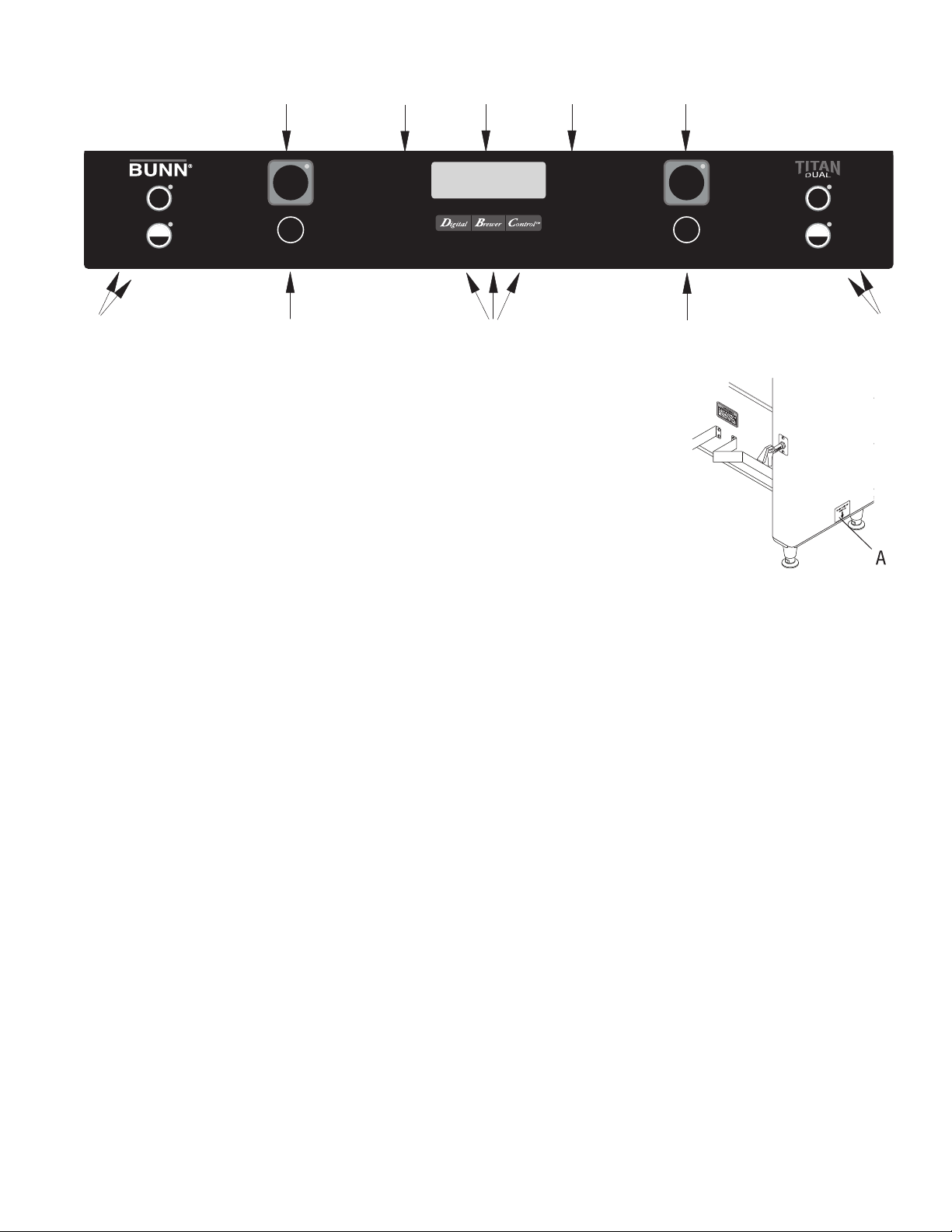
ENABLE
ON / OFF
ENABLE
ON / OFF
BREWBREW
SMALL
LARGE
SMALL
LARGE
BREW
BREW
OPERATING CONTROLS
B
C
READY TO BREW
WATER TEMP: 200°
G
E
B
F
D
H
D
F
A. MAIN ON/OFF SWITCH
This switch, located under the brewer in front of the right rear leg, turns
power on and off to all components in the brewer.
B. ON/OFF SWITCH (ENABLE BREW)
Pressing the "ON/OFF" button will alternately turn the selected brewing side
on and off. Pressing this button during the brew cycle will interrupt the brew
cycle, stopping the flow of water. Pressing this button during programming of
the brewer will exit the setup and return to the main screen.
P3894
C. PROGRAMMING (left)
This hidden button can be used to scroll backwards through the function list while in programming mode.
D. BREW
When the ON/OFF switch is ON and the main screen is visible, momentarily pressing and releasing this
button will begin a brew cycle on the selected side.
E. PROGRAMMING (right)
Pressing and holding this button allows entry into the programming menus. Pressing and releasing the button steps through each function screen while in the programming mode.
F. BATCH SELECTOR SWITCHES
Pressing the button corresponding to the Half or Full batch selects the amount of product to be brewed on
the selected side. Pressing a different button after a brew cycle has been initiated does not change the brew
batch in progress. Light indicates the selected batch to brew. Also used in programming to adjust settings on
both batch sizes.
G. FUNCTION SCREEN
This is the display which shows the various functions of the brewer and allows the programming to be accomplished.
H. FUNCTION SCREEN SWITCHES
These are hidden switches which are used to program the brewer when in the programming mode.
40119 030608
Page 7
Page 8

INITIAL SET-UP
1. Insert an empty funnel into the funnel rails of one of the
brew stations.
2. Place an empty server under the funnel.
3. Connect the brewer to the power source. Make sure the
corresponding ON/OFF switch is ON (LED will be lit).
4. Water will flow into the tank and stop when the tank is
filled to its capacity. Display will show PLEASE WAIT...
TANK FILLING until tank is filled with water.
5. Wait approximately twenty-five minutes for the water in
the tank to heat to the proper temperature. Display will
show READY TO BREW...WATER TEMP: 205° when
tank is at operating temperature. Some water may drip
from the funnels during this time; this is due to expansion and should not occur thereafter.
6. Place a small vessel beneath the faucet and open the
faucet handle. Release it when you hear the tank refilling.
7. Water volumes and flow settings have been preset at
the factory. Refer to adjustments for the Set Brew Volumes or Calibrate Flow section of this manual should
the volume need to be increased or decreased.
8. The brewer is now ready for use in accordance with the
instructions for Coffee Brewing.
205° F (96.1° C)
VIEWING ASSET & SERIAL NUMBER
1. To view the asset number of the machine, press and hold the left hidden button until the display reads:
ANXXXXXX...ASSET NUMBER. Release the left hidden button.
2. After a 5 second delay, the display will read: DTTNXXXXXX. This is the serial number of the machine.
Page 8
40119 071107
Page 9
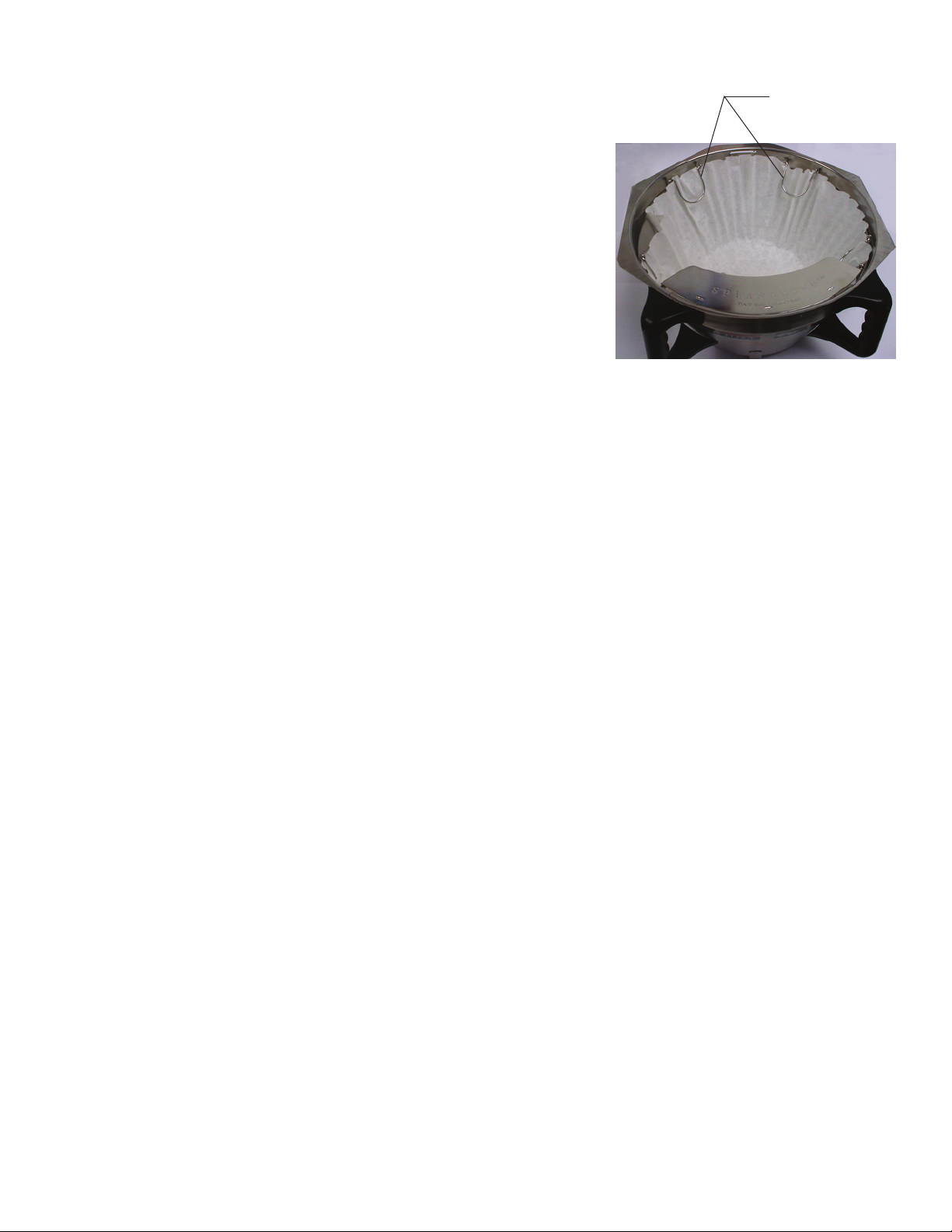
COFFEE BREWING
1. Begin each brew cycle with a clean empty brew funnel.
edge of filter
2. Insert a BUNN filter into the funnel.
NOTE: The funnels are equipped with 4 wire loops that can be folded
over top edge of filter if desired, to prevent filter from folding in
during the brew cycle.
3. Pour the fresh coffee into the filter and level the bed of grounds by
gently shaking.
4. Slide the funnel into the funnel rails of the selected side until it
stops.
5. Place an empty server under the funnel.
6. The ON/OFF (Enable Brew) switch for the selected side must be ON.
Select the desired batch size.
7. Momentarily press and release the BREW button. There may be
certain situations in which the brew cycle will not begin when BREW is pressed:
a. SWITCH NOT ON - ON/OFF must be ON.
b. BREW TEMPERATURE TOO LOW - wait until heated or cancel BREW LOCKOUT option (Page 13).
c. CHECK FUNNEL - remove funnel, empty previously brewed grounds and replace with fresh.
d. DISABLED - select different brew button or batch size.
8. If none of the above messages are displayed, the display will read NOW BREWING and show the time remain-
ing in the brew cycle.
9. Following the brew will be a countdown of drip time DRIPPING which shows the time remaining until the
coffee no longer drips from the funnel tip.
10. Carefully remove the brew funnel and discard the grounds and filter only after visible dripping stops.
Fold over top
Page 9
40119 071107
Page 10

CLEANING
1. The use of a damp cloth rinsed in any mild, nonabrasive, liquid detergent is recommended for cleaning all
surfaces on Bunn-O-Matic equipment. Do NOT clean this equipment with a water jet device.
2. Check and clean each sprayhead. The sprayhead holes must always remain open.
NOTE: Any buildup on the sprayhead may restrict water flow, and impact your coffee brewing. For consis-
tently great coffee, clean sprayheads weekly. Upon visual inspection it may appear that light passes through
all holes in the sprayhead plate, but a thin film of residue can pass light and still impede water flow.
3. Remove sprayhead from brewer. Disassemble by removing the seal.
4. Use the pointed end of sprayhead cleaning tool to remove any mineral deposits from the sprayhead holes.
5. Insert the long end of sprayhead cleaning tool into the sprayhead fitting, and rotate several times to remove
any mineral deposits from the fitting.
6. Insert the short end of sprayhead cleaning tool into the bypass fittings, and rotate several times to remove
any mineral deposits from the fitting.
7. Reassemble sprayhead and reattach. Sprayhead only needs to be hand tightened.
See page 30 of instruction manual for calibration routine to verify sprayhead flow rate matches programmed
flow rate. Machine may need to be re-calibrated due to lime build up. If machine is cleaned and build up
removed, machine must be re-calibrated to achieve desired volumes.
Page 10
40119 030608
Page 11

GLOSSARY
BREW LOCKOUT: The inability to initiate a brew if the water temperature is less than the ready temperature
programmed into the brewer.
BREW METER: The setting of a pulse brew routine by entering in the total desired water delivery time. The brewer
will then calculate and perform a pulse brew routine using a predetermined formula.
BYPASS: The process of diverting a portion of the brew water to the outside of the paper filter so that it does not
pass through the coffee grounds. This process is sometimes used to optimize the flavor of the finished brew.
DRIP TIME: The length of time from when the water spray over the grounds ends to the time when no water or
product drips from the funnel tip.
ENERGY SAVINGS MODE: If enabled, the heaters will either shut down or reduce the tank holding temperature
to 140°F (60°C) after the set idle time.
FACTORY DEFAULTS: The factory preset brew settings that were installed into the brewer’s memory.
FIRST ON-TIME: During a pulse brew, this is the time set for the initial flow of water over the grounds.
FRESHNESS TIMER: If enabled, the brewer will display an alert if a new coffee batch has not been brewed before
the set time has expired.
FUNNEL LOCK: A solenoid controlled plunger locking mechanism which engages when a brew cycle has begun
preventing the removal of the funnel until end of Drip Time.
FUNNEL SENSING COIL: A sensor at the front of the brewer that reads what name and batch size of coffee was
ground into the funnel and allows for the brewer to automatically set itself to what is read from the funnel handle.
Also used to read in recipe and ad card information.
IDLE TIME (ENERGY SAVINGS MODE): If ENERGY SAVINGS Mode is enabled, the length of time the brewer is
inactive before the heaters turn off or hold at 140°F (60°C).
LAST ON-TIME: During a pulse brew, this is the time set for the second on-time and each alternative on-time for
the remainder of the brew.
MAIN SCREEN: The term used to describe the screen that is displayed when the brewer is not in use. This screen
is also displayed after exiting the programming mode.
MANUAL PULSE BREW SETUP: The setting of a pulse brew routine by manually entering in the 1
time and last on time.
SET TEMP: The temperature at which the tank will heat to and hold.
OFF-TIME: During a pulse brew or preinfusion, this is the time set for the length of time that the water is not
spraying over the grounds.
PREINFUSION: The process of beginning a brewing cycle with an initial spray of water onto the grounds followed
by a pause in the spray. After the programmed pause, the spray continues without interruption until the end of
the brewing cycle.
PULSE BREW: The process that allows the brew water to start, and then stop, repeatedly over the grounds in
order to derive the best flavor from the coffee. Pulse brew is also used in some instances to prevent a funnel
overflow.
CLEAN MODE: If enabled, the brewer will display a message after a set amount of time indicating the machine
needs cleaning and sanitizing.
WARNING TIME (FRESHNESS TIMER): If the Freshness Timer is enabled, the length of time from when the brew
was completed until a “Freshness Alert” message will display, communicating that a fresh batch of product needs
to be brewed.
st
on time, off
Page 11
40119 071107
Page 12

PROGRAMMING
ENABLE
ON / OFF
ENABLE
ON / OFF
BREWBREW
SMALL
LARGE
SMALL
LARGE
BREW
BREW
Using the menu-driven display on the front of the brewer, the operator has the ability to alter or modify various
brewing parameters such as brew temperatures, brew volumes, bypass percentages, pulse brew, etc. This allows
for the precise brewing of various flavors of coffee.
Programming of the brewer is achieved by entering a certain function. Then, by the use of the hidden
programming and function buttons, the operator can customize the brewing process to their specifications.
PROGRAMMING SWITCHES
To access the programming mode, and to scroll through the different function screens, hidden programming
buttons are used. There are five of these buttons that will be used for the setup of the brewer.
b
READY TO BREW
WATER TEMP: 200°
a
c d e
a) Right Programming (hidden) button (just to the right of the display): This is used to access the programming
mode, and is also used to scroll forward through the function list.
b) Left Programming (hidden) button (just to the left of the display): This is used to scroll backwards through
the function list.
c) Digital: This is used to select options that appear on the display during programming.
d) Brewer: This is used to select options that appear on the display during programming.
e) Control: This is used to select options that appear on the display during programming.
PROGRAMMING SECTION
PROGRAMMING SWITCHES --------------------------12
PROGRAMMING THE BREWER ----------------------13
FUNCTION FLOW CHART ------------------------------14
BREW LOCKOUT ---------------------------------------15
SET LANGUAGE ----------------------------------------16
UNITS ----------------------------------------------------17
SET TEMP -----------------------------------------------18
READY TEMP -------------------------------------------19
BREW SETTINGS ---------------------------------------20
BREW OZ ------------------------------------------------20
% BYPASS ----------------------------------------------21
BREW METER -------------------------------------------22
PULSE BREW -------------------------------------------23
DRIP TIME ----------------------------------------------25
REFILL ---------------------------------------------------27
FLOW RATES --------------------------------------------28
CALIBRATE FLOW --------------------------------------30
BREW COUNTERS --------------------------------------32
ENABLE ADS --------------------------------------------33
ENABLE CLEAN -----------------------------------------35
ENABLE ENERGY SAVER ------------------------------36
ENABLE FRESHNESS TIMER -------------------------37
ASSET NUMBER ----------------------------------------38
SERVICE NUMBER -------------------------------------39
SERVICE TOOLS ----------------------------------------40
FACTORY DEFAULTS -----------------------------------44
DEFAULT SETTINGS ------------------------------------45
Page 12
40119 071107
Page 13

PROGRAMMING THE BREWER
MEMORY
LOCK UNLOCK
The programming of the brewer is divided into two levels. There is one function in Level 1. All other functions
are accessed in Level 2.
The following function screens are in order of appearance. Each screen will have instructions on how to
access and the procedures for programming the various functions of the brewer.
IMPORTANT PROGRAMMING NOTES
- READ CAREFULLY -
To exit the programming mode at any time, press and release either ON/OFF button located on the front switch
panel. The display will return to the MAIN SCREEN.
If none of the five programming buttons are pressed within one minute during the setup of the brewer,
the programming of the function screen that is being set will be exited and the display will return to the MAIN
SCREEN.
Always remember to place a container and funnel under the sprayhead when operating the brewer during
the set-up of CALIBRATE FLOW, and testing the brew and bypass valves in SERVICE TOOLS/TEST OUTPUTS.
MAIN SCREEN
READY TO BREW
WATER TEMP: 205°
P2426
This screen will be shown when the brewer is ready
for use. The screen displays the water temperature
in the tank. When the water in the tank reaches the
correct set temperature, the display will change from
HEATING to READY TO BREW.
PROGRAMMING LOCKOUT SWITCH (located on the
main circuit board.
This switch can be set to prevent access to the
programming settings of the brewer. Once all the correct brew settings are programmed, the operator can
set the switch to the "ON" position to prohibit anyone
from changing the settings. With the switch in the
"ON" position, the programming menus can still be
accessed to view the current settings. However, no
changes will be saved.
PROGRAMMING
LOCKOUT SWITCH
P3048
Page 13
40119 071107
Page 14

PROGRAMMING THE BREWER (cont.)
PROGRAMMING FUNCTIONS - FLOW CHART
PROGRAMMING FUNCTIONS - LEVEL I
PROGRAMMING FUNCTIONS - LEVEL 2
BREW LOCKOUT?
NO DONE YES
SET LANGUAGE?
NO YES
BREW SETTINGS ?
NO YES
L BYPS OZ/M: XX.X
(-) DONE (+)
ENABLE ADS?
NO DONE YES
UNITS
METRIC DONE ENG
XX REFILL XXX
(-) DONE (+)
R BYPS OZ/M: XX.X
(-) DONE (+)
ENABLE CLEAN ?
NO DONE YES
SET TEMP 200°
(-) DONE (+)
L SPRY OZ/M: XX.X
(-) DONE (+)
CALIBRATE FLOW?
NO YES
ENABL ENERGYSAVR
NO DONE YES
READY TEMP 195°
(-) DONE (+)
R SPRY OZ/M: XX.X
(-) DONE (+)
BREW COUNTERS?
NO YES
ENABLE FRESH TIMER
NO DONE YES
ENTER ASSET # ?
NO YES
ENTER SERVICE #?
NO YES
Page 14
SERVICE TOOLS ?
NO YES
FACTORY DEFAULTS
NO YES
40119 071107
Page 15
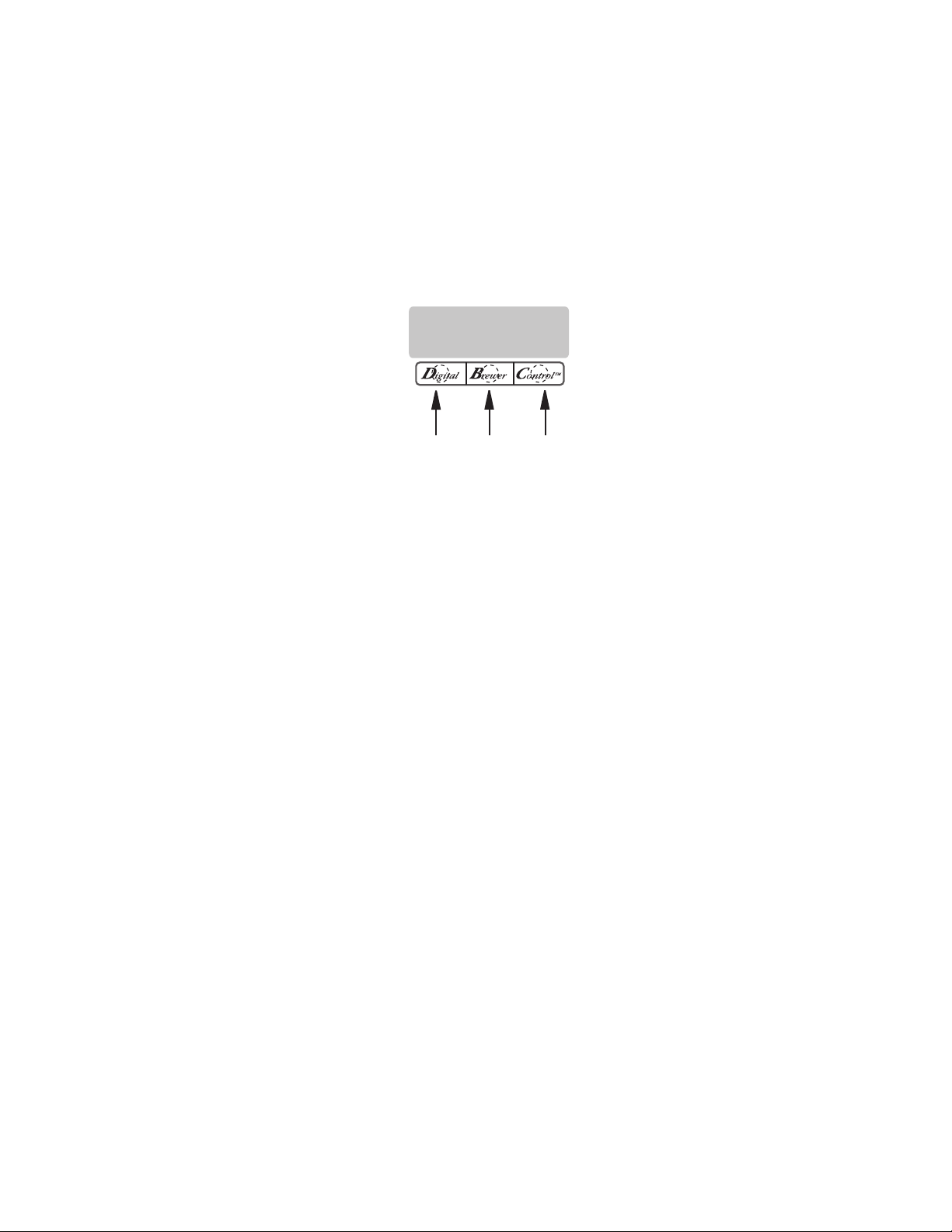
PROGRAMMING THE BREWER (cont.)
PROGRAMMING FUNCTIONS - LEVEL I
BREW LOCKOUT
This function allows the operator to prevent or allow brewing if the water temperature is less than the set READY
temperature.
Procedure for setting Brew Lockout:
1. To access this function screen press and hold the right hidden button. Release when the display reads:
BREW LOCKOUT?
NO DONE YES
Press here
for NO
Press here
for DONE
Press here
for YES
2. The YES or NO should be flashing. Select YES to prevent brewing if the water temperature is below the set
READY temperature. Select NO to permit brewing at any water temperature.
3. When finished, press and release DONE. This will exit this function screen and return to the MAIN SCREEN
on the display.
Page 15
40119 071107
Page 16

PROGRAMMING THE BREWER (cont.)
PROGRAMMING FUNCTIONS - LEVEL 2 (cont.)
The functions in the second level of programming allow the operator to adjust brew settings and other feature
options.
To access the level 2 function screens press and hold the right hidden button for approximately 5 seconds.
Release when the display reads:
SET LANGUAGE
This function allows the operator to select the language used for the display.
Procedure for setting Language:
1. Press and hold the right hidden button until the display reads SET LANGUAGE? and release.
2. Press YES to proceed. The display should now read ENGLISH. Using (-) and (+), scroll through the available
languages until the desired language is shown on the display.
3. When finished, press SELECT. If the language selected is different from the current settings,the display will
read CHANGE LANGUAGE? ARE YOU SURE? and then will change to CHANGE LANGUAGE? To convert the
display to the new language, press YES. To retain the current language, press NO.
4. The display should now read UNITS. To exit programming and return to the MAIN SCREEN, press and release
either ON/OFF button.
SET LANGUAGE?
NO YES
ENGLISH
(-) SELECT (+)
ESPANOL
(-) SELECCIONE (+)
UNITS
METRIC DONE ENG
Scrolls through all
available languages
in memory
Page 16
38112.1 04210540119 071107
Page 17
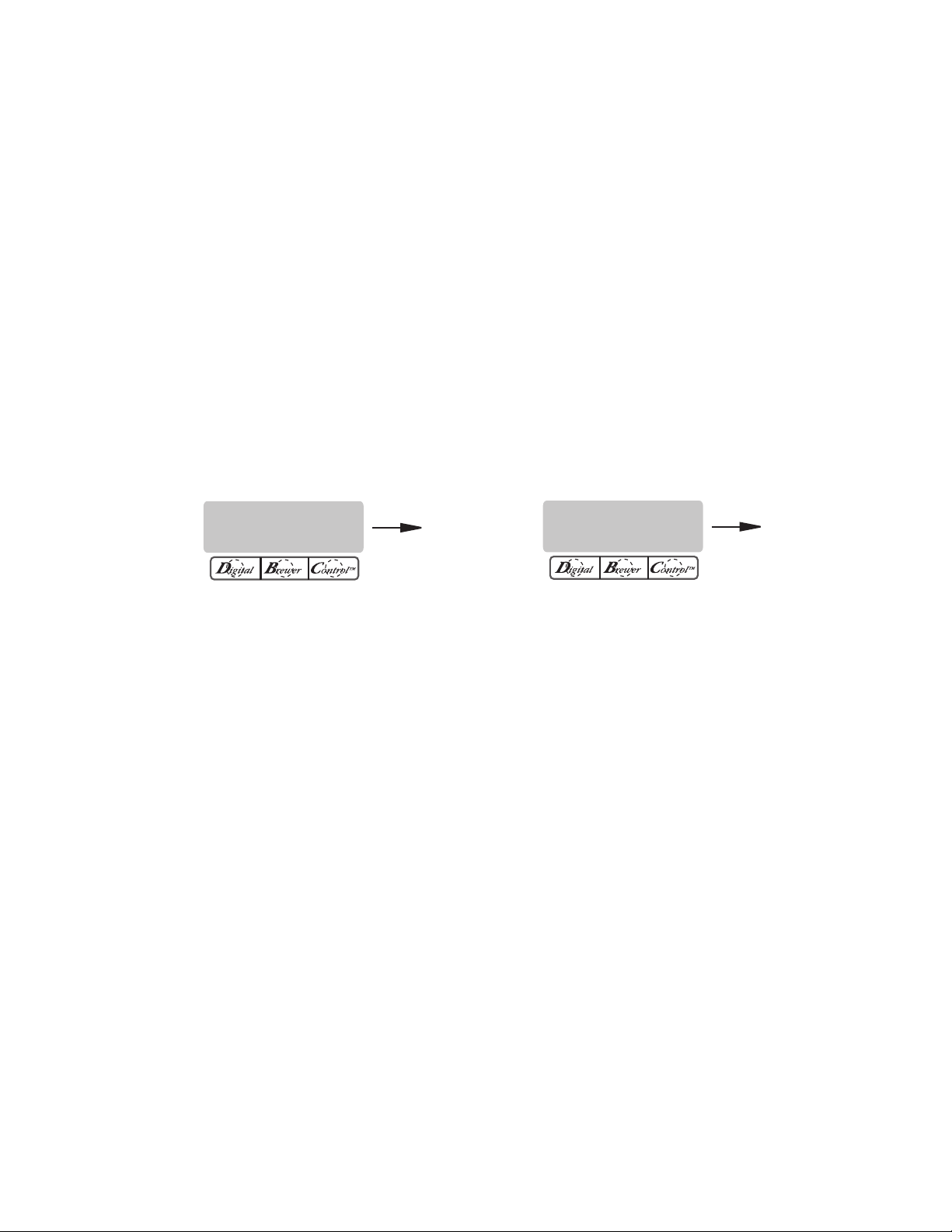
PROGRAMMING THE BREWER (cont.)
PROGRAMMING FUNCTIONS - LEVEL 2 (cont.)
UNITS
This function allows the operator to select if numeric settings are displayed in English or Metric units.
Procedure for setting the Units:
1. Press and hold the right hidden button until the display reads SET LANGUAGE? Press and release the right
hidden button until the display reads UNITS. The METRIC or ENG should be flashing.
2. Select METRIC to have settings displayed in Metric units. Select ENG to have setting displayed in English
units.
NOTE: Changing the UNIT settings will restore ALL settings to Factory Default.
3. When done, press DONE to advance to the next programming screen. To exit programming and return to the
Main Screen, press and release either ON/OFF button.
NOTE: This manual is written based on Factory Default Settings (English Units). If brewer is set for Metric Units,
displays will be different (ex: Brew oz will become Brew ml).
SET LANGUAGE?
NO YES
UNITS
METRIC DONE ENG
Page 17
40119 071107
Page 18
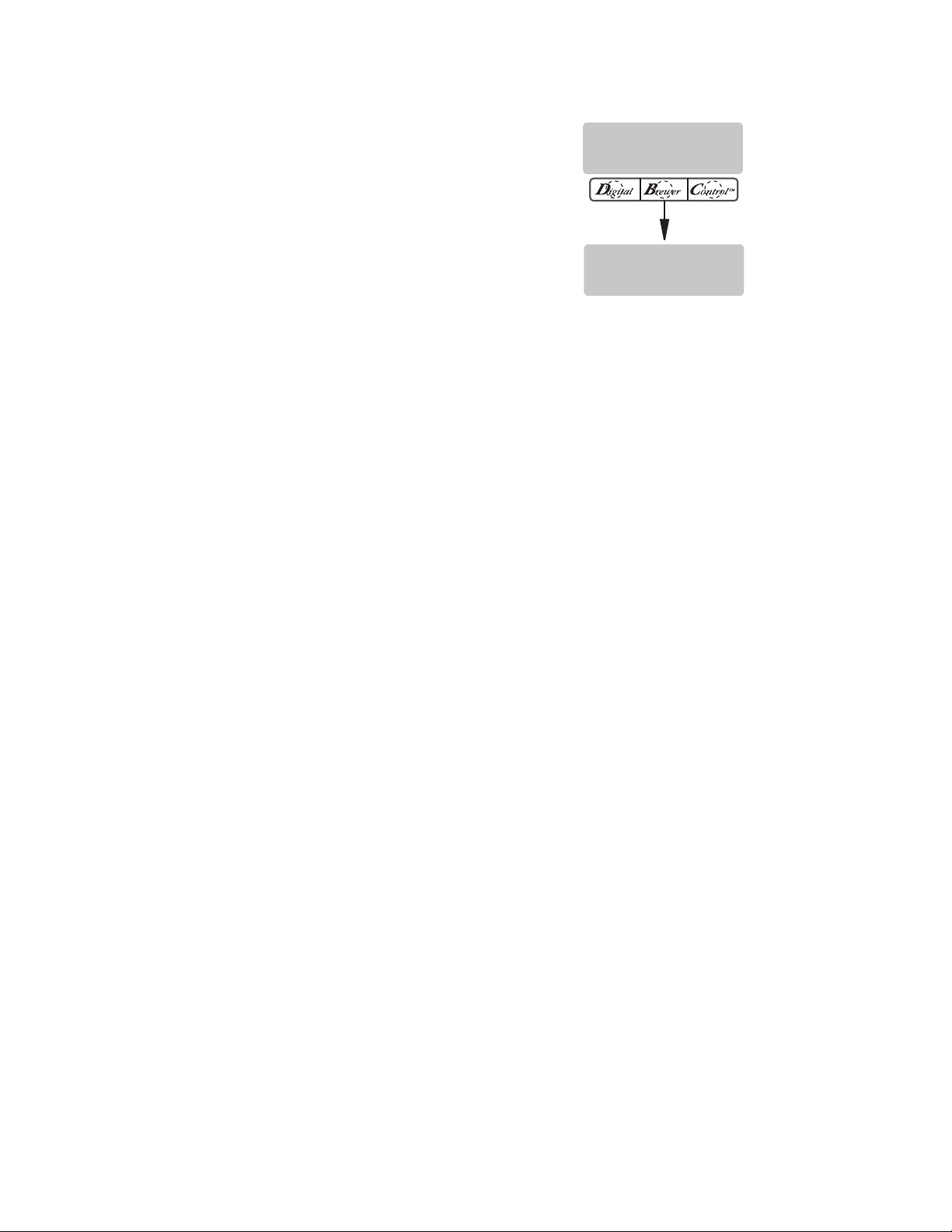
PROGRAMMING THE BREWER (cont.)
PROGRAMMING FUNCTIONS - LEVEL 2 (cont.)
SET TEMP
This function allows the operator to adjust the brew
water temperature in the tank. This also sets the hot
water faucet dispense temperature.
Procedure for setting the Set Temp
Range: 185° to 205° F (85° - 96° C)
1. Press and hold the right hidden button until the
display reads SET LANGUAGE. Press and release
the right hidden button until the display reads SET
TEMP: XXX°.
2. Using (-) and (+), adjust the brew and faucet tem-
perature.
3. When finished, press DONE to save the new setting
and to advance to the next function screen, READY
TEMP: XXX°. Press and release either ON/OFF button to exit programming and return to the MAIN
SCREEN.
SET TEMP: XXX°
(-) DONE (+)
READY TEMP: XXX°
(-) DONE (+)
Page 18
40119 071107
Page 19

PROGRAMMING THE BREWER (cont.)
PROGRAMMING FUNCTIONS - LEVEL 2 (cont.)
READY TEMP
This function allows the operator to set the minimum
temperature allowable to start a brew cycle. The range
can be from 2° to 20° F within the set temperature.
The water must be at the READY temperature or higher
for the display to indicate READY TO BREW. If brew
lockout is enabled, the brewing process will not start
below this READY temperature.
Procedure to set ready temperature
Range: 2° to 20° F (2° to 10° C)
1. Press and hold the right hidden button until display
reads SET LANGUAGE. Press and release the right
hidden button until display reads READY TEMP:
XXX°.
2. Using (-) and (+), adjust the ready temperature.
3. When finished, press DONE to save the new setting
and to advance to the next function screen, BREW
SETTINGS ?. Press and release either ON/OFF button to exit programming and return to the MAIN
SCREEN.
READY TEMP: XXX°
(-) DONE (+)
BREW SETTINGS ?
NO YES
Page 19
40119 071107
Page 20

PROGRAMMING THE BREWER (cont.)
PROGRAMMING FUNCTIONS - LEVEL 2 (cont.)
BREW SETTINGS
This function allows the operator to modify the BREW
VOLUMES, BYPASS PERCENTAGES and BREW
METER for each batch size of both brew stations.
Procedure to set or modify brew volumes.
Range: 10 to 500 oz.
1. Press and hold the right hidden button until display
reads SET LANGUAGE. Press the right hidden but-
ton until display reads BREW SETTINGS ?.
2. Press YES to proceed. The display should now
read LEFT SIDE, along with MODIFY, SHOW and
NEXT.
3. Press and release MODIFY. The display should
read L BREW OZ XXX.X: and a batch light will be
blinking.
4. Using (-) and (+), set the amount of brew water, in
ounces, to be dispensed over the grounds for that
particular batch size.
5. When finished, press the other batch size and repeat
step 4.
6. When finished setting both batch sizes, press DONE.
The display should read 2 BATCH SIZES DONE?
7. If both batch sizes are not correct, press NO to
return to the L BREW OZ setup screen and repeat
steps 4, 5 and 6.
8. If both batch sizes are correct, press YES. This
will advance to the % BYPASS function. Another
alternative is to press and release either ON/OFF
button to exit the BREW OZ setup and return to the
MAIN SCREEN.
BREW SETTINGS ?
NO YES
PRESSING NO WILL
ADVANCE TO NEXT
FUNCTION SCREEN
SET BOTH
BATCH SIZES
LEFT SIDE
MODIFY SHOW NEXT
L BREW OZ XXX.X
(-) DONE (+)
2 BATCHES DONE ?
NO YES
% BYPASS XXX.X
(-) DONE (+)
Page 20
40119 071107
Page 21

PROGRAMMING THE BREWER (cont.)
PROGRAMMING FUNCTIONS - LEVEL 2 (cont.)
BREW SETTINGS (cont.)
Procedure to set or modify % Bypass settings.
Range: 0 to 90% for both batch sizes
1. Press and hold the right hidden button until display
reads SET LANGUAGE. Press the right hidden but-
ton until display reads BREW SETTINGS ?.
2. Press YES to proceed. The display should now
read LEFT SIDE, along with MODIFY, SHOW and
NEXT.
3. Press and release the right hidden button until
display reads % BYPASS XXX.X. A batch light will
be blinking.
4. Using (-) and (+), set the amount of bypass water
(percentage) to be dispensed around the gounds
for that particular batch size.
5. When finished, press the other batch size and repeat
step 4.
6. When finished setting both batch sizes, press DONE.
The display should read 2 BATCHES DONE?
7. If both batch sizes are not correct, press NO to
return to the % BYPASS: setup screen and repeat
steps 4, 5 and 6.
8. If both batch sizes are correct, press YES. This will
advance to L BREW METER. To exit to the MAIN
SCREEN, press and release either ON/OFF button.
BREW SETTINGS ?
NO YES
PRESSING NO WILL
ADVANCE TO NEXT
FUNCTION SCREEN
SET BOTH
BATCH SIZES
LEFT SIDE
MODIFY SHOW NEXT
PRESS AND RELEASE
RIGHT HIDDEN SWITCH
UNTIL DISPLAY READS:
% BYPASS XXX.X
(-) DONE (+)
2 BATCHES DONE ?
NO YES
L BREW METER X
-
I +
Page 21
40119 071107
Page 22

PROGRAMMING THE BREWER (cont.)
PROGRAMMING FUNCTIONS - LEVEL 2 (cont.)
BREW SETTINGS (cont.)
Procedure to set or modify BREW METER.
Range: 1 to 14 for both batch sizes
NOTE: Using BREW METER will overwrite PULSE
BREW settings.
This function allows the operator to program the brewer
to a non-pulsed brew cycle (setting 1), or to “pulse” the
sprayhead flow on and off during a brew cycle (start and
stop the flow of water out of the sprayhead). Settings
2 thru 14 will produce pulsed brew cycles to increase
the brew strenght with 14 being the highest.
1. Press and hold the right hidden button until display
reads SET LANGUAGE. Press the right hidden but-
ton until display reads BREW SETTINGS ?.
2. Press YES to proceed. The display should now
read LEFT SIDE, along with MODIFY, SHOW and
NEXT.
3. Press and release the right hidden button until
display reads L BREW METER. A batch light will
be blinking.
4. Using (-) and (+), set the brew meter time for that
particular batch size.
5. When finished, press the other batch size and repeat
step 4.
6. When finished setting both batch sizes, press center
program button (Brewer). The display should read
2 BATCHES DONE?
7. If both batch sizes are not correct, press NO to
return to the L BREW METER: setup screen and
repeat steps 4, 5 and 6.
8. If both batch sizes are correct, press YES. This will
advance to SET PULSE BREW. To exit to the MAIN
SCREEN, press and release either ON/OFF button.
BREW SETTINGS ?
NO YES
PRESSING NO WILL
ADVANCE TO NEXT
FUNCTION SCREEN
SET BOTH
BATCH SIZES
LEFT SIDE
MODIFY SHOW NEXT
PRESS AND RELEASE
RIGHT HIDDEN SWITCH
UNTIL DISPLAY READS:
L BREW METER X
-
I +
SET PULSE BREW
NO YES
Page 22
40119 071107
Page 23

PROGRAMMING THE BREWER (cont.)
INITIAL SPRAY
INITIAL SPRAY
ALTERNATES UNTIL
BREW CYCLE IS
COMPLETED
PRE-INFUSION
REMAINING ON
ON-
TIME
OFF-
TIME
OFF-TIME
OFF-
TIME
OFF-
TIME
ON-
TIME
ON-
TIME
PROGRAMMING FUNCTIONS - LEVEL 2 (cont.)
BREW SETTINGS (cont.)
SET PULSE BREW/PREINFUSION
This function allows the operator to program the brewer
to “pulse” the sprayhead flow on and off during a brew
cycle (start and stop the flow of water out of the sprayhead). This feature allows the ability to “fine-tune” the
brewer for specific flavor profiles. Pulse brewing can
be set up for any and all batch sizes.
P2293
st
a) 1
ON TIME – This time is the duration from when
the brew button is pressed to when the desired water
level in the funnel is reached. (Soaking the grounds)
b) OFF-TIME – This time is the duration from when the
water in the funnel reached the desired ON TIME to when
it drains out of the funnel to a desired lower level.
c) LAST ON-TIME – This time is the duration from
when the water in the funnel drains down to the lower
level to when it fills the funnel to a desired higher level.
(Soaking the grounds)
3. Press and release YES. The display should now
read 1ST ON TIME X:XX. and a batch light will be
blinking.
4. Using (-) and (+), set the total brew time desired
including spray times and off times.
5. When finished, press the other batch size and repeat
step 4.
6. When finished setting both batch sizes, press
DONE. The display will show the pulse settings to
accommodate the brew time entered. Press each
batch size to display the settings for that batch. If
ST
the 1
ON TIME is set to OFF, the display will read
PULSE BREW DISABLED. After a 5 second delay,
the display will read 2 BATCHES DONE?.
7. If both batch sizes are not correct, press NO to
return to the 1st ON TIME: setup screen and repeat
steps 4, 5 and 6.
8. If both batch sizes are correct, press YES. This will
advance to DRIP TIME. To exit to the MAIN SCREEN,
press and release either ON/OFF button.
Setting Pulse Brew
Range: 1ST ON TIME – OFF to 4 minutes
OFF TIME – OFF to 4 minutes
LAST ON TIME – Pre-Infusion to 4 minutes
Setting Pulse Brew
1. Press and hold the right hidden button until display
reads SET LANGUAGE. Press the right hidden but-
ton until display reads BREW SETTINGS ?, along
with NO and YES.
2. Press YES to proceed. The display should now
read LEFT SIDE, along with MODIFY, SHOW and
NEXT.
3. Press and release the right hidden button until
display reads SET PULSE BREW ?, along with NO
and YES.
Page 23
40119 071107
Page 24

PROGRAMMING THE BREWER (cont.)
PROGRAMMING FUNCTIONS - LEVEL 2 (cont.)
BREW SETTINGS (cont.)
BREW SETTINGS ?
NO YES
1st ON TIME X:XX
(-) DONE (+)
PRESSING NO WILL
ADVANCE TO NEXT
FUNCTION SCREEN
SET BOTH
BATCH SIZES
LEFT SIDE
MODIFY SHOW NEXT
PRESS AND RELEASE
RIGHT HIDDEN SWITCH
UNTIL DISPLAY READS:
SET PULSE BREW
NO YES
SET BOTH
BATCH SIZES
1ST OFF LAST
X:XX X:XX X:XX
PRESSING NO WILL
RETURN TO 1ST ON
TIME SCREEN
OFF TIME: X:XX
(-) DONE (+)
LAST ON TIME X:XX
(-) DONE (+)
OR
5 SEC.
2 BATCHES DONE?
NO YES
IF THE 1ST ON TIME
IS SET TO ZERO, THE
DISPLAY WILL READ
PULSE BREW
DISABLED
Page 24
DRIP TIME X:XX
(-) DONE (+)
40119 071107
Page 25

PROGRAMMING THE BREWER (cont.)
PROGRAMMING FUNCTIONS - LEVEL 2 (cont.)
BREW SETTINGS (cont.)
DRIP TIME
This function allows the operator to adjust the DRIP
TIME (time from end of sprayhead flow to when liquid
stops dripping from the funnel). When the brew cycle
is complete, the display will show DRIPPING and will
countdown the time until the funnel empties.
Setting DRIP TIME:
Range: OFF to 5 minutes for both batch sizes.
NOTE: If the brewer is already in the DRIP TIME screen,
skip steps 1 through 9 and proceed directly to step
10.
1. Press and hold the right hidden button until the dis-
play reads SET LANGUAGE. Press the right hidden
button until display reads BREW SETTINGS ?.
2. Press YES to proceed. The display should now read
LEFT SIDE, along with MODIFY SHOW NEXT.
3. Press and release the right hidden button until
display reads DRIP TIME: X:XX. A batch light will
be blinking.
4. Using the (-) and (+), set the amount of time from
when the brew solenoid shuts off to when drip-out
occurs for that batch size.
5. When finished, press the other batch size and repeat
step 4.
6. When finished, press DONE. The display should
read 2 BATCHES DONE?
7. If both batch sizes are not correct, press and release
NO to return to the DRIP TIME setup screen and
repeat steps 4, 5 and 6.
8. If both batch sizes are correct, press YES. The
display should read LEFT SIDE SETUP COMPLETE.
After a 5 second delay, the display will advance to
REVIEW SETTINGS ?.
9. Press YES to scroll through all left brew settings. If
all brew settings are correct press NO. The display
should read COPY SETTINGS ?.
10. If NO is pressed, display will advance to RIGHT
SIDE, along with MODIFY SHOW NEXT; proceed
to step 13. If YES is pressed, display should read
LEFT->->->-> RIGHT
11. If NO is pressed, display will advance to RIGHT
SIDE, along with MODIFY SHOW NEXT; proceed
to step 13. If YES is pressed, display should read
ARE YOU SURE ?.
12. If NO is pressed, display will advance to RIGHT
SIDE, along with MODIFY SHOW NEXT. If YES is
pressed, display should read PLEASE WAIT, along
with COPYING L ->->->-> R. After a short delay
display will read RIGHT SIDE, along with MODIFY
SHOW NEXT.
13. If left settings were copied to the right side press
NEXT to advance display to XXX REFILL XXX. If
left brew settings were not copied to the right side,
press MODIFY and repeat the BREW SETTING pro-
cedure used to set the left side. To exit to the MAIN
SCREEN, press and release either ON/OFF button.
Page 25
40119 071107
Page 26

PROGRAMMING THE BREWER (cont.)
PROGRAMMING FUNCTIONS - LEVEL 2 (cont.)
BREW SETTINGS (cont.)
BREW SETTINGS ?
NO YES
PRESSING NO WILL
ADVANCE TO NEXT
FUNCTION SCREEN
LEFT SIDE
MODIFY SHOW NEXT
PRESS AND RELEASE
RIGHT HIDDEN SWITCH
UNTIL DISPLAY READS:
COPY SETTINGS ?
NO YES
LEFT ->->->-> RIGHT
NO YES
SET BOTH
BATCH SIZES
PRESSING NO WILL
RETURN TO DRIP
TIME SCREEN
DRIP TIME X:XX
(-) DONE (+)
2 BATCHES DONE?
NO YES
LEFT SIDE
SETUP COMPLETE
5 SEC.
REVIEW SETTINGS ?
NO YES
SCROLLS THROUGH
ALL LEFT SIDE
BREW SETTINGS
R BREW OZ XXX.X
(-) DONE (+)
ARE YOU SURE ?
NO YES
PLEASE WAIT
COPYING L ->->->-> R
5 SEC.
RIGHT SIDE
MODIFY SHOW NEXT
XXX REFILL XXX
(-) DONE (+)
WHEN ALL BREW
SETTINGS ARE
COMPLETE
Page 26
RIGHT SIDE BREW SETTING
PROCEDURES ARE THE
SAME AS LEFT SIDE
40119 071107
Page 27

PROGRAMMING THE BREWER (cont.)
PROGRAMMING FUNCTIONS - LEVEL 2 (cont.)
REFILL
Range: 0 to 155
This function allows the operator to adjust the sensitivity of the refill circuit. This is mainly a troubleshooting
feature. Water in different geographical locations can
have different conductivities. By adjusting the sensitivity
of the refill circuit, this will allow the brewer to operate
under various water conditions.
Procedure to set the sensitivity threshold of the refill
circuit:
NOTE: Make sure the water in the tank is touching the
refill probe.
1. Press and hold the right hidden button until the
display reads SET LANGUAGE. Press the right
hidden button until the display reads REFILL and
shows a number on both sides of the word.
2. To adjust the threshold setting, press (-) to decrease
or (+) to increase the setting.
XXX REFILL 155
(-) DONE (+)
LSPRY OZ/M: XX.X
(-) DONE (+)
NOTE: Always make sure that the number on the right
is larger than the number on the left when water is in
contact with the refill probe in the tank.
3. When finished, press and release DONE. This saves
the new setting and advances to the next function
screen L SPRAY OZ/M. To exit programming and
return to the MAIN SCREEN, press and release
either ON/OFF pad.
Page 27
40119 071107
Page 28

PROGRAMMING THE BREWER (cont.)
PROGRAMMING FUNCTIONS - LEVEL 2 (cont.)
L/R SPRAY OZ/M
This function allows the operator to view or to enter
the actual flow rate coming out of the sprayhead for
each side of the brewer. This is NOT used to control
the actual flow rate, but to tell the internal controller
how fast the water is flowing.
Procedure to adjust the sprayhead flow rate setting:
1. Press and hold the right hidden button until the
display reads SET LANGUAGE. Press the right hid-
den button until the display reads L SPRY OZ/M.
The number represents what the brewer thinks is
the flow rate out of the left sprayhead.
2. If the actual flow rate of the sprayhead is known
but is different than the number on the display, use
the (-) and (+) to enter the correct flow rate.
3. Press and release DONE. The display will now
read R SPRY OZ/M. The number represents what
the brewer thinks is the flow rate out of the right
sprayhead.
4. Repeat step #2 for the right sprayhead.
5. When finished, press and release DONE to advance
to the next function screen, L BYPS OZ/M: XX.X. To
exit programming and return to the MAIN SCREEN,
press and release either ON/OFF pad.
L SPRY OZ/M: XX.X
(-) DONE (+)
R SPRY OZ/M: XX.X
(-) DONE (+)
L BYPS OZ/M: XX.X
(-) DONE (+)
Page 28
40119 071107
Page 29

PROGRAMMING THE BREWER (cont.)
PROGRAMMING FUNCTIONS - LEVEL 2 (cont.)
L/R BYPASS OZ/M
This function allows the operator to view or to enter
the actual flow rate coming out of the bypass nozzle
for each side of the brewer. This is NOT used to control
the actual flow rate, but to tell the internal controller
how fast the water is flowing.
Procedure to adjust the bypass flow rate setting:
1. Press and hold the right hidden button until the
display reads SET LANGUAGE. Press the right hid-
den button until the display reads L BYPS OZ/M.
The number represents what the brewer thinks is
the flow rate out of the left bypass nozzle.
2. If the actual flow rate of the bypass is known but
is different than the number on the display, use the
(-) and (+) to enter the correct flow rate.
3. Press and release DONE. The display will now
read R BYPS OZ/M. The number represents what
the brewer thinks is the flow rate out of the right
bypass nozzle.
4. Repeat step #2 for the right bypass.
5. When finished, press and release DONE to advance
to the next function screen, CALIBRATE FLOW. To
exit programming and return to the MAIN SCREEN,
press and release either ON/OFF pad.
L BYPS OZ/M: XX.X
(-) DONE (+)
R BYPS OZ/M: XX.X
(-) DONE (+)
CALIBRATE FLOW
NO YES
Page 29
40119 071107
Page 30

PROGRAMMING THE BREWER (cont.)
PROGRAMMING FUNCTIONS - LEVEL 2 (cont.)
CALIBRATE FLOW
This function allows the operator to enter the actual flow
rate of the sprayhead and the bypass for each side of the
brewer by dispensing both separately for one minute.
The volumes are then entered into the brewer.
Procedure to calibrate the sprayhead flow rate:
1. Place a container, accurately graduated and with a
minimum capacity of 60 ounces, beneath the funnel.
2. Press and hold the right hidden button until the
display reads SET LANGUAGE. Press the right
hidden button until the display reads CALIBRATE
FLOW.
3. Press and release YES to advance to the SPRAY
HEAD CAL function screen. (Pressing NO in the
CALIBRATE FLOW screen will advance to the next
function screen, BREW COUNTERS).
4. Press and release the YES pad. The display should
read CONTAINER READY? If the container is under
the funnel, press YES.
5. The display should read CALIBRATE SPRAY. Press
and release any BREW button on the side to be cali-
brated to begin the sprayhead flow for calibration.
The display should read CALIBRATE SPRAY...60
SEC TO FINISH. The 60-second timer on the display
will count down to zero. When the counter reaches
zero, the display will change to LEFT or RIGHT OZ,
along with a number.
6. Measure the amount of water in the container and
use the (-) and (+) pads to adjust the amount of
the display to match the amount in the container.
Then press DONE.
7. The display should now read NEW L or NEW R
SPRY FLOW, along with the correct flow rate of
the sprayhead. After about 5 seconds, the display
will return to the CALIBRATE FLOW screen.
8. Repeat steps 1-7 to calibrate the other side.
9. To exit the CALIBRATE FLOW function and advance
to the next function screen, press and release NO. To
exit programming, press and release either ON/OFF
button to return to the MAIN SCREEN.
PRESSING NO WILL
ADVANCE TO
BREW COUNTERS
PRESSING NO WILL
ADVANCE TO
BREW COUNTERS
CALIBRATE FLOW?
NO YES
SPRAYHEAD CAL
NO YES
CONTAINER READY?
QUIT YES
CALIBRATE SPRAY
PRESS BREW START
CALIBRATE SPRAY
60 SEC TO FINISH
LEFT OZ XX.X
(-) DONE (+)
NEW L SPRY FLOW
XX.X OZM
5 sec
CALIBRATE FLOW?
NO YES
Page 30
40119 071107
Page 31

PROGRAMMING THE BREWER (cont.)
PROGRAMMING FUNCTIONS - LEVEL 2 (cont.)
CALIBRATE FLOW (Continued)
Procedure to calibrate the bypass flow rate:
1. Place a container, accurately graduated and with a
minimum capacity of 60 ounces, beneath the funnel.
2. Press and hold the right hidden button until the
display reads SET LANGUAGE. Press the right
hidden button until the display reads CALIBRATE
FLOW.
3. Press and release YES to advance to the SPRAY
HEAD CAL function screen. Press and release NO
to advance to BYPASS CAL.
4. Press and release the YES pad. The display should
read CONTAINER READY? If the container is under
the funnel, press YES.
5. The display should read CALIBRATE BYPASS.
Press and release any BREW button on the side to
be calibrated to begin the flow for calibration. The
display should read CALIBRATE BYPASS...60 SEC
TO FINISH. The 60-second timer on the display will
count down to zero. When the counter reaches zero,
the display will changes to LEFT or RIGHT OZ/M,
along with a number.
6. Measure the amount of water in the container and
using the (-) and (+) pads, adjust the amount of
the display to match the amount in the container.
Then press DONE.
7. The display should now read NEW L or NEW R
BYPS FLOW, along with the correct flow rate of
the bypass. After about 5 seconds, the display will
return to the CALIBRATE FLOW screen.
8. Repeat steps 1-7 to calibrate the other side.
9. To exit the CALIBRATE FLOW function and advance
to the next function screen, press and release NO. To
exit programming, press and release either ON/OFF
button to return to the MAIN SCREEN.
PRESSING NO WILL
ADVANCE TO
BREW COUNTERS
CALIBRATE FLOW?
NO YES
SPRAYHEAD CAL
NO YES
BYPASS CAL?
QUIT YES
CONTAINER READY?
QUIT YES
CALIBRATE BYPASS
PRESS BREW START
CALIBRATE BYPASS
60 SEC TO FINISH
LEFT OZ XX.X
(-) DONE (+)
Page 31
NEW L BYPS FLOW
XX.X OZM
5 sec
CALIBRATE FLOW?
NO YES
40119 071107
Page 32

PROGRAMMING THE BREWER (cont.)
PROGRAMMING FUNCTIONS - LEVEL 2 (cont.)
BREW COUNTERS
This function allows the operator to track the total number of brew cycles completed, as well as the number of
batches brewed using each of the brew buttons. There
are four resettable counters, and one life counter that
is not resettable.
Procedure to view/reset the brew counters:
1. Press and hold the right hidden button until the display reads SET LANGUAGE. Press the right hidden
button until the display reads BREW COUNTERS.
2. Pressing NO will advance to the next programming
function, ENABLE ADS ?. Press YES to view the first
brew counter (TOTAL LIFE BREWS). This number
represents the total number of brew cycles this
brewer has completed. This counter is non-resettable. Press NEXT to advance to the next brew
counter, <- <- BREW FULL (left side).
3. This counter represents the number of brews for
aFull Brew on the left side of the brewer. To reset
the counter to zero, press and release RESET. Press
and release NEXT to advance to the next counter.
4. Repeat step 3 for the remaining left counter, BREW
HALF.
5. Repeat step 4 for the two right side brew counters.
6. When finished, press NEXT to advance to the next
programming function, ENABLE ADS ?. To exit
programming, press and release either ON/OFF
button to return to the MAIN SCREEN.
PRESSING NO WILL
ADVANCE TO
ENABLE ADS ?
BREW COUNTERS?
NO YES
TOTAL LIFE BREWS
XXXX NEXT
<- <- XXX BREW FULL
RESET NEXT
<- <- XXX BREW HALF
RESET NEXT
BREW FULL XXX -> ->
RESET NEXT
BREW HALF XXX -> ->
RESET NEXT
Page 32
ENABLE ADS ?
NO YES
40119 071107
Page 33

PROGRAMMING THE BREWER (cont.)
PROGRAMMING FUNCTIONS - LEVEL 2 (cont.)
ENABLE ADS
This function allows the operator to choose whether
or not to display an advertising message. An ad can be
saved to the brewer by either writing the ad using the
programming commands, or by entering the ad into
the brewer using an AD CARD. This message will be
displayed when the brewer is not in use.
Procedure to Enable/Disable Ads:
1. Press and hold the right hidden button until the
display reads SET LANGUAGE. Press the right hid-
den button until the display reads ENABLE ADS. The
YES or NO will be flashing to indicate the current
selection.
2. Press and release the NO button to disable this
function, or:
3. Press and release the YES button to enable this
function.
4. When finished, press and release DONE to save
the new setting and advance to the next function
screen.
5. If NO was selected, the display should now read
ENABLE CLEAN. To exit programming and return to
the MAIN SCREEN, press and release either ON/OFF
pad.
6. If YES was selected, the display should now read
2 LINES 16 CHARS AVAILABLE, and then SCROL
THRU ALPHA, NEXT -> NEXT LETTER, and then
WRITE TOP LINE ?. The ad can be up to 32 char-
acters long, 16 per line. The ad will be written in
two steps, first the top line, then the bottom line.
7. To write the top line of a new ad, press and release
YES. To skip the top line and only write a bottom
line, press and release NO and proceed to step
13.
8. The display will now read A with a flashing cursor
below it. Press and hold the SCROLL button to scroll
through the alphabet and available characters. When
the desired character is shown on the display, press
and release NEXT to move to the next character in
the top line.
9. Repeat step 8 until the top line is complete.
10. Press and release DONE. The display should now
read WRITE BTM LINE?.
11. To write the bottom line of the new ad, press and
release YES.
12. To skip the bottom line, press and release NO.
a. If neither a top nor bottom line was written, the
display should now read ENABL CLEAN ?.
b. If only a top line was written, the ad will be
displayed followed by SAVE? Proceed to step 16.
13. The display will now read A with a flashing cursor
below it. Press and hold the SCROLL button to scroll
through the alphabet and available characters. When
the desired character is shown on the display, press
and release NEXT to move to the next character in
the bottom line.
14. Repeat step 13 until the bottom line is complete.
15. Press and release DONE. The display will now show
the written ad, and then SAVE?
16. To cancel saving the ad, press and release NO. The
display should now read ADVERTISEMENT NOT
SAVED! and then will return to the WRITE TOP
LINE ? screen.
17. To correct or edit the ad, press and release EDIT.
The display should now read WRITE TOP LINE?
Repeat steps 10 though 17.
18. To save the ad as it is shown, press and release
YES. The display should now read ADVERTISEMENT
SETUP COMPLETE, and then ENABL CLEAN. To
exit programming and return to the MAIN SCREEN,
press and release either ON/OFF pad.
Page 33
40119 071107
Page 34

PROGRAMMING THE BREWER (cont.)
PROGRAMMING FUNCTIONS - LEVEL 2 (cont.)
ENABLE ADS (Continued)
ENABLE ADS
NO DONE YES
WITH YES FLASHING
PRESS DONE
PRESSING DONE WHEN
NO IS FLASHING WILL
DISABLE THIS FUNC-
TION AND ADVANCE TO
ENABLE CLEAN
2 LINES 16 CHARS
AVAILABLE
SCROL THRU ALPHA
NEXT->NEXT LETTER
PRESSING NO WILL
RETURN TO
MAIN SCREEN
IF NEITHER LINE WAS
WRITTEN, DISPLAY
WILL ADVANCE TO
ENABLE CLEAN
WRITE BTM LINE?
NO YES
A
SCROLL DONE NEXT
PRESSING NO WILL
ADVANCE TO
WRITE BMT LINE
WRITE TOP LINE?
NO YES
A
SCROLL DONE NEXT
PRESSING NO WILL
READ ADVERTISMENT
NOT SAVED!
THEN RETURN TO
WRITE TOP LINE ?
PRESSING EDIT
WILL RETURN TO
WRITE TOP LINE ?
PRESSING DONE
WHEN NO IS FLASHING
WILL ADVANCE TO
Enabl EnergySavr
(VIEW WRITTEN
ADVERTISEMENT)
NO EDIT YES
.
ADVERTISEMENT
SETUP COMPLETE
ENABLE CLEAN ?
NO DONE YES
SAVE?
Page 34
40119 071107
Page 35

PROGRAMMING THE BREWER (cont.)
PROGRAMMING FUNCTIONS - LEVEL 2 (cont.)
ENABL CLEAN
This function allows the operator to enable the sanitation function and set the time before a cleaning alert
will be displayed.
Procedure for enabling clean:
Range: 0.0 to 72.0 hrs
1. Press and hold the right hidden button until the
display reads SET LANGUAGE. Press the right hid-
den button until display reads ENABL CLEAN?. The
YES or NO will be flashing to indicate the current
selection.
2. Press and release the NO button to disable this
function (no clean alert will be displayed on the
screen), or:
3. Press and release the YES button to enable this
function (a clean alert will be displayed on the
screen).
4. When finished, press and release DONE to save
the new setting and advance to the next function
screen.
5. If NO was selected, the display should now read
Enabl EnergySavr. To exit programming and return
to the MAIN SCREEN, press and release either
ON/OFF pad.
6. If YES was selected, the display should now read
X.X HRS -> CLEAN. This screen allows the operator to set the amount of time from when a brew is
completed until a clean alert will be displayed. Use
(-) and (+) to adjust the set time. When finished,
press and release DONE.
WITH NO FLASHING
PRESS DONE
Enabl Energy Savr
NO DONE YES
CLEAN AND SANITIZE
MACHINE, WHEN FINISHED
PRESS LARGE
ENABL CLEAN ?
NO DONE YES
X.X HRS -> CLEAN
(-) DONE (+)
X.X HRS UNTIL
PLEASE SANITIZE
PRESS LARGE FOR
3 SEC TO CANCEL
WITH YES FLASHING
PRESS DONE
NEXT CLEAN
WHEN TIME HAS
EXPIRED, THE
DISPLAY Will READ:
SANITATION
COMPLETE
NOTE: The timer will not begin until after a brew cycle
has been completed.
7. The display should now read X.X HRS UNTIL NEXT
CLEAN, and then advance to the next programming
function, ENABLE ENERGYSAVR.
8. Once the set time has expired, the display will read
PLEASE SANITIZE, and then PRESS LARGE FOR 3
SEC TO CANCEL.
9. Clean and sanitize the machine.
10. When finished, press and hold the LARGE batch
button to reset the Sanitation timer. The display
should now read SANITATION COMPLETE and then
will return to the MAIN SCREEN.
Page 35
40119 071107
Page 36

PROGRAMMING THE BREWER (cont.)
PROGRAMMING FUNCTIONS - LEVEL 2 (cont.)
ENABLE ENERGYSAVR
This function allows the operator to enable the ENERGY
SAVINGS mode function and set the idle time. Once
the set idle time has expired, the operator can choose
to have the heaters either turn off, or reduce the tank
holding temp to 140° F (60° C).
Procedure to enable energy savings mode:
Range: 0.5 to 24.0 hrs
If enabled, default setting is 140° F (60° C) tank temperature after 4.0 hrs. idle time.
1. Press and hold the right hidden button until the dis-
play reads SET LANGUAGE. Press the right hidden
button until the display reads Enabl EnergySavr.
The YES or NO will be flashing to indicate the current selection.
2. Press and release the NO button to disable this
function, or:
3. Press and release the YES button to enable this
function (the heaters will either turn off or the tank
will hold at 140° F).
4. When finished, press and release DONE to save
the new setting and advance to the next function
screen.
5. If NO was selected, the display should now read
EnableFreshTimer. To exit programming and return to the MAIN SCREEN, press and release either
ON/OFF pad.
6. If YES was selected, the display should now read
X.X HRS -> IDLE. This screen allows the operator
to set the amount of time the brewer is not in use
before nap mode engages. Using (-) and (+), adjust
the idle time. When finished, press and release
DONE.
7. The display should now read AFTER IDLE TIME?
Once the set idle time has expired, the heaters can
either be shut off or held at a lower temperature of
140° F.
8. To have the machine shut off after the set idle time,
press and release OFF and then DONE to save the
settings. The display should read MACHINE OFF
AFTER X.X HRS, and then EnableFreshTimer.
9. To have the heaters hold at the lower 140° F temperature, press and release 140° and then DONE to
save the settings. The display should read MACHINE
AT 140° AFTER X.X HRS, and then EnableFreshTimer.
Page 36
10. Once the idle time has expired, the display will
read either ENERGY SAVER...NO TEMPERATURE
or ENERGY SAVER...REDUCED TEMPERATURE,
depending on the settings. This screen will alternate
with PRESS ANY SWITCH TO RE-HEAT.
Enabl EnrgySavr
NO DONE YES
WITH YES FLASHING
PRESS DONE
WITH NO FLASHING
PRESS DONE TO
ADVANCE TO
ENABLEFRESHTIMER
MACHINE OFF
AFTER X.X HRS
X.X HRS -> IDLE
(-) DONE (+)
AFTER IDLE TIME?
OFF DONE 140°
MACHINE AT 140°
AFTER X.X HRS
EnableFreshTimer
NO DONE YES
40119 071107
Page 37

PROGRAMMING THE BREWER (cont.)
PROGRAMMING FUNCTIONS - LEVEL 2 (cont.)
ENABLE FRESH TIMER
This function allows the operator to enable the Freshness
Alert and set the expiration time. The expiration time is
the amount of time the product is allowed to sit in the
server/dispenser before a fresh batch is brewed.
Procedure for enabling/setting the Freshness Timer:
Range: Coffee 0.5 to 4.0 hrs
If enabled, default setting is 2.0 hrs.
1. Press and hold the right hidden button until the
display reads SET LANGUAGE. Press the right
hidden button until the display reads Enable Fresh-
Timer.
2. Press and release the NO button to disable this
function, or:
3. Press and release the YES button to enable this
function (the unit will display a message once the
set time has expired).
4. When finished, press and release DONE to save
the new setting and advance to the next function
screen.
5. If NO was selected, the display should now read
ENTER ASSET # ?. To exit programming and return
to the MAIN SCREEN, press and release either
ON/OFF pad.
6. If YES was selected, the display should now read
COFFEE. This screen allows the operator to set the
amount of time from the end of brewing a batch
of coffee until a Freshness Alert message will be
displayed. Using (-) and (+), adjust the freshness
time for coffee . When finished, press and release
DONE.
7. This display should now read ENTER ASSET # ?. To
exit programming and return to the MAIN SCREEN,
press and release either ON/OFF pad.
8. Once the set time has expired, the display will read
FRESHNESS ALERT BREW, and then FRESHNESS
ALERT BREW FRESH BATCH alternating with the
MAIN SCREEN.
9. Empty the server/dispenser the previous batch was
brewed into and replace under the funnel.
10. Brew a new batch
11. The freshness timer will reset. The display should
now return to the MAIN SCREEN.
WITH NO FLASHING
PRESS DONE.
PRESSING DONE WILL
ADVANCE to
ENTER ASSET # ?
WHEN TIME HAS EXPIRED.
THE DISPLAY WILL READ:
FRESHNESS ALERT
BREW X
FRESHNESS ALERT
BREW FRESH BATCH
READY TO BREW
WATER TEMP: 200°
EnableFreshTimer
NO DONE YES
COFFEE XX:XX
(-) DONE (+)
ENTER ASSET # ?
NO YES
WITH YES FLASHING
PRESS DONE
Page 37
40119 071107
Page 38

PROGRAMMING THE BREWER (cont.)
PROGRAMMING FUNCTIONS - LEVEL 2 (cont.)
ASSET NUMBER
This function allows the operator to enter the machine's
asset number. This can be useful for tracking the usage
or service of an individual machine within a group.
Procedure to enter the asset number:
1. Press and hold the right hidden button until the
display reads SET LANGUAGE. Press the right
hidden button until the display reads:
ENTER ASSET #?
2. Press and release YES. The display will now read
ANXXXXXX.
3. Using (-) and (+), set the asset number of the ma-
chine.
4. When finished, press and release DONE. The display
will now read ENTER SERVICE #?.
NOTE: See page 8 for steps on how to view the Asset
Number.
ENTER ASSET #?
NO YES
AN XXXXXX
(-) DONE (+)
ENTER SERVICE #?
NO YES
Page 38
40119 071107
Page 39

PROGRAMMING THE BREWER (cont.)
PROGRAMMING FUNCTIONS - LEVEL 2 (cont.)
SERVICE NUMBER
This function allows the operator to enter in the telephone number to call if service is needed. The service
number will be displayed anytime there is a fault message displayed (see Troubleshooting on page 46).
Procedure to enter the service number:
1. Press and hold the right hidden button until the
display reads SET LANGUAGE. Press the right
hidden button until the display reads:
ENTER SERVICE #?
2. Press and release YES. The display will now read
SCROL THRU #'S NEXT ->NEXT NUMBER, followed
by 000-000-0000. UP TO 16 CHARACTERS ARE
AVAILABLE.
3. Press the SCROL button to scroll through the num-
bers. When the desired number is shown, press
and release NEXT to move to the next digit in the
phone number.
4. Repeat Step 3 until the entire number is entered.
5. Press and release DONE. The display will now read
SERVICE TOOLS?
ENTER SERVICE #?
NO YES
SCROL THRU #'S
NEXT->NEXT NUMBER
000-000-0000
SCROL DONE NEXT
SERVICE TOOLS?
NO YES
Page 39
40119 071107
Page 40

PROGRAMMING THE BREWER (cont.)
PROGRAMMING FUNCTIONS - LEVEL 2 (cont.)
SERVICE TOOLS
This function allows the testing of individual components
and the ability to check switches for proper function. This
function also tests the funnel sensor coil’s frequency
(diagnostic tool for troubleshooting purposes only).
Procedure to test components and outputs:
The following components can be individually tested:
Left Brew Valve
Left Bypass Valve
Left Funnel Lock
Right Brew Valve
Right Bypass Valve
Right Funnel Lock
Refill Valve
Tank Heater Relay
Tank Heater Triac
1. Place a funnel into the rails on both sides of the
brewer.
2. Place a server beneath each funnel.
3. Press and hold the right hidden button until the display reads SET LANGUAGE. Press the right hidden
button until the display reads SERVICE TOOLS.
4. Press and release YES. The display should now
read TEST OUTPUTS? Press and release YES to
test individual components and outputs. Pressing
NO will advance to the next programming function,
TEST SWITCHES.
5. The display should now read <- <- BREW VALVE.
To test the left brew valve, press ON. If the brew
valve is functional, water should run from the left
funnel.
6. Press OFF to end the flow of water.
7. Press NEXT to advance to the next component to
be tested.
NOTE: To bypass testing any component, press NEXT
to advance to the next component without testing the
previous one.
9. Press OFF to end the flow of water.
10. Press NEXT to advance to the next component to
be tested, <- <- FUNNEL LOCK.
11. To test the left FUNNEL LOCK, press ON. If the
funnel lock is functional, the lock will drop to hold
funnel in place.
12. Press OFF to retract the funnel lock.
13. Follow steps 5-12 to test the right side components.
14. To test the REFILL VALVE, press ON. If the refill
valve is functional, the sound of the valve operating
will be heard.
15. Press OFF to end testing of the refill valve.
16. Press NEXT to advance to the next component to
be tested, TANK HEATR RELAY.
17. To test the tank heater relay, connect a voltmeter
across each of the tank heaters to check for voltage.
18. Press ON. The correct voltage should be present
at the heater terminals.
19. Press OFF to end testing of the tank heater relay.
NOTE: The tank heater will automatically turn off if left
on too long.
20. Press NEXT to advance to the next component to
be tested, TANK HEATR TRIAC.
21. To test the tank heater triac, connect a voltmeter
across each of the tank heaters to check for voltage.
22. Press ON. The correct voltage should be present
at the heater terminals.
23. Press OFF to end testing of the tank heater triac.
24. Press NEXT to return to the TEST OUTPUTS screen.
To advance to the next function screen, TEST
SWITCHES, press NO. To exit programming, press
and release either ON/OFF button to return to the
MAIN SCREEN.
8. The display should now read <- <- BYPASS VALVE.
To test the left bypass valve, press ON. If the bypass
valve is functional, water should run from the left
funnel.
Page 40
40119 071107
Page 41

PROGRAMMING THE BREWER (cont.)
PROGRAMMING FUNCTIONS - LEVEL 2 (cont.)
SERVICE TOOLS?
NO YES
PRESSING NO WILL
ADVANCE TO
FACTORY DEFAULTS
PRESSING NO WILL
ADVANCE TO
TEST SWITCHES
TEST OUTPUTS?
NO YES
<- <- BREW VALVE
ON NEXT OFF
<- <- BYPASS VALVE
ON NEXT OFF
<- <- FUNNEL LOCK
ON NEXT OFF
REFILL VALVE
ON NEXT OFF
TANK HEATR RELAY
ON NEXT OFF
TANK HEATR TRIAC
ON NEXT OFF
TEST OUTPUTS?
NO YES
BREW VALVE -> ->
ON NEXT OFF
BYPASS VALVE -> ->
ON NEXT OFF
FUNNEL LOCK -> ->
ON NEXT OFF
Page 41
40119 071107
Page 42

PROGRAMMING THE BREWER (cont.)
PROGRAMMING FUNCTIONS - LEVEL 2 (cont.)
Procedure to test switches:
The following switches can be individually tested:
<- <- Full Batch Full Batch -> ->
<- <- Half Batch Half Batch -> ->
<- <- Power Power -> ->
<- <- Brew Switch Brew Switch -> ->
Left Hidden DONE
(-) (+)
1. Press and hold the right hidden button until the display reads SET LANGUAGE. Press the right hidden
button until the display reads SERVICE TOOLS.
2. Press and release YES. The display should now read
TEST OUTPUTS? Press and release NO to advance
to TEST SWITCHES.
3. Press and release YES. The display should now
read RIGHT HIDDEN TO EXIT, and then NOTHING
PRESSED.
4. From this screen, press any of the switches on the
front of the brewer. While the switch is pressed, the
display shows the name of that switch. If the name
does not appear, or if it remains after the switch has
been released, the switch is defective. Each switch
can be tested in this manner.
After all switches have been tested, press and release
the right hidden button to return to the TEST SWITCHES
screen. To exit programming, press and release either
ON/OFF button to return to the MAIN SCREEN.
PRESSING NO WILL
ADVANCE TO
FACTORY DEFAULTS
PRESSING NO WILL
ADVANCE TO
TEST FREQUENCY
SERVICE TOOLS?
NO YES
TEST OUTPUTS?
NO YES
TEST SWITCHES?
NO YES
RIGHT HIDDEN
TO EXIT
NOTHING PRESSED
AFTER ALL SWITCHES ARE TESTED
PRESS RIGHT HIDDEN TO RETURN
TO TEST SWITCHES
TEST SWITCHES
NO YES
Page 42
TEST FREQUENCY
NO YES
40119 071107
Page 43

PROGRAMMING THE BREWER (cont.)
PROGRAMMING FUNCTIONS - LEVEL 2 (cont.)
Procedure to test coil frequency:
1. Press and hold the right hidden button until the dis-
play reads SET LANGUAGE. Press the right hidden
button until the display reads SERVICE TOOLS.
2. Press and release YES. The display should now read
TEST OUTPUTS? Press and release NO to advance
to TEST SWITCHES.
3. Press and release NO to advance to TEST FRE-
QUENCY.
4. The display should now show the frequency of the
sensor coil circuits. This is for diagnostic service
use when troubleshooting this circuit.
5. After the coils have been tested, press and re-
lease either ON/OFF button to return to the MAIN
SCREEN.
PRESSING NO WILL
ADVANCE TO
FACTORY DEFAULTS
PRESSING NO WILL
ADVANCE TO
FACTORY DEFAULTS
SERVICE TOOLS?
NO YES
TEST OUTPUTS?
NO YES
TEST SWITCHES?
NO YES
TEST FREQUENCY?
NO YES
<-<-<- 125.0 Khz 4
4 125.0 Khz ->->->
Page 43
40119 071107
Page 44

PROGRAMMING THE BREWER (cont.)
PROGRAMMING FUNCTIONS - LEVEL 2 (cont.)
FACTORY DEFAULTS
This function allows the operator to erase ALL of the
previously entered recipes and ad messages. Factory-set
default values will replace ALL previous settings.
Procedure to set factory defaults:
1. Press and hold the right hidden button until the
display reads SET LANGUAGE. Press the right
hidden button until the display reads FACTORY
DEFAULTS.
2. Pressing NO will return to the MAIN SCREEN. Press
YES to restore defaults. The display will read WILL
REPLACE ALL BREW SETTINGS followed with ARE
YOU SURE?
3. Pressing NO in this confirmation screen will revert
to the MAIN SCREEN without resetting the brewing setups to the defaults. Press YES to load the
defaults. After factory defaults have been restored,
the display will return to the MAIN SCREEN. The
factory default valves will have replaced ALL previ-
ously entered values. It will NOT reset the life brew
counter. If factory defaults are restored, it will be
necessary to recalibrate the flow rates. Refer to
pages 30-31.
PRESSING NO WILL
RETURN TO
MAIN SCREEN
PRESSING NO WILL
RETURN TO
MAIN SCREEN
FACTORY DEFAULTS
NO YES
WILL REPLACE ALL
BREW SETTINGS
ARE YOU SURE?
NO YES
REPLACES ALL
PREVIOUS SETTINGS
Page 44
40119 071107
Page 45

PROGRAMMING THE BREWER (cont.)
PROGRAMMING FUNCTIONS - LEVEL 2 (cont.)
FACTORY DEFAULT VALUES
Brew Lockout - Enabled
Language - English
Units - English
BREW VOLUMES
Half Batch – 192 OZ
Full Batch – 384 OZ
% BYPASS
Half Batch – 0 %
Full Batch – 20 %
PULSE BREW TIMES
Half Batch – Manual :1:00/:10/:12
Full Batch – Manual :Disabled
DRIP OUT TIMES
Half Batch – 2:00
Full Batch – 3:00
Set Temp – 205°
Ready Temp 200°
Enable Ads – Disabled
Enable Clean – Disabled
Enable Energy Saver Mode – Disabled
IDLE – 4 HRS, THEN 140°
Enable Freshness Timer
COFFEE – 2 HRS
L Spry Oz/m – 86.0
R Spry Oz/m – 86.0
For 17 Hole Sprayhead
L Byps Oz/m – 53.0
R Byps Oz/m – 53.0
Page 45
40119 030608
Page 46

TROUBLESHOOTING
A troubleshooting guide is provided to suggest probable causes and remedies for the most likely problems
encountered. If the problem remains after exhausting the troubleshooting steps, contact the Bunn-O-Matic
Technical Service Department.
• Inspection, testing, and repair of electrical equipment should be performed only by qualied service personnel.
• All electronic components have 120-240 volt ac and low voltage dc potential on their terminals. Shorting of
terminals or the application of external voltages may result in board failure.
• Intermittent operation of electronic circuit boards is unlikely. Board failure will normally be permanent. If
an intermittent condition is encountered, the cause will likely be a switch contact or a loose connection at a
terminal or crimp.
• Solenoid removal requires interrupting the water supply to the valve. Damage may result if solenoids are
energized for more than ten minutes without a supply of water.
• The use of two wrenches is recommended whenever plumbing ttings are tightened or loosened. This will
help to avoid twists and kinks in the tubing.
• Make certain that all plumbing connections are sealed and electrical connections tight and isolated.
• This brewer is heated at all times. Keep away from combustibles.
WARNING – • Exercise extreme caution when servicing electrical equipment.
• Unplug the brewer when servicing, except when electrical tests are specied.
• Follow recommended service procedures.
• Replace all protective shields or safety notices.
Page 46
40119 071107
Page 47

TROUBLESHOOTING (cont.)
PROBABLE CAUSE REMEDYPROBLEM
Temperature Too Low
Heating Time Too Long
Fill Time Too Long
Temp Sensor Out Of Range, Check
For Bad Connections
1. Water temperature in the tank
does not meet the ready temperature.
1. Tank Heater failure.
2. Control Board/Thermistor failure
1. Water shut off to brewer
2. Inlet Solenoid failure
3. Control Board Failure
4. ON/OFF switch is OFF
1. Temperature Sensor Probe
wire(s) broken or not making connection
A) Wait for the brewer to heat to the
proper temperature.
B) Disable the BREW LOCKOUT
function. See page 13 for procedure.
Service required
Service required
Check water supply shut-off
Service Required
Service Required
Turn switch ON
Check wire and connection of both
black and white wires of temperature
probe.
Temp Sensor Out Of Range, Check
Wire For Shorts
Equipment will not operate
1. Temperature Sensor Probe
wire(s) shorted to housing or to
each other.
1. No power or incorrect voltage
Check to confirm that wire(s) are
not pinched between two surfaces
or connected to each other.
Measure the voltage at the terminal
block and confirm that it matches
the voltage specified on the brewer
data plate withing +/- 10%.
Page 47
40119 071107
Page 48

TROUBLESHOOTING (cont.)
PROBLEM
Brew cycle will not start
PROBABLE CAUSE REMEDY
1. No water
Check plumbing and shut-off
valves
2. No power or incorrect voltage to
the brewer
3. ON/OFF switch
Check for voltage across the terminals at the terminal block.
Test the ON/OFF switch. Refer
to the test switch procedures on
page 42.
4. Brew switch
Test the BREW switch. Refer to the
test switch procedures on page
43.
5. Brew valve
Test the brew valve. Refer to the test
outputs procedures on page 40.
6. Control Board
Substitute a control board known
to be in good working order.
Page 48
40119 071107
Page 49

TROUBLESHOOTING (cont.)
PROBLEM
Automatic refill will not operate
or display shows FILL TIME TOO
LONG
PROBABLE CAUSE REMEDY
1. No water
Check plumbing and shut-off
valves
2. Refill probe or Sensitivity setting
3. Refill valve
Remove the strainer and check for
obstructions. Clear or replace.
Check the sensitivity setting. Refer
to the REFILL function on page
27. If the left three digit number
is less than the right number, the
machine “thinks” it is full and the
refill valve should be off. If the left
number is larger than the right, then
the refill valve will automatically be
turned on to fill the tank. The right
number is the threshold setting and
can be adjusted to compensate for
extreme water conditions: very pure,
low conductance water requires a
higher setting, while high mineral
content, high conductance water
requires a lower setting. Note that
the left number changes from a high
value when water is NOT touching
the refill probe to a low valve when
water IS touching the probe. For
best operation, the right number
should be set to a value midway
between these low and high numbers. Before changing the setting,
confirm that the refill probe is free
of scale buildup and the connection
to it is secure. Test the refill valve.
Refer to the test outputs procedures
on page 40.
Page 49
40119 071107
Page 50

TROUBLESHOOTING (cont.)
PROBLEM PROBABLE CAUSE REMEDY
Automatic refill will not operate or
display shows FILL TIME TOO LONG
(Continued)
Refill valve – Disconnect the brewer
from the power source and remove
wires from refill valve coil. Check
for continuity across the terminals
of the solenoid coil. If continuity is
not present, replace the refill valve.
If continuity is present, the coil may
be stuck closed. Shut water off to
brewer. Press the ON/OFF switch to
turn off the brewer. Open the faucet
and drain water down in the tank
until flow stops or slows to a trickle.
Attach a voltmeter to the terminals
of the refill solenoid. Connect the
brewer to the power source. Press
the ON/OFF switch to turn the brewer
on. Within five seconds, voltage
should be present at the solenoid
terminals. If voltage is not present,
refer to the wiring schematic and
check the wiring harness.
4. Control Board
5. ON/OFF Switch
Substitute a control board known
to be in good working order.
ON/OFF switch must be ON for the
refill circuit to operate. Turn ON.
Page 50
40119 071107
Page 51

TROUBLESHOOTING (cont.)
PROBLEM PROBABLE CAUSE REMEDY
Water flows into tank continuously
with power removed from brewer.
1. Refill valve
2. Refill probe or sensitivity setting
Foreign material lodged in valve,
holding it in open state.
Check the sensitivity setting. Refer
to the REFILL function on page
27. If the left three digit number
is less than the right number, the
machine “thinks” it is full and the
refill valve should be off. If the left
number is larger than the right, then
the refill valve will automatically be
turned on to fill the tank. The right
number is the threshold setting and
can be adjusted to compensate for
extreme water conditions: very pure,
low conductance water requires a
higher setting, while high mineral
content, high conductance water
requires a lower setting. Note that
the left number changes from a high
value when water is NOT touching
the refill probe to a low valve when
water IS touching the probe. For
best operation, the right number
should be set to a value midway
between these low and high numbers. Before changing the setting,
confirm that the refill probe is free
of scale buildup and the connection
to it is secure.
3. Control Board
Page 51
Substitute a control board known
to be in good working order.
40119 071107
Page 52

TROUBLESHOOTING (cont.)
PROBLEM PROBABLE CAUSE REMEDY
Water will not heat or display shows
HEATING TIME TOO LONG.
1. Limit Thermostat
2. Temperature probe
3. Tank heaters
Remove power from the brewer.
Check for continuity through the
limit thermostat. CAUTION: Do not
eliminate or bypass limit thermostat. Use only replacement part
23717.0003.
Remove the probe from the grommet and submerge in a water bath
of approximately 70°F (21°C).
Connect an ohmmeter to the pins
in the connector. At 60°F (16°C),
the reading should be 15.3k ± 2k
OHMS, at 70°F (21°C) the reading
should be 11.8k ± 2k OHMS, and
at 80°F (27°C) the reading should
be 9.3k ± 2k OHMS. If the probe is
within these parameters, reconnect
to the control board.
Remove power from the brewer.
Check for continuity through the
tank heaters. If no continuity is
present, check for a wiring problem
(consult wiring schematic), then
replace the tank heater if no wiring
problem is found.
4. Control Board
Page 52
Remove power from the brewer.
Connect a voltmeter across the
tank heater. Reapply power to the
brewer and refer to testing outputs
on page 40. If the voltage measured
when the tank heater is turned on
is very low or zero, then substitute
a control board know to be good
working order.
40119 071107
Page 53

TROUBLESHOOTING (cont.)
PROBLEM PROBABLE CAUSE REMEDY
No bypass water
Spitting or unusual steaming from
sprayhead or air vent.
1. Bypass valve
1. Lime buildup
2. Temperature probe
Test the bypass valve. Refer to the
test outputs procedures on page
40.
Inspect the probe and tank assembly
for excessive lime deposits. Delime
as required.
Remove the probe from the grommet and submerge in a water bath
of approximately 70°F (21°C).
Connect an ohmmeter to the pins
in the connector. At 60°F (16°C),
the reading should be 15.3k ± 2k
OHMS, at 70°F (21°C) the reading
should be 11.8k ± 2k OHMS, and
at 80°F (27°C) the reading should
be 9.3k ± 2k OHMS. If the probe is
within these parameters, reconnect
to the control board.
3. Control Board
Remove power from the brewer.
Connect a voltmeter across the
tank heater. Reapply power to the
brewer and refer to testing outputs
on page 40. If the voltage measured
when the tank heater is turned on
is very low or zero, then substitute
a control board know to be good
working order.
Page 53
40119 071107
Page 54

TROUBLESHOOTING (cont.)
PROBLEM PROBABLE CAUSE REMEDY
Inconsistent beverage level in
server/dispenser
1. Improper water pressure
2. Brew valve
3. Bypass valve
Check operating water pressure to
the brewer. It must be between 20
and 90 psi (138 and 620 kPa).
Test the brew valve. Refer to test
outputs on page 40. Turn the valve
on for 30 seconds and collect the
water dispensed from the sprayhead. Repeat the test several times
to confirm a consistent volume of
dispensed water. If not consistent,
check the valve, tubing and sprayhead for lime buildup.
If bypass is being used on the inconsistent brew, test the bypass valve.
Refer to test outputs on page 40.
Turn the valve on for 30 seconds and
collect the water collected from the
funnel. Repeat the test several times
to confirm a consistent volume of
dispensed water. If not consistent,
check the valve, tubing and fittings
for lime buildup.
4. Lime buildup
5. Brew volume adjustment
Inspect for lime buildup that could
block the tank, tank fittings, tubing,
valves and sprayhead.
Adjust the brew volume, calibrate
sprayhead and bypass as required
to achieve the desired volume for
each brew cycle.
Page 54
40119 071107
Page 55

TROUBLESHOOTING (cont.)
PROBLEM PROBABLE CAUSE REMEDY
Dripping from sprayhead.
Water overflows filter.
Beverage overflows server.
Brewer is making unusual noises.
1. Brew valve
1. Type of paper filter
2. No sprayhead
1. Beverage left in server from
previous brew
2. Brew volume adjustment
1. Solenoids
2. Plumbing lines
Repair or replace leaky valve
BUNN paper filters should be used
for proper extraction
Check sprayhead
The brew cycle should be started
only with an empty server under
the funnel.
Adjust the brew volume, calibrate
sprayhead and bypass as required
to achieve the desired volume for
each brew cycle
The mounting screws on the solenoids must be tight or they will
vibrate during operation
Plumbing lines should not be resting
on the countertop.
3. Water supply
4. Tank heaters
The brewer must be connected to a
cold water line. Water pressure to
the brewer must not be higher than
90 psi (620 kPa). Install a regulator
if necessary to lower the working
pressure to approximately 50 psi
(345 kPa).
Remove and clean lime off tank
heaters.
Page 55
40119 071107
Page 56

TROUBLESHOOTING (cont.)
PROBLEM PROBABLE CAUSE REMEDY
Weak beverage. BUNN paper filters should be used
1. Type of paper filter
for proper extraction
2. Coffee
A sufficient quantity of fresh drip
or regular grind should be used for
proper extraction.
3. Sprayhead
Bunn-O-Matic sprayhead should
be used to properly wet the bed of
ground coffee in the funnel
4. Funnel Loading
The BUNN paper filter should be
centered in the funnel and the bed
of grounds leveled by gently shaking. Use the four wire loops on the
funnel to hold filter in place while
brewing.
5. Water temperature
Empty the server, remove its cover,
and place the server beneath the
sprayhead. Place empty funnel over
the server entrance (not in the funnel
rails). Press brew. Check the water
temperature immediately below
the sprayhead with a thermometer.
The reading should not be less than
195°F (90°C).
Page 56
40119 071107
Page 57

L1 L2 L3
L1 L2 L3 N
TERMINAL
BLOCK
SCHEMATIC WIRING DIAGRAM
TITAN DUAL
39972.0000B 07/07 ©2007 BUNN-O-MATIC CORPORATION
RED/BLK
WHI
WHI
WHI
WHI/RED
WHI
WHI
REFILL
RIGHT
DISPENSE
J21-1
J21-3
J17-1
J17-5
J15-1
J15-5
J17-10
J17-14
C
O
N
T
R
O
L
P
C
B
O
A
R
D
COM
N.O.
BLK
WHI/GRN
WHI/BLU
WHI
120/208 OR 120/240
VOLTS AC
50-60 Hz
3 PHASE - 1 PHASE
LIMIT #3
LIMIT #2
LIMIT #1
BLK
CONTROL PANEL ASSY
J2-1
1
22
J2-5
J2-15
J2-20
J2-22
J2-10
PROG
“Control”
PROG
“Brewer”
PROG
“Digital”
RIGHT
BREW
A
LEFT
PROG
RIGHT
BREW
B
STATIC
SHIELD
J3-1
J3-8
J3-5
BLK
PNK
PNK
RED
RED
WHI
GRN
LEVEL
PROBE
t
GRY
TANK HEATER #3
TANK HEATER #2
J13-1
LEFT
BYPASS
SOL
SOL
LEFT
FUNNEL LOCK
(Optional)
BRN/BLK
BRN/WHI
SOL
RIGHT
FUNNEL LOCK
(Optional)
BLU
BLU/BLK
SOL
SOL
WHI
RIGHT
BYPASS
SOL
WHI
ORN
LEFT
DISPENSE
SOL
TRANSFORMER
10VA
J16-1
J16-5
J20-1
J20-3
LEFT
FULL
LEFT
FULL
LEFT
HALF
LEFT
HALF
LEFT
ON/OFF
LEFT
ON/OFF
RIGHT
BREW
C
LEFT
BREW
A
RIGHT
PROG
LEFT
BREW
C
RIGHT
FULL
RIGHT
FULL
RIGHT
HALF
RIGHT
HALF
RIGHT
ON/OFF
RIGHT
ON/OFF
LEFT
BREW
B
GRN
BLK
RED
BLU
MAIN ON/OFF
SWITCH
TANK HEATER #1
BLK
BLU
CONTACTOR
RED
BLK
BLU
RED
BLK
BLK
BLU
BLU
RED
RED
BLK
BLU
RED
HEATER
#1
HEATER
#2
#3
HEATER
LIMIT
#1
LIMIT
#2
LIMIT
#3
TANK LID-TOP VIEW
LIMIT #3
LIMIT #2
LIMIT #1
BLK
BLK
RED
BLU
WHI
TERMINAL
BLOCK
• FOR 3 PHASE OPERATION, WIRE AS SHOWN.
• FOR SINGLE PHASE OPERATION, MOVE BLU
WIRE INTO CELL WITH BLK WIRE; APPLY
POWER ACROSS L1, L2 AND N.
Page 57
40119 071107
Page 58

L1
L2
L3
N
L1 L2 L3 N
TERMINAL
BLOCK
SCHEMATIC WIRING DIAGRAM
TITAN DUAL CE
39972.0001A 03/08 ©2008 BUNN-O-MATIC CORPORATION
RED/BLK
WHI
WHI
WHI
WHI
WHI
WHI
WHI-12
WHI/RED
WHI
WHI
REFILL
RIGHT
DISPENSE
J21-1
J21-3
J17-1
J17-5
J15-1
J15-5
J17-10
J17-14
C
O
N
T
R
O
L
P
C
B
O
A
R
D
COM
N.O.
BLK
BLK
WHI/GRN
WHI/BLU
WHI
230/400 VOLT S AC + GND
50-60 Hz
3 PHASE - 1 PHASE
LIMIT #3
LIMIT #2
LIMIT #1
BLK
CONTROL PANEL ASSY
J2-1
1
22
J2-5
J2-15
J2-20
J2-22
J2-10
PROG
“Control”
PROG
“Brewer”
PROG
“Digital”
RIGHT
BREW
A
LEFT
PROG
RIGHT
BREW
B
STATIC
SHIELD
J3-1
J3-8
J3-5
BLK
PNK
PNK
RED
RED
WHI
GRN
LEVEL
PROBE
t
GRY
TANK HEATER #3
TANK HEATER #2
J13-1
LEFT
BYPASS
SOL
SOL
LEFT
FUNNEL LOCK
(Optional)
BRN/BLK
BRN/WHI
SOL
RIGHT
FUNNEL LOCK
(Optional)
BLU
BLU/BLK
SOL
SOL
WHI
RIGHT
BYPASS
SOL
WHI
ORN
LEFT
DISPENSE
SOL
TRANSFORMER
10VA
J16-1
J16-5
J20-1
J20-3
LEFT
FULL
LEFT
FULL
LEFT
HALF
LEFT
HALF
LEFT
ON/OFF
LEFT
ON/OFF
RIGHT
BREW
C
LEFT
BREW
A
RIGHT
PROG
LEFT
BREW
C
RIGHT
FULL
RIGHT
FULL
RIGHT
HALF
RIGHT
HALF
RIGHT
ON/OFF
RIGHT
ON/OFF
LEFT
BREW
B
GRN
RED-12
BLU-12
WHI-12
MAIN ON/OFF
SWITCH
TANK HEATER #1
BLK-12
BLU-12
CONTACTOR
RED-12
BLK-12
BLU-12
RED-12
BLK-12
VIO-12
BLU-12
VIO-12
RED-12
VIO-12
HEATER
#1
HEATER
#2
#3
HEATER
LIMIT
#1
LIMIT
#2
LIMIT
#3
TANK LID-TOP VIEW
LIMIT #3
LIMIT #2
LIMIT #1
BLK-12
RED-12
BLU-12
WHI-12
TERMINAL
BLOCK
EMI
FILTER
• FOR 3 PHASE OPERATION, WIRE AS SHOWN.
• FOR SINGLE PHASE OPERATION, MOVE BLU
WIRE INTO CELL WITH BLK WIRE; APPLY
POWER ACROSS L1, AND N.
4
4
4
3
3
3
2
2
2
1
1
1
L1
L2
L3
T1
T2
T3
BLK-12
RED-12
BLU-12
BLK-12
L1
L2
L3
N
L1
L2
L3
N
Page 58
40119 030608
