Page 1

SERVICE & REPAIR MANUAL
BUNN-O-MATIC CORPORATION
PHONE: (217) 529-6601 FAX: (217) 529-6644
To ensure you have the latest revision of the Operating Manual, or to view the Illustrated Parts Catalog, Programming
Manual, or Service Manual, please visit the Bunn-O-Matic website, at www.bunn.com. This is absolutely FREE, and the
quickest way to obtain the latest catalog and manual updates. For Technical Service, contact Bunn-O-Matic Corporation
at 1-800-286-6070.
55124.0000A 02/18 ©2018 Bunn-O-Matic Corporation
POST OFFICE BOX 3227
SPRINGFIELD, ILLINOIS 62708-3227
www.bunn.com
Page 2

BUNN-O-MATIC COMMERCIAL PRODUCT WARRANTY
Bunn-O-Matic Corp. (“BUNN”) warrants equipment manufactured by it as follows:
1) Airpots, thermal carafes, decanters, GPR servers, iced tea/coffee dispensers, MCR/MCP/MCA single cup brewers, thermal servers and ThermoFresh® servers (mechanical and digital) 1 year parts and 1 year labor.
2) All other equipment - 2 years parts and 1 year labor plus added warranties as specified below:
a) Electronic circuit and/or control boards - parts and labor for 3 years.
b) Compressors on refrigeration equipment - 5 years parts and 1 year labor.
c) Grinding burrs on coffee grinding equipment to grind coffee to meet original factory screen sieve analysis - parts and
labor for 4 years or 40,000 pounds of coffee, whichever comes first.
These warranty periods run from the date of installation BUNN warrants that the equipment manufactured by it will be
commercially free of defects in material and workmanship existing at the time of manufacture and appearing within the
applicable warranty period. This warranty does not apply to any equipment, component or part that was not manufactured
by BUNN or that, in BUNN’s judgment, has been affected by misuse, neglect, alteration, improper installation or operation,
improper maintenance or repair, non periodic cleaning and descaling, equipment failures related to poor water quality,
damage or casualty. In addition, the warranty does not apply to replacement of items subject to normal use including but
not limited to user replaceable parts such as seals and gaskets. This warranty is conditioned on the Buyer 1) giving BUNN
prompt notice of any claim to be made under this warranty by telephone at (217) 529-6601 or by writing to Post Office Box
3227, Springfield, Illinois 62708-3227; 2) if requested by BUNN, shipping the defective equipment prepaid to an authorized
BUNN service location; and 3) receiving prior authorization from BUNN that the defective equipment is under warranty.
THE FOREGOING WARRANTY IS EXCLUSIVE AND IS IN LIEU OF ANY OTHER WARRANTY, WRITTEN OR ORAL, EXPRESS OR IMPLIED, INCLUDING, BUT NOT LIMITED TO, ANY IMPLIED WARRANTY OF EITHER MERCHANTABILITY
OR FITNESS FOR A PARTICULAR PURPOSE. The agents, dealers or employees of BUNN are not authorized to make
modifications to this warranty or to make additional warranties that are binding on BUNN. Accordingly, statements by such
individuals, whether oral or written, do not constitute warranties and should not be relied upon.
If BUNN determines in its sole discretion that the equipment does not conform to the warranty, BUNN, at its exclusive option while the equipment is under warranty, shall either 1) provide at no charge replacement parts and/or labor (during the
applicable parts and labor warranty periods specified above) to repair the defective components, provided that this repair
is done by a BUNN Authorized Service Representative; or 2) shall replace the equipment or refund the purchase price for
the equipment.
THE BUYER’S REMEDY AGAINST BUNN FOR THE BREACH OF ANY OBLIGATION ARISING OUT OF THE SALE OF THIS
EQUIPMENT, WHETHER DERIVED FROM WARRANTY OR OTHERWISE, SHALL BE LIMITED, AT BUNN’S SOLE OPTION
AS SPECIFIED HEREIN, TO REPAIR, REPLACEMENT OR REFUND.
In no event shall BUNN be liable for any other damage or loss, including, but not limited to, lost profits, lost sales, loss of
use of equipment, claims of Buyer’s customers, cost of capital, cost of down time, cost of substitute equipment, facilities
or services, or any other special, incidental or consequential damages.
392, A Partner You Can Count On, Air Infusion, AutoPOD, AXIOM, BrewLOGIC, BrewMETER, Brew Better Not Bitter, BrewWISE, BrewWIZARD, BUNN Espress, BUNN Family Gourmet, BUNN Gourmet, BUNN Pour-O-Matic, BUNN, BUNN with
the stylized red line, BUNNlink, Bunn-OMatic, Bunn-O-Matic, BUNNserve, BUNNSERVE with the stylized wrench design,
Cool Froth, DBC, Dr. Brew stylized Dr. design, Dual, Easy Pour, EasyClear, EasyGard, FlavorGard, Gourmet Ice, Gourmet
Juice, High Intensity, iMIX, Infusion Series, Intellisteam, My Café, Phase Brew, PowerLogic, Quality Beverage Equipment
Worldwide, Respect Earth, Respect Earth with the stylized leaf and coffee cherry design, Safety-Fresh, savemycoffee.com,
Scale-Pro, Silver Series, Single, Smart Funnel, Smart Hopper, SmartWAVE, Soft Heat, SplashGard, The Mark of Quality in
Beverage Equipment Worldwide, ThermoFresh, Titan, trifecta, TRIFECTA (sylized logo), Velocity Brew, Air Brew, Beverage
Bar Creator, Beverage Profit Calculator, Brew better, not bitter., Build-A-Drink, BUNNSource, Coffee At Its Best, Cyclonic
Heating System, Daypart, Digital Brewer Control, Element, Milk Texturing Fusion, Nothing Brews Like a BUNN, Picture
Prompted Cleaning, Pouring Profits, Signature Series, Sure Tamp, Tea At Its Best, The Horizontal Red Line, Ultra are either
trademarks or registered trademarks of Bunn-O-Matic Corporation. The commercial trifecta® brewer housing configuration is a trademark of Bunn-O-Matic Corporation.
2
55124 031314
Page 3

INTRODUCTION
Safety first!
To avoid electrical shock, unplug dispenser from power source before servicing inside.
Basic Maintenance
In order to maintain proper machine operation, a Preventative Maintenance schedule must be performed on a
regular basis.
The following procedures pretain to all versions in the Nitron family of machines unless otherwise noted.
CONTENTS
Warranty ...................................................................................................................................2
User Notices .............................................................................................................................3
Site Preparation .......................................................................................................................3
Preventive Maintenance
Recommended Daily Cleaning ...........................................................................................4
Preventive Maintenance Schedule ....................................................................................... 5
Troubleshooting ........................................................................................................................ 6
Service .................................................................................................................................... 17
Electrical Schematics ..............................................................................................................51
USER NOTICES
All notices on this equipment are written for your protection. All notices are to be kept in good condition.
Replace any unreadable or damaged labels.
SITE PREPARATION
A minimal clearance is required between the dispenser sides and the wall or another appliances.For optimum
performance, do not allow warm air from surrounding machines blow on the JDF dispenser. Leave some space
so the dispenser can be moved for cleaning.
3
55124 021418
Page 4
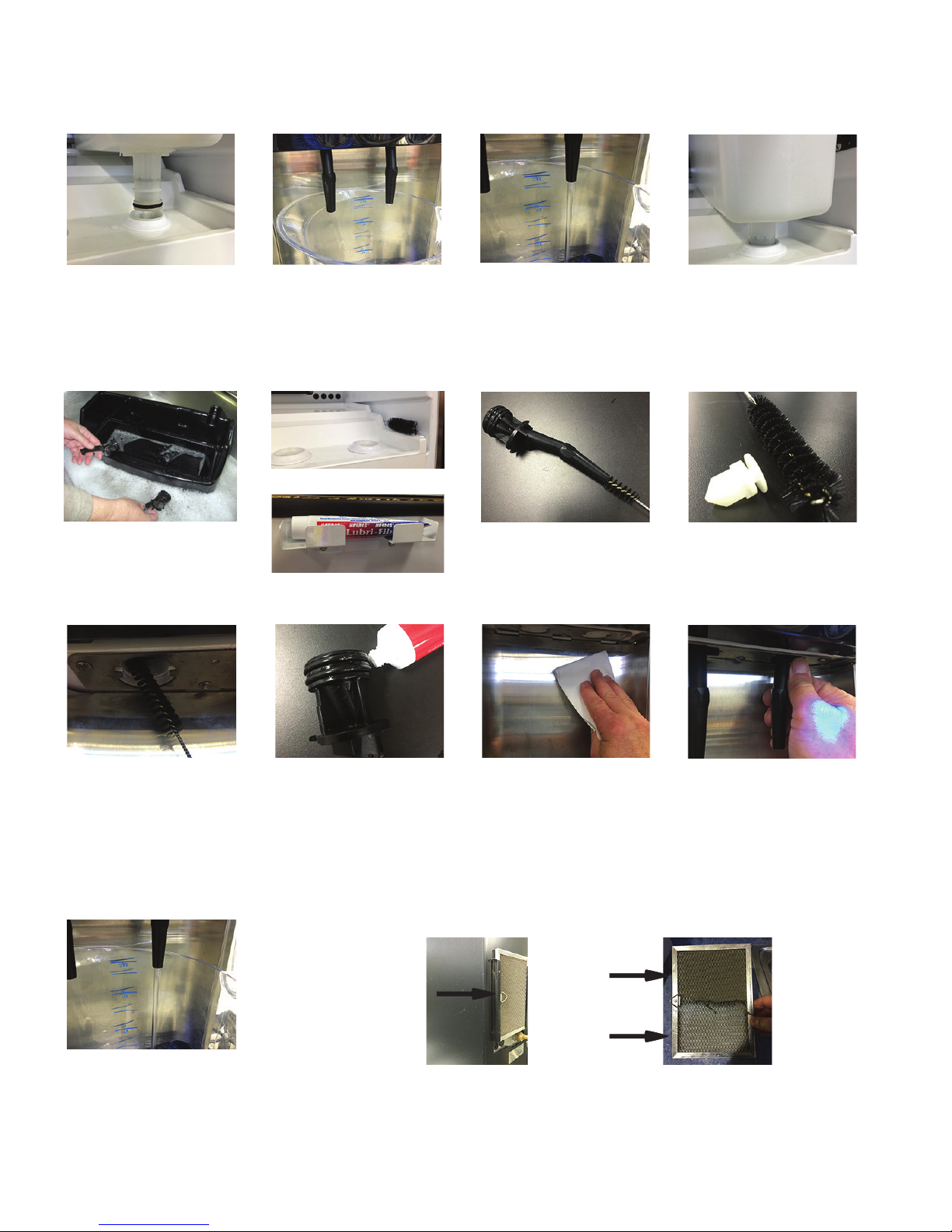
Recommended Daily Cleaning Instructions
The use of a damp cloth rinsed in any mild, non-abrasive, liquid detergent is recommended for cleaning all surfaces on Bunn-O-Matic equipment. Do NOT clean this equipment with a water jet device.
1. Open dispenser door.
Lift up on product containers to disconnect
them from the machine
inlet.
5. Remove dispenser
nozzles and drip tray.
Wash all parts in warm
soapy water.
2. Close door, place an
empty container under
the dispense nozzles.
Brush Storage
Lubricant Shelf
2. Dispense from each
station until clear water
flows from the dispense nozzle.
6. Use brush to clean
through dispense nozzles.
4. Open dispenser door
and reconnect all product containers.
7. Use brush to clean nitro
insert.
8. Use brush to clean nozzle connection ports on
machine. BUNN Part
No. 49827.0000.
9. Apply small amount
of food grade lubricant to o-ring on nozzles. BUNN Part No.
M2550.0001.
12. Dispense from each
station until finished
product flows from the
dispense nozzles.
10. With a warm soapy
cloth, wipe down interior of cabinet and
splash panel area behind dispensing nozzles.
Recommended Weekly Cleaning
REAR OF
DISPENSER
13. Remove Air Filter from
outside rear panel of
dispenser.
4
11. Replace drip tray and
dispense nozzles. Be
sure to install nitro
nozzle in left dispense
station.
DIRTY
CLEAN
14. Wash Filter using warm soapy water,
rinse using water flow from faucet.
Shake out excess water then re-install
on rear panel of dispenser.
55124 021418
Page 5
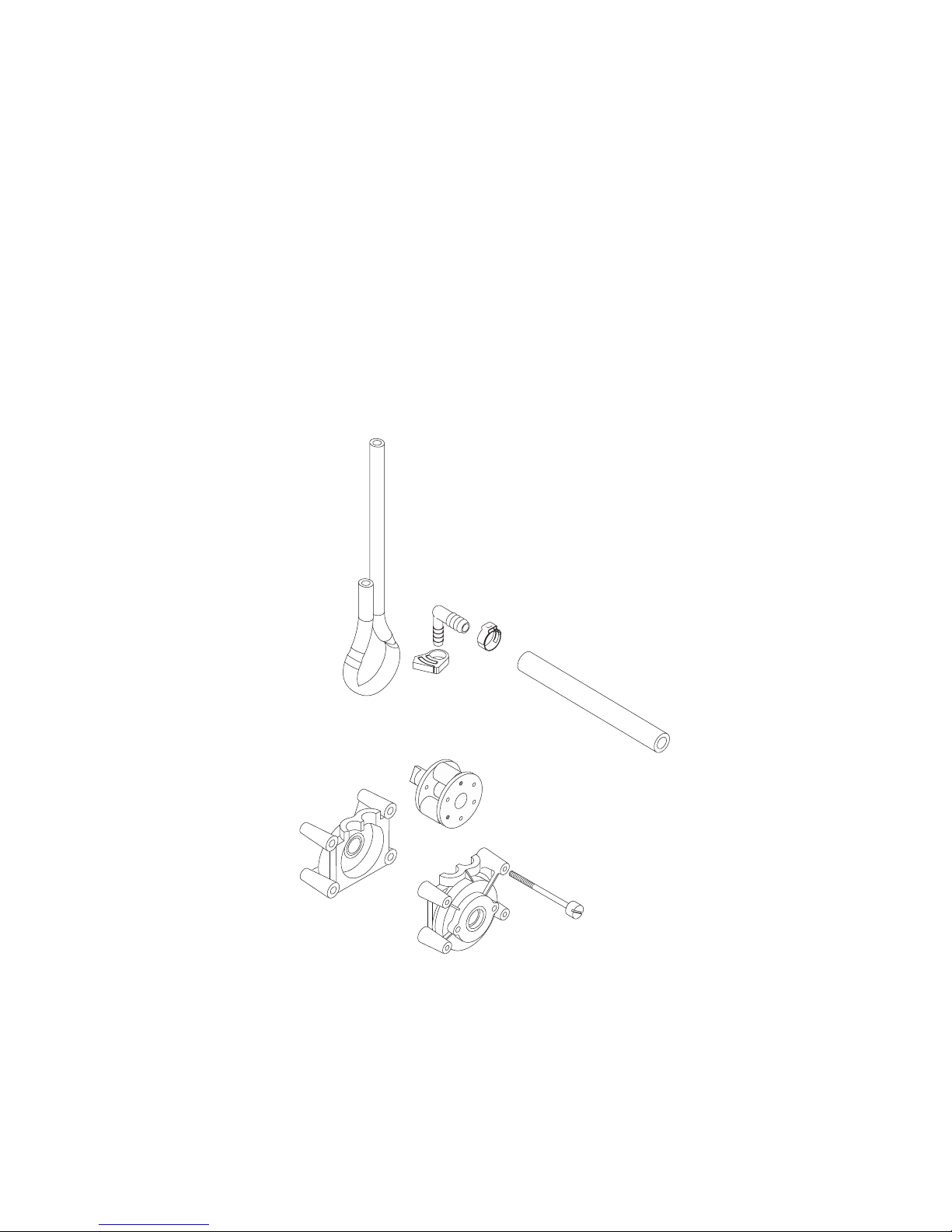
REQUIRED REGULAR MAINTENANCE:
When performing Daily-Weekly Cleaning procedures, inspect o-rings, seals, and bushings for signs of wear or
damage and replace immediately.
Check and/or replace every 6 months or as required:
39690.0000 Pump Tube Replacement Kit (Includes items indented below)
28755.1011 Tube, Norprene .25" ID x 17.0" lg
32732.0000 Clamp .39"/.48"
32656.0000 Fitting, Elbow .25" Barb x .38" Barb
21275.0003 Clamp .57"/.70"
34325.0032 Hose, Flex .38" ID x 5.25" lg
5
55124 021418
Page 6

TROUBLESHOOTING
A troubleshooting guide is provided to suggest probable causes and remedies for the most likely problems encountered.
If the problem remains after exhausting the troubleshooting steps, contact the Bunn-O-Matic Technical Service Department.
• Inspection, testing, and repair of electrical equipment should be performed only by qualified service personnel.
• All electronic components have 120-240 volt ac and low voltage dc potential on their terminals. Shorting of terminals
or the application of external voltages may result in board failure.
• Intermittent operation of electronic circuit boards is unlikely. Board failure will normally be permanent. If an intermittent
condition is encountered, the cause will likely be a switch contact or a loose connection at a terminal or crimp.
• Solenoid removal requires interrupting the water supply to the valve. Damage may result if solenoids are energized for
more than ten minutes without a supply of water.
• The use of two wrenches is recommended whenever plumbing fittings are tightened or loosened. This will help to avoid
twists and kinks in the tubing.
• Make certain that all plumbing connections are sealed and electrical connections tight and isolated.
WARNING – • Exercise extreme caution when servicing electrical equipment.
• Unplug the dispenser when servicing, except when electrical tests are specified.
• Follow recommended service procedures.
• Replace all protective shields or safety notices.
PROBLEM
Cold Water Circulation
Dispense stations not working.
Note: Cooling failure or excessive
cabinet temperatures for more
than 4 hours will result in dispense
lockout or no dispense.
Note: Reset fault/timer by unplugging unit.
Dispense nozzle dripping/won't stop
dispensing.
PROBABLE CAUSE
1. Cabinet cooling fan.
2. Bath recirculation pump.
3. Restricted water flow to cabinet
water coil and bath.
1. Juice residue causing oring on
dispense nozzle to lose vacuum.
REMEDY
Replace fan (24vdc).
Note: Fan receives power when the
dispenser is powered.
A) If not running, check refrigeration switch and wiring for proper
continuity.
B) Check for 120V or 230V AC at
pump. Replace pump.
Check for kinked hose.
A) Remove dispense nozzles and
stout insert. Clean nozzles and oring
in mild detergent solution.
B) Use soft bristle brush and mild
detergent solution to clean dispense
valve area that dispense nozzles are
seated.
6
55124 021418
Page 7
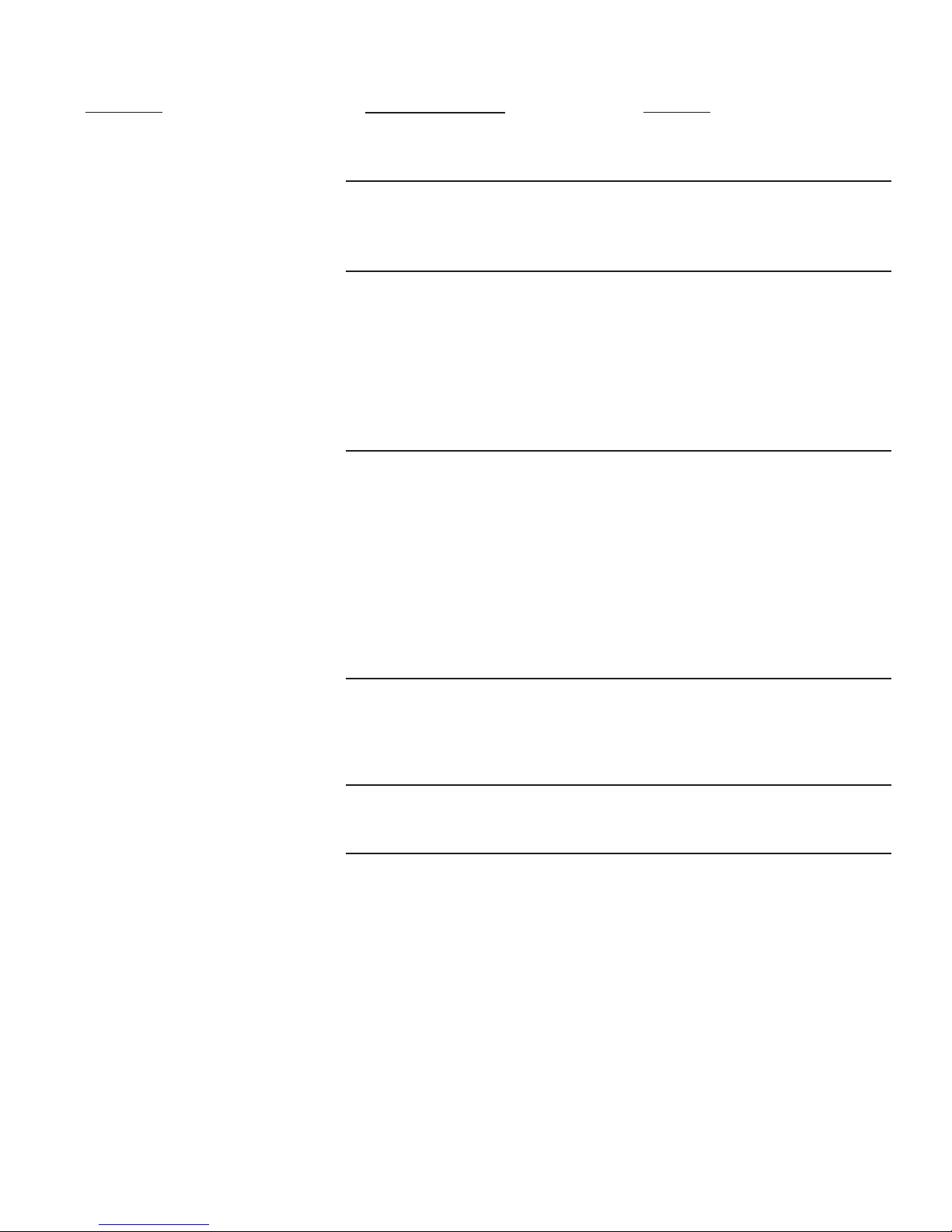
TROUBLESHOOTING (cont.)
PROBLEM
Refrigeration
Dispense stations not working.
Note: Cooling failure or excessive
bath and cabinet temperatures for
more than 4 hours will result in
dispense lockout or no dispense.
PROBABLE CAUSE
1. Compressor ON/OFF switch.
2. Dirty condenser filter or fins.
3. Condenser fan not running.
4. Compressor relay not activating.
REMEDY
Check for "ON" position or no continuity - replace switch.
Clean filter and fins or replace condenser filter. (Filter not supplied on
some machines).
A) Check for 120V or 230V AC. Replace fan motor or check fan blades
for obstructions.
B) Check compressor LED on circuit
board. If ON, relay coil should have
power (120 or 230 VAC).
Check compressor relay coil for 120
or 230vac.
NOTE: Always check power with
coil attached. If compressor LED is
ON and no 120 or 230vac - replace
board. If yes, 120 or 230vac - replace relay.
Note: Relay contacts are normally
open.
5. Compressor not running.
6. Compressor running and not
cooling.
7. Low water bath or bath fill valve
failed.
Check compressor thermal overload
(N/C). If open check for dirty condenser filter or adequate ventilation
and space around machine.
Check refrigeration system for leaks
and proper charge.
Check Dispense switch is set to ON
and sight gauge shows full water
bath. If sight gauge is low, press
Dispense switch to OFF. Wait a few
seconds. Press Dispense switch
to ON. Bath will automatically start
filling water bath after 30 seconds.
7
55124 021418
Page 8

TROUBLESHOOTING (cont.)
PROBLEM
Dispenser Locked Out
Dispense stations not working.
Cooling system failure.
Dispense station not working
All stations dispense concentrate
only
PROBABLE CAUSE
1. Check Dispense Lockout switch.
1. Refrigeration or cold water recirculation system.
1. Dispense Lockout switch set to
OFF position.
2. Dispense switch failed
Main water supply
REMEDY
(A) Set switch to ON position.
(B) Check switch and harness for
proper continuity.
Check all previous items that pretain to refrigeration or cold water
recirculation
Place switch in ON position.
Check switch and harness for proper
continuity.
Check for ON position.
Frozen bath
Inlet water valve failed
A) Compressor relay/contacts
shorted - replace relay.
B) Recirculating pump - replace or
check for kinked flex line.
A) Check for 120V or 230V power
when dispensing. If yes, replace
valve. If no, check harness for
proper continuity. Then replace
circuit board if needed.
8
55124 021418
Page 9
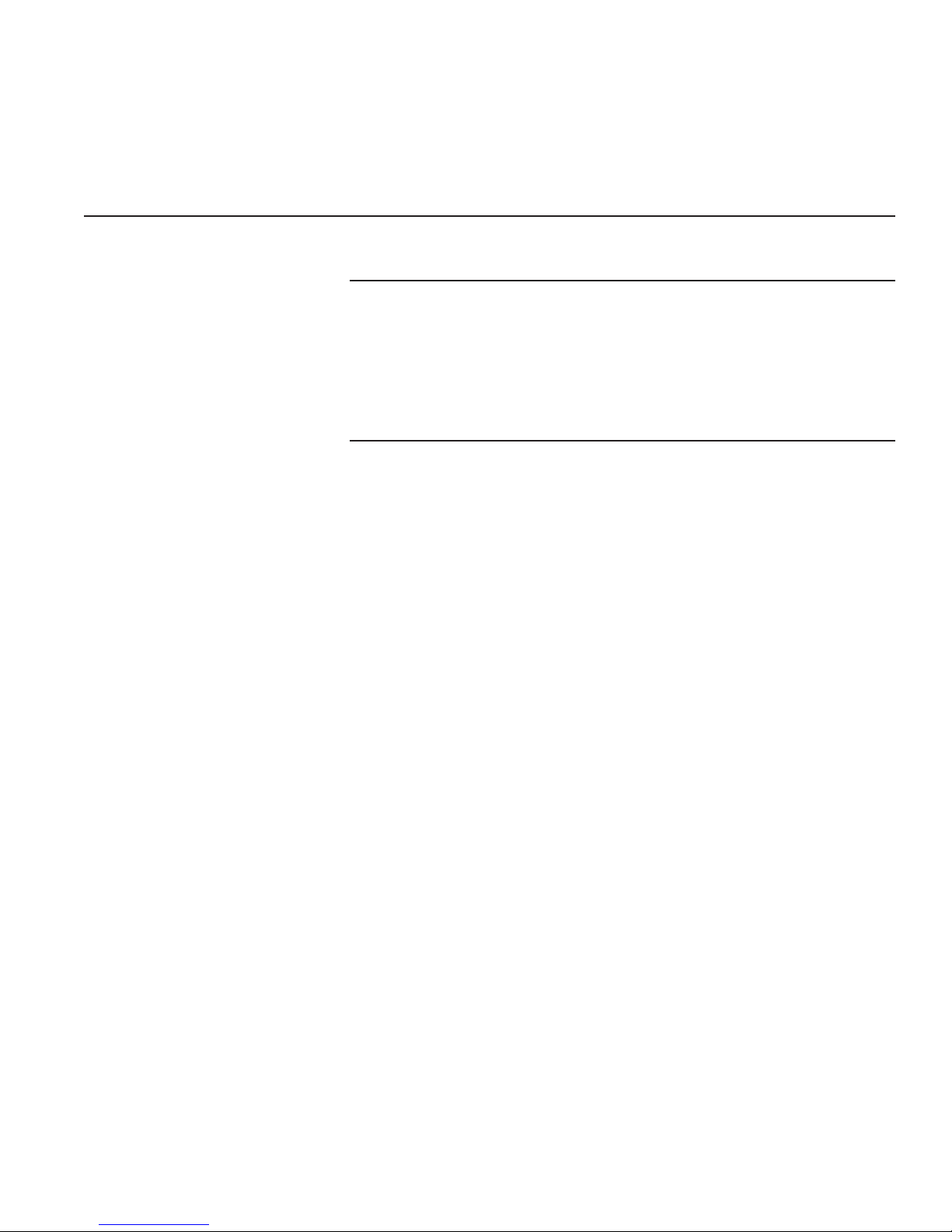
TROUBLESHOOTING (Continued)
PROBLEM
Dispense station
concentrate only
Dispense station
water only
PROBABLE CAUSE REMEDY
Water solenoid
Replace solenoid (24vdc) or check
wire connection between water valve
and main control board.
Concentrate out
Replace refill concentrate container
or BIB
Product pump not pumping
Check for proper counterclockwise
rotation of pump rollers. If counterclockwise, replace pump tubing.
If clockwise, wire connection to
pump is reversed. Switch wires on
terminals.
Pump not turning
A) Check speed setting on circuit
board and increase speed (turn
clockwise)
B) Check for d.c. power to pump
motor. If yes, replace motor assy. If
no, check harness for proper continuity. Then replace circuit board if
needed.
9
55124 021418
Page 10
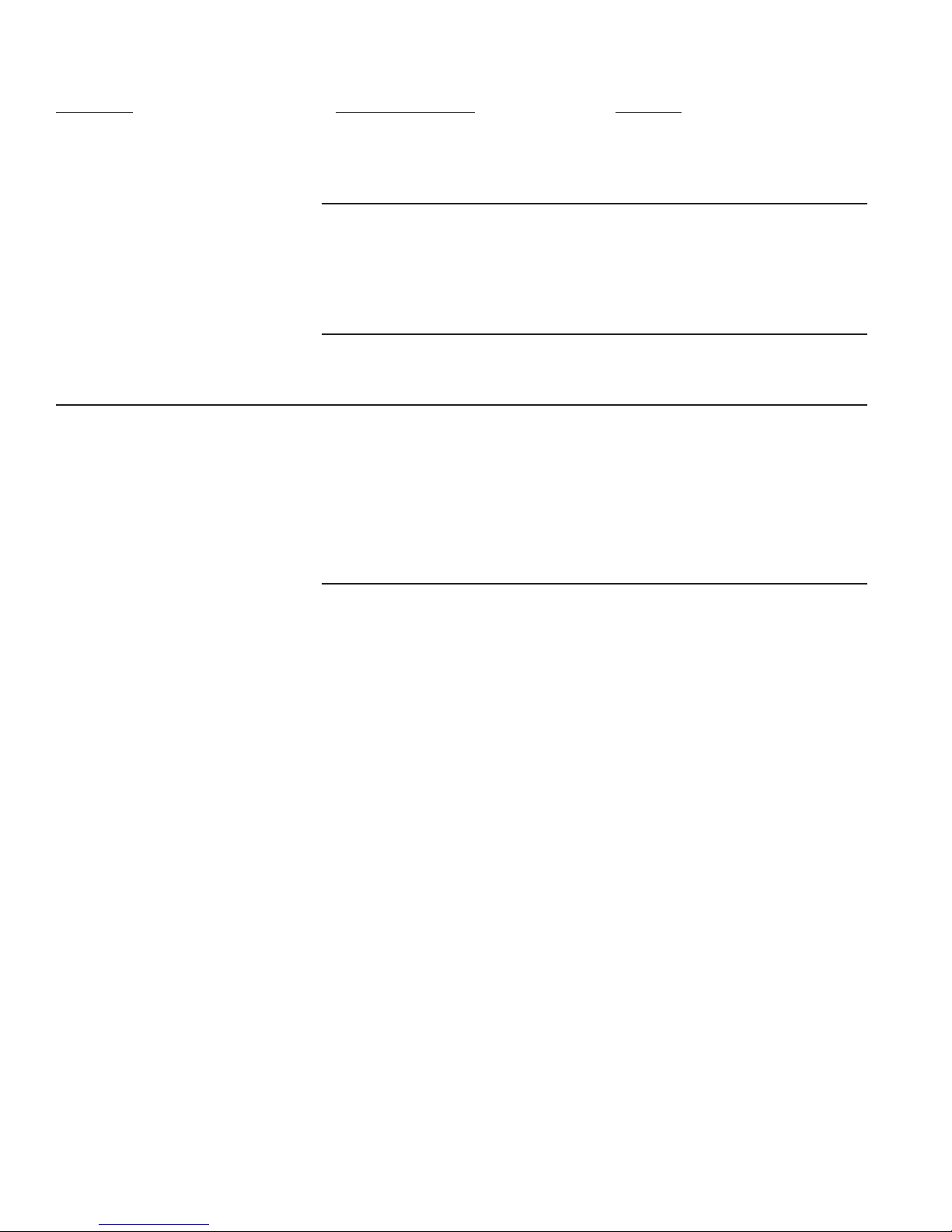
TROUBLESHOOTING (cont.)
PROBLEM
Water leak filling drip tray or around
dispense deck area
Water leaking beneath machine
PROBABLE CAUSE
1. Initial fill/setup
2. Dispense deck
3. Water pressure greater than
100psi
1. Bath tank overflow.
REMEDY
Some expansion normal. May fill
drip tray during initial ice block
formation
Inspect or replace fittings clamps,
o-rings, solenoids and quick disconnect fittings.
NOTE: Dispense deck area slopes to
drain tube that leads to the drip tray.
Install water pressure regulator and
reduce to 50 psi.
A) Check all internal water connections.
B) Check internal plumbing connections.
2. Condensation from cabinet cooling coil.
C) Check bath float switch
Check for routing of condensation
tube to water bath.
10
55124 021418
Page 11
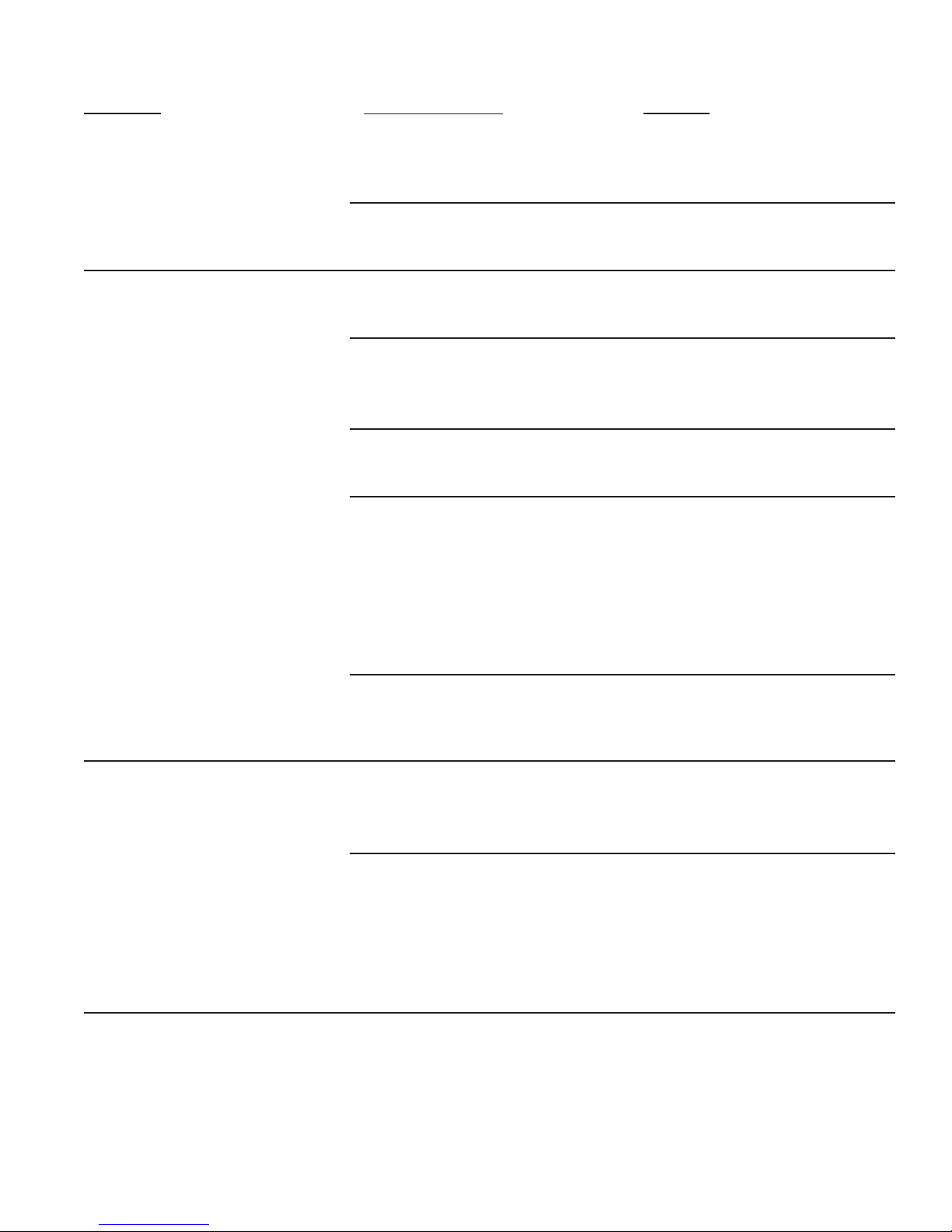
TROUBLESHOOTING (cont.)
PROBLEM
Unit is not working
Difficulty brixing and/or weak beverage
PROBABLE CAUSE
1. Step-down transformer.
2. Main control board.
1. Product viscosity or too cold.
2. Low water pressure.
3. High water pressure.
4. Dispense valve adjustment setting.
REMEDY
Check for 120/24 or 230/24 vac. If no
24vac reading, replace step-down
transformer.
If 24 vac present and no LED’s lit,
replace control board.
Thorough thaw of product before
use (35° - 40°)
Maintain 30 psi or higher and a
minimum dynamic flow rate of 4.5
fl oz/sec.
Over 100 psi, install a pressure
regulator and set to 50 psi.
A) Perform 3 second water dispense
test. Factory setting is 133 ml in 3
second dispense.
Difficulty brixing and/or weak beverage
Difficulty brixing bag-in-box
5. Brix ratio.
1. Pump tubing.
2. Use of portable water pump.
Vacuum leak
B) Adjust water to 133 mL/3 sec..
Once water is set, adjust motor
speed to achieve brix degrees.
Check for proper brix ratio per
product using Ratio method and
or refractometer method.
Inspect, clean, or replace tubing
and pump rotor/rollers for ease of
rotation.
A) Follow plumbing requirements
for pressure and flow rate.
B) Source another portable pump
or water supply that meets requirements.
Inspect all lines and connections
from bag-in-box connector to bottle
adapter assembly.
11
55124 021418
Page 12
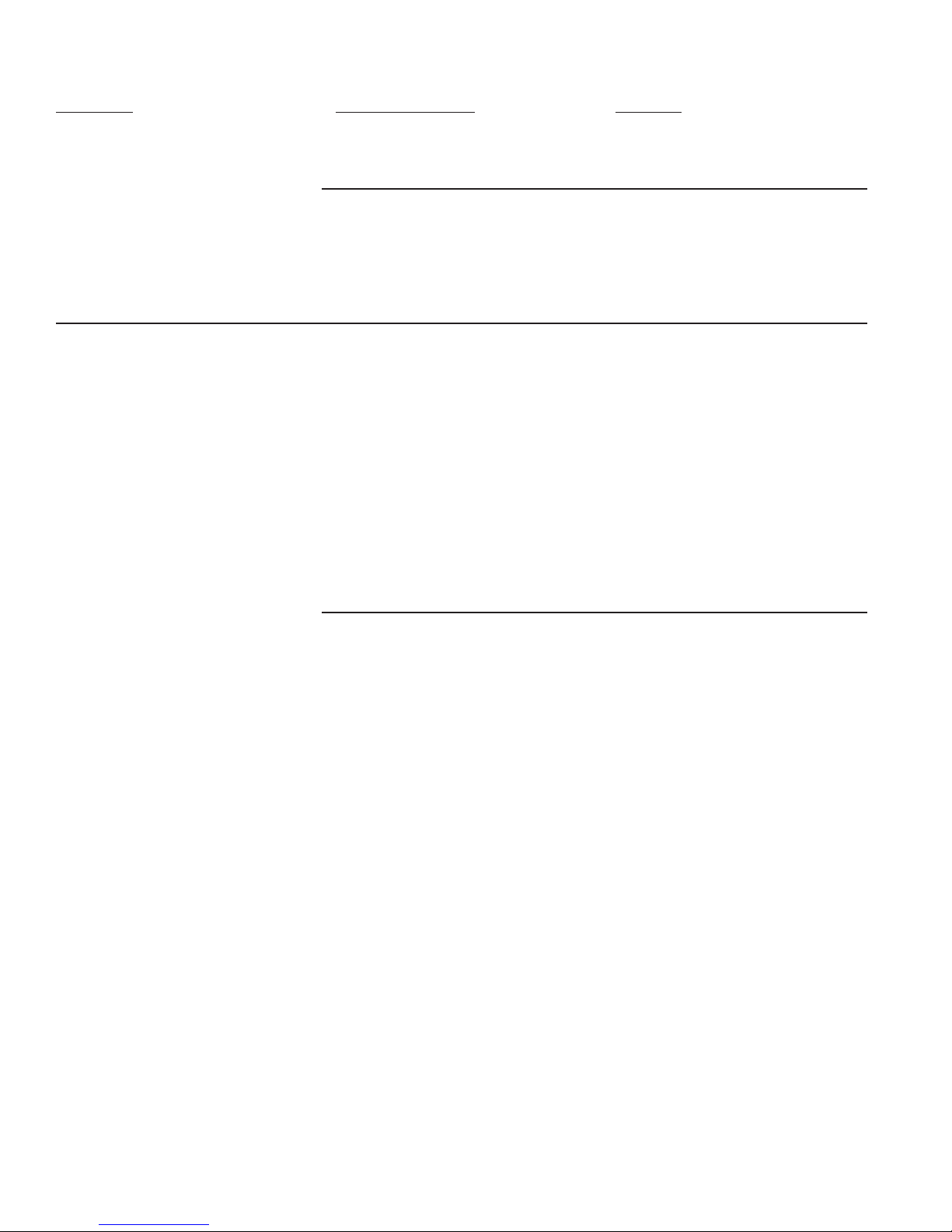
TROUBLESHOOTING (cont.)
PROBLEM
Only Water Flowing from Faucet
Head on Beverage Thinner than
Desired
PROBABLE CAUSE
1. Bag-in-Box (BIB) or caddy is
empty.
2. BIB or caddy is not engaged in
bottle adapter properly.
1. System is not set to temperature yet (ice bank not fully
formed).
REMEDY
1. Change BIB to full BIB or refill
the caddy with more product.
2. Lift BIB or caddy out of adapter and seat it back down properly. Follow step-by-step instructions on priming product
through the system.
1. Wait until system is fully cooled
and ice bank fully formed
before setting preferred N2
pressure. Check Compressor
switch is set to ON and sight
gauge shows full water bath. If
water bath sight gauge is low,
press Dispense switch to OFF.
Wait a few seconds. Press Dispense switch to ON. Bath will
automatically start filling water
bath after 30 seconds.
2. a) Tank regulator is below 125
psi (red LED Nitrogen “Out”
light is flashing on dispenser
door).
b) Gas leak on tank regulator.
2. a) Adjust tank regulator by
turning the T-handle clockwise
until needle reaches 125 psi.
Dispense a drink to make sure
needle stays set at 125 psi.
b) If gas is leaking from tank
regulator, replace tank regulator by contacting manufacturer or supplier.
12
55124 021418
Page 13
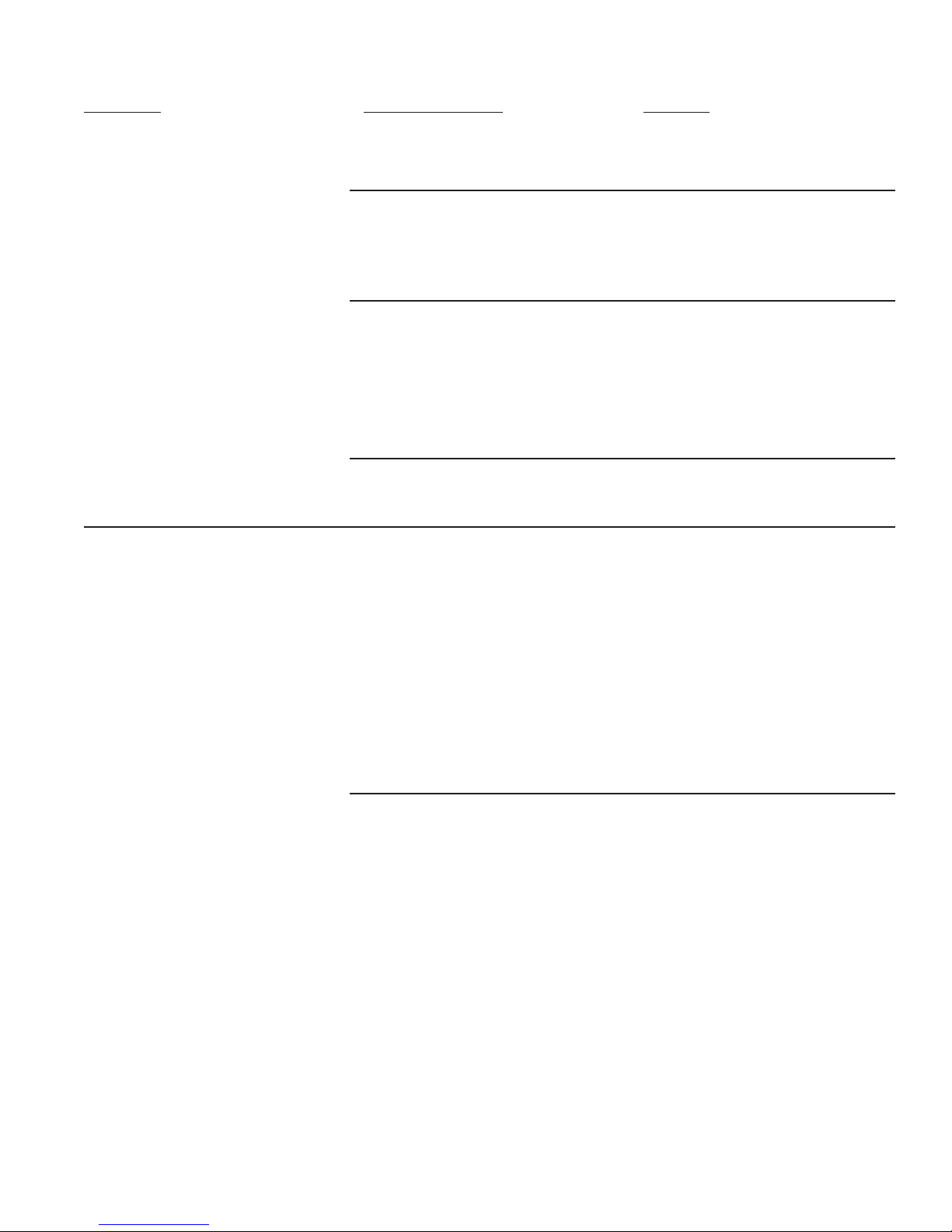
TROUBLESHOOTING (cont.)
PROBLEM
Coffee is Weaker than Desired
Coffee is Stronger than Desired
PROBABLE CAUSE
1. BIB or caddy is empty.
2. Product pump tubing is worn.
3. Build-up is occurring in nozzle
and system needs cleaning.
4. Brix is off target and needs adjustment.
1. Water supply is turned off or
too low water pressure from
source/inlet.
REMEDY
1. Change to full BIB or replenish
caddy with more product.
2. Contact authorized service
agent or perform product tubing replacement if authorized
to do so.
3. Remove nozzles and clean
with sanitizing solution to remove build-up. Follow Care
and Cleaning instructions and
run sanitizing solution through
system.
4. Follow set-up instructions to
adjust Brix.
1. Assure required water connection was made properly and if
there’s a shut-off valve, make
sure shut-off valve is open.
Check that water inlet pressure has dynamic operating
pressure between 30 to 90 psi.
If below 30 psi, install water
booster pump for adequate
water pressure to supply line
of dispenser.
2. Brix is off target and needs adjustment.
13
2. Follow set-up instructions to
adjust Brix
55124 021418
Page 14
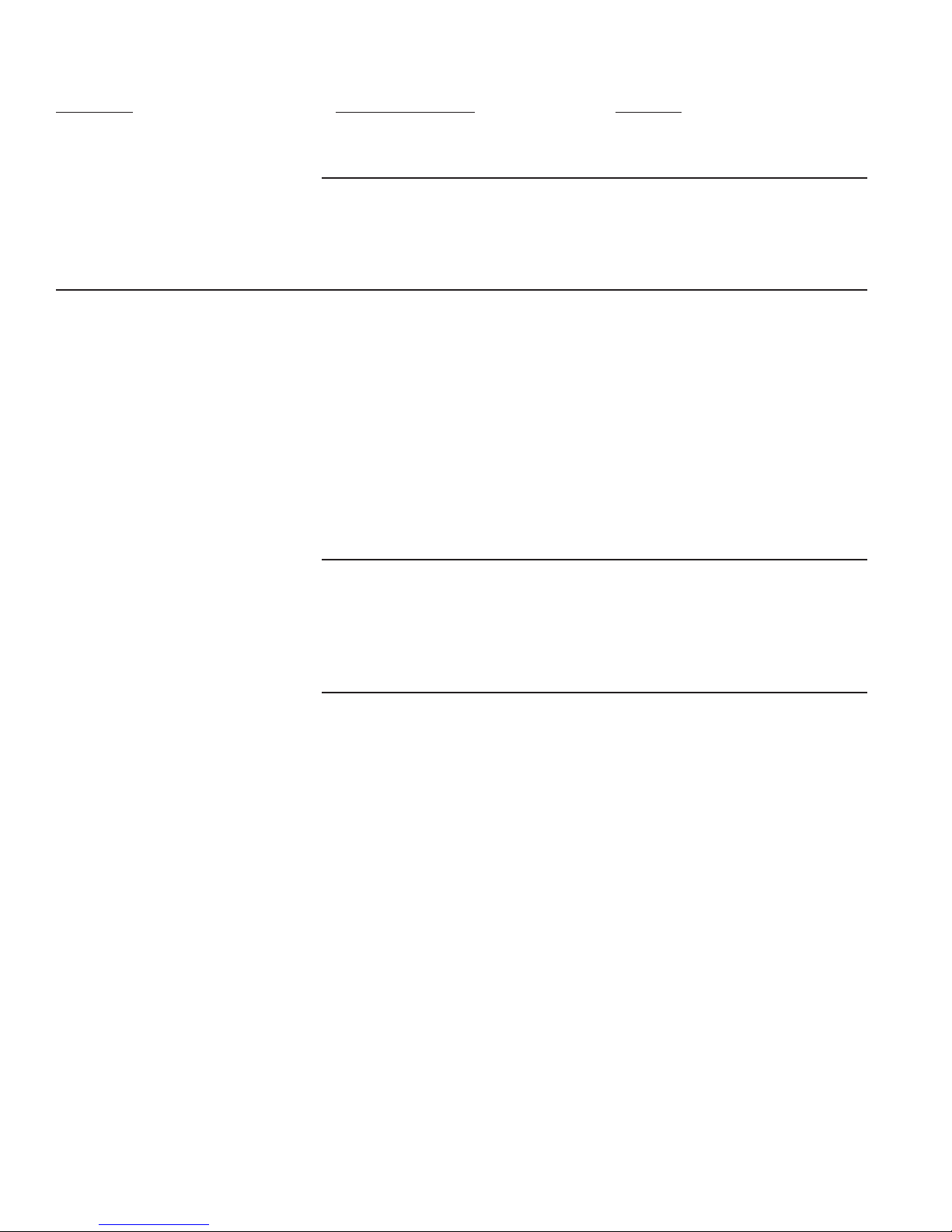
TROUBLESHOOTING (cont.)
PROBLEM
Nothing Flowing from Nozzles
Product Pouring Too Warm and/or
Inside Cabinet Too Warm
PROBABLE CAUSE
1. Dispense switch is OFF.
2. Gas, coffee, and water not
connected.
1. System has not reached temperature (ice bank not fully
formed).
REMEDY
1. Turn Dispense switch ON.
2. Assure all required connections are made according to
set-up instructions before operating the system.
1. Wait until system is fully
cooled and ice bank fully
formed. Check Compressor
switch is set to ON and sight
gauge shows full water bath. If
water bath sight gauge is low,
press Dispense switch to OFF.
Wait a few seconds. Press Dispense switch to ON. Bath will
automatically start filling water
bath after 30 seconds.
2. BIB or caddy is ambient temp
and needs to cool down.
3. Water bath pump not running.
2. Best practice is to use a chilled
BIB or caddy for proper nitrogenation. If using ambient
concentrates, chill BIB or caddy first prior to using.
3. Confirm the compressor/water
bath pump switched is turned
ON. Confirm the water bath
pump and compressor are
running.
14
55124 021418
Page 15
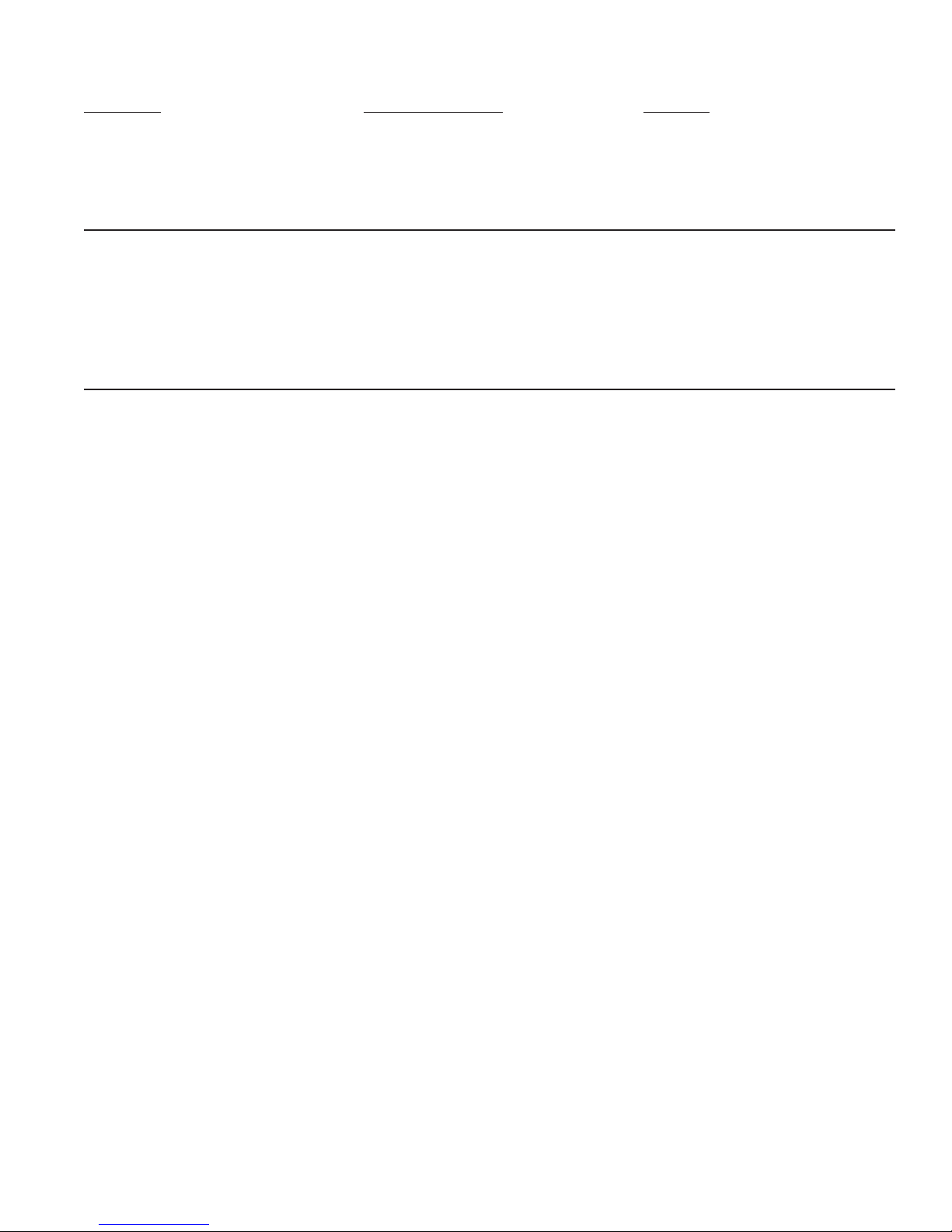
TROUBLESHOOTING (cont.)
PROBLEM
Irregular Flow from Nozzle
1. Flow is pulsating/ hammering
2. Flow coming out at an angle
3. Flow rate is slow
PROBABLE CAUSE
1. The product pump speed is set
too high (at max) to dispense
a lower ratio product (below
4:1).
2. The nozzle has accumulated
build-up or debris.
3. a) The nozzle has accumulated
build-up or debris
b) The water needle valve on
right-side of deck may be set
too low (only affects Still Dispense station)
c) The system needs cleaning
REMEDY
1. Use a more appropriate concentrate (between 4:1 to 11:1)
and adjust the product dial to
the proper Brix setting.
2. Remove nozzles and clean
with sanitizing solution to remove build-up. Follow Care
and Cleaning instructions and
run sanitizing solution through
system.
3. a) Remove nozzles and clean
with sanitizing solution to remove build-up. Follow Care
and Cleaning instructions and
run sanitizing solution through
system.
b) Water flow rate should be
factory pre-set to 133 ml (4.5
oz) per 3 second dispense.
To verify, switch to Program
mode. Place a graduated measuring cylinder under the dispense nozzle, pull and release
the tapper handle 3 times. The
dispenser will then dispense
an amount of water for 3 seconds. If water flow rate is set
too low, adjust the water needle valve using a small flathead
screwdriver and turning the
needle counter-clockwise.
15
c) Clean the system by follow-
ing the Care and Cleaning instructions.
55124 021418
Page 16
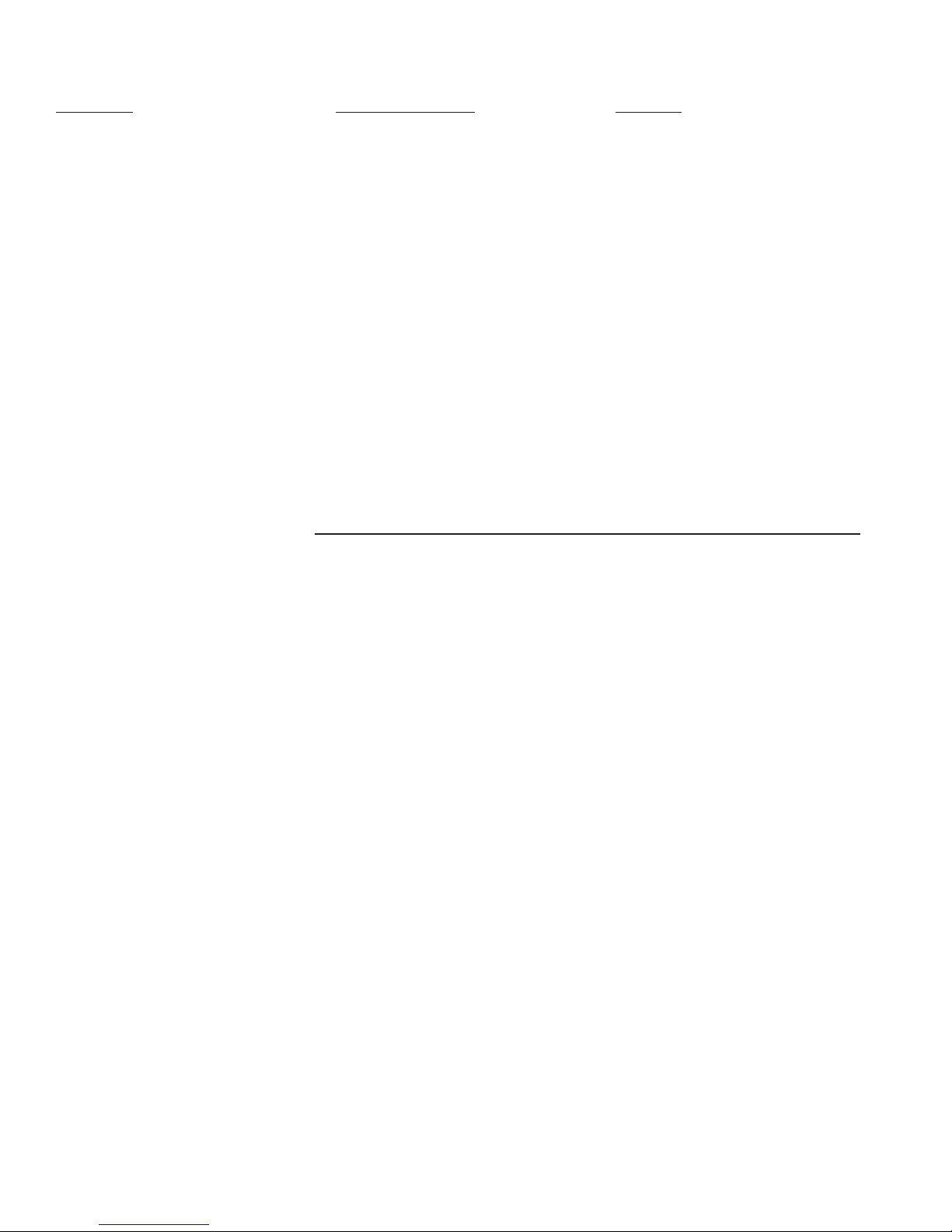
TROUBLESHOOTING (cont.)
PROBLEM
Unit Performing Inconsistently
(Brix/Nitro fluctuating wildly or
outside normal range)
PROBABLE CAUSE
1. System was installed/set-up
incorrectly or has been placed
in an environment with unacceptable conditions:
a. Incorrect water line size
b. Incorrect gas line size
c. Fluctuations in water or
gas supply pressures
d. Ambient temperature too
high or low
2. System has internal malfunction and needs service by a
technician
REMEDY
1. a) Install a water line that is
in accordance with machine
specifications.
b) Install a gas line that is in
accordance with machine
specifications.
c) Assure the unit is being fed
consistent and constant gas
and water pressure.
d) Place the unit in a location
in accordance with machine
specifications.
2. Call Customer Support for assistance.
16
55124 021418
Page 17

SERVICE
This section provides procedures for testing and replacing various major components used in this dispenser
should service become necessary. Refer to Troubleshooting for assistance in determining the cause of any
problem.
WARNING - Inspection, testing, and repair of electrical equipment should be performed only by qualified service
personnel. The dispenser should be disconnected from the power source when servicing, except when electrical
tests are required and the test procedure specifically states to connect the dispenser to the power source.
COMPONENT ACCESS
WARNING - Disconnect the dispenser from the power source before the removal of any panel or the replacement
of any component.
All components are accessible by opening the door, removal of the door panels, dispenser top covers,
hopper(s), hopper support plate, splash guard, splash panel w/drip tray, lower front access panel and rear access cover.
Refer to the contents listing for component location.
INDEX
Access Panels .................................................................................................................................. 18
Dispense Platform Removal ............................................................................................................. 19
Cabinet Fan ......................................................................................................................................20
Compressor .....................................................................................................................................21
Compressor Switch ..........................................................................................................................23
Condenser Fan .................................................................................................................................24
Control Board (Main) .......................................................................................................................25
Control Board (Portion Control Models) ..........................................................................................26
Circulation Pump .............................................................................................................................27
Dispense Switch ..............................................................................................................................28
Dispense Pump ................................................................................................................................ 29
Dispense Motor ................................................................................................................................30
Dispense Valve ................................................................................................................................. 31
Dispense Handles ............................................................................................................................32
LED Lamps ......................................................................................................................................33
Low Nitrogen Indicator LED ............................................................................................................. 34
Compressor Relay ............................................................................................................................35
Water Pump Relay ...........................................................................................................................36
Program Switch ...............................................................................................................................37
Inlet Solenoid ................................................................................................................................... 38
Water Tank Solenoid ........................................................................................................................39
Water Tank Float Switch ................................................................................................................... 40
Temperature Probe (Water Bath Thermistor) ................................................................................... 41
Temperature Sensor .........................................................................................................................42
Transformer .....................................................................................................................................43
Water Pump Booster ........................................................................................................................ 44
Water Pressure Regulator ................................................................................................................ 45
Nitrogenator Assembly ....................................................................................................................46
Nitrogen Pressure Switch ................................................................................................................47
Nitrogen Regulator ........................................................................................................................... 48
Nitro Stout Insert .............................................................................................................................49
Circuit Board Triac Map ....................................................................................................................50
Schematic Wiring Diagrams .............................................................................................................51
17
55124 021418
Page 18

SERVICE(CONT.)
ACCESS PANELS
Location:
Before removing panels, make sure power is OFF to the machine and water is disconnected accept where
indicated in testing procedures. Retain all screws and other attaching hardware for re-assembly.
FIG. 1 ACCESS PANELS
18
55124 021418
Page 19

SERVICE(CONT.)
DISPENSE PLATFORM REMOVAL
1. Remove concentrate dispense tips by turning 1/4 turn to the left, then pull straight down.
2. Lift and remove product shelf to access dispense platform.
3. Remove front thumb screw holding dispense platform.
4. Disconnect 12 pin connector above dispense platform in rear.
5. Disconnect 3/8” water line at quick disconnect.
6. Remove dispense platform by pulling forward.
FIG. 2 DISPENSE PLATFORM REMOVAL
19
P4414.60
55124 021418
Page 20

SERVICE (CONT.)
Cabinet Fan
Removal and Replacement:
1. Disconnect the dispenser from the power source.
2. Remove the four screws attaching the fan and cover
assembly.
3. Gently pull the cover forward and disconnect the
2-pin connector from the main wiring harness.
4. Remove the fan from the cover assembly and discard
the old fan.
5. Install the new fan to the cover assembly using
screws previously removed.
6. Reconnect the fan to the 2-pin connector on the
main wiring harness.
7. Install the fan and cover assembly to the cabinet
using screws previously removed.
8. Reconnect power to the dispenser.
FIG. 3 CABINET FAN
Location:
The cabinet fan is located inside the dispenser cabinet
mounted in the center behind the fan guard cover.
Test Procedure:
1. Disconnect the dispenser from the power source.
2. Remove the four screws attaching the fan and cover
assembly.
3. Gently pull the cover forward and disconnect the
2-pin connector from the main wiring harness.
4. With a voltmeter, check the voltage across the two
wire terminals of the main harness. Connect the
dispenser to the power source. The indication must
be 24 volts ac.
5. Disconnect the dispenser from the power source.
If voltage is present as described, replace the fan.
If voltage is not present as described, refer to the Wiring
Diagrams and check the dispenser wiring harness back
to the transformer (See TRANSFORMER).
RED
2
1
BLK
P1219
FIG. 4 CABINET FAN TERMINALS
20
55124 021418
Page 21

SERVICE (CONT.)
Compressor
FIG. 5 COMPRESSOR
FIG. 7 START RELAY TERMINALS
Compressor Start Relay: Refer to FIG. 7
1. Disconnect the dispenser from the power source.
2. Remove compressor terminal cover (1).
3. Install meter leads as shown and check for low
nominal resistance through the PTC relay.
If continuity is not present, replace the PTC relay.
P1684.40
Location:
The compressor is located at the top of the dispenser
frame.
FIG. 6 COMPRESSOR TERMINALS
Test Procedures:
Compressor: Refer to FIG. 6
1. Remove relay and thermal overload protector.
2. Use an Ohm meter, place one lead on the copper
tubing and the other on any of the three terminals
and set the meter to highest resistance setting.
If you get a resistance reading to ground, replace the
compressor.
Plugs into Relay
FIG. 8 THERMAL OVERLOAD
PROTECTOR TERMINALS
Thermal Overload Protector: Refer to FIG. 8
1. Disconnect the overload from the compressor and
at room temperature. Install meter leads across the
two spade terminals and check for continuity
2. The eter display should read 0.00 or hear an audible
tone.
If continuity is not present at room temperature, replace
the overload protector.
21
55124 021418
Page 22

SERVICE (CONT.)
Compressor (Cont.)
Removal and Replacement:
Compressor Relay: Refer to FIG. 9
1. Remove the terminal cover (1)
2. Disconnect the white wire from the compressor
relay.
3. Pull relay (2) off of the compressor pins.
4. Remove overload protector (3) and discard relay.
5. Install the overload protector on to the new relay.
6. Push new relay onto the compressor pins.
7. Refer to Fig. 9 and reconnect the wires.
8. Reinstall terminal cover (1).
Compressor Thermal Overload Protector: Refer to
FIG. 9
1. Remove terminal cover (1).
2. Disconnect the BLU/BLK wire of the harness from
the thermal overload protector.
3. Remove relay (2).
4. Remove overload protector (3) and discard overload
protector.
5. Install new overload protector (3) on to the relay.
6. Install relay (2) on to the compressor.
7. Refer to Fig. 10 and reconnect the thermal overload
protector wires.
8. Reinstall terminal cover (1).
Compressor Assy:
NOTE: Before removal of any refrigeration component
the refrigerant in the system must be reclaimed by a
licensed refrigeration repair person.
NOTE: When replacing the compressor it is recommended that the dryer also be replaced.
1. Disconnect the tubes from the condenser and the
accumulator.
2. Disconnect the compressor wiring harness from
the dispenser main wiring harness.
3. Remove the four .25-20 keps nuts and washers
securing the compressor to the chassis. Set nuts
and washers aside for reassembly.
4. From the right side of the dispenser lift the compressor assembly over the four studs in the chassis
and remove compressor.
2 3 1
P4040.13
FIG. 9 COMPRESSOR THERMAL
OVERLOAD PROTECTOR LOCATION
1. Compressor Terminal Cover
2. Compressor Relay
3. Thermal Overload Protector
5. Install new compressor over the four studs in the
dispenser chassis with the fill valve to the left side
of the dispenser.
6. Secure compressor to the dispenser chassis using
four .25-20 keps nuts and washers.
7. Reconnect tubes from the condenser and the accumulator to the compressor.
8. Evacuate the system.
9. Recharge system with:
9 oz. Type R134A refrigerant.
Design Pressures: High 255 - Low 36 psi
NOTE: The charging of the system must be done by a
licensed refrigeration repair person.
NOTE: Refer to Wiring Diagrams when reconnecting
wires to Compressor, Thermal Overload Protector and
Start Relay.
22
55124 021418
Page 23

SERVICE (CONT.)
Compressor Switch
P1684.40
FIG. 10 COMPRESSOR SWITCH
Location:
The switch is located on the front left of the dispenser
behind the splash panel.
Refrigeration Switch
Removal and Replacement:
1. Disconnect the dispenser from the power source.
2. Remove the cover or splash panel to gain access
to the switch.
3. Gently disconnect the wiring harness from the
switch.
4. Remove the switch from the mounting bracket and
discard.
5. Install the new switch into the mounting bracket.
6. Reconnect the wiring harness to the new switch.
7. Install covers or panels previously removed.
8. Reconnect power to the dispenser.
Test Procedure:
1. Disconnect the dispenser from the power source.
2. Remove the two wires from the switch terminals.
3. Check for continuity across the switch terminals
with the switch in the “ON” position. Continuity
must not be present when the switch is in the “OFF”
position.
If continuity is present as described, reconnect the
wires to the switch terminals.
If continuity is not present as described, replace the
switch.
P1219
FIG. 11 COMPRESSOR SWITCH TERMINALS
23
55124 021418
Page 24

SERVICE (CONT.)
Condenser Fan
Removal and Replacement:
1. Disconnect the dispenser from the power source.
2. Remove the four screws attaching the fan and wire
guard to the mounting bracket.
3. Disconnect the 2-pin connector from the fan to the
main harness.
4. Remove the fan from the wire guard and discard.
5. Install the new fan onto the wire guard..
6. Install fan and wire guard assembly using four
screws previously removed.
7. Reconnect the wiring harness to the new fan.
8. Use wire ties where necessary to secure the wiring
from any moving parts.
9. Reconnect power to the dispenser.
FIG. 12 CONDENSER FAN
Location:
The condenser fan is located inside the main frame
below the compressor assembly.
Test Procedure:
1. Disconnect the dispenser from the power source.
2. Disconnect the 2-pin from the fan to the main wiring
harness.
3. Check for continuity across the fan terminals.
If continuity is present as described, reconnect the
wires to the fan terminals.
If continuity is not present as described, replace the
fan.
BLU/BLK
WHI
FIG. 13 CONDENSER FAN TERMINALS
P1219
24
55124 021418
Page 25

SERVICE (CONT.)
Control Board, Main
P3250.25
FIG. 14 CONTROL BOARD
Location:
The Main Control Board is located on the electrical
component enclosure behind the splash panel.
Removal and Replacement:
1. Disconnect the dispenser from the power source.
2. Remove the four #6-32 screws securing the control
board to the component bracket.
3. Disconnect all the plugs on the main wiring harness
from the connectors on the control board.
4. Remove the spacers from the control board and
discard.
5. Install the spacers on to the new control board.
6. Reconnect all plugs on the main harness to the
connectors on the control board.
7. Install new control board on the component bracket
using four #6-32 screws.
NOTE: Verify all ground wires are connected to the
grounding stud and secured with nuts.
NOTE: If the main circuit board is being replaced, the
technician should also calibrate the water bath thermistor after the new board is installed.
Test Procedure:
Power Supply Circuitry:
1. Disconnect the dispenser from the power source.
2. With a voltmeter, back probe check the voltage
across pins 1 & 3 of the J6 connector on the wiring harness. Connect the dispenser to the power
source. The indication must be 24 volts ac.
3. Disconnect the dispenser from the power source.
If voltage is present as described, proceed to step 4.
If voltage is not present as described, refer to the Wiring
Diagrams and check the dispenser wiring harness back
to the transformer (See TRANSFORMER).
4. Disconnect the dispenser from the power source.
5. With a voltmeter, back probe check the voltage
across pins 1 & 3 of the J12 connector on the
wiring harness. Connect the dispenser to the power
source. The indication must be 24 volts ac.
6. Disconnect the dispenser from the power source.
FIG. 15 CONTROL BOARD CONNECTORS
If voltage is not present as described, refer to the Wiring
Diagrams and check the dispenser wiring harness back
to the transformer (See TRANSFORMER).
25
55124 021418
Page 26

SERVICE (CONT.)
Portion Control Board
FIG. 16 PORTION CONTROL BOARD
Location:
The Portion Control Board is located inside the door
cover mounted on the bracket.
Removal and Replacement:
1. Remove the five screws securing the door cover to
the door frame.
2. Carefully pull the cover forward and disconnect
all switch harnesses from the connectors on the
control board.
3. Remove the four #6-20 screws securing the control
board to the light panel.
4. Remove the spacers from the control board and
discard the old board.
5. Install the spacers on to the new control board.
6. Install new control board on the light panel using
four #6-20 screws.
7. Position the door cover to the door frame and
reconnect all switch harnesses to the connectors
on the control board.
8. Secure the door cover to the frame with the five
screws previously removed.
Test Procedure:
1. Disconnect the dispenser from the power source.
2. With a voltmeter, back probe check the voltage
across pins 1 & 5 of the J6 connector on the wiring harness. Connect the dispenser to the power
source. The indication must be 30 volts dc.
3. Disconnect the dispenser from the power source.
If voltage is present as described, replace the board.
If voltage is not present, inspect the door cable and connector for loose connection at the CBA J11 connector.
J-1 Dispense Lockout Switch
J-2 Left and Right Handle Reed Switches
J-3 N/A
J-4 N/A
J-5 N/A
J-6 Door Harness to Main Circuit Board
J-7 N/A
J-8 Blue and Red LED's
J-9 N/A
J-8
J-6
J-5
J-1
J-4
J-3
J-2
J-7
J-9
FIG. 17 CONTROL BOARD CONNECTORS
26
55124 021418
Page 27

SERVICE (CONT.)
Circulation Pump
Removal and Replacement:
1. Remove dispense platform for ease of taking out
recirculating pump.
2. Remove left and right side panels.
3. Remove silicone condensation hose out of bath
tank along side recirculating pump.
4. Disconnect pump motor and condenser fan wires
(1/4” spade terminals).
5. Release recirculating pump holding brackets each
side (4 nuts).
6. Lift up on recirculating pump and maneuver out
the right side of the machine.
FIG. 18 CIRCULATION PUMP
Location:
The Circulation Pump is located on top of the water
bath tank cover.
Test Procedure:
1. Disconnect both spade terminals at the pump.
2. With a voltmeter, place the leads across the harness
side that connected to the pump. The voltage reading
should be 120V ac continuously when dispenser is
powered.
3. Install amp clamp around red/black wire going to
the pump. Meter should display around .36 amps.
4. Visually ensure the pump is moving or circulating
water.
RED/BLK to
Compressor Switch
WHI to Transformer
FIG. 19 CIRCULATION PUMP
27
55124 021418
Page 28

SERVICE (CONT.)
Dispense Switch
FIG. 20 DISPENSE SWITCH
Removal and Replacement:
1. Disconnect the dispenser from the power source.
2. Press the locking tabs of the old switch and remove
from the mounting bracket.
3. Disconnect the two brown wires and two blue wires
from the switch.
4. Connect the two brown wires and two blue wires
to the new switch terminals as shown below.
5. Press the new switch into the mounting bracket.
7. Return power to the dispenser.
Location:
The Dispense Switch is located on the rear side of
the inner door, upper corner.
Test Procedure:
1. Disconnect the dispenser from the power source.
2. With a voltmeter, back probe check across the two
brown wires on the switch.
3. Return power to the dispenser. The meter will display
0.00 for continuity.
4. Disconnect the dispenser from the power source.
If continuity is present as described, proceed to step 5.
If continuity is not present, replace the switch.
5. With an ohmmeter, check for continuity between
the terminals shown in Fig. 21.
Continuity must be present when the switch is in the
ON position.
If continuity is not present, replace the switch.
BRN to J5-4 to Main Circuit Board
BRN to Dispense Switch Harness
BLU to J11-4 to Main Circuit Board
BLU to J6-4 Auxillary CB
P1640
FIG. 21 SWITCH TERMINALS
28
55124 021418
Page 29

SERVICE (CONT.)
Dispense Pump
FIG. 22 DISPENSE PUMP
5. Install the new pump tube around the rotor and
position into the rear housing with the clamp resting on the top edge.
6. Install the front housing to be flush with the rear
housing.
7. Position the pump assembly back on the platform
and secure with four #8-32 x 2.45 screws previously
removed.
8. Repeat for remaining pump.
Location:
The Dispense Pumps are located on the platform
assembly.
Removal, Inspection, and Replacement:
1. Loosen the four #8-32 x 2.45 screws securing the
pump assembly to the platform.
2. Pry the two halves of the pump housing apart to
reveal the pump tube and the rotor.
3. Inspect the pump tubing for signs of wear and
replace every six months or as needed.
4. Inspect the pump rotor for signs of wear and replace
if necessary.
FIG. 23 DISPENSE PUMP COMPONENTS
29
55124 021418
Page 30

SERVICE (CONT.)
Dispense Motor
FIG. 24 DISPENSE MOTOR
Removal and Replacement:
1. Disconnect the two wires from the dispense motor.
2. Loosen the four #8-32 screws securing the motor
to the platform assembly and remove the motor.
3. Inspect the gasket and rubber bushings for signs
of wear and replace if necessary.
4. Position the new motor into place with the gasket
and bushings onto the platform. Secure with four
#8-32 screws previously removed.
5. Reconnect the two wires to the motor as shown in
Fig. 25.
Location:
The Dispense Motors are located on the rear of the
platform assembly.
Test Procedure:
1. Turn main water supply off.
2. Gently move motor spade connectors to expose
enough motor terminal for the voltmeter leads to
be applied for DC voltage test.
2. With a voltmeter, install the red lead on the lower
motor terminal and the black lead on the upper
terminal. Pull the coresponding handle. A voltage reading between 9.0 to 25 volts dc should be
displayed on the voltmeter. The amount of voltage
is dependent upon the dispense station pot dial
setting.
3. Disconnect the dispenser from the power source.
If voltage is present as described, replace the motor.
If voltage is not present as described, refer to the Wiring
Diagrams and check the pull and hold handle assembly
with reed switch.
FIG. 25 DISPENSE MOTOR CONNECTORS
30
55124 021418
Page 31

SERVICE (CONT.)
Dispense Valve
FIG. 26 DISPENSE VALVES
5. Inspect the o-ring on the manifold tube connector
for signs of wear and replace if necessary.
6. Connect the water manifold tube to the valve and
secure in place with the plate and #6-32 screw
previously removed.
7. Reconnect the two wires to each valve as shown
in Fig.s 27 and 28.
Dispense Station #1 WHI/VIO
Location:
The Dispense Valves are located at the front of the
platform assembly. The associated flow adjustment in
the front of the still dispense valve is used to fine tune
the water flow to approximately 1.5 ounces per second.
Test Procedure:
1. Disconnect the dispenser from the power source.
2. With a voltmeter, check the voltage across the two
wire terminals of the valve solenoid. Connect the
dispenser to the power source. The indication must
be 24 volts dc.
3. Check coil resistance by disconnecting the wires
going to the coil. Place meter leads across coil
terminals, the meter display should show approximately 44.3 ohms +/_ 10% at 77°F temperature.
If readings are not as described, replace the valve.
Removal and Replacement:
1. Disconnect the two wires from the dispense
valve.
2. Remove the #6-32 screw and plate securing the
water manifold tube to the valve.
3. Loosen the two #6-32 screws securing the valve
to the platform assembly and remove the valve.
4. Install the new valve onto the platform and secure
with two #6-32 screws previously removed.
YEL to Control Board
FIG. 27 NITRO DISPENSE VALVE
Dispense Station #2 WHI/ORN
YEL to Control Board
Flow Adjustment
FIG. 28 STILL DISPENSE VALVE
31
55124 021418
Page 32

SERVICE (CONT.)
Dispense Handles
Reed Switches
Magnets
4. Source a magnet to test the switch contacts for
closure.
5. With a voltmeter, check across the two terminals
for each dispense switch. Place the magnet near
the switch surface to close the switch contacts.
6. The meter will show 0.00 for continuity and when
the magnet is removed, the switch should return
to an open connection.
If continuity is not present with the test magnet, replace
the reed switch.
If continuity is continuous without the test magnet,
replace the reed switch.
If continuity is present with the test magnet, inspect
the pull and hold handle internal parts for mechanical
operation and magnet for corrosion.
Removal and Replacement:
1. Disconnect the dispenser from the power source.
2. Remove the access plug from the bottom of the
door and remove the two screws attaching the pull
and hold handle assembly to the mounting bracket.
3. Disconnect the switches from the wiring harness
and remove the pull and hold handle assembly.
4. Carefully slide the new handle assembly through
the gasket.
5. Connect the wires for the nitro reed switch to the
connector with white and blue wires.
6. Connect the wires for the still reed switch to the
connector with white and red wires.
7. Insert the handle assembly into the door opening
and secure with two screws previously removed.
8. Re-install the access plug to the bottom of the door.
FIG. 29 DISPENSE HANDLES
Location:
The dispense handles are located on the lower
outside of the dispenser door.
Test Procedure:
1. Disconnect the dispenser from the power source.
2. Remove the access plug from the bottom of the
door and remove the two screws attaching the pull
and hold handle assembly to the mounting bracket.
3. Disconnect the switch from the wiring harness and
remove the reed switch from the block.
32
FIG. 30 DISPENSE REED SWITCH
55124 021418
Page 33

SERVICE (CONT.)
LED Lamps
LED regulator
board
4. Check for supply voltage (unregulated +30VDC)
across brown wire and white wire at J1 of the
regulator board. (FIG 32).
If voltge is present as described, replace LED regulator
board.
If voltage is not present as described, check the wiring
back to the main CBA.
Removal and Replacement:
1. Disconnect power from the dispenser.
2. Remove the five #6-32 screws securing the door
cover to the door.
3. Carefully lower the door cover and disconnect the
lamp terminals from the LED regulator board.
4. Remove and discard the faulty LED board.
5. Install a new LED regulator board exposing the
adhesive backing.
6. Refer to Fig. 32 and reconnect wires to the LED
regulator board.
7. Replace the door cover and secure with the five
#6-32 screws.
8. Return power to the dispenser.
FIG. 31 LED DOOR LIGHTS
Location:
The LED door lights are located inside the dispenser
door.
Test Procedures:
No illumination at all: First verify that the dispense
lockout switch has not been turned off!
1. Disconnect power from the dispenser.
2. Check the voltage across the black and red leads
of J3 at the LED regulator board with a voltmeter.
Reconnect power to the dispenser. The indication
must be 24 volts dc.
3. Disconnect power from the dispenser.
If voltage is present as described, replace the defective
LED regulator board.
If voltage is not present as described, go to step 4.
J3
J1
J2
White to brown
unregulated +30VDC
FIG. 32 LED DOOR LIGHT WIRING
33
55124 021418
Page 34

SERVICE (CONT.)
Indicator LED
N2 Empty/Low
Indicator LED
Removal and Replacement:
1. Disconnect power from the dispenser.
2. Remove the five #6-32 screws securing the door
cover to the door.
3. Carefully lower the door cover and disconnect the
LED lamp terminals connected to the LED harness.
4. Remove and discard the faulty LED lamp.
5. Install a new LED lamp.
6. Reconnect wires to the LED harness.
7. Replace the door cover and secure with the five
#6-32 screws.
8. Return power to the dispenser.
J6
FIG. 33 LED DOOR LIGHTS
Location:
The LED door lights are located inside the dispenser
door.
Test Procedures:
Visual.
Ensure N2 cylinder gauge is higher than 100psig.
If No, replace the empty N2 cylinder with a full N2
cylinder.
If Yes, go to pressure switch test procedure
FIG. 34 LED DOOR LIGHT WIRING
34
55124 021418
Page 35

SERVICE (CONT.)
Compressor Relay
Removal and Replacement:
1. Disconnect the wires from the relay.
2. Remove the two #8-32 locking screws securing the
relay and mounting bracket to the chassis. Remove
and discard relay.
3. Install the new relay to the mounting bracket and
then on the chassis using two #8-32 locking screws.
4. Refer to Fig. 36 to reconnect the wires.
FIG. 35 RELAY
Location:
The relay (or contactor) is located inside the dispenser chassis on the upper outside of the component
bracket.
Test Procedures:
1. Disconnect the dispenser from the power source.
2. Disconnect the blue/black wire and the red/black
wires from relay terminals.
3. Connect the dispenser to the power source.
4. Turn on power and check for continuity across
terminals on relay.
The indication must be no continuity. Energize the
relay coil, the relay contacts should close and meter
will read 0.00.
NOTE: Relay does have a test button to close contacts
momentarily for testing purposes.
If continuity is not as described, replace the relay.
Relay
Coil
Relay
Contacts
FIG. 36 RELAY TERMINALS
35
55124 021418
Page 36

SERVICE (CONT.)
Water Pump Relay
4. Disconnect and isolate the 120 VAC wires on the
relay contact terminals.
Check relay contact terminals for continuity when relay
coil is activated by the corresponding handle. The meter
on the display should show 0.00 or audible tone.
If continuity or voltage is not present as described,
replace the relay.
Removal and Replacement:
1. Disconnect the wires from the relay.
2. Remove the two nuts securing the relay to the
mounting bracket. Remove and discard relay.
3. Install the new relay to the mounting bracket using
two nuts.
4. Refer to Fig. 38 to reconnect the wires.
FIG. 37 RELAY
Location:
The relay (or contactor) is located inside the dispenser chassis on the lower outside of the component
bracket.
Test Procedures: Continuity or Voltage Check
The coil is supplied with 24VDC from the control board
while the relay contact terminal has 120VAC on the
black wire.
1. Disconnect the wires going to the coil.
2. Install red meter lead into the solid yellow wire
spade terminal (+) and black meter lead into the
pink wire spade terminal (-).
3. Pull a handle, the meter display should show a
voltage reading 24.0 to 30.0VDC.
The relay contact terminal is a normally open contact
and will close upon 24VDC activation of the coil. Ensure
wires are attached to coil terminals.
Contacts
Coil
FIG. 38 RELAY TERMINALS
36
55124 021418
Page 37

SERVICE (CONT.)
Program Switch
P1684.40
FIG. 39 PROGRAM SWITCH
Location:
The switch is located on the front left of the dispenser
behind the splash panel.
Program Switch
Removal and Replacement:
1. Disconnect the dispenser from the power source.
2. Remove the cover or splash panel to gain access
to the switch.
3. Gently disconnect the wiring harness from the
switch.
4. Remove the switch from the mounting bracket and
discard.
5. Install the new switch into the mounting bracket.
6. Reconnect the wiring harness to the new switch.
7. Install covers or panels previously removed.
8. Reconnect power to the dispenser.
Test Procedure:
1. Disconnect the dispenser from the power source.
2. Remove the two wires from the switch terminals.
3. Check for continuity across the switch terminals
with the switch in the “ON” position. Continuity
must not be present when the switch is in the “OFF”
position.
If continuity is present as described, reconnect the
wires to the switch terminals.
If continuity is not present as described, replace the
switch.
FIG. 40 PROGRAM SWITCH TERMINALS
37
55124 021418
Page 38

SERVICE (CONT.)
Water Inlet Solenoid
FIG. 41 INLET SOLENOID VALVE
Location:
The inlet solenoid is located inside on the rear of
the dispenser base.
If the sound is heard as described and water will not
pass through the solenoid valve, there may be a blockage in the water line before the solenoid valve or, the
solenoid valve may require inspection for wear, and
removal of waterborne particles.
If the sound is not heard as described, replace the
solenoid valve.
Removal and Replacement:
1. Remove the two wires from the solenoid valve.
2. Turn off the water supply to the dispenser.
3. Disconnect the water lines to and from the solenoid
valve.
4. Remove the two #8-32 screws securing the solenoid to the dispenser base. Remove solenoid.
5. Install new solenoid valve on the dispenser base
and secure with the two #8-32 screws.
6. Securely fasten the water lines to and from the
solenoid valve.
7. Refer to Schematic Wiring Diagram when reconnecting the wires.
Test Procedures:
1. Disconnect the dispenser from the power
source.
2. Disconnect the two wires from the solenoid
valve.
3. Check for continuity across the solenoid valve coil
terminals.
If continuity is present as described, reconnect the two
wires to the solenoid.
If continuity is not present as described, replace the
solenoid valve.
4. Check the solenoid valve for coil action. Connect
the dispenser to the power source. Listen carefully
in the vicinity of the solenoid valve for a “clicking”
sound as the coil magnet attracts.
5. Disconnect the dispenser from the power source.
120V 1.16 kΩ
BRN to Control Board
WHI to Control Board
P1217
FIG. 42 INLET SOLENOID VALVE TERMINALS
38
55124 021418
Page 39

SERVICE (CONT.)
Water Tank Solenoid
FIG. 43 WATER TANK SOLENOID
Location:
The Water Tank solenoid is located at the inside
rear of the chassis frame.
Removal and Replacement:
1. Disconnect the dispenser from the power source.
2. Turn off the water supply to the dispenser.
3. Remove the two wires from the solenoid valve.
4. Disconnect the water line from the solenoid valve.
5. Remove the #10-32 screws securing the solenoid
valve to the chassis frame. Remove solenoid valve.
6. Using the #10-32 screws install new solenoid valve
to the chassis frame.
7. Reconnect the water lines to solenoid valve.
8. Refer to schematic wiring diagrams when reconnecting the wires.
Blue Wire
Test Procedures:
1. Disconnect the dispenser from the power source.
2. Disconnect the two wires from the solenoid valve.
3. Check for continuity across the solenoid valve coil
terminals.
Coil Resistance should be:
20.8 +/- 1.6 Ohm @ 68° F.
21.2 +/- 1.7 Ohm @ 77° F.
If continuity is present as described, reconnect the two
wires to the solenoid.
If continuity is not present as described, replace the
solenoid valve.
Yellow Wire
FIG. 44 SOLENOID TERMINALS
39
55124 021418
Page 40

SERVICE (CONT.)
Water Tank Float Switch
FIG. 45 WATER TANK FLOAT SWITCH
Removal and Replacement:
1. Disconnect the dispenser from the power source.
2. Turn off the water supply to the dispenser.
3. Disconnect the float switch from the main harness.
4. Remove the float switch from the tank lid.
5. Install a new float switch to the tank lid.
6. Reconnect the float switch to the main harness.
7. Reconnect the water lines to solenoid valve.
8. Restore power to the dispenser.
Location:
The Water Tank Float Switch is located in the top
of the water tank lid.
Purpose:
The float switch is used to monitor and control water
level in the tank. The float in down position has the
internal contacts closed, up position opens the internal
contacts which stops the water tank fill process when
the On/Off dispense switch is in the On position.
Test Procedures:
Float down position: 0.00vdc or continuity across float
contacts.
Float up position: 5.0vdc or no continuity across float
contacts.
FIG. 46 SWITCH TERMINALS
40
55124 021418
Page 41

SERVICE (CONT.)
Temperature Probe
(Also known as Water Bath Thermistor)
Removal and Replacement:
1. Disconnect the dispenser from the power source.
2. Remove the top rear cover.
3. Disconnect the two pin connector from the dispenser main wiring harness.
4. Remove the temperature probe by firmly pullingup on the tube at the tank lid. This will disengage
the grommet from the tank lid.
5. Slide a new grommet on to the new temperature
probe.
6. Insert the temperature probe through the hole
in the tank lid and press the grommet firmly and
evenly so that the groove in the grommet fits into
the tank lid.
7. Reconnect the two pin connector to the dispenser
main wiring harness.
FIG. 47 TEMPERATURE PROBE
Location:
The temperature probe is located on the top of the
tank assembly.
Purpose:
A thermistor (NTC) is a type of resistor which resistance is dependent on temperature. The temperature sensor will become cool and embedded in the
ice block, the resis-tance will increase to the shut off
point of the software param-eter. When the water temperature starts rising in temperature, the thermistor
resistance starts decreasing which tells the control
board to activate the refrigeration circuit.
Test Procedure:
Disconnect temperature probe from J9 on control
board and place the temperature sensor in a cup of
ice water for a few minutes before checking the resistance across the two terminals of the temperature
probe while in the cup of ice water (32° F). The resistance should be within 31280.00 to 34022.00 Ohms
@ 32° F.
ORN pin 1
WHI pin 2
FIG. 48 TEMPERATURE PROBE
TEMP RESISTANCE VOLTAGE
SHORTED 0 Ω 0VDC
32° F 31.2k - 34k Ω 3.3VDC
0.0° C
77° F 9.8k - 10.2k Ω 1.5VDC
25.0° C
If resistance is not to specification, replace the temperature probe.
OPEN INFINITE 5.0VDC
NOTE: ALL FIGURES LISTED ABOVE ARE APPROXIMATE.
41
55124 021418
Page 42

SERVICE (CONT.)
Temperature Sensor
FIG. 49 TEMPERATURE SENSOR
Location:
The Temperature Sensor is located inside the cabinet
between the fan and the water coil.
Test Procedures:
1. Remove the left side housing panel.
2. Connect a voltmeter across the two leads of the
temperature sensor (leave plug connected);
The indication must be:
a) Approx. 1.4 vdc @ 71° F
b) Approx. 2.6 vdc @ 32° F
Removal and Replacement:
1. Remove the left side housing panel.
2. Disconnect the plug on the temperature sensor
leads from the connector on the dispenser main
harness.
3. Open the cabinet door and remove the product
containers.
4. Remove the cabinet fan and fan guard assembly.
5. Clip off the connector and pull the temperature
sensor from the top left rear of the cabinet and
discard.
6. Push new temperature sensor wires into the grommet at the top left rear of the cabinet and secure to
sensor mounting clip.
7. Refer to Fig. 50 and connect the wires to the new
plug.
8. Connect the sensor plug to the connector from the
main harness.
9. Reinstall the cabinet fan and guard assembly.
10. Reinstall the left side housing panel.
1. BLK to GRY J7-1
(Control Board) Positive
2. BLK to WHI/BLK J7-2
(Control Board) Negative
If voltage reading is 0v, the Control Board is not supplying the necessary 5v and should be replaced. If the
reading stays at 5vdc, replace sensor.
Alternate Test:
2. Disconnect the plug on sensor leads and check
resistance as indicated in chart.
If resistance reading is not within the range listed in
chart, replace sensor.
2 1
FIG. 50 TEMPERATURE SENSOR
TEMP RESISTANCE VOLTAGE
SHORTED 0 Ω 0VDC
32° F 5532k Ω 2.5VDC
0° C 5758k Ω
77° F 2k Ω 3.3VDC
25.0° C
OPEN INFINITE 5.0VDC
NOTE: ALL FIGURES LISTED ABOVE ARE APPROXIMATE.
42
55124 021418
Page 43

SERVICE (CONT.)
Transformer
FIG. 51 TRANSFORMER
Location:
The transformer is located on the electrical component mounting bracket on the lower front of the
dispenser behind the splash panel.
Test Procedure:
1. Disconnect the dispenser from the power source.
2. Check the voltage across black wire and the white
wire from the main harness. Connect the dispenser
to power source. The indication must be 120 volts
ac.
4. Disconnect the dispenser from the power source.
Removal and Replacement:
1. Loosen the two #8-32 screws securing the component bracket to the dispenser housing base.
2. Pull component bracket out the front of the dispenser
far enough so the transformer can be disconnected
from the main wiring harness.
3 Remove the two #6-32 keps nuts securing the
transformer to the component bracket.
5. Remove and discard the transformer.
6. Install new transformer on the component bracket
and secure with two #6-32 keps nuts.
7. Refer to Fig. 52 and connect the transformer to the
main wiring harness.
8. Place the component bracket into position and
tighten the two #8-32 screws.
WHI from
WHI/BLU to Control
Board J6-1
Power Cord
BLK from
Power Cord
If voltage is present as described, proceed to #5.
If voltage is not present as described, refer to the Wiring
Diagrams and check the main wiring harness.
5. Check the voltage between J6-1 and J6-3 at the
control board. Connect the dispenser to the power
source. The indication must be 24 volts ac.
If voltage is present as described the transformer is
operating properly.
If voltage is not present as described, replace the
transformer.
43
BLU to Control
Board J6-3
P1647
FIG. 52 TRANSFORMER TERMINALS
55124 021418
Page 44

SERVICE (CONT.)
Dispense Water Booster Pump
FIG. 53 WATER BOOSTER PUMP
Location:
The Temperature Sensor is located inside the cabinet
between the fan and the water coil.
Removal and Replacement:
1. Disconnect dispenser from the power source.
2. Shut off nitrogen gas at supply tank.
3. Remove the right side housing panel.
4. Disconnect the plug on the booster pump leads
from the connector on the dispenser main harness.
5. Disconnect the nitrogen lines from the booster
pump.
6. Remove the four nuts securing the pump to the
mounting bracket and discard the pump.
7. Install the new booster pump to the mounting
bracket and secure with new hardware supplied
with the replacement booster pump.
8. Reconnect the nitrogen lines to the booster pump.
9. Connect the pump harness plug to the connector
on the main harness.
10. Reinstall the right side housing panel.
11. Turn on nitrogen supply to the dispenser.
Test Procedures:
Install red meter lead into terminal 1 and black meter
lead into terminal 2 of the harness pump connector.
Pull a handle to activate the dispense pump. The reading
on the meter display should indicate 120.0VAC reading.
No voltage - first, check pump fuse for continuity before
going to the corresponding dispense pump relay.
Yes voltage - replace booster water pump.
FIG. 54 WATER BOOSTER PUMP
44
55124 021418
Page 45

SERVICE (CONT.)
Water Pressure Regulator
FIG. 55 WATER PRESSURE REGULATOR
Removal and Replacement:
1. Disconnect dispenser from the power source.
2. Shut off water supply to the dispenser.
3. Remove the right side housing panel.
4. Disconnect the water lines to and from the regulator.
6. Install the new regulator and attach water lines
previously removed.
7. Reconnect the water supply to the dispenser.
8. Check for leaks and correct if necessary.
9. Reinstall the right side housing panel.
10. Connect power to the dispenser.
Location:
The Water Pressure Regulator is located inside the
cabinet on the front right side of the water bath tank.
Test Procedures:
Remove pressure regulator from dispenser. Attach
a water line to the incoming side and a test pressure
gauge assembly on the outlet side. Place water outlet
into an empty bucket and turn on water supply. Unlock
the adjustment knob and rotate knob while watching
the pressure gauge for increase or decrease in water
pressure. If the water pressure or water flow doesn’t
change, replace the regulator.
FIG. 56 WATER PRESSURE REGULATOR
45
55124 021418
Page 46

SERVICE (CONT.)
Nitrogenator Assembly
FIG. 57 NITROGENATOR ASSEMBLY
Location:
The Nitrogenator is located inside the cabinet on the
platform assembly. The check valves are components
of the Nitrogenator assembly
Test Procedures:
If you experience weak or erratic water delivery out the
Nitro dispense nozzle or there is no cascading of the
Nitro Coffee beverage, check valves may be obstructed.
Remove and clear check valves.
Remove check valve and check with external air or
water source by installing valve in reverse flow. A good
valve should not allow air or water to flow in reverse
direction.
Water Inlet
Gas
N
2
Check Valve
Capillary Tube
Nitro
N
Inlet
2
Check Valve
Outlet
FIG. 58 NITROGENATOR ASSEMBLY
Removal and Replacement:
1. Disconnect dispenser from the power source.
2. Shut off water supply to the dispenser.
3. Shut off nitrogen supply to the dispenser.
4. Remove the right side housing panel.
5. Disconnect the water lines and nitrogen supply to
the Nitrogenator assembly.
6. Disassemble the nitrogenator to test check valves.
7. Install the new nitrogenator and attach water line
and nitrogen line previously removed.
7. Reconnect the water supply to the dispenser.
8. Reconnect nitrogen supply to the dispenser.
8. Check for leaks and correct if necessary.
9. Reinstall the right side housing panel.
10. Connect power to the dispenser.
46
FIG. 59 CHECK VALVE ASSEMBLY
55124 021418
Page 47

SERVICE (CONT.)
Pressure Switch
FIG. 60 NITROGEN PRESSURE SWITCH
Removal and Replacement:
1. Disconnect dispenser from the power source.
2. Shut off nitrogen supply to the dispenser.
3. Remove the right side housing panel.
4. Disconnect the pressure switch from the Nitrogen
line.
5. Install the new pressure switch to the nitrogen line.
6. Reconnect nitrogen supply to the dispenser.
7. Reinstall the right side housing panel.
8. Connect power to the dispenser.
Location:
The Nitrogenator is located inside the cabinet on the
platform assembly. The check valves are components
of the Nitrogenator assembly
Test Procedures:
Check for continuity across terminals when no N2 gas
pressure is applied.
No continuity - replace pressure switch.
FIG. 61 NITROGEN PRESSURE SWITCH
47
55124 021418
Page 48

SERVICE (CONT.)
Nitrogen Regulator
FIG. 62 NITROGEN REGULATOR
Removal and Replacement:
1. Disconnect dispenser from the power source.
2. Shut off water supply to the dispenser.
3. Shut off nitrogen supply to the dispenser.
4. Remove the right side housing panel.
5. Disconnect the water lines and nitrogen supply to
the Nitrogenator assembly.
6. Disassemble the nitrogenator to test check valves.
7. Install the new nitrogenator and attach water line
and nitrogen line previously removed.
7. Reconnect the water supply to the dispenser.
8. Reconnect nitrogen supply to the dispenser.
8. Check for leaks and correct if necessary.
9. Reinstall the right side housing panel.
10. Connect power to the dispenser.
Location:
The Nitrogenator is located inside the cabinet on the
platform assembly. The check valves are components
of the Nitrogenator assembly
Test Procedures:
Note: Create a nitrogen test gauge that can connect to
a female quick disconnect fitting. See Fig 63.
Check N2 supply tank is adequately full before performing test. Turn off N2 supply and relieve pressure
by pulling on the corresponding handle to open the
dispense valve. Disconnect the gas infusion manifold
at the quick disconnect fitting. Connect the test gauge
and turn N2 supply back on. The pressure reading
should be at 90psig.
Nitrogen Test Gauge
FIG. 63 NITROGEN REGULATOR
48
55124 021418
Page 49

SERVICE (CONT.)
Nitro Stout Insert
FIG. 64 NITRO STOUT INSERT
Location:
The Nitrogenator is located inside the cabinet on the
platform assembly. The check valves are components
of the Nitrogenator assembly
Removal and Replacement:
1. Remove the nitro dispense nozzle.
2. Remove the nitro stout insert from the dispense
nozzle.
3. Check for obstructions and clean if necessary.
4. Reinstall the nitro stout insert into the dispense
nozzle.
5. Reinstall the nitro dispense nozzle.
Test Procedures:
Inspect & Clean
Remove Nitro nozzle from the dispense station. Locate
the insert inside the nozzle and gently remove insert.
Inspect the inner diameter of all five holes for product
residue. Clean and clear the residue from the holes.
Ensure all holes appear the same diameter size before
installing insert back into a clean Nitro nozzle.
FIG. 65 NITRO STOUT INSERT
49
55124 021418
Page 50

1. Compressor Relay Q25
Triac Map
2. Not Used
3. Not Used
4. Not Used
5. Not Used
6. Not Used
7. Not Used
8. Not Used
9. Not Used Q11
10. Inlet Water Valve Q10
11. Not Used
2
3
1
4
6
5
10
9
8
7
11
50
55124 021418
Page 51

J2-1
WHI/BLU
WHI/BLU
WHI/RED
WHI/RED
LEFT
RIGHT
DISPENSE
DISPENSE
PULL & HOLD BODY
J2-5
WHI/VIO
J3-1
BLU/BLK
GRN/YEL-16
LEFT
DISPENSE
LEFT
DISPENSE
NITRON
COMPRESSOR ASSY
LIMIT
THERM.
SOL SOL
CONTROL BOARD
J3-5
NITROGEN PRESSURE
3
4
VIO
YEL YEL
AUXILLARY
J4-1
RED
DISPENSE AREA
RED
COMPRESSOR
MOTOR
START
2
56
PTC
1
ASSY
RED/BLKBLU/BLK
K1
REDRED
RED
DISPENSE AREA
L.E.D.
L.E.D.
BLK
2
RUN
N
DISPENSE
DISPENSE
J4-5
L.E.D.
BLK
SCHEMATIC WIRING DIAGRAM
SCHEMATIC WIRING DIAGRAM
COLD DRAFT COUNTERTOP DISPENSER
TRANSFORMER
BLU
L
O
A
WHI/BLU
D
WHI/BLK
WHI
K1
RED/BLK
COMPRESSOR/WATER BATH
J5-5
WHI/ORN
WHI/VIO
WHI/BLU
WHI/BLU
BLU
RED
ORN
VIO
YEL
BLU
BLU
BLK
RED
YEL
BLU
ORN
SWITCH
BRN
J2-1
J2-6
DISPENSE
LOCKOUT
SWITCH
J6-1
J6-3
J12-1
J12-3
J11-1
J11-5
BLU
BRN
BLK
WHI
BLK
WHI/BLK
J1-1
CONTROL
P
C
BOARD
J8-1
54267.0000B 07/17 © 2017 BUNN-O-MATIC CORPORATION
RIGHT
PUMPPUMP
RIGHT
BLK
WHI
BLU/BLK
ORN
WHI/ORN
J8-1
RED
BLK
BLK
CONDENSOR FAN
WHI WHI
MOTOR
WHI RED/BLK
RECIR.
PUMP
GRN
1
WHI/VIO
WHI/VIO
VIOVIO
WHI/ORNWHI/ORN
YELYEL
REDRED
ORNORN
12
J6-1
J6-5
J1-1
J1-3
J8-8
BLU
BLU
120 VOLTS AC
or
2 WIRE
J5-1
J8-5
BLK
220-230 VOLTS AC
SINGLE PHASE
BLK
L
I
N
E
WHI
BRN WHI
BRN
RED
J3-1
WHI/RED
J3-2
J1-5
GRY
J7-1
WHI/BLK
J7-2
BLK or ORN
J9-1
WHI
J9-2
J13-1
BLU
PNK
YEL
J13-6
WHI/RED
J15-1
WHI/BLU WHI/BLU
WHI/YEL
J15-4
J5-1
BLK
J8-2
BLK
J5-4
WHI
WATER INLET
VALVE
SOL
WATER BATH
FILL
BLU
SOL
BLK
BLK
Chassis
Ground
GRN
1
RED
BLK
YEL
PROGRAM
SWITCH
NITROGEN
PRESSURE
SENSOR
MODELS
FAN
120V
L1
A B
A B
BLK
N
WHI
WATER BATH
THERMISTOR
WHI/YEL
220-230V
MODELS
BRN
GRN/YEL
EMI
FILTER
A B
A B
BRN/WHI
WHI
BLK
t
1 2
NL1GND
BLU
WHI/GRN
1
BLK
t
CABINET
THERMISTOR
WHI/RED
Chassis
Ground
K2
BLK
BATH
FLOAT
FILL
WATER BOOSTER
PUMP RELAY
K2
Lited Doors
WATER BOOSTER
PUMP
BLK
WHI
GRN
PNKYEL
_
BLK
RED
+
+
Regulator
Board
J2-1
J3-1
J1-1
BRN
WHI
WHIWHI
BRNBRN
GRNGRN
Door
Ground
RED
RED
BLK
_
BLK
51
55124 021418
