Page 1
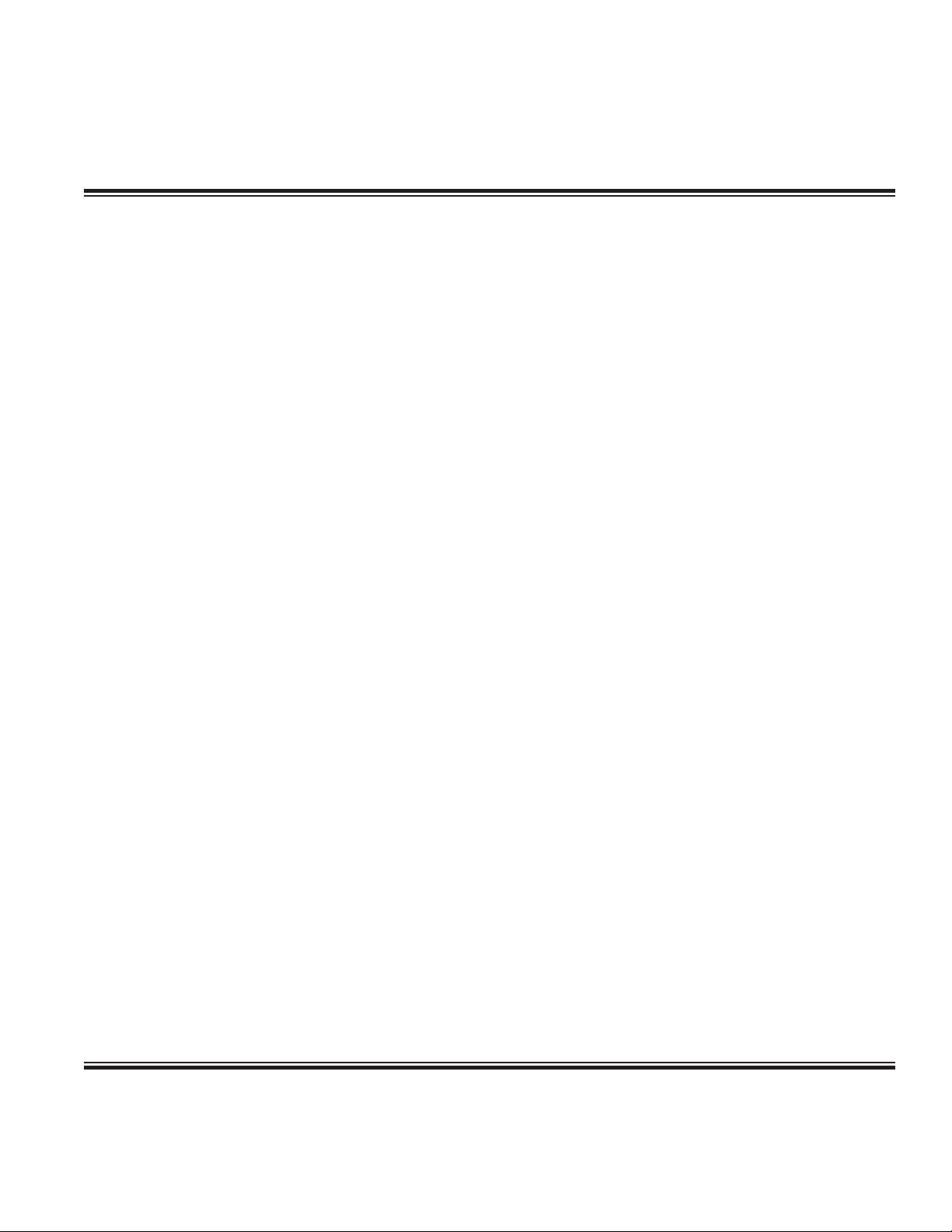
COMBO
®
®
Combination Grinder & Brewer
BUNN
INSTALLATION & OPERATING INSTRUCTIONS
INTRODUCTION
This equipment will grind a preselected amount of whole bean coffee into the brew funnel and automatically brew a
half-gallon batch of coffee into an awaiting decanter. All functions of the grinder and brewer are independently adjustable.
It includes a hot water faucet for allied beverage use. It is only for indoor use on a sturdy, level counter or shelf.
The grind is preset at the factory to drip specifications as set forth by the United States Department of Commerce and
adopted by the Coffee Brewing Center of the Pan American Coffee Bureau. Adjustments may be made to alter both the
amount and grind from the factory setting.
WARRANTY
Bunn-O-Matic Corp. (“Bunn”) warrants the equipment manufactured by it to be commercially free from defects in
material and workmanship existing at the time of manufacture and appearing within one year from the date of installation.
In addition:
1.) Bunn warrants electronic circuit and/or control boards to be commercially free from defects in material and work-
manship for two years from the date of installation.
2.) Bunn warrants the compressor on refrigeration equipment to be commercially free from defects in material and
workmanship for two years from the date of installation.
3.) Bunn warrants that the grinding burrs on coffee grinding equipment will grind coffee to meet original factory screen
sieve analysis for three years from date of installation or for 30,000 pounds of coffee, whichever comes first.
This warranty does not apply to any equipment, component or part that was not manufactured by Bunn or that, in
Bunn’s judgement, has been affected by misuse, neglect, alteration, improper installation or operation, improper mainte-
nance or repair, damage or casualty.
THE FOREGOING WARRANTY IS EXCLUSIVE AND IS IN LIEU OF ANY OTHER WARRANTY, WRITTEN OR ORAL,
EXPRESS OR IMPLIED, INCLUDING, BUT NOT LIMITED TO, ANY IMPLIED WARRANTY OF EITHER MERCHANTABIL-
ITY OR FITNESS FOR A PARTICULAR PURPOSE. The agents, dealers or employees of Bunn are not authorized to make
modifications to this warranty or to make additional warranties that are binding on Bunn. Accordingly, statements by such
individuals, whether oral or written, do not constitute warranties and should not be relied upon.
The Buyer shall give Bunn prompt notice of any claim to be made under this warranty by telephone at (217) 529-6601 or
by writing to Post Office Box 3227, Springfield, Illinois, 62708-3227. If requested by Bunn, the Buyer shall ship the defective
equipment prepaid to an authorized Bunn service location. If Bunn determines, in its sole discretion, that the equipment
does not conform to the warranty, Bunn shall repair the equipment with no charge for parts during the warranty period and
no charge for labor by a Bunn Authorized Service Representative during the warranty period. If Bunn determines that repair
is not feasible, Bunn shall, at its sole option, replace the equipment or refund the purchase price for the equipment.
THE BUYER’S REMEDY AGAINST BUNN FOR THE BREACH OF ANY OBLIGATION ARISING OUT OF THE SALE OF THIS
EQUIPMENT, WHETHER DERIVED FROM WARRANTY OR OTHERWISE, SHALL BE LIMITED, AS SPECIFIED HEREIN, TO
REPAIR OR, AT BUNN’S SOLE OPTION, REPLACEMENT OR REFUND.
In no event shall Bunn be liable for any other damage or loss, including, but not limited to, lost profits, lost sales, loss
of use of equipment, claims of Buyer’s customers, cost of capital, cost of down time, cost of substitute equipment, facilities
or services, or any other special, incidental or consequential damages.
The information in this manual
DISCONTINUED VERSION
is no longer current.
BUNN-O-MATIC CORPORATION
POST OFFICE BOX 3227, SPRINGFIELD, ILLINOIS 62708-3227
TELEPHONE: (217) 529-6601 FAX: (217) 529-6644
10858.0000 7/00 © 1995 BUNN-O-MATIC CORPORATION
Page 2

USER NOTICES
The notices on this brewer should be kept in good condition. Replace unreadable or damaged labels.
00831.0000
ELECTRICAL REQUIREMENTS
CAUTION - Do not connect to the power source until specified in Initial Set-Up.
This equipment requires either 2-wire, grounded service rated 120 volts ac or 3-wire, grounded service rated 120/
208 or 120/240 volts ac, 20 amp, single phase, 60 Hz. Refer to the product data plates on the brewer and grinder for
actual voltage of your particular model.
CAUTION – Improper electrical installation will damage electronic components.
1. An electrician must provide electrical service as specified.
2. Remove the brewer top lid held in place with one screw. Lift the front of the lid slightly and push it back.
3. Remove the restraining device from the swing-away coffee chute. it will swing to a vertical position when freed.
4. (1-hopper grinder) Remove the screw below the grinder's front decal. Tilt the grinder back on the top lid and set
the screw aside for later installation.
(2-hopper grinder) Remove the front inspection panel on the grinder. Set it aside for later installation.
5. Set the grinder on top of the brewer sliding it to interconnect the tab with its mating slot.
6. Plug the grinder's polarized six-pin electrical connector into its mate at the top of the brewer.
7. Install the screw to secure the front of the grinder to the brewer.
8. (1-hopper grinder) Tilt the grinder forward over the hood front.
NOTE – The swing away coffee chute mechanism must not get jammed. It must be in front of the movable sprayhead
mechanism. Move the sprayhead mechanism out of the way if necessary by pushing the threaded rod to either side
of the hood and then pushing the bracket until it is as far back as possible.
8. Place the switch on the rear of brewer in the “OFF” (lower) position.
9. Remove the front panel of the brewer. Set it aside for later installation.
10. Place the heater switch at the bottom of the Digital Brewer Control (DBC) , the box on the top of the component
mounting bracket, in the “OFF” (left) position.
11. Feed the cord through the strain relief at the rear of the brewer and connect it to the terminal block.
12. Using a voltmeter, check the voltage and color coding of each conductor at the power source.
13. Connect the brewer to the power source, verify the voltage at the terminal block and reinstall the brewer front panel.
WARNING – The brewer must be electrically grounded using the green screw near the terminal block. Do not assume
a plumbing line will provide an adequate ground.
14. If plumbing is to be hooked-up later be sure the brewer is disconnected from the power source. If plumbing has
been hooked-up, the brewer is ready for Initial Set-Up.
2
Page 3
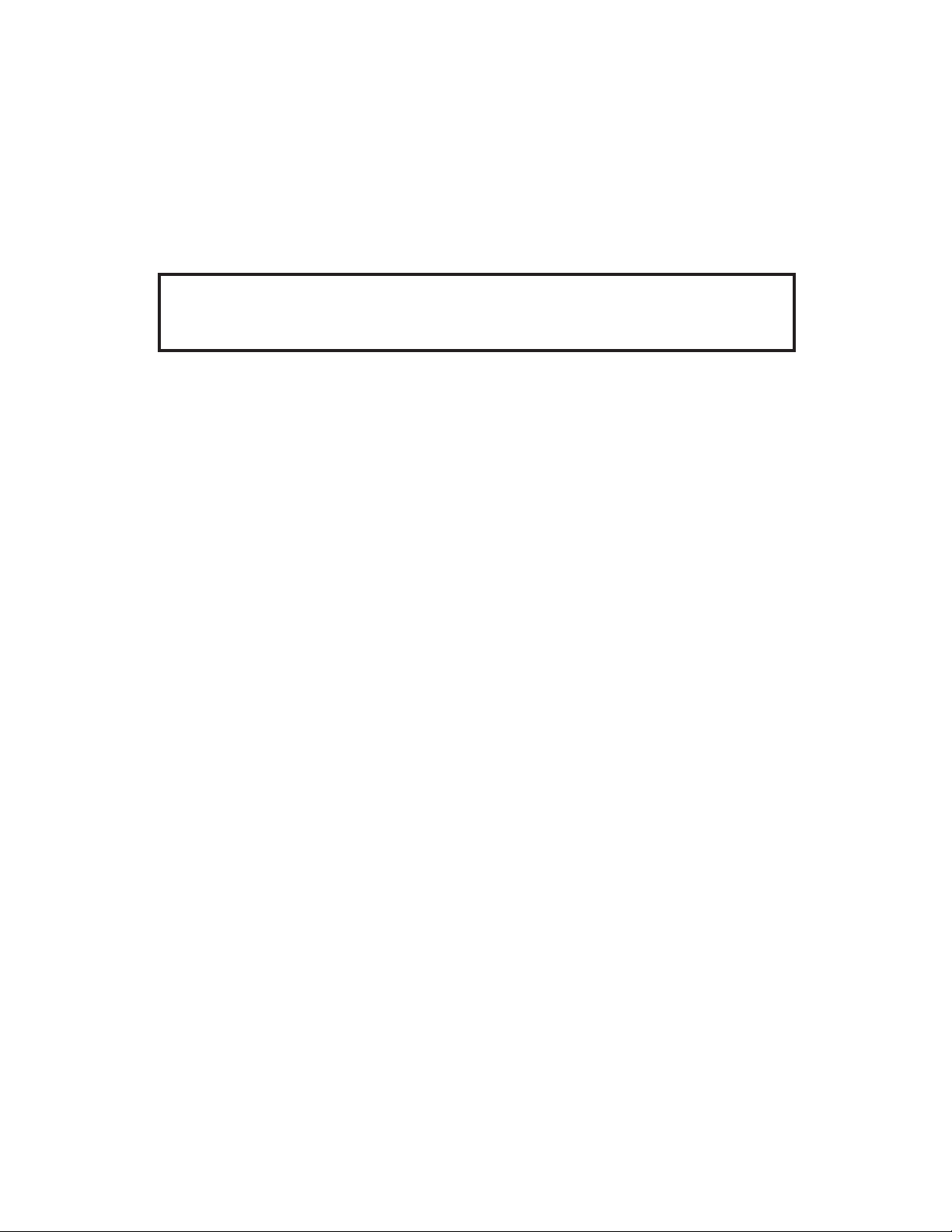
PLUMBING REQUIREMENTS
This brewer must be connected to a cold water system with operating pressure between 30 and 90 psi from a 1⁄2"
or larger supply line. A shut-off valve should be installed in the line before the brewer. Install a regulator in the line when
pressure is greater than 90 psi to reduce it to 50 psi. The water inlet fitting is 1⁄4" flare.
NOTE - Bunn-O-Matic recommends 1⁄4" copper tubing for installations of less than 25 feet and 3⁄8" for more than 25 feet
from the 1⁄2" water supply line. A tight coil of copper tubing in the water line will facilitate moving the brewer to clean
the countertop. Bunn-O-Matic does not recommend the use of a saddle valve to install the brewer. The size and shape
of the hole made in the supply line by this type of device may restrict water flow.
This equipment must be installed to comply with the Basic Plumbing Code
of the Building Officials and Code Administrators International, Inc. (BOCA)
and the Food Service Sanitation Manual of the Food and Drug Administration (FDA).
Plumbing Hook-Up
1. Attach the female fitting from the short piece of tubing on the strainer assembly (supplied) to the water inlet fitting
on the rear of the brewer as indicated on the illustration adjacent to the water inlet fittings.
2. Flush the water line and securely attach it to the inlet flare fitting on the strainer assembly.
3. Turn on the water supply.
INITIAL SET-UP
CAUTION - The Combo® must be disconnected from the power source throughout the initial set-up, except when
specified in the instructions.
Brewer
1. Place the switch at rear of the Combo® in the “ON” (upper) position
2. Insert an empty funnel into the funnel rails.
3. Hold an empty decanter beneath the hot water faucet on the front of the Combo®. Hold the faucet open until a steady
stream of water flows from it.
4. Empty the decanter and place it on the warmer.
5. Place the Selector switch (center) in the lower “BREW ONLY” position.
6. Connect the Combo® to the power source. Place the On/Off switch in the lighted “ON” position and momentarily
press the start switch. Water will flow into the tank.
7. When the flow of water into the tank cannot be heard, remove and reinsert the empty brew funnel. Press the start
switch again to initiate a second cycle.
8. When the flow of water into the tank cannot be heard, remove and reinsert the empty brew funnel. Press the start
switch again to initiate a third cycle. During this cycle, the tank will fill to its capacity and the excess will flow from
the funnel into the decanter. Place the On/Off switch in the “OFF” position and empty the decanter when the flow
of water from the funnel stops.
9. Disconnect the Combo® from the power source, remove the brewer front panel, and place the heater switch on the
Digital Brewer Control (DBC) , the box on the top of the component mounting bracket, in the “ON” position.
10. Connect the Combo® to the power source and wait for the ready light to glow indicating the water in the tank has
heated to brewing temperature (approximately 20 minutes). Some water will drip from the funnel during this time;
this is due to expansion and should not occur thereafter.
11. Place the On/Off switch in the lighted “ON” position, remove and reinsert the empty brew funnel, and momentarily
press the start switch. Place the On/Off switch in the “OFF” position and empty the decanter when the flow of water
from the funnel stops.
12. Allow the water in the tank to heat to the proper temperature.
3
Page 4

INITIAL SET-UP (cont)
Brewer (cont.)
13. Place an empty decanter on the warmer, place the On/Off switch in the lighted “ON” position, remove and reinsert
the empty brew funnel, and momentarily press the start switch. At the completion of this cycle, place the On/Off
switch in the “OFF” position, and carefully measure the total water in the decanter. It should be 64 ounces.
®
14. If not, disconnect the Combo
section.)
15. Repeat steps 12 - 14 until the proper total water volume is achieved. Then proceed to the grinder section, below.
from the power source, and adjust the desired brew volume. (Refer to the adjustment
Grinder
1. Place some whole bean coffee in each of the two hoppers.
2. Place the Hopper Select switch on the grinder in the “RIGHT” position.
3. Place the Selector switch (center) in the upper “GRIND/BREW” position.
4. Place a BUNN® paper filter in an empty brew funnel.
5. Place the On/Off switch in the lighted “ON” position, insert the brew funnel, and momentarily press the start switch.
Immediately after the grinder motor stops, remove the brew funnel and carefully weigh the filter and ground coffee.
6. If the weight of the coffee is satisfactory, proceed to step # 9 below.
7 If not, disconnect the Combo® from the power source, and adjust the desired grind volume. (Refer to the
adjustment section.)
8. Repeat steps 4 - 7 until the desired grind volume is achieved from this hopper.
9. Place the Hopper Select switch on the grinder in the “LEFT” position.
10. Place a BUNN® paper filter in an empty brew funnel.
11. Place the On/Off switch in the lighted “ON” position, insert the brew funnel, and momentarily press the start switch.
Immediately after the grinder motor stops, remove the brew funnel and carefully weigh the filter and ground coffee.
12. If the weight of the coffee is satisfactory, proceed to step # 15 below.
13 If not, disconnect the Combo® from the power source, and adjust the desired grind volume. (Refer to the
adjustment section.)
14 Repeat steps 10 - 13 until the desired grind volume is achieved from this hopper.
15. The Combo® is now ready to grind and brew a batch of fresh coffee.
OPERATING CONTROLS
A. Lighted On/Off Warmer Switch (Left Switch above the brew funnel)
ON - Placing the switch in the lighted upper position allows the start switch to activate a grind & brew or brew cycle.
This position also energizes the brew station warmer.
OFF - Placing the switch in the lower position stops the cycle and shuts-off power to the brew station warmer. Stopping
a brew cycle after it has been started will not stop the flow of water into the funnel until the tank syphons down to its
proper level.
NOTE - The switch should always be placed in the “OFF” position after a cycle and whenever the Combo® is unattended.
B. Grind/Brew & Brew Only Selector Switch (Center Switch above the brew funnel)
Grind/Brew - Placing the switch in the upper position instructs the Combo® to grind a preselected amount of coffee
into the brew funnel and immediately brew into the funnel when a cycle is properly initiated.
Brew Only- Placing the switch in the lower position instructs the Combo® to skip the grind cycle and immediately brew
a batch of coffee when a cycle is properly initiated.
C. Start Switch
Starts the selected type of brew cycle when the lighted On/Off Warmer switch is in the “ON” position.
4
Page 5

OPERATING CONTROLS (cont.)
D. Check Funnel Indicator
Glows when any of a number of conditions occur that may result in a spoiled brew cycle. Remove the funnel and check
its contents before reinserting it to initiate the next cycle. Whenever the brew funnel is checked and reinserted, empty
the decanter on the brew station warmer.
E. Funnel Out Indicator
Glows whenever a brew funnel is not properly in place above the brew station warmer.
NOTE – The Combo® is equipped with a funnel sensor to enable grinding and or brewing only when a funnel is in place
above the brew station warmer.
F. Grind Selector Switch (2-Hopper Grinder)
Instructs the Combo® to grind the next properly initiated grind/brew cycle from either the left or right bean storage
hopper.
COFFEE GRINDING & BREWING
1. Insert a BUNN® filter into the brew funnel.
2. Visually inspect the hopper for an adequate supply of whole bean coffee.
3. Slide the funnel into the funnel rails.
4. Place an empty decanter n the brew station warmer.
5. Place the On/Off Warmer switch in the lighted upper position.
6. Place the Selector switch (center) in the upper “GRIND/BREW” position.
7. Momentarily press and release the start switch.
8. When brewing is completed, simply discard the grounds and filter.
COFFEE BREWING ONLY
1. Insert a BUNN® filter into the brew funnel.
2. Pour the fresh coffee into the filter and level the bed of grounds by gently shaking.
3. Slide the funnel into the funnel rails.
4. Place an empty decanter on the brew station warmer.
5. Place the On/Off Warmer switch in the lighted upper position.
6. Place the Selector switch (center) in the lower “BREW ONLY” position.
7. Momentarily press and release the start switch.
8. When brewing is completed, simply discard the grounds and filter.
CLEANING
1. The use of a damp cloth rinsed in any mild, non-abrasive, liquid detergent is recommended for cleaning all surfaces
on Bunn-O-Matic equipment.
2. Check and clean the sprayhead. The sprayhead holes must always remain open.
NOTE – In hard water areas, this may need to be done daily. It will help prevent liming problems in the brewer and takes
less than a minute.
5
Page 6

1-HOPPER GRINDER ADJUSTMENTS
The basket behind the grinder must be set aside suring these steps. Remove the screw beneath the front decal
on the grinder to tilt the grinder assembly back. Remove the right side panel of the brewer hood. The controller display
unit's coil cord should be routed through this opening in the side and then plugged-into the small telephone-type
connector at the right of the hood inside this area.
A. Coffee Grind Setting
The grind can be set from very fine to very coarse. The following procedures should be used to make adjustments.
A change in the burr adjustment will also change the amount dispensed. Any adjustment of the burrs should be
followed by an adjustment of the timer. (A twelve-inch flat blade screwdriver is required to adjust the grind.)
1. Empty all beans from the hopper. It may be necessary to remove the hopper guard on top of the grinder motor
to better empty the hopper.
2. Press the "FUNC" button on the controller display to scroll thru the display unit's functions stopping at 27.
3. Place a paper filter in the brew funnel and properly install the funnel.
4. Press the "ON" button on the controller display. This turns-on the grind motor. When
all of the coffee in the grind chamber is dispensed, press the "OFF" button on the
controller display.
5. Carefully tip the grinder assembly back.
A
O
C
6. Press the "ON" button on the controller display and using a long screwdriver through
the dispense chute, slowly turn the adjusting screw in a clockwise direction until a
metallic whine is heard due to the rubbing of the grinding burrs.
7. Move the chute aside and make a mark with a pen on the decal to note the position of
the arrow on the grind adjustment screw.
8. The following settings approximately correspond to the CBC recognized grinds. All are referenced from the arrow
position noted in #7.
-
F
E
I
S
R
B
N
E
N
U
N
FINE GRIND: Rotate the adjusting screw 5 hash marks in a counterclockwise direction.
DRIP GRIND: Rotate the adjusting screw 6 hash marks in a counterclockwise direction.
REGULAR (COARSE) GRIND: Rotate the adjusting screw 8 hash marks in a counterclockwise direction.
9. Reinstall the hopper guard and refill the hopper when completed.
B. Ground Coffee Volume
1. Press the "FUNC" button to scroll thru the display unit's functions, stopping at 5.
2. Adjust the setting up or down by pressing the "+ or -" buttons as required to increase or decrease the amount of
ground coffee dispensed into the awaiting funnel with filter before each brew batch from the hopper.
3. Press and hold the "FUNC" button until the display is blank and then release.
4. Verify the setting by weighing a few samples.
5. Place the Selector switch in the upper “GRIND/BREW” position.
6. Place a BUNN® paper filter in an empty brew funnel.
7. Place the On/Off switch in the lighted “ON” position, insert the brew funnel, and momentarily press the start switch.
Immediately after the grinder motor stops, remove the brew funnel and carefully weigh the filter and ground coffee.
8. If the weight of the coffee is not satisfactory, readjust the grind volume as instructed in steps 1-3, above and weigh
a few more samples.
Proceed to back cover for water temperature & volume adjustments.
6
Page 7

2-HOPPER GRINDER ADJUSTMENTS
All of the following adjustments require removal of the front inspection panel on the grinder. The controller display
unit must be plugged-into the small telephone-type connector at the right of the grind motor inside this area.
A. Coffee Grind Setting
The grind can be set from very fine to very coarse. The following procedures should be used to make adjustments.
A change in the burr adjustment will also change the amount dispensed. Any adjustment of the burrs should be
followed by an adjustment of the timer. It will not be necessary to empty the hoppers when using these steps.
1. Loosen the burr adjustment screw from its locked position.
2. Hand loosen the adjustment locking nut around the screw approximately one turn.
3. Press the "FUNC" button to scroll thru the display unit's functions stopping at 27.
4. Press the "ON" button. This turns-on the grind motor.
5. Slowly turn the adjusting screw in a clockwise direction until a metallic whine is heard
due to the rubbing of the grinding burrs.
6. Press the "OFF" button.
7. Press and hold the "FUNC" button until the display is blank and then release.
8. Make a mark with a pen on the decal to note the position of the arrow on the grind
adjustment screw.
9. The following settings
approximately correspond to the CBC recognized grinds. All
are referenced from the arrow position noted in step 8, above.
C
O
A
R
S
P581
U
B
FINE GRIND: Rotate the adjusting screw 7 hash marks in a counterclockwise direction.
DRIP GRIND: Rotate the adjusting screw 8 hash marks in a counterclockwise direction.
REGULAR (COARSE) GRIND: Rotate the adjusting screw 12 hash marks in a counterclockwise direction.
10. Hold the adjusting screw in its set position with a screwdriver while tightening the lock nut to a snug position by
hand. Slightly loosen the adjusting screw and retighten it to its prior position. The lock nut should now be tight
against the burr housing front cover.
B. Ground Coffee Volume
1. Press the "FUNC" button to scroll thru the display unit's functions, stopping at 5 for the left hopper or 6 for the right
hopper.
2. Adjust the settings up or down by pressing the "+ or -" buttons as required to increase or decrease the amount of
ground coffee dispensed into the awaiting funnel with filter before each brew batch from the hoppers.
3. Press and hold the "FUNC" button until the display is blank and then release.
4. Verify the setting by weighing a few samples from each hopper.
5. Place the Hopper Select switch on the grinder in the appropriate "RIGHT" or "LEFT" position.
6. Place the Selector switch in the upper “GRIND/BREW” position.
7. Place a BUNN® paper filter in an empty brew funnel.
8. Place the On/Off switch in the lighted “ON” position, insert the brew funnel, and momentarily press the start switch.
Immediately after the grinder motor stops, remove the brew funnel and carefully weigh the filter and ground coffee.
9. If the weight of the coffee is not satisfactory, readjust the grind volume as instructed in steps 1-3, above and weigh
a few more samples.
10. Repeat this procedure for the other hopper if it's volume needs correction.
Proceed to back cover for water temperature & volume adjustments.
7
Page 8

ADJUSTMENTS (cont.)
C. Brew Water Temperature
The brew water temperature is factory set at 200°F. This should only be changed in high altitude areas that may
experience boiling at or near this temperature.
1. Press the "FUNC" button to scroll thru the display unit's functions, stopping at 2 .
2. Adjust the settings up or down by pressing the "+ or -" buttons as required to increase or decrease the brew water
temperature. (The display shows the thermostat setting in degrees F, not the actual temperature of the water.)
3. Press and hold the "FUNC" button until the display is blank and then release.
C. Brew Water Volume
NOTE – Keep in mind that the volume of brewed coffee in the decanter will not equal the amount of water dispensed
over the grounds. The grounds will absorb some of this water. Measure the water volume of a "BREW ONLY" batch
to accurately adjust the volume.
1. Press the "FUNC" button to scroll thru the display unit's functions, stopping at 3. (2-hopper grinders stop at 3 for
brew cycles with beans from the right hopper or 4 for brew cycles with beans from the left hopper.)
2. Adjust the settings up or down by pressing the "+ or -" buttons as required to increase or decrease the time the
brew water is dispensed over the grounds. (2 seconds is approximately equal to 1 ounce.)
3. Press and hold the "FUNC" button until the display is blank and then release.
