Buffalo WLI-CB-G300N User Manual

Quick Start Guide
AirStation Nniti
Wireless Notebook Adapter
WLI-CB-G300N
http://www.buffalo-technology.com/
PY00-32005-DM20-01
1-01
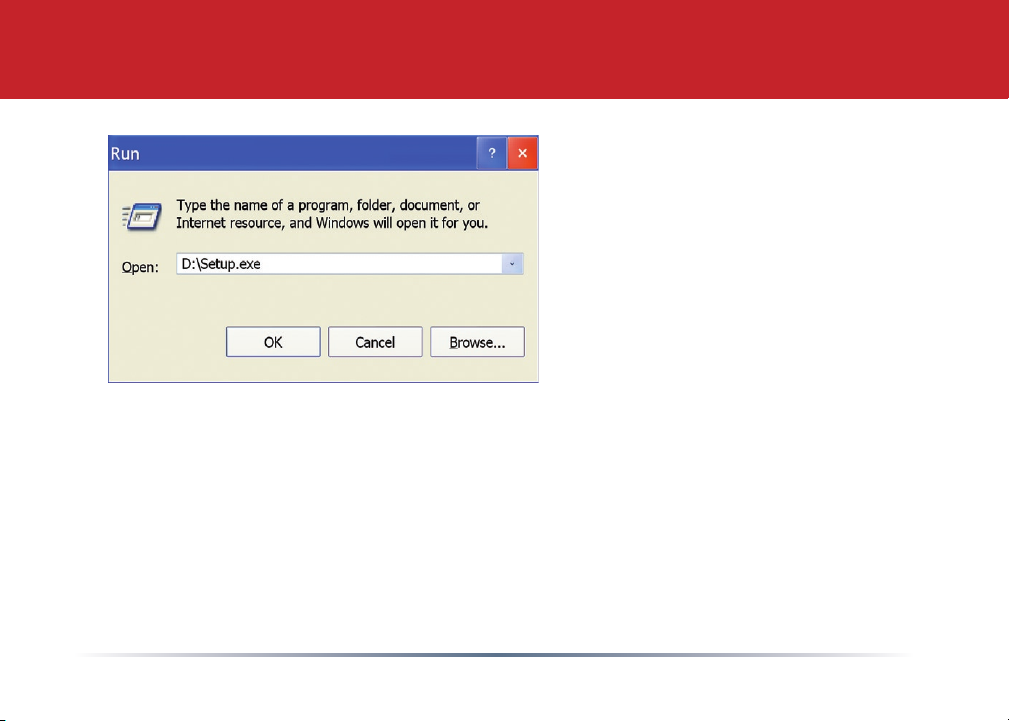
Getting Started
• Insert the AirNavigator
CD into the CD-ROM
drive of your computer.
The AirNavigator Setup
Wizard should launch
automatically.
• To launch the AirNavigator
Setup Wizard manually,
click Start, then Run.
Type “D:\Setup.exe”,
where D is the drive letter
assigned to your CD-ROM.
• Click OK to launch the
wizard.
2
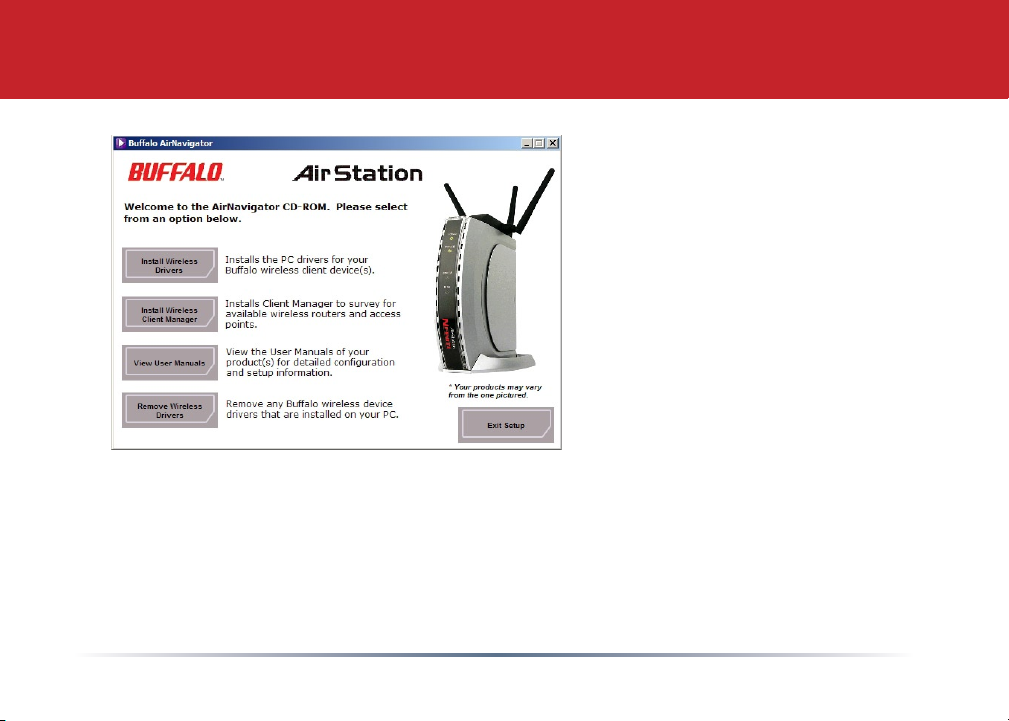
Installing Drivers
• Select Install Wireless
Drivers.
3

Installing Drivers
• Click Next.
• Select Agree and click Next to continue the process after reviewing the license
agreement.
• A window will appear prompting the insertion of the Wireless CardBus
Adapter into the notebook. Firmly insert the AirStation into a CardBus slot
on your notebook.
4
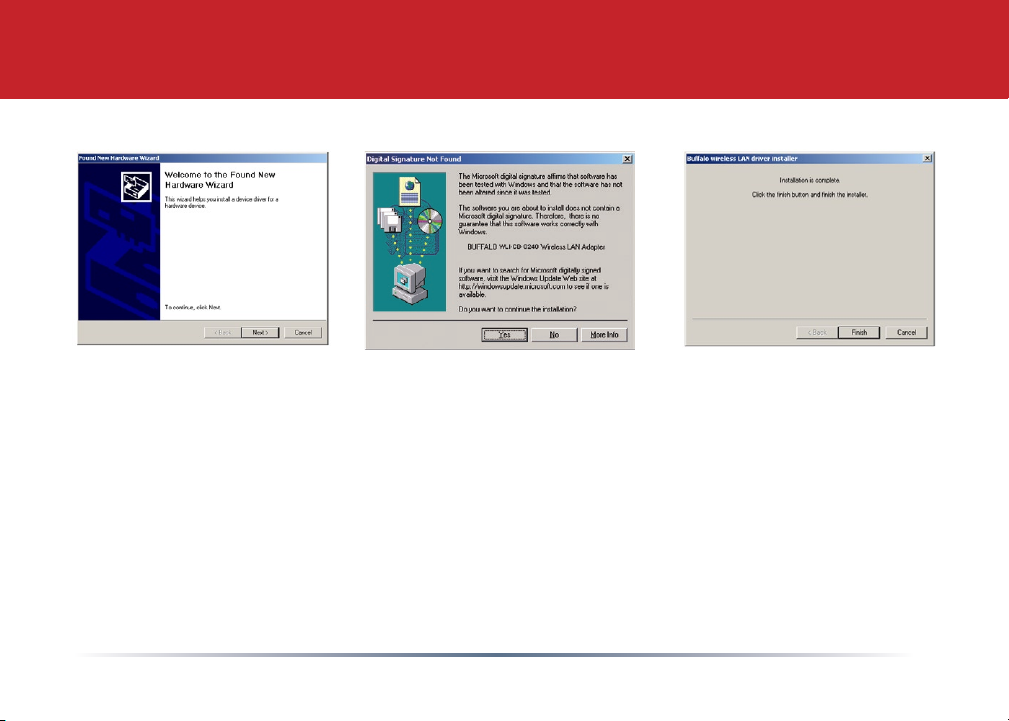
Installing Drivers
• When the ‘Found New Hardware Wizard’ launches, click Next.
• If the ‘Digital Signature Not Found’ page opens, click Yes.
• When the Wireless CardBus Adapter is successfully installed, click Finish.
Restart your computer if prompted.
5
