Buffalo WLE-HG-DYG, WLE-DA2, WLE-NDR, WLE-KG-VPB, WLE-MYG User Manual
...
User Manual
Antennas
www.buffalotech.com/wireless

Table of Contents
Terminology ........................................................................3
Basic Antenna Info ............................................................4
Connecting the Antenna ....................................................5
Accessories............................................................................8
WLE-KG-VPA ........................................................................9
WLE-KG-VPB ........................................................................9
WLE-NDR ............................................................................10
WLE-DA2 ............................................................................11
WLE-HG-NDR ......................................................................12
WLE-MYG ..........................................................................13
WLE-HG-NDC ......................................................................14
WLE-HG-DYG......................................................................16
Technical Support ..............................................................18
Warranty ............................................................................19
FCC Compliance..................................................................20
2

Terminology
Directional Antenna - Is an antenna that radiates a signal in
one direction using a tight beam pattern. These
antennas come in several styles; yagi, panel and
parabolic.
db (decibel) - A unit of measurement for Antenna strength.
The higher the db rating the higher the strength of
the antenna.
Cable Loss - The loss in signal strength (db) due to the length
of your antenna cable. The longer the cable, the
greater the signal loss.
Fresnel Zone - An elliptical area on either side of the straight
line of sight that must also be clear for a long-range
wireless signal to work.
Gain - Amount of wireless signal strength added to a
standard signal normally measured in db ’s.
MC Card Connector - Antenna connector type used on Buffalo
Technology routers/AP’s, adapter and indoor antenna
products.
N type connector - Antenna connector type used on Buffalo
Technology outdoor antenna’s and coaxial cable.
Omni-Directional Antenna - An Antenna that radiates a signal
in a 360 degree radius horizontally and a signal
vertically with a degree spread that is dependent on
the antenna’s elements.
3
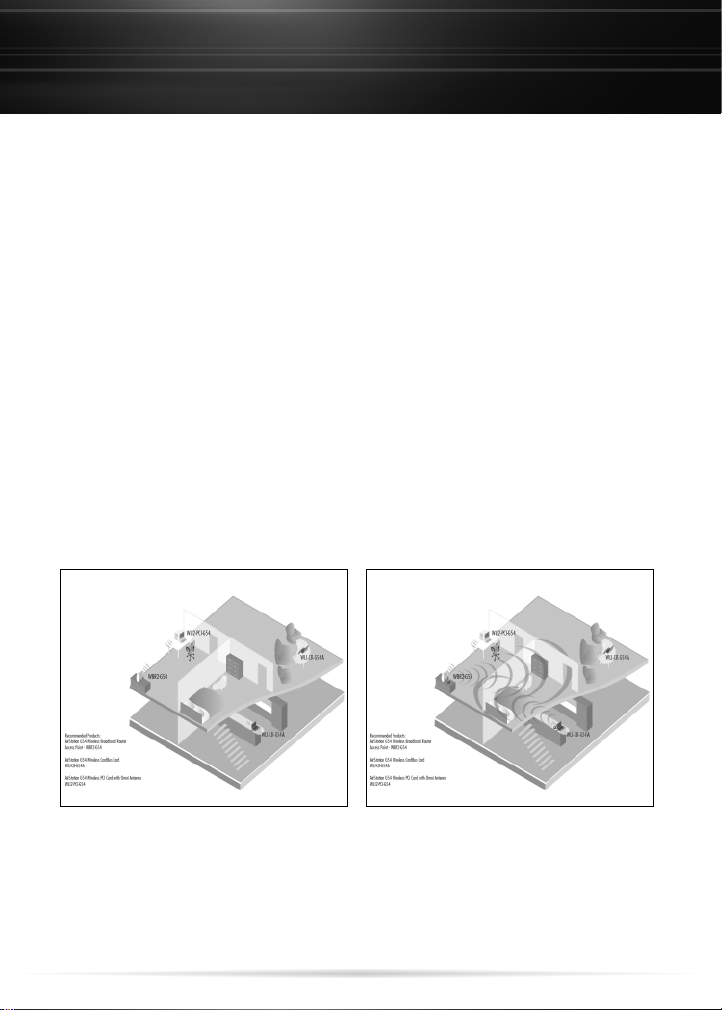
Basic Antenna Information
Wireless signals travel outward in an arc pattern from the
source. These radio frequencies lose significant signal strength
when traveling through walls, windows and other objects.
Materials like metal, stucco and thick concrete can actually
stop a wireless signal from passing through. Sometimes these
obstacles can be overcome by adding an antenna to your
wireless network.
Another issue is distance as the signal spreads outward from
the source it becomes dispersed and looses signal strength
and bandwidth. This is where an antenna helps the most in
increasing the overall signal and carrying it farther. An
average 8 dbi outdoor antenna can carry your signal up to 3/4
of a mile. Different Antennas have different signal patterns.
Signal range without external antenna Signal range with external antenna
4
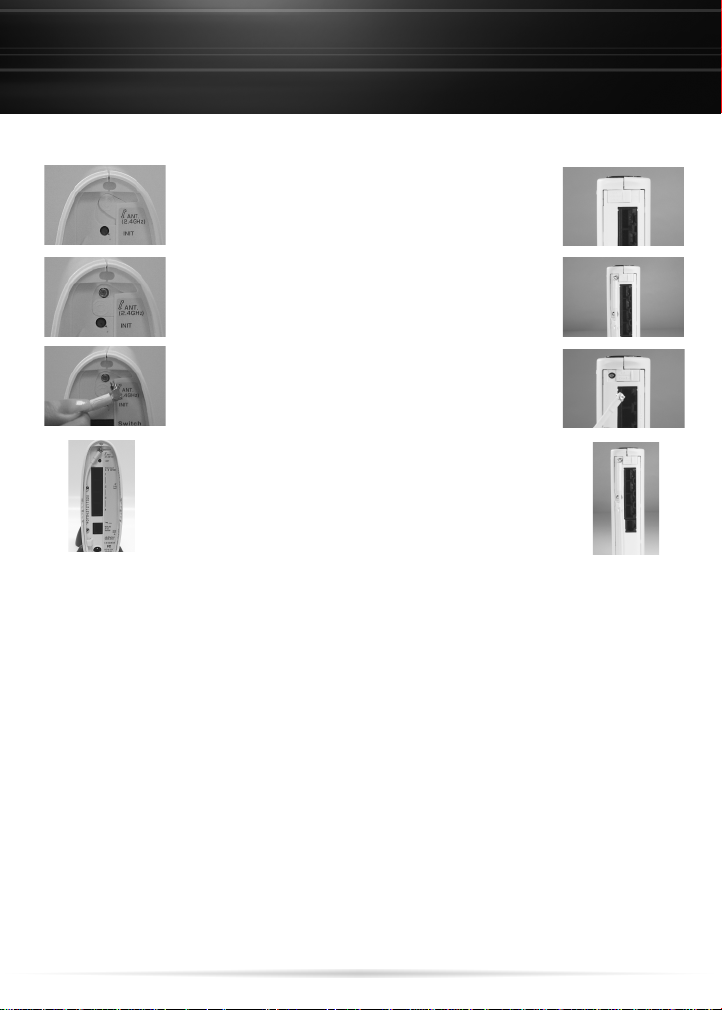
Connecting the Antenna
AirStation Routers/Access Points
Large Form Factor Access Points / Routers
Locate the antenna connector sliding door on the
❶
rear of the AirStation.
Slide the door down on the rear of the AirStation to
❷
reveal the external antenna connector.
Note: On some AP's the door slides sideways.
Connect the antenna to the AirStation by plugging
❸
the male MC Card connector on the antenna cable
to the female MC Card connector on the AirStation.
Push firmly into place to ensure a good connection.
Run the cable down the left side of the AirStation
❹
and push behind the plastic tab to keep the antenna
from coming loose.
5
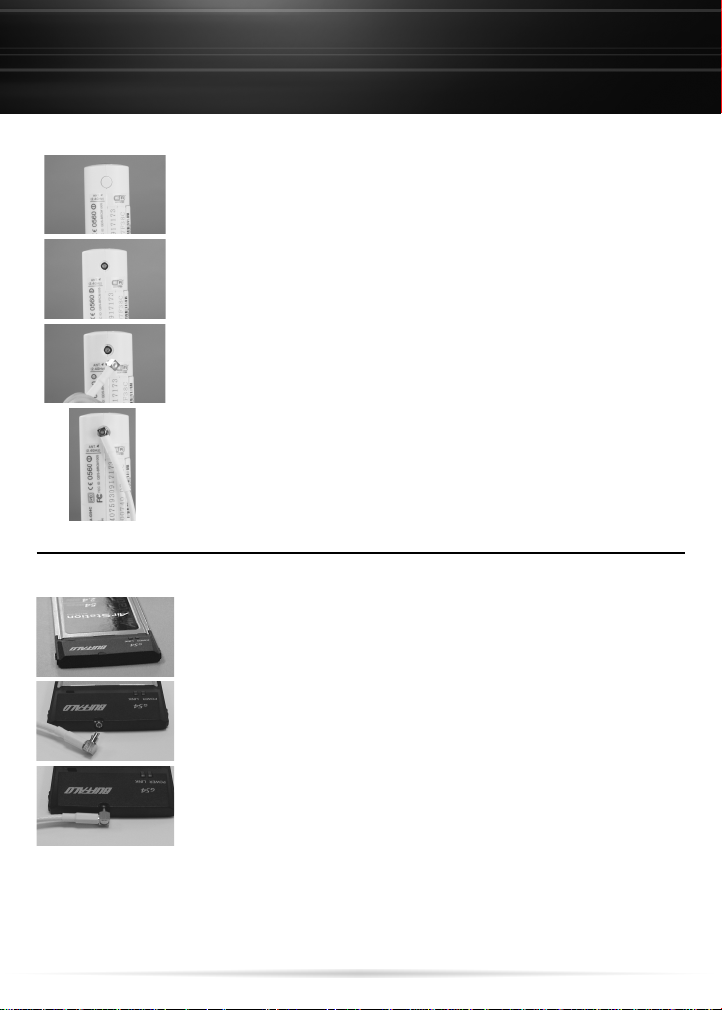
Connecting the Antenna
Access Points/Client Adapters
Small Form Factor Access Points / Client Adapters
Locate the rubber antenna connector plug on the rear of the
❶
AirStation.
Remove the Rubber plug on the rear of the AirStation to reveal the
❷
external antenna connector.
Note: On some AP's the door slides sideways.
Connect the antenna to the AirStation by plugging the male MC
❸
Card connector on the antenna cable to the female MC Card
connector on the AirStation. Push firmly into place to ensure a good
connection.
Run the cable down the back of the AirStation.
❹
PCMCIA Client Adapters
Locate the rubber plug hiding the external MC Card antenna
❶
connector on the top of the AirStation Notebook Adapter.
Pull the rubber plug to reveal the external antenna connector
❷
Connect the antenna to the Notebook Adapter by plugging the male
❸
MC Card connector on the antenna cable to the female MC Card
connector on the Notebook Adapter. Push firmly into place to
ensure a good connection.
NOTE: Client Cards with external antenna support vary but
installation remains the same.
6
