Page 1

User Manual
DriveStation
Power Saving Utility
The Power Save Utility is a simple utility that allows a user to schedule shut-down and startup times for the
DriveStation disk. This is ideal for computers that remain on for extended periods of time and do not require
constant access to the DriveStation.
www.buffalotech.com
v2.3
Page 2

DriveStation Utility Installation
Install Utility – Install the Power Save Utility by running the
EasySetup Wizard off of the DriveNavigator CD (This is done by
inserting the DriveNavigator CD into a Windows System). Click on
the DriveStation Utilities button.
Click on the Install Disk Sleep Scheduler button to continue.
2
Page 3

DriveStation Utility Installation
A warning dialog may appear instructing you to enable the Performance
Monitor. If this dialog appears, please press the OK button to continue.
The utility installation has completed successfully, press the Next button to
begin using the Power Save Utility. The Power Save Utility will appear on
your screen automatically.
The utility will run everytime you start your PC. It will run in your system tray
and can be accessed by double clicking on the Buffalo Power Save Utility
icon.
3
Page 4

DriveStation Utility Conguration
Power Save Utility – The Power Save Utility main dialog
screen lists the DriveStation drives that are attached to the
computer. The Power Save Utility controls the ability to shut
down the hard drive inside the DriveStation. Data will not
be accessible when the power saving mode is enabled. The
DriveStation will have to be woken up before it can be accessed.
The utility provides three buttons to perform its functions. If more
then one DriveStation is listed, then please select the proper
DriveStation from the list and then press on the appropriate action
button.
Timer Settings – The Timer Settings allow the user to
specify a specic time interval to power off the DriveStation. For
instance, if the DriveStation is to be powered off after 1 Hour of
inactivity, then select 1 Hour from the pull down menu and press
the OK button. If you would prefer to keep this function disabled,
then select Disabled from the pull down menu and press the OK
button.
After conguration, you must press the Apply or OK button, or
changes will be lost when the PC is restarted.
4
Page 5
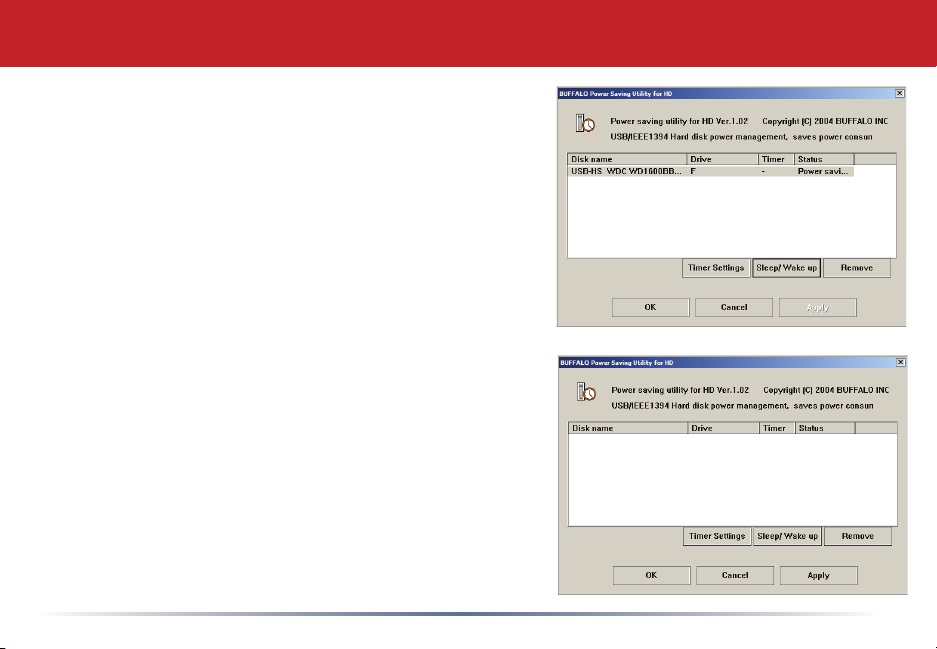
DriveStation Utility Conguration
Sleep/Wakeup – The Sleep/Wakeup feature is a simple
toggle button that will instantly put the DriveStation into Power
Saving mode. If the DriveStation is already in Power Saving
mode, then this will wake-up the DriveStation. The disk’s status
will report the current state the DriveStation is in.
NOTE: The DriveStation cannot be put into Sleep mode if
any les or folders are in use. Please close all open les and
all open folders on the DriveStation before pressing the Sleep
button.
Remove – The Remove feature allows a user to remove
a DriveStation from the computer. This button shuts down
the DriveStation and disconnects the USB connection to the
device. To regain access to the DriveStation, you must power
cycle the unit and re-plug it in to an open USB port. It is
recommended to wait 10 seconds before performing the powercycle and reattaching it to the USB port. This feature performs
the same function as running the Window’s Safely Remove
Hardware Wizard.
5
Page 6
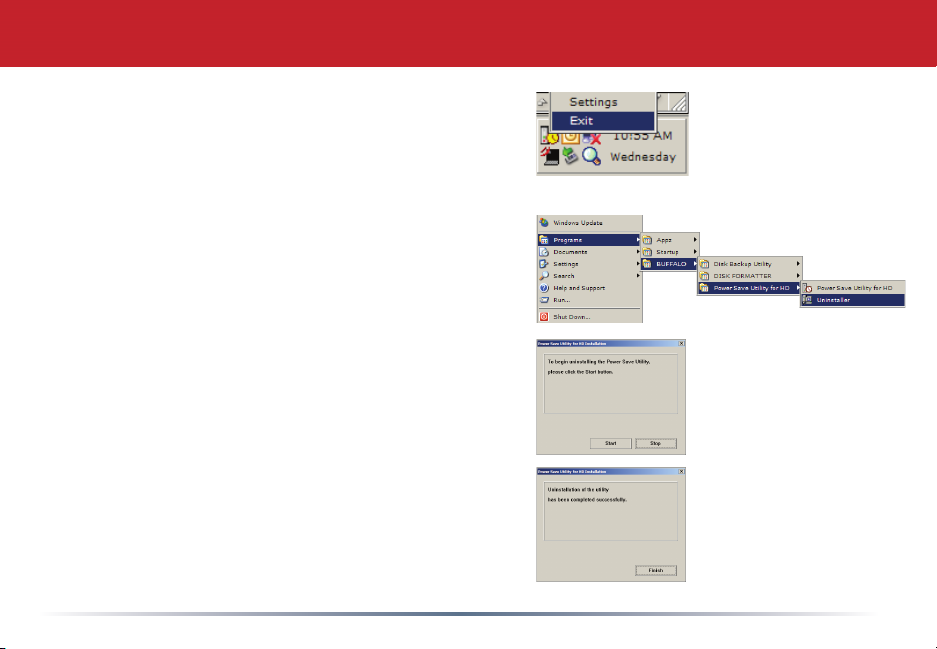
Uninstalling Utility – To uninstall the Power Save Utility,
right click on the Buffalo Power Save Utility icon and click on
Exit.
Then, click on the Uninstaller program in the Power Save
Utility for HD program group folder.
The Uninstaller dialog box will appear. Press the Start button
to being the uninstallation process.
Another Uninstaller dialog box will appear indicating that the
uninstall completed successfully. Press the Finish button to
nish the process.
DriveStation Utility Uninstallation
6
