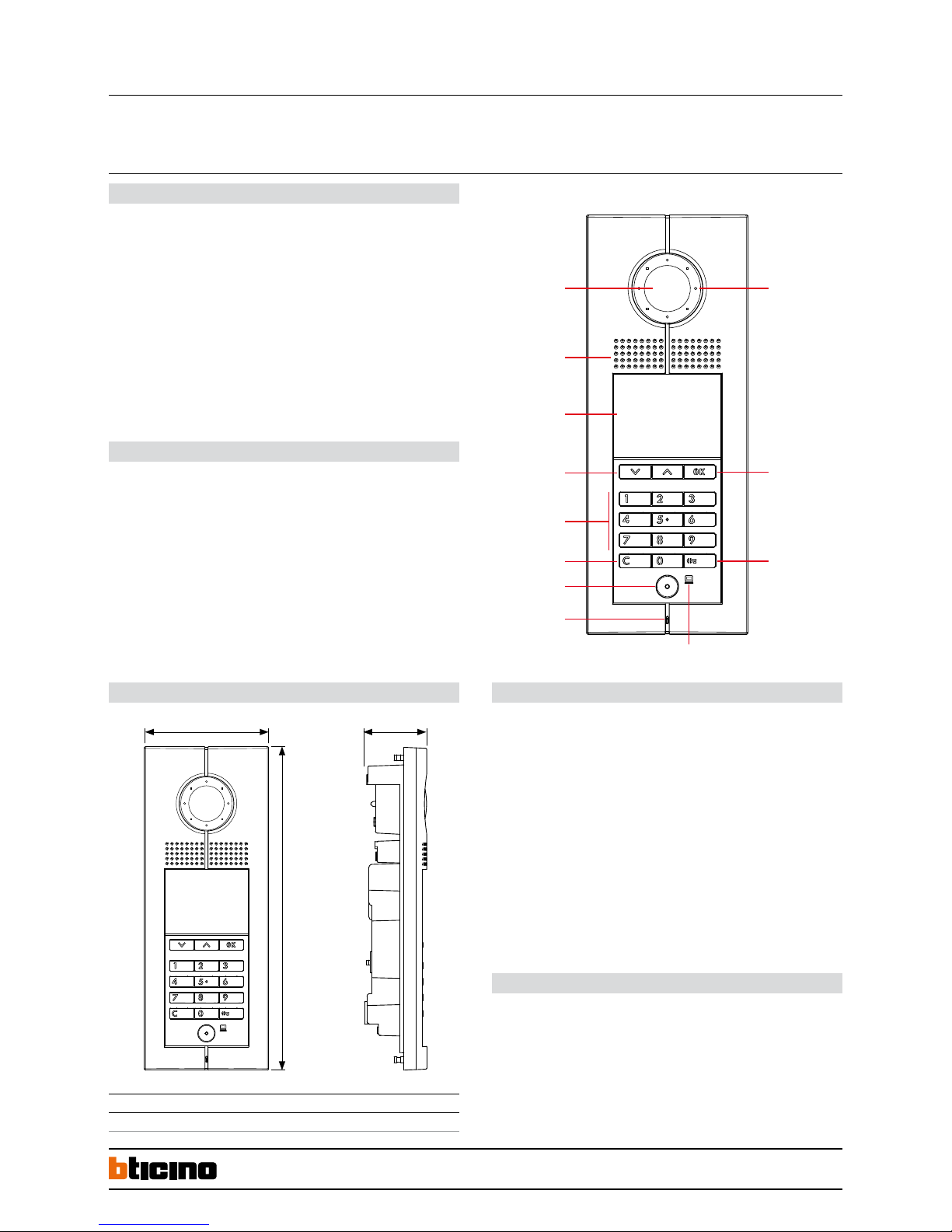
1
322011
4
A (mm) B (mm) C (mm)
125 325 44,5
1
2
3
5
6
7
9
10
12
11
8
A C
B
D45 System
Description
Digital colour entrance panel
with addresses list
D45 System entrance panel with colour camera and backlighted alphanumeric keyboard
equipped with pushbutton to direct calls to the porter switchboard. Possibility to send
an alarm message to the switchboard when opening over two minutes of the associated
lock or when trying to remove the device. Setup parameters via device keyboard.
Configuration by device menu and keyboard or through the dedicated software
(supplied with the product). Residents can be called in 3 different ways :
- searching the name of the resident in the addresses list by using up & down arrow keys
- entering the resident surname by using the alphanumerical keyboard (same way as
for the mobile phone)
- direct call by typing the resident corresponding numerical code (you must know the
resident code).
Flush mounting installation with dedicated box - supplied with the product.
Related items
322012 Targa module
346250 Door lock relay
Technical data
Power supply: 30 Vdc
Stand by absorption: ≤ 25 mA @ 30 V
Max operating absorption: ≤ 245 mA@30 V
Camera sensor: 1/3”
Lens: F3.6 mm
Camera diagonal view angle: 85°
Camera distance up to clear picture: 16.4 cm
Camera resolution: 540 TV Lines (horizontal)
Camera minimum lux level visibility: 0.01 lux (compensation lamp OFF)
0 lux (compensation lamp ON)
Operating temperature: (-25) – (+55) °C
Protection index: IP54
Protection against mechanical impact: IK07
Dimensional data Legend
1. Compensation Lamp
2. Send call to the selected resident key
3. Door lock release key
4. External light sensor
5. Microphone
6. Direct call to the management center pushbutton
7. Delete & Return key
8. Alphanumerical pushbuttons
9. Navigation / search for the resident keys
10. Backlighted LCD display
11. Loudspeaker
12. Adjustable colour camera
Front view
BT00853-a-EN 03/09/2014
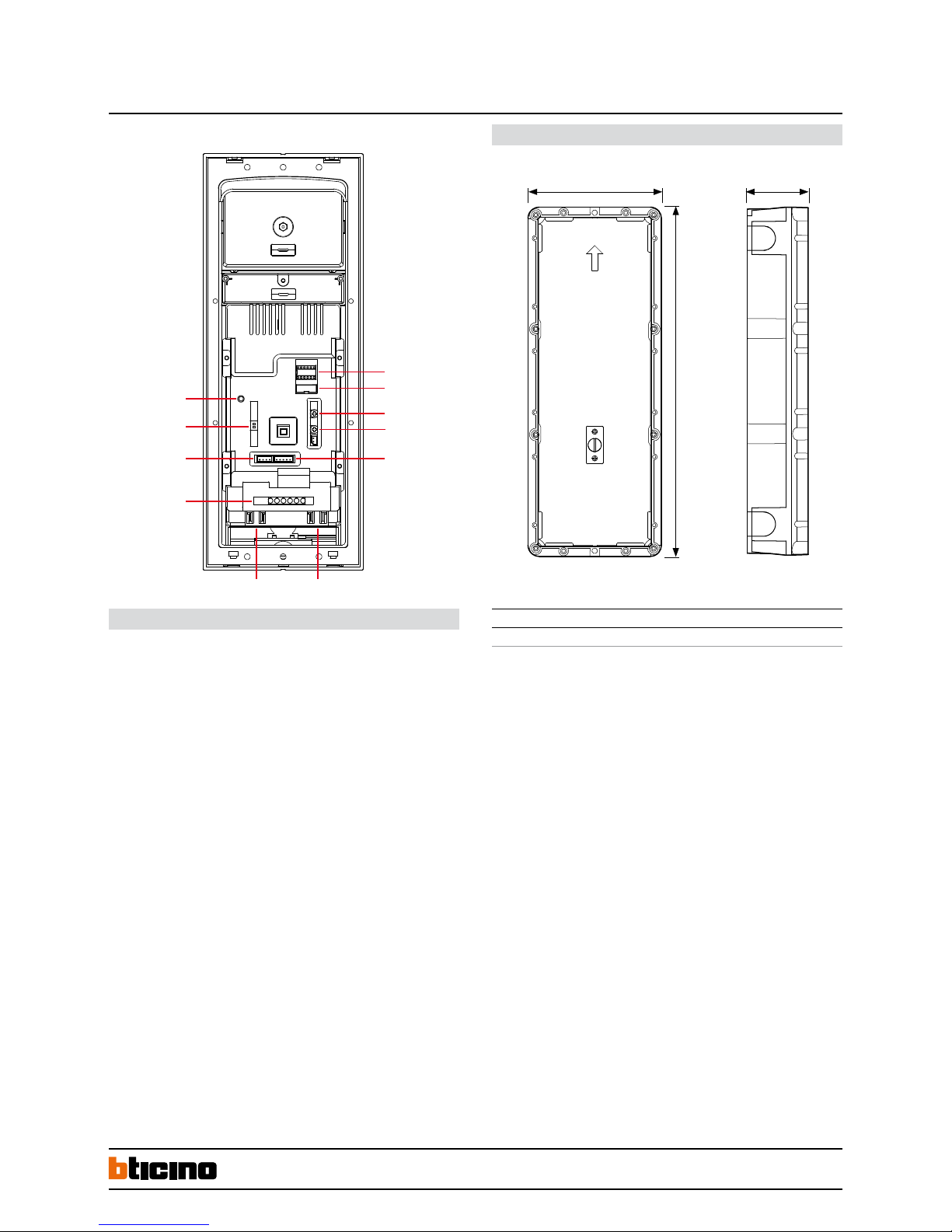
2
322011
11
9
8
4
67
5
3
2
1
10
A (mm) B (mm) C (mm)
120 314 55
A C
B
Digital colour entrance panel
with addresses list
Rear view
Legend
1. NN RRRR: configurators housing
2. ISP: entrance panel software upgrade connector
3. SPK: loudspeaker volume adjust
4. MIC: microphone volume adjust
5. VIDEO-IN/GND/NC/+12V/LED : entrance panel camera and compensation Lamp
connector
6. RJ45 Targa module connection
7. RJ45 System BUS connection
8. 6 poles connector :
– +12V/GND power supply for access control module (Optional)
– UNLOCK signal output from access control module (Optional)
– DAS electronic lock status signal connector
– LOCK-/LOCK+ electrical door lock connection
9. SPK-OUT/GND/GND/SPK-OUT: entrance panel loudspeaker connections
10. (V-GAIN) video gain setting
11. Password RESET pushbutton
Flush mounting box - dimensional data
BT00853-a-EN 03/09/2014
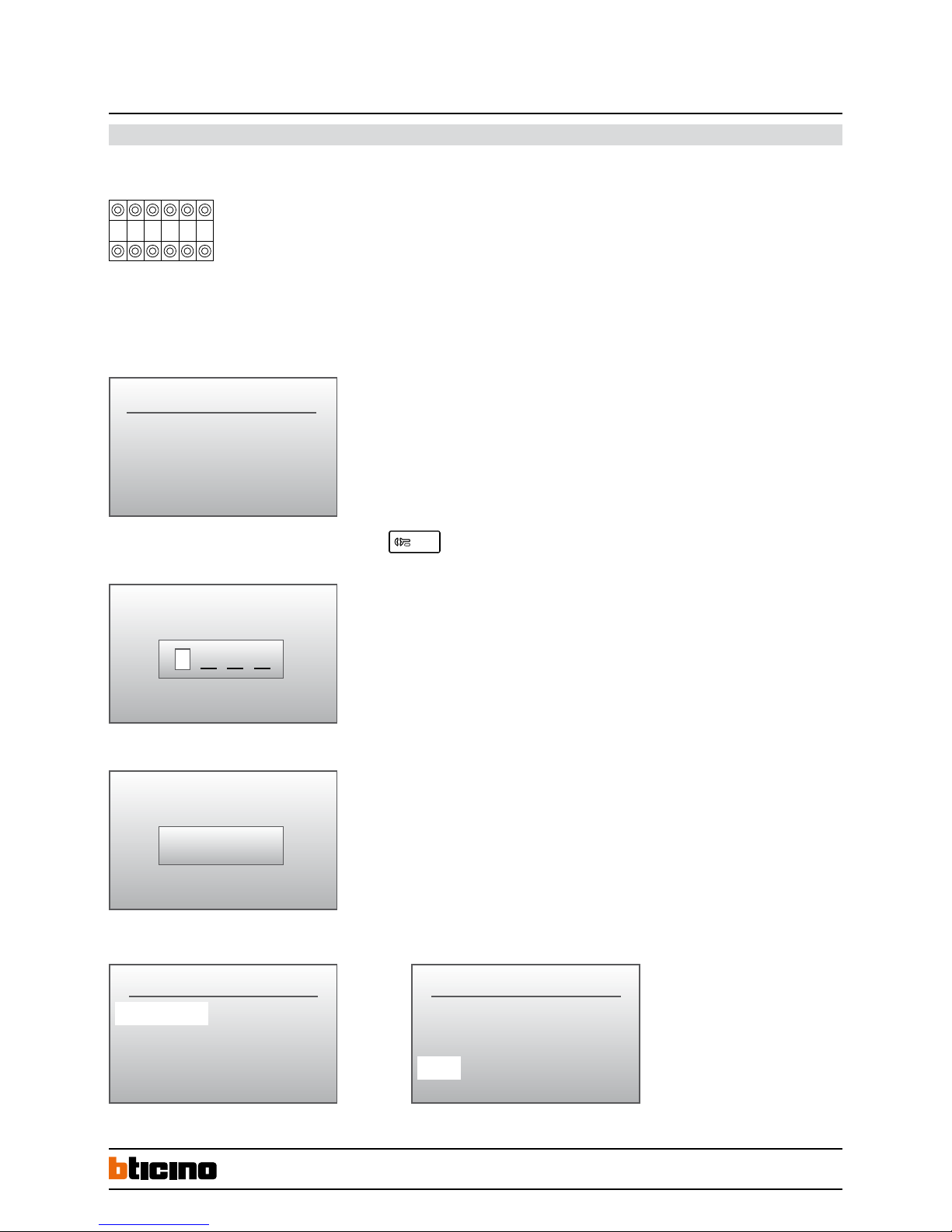
3
N N R R R R
322011Digital colour entrance panel
with addresses list
Configuration & Settings
BT00853-a-EN 03/09/2014
Entrance panel must be configured for the following parameters:
NN : Entrance panel number
RRRR : NOT USED
Two different device configuration ways available:
WAY 1 ) Configuration settings by device keyboard
WAY 2 ) Configuration by using SF2 Software and PC connection
Configuration settings by device keyboard - WAY 1:
PASSWORD
Access to the configuration menù by press and hold the door lock key
for more than 10 seconds.
Enter the access code (DEFAULT 1 2 3 4)
PASSWORD
1 2 3 4
If the correct code has been entered, direct access to the configuration menù will be granted.
To exit from the configuration menù, or to return to the previous menù, select EXIT than press OK.
Welcome
CONFIGURATION
Language
Panel settings
Address book
CONFIGURATION
Phonic module settings
FW versions
EXIT
