Page 1

TV user guide
Job No. 3447
Client BT
Project BT TV G5 user guide v2 – DF
Revision 5-DR
Modied 20/01/17
Created 14/09/16
Page 2
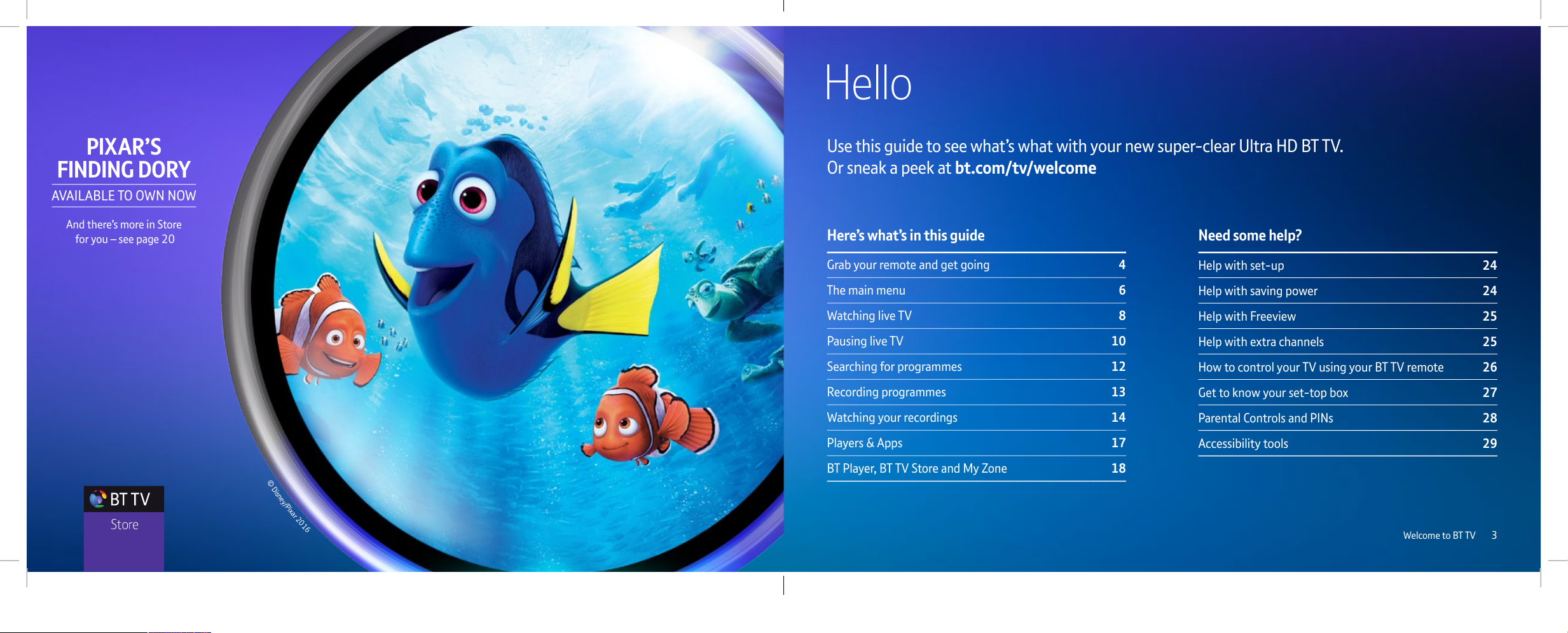
Hello
Use this guide to see what’s what with your new super-clear Ultra HD BT TV.
Or sneak a peek at bt.com/tv/welcome
Grab your remote and get going 4
The main menu 6
Watching live TV 8
Pausing live TV 10
Searching for programmes 12
Recording programmes 13
Watching your recordings 14
Players & Apps 17
BT Player, BT TV Store and My Zone 18
Help with set-up 24
Help with saving power 24
Help with Freeview 25
Help with extra channels 25
How to control your TV using your BT TV remote 26
Get to know your set-top box 27
Parental Controls and PINs 28
Accessibility tools 29
Here’s what’s in this guide Need some help?
And there’s more in Store
for you – see page 20
AVAILABLE TO O WN NOW
PIXAR’S
FINDING DORY
©
D
i
s
n
e
y
/
P
i
x
a
r
2
0
1
6
3 Welcome to BT TV
Page 3

Want to contr ol yo ur T V us ing your
BT TV remote?
Sometimes it’s hard enough keeping track
of one remote, let alone two. Why not just
use one? To work your TV using your BT TV
remote, see page 26.
Grab your remote
and get going
Switch your box on or o
To nd out how to also control
your TV using your remote,
have a look at page 26.
Meet your new best friend – your
BT TV remote control. Use it to
wander around, see the sights,
pick what you’d like to watch.
Explore the BT Player
You’ll nd a huge library of on-demand entertainment, sport, lms, music
and kids’ shows, and the BT TV Store. See page 18
Open the main menu
It’s the home of BT TV and where you go to get on-demand programmes,
players, apps, your recordings and settings. See page 6
See more about a programme
For when you want more information about the show.
Pause live TV
You can pause, rewind and fast forward live TV, so you never miss a thing.
See page 10
Record
Press this to record a programme or series. See page 13
Your super-smart search tool
Use this to search across all TV and on-demand. See page 12
Open the TV guide
See what’s on and scroll back to catch programmes you might’ve missed.
See page 8
4 5 Grab your remote and get goingGrab your remote and get going
Page 4
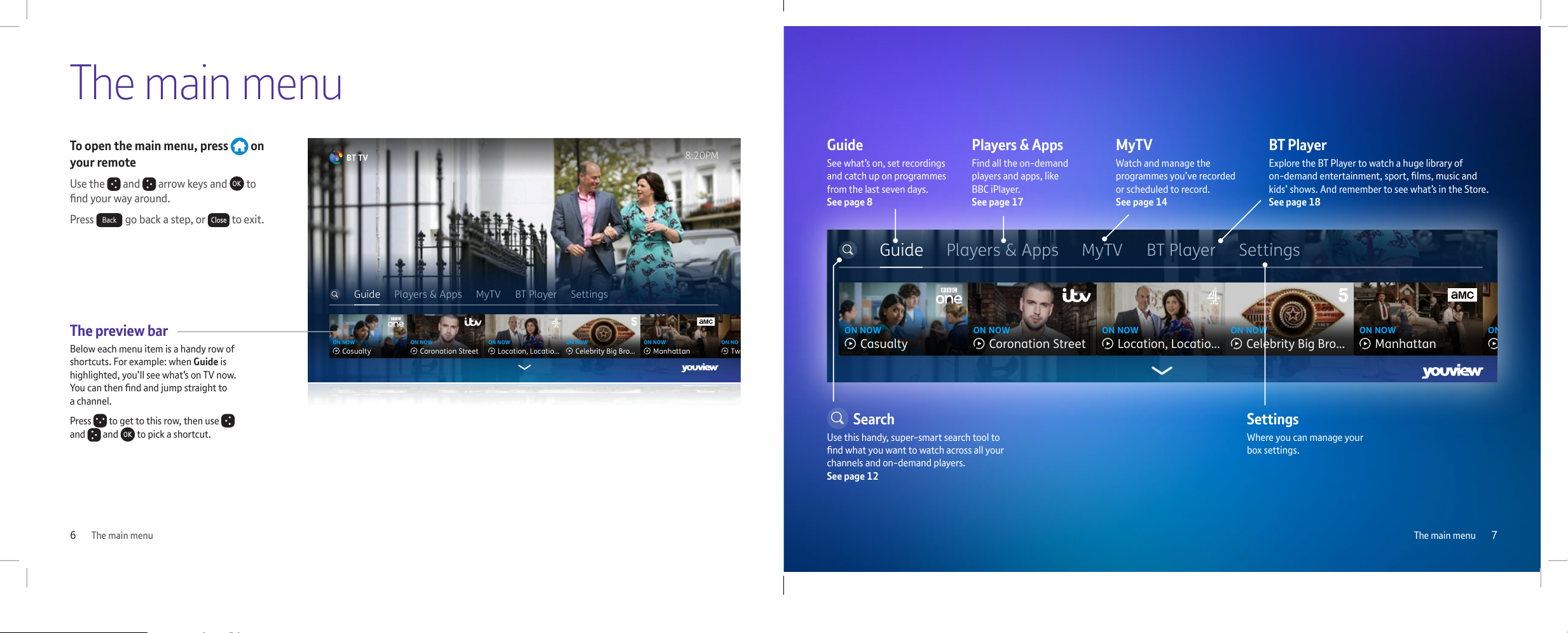
The main menu
Tw
ON NO
Celebrity Big Bro…
ON NOW
Manhattan
ON NOW
Location, Locatio…
ON NOW
Coronation Street
ON NOW
Casualty
ON NOW
Players & Apps BT Player SettingsMyTVGuide
8:20PM
Tw
Celebrity Big Bro… ManhattanLocation, Locatio…Coronation StreetCasualty
Players & Apps BT Player SettingsMyTVGuide
8:20PM
To open the main menu, press on
your remote
Use the and arrow keys and to
nd your way around.
Press
Back
go back a step, or to exit.
The preview bar
Below each menu item is a handy row of
shortcuts. For example: when Guide is
highlighted, you’ll see what’s on TV now.
You can then nd and jump straight to
a channel.
Press to get to this row, then use
and and to pick a shortcut.
ON NO
Celebrity Big Bro…
ON NOW
Manhattan
ON NOW
Location, Locatio…
ON NOW
Coronation Street
ON NOW
Casualty
ON NOW
Players & Apps BT Player SettingsMyTVGuide
Settings
Where you can manage your
box settings.
Guide
See what’s on, set recordings
and catch up on programmes
from the last seven days.
See page 8
Players & Apps
Find all the on-demand
players and apps, like
BBC iPlayer.
See page 17
MyTV
Watch and manage the
programmes you’ve recorded
or scheduled to record.
See page 14
BT Player
Explore the BT Player to watch a huge library of
on-demand entertainment, sport, lms, music and
kids’ shows. And remember to see what’s in the Store.
See page 18
Search
Use this handy, super-smart search tool to
nd what you want to watch across all your
channels and on-demand players.
See page 12
6 The main menu 7 The main menu
Page 5
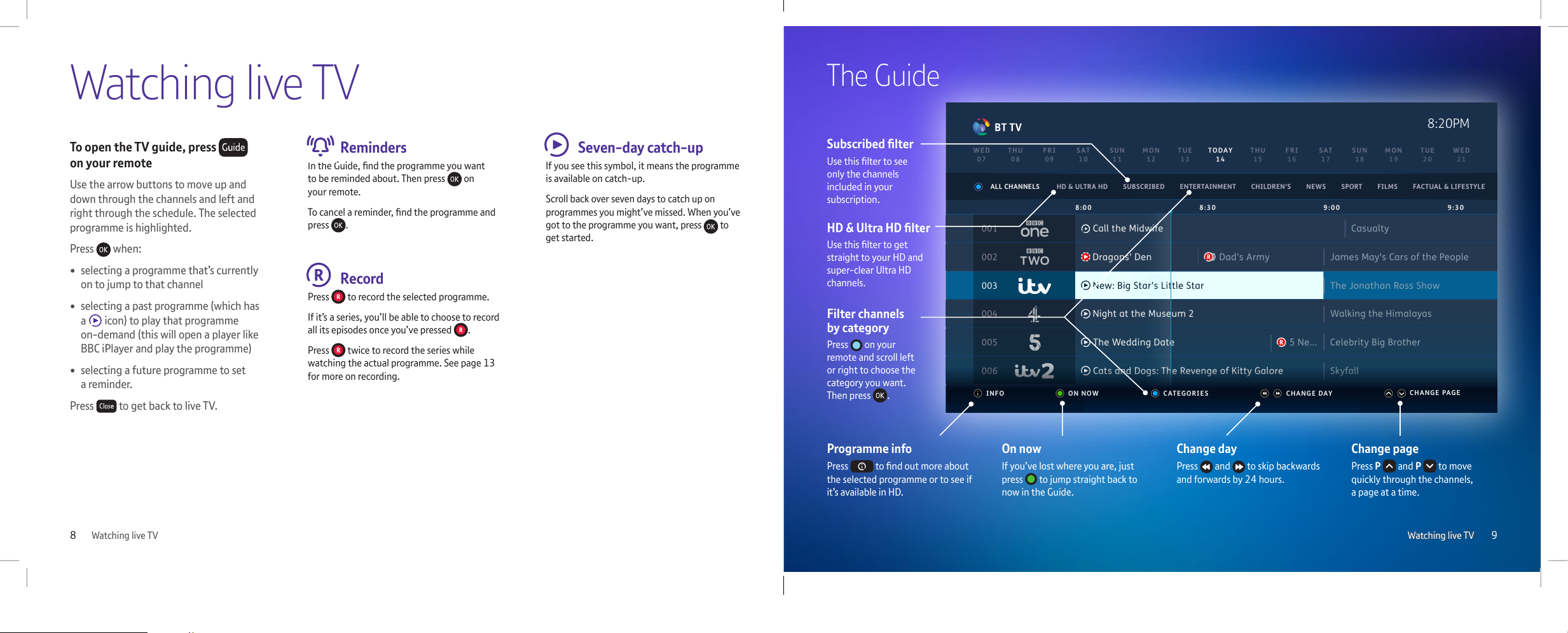
Watching live TV
To open the TV guide, press
on your remote
Use the arrow buttons to move up and
down through the channels and left and
right through the schedule. The selected
programme is highlighted.
Press when:
• selecting a programme that’s currently
on to jump to that channel
• selecting a past programme (which has
a icon) to play that programme
on-demand (this will open a player like
BBC iPlayer and play the programme)
• selecting a future programme to set
a reminder.
Press to get back to live TV.
The Guide
Subscribed lter
Use this lter to see
only the channels
included in your
subscription.
HD & Ultra HD lter
Use this lter to get
straight to your HD and
super-clear Ultra HD
channels.
Filter channels
by category
Press on your
remote and scroll left
or right to choose the
category you want.
Then press .
001
002
003
004
005
006
Call the Midwife
Casualty
Dragons’ Den
James May's Cars of the PeopleDad’s Army
New: Big Star’s Little Star
The Jonathan Ross Show
Night at the Museum 2
Walk ing the Himalayas
The Wedding Date
Celebrity Big Brother5 Ne...
Cats and Dogs: The Revenge of Kitty Galore
Skyfall
8:00 9:00 9:308:30
INFO
ON NOW CATEGORIES
CHANGE PAGE
CHANGE DAY
ALL CHANNELS HD & ULTRA HD SUBSCRIBED ENTERTAINMENT CHILDREN’S NEWS SPORT FILMS FACTUAL & LIFESTYLE
8:20PM
13
TUE
12
MON
11
SUN
10
SAT
09
FRI
08
THU
07
WED
21
WED
20
TUE
19
MON
18
SUN
17
SAT
16
FRI
15
THU
14
TODAY
Programme info
Press to nd out more about
the selected programme or to see if
it’s available in HD.
On now
If you’ve lost where you are, just
press to jump straight back to
now in the Guide.
Change day
Press and to skip backwards
and forwards by 24 hours.
Change page
Press P and P to move
quickly through the channels,
a page at a time.
Record
Press to record the selected programme.
If it’s a series, you’ll be able to choose to record
all its episodes once you’ve pressed .
Press twice to record the series while
watching the actual programme. See page 13
for more on recording.
Seven-day catch-up
If you see this symbol, it means the programme
is available on catch-up.
Scroll back over seven days to catch up on
programmes you might’ve missed. When you’ve
got to the programme you want, press to
get started.
Reminders
In the Guide, nd the programme you want
to be reminded about. Then press on
your remote.
To cancel a reminder, nd the programme and
press .
8 9 Watching live TVWatching live TV 9 Watching live TV
Page 6
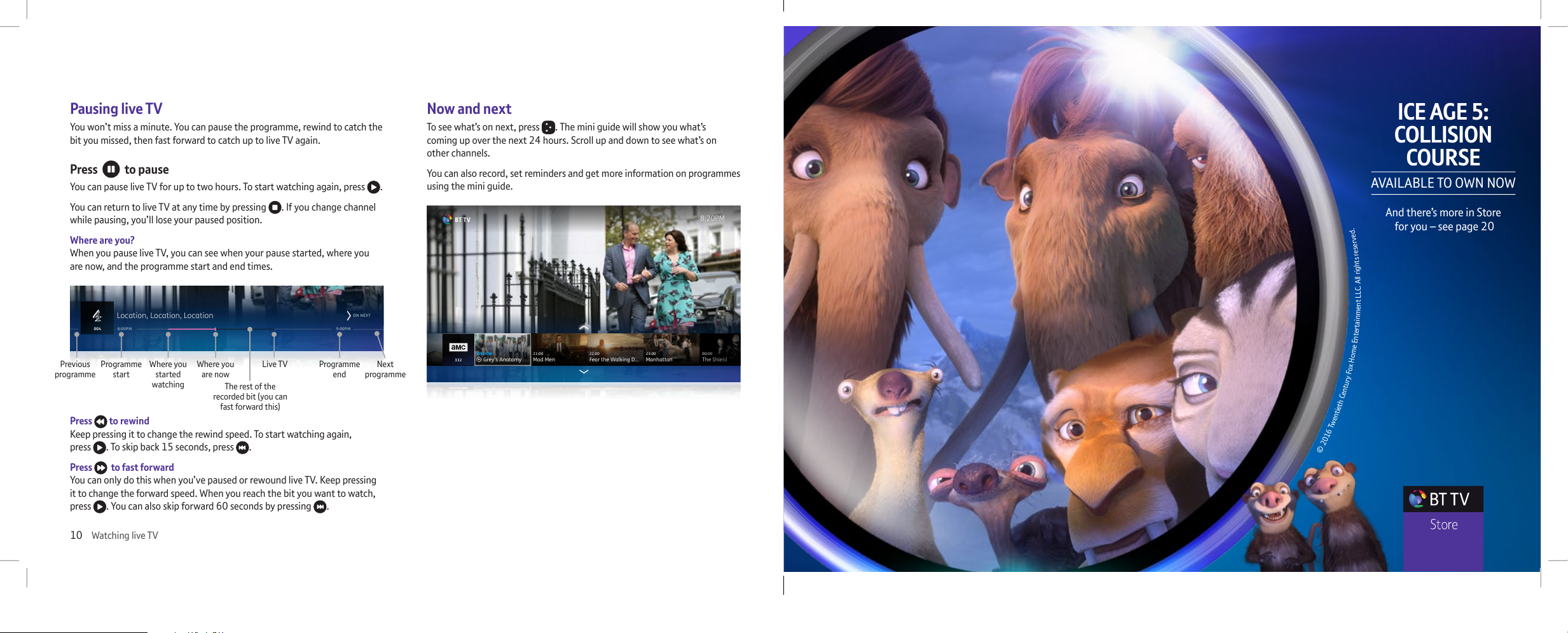
Now and next
To see what’s on next, press . The mini guide will show you what’s
coming up over the next 24 hours. Scroll up and down to see what’s on
other channels.
You can also record, set reminders and get more information on programmes
using the mini guide.
8:20PM
The Shield
00:00
Manhattan
23:00
Fear the Walking D…
22:00
Mad Men
21:00
Grey’s Anatomy
ON NOW
332
8:20PM
Pausing live TV
You won’t miss a minute. You can pause the programme, rewind to catch the
bit you missed, then fast forward to catch up to live TV again.
Press to pause
You can pause live TV for up to two hours. To start watching again, press .
You can return to live TV at any time by pressing . If you change channel
while pausing, you’ll lose your paused position.
Where are you?
When you pause live TV, you can see when your pause started, where you
are now, and the programme start and end times.
©
2
0
1
6
T
w
e
n
t
i
e
t
h
C
e
n
t
u
r
y
F
o
x
H
o
m
e
E
n
t
e
r
t
a
i
n
m
e
n
t
L
L
C
.
A
l
l
r
i
g
h
t
s
r
e
s
e
r
v
e
d
.
Press to rewind
Keep pressing it to change the rewind speed. To start watching again,
press . To skip back 15 seconds, press .
Press to fast forward
You can only do this when you’ve paused or rewound live TV. Keep pressing
it to change the forward speed. When you reach the bit you want to watch,
press . You can also skip forward 60 seconds by pressing .
Location, Location, Locat ion
8:20PM
8:00PM
9:00PM
ON NEXT
Loca tion, Locati on, Loc ation
004
And there’s more in Store
for you – see page 20
AVAILABLE TO O WN NOW
ICE AGE 5:
COLLISION
COURSE
Programme
start
Previous
programme
Next
programme
Where you
started
watching
Where you
are now
The rest of the
recorded bit (you can
fast forward this)
Live TV Programme
end
10 Watching live TV
Page 7

Call the Midwife Casualty
Dragons’ Den
James May's Cars of the PeopleDad’s Army
New: Big Star’s Little Star
The Jonathan Ross Show
Night at the Museum 2
Walking the Himalaya s
The Wedding Date
Celebrity Big Brother5 Ne...
Cats and Dogs: The Revenge of Kitty Galore
Skyfall
8:20PM
Searching for programmes Recording programmes
To record, press on your remote
You can press while watching live TV,
browsing the Guide or looking at Search
(On Now & Next) results.
Recordings will automatically start and
nish at the times listed in the Guide.
You can’t add extra time before or after
the recording.
Recording a series
When in the guide, you’ll be able to choose to
record all episodes once you’ve pressed .
Press twice to record the series while
watching the actual programme. You’ll always
get a conrmation message when a recording
is set.
Cancelling a recording
Go to the Guide and nd the programme you
want to cancel. Then press .
You can also cancel a recording through MyTV.
To do that, nd the programme in your list of
scheduled recordings. Then press .
See page 14 for more on MyTV.
Press on your remote
Or choose from the main menu
Use the number buttons to type what
you’re searching for (for example, press
twice to get ‘b’).
As you type, suggested programmes
appear. Press and press to pick a
progamme.
Some programmes might be available
On Demand and On Now & Later. If you
choose a programme from the On Demand
search results, it will launch a player (like
BBC iPlayer).
To re tu rn t o li ve TV a t an y ti me , pr es s .
Call the Midwife
Casualty
Dragons’ Den
James May's Cars of the PeopleDad’s Army
New: Big Star’s Little Star
The Jonathan Ross Show
Night at the Museum 2
Walking the Himalayas
The Wedding Date
Celebrity Big Brother5 Ne...
8:00 9:00 9:308:30
8:20PM
14
TODAY
Recording two programmes
You can record two programmes at the
same time while watching another from
Players & Apps or MyTV. You can record up
to 600 hours of your favourite programmes
and series (or around 250 hours in HD or
around 60 hours in Ultra HD).
Recording clashes
If you try to record too many programmes
at the same time, you’ll create a clash.
If this happens, we’ll let you know how to
x it (for example, by cancelling another
scheduled recording).
Call the Midwife
Casualty
Dragons’ Den
James May's Cars of the PeopleDad’s Army
8:00 9:00 9:308:30
8:20PM
14
TODAY
Breaking Bad
On Demand (9) Now & Next (12)
Breaking Bad
BUY, SUBSCRIPTION
65 EPISODES
Breaking Bad
SUBSCRIPTION
Breaking Bad
SUBSCRIPTION
Breaking Bad
SUBSCRIPTION
Breaking Bad
SUBSCRIPTION
Breaking Bad
SUBSCRIPTION
8:20PM
Breaking Bad
On Demand(9) Now & Next(12)
Breaking Bad
Breaking Bad Breaking Bad Breaking Bad Breaking BadBreaking Bad
8:20PM
Search tips
Press on your remote control to enter a space.
Press to delete the last letter you entered.
Press to see all results that match your search.
Press to clear your search and start another.
12 13 Recording programmesSearching for programmes
Page 8

PAG E 2 OF 5
INFO
LOCK/UN LOCK 50% FREE
DELETE
DEL
PAG E 1 OF 5
THU 15 DEC
The Jeremy Kyl…
YESTERDAY
Let It Shine
YESTERDAY
Taboo
TODAY
The Only Way Is Essex
FRI 2 DEC
The Big Bang Th…
MON 19 DEC
Good Morning B…
YESTERDAY
The Voice
THU 1 DEC
Location, Locatio…
SUN 25 DEC
EastEnders
WED 21 DEC
The One Show
WED 4 JAN
Loose Women
SUN 8 JAN
Dance, Dance, D…
Recordings Scheduled
8:20PM
Watching your recordings
Deleting recordings
To delete a programme you’ve recorded, select the recording and press
on your remote.
To delete a series you’ve recorded, select the series and press on
your remote. Then press to conrm.
If you’re worried about accidentally deleting recordings, go to Settings >
Recordings > Conrm Delete and choose between on or o.
Auto deleting recordings
If your BT TV box gets full and there isn’t enough space to record a new
programme, it’ll automatically delete a recording, starting with the oldest
one you’ve watched.
To stop a programme being deleted, you can lock it. Highlight the recording
and press the yellow button on your remote.
To unlock a recording, highlight it and press the yellow button again.
Programme info
Press to nd out
more about the selected
programme.
Delete
Press to delete the
selected programme or
series.
Lock/Unlock
Press to lock the selected
programme and prevent it
from being deleted.
Recording space left
Record icons
Programme set to record
Series set to record
Programme recording
now
Recording episode
within a series now
Programme recorded
Programme recorded
and locked
Some of the programme
is recorded
Some of the series is
recorded
A series of recordings
Recording failed
Press to open the main menu and choose MyTV
Highlight the programme you want to watch and press or .
If you only watch part of a recording, you can carry on from where
you left o or start from the beginning by pressing .
The Recordings area of MyTV lists all your watched and unwatched recorded
programmes. The Scheduled area lists all your upcoming recordings.
If you’ve got a lot of recordings, they’ll be split across two or more pages
and series recordings will be grouped together. You can order the list of
recordings by date or alphabetically.
To watch a recording from an Extra TV channel, your BT TV box
needs to be connected to your Hub.
14 Watching your recordings 15 Watching your recordings
Page 9

Players & Apps
Press and choose Players & Apps
Use the arrow buttons to choose a Player
or App, then press to open.
To return to live TV at any time, press .
BT Player oers a wide range of on-demand
and subscription programmes (see page 18).
And you’ve got apps to choose from too, like
News and Sport.
But you don’t just get BT Player. You can
watch lots of other on-demand services,
like BBC iPlayer and Netix 4K where you
can experience award-winning TV and lms
in stunning Ultra HD.
Players Apps 8:20PM
Players Apps 8:20PM
And there’s more in Store
for you – see page 20
AVAILABLE TO O WN NOW
JASON BOURNE
©
2
0
1
6
U
n
i
v
e
r
s
a
l
S
t
u
d
i
o
s
.
A
l
l
r
i
g
h
t
s
r
e
s
e
r
v
e
d
.
17 Players & Apps
Page 10

BT Player
Press on your remote
Or choose BT Player from the main menu
The BT Player opens on the Highlights page.
You’ll see the best of the best and some
recommendations for you to browse. If you’ve
already started watching something, the player
will remember where you got to and pick up
where you left o when you go back to it.
Use the arrow buttons to move around,
and press to select. Remember to scroll
down (and right) to make sure you see
everything there is.
Add or remove a favourite
This one’s really easy. Highlight a programme
and press on your remote.
Available to buy, rent or subscribe to
Highlight a programme that has aicon and
press for more detail.
BT TV Store
Choose from thousands of lms
to buy or rent, the latest TV box
sets, kids’ favourites and the
best of Curzon Home Cinema.
See page 20
My Zone
Come here to see your favourites
and what you’ve bought or
rented, and to continue watching
from where you left o.
See page 21
Music
The home of music
videos, concerts and
full albums.
Kids
All the kids’ favourites.
And with no adverts too.
Film
Latest available lms for you
to rent, or buy to keep. Explore
by genre, trending lms, most
viewed, new releases, award
winners and kids’ lms.
Sport
Get the best of
BT Sport, on demand.
Entertainment
What we recommend, recently
added episodes, trending box sets,
what’s available on catch-up, best
documentaries, and the latest full
TV series from the BT TV Store.
To see what you can watch for free,
press on your remote.
This is also the easiest way to nd
programmes you’d like to catch up on.
Show free to me
Search
Use this for help
nding a programme.
Settings
Here you can nd
your Payment PIN and
manage who can use it
to buy content.
Help
Answers to common
questions about your
TV service, equipment
and error codes.
18 BT Player 19 BT Player
Page 11

When to use your Payment PIN
You’ll need it to authorise any payments
in the BT Player, if you’ve set this up.
For more about this PIN, go to page 28.
My Zone
Fav our ites
If you like something, make it a favourite by
pressing or selecting
. It’ll then show in
My Zone.
My Rentals
Here’s where you’ll nd the lms you’ve rented.
They’ll show here during the 48-hour rental period.
My Purchases
This is where you can nd what you’ve bought in
the BT TV Store.
Continue watching
If you’ve already started watching something,
you can carry on where you left o.
Browse and buy or rent the latest blockbusters
and TV box sets. Choose Store in the BT Player.
There’s a world of entertainment at your ngertips
with thousands of lms to choose from. Buy and
own to watch at any time – or rent for 48 hours.
There are also hundreds of TV box sets which you
can buy as single episodes or whole seasons.
And for the best in independent lm, browse
Curzon Home Cinema.
You can download anything you’ve bought
using the BT TV purchases app on smartphones,
tablets or computers.
Store content can be PIN protected. See Parental
Controls and PINs on page 28.
BT TV Store
The BFG © 2016 Storyteller Distribution Co., LLC. All Rights Reserved. David Brent: Life on the Road © 2016 LOTR Films Ltd, British Broadcasting Corporation, Entertainment One UK Ltd. Star Trek Beyond
© 2017 Paramount Pictures. All Rights Reserved. Suicide Squad © 2017 Warner Bros. Entertainment. All rights reserved. TM & © DC Comics. The Legend Of Tarzan © 2017 Warner Bros. Entertainment.
All Rights Reserved. TARZAN
®
“Trademark TARZAN owned by Edgar Rice Burroughs, Inc. and used by Permission” © 2017 Edgar Rice Burroughs, Inc. and Warner Bros. Entertainment. All Rights Reserved.
20 BT Player 21 BT Player
Page 12

Need some help?
And there’s more in Store
for you – see page 20
©
2
0
1
6
C
o
l
u
m
b
i
a
P
i
c
t
u
r
e
s
I
n
d
u
s
t
r
ie
s
,
I
n
c
.
a
nd
V
i
l
l
a
g
e
R
o
a
d
s
ho
w
F
i
l
m
s
G
l
o
b
a
l
I
n
c
.
A
l
l
r
i
g
h
t
s
r
e
s
e
r
v
e
d
.
AVAILABLE TO O WN NOW
GHOSTBUSTERS
Here’s what’s in help
Help with set-up 24
Help with saving power 24
Help with Freeview 25
Help with extra channels 25
How to control your TV using your BT TV remote 26
Get to know your Ultra HD box 27
Parental Controls and PINs 28
Accessibility tools 29
Ta ke a lo o k a t bt.com/help/tv
Or chat with us (any time between 7am
and 11pm) at bt.com/chat
If you need to talk to us, give us a ring
on 0800 111 4567. We’re usually less
busy between 12pm and 6.30pm.
You can report a fault at bt.com/faults
22 23 Need some help?
Page 13

Help with set-up
Help with saving power
Help with Freeview
Help with extra channels
Can’t see the welcome screen or the screen says ‘No Signal’?
This could mean your TV is using the wrong source or input. Here’s what
to do.
1 Check your set-top box is correctly connected to an HDMI port on your TV.
2 If they’re connected okay, check your BT TV box has a blue light on
its front. (You can nd out more about lights on page 27.)
3 If the light’s blue, nd and press the ‘Input’ or ‘Source’ button on your
TV remote (it’ll look something like ) and select HDMI1, HDMI2
or HDMI3.
You should have the right input now. If not, please have a look at your
TV maker’s guide for more help.
Watching programmes in Ultra HD
To watch programmes in Ultra HD, you need to have an Ultra HD / 4K TV
that’s compatible with BT TV’s Ultra HD service. If your TV isn’t compatible,
you can still watch standard HD programmes.
Your TV needs to have at least one HDMI socket that supports both HDMI 2.0
and HDCP 2.2. It’s sometimes called ‘HDMI 2.0’ or just ‘2.0’. Make sure your
BT Ultra HD box is connected to the correct HDMI socket on your TV.
Bit stuck?
Not all TVs work the same way. To nd out more about nding
the right HDMI socket and more about Ultra HD settings, go to
bt.com/help/ultrahd or take a look at your TV manufacturer’s
support site to check the specication of your TV.
There are three dierent standby modes. To change these, go to Settings,
then Power and Standby. You can adjust Deep Sleep timings here, too.
Standby mode Approximate energy use
When connected
using Ethernet
Energy Saver 0.3 watt 0.3 watt
Always Ready 15 watts 9.1 watts
Smart Standby
(default 1am – 5am)
Smart Standby
(default 5am –1am)
Other box states Approximate energy use
In full operation Up to 11 watts
O 0.1 watts
Time to switch from On to Standby in Energy Saver mode 180 seconds
Note that if you switch power o (at the socket) overnight to save energy,
it won’t pick up software updates and you can’t record during this time.
0.3 watt 0.3 watt
15 watts 9.1 watts
With no network
connection
You might nd some or all of your Freeview channels are missing or they’re
poor quality. Most of the time, the problem will right itself. Or you might
need to make a quick and easy x. Here’s what to do.
1 Check the coverage in your area at digitaluk.co.uk. Just type in your
postcode and house number to see which channels you should be able
to get.
2 Check your aerial connections. Your aerial needs to be in good working
order to get Freeview channels. Make sure the aerial cable is going
straight into the Aerial IN socket on the back of your TV box. You might
also get a better picture quality by removing any ampliers or splitters
that you’ve got connected.
3 If you’re stuck, you can report a fault at bt.com/faults or call us on
0800 111 4567 and we’ll send a specialist to check your aerial. It might
be out of place, or something might be restricting the signal. Or you can
contact a local professional to help. If you need outside or roof access to
your aerial, we recommend getting someone in to do it for you.
Extra channels come to you over your broadband, so make sure your set-top
box is always connected.
1 Check your box is up to date by pressing the button on your
remote. Then go back to the channels you’re trying to watch. If they’re
still not working, follow the steps below.
2 Check the connection between your TV box and broadband is working
by playing an on-demand programme. If that doesn’t work, check the
connection to your Hub. If your broadband isn’t working on other devices,
get in touch to let us know.
3 If you’re able to watch other on-demand programmes, you’ll need to
check the box software is up to date by going to Settings, then
Software Information and then Update Software.
4 If that doesn’t work, switch your Hub o at the power and then back
on again and do the same with your set-top box.
5 If you’re still having problems, let us know by reporting a fault at
bt.com/faults or call us on 0800 111 4567.
24 25 Need some help?Need some help?
Page 14

Get to know your Ultra HD box
The lights
The lights on the front of your box
show you what it’s doing.
The buttons
As well as using the remote, you can
also control your BT TV box with the
buttons on the top.
Aerial In
Connects to the
aerial wall socket
S/PDIF
Digital audio connection to
your home cinema system
HDMI
Connects to
your TV
Ethernet
Connects to your Hub for
a broadband connection
Power
Connects to the mains power
using the supplied cable
Connecting a separate
sound system
To nd out more about this, go to
bt.com/help/tv or see your sound
system’s user guide.
How to control your TV using your BT TV remote
TV brand Code
Goodmans 2037
Hitachi 2424
JVC 2788
LG 2992
Panasonic 3846
Philips 3951
Samsung 4483
Sharp 4848
Sony 4985
Toshiba 5523
If your make of TV isn’t listed here, you
can nd a full list of brands and codes at
bt.com/help/remote
Using your remote to switch to another device
When switching to another device on your TV (like a games console),
press on your remote, then keep pressing (not the up or
down arrows) to scroll through your choices (like HDMI1).
Maximum volume too low?
If you need to change the volume on your BT TV box after setting up
your remote, hold down AD while pressing Vol , Vol .
You can set your BT TV remote to control both your
BT TV box and your TV. Here’s how.
1 Turn on your TV, then look up the four-digit code for your brand of TV
(see the table on the right). Then hold down and until the
blue light on the remote ashes three times.
2 When the ashing stops, enter the four-digit code for your brand of TV
(see the table on the right). The blue light will ash another three times.
3 Hold down until your TV turns o. The blue light will blink while
it turns o.
4 When your TV turns o, let go of and press it again – your TV
should turn back on. Next try Vol , Vol .
For so me TV bran ds, you n eed to pre ss instead of . So if it’s
not working, try this step again but press .
5 If the volume control works, press . And that’s it!
If it doesn’t work, start again from Step 3.
Once you’ve set up your remote,
you can:
• turn your TV on and o (standby)
• switch to another device
• adjust or mute the volume.
Box status The lights show…
O
On
Low power standby (see page 24)
Active standby (see page 24)
On and recording
Low power standby and recording
26 27 Need some help?Need some help?
Page 15

Accessibility tools
There are lots of things you can do to make your BT TV even
easier to use. To review and change your accessibility settings,
press then select Settings and scroll down to Accessibility
and Language. Here’s a summary of what’s what.
Tu rn on S ub t it l es , Au d io D es c ri p t io n ( A D) a nd Si g n L a ng u a ge
If the broadcaster provides these features, they’re available on live TV and
on-demand programmes.
On your remote, use and AD to turn Subtitles and Audio Description
on and o.
For sign language settings, go to Settings and scroll down to Accessibility
and Language to get to the options available. All on-demand programmes
have a subtitles or audio description option.
Using audio feedback
If you aren’t sure you’ve pressed a key or not, turn on audio feedback so
there’s a bleep on the TV every time you press a key on the remote. Partially
sighted and blind viewers might nd it makes navigation easier.
To switch this on or o, go to Settings and scroll down to Accessibility and
Language and choose Audio feedback. When pressing , you can go left
or right to turn audio feedback o or on.
Switching on the high-contrast colour scheme
If you nd the menus dicult to read, there’s a high-contrast colour scheme
you can use instead. It has white text on black and the menu options don’t
blend in with the background.
To switch this on, go to Settings and scroll down to Accessibility and
Language and choose Appearance.
Remove channel logos
You can stop these logos appearing in the Guide to make it easier to read.
Remove transparency
You can change settings so that you don’t see the ‘transparent’ background
image of a programme while you’re browsing the Guide.
Parental Controls and PINs
It’s easy to control access to BT TV, if you want to.
Parental Controls
With BT TV, you only need to set these once. They’ll cover all channels,
players and programmes.
About your PINs
There are two PINs. Use your Parental Control PIN to control access to
programmes with an age rating. Use your Payment PIN to make purchases
on the BT Player. You can have the same PIN number for both if you like.
Parental Control PIN
Your default PIN is always 1234. But you can change it at any time. To do
that, go to Settings, then Change Parental Control PIN. You’ll also need
to create a security question, which you’ll be asked for the answer to if you
forget your PIN.
Can’t remember your Parental Control PIN and security question?
You’ll need to reset the box. To nd out how, pop over to
bt.com/help/resettv
Payment PIN
When you set up your box you’ll be asked to set a Payment PIN. To turn this
PIN on or o, go to the BT Player, then choose Settings and PIN Settings.
If you forget your Payment PIN, call the BT helpdesk on 0800 111 4567 or
go to bt.com/PIN
Unhiding age-rated programmes and lms
When you activate Parental Controls, all programmes rated PG, 12, 15 and
18 are hidden. You can also choose to put Parental Controls on programmes
that have a guidance warning.
You might need to type in your Parental Control PIN if you try to watch a live
programme with an age rating of 15 or above between 5.30am and 9pm.
28 29 Need some help?Need some help?
Page 16

Using Zoom
The button has two functions: one for the main menu and one for the
Guide (where you nd live TV channels).
How to zoom when using the main menu
If you’re nding it dicult to read some of the text while you’re in the main
menu or sub-menus (such as settings), you can use Zoom to make it bigger.
For example: press on your remote to bring up your main menu, then
press on your remote to make the text bigger (you’ll be able to use the
options on the screen as usual). Press
again and you’ll be able to use
the arrow buttons on your remote to move around the screen. Press Select
to be able to use the options again. Press for the third time to go back
to the normal view.
How to zoom when in the Guide
Press . When you can see the TV listings, press to make the text
bigger (you’ll be able to use the options on the screen as usual). Press
again to return the text to its original size.
Using Grid 2
Grid 2 is software for Windows computers. You can use it to control your
BT TV box without a remote or keyboard. It accepts input from a wide range
of devices, like switches, head pointers and eye gaze systems.
You can nd out more about this at btplc.com/inclusion/BTTV and
sensorysoftware.com
Using your keyboard as a remote
You can use a UK USB keyboard to interact with your BT TV box, either
alongside the remote or instead of it. There’s a USB connection on the back
and the left-hand side of the box.
• This option supports popular USB keyboards.
• Certain keys imitate the buttons on the remote.
• You can use the standard alphabet keys to enter text.
• The ‘1’ key also cycles through punctuation.
• The keyboard number keys work in just the same way as the number
keys on the remote.
A number of keyboard layouts are supported, like Jumbo, Clevy and
multimedia. You can read more about this and print out keyboard
overlays at btplc.com/inclusion/BTTV
The small print
Safety instructions and precautions
Your BT TV set-top box has been made to comply
with international safety standards. Please read the
following safety precautions carefully.
Liquid
Keep all kinds of liquids away from your set-top box. Don’t put
anything lled with liquid (like a vase of owers or an oil-burning
candle) on it.
Cleaning
• Unplug your set-top box from the wall outlet before cleaning.
• Use a light damp cloth (no solvents) to dust it.
Ventilation
• Keep the ventilation slots uncovered to allow proper airow into
your set-top box.
• Don’t stand it on soft furnishings, carpets or delicate surfaces.
• Don’t stack other electronic equipment on top of it.
• Don’t keep it in a conned, unventilated space (like a cupboard).
Environment
• Don’t expose your set-top box to direct sunlight.
• Avoid putting your set-top box on a delicate surface or antique
or veneered wood.
Warning
To avoid damaging the power cord or plug
• Don’t change the power cord or plug.
• Don’t bend or twist the power cord.
• Make sure you unplug the power cord by holding the plug.
• Keep heating appliances as far away as possible from the power
cord to avoid the vinyl cover melting.
• You should have easy access to the mains plug at all times.
To avoid electrical shock
• Don’t open the main body of your set-top box.
• Don’t insert metal or ammable objects into it.
• Don’t touch the power plug with wet hands.
• Unplug it to install the aerial cable.
To avoid damaging your set-top box
• Don’t use your set-top box if it’s out of order. If you keep
using it when it is defective, you might cause serious damage.
Please contact BT if it isn’t working properly.
• Unplug it from the mains socket if there’s severe lightning.
To avoid damaging the hard disk drive
• Don’t move your set-top box or turn the power o suddenly
while the hard disk drive is running.
• BT won’t be liable for any corruption of data on the hard disk
drive caused by carelessness or misuse.
Other information
YouView
YouView is subject to terms of use, suitable broadband speed, TV
aerial and coverage. See www.youview.com. Software contained
in this device is licensed on a limited basis. All other rights are
reserved. YouView and the YouView logo are trademarks of YouView
TV Limited and are used under licence. © YouView TV Limited
2010 – 2017. All logos and content images are trademarks and/or
copyright of their respective owners. Images are for illustration only
and may dier on screen. Content is subject to availability.
Open source software
Your set-top box uses open source software. To nd out more,
go to bt.com/vision/opensource
Declaration of Conformance
Low Voltage Directive 2006/95/EC, EMC Directive 2004/108/EC
and Energy-related Products Directive 2009/125/EC. The BT TV
set-top box is for use within the UK. You can nd the Declaration
of Conformance at bt.com/help/youviewdoc
Warranty
Your set-top box is guaranteed for 12 months from the date you
bought it.
Subject to the terms listed below, the guarantee covers the repair
or, at BT’s or its agent’s discretion, the option to replace the settop box or any of its components (other than batteries) – if any are
found to be faulty or below standard, or not put together well or
using unsuitable materials.
A set-top box over 28 days old from the date you bought it may be
replaced with a refurbished or repaired product.
Guarantee conditions
• Only covers defects that occur during the guarantee period.
• Proof of purchase is needed.
• The equipment is returned to BT or its agents as instructed.
• Doesn’t cover any faults or defects caused by accidents, misuse,
fair wear and tear, neglect, tampering with the equipment, or any
attempt at adjustment or repair other than by approved agents.
• Doesn’t aect your statutory rights.
Within the 12-month guarantee period
If you have problems using your set-top box, don’t return it before
you’ve contacted the BT Technical Helpdesk on 0800 111 4567.
In the unlikely event of a defect occurring, please follow the
Helpdesk’s instructions for replacement or repair.
Outside the 12-month guarantee period
If your set-top box needs repair after the end of the guarantee
period, the repair must meet the approval requirements for
connection to the broadband and telephone network. Contact
the BT Technical Helpdesk on 0800 111 4567 for details of BT’s
approved repair agents.
Recycling
How to recycle your equipment
Your set-top box, remote control and broadband
extenders (if you have them) are classed as electrical or
electronic equipment, so DO NOT put them in your normal rubbish
bin. It’s all part of the Waste Electrical and Electronic Equipment
(WEEE) Directive (2002/96/EU) to recycle products in the best way
– to be kinder to the planet, get rid of dangerous things more safely
and bury less rubbish in the ground.
The BT Electrical Take Back Scheme
If you’d rather send your set-top box back to us, it’s easy and free
of charge.
1 Call 0800 800 150 and tell us what you want to return.
We’ll then send you a pre-paid posting bag.
2 Pack everything, including any cables, into the original box.
(If you don’t have it, please use another box or bubble wrap
as protection.)
3 Pop it in the posting bag and seal it.
4 Peel o the barcode from the address label and stick it next to
the postage label on the posting bag.
5 Take it to your local Post Oce. We recommend you ask for
proof of posting – there’s no charge for this.
Sorry, but we can only deal with BT equipment. You can usually
take other old equipment to your local recycling centre.
Remember, batteries need to be disposed of responsibly too.
30 Need some help?
Page 17

Available in other formats including
Braille, large print and audio CD.
Please go to bt.com/mediatypes
or call 0800 800 150.
Oces worldwide
© British Telecommunications plc 2017.
We’re registered in England at 81 Newgate Street, London EC1A 7AJ
(company number 1800000).
Item code 082828 V2
All this information was correct as of January 2017.
See our terms and conditions at bt.com/terms
20000-00584 MANUAL/DTRT4000/100GB
