Page 1
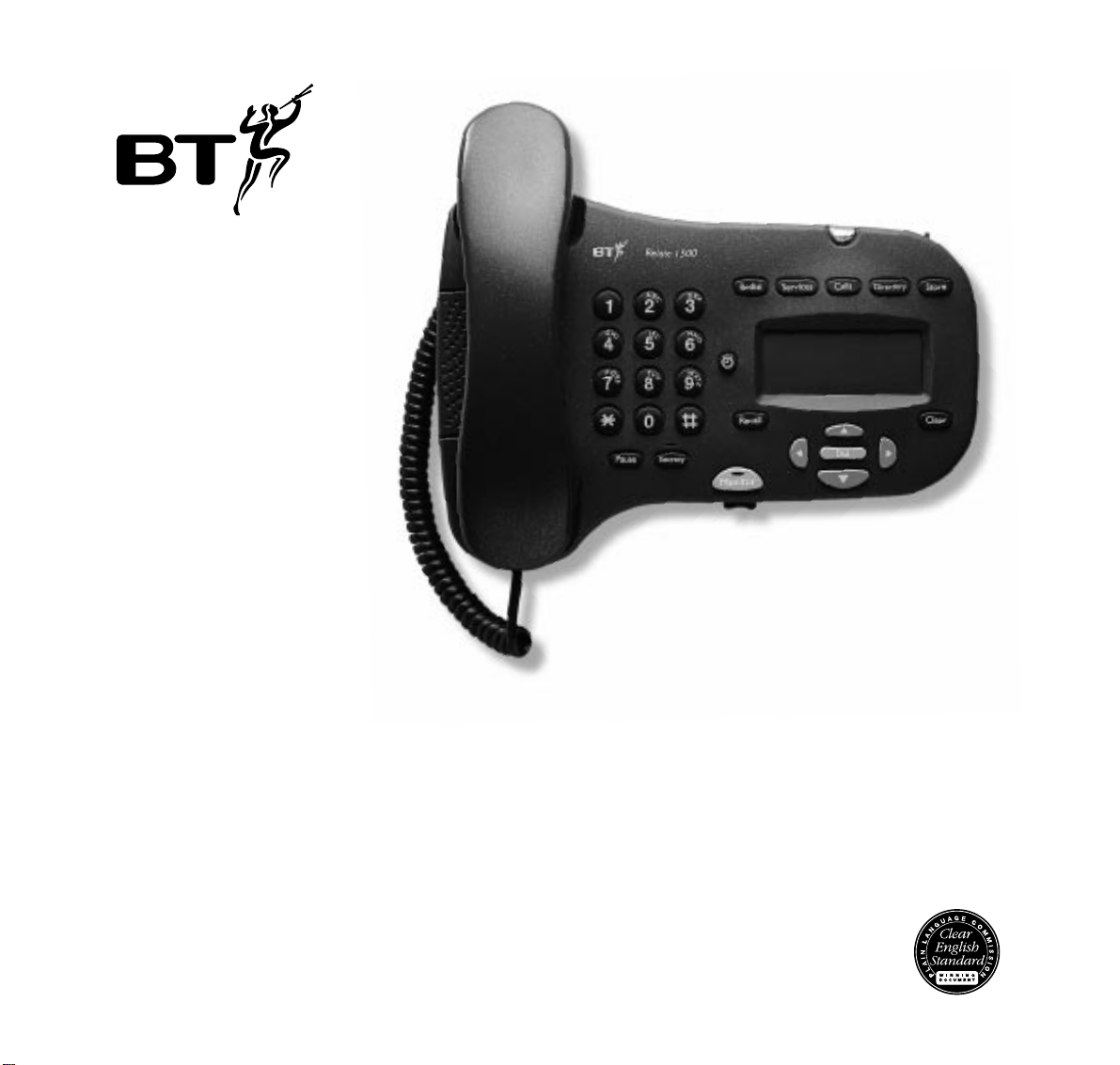
Relate 1500 Caller Display
& Call Waiting Telephone
For use with BT’s Caller Display and Call Waiting
User guide
Caller Display and Call Waiting Ser vices r equires set-up by BT or your
ser vice pr ovider and connection to a digital exchange.
Page 2
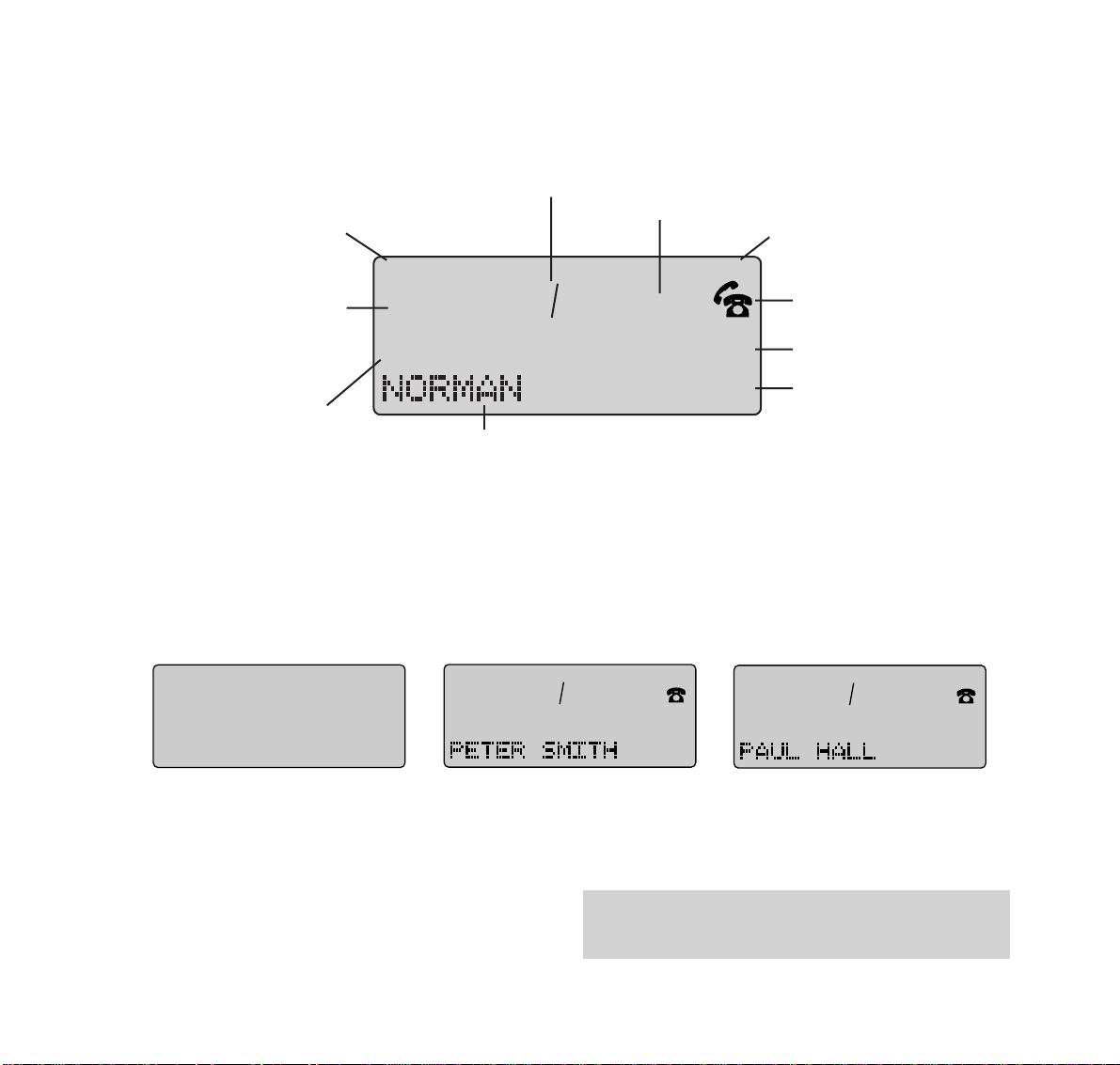
12:30 27 8
00000040229311117
0
PM
NEW
CALLS
CALL WAITINGEXTENSION IN USE
Please open this page for a fur ther ‘at a glance’
guide to your Relate 1500 Caller Display.
Date of call
18 digits
16 alpha
characters
Number of calls
(1-30)
Answered/
unanswered
icon
Name of caller (if stored in
your directory) or a Network
text message
Time of
call/or
time of
day
Telephone
number
Indicates when
another extension
is in use
Indicates that
another person is
trying to call you
Relate 1500 Screen
Idle State
Screen
Caller Display
Screen
Caller Display/Call Waiting
Screen
12:30 0
PM
NEW
CALLS
12:30 27 8 1
PM
CALL
00000048243011177
NEW
CALLS
12:30 27 8
0093203406901
PM
CALL
CALL WAITING
2
NEW
CALLS
Page 3
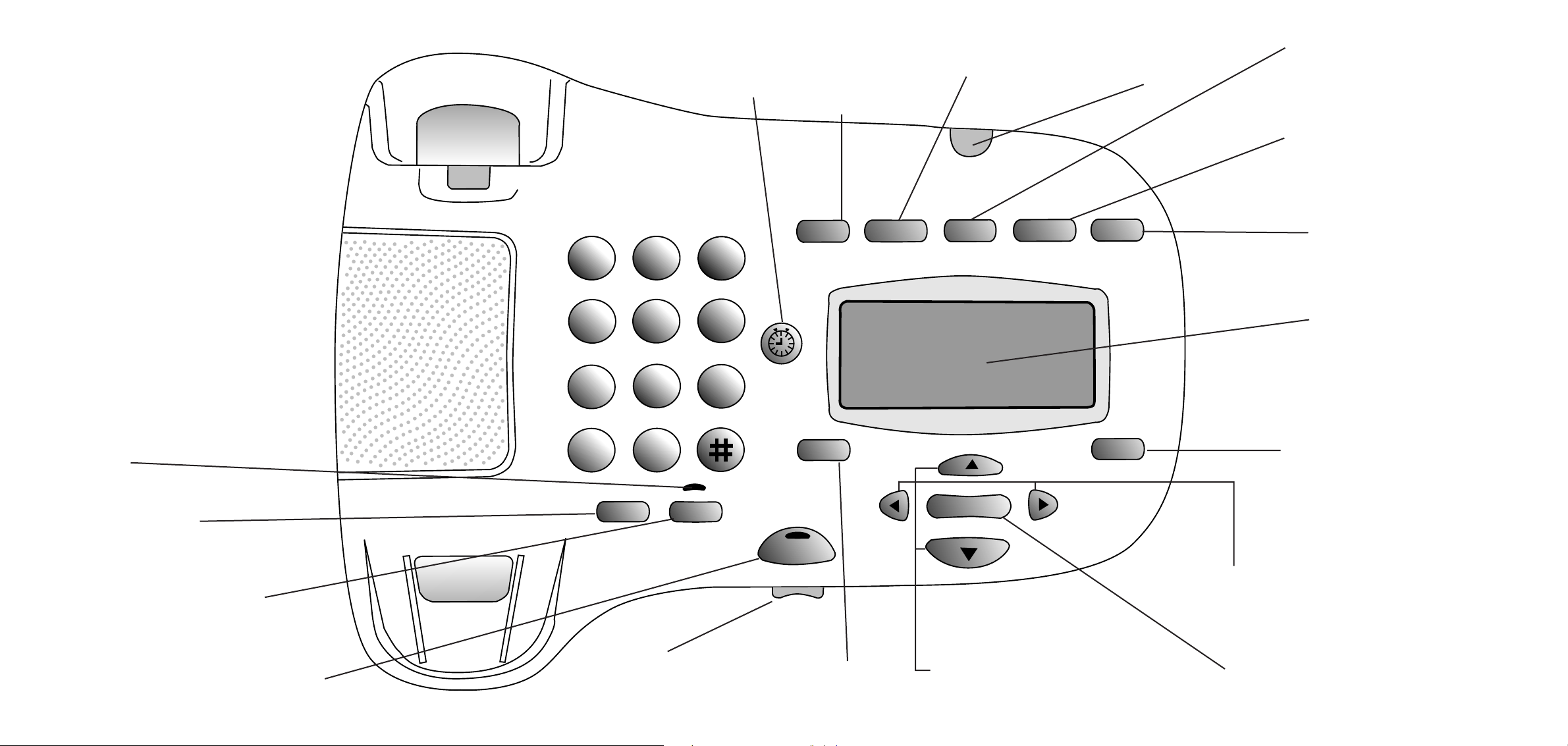
1
2
A
B
C
3
D
E
F
5
J
K
L
6
M
N
O
8
T
U
V
9
W
X
Y
Z
0
4
G
H
I
7
P
Q
R
S
✱
REDIAL
SERVICES
CALLS DIRECTORY STORE
RECALL
CLEAR
DIAL
MONITOR
PAUSE SECRECY
NO.
EXT.
Directory
Use to access numbers you
have stored in your directory.
Page 15
Incoming Call LED
Flashes, after calls
received.
Calls
Use to access the list
of numbers that have
called you.
Page 12
Services
Use to access
pre-programmed
BT Select Ser vices.
Page 18
Redial
Allows you to redial
the last 3 differ ent
numbers called.
Page 12
At a glance
Dial
Press to dial a number shown in the
display.
Page 10
Clear
Deletes numbers stored in the calls list,
director y and r edial.
Pages 14,16
Display
Displays number information in the calls
list plus director y, redial and the number
dialled. Also shows batter y low warning
for up to two weeks before the batteries
are drained.
Previous page
Store
Use when storing and editing
numbers in the director y.
Page 15
Monitor
Allows you to dial a number
without lifting the handset.
Page 11
Recall
For use with BT Select
Ser vices and switchboards.
Page 11
¶ Ä
scrolling buttons
Use to move up and down through the
calls list, director y or r edial numbers.
§ ©
scrolling buttons
Use to move left and right to edit individual
characters of numbers/names stored in the
director y.
Timer
Provides a display star ting
at 00.00 enabling you to
time the length of a call.
Page 20
Monitor Volume
Use to adjust the volume
of the call monitor loud speaker.
Page 8
Pause
For use with switchboards and
BT Select Ser vices.
Page 17
Secrecy light
Comes on when the Secrecy
function is active.
Page 10
Secrecy
Allows you to talk to someone in the same
room without your caller being able to hear
your conversation.
Page 10
1
BT Helpline
0345 573464
Please call the BT Helpline if you
require further assistance with
your Relate 1500 Caller Display.
Page 4
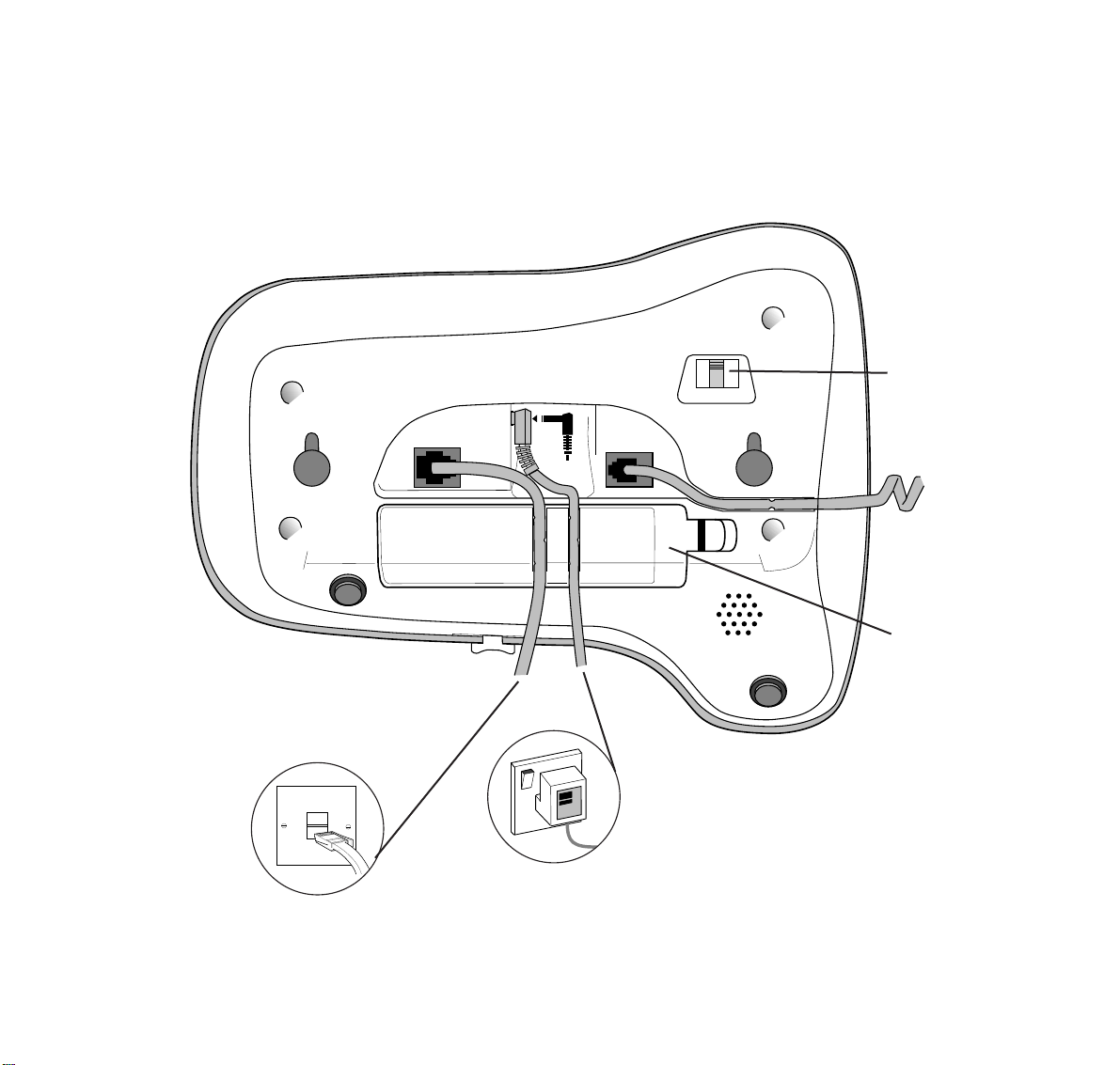
RINGER
VOLUME
HI
LOW
OFF
9v DC
Telephone line cord
Plug into the telephone
line socket
Telephone power cord
Plug into the mains power socket
Ringer volume
HI/LOW/OFF
Battery
compartment
At a glance
Rear view of the Relate 1500 Caller Display (without base stand)
3
Page 5

4
At a glance 1
Introduction 5
Setting up 6
Using the phone 11
Additional features 19
Help 23
Maintenance 25
Technical information 26
Index 27
Hints and tips boxes
In this user guide we’ve included helpful tips and
useful notes. They are shown in a grey box.
In this guide
BT Helpline 0345 573464
Please call the BT Helpline if you require fur ther
assistance with your Relate 1500 Caller Display
and Call Waiting Telephone.
Page 6

Introduction Your Relate 1500 is designed for ease of
use and made to the high standards set by BT
We thank you for making the right choice and
expect that your Relate 1500 will give you many
years of quality ser vice.
Please read the instr uctions carefully befor e
use and keep this user guide for future
reference.
For your records
Date of purchase:
Place of purchase:
Serial number:
(on the underside of the telephone)
Purchase price:
For warranty purposes, proof of purchase is
required, so please keep your receipt.
5
Page 7

6
Check that your Relate 1500 is complete.
When you unpack you should have:
• Relate 1500 with telephone line cord attached.
• 13 amp mains power adaptor plug.
• Stand.
• 2 screws and 2 wallplugs for wall mounting.
Setting up Follow these steps to get your Relate 1500
ready for use
Plan where you will put your Relate 1500. It should
be within 2 metres of a phone socket and within 3
metres of a mains power socket..
Are you connecting to a cable telephone
network?
Your Relate 1500 is designed to work with both BT
and other UK networks.
The operation of the phone is the same for all
networks. On some UK networks the caller’s
information will not be displayed until after the
first ring.
BT’s Caller Display and Call Waiting Services
Your Relate 1500 r eceives and displays caller
display information transmitted over the BT
network. In most cases this information
includes the caller’s phone number and the
date and time the call was received.
The Relate 1500 will also display the caller’s
details while you are engaged on another call.
For your Relate 1500 to display this information,
you must first subscribe to BT’s Caller Display
and Call Waiting Ser vices.
For more information, call BT on:
Freefone 0800 800 150 for residential
customers.
Freefone 0800 800 152 for business
customers.
Other UK networks
For your Relate 1500 to display the information
you must subscribe to your network providers
Caller Display and Call Waiting Ser vices.
For more information call your network provider.
If you do not have a modern phone socket,
call Freefone 0800 800 150 and ask for a
BT engineer to come and fit the correct socket.
There is a charge for this service.
Page 8
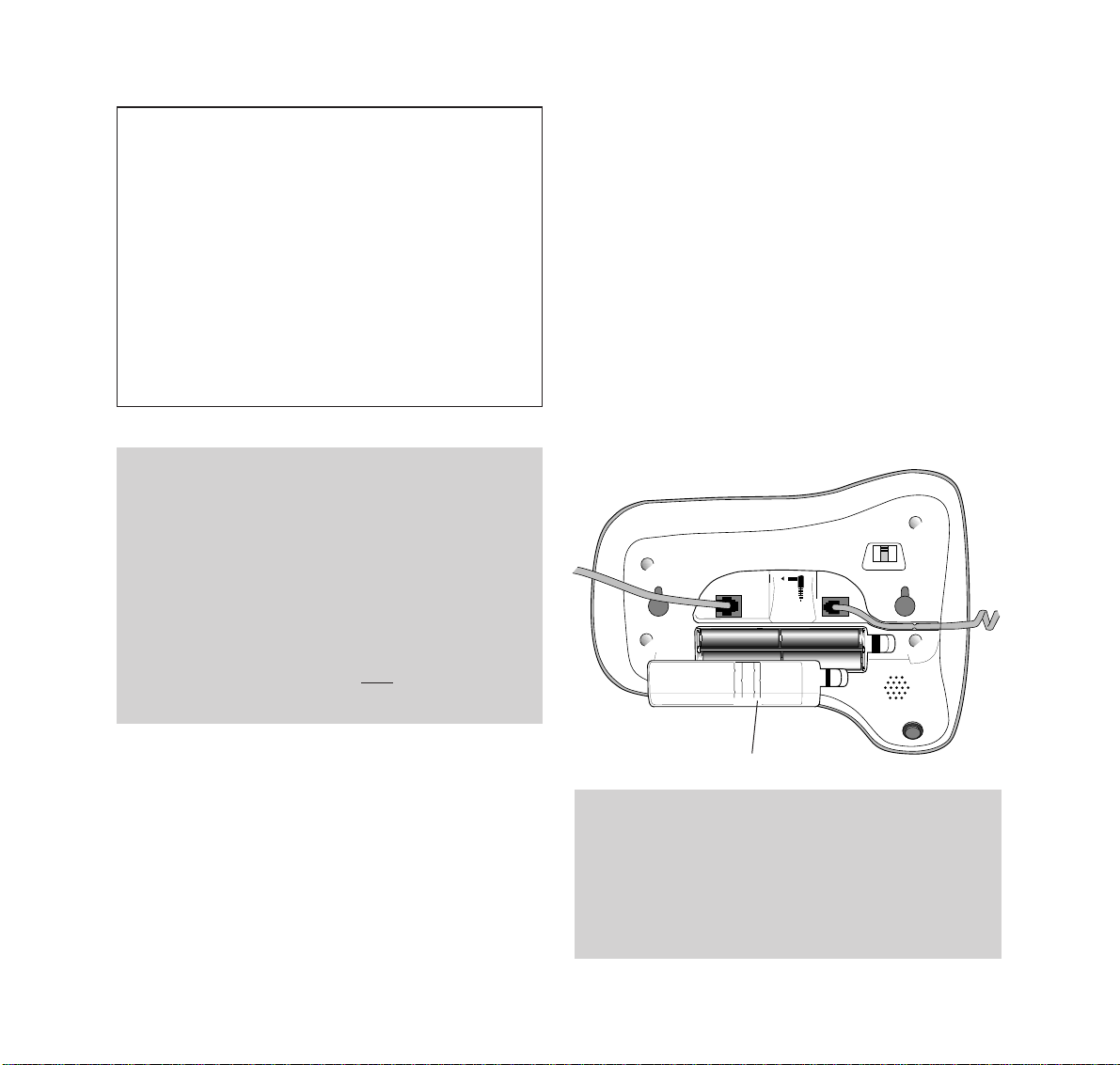
1 Insert batteries
If there is a power failure and you do not have
batteries fitted, the telephone will operate
normally but the caller display function will not
work and the idle screen will go blank.
Information stored in the calls list and in the
directory will be lost.
To install the batteries, remove the stand if
fitted and open the batter y cover on the
underside of your Relate 1500. You need 4
AA Alkaline batteries.
If there is a power failure
As long as batteries are installed and are in good
condition, information stored in the calls list and
directory will not be lost. When the handset is lifted
the display will show NO MAINS POWER.
If the phone is only powered by the batteries the
display will remain blank until the handset is lifted.
Please note, that if batteries only are fitted, the
screen will remain blank until the handset is lifted.
Setting up
Warning
1 Do not try to use any power supply other than
the one provided, item code 871057. If you
do, you may permanently damage your Relate
1500 which will result in non-compliance and
invalidate its approval.
2 There is a slight chance that your Relate 1500
could be damaged by an electrical storm.
We r ecommend that you unplug the base unit
from the mains power supply during storms.
Battery low indication
When the batteries are about two weeks away from
being exhausted the display will show BATT LOW
along the bottom of the screen. When the
batteries are fully drained, the display will show
CHANGE BATTERIES.
Battery compartment door
7
RINGER
VOLUME
HI
LOW
OFF
9v DC
+
-
AA Alkaline
-
AA Alkaline
+
+
-
AA Alkaline
-
AA Alkaline
+
Page 9
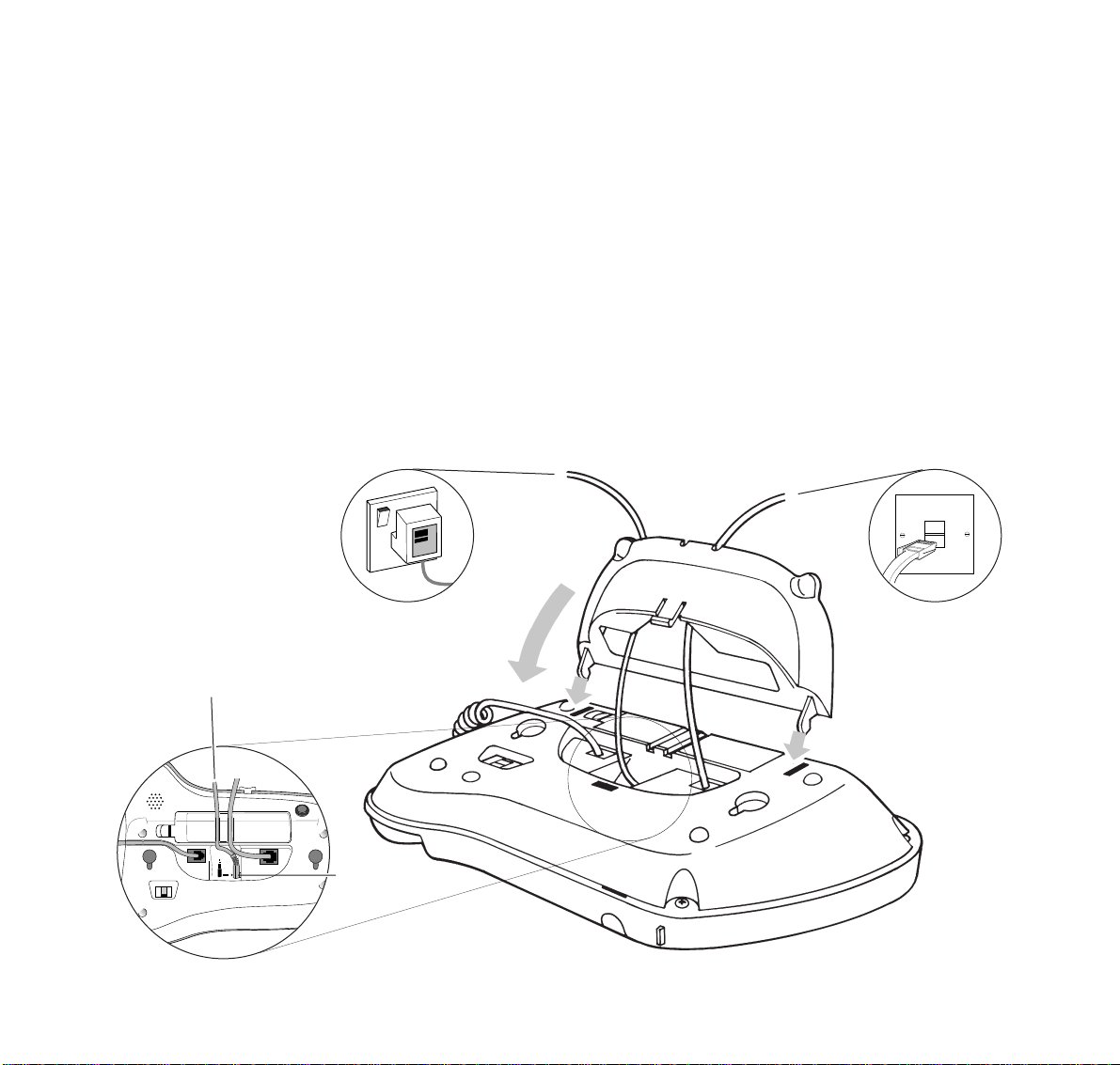
8
2 Fitting the mains power
adaptor and the stand
• With your Relate 1500 face down, feed
the telephone line cord and power line cord
through the hole in the stand.
• Plug the power line cord into the base of the
Relate 1500.
• Guide the two lugs on the stand into their
respective slots, as shown. Then swing the
stand down to meet the underside of the
base unit and allow the clip on the stand to
click into its slot.
RINGER
VOLUME
HI
LOW
OFF
9v DC
POWER LINE CORD
POWER LINE
PLUG (connected)
• Press the telephone line cord and power line
cord into their guiding grooves to allow the
stand to sit flat when the Relate 1500 is
positioned upright.
You will need to plug the telephone line cor d
and power line cord into their respective wall
sockets.
Setting up
Page 10
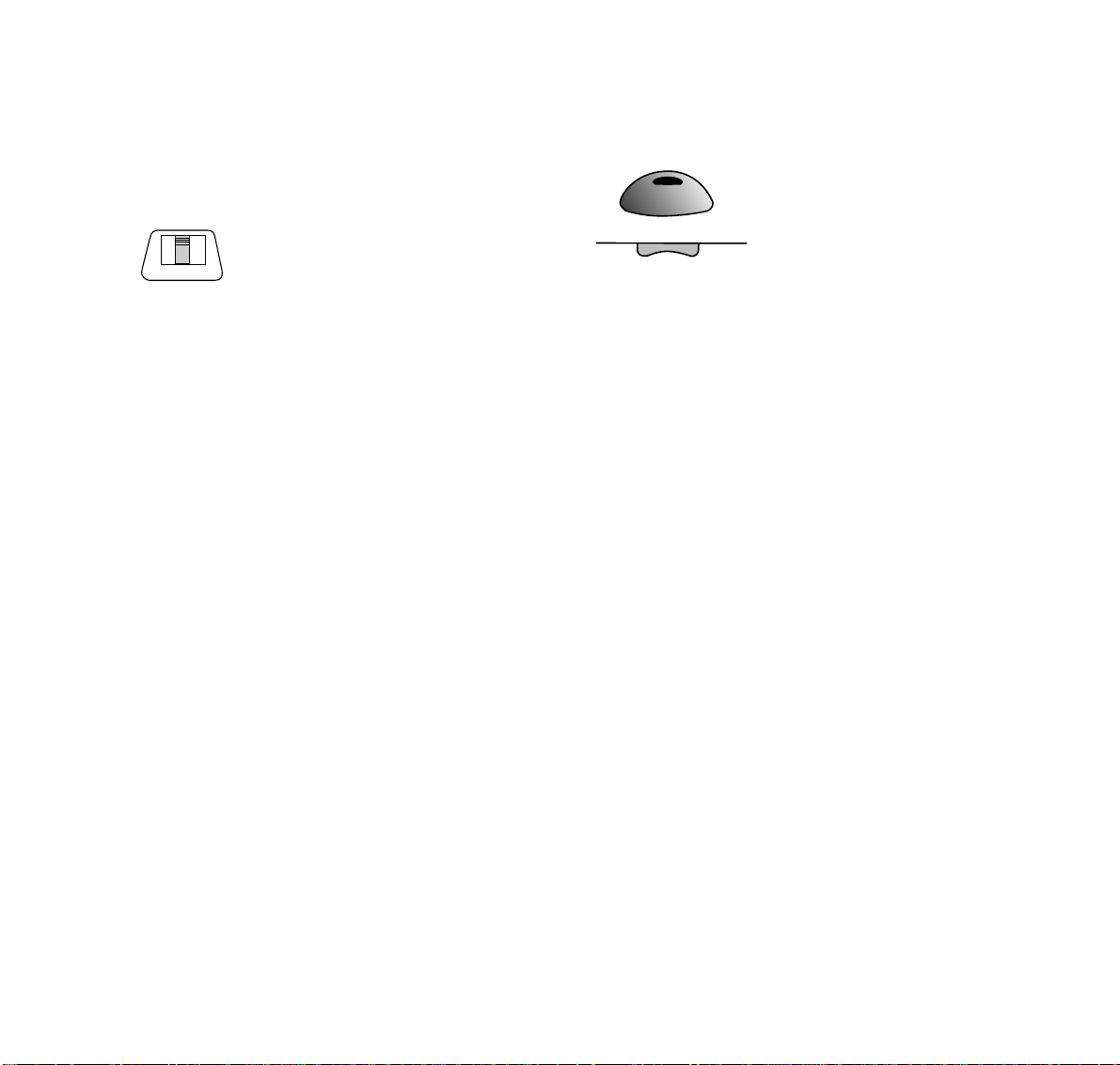
3 Set the ringer volume
The ringer switch is located on the bottom of
the unit. There are 3 settings.
HI a loud ring. Your Relate 1500 is pr e-set
to this position.
LOW a quiet ring.
OFF no ring.
4 Adjusting the contrast of the
display screen
You can use the ¶or Äbuttons to make the
screen lighter or darker.
To adjust the contrast of the display screen
•Pr ess and hold down the ¶button and at the
same time press the
Ä
button repeatedly to
alter the screen to a suitable setting.
RINGER
VOLUME
HI
LOW
OFF
5 Setting the call monitor volume
The 3 position volume switch is located on the
front edge of the Relate 1500 and you should
set it to an audible level so that you can hear
dial tone when you press the monitor button.
6 The date and time is set
automatically
When you have subscribed to the Caller Display
ser vice, the date and time on your Relate 1500
are set automatically after your first incoming
call.
You can also set the time manually - see page 22.
MONITOR
VOLUME SWITCH
LOW MEDIUM HIGH
Setting up
9
Page 11
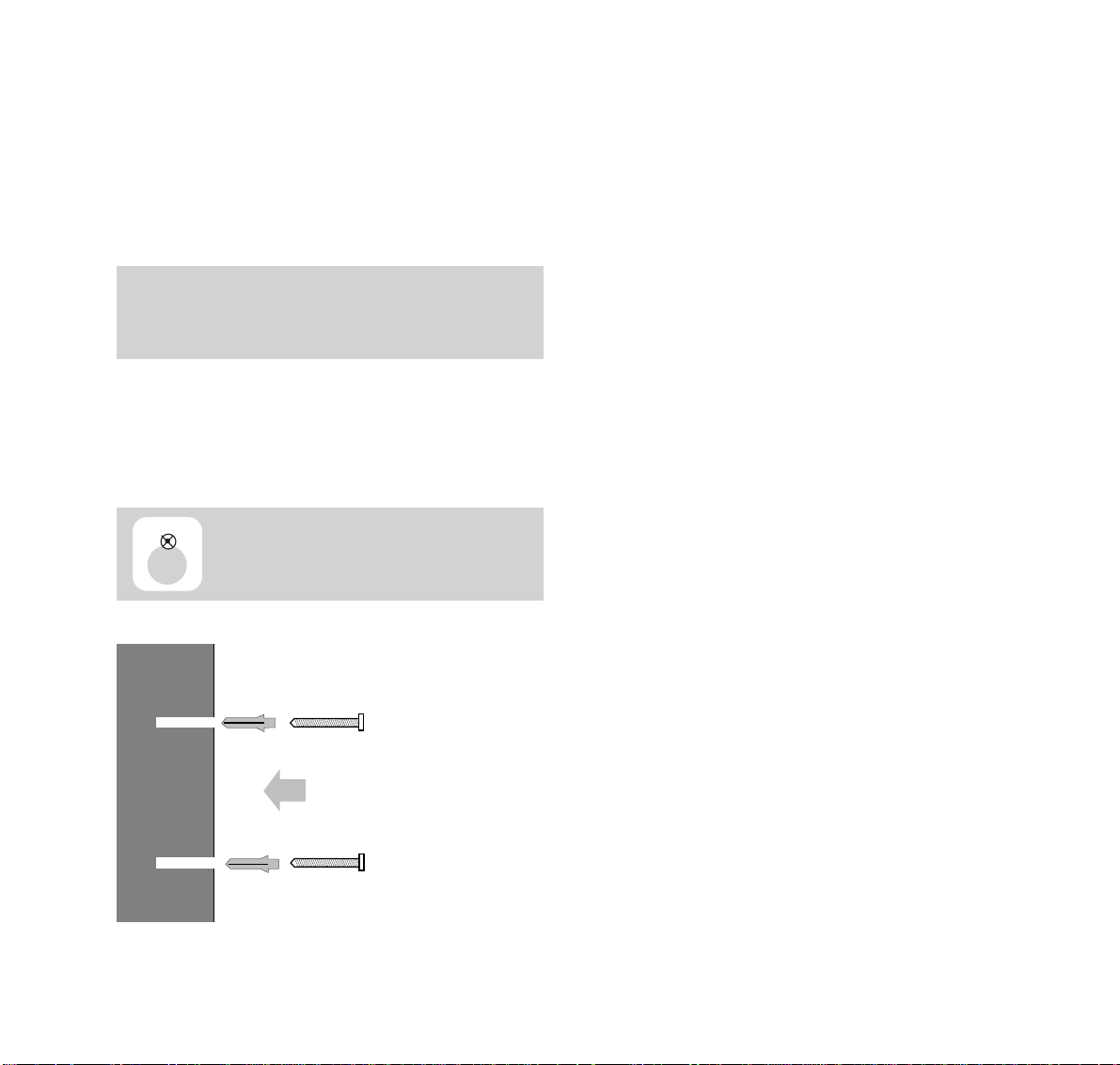
10
7 Wall mounting (optional)
Before you star t, make sur e that the telephone
is in easy reach of the power supply and a
telephone socket, and that the wall can suppor t
the weight of your Relate 1500 Caller Display.
• Drill 2 holes for the screws and inser t the
wallplugs provided (if you need them).
• Insert the scr ews leaving about 2-3 mm
sticking out to hang the telephone from.
WALL
WALLPLUG
SCREW
A stencil is printed at the back of this guide (page 29)
which you can use to mark where you will put the
screws into the wall.
Attach the Relate 1500 Caller Display
by hooking it over the screws protruding
from the wall.
Setting up
Page 12

Making calls
To make a call
Check the screen to make sure that the
EXTENSION IN USE icon is not indicating that
another phone is in use.
• Lift the handset.
• Dial the number.
To check a phone number before you dial
Your Relate 1500 enables you to key in a
telephone number, then check and edit it if
necessar y befor e you dial.
• Without lifting the handset, enter the phone
number using the keypad. The number is
shown in the display. You can now check that
the number is correct.
• To edit the number, press the
§
or ©buttons
to move the cursor through the number.
Then use the keypad to change the number
underlined by the cursor.
• Press the
DIAL button and the number is dialled.
• When the call is answered, lift the handset
and speak as normal.
Using the phone
DIAL
Using the monitor button
By using the MONITOR button you can keep
your hands free while waiting for a call to be
answered.
To monitor a call
• Press the MONITOR button. You will hear the
dial tone. The display shows
MONITOR and
the red indicator lights up.
• Dial the telephone number.
• When the call is answered, lift the handset
and take the call as normal.
Remember, to hear a dial tone, the monitor volume
control – on the front edge of the Relate 1500 –
must be set to an audible level.
MONITOR
11
Page 13

12
Call Waiting
When you are on a call and another person
tries to call you, your Relate 1500 lets you know
by displaying
CALL WAITING on the screen and
any associated number and text message. You
will also hear a series of soft beeps, repeated
ever y few seconds. Call Waiting enables you to
put the first caller on hold and answer the new
call, and also to switch between the two calls.
To use Call Waiting
• The display shows CALL WAITING and you
hear a soft beep:
• Press the
RECALL button to put the current
call on hold and talk to the new caller. The
screen display shows
r.
You can switch between the two callers using
the
RECALL button.
•Pr ess the
RECALL button again to switch
back and for th between the two callers.
•When one of your callers hangs up, you are
automatically switched back to the remaining
caller.
RECALL
Using the phone
Receiving calls
Your Relate 1500 rings – unless you have
switched the ringer volume switch to OFF.
The display shows information about the call,
see ‘Using the calls list’, page 13.
To answer the call, pick up the handset and
speak as normal.
Using the secrecy button
During a conversation you can speak to
another person in the room without the caller
hearing you.
• Press and release the
SECRECY button.
Your caller will not be able to hear your
voice while you talk to someone else in the
room.
Press and release the
SECRECY button and
your caller can hear you again.
SECRECY
Page 14

Redialling a number
Your Relate 1500 automatically stor es the last 3
dif ferent numbers dialled.
To redial the last number
• Press the REDIAL button. The display shows
the last number you dialled.
• Press the
DIAL button and the number is
dialled.
To redial one of the last 3 numbers called
• Press the REDIAL button. The display shows
the last number you dialled.
• Press the
¶
or Äbuttons to scroll
through the last 3 numbers dialled. Each
number is displayed on screen.
• If the number matches one in the directory
then the text alternates between
REDIAL/NAME.
• Press the
DIAL button and the number
displayed is dialled.
REDIAL
DIAL
REDIAL
DIAL
Using the phone
Using the calls list
As your Relate1500 receives calls, it automatically
stores the caller’s phone number and other
information in the calls lists, including the time
and date of each call.
If your caller is one of the people whose
name and number has been stored in your
Relate 1500’s phone director y, their name will
also be displayed in the calls list.
Your Relate 1500 stor es infor mation on the last
30 calls received. When the list is full and new
calls are received, the oldest ones are
discarded.
12:30 27 8
00000040229311117
0
PM
NEW
CALLS
CALL WAITING
Date of call
18 digits
16 alpha
characters
Number of calls
(1-30)
Answered/
Unanswered
Icon
Name of caller (if stored in
your directory) or a Network
text message.
Time of
call
Telephone
number
Indicates that
the call was a
Call Waiting
13
Page 15

14
New Calls indicator
The NEW CALLS message is shown on the
display and the red new calls indicator flashes
to tell you that new calls have been received
since you last viewed the calls list.
To set the calls list
You can set your Relate 1500 to indicate that it
has received calls either for all incoming calls, or
just for unanswered calls. The factory setting is
to indicate all calls received. To change this
setting:
• Press and hold the
CALLS button for
approximately six seconds until the display
shows
SET LIST TYPE. The display will then
change to
UNANSWERED
§ ©
ALL with the
current setting flashing.
• Press the
§
and ©buttons to switch between
the two settings. The selected setting flashes
in the display.
Choosing
UNANSWERED sets your Relate 1500
to indicate calls that are unanswered.
Choosing
ALL will set your Relate 1500 to
indicate all incoming calls received.
• Press the
STORE button to confir m the
setting. Your Relate 1500 displays your
selection and then returns to idle scr een
mode.
Using the phone
To read the calls list
• Press the CALLS button. The display shows
details of the most recently received call.
• Press the
Ä
button to display the next call
until the display shows
END OF LIST.
• Pressing the
¶
button moves you back up
the call list at any time.
To dial a number shown in the calls list
• Press the CALLS button.
• Press the
¶
or Äbuttons to display
the number you want to dial.
• Press the
DIAL button. The number is shown
on the display and is dialled automatically.
When your call is answered pick up the
handset.
To delete an individual call from the calls list
• Press the CALLS button.
• Press the
¶ Ä
buttons to display the call
information you want to delete.
• Press the
CLEAR button twice in quick
succession (within one and a half seconds).
CALLS
CALLS
DIAL
CLEAR
CALLS
Page 16

To delete all calls from the calls list
• Display any call from the calls list.
• Press and hold the
CLEAR button for
approximately 6 seconds until the display
shows
LIST EMPTIED.
To copy numbers stored in the calls list to
the directory
Numbers stored in the calls list can be copied
to your Relate 1500’s directory.
• Press the
CALLS button.
• Press the
¶
or Äbuttons to display
the call number you want to store.
• Press the
STORE button.
• Display shows
ENTER NAME THEN PRESS
STORE.
• Enter the name using the keypad.
(Refer to ‘To store a name and number in the
directory’ on page 16).
• Press the
STORE button. The name and
number are now stored in your directory.
CLEAR
CALLS
STORE
Using the phone
Caller Display text messages
Your Relate 1500 can also display text messages
sent via the Caller Display ser vice. These
messages let you know more about the type of
call you have received. With some calls, the
telephone number of the caller cannot be
displayed.
INTERNATIONAL Call received fr om outside
the UK.
UNAVAILABLE The caller’s exchange/
network/switchboard does
not operate a caller display
ser vice.
WITHHELD The caller has stopped their
number from being sent.
OPERATOR The call is sent via the
operator.
PAYPHONE The caller is ringing from a
payphone.
RINGBACK The telephone number that
you have set on Ring Back is
now free to receive your call.
15
Page 17

16
Using the Directory
Your Relate 1500 can stor e up to 30 names and
numbers in its directory. You can stor e them
by using the keypad or copying them from the
calls list (see ‘Copying numbers stored in the
calls list to the directory’, page 15).
To store a name and number in the directory
• Press the STORE button. The display shows
STORE.
• Press the
DIRECTORY button. The display
shows the number of entries eg.
ENTRIES 1
followed by ENTER NUMBER THEN PRESS
STORE.
• Use the keypad to enter the phone number.
• Press the
STORE button. The display shows
ENTER NAME THEN PRESS STORE. You can
nter a name of up to 16 characters.
• Use the keypad to type in letters. Press the
number button containing the letter you
want until that letter is shown in the display.
When a call is received, if the number matches with
a number in your directory, the name will be
automatically shown on the display.
STORE
DIRECTORY
Using the phone
For example, to enter the name JOHN:
• Press the
5 button until the display shows J.
• Press the
6 button until O is shown.
• Press the
4 button until H is shown.
• Press the
6 button until N is shown.
If you need to use a letter on the same button
you have just pressed, press
©
button to
advance to the next space, then key in the
desired letter.
If you make a mistake, use the
§
and ©buttons
to move the cursor for war d and backwar d
through the name until the character you want
to change flashes.
• When the name has been entered, press the
STORE button. The display shows SORTING
followed by STORED. The name and
number is displayed for a few seconds and
the entr y is stor ed alphabetically.
5
J
K
L
6
M
N
O
6
M
N
O
4
G
H
I
STORE
Page 18

To dial a number stored in the directory
• Press the DIRECTORY button. The display
shows the last viewed name/number in the
list.
• Press the
Ä
or ¶buttons repeatedly until the
entr y you want is displayed.
• Press the
DIAL button. The number is dialled
automatically.
To delete an entry from the directory
• Press the DIRECTORY button. Display shows
the last name/number viewed in the list.
• Press the
Ä
or ¶buttons until the
entr y you want to delete is displayed.
• Press the
CLEAR button twice in quick
succession (within 1 seconds).
The specific directory entry is deleted.
DIRECTORY
DIRECTORY
DIAL
CLEAR
Using the phone
To edit a number and/or name stored in the
directory
• Press the DIRECTORY button.
• Press the
Ä
or ¶buttons until the entr y you
want to edit is displayed.
• Press the
STORE button. The display shows
EDIT NUMBER. The cursor will underline the
first digit of the number and flash it.
• This digit can now be changed:
to enter a new digit press the one you want
on the keypad. This over writes the existing
digit.
to delete the digit press the
CLEAR button.
to move the cursor press the
§
or ©buttons.
• To edit the name, press the
STORE button.
The display shows
EDIT NAME.
• This character can now be changed:
to enter a new character press the one you
want on the keypad. This over writes the
existing character.
to delete the character press the
CLEAR
button.
to move the cursor press the
§
or ©buttons.
• Press the
STORE button. The display shows
SORTING followed by STORED. The revised
entr y is displayed for a few seconds.
DIRECTORY
STORE
CLEAR
It is also possible to skip directly to your desired
entry by using the keypad. If you know the first
letter of the name you require eg. P for Paul, press
the Directory button and then the number button
with P on it (in this instance the 7 button). The
display will skip to the first of the entries beginning
with the letter P. If the name you require is not the
first on that par ticular letter press the Äbutton
until the display skips to the desired name.
1
2
17
Page 19

18
To put a PAUSE in the memory
For some ser vices such as home banking,
you may need to use the
PAUSE function.
Storing this in the directory is simple. Start
programming in your number as described in
‘To store a name and number in the directory’ page 15. Where you want to enter a pause,
press the
PAUSE button. This is shown as P on
the display. It is only possible to enter three
consecutive pauses.
PAUSE
Using the phone
Page 20

To set Call Minder
Call Minder acts as a message ser vice allowing
callers to leave messages for you if you are
unavailable to receive the call. You can then
listen to these messages at a later date.
• Lift the handset or press the
MONITOR button.
• Press the
SERVICES button.
• Press the
¶
or Äbuttons to display CALL
MINDER. The display shows 1571.
• Press the
DIAL button. Call Minder will tell
you how many messages you have and ask if
you want to hear them, repeat them, remove
them or save them.
• Answer Yes or No. You can then go on to
review your answering options. You can end
the call at any time by hanging up.
Symbols you will see
Using the SERVICES button
BT of fers a range of Select Services available
to anyone connected to a modern digital
exchange. The access codes for 5 of the most
popular ser vices ar e pre-pr ogrammed into
your Relate 1500’s services directory. These
ser vices ar e:
Call Minder
Set Diversion
Cancel Set Diversion
Reminder Call
Withhold Number
Cer tain Select Services carry a small charge.
Some Select Ser vices also need to be set up by
BT and depend on being connected to a
modern digital exchange.
Additional features
If you experience dif ficulty with BT Select Services,
call BT on Freefone 0800 800 150 (residential
customers) or Freefone 0800 800 152 (business
customers).
Symbols display shown as
The PAUSE button = P
The RECALL button =
The # button =
The ✱ button =
SERVICES
DIAL
19
Page 21

20
To set up a Reminder Call
Reminder calls turn your Relate 1500 into a
24-hour alarm clock by setting the time you want
your Relate 1500 to ring you. You ar e charged
for each Reminder Call you make.
• Lift the handset or press the
MONITOR button.
• Press the
SERVICES button.
• Press the
¶
or Äbuttons to display
REMINDER CALL. Display shows 55 .
• Press the
DIAL button.
• Enter the time you want to be called using
the keypad, eg, for a call at 7:30am, enter
0730; for a call at 9.15pm, enter 2115.
• Press the
# button and listen for confirmation
of your instructions.
To cancel a Reminder Call
• Lift the handset or press the MONITOR button.
• Dial
#55# and listen for confir mation of
cancellation.
• Replace the handset (or press the
MONITOR
button).
SERVICES
5
J
K
L
5
J
K
L
DIAL
Additional features
To cancel Set Diversion
• Lift the handset or press the MONITOR button.
• Press the
SERVICES button.
• Press the
¶
or Äbuttons to display CANCEL
DIVERSION. Thedisplay shows 21 .
• Press the
DIAL button and listen for
confirmation of your instr uctions.
• Replace the handset (or press the
MONITOR
button).
SERVICES
DIAL
To setup Set Diversion
You can divert your calls to any other number
you can dial direct, including international
numbers and mobile phones.
• Lift the handset or press the
MONITOR button.
• Press the
SERVICES button.
• Press the
¶
or Äbuttons to display SET
DIVERSION. The display shows 21 .
• Press the
DIAL button.
• Dial the number to which you want your
calls diver ted.
• Press the
# button and listen for confirmation
of your instructions.
SERVICES
DIAL
Lifting up the handset again will confirm that
diver t has been accepted because you will hear a
broken dial tone.
MONITOR
MONITOR
Page 22
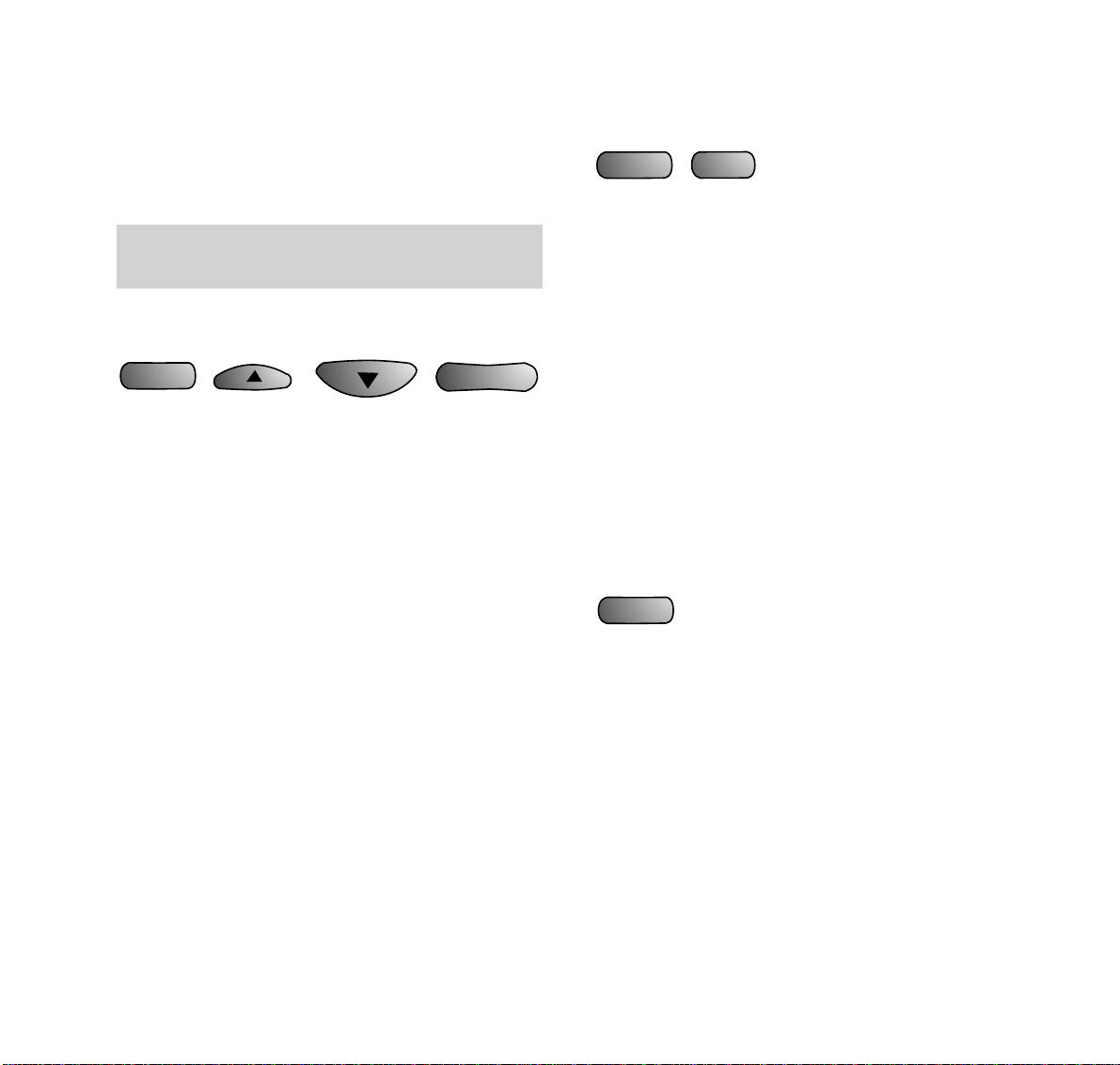
To change Service Directory
• Press the SERVICES button repeatedly until
the display shows the ser vice you wish to
amend. Then press the
STORE button.
• The display shows
EDIT NUMBER THEN
PRESS STORE. Change the number as
required then press the
STORE button.
• The display shows
EDIT NAME THEN PRESS
STORE. Change the text then pr ess
the
STORE button.
To reset the SERVICES function.
You can r estore the SER VICES functions to the
original factor y settings.
• Press and hold down the
SERVICES button
until the display shows
SERVICES RESET
(after about 6 seconds).
STORE
Additional features
SERVICES
SERVICES
To use Withhold Number
Withhold Number prevents your telephone
number from being sent to the person you are
calling.
Before dialling a number:
• Lift the handset or press the
MONITOR button.
• Press the
SERVICES button.
• Press the
¶orÄ
button to display 141
WITHHOLD.
• Press the DIAL button.
Now use the keypad Directory, Calls List or
Redial buttons to dial the number of the person
you want to call. Your telephone number will not
be sent to the person you are calling.
Ex-directory customers should contact the operator if
they want their number to be permanently withheld.
SERVICES
DIAL
21
Page 23

22
Additional features
Using your Relate 1500 with a switchboard.
Access to caller display and network ser vices
is not currently available when your Relate 1500
is connected to a switchboard. You may,
however, use your Relate 1500 as an ordinary
telephone. See your switchboard user guide
for advice on using the Recall, Pause,
# and ✱
buttons to access features provided by the
switchboard.
To use the Call Timer
The TIMER button enables you to time the
length of a call.
• Dial as normal.
• When the person you are calling answers,
press the
TIMER button.
The clock in the display automatically begins to
time the call you are making.
• When you hang up:
The total time of the call is displayed for 10
seconds before reverting to the cur rent time
setting.
To set the time manually
Your Relate 1500 uses the 12 hour clock.
• Press the
STORE button.
• Press the
TIMER button. Display shows
ENTER TIME HH:MM.
• Enter the time in the 12-hour clock. Use the
keypad to enter four digits to set the time,
e.g., for 4.30pm enter 0430. When you have
entered the four th digit, the first digit will
star t flashing again enabling you to correct
it if necessar y.
• Press the
STORE button to confir m the
setting. Display shows
STORED.
• The
AM or PM indicator will start flashing to
show which is currently selected.
• Press the
§
or ©buttons to select AM
or PM.
• Press the
STORE button to confir m the AM
or PM setting. The display shows STORED.
STORE
Page 24

Help If you have any problems using your Relate 1500, look here
first for the most common solutions
No dialling tone
Make sure the telephone line cord is plugged
into the phone socket. Make sure another
extension is not in use.
Your Relate 1500 does not receive Caller
Display messages
To receive and display messages you must
subscribe to the Caller Display Ser vice and
Call Waiting Ser vice on your line.
For more information, call BT free on
Freefone 0800 800 150 (residential
customers) or Freefone 0800 800 152
(business customers) or your ser vice pr ovider.
Pre-programmed select services do not work
Virtually all telephone exchanges in the UK
can provide Select Services, but there are still a
few which have yet to be conver ted. To find out
if you can receive network services call BT free
on Freefone 0800 800 150 (residential
customers) or Freefone 0800 800 152
(business customers) or your ser vice pr ovider.
Phone does not ring
Check that the ringer is not switched of f.
Check no other phones in your home are of f
the hook.
Do you have too many phones in your home?
Please refer to ‘How many phones can you have?’
in the Technical Information section on page 26
for details about how many phones you can use.
BT supply a REN booster to suppor t up to 8
products.
BT Helpline 0345 573464
Please call the BT Helpline if you require fur ther
assistance with your Relate 1500 Caller Display.
23
Page 25

24
Help
Display does not function properly
Check that your mains power is connected
correctly.
Display shows ERROR when a Caller Display
message is received
Your Relate 1500 checks the contents of any
Caller Display message it receives. If it detects
a problem with the message it displays
ERROR
rather than a message which may contain a
mistake. This does not mean there is a fault
with your telephone.
If you continually receive
ERROR messages, call
BT on Freefone 0800 800 150 (residential
customers) or Freefone 0800 800 152
(business customers) or your ser vice pr ovider.
Page 26

Maintenance
General
• Clean the handset and base with a soft cloth.
• Do not clean with a wet cloth.
• Do not clean with abrasive materials or
solvents as these may damage the unit.
• Do not spray aerosol cleaner onto the base
or handset.
• Do not place your Relate 1500 on untreated
antique furniture.
• Keep your Relate 1500 away from areas of
high humidity.
• Keep your Relate 1500 out of direct sunlight.
Service
Warranty
Some suppliers of fer extended warranty
schemes for cover outside the initial 12-month
period. Please ask them for details.
Outside guarantee
If your Relate 1500 is more than 12 months old,
you can phone 01672 564444 (between 9.00am
and 4.30pm, Monday to Friday) to arrange for
it to be repaired. There is a charge for this
ser vice.
25
Page 27

26
Technical information
Environment
Your Relate 1500 should be kept free from dust, moisture, high
temperature, sand, vibration and should not be left in direct
sunlight. Do not stand it on carpets or other surfaces which
generate fibres, or place it in locations which prevent the free
flow of air over its surfaces.
How many phones can you have?
Although you may have any number of sockets, it is important
to limit the number of phones and other items of apparatus
connected to the line by those sockets, to make sure that each
phone will ring.
Ever y phone or item of apparatus has a Ringer Equivalence
Number (REN). In most cases a standard line should provide
enough current for two or more telephones or items of
apparatus, if there are no more than 4 RENs.
Your Relate 1500 has an REN of 1. Any phone provided by BT
has an REN of 1 unless it says other wise on the base. Even
where the number of telephones has been limited, there is no
guarantee that the different types of phone on the same line
will ring.
If the REN is more than 4, the phone may not ring. With
different phone types a phone may still not ring, even when the
REN is less than 4.
You must not connect more than 4 Caller Display products to
one line.
Connection information
• Your Relate 1500 may be connected to public networks in
the UK.
• It may be connected to switching systems that use tone
signalling with timed break recall. If you are in doubt contact
your switch supplier.
IMPORTANT: The Caller Display Service does not
function when connected to switching systems.
Warning
The phone is only designed to be use in a normal of fice or
domestic environment where the relative humidity is no more
than 60%. It should not be used in bathrooms or near water.
Page 28

Index
Additional features 19
Batteries 7
Cable Networks 6
Caller Display 6,15
Caller Display text messages 13
Calls list
13
setting up 14
reading 14
dialling 14
deleting 14
copying 15
editing 15
Call Minder 19
Call monitor volume 9
Call timer 22
Call Waiting 6,12
Contrast 9
Date and time 9
Dialling 11
Directory 16
storing numbers and names 16
deleting numbers and names 17
dialling numbers and names 17
editing numbers and names 17
Help 23
Helpline 23
Mains power adaptor 8
Maintenance 25
Monitor button 11
Pause
18
Recall 12
Redial 13
Reminder Call 20
setting up 20
cancelling 20
Ringer Equivalence Number (REN) 26
Secrecy button 12
Select Ser vices 19
Ser vices button 19
Ser vice dir ectory 21
Set Diversion 20
setting 20
cancelling 20
Setting up 6
Stand, attaching 8
Switchboard 22
Technical information 26
Timer button 22
Time, manually setting 22
Using the phone 11
Wall mounting 10
Wall mounting template 29
Withold Number 21
27
Page 29

28
Page 30

Wall mounting template
If wall mounting your Relate 1500, use this guide
to position two 5mm drill holes 156mm apar t.
156mm
UNDERSIDE OF RELATE 1500
29
✁
Page 31

30
Page 32

31
Page 33

Offices in Europe, North America,
Japan and Asia Pacific.
The telecommunications services described in this publication
are subject to availability and may be modified from time to time.
Services and equipment are provided subject to British
Telecommunications plc’s respective standard conditions of contract.
Nothing in this publication forms any part of any contract.
Touchtone™is a registered trade mark of
British Telecommunications plc in the UK.
© British Telecommunications plc 1997.
Registered Office: 81 Newgate Street, London EC1A 7AJ.
Registered in England No. 1800000.
Printed in Thailand. Relate 1500 Issue 1 (10/97).
Designed by The Art & Design Par tnership Limited.
APPROVED for connection to
telecommunication systems specified
in the instructions for use subject to
the conditions set out in them
504309
CE compliant to 89/336/EEC
(EMC Directive) & 73/23/EEC
(Low Voltage Directive)
