Page 1

Freestyle 1500 Plus
User guide
Page 2

Please turn this page for the ‘At a glance’ guide
to your Freestyle 1500 Plus
Page 3

1
2
A
B
C
3
D
E
F
4
G
H
I
5
J
K
L
6
M
N
O
7
P
Q
R
S
8
T
U
V
9
W
X
Y
Z
0
✱
Intercom
Talk
Memory
Secrecy
Redial
Options
Select
Network
Services
M
e
m
o
D
e
l
e
t
e
S
k
i
p
b
a
c
k
S
k
i
p
f
w
d
O
n
O
f
f
P
l
a
y
Ans. Phone
Freestyle
plus
Freestyle 1500 Plus handset at a glance
At a glance
Extendible Aerial
Options button
Allows you to use the phone
and answering machine
functions.
Select button
Allows you to select special
functions.
Secrecy/Answerphone
button
Allows you to talk to someone
close by without the person
on the other end of the line
listening in. Allows you to use
the answering machine
functions.
Redial button
Press to redial the last number
called.
Talk button
Activates your Freestyle 1500
Plus. Press to make or receive
a call.
Ringing indicator
Flashes when the
phone rings.
Liquid Crystal Display
Displays dialled numbers.
Also indicates telephone and
answering machine settings.
Network Services button
Quick selection of BT Network
Services for Call Waiting,
Call Return and Call Divert.
Keypad
Memory button
Allows you to input
and access numbers stored
in the memory.
Intercom button
Allows you to use the handset
and base unit as an intercom.
Battery charging contacts
On base of handset.
1
Page 4

Freestyle 1500
plus
C
h
a
r
g
i
n
g
I
n
U
s
e
I
n
t
e
r
c
o
m
- Volume + Pause
D
e
l
e
t
e
Answer
On Off
Memo
Play
Freestyle 1500 Plus base unit at a glance
In-use indicator
Lights up when the
phone is being used.
Microphone
For intercom
use and
recording
memo
messages.
Answer on/off
Turns the answering
machine on or off.
When you are playing a
message, it allows you
to reduce the volume.
Battery charging
contacts
Automatically charge
the handset batteries
while the handset is
on the base unit.
Telephone line cord
Connects the base unit
to the phone socket.
8V AC socket/line
Connects your Freestyle 1500 Plus
to the mains via the power adaptor
supplied.
Charging indicator
Lights up when the handset is
charging.
Intercom button
Allows you to use the handset and
base unit as anintercom.
Message and power indicator
Red LED display lights up when
connected to the mains. Shows
the number of messages recorded
and indicates the different
answering machine functions.
Also provides warning of low
back-up battery power and tells
you if there has been a power cut.
Base unit telescopic aerial
Delete button
Deletes recorded messages.
Play/Pause
Use to play back your messages.
Memo
Allows you to record a memo
message. When you are playing a
message, it allows you to increase
the volume.
2
Page 5

3
In this guide
At a glance 1
Introduction 4
Setting up 5
How to use your 12
Freestyle 1500 Plus
Using the answering machine 20
Additional features 33
Freestyle Plus 38
Additional Handsets
Help 41
Technical information 46
Index 48
Hints and tips boxes
In this user guide, we’ve included helpful tips and
useful notes. They are shown in a grey box.
Page 6

You can buy extension phones without
fitting extension sockets
The Homepoint Plus symbol (as shown below)
on the Freestyle 1500 Plus shows that you can
buy extra handsets (up to a maximum of three)
displaying the same symbol to extend your
phone system whenever you want, without the
need to install extension sockets at each
location.
Introduction Your Freestyle 1500 Plus is designed
for ease of use and made to the high standards set by BT.
Thank you for making the right choice. You
can expect many years of quality service.
Please read the instructions carefully before
use and keep this user guide for future
reference.
For your records
Date of purchase:
Place of purchase:
Serial number (on base of telephone):
Purchase price:
(for warranty purposes, proof of purchase is
required, so please keep your receipt)
4
Homepoint Plus
Please note
Only Freestyle Plus Additional Handsets
(Item Code: 871156) can be used with this
product. If buying additional handsets for
your Freestyle 1500 Plus, please ensure you
purchase the correct type.
Page 7

5
Setting upFollow these steps and your Freestyle 1500 Plus
will be ready for use.
Check that your Freestyle 1500 Plus is
complete. When you unpack you should
have:
• base unit with telescopic aerial and telephone
line cord attached
• handset
• 13 amp mains power adaptor plug
• stand/wall-mounting bracket
• two screws and wallplugs for wall-mounting
the base unit
• reminder card – a quick guide for remote
access
Important:
Before you use your Freestyle 1500 Plus
As this product is rechargeable, it is normal that a
certain amount of heat will be produced in its dayto-day operation. Whilst this is entirely safe we
would advise against placing this product on antique,
veneered or wooden surfaces as damage may occur.
Plan where you will put Freestyle 1500 Plus. The
following points should be considered:
• The base unit should be within two metres of a
power socket and the phone socket. A new style
phone line socket is needed for this product.
If you do not have one, call us free on 150
(BT customers only).
• There should be enough room for the telescopic
aerial to be fully extended.
• Ensure that the base unit and the aerial are away
from TV sets, fridges, computers, GSM telephones,
fluorescent lights, radiators, metal pipes and
metal window frames.
• To retain messages through a power cut, you
must fit back-up batteries in case of power cuts.
The required battery type is a PP3 Alkaline 9V
(not supplied).
• The back up battery must be fitted before
attaching the base unit to the mounting bracket.
Page 8

3 Insert battery (for back-up only)
Open the cover panel underneath the base
unit. Fit a PP3 9 volt battery (not supplied) and
replace the panel. The battery will only be fully
connected and functioning when the cover is
fully shut.
4 Clip the base unit onto the
stand
Insert the back-up battery before attaching the
wall-mounting bracket.
BATTERY
6
The battery provides back-up power to ensure that
your Freestyle 1500 Plus will work and keep your
messages in the event of a mains power failure.
We strongly advise you to fit a battery if a cordless
phone is the only phone in your home.
Like all cordless phones, your Freestyle 1500 Plus
handset will need charging for
2244 hhoouurrss
before use.
Setting up
1
2
2 Check your telephone wall
socket
If you do not have a modern socket, call BT on
Freephone 0800 800 150 and ask for an
engineer to come and fit the right socket within
two metres of a mains socket. This is a
chargeable service.
1 Handset aerial
Your Freestyle 1500 Plus uses an extendible
aerial. When using the handset pull out the aerial
to ensure the best possible signal and reception.
Pull
Page 9

7
Setting up
5 Plug the power cable into the
base unit
Plug the power cable into the socket located
underneath the base unit. Thread the cable
under the clip to make sure it cannot be pulled
out accidentally.
8V AC
LINE
Cautions
1 Do not attempt to use any power adaptor
except the one supplied, as this may
cause irreparable damage to your
Freestyle 1500 Plus.
2 Your Freestyle 1500 Plus is mains powered
and should not be installed in wet or damp
conditions, for example in a bathroom.
Also, the handset should not be left out in
the rain.
3 There is a very slight chance that your
phone could be damaged by severe
electrical storms. We recommend that you
unplug the unit from the mains during
such storms.
Your Freestyle 1500 Plus features a safety clip
on the underside of the base which prevents the
stand coming away from the unit accidentally.
When attaching the stand make sure that it
snaps securely into position over the clip.
If you prefer to mount your Freestyle 1500 Plus
on the wall, see page 10.
8V AC
LINE
8V AC
LINE
SAFETY CLIP
Page 10
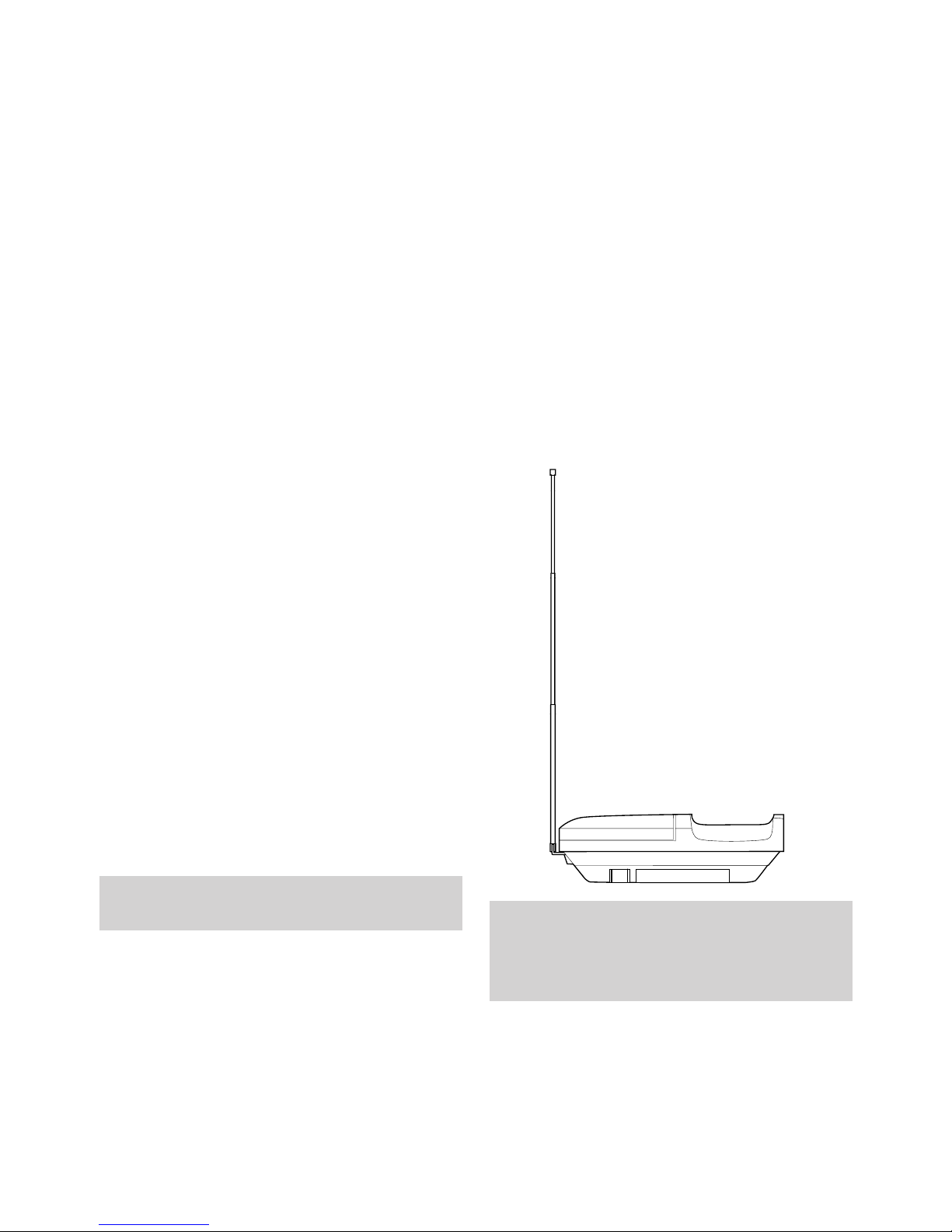
6 Connect the 3-pin adaptor into
a convenient mains socket
When the power is switched on, the red LED
display on the base unit will come on and the
digital voice prompt will give the status of the
machine.
You will hear:
‘Saturday 12.01 pm’
Your outgoing message is: ‘Hello, your call
cannot be taken at the moment, so please leave
your message after the tone.
’
These are the factory settings of your
answering machine, and can be altered to suit
your own requirements.
If you have a power failure or switch off your
Freestyle 1500 Plus at the mains for any
significant amount of time and you have not
fitted back-up batteries (see page 6), your
Freestyle 1500 Plus will revert to these settings.
7 Place the handset on the
base unit
The base unit’s red CHARGING light comes on.
The handset display shows
HSET 1
.
Setting up
8
For best reception
For the best operating conditions, try to place the
base unit away from large metal objects and other
electrical appliances.
8 Leave the handset to charge
for 24 hours
Your Freestyle 1500 Plus handset can be placed
on the base either face up or face down.
9 Extend the base unit telescopic
aerial
Extend the base unit telescopic aerial on your
Freestyle 1500 Plus (as shown below) to
ensure the best possible signal and reception.
Page 11

10 Plug into the phone socket
You can now use the phone, store numbers in
the memory and change settings as desired.
The answering machine will work and is
switched
ON.
To turn the answering machine off, press the
ANSWER ON/OFF button on the base unit.
The voice announces ‘Answer off’.
9
Setting up
Using the inductive coupler
Your Freestyle 1500 Plus is fitted with
an inductive coupler in its handset to
improve sound quality for people using
hearing aids. Switch your hearing aid to T and
adjust the position of the handset until you obtain
the best sound.
11 Wall-mounting your
Freestyle 1500 Plus (optional)
Your Freestyle 1500 Plus can be wall-mounted
by using the stand/bracket provided.
Use the stand/bracket as a template to mark
where the screws should go into the wall.
Before you wall-mount your Freestyle 1500 Plus,
check that:
• the wall can support the weight of the base unit
and handset;
• if you are replacing an existing wall-mounted
phone, the hole positions already in the wall
still line up with your Freestyle 1500 Plus
stand/bracket.
• the position you choose leaves sufficient space
around the mounting bracket so that the base
unit (which is larger than the bracket) is clear
of any obstruction on the wall, such as a
shelf or cupboard. Room should be left so that
the handset can be placed on charge without
touching any obstructions.
• leave enough room for aerial to be extended
when wall mounted.
Page 12

• Drill two holes for the screws and insert the
wallplugs provided (if required).
• Put the screws into the wall, leaving about
5mm free to mount the stand/bracket.
• Hook the stand/ bracket over the screw heads.
Clip the base unit onto the stand/bracket
as shown below.
WALL
WALL PLUG
SCREW
Attach the stand/bracket by
hooking it over the screws
protruding from the wall.
Setting up
10
2
1
Your Freestyle 1500 Plus features a safety clip
on the underside of the base which prevents the
stand coming away from the unit accidentally.
When attaching the stand make sure that it
snaps securely into position over the clip.
8V AC
LINE
8V AC
LINE
SAFETY CLIP
Page 13

Your Freestyle 1500 Plus handset can be placed
onto the base unit either face up or face down.
11
Setting up
Freestyle 1500
plus
C
h
a
r
g
i
n
g
I
n
U
s
e
I
n
t
e
r
c
o
m
- Volume + Pause
D
e
l
e
t
e
Answer
On Off
Memo
Play
1
2
A
B
C
3
D
E
F
4
G
H
I
5
J
K
L
6
M
N
O
7
P
Q
R
S
8
T
U
V
9
W
X
Y
Z
0
✱
Intercom
Talk
Memory
Secrecy
Redial
Options
Select
Network
Services
M
e
m
o
D
e
l
e
t
e
S
k
i
p
b
a
c
k
S
k
i
p
f
w
d
O
n
O
f
f
P
l
a
y
Ans. Phone
Freestyle
plus
Freestyle 1500
plus
C
h
a
r
g
i
n
g
I
n
U
s
e
I
n
t
e
r
c
o
m
- Volume + Pause
D
e
l
e
t
e
Answer
On Off
Memo
Play
Page 14
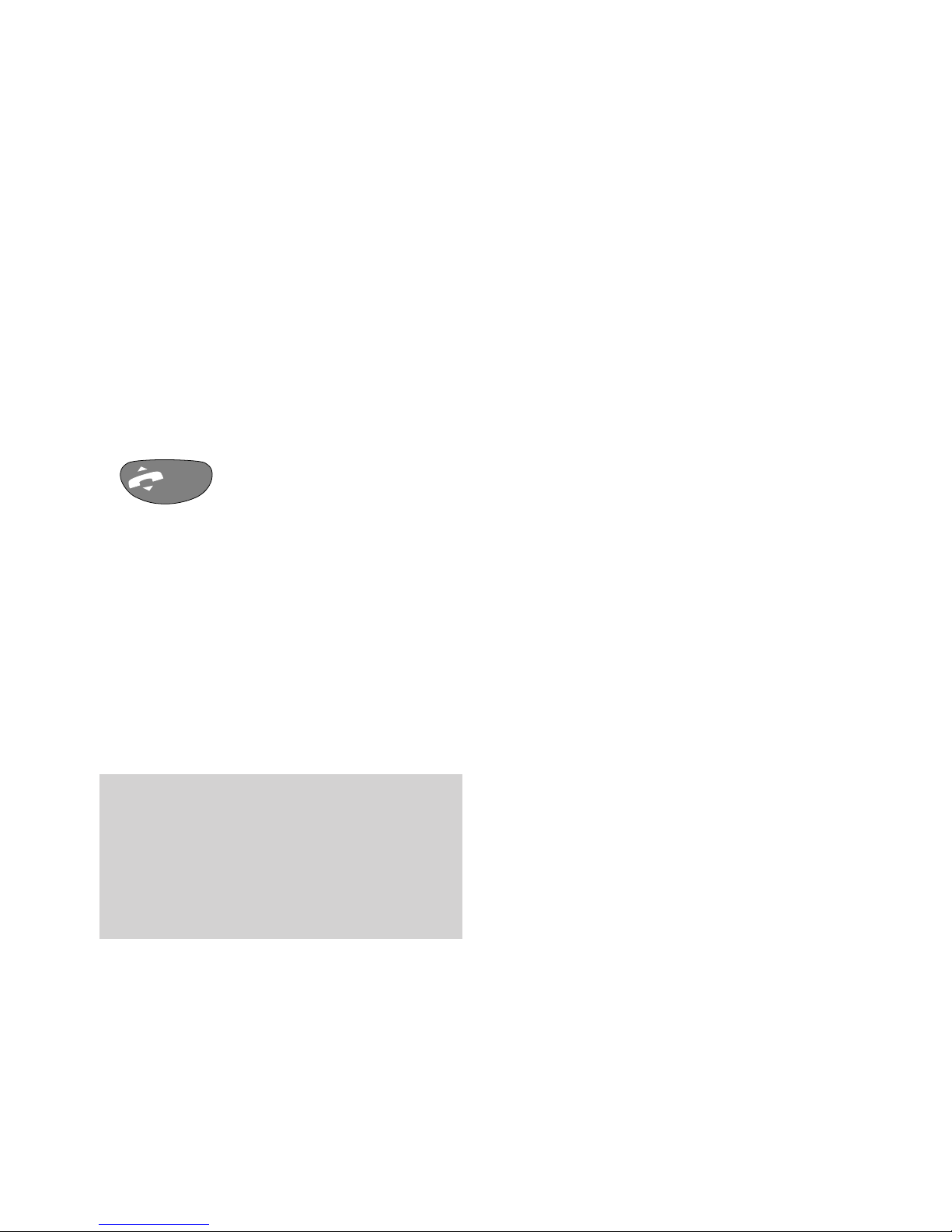
12
Making and receiving calls
To make a call from the cordless handset
• Press the TALK button and listen for the
dialling tone. The handset displays
TALK.
• Dial the number you want. The display shows
the last 12 digits dialled.
To end the call
• Either press the TALK button.
• Or replace the handset on the base unit.
• Display returns to HSET 1.
How to use your
Freestyle 1500 Plus
Talk
On-hook dialling
You can dial a telephone number while your
Freestyle 1500 Plus handset is still on the base
unit.
• Without lifting the handset, press the
TALK button and dial the number you want.
• Display shows TALK and the dialled
number. You will hear the ringing tone over
the loudspeaker on the base unit.
• When your call is answered, lift the handset
and continue your call as normal.
To receive a call
The base unit rings and shortly after the
handset rings; the handset ring gradually
increasing in volume.
The handset display shows
CALL.
The red light at the top of the handset flashes.
To answer the call
• Either pick up the handset from the base
and talk (you do not need to press the
TALK button).
• Or if the handset is not on the base unit,
press the
TALK button and answer the call.
To end the call
• Either press the TALK button.
• Or replace the handset on the base unit.
• Display returns to HSET 1.
Handset range
The handset will operate up to 250 metres from
the base unit (depending on local conditions).
If you go out of range while on a call, you will
hear interference on the line, and the noise level
will rise the further out of range you go. If you go
too far out of range, your call will be cut off.
Page 15

How to use your
Freestyle 1500 Plus
13
To redial the last number
To redial the last number:
• Press the TALK button.
• Press the REDIAL button. Display shows the
number and your Freestyle 1500 Plus
automatically redials the last number you
called, saving time if the number was
engaged.
To display the last number dialled:
• Lift the handset.
• Press the MEMORY button followed by the
REDIAL button. The display will show the
last number dialled. After a few seconds the
handset will return to standby mode.
To clear the last number dialled:
• Lift the handset.
• Press the MEMORY button followed by the
✱ button, display shows CLEAR.
• Press the REDIAL button, a tone will sound
and the last number dialled is cleared,
display returns to
HSET 1.
Memory
Redial
Redial
Redial
✱
O
n
O
f
f
Memory
Memory functions can not be used when the
handset is charging.
Talk
Using the memory to store and
dial numbers
Putting the most regular or important numbers
you use in the memory enables you to dial
them at the touch of just three buttons.
Your Freestyle 1500 Plus can store 10 phone
numbers, each up to 20 digits long in the
memory.
Use the directory label on the back of the
handset to keep a record of numbers stored in
the memory.
The directory label
Remove the handset battery lid and slide out the
clear plastic label cover. Take out the label and
write the appropriate name alongside each
number you are storing. Replace the label for an
easy reference. Using a pencil makes it easy to
write in any changes to your directory.
•••••••••
1
MEM
2
MEM
•••••••••
3
MEM
•••••••••
4
MEM
•••••••••
5
MEM
•••••••••
6
MEM
•••••••••
7
MEM
•••••••••
8
MEM
•••••••••
9
MEM
•••••••••
0
MEM
•••••••••
Page 16

14
How to use your
Freestyle 1500 Plus
To dial numbers stored in the memory
• Lift the handset.
• Display shows HSET 1.
• Press the TALK button and listen for the dial
tone,display shows
TALK.
• Press the MEMORY button. Display
shows
MEM TALK.
• Press the single digit under which the
number you want is stored.
• The number is displayed and dialled
automatically.
• End the call as normal.
To store numbers more than 20 digits long
To store very long numbers, you can run two
or more stored numbers together.
• Lift the handset, display shows HSET 1.
• Press the MEMORY button and the directory
number (
0-9)under which you want the
phone number stored.
• Dial in up to 20 digits; the display will show
the numbers as you key them in.
• Press the MEMORY button again to store the
number, display returns to
HSET 1.
• To store the rest of the phone number, press
the
MEMORY button again and the next
memory store number (between
0 and 9).
Dial in the rest of the phone number. The
display will show these numbers.
• Press the MEMORY button again to store
the rest of the phone number, display
returns to
HSET 1.
To store numbers in the memory
• Lift the handset.
• Display shows HSET 1.
• Press the MEMORY button and the display
shows
MEM.
• Press the number button (0-9) under which
you wish to store the phone number.
The display shows the number, eg:
1- (this is
the directory number).
• Dial the phone number you want to store.
• Press the MEMORY button again to store the
number. You will hear a beep which confirms
that the phone number has been stored.
• Display shows HSET 1.
To store up to nine other numbers, simply
repeat these steps, remembering to use a
different directory number (
0-9) each time a
number is stored.
Memory
Memory
Page 17

How to use your
Freestyle 1500 Plus
15
You can mix manual and memory dialling as
required. For example, you can dial the area code
0181 380 from your Freestyle 1500 Plus memory,
and then complete the number manually.
Remember to let the memory number dial out
completely before you dial manual digits.
To dial stored numbers more than 20
digits long
You can dial two or more stored numbers
consecutively.
• Display shows HSET 1.
• Press the TALK button and listen for the dial
tone;the display shows
TALK.
• Press the MEMORY button and the memory
store number you want.
• Press the MEMORY button again and the
memory store number of the second part of
the number you want.
• Display shows the numbers.
To put a pause in the memory
For such services as home banking, you may
need to use the PAUSE function. Storing this in
the memory is simple. Start programming in your
number as shown previously. Where you want
a pause, press the OPTION button. The display
shows P. Continue the operation as normal.
Memory
To delete a stored number
To remove a number from a memory store:
• Lift the handset.
• Press the MEMORY button.
• Press the ✱button; display shows CLEAR.
• Press the directory number button under
which the number you wish to remove
is stored.
• A beep will confirm that the number has
been deleted.
To check the numbers you’ve stored in the
memory
• Lift the handset.
• Display shows HSET 1.
• Press the MEMORY button.
• Press the single digit (0-9) under which the
number you want to see is stored. The
stored number is displayed.
• After a few seconds the display will go back
to
HSET 1.
✱
O
n
O
f
f
Memory
Memory
Page 18

16
How to use your
Freestyle 1500 Plus
Using the options button to
change the telephone settings
The OPTIONS button allows you to change
your Freestyle 1500 Plus telephone settings to
suit your preferences.
Shown below are the settings as they appear in
the display, along with the default settings.
To switch the cordless handset ringer
on or off
• Press the OPTIONS button; the display
shows
SET followed by HS RING ON. This is
your Freestyle 1500 Plus default setting.
• Press the SELECT button; the handset
beeps and the display shows
HS RING OFF.
• Press the SELECT button to move between
on and off.
• To exit the menu and confirm all settings
made, press the
OPTIONS button repeatedly
until the handset gives a long beep and the
display returns to
HSET 1.
To change the base unit ringer volume
• Press the OPTIONS button repeatedly until
the display shows
HI BASE RING. This is
your Freestyle 1500 Plus default setting.
• Press the SELECT button to skip through
the ringer volume options:
LO BASE RING - base unit rings quietly.
NO BASE RING - base unit does not ring.
HI BASE RING - base unit rings loudly.
• When the required setting is shown in the
display, press the
OPTIONS key repeatedly
until the handset gives a long beep, the
setting is stored and the display returns
to
HSET 1.
You must lift the cordless handset off the
base unit in order to change any of the
options settings.
HS RING
ON/OFF
HI/LO/NO
BASE RING
TONE/PULSE
RECALL TB/E
Turns handset ringer
on or off.
Selects the base
ringer volume.
Changes the dialling
mode to suit your
exchange. Most
exchanges require
TONE.
Selects timed
break or earth recall
(for use with
switchboards).
ON
HI
TONE
TB
Display Default
Page 19

To set the dial mode
The dial mode setting of your Freestyle 1500
Plus is set to
TONE which works with all
modernised exchanges. If you are on an old
exchange, set the phone to
PULSE.
• While the display shows HSET 1, press the
OPTIONS button repeatedly until TONE is
displayed.
• Press the SELECT button and PULSE is
displayed.
• Press the SELECT button to switch between
tone and pulse.
• To exit the menu and confirm all settings
made, press the
OPTIONS button repeatedly
until the handset gives a long beep and the
display returns to
HSET 1.
Please remember that the option shown on the
display before pressing the
SELECT button is
the current setting. For example, if the display
shows
HS RING ON, it means that currently the
handset ring is
ON and pressing the SELECT
button will turn it OFF.
How to use your
Freestyle 1500 Plus
17
Options
Select
Network
Services
Freestyle
plus
If you are in doubt as to which is the correct
setting for you, contact BT free on 150.
(BT customers only)
To change the Recall mode for use with a
switchboard
With switchboards, you will need to set the
recall mode to Time Break or Earth Recall.
• While the display shows HSET 1, press the
OPTION button repeatedly until display
shows
RCL TB or RCL E.
• Press the SELECT button to display the
correct setting for your switchboard.
• To exit the menu and confirm all settings
made, press the
OPTIONS button again. The
handset will give a long beep and the display
will return to
HSET 1.
To change the setting again, simply repeat
these steps.
Options
Select
If an incoming call arrives while you are part way
through the above procedure, your Freestyle 1500
Plus will abandon the process to allow you to
answer the call. Any changes you have made will
be lost, and you will have to start again after you
have finished the call.
Page 20

How to use your
Freestyle 1500 Plus
18
To stop your caller hearing a
confidential remark
You can talk to someone else close by without
the person on the other end of the line hearing
what you say.
• When you are using the phone, press the
SECRECY button and your caller cannot
hear anything you say.
• Display shows SECRECY and the handset
beeps every few seconds.
• Press the SECRECY button again to resume
your phone conversation.
Secrecy
Ans. Phone
Call security
While you are using the phone, your Freestyle
1500 Plus automatically transmits security
signals between the handset and base unit which
prevents other cordless phones from using your
line. You do not hear these code signals.
For more information please refer to the
Technical section on page 46.
Call clarity
Your Freestyle 1500 Plus has 8 channels and
automatically selects the best option to give you
the clearest reception.
Using the intercom
You can use the handset and base unit as an
intercom, while the phone line stays free for
incoming callers.
To call the base unit from the handset
At the handset:
• Press the INTERCOM button.
• Display shows INT.
• Speak when the person at the base unit
answers.
• To end the call, press the INTERCOM button.
At the base unit:
• The base unit rings and the intercom light
flashes.
• To answer, press the INTERCOM button.
• To talk to the handset, speak near the base
unit’s in-built microphone. You will hear the
person calling you via the speaker.
• To end the call, press the INTERCOM button.
- Volume + Pause
Answer
On Off
Memo
Play
Intercom
In-built microphone
I
n
t
e
r
c
o
m
Page 21

To call the handset from the base unit
At the base unit:
• Press the INTERCOM button.
• When the person at the handset answers,
speak near the base unit’s in-built
microphone. You will hear the person you
are calling via the in-built speaker.
• To end the call, press the INTERCOM button.
At the handset:
• Ringing indicator flashes and the handset
rings; the display shows
INT CALL.
• To answer, press the INTERCOM button.
• To end the call, press the handset
INTERCOM button, or replace the handset
on base unit; the display returns to
HSET 1.
How to use your
Freestyle 1500 Plus
19
Intercom
I
n
t
e
r
c
o
m
Page 22

Status Display
Answering machine (no display)
switched off
Answering machine
switched on -no messages 0
Answering machine on with
up to 9 messages received 1-9
More than 9 messages
received 9 (flashing)
Message playing P
Message paused P (flashing)
Message recording
(Incoming, Outgoing
or Memo)
Memory full F
Mains power . (red dot,
failure indicator flashing)
Low-battery indicator . (red dot, on
continuously)
When you ring in to pick A
up your messages
The base unit display
Using the answering machine
You can operate your Freestyle 1500 Plus answering machine from
the handset, the base unit or from another telephone. You can also
operate all functions while the handset is face up on the base.
Your Freestyle 1500 Plus can digitally record up
to 14
1
/2minutes of messages, with each incoming
message lasting a maximum of 3 minutes.
Leave messages for family or colleagues by
recording a memo on your Freestyle 1500 Plus.
A memo can last for the length of time available in
the memory
-
maximum of 141/2minutes.
You can set and record your own outgoing
message direct from the handset.
Mains power failure/low back-up battery alert
In the event of a power failure, the date, time and
outgoing message will revert to the original factory
settings. A small flashing red dot on the base unit
display will indicate this. To reset the power failure
light, press any of the three buttons on the base unit.
Your Freestyle 1500 Plus will not record messages
during a power failure and the clock may need
resetting. See ‘Setting the date and time’, page 22.
If a back-up battery is running low, the red dot will
light up permanently to remind you to change it.
If there is a silence lasting longer than 4 seconds
during message recording, your Freestyle 1500 Plus
will stop and automatically hang up.
20
Page 23

Using the
answering machine
21
Answering machine Options menu
Use this OPTIONS menu, in conjunction with
the
ANS.PHONE/SECRECY button, to adjust the
answering machine settings to suit your needs.
SET DAY sets the day of the week.
SET TIME sets the hour and minute.
PLAY OGM hear the pre-recorded message
or your own outgoing message.
REC OGM record your own outgoing
message.
ANS DEL sets the number of rings before
the answering machine takes the
call. You can select 2/3/4/5/6/7/8
or TIME SAVE. The factory
setting is 6 RINGS.
ANS MODE select between ANSWER AND
RECORD or ANSWER ONLY
(which gives callers a
pre-recorded message without
the opportunity to record their
reply). The factory setting is
ANSWER AND RECORD.
SET CODE lets you set your own three-digit
security code. The factory
setting is 150.
Operating the answering
machine from the handset
With the dual function buttons on the keypad,
you can record memos, play back messages,
skip/fast forward/rewind and delete messages,
and turn the answering machine on and off –
all from the handset.
Outgoing messages
When your Freestyle 1500 Plus is set to Answer
and Record, callers will either hear your own
personal message or, if you have not recorded
one, they will hear the pre-recorded message:
‘Hello, your call cannot be taken at the moment,
so please leave your message after the tone.’
If the recording capacity of 14
1
/2minutes is
used up, your Freestyle 1500 Plus automatically
sets to Answer Only mode.
When your Freestyle 1500 Plus is set to Answer
Only mode, callers will hear the fixed, pre-set
message ‘Hello, your call cannot be taken at the
moment, so please call later.’ Your Freestyle 1500
Plus will then terminate the call.
Options
Select
Network
Services
Freestyle
plus
ANS PHONE
Memory
Secrecy
Redial
Ans. Phone
To check any of the above settings, press
ANS.PHONE/SECRECY button, enter the
OPTIONS menu and select the required feature,
the display will show the current setting.
Answering machine functions and menus are
only available if the handset remains registered
as handset 1.
Page 24

To set the correct day
• Press the ANS.PHONE/SECRECY button on
the handset. Display shows
ANS PHONE.
• Press the OPTION button. Display shows
SET DAY.
• Press the SELECT button to display the
current setting.
• Press the OPTION button until the display
shows the correct day of the week.
• Press the SELECT button to enter
your setting.
To set the correct time
• Press the ANS.PHONE/SECRECY button.
Display shows
ANS PHONE.
• Press the OPTIONS button until the display
shows
SET TIME.
• Press the SELECT button, the display will
show the current time.
To change the display to the correct time,
use the number buttons on the keypad. The
Freestyle 1500 Plus uses the 24-hour clock.
If you make a mistake when setting the time,
simply keep on pressing the keypad number
buttons to put in the corr ect setting.
• Press the SELECT button to enter the new
setting. Press
ANS.PHONE/SECRECY
button to return to HSET 1.
To play the outgoing message
• Press the ANS.PHONE/SECRECY button.
Display shows
ANS PHONE.
• Press the OPTIONS button until the display
shows
PLAY OGM.
• Press the SELECT button. You will hear
the outgoing message over the base unit
loudspeaker and at the handset.
• The display will show PLAY OGM for about
18 seconds. During this time, pressing the
SELECT button will replay the outgoing
message. Press
ANS.PHONE/SECRECY
button to return to HSET 1 or replace the
handset on the base unit.
Options
Select
Network
Services
Freestyle
plus
SET DAY
Secrecy
Ans. Phone
New settings will only be entered into the memory
when you press the SELECT button.
When all settings have been made, press the
ANS.PHONE/SECRECY button to exit the
answering machine options menu or replace the
handset on the base unit.
Using the
answering machine
22
Options
Select
Page 25

To record an outgoing message
• Press the ANS.PHONE/SECRECY button.
Display shows
ANS PHONE.
• Press the OPTIONS button until the display
shows
REC OGM.
• Press the SELECT button. Voice prompt says:
‘Please speak after the tone. To end recording,
press square’.
• After the tone, speak clearly into the handset
and leave your message.
• To end recording, press the PLAY/
#
button.
You will hear the voice confirm, ‘Your
outgoing message is...’ and your message
will be played back to you.
The Display shows
REC OGM again. You now
have the option to re-record your message if
you wish.
• Press the ANS.PHONE/SECRECY button to
return to
HSET 1.
✱
O
n
O
f
f
To adjust the number of rings before the
answering machine takes your call
The factory setting is 6 rings. You can adjust
the setting for between 2-8 rings, or time saver.
On the handset:
• Press the ANS.PHONE/SECRECY button.
Display shows
ANS PHONE.
• Press the OPTIONS button until the display
shows
ANS DELAY.
• Press the SELECT button.
• Press the OPTION button to scroll through
and select the number of rings you want or
the time-saver option.
• Press the SELECT button to enter your setting.
• Press the ANS.PHONE/SECRECY button to
return to
HSET 1.
The time-saver option
Time-saver is valuable if you plan to call in
from another phone to pick up your messages.
It means your Freestyle 1500 Plus will
automatically answer calls after just 2 rings if
there are messages recorded and 6 rings if there
are no messages recorded.
So when you call in to pick up your messages,
if you hear more than 2 rings, you know there
are no messages to pick up.
Using the
answering machine
23
NOTE: When any messages refer to ‘Press Square’,
you should press the #button. (also known as the
hash button.)
Your outgoing message can only be recorded
through the handset mouthpiece, which ensures
maximum clarity.
Options
Select
Secrecy
Ans. Phone
Options
Select
Secrecy
Ans. Phone
Page 26

A choice of answering modes
Your Freestyle 1500 Plus answering machine
gives you the choice between Answer & Record
or Answer Only modes.
The Answer & Record setting plays your
outgoing message and allows callers to leave
their message. There is a pre-recorded
outgoing message which is: ‘Hello, your call
cannot be taken at the moment, so please leave
your message after the tone’. Alternatively, you
can record your own message as described on
page 23.
The Answer Only setting plays a fixed,
pre-recorded message, which is: ‘Hello, your
call cannot be taken at the moment so please call
later’. It does not allow the caller to leave their
own message.
It is not possible to record an alternative
Answer Only message. It has been carefully
worded so it will not reveal whether you are in
or out
-
simply that you are not available to
answer the phone.
To select Answer & Record or Answer
Only mode
• Press the ANS.PHONE/SECRECY button.
Display shows
ANS PHONE.
• Press the OPTIONS button until the display
shows
ANS MODE.
• Press the SELECT button.
• Press the OPTIONS button to select between
ANS ONLY and ANS+REC.
• Press the SELECT button to confirm.
• Press the ANS.PHONE/SECRECY button to
return to
HSET 1.
Using the
answering machine
24
When setting the number of rings before your
Freestyle 1500 Plus answering machine takes
the call, please remember that callers normally
expect to be answered within 10 seconds. Most
will hang up after a maximum of 45 seconds.
To set your Freestyle 1500 Plus to answer calls
within the normal period of 10 seconds, you
should set the number of rings to 3. The factory
setting of 6 rings equates to about 18 seconds.
Options
Select
Secrecy
Ans. Phone
Page 27

To listen to your outgoing message
Your Freestyle 1500 Plus offers you a choice of
outgoing messages.
Answer & Record mode pre-recorded
message or your
own message
Answer Only mode Pre-recorded
message only
Pre-recorded message or your own Answer
& Record message:
• Set the Freestyle 1500 Plus to Answer &
Record mode (see page 24).
• Press the ANS.PHONE/SECRECY button.
• Press the OPTIONS button to display
PLAY OGM.
• Press the SELECT button and the outgoing
message will be played.
• To stop the playback, press the
ANS.PHONE/SECRECY button.
Pre-recorded Answer Only message:
• Set the Freestyle 1500 Plus to Answer Only
mode (see page 24).
• Press the ANS.PHONE/SECRECY button.
• Press the OPTIONS button to display
PLAY OGM.
• Press the SELECT button and the outgoing
message will be played.
• To stop the playback, press the
ANS.PHONE/SECRECY button.
Using the
answering machine
25
To set your security code
The security code lets you access your
Freestyle 1500 Plus from any other phone. It also
prevents other callers from listening to your
messages. You can set a one, two or three digit
code and choose to change it at any time. The
factory set code is 150.
• Press the ANS.PHONE/SECRECY button.
Display shows
ANS PHONE.
• Press the OPTIONS button until the display
shows
SET CODE.
• Press the SELECT button.
• Press the KEYPAD number buttons to enter
the one, two or three digit code you want.
• Press the SELECT button to enter your
new code.
• Press the ANS.PHONE/SECRECY button to
return to
HSET 1.
When the maximum message length is reached,
or the recording time available is full, callers will
hear, ‘Thank you for calling’. The Freestyle 1500
Plus will stop recording.
You can check your security code
• Press the ANS.PHONE/SECRECY button.
• Press the OPTIONS button to display SET CODE.
• Press the SELECT button and the code is
displayed.
• Press the ANS.PHONE/SECRECY button to
return to HSET 1.
Options
Select
Secrecy
Ans. Phone
Options
Select
Secrecy
Ans. Phone
Page 28

To play back your messages
• Press the ANS.PHONE/SECRECY button.
Display shows
ANS PHONE.
• Press the PLAY/
#
button, display shows PLAY.
The voice states the number of messages you
have. Before each message is played, the voice
also states which message it is, such as ‘Message
1’. After the message has been played, the voice
will announce the day and time it was received.
During playback the base unit displays “P”.
To pause a message
While playing your message:
• Press the PLAY/
#
button again. Display
shows
PAUSED.
• To release the pause, press the PLAY/
#
button a third time.
• If playback is paused for more than 60
seconds the handset returns to
HSET 1 and
the base returns to standby mode.
Using the
answering machine
26
Press the ✱ button during message playback, and
Freestyle 1500 Plus display returns to
ANS.PHONE mode for you to use another
function.
Freestyle 1500 Plus logs each message
After each message is played back, the voice
prompt states the day and time it was received.
To switch the answering machine on or off
• Press the ANS.PHONE/SECRECY button.
Display shows
ANS PHONE. Base unit
display shows 0.
• Press the ON/OFF✱ button to display the
current setting
ANS ON or ANS OFF.
• Press the ON/OFF✱ button again to change
between
ANS ON and ANS OFF.
• After a few seconds the handset display
returns to
ANS.PHONE.
• Press the ANS.PHONE/SECRECY button to
return to
HSET 1.
• In the Answer On mode the base unit
shows ‘O’ or the number of messages saved.
• In the Answer Off mode the base unit
displays
-
.
To record a memo using the handset
Your Freestyle 1500 Plus lets you record a
memo which can be played back later.
• Press the ANS.PHONE/SECRECY button.
Display shows
ANS PHONE.
• Press the MEMO 4 button. You will hear the
voice say, ‘Please speak after the tone.
To end the recording, press square’.
• Speak after the tone. When you have
finished, press the PLAY/
#
button.
• Press the ANS.PHONE/SECRECY button to
return to
HSET 1.
Secrecy
Ans. Phone
✱
O
n
O
f
f
Secrecy
Ans. Phone
4
G
H
I
M
e
m
o
Secrecy
Ans. Phone
P
l
a
y
Page 29

To skip messages
While playing your messages:
• Press the SKIP/7 or SKIP/9 buttons to skip
backwards or forwards.
Pressing the
SKIP/7 or SKIP/9 buttons when
messages are being played from the base has
no effect.
To delete messages
Freestyle 1500 Plus lets you delete any individual
message, in any order. The other messageswill
be kept in the chronological order they were
recorded in.
• During playback, press the DELETE 6 button.
The voice confirms the individual message
is deleted.
• To clear all messages, press DELETE 6 after
the last message has been played back. The
voice confirms that all messages have been
deleted.
Operating the answering
machine from the base unit
To switch the answering machine on/off
Press the ANSWER ON/OFF button. The voice
prompt will give the status of the machine, for
example ‘Answer On’ or ‘Answer Off’.
• When the answering machine is off, the
display shows ‘–’.
• When the answering machine is on, the
display shows 0 (or the number of messages
recorded).
Using the
answering machine
27
6
M
N
O
D
e
l
e
t
e
To exit from the Answering machine Options
menu at any time, press the
ANS.PHONE/SECRECY button.
Pressing the DELETE button during the Message
Number announcement will have no effect.
00
7
P
Q
R
S
8
T
U
V
9
W
X
Y
Z
S
k
i
p
b
a
c
k
S
k
i
p
f
w
d
- Volume + Pause
D
e
l
e
t
e
Answer
On Off
Memo
Play
Page 30

Using the
answering machine
28
To adjust the loudspeaker volume
• During playback, press the MEMO button to
increase the volume or press the
ANSWER
ON/OFF button to decrease the volume.
The lowest setting is silence. If you leave
Freestyle 1500 Plus at this level, playback
automatically resets the volume to the
mid-level.
If the base unit is busy, for example playing back
messages, the handset will not be able to access
the menus or the telephone line.
- Volume +
Answer
On Off
Memo
To play back messages
• Press the PLAY button. The voice will tell
you how many messages you have and the
display shows P.
Before each message is played, the voice also
states which message it is, such as ‘Message 1’.
After the message has been played, the voice
will announce the day and time it was received.
• After the last message, you will hear the
voice say ‘End of messages. To delete all
messages, press delete’. You have about
8 seconds to press the
DELETE button to
delete all messages.
• The machine will then return to the answer
mode selected before message playback.
To pause a message
• During playback, press the PLAY button
again. Display on base shows ‘P’ flashing.
• To release the pause, press the PLAY button
a third time.
• To cancel playback, press the PLAY button
to pause, followed by the
ON/OFF button.
• To delete the message paused, press the
DELETE button.
All messages are saved automatically until you
delete them.
Remember to delete unwanted messages.
Play
Page 31

To record a memo
Leave messages for family or colleagues by
recording memos on your Freestyle 1500 Plus.
A memo can last for the length of time available
on the memory – maximum of 14
1
/2minutes.
• Press the MEMO button and keep it held
down. You will hear the voice say, ‘Please
speak after the tone’ followed by a beep.
• Start your memo message. The display on
the base unit shows ‘r’.
• Speak clearly, keeping within 20 cm of the
base unit’s microphone.
• When you have finished talking, release the
MEMO button. You will hear a beep, and the
display will show that another message has
been recorded.
• To play back your memo, press the PLAY
button. Base unit display shows “P”.
Using the
answering machine
29
Memo
To delete messages
Freestyle 1500 Plus lets you delete any
individual message, in any order. The other
messages will be kept in the chronological
order they were recorded in.
• During playback, press the DELETE button.
The voice confirms that the individual
message is deleted.
• To clear all messages, press DELETE after
the last message has been played back.
You can leave any number of memos. They can
be played back in the same way as Incoming
Messages.
use
D
e
l
e
t
e
Page 32

Using the
answering machine
30
Operating the answering
machine from another telephone
You can call your Freestyle 1500 Plus from
another phone to listen to your messages and
operate a number of its features.
To switch on the answering machine from
another phone
If you have left your Freestyle 1500 Plus
switched off, simply phone your number and
let it ring 20 times. Your Freestyle 1500 Plus will
then automatically answer the call and stay
switched on.
Please note: when you switch the answering
machine on in this way, it will be in the answer
mode you last set, such as Answer & Record
or Answer Only.
Carry the Freestyle 1500 Plus Reminder Card in
your wallet or purse. It is your quick guide to
operating your answering machine from another
telephone.
Remote operating menu
To listen to your messages
When your Freestyle 1500 Plus answers, press
the ✱ button on the phone you are calling from.
The voice says, ‘Please enter your security code’.
Press the keypad to enter the one, two or three
digit code you have set (see page 25). If you
make an error, press the ✱ button and re-try.
Press
keypad
button Action
1 Hear menu
2 Play/Pause
4 Skip message backwards
5 Delete (deletes the message
being played or, at the end of
playback, deletes all messages)
6 Skip message forwards
7 Switch to Answer & Record or
Answer Only
8 Play outgoing message
9 Record a new outgoing message
0 Alternately turns machine on
and off
Page 33

Using the
answering machine
31
If your security code is not correct
If you do not enter enough digits within
8 seconds, the voice will say again, ‘Please enter
your security code’. If the wrong code is entered
a second time, the voice says, ‘Error, thank you
for calling’ and the machine will hang up.
If you have messages: You will hear the voice
say, ‘You have “X” messages’ and the messages
are played.
When all messages have been played, the unit
will announce ‘End of Messages’ before offering
options 2, 5, 7, 8, 9 and 1 from the remote
operating menu.
If you have no messages: you will hear,‘You
have no messages’.
Then you are given the opportunity to select
options 7, 8, 9 and 1 from the remote operating
menu opposite. If you do not press any button
within 8 seconds, your Freestyle 1500 Plus
announces, ‘Thank you for calling’ and hangs
up. The answering machine will re-set to
ANSWER and RECORD mode.
Save time when leaving a message on your
Freestyle 1500 Plus
When calling in from another telephone, pressing
the #button will save you having to hear your
outgoing message. You will simply hear a beep.
To replay your messages
When you hear the menu prompt, press the
2 button on the keypad. Your messages will be
replayed in chronological order.
To pause a message, press the
2 button again.
To continue hearing your message, press the
2 button a third time.
To skip messages
• To move on to the next message press the
6 button on the keypad.
• To restart the message currently playing
press the
4 button on the keypad.
• To play the previous message press the
4 button, to restart the current message,
then press the
4 button again.
To delete messages
• To delete individual messages, press the
5 button on the keypad during the message.
The voice announces, ‘Message deleted’.
• To delete all messages, press the 5 button
after all messages have been played back.
The voice will say, ‘Messages deleted, for
menu press 1’.
To switch between Answer & Record and
Answer Only
• Press the 7 button on the keypad.
You will hear the voice announce ‘Set to
Answer & Record’ or ‘Answer Only’.
To change the setting, press the
7 button
again.
Page 34

To check your outgoing message
• Press the 8 button on the keypad. You will
hear your outgoing message.
To record a new outgoing message
• Press 9 on the keypad. The voice will say,
‘Please speak after the tone. To end recording,
press 9’.
• When you have finished recording your new
message, press the
9 button. Your new
outgoing message is played back.
To return to the main menu at any time during
remote operation, press
1.
To switch your answering machine off
• Press the 0 button on the keypad.
• To switch it back on, press the 0 button
again.
When the answering machine is set to off, the
Freestyle 1500 Plus will answer the call after 20
rings and the answering machine will be set on.
Using the
answering machine
32
When calling in from another telephone, your
Freestyle 1500 Plus allows you about 8 seconds to
take any action before ending your call.
Page 35

33
Additional features
These pages show you how to make the most of your Freestyle1500 Plus.
In talk mode
In talk mode the following features are
available:
• Call transfer
• Base unit listen on/off
• Channel change
• Recall
To select call transfer
Call transfer is available only if you have more
than one handset. You can buy and use up to
three extra handsets displaying the Homepoint
Plus logo with your Freestyle 1500 Plus.
• While engaged on a call, press the OPTIONS
button repeatedly until the display shows
TRANSFER.
When accessing these features, the last-used
option will be displayed first.
• Press the SELECT button followed by the
number of the handset you wish to transfer
the call to.
• Your handset will now return to standby
mode; display shows your handset number.
• The handset dialled will ring and the call can
now be taken.
• If the call is not answered, your handset will
ring and you must answer the call as normal.
• Press the TALK button to answer the call
and return to the caller.
To set the base unit listen on/off
During a call, you may want someone at the
base unit to listen in on your conversation.
• To switch on the base unit speaker, press the
OPTIONS button repeatedly until the display
shows
LISTEN ON.
• Press the SELECT button and the base unit
speaker is switched on; the display clears.
• At the end of the call, your Freestyle 1500 Plus
resets the base unit speaker to its default
setting,
OFF.
Options
Select
Network
Services
Options
Select
Network
Services
If the call is not answered after about 20 seconds,
it will be ended automatically.
The option you see on the display before pressing
the SELECT button is the one you will set. For
example, if the display shows LISTEN ON, it
means that currently the speaker is OFF, and
pressing the SELECT button will turn it ON.
Page 36

• To turn the base speaker off while still
engaged on a call, press the
OPTIONS
button repeatedly until the display shows
LISTEN OFF.
• Press the SELECT button and the base unit
speaker is switched off.
To change channel
While engaged on a call, or after pressing the
TALK button to select talk mode, you can
instruct your Freestyle 1500 Plus to search
through itschannel frequencies and select the
best one.
• Press the OPTIONS button until the display
shows
CHANNEL.
• Press the SELECT button; the display clears
temporarily and your Freestyle 1500 Plus
cycles through the channels and selects the
one which currently has the least
interference.
To dial Recall
If you have an ordinary telephone extension
to a PBX, you would normally use the
RECALL
button to put a call on hold and transfer it to
another extension. If your Freestyle 1500 Plus
is connected as an extension to a PBX, you can
do the same thing from the Options menu,
during a call.
Additional features
34
• Press the OPTIONS button until the display
shows
RECALL.
• Press the SELECT button; the display
shows
r.
• Dial the extension number to which you
wish to transfer the call, as normal.
Call screening and intercept
When the answering machine is switched on,
you can monitor incoming calls from the handset
and choose whether to take the call personally
or let your Freestyle 1500 Plus take a message.
• When the phone rings, the handset display
shows
CALL.
• When your Freestyle 1500 Plus is playing its
outgoing message, the handset display shows
OGM PLAY. When it is recording the incoming
message the handset display shows
RECORD.
• During the call press the
ANS.PHONE/SECRECY button on the handset,
display shows
SCREEN. You will now be able
to hear the caller leaving their message.
• If you want to intercept the call, press the
TALK button, the answering machine will stop
recording and you will be able to talk to the
caller. At the end of the call, the answering
machine will switch back on and the previously
recorded part of the call will be saved.
Secrecy
Ans. Phone
Talk
Options
Select
Network
Services
Options
Select
Network
Services
Page 37

Additional features
35
Using Network Services
Network Services are available to anyone
connected to a modern digital exchange.
With the exception of Call Return, each service
carries a small quarterly charge.
Once the
TALK button has been pressed, you
can use the Network Services button on the
handset to access:
Call Return
Call Waiting
Call Divert
To use Call Return
Free service, which gives you the number of
your last caller.
• Press the TALK button.
• Press the NETWORK SERVICES button to
display
CALL RTN.
• Press the SELECT button. You should hear
an announcement from the exchange telling
you the phone number and time of the last
call. If the number has been withheld, you
will hear ‘no number is stored’
To use Call Waiting
When your line is engaged, and another person
tries to call you, Call Waiting warns you of the
second caller and lets you answer it by putting
the first call on hold. If you want, you can even
switch between calls.
To indicate a second call, you will hear a series
of beeps which are repeated every few seconds.
To answer the second call:
• Tell your first caller that you have another
call.
• Press the NETWORK SERVICES button to
display
CALL WTG.
• Press the SELECT button to put the first
caller on hold and answer the second call.
• To put the second caller on hold and return
to the first, press the
NETWORK SERVICES
button to display CALL WTG and press
SELECT button.
You can switch between both callers as often as
you wish.
When the call you are on is ended, your handset
will ring. Press the
TALK button and you are
automatically returned to the other call.
When making a call, if you want to withhold
your number from Call Return, dial 141 before
calling. You need to do this even if your number
is ex-directory.
Options
Select
Network
Services
Freestyle
plus
CALL RTN
Network
Services
Talk
Page 38

To use Call Divert
You can transfer incoming calls to any other
number where you can be reached.
To divert incoming calls:
• Press the TALK button
• Press the NETWORK SERVICES BUTTON
to display DIVERT CALL.
• Press the SELECT button and listen for a
message from the exchange. Follow the
simple instructions to set up your call divert.
• At the end of the message, press the TALK
button again. All your incoming calls will
now be diverted to the number you have
specified.
To cancel Call Divert
• Press the TALK button.
• Press the NETWORK SERVICES BUTTON
to display DIVERT CALL.
• Press the SELECT button and listen for the
cancellation message from the exchange.
• Follow the simple instructions to cancel your
call divert.
• At the end of the message, press the TALK
button again.
Advanced Network Services
There are other services you can enjoy if your
Freestyle 1500 Plus is connected to a modern
digital exchange.
Three-Way Calling ideal for business or family
matters, three-way calling lets you speak to two
other callers at the same time.
Reminder Call turns your Freestyle 1500 Plus
into a 24-hour alarm clock.
Charge Advice instantly tells you the exact
cost of the call you have just finished.
These and many other useful services are
available via a modern exchange.
For more information about advanced Network
Services, call BT on Freefone 0800 800 152.
If you are not on the BT Network, please ask
your telecommunications supplier for
information on their services.
Additional features
36
Network
Services
Talk
Network
Services
Talk
Page 39

Additional features
37
To connect to a switchboard
Your Freestyle 1500 Plus allows you to use the
facilities available on a modern switchboard
(it is only approved for use on compatible
switchboards).
For a list of suitable switchboards, phone BT
on Freefone 0800 800 152.
However, even with a compatible switchboard,
your Freestyle 1500 Plus cannot be guaranteed
to operate correctly under every possible
condition of connection. If you have any
difficulties, contact your communications
manager for advice.
If you are a BT customer connected to a
digital exchange, you can subscribe to a range
of BT’s Select Services. If you wish to
subscribe to any of these services, contact us
on Freefone 0800 800 150 for residential
customers or Freefone 0800 800 152 for
business customers (9am to 5pm, Monday
to Friday).
If you are not a BT customer, please contact
your network provider for information about
their network based services.
Connecting to a switchboard
If you are connecting your Freestyle 1500 Plus to
a switchboard or PBX, the DIAL MODE setting
may need changing. If in doubt, contact your
switchboard supplier or communications
manager. Your Freestyle 1500 Plus is approved
for use with compatible switchboards.
If you have any difficulties, phone BT on
Freefone 0800 800 154.
Confirmation of selected options
To confirm any change made under the
OPTIONS menu, press the OPTIONS button
repeatedly until the handset gives a long beep
and the display returns to HSET 1.
Page 40

The Homepoint Plus logo (shown below) on
your Freestyle 1500 Plus means that you can
buy and use up to three extra handsets
displaying the same logo to extend your phone
system whenever you want, without needing to
install extension sockets at each location.
Each additional handset is supplied with its
own charger and user instr uctions, however
the following information will tell you how to
register and use an additional handset with
your Freestyle 1500 Plus.
You will not be able to make or receive
calls using additional handsets until
they have been registered using your
Freestyle 1500 Plus base unit.
38
Freestyle Plus
Additional Handsets
Homepoint Plus
Registering your Plus handset
You must register each additional handset
before it can be used with your Freestyle 1500
Plus. Make sure that each additional handset is
registered with a different number so it can be
identified from other handsets.
To register an additional Plus handset
At the handset
• Lift the additional handset to be registered.
• Press and release the MEMORY button, the
handset will beep immediately.
• Press and hold the SECRECY button until
the handset beeps again.
• Enter the additional handset number (2, 3
or 4) using the handset keypad. The handset
will beep.
Memory
Secrecy
Additional handsets should be registered within
30cm of your Freestyle 1500 Plus base unit.
Answering machine functions and menus are
only available if the primary handset remains
registered as handset 1.
Please note
Only Freestyle Plus Additional Handsets
(Item Code: 871156) can be used with this
product. If buying additional handsets for
your Freestyle 1500 Plus, please ensure you
purchase the correct type.
Page 41

Additional handsets
39
At the base unit
• Within 2 seconds press and hold down your
Freestyle 1500 Plus’s base unit
INTERCOM
button until you hear a long beep.
• Release the INTERCOM button on the base
unit, both the additional handset and your
Freestyle base unit will sound a confirmation
beep. If you do not hear a beep from both
units, then programming is unsuccessful.
Wait 10 seconds, then repeat the procedure.
To check that your additional handset is
registered correctly
• Lift the additional handset.
• Press the TALK button.
• Listen for the dial tone.
If you do not hear a dial tone, your additional
handset is either out of range of your Freestyle
1500 Plus or it has not been registered properly,
or you may have purchased the wrong handset -
Be sure to press and hold the INTERCOM button
on your Freestyle 1500 Plus base unit and not the
additional handset.
Check additional handsets are registered within
range of your Freestyle 1500 Plus base unit.
check that the handset you have is item code
871156. This can be found on the side of your
giftbox.
Re-register your additional handset by
repeating the procedure on page 38.
Basic use of Freestyle Plus
Additional Handsets
With the exception of the functions listed
below, basic operation of Additional Plus
Handsets is the same as that of your Freestyle
1500 Plus handset. The additional handset is
not able to control the answering machine
functions.
To make and receive calls
• When making calls the IN USE light on the
additional handset will come on.
• When you receive an incoming call both your
Freestyle 1500 Plus and additional handset
will ring and the
IN USE light will flash.
• To answer a call pick up the additional
handset and press the
TALK button.
In Use
Like all cordless phones, the Freestyle Plus
Additional Handset must be charged for
2244 hhoouurrss
.
I
n
t
e
r
c
o
m
Talk
Page 42

To transfer a call between handsets
• During a call press the TRANSFER button
followed by the registration number of the
handset you want to transfer the call to.
• The handset you are calling from returns to
standby mode.
• When the handset you have called rings,
press the
TALK button to receive the
transferred call.
If the handset you have called is not answered,
the call is re-directed back to you. If the call is still
not answered it will be cut off.
NOTE: Memory functions on additional handsets
are independent and in addition to the standard
handset memories
Additional handsets
40
To put a pause in the memory
For such services as home banking, you may
need to use the
PAUSE function. Storing this
in the memory is simple. Start programming
in your number. Where you want a pause,
press the
PAUSE button. Continue the operation
as normal.
Transfer
Talk
Pause
Page 43

Help If you have any problems using your Freestyle 1500 Plus,
look here first for the most common solutions.
No dialling tone
Is the base unit plugged in and switched on at
the mains?
Is the mains lead disconnected at the
base unit?
The cordless handset may need recharging.
Place it on the base or, if necessary replace the
rechargeable battery (available from your BT
stockist).
Make sure your telephone line cord is plugged
into the phone socket.
You may be out of range of the base unit. Try
again nearer the base.
Is the base unit telescopic aerial fully extended?
This will ensure you get the maximum possible
range.
You dial and nothing happens
Before dialling you should check to ensure you
can hear the dial tone.
You may be out of range of the base unit. Try
again nearer the base.
41
Emergency calls
Your Freestyle 1500 Plus is a radio system and
is mains powered. As such, there are certain
situations where you may find you cannot make
an emergency call from the handset.
These are:
• If there is too much interference from
sources including other cordless phones,
radio station transmitters, CB radios and
so on.
• If the handset battery fails.
• If there is a power cut and the base unit has
no back-up battery fitted.
The emergency services can be contacted on this
phone by dialling 999 or 112.
Low-battery indicator on the handset
When the handset battery runs low, the display
shows BATT and the handset beeps. After a
further 30 seconds, any phone or intercom call
currently being made will be cut off. To recharge
the battery, leave the handset charging on the
base for at least 24 hours.
Page 44

Help
42
If your Freestyle 1500 Plus picks up
conversations from other cordless phones, you
can change channels during a call (see page 34).
Handset seems to be ‘dead’
Check that the mains power is switched on at
the base. Make sure the handset batteries are
fully charged.
Check that the base unit telescopic aerial is
fully extended and is away from other electrical
appliances or large metal objects such as a
radiator, shelf unit or garage door.
Try resetting the phone by unplugging it from
the mains and removing the handset and base
back-up batteries for a few seconds.
Now reconnect the batteries, plug in the base,
replace the handset on the base and try again.
Are you connected to an old-style exchange?
If so, you will need to change the phone’s
dialling mode from Tone to Pulse.
To check what type of exchange you are on,
call BT on Freefone 0800 800 150.
To check your handset is within range of
your Freestyle 1500 Plus base unit
• While the display shows HSET 1, press 0.
• If your handset is in range, the display will
show
TEST and then IN RANGE. The display
will then return to
HSET 1.
• If your handset is out of range, the display
will show
TEST and then return to HSET 1
after beeping.
Handset and base unit do not ring
Have you turned the ringer off? (See page 16.)
Are there too many other phones and fax
machines plugged in which could be
overloading the sockets? (See Ringer
Equivalence Number, page 47.)
Noise or interference from the handset
You may be at the extreme range of the
handset. Try moving nearer the base.
The base or handset may be too close to other
electrical equipment and metal objects.
(Occasionally, overhead power lines can cause
interference when you use the handset
outdoors. Try again nearer the base.)
Page 45

Help
43
To change the handset batteries
• Slide open the battery cover on the back of
the handset and remove the old battery.
• Place the new battery in the compartment;
remember to plug in the battery connector
• Replace the battery cover and place the
handset on the base unit.
• Leave the handset to re-charge for 24 hours.
BATTERY
Battery saving tips
To extend the life of your handset batteries, it is a
good idea to take the handset off the base for
around two hours every day or let the handset run
down completely once every six months.
Installing handset batteries and recharging
When fully charged and in good condition, the
handset batteries will last for up to 5 hours
continuous use in talk mode or 48 hours in
standby mode. If the batteries are running low,
the handset will display a flashing BATT
warning message.
If you are on a call, the handset will give a
series of beeps and the BATT warning message
will remain on the display. You will have about
30 seconds before the call is cut off.
Normally, replacing the handset on the base
unit to recharge overnight will keep it fully
operative for normal everyday use.
If, in time, you find that the batteries are not
holding sufficient charge, they should be
replaced. New batteries are available from BT
phone shops or your supplier.
Page 46

Answering machine help
Display does not light up
Check that your Freestyle 1500 Plus is correctly
connected to the mains power socket and that
the power is switched on. Check that the power
cable is inserted into the socket on the back of
the machine.
Message does not record
If you are recording a memo through the base
unit microphone, speak clearly and towards the
base microphone. Recording your message
through the handset will ensure a good quality
recording (see page 23 & 26).
Is the 14
1
/2minute memory full? If so, the
display will show ‘F’ and the Freestyle 1500 Plus
will not record. You will need to delete messages.
Cannot hear the call being answered
When the answering machine is answering a
call, you can hear the message from the base,
providing the base volume is not set to silence.
If you can’t hear the call then press the memo
button to increase the volume.
Help
44
Battery charging contacts
Check that the charging contacts on the base
unit and the handset are kept clean. If they
become tarnished or dirty, your Freestyle 1500
Plus may not recharge efficiently. Clean the
contacts by wiping them with a dry cloth.
Extended periods of non-use
If you are not going to use your Freestyle 1500
Plus for a long period of time (for example if you
are going on holiday), we recommend that you:
• disconnect the base unit from both mains
supply and phone line;
• disconnect and remove the back-up battery
from the base unit;
• recharge the handset batteries for 24 hours
when reconnecting.
Cleaning
Simply clean the handset and base unit with
a damp cloth or an antistatic wipe. Avoid using
household sprays and cleansers as they can
damage your Freestyle 1500 Plus.
Handset contactsBase unit contacts
Protecting your Freestyle 1500 Plus
Most electrical appliances are affected by the
electrical activity of thunderstorms. Cordless
phones are particularly susceptible to damage. To
protect your Freestyle 1500 Plus, it is advisable to
unplug it from the mains and BT socket during
thunderstorms.
Page 47

Incoming message does not record
Make sure your Freestyle 1500 Plus is set to
Answer-on mode and that the memory is not
full. When the memory is full, the display will
show ‘F’.
Caller may be speaking too quietly or has a bad
connection.
You cannot contact or operate your
Freestyle 1500 Plus from another phone
Make sure that the phone you are using has a
Touchtone
™
keypad.
When entering your security code, make sure
you allow enough time between digits for your
Freestyle 1500 Plus to recognise each one.
To reset
If you encounter a problem and your
Freestyle 1500 Plus will not respond to any
button presses, remove the back-up battery
(if fitted) and turn off the mains power for at
least 10 seconds. Turning the power off will
reset your Freestyle 1500 Plus to Answer-on
mode. Any messages recorded will be lost
when resetting your Freestyle 1500 Plus.
Further assistance
Should you need further assistance, call the
Customer Helpline on 0345 697330
between 9.00am and 5.30pm, Monday to
Friday, where trained staff are ready to help.
Please ensure that you have the serial number
of your Freestyle 1500 Plus (see page 4).
Please note that engineering visits are
chargeable. In the unlikely event of a problem
occurring during the warranty period, please
return to your point of purchase.
Service
Outside guarantee
If your Freestyle 1500 Plus is more than 12
months old, you will need to telephone one of
the following numbers between 9.00am and
4.30pm, Monday to Friday, 01737 789300
or 01672 564444. Alternatively you can take
your Freestyle1500 Plus to your nearest BT
shop. They will forward it for repair (there will
be a postage charge for this).
Please note that the repair of your product
outside guarantee is a chargeable service.
Some suppliers offer extended warranty
schemes for cover outside the initial 12 month
period. Please ask them for details.
Help
45
Page 48

46
Technical information
Official approval
Freestyle 1500 Plus is tested and approved for connection to the
BT network, provided that it is used in accordance with the
guidelines in this user guide.
You may connect it:
• to direct exchange lines;
• to extensions with new plug and socket arrangements
provided with these direct exchange lines;
• to compatible switchboards.
This phone is designed for UK use only. Using it abroad may
violate local radio laws.
Approval for use
This apparatus has been approved for use with the following
facilities:
Simple telephone.
Cordless telephone.
Time break recall/earth loop recall.
Automatic storage of last number dialled.
Loop disconnect and MF signalling.
Microphone secrecy.
PABX providing secondary proceed indication.
Memory redial of up to ten numbers.
Mixed mode dialling.
Operation in absence of proceed indication.
Network Services.
Any other usage will invalidate the approval of the apparatus if, as
a result, it then ceases to conform to the standards against which
approval was granted.
The base unit is intended for use when powered from the mains
adaptor supplied, which has a rating of 8V at 400 mA and which
conforms to BS415. Any other usage will invalidate the approval
given to this apparatus if, as a result, it ceases to comply
with BS415.
Call Security
Your Freestyle 1500 Plus has its own digital security code that
prevents other cordless phone owners from using your phone
line. This ensures that you are charged only for calls using your
phone.
However, all approved cordless phones use radio to
communicate between the base and cordless handsets. It is
therefore possible that your conversation could be overheard by
other people on their cordless phones, or on ordinary radios that
use the same radio frequencies.
As the problem applies equally to all similar cordless phones
currently available in the UK, call privacy cannot be guaranteed.
However, the security coding prevents unauthorised use of your
line by third parties.
Page 49

47
Technical information
Handset batteries
When fully charged and in good condition, the handset battery
will last for up to 5 hours in Talk mode or 48 hours in Standby
mode.
Ringer Equivalence Number (REN)
Although you may have any number of sockets, it is important
to limit the number of telephones and other items of apparatus
connected to the line by those sockets, to ensure that each
telephone will ring.
Every telephone or item of apparatus has a Ringer Equivalence
Number (REN). In most cases a standard line should provide
enough current for two or more telephones or items of apparatus
if the RENs add up to no more than 4.
Freestyle 1500 Plus has a REN of 1. Any telephone provided by
BT may be assumed to have a REN of 1 unless otherwise stated
on the base. Even where the number of telephones has been
limited, there is no guarantee that the different types of telephone
on the same line will ring.
Transmission frequencies
This cordless telephone has been designed to operate on radio
frequencies which have been assigned to the exclusive use of
cordless telephones. As the use of cordless telephones becomes
more widespread, users may experience a reduction in the quality
of service obtained from this apparatus.
Transmission frequencies of available channels:
Channel Base Unit Portable Unit
(MHz) (MHz)
1 31.0375 39.9375
2 31.0625 39.9625
3 31.0875 39.9875
4 31.1125 40.0125
5 31.1375 40.0375
6 31.1625 40.0625
7 31.1875 40.0875
8 31.2125 40.1125
Page 50

48
Index
Additional features 33
Additional Plus handsets 38
Aerial, base unit 8
Aerial, handset 6
Answering machine 20
Answering machine help 44
Answer mode
Answer only 24
Answer & record 24
At a glance 1
Base unit listen on/off 33
Battery, base unit 6
Battery, handset 43
Call divert 36
Call return 35
Call screening 34
Call security 18
Call transfer 33, 40
Call waiting 35
Channel change 34
Charging the handset 8
Customer helpline 45
Day and time setting 22
Dial mode 17
Directory label 13
Emergency calls 41
Handset range 12
Help 41
Homepoint Plus 4
Inductive coupler 9
Intercom 18
Last number redial 13
Loudspeaker volume 28
Low handset battery warning 41
Memo 26, 29
Memory
checking 15
dialling 14
deleting 15
storing numbers 14
Messages
playing 26, 28
deleting 27, 29
recording 23
Network Services 35
On-hook dialling 12
Options menu
answering machine 21
phone settings 16
remote access 30
Outgoing message
playing 22, 25
recording 23
Pause 26, 28
Phone socket 6
Power cable 7
Page 51

Range 12
Recall 34
Recall mode 17
Receiving calls 12
Redial 13
Remote operation 30
Ringer equivalence number (REN) 47
Ringer on/off at the handset 16
Ringer volume at the base unit 16
Secrecy button 18
Security code 25
Service 45
Setting up 5
Skip message 27
Switchboard 37
Talk button 12
Technical information 46
Time saver 23
Wall-mounting 10
49
Index
Page 52

Offices in Europe, North America,
Japan and Asia Pacific.
The telecommunications services described in this publication
are subject to availability and may be modified from time to time.
Services and equipment are provided subject to British
Telecommunications plc’s respective standard conditions of contract.
Nothing in this publication forms any part of any contract.
Touchtone
™
is a registered trade mark of
British Telecommunications plc in the UK.
© British Telecommunications plc 1997.
Registered Office: 81 Newgate Street, London EC1A 7AJ.
Registered in England No. 1800000.
Printed in Thailand. Freestyle 1500 Plus Issue 1 (11/97).
Designed by The Art & Design Partnership Limited.
APPROVED for connection to
telecommunication systems specified
in the instructions for use subject to
the conditions set out in them
503986
CE compliant to 89/336/EEC
(EMC Directive) & 73/23/EEC (Low
Voltage Directive)
Freestyle 1500 Plus
