Page 1

At a glance
RESET
CODE
DAY HOUR
MIN
OUTGOING MESSAGE
ANS DELAY
TS
6
2
VOLUME
NOTE
DELETE
INTERCOM
STOP
PLAY
ANSWER
ON/OFF
IN USE
CHARGING
Day/hour/min buttons
Sets the answering machine’s
internal clock. – Page 7.
Code button
Sets the PIN code for remote
control access. – Page 8, 22.
Outgoing message button
Used to record your outgoing
message. – Page 9.
Intercom button (and light)
Enables communication between
the handset and base unit.
– Page 18.
Delete button
Deletes messages. – Page 21.
In use light
Lights up when the handset
is in use. – Page 13.
Charging light
Lights up when the handset
is charging. – Page 4.
buttons
Used to review, stop or skip
forward during playback of
messages. – Page 20.
Play button
Plays back your messages.
– Page 20.
STOP
Battery compartment
Ans delay switch
Sets the number of rings before
the answering machine answers.
– Page 10.
Reset button
Resets the unit to the default
settings. – Page 10.
Note button
Used to record messages (notes)
for members of your household.
– Page 19.
Volume button
Increases or decreases the
volume of playback and
audio cues. – Page 6.
Message display
Shows the status of the answering
machine and the message count.
– Page 25.
Answer on/off button
Switches the answer machine
on or off. – Page 9.
Microphone
Charging contacts
Page 2

2
Contents
In this guide
At a glance 1
Introduction 3
Setting up 4
Using your Freestyle 1100 12
The message display 24
BT select services 25
Help 29
Technical information 31
Index 36
Wall mounting 37
Hints and tips boxes
In this user guide, we’ve included helpful tips and
useful notes. They are shown in a grey box.
Customer Helpline
Should you have problems with your Freestyle
1100, call the BT Helpline on Lo-call 0345 771777
Page 3

Introduction
3
Emergency Calls
The emergency services can be contacted in the
UK by dialling 999, you may also dial 112 which
is valid in any country that is a member of the
European community. As the Freestyle 1100 is a
mains powered cordless telephone there are certain
situations where you may not be able to make an
emergency call:
• If there is severe radio interference.
• If the handset batteries fail.
• If there is a power cut and there are no back-up
batteries in the base unit.
If your Freestyle 1100 is connected to a PBX, you
may have to dial an access number before 999 to
contact the emergency services. Some
switchboards are not able to dial out during a
power failure.
Introduction Your Freestyle 1100 has been designed for
ease of use and made to the very high standards set by BT.
We thank you for making the right choice
and expect that you will have many years of
quality service.
Please read the instructions carefully before
use, and retain this user guide for future
reference.
For your records:
Date of purchase:
Place of purchase:
Serial number on the underside of base-unit:
Purchase price:
For warranty purposes, proof of purchase is
required ,so please keep your receipt.
Page 4

Setting up
4
Setting up Follow these steps in sequence to completely set
up your Freestyle 1100 ready for use.
Check that your Freestyle 1100 is complete,
when you unpack you must have:
• Cordless handset.
• Base-unit with attached telephone line cord
and wire aerial.
• Power adaptor.
• 2 screws + 2 rawlplugs for wall mounting.
• Spare memo card.
• Wall bracket.
• Quick reference guide.
• Phone-in card.
As this product is rechargeable, it is normal that
a certain amount of heat will be produced in its
day-to-day operation. Whilst this is entirely safe we
would advise against placing this product on
antique, veneered or wooden surfaces as damage
may occur.
Electrical storm warning
Note 1.
Please note that during periods of electrical
storm, you are advised to disconnect your
apparatus because damage may occur.
Note 2.
If a fault occurs during the 12 month warranty
period and it is due to accidental or wilful
damage (including lightning and electrical
damage) BT will not replace or repair the
equipment free of charge.
Page 5

Setting up
5
To plan the location of the base unit
Your Freestyle 1100 works by sending and
receiving radio signals between the base
unit and the handset. The strength of the
signal
will depend on where you site the base unit
and how the aerial is deployed. The higher
the base unit is located the better. An
upstairs room is ideal. The following points
should be considered:
• It should be within easy reach of a mains
socket and a telephone socket. A new style
telephone socket is required for this
product.
If you do not have one, call us on Freefone
0800 800 150.
• Try to avoid locations near metallic
obstructions or electrical appliances, such
as: TV sets, fridges, computers, fluorescent
lights, radiators, metal pipes and metal
window frames.
• The Freestyle 1100 can be wall mounted by
using the bracket and screws supplied.
Page 38.
To charge the handset
• Insert the power adaptor into the mains
socket and the jack plug into the 12v ac
socket at the back of the base-unit.
• The unit will display “PF” followed by a
count down from “36.”
When the countdown reaches “00” the unit
will beep and announce the current setting
of the ANS DELAY switch. -- Page 10.
• Place the handset on the base-unit, the
CHARGING light will come on and the
display will flash “ ”.
• Fully extend the flexible wire aerial
vertically.
• Do not plug the Freestyle 1100 into the
telephone socket, leave your existing
telephone connected so that you can still
make and receive calls.
• You must now charge the handset for 24
hours before use.
Before you can use your Freestyle 1100 for
the first time, you must charge the handset for
24 hours.
The Freestyle 1100 must only be used with the
adaptor supplied.
Using any other adaptor will result in noncompliance with EN41003:1989, and will
invalidate the approval given to this apparatus.
Page 6

Setting up
6
To install the back-up batteries in the
base unit
If the Freestyle 1100 is your only telephone,
you are legally required to fit back-up
batteries so that your telephone can always
be used in emergencies.
The base-unit battery
cover which is located
at the top right of the
base can be removed
by sliding it to the right
as far as it will go and
lifting off.
• The yellow battery removal ribbon should
be placed under the lower layer of batteries.
Pulling on the yellow ribbon will assist in
removal of the batteries when they need
replacing.
• Insert 6 x AAA batteries (not supplied)
as shown in the diagram in the battery
compartment.
Remember that the flat ends of the batteries
should be pressed against the springs.
In the event of a power failure
During a power failure, if you have fitted
fresh back-up batteries in the base unit, your
telephone will continue to work for up to 1
hour in use or 7 hours on standby. The
answering machine will not answer incoming
calls, but will retain your outgoing message
and PIN code; it will also keep the day and
time setting and any incoming messages or
notes already recorded. The message display
will remain blank and the charging light will
be off.
Once power has been restored, you are
advised to renew the back-up batteries in the
base unit (Battery replacement should not be
necessary if the power has only been
disconnected momentarily).
To adjust the volume
When you are listening to your Freestyle
1100’s voice prompts or messages, you can
use the volume button to adjust the volume.
•Repeatedly press and release the end of the
key with the larger symbol to increase the
volume.
•Repeatedly press and release the end of the
key with the smaller symbol to decrease the
volume.
Back-up batteries will only engage when the
battery compartment cover is correctly replaced.
If the message display shows “ ” then you
have not fitted 6 x AAA batteries correctly or
the battery compartment lid has not been
replaced correctly.
VOLUME
Page 7

Setting up
7
To set the day and time
You do not have to follow the complete
sequence, if for example you only want to
change the hour, you can follow the
instructions for changing the hour and skip
the rest of the instructions.
• Press and hold the
DAY key. The unit will
announce, “The day is… ,” then run
through the days of the week.
• Release the
DAY button when you reach
the current day. The unit will repeat the
setting and announce, “Accepted.”
• Press and hold the
HOUR button. The unit
will announce “The hour is… ,” then run
through the hours.
• Release the
HOUR button when you reach
the current hour. (The unit will announce,
“PM.” after twelve mid-day). The unit will
repeat the setting and announce, “Accepted.”
• Press and hold the
MIN (minute) button.
The unit will announce, “The minute is… ,”
then run through the minutes.
• Release the
MIN button when you reach
the number of minutes past the current
hour. The unit will repeat the setting and
announce, “Accepted.”
To check the day and time
• Press and release the DAY button, the unit
will announce the current time and day.
If you press and hold the button your
Freestyle 1100 will give you a reminder on how
to set the time/day and how to record a new
outgoing message.
DAY HOUR
MIN
DAY HOUR
MIN
Page 8

Setting up
8
To set the PIN code
Your Freestyle 1100 can be accessed
remotely, by using the preset PIN code of
0,0,0. This allows access to the answering
machine from another telephone. – page 21.
If you wish to change this code
• Press and hold the CODE button until the
unit announces, “Code setting… zero.”
• Press and release the HOUR button until
you reach the number you want for the first
digit of your PIN code.
• Press the CODE button. The unit will
announce, “Accepted,” and then, “Zero,” for
the next digit.
• Press and release the HOUR button until
you reach the number you want for the
second digit of your PIN code.
• Press the CODE button. The unit will
announce, “Accepted,” and then, “Zero,” for
the last digit.
• Press and release the HOUR button until
you reach the number you want for the last
digit of your PIN code.
• Press the CODE button. The unit will
announce, “Accepted,” and announce and
display the new PIN code.
To check the PIN code
• Press and release the CODE button.
The unit will announce and display the
current PIN code.
You can now write your PIN code on the
Phone-in card supplied.
If you do not follow the procedure correctly the
unit will announce, “ Error,” and reset itself to the
previous PIN code.
CODE
DAY HOUR
MIN
OUTGOING MESSAGE
Page 9

Setting up
9
To set the answer functions
Your Freestyle 1100 has a preset outgoing
message that callers will hear. You can use
this preset message, but we recommend that
you record your own message stating your
telephone number, for example:
“Hello, thank you for calling 0345 697146. I
am sorry that I cannot answer your call at
present, but if you leave your name and
telephone number, I will call you back as soon
as possible. Please speak after the tone. Thank
you for calling.”
To listen to the outgoing message
• Press and release the OUTGOING
MESSAGE button.
To record a new outgoing message
• Press and hold the OUTGOING
MESSAGE button. The unit will announce,
“Please speak after the tone, release the key to
end recording.”
• Start your outgoing message after the tone,
speak about 20 cm away from the
microphone which is located next to the
ANSWER ON/OFF button. The display will
countdown from “30” to “00”.
• Continue to hold down the OUTGOING
MESSAGE button until you have finished,
then pause for a moment before releasing
the button.
• The unit will announce, “End of recording,
your outgoing message is...” and will play
back your outgoing message.
To turn the answer functions on and off
• Press the ANSWER ON/OFF button to
turn the answer functions on or off.
• The unit will announce, “Answer functions
are on.” ; the display will show “00”
or, “Answer functions are off.” ; the display
will show “––”.
For a good quality outgoing message. Record in a
quiet environment so that it is free from
noticeable background noise and speak clearly
and continuously.
If your message exceeds 30 seconds the unit will
announce, “ Time out, end of recording. Your
outgoing message is...” and play back the
recorded par t of the message.
Your outgoing message should start playing within
3 seconds of the call being answered(BS6789
section 3.2 parts 4.2.3.4).
OUTGOING MESSAGE
Page 10
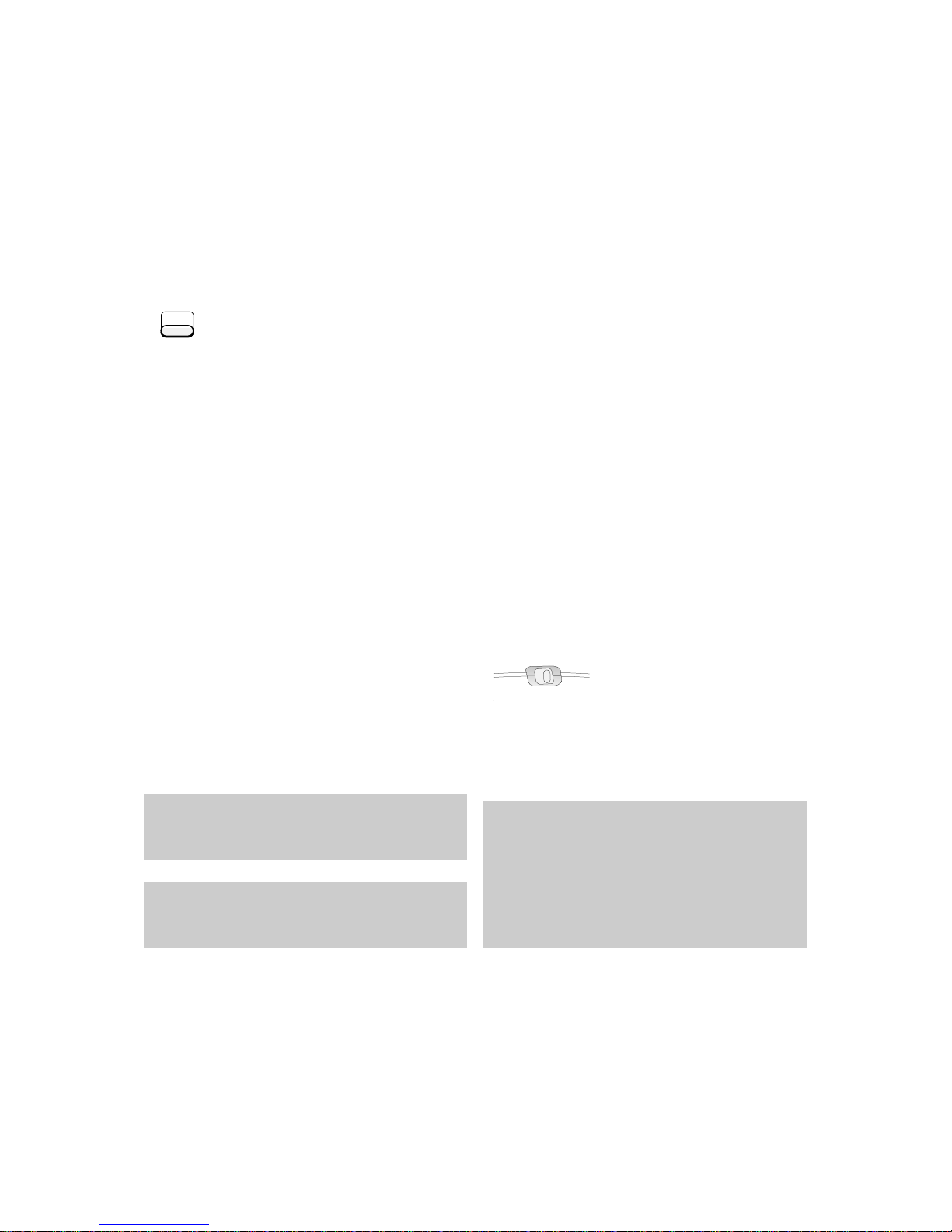
Setting up
10
To set the answer delay
You can set the number of times the
telephone will ring before the Freestyle 1100
answers the call. The
ANS DELAY switch can
be set to 2, 6 or ts (time saver), by moving
the switch one step at a time.
• The 2 rings setting will be answered after
approximately 7 seconds. Your Freestyle
1100 is preset to this position.
• The 6 rings setting will be answered after
approximately 19 seconds.
• The TS setting (time saver) is used to save
time when accessing your machine
remotely. Your Freestyle 1100 answers after
2 rings if you have any messages or 6 rings
if there are none. When you call to listen to
your messages, if the telephone rings a
third time it means there are no messages,
so hang up to save time.
For more information on remote accessing,
see page 21.
To reset the unit
When the RESET button is pressed and
released the unit will display “PF” followed by
a count down from “36.” When the countdown
reaches “00” the unit will beep and announce
the current setting of the answer delay switch.
The Freestyle 1100 has been reset to the
following factory settings:
•The time and day has been reset to
Sunday 12am.
•The outgoing message is, “Please leave a
message after the tone.”
•All incoming messages and notes have been
deleted.
•The PIN code has been reset to “0-0-0”.
To set the ring mode switch
The ring mode switch on the handset can be
set to either:
•
RAMPED (gradually increasing volume) or
•
CONSTANT (constant volume).
Most callers are used to having their calls answered
within 10 seconds and the majority will abandon
the call if it is not answered within 45 seconds.
The 2 rings setting is regarded as the normal
setting and is the one we recommend (BS6789
section 3.2 parts 4.2.2.2 and 4.2.2.3).
The constant mode must only be used if the
telephone is connected as an extension to a PBX.
Under any other condition the switch must be set to
ramped to prevent the possibility of damage to the
user’s hearing if the handset is close to the ear
when it rings. Do not hold the handset to the ear
when in standby mode.
ANS DELAY
TS
6
2
RING MODE
RAMPED CONSTANT
Page 11

Setting up
11
To set the tel mode switch
The tel mode switch selects tone or pulse
dialling and earth or time break recall:
• T-TB – Your Freestyle 1100 is preset to this
position. Most modern exchanges use tone
dialling and time break recall for faster
dialling, and for services such as BT’s
Select Services and telephone banking.
• P-E – If you dial a number when your
Freestyle 1100 is set to T-TB
or T- E and you continue to hear the dialling
tone, you may be connected to an older
pulse dialling exchange. Set the switch to
P-E (pulse dialling).
• T-E – This setting is for use if you are
connected to a tone dialling PBX (private
branch exchange) that uses earth recall.
To set the ringer switch
There are 3 settings to choose from:
•
HI – a loud ring, your Freestyle 1100 is
preset to this position.
•
LO – a quiet ring.
•
OFF – no ring (the handset will still ring if
it is not on the base-unit).
To connect the telephone line
• Replace the battery cover.
• Plug the telephone line into the BT socket.
• Your Freestyle 1100 is now ready for use.
T-TB T-E P-E
TEL MODE
RINGER
HI LO OFF
Page 12
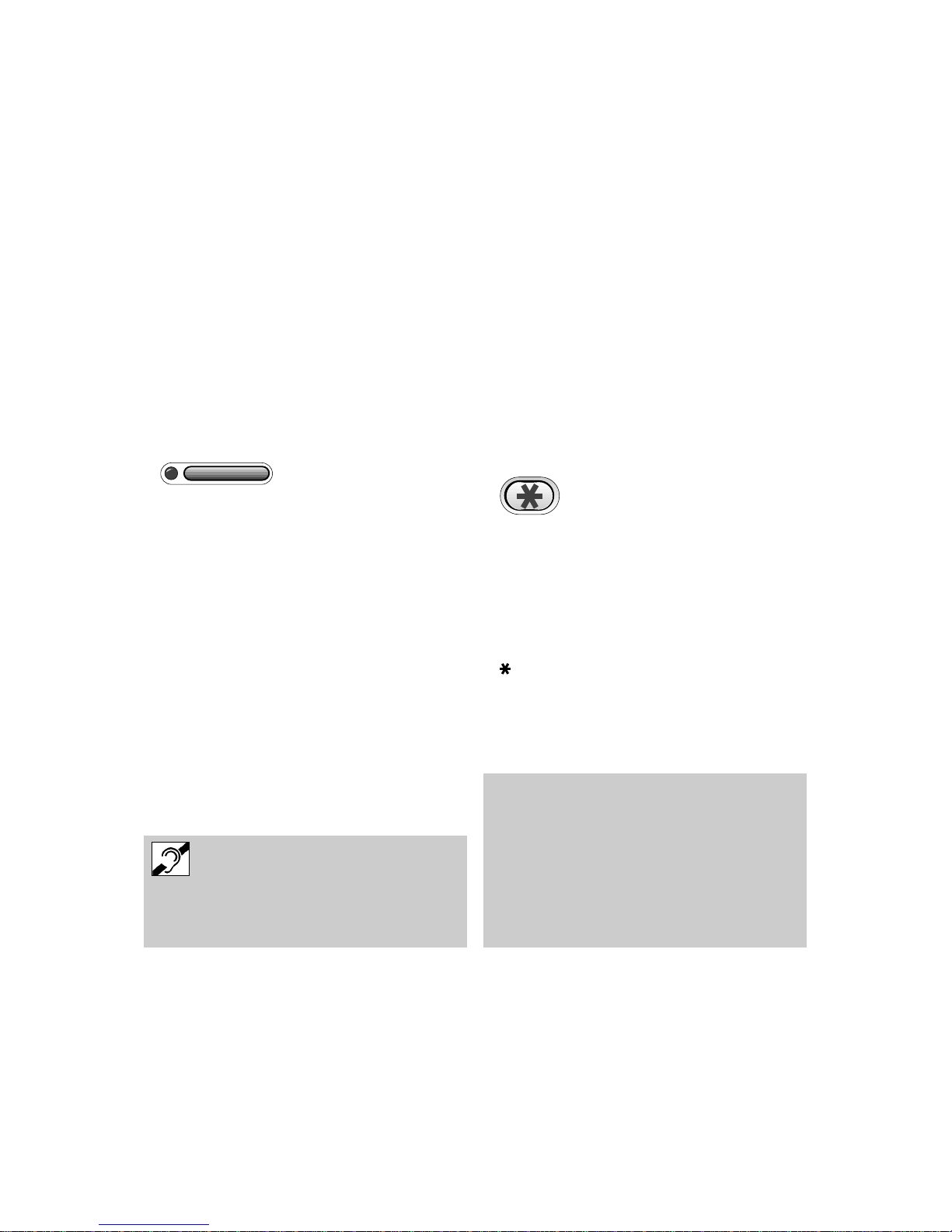
Using your Freestyle 1100
12
To make a call
• Pick up the handset.
• Press the TALK button on the handset. The
CHANNEL SEEKER light will flash as the
telephone searches for the best radio
channel. When it goes out, the IN USE light
on the base-unit and the TALK light will
come on.
• Listen for the dialling tone. On some
exchanges there may be a delay of a few
seconds before the dialling tone is heard.
Dial the telephone number. You will hear a
beep each time you press a key.
• After your call, either press the TALK
button again, or replace the handset on the
base unit.
To switch from Pulse to Tone signalling
during a call
If you are connected to a pulse dialling
exchange, you can still use services such as
phone banking that require tone signalling.
• Call the telephone number you require in
pulse mode as usual.
• When you have been connected, press the
key on the keypad to set your telephone
to tone signalling for the duration of the call.
• When you hang up, your Freestyle 1100 will
automatically switch back to pulse dialling.
Using your Freestyle 1100
TALK
An Inductive Coupler has been built into
the handset to improve sound quality for
people using hearing aids. Switch your hearing
aid to T and adjust the position of the handset
until you get the best reception.
The Freestyle 1100 handset has a range of up to
100 metres from the base-unit, depending on local
conditions.
If you move out of range while using the telephone,
you will hear three beeps.
If you do not move back into range the telephone
will repeat the warning a further five times before
cutting off the call.
Page 13

Using your Freestyle 1100
13
To answer a call
When the handset is on the base unit
When you receive an incoming call, the IN
USE light will flash and the base-unit will ring.
• Pick up the handset, the CHARGING light
will go off, the IN USE light will remain on
but stop flashing and the TALK light will
come on.
Do not press the TALK button.
• After your call, either press the TALK
button, or replace the handset on the base
unit.
When the handset is not on the base unit
The handset does not need to be on the base
unit to receive a call. When you receive an
incoming call, the IN USE light will flash and
the CHANNEL SEEKER light on the handset
will flash momentarily, then the handset will
ring and the TALK light will flash.
• To answer the call, pick up the handset and
press the TALK button. The IN USE light
and the TALK light will remain on but stop
flashing.
• After your call, either press the TALK
button again or replace the handset on the
base.
To use the Channel seeker
Your Freestyle 1100 automatically scans all
the available radio channels for quality of
reception, and selects the best one to use.
If you experience interference during your
call, press the CHANNEL SEEKER button
to select a different channel.
The channel seeker light will flash until the
selection has been made, you may then
continue with your call.
CHANNEL
SEEKER
When the RINGER switch is set to OFF, the
base-unit will not ring .
Your Freestyle 1100 has a back-lit keypad that
will come on or f lash in use, to assist you when
the light is poor.
Page 14

Using your Freestyle 1100
14
To recharge the handset
The base-unit must be connected to the
mains supply at all times to recharge the
handset, it will not overcharge if you leave it
on the base-unit. When the handset is not on
the base-unit, it will last for up to 5 hours in
use or 72 hours on standby. Keeping the
handset on the base-unit overnight will keep
it charged for normal use.
To warn you to replace the handset on the
base-unit for recharging:
In standby mode (the handset is off the base
but not in use)
• The handset will beep every few seconds
and the BATT LOW light will flash.
If you are making or receiving a call
• The handset will beep to give a 2 minute
warning then beep again 30 seconds before
the call is cut off.
To use the Secrecy button
During a call you can press the SECRECY
button on the handset to prevent the other
party from hearing a private conversation
with someone else in the room.
• Press and release the SECRECY button.
The TALK light will flash,
you can hear the other caller but they will
not be able to hear you.
• Press and release the SECRECY button
again to continue your call.
The SECRECY button does not function
when using the INTERCOM.
To automatically Redial
Your Freestyle 1100 automatically remembers
the last number dialled.
• Press the TALK button and listen for the
dialling tone.
• Press the REDIAL button. The last number
dialled will be redialled automatically.
RECALLSECRECY REDIAL
SCREENMEMORY
The handset must be correctly placed on the base
unit and the charging light must be on for the
handset to recharge.
See the maintenance section for instructions on
how to care for the rechargeable battery pack in
the handset.– Page 35.
Page 15

Using your Freestyle 1100
15
To insert a Pause
With some switchboards, after dialling the
access code you may have to wait for a
moment while the switchboard picks up an
outside line. If this is the case, press the
REDIAL button before keying in the
telephone number to insert a pause.
To use the Recall button
This key signals either time-break recall or
earth recall depending on the setting of the
TEL MODE switch. – Page 11. If you are
connected to a PBX (Private branch
exchange), contact your PBX supplier for
further information. The recall key when set
to time-break recall T-TB is also used for BT’s
Select services. For further information. –
Page 25.
To use the Memory functions
The handset can store ten telephone
numbers of up to 20 digits in memory. You
can dial any of these numbers by pressing
two buttons.
To store a number in a memory
• Pick up the handset and ensure that the
TALK light is not on.
• Press the MEMORY button. The button
pad will light up.
• Press one of the number buttons 0-9.
This gives you the location code under
which your number will be stored.
• Enter the telephone number.
• Press the MEMORY button again. You will
hear a long confirmation beep. The
telephone number is now stored.
Repeat this procedure for any number you
want to store, using a different code number
0-9 for each one.
Keep a record of which 0-9 code you have used for
each number on the handset memo card. You can
take out the card by removing the handset battery
compartment cover and sliding out the
transparent cover.
Stored numbers can include switchboard and
Select Services using and keys as well as
pause and recall.
RECALLSECRECY REDIAL
SCREENMEMORY
Page 16

Using your Freestyle 1100
16
To dial a number stored in a memory
• Pick up the handset.
• Press the TALK button.
• Press the MEMORY button.
• Press the appropriate code number 0-9.
Your number will be dialled automatically.
To store a number of more than 20 digits
• Store the first 20 digits in a memory
location as shown above.
Then press the MEMORY button again and
repeat the procedure to store the rest of the
digits in a second memory location.
To dial a stored number of more than 20
digits
• Follow the procedure shown above,
pressing the appropriate 0-9 code for the
first part of the telephone number.
• When the first part of the number has been
dialled, press the MEMORY button again
and the appropriate 0-9 code for the second
part of the number.
The Call Waiting button
Only used if you have subscribed to BT’s Select
Services. – Page 26.
To use Call Return
• Pick up the handset.
• Press the TALK
button.
• Press the MEMORY button.
• Press the
button, the exchange will
announce the number of the last caller if it is
available.
• If you wish to call this number, press 3 on the
keypad, the number will be dialled
automatically.
Storing a number in memory automatically
overwrites any previous number stored in that
location.
Call Return is a free BT Select Service (which
may be available in your area) that enables you to
obtain the telephone number of your last caller,
provided they are also BT subscribers.
Page 17

Using your Freestyle 1100
17
To use the Intercom
To call the handset from the base-unit
• Press the INTERCOM button on the
base-unit.
The base-unit and handset will beep and the
INTERCOM lights on both will flash.
• To answer the INTERCOM call, press the
INTERCOM button on the handset.
• You can now speak using the handset and
the microphone located next to the
ANSWER ON/OFF key on the base-unit.
• To end the call, press the INTERCOM
button on either the base-unit or the
handset. Both INTERCOM lights will
go out.
Pressing the INTERCOM button on the
base-unit is also a useful way of locating a
misplaced handset.
To call the base-unit from the handset
• Press the INTERCOM button on the
handset. The base-unit and handset will
beep, the INTERCOM lights on both will
flash.
• To answer the INTERCOM call, press the
INTERCOM button on the base-unit.
• You can now speak using the handset and
the microphone located next to the
ANSWER ON/OFF button on the base-unit.
• To end the call, press the INTERCOM
button on either the base-unit or the handset.
Both INTERCOM lights will go out.
You will not miss any incoming calls while the
INTERCOM is in use.
If an incoming call is received, the base-unit
will ring normally and can be heard through
the handset. To answer the call press the
TALK button on the handset, the intercom will
be cut off.
You cannot use the intercom while a telephone call
is in progress.
The intercom will beep for 60 seconds and then
automatically cut off if not answered.
INTERCOM
INTERCOM
Page 18

Using your Freestyle 1100
18
To use the Note function
Members of your household can use the
NOTE function on your Freestyle 1100 to
record messages for each other.
These messages are saved with any incoming
messages.
To record a note
• Press and hold the NOTE button. The unit
will announce, “Please speak after the tone,
release the key to end recording.”
• After the tone, speak about 20 cm away
from the microphone
(located next to the ANSWER ON/OFF
button).
• Release the NOTE button when you have
finished your message.
The number of messages shown in the
display will increase by one. The note will be
saved in sequential order with any previous
incoming messages or notes.
To Screen incoming calls
When the answer functions are on and a
caller is leaving a message, you can listen to
the incoming message from the base-unit or
the handset without answering. If the handset
is on the base-unit adjust the VOLUME
control if necessary, to hear the message. If
the handset is not on the base-unit press the
SCREEN button on the handset to listen to
the message. If you decide to answer the call
press the TALK button. Speak when the
CHANNEL SEEKER light has stopped
flashing
SCREEN
NOTE
IN
Page 19

Using your Freestyle 1100
19
To playback messages and notes
To play all the messages and notes
• Press and release the PLAY button. The
unit will announce the number of messages
recorded, then play all the messages and
notes.
To play new messages and notes only
• Press and hold the PLAY button for 1
second. The unit will announce the number
of new messages recorded since the last
time the messages were played, then play
the new messages and notes.
Before each message or new message is
played, the unit will announce and display the
number of the message, after the message
you will hear the time and date. When all the
messages have been played the unit will
announce, “End of messages.”
If you receive an incoming call during
playback, you can answer the call and
playback will be stopped automatically. Your
messages will not be deleted.
To stop playback
• Press the button, the unit will beep
and stop playing your messages. The
messages will not be deleted.
To pause messages
• Press the PLAY button, the display will
show “PA”.
To resume playback press the PLAY button
again. If you do not press the PLAY button
within 30 seconds, playback will switch off.
To skip forward
•The unit will skip forward one message
each time you press and release the
button. The unit will announce, “End of
messages,” after it has played the last
message.
STOP
PLAY
If you receive a call during playback, pick up the
handset and press the TALK button. The playback
will stop automatically.
You can adjust the volume of the playback with
the VOLUME button.
Page 20

Using your Freestyle 1100
20
To review messages
• To repeat or restart a message, press and
release the button during playback.
To find a specific message or note
• Press and hold down the button the
unit will announce the number of each
message.
• Release the button when you reach the
message you wish to review.
To delete messages
• Press and release the DELETE button.
The unit will beep and announce, “Message
deleted,” then play any following messages.
To delete all messages and notes
When all the messages and notes have
been played, the unit will announce, “End of
messages.” and the message display will
count down from “06” to “00.”
• Press the DELETE button before the count
down has finished. The unit will announce,
“All messages deleted,” followed by a beep.
When the message unit is full
The Freestyle 1100 has a combined storage
capacity of up to 6 minutes including the
outgoing message. When the unit is full, The
message display on the base unit will flash
“FL,” and the answering machine will switch
off. After 20 rings callers will hear the
announcement, “Hello your call cannot be
taken at the moment, so please call later.” To
make room for new messages, or to record a
new outgoing message or note, delete some
of your old messages and notes.
DELETE
If the unit becomes full while recording a caller’s
message, that caller will hear the unit interrupt,
“Memory is full, answer functions are off,” before
they are cut off. If someone attempts to record a
NOTE when the unit is full, they will hear,
“Memory is full.”
The Freestyle 1100 cannot record an incoming
message during playback.
Page 21

Using your Freestyle 1100
21
To remotely access your Freestyle 1100
Your Freestyle 1100 can be accessed
remotely from any TouchTone* telephone or
any telephone using a Tone Caller available
from BT shops or your supplier.
• Dial the telephone number to which your
Freestyle 1100 is connected.
• While the answering machine is playing
your outgoing message,
enter your PIN code. – page 8.
If the entered PIN code is correct, the
Freestyle 1100 will beep and announce,
“Accepted, you have (X) new messages,” or,
“You have no new messages,” (If you do not
hear this announcement wait for a moment
and re-enter your PIN code).
• The Freestyle 1100 will announce the
option menu. When the option you require
is announced, press the corresponding
button on the keypad. The Freestyle 1100
will beep and carr y out the command. You
do not have to wait for the end of the menu.
Once a function has been completed, you can
enter another code within 8 seconds or hang
up to end your call.
* TouchTone is a trade mark of British Telecom
in the United Kingdom.
To skip the menu you can enter the required code
at any time after your PIN code is accepted.
If you can’t remember the codes, refer to your
Phone-in card.
A reduced menu of playback options is announced
between messages. To skip this menu press 6.
Page 22

Using your Freestyle 1100
22
The option menu is as follows:
“For menu press one,”*
“To play new messages press two,”
“To set the unit on and off press three,”
“To play previous message press four,”*
“To play all messages press five,”
“To skip message press six,”*
“To play outgoing message press eight,”
“To record new outgoing message press nine, to
stop press nine again,”
“To erase message press zero,”*
• If you enter 1 either during or in between
messages, the unit will return to the main
menu.
• Once your messages have been played
back the unit will announce, “End of
messages.” You have 8 seconds to access
another menu option before the unit ends
the call.
* Playback options announced after messages.
Page 23

Using your Freestyle 1100
23
To switch on the answering functions by
remote control
If you forgot to turn the answering functions
on before you went out
• Dial the telephone number to which your
Freestyle 1100 is connected.
• After 20 rings the unit will answer the call
and play your outgoing message. You can
now hang up, leave a message or enter your
PIN code to access any of the remote
functions. The answering functions will
remain switched on.
If the unit is switched off because it is full
• Dial the telephone number to which your
Freestyle 1100 is connected.
• After 20 rings the unit will announce,
“Hello, your call cannot be taken at the
moment, so please call later.”
• Enter your PIN code to access any of the
remote functions. You will have to delete
some of your messages if you want the
answering functions to remain on.
Page 24

The message display
24
PA
The message display
What does the message display show?
The current message number.
The back-up batteries are not installed, the
batteries are low or the battery compartment
cover is not fitted.
The playback of the messages has been
paused.
Answer functions are off.
The unit is receiving an incoming message or
the unit has no power.
Indicates that the memory is full.
You must delete some messages before any
new messages can be recorded.
The unit is resetting, please wait.
Blank
FL
Flashing alternatively
LO
Flashing alternatively
PF 36-00
then Countdown
00 59
to
––
Page 25

BTs select services
25
If you are connected to a digital exchange,
you can subscribe to a range of BT’s Select
Services. If you wish to subscribe to any of
these services contact us on Freefone 0800
800 152, 8am to 6pm, Monday to Friday.
Call waiting
If an incoming call arrives while you are
already engaged on a telephone call you
will hear a soft beep every 5 seconds
(This beep is not audible to the person you
are speaking to).
Instead of the engaged tone the second caller
will hear an announcement to hold on as you
are aware that there is a second call.
You can answer the second call, without
disconnecting your first caller, by pressing
the Call Waiting button. The first caller will
be put on hold.
When you have spoken to the second caller
you can return to the first caller by pressing
the Call Waiting button again. You can
switch back and forth between the two calls
without disconnecting either if you wish.
The second caller will only be charged for
their call from the moment you answer and
not while they are waiting for your initial
contact.
Three Way Calling
Three way calling allows you to hold a
conference with two other telephones, or to
make a second private telephone call without
disconnecting your first call.
It doesn’t matter if the first call is incoming or
outgoing, but the second call must be made
from your telephone.
BT’s Select Services
Page 26

BTs select services
26
Call Diversion
Call diversion allows you to set up your
telephone to divert calls to another telephone
at a different location. If you are going to be
away from your home or place of work and at
a known location your calls can be forwarded.
There are 3 divert options available:
• All calls.
• Any calls unanswered within 15 seconds.
• Calls that come in when your telephone is
engaged.
When Call Diversion is on, you will hear an
intermittent dialling tone. You can still use
your telephone to make calls.
Call Barring
Call Barring helps prevent unauthorised calls
with a wide range of options available.
You can also stop incoming calls if you do not
want to be disturbed.
Reminder Calls
You can set your telephone like an alarm
clock to wake you up or remind you of an
appointment. There is no rental charge.
Each Reminder costs a few pence, whether
you answer it or not.
Charge Advice
You can set up your telephone to advise you
of the charge for an individual call or for all
calls. When you have finished a call, the
exchange rings you back and tells you the
length of the call and the charge. There is no
rental charge for this service but you are
charged for the call back.
Page 27

Help
27
Help If you have any problems using your Freestyle 1100, this
section will give you the most common, easy to follow solutions.
• No dialling tone.
• Telephone will not dial out.
• Telephone cannot receive calls.
Loss of security code.
Replace handset on base unit for 10 seconds
and try again. If this does not work, disconnect
the handset battery from the handset for 30
minutes. Then reconnect the battery, replace
the handset on the base unit for 10 seconds and
try again.
Telephone not connected to telephone line.
Plug the telephone into the telephone line.
Mains disconnected and back-up batteries
are not installed or are flat.
Reconnect and install or replace back-up
batteries.
Power cut and back-up batteries are not
installed or are flat.
Wait until the power is restored and install or
replace back-up batteries.
Handset battery pack is discharged.
Place handset on base unit and recharge for 24
hours.
Telephone problems
Possible cause
Solution
• You have dialling tone but the
telephone will not dial out.
You may be trying to use tone dialling on a
pulse dialling exchange.
You are connected to a PBX and are not
dialling the access code.
Set mode switch to
P-E (pulse dialling).
Use the PBX access code.
• Handset does not ring.
• No lights on handset.
Handset discharged.
Place handset on base unit and recharge for
24 hours.
• Handset does not ring, but lights
show on the handset.
Telephone not connected to the telephone
line.
The handset may be set to ramped ringing.
It takes 4 to 6 rings to become audible.
This is not a fault.
• Base unit does not ring but lights
show on base unit.
Plug the telephone into the telephone socket.
The base ringer switch is set to
OFF.
Set the base ringer switch to
HI or LO
Line fault or faulty socket
Try the telephone on another socket or another
line. If the telephone works contact BT or your
public switched telephone network operator
(PSTN) for repairs to the line or socket.
• The base-unit rings too loudly /
softly
The ringer switch on the base unit is set to
HI / LO
Set the ringer switch on the base unit
accordingly.
The handset must only be set to constant when
connected to a suitable PBX.
Page 28

Help
28
• Neither base or handset ring, but
lights show on base and handset.
Check the REN. If you connect too many
telephones or devices to your line they may
not all operate correctly.
If the REN exceeds 4 disconnect 1 or more
telephones or devices.
If your telephone is connected to an extension
socket, it may have been connected with the
polarity of the wires reversed.
The following procedure will only work if your
telephone is connected to an extension socket.
Switch the connections numbered 2 and 5 in the
back of the socket around.
• The handset rings too loudly /
softly.
The handset ring mode switch needs
setting.
TOO LOUD - Set to ramped.
TOO SOFT - Set to constant.
• Callers are faint.
• Interference.
• Buzzing.
• Whooshing.
• Echoing.
• Tinniness.
The flexible wire aerial is not fully
extended as high as possible.
Fully extend the wire aerial as high as possible.
You are moving out of range.
Move closer to the base unit.
Radio channel interference.
Press the
CHANNEL SEEKER button on the
handset, to select a clearer channel.
The base unit or the handset are too close
to electrical equipment or metal
obstructions.
Relocate the base unit or move around with the
handset until reception improves.
• No memory store.
You may be trying to store the number
with the
TALK light on.
Ensure that the
TALK light is off before storing
the number.
• Batt low light on the handset is
flashing.
The handset needs recharging.
Replace the handset on the base unit, ensuring
that the base unit is plugged in and that the
CHARGING light is on.
(See below).
• No Charging light on the base
unit.
Dirty contacts on base unit or handset.
Clean the contacts with a dry cloth. Heavy
soiling can be removed with a pencil eraser.
• The intercom doesn’t work.
You may be pressing the
TALK button on
the handset instead of the
INTERCOM
button.
Press the
INTERCOM button.
The handset is discharged.
Recharge the handset for 24 hours.
The handset is being used to make a call.
Try again later.
Telephone problems Possible cause
Solution
It is not permitted to interfere with the main BT
socket or wiring. If you have a problem, contact
BT on Freefone 0800 800 151 for residential
or Freefone 0800 800 154 for business lines.
The handset must only be set to constant if the
telephone is connected to a suitable PBX.
Do not clean with abrasive materials.
Page 29

Help
29
• General Problems.
None of the answering machine functions
will operate while the telephone is in use.
Ensure that the telephone is not in use before
operating the answering machine.
• Will not record incoming
messages.
• Will not answer calls.
The answering machine is switched off.
Switch the answering machine on manually or
by remote control.
The answering machine is full.
Delete some or all of your messages manually
or by remote control, to make room for new
messages.
• Distorted outgoing message.
• Faint outgoing message.
• Noisy outgoing message
The answering machine has a very
sensitive microphone. This picks up any
background noise. If you record your
outgoing message too quietly or from too
far away the sensitivity of the microphone
increases to compensate and will pick up
more background noise.
Record your outgoing message at a reasonable
volume 20cm away from the microphone in a
quiet environment.
• No call screening from the base
unit.
• Cannot hear messages when
played.
The volume is set too low.
Press and release the end of the volume control
with the larger symbol until the unit is loud
enough.
• “LO” flashing on the base-unit.
No back-up batteries fitted.
Fit back-up batteries.
back-up batteries are flat.
Replace all back-up batteries.
back-up batteries are incorrectly fitted.
Remove batteries and refit correctly.
back-up battery compar tment cover off, or
not fitted correctly.
Ensure cover is replaced correctly.
Answer machine problems Possible cause Solution
• Back-up batteries fail frequently.
Frequent power failures will drain the
back-up batteries.
Unplugging the base unit from the power
supply drains the back-up batteries.
Switching the mains supply off will drain
the back-up batteries.
Leave the base unit plugged in, or remove the
back-up batteries before unplugging.
Do not switch off, or remove the back-up
batteries before switching off.
Page 30

Help
30
• Unit will not respond to any
button press.
• No display or display corrupted.
Microprocessor lock up. Press reset and set up the answering machine
again. If this does not work, remove the back-up
batteries unplug from the power supply for 30
seconds then plug back in, refit back-up
batteries and set up the answering machine
again.
• Unit will not respond to remote
control commands.
You may be calling through a pulse
dialling exchange or the telephone you
are using may be set to pulse dialling.
Check that the telephone you are using is set to
tone dialling. If it is connected to a pulse dialling
exchange, you will need to use a tone caller.
You may be using an incorrect access
code.
Press each key firmly and pause briefly before
pressing the next key.
You may be pressing the telephone
buttons too quickly.
Check your code when you return by pressing
the
CODE button.
Problems Possible cause
Solution
Tone callers are available from BT shops or
your supplier.
Helpline
If you are still having problems with your
Freestyle 1100 call the BT product Helpline on
Lo-call 0345 697146 where fully trained staff are
there to assist you from 9.00am to 5.30pm
Monday to Friday.
Page 31

Technical information
31
Technical information
Official approval
The Freestyle 1100 is tested and approved
for connection to the BT’s network,
provided that it is used in accordance with
the guidelines
in this booklet.
You may connect it to:
• Direct exchange lines.
• Extensions with new plug and socket
arrangements provided with these direct
exchange lines.
• Compatible switchboards.
You may not connect it to:
• Shared service (party) lines.
• As an extension to a payphone.
This apparatus has been approved for
use with the following facilities:
• Cordless telephone.
• Register recall.
• Automatic storage of last number dialled.
• Loop Disconnect/Pulse and Multifrequency/Tone signalling.
• Microphone secrecy.
• PBXs providing secondary proceed
indication.
• Memory storage of up to ten numbers.
• Intercom.
• Mixed mode dialling.
• Operation in the absence of proceed
indication.
• Call screening.
• Time/day announcement.
• Selectable answering delay with time saver.
Any other usage will invalidate the approval of
the apparatus if as a result it then ceases to
conform to the standards against which
approval was granted.
This telephone is designed for UK use only. Using
it overseas may violate local radio laws.
Page 32

Technical information
32
Ringer Equivalence Number (REN)
If you connect too many telephones or other
devices to your telephone line they may not
ring correctly. To determine how many
telephones and devices can be connected to
your line, add together all the RENs of all the
apparatus you wish to connect. If this total
exceeds 4, they may not ring or operate
correctly.
The REN of your Freestyle 1100 and the
majority of telephones in the UK (unless
otherwise marked) is 1.
Transmission Frequencies
Your Freestyle 1100 can work on any of the
transmission frequencies shown in the table
below.
Radio Frequencies
This cordless telephone has been designed to
operate on radio frequencies which have been
assigned to the exclusive use of cordless
telephones.
As the use of cordless telephones becomes more
widespread, users may experience a reduction in
the quality of the service obtainable from this
apparatus and problems due to radio interference
may increase.
It is possible, though unlikely, that your telephone
conversations may be overheard on domestic radio
rece iver s.
Where cordless telephones are being operated near
to each other and using the same radio channel,
interference between them may result in users
overhearing each other's calls. For this reason
your Freestyle 1100 can operate on 8 frequencies.
If you experience this type of interference try
changing channels using the CHANNEL
SEEKER button on the handset.
Channels
1
2
3
4
5
6
7
8
Base Unit Tx
Frequency/MHz
1.642
1.662
1.682
1.702
1.722
1.742
1.762
1.782
Handset Tx
Frequency/MHz
47.4 5625
47.4 6875
47.48125
47.4 9375
47.50625
47.5187 5
47.53125 or 47.44375
47.5 4375
If you are connecting the Freestyle 1100 to
a switchboard (PBX)
Your Freestyle 1100 is only approved for use
with compatible switchboards. For a list of
suitable switchboards, telephone BT on
Freefone 0800 800 152. If you do have a
compatible switchboard, the Freestyle 1100
cannot be guaranteed to operate correctly
under every possible condition of connection.
Page 33

Technical information
33
Safety advice
• Don’t use your Freestyle 1100 in the open air
during thunderstorms. Unplug it from the
telephone line and the mains socket when
there are storms in your area.
• Don’t use your Freestyle 1100 outdoors in
the rain,
or handle it with wet hands.
• Don’t install the base unit near a sink, bath or
shower. Electrical appliances can cause
serious injury if used when you are wet or
standing in water.
• Don’t install the base unit where the various
leads can be tripped over or walked on.
This may cause injury, or damage to the
leads and your Freestyle 1100.
Guarantee
BT guarantee the Freestyle 1100 to be free of
defects in workmanship or materials for a
period of 12 months from the date of
purchase, provided:
• The goods have only been used for their
intended purpose,
and have not been subjected to misuse, or
been wilfully or accidentally damaged.
• The goods have not been tampered with or
repaired by anyone other than BT staff or
agents.
If you are having problems with your
Freestyle 1100, read the Help section on
pages 27-30 of this User guide.
If you are still having problems you can
contact the BT product helpline on
0345 697146 where fully trained staff are
there to assist you from 9.00am to 5.30pm
Monday to Friday.
If the unit is faulty within the guarantee
period, return it with proof of purchase to
your supplier, for repair or replacement.
If the Freestyle 1100 should be in need of
repair outside of the guarantee period, take
the complete Freestyle 1100 to any BT shop
for forwarding to the repair department
(there will be a carriage charge for this
service).
Alternatively you can call the repair centres
on 01325 304346 or 01672 564444
between 9.00am and 4.30pm, Monday to
Friday.
The terms of this guarantee do not affect
your statutory rights.
Page 34

Mainten ance
34
Maintenance
Installing handset batteries and recharging
Replacing the handset on the base unit to
recharge over night should keep the
Freestyle 1100 operative for normal use.
In time the handset battery pack will no
longer hold a sufficient charge and should be
replaced.
To change the handset batteries
The handset battery compartment is located
at the back of the handset at the lower end.
• Firmly hold the handset in both hands with
the back towards you and the bottom end
away from you.
• Push the depression in the battery
compartment cover, inward and away from
you with both thumbs, to remove it.
• Undo the plastic belt securing the battery
pack.
• Remove the old battery pack by unplugging
the small white plug that connects it to the
handset.
• Insert the small white plug of the new
battery pack. (If you look at the shape of the
plug and socket you will see that it can only
be inserted one way).
• Place the battery pack in the recess, secure
it with the plastic belt and refit the
compartment cover.
• Replace the handset on the base unit and
charge for a full 24 hours.
• The battery pack must be recycled or
disposed of properly.
Do not burn or puncture as it could release
toxic material which
may cause injury.
Spare parts for your Freestyle 1100 are available
from your BT shop or supplier, or you can contact
us on 0345 697146.
Spare parts for your Freestyle 1100 are available
from your BT shop or supplier, or you can contact
us on 0345 697146.
Page 35

Mainten ance
35
Care of rechargeable battery pack
• When you first install the Freestyle 1100, or
replace the battery pack, the handset must be
fully charged for 24 hours before use.
• To maintain optimum charge and battery
condition, the handset should be allowed to
fully discharge about every 4 months. Please
note, this will delete the numbers stored in
the handset’s memory.
• Dispose of Ni-Cd battery packs safely. Do not
puncture or burn as they contain toxic
materials which could cause injury.
General cleaning
Clean the cabinet of the handset and the base
with a soft cloth slightly dampened with a
mild solution of water and detergent.
Charging contacts should be cleaned with a
dry cloth or for heavy soiling a pencil eraser
can be used.
•Do not clean with a wet cloth.
• Do not clean with abrasive materials or
solvents as these may damage the unit.
•Do not spray aerosol cleaners onto the base
or handset.
Extended periods of non-use
It is recommended that you:
• Disconnect the base unit from both mains
supply and telephone line.
• Remove the back-up batteries from the
base unit.
• When reconnecting, check that the
CHARGING light on the base unit is on.
Recharge the handset batteries for 24
hours.
Page 36

Index
36
Index
Answer delay 10
Answer functions 9
Answering a call 13
Automatic redial 14
Batteries - base-unit 6
Call return 16
Call screening 18
Call waiting 16
Channel seeker 13
Charging the handset 5
Connecting to a switchboard 32
Day and time -setting 7
-checking 7
Deleting a message 20
Emergency calls 3
Help 27
Help line 30
Intercom 17
Maintenance 34
Memory 15,16
Message display 24
Note function 18
Pause 15
PIN code -setting 8
-checking 8
Playing back messages 19
Recall 15
Remote access 21
REN 32
Resetting the unit 10
Ring mode switch 10
Ringer volume 11
Secrecy button 14
Select services 25
Technical information 31
Tel mode 11
Volume 6
Wall mounting 37
Page 37

Wall mounting
37
Wall mounting
To wall mount your Freestyle 1100
Before you start ensure that the telephone
is in easy reach of the power supply and a
telephone socket.
Ensure that the wall can support the weight
of the unit.
• Use the template opposite to mark the
positions of the screws.
• Insert the screws using the wall plugs
supplied if necessary, leaving a 5mm gap
between the the screw heads and the wall.
•Place the wall bracket (the thin end of the
wedge at the top) over the screw heads and
pull down as far as possible to secure.
• Ensure that the power supply and the
telephone lines are connected to the base
unit, then fit the lines into the channels on
the bottom of the base unit securing the
lines under the small tabs.
• Any spare length of mains and telephone
lead can be stored in the hollow portion of
the wall bracket, but they should not be
wound around each other.
• Fit the top end of the base unit over the
lugs at the top of the
wall bracket.
• Ensure that the lines are fitted into their
slots at the bottom of the wall bracket, clip
the base unit to the bottom of the wall
bracket.
Spare parts for your Freestyle 1100 are available
from your BT shop or supplier, or you can contact
us on 0345 697146.
Be careful not to trap the wire aerial between the
wall bracket and the base unit.
Page 38

Wall mounting template
77 mm
✁
Page 39

Notes
Page 40

Offices in Europe, North America,
Japan and Asia Pacific.
The services described in this publication
are not always available and may change from time to time.
We provide services and equipment under a standard contract.
Nothing in this publication forms any part of any contract.
© British Telecommunications plc 1996.
Registered Office: 81 Newgate Street, London EC1A 7AJ.
Registered in England Number. 1800000.
Printed in Thailand. Trial document Issue 2 (4/96).
CE compliant to 89/336/EEC
(EMC Directive) & 73/23/EEC (Low
Voltage Directive)
APPROVED for connection to
telecommunication systems specified
in the instructions for use subject to
the conditions set out in them
