Page 1

581J
SINGLE PACKAGE ROOFTOP
GAS HEATING/ELECTRIC COOLING UNIT
SIZES 07, 08, 09 & 12 with PURONR(R--410A) REFIRGERANT
Installation Instructions
NOTE: Read the entire instruction manual before starting
the installation
TABLE OF CONTENTS
SAFETY CONSIDERATIONS 2....................
INSTALLATION 7...............................
Jobsite Survey 7................................
Step 1 -- Plan for Unit Location 7..................
Roof Mount 7...............................
Step 2 -- Plan for Sequence of Unit Installation 8......
Curb--Mount Installation 8.....................
Pad--Mount Installation 8......................
Frame--Mount Installation 8....................
Step 3 -- Inspect Unit 8...........................
Step 4 -- Provide Unit Support 8...................
Roof Curb Mount 8..........................
Slab Mount (Horizontal Units Only) 8...........
Alternate Unit Support
(In Lieu of Curb or Slab Mount) 8..............
Step 5 -- Field Fabricate Ductwork 11...............
Step 6 -- Rig and Place Unit 11....................
Positioning on Curb 12.......................
Step 7 -- Convert to Horizontal & Connect Ductwork 12...
Step 8 -- Install Outside Air Hood 12...............
Economizer and Two Position Damper Hood
Package Removal and Setup — Factory Option 12..
Economizer Hood and Two--Position Hood 13.....
Step 9 -- Install Flue Hood 13.....................
Step 10 -- Install Gas Piping 13....................
Factory--Option Thru--Base Connections
(Gas Connections) 14.........................
Step 11 -- Install External Condensate Trap and Line 16..
Step 12 -- Make Electrical Connections 17...........
Field Power Supply 17........................
Units with Factory--Installed Disconnect 17.......
Units without Factory--Installed Disconnect 17....
All Units 17................................
Convenience Outlets 18.......................
Factory--Option Thru--Base Connections
(Electrical Connections) 19....................
Units without Thru--Base Connections 19.........
Field Control Wiring 19.......................
Thermostat 19...............................
Unit without Thru--Base Connection Kit 20.......
Heat Anticipator Settings 20...................
Perfect Humidityt Control Connections 21........
Perfect Humidity -- Space RH Controller 21.......
RTU Open Control System 23...................
Supply Air Temperature (SAT) Sensor 26.........
Outdoor Air Temperature (OAT) Sensor 26.......
EconoMi$er2 27.............................
Field Connections 27..........................
Space Temperature (SPT) Sensors 27............
Indoor Air Quality (CO
Outdoor Air Quality Sensor 28.................
Smoke Detector/Fire Shutdown (FSD) 29.........
Space Humidity Sensor or Humidistat 29.........
Connecting Discrete Inputs 30..................
Communication Wiring -- Protocols 31............
General 31.................................
Local Access 32..............................
RTU Open Troubleshooting 32.................
Outdoor Air Enthalpy Control 33.................
Differential Enthalpy Control 33................
Return Air Enthalpy Sensor 34.................
Smoke Detectors 34...........................
System 34..................................
Controller 34...............................
Sensor Module 34...........................
Smoke Detector Locations 35....................
Supply Air 35...............................
Return Air without Economizer 35..............
Return Air with Economizer 35.................
Step 13 -- Adjust Factory--Installed Options 40........
Step 14 -- Install Accessories 40...................
)Sensor 28.............
2
Page 2
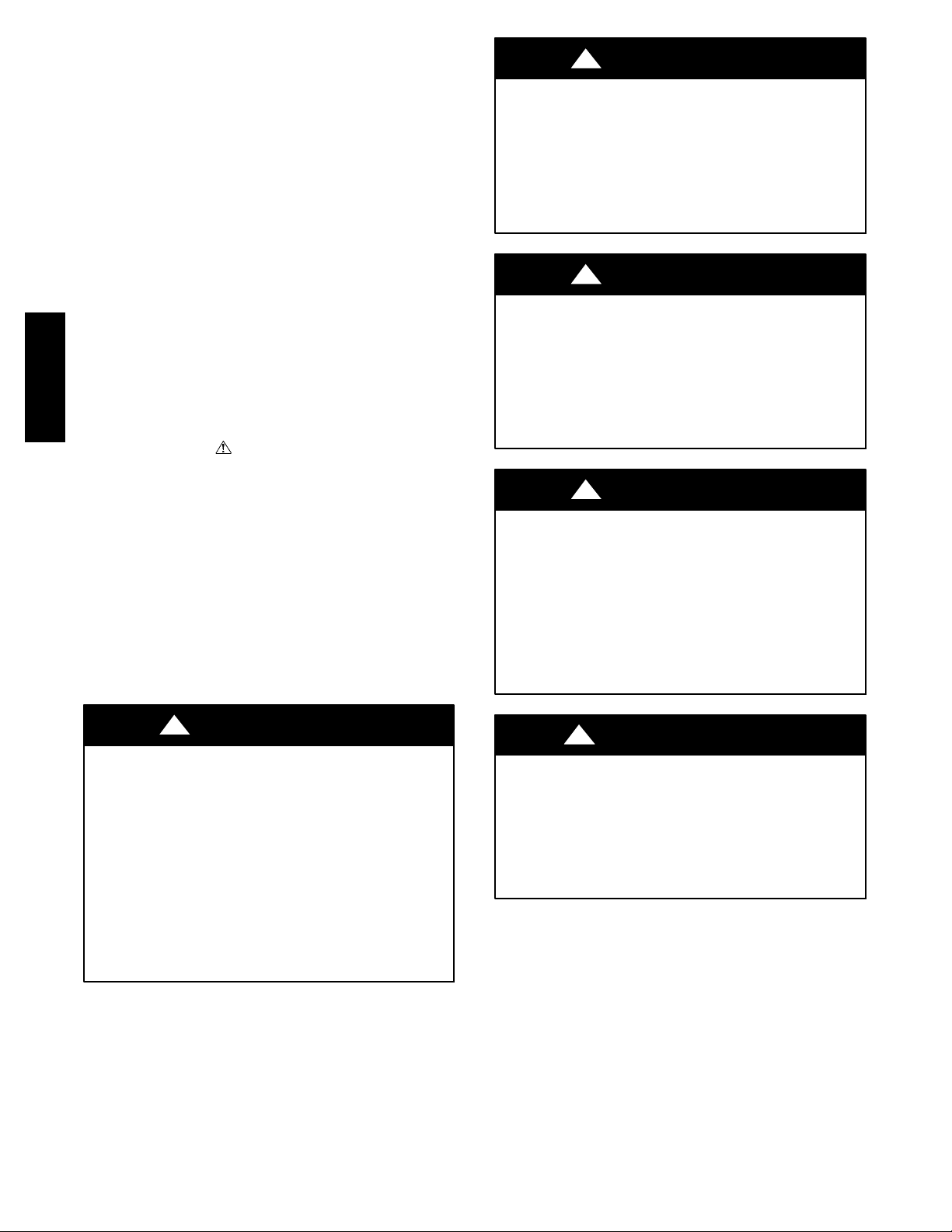
SAFETY CONSIDERATIONS
Improper installation, adjustment, alteration, service,
maintenance, or use can cause explosion, fire, electrical
shock or other conditions which may cause personal
injury or property damage. Consult a qualified installer,
service agency, or your distributor or branch for
information or assistance. The qualified installer or
agency must use factory--authorized kits or accessories
when modifying this product. Refer to the individual
instructions packaged with the kits or accessories when
installing.
!
WARNING
ELECTRICAL SHOCK HAZARD
Failure to follow this warning could cause personal
injury or death.
Before performing service or maintenance operations
on unit, always turn off main power switch to unit and
install lock(s) and lockout tag(s). Unit may have more
than one power switch.
Follow all safety codes. Wear safety glasses and work
gloves. Use quenching cloths for brazing operations and
have a fire extinguisher available. Read these instructions
thoroughly and follow all warnings or cautions attached to
the unit. Consult local building codes and appropriate
national electrical codes (in USA, ANSI/NFPA70,
National Electrical Code (NEC); in Canada, CSA C22.1)
581J
for special requirements.
It is important to recognize safety information. This is the
safety--alert symbol
unit and in instructions or manuals, be alert to the
potential for personal injury.
Understand the signal words DANGER, WARNING,
CAUTION, and NOTE. These words are used with the
safety--alert symbol. DANGER identifies the most serious
hazards which will result in severe personal injury or
death. WARNING signifies hazards which could result in
personal injury or death. CAUTION is used to identify
unsafe practices, which may result in minor personal
injury or product and property damage. NOTE is used to
highlight suggestions which will result in enhanced
installation, reliability, or operation.
. When you see this symbol on the
!
WARNING
UNIT OPERATION AND SAFETY HAZARD
Failure to follow this warning could cause personal
injury, death and/or equipment damage.
Puronr (R--410A) refrigerant systems operate at
higher pressures than standard R--22 systems. Do not
use R--22 service equipment or components on Puron
refrigerant equipment.
!
WARNING
PERSONAL INJURY AND ENVIRONMENTAL
HAZARD
Failure to follow this warning could cause personal
injury or death.
Relieve pressure and recover all refrigerant before
system repair or final unit disposal.
Ware safety glasses and gloves when handling
refrigerants. Keep torches and other ignition sources
away from refrigerants and oils.
!
WARNING
FIRE, EXPLOSION HAZARD
Failure to follow this warning could result in personal
injury or death.
Disconnect gas piping from unit when leak testing at
pressure greater than 0.5 psig (3450 Pa). Pressures
greater than 0.5 psig (3450 Pa) will cause gas valve
damage resulting in hazardous condition. If gas valve
is subjected to pressure greater than 0.5 psig (3450
Pa), it must be replaced before use. When pressure
testing field--supplied gas piping at pressures of 0.5
psig (3450 Pa) or less, a unit connected to such piping
must be isolated by closing the manual gas valve.
!
CUT HAZARD
Failure to follow this caution may result in personal
injury.
Sheet metal parts may have sharp edges or burrs. Use
care and wear appropriate protective clothing, safety
glasses and gloves when handling parts and servicing
air conditioning equipment.
CAUTION
2
Page 3
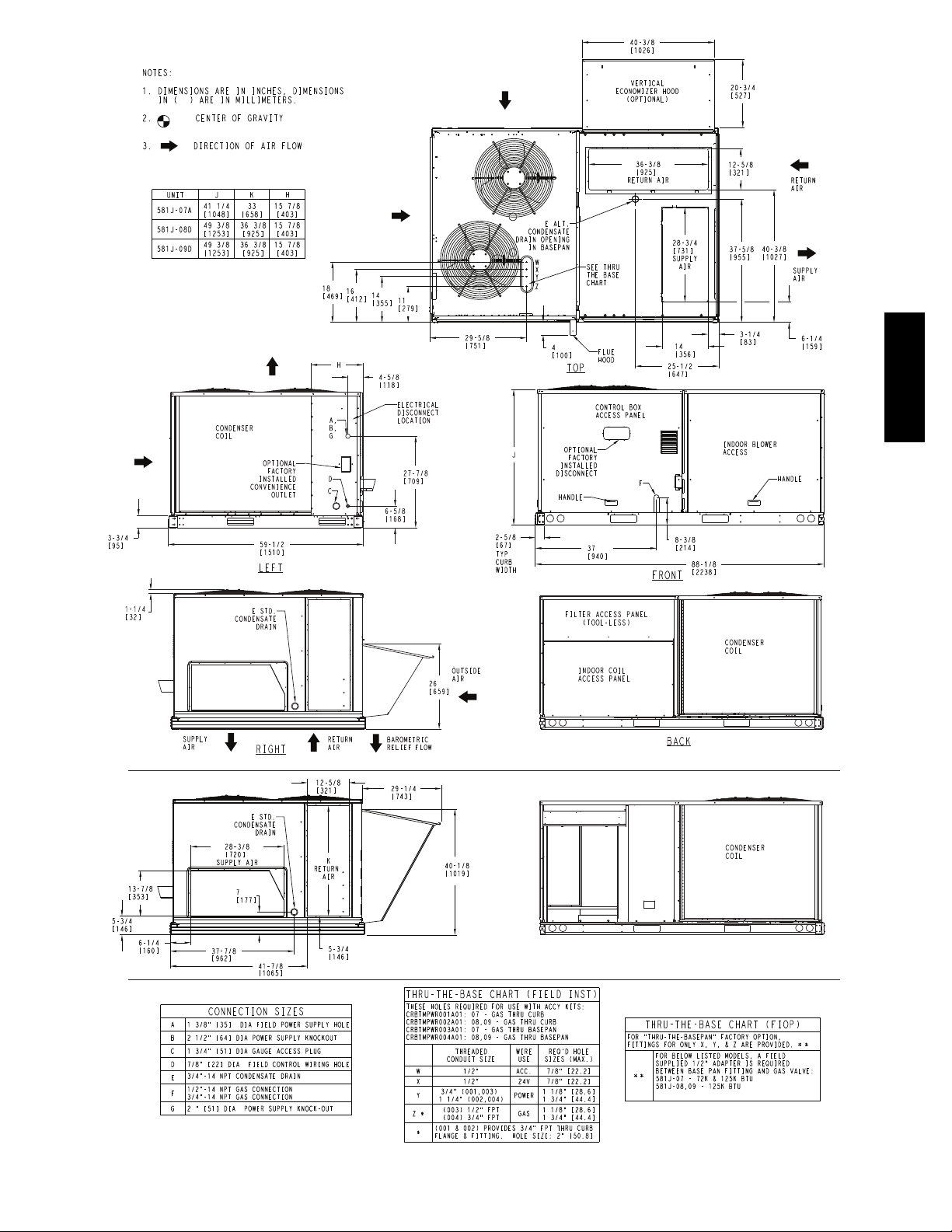
Vertical Connections / Economizer
581J
Horizontal Connections / Economizer
Fig. 1 -- Unit Dimensional Drawing — Sizes 07--09
3
C11110
Page 4
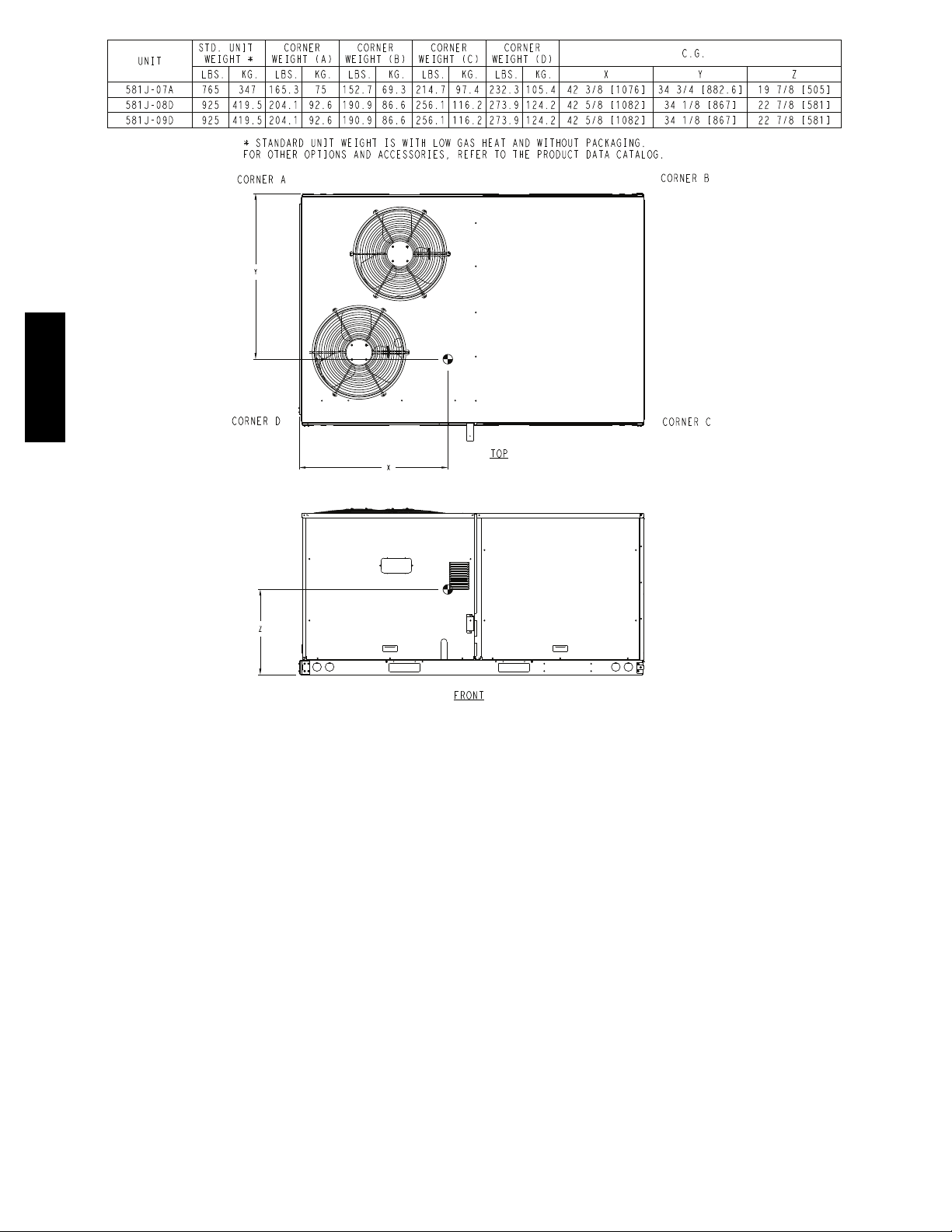
581J
C11111
Fig. 1 -- Unit Dimensional Drawing — Sizes 07--09 (cont.)
4
Page 5
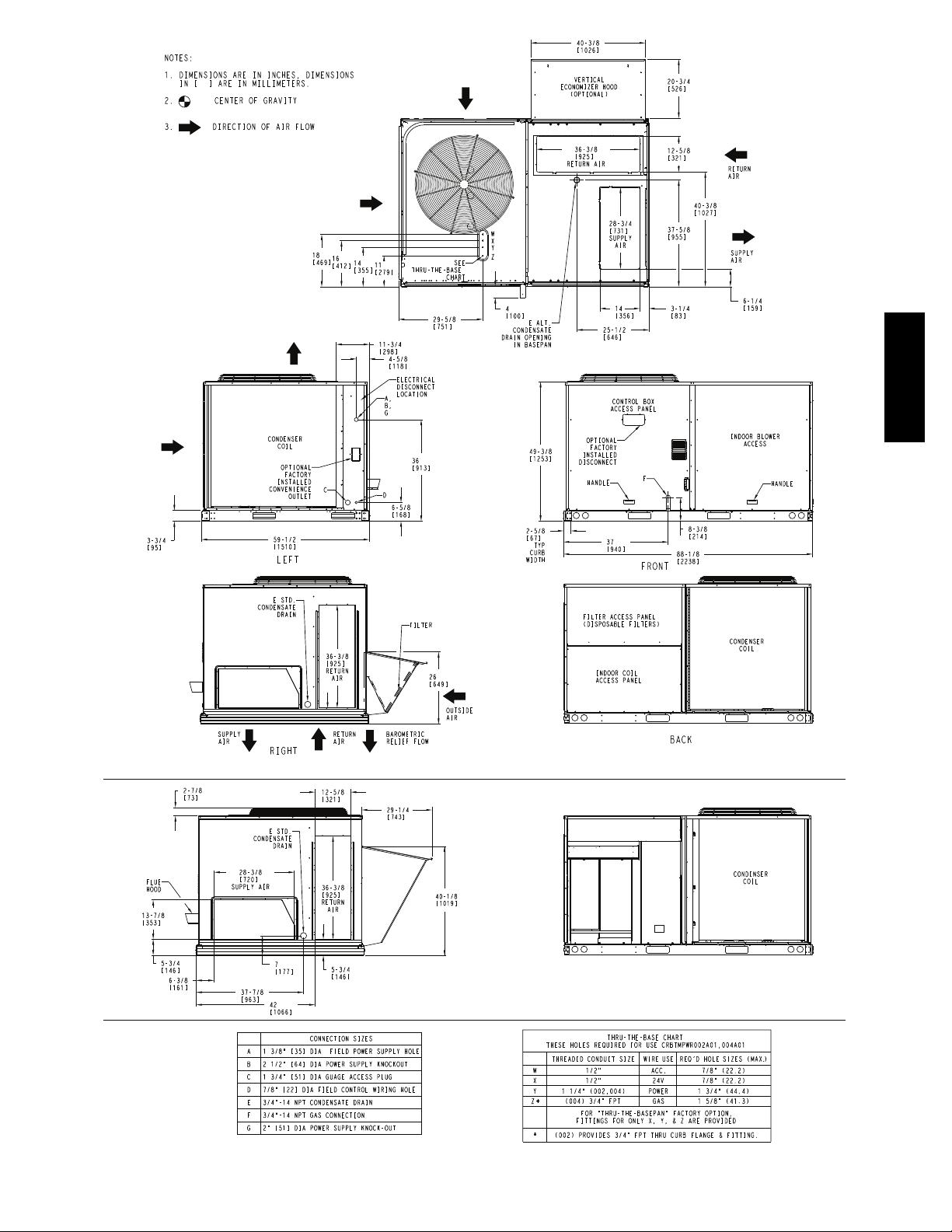
Vertical Connections / Economizer
581J
Horizontal Connections / Economizer
Fig. 2 -- Unit Dimensional Drawing — Size 12
5
C11112
Page 6
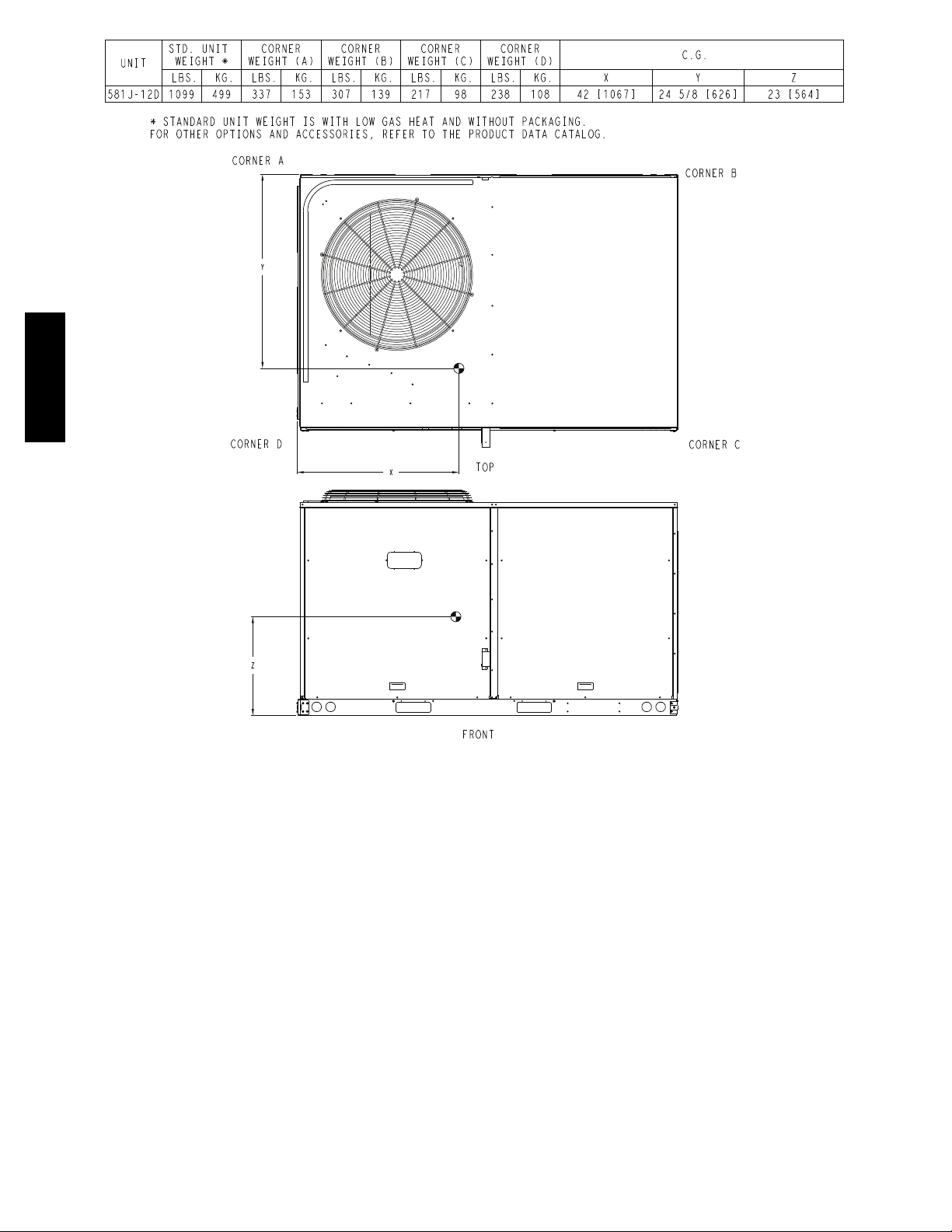
581J
C11113
Fig. 2 -- Unit Dimensional Drawing — Size 12 (cont.)
6
Page 7
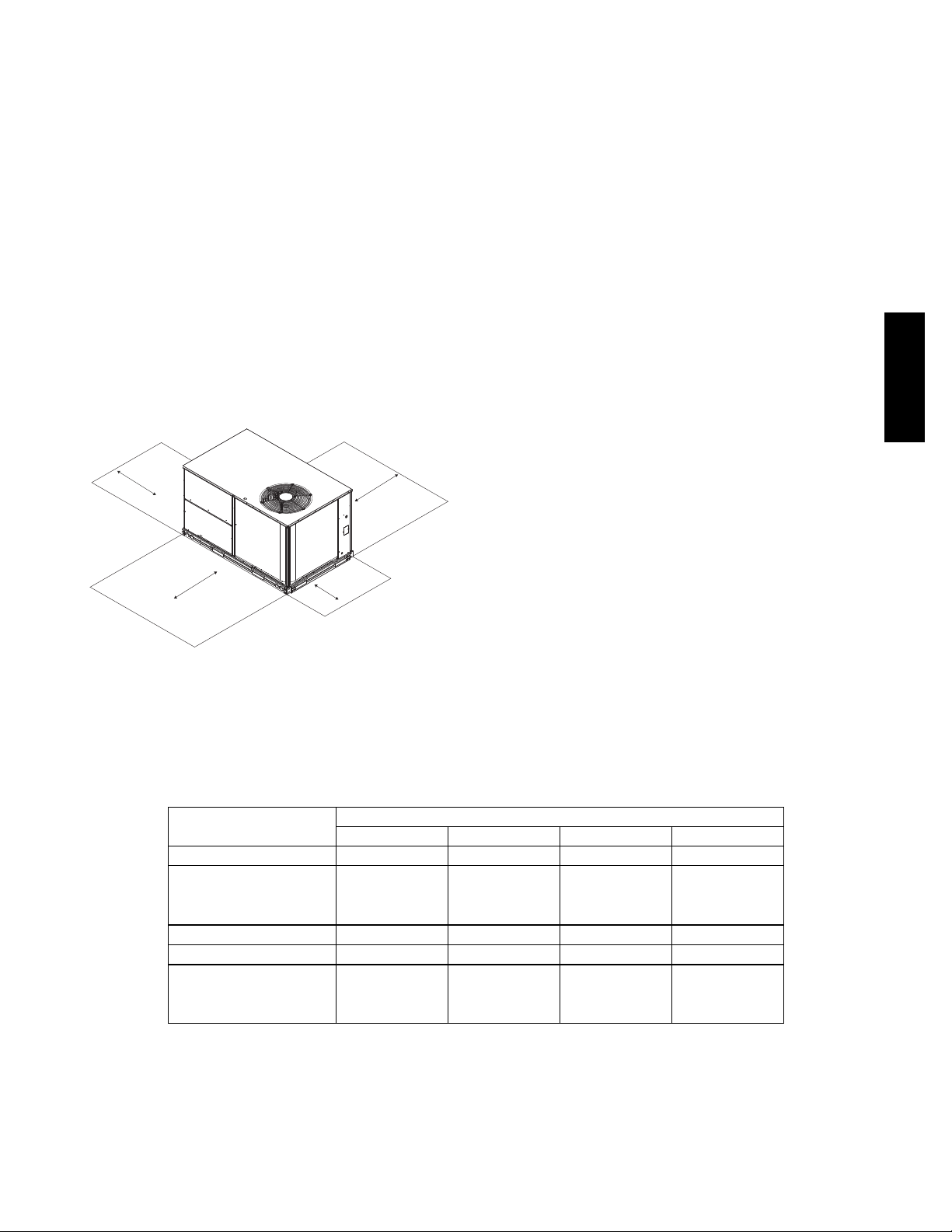
INSTALLATION
Jobsite Survey
Complete the following checks before installation.
1. Consult local building codes and the NEC (National
Electrical Code) ANSI/NFPA 70 for special installation requirements.
2. Determine unit location (from project plans) or select
unit location.
3. Check for possible overhead obstructions which may
interfere with unit lifting or rigging.
Step 1 — Plan for Unit Location
Select a location for the unit and its support system (curb
or other) that provides for the minimum clearances
required for safety. This includes the clearance to
combustible surfaces, unit performance and service access
below, around and above unit as specified in unit
drawings. See Fig. 3.
1
18” (457)
42" (1067)
42" (1067)
1
Required bottom condensate drain connection.
Otherwise, 36” (914mm) for condensate connection.
Fig. 3 -- Service Clearance Dimensional Drawing
NOTE: Consider also the effect of adjacent units.
18" (457)
C10145
Be sure that the unit is installed such that snow will not
block the combustion intake or flute outlet.
Unit may be installed directly on wood flooring or on
Class A, B, or C roof--covering material when roof curb is
used.
Do not install unit in an indoor location. Do not locate air
inlets near exhaust vents or other sources of contaminated
air. For proper unit operation, adequate combustion and
ventilation air must be provided in accordance with
Section 5.3 (Air for Combustion and Ventilation) of the
National Fuel Gas Code, ANSI Z223.1 (American
National Standards Institute) and NFPA (National Fire
Protection Association) 54 TIA----54----84----1. In Canada,
installation must be in accordance with the CAN1----B149
installation codes for gas burning appliances.
Although unit is weatherproof, avoid locations that permit
water from higher level runoff and overhangs to fall onto
the unit.
Locate mechanical draft system flue assembly at least 4 ft
(1.2 m) from any opening through which combustion
products could enter the building, and at least 4 ft (1.2 m)
from any adjacent building (or per local code). Locate the
flue assembly at least 10 ft (3.05 m) from an adjacent
unit’s fresh air intake hood if within 3 ft (0.91 m) of same
elevation (or per local code). When unit is located
adjacent to public walkways, flue assembly must be at
least 7 ft (2.1 m) above grade.
Select a unit mounting system that provides adequate
height to allow installation of condensate trap per
requirements. Refer to Step 11 — Install External
Condensate Trap and Line – for required trap dimensions.
Roof Mount —
Check building codes for weight distribution
requirements. Unit operating weight is shown in Table 1.
581J
Table 1 – Operating Weights
581J*
Base Unit 765 (347) 925 (419.5) 925 (419.5) 1099 (499)
Economizer
Vertical 50 (23) 80 (36) 80 (36) 80 (36)
Horizontal 80 (36) 105 (48) 105 (48) 105 (48)
Powered Outlet 32 (15) 32 (15) 32 (15) 32 (15)
Perfect Humidity™ System 41 (19) 70 (32) 70 (32) 75 (34)
Curb
14--- in/356 mm 110 (50) 133 (65) 133 (65) 133 (65)
24--- in/610 mm 145 (66) 174 (79) 174 (79) 174 (79)
07 08 09 12
UNITS LB (KG)
7
Page 8
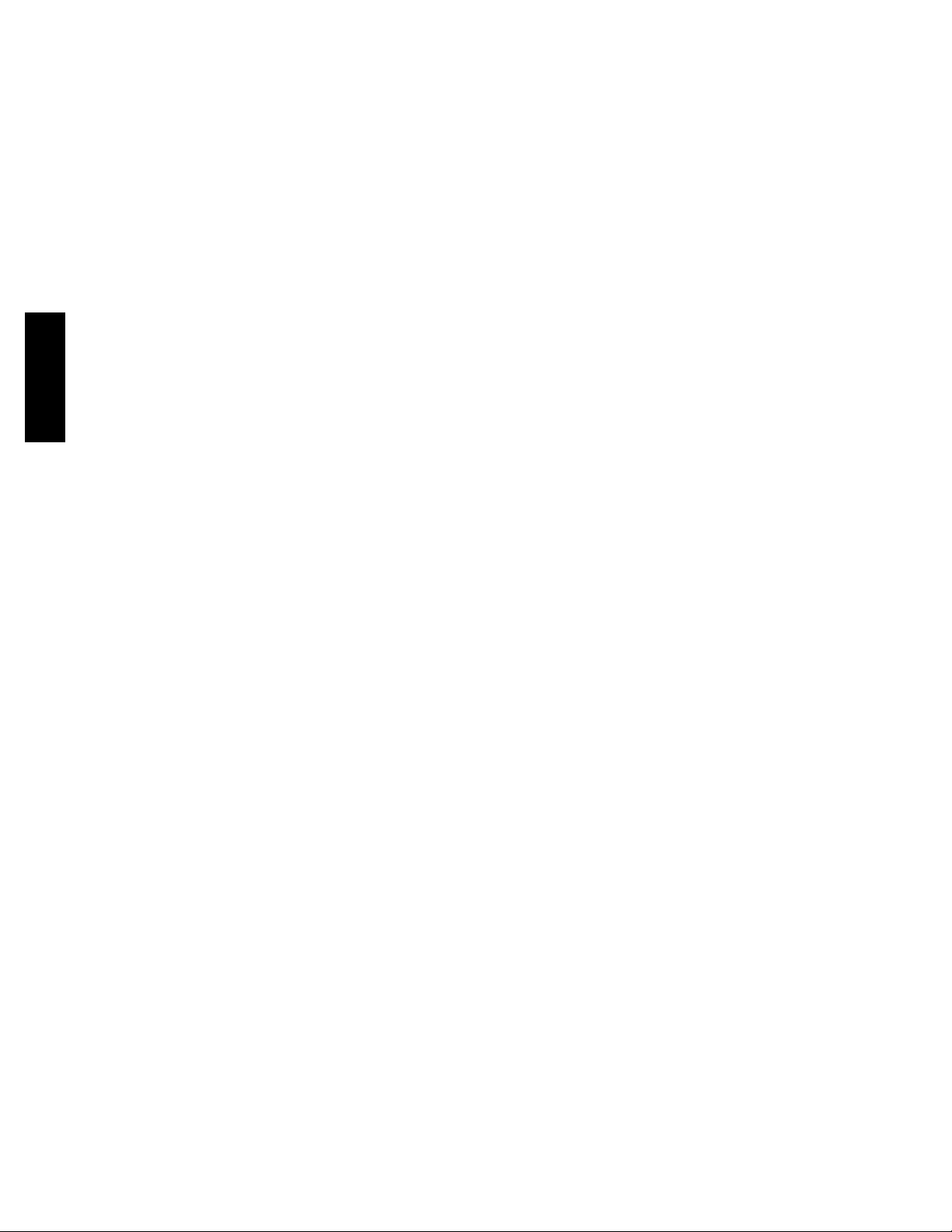
Step 2 — Plan for Sequence of Unit Installation
The support method used for this unit will dictate different
sequences for the steps of unit installation. For example,
on curb--mounted units, some accessories must be
installed on the unit before the unit is placed on the curb.
Review the following for recommended sequences for
installation steps.
Curb--Mounted Installation —
Install curb
Install field--fabricated ductwork inside curb
Install accessory thru--base service connection package
(affects curb and unit) (refer to accessory installation
instructions for details)
Prepare bottom condensate drain connection to suit
planned condensate line routing (refer to Step 11 for
details)
581J
Rig and place unit
Install outdoor air hood
Install flue hood
Install gas piping
Install condensate line trap and piping
Make electrical connections
Install other accessories
Pad--Mounted Installation —
Prepare pad and unit supports
Check and tighten the bottom condensate drain
connection plug
Rig and place unit
Convert unit to side duct connection arrangement
Install field--fabricated ductwork at unit duct openings
Install outdoor air hood
Install flue hood
Install gas piping
Install condensate line trap and piping
Make electrical connections
Install other accessories
Frame--Mounted Installation —
Frame--mounted applications generally follow the
sequence for a curb installation. Adapt as required to
suit specific installation plan.
Step 3 — Inspect Unit
Inspect unit for transportation damage. File any claim
with transportation agency.
Step 4 — Provide Unit Support
Roof Curb Mount —
Accessory roof curb details and dimensions are shown in
Fig. 4 and Fig. 5. Assemble and install accessory roof curb
in accordance with instructions shipped with the curb.
NOTE: The gasketing of the unit to the roof curb is
critical for a watertight seal. Install gasket supplied with
the roof curb as shown in Fig. 4 and Fig. 5. Improperly
applied gasket can also result in air leaks and poor unit
performance.
Curb should be level. This is necessary for unit drain to
function properly. Unit leveling tolerances are show in
Fig. 6. Refer to Accessory Roof Curb Installation
Instructions for additional information as required.
Install insulation, cant strips, roofing felt, and counter
flashing as shown. Ductwork must be attached to curb and
not to the unit. The accessory thru--the--base power and
gas connection package must be installed before the unit
is set on the roof curb. If field--installed thru--the--roof
curb gas connections are desired, use factory--supplied
pipe coupling and gas plate assembly to mount the
thru--the--roof curb connection to the roof curb. Gas
connections and power connections to the unit must be
field installed after the unit is installed on the roof curb.
If electric and control wiring is to be routed through the
basepan, attach the accessory thru--the--base service
connections to the basepan in accordance with the
accessory installation instructions.
Slab Mount (Horizontal Units Only) —
Provide a level concrete slab that extends a minimum of 6
in. (150 mm) beyond unit cabinet. Install a gravel apron in
front of condenser coil air inlet to prevent grass and
foliage from obstructing airflow.
NOTE: Horizontal units may be installed on a roof curb
if required.
Alternate Unit Support
(InLieuofCurborSlabMount)—
A non--combustible sleeper rail can be used in the unit
curb support area. If sleeper rails cannot be used, support
the long sides of the unit with a minimum of 3 equally
spaced 4--in. x 4--in. (102 mm x 102 mm) pads on each
side.
Confirm before installation of unit that voltage, amperage
and circuit protection requirements listed on unit data
plate agree with power supply provided.
8
Page 9
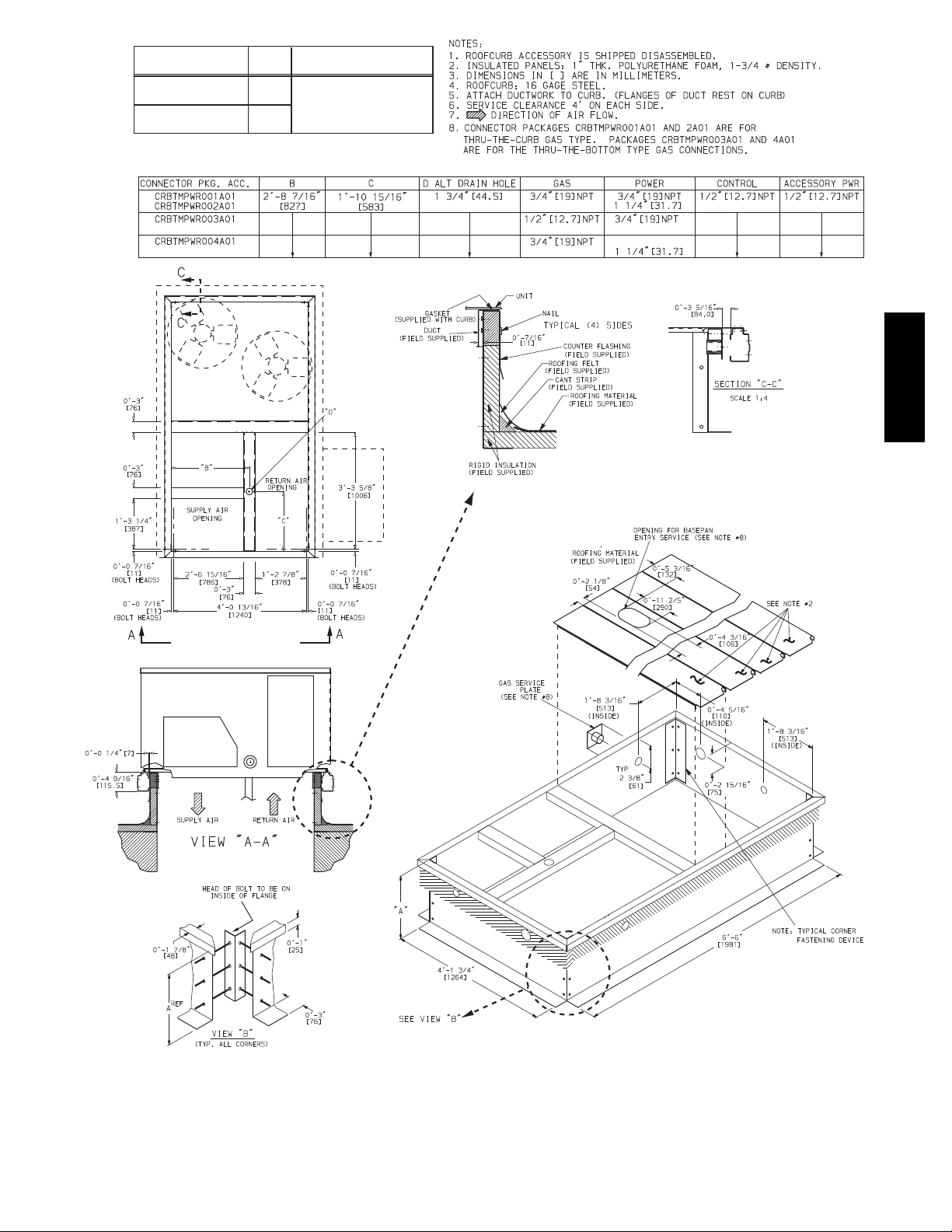
ROOFCURB
ACCESSORY
CRRFCURB003A01
CRRFCURB004A01
A
1’ - 2”
[356]
2’ - 0”
[610]
UNIT SIZE
581J*07-09
581J
Fig. 4 -- Roof Curb Details — Sizes 07--09
9
C11081
Page 10
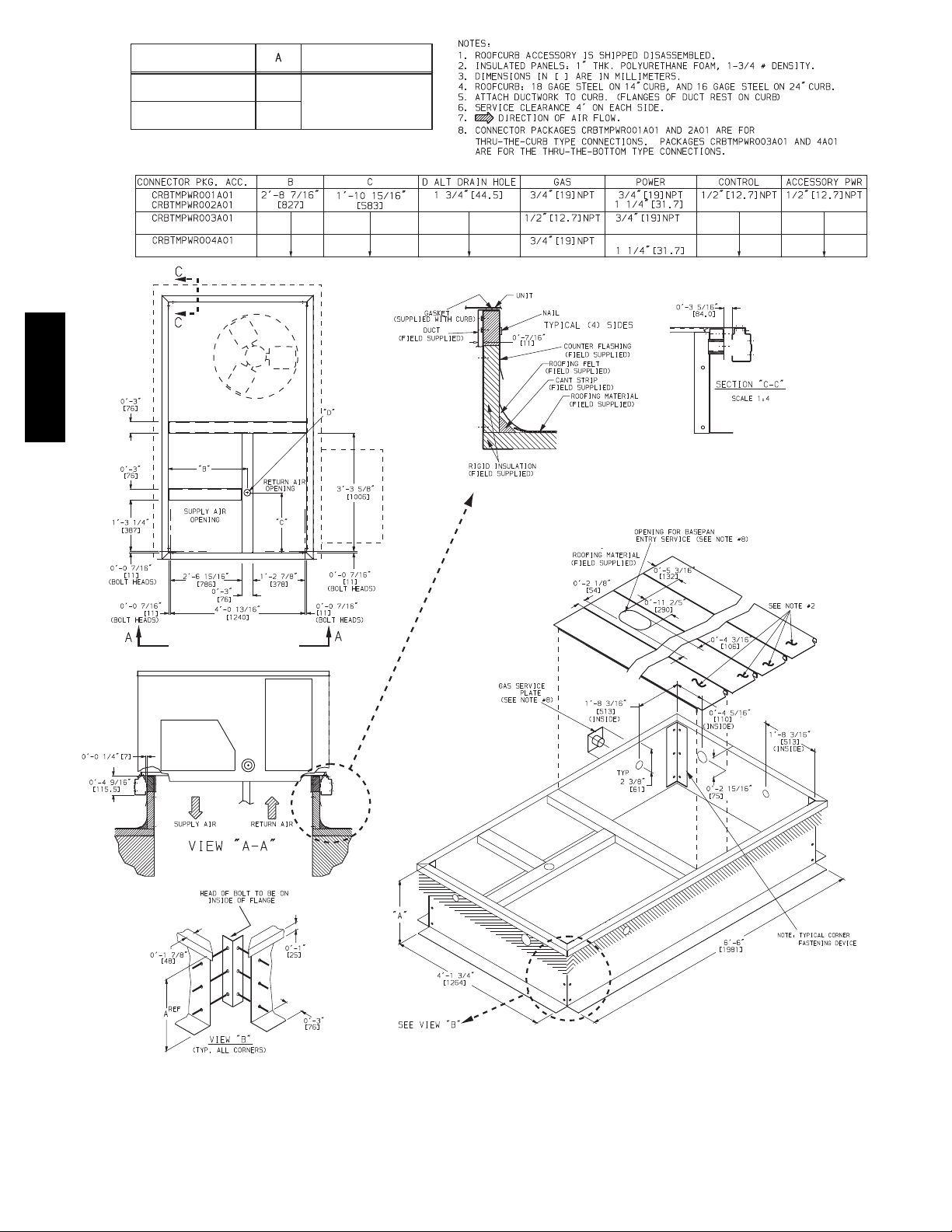
581J*12
581J
ROOFCURB
ACCESSORY
CRRFCURB003A02
CRRFCURB004A02
1’ - 2”
[356]
2’ - 0”
[610]
UNIT SIZE
581J*12
Fig. 5 -- Roof Curb Details — Size 12
10
C11082
Page 11
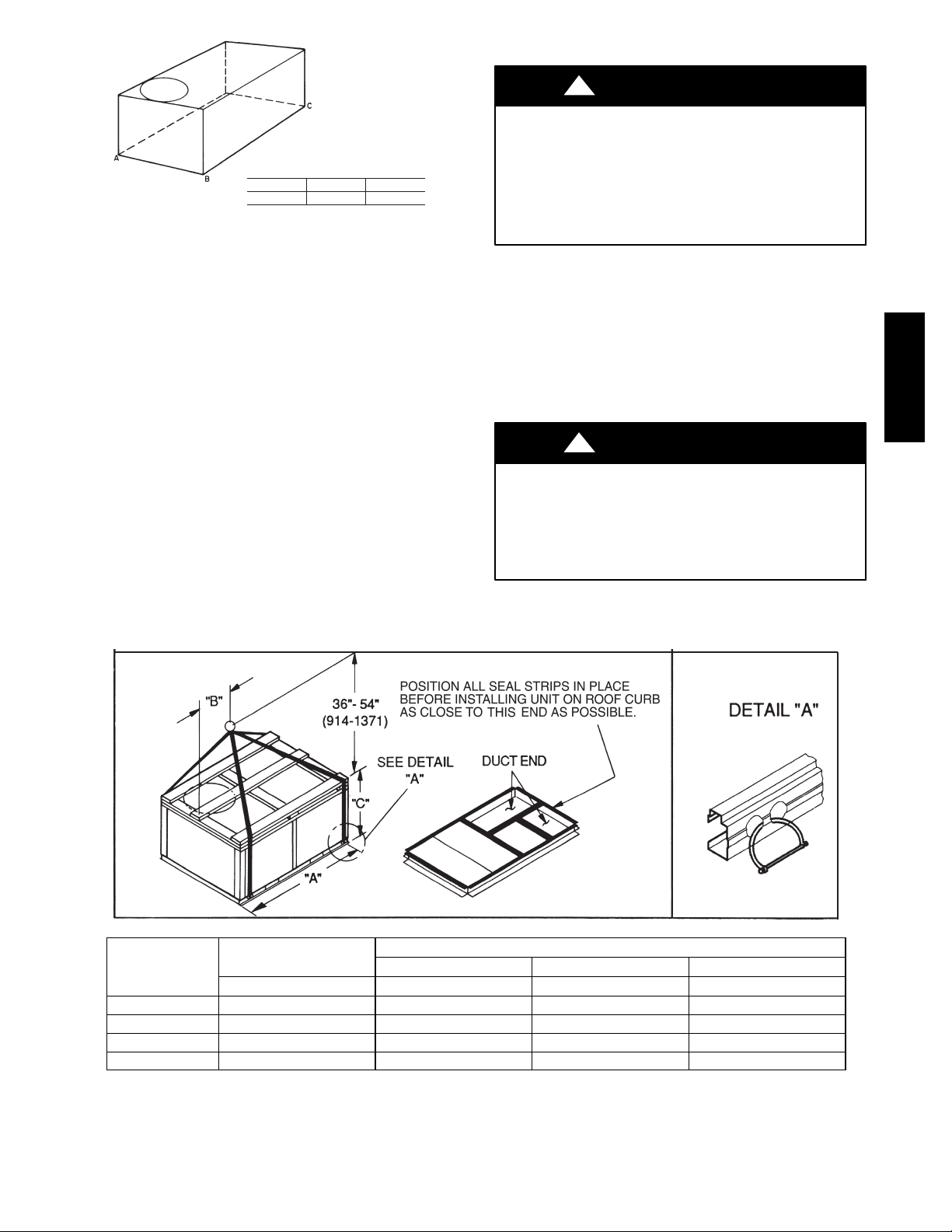
A minimum clearance is not required around ductwork.
MAXIMUM ALLOWABLE
DIFFERENCE IN. (MM)
A-B
0.5” (13)
B-C
1.0” (25)
A-C
1.0” (25)
C06110
Fig. 6 -- Unit Leveling Tolerances
Step 5 — Field Fabricate Ductwork
Cabinet return-air static pressure (a negative condition)
shall not exceed 0.35 in. wg (87 Pa) with economizer or
0.45 in. wg (112 Pa) without economizer.
For vertical ducted applications, secure all ducts to roof curb
and building structure. Do not connect ductwork to unit.
Fabricate supply ductwork so that the cross sectional
dimensions are equal to or greater than the unit supply
duct opening dimensions for the first 18 in. (458 mm) of
duct length from the unit basepan.
Insulate and weatherproof all external ductwork, joints,
and roof openings with counter flashing and mastic in
accordance with applicable codes.
Ducts passing through unconditioned spaces must be
insulated and covered with a vapor barrier.
!
CAUTION
PROPERTY DAMAGE HAZARD
Failure to follow this caution may result in damage
to roofing materials.
Membrane roofs can be cut by sharp sheet metal
edges. Be careful when placing any sheet metal parts
on such roof.
Step 6 — Rig and Place Unit
Keep unit upright and do not drop. Spreader bars are not
required if top crating is left on unit. Rollers may be used to
move unit across a roof. Level by using unit frame as a
reference. See Table 1 and Fig. 7 for additional information.
Lifting holes are provided in base rails as shown in Fig. 7.
Refer to rigging instructions on unit.
!
UNIT DAMAGE HAZARD
Failure to follow this caution may result in
equipment damage.
All panels must be in place when rigging. Unit is not
designed for handling by fork truck.
CAUTION
581J
If a plenum return is used on a vertical unit, the return
should be ducted through the roof deck to comply with
applicable fire codes.
UNIT
581J*07 1200 545 88.0 2235 44.0 1120 41.5 1055
581J*08 1420 645 88.0 2235 44.0 1120 49.5 1255
581J*09 1420 645 88.0 2235 44.0 1120 49.5 1255
581J*12 1665 757 88.0 2235 32.0 815 49.5 1255
NOTES:
1. SPREADER BARS REQUIRED — Top damage will occur if spreader bars are not used.
2. Dimensions in ( ) are in millimeters.
3. Hook rigging shackles through holes in base rail, as shown in detail “A.” Holes in base rails are centered around the unit center of gravity. Use
wooden top to prevent rigging straps from damaging unit.
MAX WEIGHT
LB KG IN MM IN MM IN MM
Fig. 7 -- Rigging Details
Before setting the unit onto the curb, recheck gasketing on
curb.
C06005
DIMENSIONS
A B C
11
Page 12
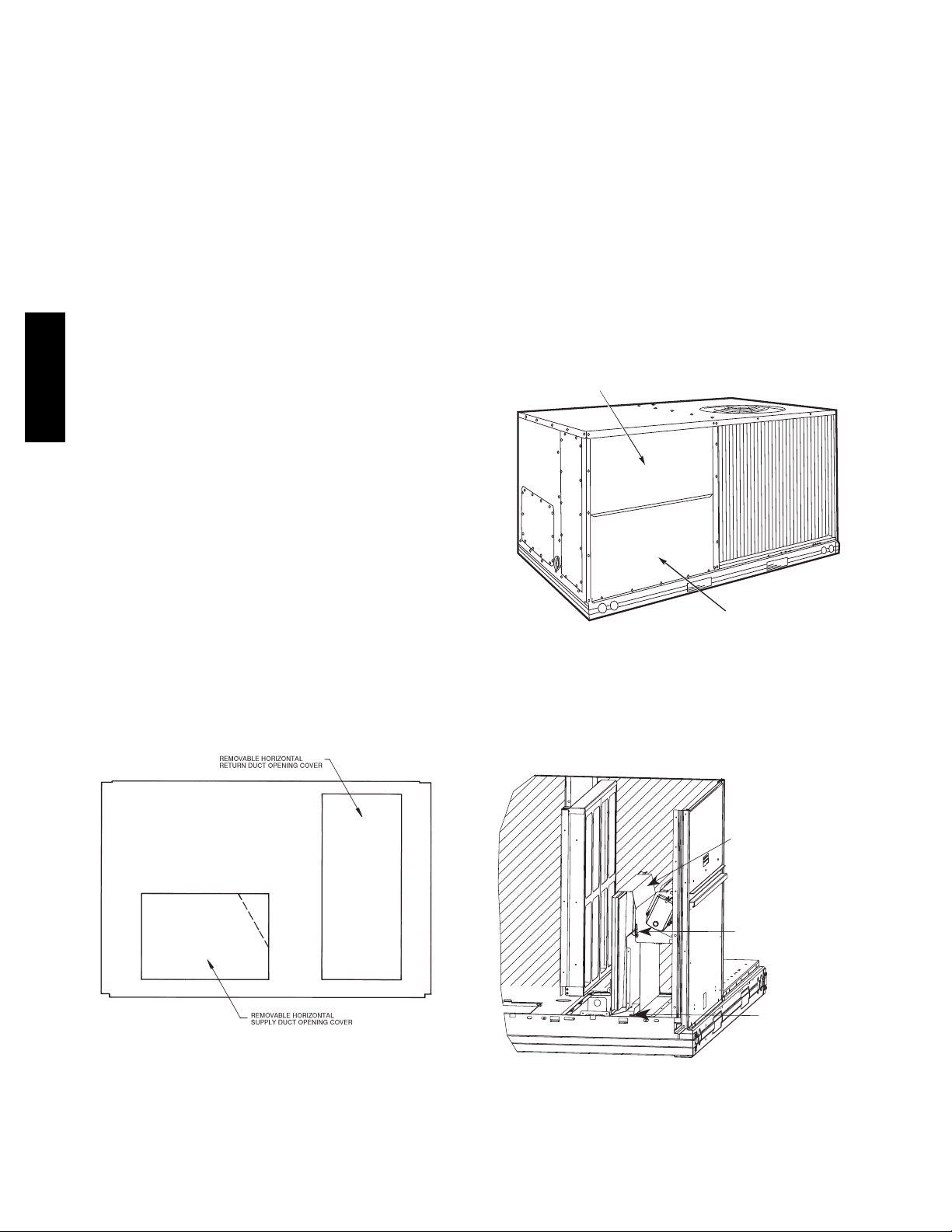
PositioningonCurb—
Position unit on roof curb so that the following clearances
are maintained:
1
/4in. (6.4 mm) clearance between the
roof curb and the base rail inside the front and back, 0.0
in. clearance between the roof curb and the base rail
inside on the duct end of the unit. This will result in the
distance between the roof curb and the base rail inside on
the condenser end of the unit being approximately equal
to Fig. 4 and Fig. 5, section C--C.
Although unit is weatherproof, guard against water from
higher level runoff and overhangs.
Flue vent discharge must have a minimum horizontal
clearance of 4 ft (1220 mm) from electric and gas meters,
gas regulators, and gas relief equipment. Minimum
distance between unit and other electrically live parts is
48 inches (1220 mm).
Flue gas can deteriorate building materials. Orient unit such
581J
that flue gas will not affect building materials. Locate
mechanical draft system flue assembly at least 48 in. (1220
mm) from an adjacent building or combustible material.
NOTE: Installation of accessory flue discharge deflector
kit will reduce the minimum clearance to combustible
material to 18 in. (460 mm).
After unit is in position, remove rigging skids and
shipping materials.
Step 7 — Convert to Horizontal and Connect
Ductwork (when required)
Unit is shipped in the vertical duct configuration. Unit
without factory--installed economizer or return air smoke
detector option may be field--converted to horizontal ducted
configuration. To convert to horizontal configuration,
remove screws from side duct opening covers and remove
covers. Using the same screws, install covers on vertical
duct openings with the insulation--side down. Seals around
duct openings must be tight. See Fig. 8.
Do not cover or obscure visibility to the unit’s informative
data plate when insulating horizontal ductwork.
Step 8 — Install Outside Air Hood
Economizer and Two Position Damper Hood
Package Removal and Setup -- Factory Option
1. The hood is shipped in knock--down form and must be
field assembled. The indoor coil access panel is used as
the hood top while the hood sides, divider and filter are
packaged together, attached to a metal support tray using plastic stretch wrap, and shipped in the return air
compartment behind the indoor coil access panel. The
hood assembly’s metal tray is attached to the basepan
and also attached to the damper using two plastic tie-wraps.
2. To gain access to the hood, remove the filter access
panel. (See Fig. 9.)
FILTER ACCESS PANEL
INDOOR COIL ACCESS PANEL
C10146
Fig. 9 -- Typical Access Panel Locations
3. Locate the (2) screws holding the metal tray to the
basepan and remove. Locate and cut the (2) plastic
tie--wraps securing the assembly to the damper. (See
Fig. 10) Be careful to not damage any wiring or cut
tie--wraps securing any wiring.
Fig. 8 -- Horizontal Conversion Panels
C06108
Field--supplied flanges should be attached to horizontal
duct openings and all ductwork should be secured to the
flanges. Insulate and weatherproof all external ductwork,
joints, and roof or building openings with counter flashing
and mastic in accordance with applicable codes.
Hood Parts
Plastic Tie Wrap
Qty (2)
Screws for Metal Tray
Qty (2)
C08639
Fig. 10 -- Economizer and Two--Position Damper
Hood Parts Location
12
Page 13

4. Carefully lift the hood assembly (with metal tray)
through the filter access opening and assemble per the
steps outlined in Economizer Hood and Two–Position
Hood, below.
Economizer Hood and Two--Position Hood —
NOTE: If the power exhaust accessory is to be installed
on the unit, the hood shipped with the unit will not be
used and must be discarded. Save the aluminum filter for
use in the power exhaust hood assembly.
1. The indoor coil access panel will be used as the top of
the hood. Remove the screws along the sides and bottom of the indoor coil access panel. See Fig. 11.
each hood side. The hood divider is also used as the
bottom filter rack for the aluminum filter.
5. Open the filter clips which are located underneath the
hood top. Insert the aluminum filter into the bottom
filter rack (hood divider). Push the filter into position
past the open filter clips. Close the filter clips to lock
the filter into place. See Fig. 13.
6. Caulk the ends of the joint between the unit top panel
and the hood top.
7. Replace the filter access panel.
TOP
PANEL
TOP
PANEL
INDOOR
COIL
ACCESS
PANEL
C06025
INDOOR
COIL
ACCESS
PANEL
CAULK
HERE
Fig. 11 -- Indoor Coil Access Panel Relocation
2. Swing out indoor coil access panel and insert the hood
sides under the panel (hood top). Use the screws
provided to attach the hood sides to the hood top. Use
screws provided to attach the hood sides to the unit. See
Fig. 12.
TOP
PANEL
DIVIDER
OUTSIDE
AIR
HOOD
CLEANABLE
BAROMETRIC
RELIEF
ALUMINUM
FILTER
FILTER
FILTER
CLIP
C08634
Fig. 13 -- Economizer Filter Installation
Step 9 — Install Flue Hood
Flue hood is shipped screwed to the basepan beside the
burner compartment access panel. Remove from shipping
location and using screws provided, install flue hood and
screen in location shown in Fig. 14.
581J
INDOOR COIL
ACCESS PANEL
LEFT
HOOD
SIDE
19 1/16”
B
(483mm)
HOOD DIVIDER
SCREW
33 3/8”
(848mm)
C06026
Fig. 12 -- Economizer Hood Construction
3. Remove the shipping tape holding the economizer
barometric relief damper in place (economizer only).
4. Insert the hood divider between the hood sides. See
Fig. 12 and 13. Secure hood divider with 2 screws on
BLOWER
ACCESS
PANEL
C07081
Fig. 14 -- Flue Hood Details
Step 10 — Install Gas Piping
Installation of the gas piping must be accordance with
local building codes and with applicable national codes.
In U.S.A., refer to NFPA 54/ANSI Z223.1 National Fuel
Gas Code (NFGC). In Canada, installation must be
accordance with the CAN/CSA B149.1 and CAN/CSA
B149.2 installation codes for gas burning appliances.
13
Page 14

This unit is factory equipped for use with Natural Gas fuel
at elevations up to 2000 ft (610 m) above sea level. Unit
may be field converted for operation at elevations above
2000 ft (610 m) and/or for use with liquefied petroleum
fuel. See accessory kit installation instructions regarding
these accessories.
NOTE: Furance gas input rate on rating plate is for
installation up to 2000 ft (610 m) above sea level. In
U.S.A. the input rating for altitudes above 2000 ft (610 m)
must be derated by 4% for each 1000 ft (305 m) above sea
level. In Canada the input rating must be derated by 10%
for altitudes of 2000 ft (610 m) to 4500 ft (1372 m) above
sea level.
For natural gas applications, gas pressure at unit gas
connection must not be less than 4 in. wg (996 Pa) or
greater than 13 in. wg (3240 Pa) while the unit is
operating. For liquified petroleum applications, the gas
pressure must not be less than 11 in. wg (2740 Pa) or
greater than 13 in. wg (3240 Pa) at the unit connection.
581J
The gas supply pipe enters the unit at the burner access
panel on the front side of the unit, through the long slot at
the bottom of the access panel. The gas connection to the
1
unit is made to the
/2-- i n . o r3/4--in. FPT gas inlet port on
the unit gas valve.
Table 2 – Natural Gas Supply Line Pressure Ranges
UNIT MODEL UNIT SIZE MIN MAX
581J 07, 08, 09, 12
4.0 in. wg
(996 Pa)
13.0 in. wg
(3240 Pa)
X
9” MINIMUM CLEARANCE
BASE UNIT
BASE RAIL
FROM
GAS
METER
STEEL PIPE
NOMINAL DIAMETER
1
3
1
/
4
(in.)
1
/
/
or 1
4
or larger
FOR PANEL REMOVAL
MANUAL GAS
SHUTOFF VALVE
48” MINIMUM
DRIP LEG
PER NFGC
ROOF
CURB
NFGC – National Fuel Gas Code
Field supplied.
*
NOTE: Follow all local codes.
2
LEGEND
SPACINGOFSUPPORTS
GAS
REGULATOR
*
*
FIELD-FABRICATED
SUPPORT
X DIMENSION
(ft)
6
8
10
*
*
C11091
Fig. 15 -- Gas Piping Guide
(with Accessory Thru--the--Curb Service Connections)
Factory--Option Thru--Base Connections
(Gas Connections) —
This service connection kit consists of a NPT gas adapter
3
fitting, an electrical bulkhead connector and a
/4-- i n
electrical bulkhead connector, all factory--installed in the
embossed (raised) section of the unit basepan in the
condenser section.
!
CAUTION
EQUIPMENT DAMAGE HAZARD
Failure to follow this caution may result in damage
to equipment.
When connecting the gas line to the unit gas valve,
the installer MUST use a backup wrench to prevent
damage to the valve.
Install a gas supply line that runs to the unit heating
section. Refer to the NFPA 54/NFGC or equivalent code
for gas pipe sizing data. Do not use a pipe smaller than the
size specified. Size the gas supply line to allow for a
maximum pressure drop of 0.5--in wg (124 Pa) between
gas regulator source and unit gas valve connection when
unit is operating at high--fire flow rate.
The gas supply line can approach the unit in three ways:
horizontally from outside the unit (across the roof),
thru--curb/under unit basepan (accessory kit required) or
through unit basepan (factory--option or accessory kit
required). Consult accessory kit installation instructions
for details on these installation methods. Observe clearance
to gas line components per Fig. 15.
LOW VOLTAGE
CONDUIT
CONNECTOR
HIGH VOLTAGE
CONDUIT
CONNECTOR
STAINLESS STEEL FITTING
C008621
Fig. 16 -- Thru--Base Connection Fittings
The thru--base gas connector has male and female threads.
The male threads protrude above the basepan of the unit;
the female threads protrude below the basepan.
Check tightness of connector lock nuts before connecting
gas piping.
1
Gas Line: Install a
3
only) or
/4--in (for all other units) NPT street elbow on
/2--in (08 & 09 size Low Gas units
the thru--base gas fitting. Attach an appropriate size pipe
nipple with minimum length of 16--in (406 mm)
(field--supplied) to the street elbow and extend it through
the access panel at the gas support bracket. See Fig. 17.
14
Page 15

9” (229mm) min
EMBOSSMENT STAINLESS STEEL FITTING SUPPORT
BRACKET
C08579
Fig. 17 -- Gas Line Piping
Other hardware required to complete the installation of
the gas supply line will include a manual shutoff valve, a
sediment trap (drip leg) and a ground--joint union. A
pressure regulator valve may also be required (to convert
gas pressure from pounds to inches of pressure). The
manual shutoff valve must be located within 6--ft (1.83 m)
of the unit. The union, located in the final leg entering the
unit, must be located at least 9--in (230 mm) away from
the access panel to permit the panel to be removed for
service. If a regulator valve is installed, it must be located
a minimum of 4--ft (1220 mm) away from the unit’s flue
outlet. Some municipal codes require that the manual
shutoff valve be located upstream of the sediment trap.
See Fig. 18 and Fig. 19 for typical piping arrangements
for gas piping that has been routed through the sidewall of
the curb. See Fig. 20 for typical piping arrangement when
thru--base is used. Ensure that all piping does not block
access to the unit’s main control box or limit the required
working space in front of the control box.
Thru-Curb Adapter
Shut Off
Valve
Drip
Leg
Union
Unit Base Rail
Fig. 18 -- Gas Piping with Thru--Curb Accessory
9” (229mm) min
Burner
Access
Panel
Union
Thru-Curb Adapter
C07469
581J
When installing the gas supply line, observe local codes
pertaining to gas pipe installations. Refer to the NFPA
54/ANSI Z223.1 NFGC latest edition (in Canada, CAN/CSA
B149.1). In the absence of local building codes, adhere to
the following pertinent recommendations:
1. Avoid low spots in long runs of pipe. Grade all pipe
1
/4--in. in every 15 ft (7 mm in every 5 m) to prevent
traps. Grade all horizontal runs downward to risers.
Use risers to connect to heating section and to meter.
2. Protect all segments of piping system against physical
and thermal damage. Support all piping with appropriate straps, hangers, etc. Use a minimum of one
hanger every 6 ft (1.8 m). For pipe sizes larger than
1
/2--in., follow recommendations of national codes.
3. Apply joint compound (pipe dope) sparingly and only
to male threads of joint when making pipe connections. Use only pipe dope that is resistant to action of
liquefied petroleum gases as specified by local and/or
national codes. If using PTFE (Teflon) tape, ensure
the material is Double Density type and is labeled for
use on gas lines. Apply tape per manufacturer’s instructions.
4. Pressure--test all gas piping in accordance with local
and national plumbing and gas codes before connecting piping to unit.
Unit Base Rail
Drip
Leg
Shut Off
Val ve
C07470
Fig. 19 -- Gas Piping with Thru--Curb Accessory
(alternate layout)
C08018
Fig. 20 -- Gas Piping with Thru--Base Accessory
15
Page 16

NOTE: Pressure test the gas supply system after the gas
supply piping is connected to the gas valve. The supply
piping must be disconnected from the gas valve during the
testing of the piping systems when test pressure is in
excess of 0.5 psig (3450 Pa). Pressure test the gas supply
piping system at pressures equal to or less than 0.5 psig
(3450 Pa). The unit heating section must be isolated from
the gas piping system by closing the external main manual
shutoff valve and slightly opening the ground--joint union.
Check for gas leaks at the field--installed and
factory--installed gas lines after all piping connections
have been completed. Use soap--and--water solution (or
method specified by local codes and/or regulations).
!
WARNING
FIRE OR EXPLOSION HAZARD
Failure to follow this warning could result in personal
581J
injury, death and/or property damage.
S Connect gas pipe to unit using a backup wrench to
avoid damaging gas controls.
S Never purge a gas line into a combustion chamber.
S Never test for gas leaks with an open flame. Use a
commercially available soap solution made
specifically for the detection of leaks to check all
connections.
S Use proper length of pipe to avoid stress on gas
control manifold.
NOTE: If orifice hole appears damaged or it is suspected
to have been redrilled, check orifice hole with a numbered
drill bit of correct size. Never redrill an orifice. A
burr--free and squarely aligned orifice hole is essential for
proper flame characteristics.
Step 11 — Install External Condensate Trap and
Line
The unit has one3/4-in. condensate drain connection on
the end of the condensate pan and an alternate connection
on the bottom. See Fig. 22. Unit airflow configuration
does not determine which drain connection to use. Either
drain connection can be used with vertical or horizontal
applications.
When using the standard side drain connection, ensure the
red plug in the alternate bottom connection is tight. Do
this before setting the unit in place. The red drain pan can
be tightened with a
To use the alternate bottom drain connection, remove the
red drain plug from the bottom connection (use a
square socket drive extension) and install it in the side
drain connection.
CONDENSATE PAN (SIDE VIEW)
STANDARD
SIDE DRAIN
Fig. 22 -- Condensate Drain Pan (Side View)
The piping for the condensate drain and external trap can
be completed after the unit is in place. See Fig. 23.
1
/2--in. square socket drive extension.
1
/2-- i n .
DRAIN
PLUG
(FACTORY-INSTALLED)
ALTERNATE
BOTTOM DRAIN
C08021
Fig. 21 -- Orifice Hole
BURNER
ORIFICE
A93059
MINIMUM PITCH
1” (25mm) PER
10’ (3m) OF LINE
TO ROOF
DRAIN
NOTE: Trap should be deep enough to offset maximum unit static
difference. A 4” (102) trap is recommended.
BASE RAIL
OPEN
VENT
2˝ (51) MIN
DRAIN PLUG
SEE NOTE
ROOF
CURB
C08022
Fig. 23 -- Condensate Drain Piping Details
All units must have an external trap for condensate
drainage. Install a trap at least 4-in. (102 mm) deep and
protect against freeze-up. If drain line is installed
downstream from the external trap, pitch the line away
from the unit at 1-in. per 10 ft (25 mm in 3 m) of run. Do
not use a pipe size smaller than the unit connection
3
/4-in.).
(
16
Page 17

Step 12 — Make Electrical Connections
!
WARNING
ELECTRICAL SHOCK HAZARD
Failure to follow this warning could result in personal
injury or death.
Do not use gas piping as an electrical ground. Unit
cabinet must have an uninterrupted, unbroken electrical
ground to minimize the possibility of personal injury if
an electrical fault should occur. This ground may consist
of electrical wire connected to unit ground lug in control
compartment, or conduit approved for electrical ground
when installed in accordance with NEC (National
Electrical Code); ANSI/NFPA 70, latest edition (in
Canada, Canadian Electrical Code CSA [Canadian
Standards Association] C22.1), and local electrical codes.
Field power wires will be connected line--side pressure
lugs on the power terminal block or at factory--installed
option non--fused disconnect.
Field power wires are connected to the unit at line--side
pressure lugs on compressor contactor C and indoor fan
contactor IFC (see wiring diagram label for control box
component arrangement) or at factory--installed option
non--fused disconnect switch. Max wire size is #4 AWG
(copper only).
NOTE: TEST LEADS -- Unit may be equipped with short
leads (pigtails) on the field line connection points on
contactor C or optional disconnect switch. These leads are
for factory run--test purposes only; remove and discard
before connecting field power wires to unit connection
points. Make field power connections directly to line
connection pressure lugs only.
NOTE: Field--supplied wiring shall conform with the
limitations of minimum 63_F(33_C) rise.
Field Power Supply —
If equipped with optional Powered Convenience Outlet: The
power source leads to the convenience outlet’s transformer
primary are not factory connected. Installer must connect
these leads according to required operation of the
convenience outlet. If an always--energized convenience
outlet operation is desired, connect the source leads to the
line side of the unit--mounted disconnect. (Check with local
codes to ensure this method is acceptable in your area.) If a
de--energize via unit disconnect switch operation of the
convenience outlet is desired, connect the source leads to the
load side of the unit disconnect. On a unit without a
unit--mounted disconnect, connect the source leads to
compressor contactor C and indoor fan contactor IFC
pressure lugs with unit field power leads (see Fig. 24).
Units Without Disconnect Option
C IFC
13 13
11
Disconnect
per
NEC
L1
L2 L3
208/230-3-60
460-3-60
575-3-60
!
FIRE HAZARD
WARNING
Failure to follow this warning could result in
intermittent operation or performance satisfaction.
Do not connect aluminum wire between disconnect
switch and581J unit. Use onlycopper wire. (See Fig.25.)
ELECTRIC
DISCONNECT
SWITCH
COPPER
WIRE ONLY
ALUMINUM
WIRE
A93033
Fig. 25 -- Disconnect Switch and Unit
Units with Factory--Installed Disconnect —
The factory--installed option disconnect switch is located in a
weatherproof enclosure located under the main control box.
The manual switch handle is accessible through an opening
in the access panel.
Units Without Factory--Installed Disconnect —
581J
Units With Disconnect Option
L1
L2
L3
Fig. 24 -- Power Wiring Connections
2
Optional
Disconnect
4
Switch
6
Disconnect factory test leads
and discard.
1
3
5
Factory
Wiring
C11109
When installing units, provide a disconnect switch per
NEC (National Electrical Code) of adequate size.
Disconnect sizing data is provided on the unit informative
plate. Locate on unit cabinet or within sight of the unit per
national or local codes. Do not cover unit informative
plate if mounting the disconnect on the unit cabinet.
All Units —
All field wiring must comply with NEC and all local codes.
Size wire based on MCA (Minimum Circuit Amps) on the
unit informative plate. See Fig. 24 for power wiring
connections to the unit power terminal block and equipment
ground. Maximum wire size is #4 ga AWG per pole.
17
Page 18

Provide a ground--fault and short--circuit over--current
protection device (fuse or breaker) per NEC Article 440
(or local codes). Refer to unit informative data plate for
MOCP (Maximum Over--current Protection) device size.
All units except 208/230-v units are factory wired for the
voltage shown on the nameplate. If the 208/230-v unit is to
be connected to a 208-v power supply, the control
transformer must be rewired by moving the black wire with
1
/4-in. female spade connector from the 230--v
the
connection and moving it to the 208-v
1
/4-in. male terminal
on the primary side of the transformer. Refer to unit label
diagram for additional information.
Voltage to compressor terminals during operation must be
within voltage range indicated on unit nameplate. See
Table 5. On 3--phase units, voltages between phases must
be balanced within 2% and the current within 10%. Use
the formula shown in the legend for Table 5, Note 2 to
determine the percent of voltage imbalance. Operation on
581J
improper line voltage or excessive phase imbalance
constitutes abuse and may cause damage to electrical
components. Such operation would invalidate any
applicable Bryant warranty.
NOTE: Check all factory and field electrical connections
for tightness.
Convenience Outlets —
!
WARNING
ELECTRICAL OPERATION HAZARD
Failure to follow this warning could result in personal
injury or death.
Units with convenience outlet circuits may use
multiple disconnects. Check convenience outlet for
power status before opening unit for service. Locate
its disconnect switch, if appropriate, and open it.
Lock--out and tag--out this switch, if necessary.
circuit--interrupter) duplex receptacle rated at 15--A
behind a hinged waterproof access cover, located on the
end panel of the unit. See Fig. 26.
Installing Weatherproof Cover: A weatherproof
while-in-use cover for the factory-installed convenience
outlets is now required by UL standards. This cover
cannot be factory-mounted due its depth; it must be
installed at unit installation. For shipment, the
convenience outlet is covered with a blank cover plate.
The weatherproof cover kit is shipped in the unit’s control
box. The kit includes the hinged cover, a backing plate
and gasket.
DISCONNECT ALL POWER TO UNIT AND
CONVENIENCE OUTLET. LOCK--OUT AND TAG--OUT
ALL POWER.
Remove the blank cover plate at the convenience outlet;
discard the blank cover.
Loosen the two screws at the GFCI duplex outlet, until
1
approximately
/2-in (13 mm) under screw heads are
exposed. Press the gasket over the screw heads. Slip the
backing plate over the screw heads at the keyhole slots
and align with the gasket; tighten the two screws until
snug (do not over-tighten).
Mount the weatherproof cover to the backing plate as
shown in Fig. 27. Remove two slot fillers in the bottom of
the cover to permit service tool cords to exit the cover.
Check for full closing and latching.
COVER – WHILE-IN-USE
WEATHERPROOF
RECEPTACLE
NOT INCLUDED
Pwd-CO
Convenience
Outlet
GFCI
Pwd-CO
Fuse
Switch
Control Box
Access Panel
Transformer
C08128
Fig. 26 -- Convenience Outlet Location
Two types of convenience outlets are offered on 581J
models: Non--powered and unit--powered. Both types
provide a 125--volt GFCI (ground--fault
BASE PLATE FOR
GFCI RECEPTACLE
C09022
Fig. 27 -- Weatherproof Cover Installation
Non--powered type: This type requires the field
installation of a general--purpose 125--volt 15--A circuit
powered from a source elsewhere in the building. Observe
national and local codes when selecting wire size, fuse or
breaker requirements and disconnect switch size and
location. Route 125--v power supply conductors into the
bottom of the utility box containing the duplex receptacle.
Unit--powered type: A unit--mounted transformer is
factory--installed to stepdown the main power supply
voltage to the unit to 115--v at the duplex receptacle. This
option also includes a manual switch with fuse, located in
a utility box and mounted on a bracket behind the
18
Page 19

convenience outlet; access is through the unit’s control
box access panel. See Fig. 26.
The primary leads to the convenience outlet transformer are
not factory--connected. Selection of primary power source is
a customer--option. If local codes permit, the transformer
primary leads can be connected at the line--side terminals on
the unit--mounted non--fused disconnect or HACR breaker
switch; this will provide service power to the unit when the
unit disconnect switch or HACR switch is open. Other
connection methods will result in the convenience outlet
circuit being de--energized when the unit disconnect or
HACR switch is open. See Fig. 28.
C08283
UNIT
VOLTAGE
208,
230
460 480
575 600
CONNECT
AS
240
PRIMARY
CONNECTIONS
L1: RED +YEL
L2: BLU + GRA
L1: RED
Splice BLU + YEL
L2: GRA
L1: RED
L2: GRA
TRANSFORMER
TERMINALS
H1 + H3
H2 + H4
H1
H2 + H3
H4
H1
H2
Fig. 28 -- Powered Convenience Outlet Wiring
Duty Cycle: the unit--powered convenience outlet has a
duty cycle limitation. The transformer is intended to
provide power on an intermittent basis for service tools,
lamps, etc; it is not intended to provide 15--amps loading
for continuous duty loads (such as electric heaters for
overnight use). Observe a 50% limit on circuit loading
above 8--amps (i.e., limit loads exceeding 8--amps to 30
minutes of operation every hour).
Test the GFCI receptacle by pressing the TEST button on
the face of the receptacle to trip and open the receptacle.
Check for proper grounding wires and power line phasing
if the GFCI receptacle does not trip as required. Press the
RESET button to clear the tripped condition.
Fuse on power type: The factory fuse is a Bussman
“Fusetron” T--15, non--renewable screw--in (Edison base)
type plug fuse.
Using unit--mounted convenience outlets: Units with
unit--mounded convenience outlet circuits will often
require that two disconnects be opened to de--energize all
power to the unit. Treat all units as electrically energized
until the convenience outlet power is also checked and
de--energization is confirmed. Observe National Electrical
Code Article 210, Branch Circuits, for use of convenience
outlets.
Factory--Option Thru--Base Connections
(Electrical Connections) —
1
This service connection kit consists of a
1
bulkhead connector and a 1
/4--in electrical bulkhead
/2--in electrical
connector, all factory--installed in the embossed (raised)
section of the unit basepan in the condenser section. The
1
/2--in bulkhead connector enables the low--voltage control
wires to pass through the basepan. The 1
1
/4--in electrical
bulkhead connector allows the high--voltage power wires
to pass through the basepan. See Fig. 16.
Check tightness of connector lock nuts before connecting
electrical conduits.
Field--supplied and field--installed liquidtight conduit
connectors and conduit may be attached to the connectors on
the basepan. Pull correctly rated high voltage and low
voltage through appropriate conduits. Connect the power
conduit to the internal disconnect (if unit is so equipped) or
to the external disconnect (through unit side panel). A hole
must be field cut in the main control box bottom on the left
side so the 24--v control connections can be made. Connect
the control power conduit to the unit control box at this hole.
Units without Thru--Base Connections —
1. Install power wiring conduit through side panel openings. Install conduit between disconnect and control
box.
2. Install power lines to terminal connections as shown
in Fig. 24.
Field Control Wiring —
The 581J unit requires an external temperature control
device. This device can be a thermostat emulation device
provided as part of a third--party Building Management
System.
Thermostat —
Install a Bryant--approved accessory 2--stage thermostat
according to installation instructions included with the
accessory. Locate the thermostat accessory on a solid wall
in the conditioned space to sense average temperature in
accordance with the thermostat installation instructions.
If the thermostat contains a logic circuit requiring 24--v
power, use a thermostat cable or equivalent single leads of
different colors with minimum of seven leads. If the
thermostat does not require a 24--v source (no “C”
connection required), use a thermostat cable or equivalent
with minimum of six leads. Check the thermostat
installation instructions for additional features which
might require additional conductors in the cable.
581J
19
Page 20

For wire runs up to 50 ft. (15 m), use no. 18 AWG
(American Wire Gage) insulated wire (35_C minimum).
For50to75ft.(15to23m),useno.16AWGinsulated
wire (35_C minimum). For over 75 ft. (23 m), use no. 14
AWG insulated wire (35_C minimum). All wire sizes
larger than no. 18 AWG cannot be directly connected to
the thermostat and will require a junction box and splice
at the thermostat.
Unit without Thru--Base Connection Kit —
Pass the thermostat control wires through the hole
provided in the end panel (see item “D” in the view
labeled “LEFT” in Fig. 1 or Fig. 2); then feed the wires
through the raceway built into the corner post to the
control box. Pull the wires over to the terminal strip on the
upper--left corner of the Central Terminal Board (CTB).
See Fig. 30.
Central
X
C
G
W2
W1
Y2
Y1
R
Terminal
Board
X
C
G
W2
W1
Y2
Y1
R
581J
Typical
Thermostat
Connections
C
G
W2
W1
O/B/Y2
(see Note)
Y1
R
T–STAT
Note : Typical multi-function marking. Follow manufacturer’s configuration
instructions to select Y2.
Field Wiring
Fig. 29 -- Typical Low--Voltage Control Connections
C09350
RACEWAY
HOLE IN END PANEL (HIDDEN)
C08027
Fig. 30 -- Field Control Wiring Raceway
NOTE: If thru--the--bottom connections accessory is
used, refer to the accessory installation instructions for
information on routing power and control wiring.
Heat Anticipator Settings —
Set heat anticipator settings at 0.14 amp for the first stage
and 0.14 amp for second--stage heating, when available.
20
Page 21

Perfect Humidityt Control Connections
Perfect Humidity -- Space RH Controller —
NOTE: Perfect Humidity is a factory installed option
which is only available for units equipped with belt--drive
motors.
The Perfect Humidity dehumidification system requires a
field--supplied and --installed space relative humidity
control device. This device may be a separate humidistat
control (contact closes on rise in space RH above control
setpoint) or a combination thermostat--humidistat control
device such as Bryant’s EDGE
isolated contact set for dehumidification control. The
humidistat is normally used in applications where a
temperature control is already provided (such as a
third--party Building Management System).
To connect a field--supplied humidistat:
1. Route the humidistat 2--conductor cable (field--supplied) through the hole provided in the unit corner
post.
2. Feed wires through the raceway built into the corner
post (see Fig. 30) to the 24--v barrier located on the
left side of the control box. The raceway provides the
UL--required clearance between high--voltage and
low--voltage wiring.
3. Use wire nuts to connect humidistat cable to two
PINK leads in the low–voltage wiring as shown in
Fig. 32. Refer to the instructions for the field--supplied humidistat for more information.
To connect the Edge Programmable Thermidistat
(T6--PRH01--A):
1. Route the Edge Programmable Thermostat multi-conductor cable (field--supplied) through the hole
provided in the unit corner post.
2. Feed wires through the raceway build into the corner
post (see Fig. 30) to the 24--v barrier located on the
left side of the control box. The raceway provides the
UL--required clearance between high--voltage and
low--voltage wiring.
3. The Edge Programmable Thermostat has dry contacts
at terminals D1 and D2 for dehumidification
operation (see Fig. 33). The dry contacts must be
wired between CTB terminal R and the PINK lead to
the LTLO switch with field--supplied wire nuts. Refer
to the installation instructions included with the
Bryant Edge Programmable Thermidistat device for
more information.
R
Pro Thermidistat with
581J
C09502
Fig. 31 -- Edge Programmable Thermostat
21
Page 22

581J
HUMIDISTAT
Fig. 32 -- Typical Perfect Humidityt Dehumidification System Humidistat Wiring
Edge Programable Thermostat
Rc
Rh
W1
G
Y2
C
O/W2/B
Y1
OAT
RRS
SRTN
HUM
D1
D2
V+
Vg
Perfect Humidity™ FIOP
Unit CTB
THERMOSTAT
X*
C
G
W2
W1
Y2
Y1
R
C11071
*Connection not required.
C09501
Fig. 33 -- Typical Rooftop Unit with Perfect Humidity Dehumidification System with Edge Programmable Thermostat
22
Page 23

RTU Open Control System
The RTU Open control is factory--mounted in the
48DC*D unit’s main control box, to the left of the CTB.
See Fig. 35. Factory wiring is completed through
harnesses connected to the CTB. Field connections for
RTU Open sensors will be made at the Phoenix connectors
on the RTU Open board. The factory--installed RTU Open
control includes the supply--air temperature (SAT) sensor.
The outdoor air temperature (OAT) sensor is included in
the FIOP/accessory EconoMi$er2 package.
The RTU Open controller is an integrated component of the
Bryant rooftop unit. Its internal application programming
provides optimum performance and energy efficiency. RTU
Open enables the unit to run in 100% stand--alone control
mode, Bryant’s I--Vu Open network, or a Third Party
Building Automation System (BAS). On--board DIP
switches allow you to select your protocol (and baud rate) of
choice among the four most popular protocols in use today:
BACnet, Modbus, Johnson N2 and LonWorks. (See Fig. 34.)
Refer to Table 3, RTU Open Controller Inputs and Outputs
for locations of all connections to the RTU Open board.
581J
Fig. 34 -- RTU Open Multi--Protocol Control Board
23
C10811
Page 24

581J
Fig. 35 -- RTU Open System Control Wiring Diagram
24
C11069
Page 25

581J
Fig. 36 -- RTU Open System Control Wiring Diagram with Perfect Humidityt
25
C11070
Page 26

Table 3 – RTU Open Controller Inputs and Outputs
POINT NAME
Space Temp / Zone Temp zone_temp AI (10K Thermistor) J 20 --- 1, 2
Supply Air Temperature sa_temp AI (10K Thermistor) J2 --- 1 , 2
Outdoor Air Temperature oa_temp AI (10K Thermistor) J 2 --- 3 , 4
Space Temperature Offset Pot stpt_adj_offset AI (100K Potentiometer) J 20 --- 3
Safety Chain Feedback safety_status DI (24 VAC) J 1 --- 9
Compressor Safety Status comp_status DI (24 VAC) J 1 --- 2
Fire Shutdown Status firedown_status DI (24 VAC) J1 --- 1 0
Enthalpy Status enthalpy_status DI (24 VAC) J 2 --- 6
Humidistat Input Status humstat_status DI (24 VAC) J 5 --- 7
Indoor Air CO2 iaq A I ( 4 --- 2 0 m a )
Space Relative Humidity space_rh A I ( 4 --- 2 0 m a )
Supply Fan Status* sfan_status DI (24 VAC)
Filter Status* filter_status DI (24 VAC)
581J
Door Contact Input* door_contact_status DI (24 VAC)
Occupancy Contact* occ_contact_status DI (24 VAC)
Economizer Output econ_output A O ( 4 --- 2 0m a) J 2 --- 5
SupplyFanRelayState sfan DO Relay (24VAC , 1A) J 1 --- 4
Compressor 1 Relay State comp_1 DO Relay (24VAC , 1A) J 1 --- 8
Compressor 2 Relay State comp_2 DO Relay (24VAC , 1A) J 1 --- 7
Heat Stage 1 Relay State heat_1 DO Relay (24VAC , 1A) J 1 --- 6
Heat Stage 2 Relay State heat_2 DO Relay (24VAC , 1A) J 1 --- 5
Power Exhaust Relay State pexh DO Relay (24VAC , 1A) J 11 --- 3
Dehumidification Relay State dehum DO Relay (24VAC, 1A) J 11 --- 7 , 8
LEGEND
AI --- A n a l o g I n p ut
AO --- A n a l o g O u t p u t
DI --- D is c r e t e I np u t
DO --- Discrete Output
* These inputs (if installed) take the place of the default input on the specific channel according to schematic.
P a r a l l e l p i n s J 5 --- 1 = J 2 --- 6 , J 5 --- 3 = J 1 --- 1 0 , J 5 --- 5 = J 1 --- 2 a r e u s e d f o r f i e l d --- i n s t a l l a t i o n .
BACnet OBJECT
NAME
DEDICATED INPUTS
CONFIGURABLE INPUTS
TYPE OF I/O
OUTPUTS
CONNECTION PIN
NUMBER(S)
J 4 --- 2 o r J 4 --- 5Outdoor Air CO2 oaq AI ( 4 --- 2 0 m a )
J 5 --- 1 o r J 5 --- 3 o r
J55orJ5---7
The RTU Open controller requires the use of a Bryant
space sensor. A standard thermostat cannot be used with
the RTU Open system.
Supply Air Temperature (SAT) Sensor —
On FIOP--equipped 581J unit, the unit is supplied with a
supply--air temperature (SAT) sensor (33ZCSENSAT). This
sensor is a tubular probe type, approx 6--inches (12.7 mm) in
length. It is a nominal 10--k ohm thermistor.
The SAT is factory--wired. The SAT probe is wire--tied to
the supply--air opening (on the horizontal opening end) in
its shipping position. Remove the sensor for installation.
Re--position the sensor in the flange of the supply--air
opening or in the supply air duct (as required by local
1
codes). Drill or punch a
/2--in. hole in the flange or duct.
Use two field--supplied, self--drilling screws to secure the
sensor probe in a horizontal orientation. See Fig. 37.
Outdoor Air Temperature (OAT) Sensor —
The OAT is factory--mounted in the EconoMi$er2 (FIOP or
accessory). It is a nominal 10k ohm thermistor attached to
an eyelet mounting ring.
SUPPLY AIR
TEMPERATURE
SENSOR
SUPPLY AIR
RETURN AIR
Fig. 37 -- Typical Mounting Location for Supply Air
Temperature (SAT) Sensor on Small Rooftop Units
26
ROOF
CURB
C08200
Page 27

EconoMi$er2 —
The RTU Open control is used with EconoMi$er2 (option
or accessory) for outdoor air management. The damper
position is controlled directly by the RTU Open control;
EconoMi$er2 has no internal logic device.
Outdoor air management functions can be enhanced with
field--installation of these accessory control devices:
Enthalpy control (outdoor air or differential sensors)
Space CO
Outdoor air CO
sensor
2
sensor
2
Field Connections
Field connections for accessory sensors and input devices
are made the RTU Open, at plugs J1, J2, J4, J5, J11 and
J20. All field control wiring that connects to the RTU
Open must be routed through the raceway built into the
corner post as shown in Fig. 30. The raceway provides the
UL required clearance between high-- and low--voltage
wiring. Pass the control wires through the hole provided in
the corner post, then feed the wires thorough the raceway
to the RTU Open. Connect to the wires to the removable
Phoenix connectors and then reconnect the connectors to
the board.
3
45
SEN
61
RED(+)
WHT(GND)
BLK(-)
BRN (GND)
BLU (SPT)
CCN COM
SENSOR WIRING
C08201
2
SW1
Fig. 38 -- T--55 Space Temperature Sensor Wiring
SEN
SEN
J20-1
J20-2
C08460
Fig. 39 -- RTU Open T--55 Sensor Connections
581J
Space Temperature (SPT) Sensors —
There are 2 types of SPT sensors available from Bryant,
resistive input non-communicating (T55, T56, and T59)
and Rnet communicating (SPS, SPPL, SPP, and SPPF)
sensors. Each type has a variety of options consisting of:
timed override button, set point adjustment, a LCD
screen, and communication tie in. Space temperature can
be also be written to from a building network or zoning
system. However, it is still recommended that return air
duct sensor be installed to allow stand-alone operation for
back-up. Refer to the configuration section for details on
controller configurations associated with space sensors.
S 33ZCT55SPT, space temperature sensor with override
button (T--55)
S 33ZCT56SPT, space temperature sensor with override
button and setpoint adjustment (T--56)
S 33ZCT59SPT, space temperature sensor with LCD
(liquid crystal display) screen, override button, and
setpoint adjustment (T--59)
Use 20 gauge wire to connect the sensor to the controller.
The wire is suitable for distances of up to 500 ft. Use a
three--conductor shielded cable for the sensor and setpoint
adjustment connections. If the setpoint adjustment
(slidebar) is not required, then an unshielded, 18 or 20
gauge, two--conductor, twisted pair cable may be used.
Connect T--55: See Fig. 38 for typical T--55 internal
connections. Connect the T--55 SEN terminals to RTU
Open J20--1 and J20--2. See Fig. 39.
Connect T--56: See Fig. 40 for T--56 internal connections.
Install a jumper between SEN and SET terminals as
illustrated. Connect T--56 terminals to RTU Open J20--1,
J20--2 and J20--3 per Fig. 41.
2
SW1
Cool Warm
3
45
SEN
61
RED(+)
WHT(GND)
BLK(-)
SET
BRN (GND)
BLU (SPT)
BLK
(T56)
CCN COM
SENSOR WIRING
JUMPER
TERMINALS
AS SHOWN
C08202
Fig. 40 -- T--56 Internal Connections
SEN J20-1
SEN
Jumper
SET
J20-2
SET
J20-3
Fig. 41 -- RTU Open T--56 Sensor Connections
27
C08461
Page 28

Connect T--59: The T--59 space sensor requires a
separate, isolated power supply of 24 VAC. See Fig. 42
for internal connections at the T--59. Connect the SEN
terminal (BLU) to RTU Open J20--1. Connect the COM
terminal (BRN) to J20--2. Connect the SET terminal (STO
or BLK) to J20--3.
BLK (STO)
BRN (COM)
BLU (SPT)
OR SET SEN
OPB COM- PWR+
J20-3
J20-2
J20-1
581J
POWER
24 VAC
NOTE: Must use a separate isolated transformer.
WIRING
Fig. 42 -- Space Temperature Sensor Typical Wiring
(33ZCT59SPT)
Indoor Air Quality (CO
)Sensor—
2
The indoor air quality sensor accessory monitors space
carbon dioxide (CO
) levels. This information is used to
2
monitor IAQ levels. Several types of sensors are available,
for wall mounting in the space or in return duct, with and
without LCD display, and in combination with space
temperature sensors. Sensors use infrared technology to
measure the levels of CO
The CO
sensors are all factory set for a range of 0 to
2
present in the space air.
2
2000 ppm and a linear mA output of 4 to 20. Refer to the
instructions supplied with the CO
sensor for electrical
2
requirements and terminal locations. See Fig. 43 for
typical CO
sensor wiring schematic.
2
To accurately monitor the quality of the air in the
conditioned air space, locate the sensor near a return--air
grille (if present) so it senses the concentration of CO
leaving the space. The sensor should be mounted in a
location to avoid direct breath contact.
Do not mount the IAQ sensor in drafty areas such as near
supply ducts, open windows, fans, or over heat sources.
Allow at least 3 ft (0.9 m) between the sensor and any
corner. Avoid mounting the sensor where it is influenced
by the supply air; the sensor gives inaccurate readings if
the supply air is blown directly onto the sensor or if the
supply air does not have a chance to mix with the room air
before it is drawn into the return airstream.
SENSOR
WIRING
C10291
+
24 VAC
HG
OR
+
-
24 VDC
2
1
J3 J4
5
1
4
32
7
6
8
Fig. 43 -- Indoor/Outdoor Air Quality (CO2)Sensor
(33ZCSENCO2) -- Typical Wiring Diagram
Wiring the Indoor Air Quality Sensor: For each sensor,
use two 2--conductor 18 AWG (American Wire Gage)
twisted--pair cables (unshielded) to connect the separate
isolated 24 vac power source to the sensor and to connect
the sensor to the control board terminals.
To connect the sensor to the control, identify the positive
(4 to 20 mA) and ground (SIG COM) terminals on the
sensor. See Fig. 43. Connect the 4--20 mA terminal to
RTU Open J4--2 and connect the SIG COM terminal to
RTU Open J4--3. See Fig. 44.
IAQ Sensor
SEN
COM
24 VAC
Fig. 44 -- RTU Open / Indoor CO2Sensor
(33ZCSENCO2) Connections
2
Outdoor Air Quality Sensor
(PNO 33ZCSENCO2 plus weatherproof enclosure) —
The outdoor air CO
dioxide (CO
) levels in the outside ventilation air and
2
sensor is designed to monitor carbon
2
interface with the ventilation damper in an HVAC system.
The OAQ sensor is packaged with an outdoor cover. See
Fig. 45. The outdoor air CO
sensor must be located in the
2
economizer outside air hood.
0-10VDC
-
SIG COM
+
4-20mA
NC
COM
}
NO
ALARM
RELAY
CONTACTS
C08635
J4-2
J4-3
C08462
28
Page 29

COVER REMOVED SIDE VIEW
C07135
Fig. 45 -- Outdoor Air Quality Sensor Cover
Wiring the Outdoor Air CO
Sensor: A dedicated
2
power supply is required for this sensor. A two--wire cable
is required to wire the dedicated power supply for the
sensor. The two wires should be connected to the power
supply and terminals 1 and 2.
To connect the sensor to the control, identify the positive
(4 to 20 mA) and ground (SIG COM) terminals on the
OAQ sensor. See Fig. 43. Connect the 4 to 20 mA
terminal to RTU Open J4--5. Connect the SIG COM
terminal to RTU Open J4--6. See Fig. 46.
OAQ Sensor/RH Sensor
Space Humidity Sensor or Humidistat —
Perfect Humidityt Control Wiring: In units equipped
with the Perfect Humidity option there are two pink
(PNK) wires loose in the control box used to control the
dehumidification function of the unit. These pink wires
are meant to be tied to a space humidistat or thermidistat
on an electromechanical unit. On RTU Open equipped
units these pink wires must be connected to J11--7 & 8 to
allow the Open board to operate the dehumidification
function for the unit. Disconnect the J11 Phoenix style
connector from the board and use the plug screws to
secure the pink wires in pins 7 and 8, reconnect the plug
to the board at J11.
Relative Humidity Sensors (Space or Duct Mounted):
The accessory space humidity sensor (33ZCSENSRH-01)
or duct humidity sensor (33ZCSENDRH-01) is used to
measure the relative humidity of air within the space or
return air duct. The RH reading is used to control the
Perfect Humidityt option of the rooftop unit. For wiring
distances up to 500 ft (152 m), use a 3--conductor, 18 or
20 AWG shielded cable. The shield must be removed
from the sensor end of the cable and grounded at the unit
end. The current loop power for sensor is provided by the
RTU Open controller as 24vdc. Refer to the instructions
supplied with the RH sensor for the electrical
requirements and terminal locations. RTU Open
configurations must be changed after adding an RH
sensor. See Fig. 47 and 48 for typical RH sensor wiring.
S J4--1 or J4--4 = 24vdc loop power
S J4--2 or J4--5 = 4--20mA signal input
NOTE: The factory default for dehumidification control
is normally open humidistat.
581J
SEN
COM
J4-5
J4-6
24 VAC
C08463
Fig. 46 -- RTU Open / Outdoor CO2Sensor
(33ZCSENCO2) Connections
Smoke Detector/Fire Shutdown (FSD) —
On 581J units equipped with factory--installed Smoke
Detector(s), the smoke detector controller implements the
unit shutdown through its NC contact set connected to the
unit’s CTB input. The FSD function is initiated via the
smoke detector’s Alarm NO contact set. The RTU Open
controller communicates the smoke detector’s tripped
status to the BAS building control. See Figs. 35 and 36,
the RTU Open System Control wiring schematics.
The Fire Shutdown Switch configuration,
→
MENU
Config→Inputs→input 5, identifies the
normally open status of this input when there is no fire
alarm.
MOUNTING
HOLES
Io
Gnd
Vin
Vo
SW2
123456
ON
Vin - J4-1 or J4-4 24Vdc
Io - J4-2 or J4-5 -20mA output
WIRING
OPENING
C11087
Fig. 47 -- Space Relative Humidity Sensor Typical Wiring
29
Page 30

J4-1 or J4-4 + 24 VDC Supply Voltage
J4-2 or J4-5 (-) 4 to 20 mA Current Loop Output
to RTU-OPEN
4-20 VAC GND 0-5V
mA or or
VDC 0-10V
SPAN
Relative Humidity Sensor
(Polarized Male Connector)
ZERO
581J
Fig. 48 -- Duct Relative Humidity Sensor Typical Wiring
Humidistat: Use of a field--supplied humidistat provides
the RTU Open insight to the relative humidity in the
space. The humidistat reads the RH level in the space and
compares it to its setpoint to operate a dry contact. The
humidistat is a dedicated input on the configurable input 9
and tells the RTU Open when the RH level is HIGH or
LOW. The normal condition for humidity is LOW. A
normally open humidistat is the factory default control for
the Perfect Humidityt option.
To wire in the field:
S J5--8 = 24 VAC source for dry contact
S J5--7 = Signal input
Connecting Discrete Inputs —
Filter Status: The filter status accessory is a
field--installed accessory. This accessory detects plugged
filters. When installing this accessory, the unit must be
configured for filter status by setting
→
MENU
Config→Inputs→input3,5,8,or9to Filter
Status and normally open (N/O) or normally closed (N/C).
Input 8 or 9 is recommended for easy of installation. Refer
to Fig. 34 and Figs. 35 or 36 for wire terminations at J5.
C10839
Remote Occupancy: The remote occupancy accessory is
a field--installed accessory. This accessory overrides the
unoccupied mode and puts the unit in occupied mode.
When installing this accessory, the unit must be
configured for remote occupancy by setting
→
MENU
Config→Inputs→input3,5,8,or9to Remote
Occupancy and normally open (N/O) or normally closed
(N/C).
→
Also set MENU
Schedules→occupancy source to DI
on/off. Input 8 or 9 is recommended for easy of
installation. Refer to Fig. 34 and Table 3 for wire
terminations at J5.
Power Exhaust (output): The relay used by the RTU
Open board to control power exhaust is a dry contact
which means it does not have 24vac. This 24vac must be
connected to the relay to allow it to operate the power
exhaust relay in the PE accessory. A 24vac source must be
provided to J11--2 on the RTU Open control board. This
can be provided by the unit’s transformer from various
sources. The “R” terminal on the unit’s low voltage
terminal board (LVTB) is a logical source. Refer to Fig.
34 and Figs. 35 or 36 for wire terminations at J11.
Fan Status: The fan status accessory is a field--installed
accessory. This accessory detects when the indoor fan is
blowing air. When installing this accessory, the unit must
be configured for fan status by setting
→
MENU
Config→Inputs→input3,5,8,or9to Fan
Status and normally open (N/O) or normally closed (N/C).
Input 8 or 9 is recommended for easy of installation. Refer
to Fig. 34 and Figs. 35 or 36 for wire terminations at J5.
30
Page 31

Communication Wiring -- Protocols
The RTU Open can be set to communicate on four
different protocols: BACnet, Modbus, N2, and LonWorks.
General —
Protocols are the communication languages spoken by
control devices. The main purpose of a protocol is to
communicate information in the most efficient method
possible. Different protocols exist to provide different
kinds of information for different applications. In the BAS
application, many different protocols are used, depending
on manufacturer. Protocols do not change the function of
a controller; just make the front end user different.
Switch 3 (SW3) on the board is used to set protocol and
baud rate. Switches 1 and 2 (SW1 and SW2) are used to
set the board’s network address. See Fig. 49 and 50 for
protocol switch settings and address switches. The 3rd
party connection to the RTU Open is through plug J19.
See Fig. 51 for wiring.
NOTE: Power must be cycled after changing the SW1--3
switch settings.
Contact your Bryant applications engineer for more
detailed information on protocols, 3rd party wiring, and
networking.
SW3 Protocol Selection
PROTOCOL DS8 DS7 DS6 DS5 DS4 DS3 DS2 DS1
BACnet MS/TP
(Master)
Modbus
(Slave)
N2
(Slave)
LonWorks Unused ON ON OFF ON OFF OFF OFF
NOTE:
DS = Dip Switch
BACnet MS/TP SW3 example shown
Unused OFF OFF OFF ON OFF Select Baud Select Baud
Unused OFF OFF ON ON OFF Select Baud Select Baud
Unused OFF OFF OFF ON ON OFF OFF
581J
Baud Rate Selections
BAUD RATE DS2 DS1
9600 OFF OFF
19,200 ON OFF
38,400 OFF ON
76,800 ON ON
Fig. 49 -- RTU Open SW3 Dip Switch Settings
Fig. 50 -- RTU Open Address Switches
C07166
C10815
31
Fig. 51 -- Network Wiring
C10816
Page 32

Local Access
BACview6Handheld: The BACview6is a keypad/display
interface used to connect to the RTU Open to access the
control information, read sensor values, and test the RTU,
see Fig. 52. This is an accessory interface that does not
come with the RTU Open controller and can only be used
at the unit. Connect the BACview
local access port. There are 2 password protected levels in
the display (User and Admin). The user password is
defaulted to 0000 but can be changed. The Admin
password is 1111 and cannot be changed. There is a 10
minute auto logout if a screen is idle. Contact your Bryant
applications engineer for details on navigation and screen
content.
581J
6
to the RTU Open J12
Virtual BACview: Virtual BACview is a freeware computer
program that functions as the BACview
6
Handheld. The
USB Link interface (USB--L) is required to connect a
computer to the RTU Open board. The link cable connects
a USB port to the J12 local access port. This program
functions and operates identical to the handheld.
RTU Open Troubleshooting —
Communication LEDs The LEDs indicate if the
controller is speaking to the devices on the network. The
LEDs should reflect communication traffic based on the
baud rate set. The higher the baud rate the more solid the
LEDs will appear. See Table 4.
Cable
Access Port
P1 P1
J12
P5 P5
BACview
Fig. 52 -- BACview6Handheld Connections
Protocol Selector
RTU Open
6
Local Access Cable
C10812
32
Page 33

Table 4 – LEDs
The LEDs on the RTU Open show the status of certain functions
If this LED is on... Status is...
Power RTU Open has power
Rx RTU Open is receiving data from the network segment
Tx RTU Open is transmitting data over the network segment
DO# The digital output is active
The Run and Error LEDs indicate control module and network status
If Run LED shows...
2 flashes per second Off Normal
2 flashes per second
2 flashes per second
2 flashes per second
2 flashes per second On
5 flashes per second On Exec start---up aborted, Boot is running
5 flashes per second Off Firmware transfer in progress, Boot is running
7 flashes per second
14 flashes per second
On On
NOTE: Refer to Catalog No. TS--5580J--01 for complete
configuration of RTU Open operating sequences. Contact
your Bryant applications engineer for details on
configuration and troubleshooting of connected networks.
And Error LED shows... Status is...
2flashes,
alternating with Run LED
3flashes,
then off
4flashes,
then pause
7 flashes per second, alternating with
Run LED
14 flashes per second,
alternating with Run LED
Enthalpy
Switch
Five minute auto ---restart delay after system error
Control module has just been formatted
Two or more devices on this network have the
same ARC156 network address
Exec halted after frequent system errors or
control programs halted
Ten second recovery period after brownout
Brownout
Failure. Try the following solutions:
S TurnRTUOpenoff,thenon.
S Format RTU Open.
S Download memory to RTU Open.
S Replace RTU Open.
24V
GND
RED
BLK
PL6-1 (24-V)
PL6-4 (COM)
581J
Outdoor Air Enthalpy Control
(PNO
33CSENTHSW)
The enthalpy control (33CSENTHSW) is available as a
field--installed accessory to be used with the EconoMi$er2
damper system. The outdoor air enthalpy sensor is part of
the enthalpy control. (The separate field--installed
accessory return air enthalpy sensor (33CSENTSEN) is
required for differential enthalpy control. See Fig. 53.)
Locate the enthalpy control in the economizer next to the
Actuator Motor. Locate two GRA leads in the factory
harness and connect the gray lead labeled “ESL” to the
terminal labeled “LOW”. See Fig. 53. Connect the
enthalpy control power input terminals to economizer
actuator power leads RED (connect to 24V) and BLK
(connect to GND).
LOW
GRA
Factory Wiring Harness
CTB ECON
7
(RTU Open: to J2-6)
C11169
Fig. 53 -- Enthalpy Switch (33CSENTHSW) Connections
The outdoor enthalpy changeover setpoint is set at the
enthalpy controller.
Differential Enthalpy Control —
Differential enthalpy control is provided by sensing and
comparing the outside air and return air enthalpy
conditions. Install the outdoor air enthalpy control as
described above. Add and install a return air enthalpy
sensor.
33
Page 34

Return Air Enthalpy Sensor —
Controller —
Mount the return--air enthalpy sensor (33CSENTSEN) in
the return--air section of the economizer. The return air
sensor is wired to the enthalpy controller
(33CSENTHSW). See Fig. 54.
PL6-1 (24-V)
PL6-4 (COM)
CTB ECON
7
(RTU Open: to J2-6)
581J
RED
– 4-20
Main
+ VDC
Out
Outside Air
Enthalpy Switch
+ 24-36
VDC In
– 4-20 Main
Out
24V
GND
LOW
BLK
GRA
Return Air
Enthalpy
Sensor
Fig. 54 -- Outside and Return Air Enthalpy Sensor
Wiring
To wire the return air enthalpy sensor, perform the
following:
1. Use a 2--conductor, 18 or 20 AWG, twisted pair cable
to connect the return air enthalpy sensor to the enthalpy controller.
2. Connect the field--supplied RED wire to (+) spade
connector on the return air enthalpy sensor and the
(+) terminal on the enthalpy controller. Connect the
BLK wire to (--) spade connector on the return air enthalpy sensor and the (--) terminal on the enthalpy
controller.
Smoke Detectors
Smoke detectors are available as factory--installed options
on 581J models. Smoke detectors may be specified for
Supply Air only or for Return Air without or with
economizer or in combination of Supply Air and Return
Air. Return Air smoke detectors are arranged for vertical
return configurations only. All components necessary for
operation are factory--provided and mounted. The unit is
factory--configured for immediate smoke detector
shutdown operation; additional wiring or modifications to
unit terminal board may be necessary to complete the unit
and smoke detector configuration to meet project
requirements.
Units equipped with factory--optional Return Air smoke
detectors require a relocation of the sensor module at unit
installation. See “Completing Installation of Return Air
Smoke Sensor:” on page 36 for details.
System —
The smoke detector system consists of a four--wire
controller and one or two sensors. Its primary function is
to shut down the rooftop unit in order to prevent smoke
from circulating throughout the building. It is not to be
used as a life saving device.
C11170
The controller (see Fig. 55) includes a controller housing,
a printed circuit board, and a clear plastic cover. The
controller can be connected to one or two compatible duct
smoke sensors. The clear plastic cover is secured to the
housing with a single captive screw for easy access to the
wiring terminals. The controller has three LEDs (for
Power, Trouble and Alarm) and a manual test/reset button
(on the cover face).
Duct smoke sensor
controller
Conduit nuts
(supplie d by installer)
Conduit s upport plate
Controll er housing
and electronics
Conduit c ouplings
(supplie d by installer)
Alarm
Fastener
(2X)
Terminal block cover
Troub le
Power
Test/reset
switch
Cover gasket
(ordering option)
Controll er cover
C08208
Fig. 55 -- Controller Assembly
Sensor Module —
The sensor module (see Fig. 56) includes a plastic housing, a
printed circuit board, a clear plastic cover, a sampling tube
inlet and an exhaust tube. The sampling tube (when used)
and exhaust tube are attached during installation. The
sampling tube varies in length depending on the size of the
rooftop unit. The clear plastic cover permits visual
inspections without having to disassemble the sensor. The
cover attaches to the sensor housing using four captive
screws and forms an airtight chamber around the sensing
electronics. Each sensor includes a harness with an RJ45
terminal for connecting to the controller. Each sensor has
four LEDs (for Power, Trouble, Alarm and Dirty) and a
manual test/reset button (on the left--side of the housing).
Air is introduced to the duct smoke detector sensor’s
sensing chamber through a sampling tube that extends into
the HVAC duct and is directed back into the ventilation
system through a (shorter) exhaust tube. The difference in
air pressure between the two tubes pulls the sampled air
through the sensing chamber. When a sufficient amount of
smoke is detected in the sensing chamber, the sensor
signals an alarm state and the controller automatically
34
Page 35

takes the appropriate action to shut down fans and
blowers, change over air handling systems, notify the fire
alarm control panel, etc.
The sensor uses a process called differential sensing to
prevent gradual environmental changes from triggering
false alarms. A rapid change in environmental conditions,
such as smoke from a fire, causes the sensor to signal an
alarm state but dust and debris accumulated over time
does not.
For installations using two sensors, the duct smoke
detector does not differentiate which sensor signals an
alarm or trouble condition.
Duct smoke sensor
Exhaust tube
See
Detail A
Detail A
Intake
gasket
Plug
TSD-CO2
(ordering option)
Sampling tube
(ordered separately)
Exhaust gasket
Coupling
Sensor housing
and electro nics
Cover gasket
(ordering option)
Sensor cover
Smoke Detector Sensor
C08245
Fig. 57 -- Typical Supply Air Smoke Detector Sensor
Location
Return Air without Economizer —
The sampling tube is located across the return air opening
on the unit basepan. See Fig. 58. The holes in the
sampling tube face downward, into the return air stream.
The sampling tube is connected via tubing to the return air
sensor that is mounted on a bracket high on the partition
between return filter and controller location. (This sensor
is shipped in a flat--mounting location. Installation
requires that this sensor be relocated to its operating
location and the tubing to the sampling tube be connected.
See “Completing Installation of Return Air Smoke
Sensor:” on page 36 for details.)
Return Air Detector module
(shipping position shown)*
Controller module
581J
Magnetic
test/reset
switch
Alarm
Troub le
Power
Dirty
C08209
Fig. 56 -- Smoke Detector Sensor
Smoke Detector Locations
Supply Air —
The Supply Air smoke detector sensor is located to the
left of the unit’s indoor (supply) fan. See Fig. 57. Access
is through the fan access panel. There is no sampling tube
used at this location. The sampling tube inlet extends
through the side plate of the fan housing (into a high
pressure area). The controller is located on a bracket to
the right of the return filter, accessed through the lift--off
filter panel.
Return Air Detector Sampling Tube
*RA detector must be moved from shipping position to operating position by installer
C07307
Fig. 58 -- Typical Return Air Detector Location
Return Air with Economizer —
The sampling tube is inserted through the side plates of
the economizer housing, placing it across the return air
opening on the unit basepan. See Fig. 59. The holes in the
sampling tube face downward, into the return air stream.
The sampling tube is connected via tubing to the return air
sensor that is mounted on a bracket high on the partition
between return filter and controller location. (This sensor
is shipped in a flat--mounting location. Installation
requires that this sensor be relocated to its operating
location and the tubing to the sampling tube be connected.
See the following installation procedure.)
35
Page 36

Screws
Flexible
Exhaust Tubes
Sample Tube
Return Air
Sampling Tube
Fig. 59 -- Return Air Sampling Tube Location
581J
Completing Installation of Return Air Smoke Sensor:
1. Unscrew the two screws holding the Return Air
Sensor detector plate. See Fig. 60. Save the screws.
2. Remove the Return Air Sensor and its detector plate.
3. Rotate the detector plate so the sensor is facing outwards and the sampling tube connection is on the bottom. See Fig. 61.
4. Screw the sensor and detector plate into its operating
position using screws from Step 1. Make sure the
sampling tube connection is on the bottom and the exhaust tube is on the top. See Fig. 61.
5. Connect the flexible tube on the sampling inlet to the
sampling tube on the basepan.
C08126
Fig. 60 -- Return Air Detector Shipping Position
C08129
C08127
Fig. 61 -- Return Air Sensor Operating Position
Additional Application Data —
Refer to Catalog No. HKRNKA--1XA for discussions on
additional control features of these smoke detectors
including multiple unit coordination.
36
Page 37

NOM.
V --- P h --- H z
UNIT
208/230--- 3--- 60
4 6 0 --- 3 --- 6 0
581J*07
5 7 5 --- 3 --- 6 0
208/230--- 3--- 60
4 6 0 --- 3 --- 6 0
581J*08
5 7 5 --- 3 --- 6 0
208/230--- 3--- 60
4 6 0 --- 3 --- 6 0
581J*09
5 7 5 --- 3 --- 6 0
208/230--- 3--- 60
4 6 0 --- 3 --- 6 0
581J*12
5 7 5 --- 3 --- 6 0
Table 5 – Unit Wire/Fuse or HACR Breaker Sizing Data
NO C.O. or UNPWR C.O.
IFM
TYPE
STD
MED 34.3 50 34 185 38.1 50 38 189
HIGH 41.8 60 43 211 45.6 60 47 215
STD
MED 17.1 25 17 94 18.9 25 19 96
HIGH 21.1 30 22 107 22.9 30 24 109
STD
MED 13.3 20 13 76 17.1 20 17 80
HIGH 16.1 20 16 90 19.9 25 21 94
STD
MED 38.8 50 41 202 42.6 50 45 206
HIGH 43.6 50 46 245 47.4 60 51 249
STD
MED 17.9 20 19 101 19.7 25 21 103
HIGH 19.7 25 21 123 21.5 25 23 125
STD
MED 12.7 15 13 81 16.5 20 18 85
HIGH 13.5 15 14 92 17.3 20 19 96
STD
MED 39.0 50 41 202 42.8 50 45 206
HIGH 43.8 50 46 245 47.6 60 51 249
STD
MED 18.2 20 19 101 20.0 25 21 103
HIGH 20.0 25 21 123 21.8 25 23 125
STD
MED 14.0 20 15 81 17.8 20 19 85
HIGH 14.8 20 16 92 18.6 20 20 96
STD
MED 52.0 60 55 325 55.8 60 60 329
HIGH 57.0 70 61 334 60.8 70 65 338
STD
MED 24.8 30 26 157 26.6 30 28 159
HIGH 27.8 30 30 161 29.6 35 32 163
STD
MED 18.1 20 19 116 21.9 25 24 120
HIGH 20.9 25 22 130 24.7 30 27 134
COMBUSTION
FAN MOTOR
FLA
0.48 3.8
0.25 1.8
0.24 3.8
0.48 3.8
0.25 1.8
0.24 3.8
0.48 3.8
0.25 1.8
0.24 3.8
0.48 3.8
0.25 1.8
0.24 3.8
POWER
EXHAUST
FLA
MCA
32.0 50 31 148 35.8 50 36 152
16.3 25 16 75 18.1 25 18 77
11.7 15 11 61 15.5 20 16 65
38.8 50 41 191 42.6 50 45 195
17.9 20 19 95 19.7 25 21 97
11.9 15 12 77 15.7 20 17 81
39.0 50 41 191 42.8 50 45 195
18.2 20 19 95 20 25 21 97
13.2 15 14 77 17 20 18 81
47.2 60 50 282 51.0 60 54 286
23.0 30 24 135 24.8 30 26 137
17.3 20 18 105 21.1 25 23 109
NO P.E. w/ P.E. (pwrd fr/ unit)
FUSE
or
HACR
BRKR
DISC. SIZE
MCA
FLA LRA FLA LRA
FUSE
or
HACR
BRKR
DISC. SIZE
581J
See: “Legend and Notes for Table 5” on page 39.
37
Page 38

581J
NOM.
V --- P h --- H z
UNIT
208/230--- 3--- 60
4 6 0 --- 3 --- 6 0
581J*07
5 7 5 --- 3 --- 6 0
208/230--- 3--- 60
4 6 0 --- 3 --- 6 0
581J*08
5 7 5 --- 3 --- 6 0
208/230--- 3--- 60
4 6 0 --- 3 --- 6 0
581J*09
5 7 5 --- 3 --- 6 0
208/230--- 3--- 60
4 6 0 --- 3 --- 6 0
581J*12
5 7 5 --- 3 --- 6 0
Table 5 — Unit Wire/Fuse or HACR Breaker Sizing Data (cont)
w/ PWRD C.O.
IFM
TYPE
STD
MED 39.1 50 39 190 42.9 60 44 194
HIGH 46.6 60 48 216 50.4 60 52 220
STD
MED 19.3 25 19 96 21.1 30 22 98
HIGH 23.3 30 24 109 25.1 30 26 111
STD
MED 15.0 20 15 78 18.8 25 19 82
HIGH 17.8 25 18 92 21.6 25 23 96
STD
MED 43.6 50 46 207 47.4 60 51 211
HIGH 48.4 60 52 250 52.2 60 56 254
STD
MED 20.1 25 21 103 21.9 25 23 105
HIGH 21.9 25 23 125 23.7 30 26 127
STD
MED 14.4 20 15 83 18.2 20 20 87
HIGH 15.2 20 16 94 19.0 25 21 98
STD
MED 43.8 50 46 207 47.6 60 51 211
HIGH 48.6 60 52 250 52.4 60 56 254
STD
MED 20.4 25 22 103 22.2 25 24 105
HIGH 22.2 25 24 125 24.0 30 26 127
STD
MED 15.7 20 17 83 19.5 25 21 87
HIGH 16.5 20 18 94 20.3 25 22 98
STD
MED 56.8 70 61 330 60.6 70 65 334
HIGH 61.8 70 66 339 65.6 80 71 343
STD
MED 27.0 30 29 159 28.8 35 31 161
HIGH 30.0 35 32 163 31.8 35 34 165
STD
MED 19.8 25 21 118 23.6 30 26 122
HIGH 22.6 25 24 132 26.4 30 29 136
COMBUSTION
FAN MOTOR
FLA
0.48 3.8
0.25 1.8
0.24 3.8
0.48 3.8
0.25 1.8
0.24 3.8
0.48 3.8
0.25 1.8
0.24 3.8
0.48 3.8
0.25 1.8
0.24 3.8
POWER
EXHAUST
FLA
MCA
36.8 50 37 153 40.6 50 41 157
18.5 25 19 77 20.3 30 21 79
13.4 20 13 63 17.2 20 18 67
43.6 50 46 196 47.4 60 51 200
20.1 25 21 97 21.9 25 23 99
13.6 15 14 79 17.4 20 19 83
43.8 50 46 196 47.6 60 51 200
20.4 25 22 97 22.2 25 24 99
14.9 20 16 79 18.7 20 20 83
52.0 60 55 287 55.8 60 60 291
25.2 30 27 137 27.0 30 29 139
19.0 25 20 107 22.8 25 25 111
NO P.E. w/ P.E. (pwrd fr/ unit)
FUSE
or
HACR
BRKR
DISC. SIZE
MCA
FLA LRA FLA LRA
FUSE
or
HACR
BRKR
DISC. SIZE
See: “Legend and Notes for Table 5” on page 39.
38
Page 39

Legend and Notes for Table 5
LEGEND:
BRKR --- Circuit breaker
CO --- Convenient outlet
DISC --- Disconnect
FLA --- Full load amps
LRA --- Locked rotor amps
MCA --- Minimum circuit amps
P E --- P o w e r e x h a u s t
PWRD CO --- Powered convenient outlet
UNPWR CO --- Unpowered convenient outlet
NOTES:
1. In compliance with NEC requirements for multimotor and
combination load equipment (refer to NEC Articles 430 and
440), the overcurrent protective device for the unit shall be
fuse or HACR breaker. Canadian units may be fuse or circuit
breaker.
2. Unbalanced 3-Phase Supply Voltage
Never operate a motor where a phase imbalance in supply
voltage is greater than 2%. Use the f ollowing formula to determine the percentage of voltage imbalance.
% Voltage Imbalance = 100 x
max voltage deviation from average voltage
average voltage
Example: Supply voltage is 230-3-60
AB = 224 v
BC = 231 v
AC = 226 v
Average Voltage =
(224 + 231 + 226)
= 227
3
=
681
3
Determine maximum deviation from average voltage.
(AB) 227 – 224 = 3 v
(BC) 231 – 227 = 4 v
(AC) 227 – 226 = 1 v
Maximum deviation is 4 v.
Determine percent of voltage imbalance.
% Voltage Imbalance = 100 x
= 1.76%
4
227
This amount of p hase imbalance is satisfactory as it is below the
maximum allowable 2%.
IMPORTANT: If the supply voltage phase imbalance is more than
2%, contact your local electric utility company immediately.
581J
39
Page 40

r
581J
Economizer 2 Position Damper
Fig. 62 -- EconoMi$ert IV Wiring
Step 13 — Adjust Factory--Installed Options
Smoke Detectors —
Smoke detector(s) will be connected at the Controls
Connections Board, at terminals marked “Smoke
Shutdown”. Remove jumper JMP 3 when ready to
energize unit.
EconoMi$er IV Occupancy Switch —
Refer to Fig. 62 for general EconoMi$er IV wiring.
External occupancy control is managed through a
connection on the Central Terminal Board.
If external occupancy control is desired, connect a time
clock or remotely controlled switch (closed for Occupied,
open for Unoccupied sequence) at terminals marked
OCCUPANCY on CTB. Remove or cut jumper JMP 2 to
complete the installation.
Step 14 — Install Accessories
Available accessories include:
Roof Curb
Thru--base connection kit (must be installed before unit
is set on curb)
LP conversion kit
Manual outside air damper
Unit Without Economizer o
2 Position Damper
C10150
High Altitude Gas kits
Flue Discharge Deflector
Flue Exhaust Heat Shield
Low Ambient Controls
Thermostat / Sensors
Two--Position motorized outside air damper
EconoMi$er2 (without control/for external signal and
integrated barometric relief)
EconoMi$er2 (without control/for external signal)
Power Exhaust
Differential dry--bulb sensor (EconoMi$er IV)
Outdoor enthalpy sensor
Differential enthalpy sensor
CO
sensor
2
Louvered hail guard
Phase monitor control
Winter Start kit
Refer to separate installation instructions for information
on installing these accessories.
Pre--Start and Start--Up
This completes the mechanical installation of the unit.
Refer to the unit’s Service Manual for detailed Pre--Start
and Start--up instructions.
Copyright 2011 B ryant Heating & Cooling Systems D 7310 W. Morris St. D Indianapolis, IN 46231 Printed in U.S.A. Edition Date: 04/11
Manufacturer reserves the right to change, at any time, specifications and designs without notice and without obligations.
40
Catalog No: II581J---10
Replaces: II581J --- 01 & II581J---03
