Bryant LEGACY T2-PAC, LEGACY T2-NAC, LEGACY T2-PHP, LEGACY T2-NHP, A07047 Installation Instructions Manual
...Page 1
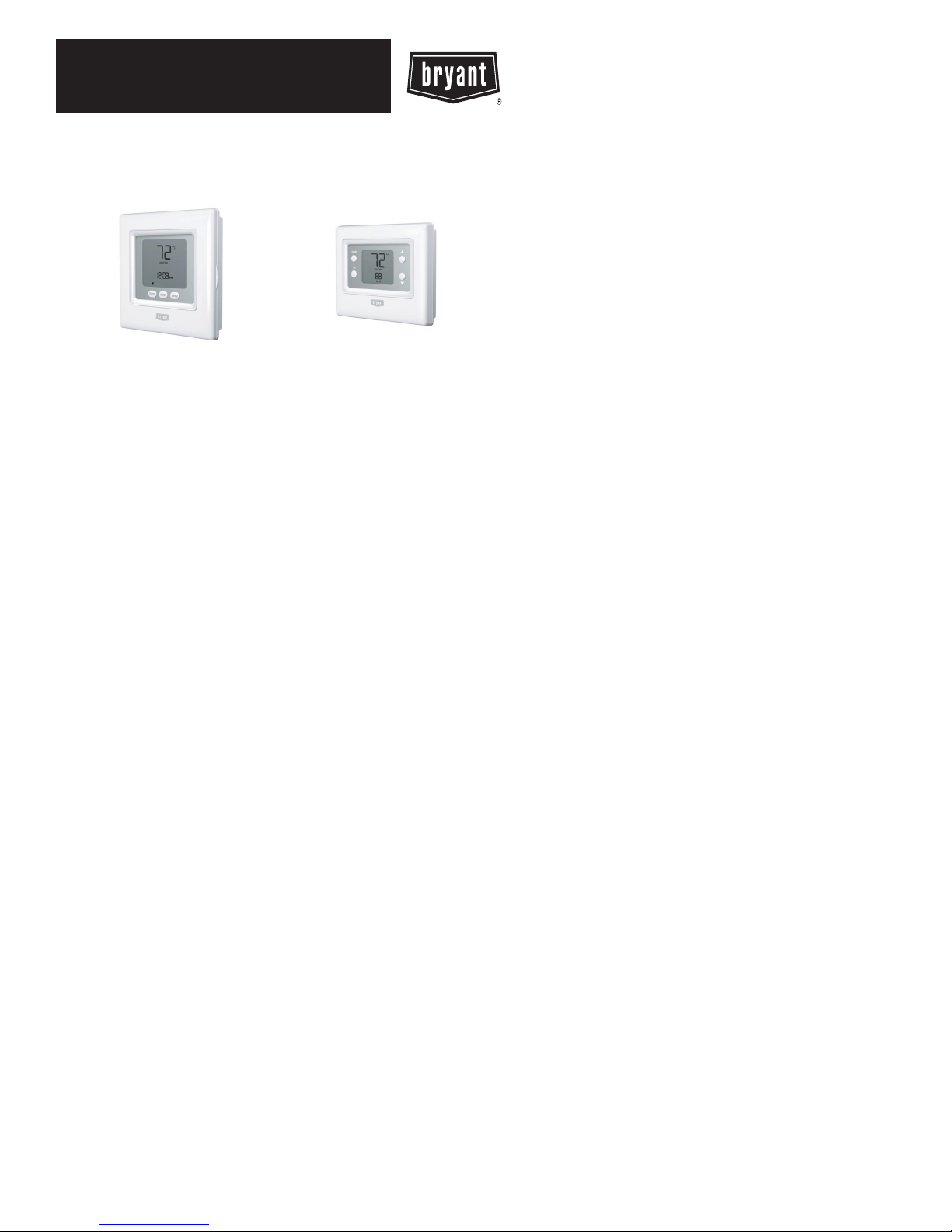
T2--PAC, T2--NAC
T2--PHP, T2--NHP
LEGACYt SERIES THERMOSTATS
Installation Instructions
A07047 A07046
Legacy Series Legacy Series
Programmable Thermostat Non --- Programmable Thermostat
NOTE: Read the entire instruction manual before starting the installation
Page 2

2
Page 3

TABLE OF CONTENTS
PAGE
SAFETY CONSIDERATIONS 3....................................
INTRODUCTION 4..............................................
INSTALLATION CONSIDERATIONS 4..............................
INSTALLATION 5...............................................
Step 1 — Thermostat Location 5...................................
Step 2 — Install Thermostat 6......................................
Step 3 — Set Thermostat Configuration 10...........................
Step 4 — Check Thermostat Operation 18............................
FEATURES AND ACCESSORIES 19................................
OPERATIONAL AND CONNECTION INFORMATION 21..............
WIRING DIAGRAMS 24..........................................
THERMOSTAT CONFIGURATION RECORD 25......................
SAFETY CONSIDERATIONS
Read and follow manufacturer instructions carefully. Follow all local electrical
codes during installation. All wiring must conform to local and national electrical
codes. Improper wiring or installation may damage thermostat.
Recognize safety information. This is the safety--alert symbol
this symbol on the equipment and in the instruction manual, be alert to the
potential for personal injury.
Understand the signal words DANGER, WARNING,andCAUTION.These
words are used with the safety--alert symbol. DANGER identifies the most
serious hazards which will result in severe personal injury or death. WARNING
. When you see
3
Page 4
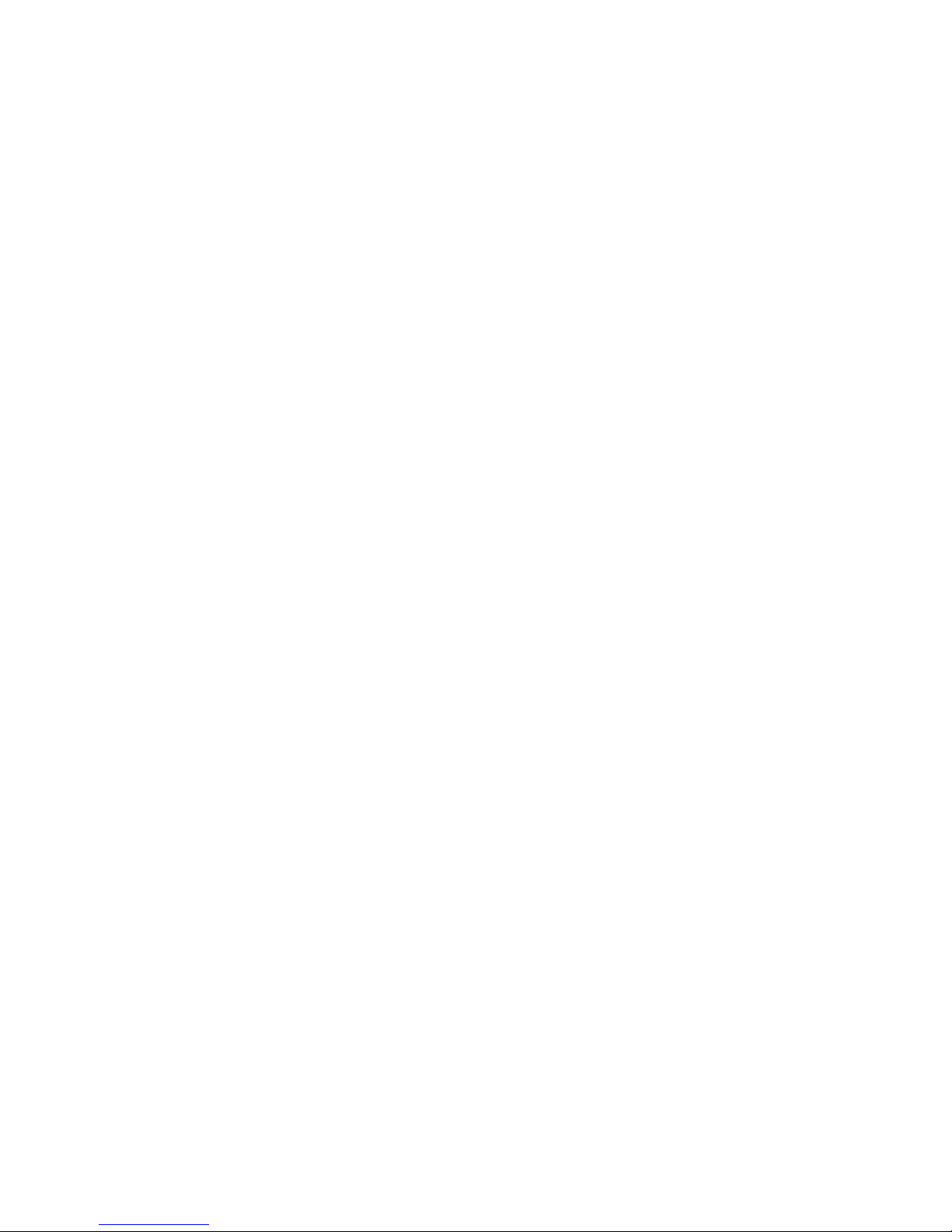
signifies a hazard which could result in personal injury or death. CAUTION is
used to identify unsafe practices which may result in minor personal injury or
product and property damage. NOTE is used to highlight suggestions which will
result in enhanced installation, reliability, or operation.
INTRODUCTION
Bryant’s Legacyt Series programmable thermostats are wall--mounted,
low-- voltage thermostats which maintain room temperature by controlling the
operation of a heating and/or air conditioning system. Both heat pump and air
conditioner models are available, each in programmable and non-- programmable
versions. A variety of features are provided including battery operation, separate
heating and cooling setpoints, auto changeover, keypad lockout, backlighting,
and built--in installer test. Programming features include 7--day (all days the
same) and 5/2 (Mon--Fri and Sat-- Sun) with 2 or 4 periods per day.
This Installation Instruction covers installation, configuration, and startup of all
four versions of the Legacy Series line of thermostats. For operational details,
consult the Owner’s Manual for the specific thermostat you are installing.
INSTALLATION CONSIDERATIONS
Models
There are four models in the Legacy Serie s : programma bl e and non--programmable,
AC and HP. Models T2--PAC and T2--NAC are designe d for AC systems,
controlling one stage of cooling and one stage of heating. They will not operate a
heat pump. Models T2--PHP and T2--NHP are designed for HP systems, controlling
one sta ge of cooling and two st ages of heating. They can be converted t o AC
operation. Select the appropri ate model for the intended applicati on.
4
Page 5
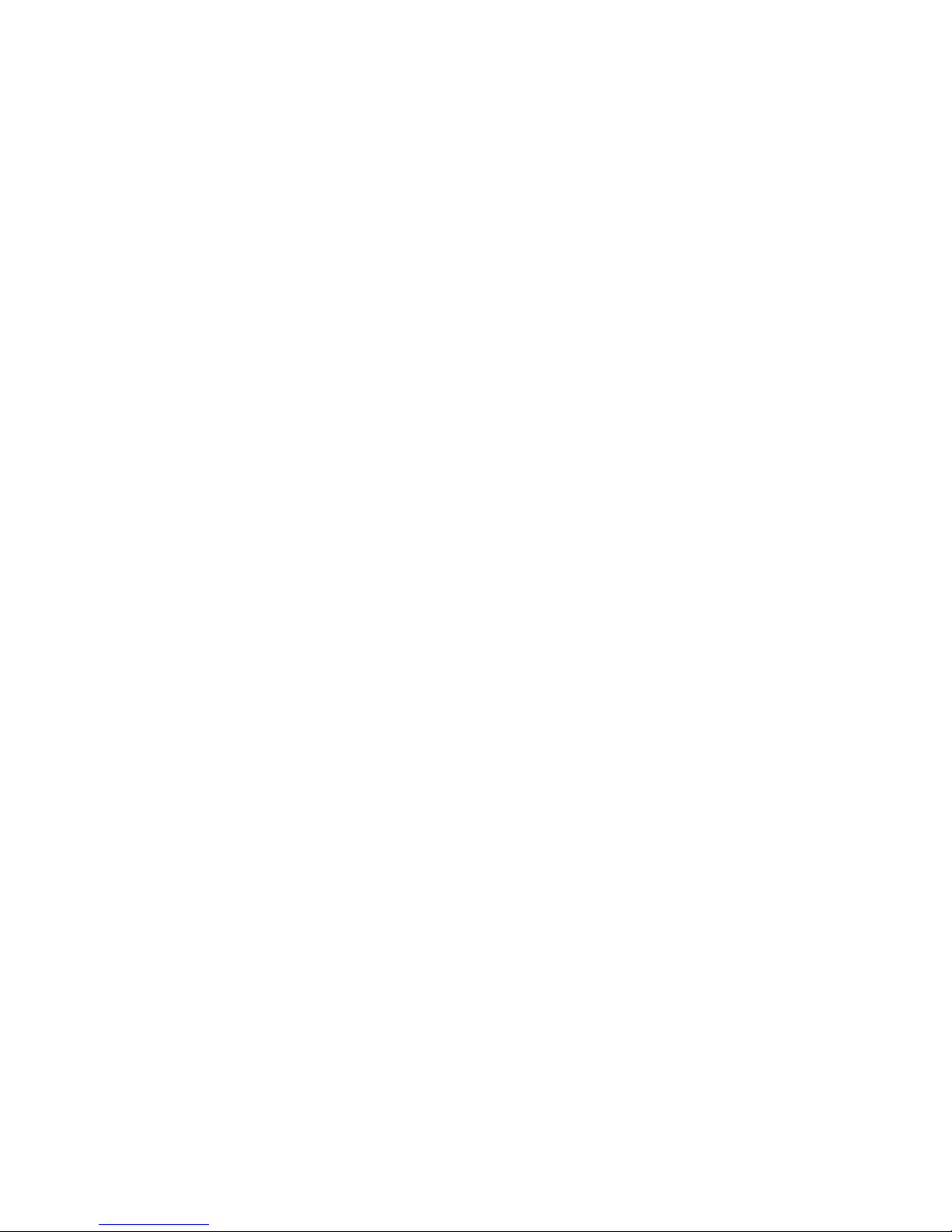
Power
All Legacy Series models are dual powered. They can operate from batteries or
24VAC power. Operation from 24VAC is preferred if available. Battery
operation is used when there are not enough wires to support 24VAC operation
or when “armchair programming” is desired. For an AC system, 5 wires are
needed for 24VAC operation and 4 wires for battery operation. For a HP system,
6 wires are needed for 24VAC operation and 5 wires are sufficient for battery
operation. For heat only operation with batteries, only 2 wires are required.
When battery operation is used, the C terminal does not need to be connected.
Provision is also made for separate heating and cooling transformers via separable
Rc and Rh terminals which are connected via a fact ory--installed jumper wire.
INSTALLA TION
Step 1 — Thermostat Location
S Approximately 5 ft (1.5m) from floor.
S Close to or in a frequently used room, preferably on an inside
partitioning wall.
S On a section of wall without pipes or duct work.
Thermostat should NOT be mounted
S Close to a window, on an outside wall, or next to a door leading to the
outside.
S Exposed to direct light or heat from the sun, a lamp, fireplace, or other
temperature--radiating objects which could cause a false reading.
S Close to or in direct airflow from supply registers and return--air
registers.
5
Page 6
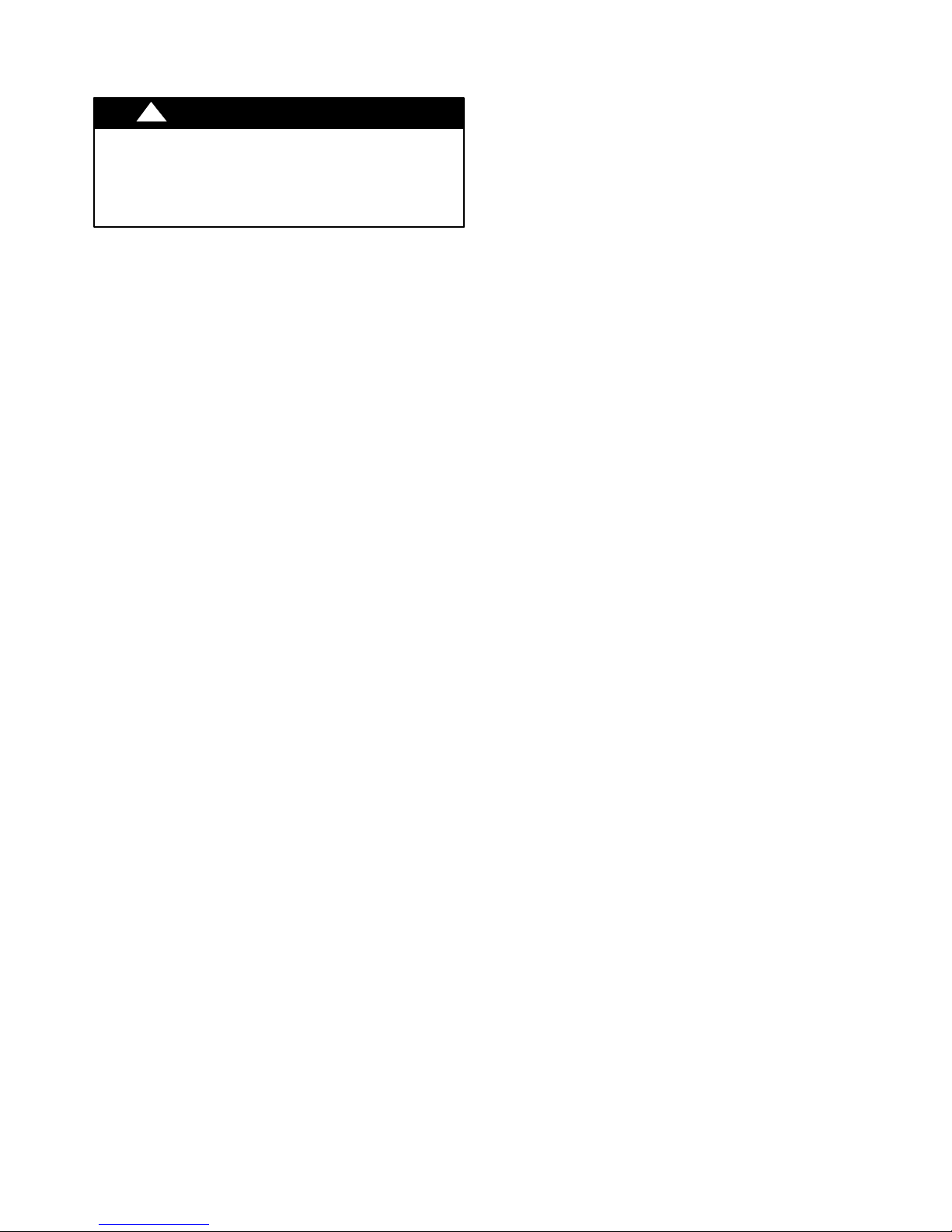
S In areas with poor air circulation, such as behind a door or in an
alcove.
Step 2 — Install Thermostat
!
ELECTRICAL OPERATION HAZARD
Failure to follow this warning could result in personal injury
or death.
Before installing thermostat, turn off all power to equipment.
There may be more than 1 power disconnect.
1. Turn OFF all power to unit.
2. If an existing thermostat is being replaced:
a. Remove existing thermostat from wall.
b. Disconnect wires from existing thermostat, 1 at a time. Be careful not
to allow wires to fall back into the wall.
c. As each wire is disconnected, record wire color and terminal marking.
d. Discard or recycle old thermostat.
WARNING
6
Page 7
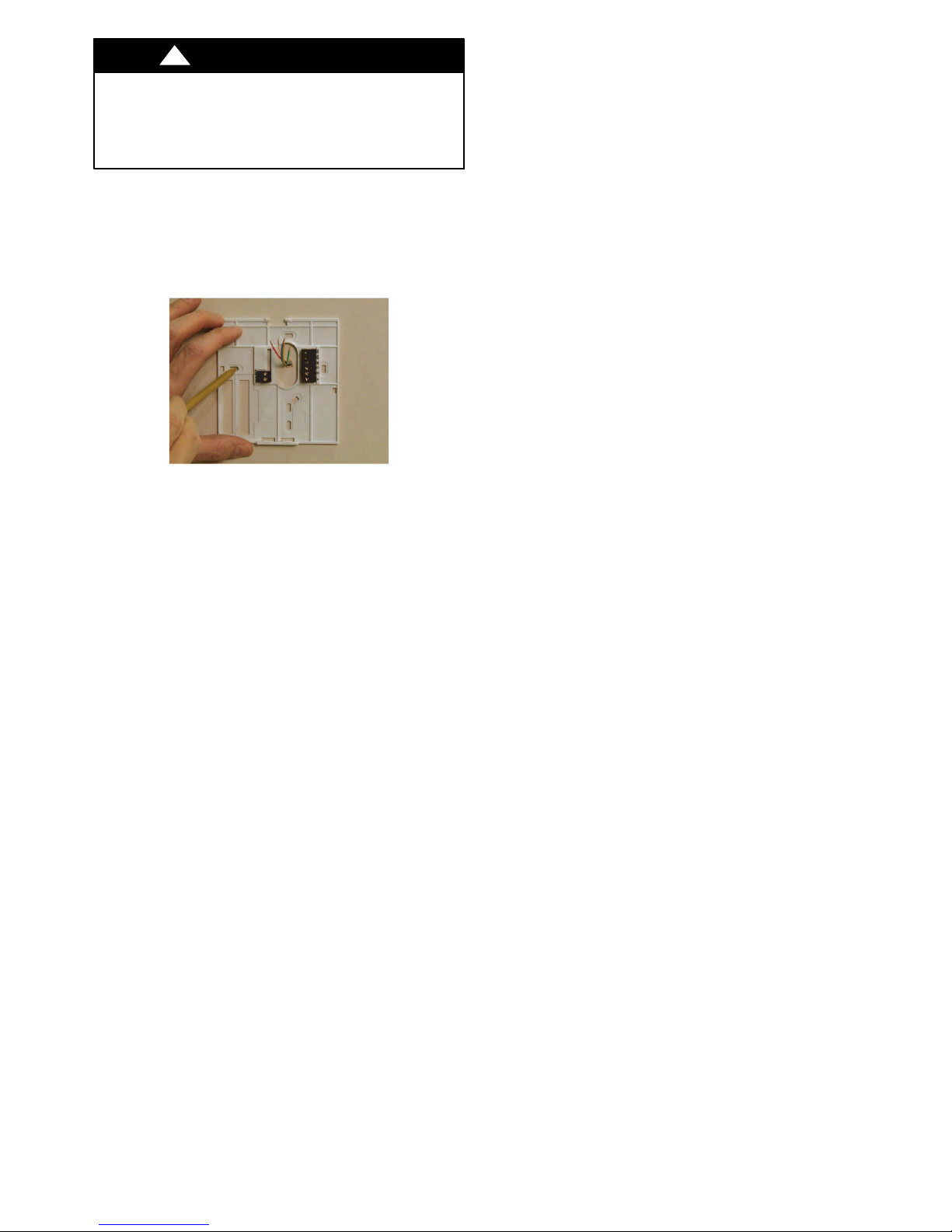
!
ENVIRONMENTAL HAZARD
Failure to follow this caution may result in environmental
damage.
Mercury is a hazardous waste. Federal regulations require that
Mercury be disposed of properly.
3. Open thermostat (mounting base) to expose mounting holes. The base
can be removed to simplify mounting. Press the thumb release at the top
of the thermostat and snap apart carefully to separate mounting base from
remainder of thermostat.
4. Route thermostat wires through large hole in mounting base. Level mounting
base against wall (for aesthetic value only—ther mostat need not be level for
proper operation) and mark wall through 2 mounting holes. See Fig. 1.
CAUTION
A07153
Fig. 1 -- Backplate Mounting
7
Page 8

5. Drill two 3/16-- in. mounting holes in wall where marked.
6. Secure mounting base to wall with 2 anchors and screws provided
(additional anchoring holes available for more secure mounting if needed)
making sure all wires extend through hole in mounting base.
7. Adjust length and routing of each wire to reach proper terminal and
connector block on mounting base with 1/4 in. of extra wire. Strip only
1/4 in. of insulation from each wire to prevent adjacent wires from
shorting together when connected. See Fig. 2.
A07155
Fig. 2 -- Secure Wires to Terminal Strip
8. Match and c onnect equi pment wires to proper ter minals of the connector
blocks (see Fi g. 3). If there are separ ate 24VAC transformers, one in the
indoor unit and one in the outdoor unit, connect the common of each to the
C terminal. Remove factory--instal led jumper wire from Rc and Rh terminals.
Connect the R from the indoor unit to the Rh terminal. Connect the R from
the outdoor unit to the Rc terminal . Then the W signal is taken from the Rh
power and the Y, G and O signals are taken from the Rc power .
8
Page 9
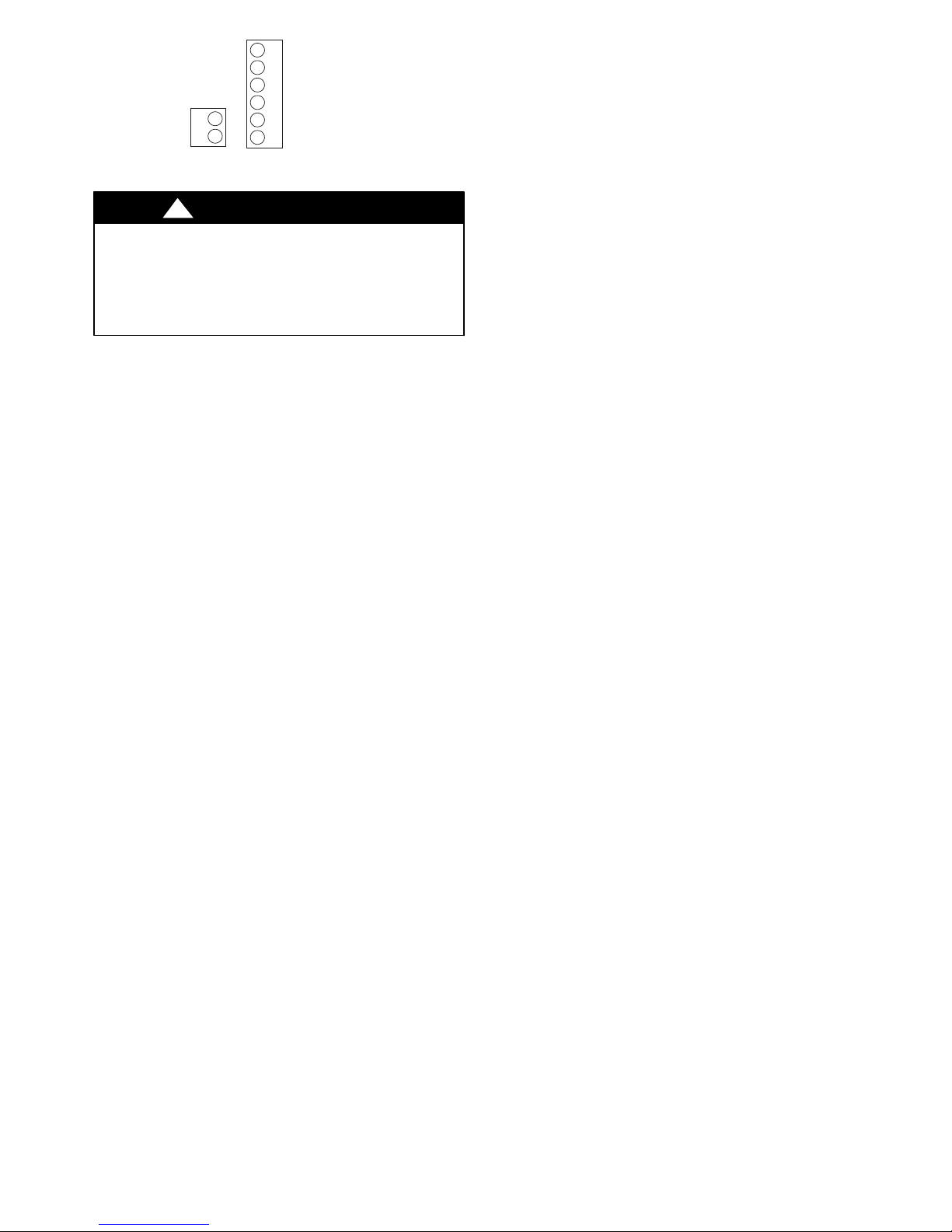
Rc - 24 VAC, from cooling equipmen
t
t
Rh - 24 VAC, from heating equipmen
W - Heating
C - Common 24 VAC
O/B - reversing valve
Not used
G - Fan
Y - Cooling
A07159
Fig. 3 -- Terminal Designations
!
CAUTION
ELECTRICAL OPERATION HAZARD
Failure to follow this caution may result in equipment damage
or improper operation.
Improper wiring or installation may damage the thermostat.
Check to make sure wiring is correct before proceeding with
installation or turning on unit.
9. Push any excess wire into wall and against mounting base. Seal hole in
wall to prevent air leaks. Leaks can affect operation.
10. Snap case back together. Attach thermostat to backplate by inserting tab
on bottom edge and hinging up until top snap secures. See Fig. 4
9
Page 10

A07158
Fig. 4 -- Attach Thermostat to Backplate
11. Close thermostat assembly making sure pins on back of circuit board
align with sockets in connector.
12. Turn ON power to unit.
When power is applied, all display icons are lit for 2 seconds to te st the display.
Following this, the equipme nt type for which the thermosta t is configured is
displayed for an additi onal 2 seconds. It will be one of HP, AC, H, PH, PC or C (see
explanation under Step 3, Option 01 below). A HP thermosta t configure d to operate
an AC (see Option 1 below) will display AC. An AC thermostat cannot displa y HP .
NOTE: If a common wire has not been connected, two AA batteries must be
used to power the thermostat.
Step 3 — Set Thermostat Configuration
Configuration options enable the installer to configure the thermosta t for a parti cular
installati on. Most are not presented to the homeowner and there fore must be properly
10
Page 11

set by the installer. (Only those marked with an asterisk * below are avail able to the
homeowner.) Following is a list of the options avai lable, an explanation of their
function, and their factor y default settings. Not all numbers are used in t he Legacy
Series because not all options are available in this series -- and numbering is
consistent across the T1, T2, and T6 thermos t at lines.
Configuration Options -- Summary:
Option 01 -- Equipment type
Option 03* -- Fahrenheit/Centigrade
Option 04 -- Fan (G) on with W output
Option 07 -- Zoning
Option 10 -- Reversing valve
Option 11 -- Minimum deadband between heating and cooling setpoints
Option 12 -- Smart Recovery (programmable models only)
Option 13 -- Room air temperature offset adjustment
Option 15 -- Auto Changeover availability
Option 16 -- Maximum cycles per hour
Option 17 -- Time between equipment stages
Option 18* -- Continuous backlighting
Option 21* -- Keypad lockout
Option 24* -- Programmable /non--programmable (programm able models only)
Option 25* -- Number of programmable periods per day
Option 26 -- Minimum cooling setpoint
Option 27 -- Maximum heating setpoint
Option 99 -- Reset to factory defaults
Those options marked with an asterisk are also adjustable by the homeowner.
See Owner’s Manual for further information.
11
Page 12

To Enter the Configuration Mode:
Press and hold the FAN key for about 10 seconds until the display changes so
that only two pairs of digits are showing. The left (programmable version) or the
large upper (non--programmable version) display shows the configuration
number and the right (programmable version) or small lower
(non--programmable version) shows the configuration setting. Configuration
number will be flashing which means it can be adjusted using the UP and
DOWN keys. To cause the opposite pair to flash (to be adjustable), press the
MODE key. Successive presses of the MODE key alternate between the
configuration number and the configuration setting. To exit the configuration
mode, press the FAN key. If no key is pressed for 3 minutes, the configuration
mode will automatically exit, returning the thermostat to normal operation.
Configuration Options -- Selection:
Option 01 -- Equipment type
Selections: with HP thermostat: HP , AC, H, C, PH or PC
with AC thermostat: AC, H, C or PC
PC and PH are only available on non--programmable models.
Meanings:
PC or PH selects PTAC units (Packaged Terminal Air Conditioners) which
are used in motel rooms and other rented spaces. When this option is
selected, the display shows only the setpoint, not the room temperature.
Also the compressor timeguard is disabled, allowing the compressor to
turn on immediately when a demand is established.
HP or PH controls 1 speed heat pump with 1 stage of aux heat.
AC or PC controls 1 speed air conditioner with 1 stage of heat.
H operates a heat only
system: furnace or fan coil only; no outdoor unit.
12
Page 13

C operates a cool only
system: outdoor AC unit with an indoor fan coil; no strip
heater support.
Note that this option allows a HP thermostat to be converted to control an AC
system.
Option 03 -- Fahrenheit/Centigrade
Selections:
F = Fahrenheit — Default is Fahrenheit.
C = Centigrade.
Selects temperature measurement units.
Option 04 -- Fan (G) ON with W output
Selections:
OF = G not energized with W — This is default.
ON = G energized with W.
This selection determines whether the fan (G) is to be ON or OFF when the W
(furnace or strip heat) is ON. Furnaces and fan coils which manage their own
blowers do not require a separate G signal. Some auxiliary heaters require a
separate G signal to operate the blower when W is applied.
Option 07 -- Zoning
Selections:
OF = non--zoned system — This is default.
ON = zoned system.
ON disables thermostat’s internal timers which are not needed with zoning
system controls. Must be set to OF for non--zoned systems.
13
Page 14

Option 10 -- Reversing valve
This selection is only available on heat pump systems. “O” terminal can be
configured to be energized in either heating mode or in cooling mode, depending
on heat pump operation. “O” is used to describe a heat pump system that
energizes its reversing valve in cooling. “B” is used to describe a heat pump
system that energizeS its reversing valve in heating.
H — Reversing valve output (O/W2/B) is energized when HEAT mode is
selected.
C — Reversing valve output (O/W2/B) is energized when COOL mode is
selected.
Default is C.
Option 11 -- Minimum Deadband Between Heating And Cooling
Selections:
01 through 06 — Default is 02.
Sets the minimum allowable number of degrees between heating and cooling
setpoints. One setpoint will “push” the other to maintain this difference.
Option 12 -- Smart Recovery (programmable model only)
Selections:
OF, 30, 60, 90 — Default is 90.
Smart Recovery OF means setpoints change immediately at a program schedule
change. Thirty, 60, or 90 selects the number of minutes recovery starts before
programmed recovery time. Recovery takes place smoothly during the selected
recovery time, ending at the recovery time and temperature which is
programmed. If the setpoint is changed during smart recovery, the smart
recovery is cancelled and the new setpoint is effective immediately. Not available
with non -- programmable thermostats.
14
Page 15

Option 13 -- Room Air Temperature Offset
Selections:
--5to5_ F—Defaultis0.
This option selects the number of degrees F to be added to the displayed
temperature to calibrate or deliberately miscalibrate the measured room
temperature.
Option 15 -- Auto Changeover Availability
Selections:
ON—Thisisdefault.
OF
ON allows automatic changeover between heating and cooling as demand
requires. OF maintains either heating or cooling mode only. Auto changeover is
not available when PH, PC, H or C is selected under Option 1.
Option 16 -- Maximum Cycles Per Hour
Selections:
2, 4, or 6 — Default is 4.
The maximum cycle rate is limited by internal timers to the selected number of
cycles per hour. Selection of a higher number causes faster cycling resulting in
more constant room temperature.
Option 17 -- Minimum Time Between Equipment Stages
Selections:
10, 15, 20, 25 — Default is 15.
When there are two stages of heat available, this is the amount of time the first
stage must operate before the second stage can turn on. With heat pumps, longer
15
Page 16

times can reduce the amount of auxiliary heat used. Not available with AC
thermostats.
Option 18 -- Backlight Configuration
Selections:
ON, OF — Default is OF.
When ON is selected and the thermostat is not battery operated a low level
continuous display backlight is always on. With OF selected, the backlight is
only on for a short time after the door is opened or a key is pressed. Continuous
backlight is not available with battery operation.
Option 21 -- Keypad Lockout
Selections:
ON, OF — Default is OF.
With OF selected, the keypad cannot be locked. With ON selected the keypad
will be locked and can be unlocked by simultaneously pressing the UP and
DOWN keys for 5 seconds. Once unlocked, it will relock 2 minutes after the last
keypad press. A “lock” icon is displayed while it is locked.
Option 24 -- Programmable/ Non--Progr amm abl e (programmable model only)
Selections:
P, nP — Default is P.
This option is only available on programmable models, allowing programming
to be disabled when nP is selected. The clock is displayed, but the program
schedule, the HOLD and TEMPORARY HOLD functions are disabled.
Option 25 -- Number of Programmabl e Periods (progr am mable models only)
Selections:
2, 4 — Default is 4.
16
Page 17

Selecting 2 allows 2 programming periods, P1 and P2, per day. Selecting 4
allows periods P1, P2 , P3, and P4. Not available with non--programmable
thermostats.
Option 26 -- Minimum Cooling Setpoint
Selections:
52_Fto90_F—Defaultis52_F.
Sets the lowest cooling setpoint available to the user.
Option 27 -- Maximum Heating Setpoint
Selections:
50_Fto88_F—Defaultis88_F.
Sets the highest heating setpoint available to the user.
Option 99 -- Reset to Factory Defaults
Selection:
See below — There is no default.
Use this capability to reset the thermostat to “out of the box” conditions.
NOTE: All configuration settings, program settings, clock, and day which have
been manually entered will be lost!
When this option is selected, the configuration number (99), will appear on the
left and 10 will appear on the right. To perform the reset, first use the MODE key
to make the 10 flash. Then press and hold the DOWN key. The 10 will start
counting down toward zero. If the DOWN key is kept pressed until the count
reaches zero, the reset will be performed. If the DOWN key is released early, the
number will return to 10 and the reset will not occur.
17
Page 18

Step 4 — Check Thermostat Operation
The Legacy Series thermostats have a built--in installer test capability. Use it to
check thermostat and equipment operation without delays or setpoint
adjustments to force heating or cooling.
To enter the Installer Test mode, use the same process as is used to enter Installer
Configuration, only hold the FAN key longer. More specifically, press and hold
the FAN for about 15 seconds until the display reads In on the left and St on the
right for the programmable model, or InS in the smaller display for the
non--programmable model. The MODE will be OFF. The MODE key (upper
left) can now be used to select heat, cool, or emergency heat, if this is a HP
thermostat. Selecting one of the available modes will immediately command the
equipment to turn on in that mode. It will run for 3 minutes and then return the
mode to off. With HP thermostats (having 2 stages of heating), the test will run
for 3 minutes on each stage. If the thermostat is programmable, the clock display
counts down from 180 seconds while each stage operates. Changing the mode to
OFF will terminate any running test immediately.
During any test, the display icons will be displayed the same as for normal
operation of that stage, as follows:
SELECTED MODE DISPLAY ICONS
off off
cool cool on
heat heat on, aux heat on
Em Heat aux heat on
To terminate the Installer Test mode press the DONE or FAN button. If the
thermostat is left in Installer Test mode, it will revert back to normal operation
after 15 minutes.
18
Page 19

Checklist
1. Run equipment through several heating and cooling cycles to ensure
proper operation. To operate the thermostat in its normal operating mode,
consult the Owner’s Manual.
2. If the equipment is to be left in operation, the setpoints, operating mode,
and possibly program schedule must be properly selected.
3. Put away tools and instruments and clean up debris.
4. Review and leave Owner’s Guide with owner.
FEATURES AND ACCESSORIES
Home, Away, Sleep (programmable models only)
This feature provides three button selections which select from three
predetermined pairs of heat and cool setpoints. In programmed versions, one of
these three choices can be selected for any programmed period. To change these
settings, a temperature is first selected and then the key pressed and held, similar
to setting stations on a push--button radio. See Owner’s Manual for details.
Clock (programmable models only)
Without batteries the clock will continue to operate for 8 hours while power is
removed. With batteries, the clock operates until the end of the battery life.
Batteries
Battery operation is available for installations where there is no common (C)
wire available at the thermostat or where operation is to continue while the
thermostat is removed from the wall, usually to facilitate remote (armchair)
programming. For battery operation, install two alkaline AA batteries. The
thermostat is designed to operate up to one year on a set of batteries. A battery
indicator on the display warns when battery replacement is needed. See
19
Page 20

Homeowners Guide for details. If batteries are installed and the thermostat is
operated from 24VAC power, battery operation will occur only when 24VAC
power is not present. The changeover between 24VAC power and battery power
is automatic.
Display Lighting
The display has two levels of lighting, high level and low level. High level
lighting comes on for 10 seconds when the door is opened and/or buttons are
being pressed with 24VAC and with batteries. Low level lighting is only
available if the thermostat is operated from 24VAC. It is not available with
batteries. The low level can be selected (see Option 18) for continuous backlight.
Door Switch
When the door is opened, the di splay change s from its normal operation view.
The large temperature displ ay disappears so it will be available for other user
functions. If the door is left open for 3 minute s, the displa y r everts to normal
operation.
Mounting Options
For those installations requiring it, mounting hole locations for the
programmable model are spaced to fit either a horizontal or vertical junction box.
Mounting hole locations for the non--programmable are spaced to fit a horizontal
junction box.
Defrost Operation
In a HP installation with the “O” selection of Option 10, the thermostat allows all
defrost cycles to run to completion before turning off the compressor. It does this
by sensing a 24VAC signal on the O line which it did not produce. This occurs
while the HP is defrosting. As long as this O signal is present, the thermostat will
keep the Y output on, even if it is satisfied, thus allowing the defrost cycle to
20
Page 21

complete itself. If, through some wiring error or failure in the HP, the signal on
the O line remains for longer than 15 minutes, the thermostat ignores it and
allows Y to be turned off when it is satisfied.
If the B function is sele cted (using Option 10), the thermostat cannot sense when a
defrost occurs. As a result, it cannot guarantee that defrost cycle s will run to
completion. If the thermostat becomes satisfied during a defrost, it will turn off the
compressor. The HP will then complete its defrost starting with the next cycle.
OPERA TI ONAL AND CONNECTION INFORMATION
Rc/Rh Connections
For installations having a separate 24VAC transformer for heating and cooling,
the R connection can be separated into two connections, one for each
transformer. This allows isolation between the two transformers to be preserved.
To separate Rc from Rh, remove the factory supplied jumper between the Rc and
Rh terminals. The Rh terminal powers the W output. The Rc terminal powers the
Y, G and O outputs.
O/B Terminal -- On HP Thermostat Only
This terminal is normally connected to the reversing valve of the heat pump. It is
called O when the valve is energized in cooling and B when it is energized in
heating. Option 10 of the Configuration Options makes the O/B selection.
Timers
There are several timers which influence the thermostat’s operation:
If any of the timers listed below is preventing the equipment from turning on, the
display icons which show the equipment is operating will be flashing to indicate
a turn--on delay is present.
21
Page 22

Five-- Minute Compressor Timeguard
This timer prevents the compressor from starting unless it has been off for 5
minutes. It can be defeated for one cycle by simultaneously pressing the FAN
and UP keys.
Minimum On Timer
Once the equipment has been turned on, it must remain on for 3 minutes. A
change in mode or setpoint will cancel this timer.
Cycle Timer
Based on the selection of 2, 4, or 6 cycles per hour, this timer is set to 30, 15, or
10 minutes. This much time must elapse from the start of one cycle before
another cycle can start. It serves to impose the cycles per hour limits. It can be
defeated for one cycle by simultaneously pressing the FAN and UP keys.
Auto Changeover Timer
To prevent unnecessary cycling between heating and cooling modes, this timer
prevents a changeover to the opposite mode until a demand exists in the opposite
mode for 20 minutes. It is defeated when setpoints are changed so that the
opposite mode is immediately available if desired.
Error Codes
Two error messages indicate problems with the thermostat’s operation. If the
room temperature sensor fails, the temperature display will show -- -- , two dashes.
If there is an internal memory failure, the temperature display will show E4. The
remedy for each of these is to replace the thermostat.
Table 1 shows the thermostat outputs for each available stage of heating or
cooling. It may be useful in checkout or troubleshooting.
22
Page 23

Table 1 – Outputs
EQUIPMENT
CONFIGURATION
OPTION #1
AC, PC AC, HP Y, G W --- --- --- ---
HP, PH
RVS = C
HP, PH
RVS = H
THERMOSTAT
FACT ORY
CONFIGURATION
HP Y, G , O / B Y, G Y, G , W W
HP Y, G Y, G , O / B Y, G , W , O / B W
COOL
STAGE 1
HEAT
STAGE 1
HEAT
STAGE 2
EM HEAT
23
Page 24

WIRING DIAGRAMS
*
* C wire not needed for batteries
Fig. 5 -- A/C Thermostat Typical Installation
*
* C wire not needed for batteries
Fig. 6 -- HP Thermostat Typical Installation
A07819
A07820
24
Page 25

Thermostat Furnace Air Conditioner
RVS/Heat Stage 2 O/B W2
Heat Stage 1 W/W1 W
Compressor Low Y1
Compressor High Y/Y2 Y Y
Fan G G
24VAC Hot Heating Rh R
24VAC Hot Cooling Rc R *
Dry Contact 1 D1
Dry Contact 2 D2
24VAC Common C COM COM
Humidify HUM
Outdoor Air Temp OAT
Remote Room Sensor RRS
OAT/RRS Com OAT/RRS
Single-Stage Single-Stage
Humidifier Solenoid
Valve *
Outdoor Sensor *
Remote Room
*
Fig. 7 -- Single-- stage Furnace with Air Conditioner and Split Power
* Indicates connection may not be required/available.
NOTE: Rc/Rh jumper is cut on the Equipment Control Module.
A07170
25
Page 26

THERMOSTAT CONFIGURATION RECORD
Installer
_________________________
A. Hardware Configuration
__________ Seal Hole In Wall
B. Mode Settings
__________ Mode (Off, Heat, Cool, Auto, Em Heat)
__________ Heating Setpoint Value
__________ Cooling Setpoint Value
__________ Fan (Auto or On)
C. Home, Away, Sleep Settings
Home
Away
Sleep
D. Schedule (For P rogrammable Thermostats)
All Days
Weekdays
Weekend
Heat Cool
____ ____
____ ____
____ ____
Perio d 1 Perio d 2 Perio d 3 Perio d 4
Time Heat Cool Time Heat Cool Time Heat Cool Time Heat Cool
____ ____ ____ ____ ____ ____ ____ ____ ____ ____ ____ ____
____ ____ ____ ____ ____ ____ ____ ____ ____ ____ ____ ____
____ ____ ____ ____ ____ ____ ____ ____ ____ ____ ____ ____
Model Number
______________________________
Date
_________________________
26
Page 27

E. Configuration Options
Option 01 ____ Equipment Type
Option 03* ____ Fahrenheit/Centigrade Selection
Option 04 ____ Fan (G) on with W/W1 Selection
Option 07 ____ Zoning
Option 10 ____ Reversing Valve
Option 11 ____ Minimum Deadband Between Heating and Cooling Setpoints
Option 12 ____ Smart Recovery (programmable models only)
Option 13 ____ Room Air Temperature Offset Adjustment
Option 15 ____ Auto Changeover Availability
Option 16 ____ Cycles Per Hour
Option 17 ____ Time Between Equipment Stages
Option 18* ____ Backlight Configuration
Option 21* ____ Keypad Lockout
Option 24* ____ Programmable / Non--- Programmable (programmable models only)
Option 25* ____ Number of Programmable Periods Per Day (programmable models only)
Option 26 ____ Minimum Cooling Setpoint
Option 27 ____ Maximum Heating Setpoint
* Options with an asterisk can also be set/changed by the homeowner.
27
Page 28

E2007 Bryant Heating & Cooling Systems 7310 W. Morris St. Indianapolis, IN 46231
Printed in U.S.A. Edition Date: 09/07
Manufacturer reserves the r ight to discontinue, or change at any time, specifications
or designs without notice and without incurring obligations.
C a t a l o g N o . I I T 2 --- P A C --- 0 2
R e p l a c e s : I I T 2 --- PA C --- 0 1
28
