Page 1

Design 'n' Craft
Create in full colour with
the Design 'n' Craft Printer
CONTINUOUS
ROLL
www.brother.co.uk/design-n-craft
PC
CONNECTION
WIRELESS AIRPRINT
Page 2
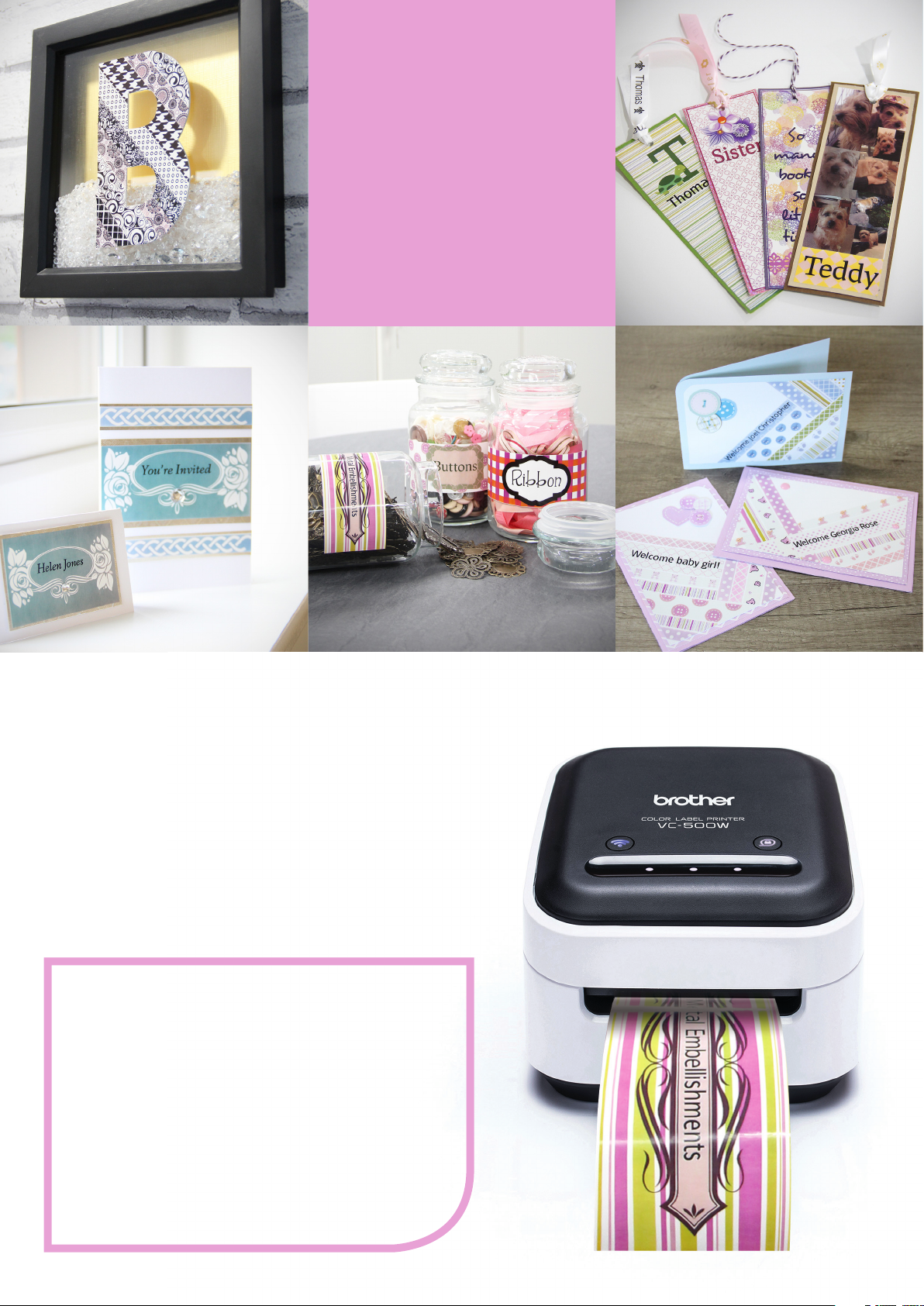
Print full
colour labels
on demand,
without ink
The Brother Design ‘n’ Craft printer
uses cutting-edge technology to
guarantee a professional, full colour
finish on every craft project.
It’s simple to use and gives you complete creative
freedom – whether you’re making cards, gifts, or
home decorations, they’ll be unmistakably yours
and can be customised to suit the lucky recipient.
Perfect for crafters
and hobbyists -
make every project
unmistakably yours.
Page 3
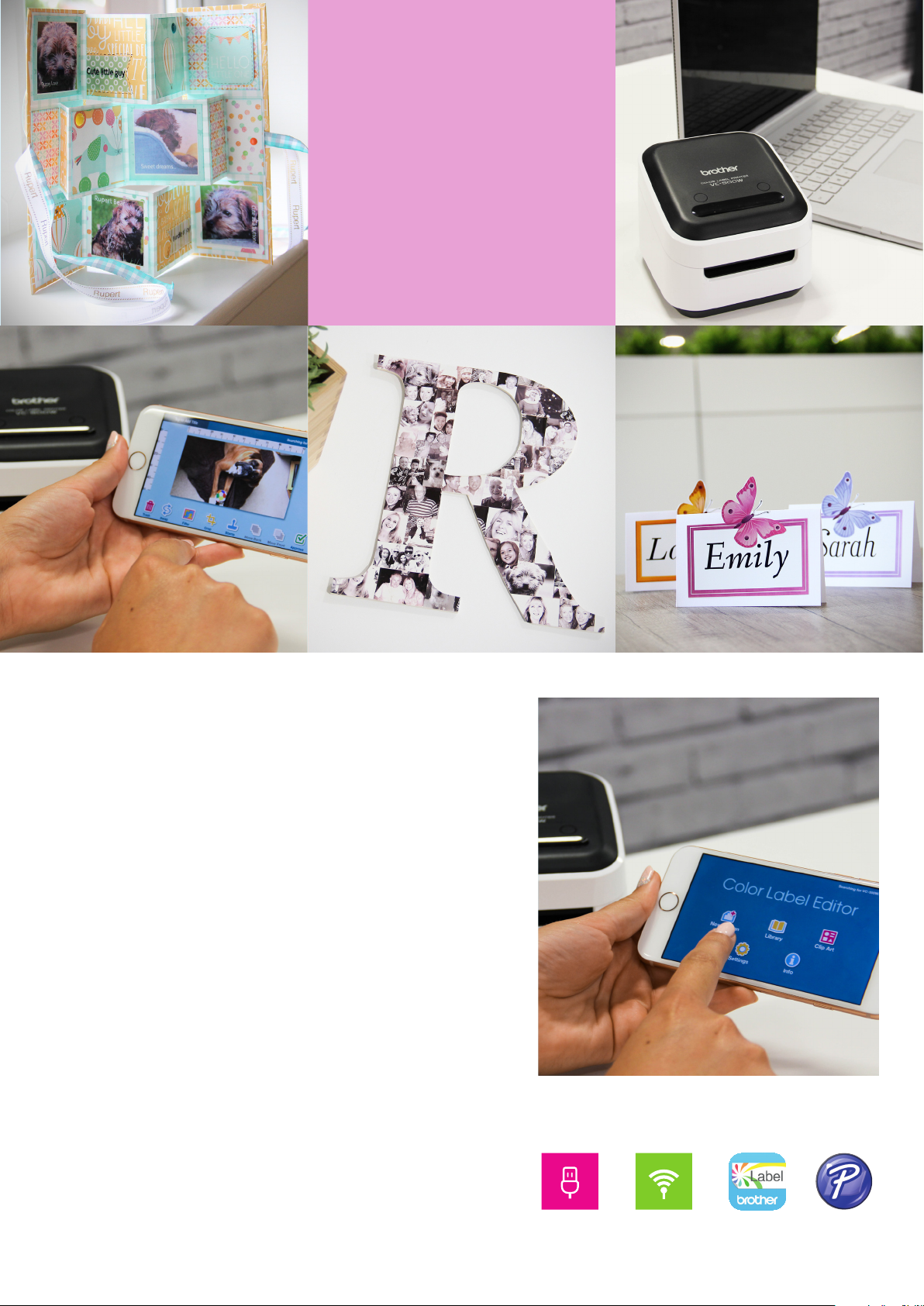
Design labels
on your
computer or
mobile device
Complete creative freedom
Use the free Brother Color Label Editor app or P-touch
Editor label design software to customise every detail.
• Choose from hundreds of built-in icons,
frames, filters, fonts and backgrounds
• Import photos from your library or
from Instagram and Facebook
• Add lists of names or addresses for
personalised creations in large quantities,
such as place cards or save the dates
• Revisit and rework your favourite designs
in future - every one will be saved.
Easy to set up and use
Seamlessly connect to your printer via USB or Wi-Fi
to design labels on your PC, Mac, iOS and Android
devices. Follow the simple on-screen instructions
and you’ll be ready to go within minutes.
iOS /
Android
PC / MacUSB Wi-Fi
Page 4

No ink needed
Powered by ZINK® Zero-Ink® Printing Technology, the secret’s hidden in the label
rolls. Colour crystals in the paper are activated by heat to create full colour labels with
no need for ink, which makes this handy little printer even easier to fit into your life.
Page 5

Labels of
all sizes
Create labels to the
length you require
Available in five dierent widths, Brother’s
full colour label rolls guarantee a professional
finish for every project. Simply slot in
the roll you need and o you go!
With 9mm, 12mm, 19mm, 25mm and
50mm widths to choose from, the
smaller tapes are ideal for finer details
and patterns, and the larger sizes are
great for printing full colour photos.
Cassette type
CZ-1001 cassette roll 9 mm 5 m
CZ-1002 cassette roll 12 mm 5 m
CZ-1003 cassette roll 19 mm 5 m
CZ-1004 cassette roll 25 mm 5 m
CZ-1005 cassette roll 50 mm 5 m
CK-1000 print head
cleaning cassette
Width Length
50 mm 2 m
Page 6

Meet the
expert
Don’t just take it from us crafting expert, Rosemary
Merry has been using her
Design 'n' Craft printer
for all her recent projects,
from cards and gifts to
home decorations.
To create this birthday card,
I started by making a series
of cardstock layers as my base. Next,
using the 12mm tape, I designed a
personalised banner and printed four
of the same design, sticking these
down in a border around the edges.
I then selected the 50mm roll, and
printed a basket graphic from the
Easter collection in the Brother Color
Label Editor app’s art section.
As a separate design, I layered groups
of flowers, duplicating the images,
resizing and overlapping them until I was
happy. I printed them and stuck them
to the card using dimensional adhesive
to make the flower basket appear 3D.
Finally, I used the 19mm roll
to create a small message tag
to add a personal touch.
I would have never been able to
create a birthday card with as much
personalisation as this without the help
of Brother’s new Design 'n' Craft printer,
let alone make something
that looks so professional!”
For more inspiration, watch
Rosemary in action on the
Brother UK YouTube channel.
Page 7

Specifications and features
Printing / media
Printing technology
Print resolution
Maximum print speed
Label widths
Maximum print width
Maximum label length
Cutter
Connectivity
USB
ZINK® Zero-Ink® full colour
thermal printing technology
313dpi
8mm per second
9, 12, 19, 25, 50mm
50mm
420mm
Full cutter with easy peel function
Version 2.0 (full speed)
Wi-Fi
AirPrint
Power
Input voltage
Type
Dimensions / weight
Dimensions
Weight
Box contents
Contents
IEEE 802.11b/g/n
Yes
100-240V AC
External AC adapter
113mm (W) x 116mm (D) x 96 (H)
0.66kg
VC-500W printer
CZ-1004 25mm cassette roll
CK-1000 50mm cleaning cassette roll
AC adapter
Power cable
USB cable
Documentation
Page 8

Contact:
Brother UK Ltd
Shepley Street, Audenshaw,
Manchester, M34 5JD.
Tel: +44(0)333 777 4444
Fax: +44(0)161 931 2218
brother.co.uk/design-n-craft
All specifications correct at the time of printing (July 2018) and are subject to change. Brother is a registered trademark of Brother Industries Ltd. Brand product names
are registered trademarks or trademarks of their respective companies. ZINK, the ZINK logo, the Z logo, ZINK.ZERO INK., ZERO INK, ZINK Technology, ZINK paper,
hAppy, SMART SHEET, the ZINK Motion and all related elements are indicia are trademarks of ZINK HOLDINGS LLC.
CD2814
