
Machine Reference
Title: Procedures for sewing a DST file using PC
Date: February 4, 2009
Models: BE-0901-PC, BE-1201-PC, BE-1204-PC, BE-1206-PC
BES-960, BES-962, BES-1240, BES-1260, BES-1262
Preparation
1. Turn on the computer and start the Brother Embroidery Software, ECSC.
(Note: You will not see a white window appear until you turn on the machine.)
2. Turn on the Brother embroidery machine.
(Note: White window will appear.)
3. If using a USB flash drive or floppy disk please insert in to the computer.
Cancelling previous design
1. Left click on the Embroidery Cancel icon.
Embroidery Cancel icon
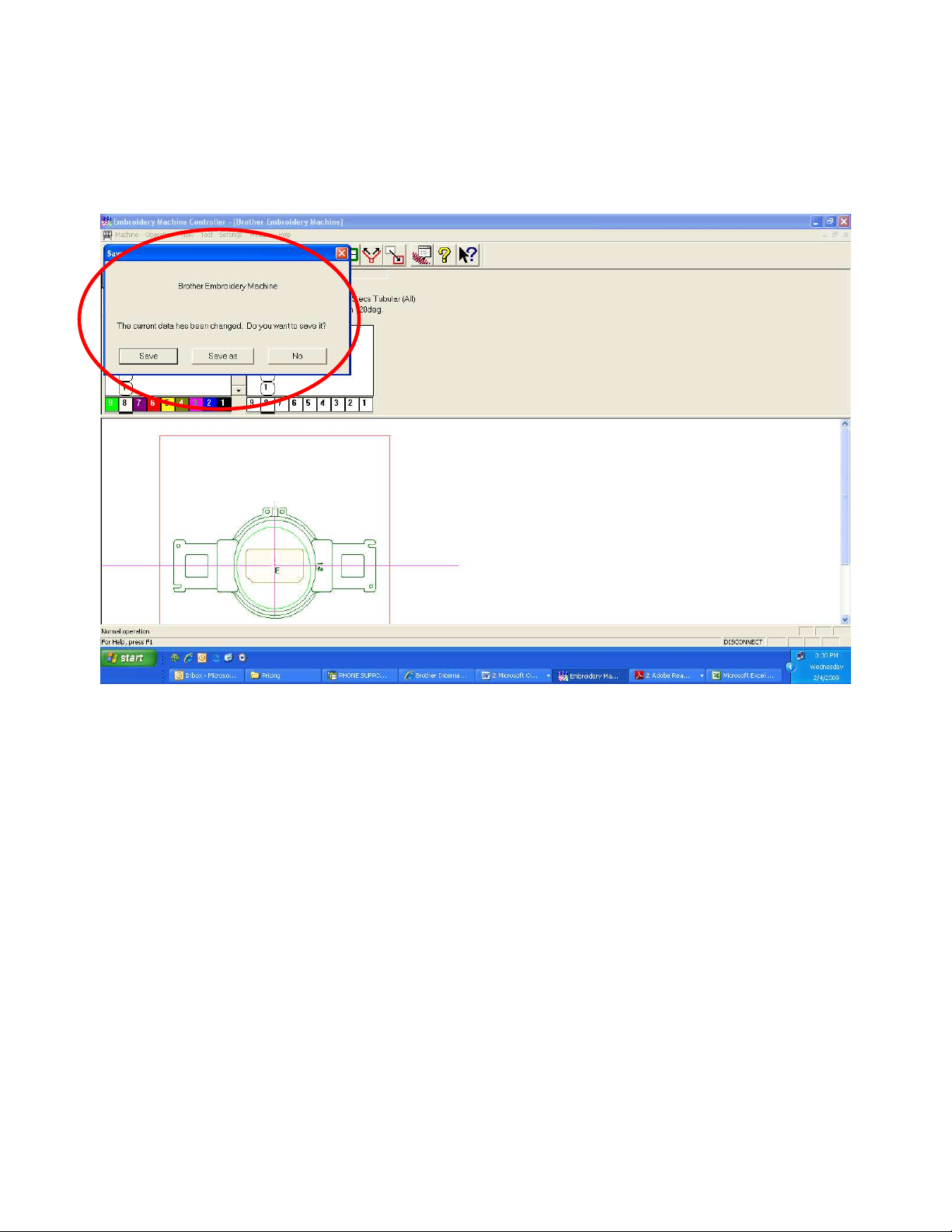
2. It may ask you if you want to save the design previously loaded.
(This will save the design in an ECS format)
Save – Save design without being able to change the file name.
Save as – Save design with being able to change the file name.
No – Will not save the design
Left click on your selection.
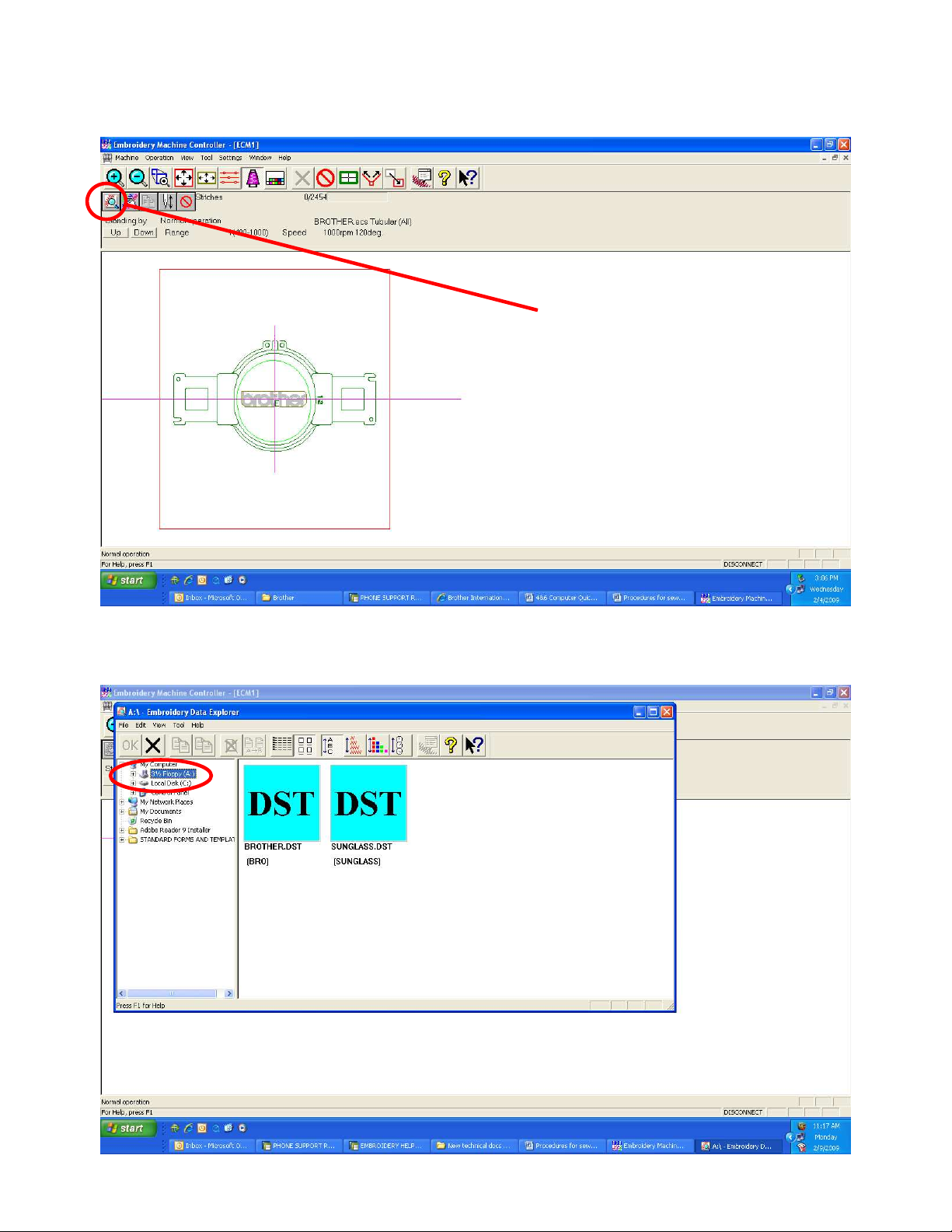
Loading a DST file
1. Left click on the Explorer icon.
Explorer icon
1. Left click on the drive or folder containing the DST file you want to read in.
In this example the 3½ Floppy (A) is being used.
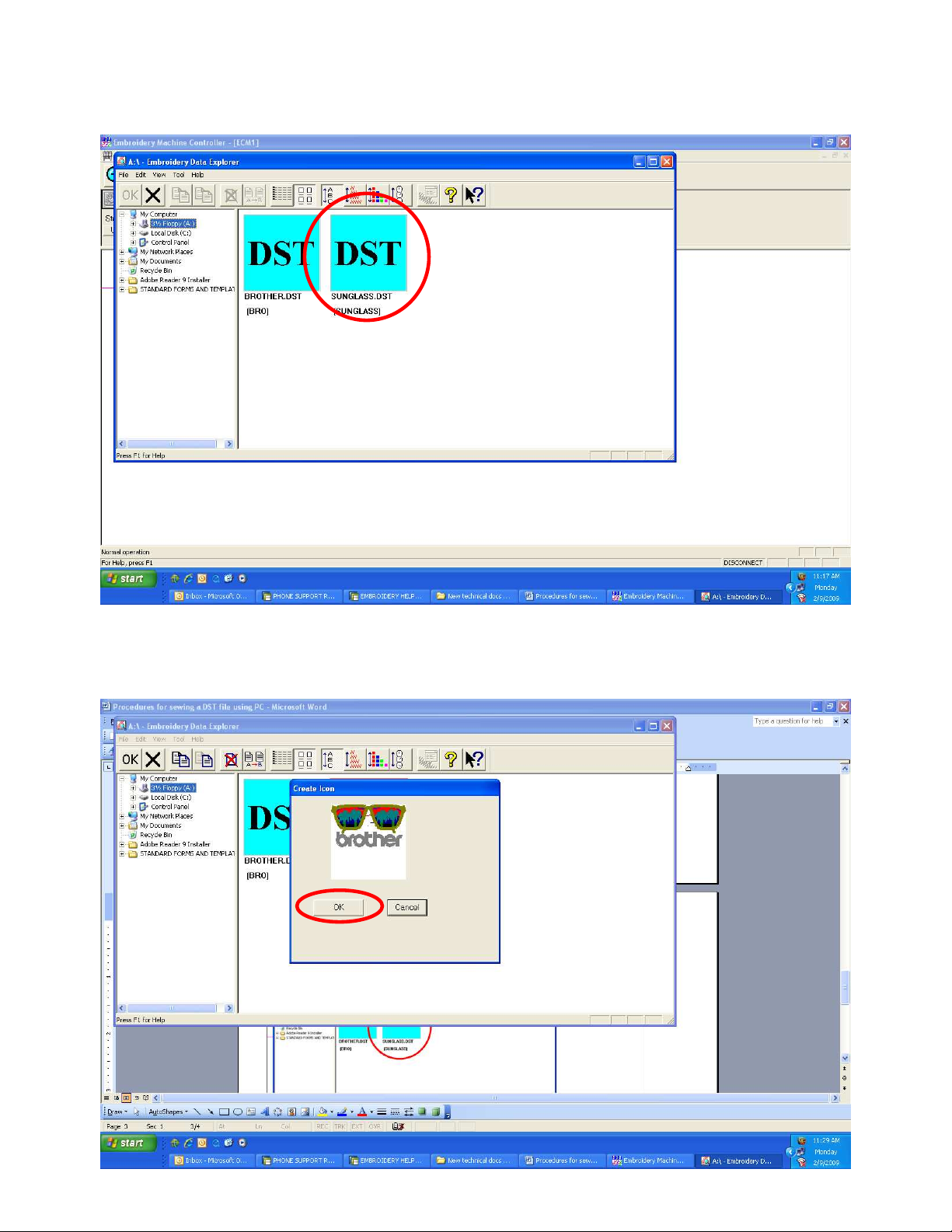
2. On the right hand side of the window, double left click on the design that
you want to load.
3. A “Create Icon” window will be displayed. Left click on OK if this is the
design. If not, click on cancel.
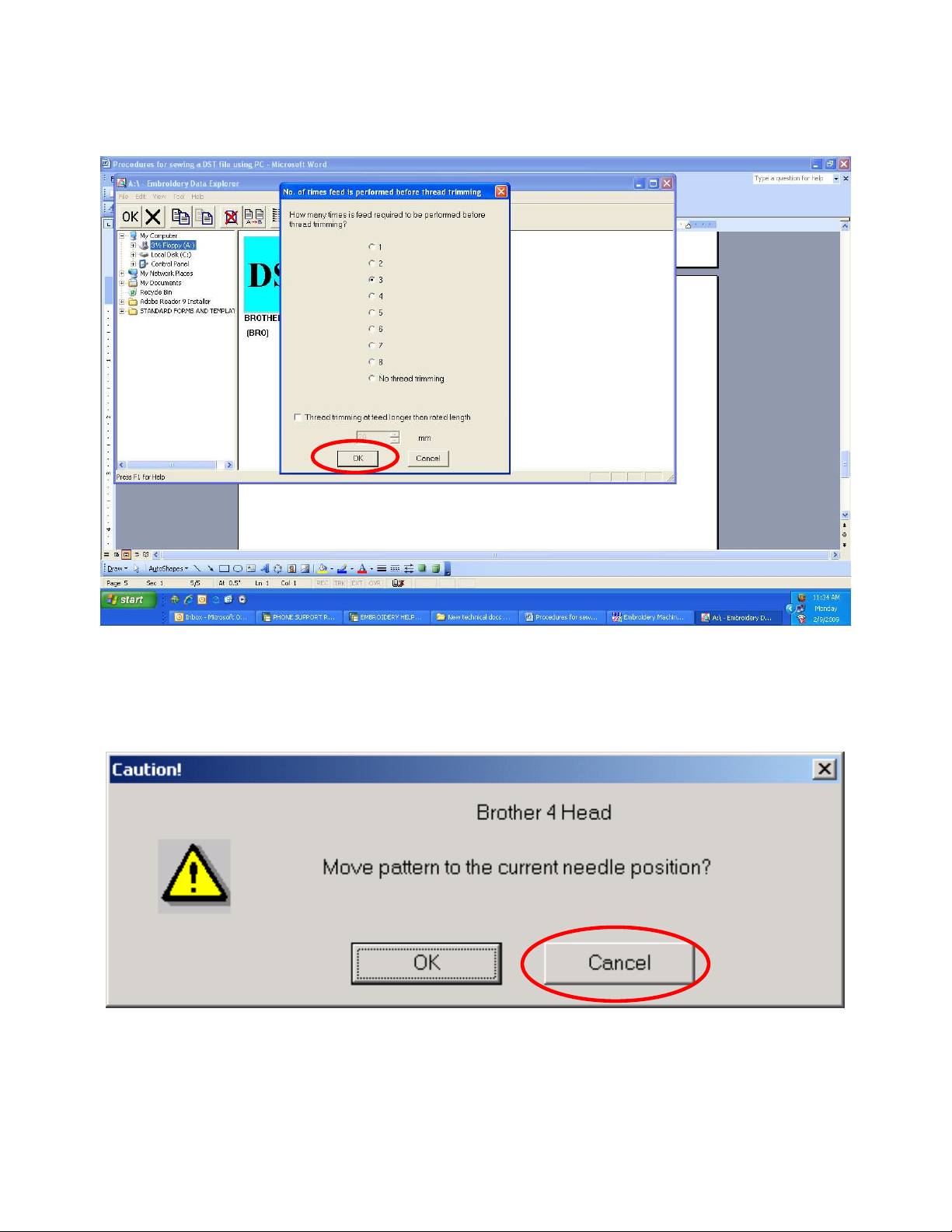
4.
4. A window appears asking “How many times is feed required to be
A window appears asking “How many times is feed required to be
4.4.
A window appears asking “How many times is feed required to be A window appears asking “How many times is feed required to be
performed before thread trimming?” The number 3 will automatically be
performed before thread trimming?” The number 3 will automatically be
performed before thread trimming?” The number 3 will automatically be performed before thread trimming?” The number 3 will automatically be
selected. Left click on OK.
selected. Left click on OK.
selected. Left click on OK.selected. Left click on OK.
5. “Move pattern to the current needle position?” window will appear next.
To have the design automatically centered in the hoop, press Cancel
otherwise press OK.
