Page 1
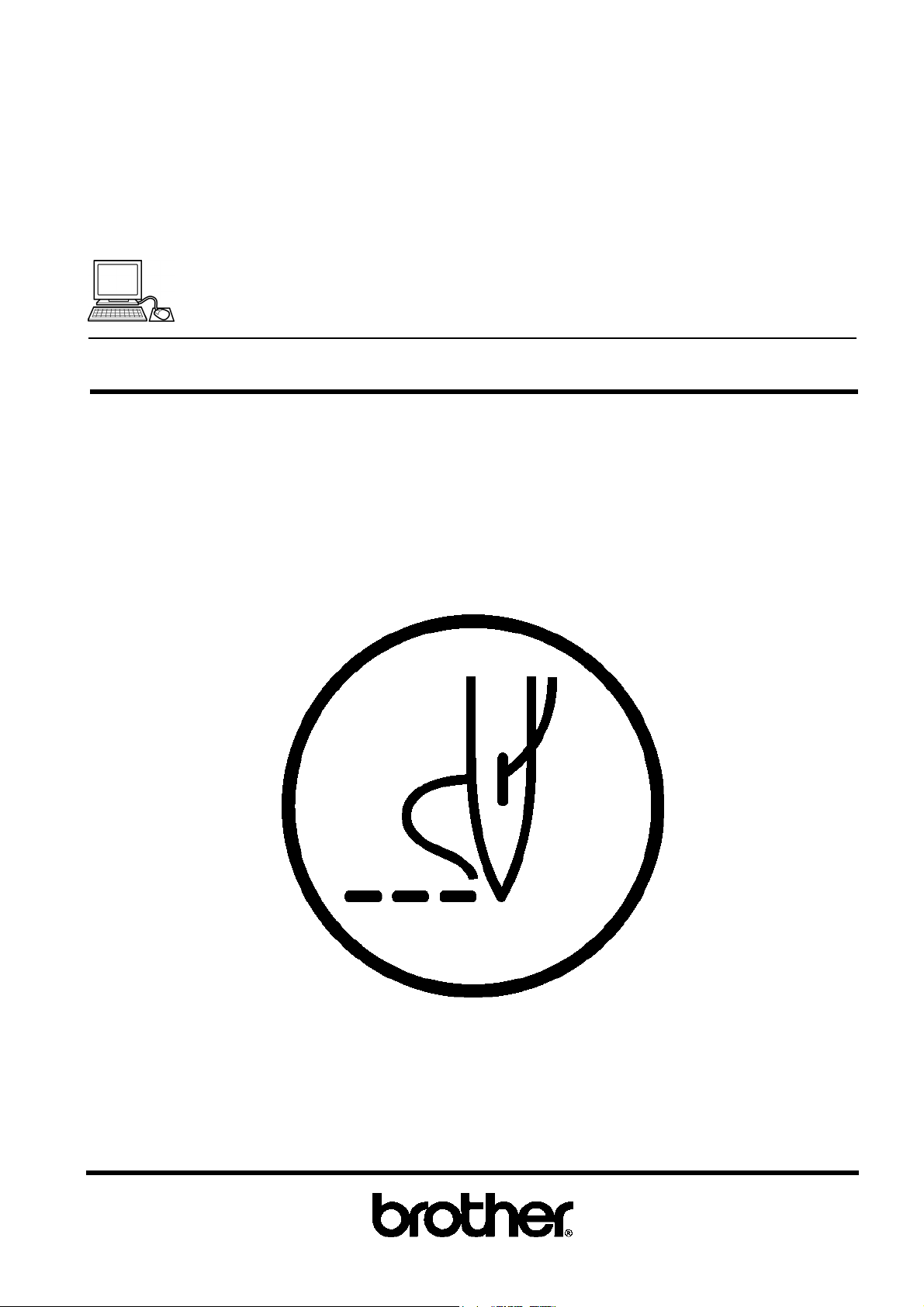
INSTRUCTION MANUAL
BE-1204B-BC
BE-1204C-BC
BE-1206B-BC
PC Control type
Please read this manual before using the machine.
Please keep this manual within easy reach for quick reference.
TWELVE NEEDLE FOUR HEAD EMBROIDERY MACHINE
TWELVE NEEDLE FOUR HEAD EMBROIDERY MACHINE<WIDE AREA>
TWELVE NEEDLE SIX HEAD EMBROIDERY MACHINE
Page 2

Page 3
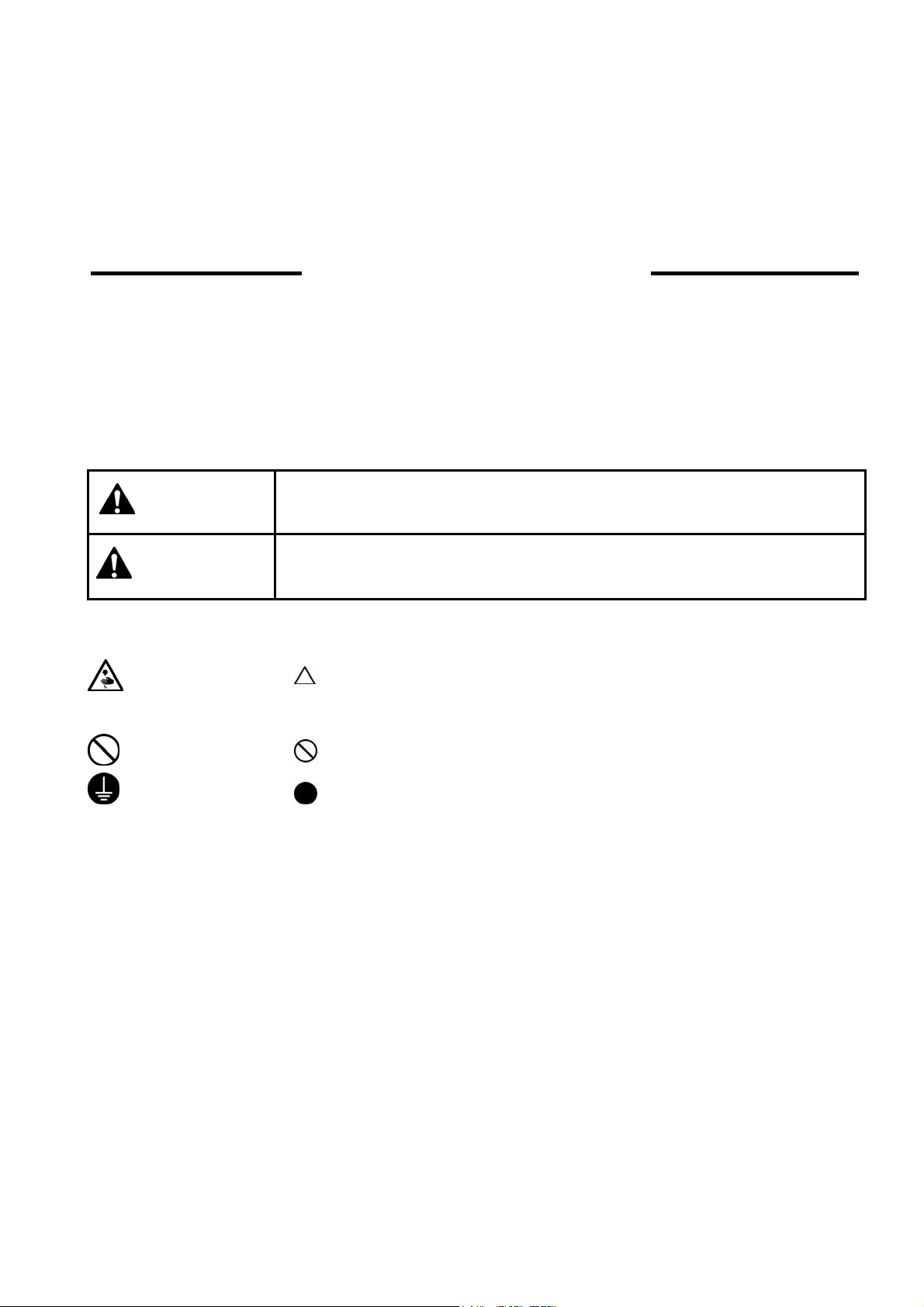
Thank you very much for buying a BROTHER sewing machine. Before using your new machine,
jury
please read the safety instructions below and the explanations given in the instruction manual.
With industrial sewing machines, it is normal to carry out work while positioned directly in front of
moving parts such as the needle and thread take-up lever, and consequently there is always a danger
of injury that can be caused by these parts. Follow the instructions from training personnel and
instructors regarding safe and correct operation before operating the machine so that you will know
how to use it correctly.
SAFETY INSTRUCTIONS
1 Safety indications and their meanings
This instruction manual and the indications and symbols that are used on the machine itself are
provided in order to ensure safe operation of this machine and to prevent accidents and injury to
yourself or other people. The meanings of these indications and symbols are given below.
Indications
DANGER
CAUTION
Symbols
-------- This symbol (
The picture inside the triangle indicates the nature of the caution that must be taken. (For
example, the symbol at left means "beware of injury".)
--------- This symbol (
--------- This symbol (
The picture inside the circle indicates the nature of the thing that must be done.
(For example, the symbol at left means "you must make the ground connection".)
The instructions which follow this term indicate situations where failure to
follow the instructions will almost certainly result in death or severe injury.
The instructions which follow this term indicate situations where failure to
follow the instructions could cause in
damage to equipment and surroundings.
) indicates something that you should be careful of.
) indicates something that you must not do.
) indicates something that you must do.
when using the machine or physical
BE-1204B-BC • BE-1206B-BC 1
Page 4
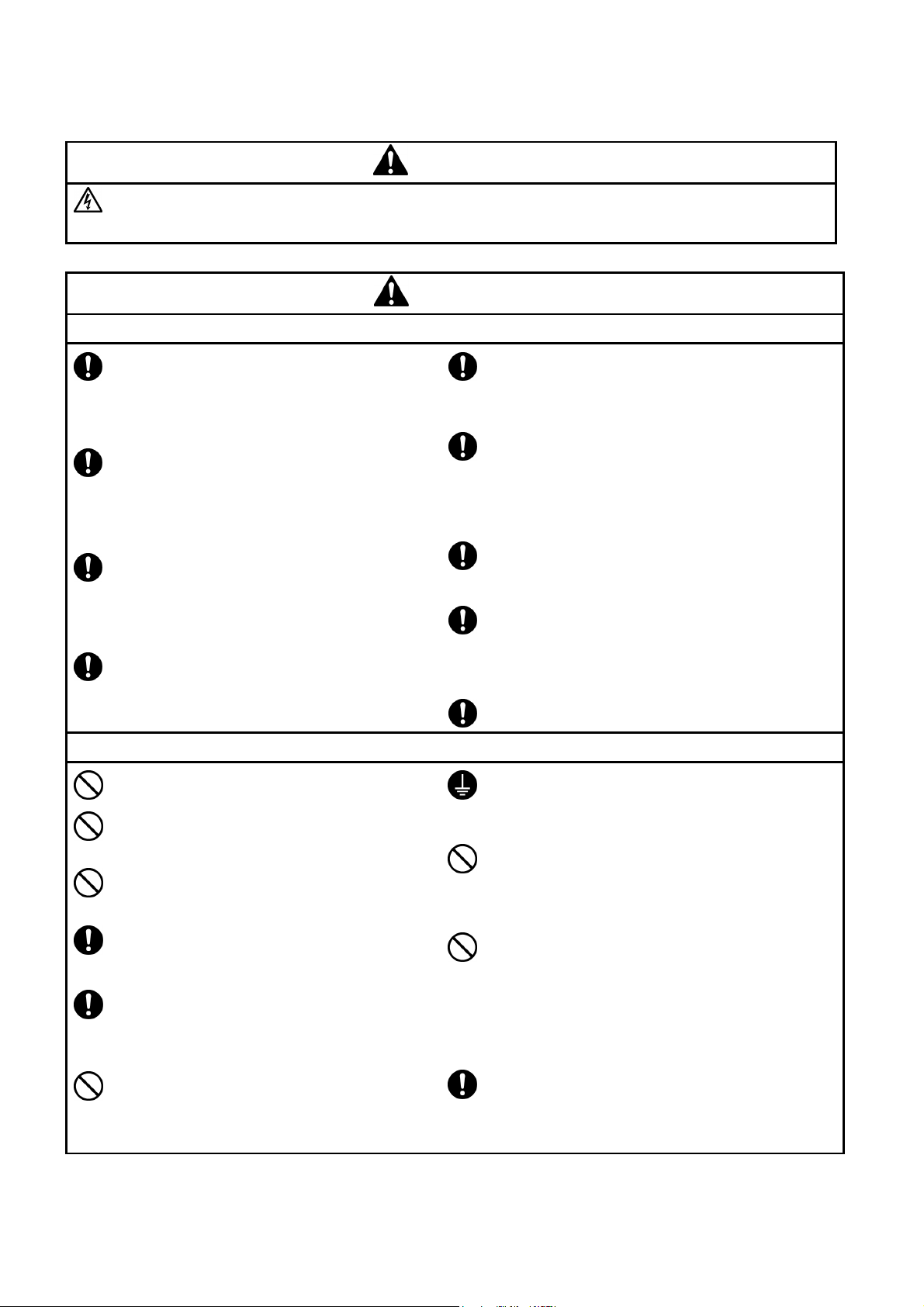
2 Notes on safety
p
g
y
g
Wait at least 5 minutes after turning off the power switch and disconnecting the power cord from the wall
outlet before o
can result in severe injury.
ening the face plate of the control box. Touching areas where high voltages are present
DANGER
CAUTION
Environmental requirements
Use the sewing machine in an area which is
free from sources of strong electrical noise
such as high-frequency welders.
Sources of strong electrical noise may cause
problems with correct operation.
Any fluctuations in the power supply voltage
should be within ±10% of the rated volta
the machine.
Voltage fluctuations which are greater than
this may cause problems with correct
operation.
The power supply capacity should be greater
than the requirements for the sewing
machine's electrical consumption.
Insufficient power supply capacity may cause
problems with correct operation.
The air supply should have a capacity greater
than the machine consumption. If air is not
supplied sufficiently, a machine malfunction
may occur.
e for
Installation
Machine installation should only be carried
out by a qualified technician.
Never operate the sewing machine with any
ventilation openings blocked.
Keep the ventilation openings of the sewing
machine free from the accumulation of lint or
dust.
The ambient temperature should be within the
range of 5°C to 35°C during use.
Temperatures which are lower or higher than this
may cause problems with correct operation.
The relative humidit
45% to 85% during use, and no dew formation
should occur in any devices.
Excessively dry or humid environments and dew
formation may cause problems with correct
operation.
Avoid exposure to direct sunlight during use.
Exposure to direct sunlight may cause problems
with correct operation.
In the event of an electrical storm, turn off the
power and disconnect the power cord from the
wall outlet.
Lightning may cause problems with correct
operation.
Do not use this machine outdoors.
Be sure to connect the ground. If the ground
connection is not secure, you run a high risk of
receiving a serious electric shock, and problems
with correct operation may also occur.
When securing the cords, do not bend the cords
excessively or fasten them too hard with staples,
otherwise there is the danger that fire or electric
shocks could occur.
should be within the range of
Contact your Brother dealer or a qualified
electrician for any electrical work that may
need to be done.
The sewing machine weighs approximately
700 kg.
The installation should be carried out by four
or more people.
Do not connect the power cord until
installation is complete, otherwise the
machine may operate if the start switch is
pressed by mistake, which could result in
injury.
2 BE-1204B-BC • BE-1204C-BC • BE-1206B-BC
Be sure to wear protective goggles and gloves
when handlin
no oil or grease gets into your eyes or onto your
skin, otherwise inflammation can result.
Furthermore, do not drink the oil or grease under
any circumstances, as they can cause vomiting
and diarrhoea.
Keep the oil out of the reach of children.
Secure the machine with the adjustment bolts on
the sound floor so that it will not move.
the lubricating oil or grease, so that
Page 5
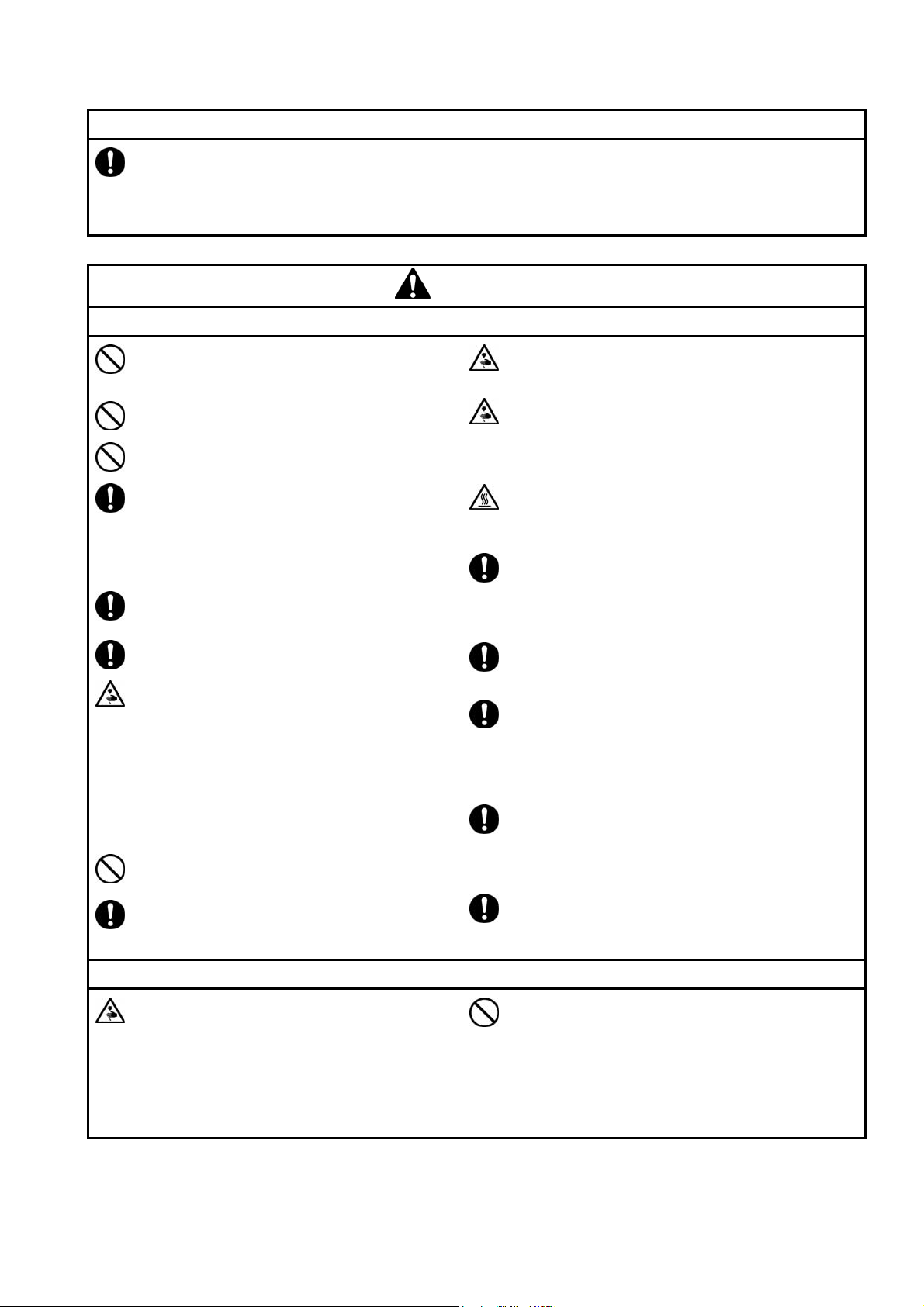
Avoid setting up the sewing machine near
p
g
sources of strong electrical noise such as
high-frequency welding equipment.
If this precaution is not taken, incorrect
machine operation may result.
Installation
CAUTION
Sewing
This sewing machine should only be used by
operators who have received the necessary
training in safe use beforehand.
Keep children away from the sewing machine.
The sewing machine should not be used for
any applications other than sewing.
Be sure to wear protective goggles when
using the machine.
If goggles are not worn, there is the danger
that if a needle breaks, parts of the broken
needle may enter your eyes and injury may
result.
Always use the proper needle plate. Any
wrong plate can cause needles to break.
Do not use a bent needle.
Turn off the power switch at the following
times, otherwise the machine may operate if
the start switch is pressed by mistake, which
could result in injury.
• When threading the needle
• When replacing the bobbin and needle
• When not using the machine and when
leaving the machine unattended
• When cleaning the machine.
Do not get on the table.
Table may be damaged.
Do not operate this machine where aerosol
(spray) products are being used or where
oxygen is being administered.
Attach all safety devices before using the sewing
machine. If the machine is used without these
devices attached, injury may result.
Do not touch any moving parts, press any objects
against the machine, or pull/push the cloth during
sewing. Doing so may result in personal injury,
machine damage, or needle breakage.
Do not touch the
bed section during operation or for 30 minutes
after operation. Otherwise burns may result.
Never drop or insert foreign objects or a
screwdriver into the ventilation openings or the
machine inside.
Touching any high-voltage area may result in an
electric shock.
Never damage, alter, heat, or put a strain on the
power cable as well as other cables. Doing so
may result in a fire or an electric shock.
If the controller is exposed to water or a chemical
agent or if its entry is found inside the controller,
turn off the power switch immediately.
Continuing to use the machine under such a
condition may result in a fire or an electric shock.
If an error occurs in machine operation, or if
abnormal noises or smells are noticed,
immediately turn off the power switch. Then
contact your nearest Brother dealer or a qualified
technician.
If the machine develops a problem, contact your
nearest Brother dealer or a qualified technician.
ulse motor and sewing machine
Cleaning
Turn off the power switch before starting any
cleaning work, otherwise the machine may
operate if the start switch is pressed by
mistake, which could result in injury.
BE-1204B-BC • BE-1206B-BC 3
Be sure to wear protective goggles and gloves
when handlin
no oil or grease gets into your eyes or onto your
skin, otherwise inflammation can result.
Furthermore, do not drink the oil or grease under
any circumstances, as they can cause vomiting
and diarrhoea.
Keep the oil out of the reach of children.
the lubricating oil or grease, so that
Page 6
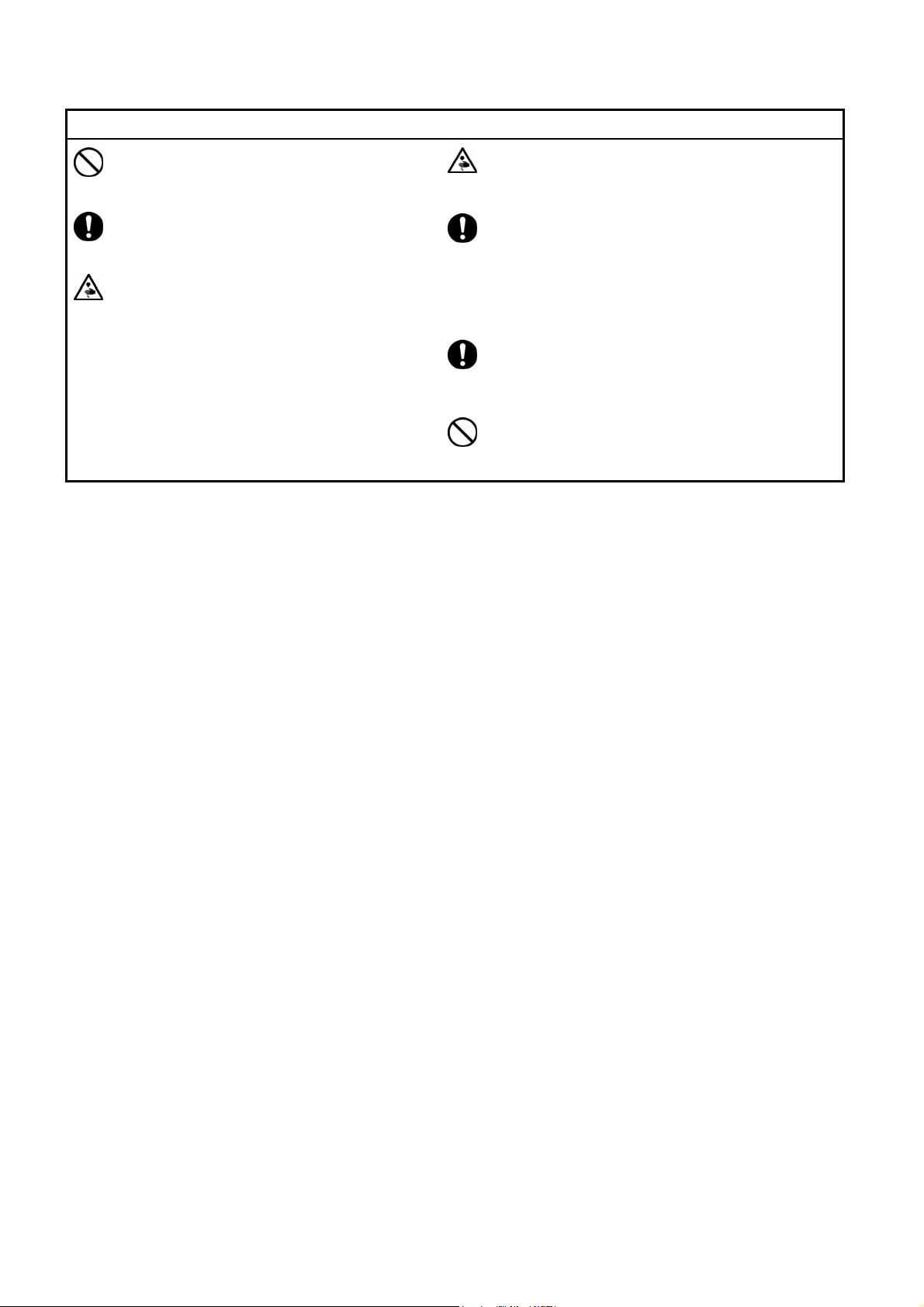
Maintenance and inspection
p
ying
Maintenance and inspection of the sewing
machine should only be carried out by a
qualified technician.
Ask your Brother dealer or a qualified
electrician to carry out any maintenance and
inspection of the electrical system.
Turn off the power switch and disconnect the
power cable (do not pull on the cable itself)
from the wall outlet before attempting to
erform the following operations. Otherwise,
the machine is started if the start switch is
pressed by mistake. Injury may occur in
such a case.
• When carr
or maintenance
• When replacing consumable parts such
as a rotary hook, a knife, or a fluorescent
lamp
out inspection, adjustment,
If the power switch needs to be left on when
carrying out some adjustment, be extremely
careful to observe all safety precautions.
Use only the proper replacement parts as
specified by Brother.
When replacing a fluorescent lamp, use the
same-type lamp having a rating of 40 watts.
Wait until the fluorescent lamp cools off before
replacement. Failure to do so can result in
burns.
If any safety devices have been removed, be
absolutely sure to re-install them to their original
positions and check that they operate correctly
before using the machine.
Any problems in machine operation which result
from unauthorized modifications to the machine
will not be covered by the warranty.
4 BE-1204B-BC • BE-1206B-BC
Page 7
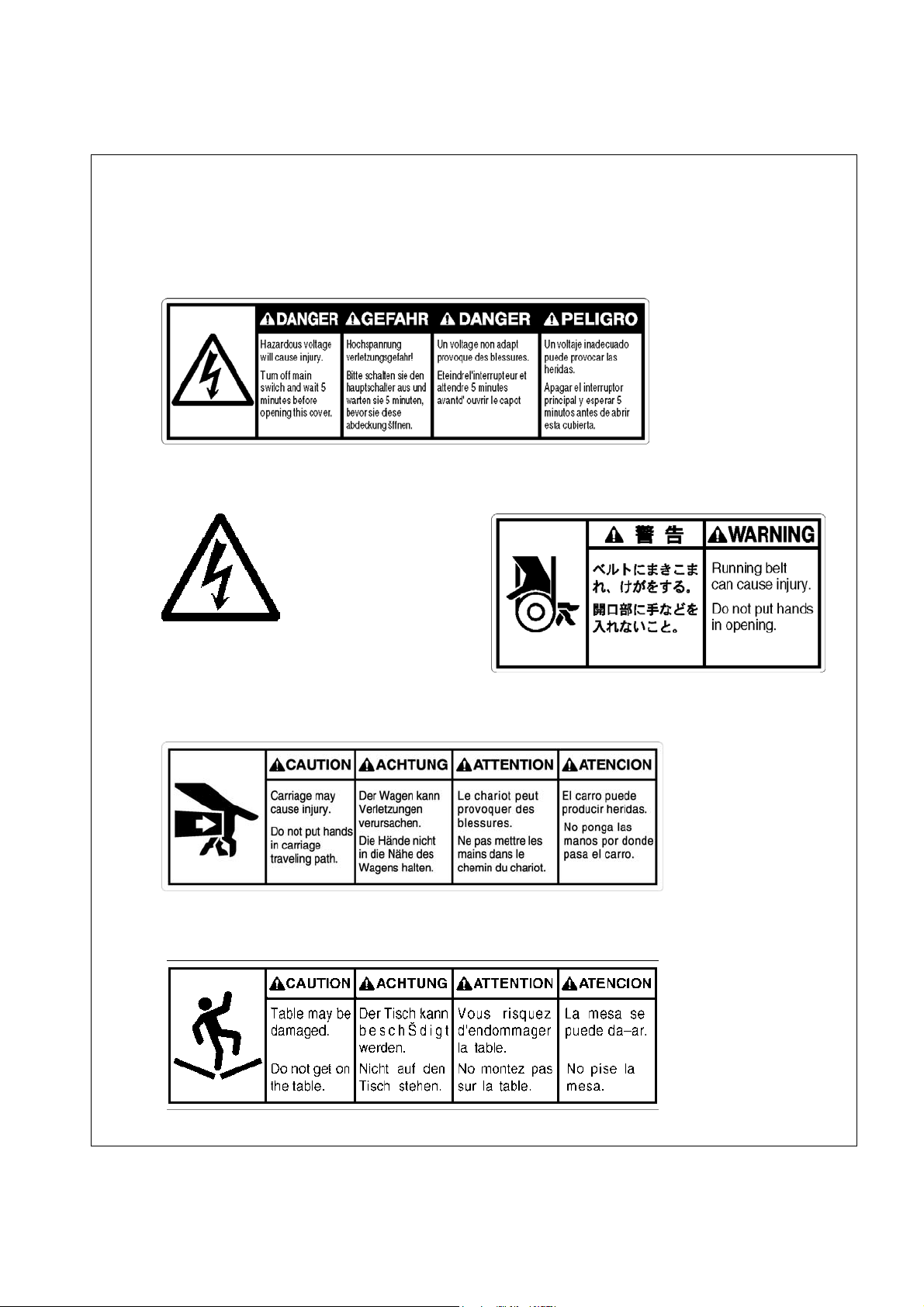
3 Warning labels
* The following warning labels appear on the sewing machine.
Please follow the instructions on the labels at all times when using the machine. If the labels
have been removed or are difficult to read, please contact your nearest Brother dealer.
1 Electric shock danger display
W1408Q
2 Electric shock danger display 3 Injury warning display
Hazardous voltage will
cause injury.
4 Injury caution display
5 Injury caution display
W1410Q
W1200Q
W1202Q
BE-1204B-BC • BE-1206B-BC 5
Page 8
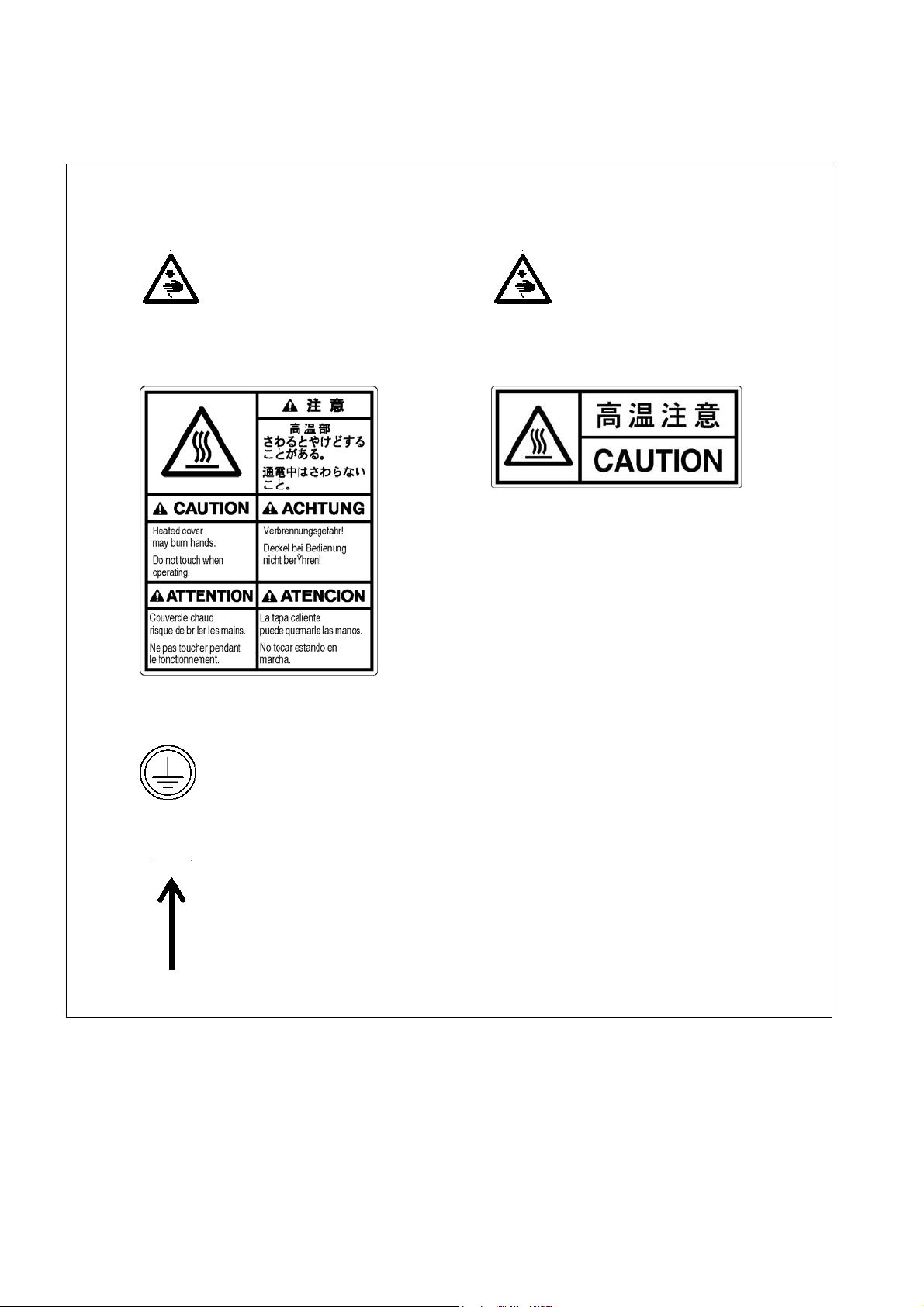
6 Injury caution display
7 Injury caution display
Never touch or push the
thread take up during
operation as it may result in
injuries machine.
Never touch or push the needle
bar during operation as it may
result in injuries or damage to
the sewing machine.
8 High temperature caution display 9 High temperature caution display
W1206Q
Do not touch this part during activitation
or for 30 minutes after shut-off. Otherwise
burns may result.
W1201Q
10 Ground mark
Be sure to connect the ground. If the ground connection is not secure, you run
a high risk of receiving a serious electric shock, and problems with correct
operation may also occur.
11 Direction of operation
W1205Q
6 BE-1204B-BC • BE-1206B-BC
Page 9
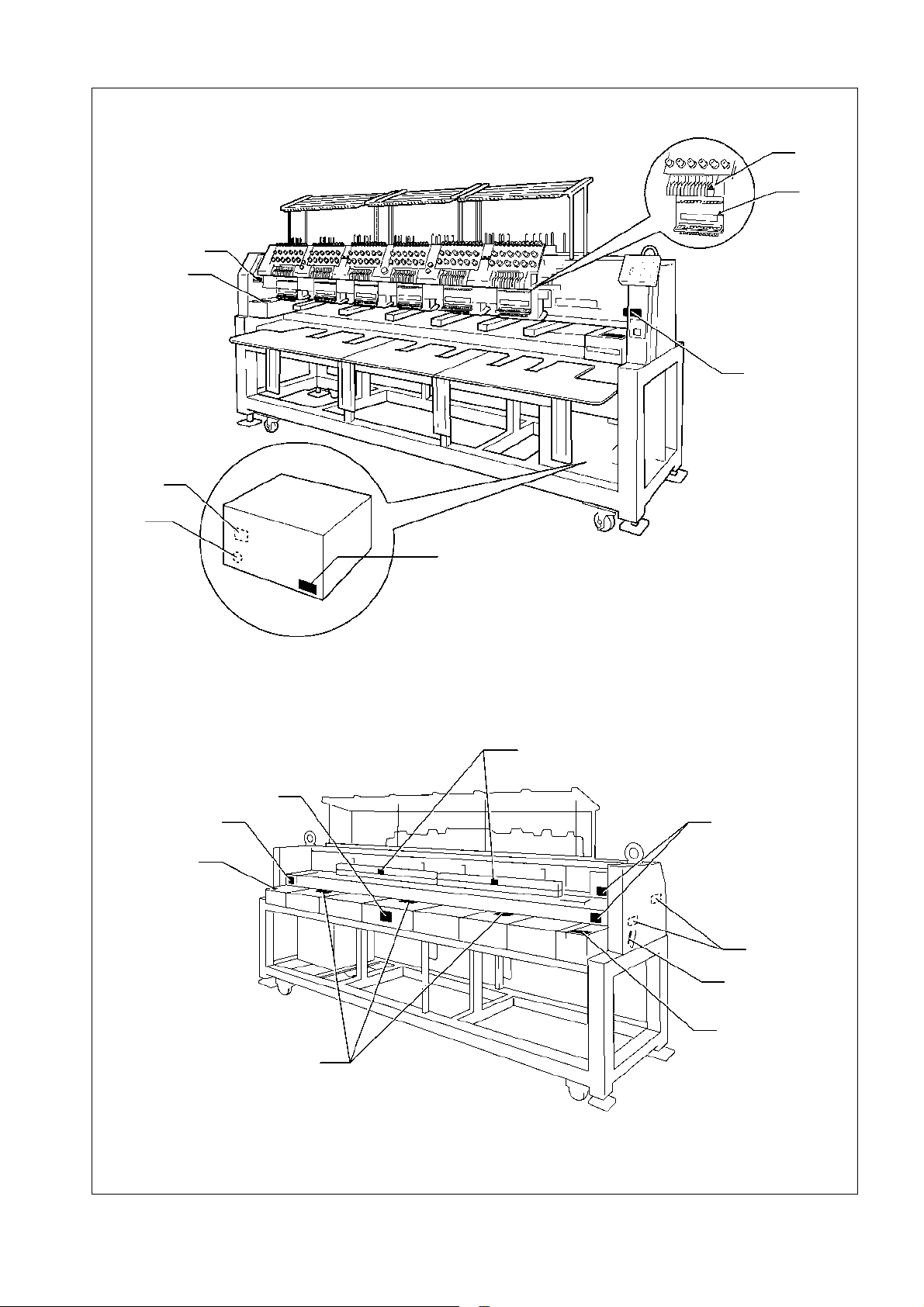
10
6
7
5
4
5
2
1
W1400Q
9
8
8
8
4
3
11
4
4
W1208Q
BE-1204B-BC • BE-1206B-BC 7
Page 10
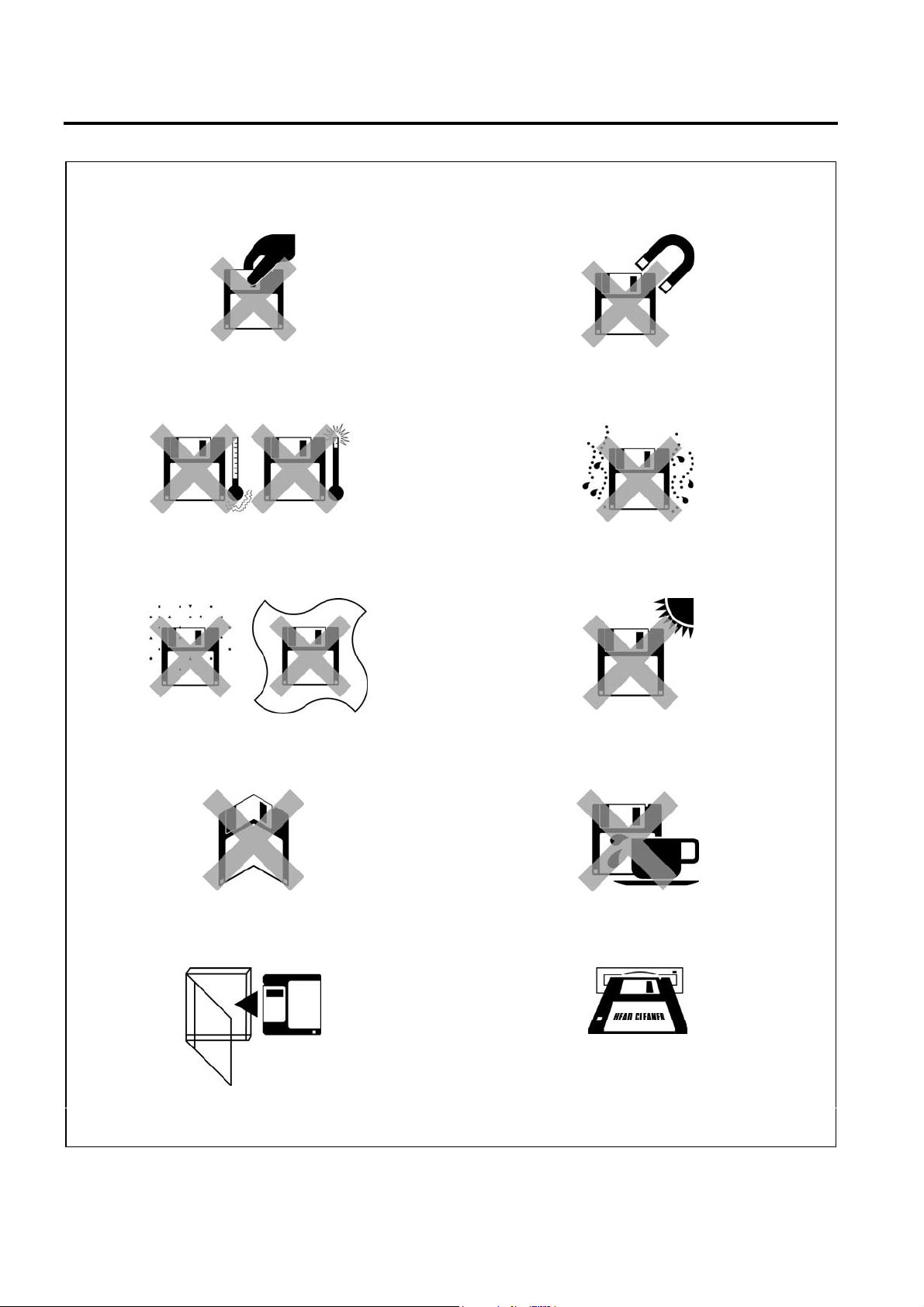
Before Starting Operation
Q
Do not force open the shutter for direct contact
with the magnetic area.
W1209
Do not store floppy disks in an extremely high or
low ambient temperature.
W1211Q
Do not use or store floppy disks in a dusty place.
Do not place it on cloth.
Do not bring disks near magnetic matters such as
magnetic screwdriver or the back side of the
programmer.
W1210Q
Do not use floppy disks under high humidity.
W1212Q
Do not store floppy disks under direct sunlight.
W1213Q
Do not bend the disk. Do not put things on the
Avoid contact with solvent or drink.
disk.
W1215Q
Store it in the case immediately after using it to
protect it from dust and damage.
W1217Q
Use a commercially available cleaning disk to clean
the head of the floppy disk drive periodically.
Do not remove the disk out of the drive during the access lamp is lit.
W1214Q
W1216Q
W1218Q
8 BE-1204B-BC • BE-1206B-BC
Page 11
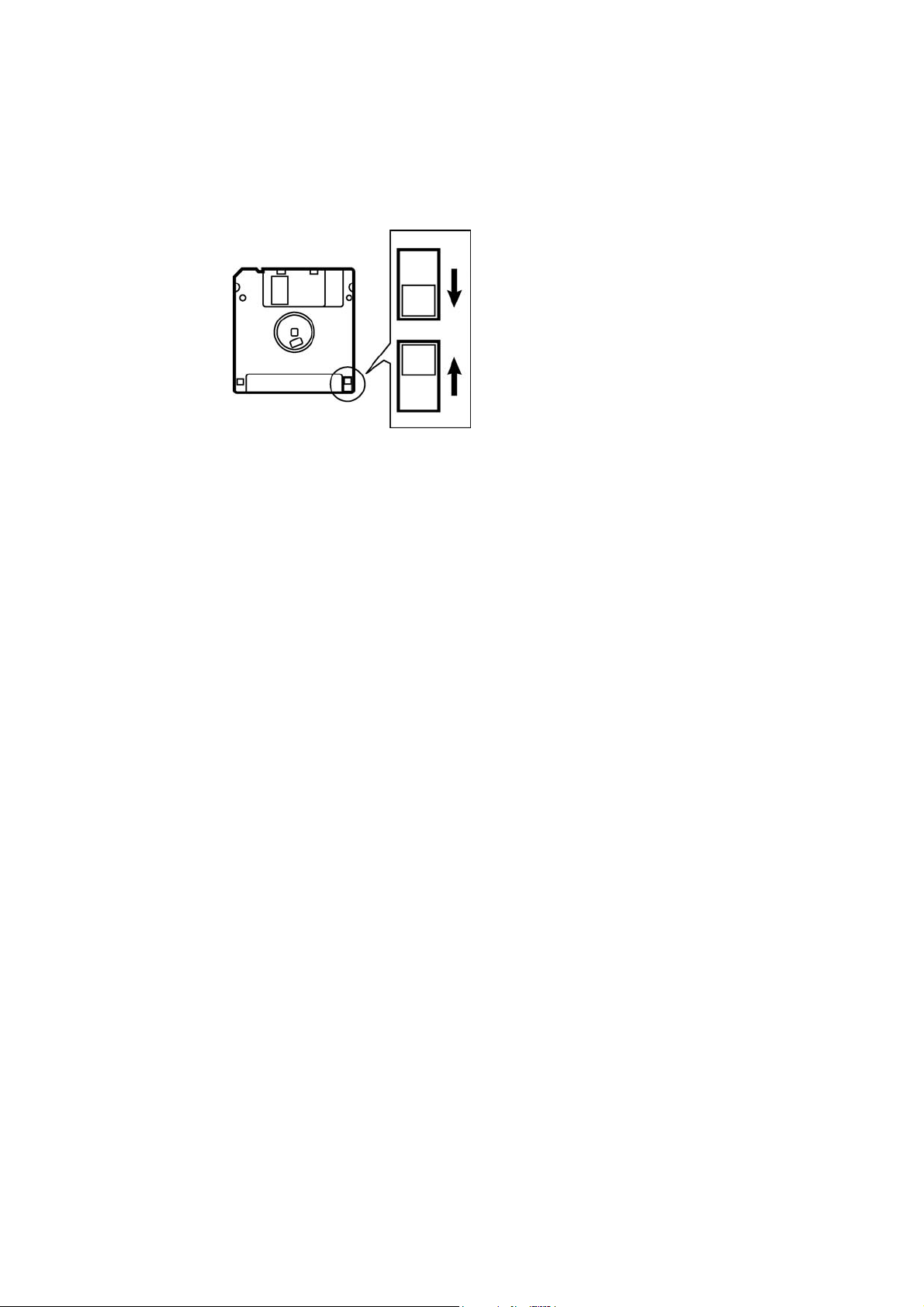
Protecting data in floppy disks
Write-protection is available for a floppy disk to prevent undesired data deletion.
A write-protected disk is read-only. It is recommended to provide write-protection for disks which
contain important data.
To do so, slide the write-protect notch to open the slot as shown below.
Slide the notch in this direction to
prevent data loss or overwriting.
Slide the notch in this direction to
write data.
W1219Q
BE-1204B-BC • BE-1206B-BC 9
Page 12

Procedure of Reading This Manual
Explanation of models
This manual explains three models:
- BE-1204B-BC
- BE-1204C-BC
- BE-1206B-BC
Explanation for individual model is provided by identifying the model name. Check the model before
using the machine. The display is BE-1206B-BC.
Configuration of this manual
This manual consists of the following chapters:
Chapter 1 An Introduction of Embroidery Machine
Provides information on the specifications of the embroidery machine, software installation
environment, and basic software operations.
Chapter 2 Preparation of Embroidery Machine
Describes machine installation and preparation to be conducted before starting embroidering
operation.
Chapter 3 Embroidering Procedures
Provides explanations on the operation panel and briefly reviews the flow of embroidering
processes.
Chapter 4 Selecting and Transferring Embroidery Data
Explains how to use the Embroidery Data Explorer.
Chapter 5 Editing Embroidery Data
Explains how to use the Embroidery Data Editor.
Chapter 6 Embroidering
Explains how to use the Machine Controller.
Chapter 7 Operation of Machine
Provides information on machine operation during embroidering.
Chapter 8 Creating Production Report
Explains how to use the production report program.
Chapter 9 Maintenance
Describes appropriate maintenance of the machine.
Chapter 10 Adjustment
Explains how to adjust the needles.
Chapter 11 List of Error Codes
Provides information on error codes and action to be taken.
Chapter 12 Troubleshooting
Provides troubleshooting for the machine.
Chapter 13 Connection and Installation of Optional Equipment
Describes connections between the machine/computer and optional equipment available.
10 BE-1204B-BC • BE-1204C-BC • BE-1206B-BC
Page 13

Contents
SAFETY INSTRUCTIONS.................................................................................................................................................1
Before Starting Operation ...............................................................................................................................................8
Procedure of Reading This Manual..............................................................................................................................10
Chapter 1 Preparation of Embroidery Machine
1. Specifications............................................................................................................................................................1-2
Accessories..............................................................................................................................................................1-3
2. Software.....................................................................................................................................................................1-4
2-1 Necessary Systems ...........................................................................................................................................1-4
2-2 Configuration of Software...................................................................................................................................1-4
2-3 Notes on use......................................................................................................................................................1-5
2-4 Help ...................................................................................................................................................................1-5
2-5 Basic Operation of Software ..............................................................................................................................1-6
Chapter 2 Preparation of Embroidery Machine
1. Names of Machine Components..............................................................................................................................2-2
2. Installation.................................................................................................................................................................2-3
2-1 Transportation of Machine..................................................................................................................................2-3
2-2 Installation of Machine .......................................................................................................................................2-5
2-3 Preparation of Needle Bar Case ........................................................................................................................2-6
2-4 Mounting of Table...............................................................................................................................................2-7
2-5 Mounting of Cotton Stand ................................................................................................................................2-10
2-6 Lubrication to Needle Bar Case .......................................................................................................................2-11
2-7 Connection of Personal Computer to Machines (for connecting 4 sets) ..........................................................2-12
2-8 Connection of Power Supply............................................................................................................................2-14
2-9 Grounding ........................................................................................................................................................2-15
2-10 Installation of Software...................................................................................................................................2-16
3. Preparation for Embroidering................................................................................................................................2-17
3-1 Upper Threading..............................................................................................................................................2-17
3-2 Replacement of Bobbin....................................................................................................................................2-19
3-3 Replacing and Selecting Needle......................................................................................................................2-21
3-4 Attachment of Embroidery Hoop and Frame....................................................................................................2-22
3-5 Adjustment of Thread Tension..........................................................................................................................2-26
Contents
Chapter 3 Embroidering Procedures
Functions of Operation Panel......................................................................................................................................3-2
Operation Panel .......................................................................................................................................................3-2
Switches at Machine Heads.....................................................................................................................................3-4
Lamps and switches on the thread tension stand ....................................................................................................3-5
Flowchart of Preparation for Embroidering................................................................................................................3-6
Run the Software .....................................................................................................................................................3-7
Turn on the Machine Power .....................................................................................................................................3-7
Register the Machine Name.....................................................................................................................................3-8
Retrieve the Embroidery Data..................................................................................................................................3-8
Start Embroidering ...................................................................................................................................................3-9
BE-1204B-BC • BE-1204C-BC • BE-1206B-BC 11
Page 14

Contents
Chapter 4 Selecting and Transferring Embroidery Data
Functions (Command Reference) ............................................................................................................................... 4-2
Description of Screen ..................................................................................................................................................4-3
Creating a Directory .....................................................................................................................................................4-4
Transferring data ..........................................................................................................................................................4-5
Copy ..............................................................................................................................................................................4-7
Select from Menu.....................................................................................................................................................4-7
Drag Data ................................................................................................................................................................4-7
Moving Data .................................................................................................................................................................. 4-8
Select from Menu.....................................................................................................................................................4-8
Drag Data ................................................................................................................................................................4-8
Deleting Data.................................................................................................................................................................4-9
Recreate an icon......................................................................................................................................................... 4-10
Select All ..................................................................................................................................................................... 4-11
Renaming Data ...........................................................................................................................................................4-12
Finding Data................................................................................................................................................................ 4-13
Adjusting Screen Display ..........................................................................................................................................4-15
Reading Data in Floppy Disk ..................................................................................................................................... 4-16
Reading DOS Format Data....................................................................................................................................4-16
Converting the Non DOS format data .................................................................................................................... 4-18
Reading Data in Paper Tape ...................................................................................................................................... 4-22
Settings for Data Reading.......................................................................................................................................... 4-24
Writing Data in DST Format.......................................................................................................................................4-25
Viewing Pattern Information...................................................................................................................................... 4-26
Chapter 5 Editing Embroidery Data
Functions (Command Reference) ............................................................................................................................... 5-2
Description of Screen ..................................................................................................................................................5-4
Opening Embroidery Data ...........................................................................................................................................5-5
Setting Display..............................................................................................................................................................5-6
Centering ................................................................................................................................................................. 5-6
Zoom .......................................................................................................................................................................5-6
Needle Penetration.................................................................................................................................................. 5-8
Embroidering Start/End............................................................................................................................................5-8
Trim and pause........................................................................................................................................................5-8
Microstitch ............................................................................................................................................................... 5-9
Needle Bar and Speed Range................................................................................................................................. 5-9
Thread Color..........................................................................................................................................................5-13
Tool bar..................................................................................................................................................................5-14
Status Bar.............................................................................................................................................................. 5-14
Back to Previous Status.............................................................................................................................................5-15
Undo ...................................................................................................................................................................... 5-15
Redo ...................................................................................................................................................................... 5-15
Editing .......................................................................................................................................................................5-16
Rotate .................................................................................................................................................................... 5-16
Horizontal Flip........................................................................................................................................................5-17
Vertical Flip ............................................................................................................................................................ 5-17
Point Symmetry .....................................................................................................................................................5-17
Repeat................................................................................................................................................................... 5-17
Resize....................................................................................................................................................................5-20
Delete Stitch ..........................................................................................................................................................5-20
Insert or Delete Code.............................................................................................................................................5-21
Insert Lock Stitch ...................................................................................................................................................5-22
12 BE-1204B-BC • BE-1204C-BC • BE-1206B-BC
Page 15

Changing Data.............................................................................................................................................................5-23
Changing Start .......................................................................................................................................................5-23
Changing End ........................................................................................................................................................5-24
Mask ......................................................................................................................................................................5-25
Group ...........................................................................................................................................................................5-26
Setting Group for Repetition...................................................................................................................................5-27
Selecting from Menu ..............................................................................................................................................5-27
Merge ...........................................................................................................................................................................5-28
Saving Data .................................................................................................................................................................5-30
Save.......................................................................................................................................................................5-30
Save As..................................................................................................................................................................5-31
Viewing Pattern Information ......................................................................................................................................5-32
Printing Data................................................................................................................................................................5-33
Chapter 6 Embroidering
Functions (Command Reference)................................................................................................................................6-2
When the Power to the Machine is Off.....................................................................................................................6-2
When the Power to the Machine is On.....................................................................................................................6-2
Description of Screen...................................................................................................................................................6-5
Settings before Turning On the Machine....................................................................................................................6-6
Displaying the Tool Bar ............................................................................................................................................6-6
Displaying the Status Bar.........................................................................................................................................6-7
Upgrading the Version of Interface Board ................................................................................................................6-7
Reset Interface Board ..............................................................................................................................................6-7
Communication Port.................................................................................................................................................6-7
Language .................................................................................................................................................................6-8
Settings after Turning Power On .................................................................................................................................6-9
Tool Bar ....................................................................................................................................................................6-9
Status Bar ................................................................................................................................................................6-9
Zoom In....................................................................................................................................................................6-9
Zoom Out .................................................................................................................................................................6-9
Zoom In Specified Range.......................................................................................................................................6-10
Fit to Window .........................................................................................................................................................6-10
Whole Pattern ........................................................................................................................................................6-10
Grid ........................................................................................................................................................................6-11
Hoop ......................................................................................................................................................................6-11
Hoop position fine adjustment................................................................................................................................6-11
Needle Penetration ................................................................................................................................................6-12
Thread Color ..........................................................................................................................................................6-13
Needle Bar and Speed Range ...............................................................................................................................6-13
Setting Needle Bar.................................................................................................................................................6-13
Setting Ranges ......................................................................................................................................................6-17
Grid Setting ............................................................................................................................................................6-18
Background color ...................................................................................................................................................6-18
Renaming Machine ................................................................................................................................................6-19
Viewing Machine Information .................................................................................................................................6-20
Design Information.................................................................................................................................................6-20
Setting Window Display .........................................................................................................................................6-20
Minimizing and Aligning Windows ..........................................................................................................................6-21
Language ...............................................................................................................................................................6-23
Copying Data to Other Machines ...........................................................................................................................6-23
Configuration..........................................................................................................................................................6-24
Upgrading the Machine Program ...........................................................................................................................6-24
Contents
BE-1204B-BC • BE-1204C-BC • BE-1206B-BC 13
Page 16

Contents
Setting the Machine....................................................................................................................................................6-25
Needle Bar.............................................................................................................................................................6-25
Same Speed Range ..............................................................................................................................................6-26
Pause ....................................................................................................................................................................6-26
Speed Range.........................................................................................................................................................6-27
Head Operation Suspend ...................................................................................................................................... 6-27
Hoop Feed Position ............................................................................................................................................... 6-28
Embroidery Area....................................................................................................................................................6-29
Embroidery Hoop...................................................................................................................................................6-29
Thread Trimming ...................................................................................................................................................6-31
Thread Breakage Sensor.......................................................................................................................................6-32
Automatic Step Back .............................................................................................................................................6-33
Automatic Hoop Feed............................................................................................................................................6-33
End of embroidery .................................................................................................................................................6-34
Mending................................................................................................................................................................. 6-35
Adjust.....................................................................................................................................................................6-36
Driving shaft...........................................................................................................................................................6-37
Activate escape with pause ................................................................................................................................... 6-37
Short stitch speed reduction .................................................................................................................................. 6-38
Thin / Thick Material ..............................................................................................................................................6-39
Area Trace.............................................................................................................................................................6-40
Trace with needle No.1..........................................................................................................................................6-40
Default Settings .....................................................................................................................................................6-41
Show Setting ......................................................................................................................................................... 6-42
Load Setting .......................................................................................................................................................... 6-44
Save Setting ..........................................................................................................................................................6-45
Load Hoop ............................................................................................................................................................. 6-46
Embroidering ..............................................................................................................................................................6-50
Starting Embroidering ............................................................................................................................................ 6-50
Moving the Home Position ........................................................................................................................................6-52
Step-forward/Step-back .............................................................................................................................................6-53
Entering in the Step-forward/Step-back Mode ....................................................................................................... 6-53
Setting Step-forward/Back Distance or Timing....................................................................................................... 6-54
Stepping Forward/Back..........................................................................................................................................6-55
Resuming Embroidering ........................................................................................................................................ 6-56
Moving Embroidery Position..................................................................................................................................... 6-57
Centering Pattern ....................................................................................................................................................... 6-58
Saving Data.................................................................................................................................................................6-59
Save ......................................................................................................................................................................6-59
Save As... ..............................................................................................................................................................6-59
Test .............................................................................................................................................................................. 6-60
Running Other Programs........................................................................................................................................... 6-61
14 BE-1204B-BC • BE-1204C-BC • BE-1206B-BC
Page 17

Chapter 7 Operation of Machine
1. Operating Procedures ..............................................................................................................................................7-2
1-1 Power Source ....................................................................................................................................................7-2
1-2 Preparation for Embroidering.............................................................................................................................7-2
2. Machine Stop.............................................................................................................................................................7-3
2-1 Stopping the Machine ........................................................................................................................................7-3
2-2 Emergency Stop of the Machine........................................................................................................................7-3
2-3 Resetting Emergency Stop ................................................................................................................................7-3
3. Permission for Hoop Movement..............................................................................................................................7-4
4. Measures against Thread Breakage........................................................................................................................7-5
4-1 Remedies...........................................................................................................................................................7-5
4-2 Mending .............................................................................................................................................................7-6
5. Jog Embroidering .....................................................................................................................................................7-8
6. Hoop Feed Position ..................................................................................................................................................7-9
7. Area Check ..............................................................................................................................................................7-10
7-1 External Tracing...............................................................................................................................................7-10
7-2 Automatic Hoop Movement in Area..................................................................................................................7-10
8. Jog Switches...........................................................................................................................................................7-11
8-1 Hoop Movement to Start Position.....................................................................................................................7-11
8-2 Inching Mode during Embroidering (Forcible Hoop Movement).......................................................................7-12
Contents
Chapter 8 Creating Production Report
Functions (Command Reference)................................................................................................................................8-2
Description of Screen...................................................................................................................................................8-3
Displaying Report .........................................................................................................................................................8-4
Display Example of Details ......................................................................................................................................8-5
Display Example of Thread Breakage Information on Needle Bar ...........................................................................8-6
Display Example of Thread breakage Information in Pattern ...................................................................................8-7
Display Example of Output Information....................................................................................................................8-8
Display Example of Total Output Information .........................................................................................................8-10
Setting Display Items..................................................................................................................................................8-12
General ..................................................................................................................................................................8-12
Details ....................................................................................................................................................................8-13
Thread Breakage Information on Needle Bar.........................................................................................................8-14
Thread Breakage Information in Pattern ................................................................................................................8-14
Output Information .................................................................................................................................................8-15
Total Output Information.........................................................................................................................................8-16
Recess Time Setting..............................................................................................................................................8-17
Save As CSV... .............................................................................................................................................................8-18
Printing Production Report........................................................................................................................................8-19
Page Setup ............................................................................................................................................................8-19
Print........................................................................................................................................................................8-19
Copying Report Data ..................................................................................................................................................8-20
BE-1204B-BC • BE-1204C-BC • BE-1206B-BC 15
Page 18

Contents
Chapter 9 Maintenance
1. Cleaning .................................................................................................................................................................... 9-2
1-1 Cleaning and Lubrication of Rotary Hook.......................................................................................................... 9-2
1-2 Cleaning of Needle Plate................................................................................................................................... 9-3
2. Oiling .........................................................................................................................................................................9-4
2-1 Head.................................................................................................................................................................. 9-4
2-2 Lower shaft........................................................................................................................................................ 9-5
3. Greasing....................................................................................................................................................................9-6
3-1 Cam grooves ..................................................................................................................................................... 9-6
3-2 Lower gear ........................................................................................................................................................9-8
3-3 Driving shaft.......................................................................................................................................................9-8
3-4 Needle bar flip-up mechanism...........................................................................................................................9-9
3-5 Feed Guide Section.........................................................................................................................................9-10
Chapter 10 Adjustment
1. Adjusting Needle Bar Height ................................................................................................................................. 10-2
2. Attachment and Adjustment of Rotary Hook........................................................................................................ 10-6
3. Adjustment of Presser Foot Height.......................................................................................................................10-8
4. Thread Wiper Adjustment ...................................................................................................................................... 10-9
Chapter 11 Error code list
Chapter 12 Troubleshooting
Mechanical Section .................................................................................................................................................... 12-2
Electrical Section........................................................................................................................................................12-4
Personal Computer Section ......................................................................................................................................12-8
Chapter 13 Connection and Installation of Optional Equipment
1. Attaching Bobbin Winder....................................................................................................................................... 13-2
16 BE-1204B-BC • BE-1204C-BC • BE-1206B-BC
Page 19

Chapter 1
An Introduction of
Embroidery Machine
Page 20
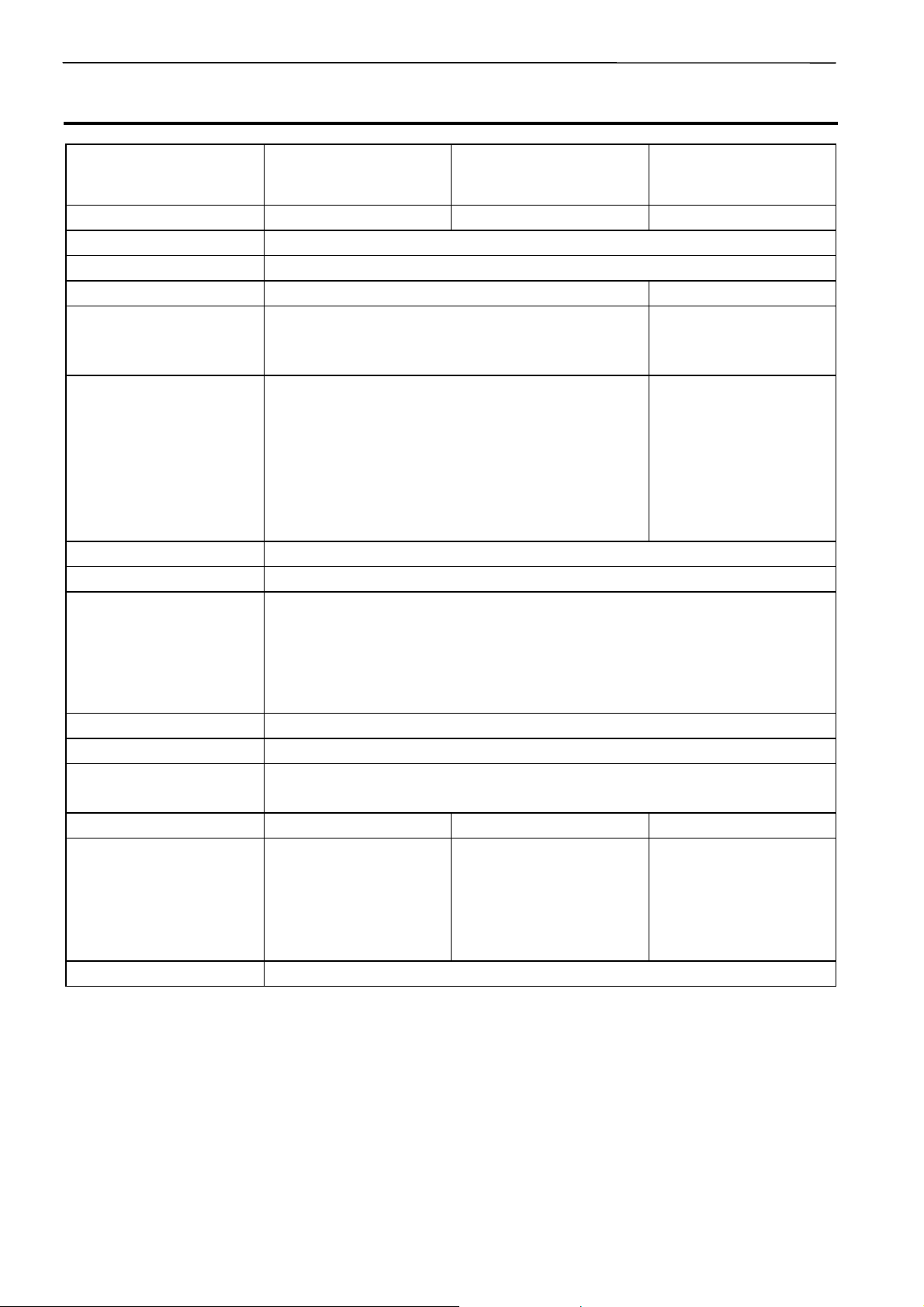
Chapter 1 An Introduction of Embroidery Machine
1. Specifications
Embroidery machine used
Application Pattern embroidery
Sewing speed Maximum 1000 rpm
Distance between heads 360 mm 500 mm
Maximum feed range
Sewing area
Feed system By timing belt and stepping motor drive
Stitch length 0.1 ~ 12.7 mm (minimum pitch: 0.1 mm)
Storage medium
Thread trimming Automatic thread trimmer
Thread breakage detect Upper and lower thread breakage detector
Power supply
Weight 700 kg 600kg 670kg
Dimensions
Options Embroidery hoops in different sizes, Bobbin winder
12 needle six-head
embroidery machine
BE-1206B BE-1204B BE-1204C
450 (V) × 360 (H) mm
95 (V) × 360 (H) mm (With cap frame)
450 (V) × 360 (H) mm (With sash frame)
430 (V) × 300 (H) mm (With maximum-size tubular
square hoop/flat hoop)
85 (V) × 360 (H) mm (With cap frame)
3.5 2DD floppy disk (Tajima format)
3.5 2HD floppy disk (the equivalent to Tajima format)
3.5 2DD floppy disk (Barudan FDR/FMC format)
3.5 2DD floppy disk (ZSK format)
3.5 floppy disk (brother ECS format)
Single phase 200 V, 220 V, 230 V, 240 V,1.1 kVA
Flourescent lamp: 92VA 49W (Maximum)
(Before assembly)
3040 (W) × 810 (L) ×
1400 (H) mm
(After setup)
3040 (W) × 1360 (L) ×
1750 (H) mm
12 needle four-head
embroidery machine
(Before assembly)
2320 (W) × 810 (L) ×
1400 (H) mm
(After setup)
2320 (W) × 1360 (L) ×
1750 (H) mm
12 needle four-head
embroidery
machine<wide area>
450 (V) × 500 (H) mm
95 (V) × 360 (H) mm
(With cap frame)
450 (V) × 500 (H) mm
(With sash frame)
440 (V) × 400 (H) mm
(With maximum-size
tubular square hoop/flat
hoop)
85 (V) × 360 (H) mm
(With cap frame)
(Before assembly)
3040 (W) × 810 (L) ×
1400 (H) mm
(After setup)
3040 (W) × 1360 (L) ×
1750 (H) mm
1-2 BE-1204B-BC • BE-1204C-BC • BE-1206B-BC
Page 21

Chapter 1 An Introduction of Embroidery Machine
BE-1204B-BC • BE-1204C-BC • BE-1206B-BC 1-3
Page 22

Chapter 1 An Introduction of Embroidery Machine
2. Software
2-1 Necessary Systems
The following systems are needed for installing the software.
• Personal computer with a CPU of Intel Pentium 166 MHz or above
(Even if the software is operable under the environment less than the required specification, such a
case is out of the scope of warranty.)
• Memory of 32 MB or above (Even if the software is operable under the environment less than the
required specification, such a case is out of the scope of warranty.)
• Free space of 100 MB or above in the hard disk
• 3.5 floppy disk drive
• CD-ROM drive
• Video card of 1024 × 768 resolution in 256 colors
(1280 × 1024 in 65000 colors is recommended.)
• Serial port (RS-232C) × 1
• PCI slot × 1
(Use full-size type PCI slot. Low profile type and half pitch type cannot be used.)
• Windows 95/98/2000/NT4.0/XP (Some functions are not available with Windows NT. Refer to page
4-18.)
2-2 Configuration of Software
This software is mainly composed of the following four programs. The software is provided on CD-R.
(1) Embroidery Machine Controller
(2) Embroidery Data Explorer
(3) Embroidery Data Editor
(4) Production Report
Program Functions
(1) Machine Controller
This program controls embroidering operation of the machine.
A embroidering status can be displayed on the screen in real time, and data for operating the
machine can be set.
(2) Embroidery Data Explorer
This program handles files of embroidery data on patterns.
Transmission of embroidery data to the machine, as well as copy, move and retrieval of a file are
available by means of this program. Embroidery data can be converted from the paper tape or
floppy disk.
(3) Embroidery Data Editor
This program allows editing of data on embroidering operation including scaling, rotation, color
change, etc.
(4) Production Report
This program is for collecting data on actual embroidering operation and calculating output, etc.
1-4 BE-1204B-BC • BE-1206B-BC
Page 23
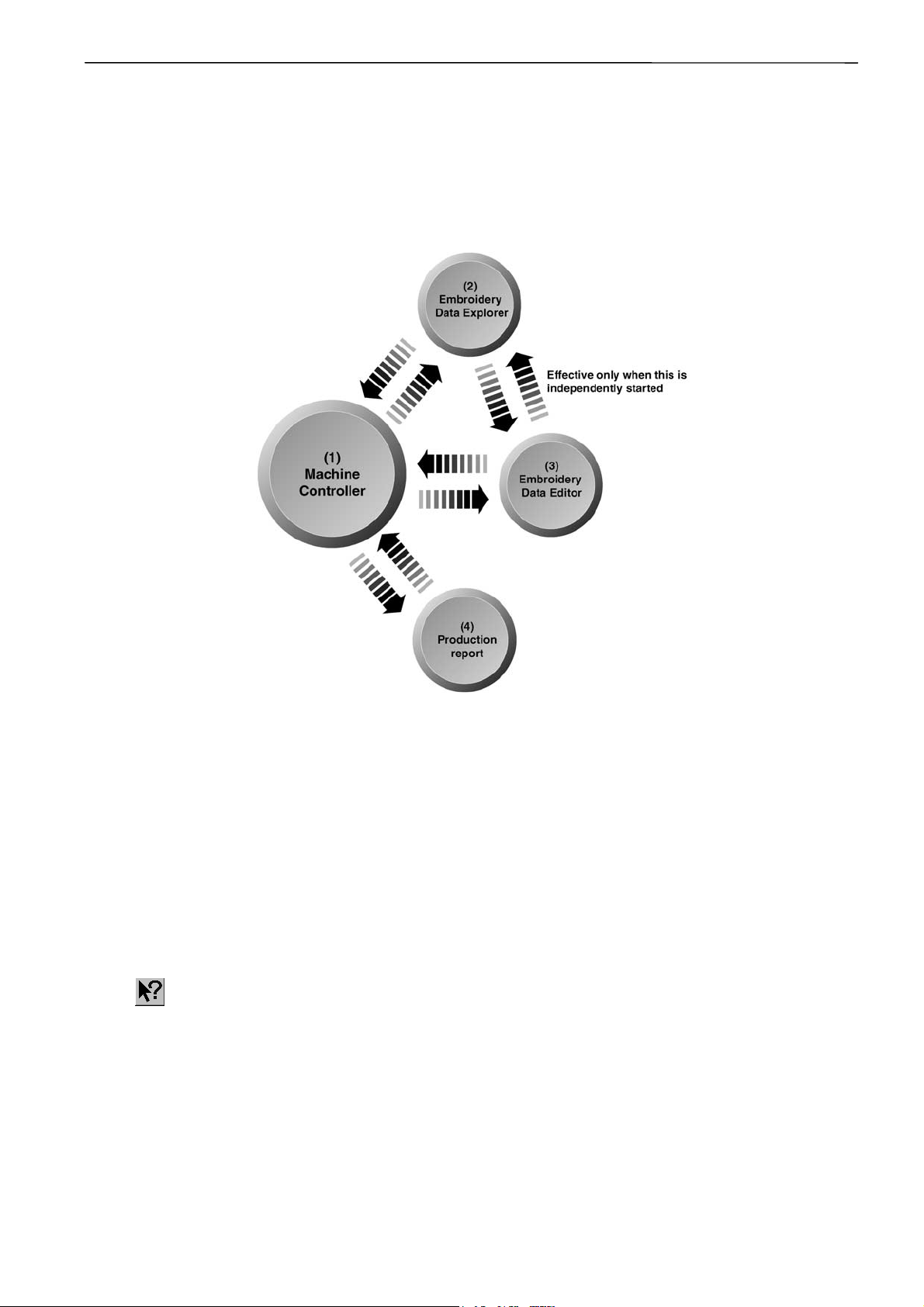
Chapter 1 An Introduction of Embroidery Machine
Relationship among Programs
When the software is started, the program (1) for actuating the machine starts first.
Next, embroidery data is called by the program (2). Use the program (3), when required, for editing
and embroidering. The embroidery data is totaled by the program (4).
The programs (2), (3), and (4) can be started from the menu of the program (1). Each program can
also be started independently.
W1357Q
2-3 Notes on use
• Do not start other application software while the machine controller is used.
• Do not set the screen saver.
To cancel setting, select the "Screen saver" on the "Control panel" screen and set "Not used".
• Set the computer not to use the system agent included in the Windows 95 PLUS.
2-4 Help
The software is equipped with an on-line help function as an accessory.
Click
usage of the item. Pressing the [F1] key brings up the help screen of the application for your
reference.
, then the icon of the desired item. A message is displayed to explain the meaning and
BE-1204B-BC • BE-1206B-BC 1-5
Page 24
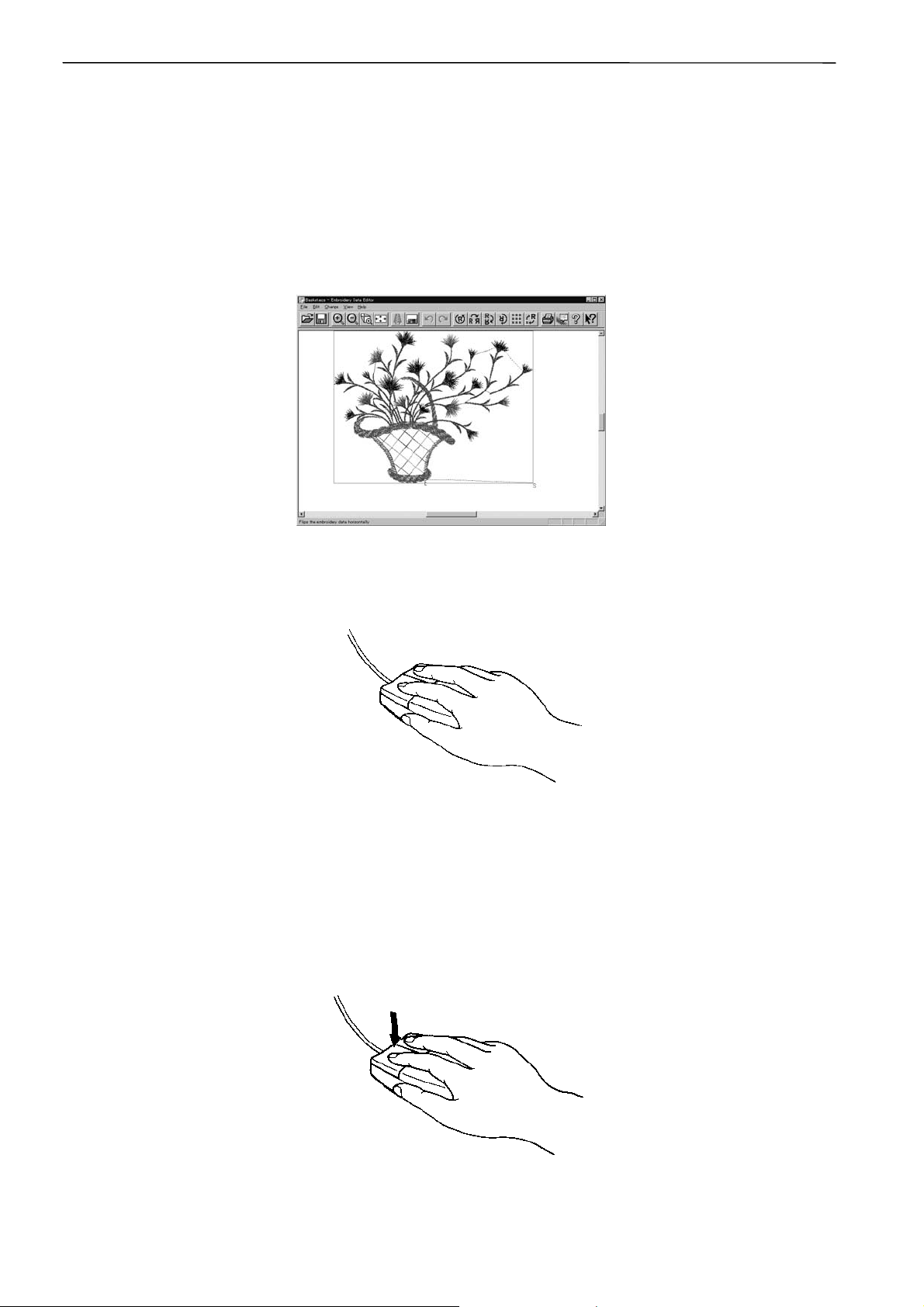
Chapter 1 An Introduction of Embroidery Machine
2-5 Basic Operation of Software
This section explains the basics of using the software. It covers only the operating procedures that
are commonly used for the software. If there are any special operating procedures inherent to a
program, they are explained in each section.
How to Use the Mouse
When selecting an icon or a menu displayed on the screen, move the white arrow pointer on the
screen to the required position, then press the button on the mouse.
W1358Q
Place the mouse on a flat, smooth surface and move it by sliding on it. The white arrow pointer
moves along the mouse motion.
W1359Q
The mouse has two buttons. The left one is used in general. There are three ways of operating the
mouse button as described below:
!!!! Click
Press the left button of the mouse once.
"Click [xx]" means moving the white arrow pointer to "xx" and pressing the left button once.
1-6 BE-1204B-BC • BE-1206B-BC
W1360Q
Page 25
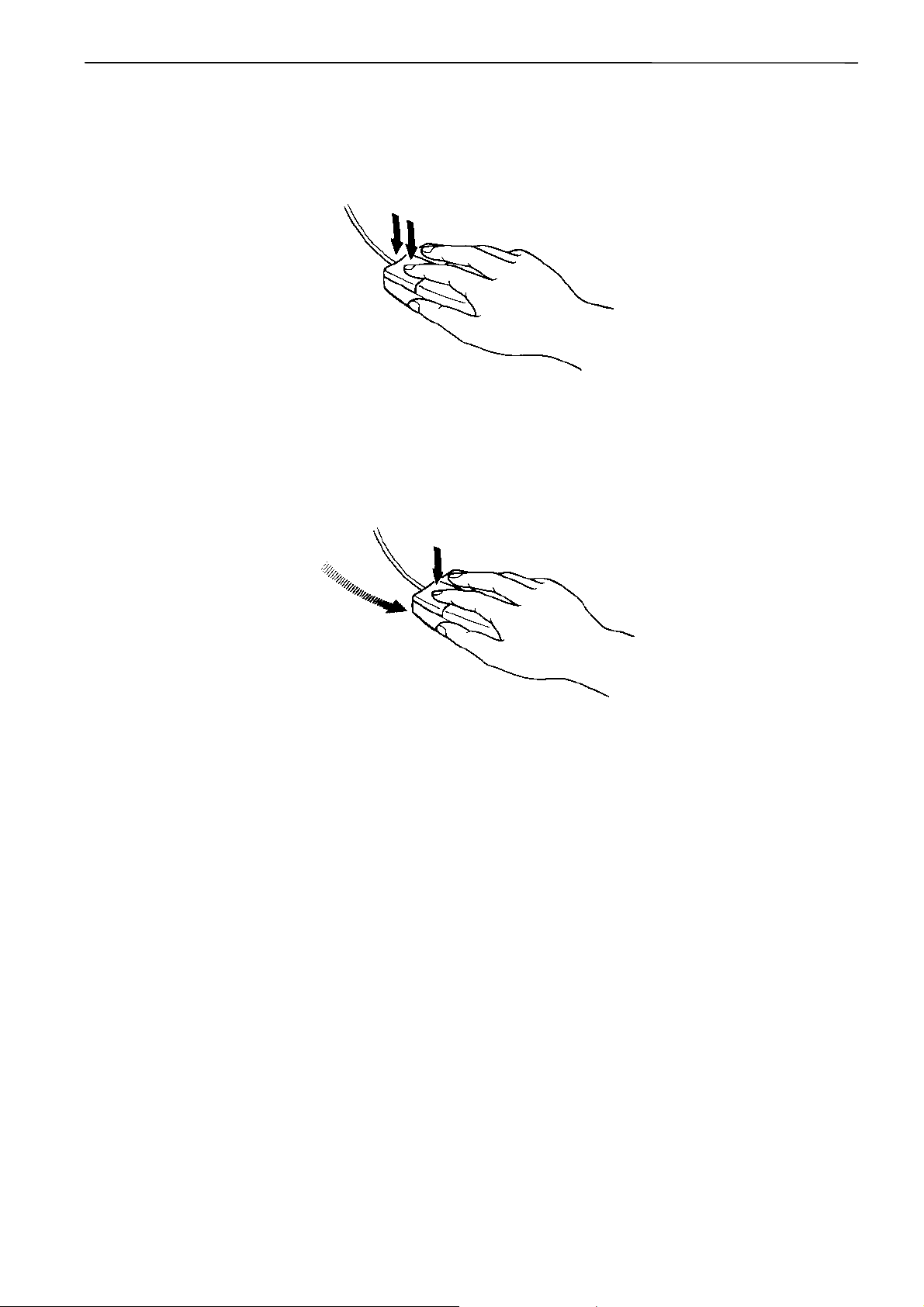
Chapter 1 An Introduction of Embroidery Machine
!!!! Double-click
Press the left mouse button twice continuously. Do not leave a long pause in between.
"Double-click [xx]" means moving the white arrow pointer to "xx" and pressing the left button twice
continuously.
W1361Q
!!!! Drag
Move the mouse while holding down the left button.
Dragging is used for defining an area.
W1362Q
BE-1204B-BC • BE-1206B-BC 1-7
Page 26

Chapter 1 An Introduction of Embroidery Machine
Names of Screen Components
Names of major components on the screen of the machine controller are described below:
Menu
Tool bar
Dimmed icons
cannot be used
unless an
appropriate item
is selected.
Leftward movement
Status bar
Upward
movement
Scroll bar
Downward
movement
Rightward movement
W1363Q
!!!! Menu
Processing of software is carried out by giving relative commands.
Commands are divided in groups and stored in each menu. The menu displayed on the screen
changes depending on the program which is currently active.
!!!! Tool bar
A command is executed by clicking a relative icon (illustrated button) on the screen. If it is hard to
recognize icons from illustrations, move the white arrow pointer to the icon. The name of the icon
is displayed.
!!!! Scroll bar, scroll box, and scroll arrow
Some patterns may not be displayed entirely on the screen. Use the scroll bar to see hidden parts
of the pattern into view.
When displaying the right part, for example, click the scroll arrow at the right end. The box in the
scroll bar moves to the right. By dragging the scroll box to the right, the screen can scroll quickly.
The vertical scroll bar can be used in the same way.
!!!! Status bar
This bar is for displaying a brief description of the selected command.
1-8 BE-1204B-BC • BE-1206B-BC
Page 27
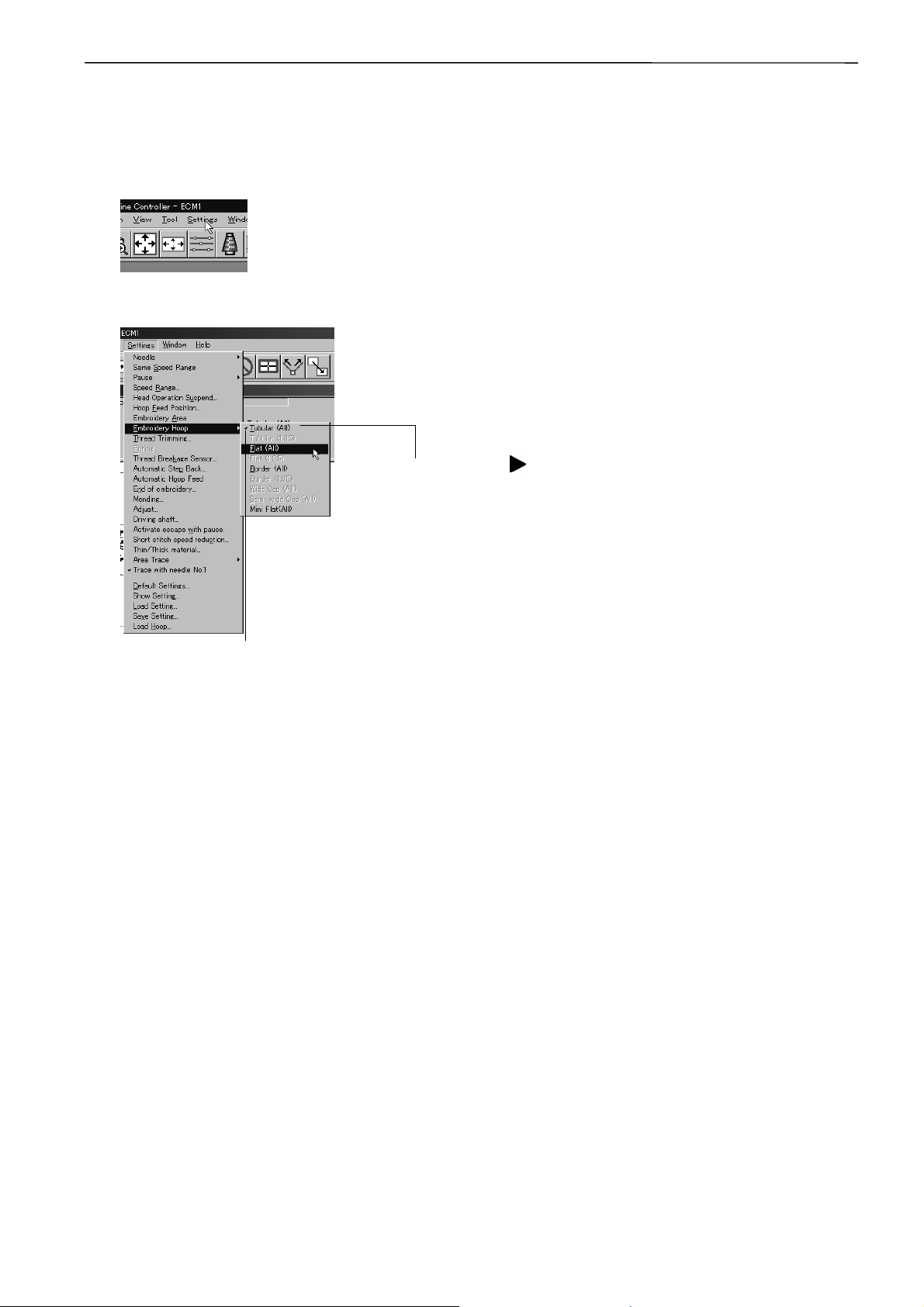
Chapter 1 An Introduction of Embroidery Machine
Selection of Menu
Processing of software is carried out by giving a command. A command can be given by the mouse
as described below:
1. Move the arrow pointer to a menu name and click there.
W1364Q
2. A list of commands is displayed. Click the required command.
Dimmed commands cannot
be used unless an
appropriate item is selected.
Commands with a
mark have sub menus.
The check mark (√) indicates
that the command is selected.
W111 7Q
When the arrow pointer is moved to another menu while a list of commands is displayed, those of the
latter menu are displayed.
BE-1204B-BC • BE-1206B-BC 1-9
Page 28
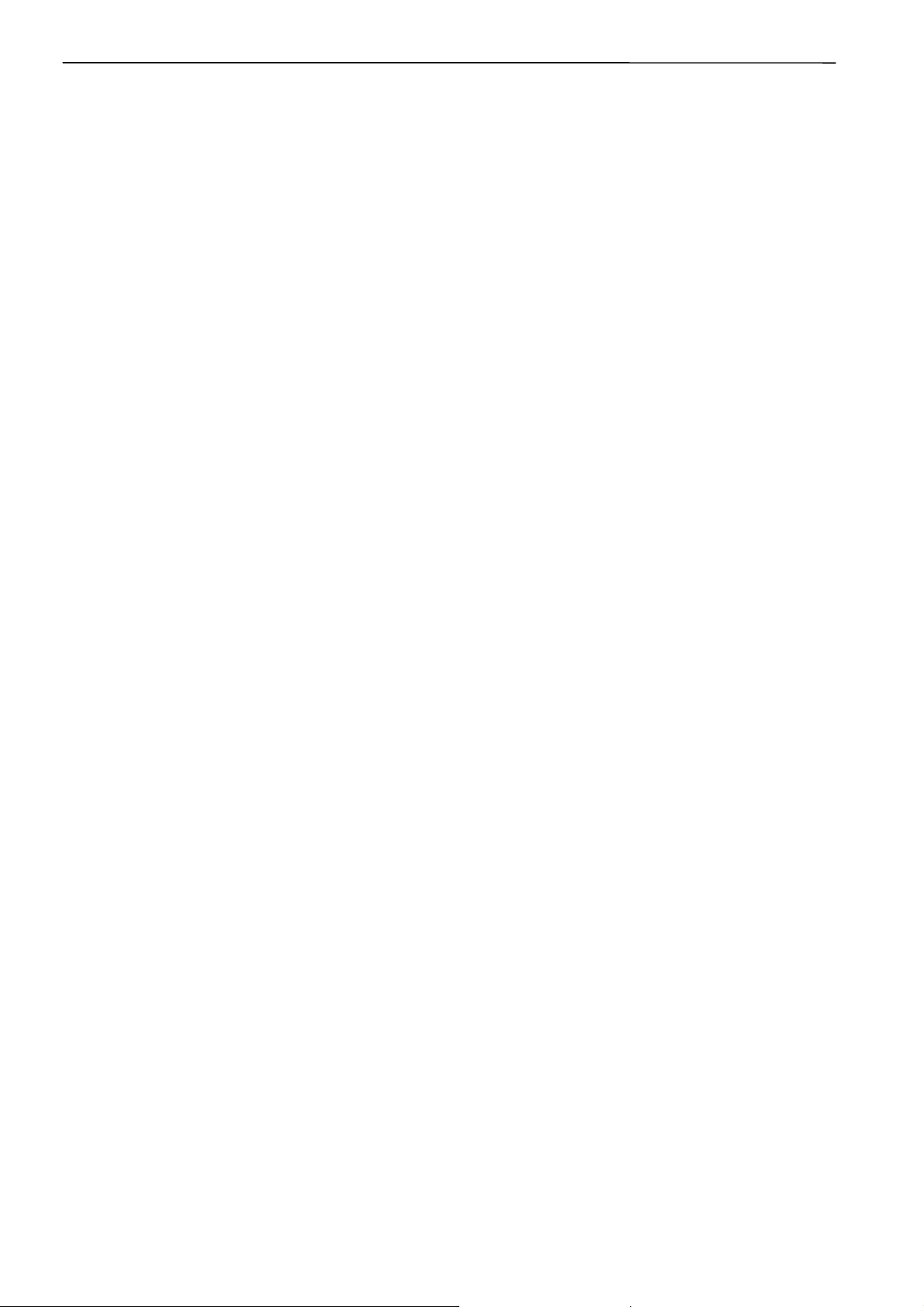
Chapter 1 An Introduction of Embroidery Machine
1-10 BE-1204B-BC • BE-1206B-BC
Page 29

Chapter 2
Preparation of Embroidery Machine
Page 30
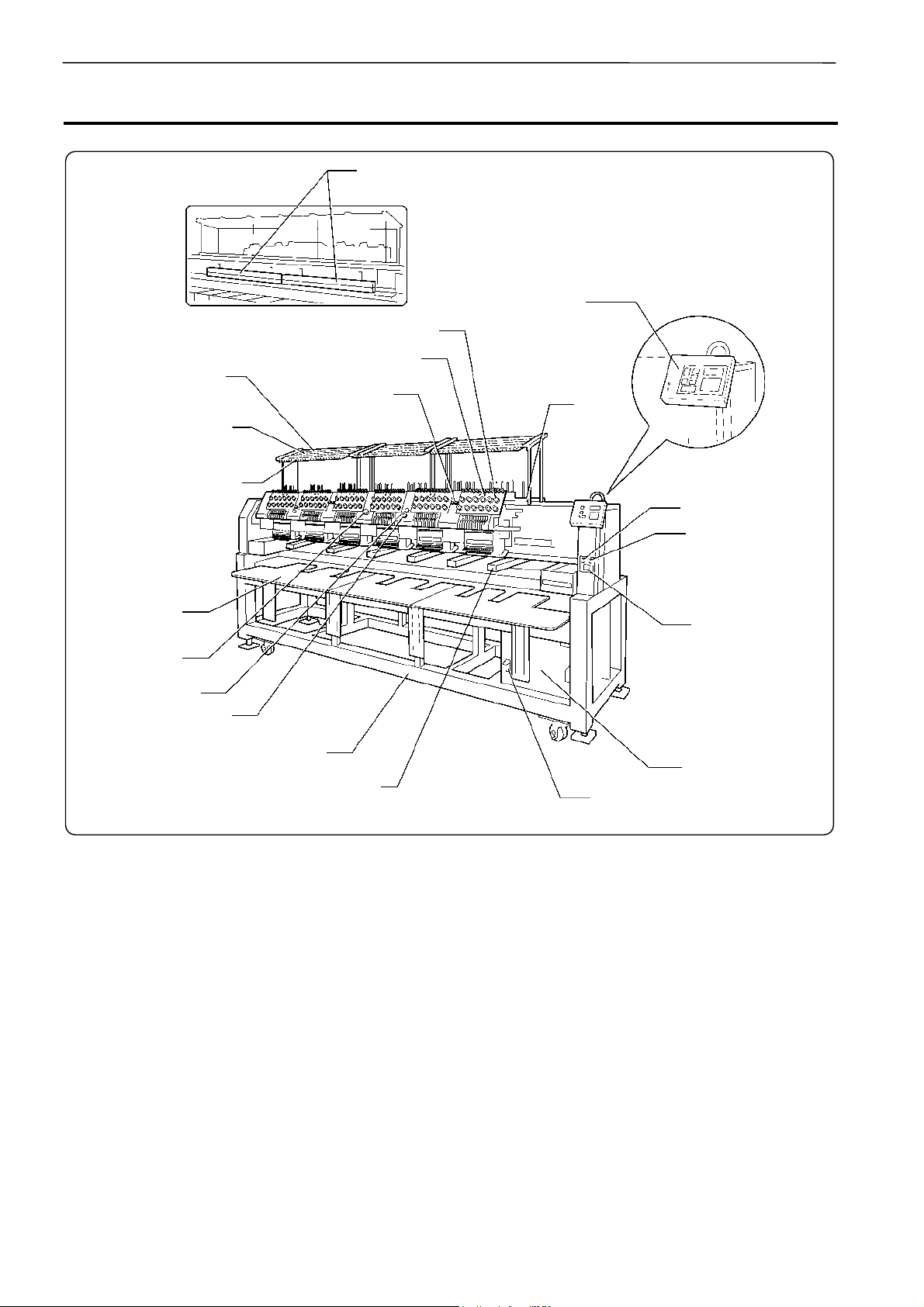
Chapter 2 Preparation of Embroidery Machine
1. Names of Machine Components
Fluorescent lamp switch
Operation panel
Thread tension dial
Thread tension base switch
Thread guide C
STEP BACK /
FWD switch
Thread guide B
Thread guide A
Cotton
stand
Fluorescent lamp
switch
Flat / Cap hoop
select switch
Table
Emergency
stop switch
Start switch
Stop switch
Rotary hook cover (Safety device)
Leg
Main power switch
Power switch
Control box
The machine heads are numbered 1 to 6 (1 to 4 in four head models) from the right front.
W1401Q
2-2 BE-1204B-BC • BE-1206B-BC
Page 31

2. Installation
y
q
Chapter 2 Preparation of Embroidery Machine
DANGER
Embroidery machines should be installed onl
by trained engineers.
Electric wiring should be laid by your
distributor or electric experts.
The sewing machine weighs approximately
700 kg.
The installation should be carried out by four
or more people.
Do not connect the power source until
installation is completed. Doing so may start
the machine unintentionally through an
accidental activation of the START switch,
resulting in bodily injuries.
Install a machine in a place away from a highfre
uency welding machine or other machines that
may generate a strong electric noise. Failure to
do so may cause the embroidery machine to
malfunction.
Be sure to connect the ground. If the ground
connection is not secure, you run a high risk of
receiving a serious electric shock, and problems
with correct operation may also occur.
Secure the machine with the adjustment bolts on
the sound floor so that it will not move.
After installation is completed, get the power supply from a dedicated outlet.
When connecting multiple machines, exercise care not to exceed the capacity of the outlet.
2-1 Transportation of Machine
When relocating the machine, push the steel frame. Never push the cover or carriage.
!!!! When using a fork lift
The central seal
Lift forks
W1222Q
1. Viewing the machine from the back, position their center at the central seal, insert the forks under
the legs and lift the machine.
BE-1204B-BC • BE-1204C-BC • BE-1206B-BC 2-3
Page 32

Chapter 2 Preparation of Embroidery Machine
!!!! When using a crane
Belt
More than
45°
More than
45°
W1223Q
2. Hook on the eyebolts with each belt to lift up the machine.
When lifting the machine, make sure that the belts do not contact the machine table or the tension
plate.
2-4 BE-1204B-BC • BE-1206B-BC
Page 33

2-2 Installation of Machine
[5]
Chapter 2 Preparation of Embroidery Machine
[1]
[4]
[3]
[2]
W1224Q
1. Place Footboard [4], a rubber cushion 10 [3] (provided with the machine), and PE sheet [2] under
each of four adjustment bolts M20 [1]. The Footboard must be on the rubber cushion.
2. Fit four adjustment bolts M20 [1] into the hole of Footboard [4], and adjust the embroidery machine
in height.
The adjustment must be made in such a manner that the four bolts are under an equal load when
the machine is placed down. (To lower adjustment bolt M20 [1], turn it in the direction of the arrow.)
Also, the casters should be raised.
3. After adjusting four adjustment bolts M20 [1], turn nuts M20 [5] in the direction of the arrow to
fasten them.
If the floor is not strong enough, the embroidery machine may be rocked during operation. In such a
case, it is recommended that a secure base of concrete be placed below the embroidery machine.
BE-1204B-BC • BE-1206B-BC 2-5
Page 34

Chapter 2 Preparation of Embroidery Machine
2-3 Preparation of Needle Bar Case
[1]
[2]
Repeat the procedures below for all the heads:
1. Unscrew the screw [1], then detach the bracket [3] and pin [2].
[3]
W1225Q
2-6 BE-1204B-BC • BE-1206B-BC
Page 35

2-4 Mounting of Table
!!!! Preparation for mounting the table
Table guide bridge
Chapter 2 Preparation of Embroidery Machine
[1]
W1226Q
• This operation is required only when the table set is purchased separately from the machine.
• The table is a standard attachment.
1. Tentatively mount 4 (3 in BE-1204B) table supports Front [1] on the leg front using 4 bolts each.
BE-1204B-BC • BE-1204C-BC • BE-1206B-BC 2-7
Page 36

Chapter 2 Preparation of Embroidery Machine
!!!! For embroidering with tubular square hoop or cap frame (lower position)
[8]
[3]
[7]
[6]
[4]
[6]
[5]
[2]
[1]
[5]
W1227Q
1. Attach four hexagon socket head cap screws to each of table parts R [1], M [2](BE-1206B and
BE-1204C only), and L [3] from the back.
2. Put the table backing plate [4] of each table on to the table guide bridge [5], and slide to the other
side. Insert the table backing plate [4] into the table backing rubber on the table support Rear [6].
3. Adjust table supports front [7] in height so as to make the table parallel with the floor.
4. Tighten all hexagon socket head cap screws [8] firmly.
2-8 BE-1204B-BC • BE-1204C-BC • BE-1206B-BC
Page 37

!!!! For embroidering with flat hoop/sash frame (upper position)
[5]
[4]
[2]
[3]
Chapter 2 Preparation of Embroidery Machine
[1]
[7]
[6]
W1228Q
1. Attach four hexagon socket head cap screws to each of table parts R [1], M [2](BE-1206B and
BE-1204C only), and L [3] from the back.
2. Insert the table backing plate [4] of each table into the table backing rubber on the table support
Middle [5].
3. Adjust the height of the table support Front [6] to be even with the upper surface of the bed.
4. Tighten all hexagon socket head cap screws firmly.
5. Attach four (three in BE-1204B) thumb bolts to the lower front steel pipe of the leg section.
Fasten the table and the leg section using table stays (4 pcs(3 pcs in BE-1204B)) [7].
BE-1204B-BC • BE-1204C-BC • BE-1206B-BC 2-9
Page 38

Chapter 2 Preparation of Embroidery Machine
2-5 Mounting of Cotton Stand
Thread guide A
Thread guide B
Thread guide C
[5]
Front
[1]
[2]
[4]
[3]
[6]
W1229Q
1. Attach the cotton stand bars [2] to the cotton stand [1].
2. Attach six thread guide support bars [3] to the cotton stand [1], while fitting into the six holes.
3. Mount the thread guide assembly [4] on the thread guide support bars [3] using the six screws [5].
• When mounting, use one flat washer [6] below the thread guide support bar [3].
• Pay careful attention to the front and back directions of the thread guides (A, B, C).
2-10 BE-1204B-BC • BE-1206B-BC
Page 39

Chapter 2 Preparation of Embroidery Machine
2-6 Lubrication to Needle Bar Case
Proper lubrication is necessary for keeping the machine head in good condition.
CAUTION
Turn off the power switch before starting any cleaning work, otherwise the machine may operate if the
start switch is pressed by mistake, which could result in injury.
W1221Q
Before operating the machine for the first time after unpacking or after leaving the machine without
operation for a long period of time, supply one or two drops of oil to each needle bar from the oil supply
holes of the lower cover.
• Use the Brother’s specified oil (Nippon Oil, Embroidery Lube 10N; VG10) for this.
* If this type of lubricating oil is difficult to obtain, the recommended oil to use is <Exxon Mobil Essotex SM10;
VG10>.
• Supplying an excessive amount of oil will cause dripping onto the material.
BE-1204B-BC • BE-1204C-BC • BE-1206B-BC 2-11
Page 40

Chapter 2 Preparation of Embroidery Machine
2-7 Connection of Personal Computer to Machines (for connecting 4 sets)
Be sure to ground the personal computer.
Interface board
Control box
CAUTION
Before inserting or removing IF cables or RS
cables, turn off the power switches of the
machine, the computer, and peripheral
equipment.
(1st machine)
RC
cable
IF cable
(2nd machine)
(3rd machine)
IF cable
(4th machine)
Term in at or
(Be sure to attach
a terminator.)
W1352Q
1. Turn off the power of the personal computer and the machine.
2. Open the cover of the personal computer and insert an interface board into the slot for the PCI
bus.
3. Connect the interface board male connector and the personal computer RS-232C connector
(COM1 or RS-232C-1) using the attached short RS cable.
4. Remove the side cover of the control box.
2-12 BE-1204B-BC • BE-1206B-BC
Page 41

Chapter 2 Preparation of Embroidery Machine
5. Pass the IF cable from the crevice between the frame of leg and the control box.
W1354Q
6. Connect the interface board female connector and the control box connector SBUS1 of the first
machine using an IF cable.
(Terminator)
W1353Q
7. Connect the control box connector SBUS2 of the first machine and the control box connector
SBUS1 of the second machine using an IF cable.
8. Attach the side cover of the control box.
9. Connect the control box connector SBUS2 of the second machine and the control box connector
SBUS1 of the third machine using an IF cable.
10. Connect the control box connector SBUS2 of the third machine and the control box connector
SBUS1 of the forth machine using an IF cable.
11. Attach a terminator to the control box connector SBUS2 of the forth (last) machine.
• The IF cables used for connection are identical. There is no difference between the two ends of the IF
cable.
• The order of connecting four machines is arbitrary.
• The maximum number of connecting machines is four.
• A terminator should be connected to the connector SBUS2 of the lastly connected machine.
Connection to SBUS1, 2 can be interchangeable.
BE-1204B-BC • BE-1206B-BC 2-13
Page 42

Chapter 2 Preparation of Embroidery Machine
2-8 Connection of Power Supply
!!!! Uninterruptive power supply
This unit is for protecting a personal computer from commercial power interruption, voltage drop,
and external noise. Use of an uninterruptive power supply is strongly recommended.
• This unit is not an attachment of the Brother's embroidery machine, and should be purchased
separately from a different source.
• When using an uninterruptive power supply, be sure to establish grounding.
Uninterruptive power supply unit
Grounding cable
W1365Q
2-14 BE-1204B-BC • BE-1206B-BC
Page 43

2-9 Grounding
Perform a grounding cable connection. Failure to do so may result in electric shock or machine
malfunction.
Chapter 2 Preparation of Embroidery Machine
CAUTION
Grounding cable
W1231Q
When connecting the power supply, make sure to connect it to the grounding cable (with green and yellow
stripes). When plugging in the outlet, use a plug suited to the outlet.
BE-1204B-BC • BE-1206B-BC 2-15
Page 44

Chapter 2 Preparation of Embroidery Machine
2-10 Installation of Software
Use an attached CD-R for installing software. If a personal computer with no CD-R drive unit is used,
connect a drive unit to the computer.
1. Set the CD-R for installation.
Setting the CD-R starts the installation program automatically.
2. Select the language and click "Next".
W1366Q
3. The screen for user registration is displayed. Input your name and department. Click [OK] after
inputting is finished.
4. Check the user information. Click [OK] if the contents are correct.
5. Specify a folder for setup.
6. Click [TO NEXT] to start installation.
W1367Q
7. After setup is properly finished, a message is displayed.
8. Click [OK] to complete installation.
2-16 BE-1204B-BC • BE-1206B-BC
Page 45

3. Preparation for Embroidering
CAUTION
Turn off the power switch before starting preparation.
Failure to do so may start the machine unintentionally through an accidental activation of the START
switch, resulting in bodily injuries.
3-1 Upper Threading
Chapter 2 Preparation of Embroidery Machine
[3]
Ten si on
stand inner
thread guide
[1]
[2]
Thread Guide
tension disc
Rotary
disc
[4]
Tension stand lower
thread guide
Inner thread guide
[5]
Lower thread
guide
Needle bar
No.3, 6, 9, 12
No.2, 5, 8, 11
No.1, 4, 7, 10
Spring
[6]
Needle bar
thread guide
Pressure foot
W1232Q W1233Q
BE-1204B-BC • BE-1206B-BC 2-17
Page 46

Chapter 2 Preparation of Embroidery Machine
1. Pass an upper thread from the cotton stand through the hole of the thread guide right above each
cotton stand bar. Pass the thread from the back to the front hole.
The cotton stand (top view)
Pass a thread in the order
indicated in the figure.
Front
W1234Q
2. Pass the thread through the upper hole of the pretension [1]. Push up the thread guide tension
disc with your finger, and pass it from the left to the lower hole.
3. Pass the thread through the upper hole of the 2nd pretension. Push up the thread guide tension
disc[2] with your finger, and pass it from the left to the lower hole.
4. Wind the thread clockwise once around the rotary disc and place it on the spring.
5. Pass the thread through the hole of tension stand inner thread guide [3].
6. After passing the thread through the hole of tension stand lower thread guide [4], insert the thread
into the right side of the inner thread guide and pass it through the hole of the thread take-up.
7. Bring the thread back to the inner thread guide. Insert the thread into the hole from the upper
section.
8. Pass the thread through the hole of the wire of the needle bar thread guide [6] and pass it through
the needle eye. Pass it through the presser foot. Pass it to presser spring at the front of lower
thread guide [5].
2-18 BE-1204B-BC • BE-1206B-BC
Page 47

3-2 Replacement of Bobbin
Remove dust, lint and oil from the bobbin case before replacement.
!!!! Removing bobbin case
[2]
[1]
[3]
Chapter 2 Preparation of Embroidery Machine
W1235Q
1. Open the rotary hook cover [1].
2. Hold the knob [2] and take out the bobbin case.
3. Close the knob and take out the bobbin [3].
!!!! Replacing bobbin
Pull out by
about 50 mm
[4]
[5]
[5]
W1238Q W1239Q W1240Q
1. Put a new bobbin in the bobbin case.
Check the winding direction.
Check that the bobbin is pushed out of the bobbin case by about 0.5 mm. If not, the slip prevention
spring of the bobbin case does not work. Adjust the height of the spring or replace it with a new one.
[6]
Bobbin
0.5mm
W1237Q
BE-1204B-BC • BE-1206B-BC 2-19
Page 48

Chapter 2 Preparation of Embroidery Machine
2. Slide the thread under the tension spring [5] through the notch [4].
3. Pull out the thread from the hole of the tension spring [5].
4. Pull out the thread by about 50 mm.
5. Pass the thread through the thread guide [6].
!!!! Attaching bobbin case
[2]
[1]
1. Hold the knob [2] and attach the bobbin case securely.
2. Close the rotary hook cover [1].
W1241Q
2-20 BE-1204B-BC • BE-1206B-BC
Page 49

3-3 Replacing and Selecting Needle
* Relationship between materials and needles
Material Needle Needle thickness
Chapter 2 Preparation of Embroidery Machine
Denim
Leather
Handkerchief #9, #10
Shirt
Towe l
DB × K5
#14,
#16, #18
#11,
#12, #13
!!!! Selecting needle
• When using special threads such as gold, silver, and rame yarn, use a heavy-duty needle (#11~
#16). For better finish, paste the waxed paper on the back of the material.
• In general, use DB×K5 #11 ~ #18 according to the material thickness. For knitted materials, use
DB×K23 #11 because its rounded point prevents the knit thread from breaking.
[1]
[2]
W1242Q
!!!! Removing needle
Loosen the set screw [1] and remove the needle [2].
!!!! Attaching needle
With the flat side facing the front, insert the needle all the way until it meets the end of the needle bar.
Tighten the set screw [1] firmly.
• Set the needle so that the notched part will come on the rotary hook side.
• The needle should not be angled to the left (when viewed from the front).
BE-1204B-BC • BE-1206B-BC 2-21
Page 50

Chapter 2 Preparation of Embroidery Machine
3-4 Attachment of Embroidery Hoop and Frame
!!!! Tubular square hoop
BE-1204B,BE-1206B
BE-1204C
[4]
[2]
[1]
[3]
[5]
[2]
W1243Q
1. Loosen the thumb bolt M6 [1] to draw it to the
center.
2. Align the positioning hole on the tubular
round arm frame [4] with the positioning pin
[3] (S58665) on the X-feed sash [5] (S58650),
and fit the tubular round arm fixing nut [2] on
the back side of the thumb bolt M6 [1] into the
hole on the X-feed sash.
3. While keeping the nut in the hole, slide the
thumb bolt M6 toward the edge and tighten it
firmly at the outermost point.
The frame is fixed to the position of (1) for 360
pitch, so is to (2) for 400 pitch and to (3) for
500 pitch.
2843M
2844M
1. The tublar round arm frame R [4] is fixed with
the thumb bolt [5] to the connecting plate [6]
to align with each pitch. At the same time, put
the positioning pin [7] into a hole at the center
of the tublar round arm frame R [4].
2. Insert the grooves of the tublar round arm
frame L [8] and R [4] onto the thumb bolt M6
[10] on the X-feed sash [9] so as to align with
each pitch and fix them.
2-22 BE-1204B-BC • BE-1204C-BC • BE-1206B-BC
Page 51

!!!! Holder base (optional)
Y
Chapter 2 Preparation of Embroidery Machine
[8]
[1]
[5]
[10]
[9]
[12]
[7]
Table
Felt
[9]
[11]
[1] [3]
-axis cover
[2]
[4]
[6]
[3]
1mm 1mm
W1244Q
Attaching the holder base frame
1. Set the table. (Refer to “Mounting of Table” on page 2-7.)
2. Insert the frame connecting plate F [4] into the holder base frame L [1], flat frame C6-360 [2] and
holder base frame R [3], using bolts and washers.
[When using the machine only with the holder base frame (small)]
Attach the flat frame S connecting plates L [5] and R [6] to the flat frame S6-360 set [7].
Attach the flat frame S connecting plates L [5] and R [6] to the holder base frames L [1] and R [3], using
bolts of 4×12 and washers of middle 4.
3. Remove 4 bolts [9] from the front of X-feed sash [8].
4. Put the frame connecting plates L [10] and R [11] on the X-feed sash [8]. Fix them with bolts and
washers.
5. Check that the clearance between the mounted flat frame C6-360 [2] and the table is even when
viewed from the machine front.
If adjustments are needed, loosen bolts of the F table support Front [12] and move it in the
direction of the arrow.
6. Tighten each bolt securely after the adjustment is completed.
BE-1204B-BC • BE-1206B-BC 2-23
Page 52

Chapter 2 Preparation of Embroidery Machine
Attaching the holder base
1. Mount the holder base vertically to the X-axis feed sash [1] and flat frame C6-360 [2] using the
thumb bolts [3].
[3]
[1]
[3]
[2]
W1246Q
2-24 BE-1204B-BC • BE-1206B-BC
Page 53

!!!! Sash frame (optional)
[4]
[1]
Chapter 2 Preparation of Embroidery Machine
[2]
[1]
[3]
[5]
[6]
[3]
[4]
[5]
[6]
[3]
[3]
W1247Q
Attaching the sash frame
1. Set the table. (Refer to "2-4 Mounting of Table" (Page 2-7) for details.)
2. Mount two vertical sash frames [1] on the holder base frames L and R, and two horizontal sash
frames [2] on the X-axis feed sash [3] and the holder base frame C6-360 [4], using the screws.
3. Set the material. Then set sash clips 290 [5] horizontally and set sash clips 220 [6] vertically.
BE-1206B, BE-1204C: Sash clips 290 12 units, sash clips 220 10 units
BE-1204B: Sash clips 290 10 units, sash clips 220 6 units
BE-1204B-BC • BE-1204C-BC • BE-1206B-BC 2-25
Page 54

Chapter 2 Preparation of Embroidery Machine
3-5 Adjustment of Thread Tension
!!!! Adjustment of upper thread
0.8~1.4N
Upper stitch width
Upper
thread
Lower
thread
W1248Q W1249Q
Adjust upper thread tension to 0.8~1.4N when the thread is pulled at the needle bar thread guide.
* Correct adjustment
Turn the upper thread tension dial so that the needle thread can be pulled to the back of the material
and that the lower stitch width will be about 1/3 of the upper stitch width.
Lower stitch width
!!!! Adjustment of tension spring
[1]
6~8mm
14mm
[2]
[3]
0.2~0.3N
W1250Q
1. The standard height of the tension spring is the point from where the upper thread comes down by
about 14 mm when it is pulled with certain tension which does not pull out the thread.
2. The standard force of the tension spring is 0.2 to 0.3 N at the start of the motion when it is pulled in
the direction illustrated.
Adjust it so that the tension spring does not move when the upper thread is pulled out slowly from
the presser foot.
2-26 BE-1204B-BC • BE-1206B-BC
Page 55

Chapter 2 Preparation of Embroidery Machine
3. For adjusting the height, loosen the screw [1] and turn the tension spring bracket [2].
4. For adjusting the tension spring force, insert a driver tip in the groove of the thread tension bar [3]
and turn it.
!!!! Lower thread tension
To tighten
To loosen
W1251Q W1252Q
The standard tension of the lower thread is 0.15 ~ 0.3N.
This tension may vary depending on the used thread. In general, press the bobbin case to a smooth
vertical surface and hang the designated number of coins. Turn the thread tension screw so that the
lower thread will come out smoothly.
Check that the bobbin is pushed out of the bobbin case by about 0.5 mm. If not, the slip prevention spring
of the bobbin case does not work. Adjust the spring in height or replace it with a new one. (Refer to
“Replacing Bobbin” on page 2-19.)
We recommend the use of the option gauge set TM-3 (S59956-001).
BE-1204B-BC • BE-1206B-BC 2-27
W1396Q
Page 56

Chapter 2 Preparation of Embroidery Machine
2-28 BE-1204B-BC • BE-1206B-BC
Page 57

Chapter 3
Embroidering Procedures
After installation of machine and setting-up of the
personal computer (PC), start embroidering. This
chapter explains about the operation panel on the
machine as well as precautions for the actual
embroidering process.
Page 58

Chapter 3 Embroidering Procedures
Functions of Operation Panel
Operation Panel
W1368Q
Starts embroidering.
Restarts after moving the carriage to embroidering start position by using the jog switch.
Restarts embroidering after a suspension.
Cancels errors during embroidering.
Exits from the embroidering mode. Hold down this switch and press switch.
Suspends embroidering.
Reset the inching mode when this switch is pressd.
Trims thread during suspension.
3-2 BE-1204B-BC • BE-1206B-BC
Page 59

Chapter 3 Embroidering Procedures
Checks the embroidering area.
Exits from embroidering mode. Press this switch while holding down switch simultaneously to stop
embroidering.
Moves the hoop automatically into the embroidering area when the embroidery position is out of the area.
When this switch is pressed while the computer has given a command to move embroidery hoop, the
embroidery hoop moves designated position.
Moves the hoop to software-set position. When this switch is pressed again, the hoop returns to the previous
position.
Clear inching when this switch is pressed in the inching mode.
Moves the needle bar. The needle moves by the diameter every time this switch is pressed.
Moves the hoop.
Step-back or forward is available during suspension. (Use
Changes the speed range during embroidering (Use switches only).
Sets machine to the inching mode when is pressed while holding down during suspension.
Carries out inching of the hoop when the switch is pressed in the inching mode. ( appears on the
panel)
Turning on the power with key pressed will display the test mode screen.
switches only.)
! Canceling errors
When an error message appears, it is canceled by pressing
switch.
Pressing other switches can stop alarm sound.
When thread breakage or wiper out error has occurred, step-back or forward switch can be used to
cancel errors.
BE-1204B-BC • BE-1206B-BC 3-3
Page 60

Chapter 3 Embroidering Procedures
Switches at Machine Heads
Step forward switchStep back switch
Start switch
Stop switch
W1257Q
! Stop switch
Stops embroidering operation.
In BE-1206B models, this switch is located between the head 2 and 3, and also between the head 5
and 6.
In BE-1204B/1204C models, this switch is located between the head 1 and 2, and also between the
head 3 and 4.
! Start switch
Starts embroidering. Holding down this switch executes embroidering at a low speed.
In BE-1206B models, this switch is located between the head 2 and 3, and also between the head 5
and 6.
In BE-1204B/1204C models, this switch is located between the head 1 and 2, and also between the
head 3 and 4.
! STEP BACK/FWD switch
When BACK switch is pressed, the machine steps back. When FWD switch is pressed, the
machine steps forward. If you keep the switch pressed for a while, the machine will continue
stepping even after you let the switch alone.
If any error occurs, it can be reset.
When the sewing is suspended during the area checking, pushing this switch can move the head to
the previous or the next vertex of the outlined rectangle pattern.
In BE-1206B models, switches are located between the head 1 and 2, and also between the head 5
and 6.
In BE-1204B/1204C models, switches are located between the head 1 and 2, and also between the
head 3 and 4.
3-4 BE-1204B-BC • BE-1204C-BC • BE-1206B-BC
Page 61

Chapter 3 Embroidering Procedures
Lamps and switches on the thread tension stand
The thread tension stand has lamps and switches mounted on it.
Switches can set movements of the heads such as to drive, to suspend or mending, and those
statuses can be checked by lamps.
Thread tension stand lamp Thread tension stand switch
W1258Q
! Thread tension stand lamp
Shows statuses of each head of the machine.
Lamp illumination Machine head status
Off
Illuminates green The head is ready to drive.
Blinks green The head has an error. Blinking will change into illuminating when the error is cleared.
Blinks red
The head is suspended
The head is not suspended but its mending is set to OFF.
Some other head has an error.
The head has a thread breakage error. Blinking will change into illuminating when the
error is cleared.
! Thread tension stand switch
Sets drive/suspend of each head and ON/OFF of the mending.
Mending is a function to drive or suspend the head for the specified time period when the machine
steps back during embroidering.
• Switching of drive/suspend should be done when the machine is stopped.
• Switching of the mending should be done when the machine is suspended during embroidering.
Flip the switch up to
suspend the head.
Flip up the switch further to
switch ON/OFF the mending.
Flip the switch down
to suspend the head.
BE-1204B-BC • BE-1206B-BC 3-5
W1259Q
Page 62

Chapter 3 Embroidering Procedures
Flowchart of Preparation for Embroidering
Run PC.
Run software (→ page 3-7) .
Turn on the machine power. (→ page 3-7)
Register the machine name for initial start-up. (→ page 3-8)
Retrieve the embroidery data by using explorer (→ page 3-8).
“Chapter 4 Selecting and Transferring Embroidery Data” (→ page 4-1)
Edit the retrieved embroidery data.
Click of the machine controller.
Press on the operation panel.
Press on the operation panel.
“Chapter 5 Editing Embroidery Data” (→ page 5-1)
3-6 BE-1204B-BC • BE-1206B-BC
Page 63

Chapter 3 Embroidering Procedures
Run the Software
1. Select [Program] - [Brother Embroidery System] – [Ecsc] from the Start menu.
The software starts up.
Turn on the Machine Power
Main power switch
Emergency stop switch
W1262Q W1265Q W1405Q W1266Q
Flat / Cap hoop select swich
1. Turn on the main power switch.
2. Reset the emergency stop switch.
3. Change the Flat / Cap hoop select switch according to the hoop to be used.
4. Press the power switch.
5. The computer screen changes when the machine is turn on.
Power switch
W1369Q
BE-1204B-BC • BE-1206B-BC 3-7
Page 64

Chapter 3 Embroidering Procedures
Register the Machine Name
Enter the machine name if the software is run for the first time or when a new machine is connected.
1. Enter a machine name.
Select an identifying color for the
machine.
This color is shown on the title bar for a
while when the arrow pointer is moved
to the title bar of a machine window.
W1370Q
2. Click [OK].
Retrieve the Embroidery Data
1. Click .
The embroidery data explorer starts up.
2. Double-click the desired data or click after clicking the desired data.
W1371Q
3. The selected data is transferred to the machine controller.
W1363Q
4. Click .
The data is transferred to the machine for preparation of embroidering.
When the embroidery hoop is displayed, the area check is conducted not with the embroidery area but
with the frame shape. However, the area check of spider net frame and cap frame is conducted with the
embroidery area.
Be sure to note that at the time of the area check with the frame shape, the warning message won't be
displayed when all of the embroidery data is placed apart from the embroiderable area (in green) in the
frame or covers up the whole embroiderable area (in green) of the frame.
3-8 BE-1204B-BC • BE-1206B-BC
Page 65

Start Embroidering
1. Check that the READY lamp on the machine operation panel is on.
W1372Q
2. Press to check the embroidering area.
Chapter 3 Embroidering Procedures
3. Press
to start embroidering.
BE-1204B-BC • BE-1206B-BC 3-9
Page 66

Chapter 3 Embroidering Procedures
3-10 BE-1204B-BC • BE-1206B-BC
Page 67

Chapter 4
Selecting and Transferring
Embroidery Data
Clicking on the machine controller brings up a
screen which allows selecting or transference of
registered embroidery data. Moving, copying, and
deleting of embroidery data can also be carried out
on this screen.
Page 68

Chapter 4 Selecting and Transferring Embroidery Data
Functions (Command Reference)
File menu
New
Exit of Selection
Exit Exits from embroidery data explorer.
Creates a new directory. (→ page 4-4)
Transfers embroidery data to the machine controller. (→ page 4-5)
Edit menu
Copy
Move Moves the selected embroidery data to a different directory.
Delete
Rename
Recreate an icon
Select all
Copies the selected embroidery data. (→ page 4-7)
(→ page 4-8)
Deletes the selected embroidery data. (→ page 4-9)
Renames the selected embroidery data. (→ page 4-12)
Creates an icon of data for other models. (→ page 4-10)
Selects all the data. (→ page 4-11)
View menu
Tool Bar Displays the tool bar.
Status Bar Displays the status bar.
List
Image
Sort by Name
Sort by Stitches
Sort by Colors Sorts embroidery data by the number of colors in ascending order
Sort by Date
Refresh
Displays embroidery data in the text form. (→ page 4-15)
Displays the image of embroidery data. (→ page 4-15)
Sorts embroidery data by name (in the reverse order).
(→ page 4-15)
Sorts embroidery data by the number of stitches in ascending order
(in descending order). (→ page 4-15)
(in descending order). (→ page 4-15)
Sorts embroidery data by date in descending order (in ascending
order). (→ page 4-15)
Displays the latest data by updating the screen. (→ page 4-15)
Tool menu
Find Files
DST/DSB/DSZ → ECS Conversion Reads DOS format data. (→ page 4-16)
Non DOS (Barudan, ZSK...) Conversion
Tape → ECS Conversion Reads data in paper tape. (→ page 4-22)
ECS → DST Conversion Converts ECS data to DST data. (→ page 4-25)
Setup
Retrieves files. (→ page 4-13)
Reads non-DOS format data. (→ page 4-18)
Defines settings of data reading. (→ page 4-24)
4-2 BE-1204B-BC • BE-1206B-BC
Page 69

Description of Screen
Chapter 4 Selecting and Transferring Embroidery Data
Sort by Stitches
Exit of Selection
Exit
Copy
Move
Rename
Delete
Sort by Name
Image
List
Sort by Colors
Sort by Date
Information
Help
Tool bar
To display hierarchy of
directories in PC
Status bar
To display name and outline
of the data registered in the
selected directory
W0964Q
BE-1204B-BC • BE-1206B-BC 4-3
Page 70

Chapter 4 Selecting and Transferring Embroidery Data
Creating a Directory
Creates a new directory. A directory can be created within another directory.
1. Click and select a parent directory in the window on the left.
W0965Q
2. Select [New] - [Folder] from File menu.
W0966Q
3. Enter a new folder name.
W0967Q
4. Click [OK].
5. A new directory is added to the window.
W0968Q
4-4 BE-1204B-BC • BE-1206B-BC
Page 71

Chapter 4 Selecting and Transferring Embroidery Data
Transferring data
Transfer registered embroidery data to the machine controller or Embroidery data editor.
1. Double-click data, or click data and
The explorer exits automatically after transferring the selected data.
.
Transferring DST and DSB data
W0969Q
1. Double click DST or DSB data or click the data and click
2. The pattern image is displayed. To read the data, click [OK].
W0970Q
.
BE-1204B-BC • BE-1206B-BC 4-5
Page 72

Chapter 4 Selecting and Transferring Embroidery Data
3. Set the number of feeds for trim. Select the number of feeds or specify the feed length for
trimming and click [OK].
The data is transferred and the explorer ends automatically.
W0971Q
Transferring data on a network
1. Before starting the software, click [START] - [PROGRAM] - [EXPLORER].
2. Select [Map Network Drive] from Tool menu.
3. Select the desired drive and enter the path, and click [OK].
4. Exit from the explorer.
If no image appears:
If no image of embroidery data appears, select "Display Detail" on "Screen" of the control panel to
adjust display color.
Choose one of the following options, then restart PC.
• 256 colors
• High color (16 bits)
• Full-color (24 bits)
Select the display color
using "Color Pallet".
W0972Q
4-6 BE-1204B-BC • BE-1206B-BC
Page 73

Chapter 4 Selecting and Transferring Embroidery Data
Copy
Copies embroidery data.
! Select from the menu or drag the data icon to the destination.
Select from Menu
1. Click data for selection.
2. Select [Copy] from Edit menu or click
W0973Q
.
3. Select destination directory. Name copy data.
W0974Q
4. Click [Save].
Drag Data
1. Click data for selection.
2. Drag data to destination directory while pressing [Ctrl] key.
The pointer turns into . Release the mouse button when the directory name is inverted.
W0975Q
3. Check that the copy destination directory is correct, then click [Yes].
W0976Q
BE-1204B-BC • BE-1206B-BC 4-7
Page 74

Chapter 4 Selecting and Transferring Embroidery Data
Moving Data
Moves embroidery data to a different directory.
! Select from the menu or drag the data icon to the destination.
Select from Menu
1. Click data for selection.
2. Select [Move] from Edit menu or click
W0977Q
.
3. Select the destination directory and click [Save].
W0974Q
Drag Data
1. Click data for selection.
2. Drag data to the destination directory.
The arrow pointer turns into . Release the mouse button when the directory name is inverted.
W0978Q
3. Check that the copy destination directory is correct, then click [Yes].
W0976Q
4-8 BE-1204B-BC • BE-1206B-BC
Page 75

Deleting Data
Deletes embroidery data.
1. Click data for selection.
The frame of selected data becomes red.
2. Select [Delete] from Edit menu or click .
W0979Q
3. Click [Yes] to delete the selected data.
Chapter 4 Selecting and Transferring Embroidery Data
BE-1204B-BC • BE-1206B-BC 4-9
Page 76

Chapter 4 Selecting and Transferring Embroidery Data
Recreate an icon
Creates an icon of data for other models.
! Icons of the data created by the following models can be recreated.
• BE-1204B-BC
• BE-1204C-BC
• BE-1206B-BC
1. Click and select the data displayed as "Icon is not completed".
The frame of the data selected is displayed in red.
W980Q
2. Select [Icon is made again.] from the Edit menu.
3. The pattern image is displayed.
W0970Q
4. Click [OK].
4-10 BE-1204B-BC • BE-120C-BC • BE-1206B-BC
Page 77

Chapter 4 Selecting and Transferring Embroidery Data
Select All
Selects all the data in the folder displayed.
! Only copying, movement, and deletion by drag & drop are enabled when multiple patterns are
selected simultaneously. Transfer to the machine controller is disabled.
1. Select [Select all] from the Edit menu.
The frame of the data selected is displayed in red.
In the text display mode
In the image display mode
W0981Q
W0980Q
BE-1204B-BC • BE-1206B-BC 4-11
Page 78

Chapter 4 Selecting and Transferring Embroidery Data
Renaming Data
Renames the registered embroidery data.
! Data name consists of the name area and three characters called "extension" which indicates data
type. Enter ".ECS" at the end of the data name.
extension
W0663Q
! Upper and lower cases are not distinguished in the data name.
1. Click data for selection.
The frame of selected data turns red.
2. Select [Rename] from Edit menu or click .
3. Enter a new data name.
Enter a data name including extension.
W0982Q
4. Click [OK].
4-12 BE-1204B-BC • BE-1206B-BC
Page 79

Finding Data
Retrieves and views embroidery data.
1. Select [Find Files] from Tool menu.
2. Enter the file name of embroidery data for search.
Enter the file name correctly.
Chapter 4 Selecting and Transferring Embroidery Data
3. Click [Find].
W0983Q
W0984Q
BE-1204B-BC • BE-1206B-BC 4-13
Page 80

Chapter 4 Selecting and Transferring Embroidery Data
If the specified embroidery data is found, the data is displayed.
W0985Q
Finding Files With Wildcard Characters
Wildcard characters can be used as a substitute of a single character or multiple characters.
Characters "?" and "*" can be used as wildcard characters for search.
! Using "?"
The wildcard character "?" represents any single character. For instance, if "Basket?.ecs" is
entered to the file name box, the search will find any file name including 'Basket' and a following
character. Any number of wild characters can be used to replace other characters.
! Using "*"
The wildcard character "*" represents a character or combination of characters. For instance,
if "*.ecs" is entered to the file name box, the search will find all files with extension "ecs".
4-14 BE-1204B-BC • BE-1206B-BC
Page 81

Chapter 4 Selecting and Transferring Embroidery Data
Adjusting Screen Display
Selects the information type to display on the screen.
! Tool bar
If it is checked, the tool bar appears.
! Status bar
If it is checked, the status bar appears.
! File display format
Choose either option.
List Displays a list of all embroidery data names and details in the directory in text format.
Image Displays a list of all embroidery data names and images in the directory.
! File sorting order
Choose one of the following options. Clicking the icon will switch between ascending order and
descending order.
Sort by Name Sorts files by name.
Sort by Stitches Sorts files by the number of stitches in ascending order (in descending order).
Sort by Colors Sorts files by the number of colors in ascending order (in descending order).
Sort by Date Sorts embroidery data by date in descending order (in ascending order).
! Updating to the latest information
Displays the latest information.
1. Select [Refresh] from View menu.
BE-1204B-BC • BE-1206B-BC 4-15
Page 82

Chapter 4 Selecting and Transferring Embroidery Data
Reading Data in Floppy Disk
Reads data in a floppy disk and registers it as embroidery data.
! The following data formats can be registered.
• DOS format data
Tajima Data with file name "xxxx.DST"
Barudan Data with file name "xxxx.DSB"
Zanks Data with file name "xxxx.DSZ"
• Non DOS format data
Barudan FDR
Barudan FMC
Zanks ZSK
Reading DOS Format Data
1. Select [DST/DSB/DSZ → ECS Conversion] from Tool menu.
2. Select data to read and click [Open].
W0986Q
3. The image of the selected pattern appears.
W0970Q
4-16 BE-1204B-BC • BE-1206B-BC
Page 83

Chapter 4 Selecting and Transferring Embroidery Data
4. Set feed counts for thread breakage. Select the number of feeds or specify the feed length for
trimming and click [OK].
W0971Q
5. Select the directory to save and name the file.
Do not change extension ".ECS".
W0974Q
6. Click [Save].
BE-1204B-BC • BE-1206B-BC 4-17
Page 84

Chapter 4 Selecting and Transferring Embroidery Data
Converting the Non DOS format data
This function is not available with Windows NT.
Viewing Files
To view files of FDR, FMC and ZSK data, carry out the following steps:
! Viewing Details
Click
.
Names, types, Numbers, sizes, number of stitches of FDR data are displayed.
Names, sizes, number of stitches of FMC data are displayed.
Names, Numbers, sizes, number of stitches of ZSK data are displayed.
When reading FDR data
W0987Q
When reading FMC data
W0988Q
When reading ZSK data
W0989Q
4-18 BE-1204B-BC • BE-1206B-BC
Page 85

! Viewing Icon
Chapter 4 Selecting and Transferring Embroidery Data
Click
.
W0990Q
! Preview and Refresh
The data image can be displayed before reading the data. Click the desired icon or the name for
display. Click
image display. To cancel the preview, click
to display the data image. On the detailed display, "fdr" and "fmc" changes to
.
W0991Q
1. Set the floppy disk such as Barudan which is non-DOS format at the floppy disk drive of the PC.
2. Select [Non DOS (Barudan, ZSK...) Conversion] from Tool menu.
BE-1204B-BC • BE-1206B-BC 4-19
Page 86

Chapter 4 Selecting and Transferring Embroidery Data
3. Select data to read and click [OK].
When "Details" is selected
W0992Q
When "Icon" is selected
W0993Q
4. The image of the selected pattern appears. To convert the selected data into ECS data. Click [OK].
W0994Q
4-20 BE-1204B-BC • BE-1206B-BC
Page 87

Chapter 4 Selecting and Transferring Embroidery Data
5. Set feed counts for thread breakage. Select the number of feeds or specify the feed length for
trimming and click [OK].
W1403Q
6. Select the directory to save the file and name the file.
Do not change extension ".ECS".
W0995Q
7. Click [Save].
BE-1204B-BC • BE-1206B-BC 4-21
Page 88

Chapter 4 Selecting and Transferring Embroidery Data
Reading Data in Paper Tape
Saves data in paper tape as embroidery data.
! Paper taper reader is required for reading data.
! Before saving any data, check that the paper tape reader is connected to PC correctly.
! Available interfaces are as follows:
• COM1
• COM2
! Readable data formats of paper tape are as follows:
• Tajima
• Barudan
• Zanks (ZSK)
1. Turn on the power to the paper tape reader.
2. Set paper tape after the LED of READ button light up.
Power switch
READ button
Paper tape
3. Select [Tape → ECS Conversion] from Tool menu.
4. Select data format and click [OK].
The paper tape reader starts reading data.
W0996Q
W0414Q
4-22 BE-1204B-BC • BE-1206B-BC
Page 89

5. The image of the selected pattern appears.
W0970Q
6. Select the directory to save and name the file.
Do not change extension ".ECS".
Chapter 4 Selecting and Transferring Embroidery Data
7. Click [Save].
W0997Q
BE-1204B-BC • BE-1206B-BC 4-23
Page 90

Chapter 4 Selecting and Transferring Embroidery Data
Settings for Data Reading
Sets up the interface and data transfer speed of the paper tape reader or external disk drive.
1. Select [Setup] from Tool menu.
2. Select port and speed.
W0998Q
3. Click [OK].
4-24 BE-1204B-BC • BE-1206B-BC
Page 91

Writing Data in DST Format
Convert the ECS data into DST data for saving.
1. Click the desired ECS data to convert into DST data.
2. Select [ECS to DST conversion] from Tool menu.
3. Select the directory to save and name the file.
Do not change extension ".dst".
Chapter 4 Selecting and Transferring Embroidery Data
W0999Q
4. Click [Save].
5. Set feed counts for thread breakage. Select the count and click [OK].
W0971Q
BE-1204B-BC • BE-1206B-BC 4-25
Page 92

Chapter 4 Selecting and Transferring Embroidery Data
Viewing Pattern Information
Detail information of embroidery data can be checked.
! The following items can be checked.
Pattern name File name and path of embroidery data
File Version Version number of the file
No. of stitches The number of stitches in embroidery data
No. of colors The number of colors used in embroidery data
Mask Size Size of masking
Start of Embroidering Coordinates of embroidering start position
End of Embroidering Coordinates of embroidering end position
Last modified Date of last revision of data
1. Click data for selection.
The frame of the selected data turns red.
2. Select [Design Information] from Help menu or click .
3. After checking, click [OK].
4-26 BE-1204B-BC • BE-1206B-BC
Page 93

Chapter 5
Editing Embroidery Data
Clicking of the machine controller brings up a
screen which allows editing of embroidery data.
This screen allows simple processing of embroidery data and display setting of display.
Page 94

Chapter 5 Editing Embroidery Data
Functions (Command Reference)
File menu
Open
Merge
Save
Save as
Print
Print Preview Views printing condition of embroidery data.
Print Setup Designates printer settings.
Exit Editing Exits from editing of embroidery data.
Selects embroidery data. (→ page 5-5)
Add other pattern to the pattern in editing. (→ page 5-28)
Saves the edited embroidery data over the current file. (→ page 5-30)
Saves the edited embroidery data as a separate file. (→ page 5-31)
Prints embroidery data. (→ page 5-33)
Edit menu
Undo
Redo
Rotate
Horizontal Flip
Ver t i c al Flip
Point Symmetry
Repeat
Returns to the previous step. (→ page 5-15)
Repeats the step of "Undo". (→ page 5-15)
Rotates the image. (→ page 5-16)
Flips the image horizontally. (→ page 5-17)
Flips the image vertically. (→ page 5-17)
Rotates the image 180 degrees about the center. (→ page 5-17)
Repeats copying of the image. (→ page 5-17)
Resize
Delete Stitch
Insert or delete code
Insert lock stitch
Change menu
Start
End
Mask
Group
View menu
Centering
Zoom
Needle Penetration
Embroidering Start/End
Trim and pause
Resizes the image. (→ page 5-20)
Delete a stitch whose length is the designated length or less. (→ page 5-20)
Insert or delete the code for trim, pause and color change. (→ page 5-21)
Insert a lock stitch before and after thread trimming. (→ page 5-22)
Changes the start position of embroidery data. (→ page 5-23)
Changes the end position of embroidery data. (→ page 5-24)
Changes the mask of embroidery data. (→ page 5-25)
Group the patterns created in "Repeat" into one. (→ page 5-26)
Centers embroidery data. (→ page 5-6)
Zooms in or out. (→ page 5-6)
Displays the needle penetration positions. (→ page 5-8)
Displays the start/end positions of embroidering. (→ page 5-8)
Displays the code insertion position for trim and pause. (→ page 5-8)
5-2 BE-1204B-BC • BE-1206B-BC
Page 95

Chapter 5 Editing Embroidery Data
Microstitch Displays the position of the stitch whose length is the designated length or
less. (→ page 5-9)
Needle bar and speed
Displays the setting screen for needle bar and speed range. (→ page 5-9)
range
Thread color
Tool Bar
Status Bar
Displays the pattern in thread color. (→ page 5-13)
Shows/hides the tool bar. (→ page 5-14)
Shows/hides the status bar. (→ page 5-14)
BE-1204B-BC • BE-1206B-BC 5-3
Page 96

Chapter 5 Editing Embroidery Data
V
A
Description of Screen
Save
Open
Fit to Window
Display Range
Zoom Out
Zoom In
Needle bar and
Speed Range
Thread
color
Horizontal Flip
Redo
RotateUndo
ertical Flip
Point Symmentry
Resize
Repeat
Design Information
bout This Application
Help
Print
Tool bar
Status bar
W1000Q
5-4 BE-1204B-BC • BE-1206B-BC
Page 97

Opening Embroidery Data
This function is available with embroidery data editor.
Chapter 5 Editing Embroidery Data
1. Select [Open] from File menu or click
2. Double-click the data or click the data and
W1001Q
.
.
BE-1204B-BC • BE-1206B-BC 5-5
Page 98

Chapter 5 Editing Embroidery Data
Setting Display
Sets the condition of the display screen. Items with check marks to the left are selected.
Centering
Brings the image to the center of the screen.
Before selecting After selecting
W1002Q W1003Q
1. Select [Centering] from View menu.
Zoom
Zooms in/out the pattern.
! The following four types of zooming are available.
Zoom In Enlarges the image to 125%.
Zoom Out Reduces the image to 80%.
Range Magnifies the range defined by the mouse to the full window size.
Full Window Displays the whole image to the size of the window.
Zoom In
1. Select [Zoom] - [Zoom In] from View menu or click
Repeats zooming of the image by the number of clicks.
.
Before selecting After selecting
5-6 BE-1204B-BC • BE-1206B-BC
W1002Q W1004Q
Page 99

Zoom Out
Chapter 5 Editing Embroidery Data
1. Select [Zoom] - [Zoom Out] from View menu or click
Repeats zooming of the image by the number of clicks.
Before selecting After selecting
W1004Q W1005Q
Range
1. Select [Zoom] - [Range] from View menu or click
2. Drag and define the range to zoom in with the mouse.
.
.
Before selecting After selecting
W1005Q W1006Q
Fit to window
1. Select [Zoom] - [Fit to window] from View menu or click
Before selecting After selecting
W1005Q W1007Q
BE-1204B-BC • BE-1206B-BC 5-7
.
Page 100

Chapter 5 Editing Embroidery Data
Needle Penetration
Chooses whether or not the needle pevetration positions are displayed.
1. Select [Needle Penetration] from View menu.
Before selecting After selecting
W1008Q W1009Q
Embroidering Start/End
Displays start and end points as "S" and "E" on the screen respectively.
If points "S" and "E" are identical, "E" has priority over "S".
1. Select [Embroidering Start/End] from View menu.
Before selecting After selecting
W1010Q W1011Q
Trim and pause
Displays the position of the trim code and the pause code.
Trim is displayed by X and pause is displayed by
1. Select [Trim and pause] from the View menu.
.
→
W1012Q W1013Q
5-8 BE-1204B-BC • BE-1206B-BC
