Brother 5V8001 User Manual
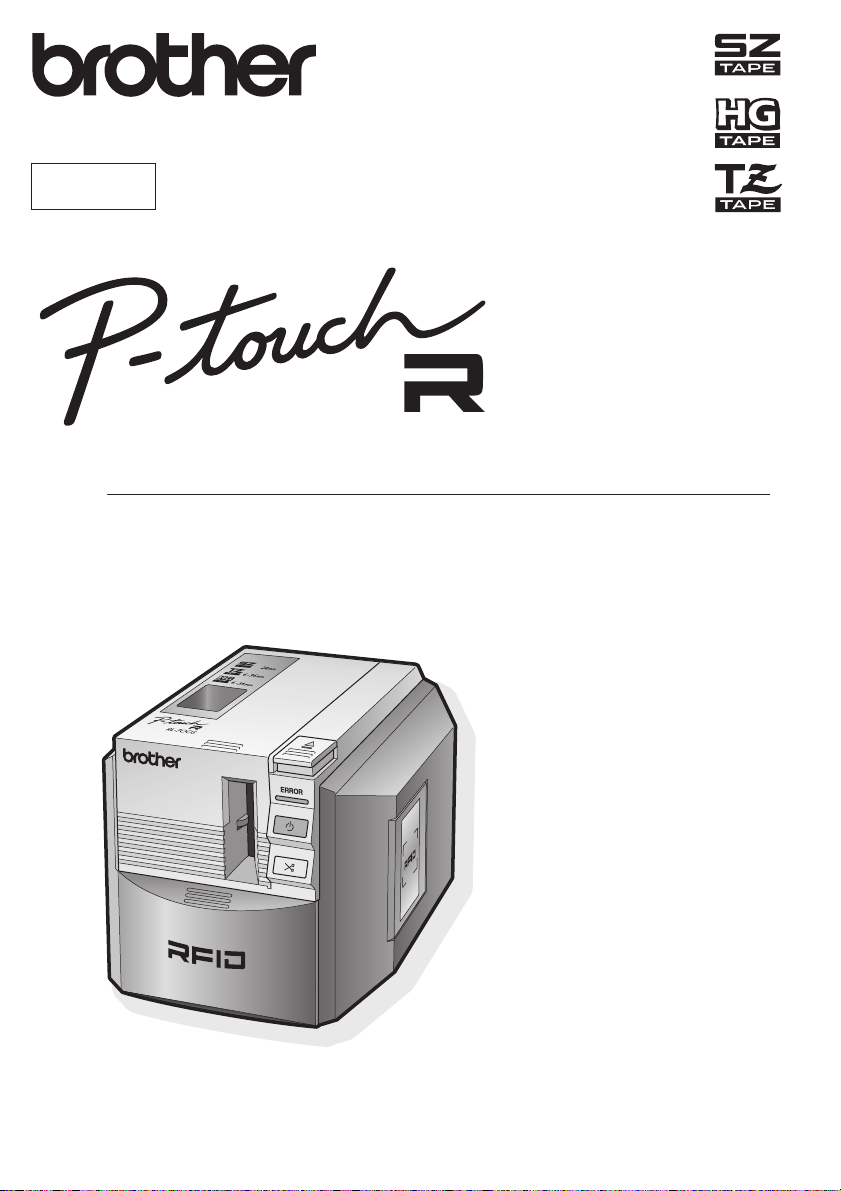
DRAFT
RL-700S
RFID Label Printer
User's Manual
● Please read this manual before using the printer.
● Keep this manual in a convenient place for future reference.

Introduction
Thank you for purchasing the RL-700S.
The RL-700S (hereafter, referred to as "this machine") is a RFID label printer that enables you to
easily create custom labels with IC tag (RFID) and read/write the IC tag (RFID) with equipped
reader/writer after it is connected to a computer. With this machine, you can use not only SZ tapes
(RFID labels), but also TZ tapes and HG tapes which available in the market to create the labels.
About the machine
• We shall not be liable to you or others for any damage, loss of any equipment, media,
programs, or data, and any claims of third parties arising out of the use of this product.
• The rights and copyrights of bundled software (including but not limited to the program,
images, clip art, templates and text incorporated into the software) and attached manuals and
other documents, and any copies of the software, are owned by Brother Industries, Ltd. and
its suppliers. The user may not resell, duplicate, change, reverse-engineer, disassemble, or
decompile any part of the above software without prior written permission.
About the manual
• This manual contains various precautions and basic procedures. Be sure to read this manual
before using the machine.
Afterward, keep this manual in a safe place for future reference.
• The contents of this manual are subject to change without notice.
• No part of this manual may be reproduced in any form, including photocopying or reprinting,
without prior consent.
• This manual has been carefully created. However, if you notice an error or something
questionable, feel free to contact us.
About the trademarks
•Microsoft®, Windows® are registered trademarks of Microsoft Corporation in the US and other
countries.
®
• Adobe
• I-CODE SLI is registered trademarks of NXP Semiconductors (former Philips
• All other software and product names mentioned are trademarks or registered trademarks of
2
, Acrobat® and Adobe® Reader® are registered trademarks of Adobe Systems
Incorporated.
Semiconductors).
their respective companies.
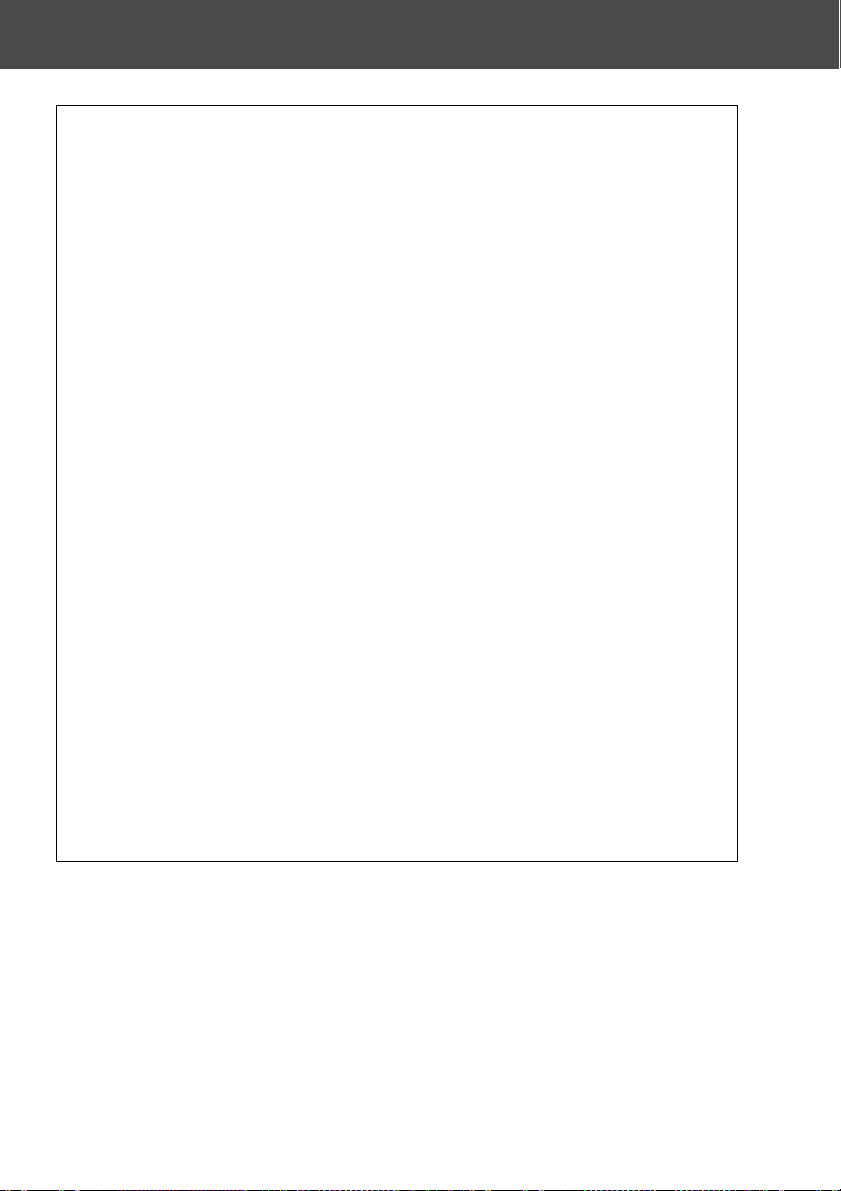
Federal Communications Commission (FCC) Declaration of Conformity (For USA Only)
Responsible Party: Brother International Corporation
declares that the product
Product Name: RFID Label Printer P-touch R
Model Number: RL-700S
This device complies with Part 15 of the FCC Rules. Operation is subject to the following two
conditions: (1) this device may not cause harmful interference, and (2) this device must accept
any interference received, including interference that may cause undesired operation.
This equipment has been tested and found to comply with the limits for a Class B digital device,
pursuant to Part 15 of the FCC Rules. These limits are designed to provide reasonable
protection against harmful interference in a residential installation. This equipment generates,
uses and can radiate radio frequency energy and, if not installed and used in accordance with
the instructions, may cause harmful interference to radio communications. However, there is no
guarantee that interference will not occur in a particular installation. If this equipment does
cause harmful interference to radio or television reception, which can be determined by turning
the equipment off and on, the user is encouraged to try to correct the interference by one or
more of the following measures:
• Reorient or relocate the receiving antenna.
• Increase the separation between the equipment and receiver.
• Connect the equipment into an outlet on a circuit different from that to which the receiver is
connected.
• Consult the dealer or an experienced radio/TV technician for help.
• The enclosed interface cable should be used in order to ensure compliance with the limits
for a Class B digital device.
• A shielded interface cable should be used in order to ensure compliance with the limits for
a Class B digital device.
• Changes or modifications not expressly approved by Brother Industries, Ltd. could void the
user's authority to operate the equipment.
100 Somerset Corporate Boulevard
Bridgewater, NJ 08807-0911 USA
TEL: (908) 704-1700
3

Contents
Introduction . . . . . . . . . . . . . . . . . . . . . . . . . . . . . . . . . . . . . . . . . . . . . 2
About the machine .............................................................................................. 2
About the manual................................................................................................ 2
About the trademarks.......................................................................................... 2
Contents . . . . . . . . . . . . . . . . . . . . . . . . . . . . . . . . . . . . . . . . . . . . . . . 4
Before Use 5
Safety Precautions . . . . . . . . . . . . . . . . . . . . . . . . . . . . . . . . . . . . . . . 5
Installation Precautions. . . . . . . . . . . . . . . . . . . . . . . . . . . . . . . . . . . . 7
General Precautions . . . . . . . . . . . . . . . . . . . . . . . . . . . . . . . . . . . . . . 8
Printer ................................................................................................................. 8
SZ (RFID) Tape .................................................................................................. 9
Part Descriptions. . . . . . . . . . . . . . . . . . . . . . . . . . . . . . . . . . . . . . . . 11
Front face.......................................................................................................... 11
Rear view .......................................................................................................... 11
Button................................................................................................................ 12
Lamp Display .................................................................................................... 12
Installing the Software. . . . . . . . . . . . . . . . . . . . . . . . . . . . . . . . . . . . 13
Software Overview............................................................................................ 13
Preparing For Installation.................................................................................. 14
Software Installation Procedure ........................................................................ 15
Using RFID Labels 19
Reading and Writing Data on RFID Labels. . . . . . . . . . . . . . . . . . . . 19
Experience RFID Label Applications (Sample Applications) . . . . . . 20
Overview of Sample Applications ..................................................................... 20
Using the Sample Applications ......................................................................... 22
Main Specifications 23
Product Specifications ...................................................................................... 23
System Requirements....................................................................................... 24
4
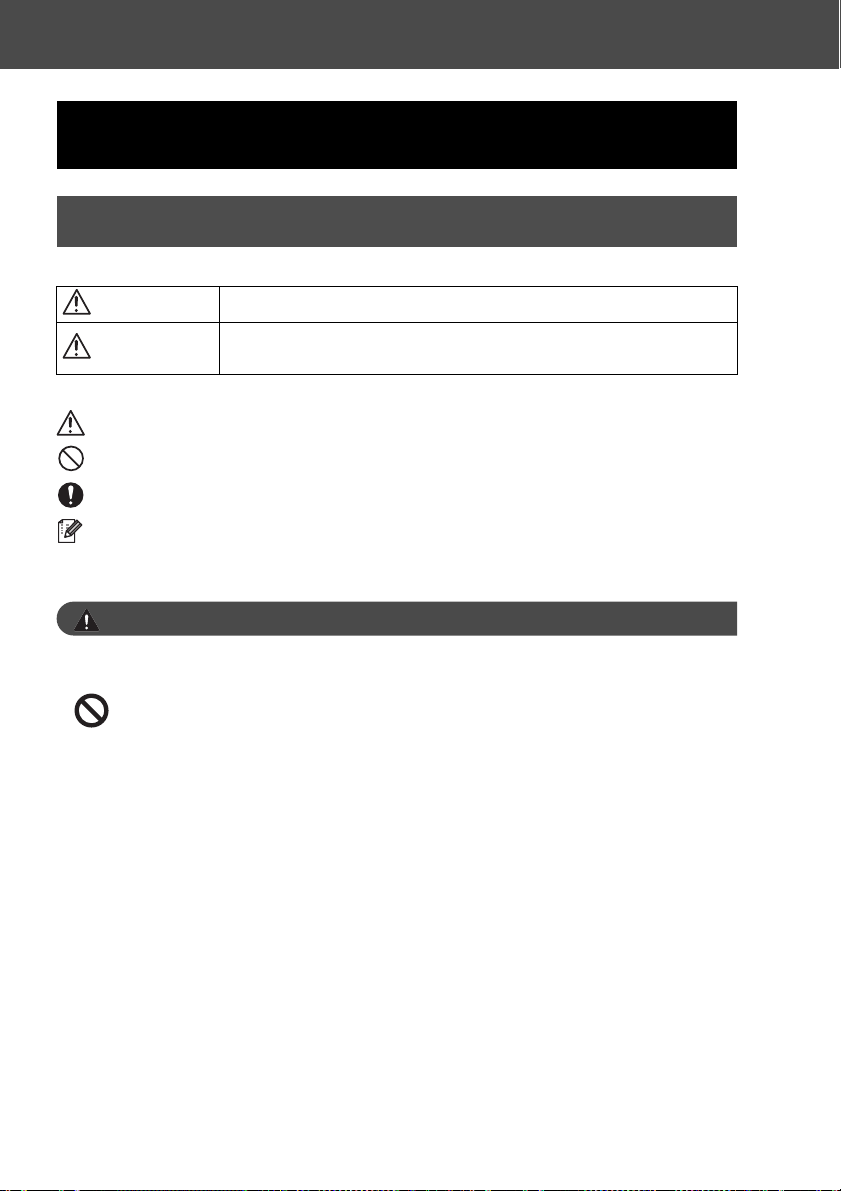
Before Use
Before Use
Safety Precautions
To prevent injury or damage, follow all warnings and caution informations with following symbols.
Warning
Caution
The symbols used in this manual are as follows:
tells you about the information you must be aware.
tells you the procedures you must avoid.
tells you the procedures you must follow.
tells you about the information you must know when operating the printer or using the
software.
Tell you what to do to avoid the risk of injury.
Tells you about procedures you must follow to prevent injury or damage
to the printer.
Warning
AC Adapter
Follow these guidelines to avoid fire, electric shock, or failure.
• Do not use voltages or adapters other than the specified voltage (100-240 V) and the
included AC adapter (AD9100).
• Do not overload the electric outlet.
• Do not damage or modify the power cord or plug. Also, do not put furniture or heavy
objects on the power cord, and do not bend or pull it forcibly.
• Do not use the damaged power cord.
• Do not touch the AC adapter or power plug with wet hands.
• Insert the plug fully to the electric outlet. Avoid using electrical outlets that do not allow
a secure connection.
• Do not disassemble or modify the AC adapter.
• Do not use in places of high humidity.
5
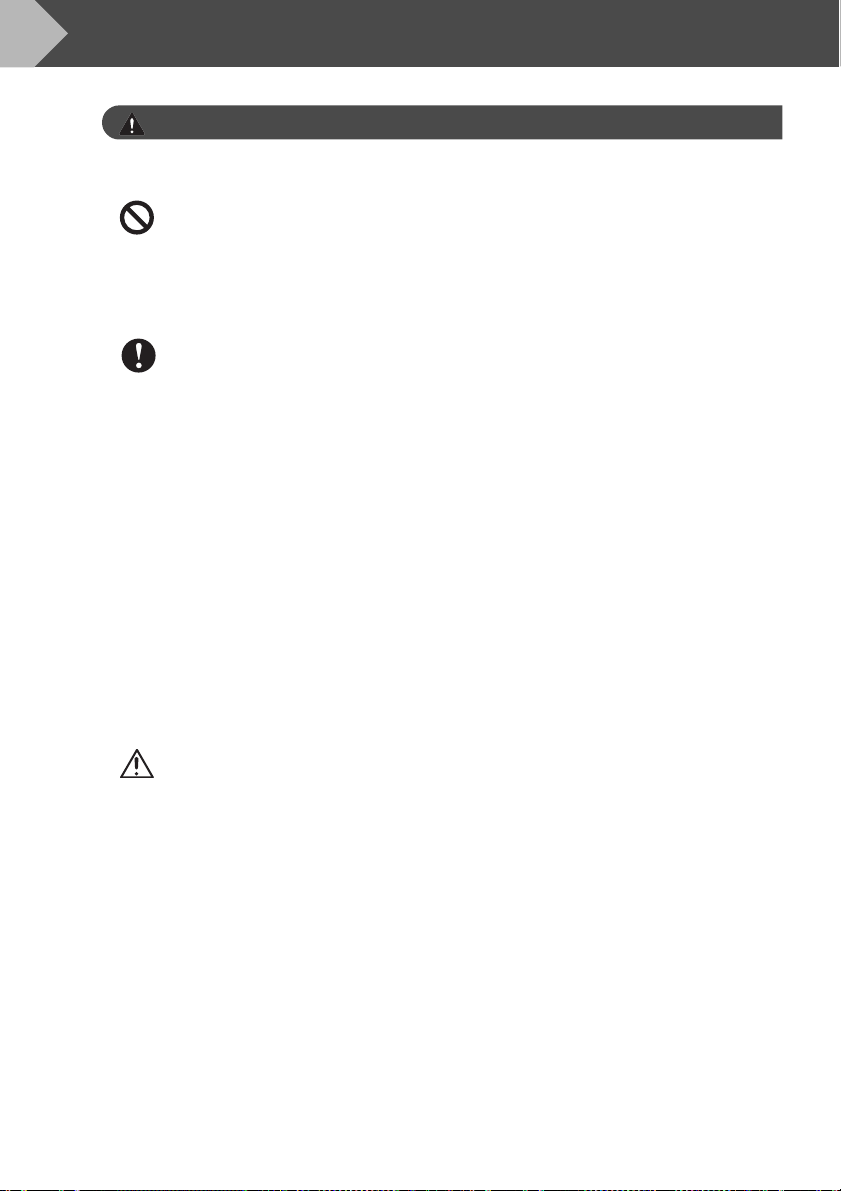
Before Use
Warning
Printer
Follow these guidelines to avoid fire, electric shock, or failure.
• Do not disassemble or modify the printer.
• Do not drop or step on, or apply high impact.
• Do not wet the printer with coffee, juice, or water from cups or containers.
• Do not use the printer if foreign objects are in it.
• Stop using the printer when you notice abnormal odor or smoke.
• Do not touch the printer if your hands are wet.
• For internal inspection, adjustment, or repair, contact your dealer or authorized
service center. (We shall not liable for any damage from customer disassembly or
modification, even if within the warranty period.)
• If the printer is damaged, liquid, or foreign objects get inside (particularly metallic
objects), turn off and unplug the printer immediately, and contact your dealer or
authorized service center.
• If you notice abnormal odor, heat, discoloration, deformation, or anything unusual
when the printer is in use or being stored, unplug the printer and stop using it.
• As a reader/writer for RFID devices, the printer emits radio waves. It may affect the
operation of medical equipment, depending on how and where the printer is used. To
minimize any interference by the printer, strictly follow this guideline.
Patients wearing pacemakers or other implanted medical devices should not allow
their device to reach within 8.8” (22 cm) of antennas in RFID equipment or modular
reader/writers, including this printer.
• Do not wear a packing plastic bag.
To avoid a risk of suffocation, dispose or keep the plastic bag at the place children
cannot reach.
• The printer is a communication device using 13.56 MHz radio waves on the ISM band.
It may generate interference, depending on how and where the printer is used. To
minimize the effect of any interference, we recommend checking interference by or to
the printer in advance. Be extremely careful when you use it near radio astronomy or
medical equipment. The printer may also affect operation of the equipment.
6
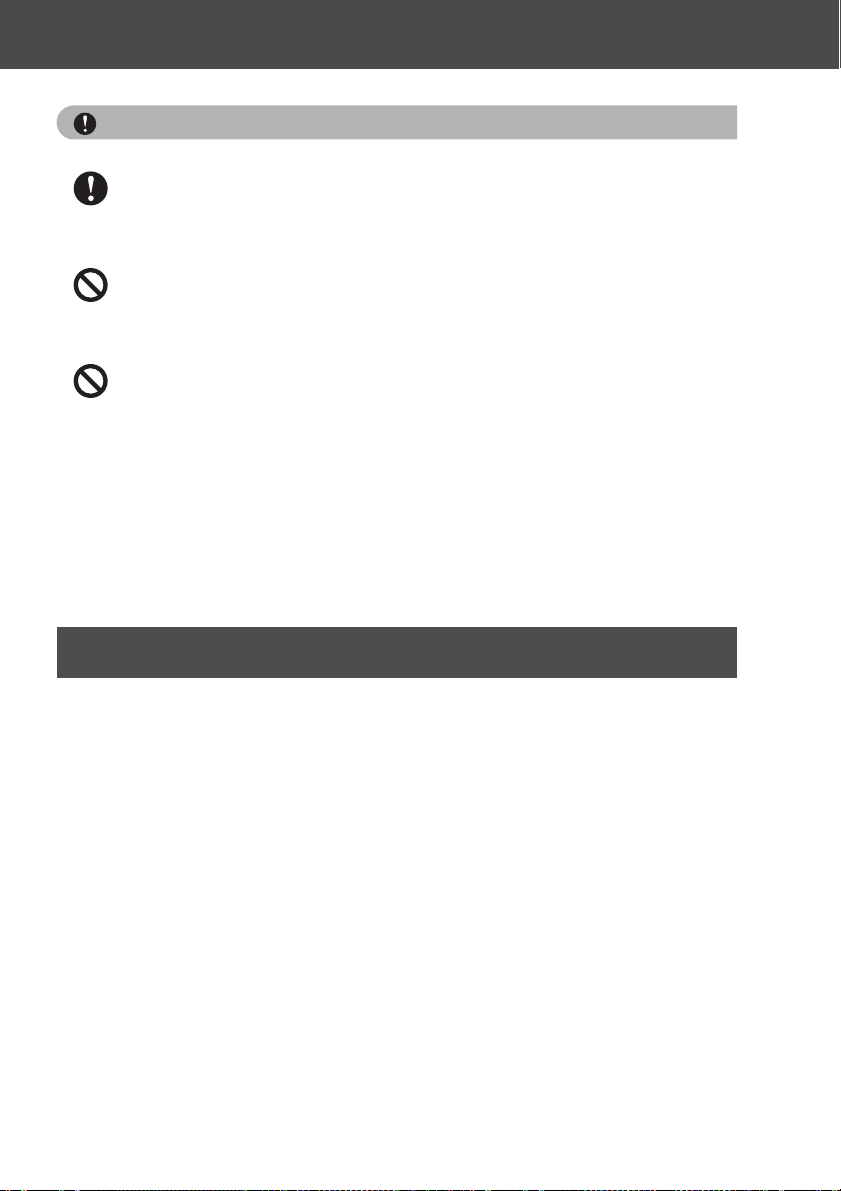
Caution
AC Adapter
• If the printer will not be used for an extended period, disconnect the AC adapter from
the printer and electrical outlet.
Tape Cutter
• To avoid injury, do not touch the tape cutter.
Installation and Storage
• To avoid injury, do not put the printer on a unstable environment, such as dilapidated
table or top of the shelf.
• To avoid injury, do not place any heavy objects on top of the printer.
Labels
• Depending on the location, material, and environmental conditions, the label may
have the difficulties to peel or unpeel, the color of the label will be changed, or
transferred to other objects. In prior to adhere the label, check the environmental
condition and the material, and then test the label by affixing a small piece of it to an
inconspicuous area of the intended surface.
Before Use
Installation Precautions
• Do not bring IC tags (non-contact RFID tags) within 2" (50 mm) in front of, above, or on the
right side of the printer when the printer is in use. If you do so, it may interfere with the data
writing during printing. Even beyond this range, some types of RFID tags may interfere with
writing. Be extremely careful when using high-sensitivity RFID tags.
• Do not put the printer within the read range of other RFID reader/writers. It may interfere with
the data writing during printing. Conversely, this printer may also interfere data reading or
writing by other reader/writers.
• Do not put other RFID reader/writers within the printer's read range, which may interfere data
writing during printing. Conversely, this printer may also interfere data reading or writing by
other reader/writers.
7

Before Use
General Precautions
Printer
The printer is not designed or manufactured for applications requiring an extremely high
level of safety, such as in nuclear reaction control systems of nuclear power plants,
aircraft autopilot systems, air traffic control towers, driving control of mass transit
systems, life-support systems, missile launch control of defense systems, or other
applications posing a direct, significant risk of injury, loss of life, or damage if safety
cannot be ensured.
• To avoid accidents or damage, follow the instructions written in this manual.
• Use only genuine Brother accessories and supplies ( (1” (24 mm)), (9/64” - 1/2” (3.5
mm - 36 mm)), or (1/4” - 1/2” (6 - 36 mm)) mark.
• Do not insert or remove the tape forcibly.
• Do not insert any foreign objects into the label output slot, AC adapter inlet, or USB port. Do
not obstruct these areas.
• To avoid damaging the print head, do not attempt to print labels with used tape casettes or
without inserting the tape casette.
• Do not touch the print head.
• Do not use paint thinner, benzene, alcohol, or other volatile organic solvents to clean the
printer.
• Avoid using or storing the printer in direct sunlight or near heaters or sources of open flame,
or where it is exposed to extremely high or low temperatures, high humidity, or excessive dust.
The recommended environmental temperature range is 50°F (10°C) - 95°F (35°C).
• Do not scratch the CD-ROM and place the CD-ROM onto the place with extremely high or
extremely low temperatures.
• The software contained on the CD-ROM is meant for use with the printer only. See License
on CD for further details. This software may be installed on multiple personal computers for
use at an office, etc.
• Use only the USB cable included with the printer.
8
