Brother 5V6102 Users Manual
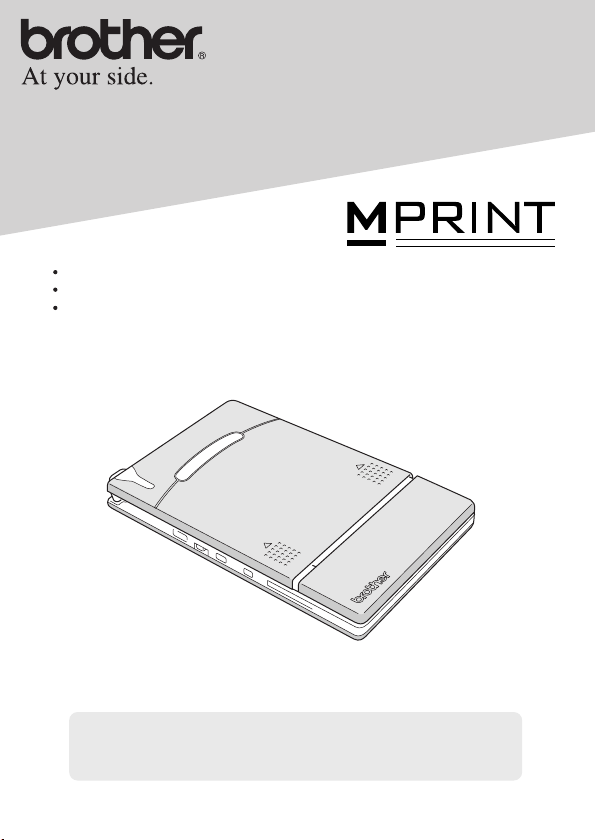
User’s Guide
General Description
Operating Procedures
Appendix, etc.
z
Before using this printer, be sure to read this User’s Guide.
z
We suggest that you keep this manual in a handy place for future
reference.
MW-140BT
Mobile Printer

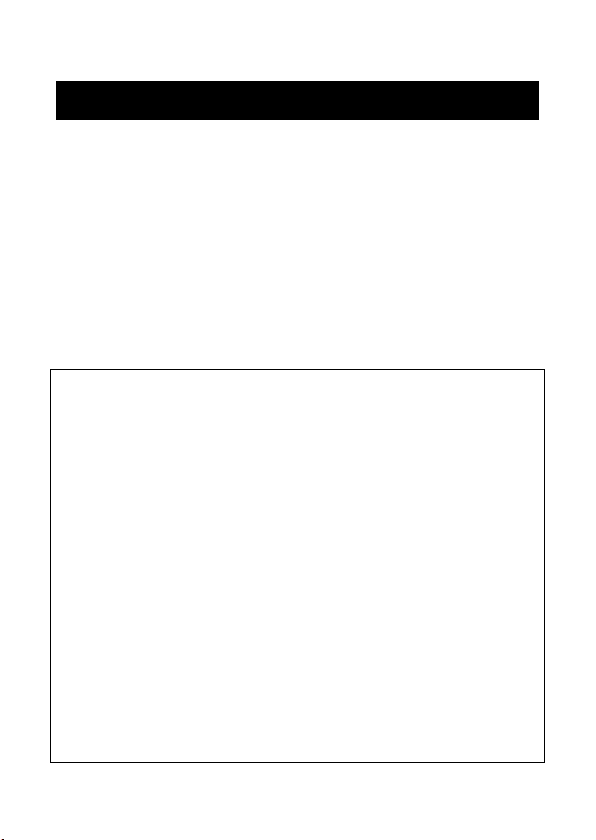
Introduction
Introduction
Thank you for purchasing the MPrint MW-140BT (hereafter
referred to as “the printer”).
This monochrome thermal mobile printer is ultra-portable and
can be connected to a Pocket PC (PDA running Pocket PC) or a
computer to make quick printouts.
This User’s Guide contains operating precautions and instructions. Before using this printer, be sure to read this manual for
information on its correct operation.
In addition, we suggest that you keep this manual in a handy
place for future reference.
Declaration of Conformity
We BROTHER INDUSTRIES, LTD.
15-1, Naesiro-cho, Mizuho-ku,
Nagoya 467-8561, Japan
declare that the MPrint MW-140BT conforms with the following
normative documents:
EMC: EN 55022:1998 Class B
EN 55024:1998
EN 61000-3-2:1995
EN 61000-3-3:1995
and follows the provisions of the Electromagnetic Compatibility
Directive 89/336/EEC (as amended by 91/263/EEC and 92/31/
EEC). The optional AC adapter also conforms with EN 60950
and follows the provisions of the Low Voltage Directive 73/23/
EEC.
Issued by: BROTHER INDUSTRIES, LTD.
P & H company
Development DIV.
i
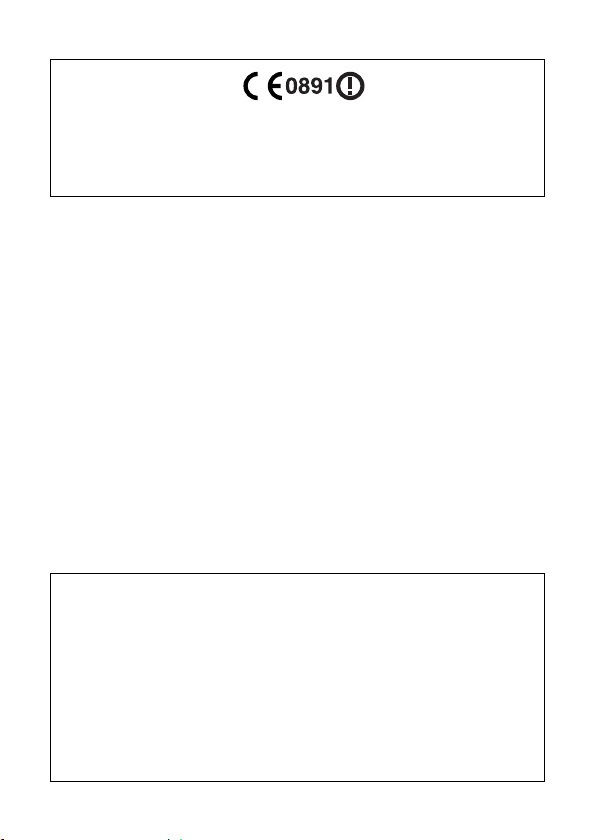
{This products bearing the CE marking comply with the R&TTE
Directive (1995/5/EC), EMC Directive (89/336/EEC) and the
Low Voltage Directive (73/23/EEC) is
sued by the Commission of the European Community.
The contents of this manual are subject to change without notice.
{
{ The contents of this manual may not be duplicated or repro-
duced, partially or in full, without permission.
{ Please note that we assume no responsibility for damages
arising from earthquakes, fire, other disasters, actions of third
parties, the user’s intentional or negligent operation, misuse or
operation under other special conditions.
{ Please note that we assume no responsibility for damage
(such as losses, loss of business profits, lost profits, business
disruptions or a lost means of communication) that may result
from the use or inability to use this printer.
{ If this printer should be defective due to faulty manufacturing,
we shall replace it during the warranty period.
{ We assume no responsibility for damages that may result from
incorrect operation of this printer by connecting incompatible
equipment or using incompatible software.
{Microsoft
®
and Windows® are registered trademarks of
Microsoft Corporation in the United States and other countries.
{
The Bluetooth® word mark and logos are owned by the Bluetooth
SIG, Inc. and any use of such marks by Brother Industries, Ltd.
under license.
{This printer is installed with BTFront from ACCESS CO., LTD.
Copyright (C)
{All other software and product names mentioned are trade-
1996–2003 ACCESS CO., LTD.
marks or registered trademarks of their respective companies.
ii
®
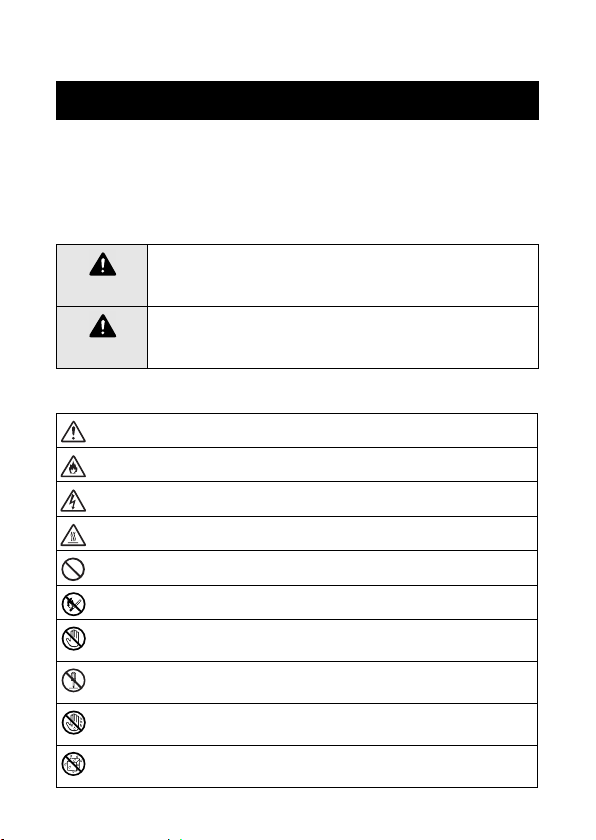
Precautions
Precautions
Precautions indicated as shown below contain important safety
information and should be strictly observed.
If the printer malfunctions, immediately stop using it, and then
contact the sales representative where it was purchased.
The meanings for marks used in this manual are described below
Failure to observe instructions marked with this symbol
Warning
Caution
Meanings for symbols used in this manual
may result in death or serious injuries.
Failure to observe instructions marked with this symbol
may result in injuries or property damage.
Indicates danger
Indicates danger of fire under certain circumstances
Indicates danger of electric shock under certain circumstances
Indicates danger of burns under certain circumstances
Indicates an action that must not be performed
Indicates danger of combustion if fire is nearby
Indicates danger of sustaining injuries if the indicated part of the
printer is touched
Indicates danger of injuries, such as electric shock, if the indicated part if the printer is disassembled
Indicates danger of electric shock if the operation is performed
with wet hands
Indicates danger of electric shock if the printer is exposed to
water
.
iii
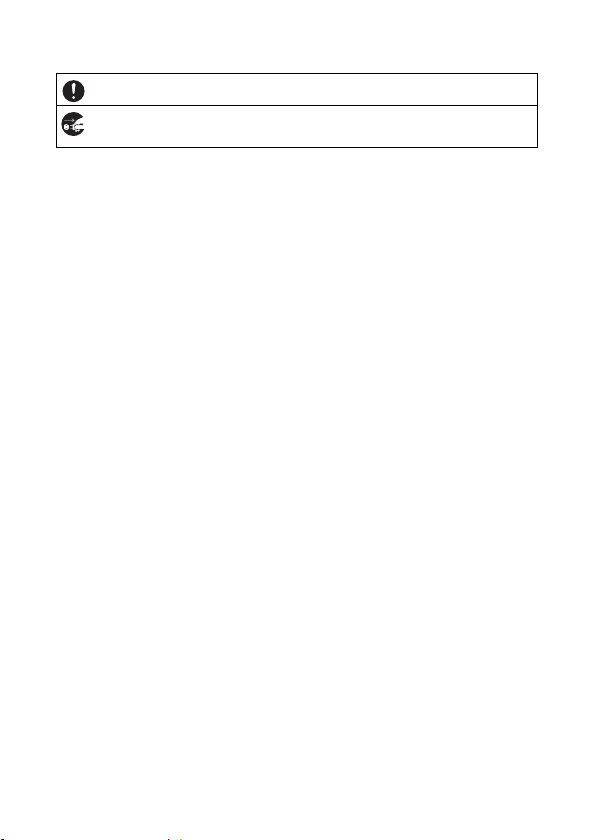
Indicates an action that must be performed
Indicates that the power supply cord must be unplugged from the
electrical outlet
iv
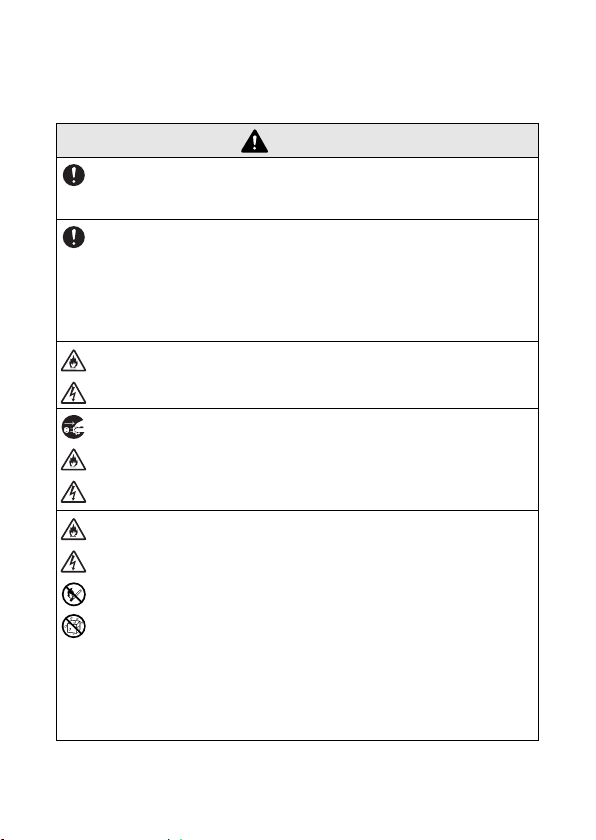
Precautions
Concerning this printer (including the built-in lithium ion battery)
Warning
Do not use this printer wherever it is prohibited, for exam-
y
ple, on an airplane, otherwise it may affect equipment,
resulting in an accident.
If this printer is to be used in special environments, for
y
example, near medical equipment, make sure in advance
that there would be no harmful effects from electromagnetic waves. Please note that we assume no responsibility
for injuries resulting from interference from electromagnetic
waves.
Do not insert foreign objects into the printer or its connec-
y
tors and ports, otherwise a fire, an electric shock or damage may result.
If foreign objects are dropped into the printer, immediately
y
turn it off, unplug the AC adapter from the electrical outlet,
and then contact the sales representative where it was purchased. If you continue to operate the printer, a fire, an
electric shock or damage may result.
Do not operate, recharge or store the printer in the follow-
y
ing locations, otherwise it may leak or fire, electric shock or
damage may result.
{
Near water, such as in a bathroom or near a water
heater, or in an extremely humid location
{
In a location where it is exposed to rain or moisture
{
In an extremely dusty location
{
In an extremely hot location, such as near flames or
heaters or in direct sunlight
{
In a closed car under a hot sun
{
In a location where condensation may form
v
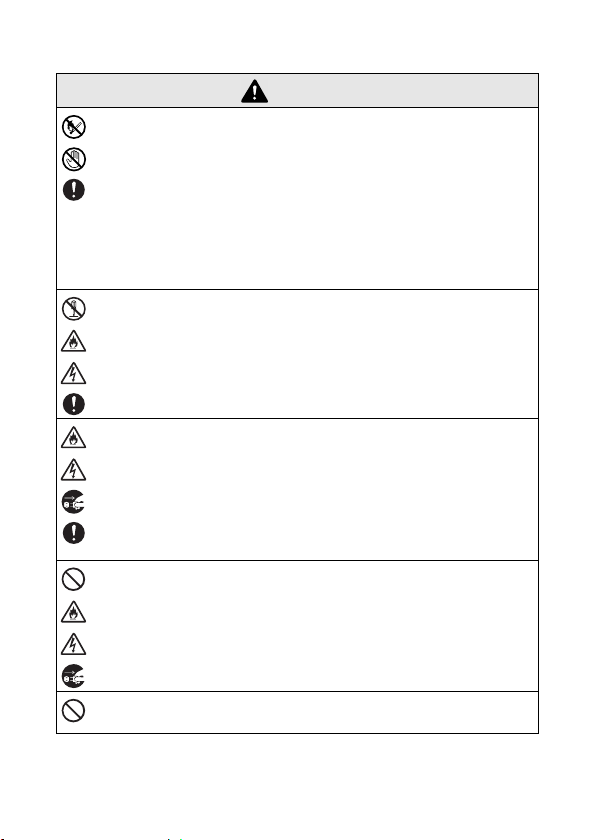
Warning
Liquid leaking from the printer may indicate that the built-in
y
battery is damaged. Immediately move the printer away
from flames, otherwise a fire may result.
In addition, do not touch the leaking liquid. This liquid may
damage your eyes or skin if brought in contact with them. If
the liquid makes contact with your eyes, immediately rinse
them with water and consult a medical professional. If the
liquid makes contact with your skin or clothing, immediately
rinse them with water.
Do not try to disassemble or alter this printer, otherwise
y
fire, electric shock or damage may result. For servicing,
adjustments or repairs, contact the sales representative
where it was purchased. (The warranty does not cover
repairs for damage resulting from disassembly or alterations performed by the user.)
The printer may be damaged if it is dropped or subjected to
y
strong shocks, for example, from being stepped on. If you
continue to operate a damaged printer, a fire or an electric
shock may result. If the printer is damaged, immediately
turn it off, unplug the AC adapter from the electrical outlet,
and then contact the sales representative where it was purchased.
If the printer operates abnormally, for example, if it pro-
y
duces smoke, an unusual odor or an unusual noise, stop
using it, otherwise fire, electric shock or damage may
result. Immediately turn off the printer, unplug the AC
adapter from the electrical outlet, and then contact the
sales representative where it was purchased for repairs.
Do not charge the printer with a charger other than that
y
specified.
vi
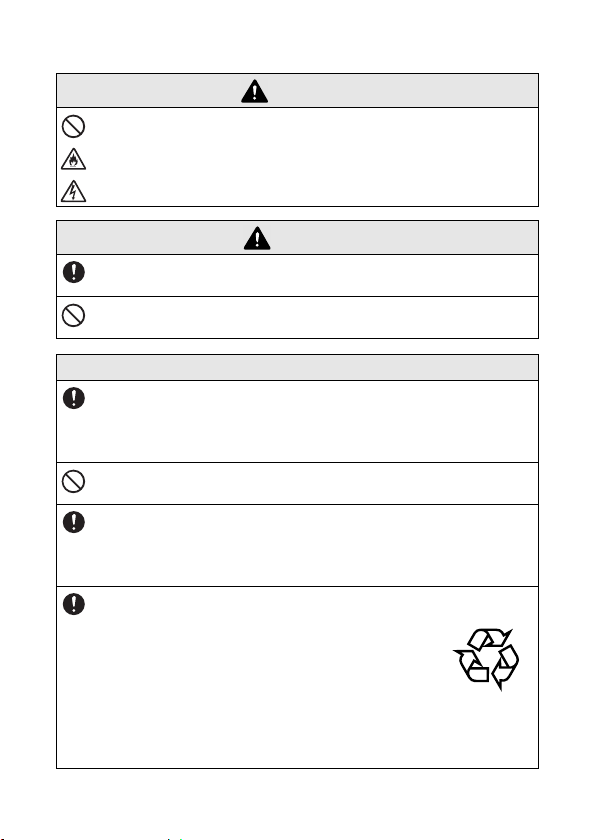
Precautions
Warning
If the printer is not fully charged after the specified amount
y
of time has passed, stop charging it, otherwise fire, electric
shock or damage may result.
Caution
Keep the printer out of the reach of children, particularly
y
infants, otherwise injuries may result.
Stop operating the printer if it leaks or becomes discolored,
y
deformed or otherwise defective.
Others
The built-in lithium ion battery is slightly charged so that the
y
operation of the printer can be verified; however, the battery should be fully charged with the AC adapter before the
printer is used.
Do not leave the printer in a closed car under a hot sun,
y
otherwise it may be damaged.
If the printer is not to be used for a long period of time, be
y
sure to charge the lithium ion battery at least once every
six months in order to prevent a reduction in the efficiency
and life of the battery.
This printer is powered with a built-in lithium
y
ion battery. If this printer can only be used
for a short period of time, even though it is
fully charged, the battery may have reached
the end of its service life. Replace the lithium
ion battery with a new one.
Contact the sales representative where the
printer was purchased to have the built-in
lithium ion battery replaced.
Li-ion
vii
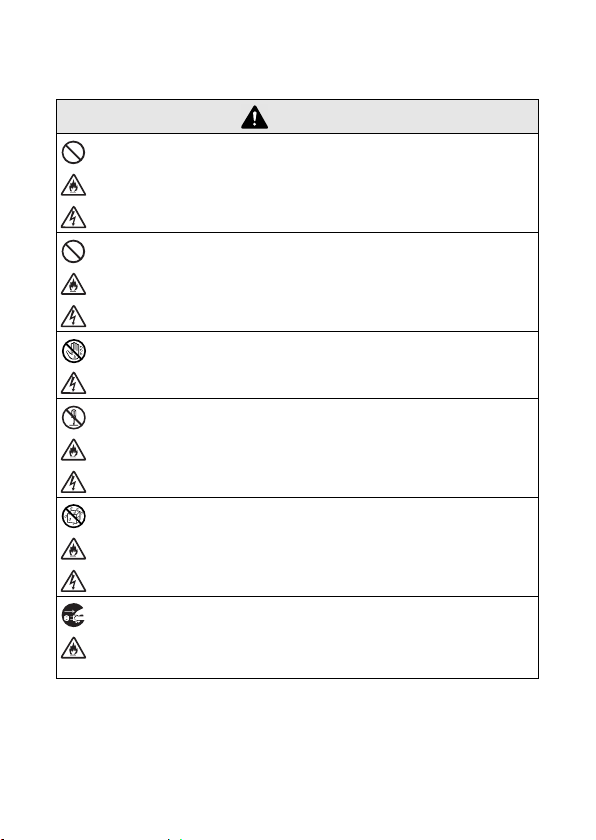
Concerning the AC adapter
Warning
Only use the AC adapter designed specifically for this
y
printer, otherwise fire, electric shock or damage may result.
Do not plug the printer into an electrical outlet other than a
y
household outlet (AC 100 V
tric shock or damage may result.
Do not touch the AC adapter or the power supply plug with
y
wet hands, otherwise electric shock may occur.
Do not try to disassemble, alter or repair the AC adapter,
y
otherwise fire, electric shock or injuries may result.
For servicing, adjustments or repairs, contact the sales
representative where the printer was purchased.
Do not spill water or drinks, such as coffee or juice, on the
y
AC adapter. In addition, do not use the adapter in a location where it may get wet, otherwise combustion or electric
shock may result.
If the power supply plug becomes dirty, for example, with
y
dust, unplug it from the electrical outlet, and then wipe it
with a dry cloth. If you continue to use a dirty power supply
plug, a fire may result.
–
240 V), otherwise fire, elec-
viii
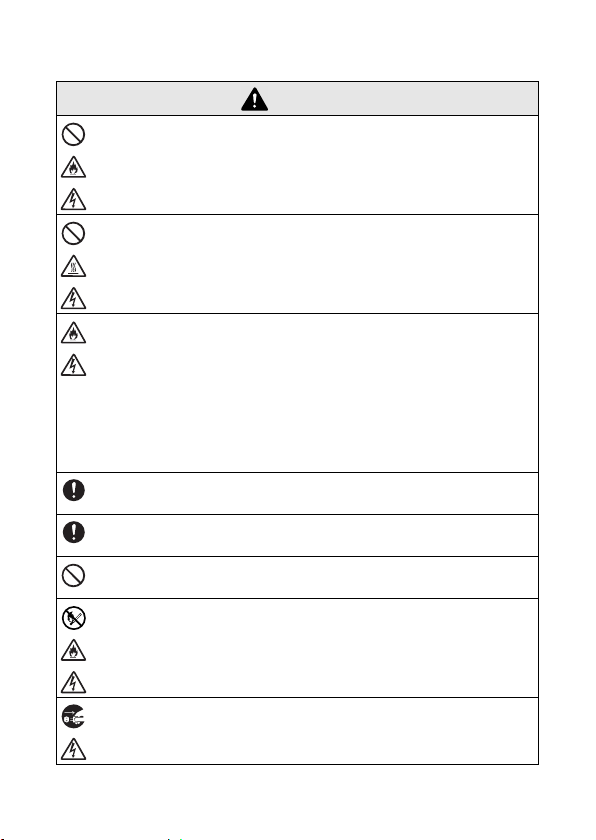
Precautions
Warning
When unplugging the power supply cord, do not pull on the
y
cord, otherwise fire or electric shock may result.
Do not insert foreign objects into the terminals of the AC
y
adapter, otherwise burns or electric shock may result.
Incorrectly using the AC adapter may result in fire or
y
electric shock. Therefore, observe the following precautions.
{
Do not damage it.
{
Do not modify it.
{
Do not twist it.
{
Do not severely bend it.{Do not allow it to be
{
Do not pull on it. pinched.
If the AC adapter is damaged, request a new one from the
y
sales representative where the printer was purchased.
Keep the AC adapter out of the reach of children, particu-
y
larly infants, otherwise injuries may result.
Do not use the AC adapter near microwave ovens, other-
y
wise damage may result.
Do not use the AC adapter near flames or heaters. If the
y
covering of the AC adapter cord melts, fire or electric shock
may result.
{
Do not place objects on it.
{
Do not subject it to heat.
{
Do not bind it.
Before maintaining the printer, for example, when cleaning
y
it, unplug the AC adapter from the electrical outlet, otherwise electric shock may result.
ix
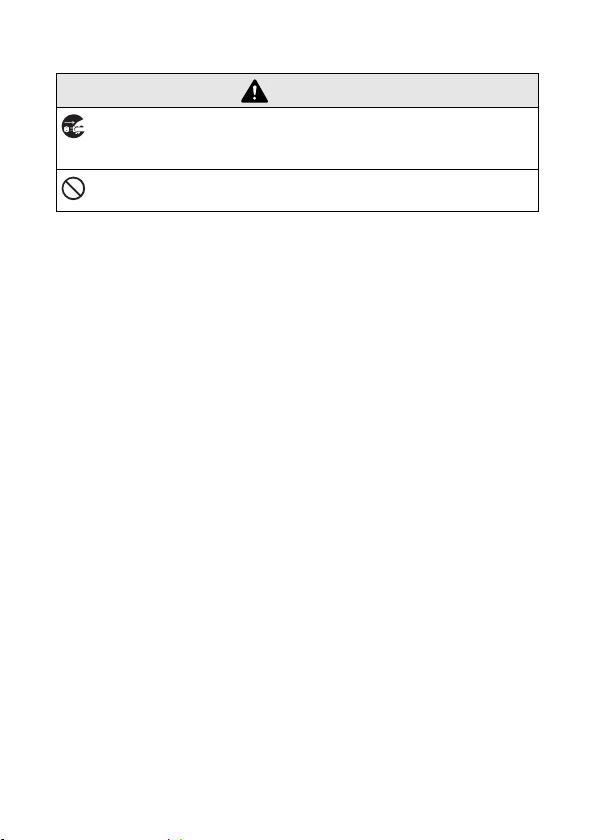
Warning
If the printer is not to be used for a long period of time, be
y
sure to unplug the AC adapter from the unit and the electrical outlet for safety reasons.
Do not wind the AC adapter cable around the adapter or
y
bend the cable, otherwise the cable may be damaged.
x
