Page 1
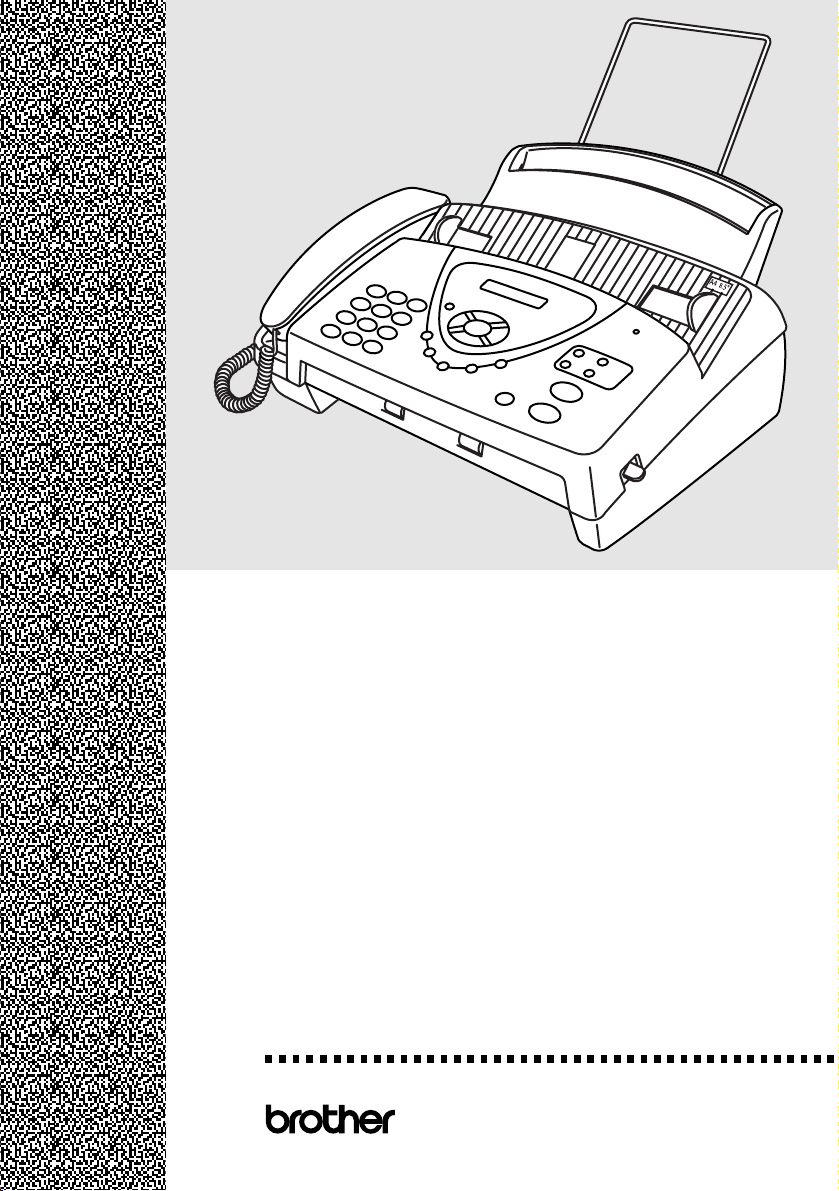
FAX-565
®
USER’S GUIDE
version A
Page 2
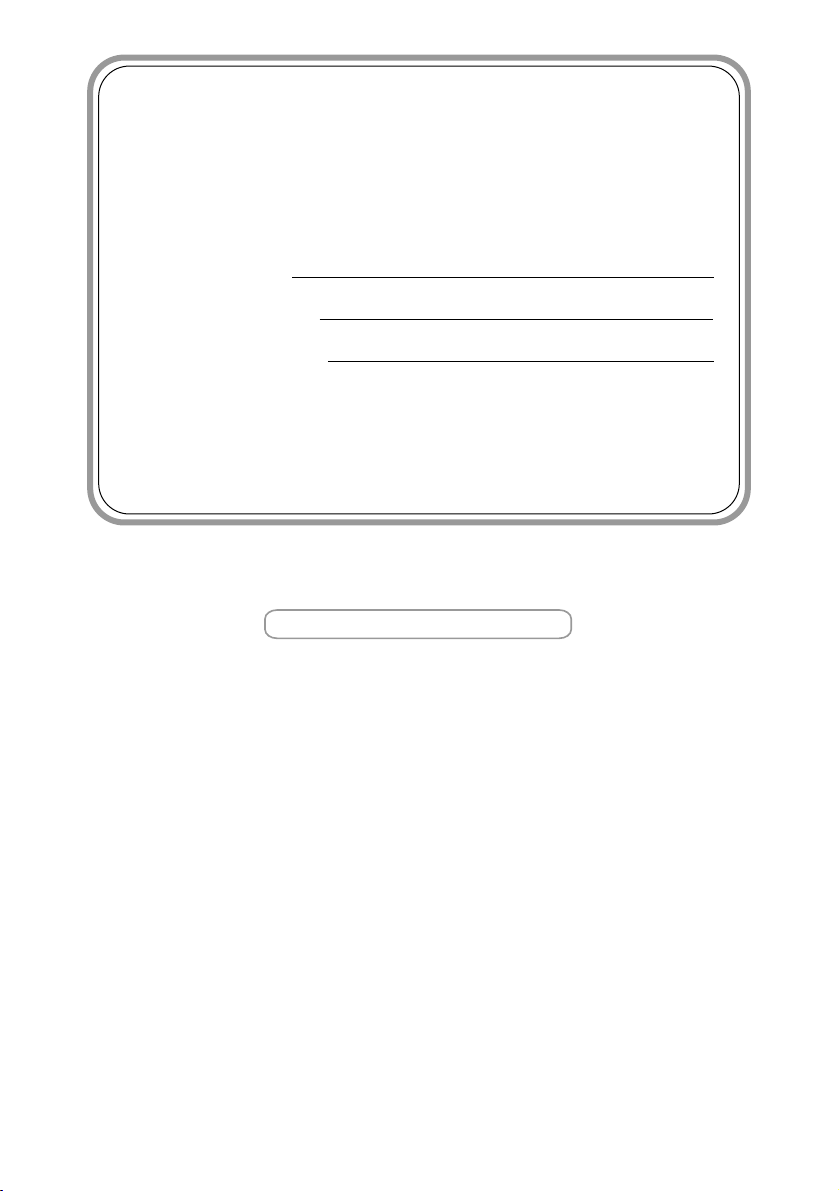
If you need to call Customer Service
Please complete the following information for future
reference:
Model Number: FAX-565
Serial Number:*
Date of Purchase:
Place of Purchase:
* The serial number is on the back of the unit. Retain
this User’s Guide with your sales receipt as a
permanent record of your purchase, in the event of
theft, fire or warranty service.
Register your product on-line at
www.registermybrother.com
By registering your product with Brother International Corporation, you will be
recorded as the original owner of the product.
Your registration with Brother:
■ may serve as confirmation of the purchase date of your product should you
lose your receipt;
■ may support an insurance claim by you in the event of product loss covered by
insurance; and,
■ will help us notify you of enhancements to your product and special offers.
The most convenient and efficient way to register your new product is on-line at
www.registermybrother.com
©1996-2003 Brother Industries, Ltd.
Page 3
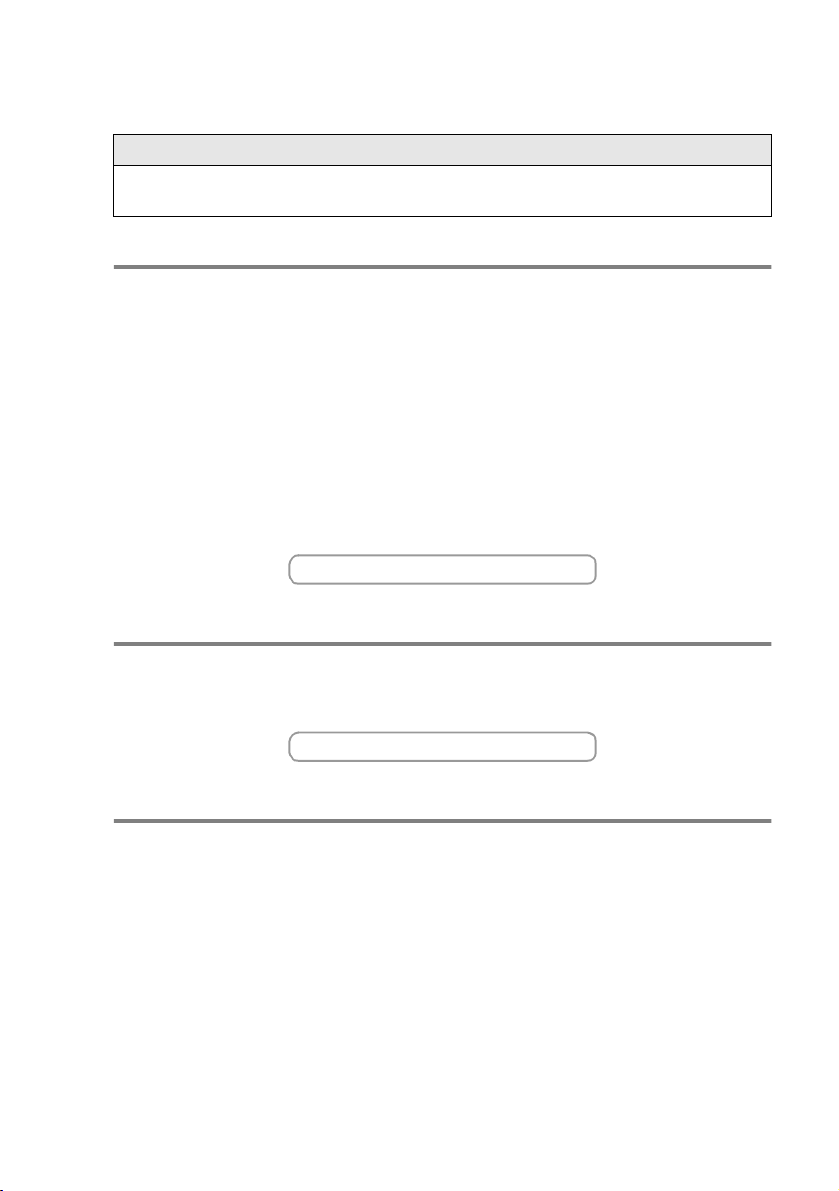
Brother numbers
IMPORTANT
For technical help, you must call the country where you bought the fax machine.
Calls must be made from within that country.
Register your product (USA only)
By registering your product with Brother International Corporation, you will be
recorded as the original owner of the product.
Your registration with Brother:
■
may serve as confirmation of the purchase date of your product should you lose
your receipt;
■
may support an insurance claim by you in the event of product loss covered by
insurance; and,
■
will help us notify you of enhancements to your product and special offers.
Please complete and fax the Brother Warranty Registration and Test Sheet, or for
your convenience and most efficient way to register your new product, register
on-line at
www.registermybrother.com
Frequently Asked Questions (FAQs)
You can find more information about Brother products on the World Wide
Web. From product specification sheets to Frequently Asked Questions
(FAQs), it is all there. Visit us at:.
http://www.brother.com
For Customer Service
In USA: 1-800-284-4329 (voice)
1-901-379-1215 (fax)
1-800-284-3238 (TTY service for the hearing-impaired)
In Canada: 1-877-BROTHER (voice)
(514) 685-4898 (fax)
Service Center Locator (USA only)
For the location of a Brother authorized service center, call 1-800-284-4357.
Service Center Locations (Canada only)
For the location of a Brother authorized service center, call 1-877-BROTHER.
BROTHER NUMBERS
i
Page 4
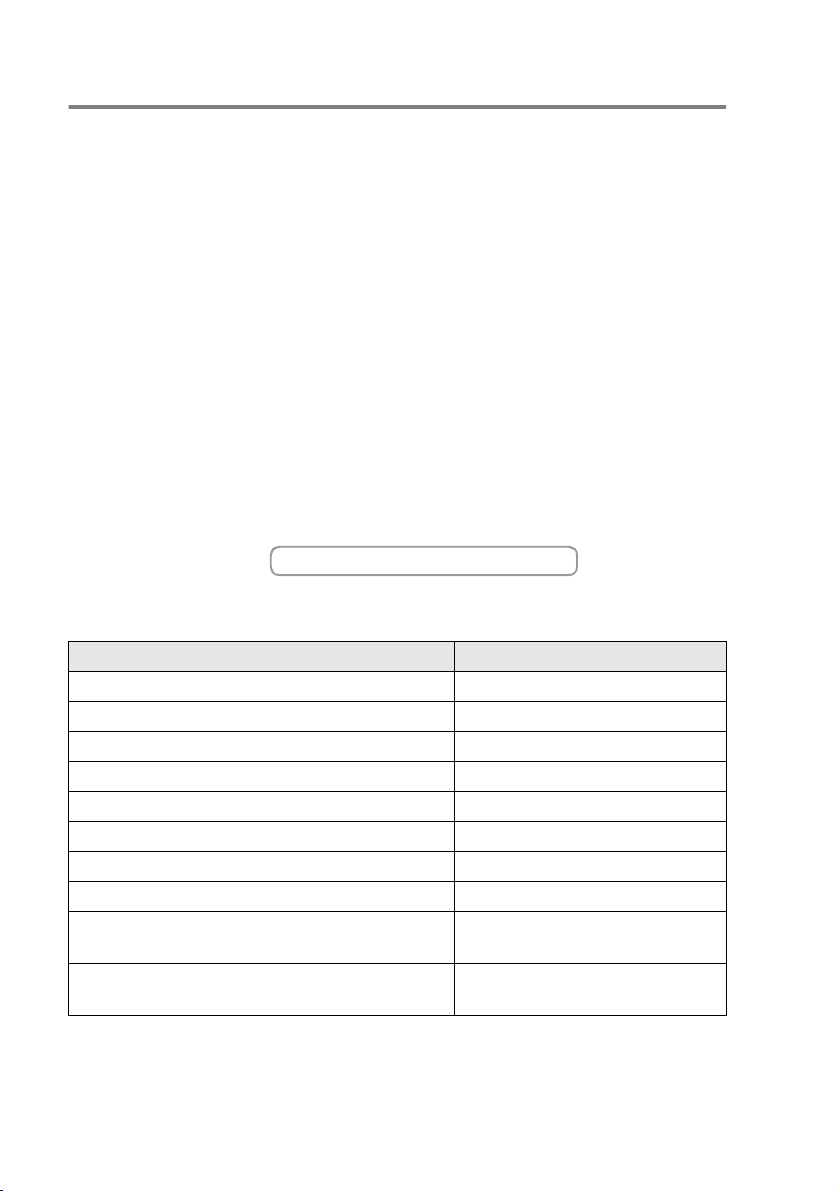
Brother fax back system (USA only)
Brother has installed an easy-to-use fax back system, so you can get instant
answers to common technical questions and product information for all Brother
products. This system is available 24 hours a day, 7 days a week. You can use the
system to receive faxed instructions and an Index of fax back subjects.
In USA only: 1-800-521-2846
The Brother fax back system number has been pre-programmed on
One-Touch key 1.
Ordering accessories and supplies
For best quality results use only genuine Brother accessories, which are available
at most Brother retailers. If you cannot find the accessory you need and you have a
Visa, MasterCard, Discover, or American Express credit card, you can order
accessories directly from Brother. (In the USA, you can visit us online for a complete
selection of the Brother accessories and supplies that are available for purchase.)
In USA: 1-888-879-3232 (voice)
1-800-947-1445 (fax)
http://www.brothermall.com
In Canada: 1-877-BROTHER (voice)
DESCRIPTION ITEM
Printing Cartridge and a Refill (1 set per box) PC-401
2 Refills for use in PC-401 Printing Cartridge PC-402RF
Telephone Line Cord LG3077001
Telephone Handset LE5803009
Handset Curled Cord UG3543009
Paper Wire Extension UF9869001
Paper Tray LE4325002
User’s Guide LF1715001
Surge Protection Device with Telephone Line
Protection (2 outlets)
Surge Protection Device with Telephone Line
Protection (8 outlets)
QPD 120
FX 120
ii
ORDERING ACCESSORIES AND SUPPLIES
Page 5

Notice - Disclaimer of Warranties
(USA and Canada)
BROTHER’S LICENSOR(S), AND THEIR DIRECTORS, OFFICERS,
EMPLOYEES OR AGENTS (COLLECTIVELY BROTHER’S
LICENSOR) MAKE NO WARRANTIES, EXPRESS OR IMPLIED,
INCLUDING WITHOUT LIMITATION THE IMPLIED WARRANTIES OF
MERCHANTABILITY AND FITNESS FOR A PARTICULAR PURPOSE,
REGARDING THE SOFTWARE. BROTHER’S LICENSOR(S) DOES
NOT WARRANT, GUARANTEE OR MAKE ANY REPRESENTATIONS
REGARDING THE USE OR THE RESULTS OF THE USE OF THE
SOFTWARE IN TERMS OF ITS CORRECTNESS, ACCURACY,
RELIABILITY, CURRENTNESS OR OTHERWISE. THE ENTIRE RISK
AS TO THE RESULTS AND PERFORMANCE OF THE SOFTWARE IS
ASSUMED BY YOU. THE EXCLUSION OF IMPLIED WARRANTIES IS
NOT PERMITTED BY SOME STATES IN THE USA AND SOME
PROVINCES IN CANADA. THE ABOVE EXCLUSION MAY NOT
APPLY TO YOU.
IN NO EVENT WILL BROTHER’S LICENSOR(S) BE LIABLE TO YOU
FOR ANY CONSEQUENTIAL, INCIDENTAL OR INDIRECT DAMAGES
(INCLUDING DAMAGES FOR LOSS OF BUSINESS PROFITS,
BUSINESS INTERRUPTION, LOSS OF BUSINESS INFORMATION,
AND THE LIKE) ARISING OUT OF THE USE OR INABILITY TO USE
THE SOFTWARE EVEN IF BROTHER’S LICENSOR HAS BEEN
ADVISED OF THE POSSIBILITY OF SUCH DAMAGES. BECAUSE
SOME STATES IN THE USA AND SOME PROVINCES IN CANADA
DO NOT ALLOW THE EXCLUSION OR LIMITATION OF LIABILITY
FOR CONSEQUENTIAL OR INCIDENTAL DAMAGES, THE ABOVE
LIMITATIONS MAY NOT APPLY TO YOU. IN ANY EVENT
BROTHER’S LICENSOR’S LIABILITY TO YOU FOR ACTUAL
DAMAGES FROM ANY CAUSE WHATSOEVER, AND REGARDLESS
OF THE FORM OF THE ACTION (WHETHER IN CONTRACT, TORT
(INCLUDING NEGLIGENCE), PRODUCT LIABILITY OR
OTHERWISE), WILL BE LIMITED TO $50.
Compilation and Publication Notice
Under the supervision of Brother Industries Ltd., this User’s Guide has
been compiled and published, covering the latest product descriptions
and specifications.
The contents of this User’s Guide and the specifications of this product
are subject to change without notice.
Brother reserves the right to make changes without notice in the
specifications and materials contained herein and shall not be
responsible for any damages (including consequential) caused by
reliance on the materials presented, including but not limited to
typographical and other errors relating to the publication.
NOTICE – DISCLAIMER OF WARRANTIES
iii
Page 6
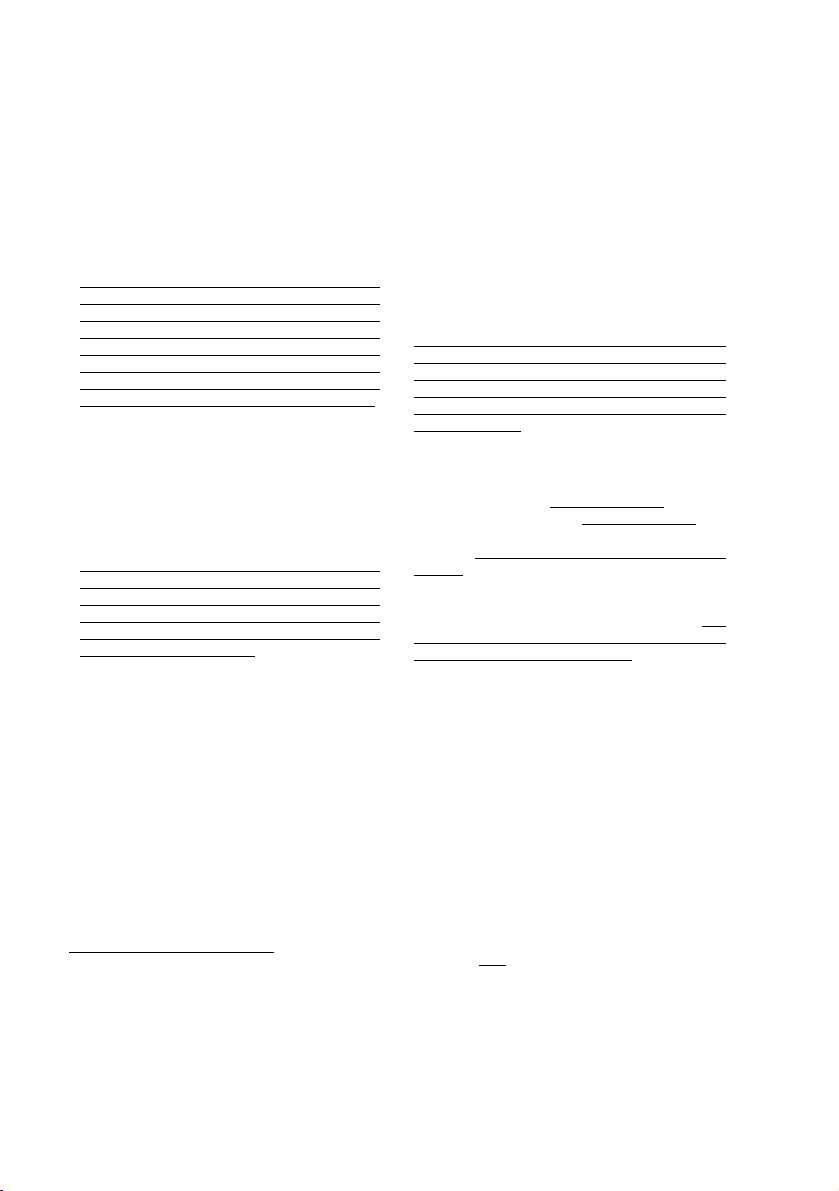
Brother® One Year Limited Warranty and Replacement Service
(USA only)
Who is covered:
• This limited warranty ("warranty") is given
only to the original end-use/retail
purchaser (referred to in this warranty as
"Original Purchaser") of the accompanying
product, consumables and accessories
(collectively referred to in this warranty as
"this Product").
• If you purchased a product from someone
other than an authorized Brother reseller in
the United States or if the product was
used (including but not limited to floor
models or refurbished product), prior to
your purchase you are not the Original
Purchaser and the product that you
purchased is not covered by this warranty.
What is covered:
• This Product includes a Machine and
Consumable and Accessory Items.
Consumable and Accessory Items include
but are not limited to print heads, toner,
drums, ink cartridges, print cartridges, refill
ribbons, therma PLUS paper and thermal
paper.
• Except as otherwise provided herein,
Brother warrants that the Machine and the
accompanying Consumable and
Accessory Items will be free from defects in
materials and workmanship, when used
under normal conditions.
• This warranty applies only to products
purchased and used in the United States.
For products purchased in, but used
outside, the United States, this warranty
covers only warranty service within the
United States (and does not include
shipping outside the United States).
What is the length of the Warranty Periods:
• Machines: one year from the original
purchase date.
• Accompanying Consumable and
Accessory Items: 90 days from the original
purchase date or the rated life of
consumable, whichever comes first.
What is NOT covered:
This warranty does not cover
(1) Physical damage to this Product;
(2) Damage caused by improper installation,
improper or abnormal use, misuse,
neglect or accident (including but not
limited to transporting this Product
without the proper preparation and/or
packaging);
(3) Damage caused by another device or
software used with this Product (including
:
but not limited to damage resulting from
use of non Brother®-brand parts and
Consumable and Accessory Items);
(4) Consumable and Accessory Items that
expired in accordance with a rated life;
and,
(5) Problems arising from other than defects
in materials or workmanship.
(6) Normal Periodic Maintenance Items,
such as Paper Feeding Kit, Fuser and
Laser Units.
This limited warranty is VOID if this Product
has been altered or modified in any way
(including but not limited to attempted
warranty repair without authorization from
Brother and/or alteration/removal of the
serial number).
What to do if you think your Product is
eligible for warranty service:
Report your issue to either our Customer
Service Hotline at 1-800-284-4329
MFC and DCP and 1-800-276-7746
Printers, or to a Brother Authorized Service
Center within the applicable warranty
period. Supply Brother or the Brother
Authorized Service Center with a copy of
your dated bill of sale showing that this
Product was purchased within the U.S. For
the name of local Brother Authorized Service
Center(s), call 1-800-521-2846.
What Brother will ask you to do:
After contacting Brother or a Brother
Authorized Service Center, you may be
required to deliver (by hand if you prefer) or
send the Product properly packaged, freight
prepaid, to the Authorized Service Center
together with a photocopy of your bill of sale.
You are responsible for the cost of
shipping, packing product, and
insurance (if you desire). You are also
responsible for loss or damage to this
Product in shipping.
What Brother will do:
If the problem reported concerning your
Machine and/or accompanying Consumable
and Accessory Items is covered by this
warranty and
to Brother or an Authorized Service Center
within the applicable warranty period,
Brother or its Authorized Service Center will
repair or replace the Machine and/or
accompanying Consumable and Accessory
Items at no charge to you for parts or labor.
The decision as to whether to repair or
replace the Machine and/or accompanying
Consumable and Accessory Items is made
if you first reported the problem
for Fax,
for
THE FAX MACHINE LIMITED WARRANTY (USA)
iv
Page 7
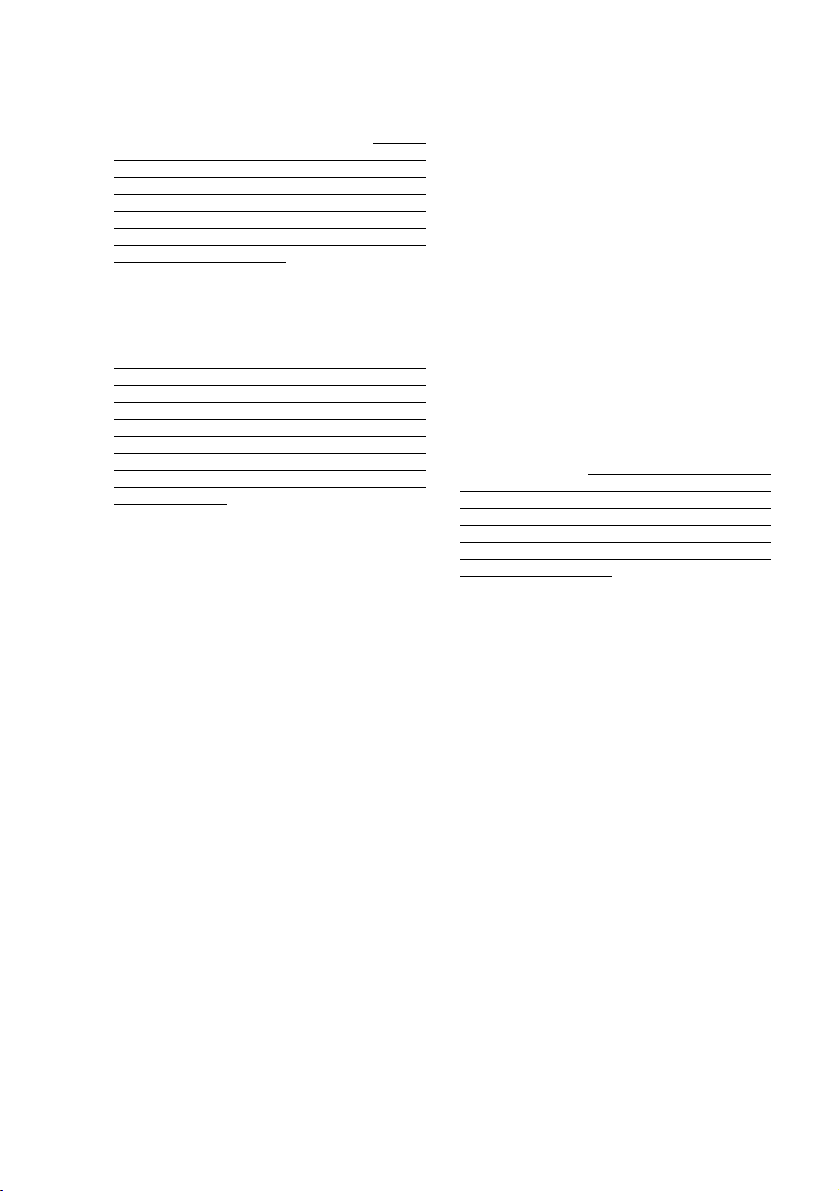
Brother® One Year Limited Warranty and Replacement Service
(USA only)
by Brother in its sole discretion. Brother
reserves the right to supply a refurbished or
remanufactured replacement Machine
and/or accompanying Consumable and
Accessory Items and use refurbished parts
provided such replacement products
conform to the manufacturer's specifications
for new product/parts. The repaired or
replacement Machine and/or accompanying
Consumable and Accessory Items will be
returned to you freight prepaid or made
available for you to pick up at a conveniently
located Authorized Service Center.
If the Machine and/or accompanying
Consumable and Accessory Items are not
covered by this warranty (either stage), you
will be charged for shipping the Machine
and/or accompanying Consumable and
Accessory Items back to you and charged
for any service and/or replacement
parts/products at Brother's then current
published rates.
The foregoing are your sole (i.e., only) and
exclusive remedies under this warranty.
What happens when Brother elects to
replace your Machine:
When a replacement Machine is authorized
by Brother, and you have delivered the
Machine to an Authorized Service Center, the
Authorized Service Center will provide you
with a replacement Machine after receiving
one from Brother. If you are dealing directly
with Brother, Brother will send to you a
replacement Machine with the understanding
that you will, after receipt of the replacement
Machine, supply the required proof of
purchase information, together with the
Machine that Brother agreed to replace. You
are then expected to pack the Machine that
Brother agreed to replace in the package from
the replacement Machine and return it to
Brother using the pre-paid freight bill supplied
by Brother in accordance with the instructions
provided by Brother. Since you will be in
possession of two machines, Brother will
require that you provide a valid major credit
card number. Brother will issue a hold
against the credit card account number that
you provide until Brother receives your
original Product and determines that your
original Product is entitled to warranty
coverage. Your credit card will be charged up
to the cost of a new Product only if: (i) you do
not return your original Product to Brother
within five (5) business days; (ii) the problems
with your original Product are not covered by
the limited warranty; (iii) the proper packaging
instructions are not followed and has caused
damage to the product; or (iv) the warranty
period on your original Product has expired or
has not been sufficiently validated with a copy
of the proof of purchase (bill of sale). The
replacement Machine you receive (even if
refurbished or remanufactured) will be
covered by the balance of the limited warranty
period remaining on the original Product, plus
an additional thirty (30) days. You will keep
the replacement Machine that is sent to you
and your original Machine shall become the
property of Brother. Retain your original
Accessory Items and a copy of the return
freight bill, signed by the courier.
Limitations:
Brother is not responsible for damage to or
loss of any equipment, media, programs or
data related to the use of this Product.
Except for that repair or replacement as
described above, Brother shall not be liable
for any direct, indirect, incidental or
consequential damages or specific relief.
Because some states do not allow the
exclusion or limitation of consequential or
incidental damages, the above limitation
may not apply to you.
THIS WARRANTY IS GIVEN IN LIEU OF
ALL OTHER WARRANTIES, WRITTEN OR
ORAL, WHETHER EXPRESSED BY
AFFIRMATION, PROMISE, DESCRIPTION,
DRAWING, MODEL OR SAMPLE. ANY
AND ALL WARRANTIES OTHER THAN
THIS ONE, WHETHER EXPRESS OR
IMPLIED, INCLUDING IMPLIED
WARRANTIES OF MERCHANTABILITY
AND FITNESS FOR A PARTICULAR
PURPOSE, ARE HEREBY DISCLAIMED.
• This Limited Warranty is the only warranty
that Brother is giving for this Product. It is
the final expression and the exclusive and
only statement of Brother's obligations to
you. It replaces all other agreements and
understandings that you may have with
Brother or its representatives.
• This warranty gives you certain rights and
you may also have other rights that may
vary from state to state.
• This Limited Warranty (and Brother's
obligation to you) may not be changed in
any way unless you and Brother sign the
same piece of paper in which we (1) refer
to this Product and your bill of sale date, (2)
describe the change to this warranty and
(3) agree to make that change.
Important: We recommend that you keep all
original packing materials, in the event that
you ship this Product.
THE FAX MACHINE LIMITED WARRANTY (USA)
v
Page 8
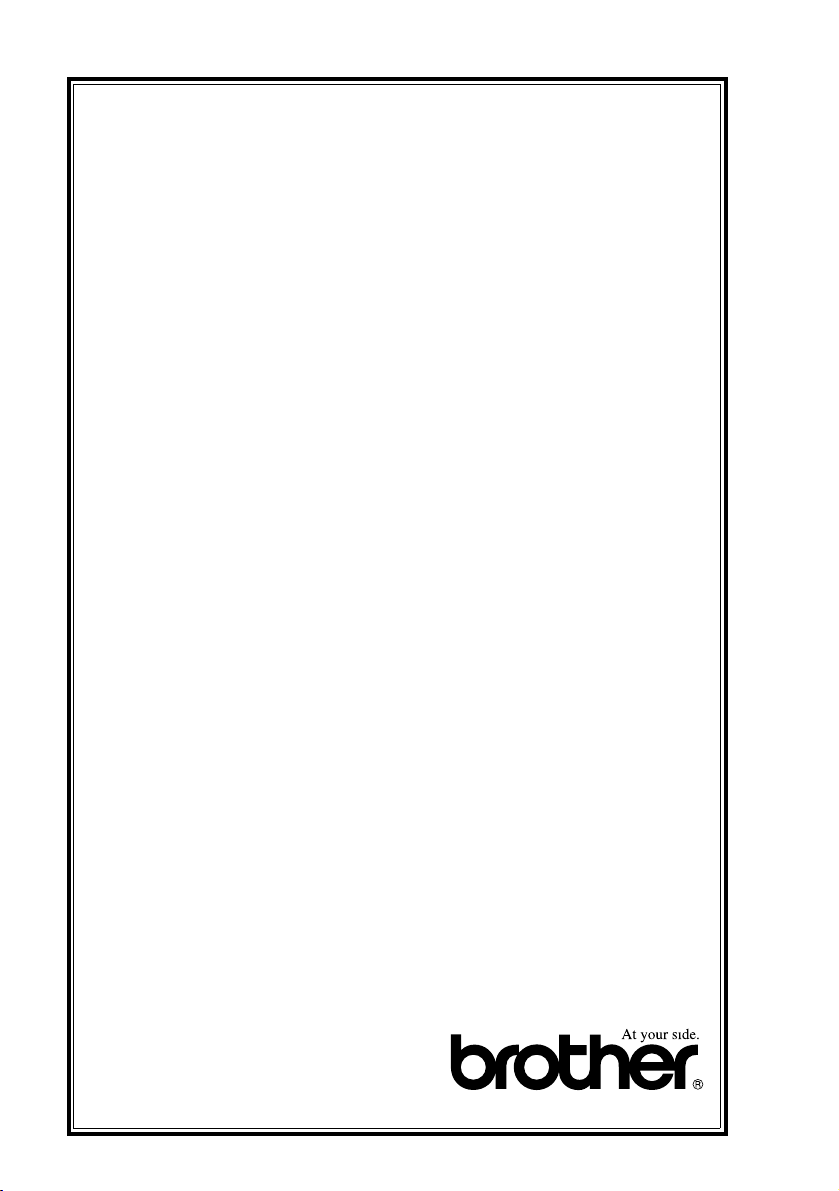
BROTHER MULTIFUNCTION CENTER/FACSIMILE MACHINE
LIMITED WARRANTY
(Canada only)
Pursuant to this limited warranty of 1 year from the date of purchase for labour and parts,
Brother International Corporation (Canada) Ltd. (“Brother”), or its Authorized Service
Centers, will repair this MFC/Facsimile machine free of charge if defective in material or
workmanship. This Limited Warranty does not include cleaning, consumables
(including, without limitation, print cartridges, print head, toner and drum) or damage
caused by accident, neglect, misuse or improper installation or operation, any damage
caused from service, maintenance, modifications, or tampering by anyone other than a
Brother Authorized Service Representative, or from the use of supplies or consumable
items that are non-Brother products. Operation of the MFC/Facsimile machine in excess
of the specifications or with the Serial Number or Rating Label removed shall be deemed
abuse and all repairs thereafter shall be the sole liability of the end-user/purchaser. In
order to obtain warranty service, the MFC/Facsimile machine must be delivered or
shipped freight prepaid by the end user/purchaser to a “Brother” Authorized Service
Center, together with your Proof of Purchase in the form of a Sales Receipt.
For laser products: Failure to remove the Toner Cartridge (and Toner Drum Unit on
applicable models) during shipping will cause severe damage to the MFC/Facsimile and
will VOID the Warranty. (Refer to your User’s Guide for proper packaging.)
For ink-jet products: Do not remove the ink cartridges during shipping. Damage to your
print head resulting from packing without the ink cartridges will VOID your warranty.
(Refer to your User’s Guide for proper packaging.)
BROTHER DISCLAIMS ALL OTHER WARRANTIES EXPRESSED OR IMPLIED
INCLUDING, WITHOUT LIMITATION, ANY IMPLIED WARRANTIES OF
MERCHANTABILITY OR FITNESS FOR A PARTICULAR PURPOSE, EXCEPT TO
THE EXTENT THAT ANY WARRANTIES IMPLIED BY LAW CANNOT BE VALIDLY
WAIVED.
No oral or written information, advice or representation provided by Brother, its
Authorized Service Centers, Distributors, Dealers, Agents or employees, shall create
another warranty or modify this warranty. This warranty states Brother’s entire liability
and your exclusive remedy against Brother for any failure of the MFC/Facsimile machine
to operate properly.
Neither Brother nor anyone else involved in the development, production, or delivery of
this MFC/Facsimile machine shall be liable for any indirect, incidental, special,
consequential, exemplary, or punitive damages, including lost profits, arising from the
use of or inability to use the product, even if advised by the end user/purchaser of the
possibility of such damages. Since some Provinces do not allow the above limitation of
liability, such limitation may not apply to you.
This Limited Warranty gives you specific legal rights and you may also have other rights
which vary from Providence to Providence.
Warranty Service is available at Brother Authorized Service Centers throughout
Canada. For Technical Support or for the name and location of your nearest Authorized
Service Center call 1-877-BROTHER.
Internet support: support@brother.ca or browse
Brother’s Web Site: www.brother.com
Brother International Corporation (Canada) Ltd.
1 Rue Hôtel de Ville
Dollard-Des-Ormeaux, QC H9B 3H6
vi
LIMITED WARRANTY (CANADA)
Page 9
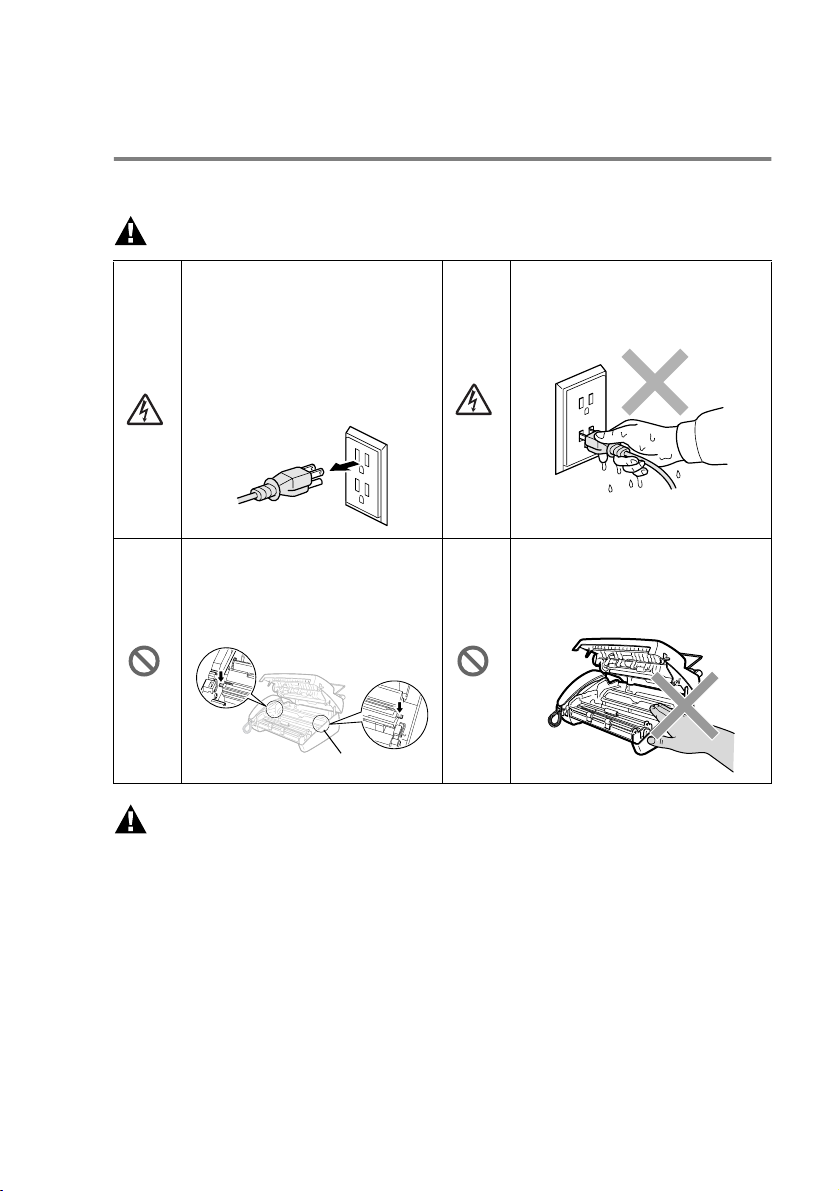
Safety precautions
To use the fax machine safely
Save these instructions for later reference.
WARNING
There are high voltage
electrodes inside the fax
machine. Before you clean the
fax machine or clear a paper
jam, make sure you have
unplugged the power cord from
the power outlet.
Be careful not to cut yourself
on the sharp edges of the
metal part shown in the
illustration.
Sharp Edge
Do not handle the plug with wet
hands. Doing this might cause
an electrical shock.
After you have just used the
machine, some internal parts
are extremely HOT! Please be
careful.
WARNING
■
Use caution when installing or modifying telephone lines. Never touch
telephone wires or terminals that are not insulated unless the telephone line has
been disconnected at the wall jack. Never install telephone wiring during a
lightning storm. Never install a telephone jack in a wet location.
■
Install equipment with a power cord near an AC power outlet/socket that is
easily accessible.
■
To reduce the risk of shock or fire, use only a No. 26 AWG or larger
telecommunication line cord.
■
Do not use a telephone in the vicinity of gas leak to report leak.
vii
Page 10
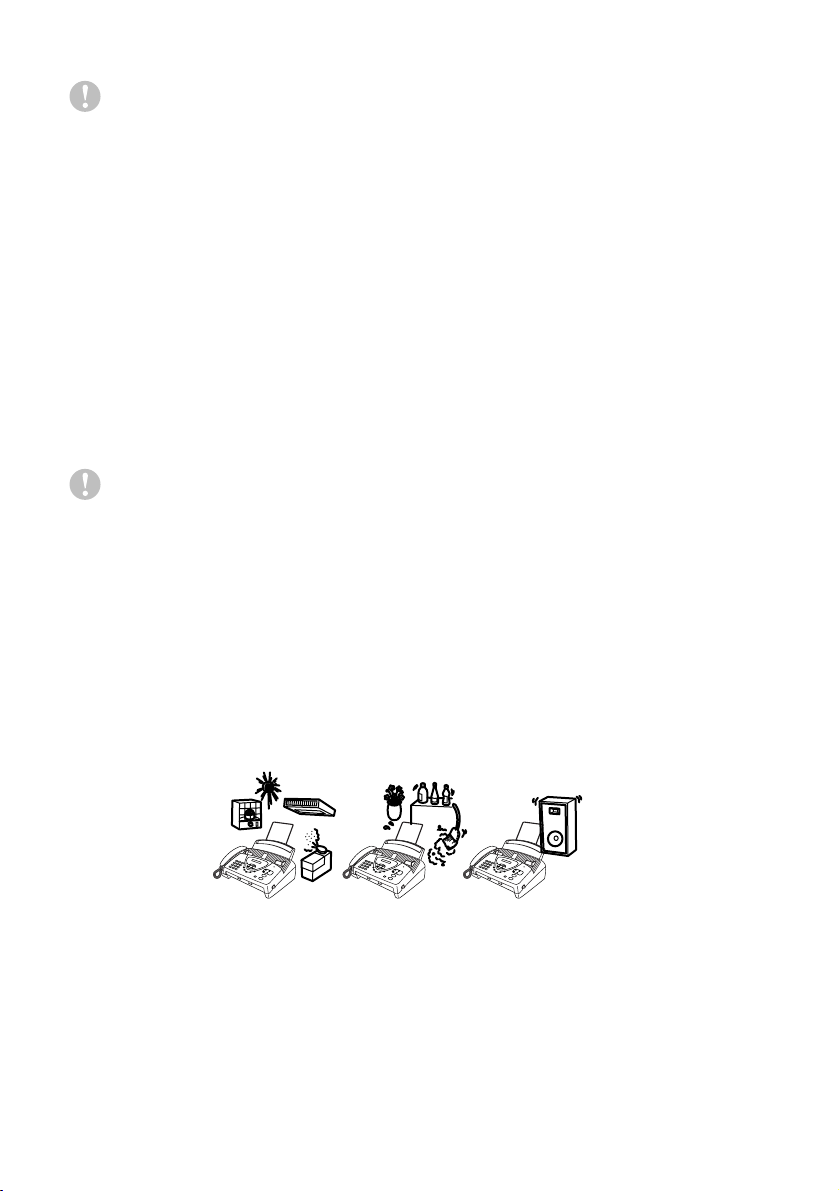
Caution
■
Lightning and power surges can damage this product! We recommend that you
use a quality surge protection device on the AC power line and on the telephone
line, or unplug the lines during a lightning storm.
■
Do not use this product near appliances that use water, in a wet basement or
near a swimming pool.
■
Avoid using a telephone other than a cordless type during an electrical storm.
There may be a remote risk of electric shock from lightning.
Choosing a location
Place the fax machine on a flat, stable surface that is free of vibration and shocks,
such as a desk. Put the fax machine near a telephone jack and a standard, grounded
power outlet. Choose a location where the temperature remains between 50°F and
95°F (10°-35°C).
Caution
■
Avoid placing the fax machine in a high-traffic area.
■
Do not place near heaters, air conditioners, water, chemicals, or refrigerators.
■
Do not expose the fax machine to direct sunlight, excessive heat, moisture, or
dust.
■
Do not connect the fax machine to electrical outlets controlled by wall switches
or automatic timers.
■
Disruption of power can wipe out information in the fax machine’s memory.
■
Do not connect the fax machine to electrical outlets on the same circuit as large
appliances or other Equipment that might disrupt the power supply.
■
Avoid interference sources, such as speakers or the base units of cordless
phones.
viii
NO !
NO !NO !
Page 11
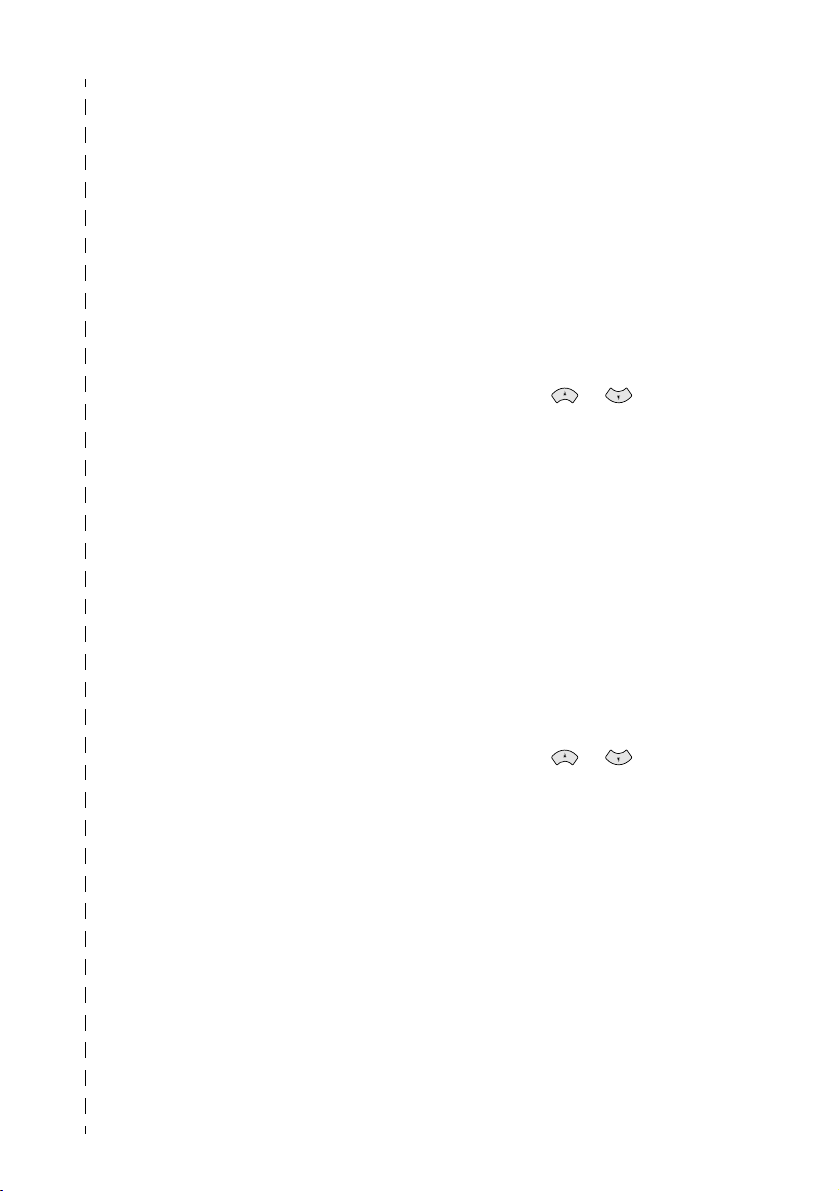
Quick Reference Guide
Sending faxes
Automatic transmission
1
Insert the original face down in the
ADF (up to 10 pages).
2
Enter the fax number you want to
call.
3
Receiving faxes
Select Receive Mode
1
Fax Start
Press
Receive Mode
Press
FAX ONLY, FAX/TEL
TAD:ANSWER MACH.
If you select
you set Ring Delay and F/T Ring
Time. (See Setting the Ring Delay
on page 5-2 and Setting the F/T
Ring Time (FAX/TEL mode only)
on page 5-3.)
.
FAX/TEL
to select
,
MANUAL
or
, make sure
Storing numbers
Storing One-Touch Dial numbers
1
2
3
4
5
6
.
Storing Speed-Dial numbers
1
2
3
4
5
6
7
Menu/Set, 6, 1
Press
Press a One-Touch key where you
want to store a number.
Enter a number (up to 20 digits),
and then press
Enter a name (up to 15 characters)
or leave it blank, and then press
Menu/Set
Press or to select the type
of number and press
Stop/Exit
Press
Menu/Set, 6, 2
Press
Enter a two-digit Speed-Dial
number (00-99).
Menu/Set
Press
Enter a number (up to 20 digits),
and then press
Enter a name (up to 15 characters)
or leave it blank, and then press
Menu/Set
Press or to select the type
of number and press
Stop/Exit
Press
Menu/Set
.
.
.
Menu/Set
.
.
.
.
Menu/Set
.
.
Menu/Set
.
.
ix
Page 12
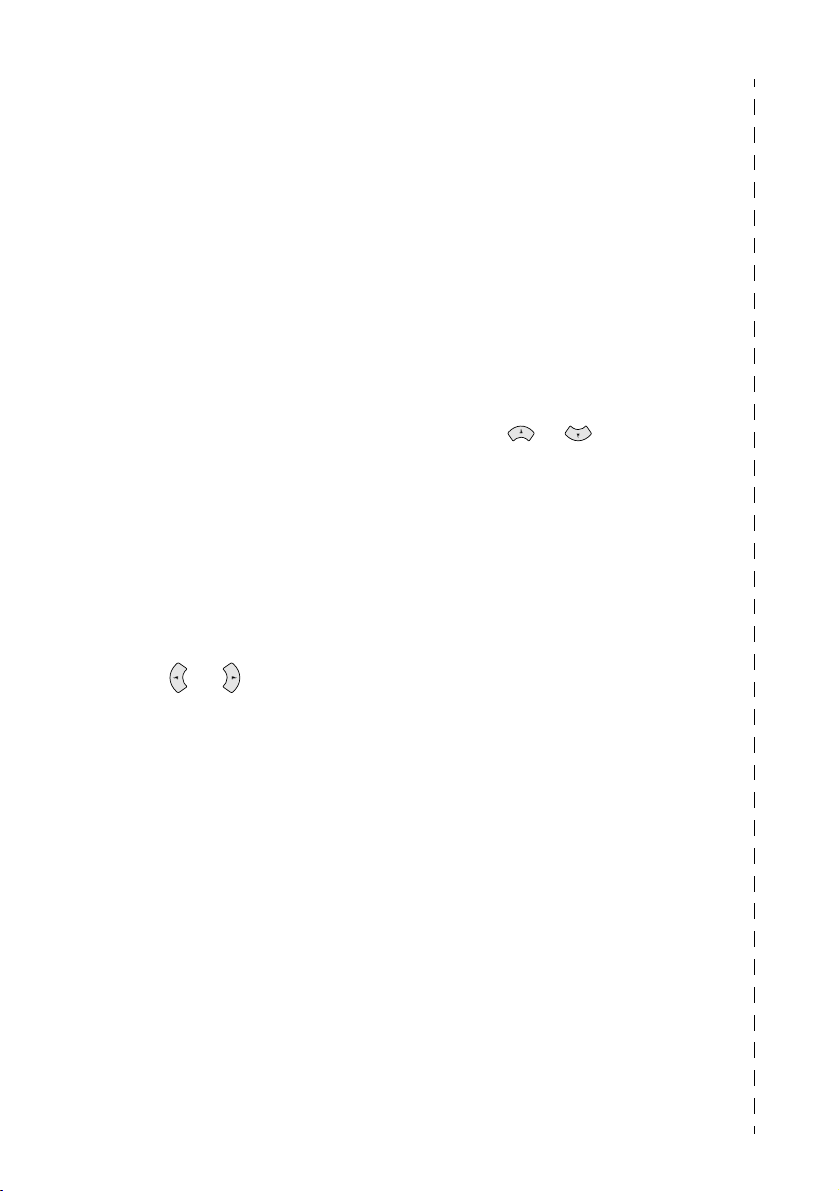
Dialing operations
One-Touch Dialing
1
Insert the original face down in the
ADF.
2
Press the One-Touch key where
you want to call.
3
Speed-Dialing
1
2
3
Fax Start
Press
Insert the original face down in the
ADF.
Search/Speed-Dial
Press
press
#
and the two-digit
Speed-Dial number
Fax Start
Press
.
.
.
, then
Making copies
Making a single copy
1
Insert the original face down in the
ADF.
2
Sorting multiple copies
1
2
3
4
5
Copy/Reports
Press
Insert the original face down in the
ADF.
Copy/Reports
Press
Enter the number of copies you
want (up to 99).
Menu/Set
Press
Press or to select
and then press
.
Copy/Reports
twice.
.
SORT
,
.
Search
1
Insert the original face down in the
ADF.
2
3
4
Search/Speed Dial
Press
use the dial pad to enter the first
letter of the name you are looking
for.
Press or to search the
memory.
Fax Start
Press
shows the name you want to call.
, when the LCD
and
Brother fax back system:
In USA: 1-800-521-2846
Brother Global Web Site:
http://www.brother.com
Frequently Asked Questions (FAQs)
and Product Support
http://www.brother.com
Brother Accessories & Supplies:
In USA: 1-888-879-3232 (voice)
1-800-947-1445 (fax)
http://www.brothermall.com
In Canada: 1-877-BROTHER (voice)
x
Page 13

Table of Contents
1
Introduction ......................................................................................1-1
Using this Guide ..........................................................................1-1
Finding information ...............................................................1-1
Symbols used in this Guide ..................................................1-1
Fax Test Sheet and Product Registration (USA only)...........1-2
Part names ...........................................................................1-3
Control panel overview ................................................................1-4
About fax machines .....................................................................1-6
Custom features....................................................................1-6
Do you have Voice Mail on the phone line?.....................1-6
Why should there be problems?.......................................1-6
How can you avoid possible problems? ...........................1-6
Fax tones and handshake.....................................................1-7
ECM (Error Correction Mode) ...............................................1-7
Connections .................................................................................1-8
Connecting an external telephone........................................1-8
Connecting an external telephone answering device
(TAD) ................................................................................1-9
Sequence .........................................................................1-9
Connections....................................................................1-10
Recording outgoing message (OGM) on
an external TAD .........................................................1-11
Special line considerations .................................................1-12
Roll Over phone lines .....................................................1-12
Two-Line phone system .................................................1-12
Converting telephone wall outlets...................................1-12
Installing fax machine, external two-line TAD and
two-line telephone......................................................1-13
Multi-Line Connections (PBX).............................................1-14
If you are Installing the Fax machine to Work
with a PBX .................................................................1-14
Custom features on your phone line...................................1-14
2
Paper .................................................................................................2-1
About paper .................................................................................2-1
Handling and using plain paper ............................................2-1
Paper capacity of the paper tray ......................................2-1
Paper specifications for the paper tray ............................2-1
How to load paper.................................................................2-2
To load paper ...................................................................2-2
xi
Page 14
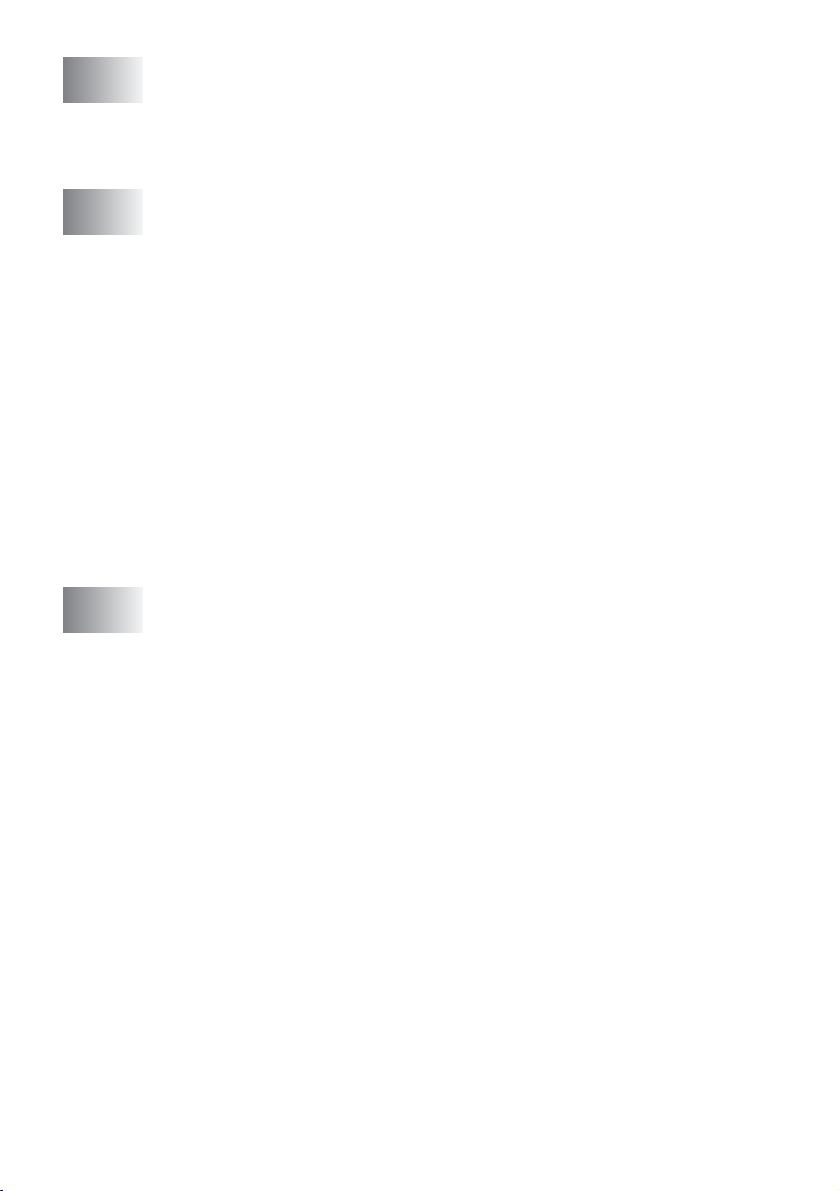
3
On-Screen Programming ................................................................3-1
User-friendly programming ..........................................................3-1
Menu table ............................................................................3-1
Memory Storage....................................................................3-1
Navigation keys............................................................................3-2
4
5
Initial Setup ......................................................................................4-1
Getting started .............................................................................4-1
Setting the Date and Time ....................................................4-1
Setting the Station ID ............................................................4-2
Entering text .....................................................................4-2
Inserting spaces ...............................................................4-3
Making corrections ...........................................................4-3
Repeating letters ..............................................................4-3
Special characters and symbols ......................................4-3
Setting the Beeper Volume ...................................................4-3
Setting the Speaker Volume .................................................4-4
Choosing the Handset Volume (For Volume Amplify)...........4-4
Setting Volume Amplify.........................................................4-5
Setting the Ring Volume .......................................................4-5
Memory Storage....................................................................4-5
Setting Tone and Pulse dialing mode (Canada Only)...........4-6
Setting up your area code (USA only)...................................4-6
Setup Receive ..................................................................................5-1
Basic receiving operations...........................................................5-1
Choosing the Receive Mode.................................................5-1
To select or change your Receive Mode..........................5-2
Setting the Ring Delay .........................................................5-2
Setting the F/T Ring Time (FAX/TEL mode only)..................5-3
Easy Receive .......................................................................5-3
Printing a reduced incoming fax............................................5-4
Recommended Reductions ..............................................5-4
Setting Paper Size ................................................................5-4
Receiving a fax at the end of a conversation ........................5-5
Advanced receiving operations....................................................5-5
Operation from extension telephones ...................................5-5
For FAX/TEL mode only........................................................5-5
Using a cordless external handset........................................5-6
Changing the remote codes .................................................5-6
Printing a fax from the memory .............................................5-6
Polling ...................................................................................5-7
Setting up Polling Receive................................................5-7
Setting up Sequential Polling Receive..............................5-7
Telephone services......................................................................5-8
Distinctive Ring .....................................................................5-8
xii
Page 15

What does your telephone company’s
‘Distinctive Ring’ do?....................................................5-8
What does Brother’s ‘Distinctive Ring’ do?.......................5-8
Do you have Voice Mail? ..................................................5-8
Before you choose the ring pattern to register .................5-9
Registering the Distinctive Ring pattern ..............................5-10
Very important ................................................................5-10
Turning off the Distinctive Ring.......................................5-10
Caller ID ..............................................................................5-11
Caller ID Log...................................................................5-11
Printing the Caller ID Log ...............................................5-11
Viewing the Caller ID Log...............................................5-11
Returning a call from the Log .........................................5-12
Registering a Caller ID number ......................................5-12
Call Waiting/Caller ID..........................................................5-13
6
Setup Send .......................................................................................6-1
How to dial ...................................................................................6-1
Manual dialing .......................................................................6-1
One-Touch dialing.................................................................6-1
Speed-dialing ........................................................................6-1
Search...................................................................................6-1
How to fax ....................................................................................6-2
Automatic transmission .........................................................6-2
Out of memory message.......................................................6-3
Manual transmission .............................................................6-3
Sending a fax at the end of a conversation...........................6-3
Basic sending operations.............................................................6-4
Sending faxes using multiple settings...................................6-4
Contrast ................................................................................6-4
Fax resolution .......................................................................6-5
Multiple Resolution Transmission .........................................6-5
Manual and automatic fax redial ...........................................6-6
Canceling a job while scanning, dialing and sending
the original........................................................................6-6
Canceling a scheduled job....................................................6-6
Advanced sending operations .....................................................6-7
Electronic Cover Page ..........................................................6-7
Cover Page for Next Fax Only..........................................6-7
Always send Cover Page .................................................6-8
Using a printed Cover Page .............................................6-9
Composing your own comments ......................................6-9
Broadcasting.......................................................................6-10
Overseas Mode...................................................................6-10
Call Reservation..................................................................6-11
Print Sample Call Back Message ...................................6-11
Delayed Fax ........................................................................6-12
Setting up Polled Transmit..................................................6-12
xiii
Page 16
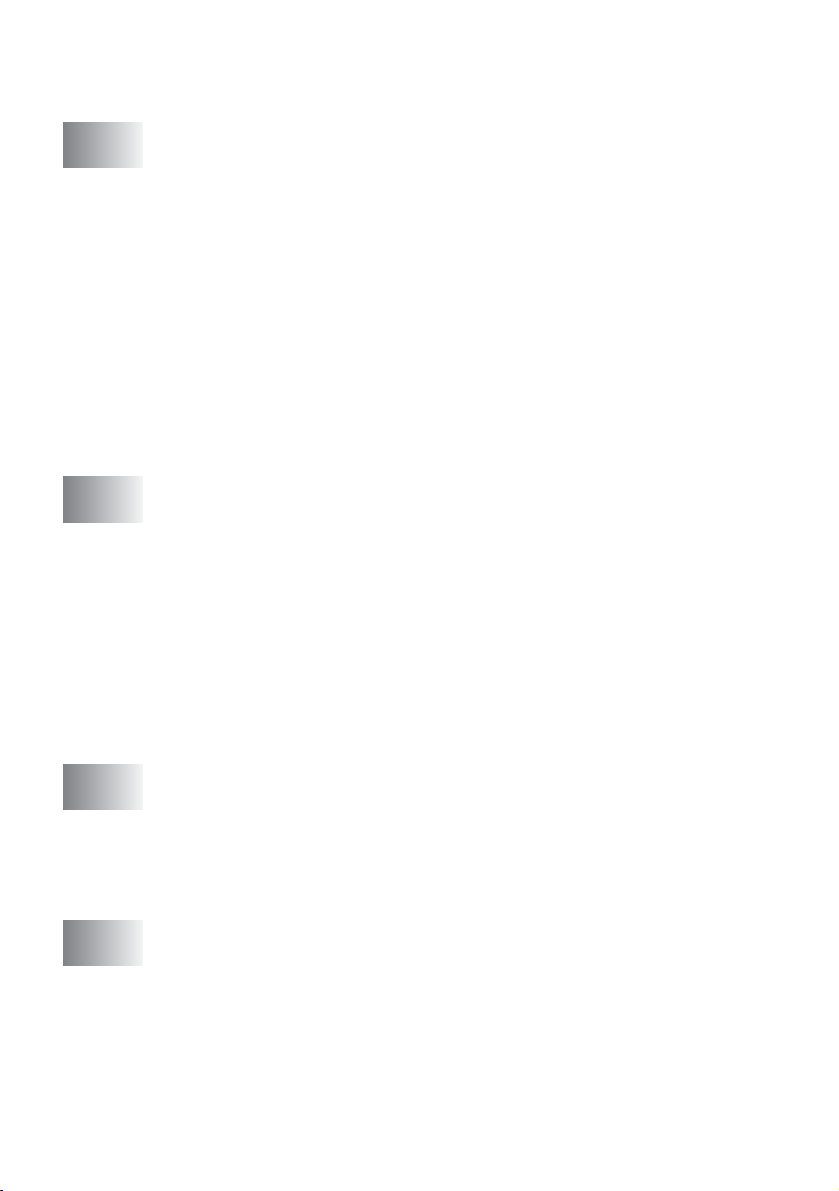
Memory Transmission.........................................................6-13
Interrupting Delayed Fax and Polled Transmit jobs............6-14
7
8
Quick-Dial numbers and dialing options .......................................7-1
Storing numbers for easy dialing .................................................7-1
Storing One-Touch Dial numbers..........................................7-1
Storing Speed-Dial numbers.................................................7-2
Changing One-Touch and Speed-Dial numbers...................7-3
Setting up Groups for Broadcasting ......................................7-4
Dialing options .............................................................................7-5
Manual dialing.......................................................................7-5
One-Touch Dialing ................................................................7-5
Speed-Dialing........................................................................7-6
Access codes and credit card numbers................................7-6
Pause ....................................................................................7-7
Hold.......................................................................................7-7
Fax Redial .............................................................................7-7
Tone or Pulse (Canada only)................................................7-7
Remote Fax Options ........................................................................8-1
Fax Forwarding/Paging................................................................8-1
Programming a Fax Forwarding number ..............................8-1
Programming your pager number.........................................8-1
Setting Fax Storage .....................................................................8-2
Backup Print..........................................................................8-2
Setting your remote access code.................................................8-3
Remote Retrieval .........................................................................8-3
Using your remote access code............................................8-3
Remote commands ...............................................................8-4
Retrieving fax messages.......................................................8-5
Changing your Fax Forwarding number................................8-5
xiv
9
10
Printing reports ................................................................................9-1
FAX settings and activity..............................................................9-1
Customizing the Transmission Verification Report ...............9-1
Setting the Journal Period.....................................................9-1
Printing reports......................................................................9-2
To print a report.....................................................................9-2
Making copies ................................................................................10-1
Using the fax machine as a copier.............................................10-1
Copy operations.........................................................................10-1
Making a single copy...........................................................10-1
Copy options: Single or Multiple copies, Sort/Stack,
Reduce/Enlarge..............................................................10-2
Page 17

11
Important information ...................................................................11-1
Standard telephone and FCC Notices .......................................11-1
These notices are in effect on models sold and
used in the United States only................................................11-1
Federal Communications Commission (FCC)
Declaration of Conformity (USA only).............................11-2
Important ........................................................................11-3
Industry Canada Compliance Statement
(Canada only) ............................................................11-3
Important safety instructions ......................................................11-4
Trademarks................................................................................11-5
Shipment of the fax machine .....................................................11-5
12
G
S
13
Troubleshooting and routine maintenance .................................12-1
Troubleshooting ........................................................................12-1
Error messages...................................................................12-1
Printer Jam or Paper Jam...................................................12-2
Original Jam ...................................................................12-2
Paper Jam ......................................................................12-2
If you are having difficulty with the fax machine..................12-4
How to improve print quality ......................................................12-6
Cleaning the print head ..................................................12-6
Clean the print head when you want to improve
the print quality and also as part of your routine
maintenance. .............................................................12-6
Packing and shipping the fax machine ......................................12-8
Routine maintenance .................................................................12-9
Cleaning the scanner ..........................................................12-9
Changing the ribbon..........................................................12-10
Glossary ..........................................................................................G-1
Specifications ................................................................................. S-1
General ....................................................................................... S-1
Copy ........................................................................................... S-1
Fax ............................................................................................. S-2
Index ..................................................................................................I-1
14
Remote Retrieval Access Card .....................................................R-1
xv
Page 18
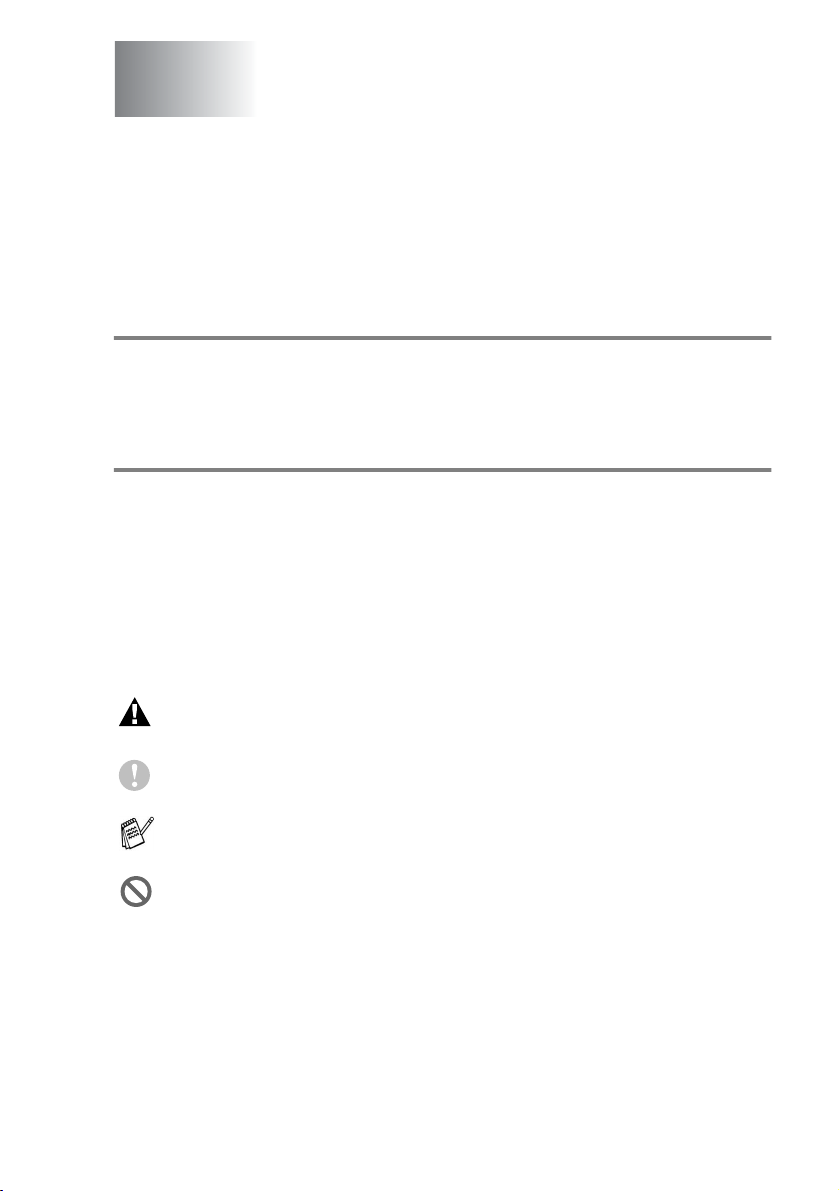
1
Introduction
Using this Guide
Thank you for buying a Brother fax machine. This fax machine is simple to use, with
LCD screen instructions to guide you through programming it. You can make the
most of the fax machine by taking a few minutes to read this Guide.
Finding information
All the chapter headings and subheadings are listed in the Table of Contents. You
will be able to find information about a specific feature or operation by checking the
Index at the back of this Guide.
Symbols used in this Guide
Throughout this Guide you’ll see special symbols alerting you to important warnings,
notes and actions. To make things clearer and to help you press the correct keys,
we used special fonts and added some of the messages that will appear in the LCD.
Bold Bold typeface identifies specific keys on the fax machine control
panel.
Italics Italicized typeface emphasizes an important point or refers you to a
related topic.
Warnings inform you what to do to avoid possible personal injury or damage
to the machine.
Cautions specify procedures you must follow or avoid to prevent possible
damage to the machine.
Notes tell you how you should respond to a situation that may arise or give
tips about how the current operation works with other features.
Improper Setup alerts you to devices and operations that are not compatible
with the fax machine.
INTRODUCTION 1 - 1
Page 19

Fax Test Sheet and Product Registration (USA only)
After setting your Station ID, please fill in the Test Sheet included with the fax
machine and fax it to Brother’s Automated Fax Response System as your first
transmission. This will check that your fax machine is working properly.
To get a response, you must have set up your Station ID.
(See Setting the Station ID on page 4-2.)
In USA only: 1-877-268-9575 (fax)
When your Test Sheet is received, a Confirmation Sheet and Product Registration
form will be sent back to your fax machine.
Please fill in the form and return it to complete your registration.
1 - 2 INTRODUCTION
Page 20
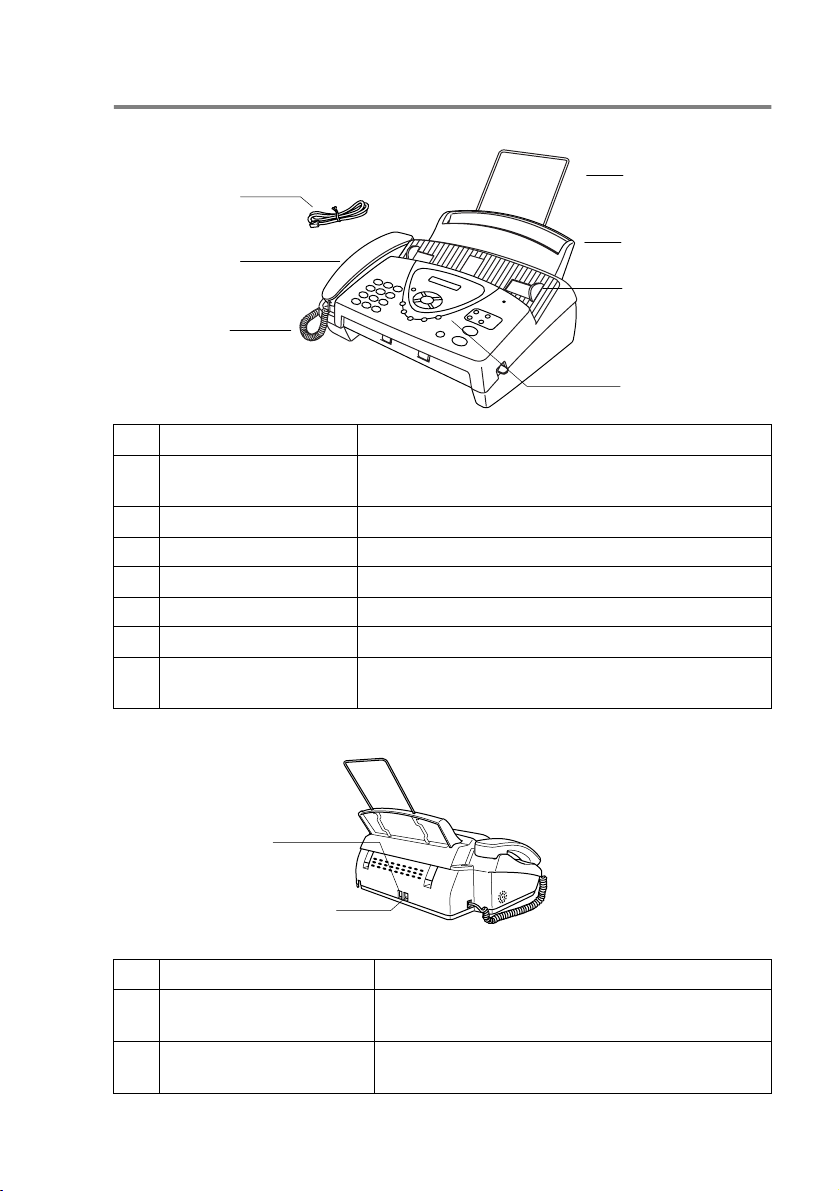
Part names
■
Front view
3 Telephone
Line Cord
2 Telephone
Handset
1 Handset
Curled Cord
4 Paper Wire
Extension
5 Paper Tray
6 Paper Guides
7 Control Panel
No. Name Description
1 Handset Curled Cord To connect the machine and the telephone
handset.
2 Telephone Handset You can call someone by using this.
3 Telephone Line Cord Connect the fax machine to a telephone wall jack.
4 Paper Wire Extension Support paper here.
5 Paper Tray Load paper here.
6 Paper Guides Press and slide it to fit the original width.
7 Control Panel Use the keys and display to control the fax
machine.
■
Rear view
9 Telephone
Line Jack
8 External Telephone
Line Jack
No. Name Description
8 External Telephone Line
Jack
Plug in the modular plug on the external
telephone line here.
9 Telephone Line Jack Plug in the modular plug on the telephone line
here.
INTRODUCTION 1 - 3
Page 21
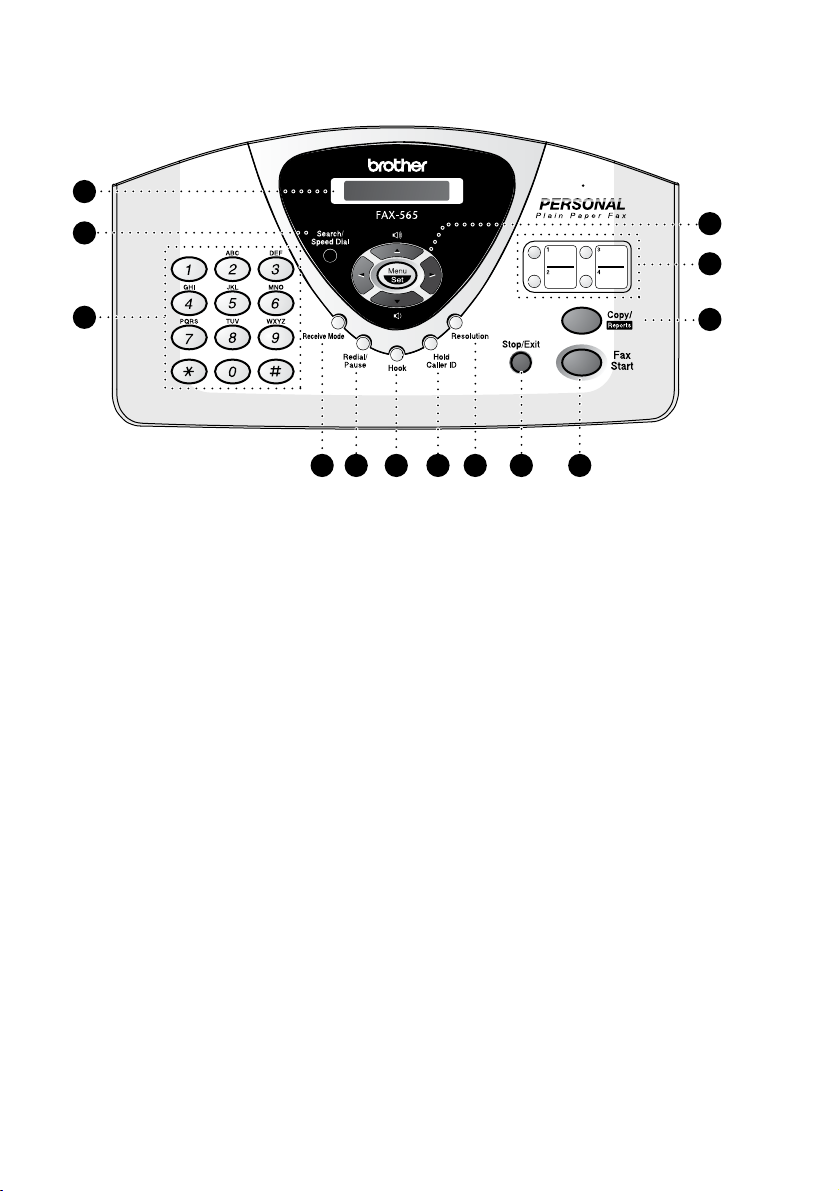
Control panel overview
1
2
13
12
3
4 5 6
1 LCD (Liquid Crystal Display)
Displays messages to help you set
up and operate your machine.
2 Search/Speed Dial
Lets you dial stored phone and fax
numbers by pressing # and a
two-digit number. Also, lets you look
up numbers stored in the dialing
memory.
3 Dial Pad
Dials phone and fax numbers and
can be used as a keyboard for
entering information into your
machine.
The # key lets you switch the dialing
type during a telephone call from
PULSE
to
TONE
. (Canada Only)
4 Receive Mode
Use to select how your machine will
handle incoming calls.
5 Redial/Pause
Re-dials the last number called.
Also inserts a pause in quick-dial
numbers.
7
8 9
10
6 Hook
Lets you dial telephone and fax
numbers without lifting the handset.
7 Hold/Caller ID
Lets you place calls on hold. Also,
lets you view or print the Caller ID
list.
8 Resolution
Sets the resolution when you send a
fax or make a copy.
9 Stop/Exit
Stops a fax, cancels an operation or
exits from Menu mode.
: Fax Start
Starts an operation, such as
sending a fax.
A Copy/Reports
With original in the ADF: Makes a
copy. Without original in the ADF:
Lets you access the Reports menu
so you can select a report to print:
HELP LIST, QUICK-DIAL
TRANSMISSION, FAX JOURNAL
TEL.INDEX, USER SETTINGS
MEMORY STATUS
List.
11
,
,
and
1 - 4 INTRODUCTION
Page 22

B One-Touch Dial Keys
These four keys give you instant
access to previously stored phone
and fax numbers.
C Navigation Keys:
Menu/Set
Lets you access the menu and
programming mode and stores your
settings in your machine.
or
Press to scroll forward or backward
to set a menu selection.
You can also use these keys to do
an alphabetical search for the
names of stored numbers.
or
Press to scroll through the menus
and options.
—OR—
You can press these keys to adjust
the beeper, ring or speaker volume.
INTRODUCTION 1 - 5
Page 23
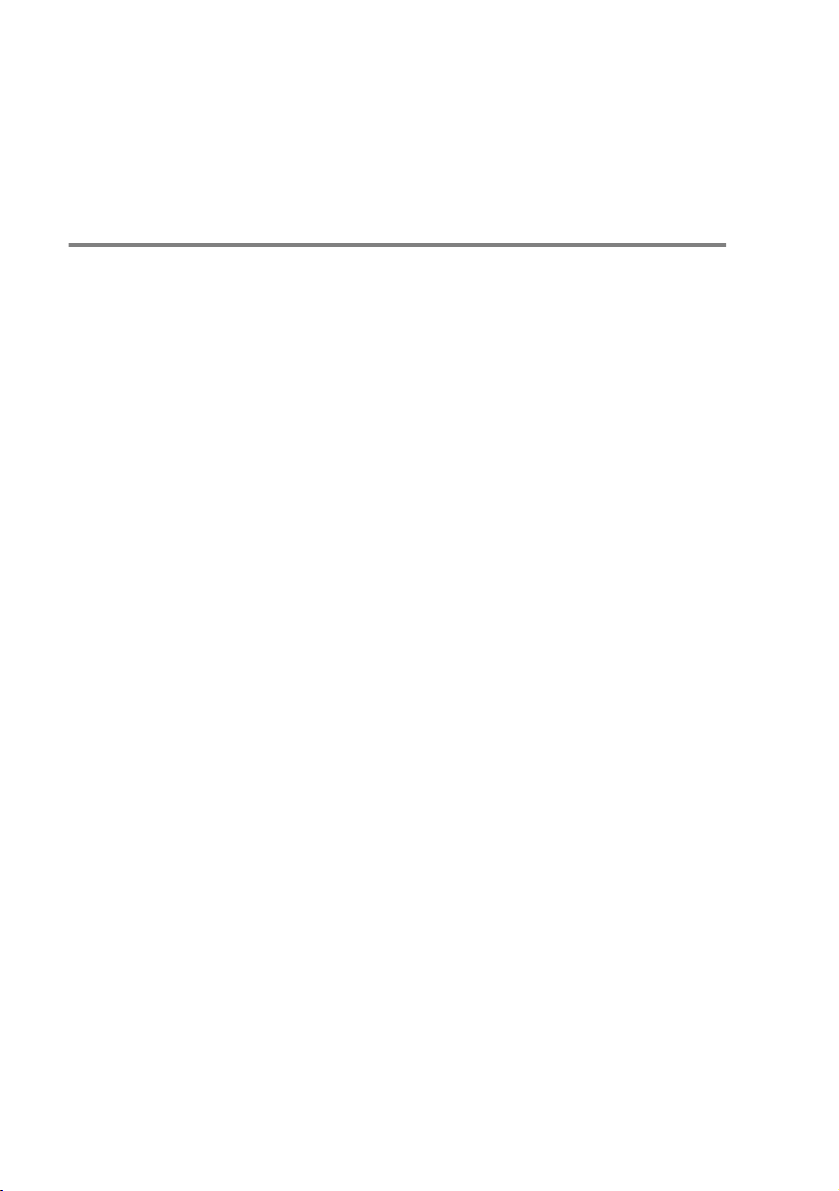
About fax machines
If you’ve never used a fax machine before, it might seem a little mysterious. But
you’ll soon recognize the unusual fax tones on your phone line, and be able to send
and receive faxes easily.
Custom features
Do you have Voice Mail on the phone line?
If you have Voice Mail on the phone line where you will install your new fax machine,
there is a strong possibility that Voice Mail and the fax machine may conflict with
each other while receiving incoming calls.
Why should there be problems?
Since both the fax machines and Voice Mail will pick up the call after the number of
rings you have set, each of them has the ability to keep the other from receiving
calls.
For example, if your Voice Mail is set to answer after two rings and the fax machine
is set to answer after four, your Voice Mail will stop the fax machine from receiving
faxes.
If you set Voice Mail and the Brother machine to answer after the same number of
rings, there is no way of knowing which one will answer first. It is important to
remember that neither Voice Mail nor the fax machine can pass the call back to the
other after the call has been answered.
How can you avoid possible problems?
A very good way to avoid problems like the one mentioned, is to get a second phone
number on your present phone line.
Many people with Voice Mail choose this service, which is called “Distinctive Ring”,
and they are very satisfied with it. (See Distinctive Ring on page 5-8.)
Another way to avoid possible problems is to replace your Voice Mail with an
answering machine. Your Brother fax machine is designed to work with an
answering machine or TAD (telephone answering device).
(See Connecting an external telephone answering device (TAD) on page 1-9.)
1 - 6 INTRODUCTION
Page 24

Fax tones and handshake
When someone is sending a fax, the fax machine sends fax calling tones (CNG
tones). These are quiet, intermittent beeps every 4-seconds. You’ll hear them after
you dial and press
dialing. During that time, the sending machine must begin the “handshake” with the
receiving machine.
Each time you use automatic procedures to send a fax, you are sending CNG tones
over the phone line. You’ll soon learn to listen for these quiet beeps each time you
answer a phone on your fax line, so you will know if you are receiving a fax message.
The receiving fax responds with fax receiving tones, which are loud, chirping
sounds. A receiving fax chirps for about 40 seconds over the phone line, and the
LCD shows
If the fax machine is set to the
automatically with fax receiving tones. If the other person hangs up, the fax machine
will continue to send the “chirps” for about 40 seconds, and the LCD continues to
show
RECEIVE
The fax ‘handshake’ is the time in which the sending machine’s CNG tones and the
receiving machines “chirps” overlap. This must be for at least 2 to 4 seconds, so the
fax machines can understand how each is sending and receiving the fax. The
handshake cannot begin until the call is answered, and the CNG tones only last for
about 60 seconds after the number is dialed. So it is important for the receiving
machine to answer the call in as few rings as possible.
When you have an external Telephone Answering Device (TAD) on your fax
line, your TAD will decide the number of rings before the call is answered.
Pay special attention to the directions for connecting a TAD in this chapter.
(See Connecting an external telephone answering device (TAD) on page 1-9.)
Fax Start
RECEIVE
.
. To cancel the receiving, press
and they will continue for about 60 seconds after
FAX ONLY
mode, it will answer every call
Stop/Exit
.
ECM (Error Correction Mode)
The Error Correction Mode (ECM) is a way for the fax machine to check a fax
transmission while it is in progress. ECM transmissions are only possible between
machines that both have this feature. If they do, you may send and receive fax
messages that are continuously being checked by the machine.
The fax machine must have enough memory for this feature to work.
INTRODUCTION 1 - 7
Page 25
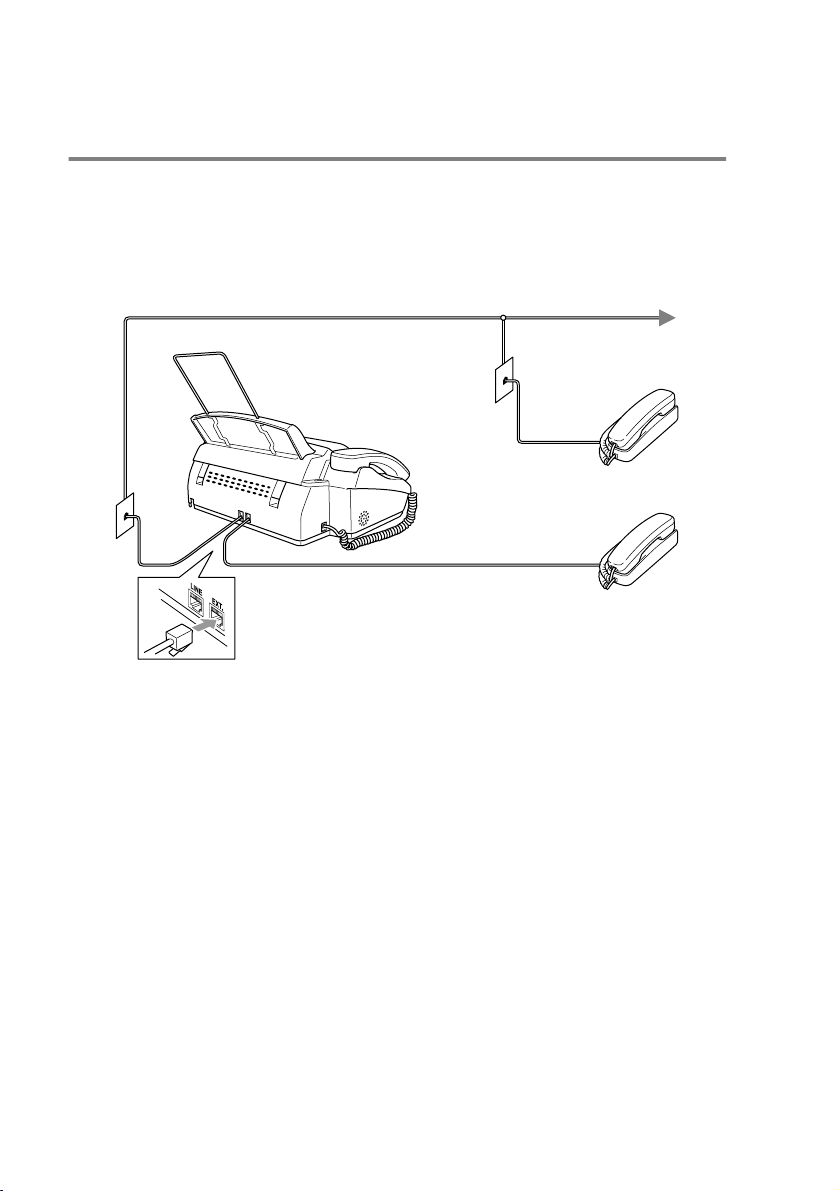
Connections
Connecting an external telephone
Your machine is equipped with a handset that you can use as a regular phone.
However you can also connect a separate telephone (or telephone answering
device) directly to the fax machine.
Connect the modular plug on the telephone’s line cord to the jack labeled EXT. on
the back side of the fax machine.
.
Extension
Telephone
External
Telephone
Whenever this external phone (or TAD) is in use, the screen displays
EXT. TEL IN USE
, and, if the fax handset is lifted, an alarm sounds.
To disconnect the call on the external phone and switch to the fax, lift the handset
and press
1 - 8 INTRODUCTION
Hook
.
Page 26
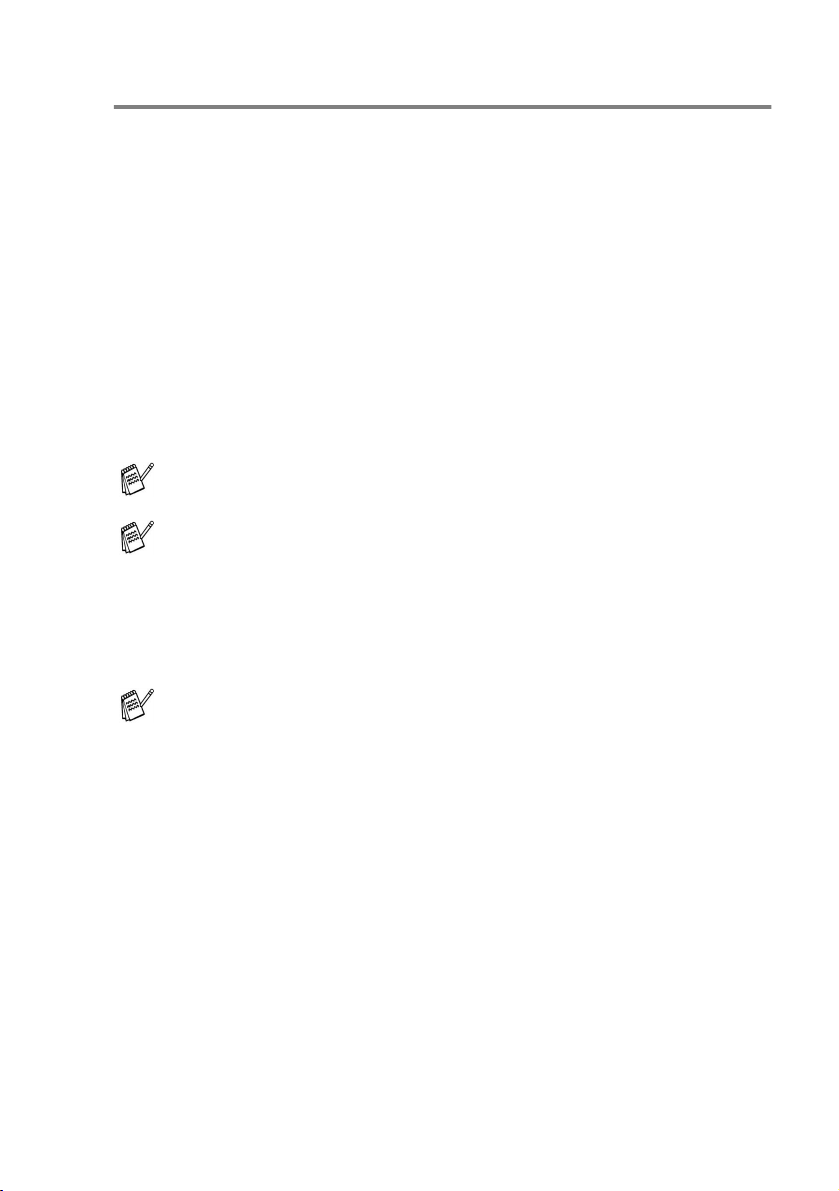
Connecting an external telephone answering device (TAD)
Sequence
You may choose to connect an answering device. However, when you have an
external TAD on the same telephone line as the fax machine, the TAD answers all
calls and the fax machine “listens” for fax calling (CNG) tones. If it hears them, the
fax machine takes over the call and receives the fax. If it doesn’t hear CNG tones,
the fax machine lets the TAD continue playing your outgoing message so your caller
can leave you a voice message.
The TAD must answer within four rings (the recommended setting is two rings). The
fax machine cannot hear CNG tones until the TAD has answered the call, and with
four rings there are only 8 to 10 seconds of CNG tones left for the fax “handshake”.
Make sure you carefully follow the instructions in this manual for recording your
outgoing message. We do not recommend using the toll saver feature on your
external answering machine if it exceeds four rings.
If you do not receive all your faxes, you must reset the setting on your external
TAD to four rings or less.
If You Subscribe to your Telephone Company’s Distinctive Ring Service:
You may connect an external TAD to a separate wall jack only if you subscribe
to your telephone company’s Distinctive Ring service, have registered the
distinctive ring pattern on the fax machine, use that number as a fax number
and set your machine’s Receive mode to
is four rings on the external TAD when you have the telephone company’s
Distinctive Ring Service.
MANUAL
. The recommended setting
If You Do Not Subscribe to Distinctive Ring Service:
You must plug your TAD into the EXT. jack of the fax machine. If your TAD is
plugged into a wall jack, both your fax machine and the TAD will try to control
the phone line. (See illustration on page 1-10.)
INTRODUCTION 1 - 9
Page 27
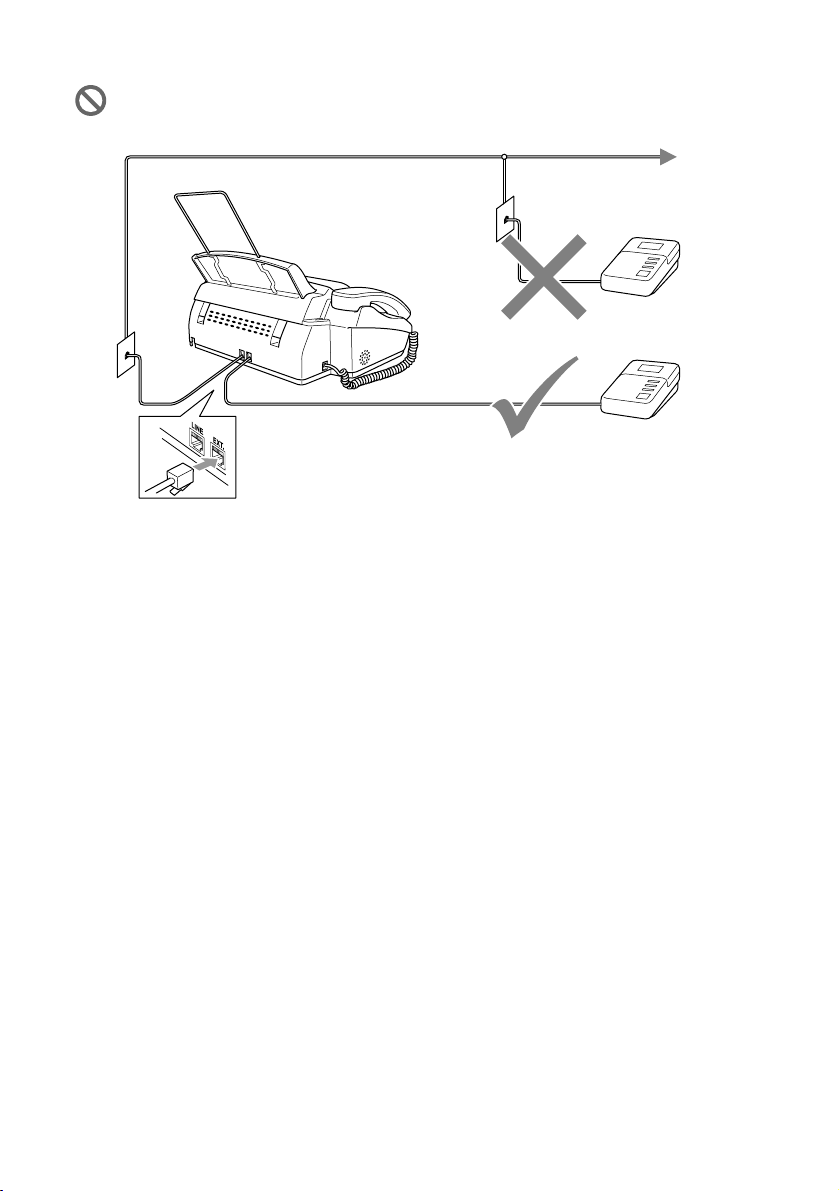
Do not connect a TAD elsewhere on the same phone line (unless you have
the Distinctive Ring service).
TAD
TAD
Connections
The external TAD must be plugged into the back side of the fax machine, into the
jack labeled EXT. The fax machine cannot work properly if you plug the TAD into a
wall jack (unless you are using Distinctive Ring).
1
Plug the telephone line cord from the wall jack into the back side of the fax
machine, in the jack labeled LINE.
2
Plug the telephone line cord from your external TAD into the back side of the
fax machine, in the jack labeled EXT. (Make sure this cord is connected to the
TAD at the TAD’s telephone line jack, and not its telephone set jack.)
3
Set your external TAD to four rings or less. (The fax machine’s Ring Delay
setting does not apply.)
4
Record the outgoing message on your external TAD.
5
Set the TAD to answer calls.
6
Set the Receive Mode to
(See Choosing the Receive Mode on page 5-1.)
TAD:ANSWER MACH.
1 - 10 INTRODUCTION
Page 28
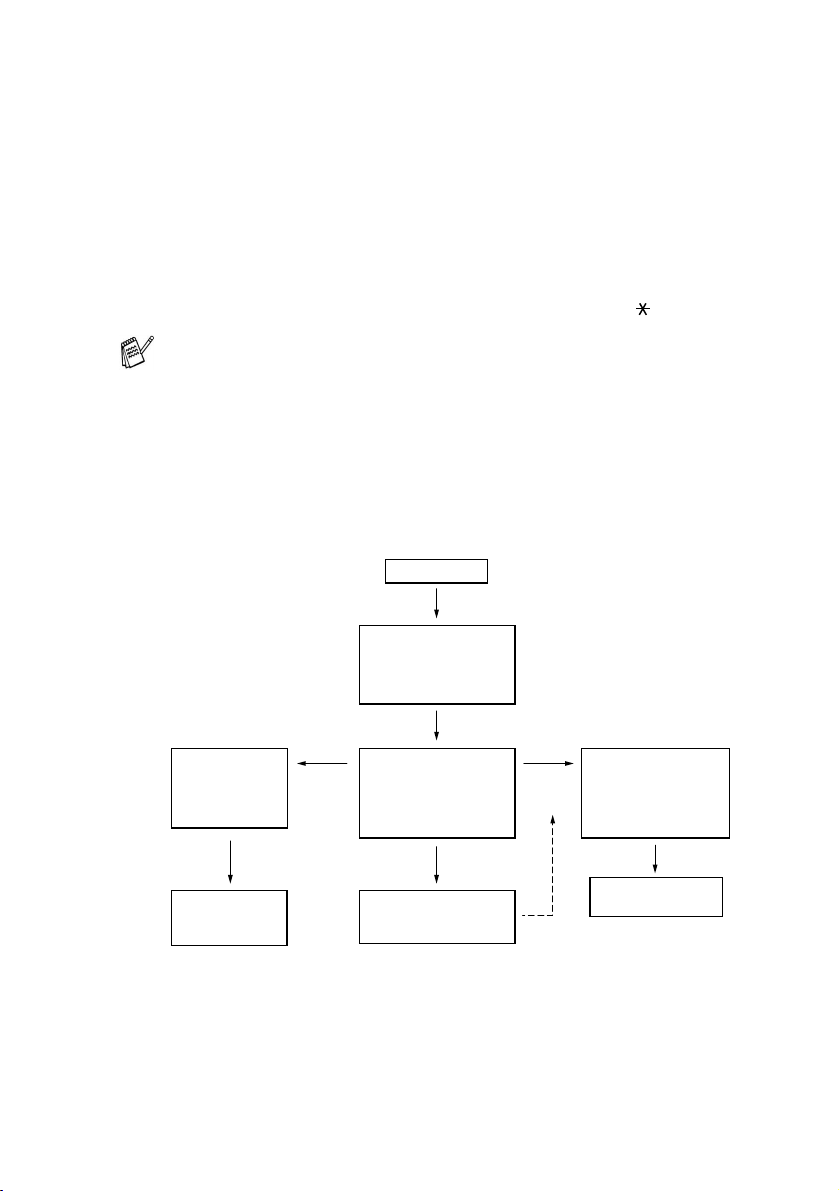
Recording outgoing message (OGM) on an external TAD
Timing is important in recording this message. The message sets up the ways to
handle both manual and automatic fax reception.
1
Record 5 seconds of silence at the beginning of your message. (This allows
the fax machine time to listen for the fax CNG tones of automatic
transmissions before they stop.)
2
Limit your speaking to 20 seconds.
3
End your 20-second message by giving your Fax Receive Code for people
sending manual faxes. For example:
“After the beep, leave a message or send a fax by pressing 51 and Start.”
We recommend beginning your OGM with an initial 5-second silence because
the fax machine cannot hear fax tones over a resonant or loud voice. You may
try omitting this pause, but if the fax machine has trouble receiving, then you must
rerecord the OGM to include it.
When you leave your fax machine set in TAD mode, all calls will be answered by the
externally connected telephone answering device. Fax calls will be received
automatically if they come from a machine that sends standard Calling tones (CNG).
Incoming Call
The call is picked up
by the TAD.
(Recommended TAD
ring delay is 2 rings.)
Fax reception is
automatically
activated by
fax tones.
The fax message
is received on
paper.
Quick-dial
fax call
The external TAD
outgoing message
begins (recommended
length of 20 seconds
or less).
Voice call
The caller leaves a
voice message on the
external TAD.
The caller must press
Manual
fax call
The caller can also
send a fax message
after the voice message.
Start or enter your
Fax Receive code
to activate the
machine and press
Start.
The fax message is
received on paper.
INTRODUCTION 1 - 11
Page 29
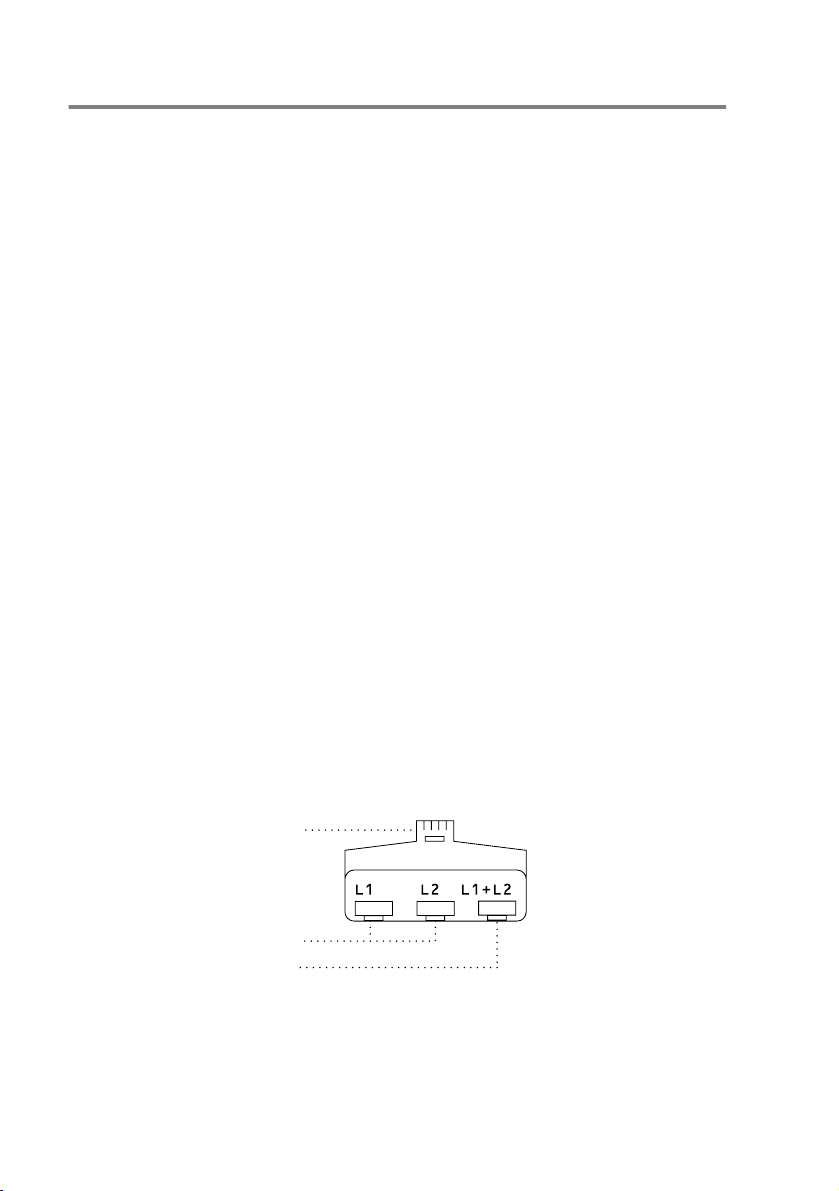
Special line considerations
Roll Over phone lines
A roll over phone system is a group of two or more separate telephone lines that
pass incoming calls to each other if they are busy. The calls are usually passed
down or “rolled over” to the next available phone line in a preset order.
The fax machine can work in a roll over system as long as it is the last number in the
sequence, so the call cannot roll away. Do not put the fax machine on any of the
other numbers; when the other lines are busy and a second fax call is received, the
fax call would be transferred to a line that does not have a fax machine. The fax
machine will work best on a dedicated line.
Two-Line phone system
A two-line phone system is nothing more than two separate phone numbers on the
same wall outlet. The two phone numbers can be on separate jacks (RJ11) or
combined into one jack (RJ14). Your machine must be plugged into an RJ11 jack.
RJ11 and RJ14 jacks may be equal in size and appearance and both may contain
four wires (black, red, green, yellow). To test the type of jack, plug in a two-line
phone and see if it can access both lines. If it can, you must separate the line for the
fax machine. (See Easy Receive on page 5-3.)
Converting telephone wall outlets
There are three ways to convert to an RJ11 jack. The first two ways may require
assistance from the telephone company. You can change the wall outlets from one
RJ14 jack to two RJ11 jacks. Or, you can have an RJ11 wall outlet installed and
slave or jump one of the phone numbers to it.
The third way is the easiest: Buy a triplex adapter. You can plug a triplex adapter
into an RJ14 outlet. It separates the wires into two separate RJ11 jacks (Line 1, Line
2) and a third RJ14 jack (Lines 1 and 2). If the fax machine is on Line 1, plug the fax
machine into L1 of the triplex adapter. If the fax machine is on Line 2, plug it into L2
of the triple adapter.
1 - 12 INTRODUCTION
Triplex Adapter
RJ14
RJ11
RJ14
Page 30
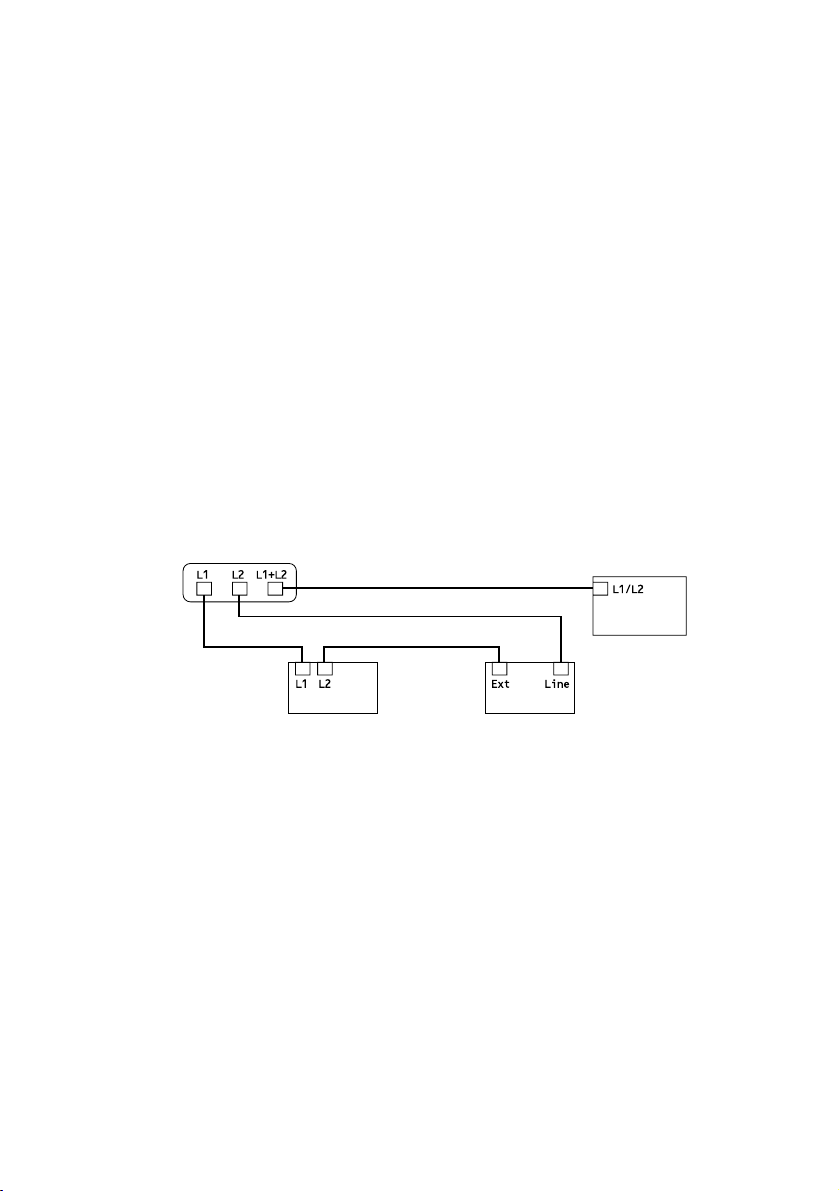
Installing fax machine, external two-line TAD and two-line telephone
When you are installing an external two-line telephone answering device (TAD) and
a two-line telephone, the fax machine must be isolated on one line at both the wall
jack and at the TAD. The most common connection is to put the fax machine on Line
2, which is explained in the following steps. The back of the two-line TAD must have
two telephone jacks: one labeled L1 or L1/L2, and the other labeled L2. You will
need at least three telephone line cords, the one that came with the fax machine and
two for your external two-line TAD. You will need a fourth line cord if you add a
two-line telephone.
1
Place the two-line TAD and the two-line telephone next to the fax machine.
2
Plug one end of the telephone line cord for the fax machine into the L2 jack of
the triplex adapter. Plug the other end into the LINE jack on the back side of
the fax machine.
3
Plug one end of the first telephone line cord for your TAD into the L1 jack of
the triplex adapter. Plug the other end into the L1 or L1/L2 jack of the two-line
TAD.
4
Plug one end of the second telephone line cord for your TAD into the L2 jack
of the two-line TAD. Plug the other end into the EXT. jack on the left side of
the fax machine.
Triplex Adapter
Two Line Phone
External Two Line TAD FAX machine
You can keep two-line telephones on other wall outlets as always. There are two
ways to add a two-line telephone to the fax machine’s wall outlet. You can plug the
telephone line cord from the two-line telephone into the L1+L2 jack of the triplex
adapter. Or, you can plug the two-line telephone into the TEL jack of the two-line
TAD.
INTRODUCTION 1 - 13
Page 31

Multi-Line Connections (PBX)
Most offices use a central telephone system. While it is often relatively simple to
connect the machine to a key system or a PBX (Private Branch Exchange), we
suggest that you contact the company that installed your telephone system and ask
them to connect the fax machine for you. It is advisable to have a separate line for
the fax machine. You can then leave the fax machine in FAX ONLY mode to receive
faxes any time of day or night.
If the fax machine is to be connected to a multi-line system, ask your installer to
connect the unit to the last line on the system. This prevents the unit from being
activated each time a telephone call is received.
As with all fax units, this machine must be connected to a two wire system. If
your line has more than two wires, proper connection of the fax machine
cannot be made.
If you are Installing the Fax machine to Work with a PBX
1
It is not guaranteed that the unit will operate correctly under all circumstances
with a PBX. Any cases of difficulty should be reported first to the company that
handles your PBX.
2
If all incoming calls will be answered by a switchboard operator, it is
recommended that the Receive Mode be set to
should initially be regarded as telephone calls.
3
The fax machine may be used with either pulse or tone dialing telephone
service.
MANUAL
. All incoming calls
Custom features on your phone line
If you have Voice Mail, Call Waiting, RingMaster, an answering service, an alarm
system or other custom feature on one phone line it may create a problem with the
operation of your fax machine. (See Custom features on a single line on page 12-5.)
1 - 14 INTRODUCTION
Page 32

2
Paper
About paper
Handling and using plain paper
■
Store paper in its original packaging, and keep it sealed. Keep the paper flat and
away from moisture, direct sunlight and heat.
Paper capacity of the paper tray
Paper Size Number of sheets
17 lb 50
23.4 lb 30
Paper specifications for the paper tray
Weight 17 to 23.4 lb (64 to 90 g/m
Thickness 0.003 to 0.0039 in. (0.08 to 0.10 mm)
The fax machine can only scan an image 8.2 in. (208 mm) wide, regardless of
how wide the paper is.
Do not use paper:
■
that are extremely shiny or highly textured
■
that were previously printed by a printer
■
that cannot be arranged uniformly when stacked
■
that are made with a short grain
■
that are curled, wrinkled paper, folded, ripped paper, or paper with
staples, paper clips, paste, or tape attached.
■
that are cardboard, newspaper, or fabric.
2
)
PAPER 2 - 1
Page 33

How to load paper
To load paper
1
Fan the stack of paper well to avoid paper jams and mis-feeds.
Tap the stack of paper
so the edges are even.
2
Gently insert the paper.
The side to be printed on must be face down.
Print Side
Paper
2 - 2 PAPER
Page 34

3
On-Screen Programming
User-friendly programming
The fax machine is designed to be easy to use with LCD on-screen programming
using the navigation key. User-friendly programming helps you take full advantage
of all the menu selections the fax machine has to offer.
Since your programming is done on the LCD, we have created step-by-step
on-screen instructions to help you program the fax machine. All you need to do is
follow the instructions as they guide you through the menu selections and
programming options.
Menu table
You can probably program the fax machine without the User’s Guide. But to help you
understand the menu selections and options that are found in the fax machine
programs, use the Menu table on page 3-3.
:
Menu/Set
FINE
.
followed by the
You can program the fax machine by pressing
menu numbers.
For example to set
Press
Menu/Set, 3, 4
Press
Menu/Set
RESOLUTION
and or to select
.
to
Memory Storage
FINE
If there is a power failure, you will not lose your menu settings because they are
stored permanently. Temporary settings (such as Contrast, Overseas Mode, and so
on) will be lost. You may also have to reset the date and time.
ON-SCREEN PROGRAMMING 3 - 1
Page 35

Navigation keys
* Access the menu
* Go to the next menu level
* Accept an option
* Scroll through the current menu
level
* Go back to the previous menu
level
* Go forward to the next menu
level
* Exit the menu
You can access the menu mode by pressing
When you enter the menu, the LCD scrolls.
Press
1
for Initial Setup menu
—OR—
Press
2
for Setup Receive menu
—OR—
Press
3
for Setup Send menu
—OR—
Press
4
for Cancel Job menu
—OR—
Press
5
for Interrupt menu
—OR—
Press
6
for Set Quick-Dial menu
—OR—
Press
7
for Setup Reports menu
—OR—
Press
8
for Remote Fax Option menu
—OR—
Press
0
for Tel Service menu
You can scroll more quickly through each menu level by pressing the arrow for the
direction you want on or . Then set an option by pressing
that option appears on the LCD.
Then the LCD shows the next menu level.
Press or to scroll to your next menu selection.
Press
Menu/Set
When you finish setting an option, the LCD shows
Use to scroll backward if you passed your choices or want to save
keystrokes.
.
Menu/Set
ACCEPTED
.
SELECT ↑ ↓ & SET
1.INITIAL SETUP
2.SETUP RECEIVE
3.SETUP SEND
4.CANCEL JOB
5.INTERRUPT
6.SET QUICK-DIAL
7.SETUP REPORTS
8.REMOTE FAX OPT
0.TEL SERVICE
Menu/Set
.
when
3 - 2 ON-SCREEN PROGRAMMING
Page 36

To access the menu, press
Main Menu Menu Selections Options Descriptions Page
1.INITI AL SETUP 1 .DATE /TIME — Enter date and time for
2. STAT ION ID — Program the nam e and fax
3. BEEP ER OFF
4. VOLU ME
AMPLIF Y
5. TONE /PULSE
(For Canada Only)
6. LOCA L
LANGUA GE
(For Canada Only)
2.SETUP RECEIVE 1.RI NG DELA Y 04
2. F/T RI NG TIME 70
3. EASY RECEIV E ON
Menu/Set
LOW
HIGH
ON
(
PERMANENT
TEMPORARY
OFF
TONE
PULSE
ENGLISH
FRENCH
03
02
01
00
40
30
20
SEMI
OFF
.
to accept
Stop
to Exit
LCD display an d to print on
transmissions.
number to appear on each
transmitted page.
Adjust the volume level of
the beeps when you press
a key, an error occurs or a
document is sent or
received.
For the hearing-impaired,
/
)
you can set the volume to
the VOL AM PLIFY: ON
setting on a permanent or
temporary basis.
Selects the dialing mode 4-6
Allows you to change the
LCD Language to French.
Sets the number of rings
before your fax machine
answers in FAX/TEL or
FAX ONLY mode.
Sets the time for “F/T
pseudo-ring” in FAX/TEL
(F/T) Mode.
Receive fax messages
without pressing the
Fax Start key.
* The factory setting (option) is shown in bold.
4-1
4-2
4-3
4-5
See
French
manual.
5-2
5-3
5-3
ON-SCREEN PROGRAMMING 3 - 3
Page 37

To access the menu, press
Main Menu Menu Selections Options Descriptions Page
2. SETU P RECEIVE
(Continued)
3. SETU P SEND 1. COVE RPG SETU P NE XT FAX ONLY
4.REMOTE CODE ON
5.REDUCT ION AUTO
6.PAPER LETTER
7.POLLIN G RX — Sets up your fax machine
2.COVERP AGE MSG — Program a customized
3.CONTRA ST AUTO
4.RESOLU TION STAN DARD
5.OVERSE AS MOD E ON
6.CALL RESERVE ON
Menu/Set
( 51, #51)
OFF
100%
93%
87%
75%
LEGAL
A4
ON
OFF
PRINT SA MPLE
S.LIGH T
S.DARK
FINE
S.FINE
PHOTO
OFF
OFF
PRINT SA MPLE
.
to accept
Stop
to Exit
Enter code to activate or
deactivate th e fax machine
from a remote location or
to transfer a voice call from
a cordless phone to your
fax machine.
Reduces size of image. 5-4
Selects size of paper for
fax receiving
to poll another fax
machine.
Automatically sends a
programmable cover page
or prints a sample
coverpage.
message for fax cover
page.
Change the lightness or
darkness of the faxes you
send.
Allows you to change
resolutions page by page.
Special setting for
international
transmissions.
You can send a fax, then
speak or print a sample call
back message.
* The factory setting (option) is shown in bold.
5-6
5-4
5-7
6-7
6-7
6-4
6-5
6-10
6-11
3 - 4 ON-SCREEN PROGRAMMING
Page 38

To access the menu, press
Main Menu Menu Selections Options Descriptions Page
3.SETUP SEND
(Continued)
4.CANCEL JOB — — Cancel a delayed fax or
5.INTERRUPT — — Send a fax now, even if
6.SET
QUICK-DIAL
7.SETUP REPORTS 1.TRANSMISSION ON
7. DELAYED FAX — Set your fax machine to
8. POLLED TX ON
9. MEMORY TX NEXT FAX ONLY
1. ONE-TOUCH
DIAL
2. SPEED-DIAL — Dial numbers stored in
3.SETUP G ROUPS — Set up a Group number for
2. JOURNAL
PERIOD
Menu/Set
OFF
ON
OFF
— Dial numbers stored in
OFF
EVERY 30 FAXES
EVERY 6 HOURS
EVERY 12 HOURS
EVERY 24 HOURS
EVERY 2 DAYS
EVERY 7 DAYS
OFF
.
to accept
Stop
to Exit
send your documents
later.
Set up your fax machine
with a document to be
retrieved by another fax
machine.
You can send faxes from
memory
.
polling job.
you have your fax machine
set to send a fax later, or if
you have it set for Polling.
memory by pressing only
one key.
memory by pressing only
four keys.
Broadcasting.
Initial setup for
Transmission Verification
Report and Fax Journal
period.
* The factory setting (option) is shown in bold.
6-12
6-12
6-13
6-6
6-14
7-1
7-2
7-4
9-1
9-1
ON-SCREEN PROGRAMMING 3 - 5
Page 39

To access the menu, press
Main Menu Menu Selections Options Descriptions Page
8. REMO TE FAX
OPT
0. TEL SE RVICE 1.DISTIN CTIVE ON
1.FAX
FWD/PA GING
2.FAX STOR AGE ON
3.REMOTE ACCES S -- - Set code for retrieving
4.PRINT FA X — Print incoming faxes
2.CALLER ID — Register your AREA
Menu/Set
OFF
FAX FORWARD
PAGING
OFF
OFF
SET
.
to accept
Stop
to Exit
Set your machine to
forward faxes.
Store incoming faxes in
memory for Fax
Forwarding and Remote
Retrieval.
faxes.
stored in the memory.
Use with phone company
Distinctive Ring service to
register the ring pattern
with your fax machine.
CODE to dial from the
Caller ID log.
* The factory setting (option) is shown in bold.
8-1
8-2
8-3
5-6
5-8
5-11
3 - 6 ON-SCREEN PROGRAMMING
Page 40

4
Initial Setup
Getting started
Setting the Date and Time
The fax machine displays the date and time, and if you set up the Station ID it prints on
every fax you send.
time. All other settings will not be affected.
1
Press
2
Enter the last two digits of the year.
Press
3
Enter two digits for the month.
Press
(For example, enter 09 for September, or 10 for October.)
4
Enter two digits for the day.
Press
(For example, enter 06.)
5
Enter the time in 24-Hour format.
Press
(For example, enter 15:25 for 3:25 P.M.)
6
Press
The LCD now shows the date and time you set whenever the fax machine is
in Standby mode.
If there is a power failure, you may have to reset the date and
Menu/Set, 1, 1
Menu/Set
Menu/Set
Menu/Set
Menu/Set
Stop/Exit
.
.
.
.
.
.
1.DATE/TIME
INITIAL SETUP 4 - 1
Page 41

Setting the Station ID
You should store your name or company name and fax number to be printed on all
fax pages that you send. The telephone number will appear only on cover pages and
call back messages.
1
2
3
4
5
Menu/Set, 1, 2
Press
Enter your fax number (up to 20 digits).
Menu/Set
Press
You must enter a fax number to continue (up to 20 digits).
If you do not enter a fax number, you cannot enter any more information.
You can not enter a hyphen.
Enter your telephone number (up to 20 digits).
Menu/Set
Press
Use the dial pad to enter your name (up to 20 characters).
Menu/Set
Press
(See Entering text on page 4-2.)
Stop/Exit
Press
The LCD will show the date and time.
If the Station ID has already been programmed, the LCD will ask you to press
1
to make a change or 2 to exit without changing.
.
.
.
.
.
2.STATION ID
Entering text
When you are setting certain menu selections, such as the Station ID, you may need
to type text into the fax machine. Most number keys have three or four letters printed
below them. The keys for
used for special characters.
By pressing the appropriate number key repeatedly, you can access the character
you want.
0, #
and do not have printed letters because they are
Press Key one time two times three times four times
2 ABC2
3 DEF3
4 GH I 4
5 JKL5
6 MNO 6
7 PQRS
8 TUV8
9 WXY Z
4 - 2 INITIAL SETUP
Page 42

Inserting spaces
To enter a space, press once between numbers and twice between characters.
Making corrections
If you entered a letter incorrectly and want to change it, press to move the cursor
after the last correct letter. Then press
right of the cursor will be deleted. Re-enter the correct characters. You can also back
up and type over incorrect letters.
Stop/Exit
. All the letters above and to the
Repeating letters
If you need to enter a character that is on the same key as the previous character,
press to move the cursor to the right.
Special characters and symbols
Press , # or 0, and then press or to move the cursor under the special
character or symbol you want. Then press
Press for (space) ! " # $ % & ’ ( ) + , - . /
#
Press
0
Press
The Telephone Consumer Protection Act of 1991 makes it unlawful for any person
to use a computer or electronic device to send any message via a telephone fax
machine unless such messages clearly contain, in a margin at the top or bottom
of each transmitted page, or on the first page of the transmission, the date and
time it is sent and an identification of the business or other entity or other individual
sending the message and the telephone number of the sending machines or such
business, other entity or individual.
In order to program this information into the fax machine, complete the steps
described on page 4-2.
for : ; < = > ? @ [ ] ^ _
for É À È Ê Î Ç Ë Ö 0
Menu/Set
NOTICE
to select it.
Setting the Beeper Volume
You can change the beeper volume. The default (original) setting is
beeper is on, the fax machine beeps every time you press a key or make a mistake
and when a fax is being sent or received.
1
2
3
4
Menu/Set, 1, 3
Press
LOW, HIGH
(
Press or to select your option.
When the LCD shows the option you want.
Menu/Set
Press
Stop/Exit
Press
or
OFF
.
)
.
.
3.BEEPER
LOW
. When the
INITIAL SETUP 4 - 3
Page 43

Setting the Speaker Volume
You can adjust the speaker volume. Press
then press or to adjust the volume level. The display shows the
setting you are choosing. Each key press changes the volume to the next setting.
The new setting will remain until you change it again.
Hook
before you can adjust the volume,
Choosing the Handset Volume (For Volume Amplify)
Before you begin to use your machine, you must decide if you need to set the
handset volume to
AMPLIFY volume level complies with FCC standards.
VOLUME AMPLIFY: OFF
This default setting is appropriate if none of the users are hearing-impaired. During
a conversation, users can press or on the control panel to adjust the
volume to
remain until you change it again.
VOLUME AMPLIFY: ON–TEMPORARY
This setting is appropriate if some of the users are hearing-impaired. During a
conversation, users can press or on the control panel to adjust the
volume to
volume returns to the default setting of
VOLUME AMPLIFY:ON–PERMANENT
Choose
During a conversation, users can press or on the control panel to
adjust the volume to
handset volume returns to the default setting of
LOW
LOW, HIGH
VOL AMPLIFY: ON?–PERMANENT?
When you press or on the control panel to adjust the volume,
the LCD shows the setting you are choosing. Each key press changes the
volume to the next setting.
VOL AMPLIFY: ON?
HIGH
or
. When the handset is replaced, the handset volume will
AMPLIFY
or
LOW, HIGH
for a user who is hearing-impaired. The
. When the handset is replaced, the handset
LOW
.
if all of the users are hearing-impaired.
AMPLIFY
or
. When the handset is replaced, the
AMPLIFY
.
It is important that you do not choose
hearing-impaired. Otherwise, the default setting of
the hearing of some users.
4 - 4 INITIAL SETUP
PERMANENT
unless all users are
AMPLIFY
may damage
Page 44

Setting Volume Amplify
Please carefully read Choosing the Handset Volume (For Volume Amplify),
page 4-4 before you do the following steps:
1
2
3
4
5
Menu/Set, 1, 4
Press
Press or to select
VOL AMPLIFY:OFF?
are hearing-impaired and go to Step 4.
—OR—
If some or all of the users are hearing-impaired, select
VOL AMPLIFY:ON?
Menu/Set
Press
Press or to select
hearing-impaired.
—OR—
Select
TEMPORARY?
Menu/Set
Press
Stop/Exit
Press
.
if none of the users
.
.
PERMANENT?
if only some of the users are hearing-impaired.
.
.
4.VOLUME AMPLIFY
if all the users are
Setting the Ring Volume
You can adjust the ring volume when your machine is idle. You can select a ring
volume level or press until the ring is off.
Press or to adjust the volume level. With each key press, your
machine rings so you can hear the current setting and the screen displays the
setting you are choosing. Each key press changes the volume to the next setting.
The new setting will remain until you change it again.
Memory Storage
In the event of a power failure, all settings in the
and
SET QUICK-DIAL
SETUP SEND
and time.
plus the
) operations are stored permanently. You may have to reset the date
COVERPG SETUP
INITIAL SETUP, SETUP RECEIVE
COVERPAGE MSG
and
INITIAL SETUP 4 - 5
(from
Page 45

Setting Tone and Pulse dialing mode (Canada Only)
1
2
3
Menu/Set, 1, 5
Press
Press or to select
TONE
).
Press
Menu/Set
Stop/Exit
Press
.
.
.
PULSE
5.TONE/PULSE
(or
Setting up your area code (USA only)
If you must dial the area code to call within your area code, do not enter this setting.
1
2
3
Menu/Set, 0, 2
Press
Use the dial pad to enter your area code,
and then press
Stop/Exit
Press
.
Menu/Set
.
.
2.CALLER ID
AREA CODE:000
AREA CODE:908
4 - 6 INITIAL SETUP
Page 46

5
Setup Receive
Basic receiving operations
Choosing the Receive Mode
There are four different Receive Modes for the fax machine. You can choose the
mode that best suits your needs.
LCD How it works When to use it
FAX ONLY
(automatic receive)
FAX/TEL *
(fax and telephone)
TAD:ANS WER MACH .
(with an external
answering machine)
MANUAL
(manual receive)
The fax machine
automatically answers
every call as a fax.
The fax machine c ontrols
the line and
automatically answers
every call. If the call is a
fax it will receive the fax.
If the call is not a fax it will
ring (pseudo /double ring)
for you to pick up the call.
The external answering
device (TAD)
automatically answers
every call.
Voice messages are
stored on the external
TAD. Fax messages are
printed.
You control the phone
line and must answer
every call yourself.
For dedicated fax lines.
Use this mode if you expect to receive lots of fax
messages and few telephone calls. You cannot
have an answering machine on the same line, even
if it is on a separate wall jack (phone socket) on the
same line. You cannot use the telephone
company’s Voice Mail in this mode.
Use this mode if you have an external answering
machine on your phone line.
The TAD setting works only with an external
answering machine . Ring Delay and F/T Ring Time
do not work in this setting.
Use this mode when you are using a computer
modem on the same line or if you don’t receive
many fax messages or with Distinctive Ring.
If you hear fax tones, wait until the machine takes
over the call, then hang up. (See Easy Receive on
page 5-3.)
*In
FAX/TEL
mode you must set the Ring Delay and F/T Ring Time. If you have
extension phones on the line, keep the Ring Delay set to 4 rings.
SETUP RECEIVE 5 - 1
Page 47

Current Receive Mode
09/0615:25FAX
To select or change your Receive Mode
1
Receive Mode
Press
The screen displays your current selection.
.
MAN
MANUAL
:
FAX ONLY
FAX
:
FAX/TEL
F/T
:
ANSWER MACH.
TAD
:
FAX ONLY
FAX/TEL
TAD:ANSWER MACH.
MANUAL
2
Continue to press
seconds, the screen returns to the date and time display, along with your new
Receive Mode setting.
If you are changing the Receive Mode while in another operation, the screen
returns to the current operation display.
Receive Mode
until your new selection appears. After 2
Setting the Ring Delay
The Ring Delay sets the number of times the fax machine rings before it answers in
FAX ONLY
fax machine or subscribe to the telephone company’s Distinctive Ring service, keep
the Ring Delay setting of 4.
(See Easy Receive on page 5-3 and Operation from extension telephones on page
5-5.)
1
Press
2
Press or to select how many times
the line rings before the fax machine
answers (00-04).
Press
(If you select 00, the line won’t ring at all.)
3
Press
FAX/TEL
or
mode. If you have extension phones on the same line as the
Menu/Set, 2, 1
Menu/Set
Stop/Exit
.
.
.
1.RING DELAY
5 - 2 SETUP RECEIVE
Page 48

Setting the F/T Ring Time (FAX/TEL mode only)
If you set the Receive Mode to FAX/TEL, you’ll need to decide how long the fax
machine will signal you with its special pseudo/double-ring when you have a voice call.
(If it’s a fax call, the fax machine prints the fax.) This ringing happens after the initial
ringing from the phone company. Only the fax machine rings (for 20, 30, 40 or 70
seconds) and no other phones on the same line will ring with the special
pseudo/double-ring. However, you can answer the call on any extension phone (in a
separate wall jack/phone socket) on the same line as the fax machine. (See Operation
from extension telephones on page 5-5.)
1
2
3
Menu/Set, 2, 2
Press
Press or to select how long the fax
machine will ring to alert you that you have
a voice call.
Press
Menu/Set
Stop/Exit
Press
Even if the caller hangs up during the pseudo/double-ringing, the fax machine
will continue to ring for the set time.
.
.
.
2.F/T RING TIME
Easy Receive
When you use this feature, you don’t have to press
Code
receive fax calls automatically, even if you lift the handset of an extension or external
phone. When you see
handset of an extension phone connected to another wall jack (phone socket), just
replace the handset and the fax machine will do the rest.
receive the call only if you’ve answered it at the fax machine. Selecting
you’ll have to activate the fax machine yourself by lifting the handset of the fax
machine or an external phone, and then press
OR—by pressing
extension telephones on page 5-5.)
5 1
when you answer a fax call. Selecting ON allows the fax machine to
RECEIVE
5 1
if you are not at the fax machine. (See Operation from
If this feature is set to ON, but the fax machine doesn’t connect a fax call when
you lift a phone handset, press the Fax Receive code
At the fax machine lift the handset, and then press
1
2
3
Menu/Set, 2, 3
Press
Use or to select ON,
Menu/Set
Press
Press
Stop/Exit
.
.
on the LCD or when you hear “chirps” through the
.
SEMI
or
OFF
Fax Start
Fax Start
.
or the Fax Receive
SEMI
lets the fax machine
OFF
on the fax machine—
5 1
.
Fax Start
.
3.EASY RECEIVE
SETUP RECEIVE 5 - 3
means
Page 49

Printing a reduced incoming fax
If you choose
one page of letter or legal size paper, regardless of the paper size of the original.
The fax machine calculates the reduction ratio by using the page size of the original
and your Paper Size setting (
1
Press
2
Use or to select the reduction ratio
you want–
Choose
Press
3
Press
If you receive faxes that are split onto two pages, turn on this setting.
AUTO
, the fax machine automatically reduces an incoming fax to fit on
Menu, 2, 6
Menu/Set, 2, 5
Auto, 100%, 93%, 87%
100%
if you don’t want a reduction.
Menu/Set
Stop/Exit
.
.
.
, or
).
75%
5.REDUCTION
.
Recommended Reductions
If your paper is letter size (8.5" × 11"), and the incoming fax is
letter size, select
A4
, select
legal size, select 75%.
If your paper is legal size (8.5" × 14"), and the incoming fax is
letter size, select
A4
, select
legal size, select
87%
100%
93%
100%
93%
.
Setting Paper Size
You can use three sizes of paper for printing your faxes—letter, legal and A4. When
you change the kind of paper in the paper tray, you will need to change the setting
for paper size, so your machine will know how to fit the incoming fax on the page.
You can also select the level of page reduction to fit the paper in your machine.
1
2
3
4
5
5 - 4 SETUP RECEIVE
Menu/Set, 2, 6
Press
Press or to select
A4
or
.
Menu/Set
Press
Press 1 if you want to change the reduction
setting.
—OR—
Press
2
to go to Step 5.
Press or to select
Menu/Set
Press
Stop/Exit
Press
.
LETTER, LEGAL
.
AUTO, 100%, 93%, 87%
.
.
6.PAPER
CHANGE REDUCTION
1.YES 2.NO
75%
or
.
Page 50

Receiving a fax at the end of a conversation
At the end of a conversation you can ask the other party to fax you information
before you both hang up.
1
Ask the other party to place the original in their machine and to press
Tell the other party to wait until the fax machine sends receiving tones (chirps)
before hanging up.
2
When you hear the other machine’s CNG tones (beeps), press
The LCD shows:
3
Replace the handset.
RECEIVE
Start
Fax Start
.
Advanced receiving operations
Operation from extension telephones
If you answer a fax call on an extension telephone, or an external telephone in the
EXT. jack, you can make the fax machine take the call by using the Fax Receive
Code. When you press the Fax Receive Code
receive a fax.
(See Easy Receive on page 5-3.)
If the fax machine answers a voice call and pseudo/double-rings for you to take over,
use the Telephone Answer Code
(See Setting the F/T Ring Time (FAX/TEL mode only) on page 5-3.)
If you answer a call and no one is on the line, you should assume that you’re
receiving a manual fax.
■
At an extension phone (on a separate telephone wall jack/socket),
press
■
At an external phone (connected to the fax machine’s EXT jack), press
and wait for the phone to be disconnected before you hang up (the LCD shows
RECEIVE
Your caller will have to press
5 1
, wait for fax-receiving tones (chirps), and then hang up.
).
# 5 1
Start
to send the fax.
to take the call at an extension phone.
5 1
, the fax machine starts to
5 1
.
For FAX/TEL mode only
When the fax machine is in FAX/TEL mode, it will use the F/T Ring Time
(pseudo/double-ringing) to alert you to pick up a voice call.
If you’re at an extension or external phone, you’ll need to lift the handset during the
F/T Ring Time and then press
line, or if someone wants to send you a fax, send the call back to the fax machine
by pressing
5 1
.
# 5 1
between the double rings. If no one is on the
SETUP RECEIVE 5 - 5
Page 51

Using a cordless external handset
If your cordless telephone is connected to the EXT. jack of the fax machine and you
typically carry the cordless handset elsewhere, it is easier to answer calls during the
Ring Delay. If you let the fax machine answer first, you will have to answer using the
cordless and then go to the fax machine so you can press
to the cordless handset.
Hook
to transfer the call
Changing the remote codes
Remote Codes might not work with some telephone systems. The preset Fax
Receive Code is
If you are always disconnected when accessing your external TAD remotely,
try changing the Fax Receive Code and Telephone Answer Code to other
three-digit codes (such as
1
Press
2
Press or
Press
3
If you want to, enter a new Fax Receive Code.
Press
4
If you want to, enter a new Telephone Answer Code.
Press
5
Press
5 1
. The preset Telephone Answer Code is
Menu/Set, 2, 4
to select ON (or
Menu/Set
Menu/Set
Menu/Set
Stop/Exit
.
.
.
.
.
# # #
and
OFF
9 9 9
).
).
4.REMOTE CODE
# 5 1
.
Printing a fax from the memory
If you set Fax Storage to ON for Remote Retrieval, you can still print a fax from the
memory when you are at the fax machine. (See Setting Fax Storage on page 8-2.)
1
2
5 - 6 SETUP RECEIVE
Menu/Set, 8, 4
Press
Fax Start
Press
.
.
4.PRINT FAX
Page 52

Polling
Polling is the process of retrieving faxes from another fax machine. You can use the
fax machine to ‘poll’ other machines, or you can have someone poll the fax machine.
Everyone who is involved in Polling needs to set up their fax machines for Polling.
When someone polls the fax machine to receive a fax, they pay for the call. If you
poll someone’s fax machine to receive a fax, you pay for the call.
Some fax machines do not respond to the Polling feature.
Setting up Polling Receive
Polling Receive is when you call another fax machine to receive a fax from it.
1
2
3
Setting up Sequential Polling Receive
The fax machine can ask for faxes from several fax units in a single operation
(Sequential Polling Receive). Afterwards, a Sequential Polling Report will be printed.
1
2
3
Menu/Set, 2, 7
Press
Enter the fax number you are polling.
Fax Start
Press
The LCD shows
Menu/Set, 2, 7
Press
Enter the fax machines you want to poll.
You must press
fax number.
Fax Start
Press
turn to receive a fax.
Stop/Exit
Press
To cancel all sequential polling receive jobs, press
(See Canceling a scheduled job on page 6-6.)
.
.
DIALING
Menu/Set
. The fax machine will poll each number or Group number in
while the machine is dialing to cancel the polling process.
.
.
between each
7.POLLING RX
7.POLLING RX
Menu/Set, 4
.
SETUP RECEIVE 5 - 7
Page 53

Telephone services
The fax machine supports the Distinctive Ring telephone service that some
telephone companies offer.
If you have Voice Mail, Call Waiting, Call Waiting/Call ID, RingMaster, an
answering service, an alarm system or other custom features on your
telephone line, it may affect the way the fax machine works. (See Custom
features on a single line on page 12-5.)
If you have Voice Mail on your phone line, please read the following carefully.
Distinctive Ring
Brother uses the term ‘Distinctive Ring’ but different telephone companies have
other names for this service such as SmartRing, RingMaster, Teen-Ring,
Indent-a-Call or Indent-a-Ring.
What does your telephone company’s ‘Distinctive Ring’ do?
Your telephone company’s Distinctive Ring service allows you to have more than
one number on the same phone line. If you need more than one phone number,
it is cheaper than paying for an extra line. Each phone number has its own
distinctive ring pattern, so you will know which phone number is ringing. This is one
way you can have a separate phone number for the fax machine.
Please call your telephone company for availability and rates.
What does Brother’s ‘Distinctive Ring’ do?
The Brother fax machine has a Distinctive Ring feature that allows you to use the
fax machine to take full advantage of the telephone company’s Distinctive Ring
service. The new phone number on your line can just receive faxes.
You must pay for your telephone company’s Distinctive Ring service before
you program the fax machine to work with it.
Do you have Voice Mail?
If you have Voice Mail on the phone line that you will install your new fax machine
on, there is a strong possibility that Voice Mail and the fax machine will conflict with
each other while receiving incoming calls. However, this Distinctive Ring feature
allows you to use more than one number on your line, so both Voice Mail and
the fax machine can work together without any problems. If each one has a
separate phone number, neither will interfere with the other’s operations.
If you decide to get the Distinctive Ring service from the telephone company, you
will need to follow the directions below to ‘register’ the new Distinctive Ring pattern
they give you. This is so your fax machine can recognize its incoming calls.
You can change or cancel the Distinctive Ring pattern at any time. You can
switch it off temporarily, and turn it back on later. When you get a new fax
number, make sure you reset this feature.
5 - 8 SETUP RECEIVE
Page 54

Before you choose the ring pattern to register
You can only register one Distinctive Ring pattern with the fax machine. Some ring
patterns cannot be registered. The ring patterns below are supported by the Brother
fax machine. Register the one your telephone company gives you.
Ring
Pattern
1 long-long
2 short-long-short
3 short-short-long
4 very long (normal pattern)
If the ring pattern you received is not on this chart, please call your telephone
company and ask for one that is shown.
■
The fax machine will only answer calls to its registered number.
■
The first two rings are silent on the fax machine. This is because the fax must
«listen» to the ring pattern (to compare it to the pattern that was ‘registered’).
(Other telephones on the same line will ring.)
■
If you program the fax machine properly, it will recognize the registered ring
pattern of the ‘fax number’ within 2 ring patterns and then answer with a fax
tone. When the ‘voice number’ is called, the fax machine will not answer.
Rings
SETUP RECEIVE 5 - 9
Page 55

Registering the Distinctive Ring pattern
Very important
After you have set the Distinctive Ring feature to ON, the receive mode is set to
MANUAL
Distinctive Ring number,
yourself. You can not change the receive mode to the other mode while the
Distinctive Ring is set to on.
Turning off the Distinctive Ring
automatically. Unless you have a TAD or Voice Mail set up on the
MANUAL
1
2
3
4
1
2
3
Menu/Set, 0, 1
Press
Press or to select
Menu/Set
Press
Press or to select the stored ring pattern you want to use.
Press
Menu/Set
(You will hear each pattern as you scroll through the four patterns. Make sure
you choose the pattern that the telephone company gave you.)
Stop/Exit
Press
Distinctive Ring is now set to on.
Menu/Set, 0, 1
Press
Press or to select
Menu/Set
Press
Stop/Exit
Press
.
.
.
.
.
mode means you must answer all the calls
.
SET?
.
.
OFF
.
1.DISTINCTIVE
1.DISTINCTIVE
5 - 10 SETUP RECEIVE
Page 56

Caller ID
The Caller ID feature of your machine lets you use the Caller ID subscriber service
offered by many local telephone companies. After at least two rings, the LCD shows
the telephone number of your caller (or up to 16 characters of the name, if available).
Once you pick up the handset the Caller ID information disappears from the LCD,
but the call information remains stored in the Caller ID memory.
CALL PICKUP remains on the LCD when no Caller ID information was
transmitted
OUT OF AREA means the call originates outside your Caller ID service area
PRIVATE CALL means the caller has intentionally blocked transmission of
information
Caller ID service varies with different carriers. Call your local telephone company to
determine the kind of service available in your area.
Caller ID Log
Your machine stores up to 30 of the last Caller IDs received into your machine’s
memory in the Caller ID Log. When the thirty-first call comes in, information about
the first call is erased. You can print the report or scroll through Caller ID information
to review those calls made to your machine.
Printing the Caller ID Log
1
2
Viewing the Caller ID Log
1
2
3
4
Hold/Caller ID
Press
To print the Caller ID Log, press
Hold/Caller ID
Press
After two seconds, press or to
scroll through the Caller ID Log.
When you want to see detailed information
for a displayed ID (phone number and date
and time call was received) press
Menu/Set
To continue viewing the Caller ID Log (Step
2), press or .
—OR—
To exit the Caller ID Log, press
.
.
Fax Start
.
Stop/Exit
CALLER ID LOG
.
PRESS START KEY
CALLER ID LOG
01)MARY HENDERSON
02)TOM HENDERSON
03)ABC COMPANY
03)ABC COMPANY
03)9087772837
03)02/01 12:00
DIAL:PRESS START
.
SETUP RECEIVE 5 - 11
Page 57

Returning a call from the Log
You can scroll through the Caller ID Log and select a call to return automatically.
(See page 5-11.)
(For USA Only) You must set up your AREA CODE in advance.
(See Setting up your area code (USA only) on page 4-6.)
1
2
3
4
Hold/Caller ID
Press
Press or to scroll through the Caller
ID Log and when you see a call you want to
return immediately, press
To begin dialing, press
Begin speaking when the other party
answers.
This feature may not be available in certain areas of the USA and Canada.
If your dialing plan does not follow the standard 1 + area code + 7-digit number
dialing system for calling outside your area code, you may experience
problems returning calls automatically from the Caller ID Log. Your machine
will automatically dial “1” plus the area code for any number that does not
originate in your area code. If this is not the procedure followed by your dialing
plan you will not be able to return calls automatically.
.
Menu/Set
Fax Start
CALLER ID LOG
03)ABC COMPANY
.
.
03)9087772837
03)02/01 12:00
DIAL:PRESS START
Registering a Caller ID number
You can set up a caller in the Caller ID Log as a One-Touch or Speed Dial number.
1
2
3
Hold/Caller ID
Press
After two seconds, press or to
scroll through the Log and when you see a
caller you want to register, press
To register the caller as a One-Touch
number, press the One-Touch key where
you want the number to be stored.
—OR—
To register the caller as a Speed-Dial
number, press
use the dial pad to press the two-digit
location code (00–99), and then press
If the LCD shows
Search/Speed Dial
.
REGISTERED
Menu/Set
and
Menu/Set
, the quick-dial location already has a number.
CALLER ID LOG
.
03)ABC COMPANY
03)9087772837
03)02/01 12:00
DIAL:PRESS START
.
4
Enter the caller’s name, and then press
Menu/Set
5 - 12 SETUP RECEIVE
.
NAME:
Page 58

5
Press or to select the type of number, and then press
Menu/Set
:
FAX
TEL
FAX/TEL
CHAIN
6
Return to Step 2 to store another quick-dial number.
—OR—
Press
a fax number
a telephone (voice) number
both a fax and telephone number
a number (usually an access code) for chain dialing.
Stop/Exit
.
Call Waiting/Caller ID
The Call Waiting/Caller ID feature lets you use the Call Waiting/Caller ID service
offered by many local telephone companies. This feature displays the telephone
number (or name, if available) of Call Waiting callers on your machine’s LCD.
1
To answer a Call Waiting signal while you’re talking on the phone, ask the
other party if you can put them on Hold to catch the other call. The LCD shows
the Caller ID.
2
3
Search/Speed Dial
Press
To switch back to the first call, press
Either caller can hang up at any time. However, if you hang up you will
disconnect both callers.
to switch to the second call.
Search/Speed Dial
again.
SETUP RECEIVE 5 - 13
Page 59

6
Setup Send
How to dial
There are four ways to dial.
Manual dialing
Press all of the digits of the phone or fax number.
One-Touch dialing
Press the One-Touch key of the location you want to call.
Speed-dialing
Search/Speed Dial, #
Press
(See Storing Speed-Dial numbers on page 7-2.)
, and then the two digit Speed-Dial number.
two digit number
Search
You can search for names you have stored in One-Touch and Speed-Dial
memories. Press
name, enter the first letter of the name by using the dial pad. Press or .
(See Storing Speed-Dial numbers on page 7-2.)
6 - 1 SETUP SEND
Search/Speed Dial
. To search for numbers alphabetically by
To search numerically
To search alphabetically
Page 60

How to fax
Automatic transmission
This is the easiest way to send a fax.
IMPORTANT: Do not pick up the handset or press
1
Insert the original face down, top edge first in the Automatic Document Feeder
(ADF).
2
Adjust the paper guides to fit the width of your original.
Paper Guides
3
Enter the fax number using One-Touch, Speed-Dial, Search or the dial pad.
(See One-Touch dialing, Speed-dialing and Search, pages 6-1 to 6-1.)
4
Fax Start
Press
The ADF can hold up to 10 pages, feeding each one individually through the
fax machine. Use standard 17 lb-23.4 lb (64 g/m
the ADF; if you are using heavier paper, feed each sheet individually to prevent
paper jams.
.
Hook
.
2
-90 g/m2) paper when using
Resolution
Press
document you are sending. If you wish to send in
general fax with no graphics, then the default is
button need not be pressed. (See Fax resolution on page 6-5.)
(before you send the fax) to select the resolution for the
STANDARD
STANDARD
resolution, i.e. a
, and the resolution
SETUP SEND 6 - 2
Page 61

Out of memory message
If you get an
Stop/Exit
scanning a subsequent page, you will have the option to press
the pages scanned so far, or to press
OUT OF MEMORY
to cancel the scan. If you get an
message while scanning the first page of a fax, press
Stop/Exit
OUT OF MEMORY
to cancel the operation.
message while
Fax Start
to send
Manual transmission
Manual transmission lets you hear the dialing, ringing and fax-receiving tones while
sending a fax.
1
Insert the original face down in the ADF.
2
Pick up the handset and listen for a dial tone.
—OR—
Press
Hook
and listen for a dial tone.
3
Enter the fax number you want to call. (You can enter the digits using the dial
pad, or you can enter a One-Touch or Speed-Dial number, or you can call
using
Search/Speed Dial
(See Storing One-Touch Dial numbers on page 7-1.)
4
When you hear the fax tone,
press
Fax Start
5
If you’re using the handset, hang up.
.
.)
SEND
Sending a fax at the end of a conversation
At the end of a conversation you can send a fax to the other party before you both
hang up.
1
Ask the other party to wait for fax tones (beeps) and then press Start before
hanging up.
2
Insert the original face down in the ADF.
Fax Start
Press
The LCD shows:
3
Replace the handset.
6 - 3 SETUP SEND
.
SEND
Page 62

Basic sending operations
Sending faxes using multiple settings
When you send a fax you can choose any combination of these settings: contrast,
resolution, overseas mode, delayed fax timer, polling transmission or memory
transmission. After each setting is accepted, the LCD will ask if you want to enter
more settings:
Press
1
to select more settings. The LCD will return to the
—OR—
Press
2
if you have finished choosing settings and go to the next step.
Contrast
If your original is very light or very dark, you may want to set the contrast.
S.LIGHT
Use
Use
S.DARK
1
Insert the original face down in the ADF.
Press
2
Press or to select
Press
3
Press 1 if you want to choose more settings
and the LCD will return to the
menu.
—OR—
Press
settings for this page, and then go to Step 4.
4
Enter a fax number.
5
Press
The fax machine starts scanning the first page.
to make the original darker.
to make the original lighter.
Menu/Set, 3, 3
Menu/Set
2
if you have finished choosing
Fax Start
.
AUTO, S.LIGHT
.
SETUP SEND
to send the fax.
or
SETUP SEND
3.CONTRAST
S.DARK
.
ACCEPTED
OTHER SETTINGS?
1.YES 2.NO
menu.
SETUP SEND 6 - 4
Page 63

Fax resolution
When you have an original in the ADF you can use the
the setting temporarily (for this fax only). Press
LCD shows the setting you want.
STANDARD
FINE
S. FINE
PHOTO
Suitable for most typed documents.
Good for small print and transmits a little slower than
Standard resolution.
Good for small print or artwork and transmits slower
than Fine resolution.
Use when the original has varying shades of gray. This
has the slowest transmission time.
Resolution
Resolution
key to change
repeatedly until the
Multiple Resolution Transmission
Use this feature to select separate resolution settings for each page of the fax you
are sending. This could be useful if you are sending a fax with photos and letters, or
some pages with small print and others with normal print. Resolution settings return
to
STANDARD
1
Insert the document face down in the ADF, and then press
2
Use or to select the resolution for page 1, and press
3
Repeat Step 2 for each page. Press
Stop/Exit
screen displays:
4
Press 1 if you want to select additional
settings. The display returns to the Setup
Send menu.
—OR—
Press
prompts you to enter the fax number you want to call.
5
Enter the fax number, and press
If you want to copy a document using multiple resolutions, press
Copy/Reports
after the fax is sent.
Menu/Set, 3, 4
Menu/Set
when you are finished. The
ACCEPTED
OTHER SETTINGS?
1.YES 2.NO
2
if you are finished choosing settings, and go to Step 5. The screen
Fax Start
in Step 5.
.
.
.
6 - 5 SETUP SEND
Page 64

Manual and automatic fax redial
If you are sending a fax manually and the line is busy, press
then press
number dialed, you can save time by pressing
Redial/Pause
If you are sending a fax automatically and the line is busy, the fax machine will
automatically redial one time after five minutes.
Fax Start
to try again. If you want to make a second call to the last
Redial/Pause
only works if you dialed from the control panel.
Redial/Pause
Fax Start
and
, and
.
Canceling a job while scanning, dialing and sending the original
You can cancel a job while you are scanning it into memory by pressing
You can also cancel a job while the fax machine is dialing or sending the original by
pressing
Stop/Exit
.
Stop/Exit
Canceling a scheduled job
You can cancel a fax job that is waiting in memory.
1
2
3
4
Menu/Set, 4
Press
Any jobs that are waiting will appear on the
LCD.
If you have more than two jobs waiting, press or to select the job you
want to cancel.
Press
Menu/Set
—OR—
If you only have one job waiting, go to Step 3.
Press 1 to cancel.
—OR—
Press
2
to exit without canceling.
To cancel another job go to Step 2.
Stop/Exit
Press
.
.
.
4.CANCEL JOB
.
SETUP SEND 6 - 6
Page 65

Advanced sending operations
Electronic Cover Page
The cover page is sent to the receiving party’s machine. Your cover page includes
the name stored in the One-Touch or Speed-Dial memory, if you have used a
quick-dial number to make the call.
The cover page indicates the fax is from your Station ID, and the number of pages
you are sending. If you have
Page on page 6-8), the number of pages on the cover page remains blank.
You can select a comment to include on your
cover page, or you can select
you do not wish to include a comment.
As well as using one of the comments shown on
the right, you can also enter up to two customized
messages, each 27 characters long.
(See Composing your own comments on page 6-9.)
Cover Page for Next Fax Only
Make sure Station ID is set up. (See Setting the Station ID on page 4-2.) This feature
does not work without the Station ID.
You can set the fax to send a cover page with a particular document. This cover
page will include the number of pages in your document.
1
Insert the original face down in the ADF.
2
3
4
5
6
7
Menu/Set, 3, 1
Press
Menu/Set
Press
NEXT FAX ONLY
Press or to select ON (or
Press or to view the comment
selections.
Menu/Set
Press
your selection.
Enter two digits to indicate the number of
pages you are sending. (Enter 00 to leave
the number of pages blank.) If you have
made a mistake, press to back up and
COVERPG SETUP
1.COMMENT OFF
.
when the screen displays
.
when the screen displays
set to ON (see Always send Cover
if
OFF
), and press
1.COMMENT OFF
2.PLEASE CALL
3.URGENT
4.CONFIDENTIAL
1.COVERPG SETUP
Menu/Set
1.COMMENT OFF
2.PLEASE CALL
3.URGENT
4.CONFIDENTIAL
5.
(user defined)
6.
(user defined)
.
re-enter the number of pages.
8
6 - 7 SETUP SEND
Press
Menu/Set
. The screen displays:
ACCEPTED
OTHER SETTINGS?
1.YES 2.NO
Page 66

9
Press 1 if you want to select additional settings. The display returns to the
Setup Send menu.
—OR—
Press
2
if you are finished choosing settings, and go to Step 10.
10
Enter the fax number you are calling and then press
Fax Start
.
Always send Cover Page
Make sure Station ID is set up. (See Setting the Station ID on page 4-2.) This feature
does not work without the Station ID.
You can set your machine to send a cover page whenever you send a fax. The
number of pages in your fax is not included when you use this setting.
1
2
3
4
5
6
Menu/Set, 3, 1
Press
Press or to select ON (or
Menu/Set
Press
a coverpage is always sent when you send a fax.)
If you selected ON, the screen displays the
cover page comment options. Press or
to view comment selections.
Menu/Set
Press
your selection. The screen displays:
Press 1 if you want to select additional
settings. The display returns to the Setup
Send menu.
—OR—
Press
2
to exit if you are finished choosing settings.
.
OFF
).
when the screen displays
when the screen displays
COVERPAGE:ON
1.COVERPG SETUP
. (If you select ON,
1.COMMENT OFF
2.PLEASE CALL
3.URGENT
4.CONFIDENTIAL
5.
(user defined)
6.
(user defined)
ACCEPTED
OTHER SETTINGS?
1.YES 2.NO
SETUP SEND 6 - 8
Page 67

Using a printed Cover Page
If you prefer using a printed cover page that you can write on, you can print the
sample page and attach it to your fax.
1
2
Menu/Set, 3, 1
Press
Press or to select
and press
Menu/Set
.
.
===COVERPAGE===
TO:
FROM:
PAGE[S]TOFOLLOW
COMMENT:
PRINT SAMPLE
FAX:
TEL:
1.COVERPG SETUP
,
Composing your own comments
1
2
3
4
5
Menu/Set, 3, 2
Press
The screen displays:
Use or to choose position 5 or 6 for
your customized comment.
Press
Menu/Set
Use the dial pad to enter your customized comment.
(See Entering text on page 4-2.)
Menu/Set
Press
The screen displays:
Press 1 if you want to select additional
settings. The display returns to the Setup
Send menu.
—OR—
Press
2
if you are finished choosing settings and exit.
.
2.COVERPAGE MSG
.
.
ACCEPTED
OTHER SETTINGS?
1.YES 2.NO
6 - 9 SETUP SEND
Page 68

Broadcasting
Using the numbers you have stored in Groups, One-Touch and Speed-Dial memory,
you can “Broadcast” faxes automatically to a maximum of 104 different locations in
a few simple steps.
After the Broadcast is completed, a Broadcast Report will be printed automatically
to let you know the results.
1
Insert the original face down in the ADF.
2
Enter the One-Touch and Speed-Dial numbers (one after the other), Search
numbers or a Group number you have stored.
3
Fax Start
Press
transmits it to all the numbers you entered. If the line is busy, your machine will
redial.
Stop/Exit
Press
To cancel all locations, press
on page 6-6.)
. The fax machine stores the document in memory, and then
during transmission to cancel the current fax Broadcast.
Menu/Set, 4
. (See Canceling a scheduled job
Overseas Mode
If you are having difficulty sending a fax overseas due to possible interference on
the phone line, we recommend that you turn on the Overseas Mode. After you send
a fax using this feature, the feature will turn itself off.
1
Insert the original face down in the ADF.
2
3
4
5
6
Menu/Set, 3, 5
Press
Press or to select ON (or
Press
Menu/Set
Press 1 if you want to choose more settings
and the LCD will return to the
menu.
—OR—
Press
2
if you have finished choosing settings, and then go to Step 5.
Enter the fax number you’re calling.
Fax Start
Press
.
OFF
).
.
SETUP SEND
.
5.OVERSEAS MODE
ACCEPTED
OTHER SETTINGS?
1.YES 2.NO
SETUP SEND 6 - 10
Page 69

Call Reservation
You can send a fax and let the other party know that you want to speak to him after
the fax transmission is completed. The other fax machine will ring as if it were
receiving a telephone call; if the other party picks up the handset, your machine will
ring. Lift the handset to have a conversation.
If you set Call Reservation and Call Back message to
message if the other party does not answer.
1
Insert the original face down in the ADF.
2
3
4
5
6
7
Menu/Set, 3, 6
Press
The screen displays the current setting for
Call Reservation.
Press or to select ON (or
Menu/Set
Press
your selection.
If you set Call Reservation to ON, the screen
displays the current setting for Call Back
Message.
Press or to select
Menu/Set
Press
The screen displays:
Press 1 if you want to select additional
settings. The display returns to the
SEND
menu.
—OR—
Press
2
if you are finished choosing settings, and go to Step 6. The screen
prompts you to enter the fax number you want to call.
Enter the fax number, and press
If you’ve set Call Reservation to ON, pick up your handset if your machine
rings.
You cannot use auto redial with Call Reservation. You cannot use Call
Reservation with Delayed Transmission or with Polling. You must register your
Station ID to set Call Back Message to
.
OFF
).
when the screen displays
ON
OFF
(or
when the screen displays your selection.
).
SETUP
Fax Start
ON
Print Sample Call Back Message
1
2
Menu/Set, 3, 6
Press
Press or to select
Menu/Set
Press
.
.
PRINT SAMPLE
ON
, your machine leaves a
6.CALL RESERVE
CALL RESERVE:ON
CALL BACK:ON?
ACCEPTED
OTHER SETTINGS?
1.YES 2.NO
.
.
6.CALL RESERVE
.
6 - 11 SETUP SEND
Page 70

Delayed Fax
Depending on the size of the data, you can use this menu setting to send up to 3
faxes at later times within the next 24 hours.
1
Insert the original face down in the ADF.
2
3
4
5
6
7
Menu/Set, 3, 7
Press
Enter the time you want the fax to be sent (in
24-hour format).
Press
Menu/Set
(For example, enter 19:45 for 7:45 P.M.)
Press 1 if you want to leave the original in
the ADF.
—OR—
Press
2
to scan the original into the
memory.
Press 1 if you want to choose more settings
and the LCD will return to the
menu.
—OR—
Press
2
if you have finished choosing settings, and then go to Step 6.
Enter the fax number.
Fax Start
Press
send the fax.
The number of pages you can scan into the memory depends on the amount
of data that is printed on each page.
.
.
SETUP SEND
. The fax machine will wait until the time you have entered to
7.DELAYED FAX
1.DOC 2.MEMORY
ACCEPTED
OTHER SETTINGS?
1.YES 2.NO
Setting up Polled Transmit
Polled Transmit is when you set up the fax machine to wait with an original so
another fax machine can retrieve it.
1
Insert the original face down in the ADF.
2
3
4
Menu/Set, 3, 8
Press
Press or to choose ON (or
Menu/Set
Press
Press 1 if you want to leave the original in
the ADF.
—OR—
Press
2
to scan the original into the memory.
.
.
OFF
).
8.POLLED TX
POLLED TX:ON?
1.DOC 2.MEMORY
SETUP SEND 6 - 12
Page 71

5
Press 1 if you want to choose more settings and the LCD will return to the
SETUP SEND
—OR—
Press
6
Press
menu.
2
if you have finished choosing settings, and go to step 5.
Fax Start
. The LCD displays
POLLED WAITING
.
Memory Transmission
This feature allows the fax machine to scan a fax into its memory and send it as soon
as the scan is complete. This way, you don’t have to wait for the entire fax to be
transmitted before you retrieve your document.
1
Insert the original face down in the ADF.
2
3
4
5
6
Menu/Set, 3, 9
Press
To change the default setting, press or
to select
Press
Go to Step 5.
—OR—
For the next fax transmission only, press or to select
NEXT FAX ONLY
Press
For the next fax only, press or to select ON (or
Press
Press 1 to select additional settings. The display returns to the
SETUP SEND
—OR—
Press
Enter fax number and press
If you get an
press
while scanning in a subsequent page, you’ll have the option to press
Start
to transmit the pages scanned so far, or to press
the operation. In this case, send the fax by the Manual Transmission.
ON
Menu/Set
Menu/Set
Menu/Set
menu.
2
if you are finished choosing settings and go to Step 6.
OUT OF MEMORY
Stop/Exit
.
OFF
(or
).
.
.
.
.
Fax Start
message while scanning the first page of a fax,
to cancel the scan. If you get a
.
9.MEMORY TX
MEMORY TX:ON
SELECT ↑ ↓ & SET
OFF
).
OUT OF MEMORY
Stop/Exit
message
to cancel
Fax
Depending on your typical faxes,
frequently. If this happens, change the Memory Transmission setting back to
OFF
.
6 - 13 SETUP SEND
OUT OF MEMORY
errors can occur
Page 72

Interrupting Delayed Fax and Polled Transmit jobs
You can send a fax or make a copy now, even if you have your machine set to send
a fax later, or if you have it set to be polled. However, you cannot use automatic
redial or the Menu mode.
1
2
3
4
5
6
Menu/Set, 5
Press
Wait 2 seconds, then remove the
documents that are waiting in the ADF.
Insert the original you want to send now in the ADF.
Enter the number for the fax you want to send now, and press
After the transmission is finished, return the first document to the ADF.
Menu/Set, 5
Press
If you set Delayed Fax or Polled Transmit using the memory (that is, if you
have already scanned the document into your machine’s memory and will
send it from there), you don’t have to interrupt to send a fax or make a copy.
.
to restore the Delayed Fax.
5.INTERRUPT
Fax Start
.
SETUP SEND 6 - 14
Page 73

7
Quick-Dial numbers and
dialing options
Storing numbers for easy dialing
You can set up the fax machine to do three types of easy dialing: One-Touch,
Speed-Dial and Groups for Broadcasting faxes.
If you lose electrical power, the quick-dial numbers that are in the memory will
not be lost.
Storing One-Touch Dial numbers
You can store four fax/phone numbers that you can dial by pressing one key.
You can also store names with these numbers. When you press a One-Touch dial
location, the screen displays the name or number as the call is dialed.
(See One-Touch Dialing on page 7-5.)
One-Touch keys are not the dial pad keys. They are the four keys (numbers
1–4) located to the right of the navigation keys.
1
2
3
4
Menu/Set, 6, 1
Press
Press the One-Touch key where you want
to store a number. The screen displays the
location you selected.
(USA Only) One-Touch key 1 has been programmed for the Brother fax back
system. You can change it if you want to.
Enter a number (up to 20 digits).
Menu/Set
Press
If you want to enter a pause in the dialing sequence (to wait for an “outside
line,” for example), press
Redial/Pause
dash appears on the screen.
Use the dial pad to enter the name (up to 15
characters).
Press
Menu/Set
help you enter letters. (See Entering text on page 4-2.)
—OR—
Press
Menu/Set
.
.
Redial/Pause
enters a 3.5-second pause when the number is dialed, and a
. You can use the chart to
, to store the number without a name.
as you’re entering digits. Pressing
1.ONE-TOUCH DIAL
NAME:
7 - 1 QUICK-DIAL NUMBERS AND DIALING OPTIONS
Page 74

5
Press or to select the type of number and press
Menu/Set
.
FAX
TEL
FAX/TEL
CHAIN
6
Return to Step 2 to store another One-Touch number.
—OR—
Press
When you dial a One-Touch Dial number, the screen displays the name you
have stored, or, if you have not stored a name, the number you have stored.
a fax only number
a telephone (voice) number
both a fax and telephone (voice) number
a number (usually an access code) for chain dialing.
Stop/Exit
to exit.
Storing Speed-Dial numbers
You can store Speed-Dial numbers, so that when you dial you will only have to press
a few keys (
machine can store 100 Speed-Dial numbers.
1
2
3
4
5
Search/Speed Dial, #
Menu/Set, 6, 2
Press
Use the dial pad to enter a two-digit
Speed-Dial number (00-99).
(For example, press
Menu/Set
Press
Enter the number (up to 20 digits).
Press
Menu/Set
Use the dial pad to enter the name (up to 15
characters).
Press
Menu/Set
(You can use the chart on page 4-2 to help you enter letters.)
—OR—
Press
Menu/Set
Press or to select the type of number and press
0 5
.
.
.
to store the number without a name.
, the two-digit number, and
.
.)
Fax Start
2.SPEED-DIAL
#05:
ENTER & SET
NAME:
Menu/Set
). The fax
.
FAX
TEL
FAX/TEL
CHAIN
6
Go to Step 2 to store another Speed-Dial number.
—OR—
Press
a fax only number
a telephone (voice) number
both a fax and telephone (voice) number
a number (usually an access code) for chain dialing.
Stop/Exit
.
QUICK-DIAL NUMBERS AND DIALING OPTIONS 7 - 2
Page 75

Changing One-Touch and Speed-Dial numbers
If you try to store a One-Touch or Speed-Dial number where a number is already
stored, the LCD will show the name stored there (or number) and will ask you to do
one of the following:
1
Press 1 to change the stored number.
—OR—
Press
2
to exit without making a change.
2
Enter a new number.
Menu/Set
Press
■
If you want to erase the whole number or whole name, press
when the cursor is under the first digit or letter. The characters above and
to the right of the cursor will be deleted.
■
If you want to change a character, use or to position the cursor
under the character you want to change, and then type over it.
3
Follow the directions beginning at Step 3 in Storing One-Touch Number or
Storing Speed-Dial numbers.
.
Stop/Exit
7 - 3 QUICK-DIAL NUMBERS AND DIALING OPTIONS
Page 76

Setting up Groups for Broadcasting
Groups allow you to send the same fax message to many fax numbers by pressing
only one One-Touch key (Broadcasting). First, you’ll need to store each fax number
as a One-Touch or Speed-Dial number. Then, you can combine them into a Group.
Each Group uses up a One-Touch key. Finally, you can have up to four small
Groups, or you can assign up to 103 numbers to one large Group. (See Storing
One-Touch Dial numbers on page 7-1, Storing Speed-Dial numbers, page 7-2 and
Broadcasting on page 6-10.)
1
2
3
4
5
6
7
Menu/Set, 6, 3
Press
Select a One-Touch key where you wish to
store the number. (For example, press
One-Touch key
Use the dial pad to enter the Group number
and press
(For example, press
To include One-Touch or Speed-Dial
numbers in the Group, enter them as if you were dialing. For example, for
One-Touch key 3, press One-Touch key
Menu/Set
Search/Speed Dial
The LCD shows
Menu/Set
Press
this group.
Use the dial pad to enter a name for the
group and press
(For example, NEW CLIENTS)
(See Entering text on page 4-2.)
Stop/Exit
Press
You can print a list of all One-Touch and Speed-Dial numbers. (See Printing
reports on page 9-1.)
.
2
to store a Group.)
.
1
for Group 1.)
, then press 0, 9 on the dial pad.
03, #09
to accept the numbers for
Menu/Set
.
.
.
3.SETUP GROUPS
SETUP GROUP:G0
ENTER & SET
3
. For Speed-Dial location 09, press
G01:*03#09
NAME:
ENTER & SET
QUICK-DIAL NUMBERS AND DIALING OPTIONS 7 - 4
Page 77

Dialing options
You can use the fax machine to make voice telephone calls by dialing manually or
by using Search, One-Touch or Speed-Dial memory. You can use the handset to
make and receive calls.
When you dial a quick-dial number, the LCD shows the name you’ve stored, or if you
haven’t stored a name, the fax number you’ve stored.
Manual dialing
Manual dialing is simply pressing all of the digits of the phone number.
1
Pick up the handset.
—OR—
Press
Hook
.
2
When you hear a dial tone, dial the call using the dial pad.
3
If you pressed
answers. (The speaker works only one way; the other party won’t be able to
hear you unless you pick up the handset.)
4
To hang up, replace the handset.
One-Touch Dialing
1
Pick up the handset.
—OR—
Press
Hook
2
When you hear a dial tone, press the One-Touch key of the location you want
to call.
3
If you pressed
answers. (The speaker works only one way; the other party won’t be able to
hear you unless you pickup the handset.)
4
To hang up a voice call, replace the handset.
If you try to use a One-Touch location with no number stored in it, you will hear
a warning sound, and LCD will show
normal after two seconds.
If you are sending a fax, press
If you picked up the handset or pressed
receiving fax machine answers with fax tones.
Hook
.
Hook
to dial the call, pick up the handset when the other party
to dial the call, pick up the handset when the other party
NOT REGISTERED
Fax Start
after pressing the One-Touch key.
Hook
, press
. The LCD returns to
Fax Start
when the
7 - 5 QUICK-DIAL NUMBERS AND DIALING OPTIONS
Page 78

Speed-Dialing
1
Pick up the handset.
—OR—
Press
Hook
.
2
When you hear a dial tone, press
press the two-digit Speed-Dial number.
3
If you pressed
answers. (The speaker works only one way; the other party won’t be able to
hear you unless you pick up the handset.)
4
To hang up a voice call, replace the handset.
If you are sending a fax, press
number. If you picked up the handset or pressed
when the receiving fax machine answers with fax tones.
Hook
to dial the call, pick up the handset when the other party
Search/Speed Dial
Fax Start
after entering the Speed-Dial
, press #, and then
Hook
, press
Fax Start
Access codes and credit card numbers
Sometimes you may want to choose from several long distance carriers when you
make a call. Rates may vary depending on the time and destination. To take
advantage of low rates, you can store the access codes or long-distance carriers and
credit card numbers as One-Touch and Speed-Dial numbers. You can store these
long dialing sequences by dividing them and setting them up on separate keys in any
combination. You can even include manual dialing using the dial pad.
The combined number will be dialed in the order that you entered it as soon as you
press
Fax Start
(See Storing Speed-Dial numbers on page 7-2.)
For example, you can store ‘555’ on Speed-Dial #03 and ‘7000’ on Speed-Dial #02.
If you press
Start
, you will dial ‘555-7000’.
To temporarily change a number, you can substitute part of the number with manual
dialing using the dial pad.
For example, to change the number to 555-7001 you could press
Dial
#03
,
If you must wait for another dial tone or signal at any point in the dialing
sequence, store a pause there in the number by pressing
Each key press adds a 3.5-second delay.
.
Search/Speed Dial, #03, Search/Speed Dial, #02
and then press
7001
using the dialing pad.
Fax
, and
Search/Speed
Redial/Pause
.
QUICK-DIAL NUMBERS AND DIALING OPTIONS 7 - 6
Page 79

Pause
Redial/Pause
Press
dialing overseas, you can press
increase the length of the pause.
to insert a 3.5-second pause between numbers. If you are
Redial/Pause
as many times as needed to
Hold
1
Press Hold/Caller ID to put a call on Hold.
2
You can replace the handset without disconnecting the call.
3
Pick up the fax machine handset to release the call from Hold. Picking up an
extension handset will not release the call from Hold.
Fax Redial
If you’re sending a fax manually and the line is busy, press
again. Any time you want to make a second call to the last number dialed, press
Redial/Pause
If you’re sending a fax automatically and the line is busy, the fax machine will
automatically redial one time five minutes after the transmission.
to save time.
Redial/Pause
to try
Tone or Pulse (Canada only)
If you have a Pulse dialing service, but need to send Tone signals (for example, for
telephone banking), follow the instructions below. If you have Touch Tone service,
you will not need this feature to send tone signals.
1
Lift the handset of an external phone.
2
Press #. Any digits dialed after this will send tone signals.
3
When you hang up, the fax machine will return to the Pulse dialing service.
7 - 7 QUICK-DIAL NUMBERS AND DIALING OPTIONS
Page 80

8
Remote Fax Options
Fax Forwarding/Paging
Programming a Fax Forwarding number
When Fax Forwarding is set to ON, the fax machine stores received faxes in the
memory. Then it dials the fax number you’ve programmed and forwards the fax
message.
1
2
3
4
Programming your pager number
When Paging is selected, the fax machine dials the pager number you’ve
programmed, and then dials your Personal Identification Number (PIN). This
activates your pager so you will know that you have a fax message in the memory.
1
2
3
Menu/Set, 8, 1
Press
Press
FORWARD?
Press
The LCD will ask you to enter the fax number to which faxes will be forwarded.
Enter the forwarding number (up to 20
digits).
Press
Press
Press
Press or until the LCD shows
PAGING?
Press
Enter your pager phone number (up to 20
digits).
Followed by
Press
Do not include the area code if it is the same as that of the fax machine.
For example, press
or
.
Menu/Set
Menu/Set
Stop/Exit
Menu/Set, 8, 1
.
Menu/Set
# #
Menu/Set
.
until the LCD shows
.
.
.
.
.
.
.
1 8 0 0 5 5 5 1 2 3 4 # #
FAX
1.FAX FWD/PAGING
FAX FORWARD?
FWD#:
1.FAX FWD/PAGING
PAGING?
PAG#:
.
REMOTE FAX OPTIONS 8 - 1
Page 81

4
If your pager needs a PIN, enter the PIN,
#
press
fax number followed by
Press
Menu/Set
(For example, press
—OR—
If you do not need a PIN, press
fax machine followed by
Menu/Set
Press
(For example, press
5
Stop/Exit
Press
You cannot change a Paging number or PIN remotely.
, press
Redial/Pause
.
# #
.
, enter your
1 2 3 4 5 # Redial/Pause 1 8 0 0 5 2 1 2 8 4 6 # #
Redial/Pause
# #
.
.
Redial/Pause 1 8 0 0 5 2 1 2 8 4 6 # #
.
PIN#:
, enter the fax number of the
)
Setting Fax Storage
If you set Fax Storage to ON, you will be able to retrieve fax messages from another
location using Fax Forwarding, Paging, or Remote Retrieval operations. The LCD
will show when you have a fax stored in memory.
1
2
If you press
Storage is turned off.
If you press
Storage stays on.
(See Printing a fax from the memory on page 5-6.)
Menu/Set, 8, 2
Press
Press
or to select ON (or
Menu/Set
Press
Stop/Exit
Press
If there are faxes in the memory when you turn Fax Storage to
will ask if you want to erase the faxes from the memory.
1
, all fax data is erased and Fax
2
, faxes are not erased and Fax
.
OFF
).
.
.
2.FAX STORAGE
ERASE ALL FAX?
1.YES 2.NO
OFF
, the LCD
)
Backup Print
If you’ve set
are received into the memory.
This is a safety feature in case the power goes off so you won’t lose your messages.
8 - 2 REMOTE FAX OPTIONS
FAX STORAGE
to ON, the fax machine automatically prints faxes as they
Page 82

Setting your remote access code
The remote access code lets you access the Remote Retrieval features when you
are away from the fax machine. Before you use the remote access and retrieval
features, you have to set up your own code. The default code is inactive code (--- ).
1
2
3
Menu/Set, 8, 3
Press
Enter a three-digit number from
000 to 999.
Press
Menu/Set
Do not use the same digits that appear in your Fax Receive Code( 51) or
Telephone Answer Code (
page 5-5.)
Stop/Exit
Press
You can change your code at any time by entering a new one. If you want to
make your code inactive, press
setting (--- ).
.
. (The “ ” cannot be changed.)
#
51). (See Operation from extension telephones on
.
Stop/Exit
in Step 2 to restore the inactive
3.REMOTE ACCESS
Remote Retrieval
You can call the fax machine from any telephone or fax machine using touch tone,
then use the Remote Access Code and remote commands to retrieve fax messages.
Cut out the Remote Retrieval Access Card on the last page and keep it in your wallet
to help you.
Using your remote access code
1
Dial the fax number from a telephone or another fax machine using touch tone.
2
When the fax machine answers, immediately enter your Remote Access Code
(3 digits followed by ).
3
The fax machine signals if it has received fax messages:
1 long beep
No beeps
4
The fax machine gives two short beeps, which tells you to enter a command.
The fax machine will hang up if you wait longer than 30 seconds to enter a
command. The fax machine will beep three times, if you enter an invalid
command.
5
Press 90 to reset the fax machine when you’ve finished.
6
Hang up.
If the fax machine is set to
retrieval features, you can access the fax machine by waiting about 2 minutes
after it starts ringing, and then entering the Remote Access Code within 30
seconds.
— Fax messages
— No fax messages
MANUAL
mode and you want to use the remote
REMOTE FAX OPTIONS 8 - 3
Page 83

Remote commands
Follow the commands below to access features when you are away from the fax
machine. When you call the fax machine and enter your Remote Access Code (3
digits followed by ), the system will give two short beeps and you must enter a
remote command.
Remote commands Operation details
95 Change the Fax Forwarding
or Paging settings
1 OFF If you hear one long beep, the change has
2 Fax Forwarding
3 Paging
4 Fax Forwarding number
6 Fax Storage ON You can turn
7 Fax Storage OFF
96 Retrieve a fax
2 Retrieve all faxes Enter the number of a remote fax machine to
3 Erase faxes from the
memory
97 Check the Receiving Status
1 Fax You can check whether the fax machine has
98 Change the Receive Mode
1 TAD:ANSWER MACH. If you hear one long beep, you can change
2 FAX/TEL
3 FAX ONLY
90 Exit After a long beep, you can exit Remote
been accepted. If you hear three short beeps,
you cannot change it because the conditions
have not been met (for example, registering a
fax forwarding or paging number). You can
register your Fax Forwarding number by
entering 4. Fax Forwarding number (see page
8-5). Once you have registered the number,
the fax machine will change to
FAX FORWARD:ON
after you have retrieved or erased all your
messages).
receive stored fax messages. (See page 8-5.)
If you hear one long beep, you can erase fax
messages from the memory.
received any faxes. If it has, you will hear one
long beep. If it hasn’t, you will hear three short
beeps.
the Receive Mode.
Retrieval.
mode.
FAX STORAGE
to ON (or
OFF
8 - 4 REMOTE FAX OPTIONS
Page 84

Retrieving fax messages
1
Dial your fax number.
2
When the fax machine answers, immediately enter your Remote Access Code
(3 digits followed by ). If you hear one long beep, you have messages.
3
As soon as you hear two short beeps, use the dial pad to press
4
Wait for the long beep, and then use the dial pad to enter the number of the
remote fax machine where you want your fax messages sent to followed by
(up to 20 digits).
You cannot use and # as dial numbers. However, press # if you want to
store a pause.
5
Hang up after you hear the fax machine beep. The fax machine will call the
other machine, which will then print your fax messages.
962
.
Changing your Fax Forwarding number
You can change the default setting of your fax forwarding number from another
telephone or fax machine using Touch Tone.
1
Dial your fax number.
2
When the fax machine answers, immediately enter your Remote Access Code
(3 digits followed by ). If you hear one long beep, you have messages.
3
When you hear two short beeps, use the dial pad to press
4
Wait for the long beep, and then use the dial pad to enter the new number of
the remote fax machine where you want your fax messages forwarded
followed by
You cannot use and # as dial numbers. However, press # if you want to
store a pause.
5
Hang up after you hear the fax machine beep.
##
(up to 20 digits).
954
.
##
REMOTE FAX OPTIONS 8 - 5
Page 85

9
Printing reports
FAX settings and activity
You need to set up the Transmission Verification Report and Journal Period in the
menu table.
Press
Menu/Set, 7, 1
—OR—
Menu/Set, 7, 2
Press
Customizing the Transmission Verification Report
You can use the Transmission Report as proof that you sent a fax. This report lists
the time and date of transmission and whether the transmission was successful
(OK). If you select
When the feature is
error. (NG).
.
.
ON
, the report will print for every fax you send.
OFF
, the Report will only print it there is a transmission
1.TRANSMISSION
2.JOURNAL PERIOD
1
2
3
Menu/Set, 7, 1
Press
Press or to select ON or
Menu/Set
Press
Stop/Exit
Press
.
.
.
OFF
1.TRANSMISSON
.
Setting the Journal Period
You can set the fax machine to print Fax Journal at specific intervals (every 30 faxes,
6, 12 or 24 hours, 2 or 7 days). If you set the journal period to
report by following the Steps on the next page.
The default setting is
1
2
3
4
Menu/Set, 7, 2
Press
Press or to choose a journal
period.
Press
Menu/Set
(If you choose 7 days, the LCD will ask you to choose a day on which to begin
the 7-day countdown.)
Enter the time to begin printing in 24-hour format.
Menu/Set
Press
(For example: enter 19:45 for 7:45 P.M.)
Stop/Exit
Press
EVERY 30 FAXES
.
.
.
.
.
OFF
, you can print the
2.JOURNAL PERIOD
9 - 1 PRINTING REPORTS
Page 86

If you select 6, 12, 24 hours, 2 or 7 days, the fax machine will print the report
at the selected time and then erase all jobs from its memory. If the fax
machine’s memory becomes full with 30 jobs before the time you selected has
passed, the fax machine will print the Journal Period early and then erase all
jobs from memory. If you want an extra report before it is due to print, you can
print it without erasing the jobs from memory.
Printing reports
You can print the following lists and reports:
1.HELP LIST
Lists basic operational steps and menu selections.
2.QUICK-DIAL
3.FAX JOURNAL
4.TRANSMISSION
5.TEL.INDEX
6.USER SETTINGS
7.MEMORY STATUS
Lists names and numbers stored in One-Touch
and Speed-Dial memory, in numerical order.
Journal lists information about the last 30
incoming and outgoing faxes. TX means Transmit;
RX means Receive.
Prints a Transmission Verification Report for your
last transmission.
This information will remain until you pick up the
handset.
Quick-Dial list (above), alphabetically.
Lists settings for
RECEIVE
REMOTE FAX OPT
Lists summary information and amount of
occupied memory.
To print a report
1
Make sure that there is no original in the ADF.
2
3
Copy/Reports
Press
you want to print. For example, press
Stop/Exit
Press
, then enter the number (see list above) of the report
.
INITIAL SETUP, SETUP
SETUP SEND, SETUP REPORTS
,
TEL SERVICE
and
6
to print the
USER SETTINGS
.
,
.
PRINTING REPORTS 9 - 2
Page 87

10
Making copies
Using the fax machine as a copier
You can use this fax machine as a copier. Always make sure you have paper in the
paper tray before making copies.
Copy Key
Incoming faxes cannot be received on paper or into the memory while the fax
machine is copying.
Copy operations
To make a single copy that is not reduced, enlarged or sorted, you only have to
press one key. Remember, your machine cannot scan anything closer than 1/6 in.
(4 mm) from the edge of the paper.
1/8" (3 mm)
Not
Scannable
area
1/6" (4 mm)
1/6" (4 mm)
Making a single copy
1
Insert the original face down in the ADF.
2
10 - 1 MAKING COPIES
Copy/Reports
Press
To cancel, press
Do NOT pull on the paper while copying is in progress.
The default resolution for a single copy is
for photographs by using the
twice.
Stop/Exit
.
S.FINE
Resolution
1/6" (4 mm)
. Set the resolution to
key.
PHOTO
Page 88

Copy options: Single or Multiple copies, Sort/Stack, Reduce/Enlarge
You can choose additional copy options. First, you can select the number of copies.
Next, you can choose whether multiple copies will be
1, then all copies of page 2, etc.) or
enlargement or reduction ratio. To automatically reduce the copy to the paper size you
have set for the paper tray, select
93%
87%, 75%
choose
To copy a document at its original size, select
1
2
3
,
Insert the original face down in the ADF.
Copy/Reports
Press
Enter the number of copies you want (1-99).
To start copying now, press
Copy/Reports
If you would like to select additional copy options, like
(Enlarge or Reduce) press
4
Press or to select
To start copying now without enlarging or reducing, press
Copy/Reports
To reduce or enlarge the image, press
Menu/Set
5
Press or to select an enlargement
or reduction ratio.
6
Press
If you are making multiple copies and get a
you are scanning the first page, press
a single copy. If you selected
appears while scanning subsequent pages, you can press
copy the portion that is in memory, or press
the copy job using less memory, press
.
Copy/Reports
or
.
.
50%
SORTED
AUTO
. Or, to enlarge the copy, select
.
Menu/Set
SORT
.
(collated). Finally, you can choose an
. To reduce the copy by a fixed percentage,
.
STACK
or
Stop/Exit
SORT
and the
Copy/Reports
STACKED
100%
.
NO.OF COPIES:01
THEN COPY OR SET
.
ELG/RDC:100%?
SELECT ↑ ↓ & SET
OUT OF MEMORY
to cancel the job. Then make
OUT OF MEMORY
Stop/Exit
(all copies of page
150%, 125%
SORT, ELG/RDC
message while
message
Copy/Reports
to cancel. To restart
for stacked copies.
or
120%
to
.
The default resolution for multiple copies or reducing and enlarging copies is
FINE
. Set the resolution to
photographs by using the
use up more memory than
S.FINE
for small print or artwork and
Resolution
FINE
mode.
key.
S.FINE
PHOTO
PHOTO
and
MAKING COPIES 10 - 2
resolutions
for
Page 89

11
Important information
Standard telephone and FCC Notices
These notices are in effect on models sold and used in the United States only.
This equipment is hearing-aid compatible.
When programming emergency numbers or making test calls to emergency
numbers:
■
Remain on the line and briefly explain to the dispatcher the reason for the call
before hanging up.
■
Perform these activities in the off-peak hours, such as early morning or late
evening.
This equipment complies with Part 68 of the FCC rules and the requirements
adopted by the ACTA. On the backside of this equipment is a label that contains,
among other information, a product identifier in the format US: AAAEQ##TXXXX. If
requested, this number must be provided to the telephone company.
You may safely connect this equipment to the telephone line by means of a standard
modular jack, USOC RJ11C.
A plug and jack used to connect this equipment to the premises wiring and
telephone network must comply with the applicable FCC Part 68 rules and
requirements adopted by the ACTA. A compliant telephone cord and modular plug
is provided with this product. It is designed to be connected to a compatible modular
jack that is also compliant. See installation instructions for details.
The REN is used to determine the number of devices that may be connected to a
telephone line. Excessive RENs on a telephone line may result in the devices not
ringing in response to an incoming call. In most but not all areas, the sum of RENs
should not exceed five (5.0). To be certain of the number of devices that may be
connected to a line, as determined by the total RENs, contact the local telephone
company. For products approved after July 23, 2001, the REN for this product is part
of the product identifier that has the format US:AAAEQ##TXXXX.The digits
represented by ## are the REN without a decimal point (e.g., 06 is a REN of 0.6).
For earlier products, the REN is separately shown on the label.
If this equipment causes harm to the telephone network, the telephone company will
notify you in advance that temporary discontinuance of service may be required. But
if advance notice isn’t practical, the telephone company will notify the customer as
soon as possible. Also, you will be advised of your right to file a complaint with the
FCC if you believe it is necessary.
11 - 1 IMPORTANT INFORMATION
Page 90

The telephone company may make changes in its facilities, equipment, operations
or procedures that could affect the operation of the equipment. If this happens the
telephone company will provide advance notice in order for you to make necessary
modifications to maintain uninterrupted service.
If trouble is experienced with this equipment, for repair or warranty information,
please contact Brother Customer Service. (See Brother numbers on page i.) If the
equipment is causing harm to the telephone network, the telephone company may
request that you disconnect the equipment until the problem is resolved.
Connection to party line service is subject to state tariffs. Contact the state public
utility commission, public service commission or corporation commission for
information.
If your home has specially wired alarm equipment connected to the telephone line,
ensure the installation of this equipment does not disable your alarm equipment. If
you have questions about what will disable alarm equipment, call your telephone
company or a qualified installer.
If you are not able to solve a problem with the fax machine, call Brother Customer
Service. (See Brother numbers on page i.)
WARNING
For protection against the risk of electrical shock, always disconnect all cables from
the wall outlet before servicing, modifying or installing the equipment.
This equipment may not be used on coin service lines provided by the telephone
company or connected to party lines.
Brother cannot accept any financial or other responsibilities that may be the result
of your use of this information, including direct, special or consequential damages.
There are no warranties extended or granted by this document.
WARNING
Important—About the interface cable
This machine has been certified to comply with FCC standards, which are applied
to the USA only. A grounded plug should be plugged into a grounded AC outlet after
checking the rating of the local power supply for the machine to operate properly and
safely.
Federal Communications Commission (FCC) Declaration of Conformity (USA only)
Responsible Party: Brother International Corporation
100 Somerset Corporate Boulevard
Bridgewater, NJ 08807-0911 USA
TEL: (908) 704-1700
IMPORTANT INFORMATION 11 - 2
Page 91

declares, that the products
Product Name: FAX-565
comply with Part 15 of the FCC Rules. Operation is subject to the following two
conditions: (1) This device may not cause harmful interference, and (2) this device
must accept any interference received, including interference that may cause
undesired operation.
This equipment has been tested and found to comply with the limits for a Class B
digital device, pursuant to Part 15 of the FCC Rules. These limits are designed to
provide reasonable protection against harmful interference in a residential
installation. This equipment generates, uses, and can radiate radio frequency
energy and, if not installed and used in accordance with the instructions, may cause
harmful interference to radio communications. However, there is no guarantee that
interference will not occur in a particular installation. If this equipment does cause
harmful interference to radio or television reception, which can be determined by
turning the equipment off and on, the user is encouraged to try to correct the
interference by one or more of the following measures:
■
Reorient or relocate the receiving antenna.
■
Increase the separation between the equipment and receiver.
■
Connect the equipment into an outlet on a circuit different from that to which the
receiver is connected.
■
Call the dealer or an experienced radio/TV technician for help.
Important
Changes or modifications not expressly approved by Brother Industries, Ltd. could
void the user’s authority to operate the equipment.
Industry Canada Compliance Statement (Canada only)
This Class B digital apparatus complies with Canadian ICES-003.
Cet appareil num ique de la classe B est conforme la norme NMB-003 du Canada.
International E
As an E
meets the E
NERGY STAR
NERGY STAR
NERGY STAR
®
®
Compliance Statement
Partner, Brother Industries, Ltd. has determined that product
®
guidelines for energy efficiency.
11 - 3 IMPORTANT INFORMATION
Page 92

Important safety instructions
1
Read all of these instructions.
2
Save them for later reference.
3
Follow all warnings and instructions marked on the product.
4
Unplug this product from the wall outlet before cleaning. Do not use liquid or
aerosol cleaners. Use a damp cloth for cleaning.
5
Do not use this product near water.
6
Do not place this product on an unstable cart, stand, or table. The product may
fall, causing serious damage to the product.
7
Slots and openings in the cabinet and the back or bottom are provided for
ventilation; to ensure reliable operation of the product and to protect it from
overheating, these openings must not be blocked or covered. The openings
should never be blocked by placing the product on a bed, sofa, rug, or other
similar surface. This product should never be placed near or over a radiator or
heater. This product should never be placed in a built-in installation unless
proper ventilation is provided.
8
This product should be operated from the type of power source indicated on
the label. If you are not sure of the type of power available, call your dealer or
local power company.
9
This product is equipped with a 3-wire grounding type plug, a plug having a
third (grounding) pin. This plug will fit into only a grounding-type power outlet.
This is a safety feature. If you are unable to insert the plug into the outlet, call
your electrician to replace your obsolete outlet. Do not defeat the purpose of
the grounding-type plug.
10
Do not allow anything to rest on the power cord. Do not place this product
where people can walk on the cord.
11
If an extension cord is used with this product, make sure that the total ampere
ratings on the products plugged into the extension cord do not exceed the
extension cord ampere rating. Also, make sure that the total of all products
plugged into the wall outlet does not exceed 15 amperes (USA only).
12
Do not place anything in front of the fax machine that will block received faxes.
Do not place anything in the path of received faxes.
13
Wait until pages have exited the fax machine before picking them up.
14
Never push objects of any kind into this product through cabinet slots, since
they may touch dangerous voltage points or short out parts resulting in the risk
of fire or electric shock. Never spill liquid of any kind on the product.
15
Do not attempt to service this product yourself, as opening or removing covers
may expose you to dangerous voltage points and/or other risks, and may void
your warranty. Refer all servicing to Authorized Service Personnel. A list of
Authorized Service Centers has been included for your convenience, or you
may contact Brother Customer Service for your nearest Brother Authorized
Service Center. (See Brother numbers on page i.)
IMPORTANT INFORMATION 11 - 4
Page 93

16
Unplug this product from the wall outlet and refer servicing to Authorized
Service Personnel under the following conditions:
■
When the power cord is damaged or frayed.
■
If liquid has been spilled into the product.
■
If the product has been exposed to rain or water.
■
If the product does not operate normally when the operating instructions
are followed. Adjust only those controls that are covered by the operating
instructions. Improper adjustment of other controls may result in damage
and will often require extensive work by a qualified technician to restore
the product to normal operation.
■
If the product has been dropped or the cabinet has been damaged.
■
If the product exhibits a distinct change in performance, indicating a need
for service.
17
To protect your product against power surges, we recommend the use of a
power protection device (Surge Protector).
Trademarks
The Brother logo is a registered trademark of Brother Industries, Ltd.
Brother is a registered trademark of Brother Industries, Ltd.
© Copyright 2003 Brother Industries, Ltd. All rights reserved.
All other brand and product names mentioned in this manual are registered
trademarks of their respective companies.
Shipment of the fax machine
If for any reason you must ship your fax machine, carefully package the fax machine
to avoid any damage during transit. We recommend that you save and use the
original packaging. The fax machine should also be adequately insured with the
carrier.
11 - 5 IMPORTANT INFORMATION
Page 94

Troubleshooting and routine
12
maintenance
Troubleshooting
IMPORTANT
For technical help, you must call the country where you bought the fax machine.
Calls must be made from within that country.
Error messages
As with any sophisticated office product, errors may occur. If this happens, the fax
machine identifies the problem and displays an error message. The most common
error messages are shown below.
You can correct most problems by yourself. If you need additional help, call the
Brother fax back system (USA only).
In USA only: 1-800-521-2846
ERROR MESSAGES
ERROR
MESSAGE
CHECK
CARTRID GE
CHECK
ORIGINA L
CHECK P APER The fax machine is out of paper. Add paper, and then press
COMM. E RROR Poor phone line quality caused a
CONNECT ION
FAIL
COOLING DOWN The print head has overheated. Wait 30 minutes for it to cool.
COVER O PEN The cover is not closed completely. Close the cover.
DISCONN ECTED The other person or other person’s fax
CAUSE ACTION
Your fax machine is out of ribbon or the print
cartridge is not properly installed.
The originals were not inserted or fed
properly, or were too long. (See Original Jam
on page 12-2.)
communication error.
You tried to poll a fax machine that is not in
Polled Waiting mode.
machine stopped the call.
Install the print cartrid ge again. (See
Changing the ribbon on page
12-10.)
Insert the original again.
Fax Start.
Try the call again. If the problem
continues, call the telephone
company and ask them to check
your phone line.
Check the other fax machine’s
polling setup.
Try to send or receive again.
TROUBLESHOOTING AND ROUTINE MAINTENANCE 12 - 1
Page 95

ERROR MESSAGES
ERROR
MESSAGE
MACHINE ERROR XXThe fax machine has a mechanical problem. Call Brother Customer Service.
NO RESPO NSE/
BUSY
OUT OF MEMORY The data is too large for the fax machine’s
PAPER JAM The paper is jammed in the fax machine. (See Printer Jam or Paper Jam on
CAUSE ACTION
In USA: 1-800-284-4329
In Canada: 1-877-BROTHER
The number you dialed does not answer or is
busy.
memory.
Verify the number and try again.
(See Copy operations on page
10-1.)
page 12-2.)
Printer Jam or Paper Jam
Original Jam
The originals were not inserted or fed properly, or were too long.
1
Remove any paper that is not jammed from the ADF.
2
Open the top cover by lifting the lever on the right side of the top cover.
3
Pull the original toward the front of your fax machine.
4
Close the top cover.
Press down on both sides of the top cover until it clicks.
Top Cover
Original is jammed.
Paper Jam
The paper is jammed in your fax machine.
1
Remove any paper that is not jammed.
12 - 2 TROUBLESHOOTING AND ROUTINE MAINTENANCE
Page 96

2
Open the top cover by lifting the lever on the right side of the top cover.
Top Cover
3
Pull the jammed printout gently from the paper tray toward the front of your fax
machine. If the printout is jammed, then pull it toward the front of your fax
machine.
Printout is jammed.
NO!
YES!
4
Remove the print cartridge and turn the spool to tighten the ribbon.
5
Install the cartridge. (See Changing the ribbon on page 12-10.)
6
Close the top cover.
Press down on both sides of the top cover until it clicks.
7
Put the paper back into the paper tray.
TROUBLESHOOTING AND ROUTINE MAINTENANCE 12 - 3
Page 97

If you are having difficulty with the fax machine
If you think there is a problem with your fax machine or the way your faxes look,
make a copy first. If the copy looks good, the problem is probably not the fax
machine. Check the chart below and follow the troubleshooting tips.
DIFFICULTY SUGGESTIONS
Printing or Receiving Faxes
Condensed print and white
streaks across the page or the
top and bottom of sentences
are cut off.
Vertical black lines when
receiving.
Phone Line or Connections
The fax machine does not
answer when called.
Telephone answering device
(TAD) does not answer when
called
No dial tone on the handset Press Hook—OR—Lift the handset. If you don’t hear a dial tone, check
The Caller ID does not display
after the Call Waiting signal
If your copy looks good, you probably had a bad connection, with static
or interference on the phone line. If the copy looks bad, call Brother
Customer Service at 1-800-284-4329 (in USA) or 1-877-BROTHER (in
Cana da).
The sender’s scanner may be dirty. Ask the sender to make a copy to
see if the problem is on with the sending machine. Try receiving from
another fax machine.
If the problem continues, call Brother Customer Service at
1-800-284-4329 (in USA) or 1-877-BROTHER (in Canada).
Make sure the fax machine is in the correct receiving mode for your
setup. (either FAX ONLY or FAX/TEL ) Check for a dial tone. If possible,
call the fax machine to hear it answer. If there is still no answer, check
the telephone line cord connection. Connect a standard telephone
handset to the fax machine’s telephone jack. If there is no ringing when
you call the fax machine, ask y our telephone company to check the line.
Connect the telephone line cord from your TAD to the back of the fax
machine, in the jack labeled EXT. Make sure the TAD is set to answer
calls. (See
on page 1-9.)
telephone line cord connections at the fax machine and wall jack. Check
that the handset is connected to the fax machine’s handset jack. Test
the wall jack with another single line telephone. If there is no dial tone at
the wall outlet, call your telephone company.
The Caller ID signal is sent ten seconds after the Call Waiting Signa l and
speaking may interfere with it. When you hear the Call Waiting signal,
ask the other party to hold while you answer the call. Then stop
speaking until you see the Caller ID on the LCD.
Connecting an external telephone answering device (TAD)
12 - 4 TROUBLESHOOTING AND ROUTINE MAINTENANCE
Page 98

DIFFICULTY SUGGESTIONS
Sending Faxes
Poor sending quality. Try changing your resolution to FINE or S.FINE. Make a copy to check
Dialing does not work Check all line cord connections, and make sure the curled handset cord
Vertical black lines when
sending.
Handling Incoming Calls
Double-ring in FAX/TEL mode The fax machine knows the incoming call is not a fax so it is signaling
Transferring a call to the fax
machine
Fax machine “hears” voice as
fax tone
Transmission Verification
Report prints “Result: NG”
Custom features on a single
line
the fax machine’s scanner operation.
is not in the EXT jack.
Check power cord connection.
Send a manual fax by pressing Hook or by lifting the handset and
dialing the number. Wait to hear fax receiving tones be fore pressing Fax
Start.
Use the fax machine to make a copy. If the copy shows the same
problem, the scanner area is dirty. Lift the top cover and check the
original path. Clean the scanner’s white roller and the glass strip under
the roller using isopropyl alcohol and a lint-free cloth. (See
scanner on page 12-9.)
you to answer the telephone call. Pick up the fax machine handset or
answer from an extension phone, and then press the fax machine’s
Telephone Answer Code (default setting is #51). (See For FAX/TEL
mode only on page 5-5.)
If you have answered the fax machine handset, press Fax Start and
hang up immediately.
If you answered at an extension phone, press your three-digit Fax
Receive Code (default setting is 51). When the fax machine answers,
hang up.
If the fax machine is set to Easy Receive ON, it is more sensitive to
sounds. The fax machine may mistakenly interpret certain voices or
music on the line as a calling fax machine and respond with fax
receiving tones. Deactivate the fax by pressing #51 if you are at an
extension phone or press Stop/Exit if you are at the fax machine or an
external phone.
Try avoiding this problem by turning Easy Receive to OF F.
Easy Receive
(See
There is probably temporary noise or static on the phone line. Try
sending the fax again. If the problem continues, call the telephone
company to check your phone line.
If you have Call Waiting, Ring Master, Voice Mail, an alarm system or
any other custom feature on a single phone line with the fax machine, it
may create a problem sending or receiving fax data.
For example: If you are sending or receiving a fax message while a
custom feature signal comes through on the line, the signal can
temporarily interrupt or disrupt the fax data. Brother’s ECM feature
should help overcome this problem. This condition is related to the
telephone system industry and is common to all devices that send and
receive data on a single, shared line with custom features. If avoiding a
slight interruption is crucial to your business, we recommend a separate
phone line with no custom features.
on page 5-3.)
Cleaning the
TROUBLESHOOTING AND ROUTINE MAINTENANCE 12 - 5
Page 99

How to improve print quality
Cleaning the print head
Clean the print head when you want to improve the print quality and
also as part of your routine maintenance.
1
Unplug the power cord for safety.
2
Open the top cover by lifting the lever on the right side of the top cover.
WARNING
After you have just used the machine, some internal parts of the machine are
extremely HOT! So please be careful.
Be careful not to cut yourself on the sharp edges of the metal part shown in
the illustration.
Sharp Edge
3
Take out the printing cartridge.
12 - 6 TROUBLESHOOTING AND ROUTINE MAINTENANCE
Page 100

4
To clean your machine’s print head, wipe the print head with a lint-free cloth
that is dry or lightly moistened with isopropyl alcohol.
5
Wait until the alcohol on the print head is totally dried.
6
Install the printing cartridge. (See Changing the ribbon on page 12-10.)
7
Close the top cover.
Press down on both sides of the top cover until it clicks.
TROUBLESHOOTING AND ROUTINE MAINTENANCE 12 - 7
