Broncolor A4, A2, A8 User Manual

Operating instructions
Topas A2/A4/A8Evolution
www.broncolor.com
1
Operating Instructions |
b r o n c o l o r |
Topas A2/A4/A8 Evolution
Before use
We are very pleased you have chosen a broncolor Topas A power pack which is a high-quality product in every respect. If used properly, it will render you many years of good service.
Please read the information contained in these operating instructions carefully. They contain important details on the use, safety and maintenance of the appliance. Keep these operating instructions in a safe place and pass them on to further users if necessary. Observe the safety instructions.
Contents |
Page |
|
Topas A2/A4/A8 Evolution |
2 |
|
Important safety instructions |
3 |
|
Attention: Read before starting up the power pack |
4 |
|
Controls and displays |
5 |
|
1. |
Application Topas A |
7 |
2. |
Start up |
7 |
3. |
Energy control |
8 |
4. |
Lamp base outlets |
11 |
5. |
Modelling light |
11 |
6. |
Release and remote control |
13 |
7. |
Flash ready signals visual/audible |
14 |
8. |
Setting additional functions |
15 |
9. |
Basic settings ex works |
16 |
10. |
Protective facilities / Fault indication |
18 |
11. |
Service/repair |
19 |
12. |
Car battery converter |
19 |
13. |
Lamp bases |
19 |
14. |
Technical data |
22 |
15. |
Topas A RFS |
24 |
2
Important safety instructions
When using your studio flash equipment, basic safety precautions should always be followed, including the following:
1.Read and understand all instructions before using.
2.Close supervision is necessary when any appliance is used near children. Do not leave appliance unattended while in use.
3.Care must be taken as burns can occur from touching hot parts.
4.Do not operate appliance with a damaged cable or if the appliance has been dropped or damaged – until it has been examined by a qualified service person.
5.Position the cable so that it will not be tripped over, pulled, or contact hot surfaces.
6.If an extension cable is necessary, a cable with a current rating at least equal to that of the appliance should be used. Cables rated for less amperage than the appliance may overheat. When using a cable reel, it must be completely unrolled before use to prevent overheating of the cable.
7.The power pack must be switched off while plugging in or unplugging the lamp base plugs.
8.Always unplug appliance from electrical socket before cleaning and servicing and when in use. Never jerk cable to pull plug from socket. Grasp plug and pull to disconnect.
9.After use, let appliance as well as the connected lamp bases cool down completely before putting away.
10.Put away and wind up the cables so that they do not touch hot parts of appliances and lamps.
11.To reduce the risk of electric shock, do not immerse this appliance in water or other liquids.
12.To reduce the risk of electric shock, do not disassemble this appliance, but take it to a qualified service person when service or repair work is required. Incorrect reassembly can cause electric shock when the appliance is used subsequently.
13.The use of an accessory attachment not recommended by the manufacturer may cause a risk of fire, electric shock, or injury to persons.
14.Connect this appliance to an earthed socket.
3
Attention:
Read before starting up the power pack
-Prior to replacing fuses, modelling lamps or flash tubes, discharge the power pack and disconnect from power supply. Disconnect the lamp base from the power pack.
-These units are designed for use in dry conditions. Protect them from water and from excessive exposure to dust.
-The units are not suitable for use in an environment where there is a risk of explosion.
-The accessories mounted onto the lamp bases may heat up to high temperatures under specific conditions. Handle with care!
-With due allowance for heat radiation, lamp bases with more than 100 W modelling light may be directed against inflammable surfaces only at a minimum distance of
1 m.
- |
For safety reasons, never operate the lamps without the protecting glass |
|
in place. |
-Flash light contains, similar to sunlight, a specific portion of UV light. The undesirable side effects on skin and eyes are considerably reduced by using flash tubes and glass covers with an UV coating. Without these or other protective filters, use with extreme care when shooting.
-Even when disconnected from the power supply, dangerous voltages may remain inside the unit. For this reason units should be opened by trained personnel only.
-Do not block the cooling louvers on the unit.
-broncolor power packs and lamp bases meet an extremely high safety standard. When connecting broncolor products to other manufacturers' products, integrated safety measures may become ineffective. Due to different design features and contact assignment of the lamp plugs of other brands, the user himself/herself may even be at risk. We offer no guarantee and accept no liability for damages which may be caused by this type of usage.
4
Controls and displays
1.Mains switch
2.Circuit breaker
3.Keys for individual power distribution
4.Photocell on/off
5.IR receiver on/off
6.Modelling light on/off
7.Test key, ready light green
8.Additional functions (aux)
9.Display symmetrical power distribution
10.Buzzer
11.Slow charge
12.Charging dimmer
13.Operating mode modelling light
14.IR receiver cell
15.Digital power display per lamp
16.Photocell
17.Energy control up/down
18.Sync socket
19.1Lamp base outlet 1
19.2Lamp base outlet 2
19.3Lamp base outlet 3
19.4Lamp base outlet 4
20.Connection socket for mains (AC-line) cable
5
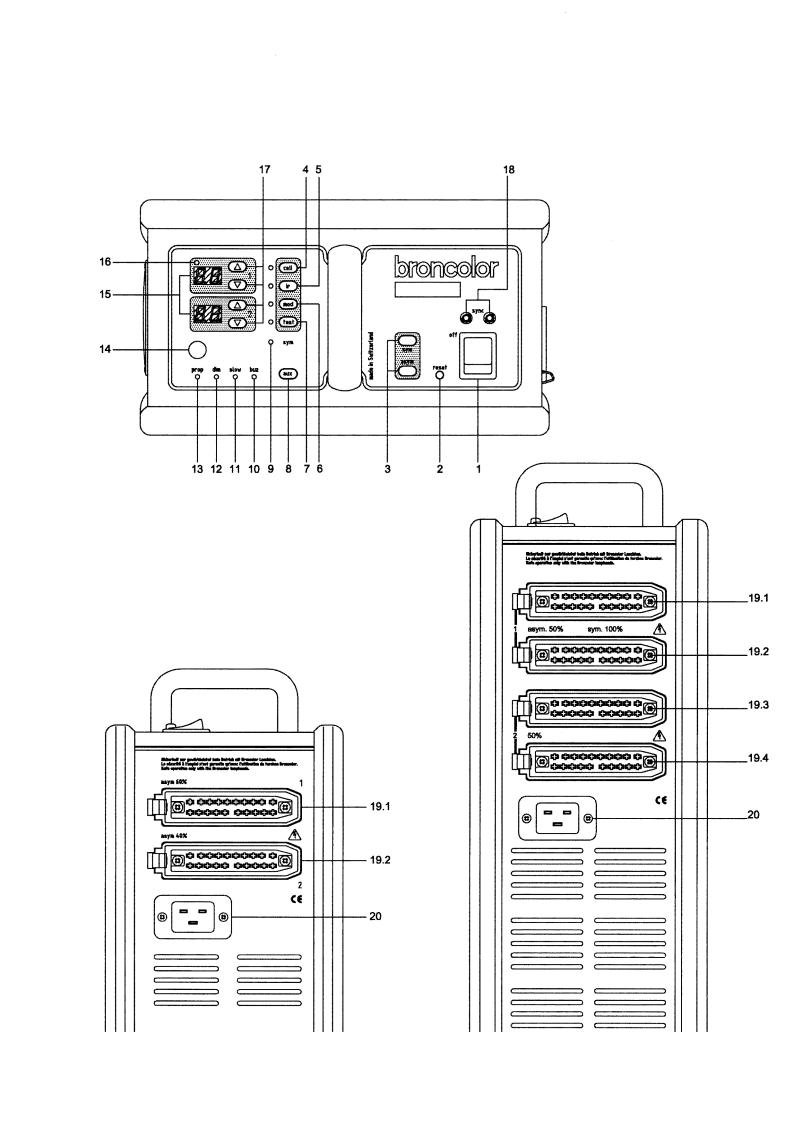
1.Application Topas A
We are delighted that you have chosen the high quality product broncolor Topas A. With proper care it will render you many years of good service.
This mains (AC-line) supplied studio flash unit is designed for professional photography.
For your safety, use a three-wire extension cable when required.
2.Start up
2.1Mains (AC-line) voltage
The power packs Topas A2 and Topas A4 automatically adapt to the respective mains (AC-line) voltage between 240 V and 100 V. When the unit is operated on 100 V the following limitations come into force:
- maximum flash energy Topas A2: |
1200 J instead of 1600 J |
- maximum flash energy Topas A4: |
2400 J instead of 3200 J |
- the flash duration is extended by about 20%
The Topas A8 Evolution power pack is designed only for the mains voltage 200 – 240 V.
Please check that your local mains voltage corresponds with the specifications on the nameplate of the unit. Also ensure that the halogen modelling lamps (modelling light) of the connected lamp bases correspond with the local mains voltage.
2.2Earthed Mains (AC-line)
Connect unit to current supply always using an earthed mains plug.
2.3Start up
Use the mains (AC-line) switch (1) to power-up unit. During the charging process the digital power displays (15) of the two lamp outlets (1 and 2) flash, after which, they become continuous. Additionally the green ready light (7) is lit.
7
3.Energy control
3.1.Variation of the energy
Use the "up/down" keys (17) to control the flash energy (flash intensity) on both lamp outlets (1 and 2), respectively channels, within a range of 5 f-stops. Whole numbers are full f-stop intervals, decimals indicate 1/10 f-stop steps.
Brief pressure on the "up/down" keys runs the power up (or down) by a 1/10 f-stop interval, prolonged pressure by a full f-stop. Both energy displays (15) then blink until charging or discharging has stabilized the new level.
3.1.1Topas A2 / Topas A4
The maximum flash energy corresponds to value 10, the minimum to value 5. It is possible to extend the control range of Topas A2 to 6 f-stops and of Topas A4 to 6,5 f- stops (see chapter 9). Additionally the control range can be extended in the asymmetrical mode with the following f-stops values by choosing the respective lamp outlet: with Topas A2: +1,3 f-stops and with Topas A4 +1,7 f-stops.
3.1.2Topas A8 Evolution
The maximum flash energy corresponds to value 10, the minimum to value 6. It is possible to extend the control range by 5 f-stops (see chapter 9). Additionally the control range can be extended in the asymmetrical mode by one f-stop by choosing the respective lamp outlet or channel.
3.2Symmetrical or individual energy distribution
Topas A power packs can be switched from symmetrical to individual (asymmetrical) energy distribution. Press the keys "sym" or "asym" to select the required operating mode (3). The green control lamp of the display "sym" (9) lights up when the unit is in symmetrical operation. In the asymmetrical mode each lamp outlet is individually controllable. The only exception is the Topas A8 Evolution, in which four lamp outlets are controlled in pairs over two individual, controllable channels.
8
