Brite View CinemaTube Mini Firmware Update Guide
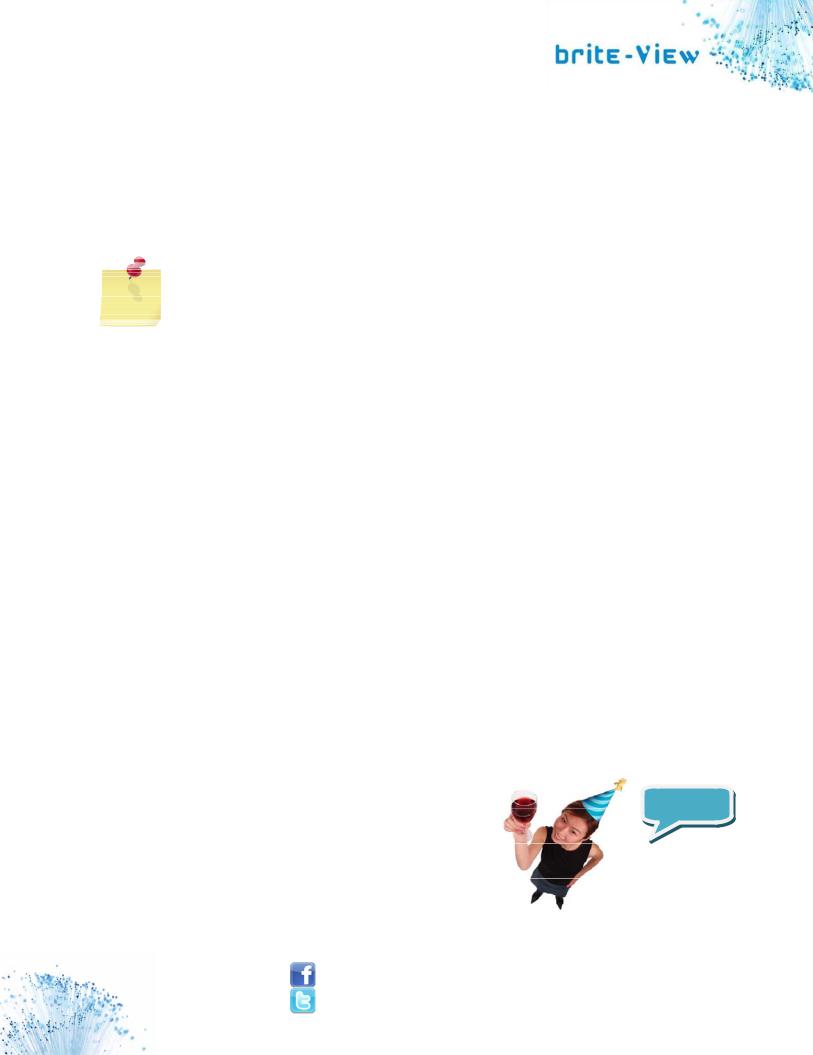
CinemaTube, CinemaGo, CinemaTube Mini
Firmware Update Step-by-Step Guide
BEFORE YOU START:
We suggest that you try the “automatic online update” for a hassle free firmware update. Just make sure your CinemaTube/CinemaGo/CinemaTube Mini is connected to the Internet (a wired connection via the Ethernet cable), and then navigate to:
Home Menu Æ Setup Æ System Æ Software Update Æ Online Update
Click “OK” on the remote control to confirm.
However, there are times when you
1.Have a product that can’t be connected to the Internet
2.Want to try the unofficial “beta” firmware
3.Want to go back to the previous version because that version suits your needs better
A situation such as this one warrants the use of the famous “USB Update”. Please read on for USB update instructions.
IMPORTANT RULES:
(If you do not follow these rules, you will risk breaking your unit.)
1.Detach the Ethernet cable or Wireless LAN adapter from your media player (if applicable).
2.Do NOT power off in the middle of the upgrade process.
3.Do NOT power off AFTER the upgrade process. There will be about 60 seconds of time after the firmware is downloaded when you see nothing on the screen. Do not panic. Just give the media player some time to absorb every bit of the firmware so it can settle properly. (This is the best time to walk away and enjoy your beverage of choice)
Cheers!
www.brite view.com www.facebook.com/briteview www.twitter.com/briteview
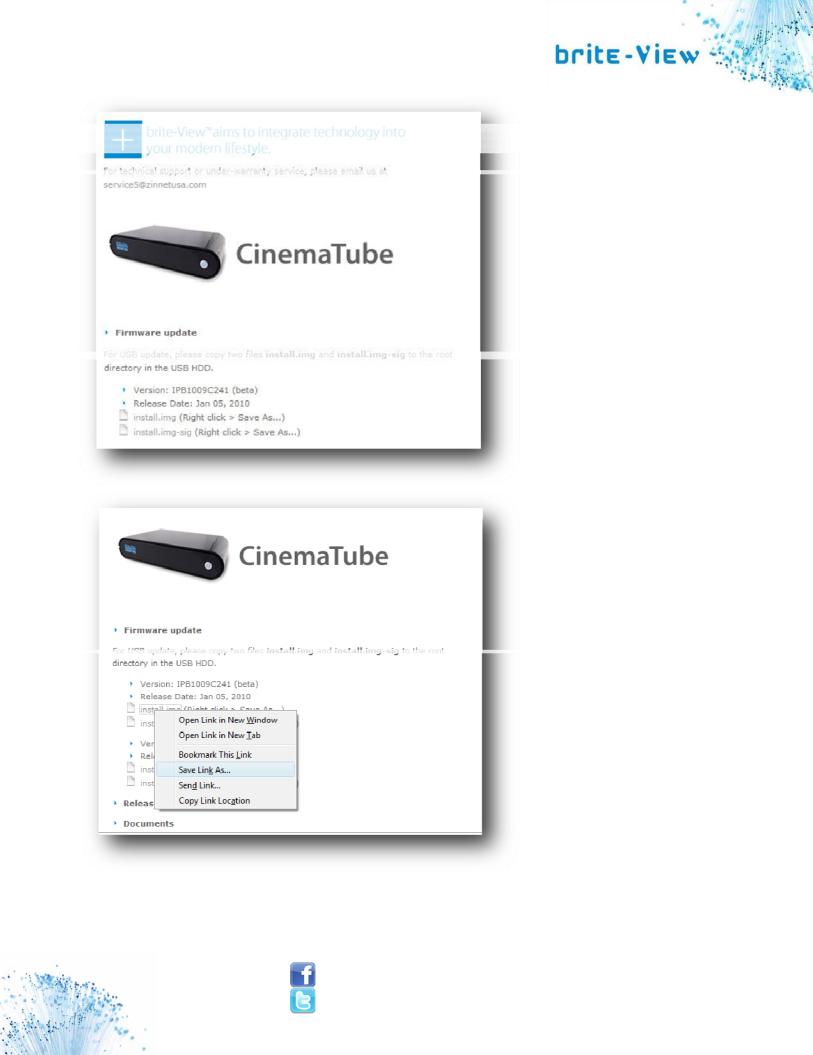
USB UPDATE STEP BY STEP
Step 1. Go to brite View website or to our brite View forums and locate the firmware you need; usually under the name of the product that you purchased. For illustration purpose, we’ll use the CinemaTube as an example.
Step 2. There are two files for download: install.img and install.img sig. Right click on the files to download them. NOTE: They have to be saved to the root folder of the USB storage device.
www.brite view.com www.facebook.com/briteview www.twitter.com/briteview
