Page 1
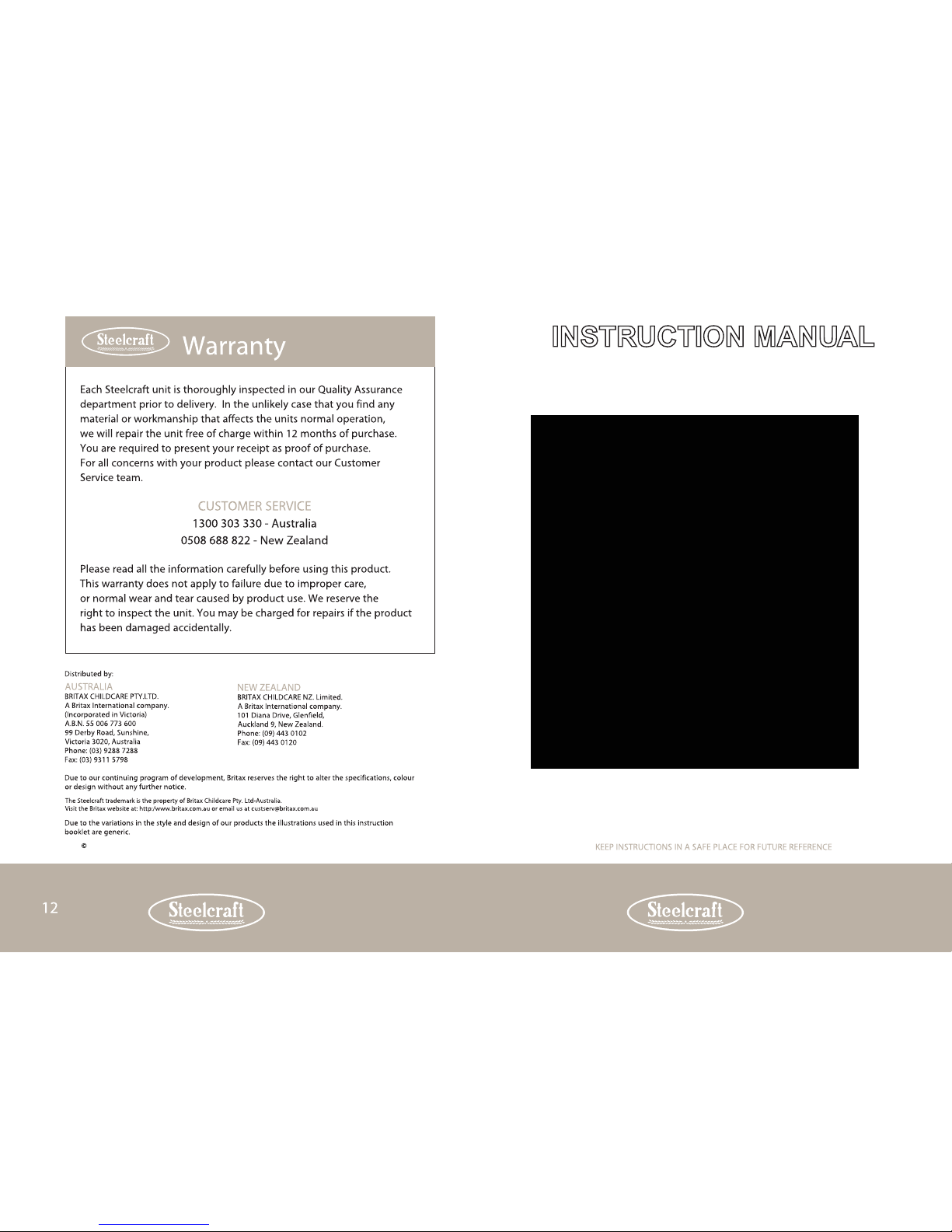
WA5040E20
series
4001178
24/03 2010 Copyright Britax Childcare Pty. Ltd. Australia.
Page 2

TO DISASSEMBLE THE SEAT FRAME AND LEG SUPPORT TUBES7.
TO REMOVE THE SOFT SEAT8.
Remove the plastic cap with a screwdriver or other
tool.
Use a screwdriver or other tool to lever open the
tray moulding slot. Then either push through from
underside, or pull from the top, the webbing straps
out of the seat frame.
NOTE: For safety, this product is not designed to be
easily disassembled.
NOTE: For safety, the seat is designed to be secured to
the frame.
A
A
Use a screwdriver or other tool to press in the
locking pin. At the same time, lift the seat frame off
the leg tube.
B
To remove the leg support tubes, squeeze the tabs
and pull the support legs up out of the base.
C
Page 3

Left Right
TOY TRAY FUNCTION6.
Right side dial is on/off and volume.
When rotated clockwise from the
off position, the Toy Tray will
be on. The white dot indicates
the maximum volume point.
Make sure the dial clicks into the off position when not in use.
E
Left side dial changes music function from music
tunes to “piano” mode. Turn the dial completely
from one side or the other to change modes.
Depending on the mode set, by pushing the
music buttons, either music will play or it will be
in “piano” mode.
F
Push down on the handle to activate music tunes.G
The Gear knob can be rotated 360 degrees.
This activates various sounds and music.
H
If you turn the key, it will create sound like
star ting an engine.
I
The green button makes a squeaky sound when
pushed down. The attached yellow toy is a rattle.
J
CARE AND MAINTENANCE
Page 4

TO USE THE TOY TRAY6.PARTS LIST
Locate the battery section lid on the underside of
the Toy Tray. Undo the screw with a screwdriver.
You may need a screwdriver or tool to open the
cover. Insert 3 x AA batteries following the
orientation indicated.
A
B
Replace the lid, replace the screw, tighten screw to
lock the battery lid.
C
Insert the Toy Tray into the seat tray cavity. Push
forward and down to engage into the seat frame.
D To remove Toy Tray, pull up from the finger recess.
NOTE: You will need 3 x AA batteries to operate the lights and sounds.
Batteries are NOT included.
NOTE: For easier assembly, turn the lower base frame
upside down. Turn right side up after wheels
have been assembled.
NOTE: Clean grip pads regularly, using warm water with
a household soap or mild detergent to maintain
stopping performance.
WARNINGS:
Non-rechargeable batteries are not to be recharged. Adult supervision is
required when charging rechargeable batteries. Used and new or different
types of batteries should not be mixed. Remove the batteries as soon as
they become exhausted. Supply terminals for batteries are not to be short
circuited.
NOTE: All music buttons when pushed will stop other
functions and return to music mode.
1 X Lower base frameA
Insert the wheel posts fully into the holes located
at each corner of the base using moderate force.
A
Insert all 4 wheels.B
1 X Upper seat frameB
1 X Soft seatC
2 X Adjusting support legsD
4 X Castor wheelsE
1 X Toy trayF
ASSEMBLY - WHEELS1.
Page 5

If in number 1 position Bounce mode, push in
and turn the RED button towards the LOCK position.
Do this for each support leg.
A
BCTo lower the seat to number 2 or 3 position, push
in and turn the RED button from Lock towards
Jump mode.
Now push down on the seat frame until you see
the number 2 or 3 appear. Push in the RED button
and turn towards the LOCK position. Repeat for
both leg tubes. The seat frame should now be
locked into this position.
D To release back to Bounce mode, push in and turn
the RED button (on both sides) towards Jump
indicator. The seat frame will return to Bounce mode.
WALKER MODE(FIXED SEAT POSITION):
NOTE: To lock the support legs from Bounce into
Walker mode, select one of the 3 height positions.
NOTE: You might need to adjust the leg tube up or
down a little to allow the LOCK pin to engage
the support leg.
WALKER FUNCTION5.
INSTALLING THE ADJUSTING SUPPORT LEGS2.
Identify the hole in the leg moulding and align
this with the small post on the base. Make sure
the RED button is facing to the outside.
A
B
Position the support leg over the lower base cavity
as shown. Make sure the RED button is facing to
the outside. Push down with some force until the
support leg locks into the base cavity.
C
Install both support legs.
D
Pull up to make sure it is engaged. If not repeat B.
NOTE: There is a left and right support leg.
Page 6

INSTALLING AND ATTACHING THE SOFT SEAT TO THE SEAT FRAME4.
Firstly, raise the plastic backrest support up and lock it into position.A
B Position the soft seat onto the seat frame by lowering the soft seat pocket
over the plastic moulding.
C One by one, thread each of the webbing straps through the locating holes
in the seat frame.
D From the underside, pull the webbing straps all the way through until the
plastic moulding locks through the hole.
E Pull up on the soft seat to make sure all webbing straps are locked into the
Seat frame. If not, repeat D.
NOTE: The soft seat must be secured to the frame by the webbing straps.
INSTALLING THE UPPER SEAT FRAME3.
The Seat frame needs to be locked onto each of
the spring loaded pins.
A
Pull up on each side to make sure the Seat frame
is locked onto the support legs. If not locked repeat
steps.
D
B Locate the Seat frame cavities over the support legs.
C Press down on the Seat frame until both sides lock
onto the pins.
NOTE: At the top of each support leg, you will notice a spring loaded pin.
BOUNCE FUNCTION5.
A
If the support legs are locked into a fixed
height position, by pushing in the RED
buttons and turning them towards the
Jump indicator, this will put the support
legs into Bounce mode.
The Bounce mode will sit in the highest
seat position,’1’, when not locked.
BOUNCE MODE:
NOTE: The Walker has one Bounce function & 3 height adjusting positions.
07
