Page 1
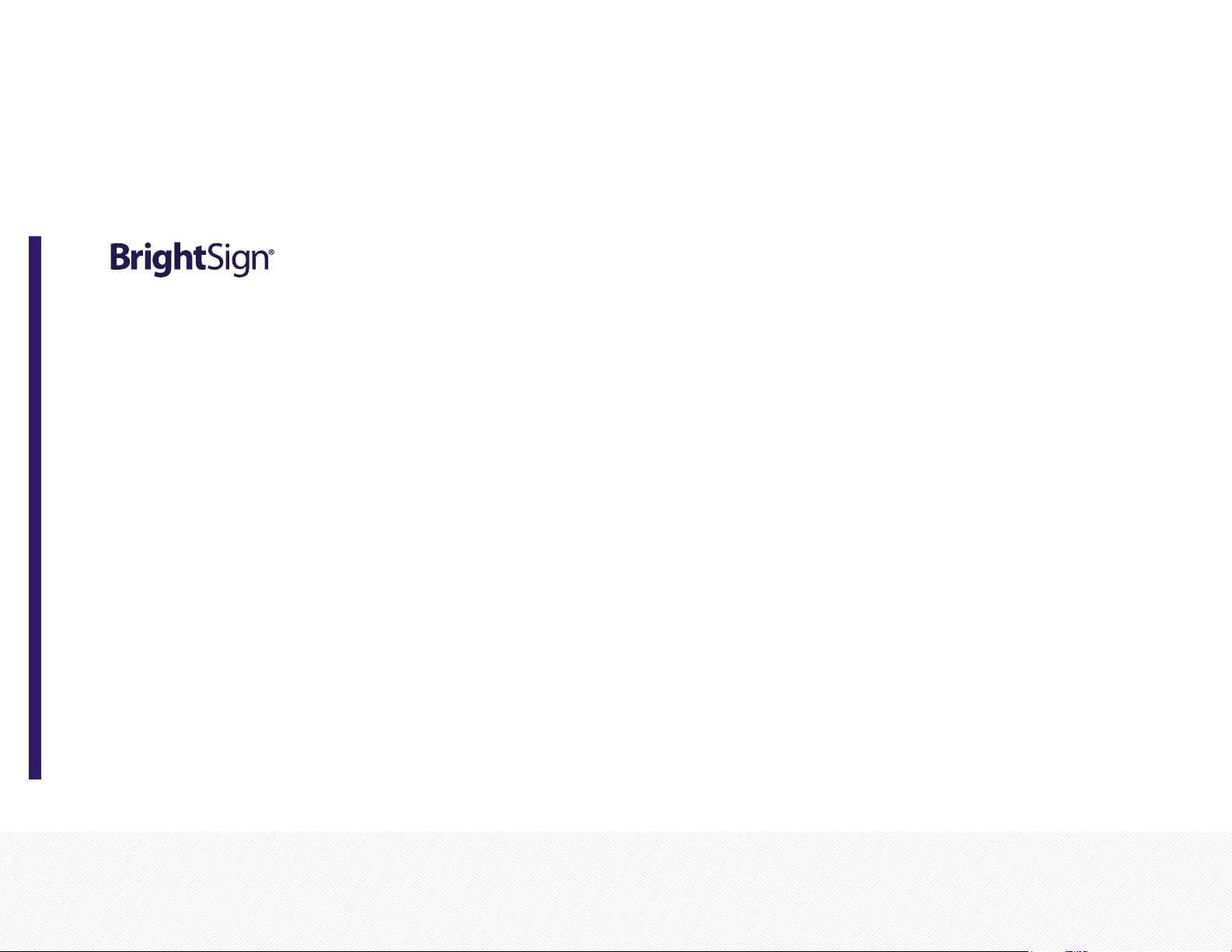
USER GUIDE
BrightSign Network WebUI
Version 3.9
BrightSign, LLC. 16795 Lark Ave., Suite 200 Los Gatos, CA 95032 | 408-852-9263 | www.brightsign.biz
Page 2
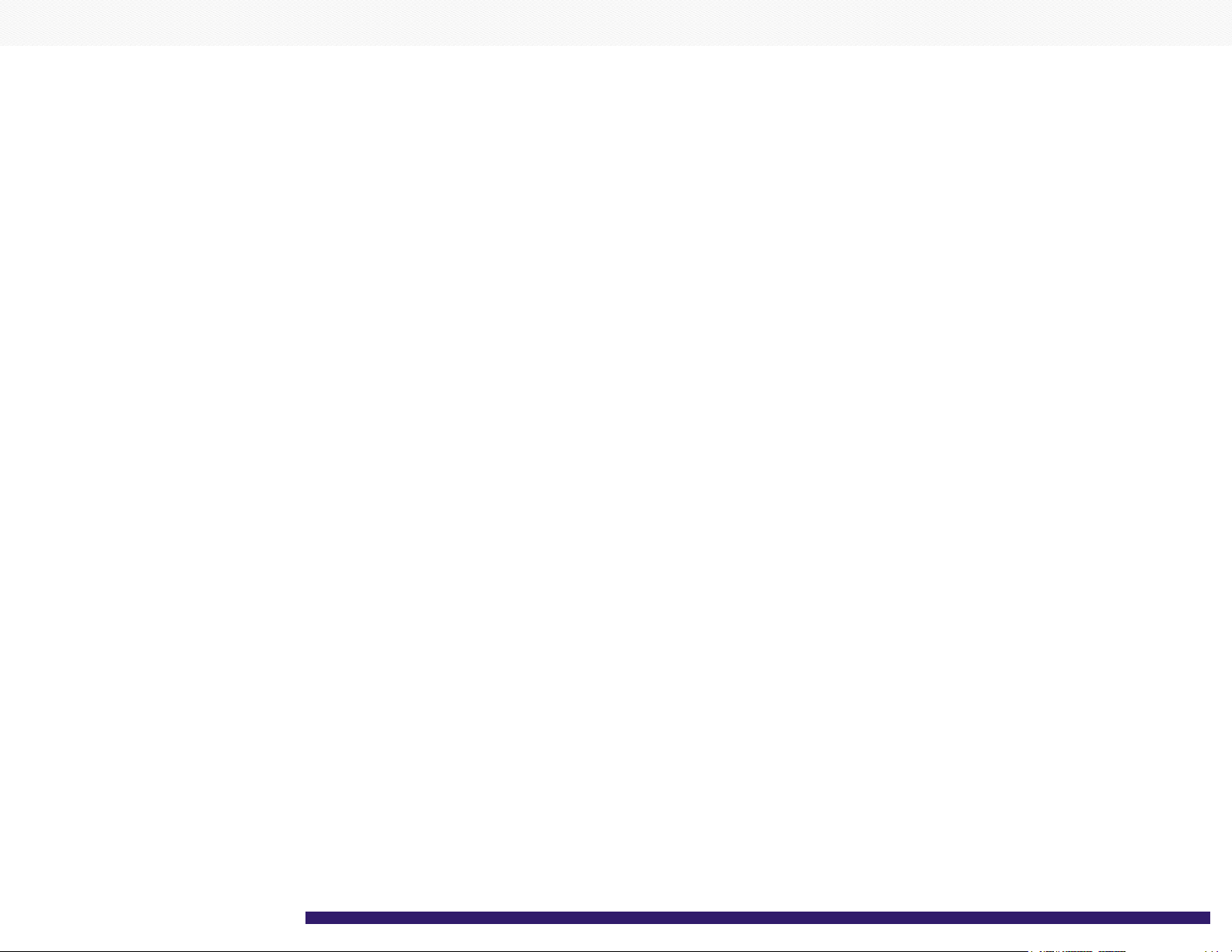
TABLE OF CONTENTS
Introduction 1
What Can I Do with the WebUI? 1
How Does it Work with BrightAuthor? 2
Will my Player Work with the WebUI? 2
User Account Roles 3
Administrators 3
Creators 4
General Managers 5
Create 8
Creating Dynamic Playlists 8
Using the Dynamic Playlist Library 9
Dynamic Playlist Properties 10
Creating Live Data Feeds 11
Live Data Feed Properties 12
Creating Live Media Feeds 12
Edit 15
Network Managers 5
Publishers 6
Viewers 6
Creating Presentations 15
Editing Presentations 17
Using the Presentation Library 17
Page 3

Uploading an HTML Presentation 18
Presentation Properties 19
Library 20
Adding Media Files 20
Removing Media Files 20
Media File Properties 21
Organizing Media Files 21
Groups 23
Scheduling Presentations 29
Current Usage 31
Viewing Device Information 31
Viewing Subscriptions 32
Adding Subscriptions 33
Creating Device Logs 33
Device Setup 35
Name Specification 35
Viewing Groups 23
Group Properties 24
Player Properties 25
Creating Groups 27
Moving and Removing Players 28
Network Properties 35
Advanced Network Setup 35
Unit Configuration 38
Logging 38
Firmware Update 39
Page 4

Creating/Installing Setup Files 39
Account Customization 41
Settings 41
Invoice History 42
Page 5

1
INTRODUCTION
The BrightSign Network WebUI is a browser-based application you can use to create, edit, and schedule
presentations for networked BrightSign players. You can also use the WebUI to create networked
presentation elements such as Dynamic Playlists, Live Data, and Live Media feeds.
You can manage an unlimited number of BrightSign players with the WebUI. In order to use this service,
you must have at least one player subscribed to the
BrightSign Network. If you don’t have a BrightSign
Network subscription, and would like to try one free for 30 days, please contact our
What Can I Do with the WebUI?
The WebUI toolset can be split into two primary
components:
Presentations
• Upload image, audio, and video files to the
WebUI Library.
• Upload HTML-based presentations.
• Create and publish simple looping presentations
with images, video, and audio.
• Create Dynamic Playlists, Live Media feeds,
and Live Data feeds.
Players
• Organize players into customizable groups.
• Monitor the health of players connected to the
BrightSign Network.
• Send reboot, recovery, and upload log commands to
networked players.
• Monitor the statuses of networked players: This
includes the current active presentation, total
network traffic, and device error logs.
• Generate various playback logs (Event, State,
Diagnostic, Playback) to keep records of player and
presentation activity.
• View the subscription status of players.
• Add purchased subscriptions to players. You can
also choose to have the BrightSign Network
automatically manage your purchased subscriptions
(which is the default setting).
sales team.
• Schedule presentations for groups of players.
