Page 1

BrightScript 2
Reference
Jan 9, 2009
Minor updates: April 22, 2010
1
Page 2

Table of Contents
INTRODUCTION .................................................................................................. 5
STATEMENT SUMMARY .................................................................................... 6
EXPRESSIONS, VARIABLES, AND TYPES ....................................................... 7
IDENTIFIERS ................................................................................................................................... 7
TYPES ............................................................................................................................................ 7
LITERALS (CONSTANTS) .................................................................................................................. 8
TYPE DECLARATION CHARACTERS ................................................................................................ 10
TYPE CONVERSION (PROMOTION) ................................................................................................. 10
EFFECTS OF TYPE CONVERSIONS ON ACCURACY .......................................................................... 10
OPERATORS ................................................................................................................................. 11
STRING OPERATORS .................................................................................................................... 11
FUNCTION REFERENCES ............................................................................................................... 11
LOGICAL AND BITWISE OPERATORS .............................................................................................. 11
“DOT” OPERATOR ......................................................................................................................... 12
ARRAY/FUNCTION CALL OPERATOR .............................................................................................. 12
= OPERATOR ................................................................................................................................ 13
ROKU OBJECTS, INTERFACES, AND LANGUAGE INTEGRATION .............. 14
A BRIEF SUMMARY OF ROKU OBJECTS .......................................................................................... 14
BRIGHTSCRIPT STATEMENTS THAT WORK WITH ROKU OBJECT INTERFACES .................................... 14
WRAPPER OBJECTS AND INTRINSIC TYPE PROMOTION .................................................................... 15
BRIGHTSCRIPT XML SUPPORT ..................................................................................................... 16
GARBAGE COLLECTION ................................................................................. 19
EVENTS ............................................................................................................. 20
THREADING MODEL ......................................................................................... 21
SCOPE ............................................................................................................... 22
CREATING AND USING INTRINSIC OBJECTS ............................................... 23
PROGRAM STATEMENTS ................................................................................ 24
DIM NAME (DIM1, DIM2, …, DIMK) ................................................................................................ 24
VARIABLE = EXPRESSION .............................................................................................................. 24
END ............................................................................................................................................ 25
STOP ......................................................................................................................................... 25
GOTO LABEL ............................................................................................................................... 25
RETURN EXPRESSION ................................................................................................................. 25
FOR COUNTER = EXP TO EXP STEP EXP NEXT COUNTER ........................................................... 25
FOR EACH ITEM IN OBJECT ......................................................................................................... 26
WHILE EXPRESSION / EXIT WHILE ................................................................................................. 27
REM ........................................................................................................................................... 27
IF EXPRESSION THEN STATEMENTS [ELSE STATEMENTS] ............................................................. 27
BLOCK IF, ELSEIF, THEN, ENDIF ............................................................................................. 27
PRINT [#OUTPUT_OBJECT], [@LOCATION], ITEM LIST ................................................................... 29
FUNCTION([PARAMETER AS TYPE, …]) AS TYPE / END FUNCTION ................................................... 30
2
Page 3

Anonymous Functions .......................................................................................................................... 32
BUILT-IN FUNCTIONS ....................................................................................... 33
TYPE(VARIABLE) AS STRING .......................................................................................................... 33
RND(0) AS FLOAT
RND(RANGE AS INTEGER) AS INTEGER ......................................................................................... 33
BOX(X AS DYNAMIC) AS OBJECT .................................................................................................... 33
RUN(FILENAME AS STRING, OPTIONAL ARGS…) AS DYNAMIC ......................................................... 33
GETLASTRUNCOMPILEERROR() AS OBJECT .................................................................................. 34
GETLASTRUNRUNTIMEERROR() AS INTEGER ................................................................................ 34
........................................................................................................................... 34
GLOBAL FUNCTIONS ....................................................................................... 35
SLEEP(MILLISECONDS AS INTEGER) AS VOID ................................................................................. 35
WAIT (TIMEOUT AS INTEGER, PORT AS OBJECT) AS OBJECT........................................................... 35
CREATEOBJECT(NAME AS STRING) AS OBJECT ............................................................................. 35
GETINTERFACE(OBJECT AS OBJECT, IFNAME AS STRING) AS INTERFACE ........................................ 35
UPTIME(DUMMY AS INTEGER) AS FLOAT ....................................................................................... 36
REBOOTSYSTEM() AS VOID .......................................................................................................... 36
LISTDIR(PATH AS STRING) AS OBJECT .......................................................................................... 36
READASCIIFILE(FILEPATH AS STRING) AS STRING ......................................................................... 36
WRITEASCIIFILE(FILEPATH AS STRING, BUFFER AS STRING) AS BOOLEAN ...................................... 36
COPYFILE(SOURCE AS STRING, DESTINATION AS STRING) AS BOOL ............................................... 36
MATCHFILES(PATH AS STRING, PATTERN_IN AS STRING) AS OBJECT ............................................. 36
DELETEFILE(FILE AS STRING) AS BOOLEAN ................................................................................... 37
DELETEDIRECTORY(DIR AS STRING) AS BOOLEAN ......................................................................... 37
CREATEDIRECTORY(DIR AS STRING) AS BOOLEAN ........................................................................ 37
FORMATDRIVE(DRIVE AS STRING , FS_TYPE AS STRING) AS BOOLEAN ........................................... 37
GLOBAL STRING FUNCTIONS ....................................................................... 38
UCASE(S AS STRING) AS STRING ................................................................................................. 38
LCASE(S AS STRING) AS STRING .................................................................................................. 38
ASC (LETTER AS STRING) AS INTEGER .......................................................................................... 38
CHR (CH AS INTEGER) AS STRING ............................................................................................... 38
INSTR(POSITION TO START AS INTEGER, TEXT-TO-SEARCH AS STRING, SUBSTRING-TO-FIND AS
STRING) AS INTEGER .................................................................................................................... 38
LEFT (S AS STRING, N AS INTEGER) AS STRING ............................................................................ 38
LEN (S AS STRING) AS INTEGER .................................................................................................... 38
MID (S AS STRING, P AS INTEGER, [N AS INTEGER]) AS STRING ..................................................... 39
RIGHT (S AS STRING, N AS INTEGER) AS STRING .......................................................................... 39
STR (VALUE AS FLOAT) AS STRING
STRI(VALUE AS INTEGER) AS STRING ............................................................................................ 39
STRING (N AS INTEGER, CHARACTER AS STRING ) AS STRING
STRINGI (N AS INTEGER, CHARACTER AS INTEGER) AS STRING ....................................................... 39
VAL (S AS STRING) AS FLOAT ....................................................................................................... 39
GLOBAL MATH FUNCTIONS ........................................................................... 40
ABS (X AS FLOAT) AS FLOAT ........................................................................................................ 40
ATN (X AS FLOAT) AS FLOAT ........................................................................................................ 40
COS (X AS FLOAT) AS FLOAT ....................................................................................................... 40
CSNG (X AS INTEGER) AS FLOAT .................................................................................................. 40
CDBL(X AS INTEGER) AS FLOAT .................................................................................................... 40
EXP (X AS FLOAT) AS FLOAT ........................................................................................................ 40
FIX (X AS FLOAT) AS INTEGER ...................................................................................................... 40
3
Page 4

INT(X AS FLOAT) AS INTEGER ....................................................................................................... 40
LOG(X AS FLOAT) AS FLOAT ........................................................................................................ 40
SGN(X AS FLOAT) AS INTEGER
SGN(X AS INTEGER) AS INTEGER .................................................................................................. 41
SIN(X AS FLOAT) AS FLOAT .......................................................................................................... 41
SQR(X AS FLOAT) AS FLOAT ........................................................................................................ 41
TAN(X AS FLOAT) AS FLOAT ......................................................................................................... 41
CORE ROKU OBJECTS .................................................................................... 42
IFLIST .......................................................................................................................................... 42
IFENUM ........................................................................................................................................ 42
IFMESSAGEPORT.......................................................................................................................... 42
ROINT, ROFLOAT, ROSTRING, ROBOOLEAN, ROBRSUB, ROINVALID ................................................. 43
ifInt ....................................................................................................................................................... 43
ifFloat ................................................................................................................................................. 43
ifString ................................................................................................................................................. 43
ifStringOps ........................................................................................................................................... 43
ifBrSub ................................................................ ................................................................ ................. 43
ifBoolean .............................................................................................................................................. 43
ROASSOCIATIVEARRAY ................................................................................................................. 44
ROARRAY ..................................................................................................................................... 45
ROBYTEARRAY ............................................................................................................................. 47
ROXMLELEMENT .......................................................................................................................... 48
ROXMLLIST ................................................................................................................................. 50
APPENDIX – PLANNED IMPROVEMENTS ................................ ...................... 52
APPENDIX – BRIGHTSCRIPT VERSIONS ....................................................... 53
APPENDIX – EXAMPLE SCRIPT - SNAKE ...................................................... 54
RESERVED WORDS ......................................................................................... 59
4
Page 5

Introduction
Roku BrightScript is a powerful scripting language that makes it easy and quick to build
media and networked applications for embedded devices. The language has integrated
support for Roku Objects, a library of lightweight components. The APIs of the platform
(device) the BrightScript is running on are all exposed to BrightScript as Roku Objects.
This document specifies the syntax of the language. To write useful applications, you
should also refer to the Roku Object Reference Manual for the device you are targeting
code for. This manual is designed for people that have some experience programming
software. It is a reference guide, not a tutorial.
BrightScript compiles code into bytecode that is run by an interpreter. This compilation
step happens every time a script is loaded and run. There is no separate compile step that
results in a binary file being saved. In this way it is similar to JavaScript.
BrightScript statement syntax is not C-like; in this way it is similar to Python or Basic or
Ruby. BrightScript Objects and named entry data structures are Associative Arrays; in
this way it is similar to JavaScript or Lua. BrightScript supports dynamic typing (like
JavaScript), or declared types (like C or Java). BrightScript uses “interfaces” and
“components” for its APIs; similar to “.Net” or Java.
BrightScript is a powerful bytecode interpreted scripting language optimized for
embedded devices; in this way it is unique. For example, BrightScript and the Roku
Object architecture are written in 100% C for speed, efficiency, and portability.
BrightScript makes extensive use of the “integer” type (since many embedded processors
don‟t have floating point units). This is different from languages like JavaScript where a
number is always a float. BrightScript numbers are only floats when necessary.
If you want to get a quick flavor of BrightScript code, see the Appendix of this manual
for the game “snake”.
BrightScript is optimized to be the “glue” that connects underling components for
network connectivity, media playback, and UI screens into user friendly applications with
minimal programmer effort.
5
Page 6

Statement Summary
BrightScript supports the following familiar looking statement types:
If / Then / Else If / Else / End If
For / To / Next / Step / Exit For
For Each / In / Next / Exit For
While / End While / Exit While
Function / End Function / As / Return
Sub / End Sub
Print
Rem (or „)
Goto
Dim
End
Stop
BrightScript is not case sensitive.
Each statement‟s syntax is documented precisely later in the manual.
Here is an example:
Function Main() As Void
dim cavemen[10]
cavemen.push("fred")
cavemen.push("barney")
cavemen.push("wilma")
cavemen.push("betty")
for each caveman in cavemen
print caveman
next
End Function
Each line may contain a single statement, or a colon (:) may be used to separate multiple
statements on a single line.
myname = “fred”
if myname=”fred” then yourname = “barney”:print yourname
6
Page 7

Expressions, Variables, and Types
Identifiers
Identifiers (names of variables, functions, labels, or object member functions or interfaces
(appear after a “.”)) have the following rules.
must start with an alphabetic character (a – z)
may consist of alphabetic characters, numbers, or the symbol “_” (underscore)
are not case sensitive
may be of any length
may not use a “reserved word” as the name (see appendix for list of reserved
words).
if a variable: may end with an optional type designator character ($ for string, %
for integer, ! for float, # for double) (functions do not support this).
For example:
a
boy5
super_man$
Types
BrightScript uses dynamic typing. This means that every value also has a type
determined at run time. However, BrightScript also supports declared types. This
means that a variable can be made to always contain a value of a specific type. If a value
is assigned to a variable (which has a specific type), the type of the value assigned will be
converted to the variables type, if possible. If not possible, a runtime error will result.
The following types are supported in BrightScript:
Boolean – either true or false
Integer– 32 bit signed integer number
Float – the smallest floating point number format supported by the hardware or
software
Double - the largest floating point number format supported by the hardware or
software. Note that although BrightScript supports Double, Roku Objects do not.
String. – a sequence of ASCII characters. Currently strings are ASCII, not UTF-
8.
Object – a reference to a Roku Object (native component). Note that if you use
the “type()” function, you will not get “rotOBJECT”. Instead you will get the
type of object. E.g.: “roList”, “roVideoPlayer”, etc. Also note that there is no
special type for “intrinsic” BrightScript objects. BrightScript objects are all built
on the Roku Object type “roAssociatiaveArray”.
Interface- An interface in a Roku Object. If a “dot operator” is used on an
interface type, the member must be static (since there is no object context).
Invalid – the type invalid has only one value – invalid. It is returned in various
cases, for example, when indexing an array that has never been set.
7
Page 8

Dynamic typing – Unless otherwise specified, a variable is dynamically typed.
This means that the type is determined by the value assigned to it at evaluation
time. For example “1” is an int, “2.3” is a float, “hello” is a string, etc. A
variable that does not end in a type specifier character is dynamically typed. It
will take on the type of the expression assigned to it, and may change its type.
For example: a=4 creates a as integer, then a = “hello”, changes the variable a to
a string.
Here are some examples of types. ? is a short cut for the “print” statement. The “type()”
function returns a string that identifies the type of the expression passed in.
BrightScript Micro Debugger.
Enter any BrightScript statement, debug commands, or HELP.
BrightScript> ?type(1)
Integer
BrightScript> ?type(1.0)
Float
BrightScript> ?type("hello")
String
BrightScript> ?type(CreateObject("roList"))
roList
BrightScript> ?type(1%)
Integer
BrightScript> b!=1
BrightScript> ?type(b!)
Float
BrightScript> c$="hello"
BrightScript> ?type(c$)
String
BrightScript> d="hello again"
BrightScript> ?type(d)
String
BrightScript> d=1
BrightScript> ?type(d)
Integer
BrightScript> d=1.0
BrightScript> ?type(d)
Float
Literals (Constants)
Type Boolean: true, false
8
Page 9

Type Invalid: invalid
Type String: String in quotes, eg “this is a string”
Type Integer: Hex integer, eg. &HFF, or decimal integer, eg. 255
Type Float: e.g., 2.01 or 1.23456E+30 or 2!
Type Double: eg, 1.23456789D-12, or .2.3#
Type BrSub , eg: MyFunction
Type Integer: LINE_NUM – the current source line number.
The following rules determine how integers, doubles, and floats are determined:
1. If a constant contains 10 or more digits, or if D is used in the exponent, that
number is double precision. Adding a # declaration character also forces a
constant to be double precision.
2. If the number is not double-precision, and if it contains a decimal point, then the
number is float. If the number is expressed in exponential notation with E
preceding the exponent, the number is float.
3. If neither of the above is true of the constant, then it is an integer.
Array “literal”
The Array Operator [ ] can be used to declare an array. It may contain literals
(constants), or expressions. E.g:
Myarray = []
Myarray = [ 1, 2, 3]
Myarray = [ x+5, true, 1<>2, [“a”,”b”]]
Associative Array Literal
The { } operator can be used to define an Associative Array. It can contain literals or
expressions. E.g:
aa={ }
aa={key1:”value”, key2: 55, key3: 5+3 }
Both Arrays and Associative Arrays can also have this form:
aa = {
Myfunc1: aFunction
Myval1 : “the value”
}
Note on Invalid vs. Object
Certain functions that return objects can also return invalid (for example, in the case
when there is no object to return). In which case, the variable accepting the result must
be dynamic, since it may get “invalid” or it may get an “object”.
l=[]
a$=l.pop()
9
Page 10

This example will return a type mismatch (a$ is a string, and can not contain “invalid”).
Character
Type
Examples
$
String
A$, ZZ$
%
Integer
A1%, SUM%
!
Single-Precision (float)
B!, N1!
#
Double-Precision (double)
A#, 1/3#, 2#
Many functions that return objects can return invalid as well
Type Declaration Characters
A type declaration character may be used at the end of a variable or literal to fix its type.
Variables with the same identifier but separate types are separate variables. For example,
a, a$, and a% are all independent.
Type Conversion (Promotion)
When operations are performed on one or two numbers, the result must be typed as
integer, double or single-precision (float). When a +, -, or * operation is performed, the
result will have the same degree of precision as the most precise operand. For example, if
one operand is integer, and the other double-precision, the result will be double precision.
Only when both operands are integers will a result be integer. If the result of an integer *,
-, or + operation is outside the integer range, the operation will be done in double
precision and the result will be double precision.
Division follows the same rules as +, * and -, except that it is never done at the integer
level: when both operators are integers, the operation is done as float with a float result
.
During a compare operation (< , >,=,etc.) the operands are converted to the same type
before they are compared. The less precise type will always be converted to the more
precise type.
The logical operators AND, OR and NOT first convert their operands to Boolean. The
result of a logical operation is always a Boolean.
Effects of Type Conversions on Accuracy
When a number is converted to integer type, it is "rounded down"; i.e., the largest integer,
which is not greater than the number is used. (This is the same thing that happens when
the INT function is applied to the number.)
When a number is converted from double to single precision, it is "4/5 rounded" (the least
significant digit is rounded up if the fractional part > =5. Otherwise, it is left unchanged).
10
Page 11

When a single precision number is converted to double precision, only the seven most
( ) Function call, or
Parentheses
. , [] Array Operator
^ (Exponentiation)
–, + (Negation)
*, /
+, -
<, >, = , <>, <=, >=
NOT
AND
OR
significant digits will be accurate.
Operators
Operations in the innermost level of parentheses are performed first, then evaluation
proceeds according to the precedence in the following table. Operations on the same
precedence are right-to-left associative, except for exponentiation, which is right-to-left.
String Operators
The following operators work with strings
<. >, =, <>, <=, >=, +
Function References
= , <> work on variables that contain function references and function literals
Logical and Bitwise Operators
Example:
if a=c and not(b>40) then print “success”
AND, OR and NOT can be used for logical (Boolean) or bit manipulation & bitwise
comparisons. If the arguments to these operators are Boolean, then they perform a
logical operation. If the arguments are numeric, they perform bitwise operations.
x = 1 and 2 „ x is zero
y = true and false „ y is false
11
Page 12

When AND and OR are used for logical operations, only the necessary amount of the
expression is executed. For example:
print true or invalid
The above statement will print “true”, where as:
print false or invalid
Will cause a runtime error because “invalid” is not a valid expression.
“dot” Operator
The “.” Operator can be used on any Roku Object or any AssociativeArray. It also has
special meaning when used on roXMLElement or roXMLList. When used on a Roku
Object, it refers to an interface or a member function. For example:
i=CreateObject(“roInt”)
i.ifInt.SetInt(5)
i.SetInt(5)
“ifInt” is the interface, and “SetInt” is the member function. Every member function of a
Roku Object is part of an interface. However, specifying the interface with the dot
operator is optional. If it is left out, as in the last line of the example above, each
interface in the object is searched for the member function. If there is a conflict (a
member function with the same name appearing in two interfaces), then the interface
should be specified.
When the “.” Operator is used on an Associative Array, it is the same as calling the
Lookup() or AddReplace() member of the AssociativeArray Object.
aa=CreateObject(“roAssociativeArray”)
aa.newkey=”the value”
print aa.newkey
The “.” Operator‟s parameters are set at compile time – they are not dynamic (unlike the
Lookup() or AddReplace() functons).
See the section on XML support for details on using the dot operator on xml objects.
Array/Function Call Operator
The “[ ]” operator is used to access an Array (any Roku Object that has an “ifArray”
interface, such as roArray). It can also be used to access an AssociativeArray.
The function call operator “( )” can be used to call a function. When used on a Function
literal (or variable containing a function reference), it calls the Function.
12
Page 13
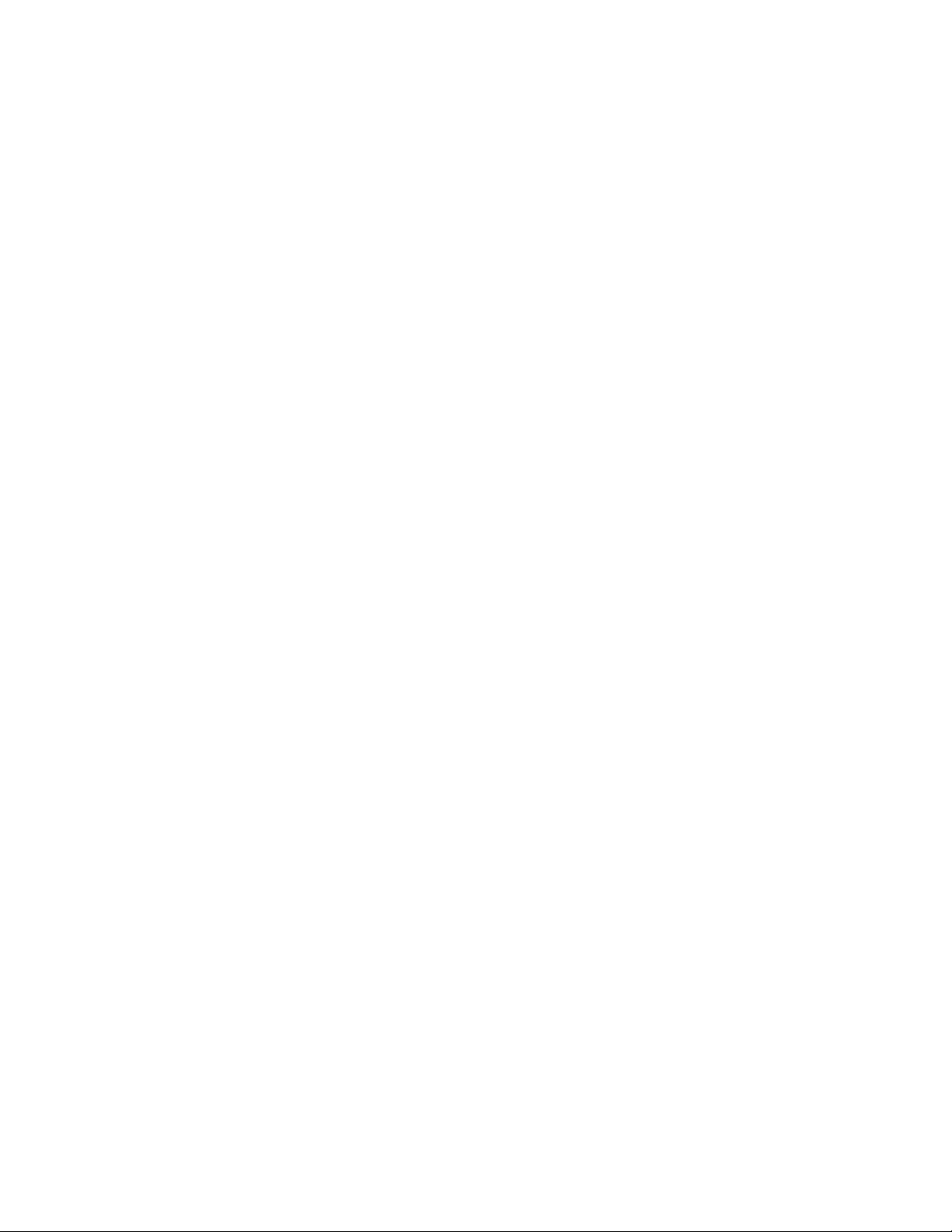
Examples:
aa=CreateObject(“roAssociativeArray”)
aa[“newkey”]=”the value”
print aa[“newkey”]
array=CreateObject(“roArray”, 10, true)
array[2]=”two”
print array[2]
fivevar=five
print fivevar()
array[1]=fivevar
print array[1]() „ print 5
function five() As Integer
return 5
end function
The “[ ]” operator takes expressions that are evaluated at runtime and so is different that a
“.” Operator in this way. The dot operator takes compile time identifiers.
Arrays in BrightScript are one dimension. Multi-dimension arrays are implemented as
arrays of arrays. The “[ ]” operator will automatically map “multi-dimensionality”. IE,
the following two expressions to fetch “item” are the same:
dim array[5,5,5]
item = array[1][2][3]
item = array[1,2,3]
(**NOTE: if a multi-dimension array grows beyond its hint size the new entries are not
automatically set to roArray**)
= Operator
“=” is used for both assignment and comparison. Example:
a=5
If a=5 then print “a is 5”
BrightScript does not support the use of the “=”Assignment operator inside an expression
(like C does). This is to eliminate the common class of bugs where a programmer meant
“comparison”, not “assignment”.
When an assignment occurs, intrinsic types are copied, but Roku Objects are reference
counted.
13
Page 14

Roku Objects, Interfaces, and Language Integration
[note: the name of Roku Objects will change to BrightScript Components]
The Roku Object architecture and library are separate from BrightScript, but BrightScript
requires them.
All APIs exposed to BrightScript are exposed as Roku Objects. In other words, if
a platform wants to expose APIs to be scripted, the platform must register a new
Roku Object. The Roku Object will most likely be written in C or C++.
BrightScript has language features that are designed to work with Roku Object
Interfaces. These include: for each, print, the array operator, and intrinsic
objects.
Fundamental BrightScript building blocks are implemented as Roku Objects. For
example: Lists, Vector Arrays, Associative Arrays, and Objects.
A Brief Summary of Roku Objects
Roku Objects are light weight components that are implemented in C (or a C compatible
language such as C++). C++ templates exist to help C++ programmers implement the
key C functions needed to implement a Roku Object.
Roku Objects can be used in BrightScript, and they can be used by a C compatible
language.
Roku Objects are robust against version changes. In other words, scripts are generally
backwards compatible with Objects that have undergone version improvements.
Roku Objects keep a reference count and delete themselves when the reference count
goes to zero.
A key Roku Object concept is the Interface. The term Interface is used here as it is in
Java or Microsoft COM. An interface is a known set of member functions that
implement a set of logic. In some ways an Interface is like a virtual base class in C++.
Any script or C-compatible program can use an object‟s interface without regard to what
type of object it is a part of, as long as it is familiar with a particular interface.
For example, the standard BrightScript serial interface (RS-232) object implements three
interfaces: “ifSerialControl”, “ifStreamReceive”, and “ifStreamSend”. Since the
BrightScript “print” statement sends its output to any object that has an “ifStreamSend”
interface, it works with the serial object (and others).
BrightScript statements that work with Roku Object Interfaces
For each
14
Page 15

The for-each statement works on any object that has an “ifEnum” interface. These
include: Array, Associative Array, List, and Message Port.
Print
The print #object, “hello” format will print “into” any object that has an “ifStreamSend”
interface. These include the TextField and SerialPort objects.
If the expression being printed evaluates to an object that has an “ifEnum” interface, print
will print every item that can be enumerated.
In addition to printing the values of intrinsic types, “print” will also print any object that
exposes one of these interfaces: ifString, ifInt, ifFloat..
Wait
The wait function will work on any object that has an “ifMessagePort” interface.
Array Operator –“[]”
The array operator works on any object that has an “ifArray” or “ifAssociativeArray”
interface. This includes Array, Associative Array, and Lists.
Member access operator “.”
The “.” Operator works on any object that has an “ifAssociativeArray” interface (as well
as on any Roku Object (when calling a member function)). It also has special meaning
when used on roXMLElement or roXMLList.
Expression Parsing
Any expression that is expecting an Integer, Float, Double, Boolean or String, can take an
object with the “ifInt”, “ifFloat”, “ifBoolean” or “ifString” interface.
Wrapper Objects and intrinsic type promotion
The intrinsic BrightScript types integer, float, double, string, invalid, boolean and
function all have object equivalents. If one of these intrinsic types is passed to a function
that expects an Object, the appropriate wrapper object will be created, assigned the
correct value, and passed to the function. This is sometimes referred to as “autoboxing”.
This is how, for example, roArray can store integers and strings as well as objects.
Any expression that expects one of the above types will work with the corresponding
wrapper object as well.
For example:
Dim array[10]
Array.push(5)
intobj = array.pop()
print intobj+2 „ prints 7
print intobj.GetInt()+2 „ prints 7
print type(intobj) „ prints “roInt”
15
Page 16

BrightScript XML Support
BrightScript supports XML via two Roku Objects, and some dedicated language features.
The Roku Object roXMLElement provides support for parsing, generating, and
containing XML. In addition, the roXMLList object is often used to hold lists of
roXMLElement, and implements the BrightScript standard ifList interface as well as the
ifXMLList interface. Language features are provided via the dot operator, and the @
operator.
Dot Operator on XML
1. When applied to an roXMLElement, the dot operator returns an roXMLList of
children that match the dot operand. If no tags match, an empty list is returned
2. When applied to an roXMLList, the dot operator aggregates the results of
performing the dot operator on each roXMLElement in the list.
Attribute Operator
The @ operator can be used on an roXMLElement to return a named attribute. When
used on an roXMLList, the @ operator will return a value only if the list contains exactly
one element.
For example, if the file “example.xml” contains the following:
<?xml version="1.0" encoding="utf-8" ?>
<rsp stat="ok">
<photos page="1" pages="5" perpage="100" total="500">
<photo id="3131875696" owner="21963906@N06" secret="f248c84625"
server="3125" farm="4" title="VNY 16R" ispublic="1" isfriend="0"
isfamily="0" />
<photo id="3131137552" owner="8979045@N07" secret="b22cfde7c4"
server="3078" farm="4" title="hoot" ispublic="1" isfriend="0"
isfamily="0" />
<photo id="3131040291" owner="27651538@N06" secret="ae25ff3942"
server="3286" farm="4" title="172 • 365 :: Someone once told
me..." ispublic="1" isfriend="0"
</photos>
</rsp>
Then
rsp=CreateObject(“roXMLElement”)
rsp.Parse(ReadAsciiFile(“example.xml”))
? rsp.photos.photo
Will return an roXMLList with three entries.
? rsp.photos.photo[0]
16
Page 17

Will return an roXMLElement reference to the first photo (id="3131875696”).
? rsp.photos
Will return an roXMLList reference containing the photos tag.
rsp.photos@perpage
Will return the string 100.
Use the Text() method to return an element‟s text.
For example, if the variable booklist contains this roXMLElement:
<booklist>
<book lang=eng>The Dawn of Man</book>
</booklist>
Print booklist.book.gettext()
Will print “The Dawn of Man”.
print booklist.book@lang
Will print “eng”.
example flikr code clip
REM
REM Interestingness
REM pass an (optional) page of value 1 - 5 to get 100 photos
REM starting at 0/100/200/300/400
REM
REM returns a list of "Interestingness" photos with 100 entries
REM
Function GetInterestingnessPhotoList(http as Object, page=1 As Integer) As
Object
print "page=";page
http.SetUrl("http://api.flickr.com/services/rest/?method=flickr.interestingness
.getList&api_key=YOURKEYGOESHERE&page="+mid(stri(page),2))
xml=http.GetToString()
rsp=CreateObject("roXMLElement")
if not rsp.Parse(xml) then stop
return helperPhotoListFromXML(http, rsp.photos.photo)
'rsp.GetBody().Peek().GetBody())
End Function
Function helperPhotoListFromXML(http As Object, xmllist As Object,
17
Page 18
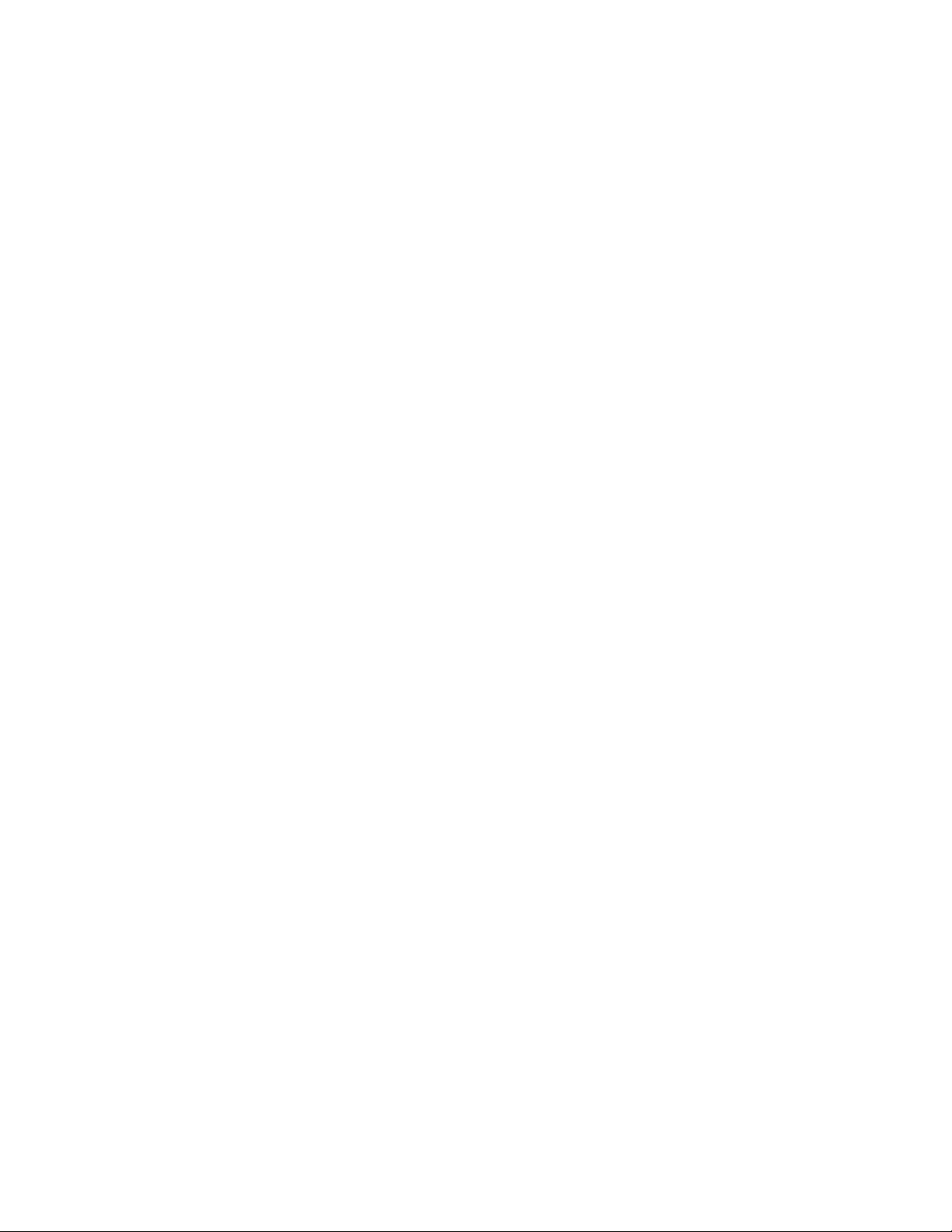
owner=invalid As dynamic) As Object
photolist=CreateObject("roList")
for each photo in xmllist
photolist.Push(newPhotoFromXML(http, photo, owner))
next
return photolist
End Function
REM
REM newPhotoFromXML
REM
REM Takes an roXMLElement Object that is an <photo> ... </photo>
REM Returns an brs object of type Photo
REM photo.GetTitle()
REM photo.GetID()
REM photo.GetURL()
REM photo.GetOwner()
REM
Function newPhotoFromXML(http As Object, xml As Object, owner As dynamic) As
Object
photo = CreateObject("roAssociativeArray")
photo.http=http
photo.xml=xml
photo.owner=owner
photo.GetTitle=function():return m.xml@title:end function
photo.GetID=function():return m.xml@id:end function
photo.GetOwner=pGetOwner
photo.GetURL=pGetURL
return photo
End Function
Function pGetOwner() As String
if m.owner<>invalid return m.owner
return m.xml@owner
End Function
Function pGetURL() As String
a=m.xml.GetAttributes()
url="http://farm"+a.farm+".static.flickr.com/"+a.server+"/"+a.id+"_"+a.se
cret+".jpg"
return url
End Function
18
Page 19

Garbage Collection
BrightScript will automatically free strings when they are no longer used, and it will free
objects when their reference count goes to zero. This is done at the time the object or
string is no longer used; there is no background garbage collection task. This results in
very predictable “garbage collection” -- there are no unexpected stalls in execution.
A “mark and sweep” garbage collection is run after a script executes, or can be manually
forced to run via the debug console. There is currently no way to run it from a script,
and it doesn‟t currently run in the background. Its purpose is to clean up objects that
refer to themselves or have other circular references (which are not managed by the
normal reference counting garbage collection).
i=roCreateObject(“roInt”)
j=I „ reference incremented
i=invalid „ reference decremented
j=0 „ roInt just free‟d.
19
Page 20

Events
Events in BrightScript center around an event loop and the “roMessagePort” Roku object.
Any RokuObject can be posted to a message port. Typically these will be Objects that
are designed to post events. For example, the “roTimer” class posts events of type
“roTimerEvent”.
Example:
print "BrightSign Button-LED Test Running"
p = CreateObject("roMessagePort")
gpio = CreateObject("roGpioControlPort")
gpio.SetPort(p)
while true
msg=wait(0, p)
if type(msg)="roGpioButton" then
butn = msg.GetInt()
if butn <=5 then
gpio.SetOutputState(butn+17,1)
print "Button Pressed: ";butn
sleep(500)
gpio.SetOutputState(butn+17,0)
end if
end if
REM ignore buttons pressed while flashing led above
while p.GetMessage()<>invalid
end while
end while
Note that the following two lines:
while true
msg=wait(0, p)
Could be replaced with:
For each msg in p
And then the last “end while” would become a “next”.
20
Page 21

Threading Model
A BrightScript script runs in a single thread. The general rule of thumb is that Roku
Object calls are synchronous if they return quickly, or asynchronous if they take a long
time to complete. For example, class roArray methods are all synchronous. But if
“roVideoPlayer” is used to play a video, the play method returns immediately (it is
asynchronous). As the video plays, it will post events to a script created message port.
Typical events would be “media finished” or “frame x reached”.
Whether a Roku Object launches a background thread to perform asynchronous
operations is a decision made by the Object implementer. Often an object will have
synchronous and asynchronous versions of the same method.
This threading model means that the script writer does not have to deal with mutexes and
other synchronization objects. It is always single threaded and the message port is polled
or waited upon to receive events into the thread. However, Roku Object implementers
have to think about threading issues. For example, roList and roMessagePort are thread
safe internally so that they can be used by multiple threads.
21
Page 22

Scope
BrightScript uses the following scoping rules:
Currently all related BrightScript code must reside in one file. This set of code is
known as a “module”.
BrightScript does not support global variables. Except, there is one hard-coded
global variable “global” that is an interface to the global object. The global object
contains all global library functions.
Functions declared with the FUNCTION statement are at global scope, unless
they are anonymous, in which case they are local scope.
Local variables exist with function Scope. If a function calls another function,
that new function has its own scope.
Labels exist in function scope.
Block Statements (like FOR-NEXT or WHILE-END WHILE) do not create a
separate scope
22
Page 23

Creating and Using Intrinsic Objects
In most of this manual we use the term “object” to refer to a “Roku Object”. These are C
or C++ components with interfaces and member functions that BrightScript uses directly.
Other than a few core objects that BrightScript relies upon (roArray, roAssociativeArray,
roInt, etc.) Roku Objects are platform specific.
You can create “intrinsic” objects in BrightScript itself to use in your scripts. However,
to be clear, these are not Roku Objects. There is currently no way to create a Roku
Object in BrightScript, or to create intrinsic objects that have interfaces (they only
contain member functions, properties, or other objects).
A BrightScript object is built upon an Associative Array. In fact, it is an
roAssociativeArray. When a member function is called “from” an AssociativeArray, a
“this” pointer is set. The “this” pointer is “m”. “m” is accessible inside the FUNCTION
code to access object keys.
A “constructor” in BrightScript is a normal function at global scope that creates the
AssociativeArray and fills in its member functions and properties. There is nothing
“special” about it.
For an example, see the “snake” game at the end of this manual.
23
Page 24

Program Statements
DIM name (dim1, dim2, …, dimK)
DIM (“dimension”) is a statement that provides a short cut to creating roArray objects. It
sets variable name to type “roArray”, and creates Array‟s of Array‟s as needed for multidimensional arrays. The dimension passed to Dim is the index of the maximum entry to
be allocated (the array initial size = dimension+1); the array will be resized larger
automatically if needed.
Dim array[5]
Is the same as:
array=CreateObject(“roArray”,6,true)
Note that x[a,b] is the same as x[a][b]
Another example:
Dim c[5, 4, 6]
For x = 1 To 5
For y = 1 To 4
For z = 1 To 6
c[x, y, z] = k
k = k + 1
Next
Next
Next
k=0
For x = 1 To 5
For y = 1 To 4
For z = 1 To 6
If c[x, y, z] <> k Then print"error" : Stop
if c[x][y][z] <> k then print "error":stop
k = k + 1
Next
Next
Next
variable = expression
Assigns a variable to a new value.
Examples:
a$="a rose is a rose"
b1=1.23
x=x-z1
24
Page 25

In each case, the variable on the left side of the equals sign is assigned the value of the
constant or expression on the right side.
END
Terminates execution normally.
STOP
Interrupts execution return a STOP error. Invokes the debugger. Use “cont” at the debug
prompt to continue execution, or “step” to single step.
GOTO label
Transfers program control to the specified line number. GOTO label results in an
branch. A label is an identifier terminated with a colon, on a line by itself. Example:
mylabel:
print “Anthony was here!”
goto mylabel
RETURN expression
Used to return from a function back to the caller. If the function is not of type Void,
return can return a value to the caller.
FOR counter = exp TO exp STEP exp NEXT counter
Creates an iterative (repetitive) loop so that a sequence of program statements may be
executed over and over a specified number of times. The general form is (brackets
indicate optional material):
FOR counter-variable = initial value TO final value [STEP increment]
[program statements]
NEXT [counter-variable]
In the FOR statement, initial value, final value and increment can be any expression. The
first time the FOR statement is executed, these three are evaluated and the values are
saved; if the variables are changed by the loop, it will have no effect on the loop's
operation. However, the counter variable must not be changed or the loop will not operate
normally. The first time the FOR statement is executed the counter is set to the "initial
value” and to the type of “initial value”.
At the top of the loop, the counter is compared with the final value specified in the FOR
statement. If the counter is greater than the final value, the loop is completed and
25
Page 26

execution continues with the statement following the NEXT statement. (If increment was
a negative number, loop ends when counter is less than final value.) If the counter has not
yet exceeded the final value, control passes to the first statement after the FOR statement.
When program flow reaches the NEXT statement, the counter is incremented by the
amount specified in the STEP increment. (If the increment has a negative value, then the
counter is actually decremented.) If STEP increment is not used, an increment of 1 is
assumed.
.Example:
for i=10 to 1 step -1
print i
next
Note that each NEXT statement optionally specifies the appropriate counter variable;
however, this is just a programmer's convenience to help keep track of the nesting order.
The counter variable may be omitted from the NEXT statements. But if you do use the
counter variables, you must use them in the right order; i.e., the counter variable for the
innermost loop must come first.
The counter variable must be “simple”; eg, not an array.
“EXIT FOR” is used to exit a FOR block prematurely.
FOR EACH item IN object
The FOR EACH statement iterates through each item in any object that has an “ifEnum”
interface (enumerator). The For block is terminated with a NEXT statement. The
variable item is set at the top of the loop to the next item in the object. Objects that are
intrinsically ordered (like a List) are enumerated in order. Objects that have no intrinsic
order (like AssociativeArray) are enumerated in apparent random order. It is okay to
delete entries as you enumerate them.
“EXIT FOR” is used to exit a FOR block prematurely.
The following example objects can be enumerated: roList, roArray, roAsscoiativeArray,
roMessagePort.
Example:
**NOTE: this example does not yet work because literal arrays are not yet
implemented**
aa={joe: 10, fred: 11, sue:9}
For each n in ar
Print n;aa(n)
aa.delete(n)
next
26
Page 27

While expression / Exit While
The While loop executes until expression is false. The “exit while” statement can be
used to terminate a while loop prematurely.
Example:
k=0
while k<>0
k=1
Print “loop once”.
end while
while true
Print “loop once”
Exit while
End while
REM
Instructs the compiler to ignore the rest of the program line. This allows you to insert
comments (REMarks) into your program for documentation. An „ (apostrophe) may be
used instead of REM.
Examples Program:
rem ** this remark introduces the program **
'this too is a remark
IF expression THEN statements [ELSE statements]
There are two forms of the IF THEN ELSE statement. The single line form (this one),
and the multi-line or block form (see next section). The IF instructs the Interpreter to
test the following expression. If the expression is true, control will proceed to the
statements immediately following the expression. If the expression is False, control will
jump to the matching ELSE statement (if there is one) or down to the next program line.
Examples:
if x>127 then print "out of range" : end
if caveman=”fred” then print “flintsone” else print “rubble”
NOTE: THEN is optional in the above and similar statements. However, THEN is
sometimes required to eliminate an ambiguity. For example:
if y=m then m=o „won't work without THEN.
BLOCK IF, ELSEIF, THEN, ENDIF
The multi-line or block form of IF THEN ELSE is more flexible. It has the form:
27
Page 28

If BooleanExpression [ Then ]
[ Block ]
[ ElseIfStatement+ ]
[ ElseStatement ]
End If
ElseIfStatement ::=
ElseIf BooleanExpression [ Then ]
[ Block ]
ElseStatement ::=
Else
[ Block ]
For example:
vp_msg_loop:
msg=wait(tiut, p)
if type(msg)="rovideoevent" then
if debug then print "video event";msg.getint()
if lm=0 and msg.getint() = meden then
if debug then print "videofinished"
retcode=5
return
endif
else if type(msg)="rogpiobutton" then
if debug then print "button press";msg
if esc0 and msg=b0 then retcode=1:return
if esc1 and msg=b1 then retcode=2:return
if esc2 and msg=b2 then retcode=3:return
if esc3 and msg=b3 then retcode=4:return
else if type(msg)=" Invalid" then
if debug then print "timeout"
retcode=6
return
endif
goto vp_msg_loop
28
Page 29

PRINT [#output_object], [@location], item list
Prints an item or a list of items on the console, or if output_object is specified, to an
object that has an “ifStreamSend” interface. . The items may be either strings, number,
variables, or expressions. Objects that have an ifInt, ifFloat, or ifString interface may
also be printed.
The items to be PRINTed may be separated by commas or semi-colons. If commas are
used, the cursor automatically advances to the next print zone before printing the next
item. If semi-colons are used, no space is inserted between the items printed.
Positive numbers are printed with a leading blank (instead of a plus sign); all numbers are
printed with a trailing blank; and no blanks are inserted before or after strings.
Examples:
x=5:print 25; "is equal to"; x ^2
run
25 is equal to 25
a$="string"
print a$;a$,a$;" ";a$
run
stringstring string string
print "zone 1","zone 2","zone 3","zone 4”
run
zone 1 zone 2 zone 3 zone 4
each print zone is 16 char wide. the cursor moves to the next print zone each time a
comma is encountered.
print "print statement #1 ";
print "print statement #2"
run
print statement #1 print statement #2
Semi-colon‟s can be dropped in some cases. For example, this is legal:
Print “this is a five “5”!!”
A trailing semi-colon over-rides the cursor-return so that the next PRINT begins where
the last one left off .
If no trailing punctuation is used with PRINT, the cursor drops down to the beginning of
the next line.
29
Page 30

If the console you are printing to has the interface "ifTextField" then @ specifies exactly
where printing is to begin. For example:
print #m.text_field,@width*(height/2-1)+(width-len(msg$))/2,msg$;
Whenever you PRINT @ on the bottom line of the Display, there is an automatic linefeed, causing everything displayed to move up one line. To suppress this, use a trailing
semi-colon at the end of the statement.
TAB (expression)
Moves the cursor to the specified position on the current line (modulo the width of your
console if you specify TAB positions greater than the console width). TAB may be used
several times in a PRINT list.
Example:
print tab(5)"tabbed 5";tab(25)"tabbed 25"
No punctuation is required after a TAB modifier. Numerical expressions may be used to
specify a TAB position. TAB cannot be used to move the cursor to the left. If the cursor
is beyond the specified position, the TAB is ignored.
POS(x)
Returns a number from 0 to window width, indicating the current cursor position on the
cursor. Requires a "dummy argument" (any numeric expression).
print tab(40) pos(0) „prints 40 at position 40
print "these" tab(pos(0)+5)"words" tab(pos(0)+5)"are";
print tab(pos(0)+5)"evenly" tab(pos(0)+5)"spaced"
Function([parameter As Type, …]) As Type / End Function
A function is declared using the function statement. In parentheses, one or more
optional parameters to be passed may be declared. The return type of the function may
also be declared. If the parameter or return type are not declared, they are assumed to be
“dynamic”
Intrinsic types are passed by value (a copy is made). Objects are passed by reference.
Parameters can be of type:
Integer
Float
Double
String
Object
30
Page 31

Dynamic
In addition to the above types, the return type can be:
Void
Parameters can have default values and expressions.
For example:
Function cat(a, b)
Return a+b „a, b could be numbers or strings
End Function
Function five() As Integer
Return 5
End function
Function add(a As Integer, b As Integer) As Integer
Return a+b
End function
Function add2(a As Integer, b=5 as Integer) As Integer
Return a+b
End Function
Function add3(a As Integer, b=a+5 as Integer) As Integer
Return a+b
End Function
Functions have their own scope.
The statement “Sub” can be used instead of “function” as a shortcut to a function of Void
return Type.
If a function is called from an associative array, then a local variable “m” is set to the
AssociatiaveArray that the function is stored in.
For example:
sub main()
obj={
add: add
a: 5
b: 10
}
obj.add()
print obj.result
end sub
function add() As void
31
Page 32

m.result=m.a+m.b
end function
If a function is not called from an AssociatiaveArray, then its “m” is set to an
AssocicateArray that is global to the module, and persists across calls.
Anonymous Functions
A function is anonymous if it does not have a name. It can be declared like this;
myfunc=function (a, b)
Return a+b
end function
print myfunc(1,2)
They can be used with AA literals like this:
q = {
starring : function(o, e)
str = e.GetBody()
print "Starring: " + str
toks = box(str).tokenize(",")
for each act in tok
actx = box(act).trim()
if actx <> "" then
print "Actor: [" + actx + "]"
o.Actors.Push(actx)
endif
next
return 0
end function
}
q.starring(myobj, myxml)
32
Page 33

Built-In Functions
BrightScript has a small number of built-in, module scope, intrinsic functions. They are
the following.
Type(variable) As String
Returns the type of a variable and/or object. See the Roku Object specification for a list
of types. For example:
Print type (5)
Rnd(0) As Float
Rnd(range As Integer) As Integer
Generates a pseudo-random number using the current pseudo-random "seed number"
(generated internally and not accessible to user). RND may be used to produce random
numbers between 0 and 1, or random integers greater than 0, depending on the argument.
RND(0) returns a float value between 0 and 1.
RND(integer) returns an integer between 1 and integer inclusive . For example, RND(55)
returns a pseudo-random integer greater than zero and less than 56.
Box(x as Dynamic) as Object
Box() will return an object version of an intrinsic type, or pass through an object if given
one. For example, in places where you want to use string object functions on a string,
you can:
str=” this is a string ”
print box(str).trim()
bo = box(“string”)
bo=box(bo) „ no change to bo
print bo.md5()
Run(filename As String, Optional Args…) As dynamic
The run command will run a script from a script. Args may be passed to the scripts
Main() function, and the called script may return arguments.
Example:
Sub Main()
Run("test.brs")
BreakIfRunError(LINE_NUM)
Print Run(“test2.brs”, “arg 1”, “arg 2”)
stop
End Sub
Sub BreakIfRunError(ln)
33
Page 34

el=GetLastRunCompileError()
if el=invalid then
el=GetLastRunRuntimeError()
if el=&hFC or el=&hE2 then return
'FC==ERR_NORMAL_END, E2=ERR_VALUE_RETURN
print "Runtime Error (line ";ln;"): ";el
stop
else
print "compile error (line ";ln;")"
for each e in el
for each i in e
print i;": ";e[i]
next
next
stop
end if
End Sub
GetLastRunCompileError() As Object
Returns an roList of compile errors, or invalid if no errors. Each list entry is an
roAssociativeArray with the keys: ERRNO, ERRLN, ERRSTR.
GetLastRunRuntimeError() As Integer
Returns an error code result after the last script Run().
These two are normal:
&hFC==ERR_NORMAL_END
&hE2==ERR_VALUE_RETURN
34
Page 35

Global Functions
BrightScript has a set of standard, module scope, functions. These functions are stored in
the global object. If the compiler sees a reference to one of the global functions, it directs
the runtime to call the appropriate global object member.
Sleep(milliseconds As Integer) As Void
This function causes the script to pause for the specified time, without wasting CPU
cycles. There are 1000 milliseconds in one second.
Example:
sleep(1000) „ sleep for 1 second
sleep(200) „ sleep 2/10 of a second
sleep(3000) „ sleep three seconds
Wait (timeout As Integer, port As Object) As Object
This function waits on objects that are “waitable” (those that have a MessagePort
interface). Wait() returns the event object that was posted to the message port. If
timeout is zero, “wait” will wait for ever. Otherwise, Wait will return after timeout
milliseconds if no messages are received. In this case, Wait returns a type “invalid”.
Example:
p = CreateObject("roMessagePort")
sw = CreateObject("roGpioControlPort")
sw.SetPort(p)
msg=wait(0, p)
print type(msg) „ should be roGpioButton
print msg.GetInt() „ button number
CreateObject(name As String) As Object
Creates a Roku Object of class name specified. Return invalid if the object creation
fails. Some Objects have optional parameters in their constructor that are passed after
name. Example:
sw = CreateObject("roGpioControlPort")
serial = CreateObject(“roSerialPort”, 0, 9600)
GetInterface(object As Object, ifname As String) As Interface
Each Roku Object has one or more interfaces. This function returns a value of type
“Interface”.
Note that generally Roku Objects allow you to skip the interface specification. In which
case, the appropriate interface within the object is used. This works as long as the
function names within the interfaces are unique.
35
Page 36

UpTime(dummy As Integer) As Float
Returns the uptime of the system since the last reboot.
RebootSystem() As Void
Causes a soft reboot.
ListDir(path As String) As Object
Returns a List object containing the contents of the directory path specified. All files
names are converted to all lowercase For example:
BrightScript> l=ListDir("/")
BrightScript> print l
test_movie_3.vob
test_movie_4.vob
test_movie_1.vob
test_movie_2.vob
ReadAsciiFile(filepath As String) As String
This function reads the specified file and returns it as a string. For example:
text=ReadAsciiFile(“/config.txt”)
WriteAsciiFile(filepath As String, buffer As String) As Boolean
This function reads the specified file and returns it as a string. For example:
WriteAsciiFile(“/config.txt”, “the text to write”)
CopyFile(source As String, destination As String) As Bool
Make a copy of a file.
MatchFiles(path As String, pattern_in As String) As Object
Search a directory for filenames that match a certain pattern. Pattern is a wildmat
expression. Returns a List object.
This function checks all the files in the directory specified against the
pattern specified and places any matches in the returned roList. The returned
list contains only the part of the filename that is matched against the pattern
not the full path.
The pattern may contain certain special characters:
A '?' matches any single character.
36
Page 37

A '*' matches zero or more arbitrary characters.
The character class '[...]' matches any single character specified within the
brackets. The closing bracket is treated as a member of the character class if
it immediately follows the opening bracket. i.e. '[]]' matches a single close
bracket. Within the class '-' can be used to specify a range unless it is the
first or last character. e.g. '[A-Cf-h]' is equivalent to '[ABCfgh]'. A
character class can be negated by specifying '^' as the first character. To
match a literal '^' place it elsewhere within the class.
The characters '?', '*' and '[' lose their special meaning if preceded by a
single '\'. A single '\' can be matched as '\\'.
Example:
l=MatchFiles(".", "*.mpg")
DeleteFile(file As String) As Boolean
Delete the specified file from the current directory.
DeleteDirectory(dir As String) As Boolean
It is only possible to delete an empty directory.
CreateDirectory(dir As String) As Boolean
Creates the specified Directory. Only one directory can be created at a time
FormatDrive(drive As String , fs_type As String) As Boolean
Formats a specified drive using the specified filesystem.
37
Page 38

Global String Functions
UCase(s As String) As String
Converts the string to all upper case.
LCase(s As String) As String
Converts the string to all lower case.
Asc (letter As String) As Integer
Returns the ASCII code for the first character of the specified string. . A null-string
argument will cause an error to occur. Example:
print asc("a")
Chr (ch As Integer) As String
Performs the inverse of the ASC function: returns a one-character string whose character
has the specified ASCII, or control. Example:
print chr(35) „prints a number-sign #
Using CHR, you can assign quote-marks (normally used as string-delimiters) to strings.
The ASCII code for quotes - is 34. So A$=CHR(34) assigns the value " to A$.
Instr(position to start As Integer, text-to-search As String,
substring-to-find As String) As Integer
Returns the position of a substring within a string. Returns 0 if the substring is not found.
The first position is 1. For example:
print instr(1, “this is a test”, “is”)
will print 3
Left (s As String, n As Integer) As String
Returns the first n characters of s.
print left(“timothy”, 3) „ displays tim
Len (s As String) As Integer
Returns the character length of the specified string. Example:
print len(“timothy”) „ prints 7
38
Page 39

Mid (s As String, p As Integer, [n As Integer]) As String
Returns a substring of s with length n and starting at position p. n may be omitted, in
which case the string starting at p and ending at the end of the string is returned. The first
character in the string is poison 1. Example:
print mid(“timothy”, 4,3) „prints oth
Right (s As String, n As Integer) As String
Returns the last n characters of string. Example:
right$(st$,4) returns the last 4 characters of st$.
Str (value As Float) As String
Stri(value as Integer) As String
Converts a value to a string. STR$(A), for example, returns a string equal to the character
representation of the value of A. For example, if A=58.5, then STR$(A) equals the string
" 58.5". (Note that a leading blank is inserted before "58.5" to allow for the sign of A).
String (n As Integer, character As String ) As String
Stringi (n As Integer, character As Integer) As String
Returns a string composed of n character-symbols. For example,
string(30,"*")
returns "******************************"
Val (s As String) As Float
Performs the inverse of the STR function: returns the number represented by the
characters in a string argument. For example, if A$="12" and B$="34" then VAL(A$+
"."+B$) returns the number 12.34.
39
Page 40

Global Math Functions
The following math functions are part of global. Trig functions use or return radians, not
degrees.
Abs (x As Float) As Float
Returns the absolute value of the argument.
Atn (x As Float) As Float
Returns the arctangent (in radians) of the argument; that is, ATN(X) returns "the angle
whose tangent is X". To get arctangent in degrees, multiply ATN(X) by 57.29578.
Cos (x As Float) As Float
Returns the cosine of the argument (argument must be in radians). To obtain the cosine of
X when X is in degrees, use CGS(X*.01745329).
Csng (x As Integer) As Float
Returns a single-precision float representation of the argument.
Cdbl(x As Integer) As Float
Also returns a single precision float representation of the argument. Someday may
return double.
Exp (x As Float) As Float
Returns the "natural exponential" of X, that is, ex. This is the inverse of the LOG
function, so X=EXP(LOG(X)).
Fix (x as Float) As Integer
Returns a truncated representation of the argument. All digits to the right of the decimal
point are simply chopped off, so the resultant value is an integer. For non-negative X,
FIX(X)=lNT(X). For negative values of X, FIX(X)=INT(X)+1. For example, FIX(2.2)
returns 2, and FIX(-2.2) returns -2.
Int(x As Float) As Integer
Returns an integer representation of the argument, using the largest whole number that is
not greater than the argument.. INT(2.5) returns 2; INT(-2.5) returns -3; and
INT(1000101.23) returns 10000101.
Log(x As Float) As Float
Returns the natural logarithm of the argument, that is, loge(argument ). This
is the inverse of the EXP function, so X=LOG(EXP (X)). To find the logarithm of a
number to another base b, use the formula logb(X) = loge(X)/loge(b). For example,
LOG(32767)/LOG(2) returns the logarithm to base 2 of 32767.
40
Page 41

Sgn(x As Float) As Integer
Sgn(x As Integer) As Integer
The "sign" function: returns -1 for X negative, 0 for X zero, and +l for X positive.
Sin(x As Float) As Float
Returns the sine of the argument (argument must be in radians). To obtain the sine of X
when X is in degrees, use SIN(X*.01745329).
Sqr(x As Float) As Float
Returns the square root of the argument. SQR(X) is the same as X^(1/2), only faster.
Tan(x As Float) As Float
Returns the tangent of the argument (argument must be in radians). To obtain the tangent
of X when X is in degrees, use TAN(X*.01745329).
41
Page 42

Core Roku Objects
The following set of core Roku Objects are used extensively by BrightScript, and are
therefore incorporated into the language definition.
roArray (interfaces: ifArray, ifEnum)
roAssociativeArray (interfaces: ifAssociativeArray, ifEnum)
roList (interfaces: ifList, ifArray, ifEnum)
roByteArray (interfaces: ifArray, ifEnum, ifByteArray)
roMessagePort (interfaces: ifMessagePort, ifEnum)
roGlobal (interfaces: ifGlobal; all static member functions)
roInt (interfaces: ifInt)
roFloat (interfaces: ifFloat)
roString (interfaces: ifString, if StringOps)
roBrSub (interfaces: ifBrSub)
roBoolean (interface: ifBoolean)
roInvalid (no interfaces)
roXMLElement (interfaces: ifXMLElement)
roXMLList (interfaces: ifList, ifXMLList)
ifList
ResetIndex() As Boolean
AddTail(ro As Object) As Void
AddHead(ro As Object) As Void
RemoveIndex() As Object
GetIndex() As Object
RemoveTail() As Object
RemoveHead() As Object
GetTail() As Object
GetHead() As Object
Count() As Integer
Clear() As Void
ifEnum
Reset() As Void
Next() As Object
IsNext() As Boolean
IsEmpty() As Boolean
ifMessagePort
GetMessage () As Object
WaitMessage(timeout As Integer) As Object
42
Page 43

PostMessage(msg As Object) As Void
roInt, roFloat, roString, roBoolean, roBrSub, roInvalid
The intrinsic types Integer (“Integer”), Float (“Float”), “rotBrSub”, Boolean (“Boolean”),
Invalid (“Invalid”) and String “String” have an object and interface equivalents, with the
following interfaces:
ifInt
GetInt() As Integer
SetInt(value As Integer) As Void
ifFloat
GetFloat() As Float
SetFloat(value As Float) As Void
ifString
GetString() As String
SetString(value As String) As Void
ifStringOps
SetString(s As String, strlen As Integer) As Void
AppendString(s As String, strlen As Integeter) As void
Len() As Integer
GetEntityEncode() As String
Tokenize(delim as String) As Object
Trim() As String
MD5() As String
ifBrSub
GetSub() As String
SetSub(value As BrSub) As Void
ifBoolean
GetBolean() As Boolean
SetBoolean(value As Boolean) As Void
. These are useful in the following situations:
When an object is needed, instead of an intrinsic value. For example, “roList”
maintains a list of objects. If an Integer is added to roList, for example, it will be
43
Page 44

automatically wrapped in an roInt by the language interpreter. When a function
that expects a Roku Object as a parameter is passed an int, float, function, or
string, BrightScript automatically creates the equivalent Roku object.
If any object exposes the ifInt, ifFloat, ifBoolean or ifString interfaces, that object
can be used in any expression that expects an intrinsic value. For example, in this
way an roTouchEvent can be used as an integer whose value is the userid of the
roTouchEvent.
Notes:
If o is an roInt, then the following statements have the following effects
1. print o „ prints o.GetInt()
2. i%=o „ assigns the integer i% the value of o.GetInt()
3. k=o „presumably k is dynamic typed, so it becomes another reference
to the roInt o
4. o=5 „this is NOT the same as o.SetInt(5). Instead it releases o, and
„changes the type of o to Integer (o is dynamically typed). And
assigns it to 5.
Example:
BrightScript> o=CreateObject("roInt")
BrightScript> o.SetInt(555)
BrightScript> print o
555
BrightScript> print o.GetInt()
555
BrightScript> print o-55
500
Example:
BrightScript> list=CreateObject("roList")
BrightScript> list.AddTail(5)
BrightScript> print type(list.GetTail())
roInt
Note that an integer value of "5" is converted to type "roInt" automatically,
because list.AddTail() expects an Roku Object as its parameter.
roAssociativeArray
An associative array (also knows as a map, dictionary or hash table) allows objects to be
associated with string keys. The roAssociativeArray class implements the
ifAssociativeArray and ifEnum interfaces.
This object is created with no parameters:
44
Page 45

CreateObject("roAssociativeArray")
The ifAssociativeArray interface provides:
AddReplace(key As String, value As Object) As Void
o Add a new entry to the array associating the supplied object with the supplied
string. Only one object may be associated with a string so any existing object
is discarded.
Lookup(key As String) As Object
o Look for an object in the array associated with the specified key. If there is no
object associated with the key then type “invalid” is returned.
DoesExist(key As String) As Boolean
o Look for an object in the array associated with the specified key. If there is no
associated object then false is returned. If there is such an object then true is
returned.
Delete(key As String) As Boolean
o Look for an object in the array associated with the specified key. If there is
such an object then it is deleted and true is returned. If not then false is
returned.
Clear() As Void
o Remove all objects from the associative array.
SetModeCaseSensitive() As void
o Associative Array lookups are case insensitive by default. This call makes all
subsequent actions case sensitive.
Example:
aa = CreateObject("roAssociativeArray")
aa.AddReplace("Bright", "Sign")
aa.AddReplace("TMOL", 42)
print aa.Lookup("TMOL")
print aa.Lookup("Bright")
Produces:
42
Sign
roArray
An array stores objects in a continuous array of memory location. Since an roArray
contains Roku Objects, and there are object wrappers for most intrinsic data types, each
entry of an array can be a different type (or all of the same type).
45
Page 46

The roArray class implements the ifArray and ifEnum interfaces.
This object is created with two parameters:
CreateObject("roArray", size As Integer, resize As
Boolean)
o Size is the initial number of elements allocated for the array. If resize is true,
the array will be resized larger if needed to accommodate more elements. If
the array is large, this process might be slow.
o The “dim” statement may be used instead of CreateObject to create a new
array. Dim has the advantage in that it automatically creates arrays of arrays
for multi-dimensional arrays.
The ifArray interface provides:
GetEntry(index As Integer) As Object
o Returns an Array entry of a given index. Entries start at zero. If an entry is
fetched that has not been set, “invalid” is returned.
SetEntry(index As Integer, value As Object) As Void
o Sets an entry of a given index
Peek() As Object
o Returns the last (highest index) array entry without removing it.
Pop() As Object
o Returns the last (highest index) array entry and removes it from the array.
Push(value As Object) As Object
o Adds a new highest index entry into an array (adds to the end of the array)
Shift() As Object
o Removes index zero from the array and shifts every other entry down one.
This is like a “pop” from the bottom of the array instead of the top.
Unshift(value As Object) As Integer
o Adds a new index zero to the array and shifts ever other index up one to
accomidate. This is like a Push to the bottom of the array.
Delete(index as Integer) As Boolean
o Deletes the indicated array entry, and shifts down all entries above to fill the
hole. The array length is decreased by one.
Count() As Integer
o Returns the index of highest entry in the array+1 (the length of the array).
Clear() As Void
o Deletes every entry in the array.
Append(As Object) As Void
o Appends one object to another. The two objects must be of the same type.
roByteArray
The byte array component is used to contain and manipulate an arbitrary array of bytes.
It contains functions to convert strings to or from a byte array, as well as to or from ascii
46
Page 47

hex or ascii base 64. Note that if you are converting a byte array to a string, and the byte
array contains a zero, the string conversion will end at that point. roByteArray will
autosize to become larger as needed. If you wish to turn off this behavior, then use the
SetResize() function. If you read an uninitialized index, "invalid" is returned.
roByteArray supports the ifArray interface, and so can be accessed with the array []
operator. The byte array is always accessed as unsigned bytes when using this interface.
roByteArray also supports the ifEnum interface, and so can be used with a "for each"
statement. In addition, the ifByteArray interface provides various functions listed below.
ifByteArray Interface Functions:
WriteFile(path) As Boolean
WriteFile(path , start_index, length) As Boolean
ReadFile(path) As Boolean
ReadFile(path, start_index, length ) As Boolean
AppendFile(path) As Boolean
SetResize(minimum_allocation_size, autoresize) As Boolean
ToHexString() As String
FromHexString(hexstring) As Void
ToBase64String() As String
FromBase64String(base65string) As Void
ToAsciiString() As String
FromAsciiString(string)
GetSignedByte(index) As Integer
IsLittleEndianCPU() As Boolean
Here are a few examples of roByteArray:
ba=CreateObject("roByteArray")
ba.FromAsciiString("leasure.")
if ba.ToBase64String()<>"bGVhc3VyZS4=" then stop
ba=CreateObject("roByteArray")
ba.fromhexstring("00FF1001")
if ba[0]<>0 or ba[1]<>255 or ba[2]<>16 or ba[3]<>1 then
stop
ba=CreateObject("roByteArray")
for x=0 to 4000
ba.push(x) ' will truncate when x bigger than 255
next
ba.WriteFile("ByteArrayTestFile")
ba2=CreateObject("roByteArray")
47
Page 48

ba2.ReadFile("ByteArrayTestFile")
if ba.Count()<>ba2.Count() then stop
for x=0 to 4000
if ba[x]<>ba2[x] then stop
next
ba2.ReadFile("ByteArrayTestFile", 10, 100)
if ba2.count()<>100 then stop
for x=10 to 100
if ba2[x-10]<>x then stop
next
roXMLElement
Also see the section “BrightScript XML Support” for details of using the dot and @
shortcuts for many of these member functions.
roXMLElement is used to contain an XML tree. It has one interface: ifXMLElement
GetBody() As Object
GetAttributes() As Object
GetName() As String
GetText() As String
GetChildElements() As Object
GetNamedElements(As String) As Object
Parse(s As String) As Boolean
SetBody(As Object) As Void
AddBodyElement() As Oject
AddElement(As String) As Void
AddElementWithBody(As String, As Object) As Object
AddAttribute(As String, As String) As Void
SetName(As String) As Void
Parse(As String) As Boolean
GenXML(gen_header As String) As String
Clear() As Void
GenXMLHeader()
IsName(As String) Ad Boolean
HasAttribute(As String) As Boolean
Example:
<tag1>this is some text</tag1>
Would parse such that:
Name = tag1
Attributes = invalid
Body = roString containing “this is some text”
48
Page 49

<emptytag caveman=”barney” />
Would parse such that:
Name= emptytag
Attributes = roAssociatveArray, with one entry {caveman, barney)
Body = invalid
If the tag contains other tags, body will by of type “roXMLList”.
To generate XML, create an roXMLElement, then use the “Set” functions to
build it. Then call GenXML().
GenXML() takes one parameter (boolean) that indicates whether the generated xml
should have the <?xml …> tag at the top.
AddBody() will create an roXMLList for body, if needed, then add the passed item
(which should be an roXMLElement tag).
Example subroutine to print out the contents of an roXMLElement tree:
PrintXML(root, 0)
Sub PrintXML(element As Object, depth As Integer)
print tab(depth*3);"Name: ";element.GetName()
if not element.GetAttributes().IsEmpty() then
print tab(depth*3);"Attributes: ";
for each a in element.GetAttributes()
print a;"=";left(element.GetAttributes()[a], 20);
if element.GetAttributes().IsNext() then print ", ";
next
print
end if
if element.GetText()<>invalid then
print tab(depth*3);"Contains Text: ";left(element.GetText(), 40)
end if
if element.GetChildElements()<>invalid
print tab(depth*3);"Contains roXMLList:"
for each e in element.GetChildElements()
PrintXML(e, depth+1)
next
end if
print
end sub
Example of generating XML:
root.SetName("myroot")
root.AddAttribute("key1","value1")
49
Page 50

root.AddAttribute("key2","value2")
ne=root.AddBodyElement()
ne.SetName("sub")
ne.SetBody("this is the sub1 text")
ne=root.AddBodyElement()
ne.SetName("subelement2")
ne.SetBody("more sub text")
ne.AddAttribute("k","v")
ne=root.AddElement("subelement3")
ne.SetBody("more sub text 3")
root.AddElementWithBody("sub","another sub (#4)")
PrintXML(root, 0)
print root.GenXML(false)
Another Example
xml = CreateObject("roXMLElement")
xml.SetName("root")
subel1 = xml.AddBodyElement()
subel1.SetName("subelement1")
subel2 = xml.AddBodyElement()
subel2.SetName("subelement2")
Is the same as:
xml = CreateObject("roXMLElement")
xml.SetName("root")
subel1 = xml.AddElement("subelement1")
subel2 = xml.AddElement("subelement2")
roXMLList
Interfaces:
ifList (documented elsewhere)
ifXMLList
o GetAttributes() As Object
o GetText() As String
o GetChildElements() As Object
o GetNamedElements(As String) As Object
o Simplify() As Object
GetNamedElements() is used to return a new XMLList that contains all roXMLElements
that matched the passed in name. This is the same as using the dot operator on an
roXMLList.
Simplify will
Otherwise, Return an roXMLElement if the list contains exactly one
Otherwise, will return itself
50
Page 51

GetAttributes() and GetText() are similar to calling xmllist.Simplify().GetText(),
xmllist.Simplify().GetAttributes().
Appendix – BrightScript Debug Console
When a script is running, if a runtime error is encountered, or the “stop” statement is
encountered, the BrightScript debug console is entered. Access to the console is device
specific. For example, in WinBrightScript, it is a separate window. On BrightSigns, it is
the main serial port (connect it to a PC with a null-modem cable and use a terminal
program).
Use the “help” command to get a list of commands you can use. For example, “var” will
list all in scope variables and their types and values. The Scope is set to the function that
was running when the error was encountered.
One of the most powerful things you can do at the debug console is to type in any
BrighScript statement. It will be compiled and execute in the current context.
Typically the default device (or window) for the “print” statement, and the debug
console, are the same.
As of this writing, the following debugger commands are available:
bt Print backtrace of call function context frames
bytecode Show bytecode for this function
classes List public classes
cont or c Continue Script Execution
down or d Move down the function context chain one
gc Run garbage collector and show stats
exit Exit debug shell
last Show last line that executed
list List current function‟s source
next Show the next line to execute
objects List all allocated Roku Object instances
stats Show statistics
step or s Step one program statement
up or u Move up the function context chain one
var Display local variables and their types/values
print or ? Print variable value or expression
51
Page 52

Appendix – Planned Improvements
Iterators for reflection
Ability to use interfaces with intrinsic objects
Teleportation
Switch statement and/or message port map
Ability to split script into more than one file
libraries
52
Page 53

Appendix – BrightScript Versions
BrightScript Version Matrix
9-Jan-09
HD20000 1.3 Branch
HD2000
2.0 Branch Compact Main Line
SnapShot Date
1/7/2008
7/16/2008
1/9/2009
Defxxx, on, gosub, clear, random, data,
read, restore, err, errl, let, clear, line
numbers
X X
Intrinsic Arrays
X X
Compiler
X X
AA & dot Op & m reference
X X
Sub/Functions
X X
ifEnum & For Each
X X
For/Next Does Not Always Execute At
Least Once
X X
Exit For
X X
Invalid Type. Errors that used to be Int Zero
are now Invalid. Added roInvalid; Invalid
Autoboxing
X
Array's use roArray; Added ifArray
X
Uninit Var Usage No Longer Allowed
X
Sub can have "As" (like Function)
X
roXML Element & XML Ops dot and @
X
Type() Change: Now matches declaration
names (eg. Integer not roINT32)
X
Added roBoolean
X
Added dynamic Type; Type now optional on
Sub/Functions
X
And/Or Don't Eval un-needed Terms
X
Sub/Fun Default Parameter Values
e.g. Sub (x=5 As Integer)
X
AA declaration Op { }
X Array Declaration Op [ ]
X Change Array Op from ( ) to []
X Anonymous Functions
X Added Circ. Ref. Garbage Collector
X Add Eval(), Run(), and Box()
X
53
Page 54

Appendix – Example Script - Snake
The following code will run on any BrightSign and uses GPIO buttons 1,2,3,4 for
controls.
REM
REM The game of Snake
REM demonstrates BrightScript programming concepts
REM June 22, 2008
REM
REM Every BrightScript program must have a single Main()
REM
Sub Main()
game_board=newGameBoard()
While true
game_board.SetSnake(newSnake(game_board.StartX(), game_board.StartY()))
game_board.Draw()
game_board.EventLoop()
if game_board.GameOver() then ExitWhile
End While
End Sub
REM *******************************************************
REM *******************************************************
REM *************** *********************
REM *************** GAME BOARD OBJECT *********************
REM *************** *********************
REM *******************************************************
REM *******************************************************
REM
REM An example BrightScript constructor. "newGameBoard()" is regular Function of module scope
REM BrightScript Objects are "dynamic" and created at runtime. They have no "class".
REM The object container is a Roku Object of type roAssocitiveArray (AA).
REM The AA is used to hold member data and member functions.
REM
Function newGameBoard() As Object
game_board=CreateObject("roAssociativeArray") ' Create a Roku Object of type/class
roAssociativeArray
game_board.Init=gbInit ' Add an entry to the AA of type roBrSub with value
gbDraw (a sub defined in this module)
game_board.Draw=gbDraw
game_board.SetSnake=gbSetSnake
game_board.EventLoop=gbEventLoop
game_board.GameOver=gbGameOver
game_board.StartX=gbStartX
game_board.StartY=gbStartY
game_board.Init() ' Call the Init member function (which is
gbInit)
return game_board
End Function
REM
REM gbInit() is a member function of the game_board BrightScript Object.
REM When it is called, the "this" pointer "m" is set to the appropriate instance by
REM the BrightScript bytecode interpreter
REM
54
Page 55

Function gbInit() As Void
REM
REM button presses go to this message port
REM
m.buttons = CreateObject("roMessagePort")
m.gpio = CreateObject("roGpioControlPort")
m.gpio.SetPort(m.buttons)
REM
REM determine optimal size and position for the snake gameboard
REM
CELLWID=16 ' each cell on game in pixels width
CELLHI=16 ' each cell in pix height
MAXWIDE=30 ' max width (in cells) of game board
MAXHI=30 ' max height (in cells) of game board
vidmode=CreateObject("roVideoMode")
w=cint(vidmode.GetResX()/CELLWID)
if w>MAXWIDE then w = MAXWIDE
h=cint(vidmode.GetResY()/CELLHI)
if h>MAXHI then h=MAXHI
xpix = cint((vidmode.GetResX() - w*CELLWID)/2) ' center game board on screen
ypix = cint((vidmode.GetResY() - h*CELLHI)/2) ' center game board on screen
REM
REM Create Text Field with square char cell size
REM
meta=CreateObject("roAssociativeArray")
meta.AddReplace("CharWidth",CELLWID)
meta.AddReplace("CharHeight",CELLHI)
meta.AddReplace("BackgroundColor",&H202020) 'very dark grey
meta.AddReplace("TextColor",&H00FF00) ' Green
m.text_field=CreateObject("roTextField",xpix,ypix,w,h,meta)
if type(m.text_field)<>"roTextField" then
print "unable to create roTextField 1"
stop
endif
End Function
REM
REM As Object refers to type Roku Object
REM m the "this" pointer
REM
Sub gbSetSnake(snake As Object)
m.snake=snake
End Sub
Function gbStartX() As Integer
return cint(m.text_field.GetWidth()/2)
End Function
Function gbStartY() As Integer
return cint(m.text_field.GetHeight()/2)
End Function
Function gbEventLoop() As Void
tick_count=0
while true
msg=wait(250, m.buttons) ' wait for a button, or 250ms (1/4 a second) timeout
if type(msg)="roGpioButton" then
if msg.GetInt()=1 m.snake.TurnNorth()
if msg.GetInt()=2 m.snake.TurnSouth()
if msg.GetInt()=3 m.snake.TurnEast()
if msg.GetInt()=4 m.snake.TurnWest()
else 'here if time out happened, move snake forward
tick_count=tick_count+1
55
Page 56

if tick_count=6 then
tick_count=0
if m.snake.MakeLonger(m.text_field) then return
else
if m.snake.MoveForward(m.text_field) then return
endif
endif
end while
End Function
Sub gbDraw()
REM
REM given a roTextField Object in "m.text_field", draw a box around its edge
REM
solid=191 ' use asc("*") if graphics not enabled
m.text_field.Cls()
for w=0 to m.text_field.GetWidth()-1
print #m.text_field,@w,chr(solid);
print #m.text_field,@m.text_field.GetWidth()*(m.text_field.GetHeight()-1)+w,chr(solid);
next
for h=1 to m.text_field.GetHeight()-2
print #m.text_field,@h*m.text_field.GetWidth(),chr(solid);
print #m.text_field,@h*m.text_field.GetWidth()+m.text_field.GetWidth()-1,chr(solid);
next
m.snake.Draw(m.text_field)
End Sub
Function gbGameOver() As Boolean
msg$= " G A M E O V E R "
msg0$=" "
width = m.text_field.GetWidth()
height = m.text_field.GetHeight()
while true
print #m.text_field,@width*(height/2-1)+(width-len(msg$))/2,msg$;
sleep(300)
print #m.text_field,@width*(height/2-1)+(width-len(msg$))/2,msg0$;
sleep(150)
REM GetMessage returns the message object, or an int 0 if no message available
If m.buttons.GetMessage() <> invalid Then Return False
endwhile
End Function
REM *******************************************************
REM *******************************************************
REM ****************** ***********************
REM ****************** SNAKE OBJECT ***********************
REM ****************** ***********************
REM *******************************************************
REM *******************************************************
REM
REM construct a new snake BrightScript object
REM
Function newSnake(x As Integer, y As Integer) As Object
' Create AA Roku Object; the container for a "BrightScript Object"
snake=CreateObject("roAssociativeArray")
snake.Draw=snkDraw
snake.TurnNorth=snkTurnNorth
snake.TurnSouth=snkTurnSouth
snake.TurnEast=snkTurnEast
56
Page 57

snake.TurnWest=snkTurnWest
snake.MoveForward=snkMoveForward
snake.MakeLonger=snkMakeLonger
snake.AddSegment=snkAddSegment
snake.EraseEndBit=snkEraseEndBit
REM
REM a "snake" is a list of line segments
REM a line segment is an roAssociativeArray that conains a length and direction (given by the x,y
delta needed to move as it is drawn)
REM
snake.seg_list = CreateObject("roList")
snake.AddSegment(1,0,3)
REM
REM The X,Y pos is the position of the head of the snake
REM
snake.snake_X=x
snake.snake_Y=y
snake.body=191 ' use asc("*") if graphics not enabled.
snake.dx=1 ' default snake direction / move offset
snake.dy=0 ' default snake direction / move offset
return snake
End Function
Sub snkDraw(text_field As Object)
x=m.snake_X
y=m.snake_Y
for each seg in m.seg_list
xdelta=seg.xDelta
ydelta=seg.yDelta
for j=1 to seg.Len
text_field.SetCursorPos(x, y)
text_field.SendByte(m.body)
x=x+xdelta
y=y+ydelta
next
next
End Sub
Sub snkEraseEndBit(text_field As Object)
x=m.snake_X
y=m.snake_Y
for each seg in m.seg_list
x=x+seg.Len*seg.xDelta
y=y+seg.Len*seg.yDelta
next
text_field.SetCursorPos(x, y)
text_field.SendByte(32) ' 32 is ascii space, could use asc(" ")
End Sub
Function snkMoveForward(text_field As Object)As Boolean
m.EraseEndBit(text_field)
tail=m.seg_list.GetTail()
REM
REM the following shows how you can use an AA's member functions to perform the same
REM functions the BrightScript . operator does behind the scenes for you (when used on an AA).
REM there is not point to this longer method other than illustration
REM
len=tail.Lookup("Len") ' same as len = tail.Len (or tail.len, BrightScript syntax is not
case sensative)
len = len-1
if len=0 then
57
Page 58

m.seg_list.RemoveTail()
else
tail.AddReplace("Len",len) ' same as tail.Len=len
endif
return m.MakeLonger(text_field)
End Function
Function snkMakeLonger(text_field As Object) As Boolean
m.snake_X=m.snake_X+m.dx
m.snake_Y=m.snake_Y+m.dy
text_field.SetCursorPos(m.snake_X, m.snake_Y)
if text_field.GetValue()=m.body then return true
text_field.SendByte(m.body)
head = m.seg_list.GetHead()
head.Len=head.Len+1
return false
End Function
Sub snkAddSegment(dx As Integer, dy As Integer, len as Integer)
aa=CreateObject("roAssociativeArray")
aa.AddReplace("xDelta",-dx) ' line segments draw from head to tail
aa.AddReplace("yDelta",-dy)
aa.AddReplace("Len",len)
m.seg_list.AddHead(aa)
End Sub
Sub snkTurnNorth()
if m.dx<>0 or m.dy<>-1 then m.dx=0:m.dy=-1:m.AddSegment(m.dx, m.dy, 0) 'north
End Sub
Sub snkTurnSouth()
if m.dx<>0 or m.dy<>1 then m.dx=0:m.dy=1:m.AddSegment(m.dx, m.dy, 0) 'south
End Sub
Sub snkTurnEast()
if m.dx<>-1 or m.dy<>0 then m.dx=-1:m.dy=0:m.AddSegment(m.dx, m.dy, 0) 'east
End Sub
Sub snkTurnWest()
if m.dx<>1 or m.dy<>0 then m.dx=1:m.dy=0:m.AddSegment(m.dx, m.dy, 0) 'west
End Sub
58
Page 59

Reserved Words
INVALID
FOR
POS
AND
PRINT
LINE_NUM
OR
GOTO
REM
EACH
IF
RETURN
NEXT
NOT
STEP
DIM
THEN
STOP
ELSE
TO
TAB
END
TAB
OBJFUN
TYPE
RND
TRUE
FALSE
CREATEOBJECT
WHILE
ENDWHILE
EXITWHILE
ENDSUB
SUB
FUNCTION
EACH
EXIT
ENDFUNCTION
ENDIF
59
