BridgeWave SLE100 User Manual

Making connections in a high-speed world
SLE100 Fast Ethernet Links
Installation Manual
P/N 590-00532
Revision A
June 2008

TM
SLE100 Installation Manual
Copyright Notice & Disclaimer
Copyright © 2004 – 2008 BridgeWave Communications. All rights reserved.
Printed in the USA
No portion of this publication may be reproduced, copied, or distributed without the written
consent of BridgeWave Communications. BridgeWave reserves the right to update or change the
material in this publication at any time without notice. BridgeWave has made every effort to
ensure that the information and the instructions contained in the publication are adequate and is
not responsible for any errors or omissions due to typing, printing, or editing of this document.
Purchasers of BridgeWave products should make their own evaluation to determine the
suitability of each such product for their specific application. BridgeWave’s obligations
regarding the use or application of its products shall be limited to those commitments to the
purchaser set forth in its Standard Terms and Conditions of Sale for a delivered product.
This publication has been prepared for professional and properly trained personnel, and the
customer assumes full responsibility when using the information herein.
Export Control
All BridgeWave radio products are restricted commodities that fall under ECCN 5A002 of the
Department of Commerce. These products are "ENC restricted" under section 740.17(b)(2) of
the Export Administration Regulations (EAR). BridgeWave products may only be exported, reexported, transferred, or retransferred in accordance with Export Administration Regulations.
Diversion contrary to U.S. law is expressly prohibited.
Product Compatibility
While every effort has been made to verify operation of this product with many different
communications products and networks, BridgeWave makes no claim of compatibility between
its products and other vendors’ equipment. It is assumed that users have thoroughly evaluated
this product’s performance in the communications environment in which it will be used.
ii 590-00532, rev A

TM
SLE100 Installation Manual
Safety
CAUTION, WARNING, and DANGER statements have been strategically placed in the text to
alert personnel of possible hazards. These statements must be closely observed.
The following general safety precautions must be observed during all phases of operation and
service of the products covered in this manual. Failure to comply with these precautions or with
specific warnings elsewhere in this manual willfully violates standards of design, manufacture,
and intended use of the product. BridgeWave assumes no liability for the customer’s failure to
comply with these requirements.
• These BridgeWave radios meet all applicable FCC safety requirements for general
population exposure to radio frequency emissions; however, it is best to avoid prolonged,
unnecessary exposure to the front of the radio while it is operating.
• The outdoor equipment must be properly grounded to provide some protection against
voltage surges and built-up static charges. In the event of a short circuit, grounding
reduces the risk of electrical shock.
For installations in the U.S.A., refer to Articles 810830 of the National Electrical Code,
ANSI/NFPA No. 70, for information with respect to proper grounding and applicable
lightning protection for DC cables. The installer must also follow any additional local
building and electrical code regulations.
For installations in all other countries, implement protection in accordance with the
safety standards and regulatory requirements of the country where the equipment is to be
installed.
• Do not install or operate this equipment in the presence of flammable gases or fumes.
Operation of any electrical instrument in such an environment constitutes a definite
safety hazard.
• Do not install substitute parts or perform any unauthorized modification to the
equipment. Changes or modifications not expressly approved by BridgeWave can void
the user’s authority to operate the equipment.
iii 590-00532, rev A

TM
SLE100 Installation Manual
Regulatory Information
This device complies with FCC Part 15.255 and Industry Canada RSS-210.
Operation is subject to the following two conditions:
(1) This device may not cause harmful interference, and,
(2) This device must accept any interference that may cause undesired operation.
Equipment Precautions
Water and Moisture - These BridgeWave radios are designed to withstand weather conditions
typically encountered when installed outdoors.
Power Sources - This product should only be operated with the type of power source provided by
BridgeWave Communications Inc.
Avoid applying force to the antenna radome, since this may damage the internal feed horn.
Never rest the unit on a surface with the radome facing down.
iv 590-00532, rev A
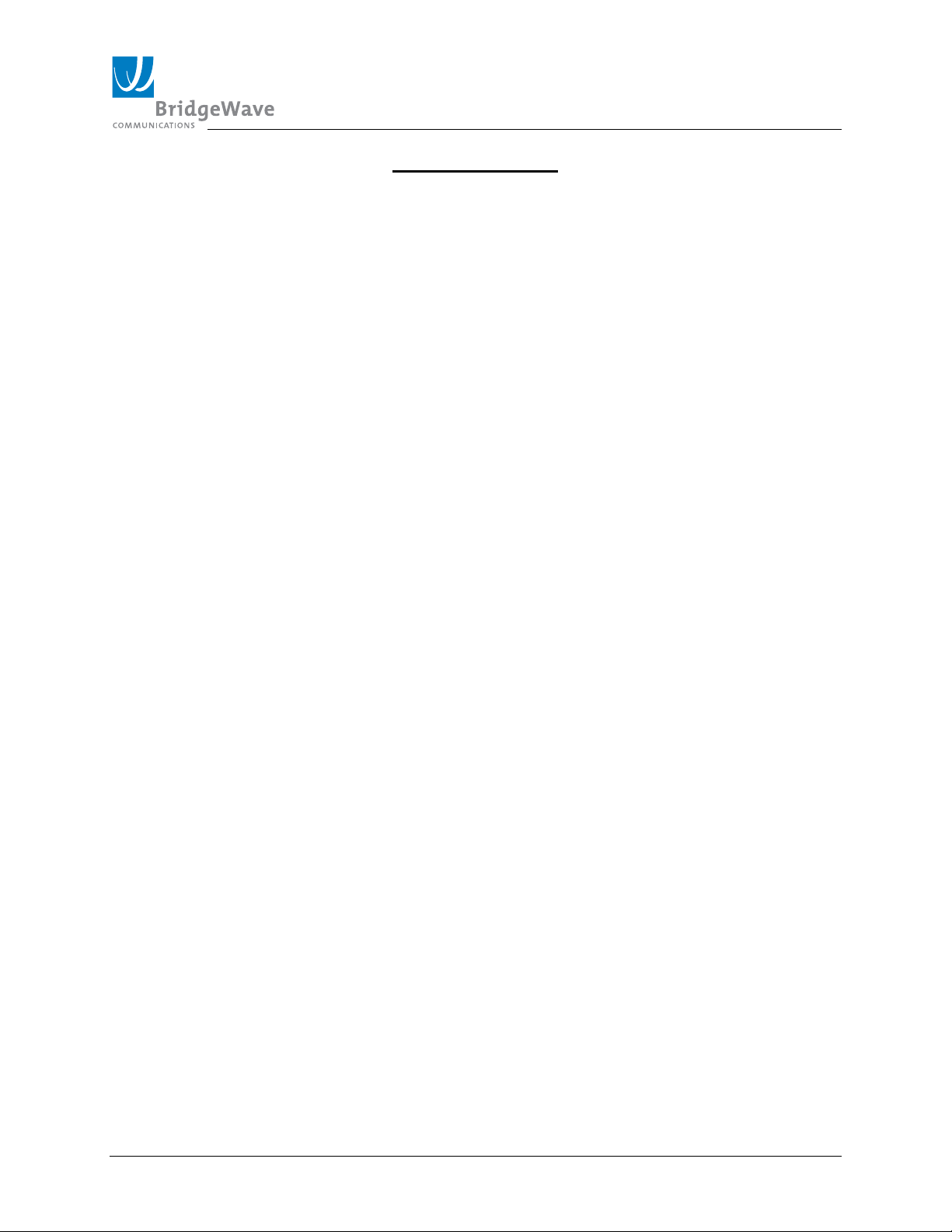
TM
SLE100 Installation Manual
Table of Contents
Copyright Notice & Disclaimer ................... ii
Export Control ............................................. ii
Product Compatibility .................................. ii
Safety ........................................................... iii
Regulatory Information ............................... iv
Equipment Precautions ............................... iv
1 Introduction ............................................ 1
1.1 Purpose of Manual ........................... 1
1.2 Prior Knowledge .............................. 1
1.3 Contact Information ......................... 2
2 Site Planning ........................................... 3
2.1 General ............................................ 3
2.2 Equipment Checklist ........................ 3
2.3 Line of Sight (LOS) .......................... 3
2.4 Link Distance ................................... 3
3.8 Antenna Alignment ......................... 24
3.9 QUAL & RSL Test Cable ............... 27
4 Configuring Network Equipment ....... 30
4.1 Network Port Statistics ................... 30
Appendix A: Troubleshooting ..................... 31
Appendix B: RSL Voltage vs. Distance ...... 33
Std. Limited Warranty & SW License ....... 34
2.5 Antenna Location ............................. 4
2.6 Cabling ............................................. 4
2.7 Grounding & Lightning ................... 5
2.8 Environmental .................................. 6
3 Installation .............................................. 7
3.1 Equipment Unpacking ...................... 7
3.2 Equipment Inventory ........................ 7
3.3 Installation Tools ............................. 9
3.4 Radio Mount Installation ............... 10
3.5 Radio Installation........................... 16
3.6 Cable Installation........................... 19
3.7 Optional Ice Shield Canopy
Installation ................................................. 21
v 590-00532, rev A
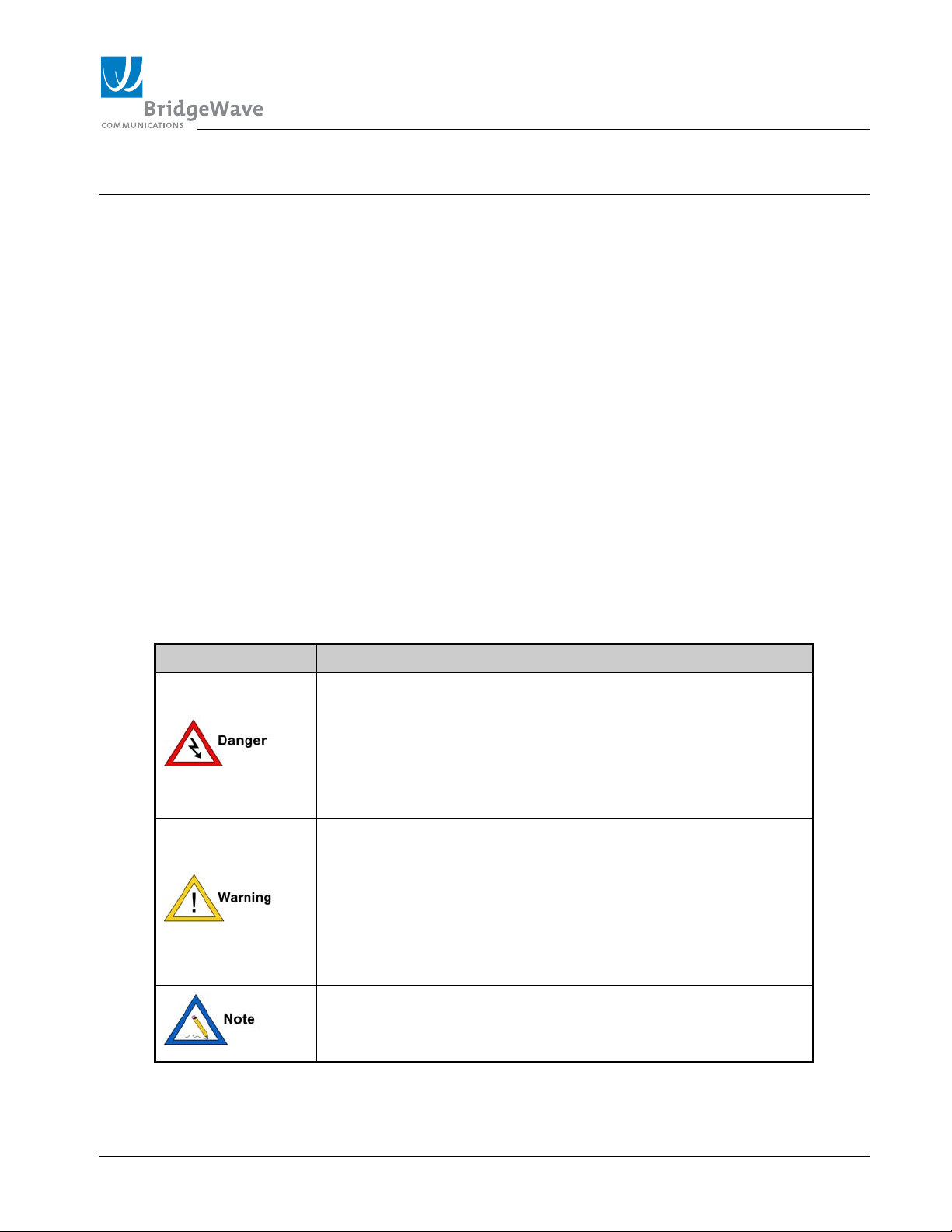
TM
SLE100 Installation Manual
1 Introduction
1.1 Purpose of Manual
The information in this manual is directed to persons who must perform or coordinate the tasks
associated with the process of installing wireless communication devices, and planning
communication network applications.
1.2 Prior Knowledge
This manual assumes the operator has at least basic experience with and an understanding of wireless
technology and some familiarity with configuring and operating networking equipment. Preferably,
the person installing this equipment fully understands the information covered in this manual prior to
attempting these procedures.
DANGER, WARNING and NOTE statements have been placed in various sections throughout this
document to alert personnel of possible traffic affecting issues and to provide additional tips and
helpful information. These statements should be closely observed.
Symbol Description
Indicates that personal injury can result if the user does not
comply with the given instruction.
A DANGER statement will describe the potential hazard, its
possible consequences, and the steps to perform to avoid
personal injury.
Indicates that equipment damage, process failure and/or loss of
data can result if the user does not comply with the given
instructions.
A WARNING statement will describe the potential hazard, its
possible consequences, and the steps to perform to avoid
serious equipment damage.
Provides supplementary information to emphasize a point or
procedure, or provides a tip for easier operation.
1 590-00532, rev A

TM
SLE100 Installation Manual
1.3 Contact Information
Technical Assistance and Customer Service
BridgeWave distributors are authorized local service providers and are responsible for immediate
customer support. If problems are not resolved, contact BridgeWave Customer Service for assistance:
Santa Clara, CA USA
Tel: 408.567.6906
Fax: 408.567.0775
Email: support@bridgewave.com
Return Material Authorization (RMA)
Should BridgeWave equipment have to be returned for repair or replacement, an RMA number must
be obtained from BridgeWave or the local BridgeWave distributor. When returning equipment, be
sure to write the RMA number on the outside of the shipping carton.
BridgeWave Sales
E-mail: sales@bridgewave.com
Inside Sales: +1.866.577.6908
2 590-00532, rev A
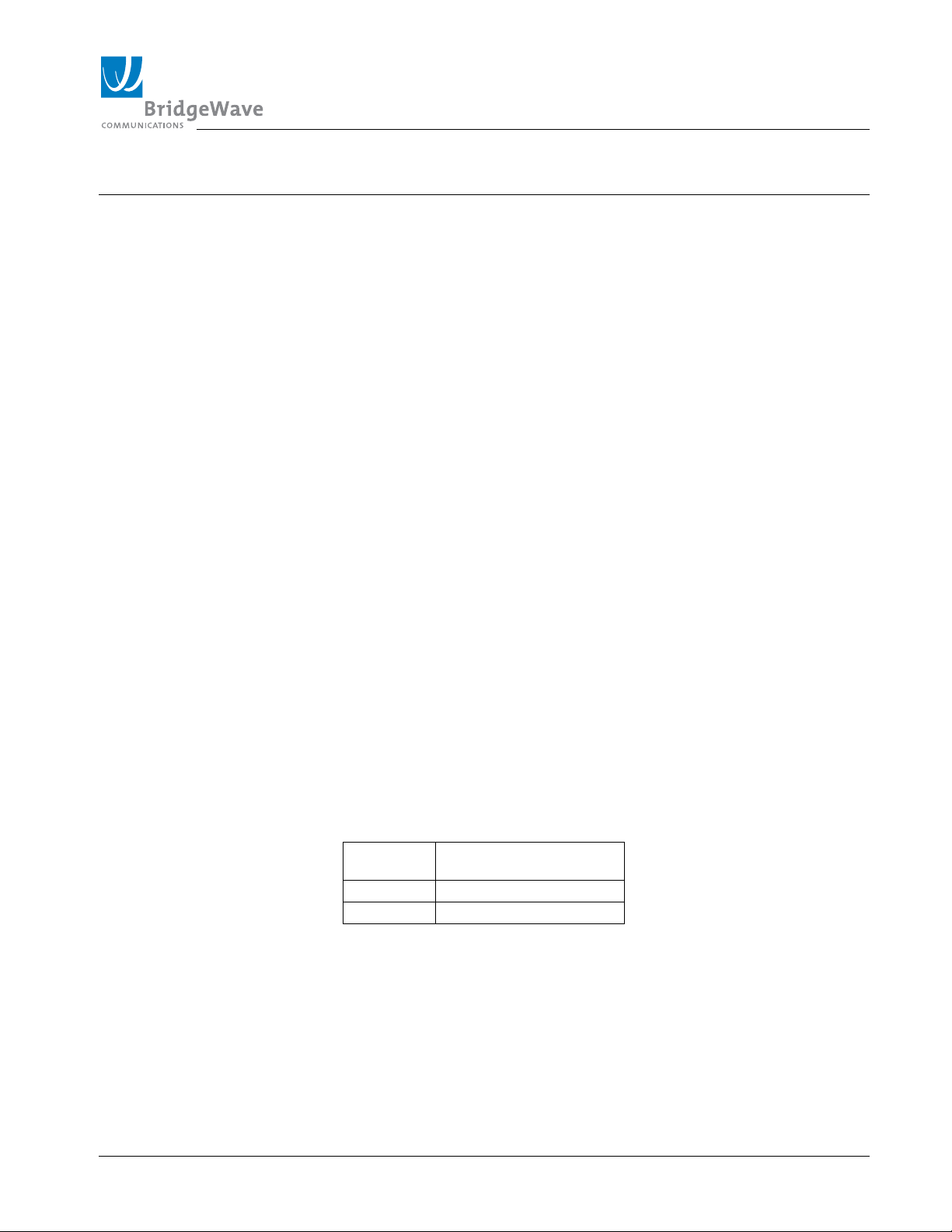
TM
SLE100 Installation Manual
2 Site Planning
2.1 General
Before the start of an installation a survey should be conducted of the proposed area of the site(s). The
survey personnel should be fully familiar with the details required to install the BridgeWave radio
system.
2.2 Equipment Checklist
The survey team will need the following equipment:
• Tape Measure
• Site Survey Report Form
2.3 Line of Sight (LOS)
BridgeWave Wireless links require line-of-sight for proper operation. Fortunately, the links are
relatively short and obstructions in the path can easily be identified. Binoculars can ease viewing in
poor light conditions.
The planning should include an investigation into future building plans that could block the LOS path,
and other long-term incremental obstructions such as trees. Intermittent obstructions such as aircraft at
a nearby airport should also be considered.
The following table details the minimum clearance needed from obstacles near the path in order to
ensure the radios will operate properly.
Path Length
(meters)
250 0.56
500 0.79
Table 2-1: Minimum Mid Path Clearance Requirements
Minimum Clearance
(meters)
2.4 Link Distance
The Minimum Link Distance is 65 feet (20 meters)
3 590-00532, rev A

TM
SLE100 Installation Manual
The SLE100 provides highly reliable all-weather operation at half-mile distances anywhere in the
USA and Canada.
2.5 Antenna Location
The optimum location for the antennas must be determined. The ideal location should provide for ease
of erecting and mounting the antenna, as well as unimpeded Line-Of-Site (LOS) to the other site. The
following factors should be taken into account:
• Type of mounting—wall or pole
• Location where the CAT5 cable wiring will enter/exit the building
• Length of cable runs (not to exceed 100 meters, 328 feet)
• Grounding connection points
• Obstructions
• Accessibility
2.6 Cabling
The installation site should be inspected to determine the run paths for the Cat5 copper cable from the
radio equipment to the surge arrestor and PoE Injector termination points. Locations for roof
penetration should be identified. The routing and securing of all cables should conform to all
applicable codes and requirements. Depending on the likelihood of damage due to foot traffic or
equipment movement, cabling conduit may be required. The maximum cable run length as specified
for the equipment being installed must not be exceeded.
Each SLE100 radio includes a 100-240 VAC power adaptor suitable for indoor operation that
converts the AC voltage from the standard electrical outlet in the wall to 48 volts DC.
The Cat5 cable that is used outside the building must be outdoor (plenum) rated (i.e., weatherprotected) or installed in applicable conduit.
The maximum end-to-end Cat5 cable run from network equipment through the PoE Injector and to the
SLE100 radio unit is 100 meters.
Figure 2-1 provides a diagram detailing the equipment and cabling found on a typical installation of
BridgeWave’s SLE100 60GHz radio equipment:
4 590-00532, rev A
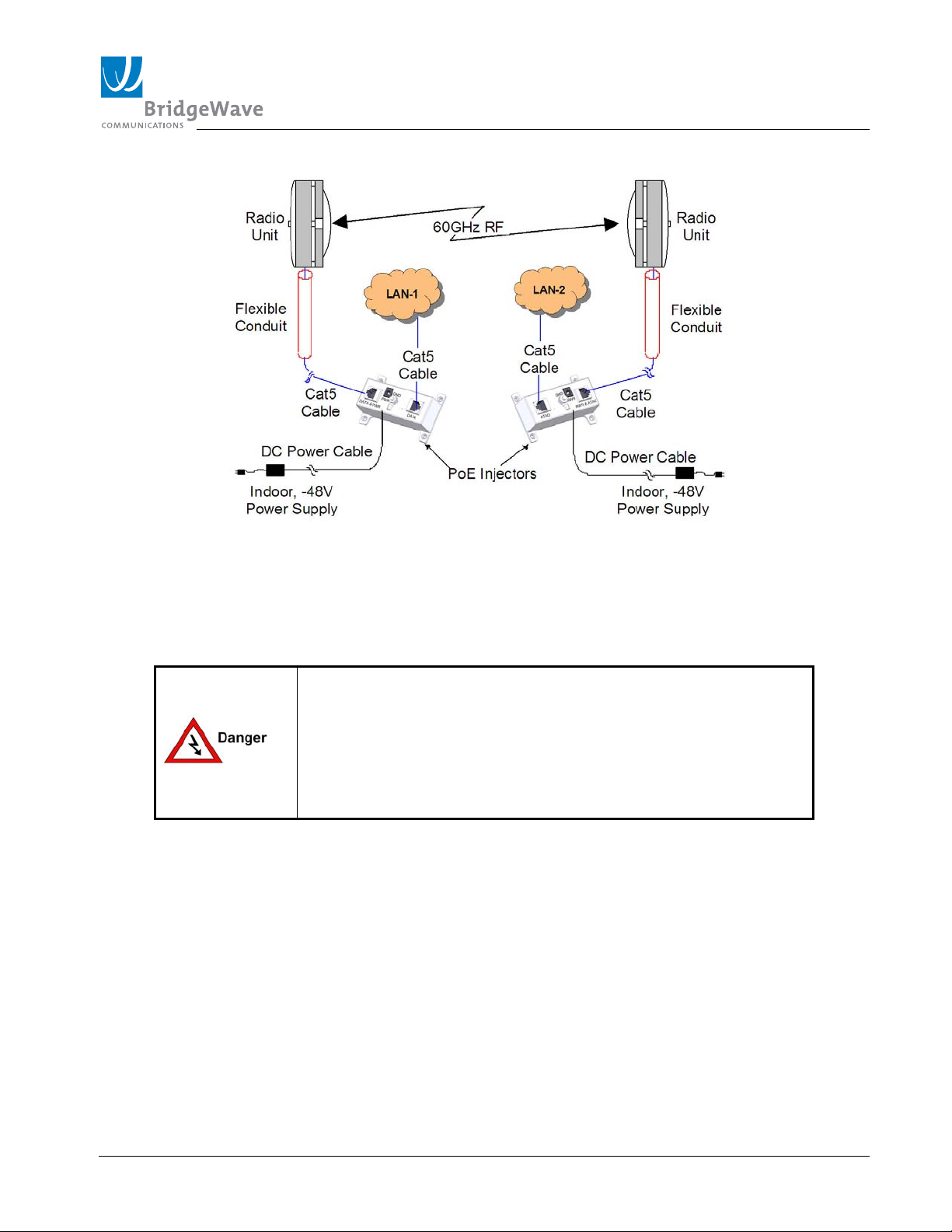
TM
SLE100 Installation Manual
Figure 2-1 Cabling Diagram
2.7 Grounding & Lightning
Proper grounding of the outdoor equipment reduces
electromagnetic interference, provides lightning protection, and
protects against electrical discharge.
Using improper techniques in lightning prone geographic areas
may pose a danger to local personnel.
The source and connection points for the building-to-earth ground
in the vicinity of the antenna location should be determined.
It is recommended to integrate the radio ground into the building ground utilizing the pole mount
hardware. For wall or ungrounded pole mounts connect a grounding wire to the grounding point on
the radio. Select the size of the ground wire based on the National Electrical Code.
In addition to grounding the equipment, BridgeWave strongly recommends, and local building
codes may require, that the Cat 5 cable be protected from lightning strikes by the use of an additional
surge suppressor.
The surge suppressor must be installed at the point where the Cat 5 cable exits/enters the building,
however use of a surge suppressor at the radio unit is optional since power cable surge suppression is
built into the unit.
The BridgeWave SLE100 includes surge suppressors at both ends of the Cat 5 cable.
5 590-00532, rev A
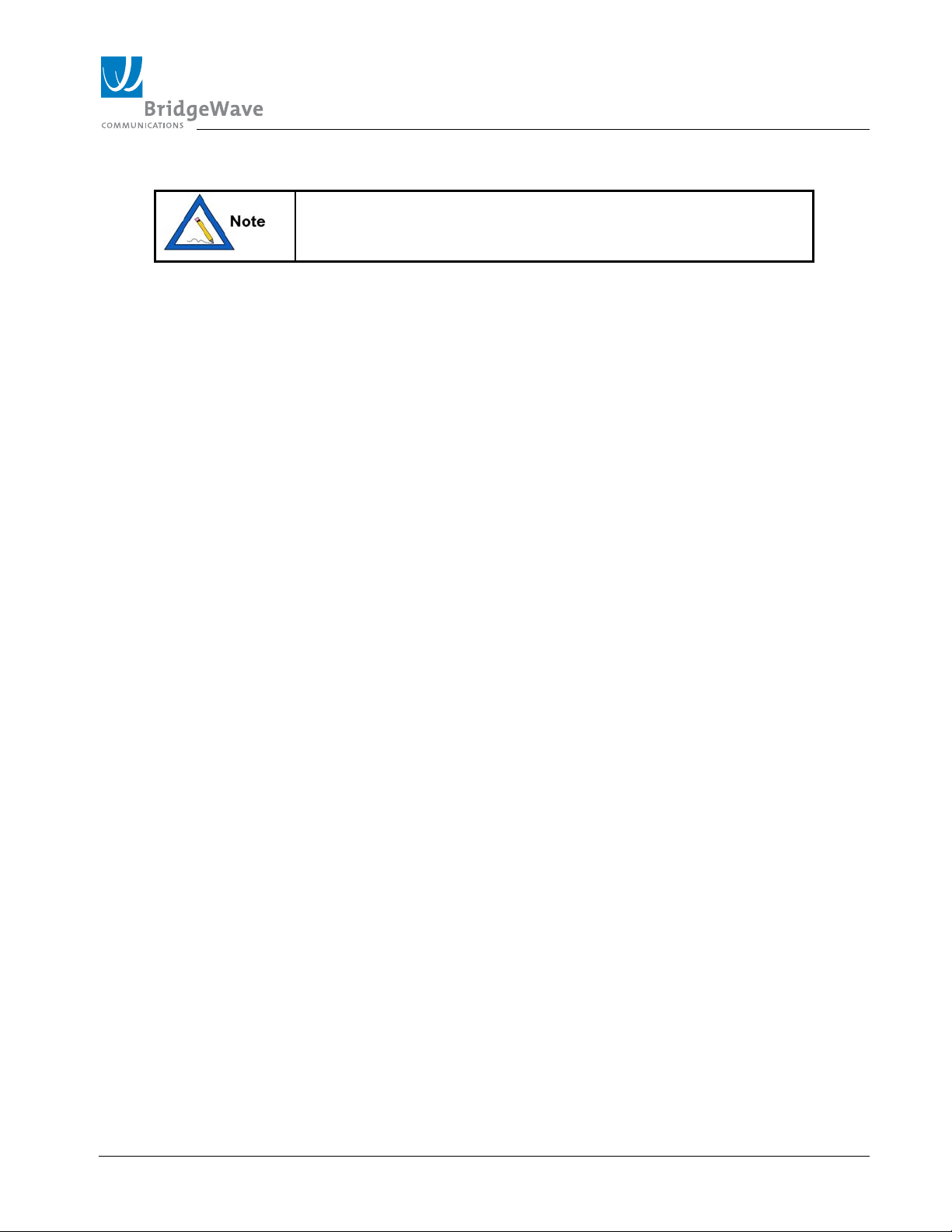
TM
SLE100 Installation Manual
For more information on recommended accessory devices and
kits, contact BridgeWave Sales
2.8 Environmental
The structure to which the equipment will be mounted must be adequate to bear all wind and other
weather conditions. The environmental conditions at the location must conform to the operating
environment specified for the equipment.
6 590-00532, rev A
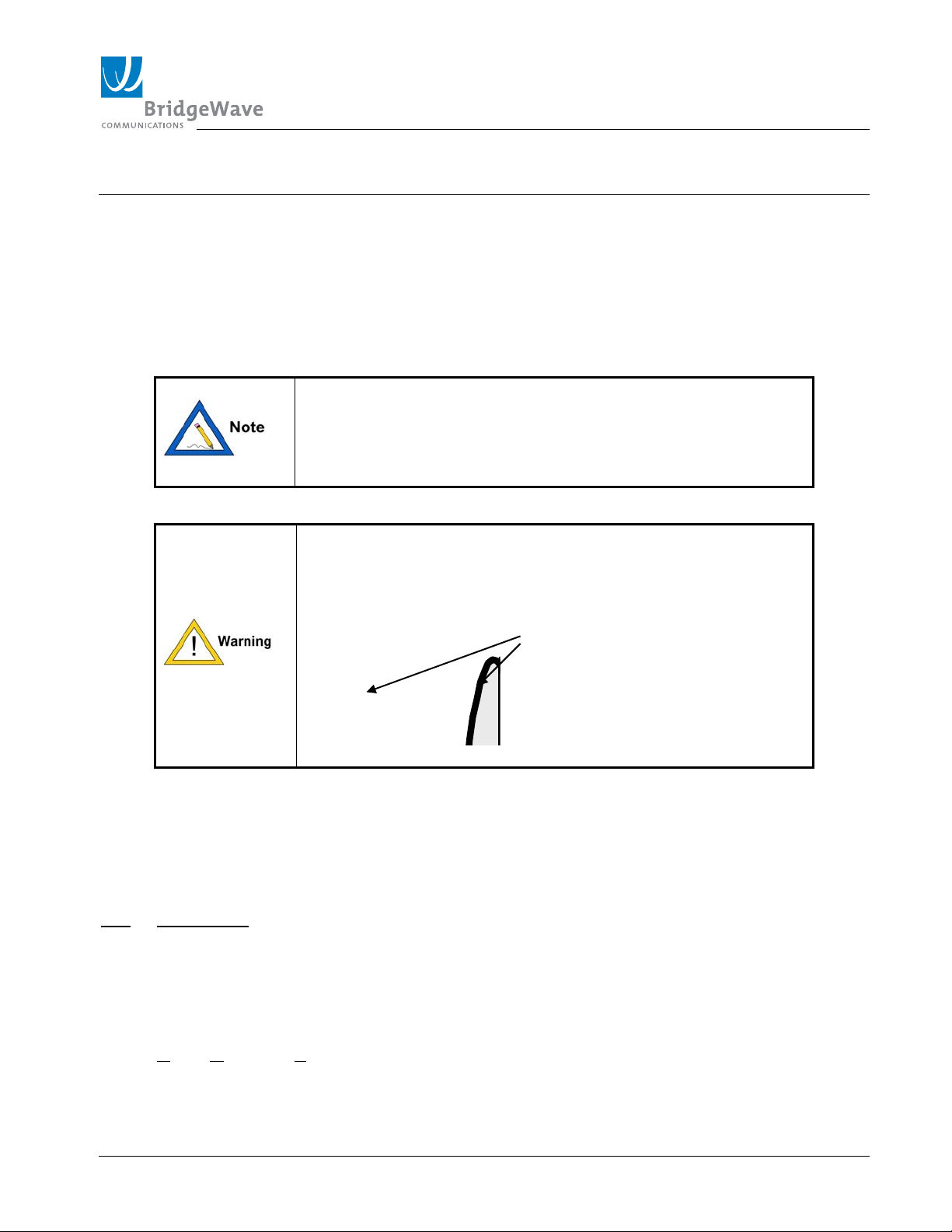
TM
SLE100 Installation Manual
3 Installation
3.1 Equipment Unpacking
The radio system equipment will arrive in two boxes: one box for the low-band radio and one box for
the high-band radio. Locate the desired box (low-band or high-band) before beginning installation by
checking the label on the outside of the box or on the radio itself. It is recommended that the shipping
cartons and packing materials be retained in the event that it is necessary to return any equipment.
Unpacked radios can be identified by the color of their labels
found on their front faces or inside the unit after removing the
plastic back weather cover. The blue color label indicates a high
band radio and the red color label indicates a low band radio. See
Figure 3-8 for further details.
Avoid applying force to the antenna radome, since this may
damage the internal feed horn. Never rest the unit on a surface
with the radome facing down.
3.2 Equipment Inventory
Each carton is accompanied by a packing list. Verify the contents of the carton against the packing
list. The following are inventory lists for a typical system.
Qty Description
2 ea. SLE100 radios (1 low-band & 1 high-band)
2 ea. Wall Mount Kits
2 ea. Pole Mount Kits (required only when mounting the radio onto a pole)
2 ea. V
isual Alignment Tool (VAT)
2 ea. Standard Power Supply (Indoor rated, 100-240VAC input to 48VDC output)
7 590-00532, rev A
