Brice GPR Operation And Safety Manual

Operation and Safety Manual
GPR
Belt Driven Slicers
Light Duty; Belt-Driven; Manual Operation
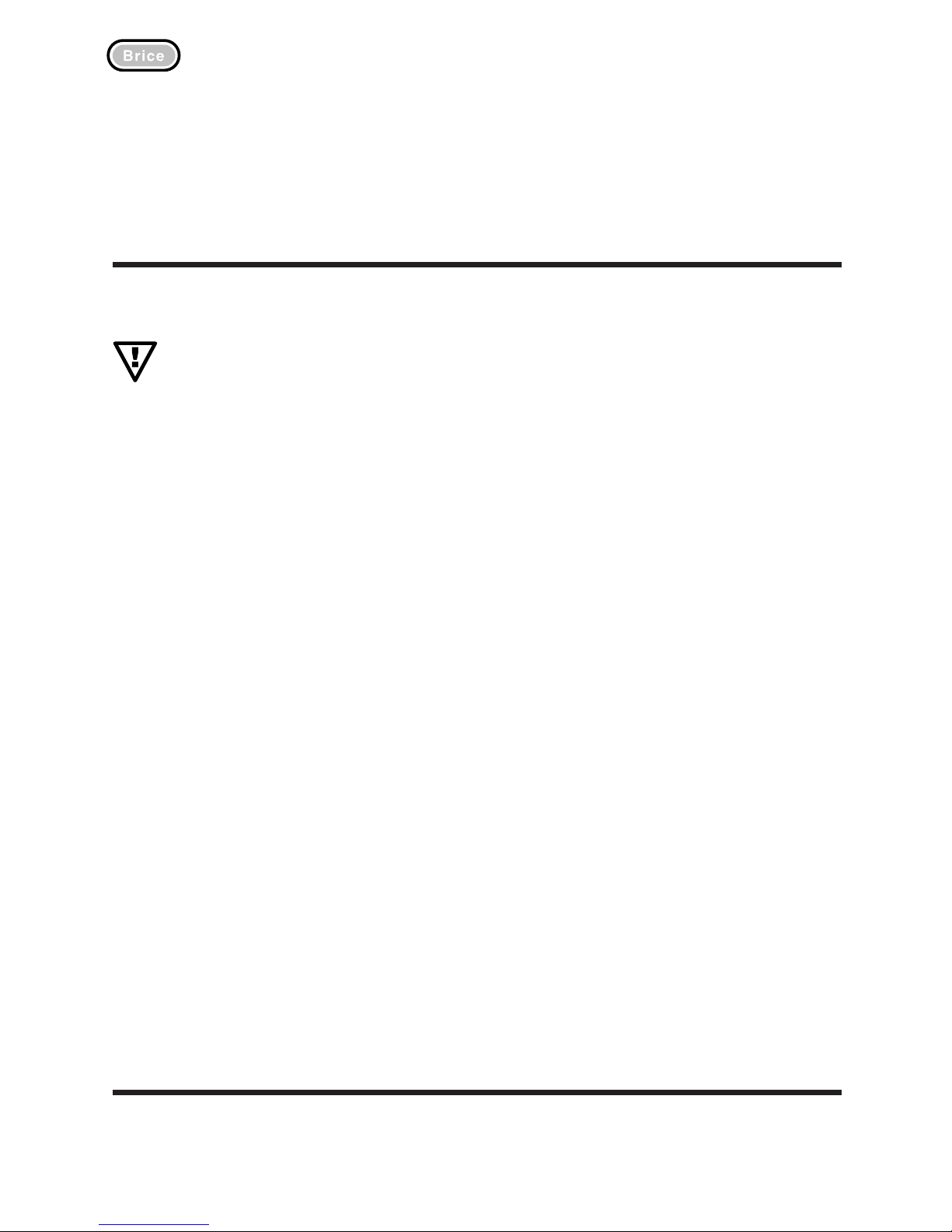
Operation and Safety Manual
™
Model GPR Belt Driven Gravity Slicers
2
SAFETY ISSUES
NEVER ATTEMPT TO OPERATE THIS MACHINE WITHOUT READING
THE OPERATING MANUAL
1. NEVER touch this machine without training and
authorisation from your supervisor.
2. Machine MUST BE on solid, level bench/table.
3. Guards MUST BE in place before plugging in and turning
on machine.
4. ALWAYS use the three-pronged plug provided.
5. NEVER use your hand to hold food stuffs in place on the
meat table.
6. NEVER touch the slicer blade when it is rotating.
7. KEEP hands, arms, hair and loose clothing CLEAR
of all moving parts.
8. Should the slicer jam, SWITCH OFF AND UNPLUG before
removing the obstruction.
9. SWITCH OFF AND UNPLUG the machine from its power
source before cleaning, sanitising or servicing.
10. USE ONLY the attachments provided by the manufacturer
and designed for this machine.
YOUR SAFETY IS OUR PRIMARY CONCERN
DO NOT ATTEMPT TO OPERATE THIS MACHINE UNTIL YOU HAVE READ
AND UNDERSTOOD THIS OPERATION AND SAFETY MANUAL.

Operation and Safety Manual
™
Model GPR Belt Driven Gravity Slicers
3
DECLARATION OF CONFORMITY
is built in conformity with the provisions of:
EN335-2-14
Standard for safety of household or
similar electrical equipment
EN335/1
Standard for safety of household or
similar electrical equipment
1907/2006
Reach
Registration evaluation authorisation and
restriction of chemicals in industry
Rule CEn.
1935-2004
For the materials and things destined to
come into contact with food
2004/108/EEC
Directive on Electromagnetic
Compatibility (EMC)
RAEE2002/96/
EEC
Directive for electrical and electronic
waste
2002/95/EEC
(RoHS - Restriction of Hazardous
Substances).
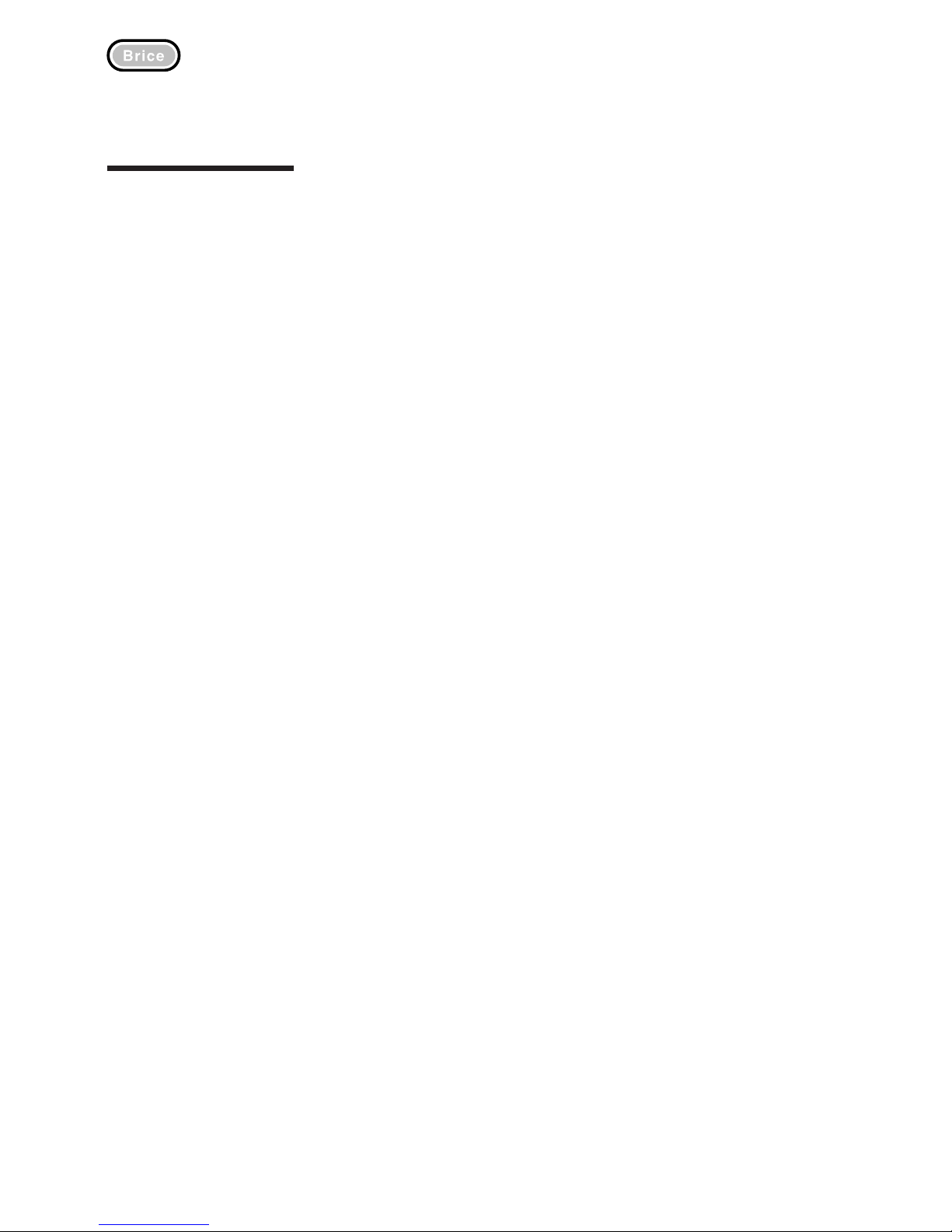
Operation and Safety Manual
™
Model GPR Belt Driven Gravity Slicers
4
Overview
This Operation and Safety Manual has been prepared to introduce you to the Brice Model
GPR Series slicers. It explains the operation, cleaning and maintenance of the slicer in simple,
clear terms and with an emphasis on your safety.
Throughout the Manual procedures are supported by illustrations showing the parts involved and
the recommended safe method of handling those parts.
A word to the wise
This Manual is really two sets of instructions in one – some sections are relevant to all Brice
slicers, while other sections only concern a particular slicer or range of slicers.
Make sure that you read this Manual carefully so that you are familiar with the features and
procedures that are unique to the slicer that came with it.
How this Manual is arranged
This Manual is made up of four sections:
•
Introduction - which explains the Manual, itself, safety issues associated with using a slicer,
gives a brief introduction to the features and components of the slicer and steps you through
the installation of the machine;
•
Operation – explains the use of the slicer;
•
Cleaning – explains the procedures for keeping the slicer clean; and
•
Maintenance – details those procedures that you can perform to ensure the trouble-free
operation of the slicer.
•
Trouble-shooting – a quick reference chart to help you solve some of the problems you
might encounter with the Model GPR.
Conventions and Symbols used in this Manual
To reduce confusion, and to highlight important points and safety matters, we have established
some standard terms and symbols:
•
“slicer”
Whenever we talk about the slicer, we mean the slicer that is covered in this Manual.
•
“foodstuff”
We use the word “foodstuff” to refer to any kind of meat or other food that is usually sliced
on a slicer.
•
“meat table”
This is the table (usually on the right side of the slicer) on which you place the foodstuff to be
sliced. On gravity-feed slicers the meat table is steeply angled.
•
“meat grip”
The meat grip is the device that holds the foodstuff in position on the meat table. It is usually
attached to the meat table and moves with the foodstuff as it is sliced.
•
“Last Slice device”
This device (where fitted) is usually part of the meat grip and is used to hold small and hardto-handle stubs of processed foodstuffs (particularly meats) so that they can be sliced to the
last slice.
•
“thickness control”
This is the mechanism by which you control the slice thickness, and is usually a large rotary
control on the front of the machine. It may or may not be illuminated, depending on the
individual slicer.
•
“sharpener”
When we talk about the sharpener, we mean a built-in blade sharpening or grinding device
that has a grinding stone and, optionally, a finishing stone.
Introduction
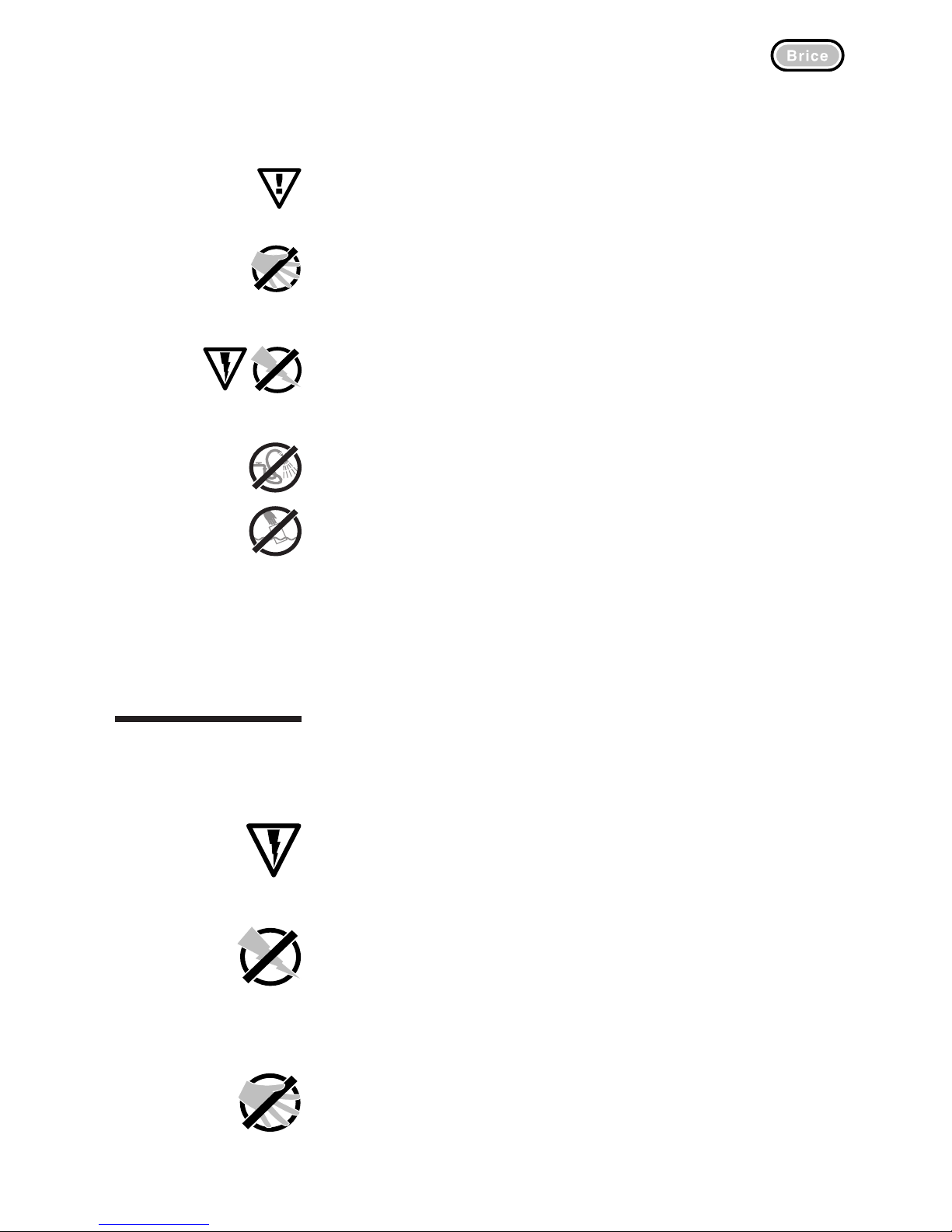
Operation and Safety Manual
™
Model GPR Belt Driven Gravity Slicers
5
SAFETY
WARNINGS
This is an electrical device that uses mains (either single phase 240 Volt power. It uses a high
speed rotating blade that is extremely sharp. You must be careful in how you handle the slicer
at all times. The following special warnings must be complied with for your own safety and the
safety of others.
THERE ARE NO USER-SERVICEABLE ELECTRICAL COMPONENTS IN THIS SLICER. ALL
ELECTRICAL COMPONENTS ARE ELECTRICALLY ISOLATED TO EARTH AND ARE SEALED
FOR YOUR SAFETY. YOU MUST NOT ATTEMPT TO TOUCH ANY ELECTRICAL COMPONENTS
OR WIRES - YOU MAY EXPOSE YOURSELF TO THE RISK OF SERIOUS INJURY BY
ELECTROCUTION.
UNLESS OTHERWISE INDICATED, ANY CLEANING OR MAINTENANCE PROCEDURE MUST BE
PERFORMED WITH THE POWER TO THE SLICER SWITCHED OFF AND THE SLICER’S POWER
CORD DISCONNECTED FROM THE POWERPOINT. FAILURE TO TURN OFF AND DISCONNECT
POWER MAY RESULT IN SERIOUS INJURY CAUSED BY THE SLICER BEING ACCIDENTLY
TURNED ON DURING CLEANING OR MAINTENANCE.
Slicer blades are extremely sharp and can cut through fingers and hands just as easily as
products to be sliced.
WHENEVER YOU CARRY OUT ANY PROCEDURE THAT PLACES YOUR HANDS ON OR NEAR THE
SLICER BLADE YOU MUST WEAR SUITABLE PROTECTIVE HAND COVERINGS SUCH AS STEEL
MESH GLOVES TO PREVENT ACCIDENTAL INJURY FROM THE BLADE.
•
The Special Note flag
This is an upside-down triangle with an exclamation mark inside it. It appears in the left
margin of the page, like this, whenever we want to draw your attention to an important point.
•
The “No Hands” warning flag
This is a circle with the outline of a hand and a black bar through the hand. It appears
wherever we want to warn you that either: you shouldn’t put your hands in or near a
particular component; or that you must wear steel mesh protective gloves to carry out a
particular procedure.
•
The “Power” warning flags
There are two power warning flags. The first, a lightning bolt inside an upside-down triangle,
is used whenever we want to remind and warn you that the slicer is connected to the mains
power supply. The second warning flag is a circle with the outline of a lighting bolt and a
black bar through the bolt. It appears to remind you that a particular procedure must be
carried out with the power to the slicer turned off at the powerpoint and the slicer’s power
plug disconnected from the powerpoint.
•
The “Water” warning flags
This is a circle with the a diagram of a water hose spraying: you should never hose down or
spray with water any component of this machine or its environment.
•
The “Water Immersion” warning flags
This is a circle with the diagram of a hand dropping a machine into water: you should never
immerse the machine into water.
