Bresser WoW200 Instruction Manual
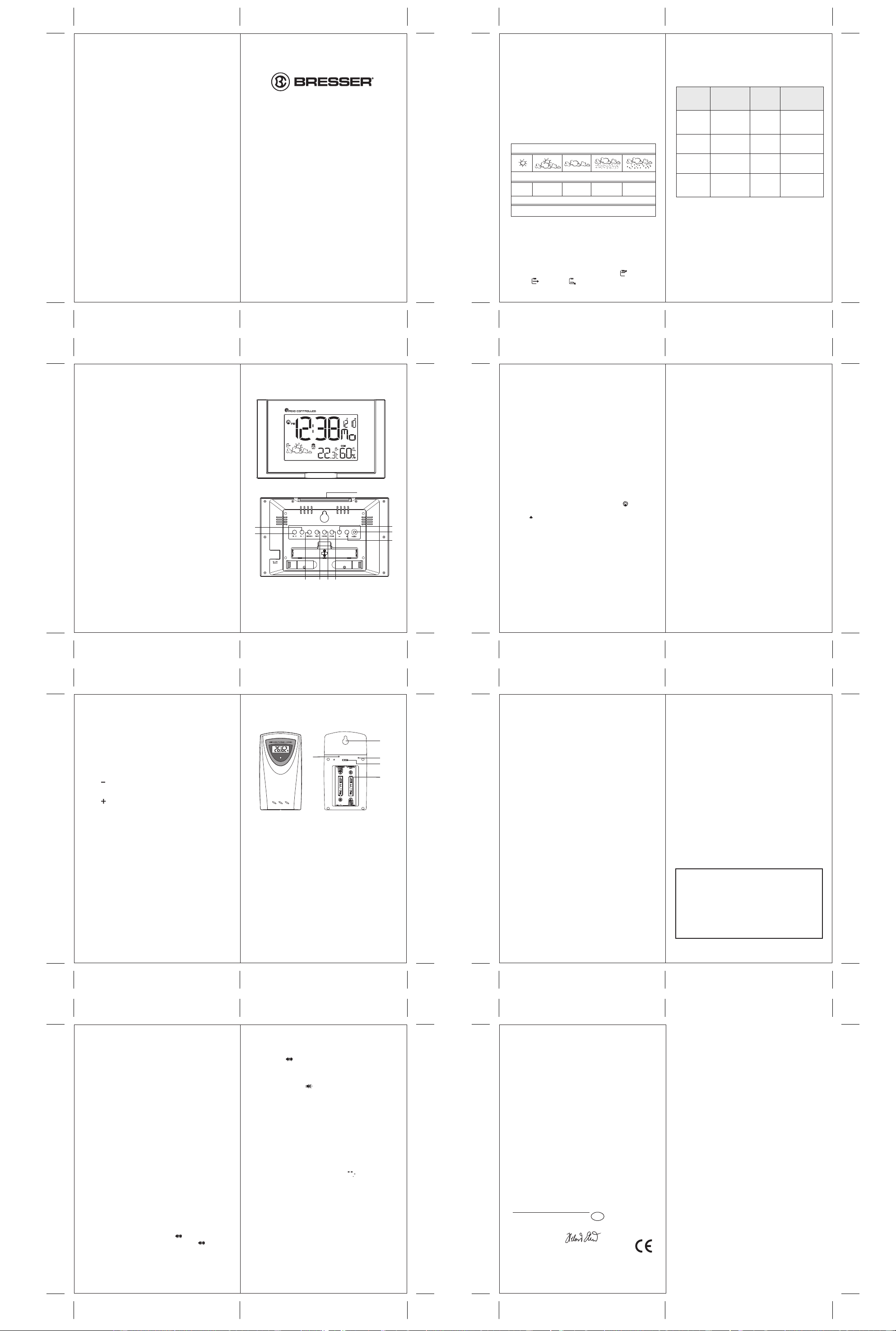
51 59 6052
50 585749
47 55 5648
5453
INTRODUCTION
Thank you for your purchase of the RCW416.
The basic package comes with a main unit, which
is the weather forecast station, a remote unit that is
the thermo-hygrometer and the AC/DC adaptor.
The main unit is capable of keeping track of
maximum and minimum temperature of different
sites. And no wire installation is required and
operates at 433 MHz.
The packaging consists of:
- Main Unit
- Outdoor Thermo-hygrometer sensor
- AC-adaptor
- Instruction Manual
BEFORE YOU BEGIN
For best operation,
1. Insert batteries for remote units before doing so for
the main unit.
2. Position the remote unit and main unit within effective
transmission range, which, in usual circumstances, is
20 to 30 meters. Note that the effective range is vastly
affected by the building materials and where the main
and remote units are positioned. Try various set-ups
for best result. Though the remote units are weather
proof, they should be placed away from direct
sunlight, rain or snow.
BATTERY INSTALLATION: REMOTE UNIT
1. Remove the screws on the battery compartment.
2. Select the channel
3. Install 2 batteries (UM-3 or “AA” size 1.5V) strictly
according to the polarities shown.
4. Replace the battery compartment door and secure
its screws.
TURN ON MAIN UNIT
To install 2 batteries (UM-3 or AA size 1.5V) strictly into
the main unit and plug the AC-adaptor to give power to
the main unit as well, you will see the display is lighted up.
LOW BATTERY WARNING
FOR THE REMOTE SENSOR
When it is time to replace batteries for the remote sensor,
the respective low battery indicator will show up on
display. In addition, the low battery indicator will
show up on the Main Unit display for this specified
Remote Sensor Unit.
COMFORT LEVEL INDICATORS
The comfort level indicators COM, WET or DRY will
tell you if the current environment is comfortable, too
wet, or too dry. The comfort indicators will appear on
the display of the Main Unit when the following
conditions are satisfied:
FOR THE MAIN UNIT
When the battery power is not enough, there is a
battery icon will be shown on the display, so we
need to use the new batteries.
If the AC-adaptor cannot connect to the Main Unit
properly, or the AC-adaptor is removed out of the
Main Unit, the icon will be shown on display.
SETTING UP THE REMOTE
TEMP. AND RC CLOCK
a. Once batteries are in place for the remote unit, they
will start transmitting temperature and humidity
readings at around 45 seconds intervals.
The main unit will also start searching for signals for
about two minutes once batteries are installed. 10
seconds upon successful reception, the outdoors
temperatures and humidity will be displayed .The
main unit will automatically update its readings at
about 45-second intervals.
b. If no signals are received, blanks “ ” will be
displayed.
Hold [ SEARCH ] for 2 seconds to enforce another
search for about 2 minutes. This is useful in
synchronizing the transmission and reception of the
remote and main units.
c. When remote signal reception is finished, it will
automatically synchronize its current time and dated
when brought within rang of the “DCF” RF signal.
Repeat this step whenever you find discrepancies
between the reading shown on the main unit and that
on the remote unit.
SETTING ALARM 2
1. Press [AL. 2]
2. Press [
+ ] or [ – ] to turn on / off the alarm function.
3. Press and Hold [AL. 2] button until the hour for
alarm is flashing
4. Set the hour by press [
+ ] or [ – ], and then press
[AL. 2] button to confirm.
5. Then, to set the minute by press [
+ ] or [ – ], and then
press [AL.2] button to confirm.
6. If you would like to leave the alarm display and show
calendar, press [MODE] to show calendar. If you
would like to switch to alarm 1 display, press [AL.2]
button.
SNOOZE FUNCTION
When the alarm is wake up, you are able to press
[SNOOZE] to off the alarm
HOW TO SET THE ZONE TIME
1. To set the zone time,
2. Press [MODE] until at zone time display mode
which there is a ‘ZONE’ icon on LCD display,
3. Hold [MODE] for two seconds, the zone time
offset will be displayed.
4. Enter the offset using [ + ] or [ – ].
5. Press [MODE] to exit.
HOW TO SET THE ALARM
There are total two alarms, namely alarm 1 and
alarm 2 which can be operated by press [AL. 1] an
[AL. 2] respectively. The alarm setting procedure is
listed as below.
SETTING ALARM 1
1. Press [AL. 1]
2. Press [ + ] or [ – ] to turn on / off the alarm function.
3. Press and Hold [AL. 1] button until the hour for
alarm is flashing
4. Set the hour by press [ + ] or [ – ], and then press
[AL. 1] button to confirm.
5. Then, to set the minute by press [ + ] or [ – ], and
then press [AL.1] button to confirm.
6. If you would like to leave the alarm display and
show calendar, press [MODE] to show calendar. If
you would like to switch to alarm 1 display, press
[AL.1] button.
TRANSMISSION COLLISION
Signals from other household devices, such as door
bells, home security systems and entry controls, may
interfere with those of this product and cause
temporarily reception failure. This is normal and does
not affect the general performance of the product. The
transmission and reception of temperature readings
will resume once the interference recedes.
HOW TO SET THE RADIO CONTROLLED CLOCK
1. After the batteries are installed. The clock will
automatically search the radio signal. It takes about
3-5 minutes to finish this process.
2. If user wishs to disable the auto-reception feature,
hold the [ + ] button for 2 seconds to disable it.
3. To enable the auto-reception feature again, holds the
[ + ] for 2 seconds again to force it receive and allow
it receive at desired time.
4. If the radio signal is received, the date & time will be set
automatically with radio control signal icon [ ] turns on.
5. If the clock fails to receive the time signal, it will be show
as [ ] icon. Then user can set the time manually.
HOW TO SET THE CLOCK MANUALLY
To set the clock manually, hold [MODE] for two
seconds it will show the display language. Use [ + ] or
[ – ] to change it. Press [MODE] to confirm. Repeat
the same procedure to set year, month, date, 12/24 hour
format, hour and minute. During the setting, use [ + ]
or [ – ] will increase or decrease the value rapidly.
For display language, you are able to select English (En),
German (DE), French (Fr), Italian (IT), Spanish (SP)
and Dutch (DU).
If there is an item you do not need to change, simply
press [MODE] to bypass the item.
When you finished the change, press [MODE] to exit.
The display will return to the clock mode.
PRECAUTIONS
This product is engineered to give you years of
satisfactory service if you handle it carefully. Here are
a few precautions:
1. Do not immerse the unit in water.
2. Do not clean the unit with abrasive or corrosive
materials. They may scratch the plastic parts and
corrode the electronic circuit.
3. Do not subject the unit to excessive force, shock, dust,
temperature or humidity, which may result in
malfunction, shorter electronic life span, damaged
battery and distorted parts.
4. Do not tamper with the unit's internal components.
Doing so will invalidate the warranty on the unit and
may cause unnecessary damage. The unit contains no
user-serviceable parts.
5. Only use fresh batteries as specified in the user's
manual. Do not mix new and old batteries as the old
ones may leak.
6. Always read the user's manual thoroughly before
operating the unit.
CAUTION
- The content of this manual is subject to change
without further notice.
- Due to printing limitation, the displays shown in
this manual may differ from the actual display.
- The contents of this manual may not be reproduced
without the permission of the manufacturer.
EC-DECLARATION OF CONFORMITY
Product : WoW200
This product contains the approved transmitter and
complies with the essential requirements of Article 3 of
the R&TTE 1999/5/EC Directives, if used for its
intended use and that the following standard(s) has/have
been applied:
Efficient use of radio frequency spectrum
(Article 3.2 of the R&TTE Directive)
applied standard(s) EN 300 220-1,3:2000
Electromagnetic compatibility
(Article 3.1.b of the R&TTE Directive)
applied standard(s) EN 301 489-1,3:2000
applied standard(s) EN 300 339:2000
Additional information:
The product is therefore conform with the Low Voltage
Directive 73/23/EC, the EMC Directive 89/336/EC and
R&TTE Directive 1999/5/EC (appendix II) and carries
the respective CE marking.
RTTE Compliant Countries:
All EU countries, Switzerland CH
J
G
B
F
C
E
H I
D
A
A SNOOZE Key
Activate the snooze function
B AL. 1 Key
Display the alarm time or sets the alarm status for
alarm 1
C AL. 2 Key
Display the alarm time or sets the alarm status for
alarm 2
D ( ) Key
Decrease the Value of a setting
E ( ) Key
Increase the Value of a setting; Force to receive
Radio-controlled Clock signal
F SEARCH key
Force to search for remote sensor signal
G MEM key
Receive the maximum or minimum temperature
and humidity of main unit and remote unit
H CHANNEL key
Toggle among different channels of the remote
sensor units. Key sequence: Indoor > Channel 1
> Channel 2 > Channel 3 > Indoor… Also, you can
press and hold to enter the Auto Scroll function
I MODE Key
Toggles the display modes and confirms entry
while setting the values for display
J RESET key
Press to reset all values to their default setting
Symbol display
Forecast
Color
Remark:
1. The accuracy of a general pressure-based weather
forecast is at about 70%.
2. The weather forecast may not necessarily reflect the
current situation
3. The Sunny icon, as applies to night time, implies
clear weather
There is a trend indicator on the display to show the
measured atmospheric pressure are rising ,
steady , or Falling .
Indicator
displays
on the unit
Temperature
Range
Humidity
Range
Shows that the
Current
Environment
COM
WET
DRY
No
Indicator
40%RH
to
70%RH
OVER
70%RH
Below
40%RH
40%RH
to
70%RH
Comfortable
Too wet
(moisture)
Too Dry
No comment
20˚C to 25˚C
-5˚C to +50˚C
-5˚C to +50˚C
Less than 20˚C
or More than
25˚C
SPECIFICATION
Main Unit
Proposed operation range : -5C to 50C
Humidity measuring range : 25% to 90% at 25%
Temperature resolution : 0.1C
Humidity Resolution : 1%
Battery : 1.5V AA x 2pcs
Remote Sensor Unit
Proposed operation range : -10C to 50C
Humidity measuring range : 25% to 90% at 25%
Temperature resolution : 0.1C
Humidity Resolution : 1%
RF Transmission frequency : 433 MHz
Maximum No. of remote unit : 3
Sensing cycle : around 43 to
47 seconds
Battery : 1.5V AA x 2pcs
Sunny Partly Cloudy Rainy Snowy
Cloudy
Yellow Green Light Blue Purple White
MAXIMUM AND MINIMUM TEMPERATURE
AND HUMIDITY
The maximum and minimum recorded indoor / outdoor
temperature and humidity will be automatically
stored in memory. To display these readings, press
[MEM] button to display the minimum reading and
press [MEM] button to display the maximum reading,
and then press [MEM] button to resume to the current
reading.
WEATHER FORECAST
The Main Unit is able to detect atmospheric pressure
changes. Based on the collected data, it can predict
the weather for the forthcoming 12 to 24 hours.
DISCONNECTED SIGNALS
If without obvious reasons the display of the outdoor
temperature goes blank, hold [SEARCH] button for 2
seconds to enforce an immediate search. If that fails, check:
1. The Remote Sensor Unit is still in place
2. The batteries of both the Remote unit and the Main
Unit. (Notes: when the temperature falls below freezing
point, the batteries of outdoor units will freeze,
lowering their voltage supply and the effective range.
3. The transmission is within range and path is clear of
obstacles and interference. Shorten the distance
when necessary.
MEADE RCW416 & TS23C MANUAL (ENG)
SIZE: W65 X H105 (mm)
BY WING TSUI 11/10/07
NOTE: LED INDICATOR ON FRONT SIDE
Flashes once when the remote unit transmits a reading
Flashes twice when low battery is detected on sensor unit
(Model TS33C)
REMOTE THERMO-HYGRO SENSOR
A BATTERY COMPARTMENT
Accommodates 2 UM-3 or “AA” size 1.5V batteries
B RESET
Resetting of all functions after changing the channels
C UNIT
Toggles the unit of temperature (if applicable)
D CHANNEL
Channel is to be selected before batteries are installed
E WALL MOUNT HOLE
For mounting the sensor on the wall
RESET
CHANN
EL
1 2 3
B
A
D
C
E
2
3
USER ’S MAN UAL
WoW200
Helmut Ebbert, Manager
Meade Instruments Europe GmbH & Co. KG
Germany
