Page 1
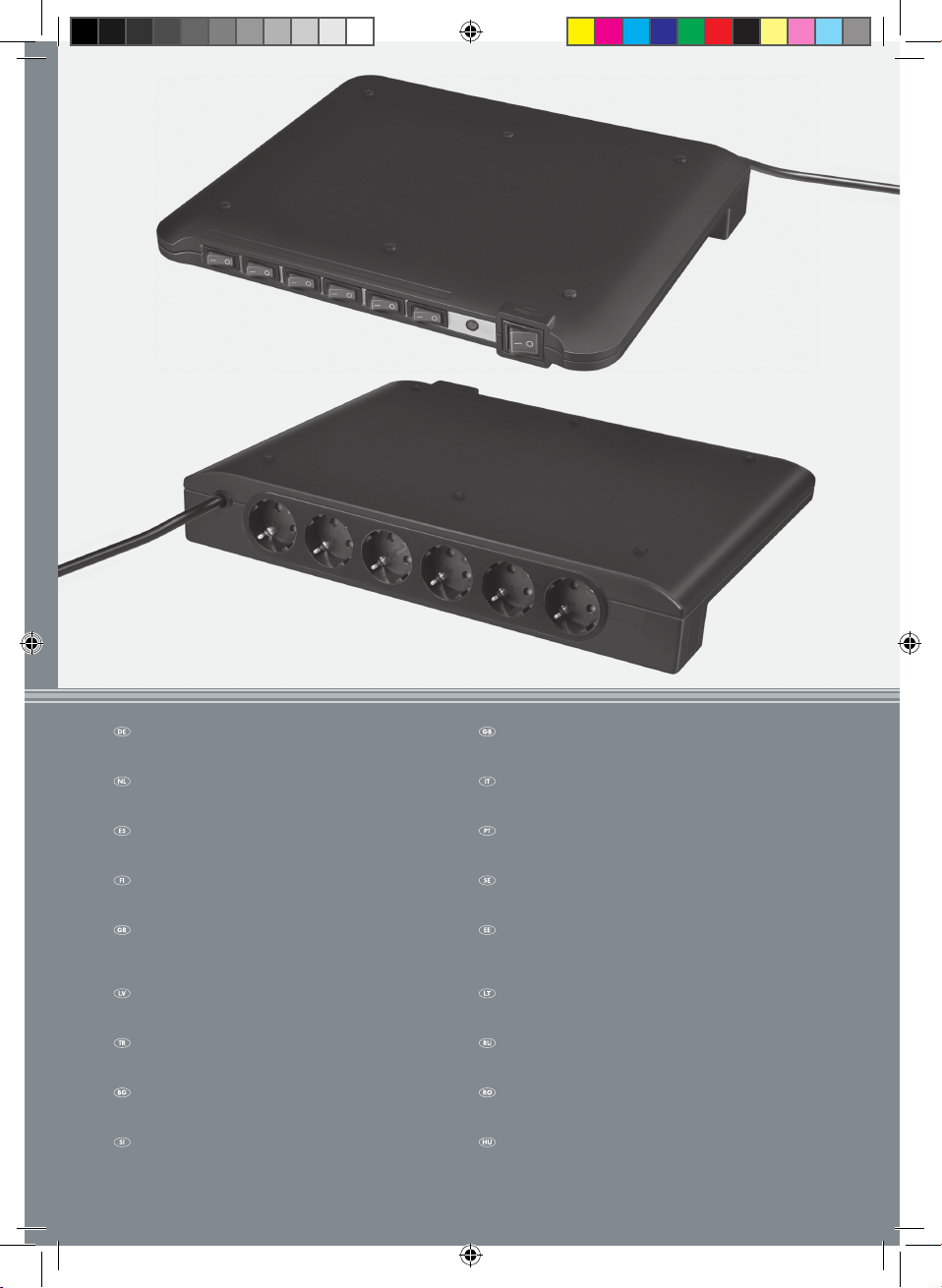
PMA DE V2 / PMA USB DE V2
POWER MANAGER
Bedienungs- und Sicherheitshinweise
POWER MANAGER
Bedienings- en veiligheidsinstructies
POWER MANAGER
Instrucciones de utilización y de seguridad
POWER MANAGER
Käyttö- ja turvallisuusohjeet
POWER MANAGER
(ΣΥΣΚΕΥΉ ΔΙΑΧΕΙΡΙΣΉΣ ΕΝΕΡΓΕΙΑΣ)
Υποδείξεις χειρισμού και ασφαλείας
POWER MANAGER
Lietošanas un drošības norādījumi
POWER MANAGER
Kullanım ve güvenlik uyarıları
POWER MANAGER
Инструкции за обслужване и безопасност
POWER MANAGER
Navodila za upravljanje in varnostna opozorila
PowerManager_Cover_EU.indd 2 18.03.14 15:48
POWER MANAGER
Operation and Safety Notes
POWER MANAGER
Indicazioni per l’uso e per la sicurezza
POWER MANAGER
Instruções de utilização e de segurança
POWER MANAGER
Bruksanvisning och säkerhetsanvisningar
TOITEPLOKK
Kasutus- ja ohutusnõuded
GALIOS V ALDIKLIS
Valdymo ir saugos nurodymai
POWER MANAGER
Инструкции по эксплуатации и технике безопасности
POWER MANAGER
Instrucţiuni de utilizare şi de siguranţă
ENERGIA-ELOSZTÓ
Kezelési és biztonsági utalások
Page 2
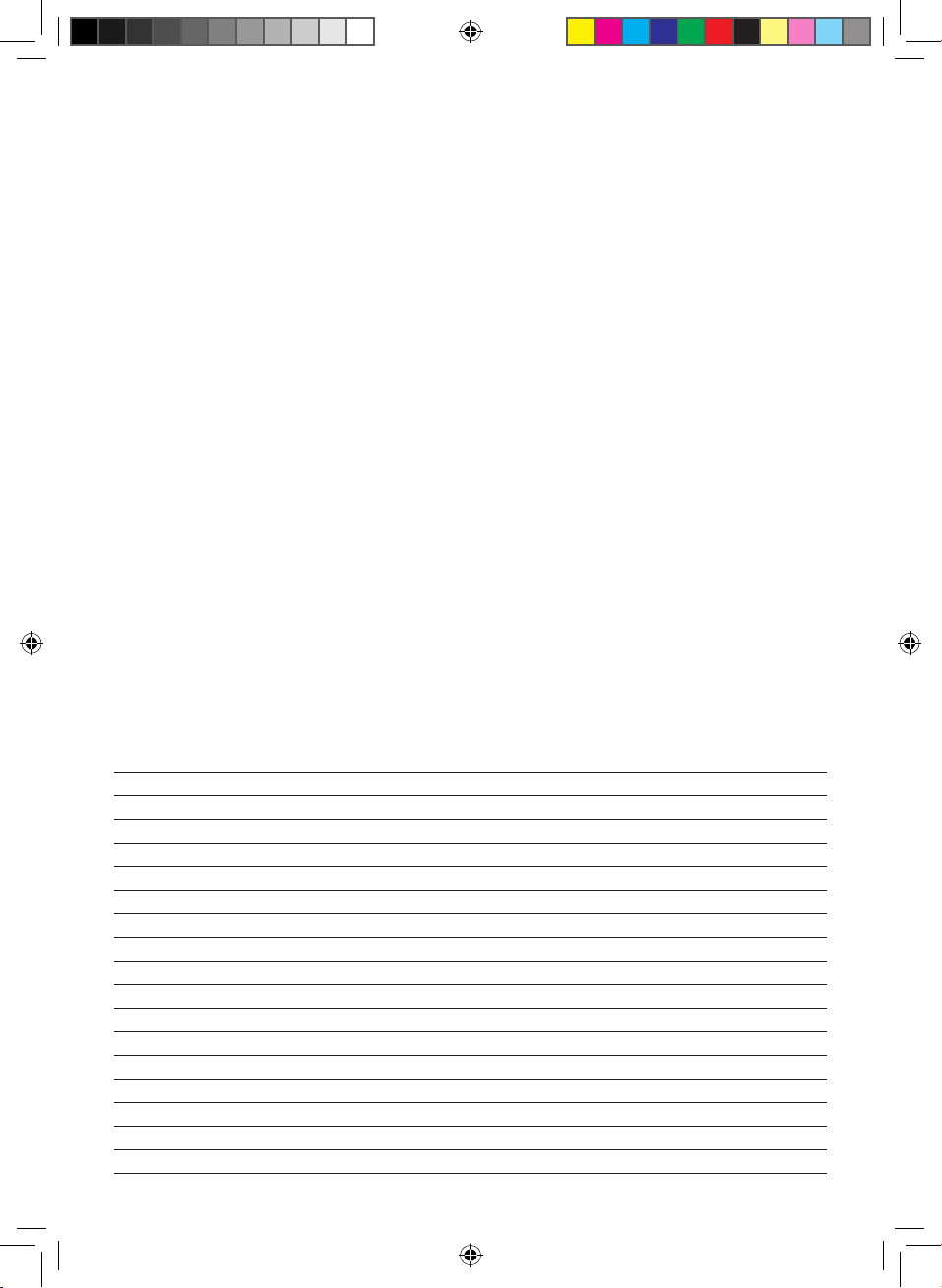
DE Bedienungs- und Sicherheitshinweise Seite 3
GB Operation and Safety Notes Page 9
NL Bedienings- en veiligheidsinstructies Pagina 15
IT Indicazioni per l’uso e per la sicurezza Pagina 21
ES Instrucciones de utilización y de seguridad Página 29
PT Instruções de utilização e de segurança Página 37
FI Käyttö- ja turvaohjeet Sivu 45
SE Bruks- och säkerhetsanvisningar Sidan 51
GR Υποδείξεις χειρισμού και ασφαλείας Σελίδα 57
EE Kasutus- ja ohutusnõuded Lehekülg 65
LV Lietošanas un drošības norādījumi Lappuse 71
LT Valdymo ir saugos nurodymai Lapas 77
TR Kullanım ve güvenlik uyarıları Sayfa 83
RU Инструкции по эксплуатации и технике безопасности Страница 89
BG Инструкции за обслужване и безопасност Страница 97
RO Instrucţiuni de utilizare şi de siguranţă Pagina 105
SI Navodila za upravljanje in varnostna opozorila Stran 111
HU Kezelési és biztonsági utalások Oldal 117
PowerManager_Cover_EU.indd 3 18.03.14 15:48
Page 3
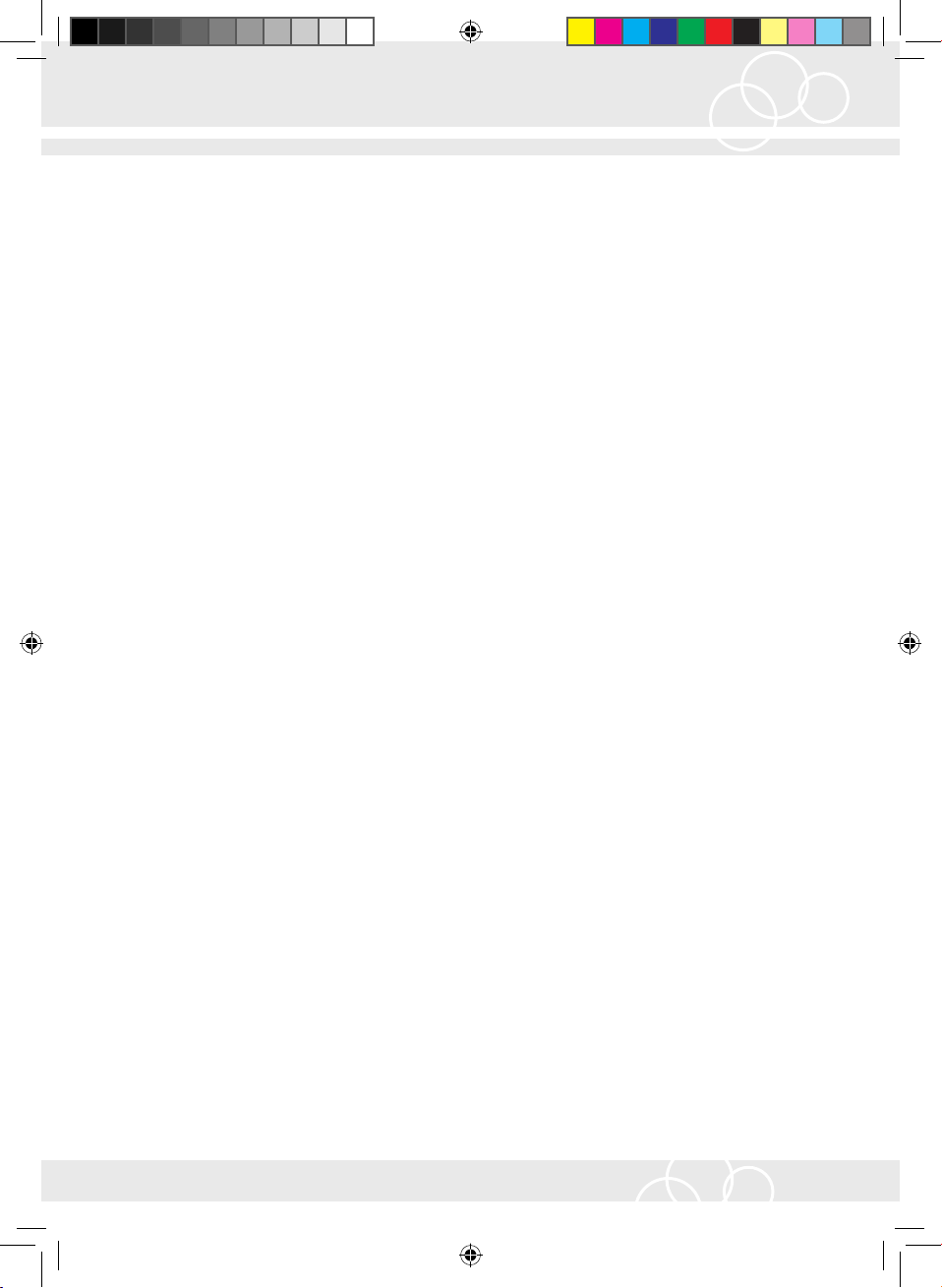
Inhaltsverzeichnis
Einleitung
Bestimmungsgemäßer Gebrauch .........................................................................................................Seite 5
Lieferumfang ..........................................................................................................................................Seite 5
Teilebeschreibung ..................................................................................................................................Seite 5
Technische Daten ...................................................................................................................................Seite 5
Sicherheitshinweise ..................................................................................................................Seite 5
Bedienung
Elektrogeräte anschließen ....................................................................................................................Seite 7
Power Manager ein- / ausschalten .......................................................................................................Seite 7
Elektrogeräte ein- / ausschalten ............................................................................................................Seite 7
USB-Hub verwenden (nur Modell PMA USB DE V2).........................................................................Seite 7
Steckernetzteil für USB-Hub anschließen (nur Modell PMA USB DE V2) ........................................Seite 7
Überspannungsschutz ...........................................................................................................................Seite 7
Verwendungshinweis .............................................................................................................................Seite 8
Reinigung und Pflege ..............................................................................................................Seite 8
Entsorgung........................................................................................................................................Seite 8
Garantie und Service
Garantieerklärung .................................................................................................................................Seite 8
Serviceadresse ......................................................................................................................................Seite 8
Konformitätserklärung ...........................................................................................................................Seite 8
Hersteller ................................................................................................................................................Seite 8
3 DE
PowerManager_Content_EU.indd 3 18.03.14 15:48
Page 4
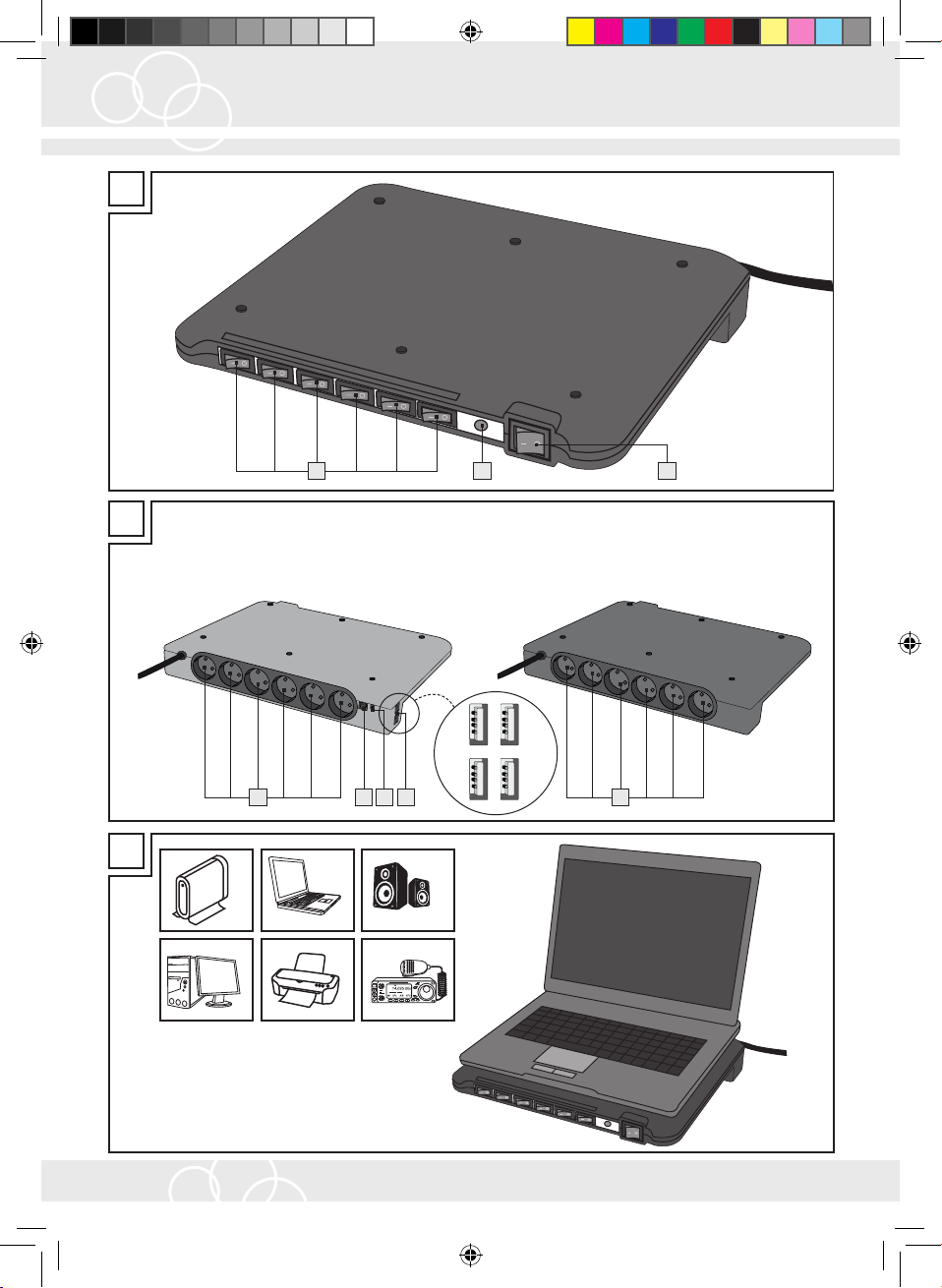
A
B
C
23
I II
7 76 5 4
1
4 DE
PowerManager_Content_EU.indd 4 18.03.14 15:48
Page 5
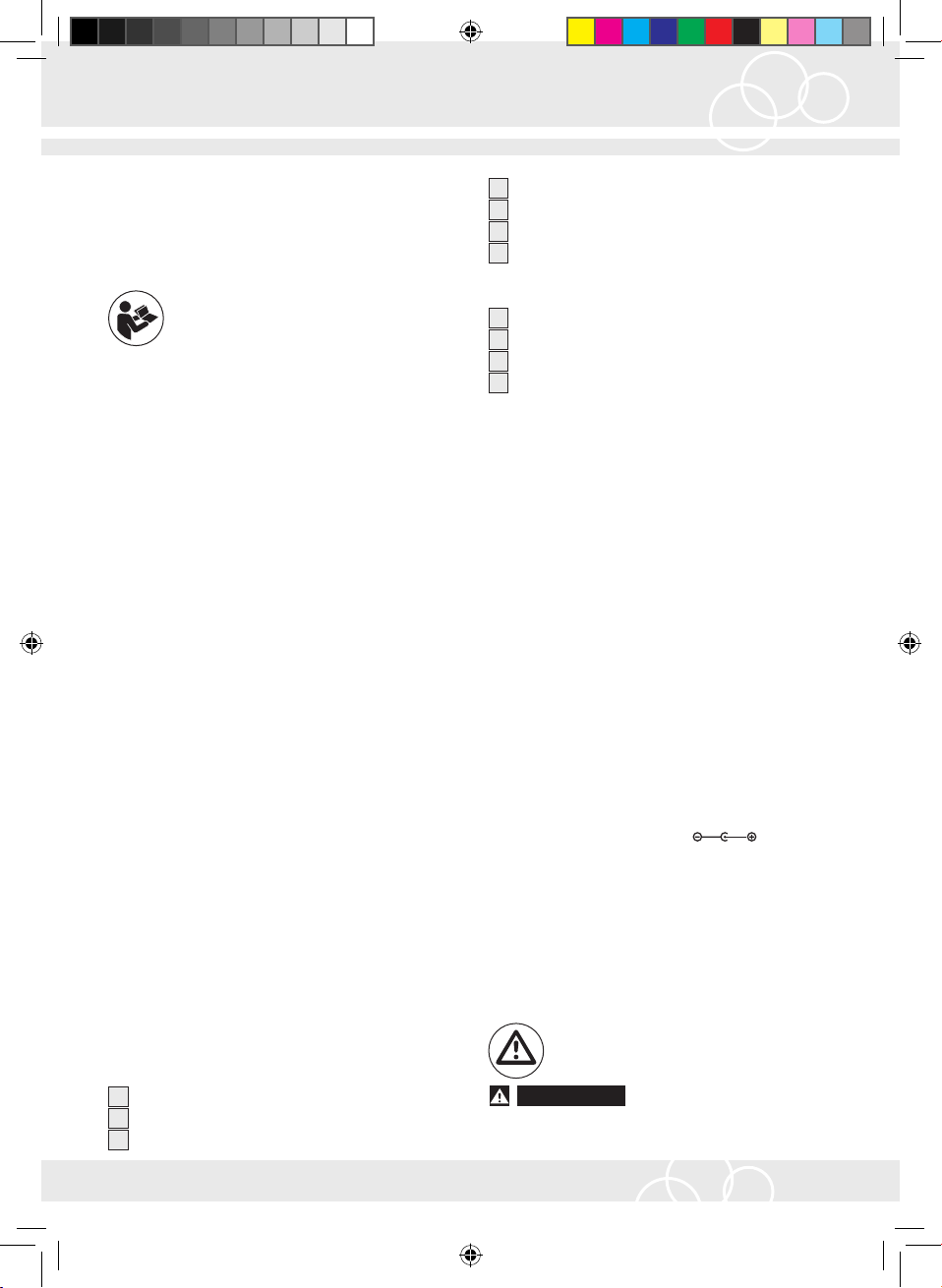
Einleitung / Sicherheitshinweise
Power Manager
Q
Einleitung
Machen Sie sich vor der ersten Inbetrieb-
nahme mit dem Produkt vertraut. Lesen Sie
hierzu aufmerksam die nachfolgende
Bedienungsanleitung und die Sicherheitshinweise.
Benutzen Sie das Gerät nur wie beschrieben und für
die angegebenen Einsatzbereiche. Bewahren Sie
diese Anleitung auf. Händigen Sie alle Unterlagen
bei Weitergabe des Gerätes an Dritte mit aus.
q
Bestimmungsgemäßer
Gebrauch
Das Gerät ist zum Ein- und Ausschalten von bis zu
6 Elektrogeräten bestimmt. Zusätzlich verfügt das
Gerät über einen Überspannungsschutz. Modell
PMA USB DE V2 ist zusätzlich mit einem USB-Hub
und einer Anschlussbuchse für 5 V Steckernetzteile
ausgestattet. Andere Verwendungen oder Veränderungen des Gerätes gelten als nicht bestimmungsgemäß und bergen erhebliche Unfallgefahren. Für
aus bestimmungswidriger Verwendung entstandene
Schäden übernimmt der Hersteller keine Haftung.
Das Gerät ist nicht für den gewerblichen Einsatz
bestimmt.
USB-Anschlussbuchse
4
Anschlussbuchse Steckernetzteil
5
Anschlussbuchse USB-Kabel
6
Steckdose
7
Modell PMA DE V2 (Abb. A + B II)
Master EIN- / AUS-Schalter
1
Leuchtdiode
2
EIN- / AUS-Schalter Einzelgeräte
3
Steckdose
7
q
Technische Daten
Typ: PMA DE 3516 V2 /
PMA USB DE
3516 V2
Anschlussspannung: 230 V~ / 50 Hz
Gesamtleistung: max. 16 A /
3.500 W
SPD nach
EN 61643-11: Typ 3
Höchste Dauerspannung U
Kombinierter Stoß U
Kombinierter Stoß U
: 250 V~ / 50 Hz
C
(L-N): 10 kV
0C
0C
(L / N-PE): 10 kV
Schutzpegel Up (L-N): 1,8 kV
Schutzpegel Up (L- / N-PE): 1,8 kV
Anschluss Steckernetzteil: 1,4 / 3,5 / 9 mm
5 V / 2,5 A DC
q
Lieferumfang
Maße: ca. 38 x 6 x 29,5 cm
(B x H x T)
Länge Netzleitung: 2 m
1 Power Manager
1 USB-Kabel (für Modell PMA USB DE V2)
1 Bedienungsanleitung
Gewicht: 1,6 kg
Umgebungsbedingungen:
Temperatur: + 5 °C - +40 °C
Relative Luftfeuchtigkeit: max. 90%
q
Teilebeschreibung
Sicherheitshinweise
Modell PMA USB DE V2 (Abb. A + B I)
Master EIN- / AUS-Schalter
1
Leuchtdiode
2
EIN- / AUS-Schalter Einzelgeräte
3
WARNUNG!
weise und Anweisungen. Versäumnisse bei der Einhaltung der Sicherheitshinweise und Anweisungen
Lesen Sie alle Sicherheitshin-
5 DE
PowerManager_Content_EU.indd 5 18.03.14 15:48
Page 6
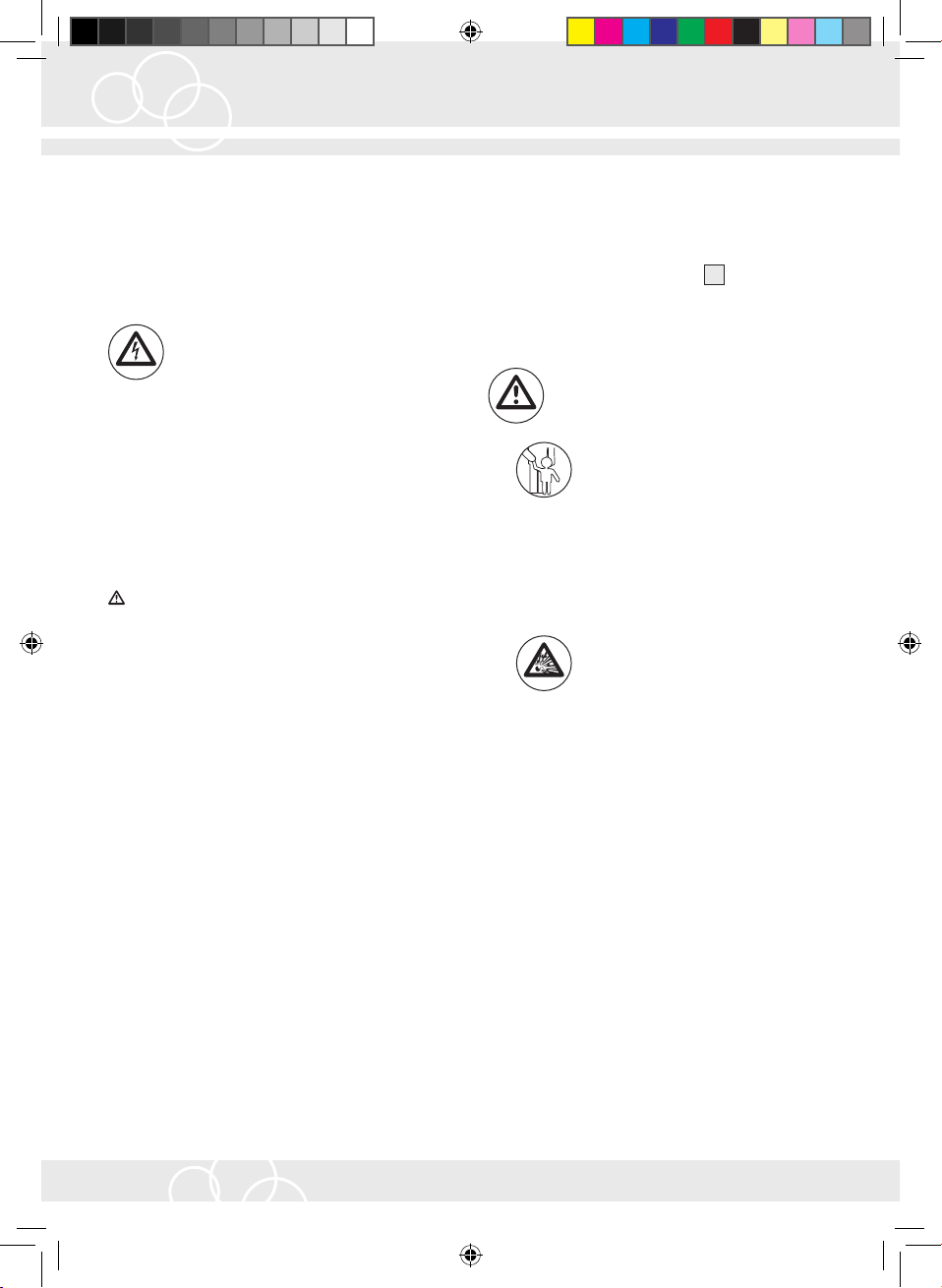
Sicherheitshinweise
können elektrischen Schlag, Brand und / oder schwere
Verletzungen verursachen.
BEWAHREN SIE ALLE SICHERHEITSHINWEISE
UND ANWEISUNGEN FÜR DIE ZUKUNFT AUF!
Vermeiden Sie Lebensgefahr
durch elektrischen Schlag!
O
Überprüfen Sie das Gerät, Zubehör sowie die
anzuschließenden Elektrogeräte vor jedem
Gebrauch auf Unversehrtheit. Beschädigte
Elektrogeräte sowie geknickte Netzleitungen
oder blanke Drähte erhöhen das Risiko eines
elektrischen Schlages.
O
Betreiben Sie das Gerät nicht, wenn Netz-
leit-ungen oder Netzstecker der angeschlossenen Elektrogeräte beschädigt sind.
VORSICHT! Beschädigte Netzleitungen be-
deuten Lebensgefahr durch elektrischen Schlag.
O
Der Netzstecker des Geräts muss in die Steck-
dose passen. Der Netzstecker darf in keiner
Weise verändert werden. Verwenden Sie keine
Adapterstecker gemeinsam mit schutzgeerdeten
Elektrogeräten. Unveränderte Netzstecker und
passende Steckdosen verringern das Risiko
eines elektrischen Schlages.
O
Rollen Sie die Netzleitung komplett ab. Geknickte
Netzleitungen erhöhen das Risiko eines elektrischen Schlags.
O
Vermeiden Sie Körperkontakt mit geerdeten Ober-
flächen, wie von Rohren, Heizungen, Herden und
Kühlschränken. Es besteht ein erhöhtes Risiko
durch elektrischen Schlag, wenn Ihr Körper
geerdet ist.
O
Halten Sie das Gerät von Regen oder Nässe
fern. Das Eindringen von Wasser erhöht das
Risiko eines elektrischen Schlages.
O
Betreiben Sie das Gerät nur in trockener Kleidung
und vorzugsweise in Schuhen mit Gummisohle
bzw. auf einer Isoliermatte.
O
Öffnen Sie keinesfalls das Gehäuse des Geräts.
Lassen Sie das Gerät sofort und ausschließlich
vom Fachmann reparieren, wenn es nicht ein-
wandfrei funktioniert oder beschädigt ist.
O
Betreiben Sie das Gerät nicht im Freien.
O
Ziehen Sie angeschlossene Elektrogeräte immer
direkt am Netzstecker und niemals an der Netzleitung aus den Steckdosen
O
Ziehen Sie das Gerät aus der Steckdose, wenn
.
7
Sie es nicht mehr verwenden.
Vermeiden Sie Verletzungen und
Beschädigungen des Produkts!
O
LEBENS- UND UNFALLGEFAHR
FÜR KLEINKINDER UND KINDER! Lassen Sie Kinder niemals
unbeaufsichtigt mit Verpackungsmaterial und
Produkt. Es besteht Erstickungsgefahr durch
Verpackungsmaterial und Lebensgefahr durch
elektrischen Schlag. Kinder unterschätzen häufig
die Gefahren. Halten Sie Kinder stets vom Produkt fern.
O
VORSICHT! EXPLOSIONSGE-
FAHR! Betreiben Sie das Gerät nicht
in explosionsgefährdeter Umgebung,
in der sich brennbare Flüssigkeiten oder Gase
befinden.
O
Überschreiten Sie niemals die angegebene
maximale Eingangsspannung.
O
Vermeiden Sie starke Erschütterungen.
O
Setzen Sie das Gerät keinen extremen Tempe-
raturen, extremer Sonneneinstrahlung, Luftfeuchtigkeit oder Nässe aus.
O
Setzen Sie das Gerät keinen extremen Tempera-
turschwankungen aus. Nehmen Sie es erst in
Gebrauch, wenn es an die Umgebungstemperatur angepasst ist.
O
Betreiben Sie das Gerät nicht in der Nähe
starker magnetischer Felder wie z.B. Motoren,
Transformatoren o.ä.
O
Stecken Sie nicht mehrere Geräte hintereinander.
6 DE
PowerManager_Content_EU.indd 6 18.03.14 15:48
Page 7
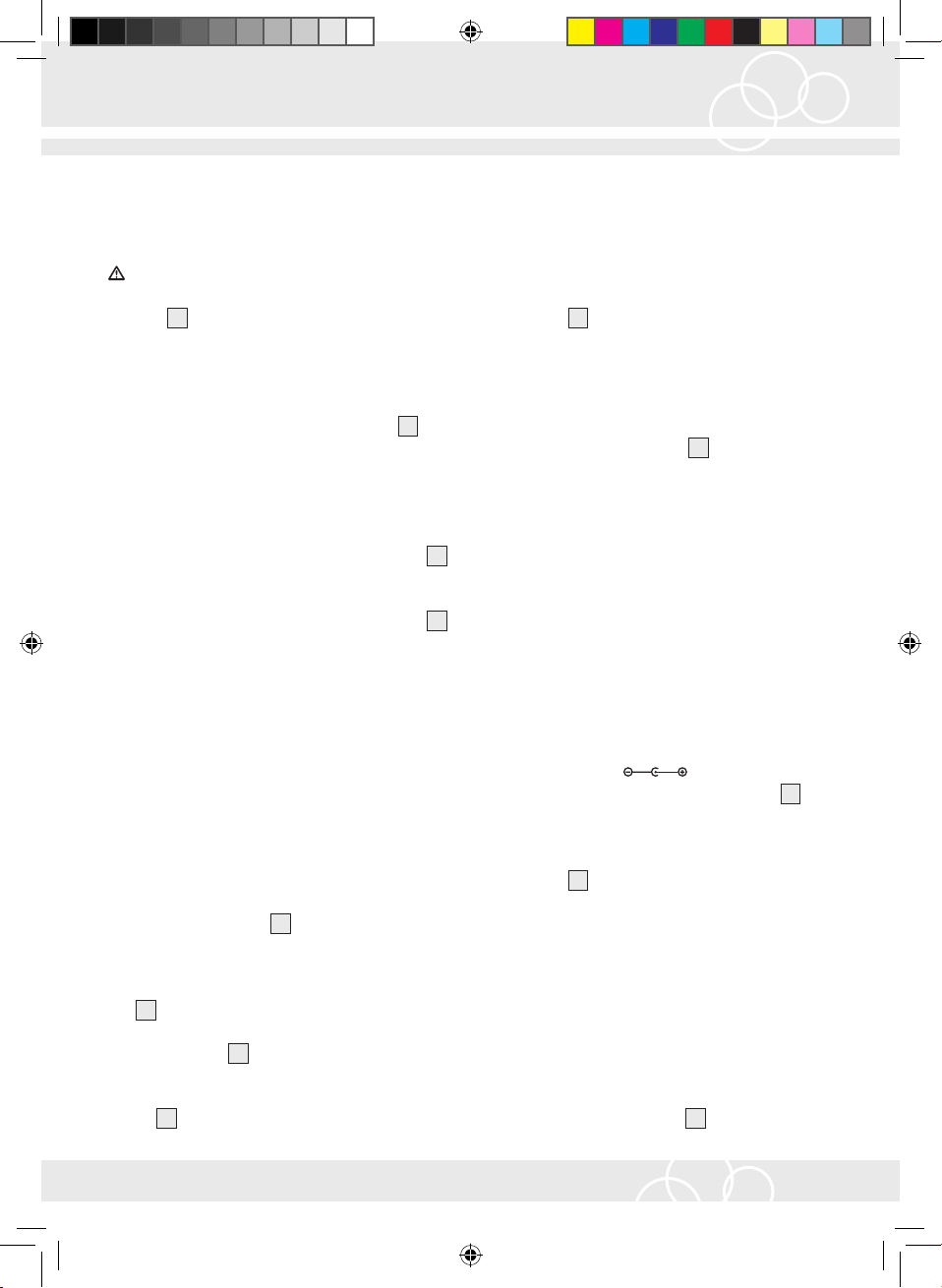
Bedienung
Q
Bedienung
q
Elektrogeräte anschließen
VORSICHT! Achten Sie vor dem Anschluss der
Elektrogeräte darauf, dass der Master EIN- / AUSSchalter
i
auf Position 0 steht.
1
Stecken Sie den Netzstecker des Power Managers
in eine vorschriftsmäßig installierte Steckdose.
i
Stecken Sie den Netzstecker des anzuschließenden
Elektrogeräts in eine der 6 Steckdosen 7.
q
Power Manager
ein- / ausschalten
i
Stellen Sie den Master EIN- / AUS-Schalter
auf Position I, um den Power Manager einzuschalten.
i
Stellen Sie den Master EIN- / AUS-Schalter
auf Position 0, um den Power Manager auszuschalten.
Hinweis: Ist der Power Manager ausgeschaltet,
sind automatisch auch alle angeschlossenen
Elektrogeräte ausgeschaltet.
q
Elektrogeräte ein- / ausschalt en
i
Stellen Sie sicher, dass der Power Manager
eingeschaltet ist (siehe „Power Manager ein- /
ausschalten“).
i
Stellen Sie den entsprechenden
EIN- / AUS-Schalter
auf Position I, um das
3
gewünschte angeschlossene Elektrogerät einzuschalten. Bei eingeschaltetem Elektrogerät
leuchtet der entsprechende EIN- / AUS-Schalter
.
3
Hinweis: Steckdose und dazugehöriger EIN- /
AUS-Schalter
sind in derselben Reihenfolge
3
angeordnet.
i
Stellen Sie den entsprechenden EIN- / AUS-Schal-
ter
auf Position 0, um das gewünschte an-
3
geschlossene Elektrogerät auszuschalten.
1
1
q
USB-Hub verwenden
(nur Modell PMA USB DE V2)
i
Stecken Sie zunächst den USB-Stecker Typ B
(quadratischer Anschluss) des USB-Kabels
(im Lieferumfang enthalten) in die Anschlussbuchse
i
Stecken Sie den anderen Anschluss des
.
6
USB-Kabels in eine USB-Buchse Ihres Computers.
i
Stecken Sie nun den USB-Stecker Typ A (flacher
Anschluss) des gewünschten Geräts in eine der
4 USB-Anschlussbuchsen
. Nun können Sie
4
den Power Manager über Ihren Computer als
USB-Hub verwenden.
q
Steckernetzteil für USB-Hub
anschließen (nur Modell
PMA USB DE V2)
Sie haben die Möglichkeit, den USB-Hub über ein
Steckernetzteil (nicht im Lieferumfang enthalten)
extern mit Strom zu versorgen. Dies ist bei einigen
Elektrogeräten mit USB-Anschluss erforderlich.
i
Stecken Sie den Anschluss des Steckernetzteils
(5 V / 2,5 A DC
fang enthalten) in die Anschlussbuchse
i
Stecken Sie den Netzstecker des Steckernetzteils
in eine vorschriftsmäßig installierte Steckdose.
i
Ziehen Sie den Anschluss aus der Anschluss-
buchse
, wenn der Netzstecker des Stecker-
5
netzteils nicht eingesteckt ist.
q
Überspannungsschutz
Der Power Manager verfügt über einen integrierten
Überspannungsschutz (19.500 A), der die angeschlossenen Elektrogeräte vor Spannungsspitzen
(z.B. indirekter Blitz) schützt.
- Leuchtet die Leuchtdiode
nungsschutz aktiv.
) (nicht im Lieferum-
, ist der Überspan-
2
.
5
7 DE
PowerManager_Content_EU.indd 7 18.03.14 15:48
Page 8
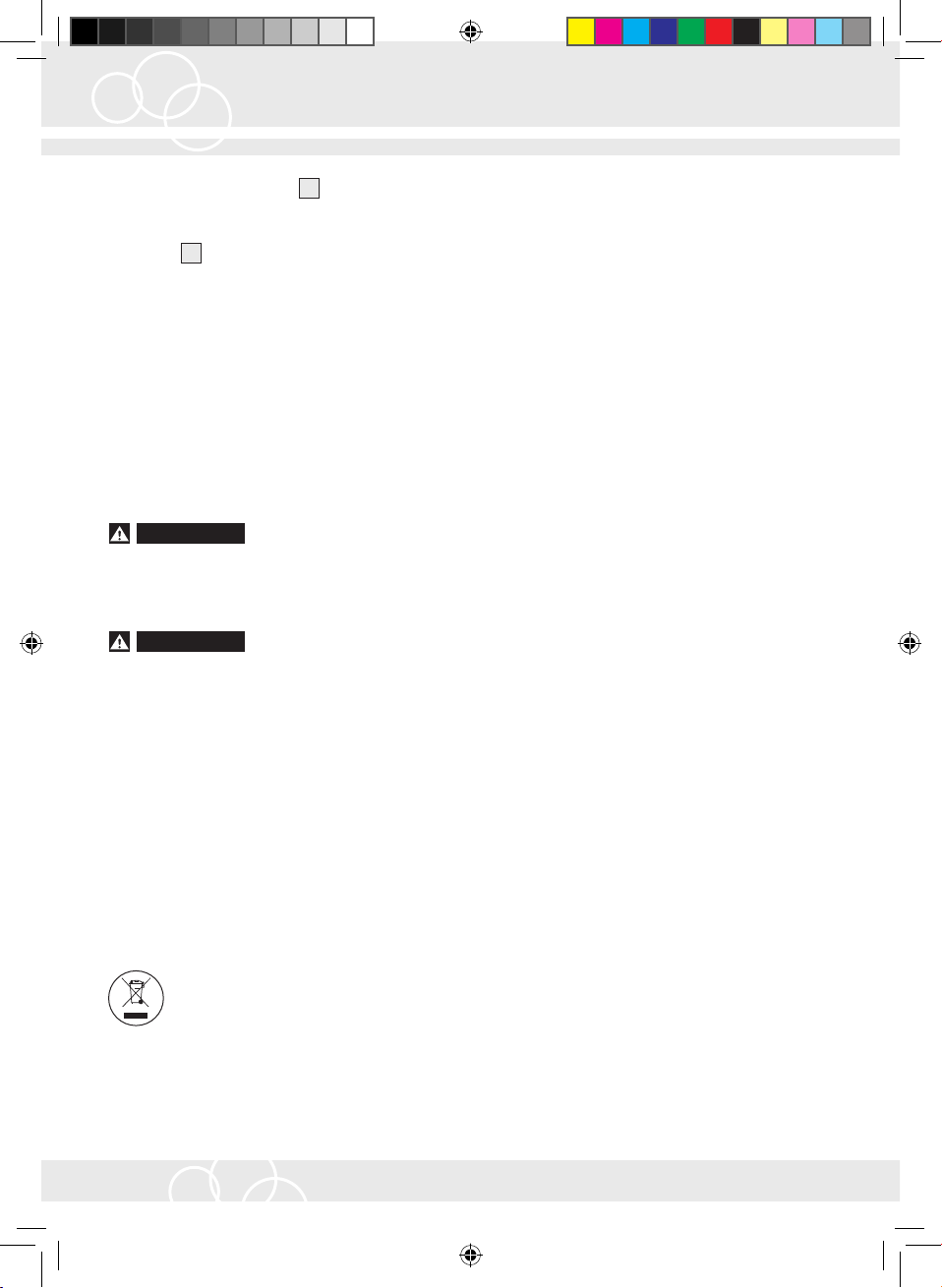
Bedienung / Reinigung und Pflege / Entsorgung / Garantie und Service
- Leuchtet die Leuchtdiode 2 bei eingeschaltetem
Power Manager nicht, ist der Überspannungsschutz zerstört. Die Stromzufuhr zu den Steckdosen
q
Verwendungshinweis
wird unterbrochen.
7
- Sie können das Gehäuse des Power Managers
auch als Auflage für verschiedene Geräte (z.B.
Notebook, TFT-Bildschirme etc.) verwenden
(siehe Abb. C).
Q
Reinigung und Pflege
WARNUNG!
LEBENSGEFAHR DURCH
ELEKTRISCHEN SCHLAG! Halten Sie das Gerät
von Regen oder Nässe fern. Das Eindringen von
Wasser erhöht das Risiko eines elektrischen
Schlages.
WARNUNG!
LEBENSGEFAHR DURCH
ELEKTRISCHEN SCHLAG! Ziehen Sie das Gerät
vor sämtlichen Arbeiten am Produkt oder am angeschlossenen Elektrogerät aus der Steckdose.
i
Reinigen Sie das Gerät mit einem trockenen,
fusselfreien Tuch.
Derzeit gültige Entsorgungsmaßnahmen für ausgediente Elektrogeräte erfragen Sie bitte bei Ihrer
Gemeinde- oder Stadtverwaltung.
Q
Garantie und Service
q
Garantieerklärung
2 Jahre Garantie ab Kaufdatum auf dieses Gerät,
gilt nur gegenüber dem Ersteinkäufer, nicht übertragbar. Bitte Kassenbon als Nachweis aufbewahren.
Die Garantieleistung gilt nur für Material- oder
Fabrikationsfehler, nicht aber für Verschleißteile oder
für Beschädigungen durch unsachgemäßen Gebrauch.
Die Garantie erlischt bei Fremdeingriff. Ihre gesetzlichen Rechte werden durch diese Garantie nicht
eingeschränkt.
q
Serviceadresse
Hugo Brennenstuhl GmbH & Co. KG
Seestraße 1-3
D–72074 Tübingen
www.brennenstuhl.com
q
Konformitätserklärung
Q
Entsorgung
In Übereinstimmung mit folgenden Europäischen
Richtlinien wurde das CE- Zeichen angebracht:
Die Verpackung und das Verpackungsmaterial
bestehen ausschließlich aus umweltfreundlichen
Materialien. Sie können in den örtlichen Recyclingbehältern entsorgt werden.
2006 / 95 / EC Niederspannungsrichtlinie
2004 / 108 / EC EMV-Richtlinie
2011/65/EU RoHS II.
Die Konformitätserklärung ist beim Hersteller
hinterlegt.
Werfen Sie Elektrogeräte nicht
in den Hausmüll.
q
Hersteller
Gemäß Europäischer Richtlinie 2012 / 19 / EC über
Elektro- und Elektronik-Altgeräte und Umsetzung in
nationales Recht müssen verbrauchte Elektrogeräte
getrennt gesammelt und einer umweltgerechten
Hugo Brennenstuhl GmbH & Co. KG
Seestraße 1-3
D–72074 Tübingen
Wiederverwertung zugeführt werden.
8 DE
PowerManager_Content_EU.indd 8 18.03.14 15:48
Page 9
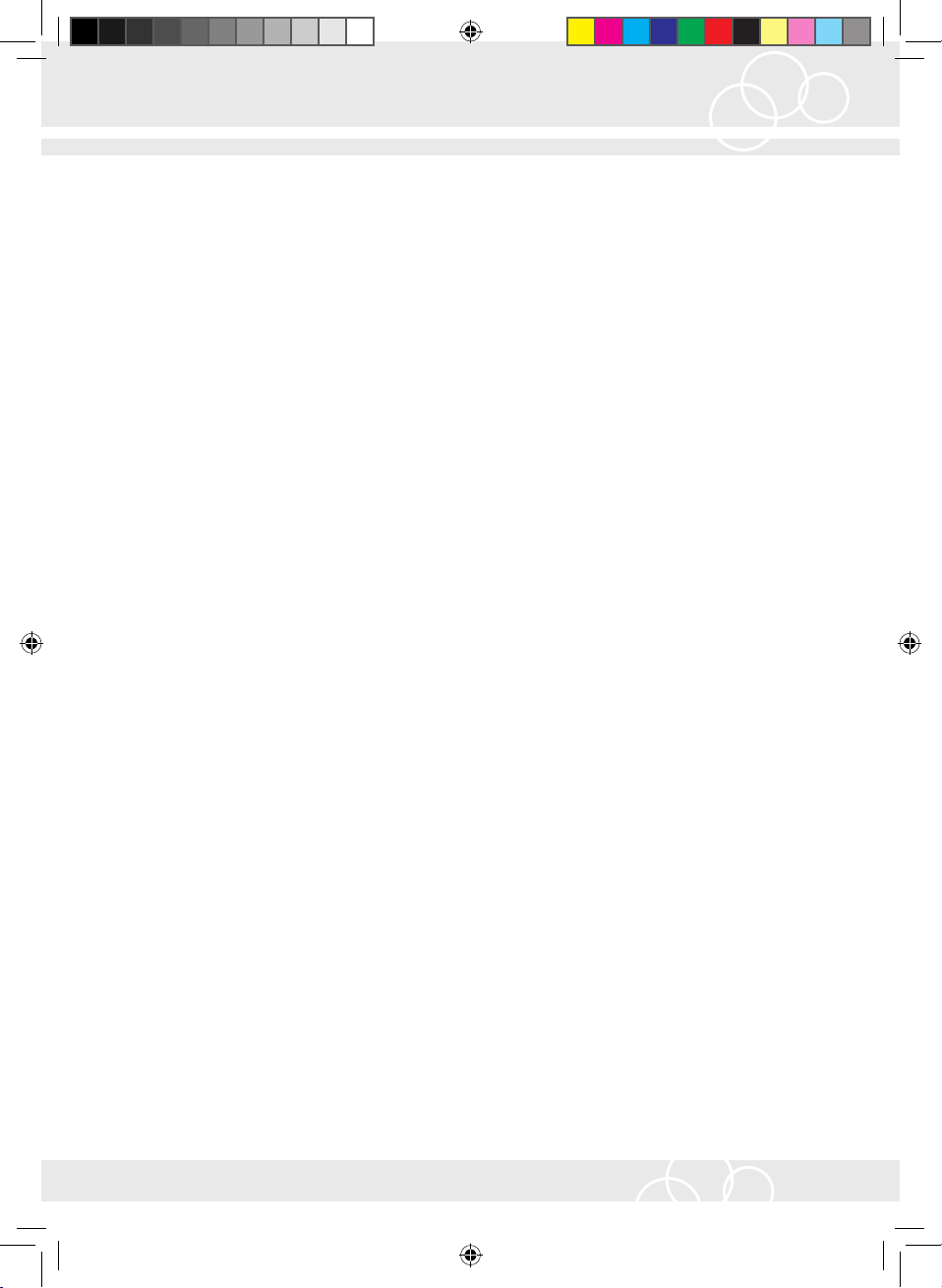
Table of contents
Introduction
Intended use ...........................................................................................................................................Pa ge 11
Included in delivery ...............................................................................................................................Page 11
Description of components ...................................................................................................................Pa g e 11
Technical data ........................................................................................................................................Pa g e 11
Safety information ....................................................................................................................P a g e 11
Operation
Connect electric appliances .................................................................................................................Page 12
Switch the Power Manager on / off ..................................................................................................... Page 13
Switch electric appliances on / off ....................................................................................................... Page 13
Use of the USB hub (only for PMA USB DE V2) .................................................................................Page 13
Power adaptor for USB hub (only for PMA USB DE V2) ...................................................................Page 13
Surge protection ....................................................................................................................................Page 13
User information ....................................................................................................................................Page 13
Cleaning and maintenance ................................................................................................ Page 13
Disposal ...............................................................................................................................................Page 14
Guarantee and service
Guarantee statement .............................................................................................................................Page 14
Service address .....................................................................................................................................Page 14
Declaration of Conformity ....................................................................................................................Pag e 14
Manufacturer .........................................................................................................................................Page 14
9 GB
PowerManager_Content_EU.indd 9 18.03.14 15:48
Page 10
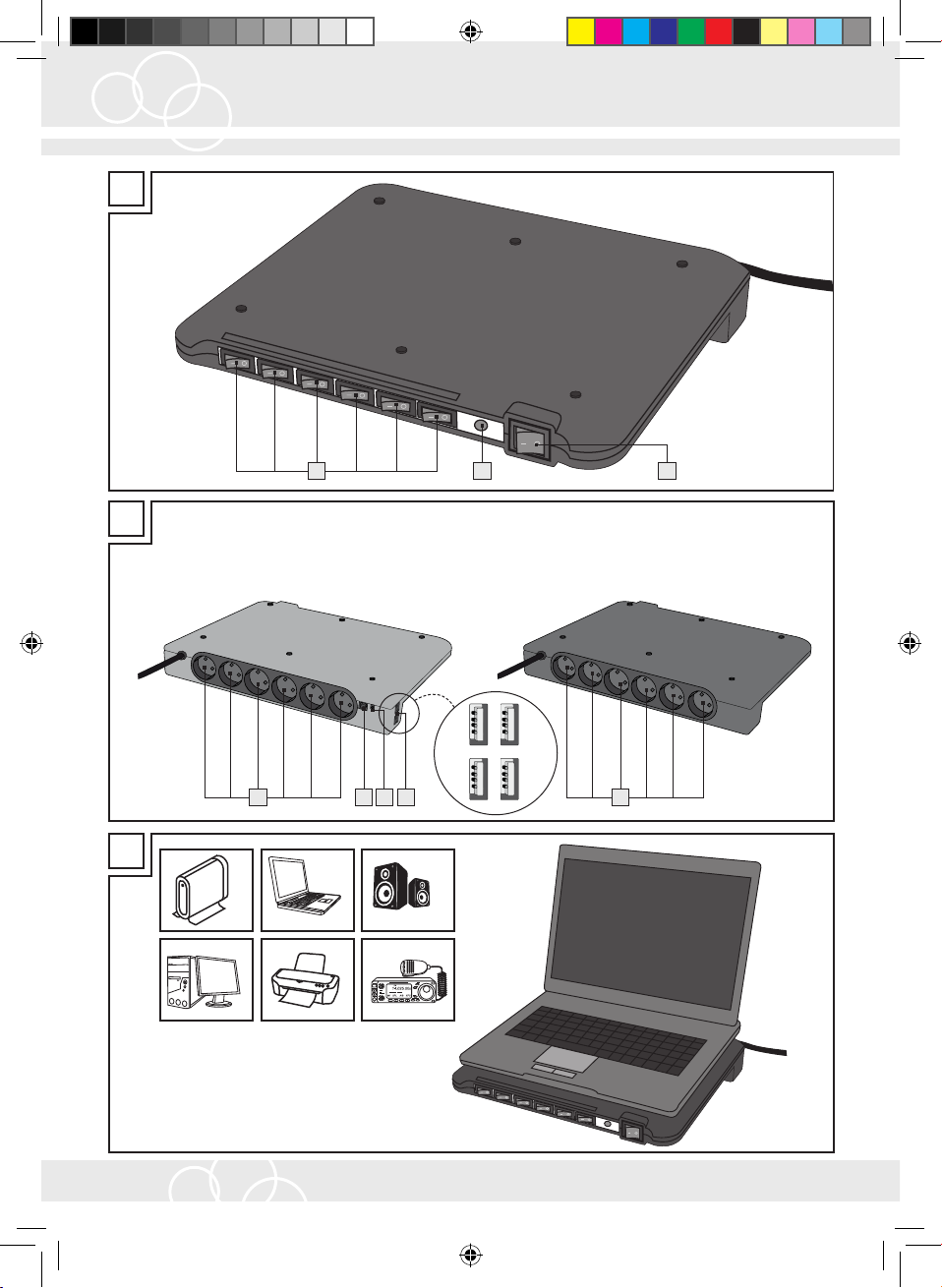
A
B
C
23
I II
7 76 5 4
1
10 GB
PowerManager_Content_EU.indd 10 18.03.14 15:48
Page 11
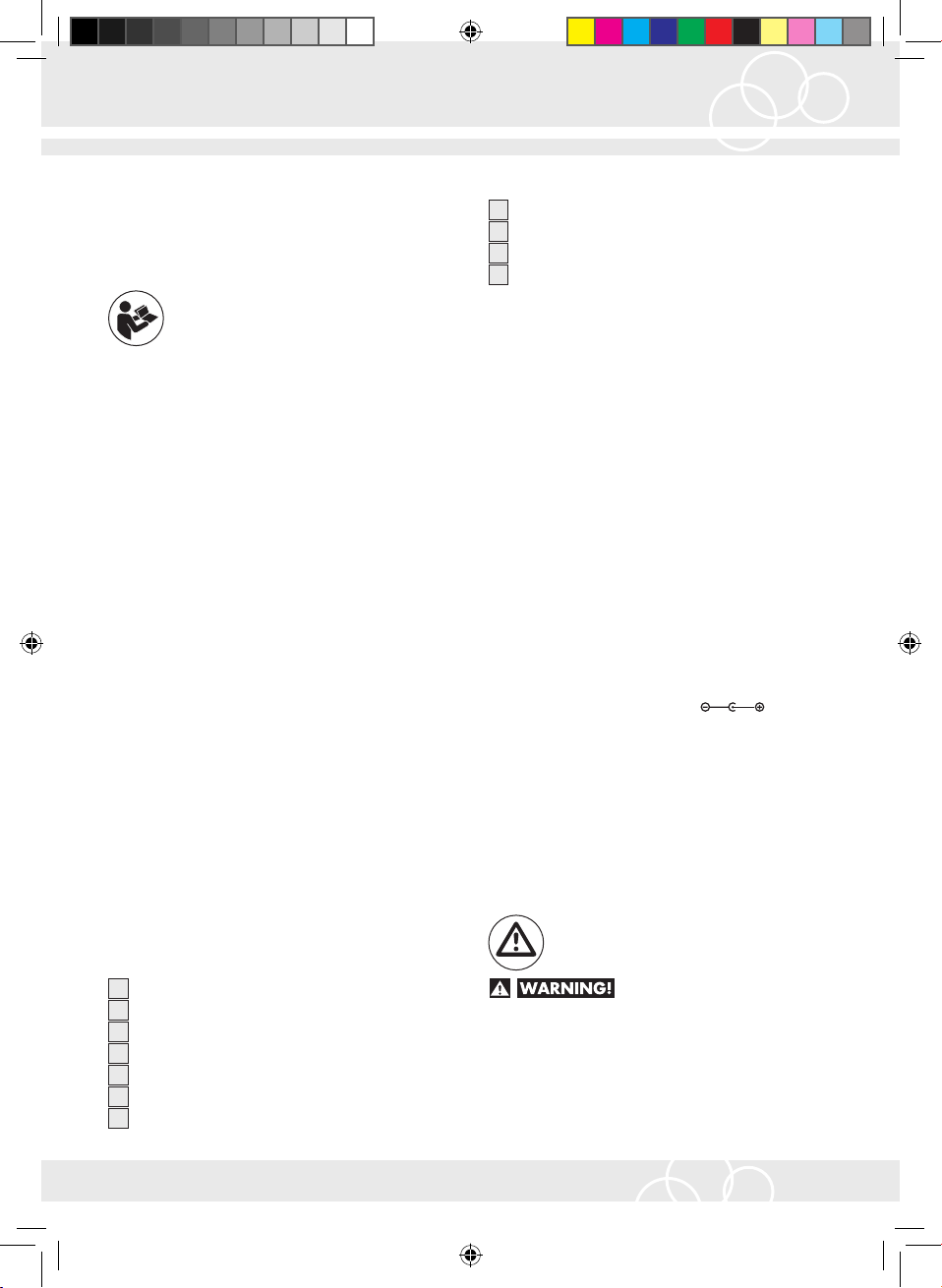
Introduction / Safety information
Power Manager
Q
Introduction
Please make yourself familiar with the
product before use. Read the following
operating instructions and safety information carefully. Only use the device as described
and for the specified purposes. Keep these instructions
and hand them to others when giving the device
away.
q
Intended use
The device is designed to switch on / off up to
6 electric appliances. Additionally, the device is a
surge protector. The PMA USB DE V2 model is additionally equipped with an USB hub and a socket
for 5 V power adaptors. Other usage or modifications of the device are not intended and may cause
severe hazards. The manufacturer assumes no
liability for damages caused by improper use. The
device is not designed for professional use.
q
Included in delivery
1 Power Manager
1 USB cable (for PMA USB DE V2 model)
1 Operating instructions
PMA DE V2 model (figures A + B II)
Master ON / OFF switch
1
LED
2
ON / OFF switch for each appliance
3
Power socket
7
q
Technical data
Type: PMA DE 3516 V2 /
PMA USB DE
3516 V2
Supply voltage: 230 V~ / 50 Hz
Total output: max. 16 A /
3500 W
SPD as per
EN 61643-11: Type 3
Highest continuous voltage U
Combined surge U
Combined surge U
(L-N): 10 kV
0C
(L / N-PE): 10 kV
0C
: 250 V~ / 50 Hz
C
Protection level Up (L - N): 1,8 kV
Protection level Up (L- / N-PE): 1,8 kV
Power adaptor socket: 1.4 / 3.5 / 9 mm
5 V / 2.5 A DC
Power cord length: 2 m
Dimensions: approx.
38 x 6 x
29.5 cm
(W x H x D)
Mass: 1.6 kg
Ambient conditions:
Temperature: + 5 °C - + 40 °C
Relative humidity: max. 90 %
q
Description of components
Safety information
PMA USB DE V2 model (figures A + B I)
Master ON / OFF switch
1
LED
2
ON / OFF switch for each appliance
3
USB port
4
Power adaptor socket
5
USB cable connection
6
Power socket
7
PowerManager_Content_EU.indd 11 18.03.14 15:48
instructions. Failure to observe the safety information
and instructions may cause electric shock, fire and /
or severe injury.
Read all safety information and
11 GB
Page 12
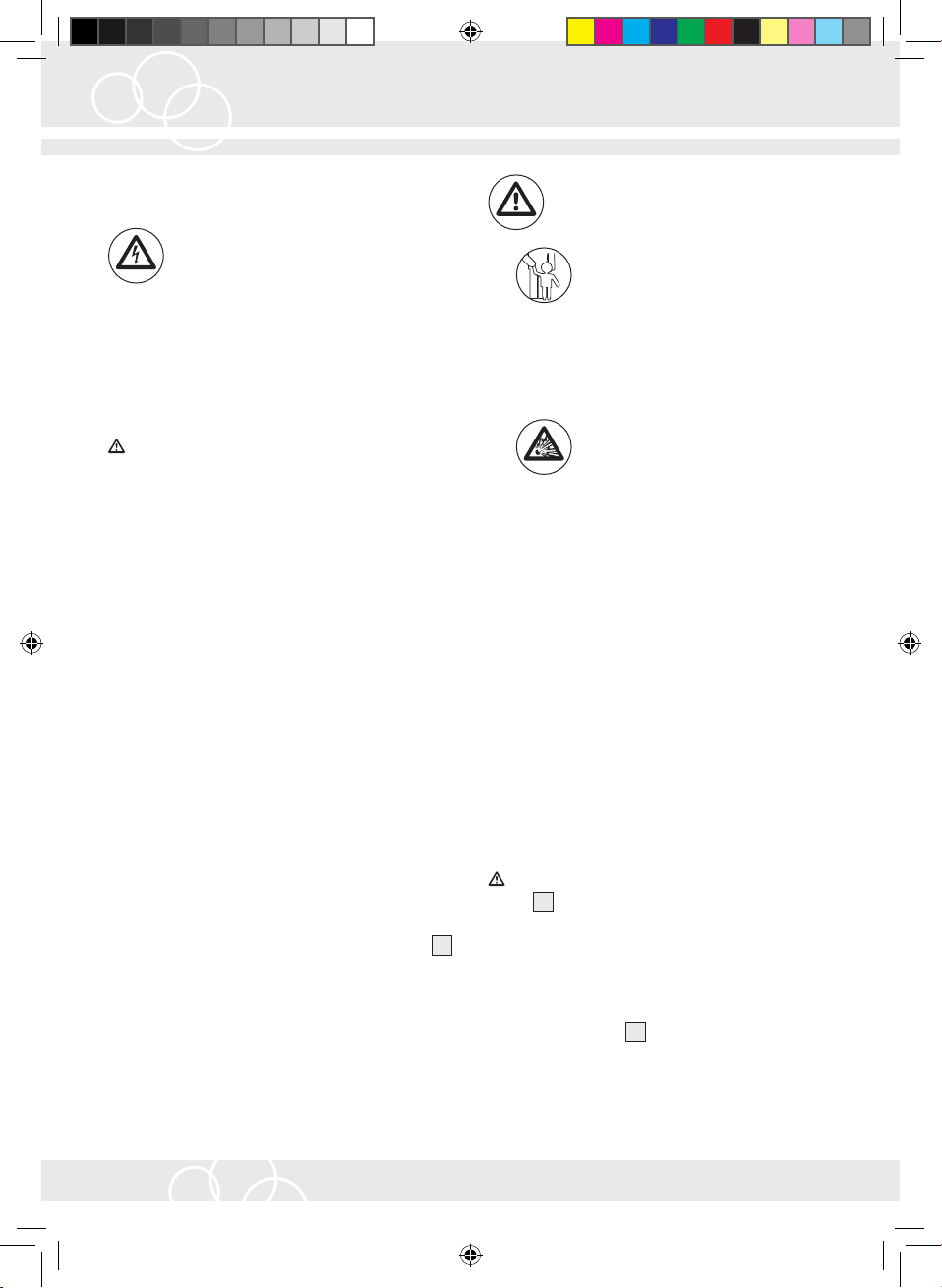
Safety information / Operation
KEEP ALL SAFETY INFORMATION AND
INSTRUCTIONS FOR FUTURE USE.
Avoid electrocution hazards!
O
Check the device, accessories and the electric
appliances to be connected for their condition.
Damaged appliances as well as broken power
cords or bare wires increase the risk of electric
shock.
O
Do not use the device if the power cords or plugs
of the connected appliances are damaged.
ATTENTION! Damaged power cords mean
danger to life.
O
The mains plug of the device must fit into the
power outlet. The plug may not be altered in any
way. Do not use adaptor plugs for protection-earthed electric appliances. Unchanged
power plugs reduce the risk of electric shock.
O
Unroll the power cord completely. Broken power
cords increase the risk of electric shock.
O
Avoid contact with earthed surfaces, such as
pipes, radiators, cooking stoves or refrigerators.
There is an increased risk of electric shock if
your body is earthed.
O
Keep the device away from rain and moisture.
Ingress of moisture increases the risk of electric
shock.
O
Use the device only in dry clothing and preferably
wearing shoes with rubber soles or standing
on an insulating mat.
O
Do not open the housing of the device in any
case. In case of damage or fault, have the
device repaired by experts only.
O
Do not use the device outdoors.
O
Unplug connected appliances from the sockets 7
directly holding the plug. Never pull on the
power cords.
O
Unplug the device from the power supply if
you do not use it anymore.
Avoid injury and damage
of the product!
O
DANGER TO LIFE AND RISK
OF ACCIDENTS FOR INFANTS
AND CHILDREN! Never leave
children unattended with packaging material
and the product. There is the risk of suffocation
by the packaging material and electrocution
hazard. Children often underestimate dangers.
Keep children away from the product.
O
ATTENTION! EXPLOSION
HAZARD! Do not use the device in
a potentially explosive environment
with flammable liquids or gases.
O
Never exceed the specified maximum input
voltage.
O
Avoid strong vibrations.
O
Do not expose the device to extreme temperatures,
extreme solar radiation, humidity or moisture.
O
Do not expose the device to extreme temperature
fluctuations. Only use the device after it has
reached ambient temperature.
O
Do not use the device close to strong magnetic
fields, such as motors, transformers etc.
O
Do not connect several devices in a row.
Q
Operation
q
Connect electric appliances
ATTENTION! Make sure the master ON / OFF
switch
is in position 0 before connecting electric
1
appliances.
i
Plug the power plug of the Power Manager
into a properly installed outlet.
i
Plug the power plug of the appliance into one
of the 6 sockets
.
7
12 GB
PowerManager_Content_EU.indd 12 18.03.14 15:48
Page 13
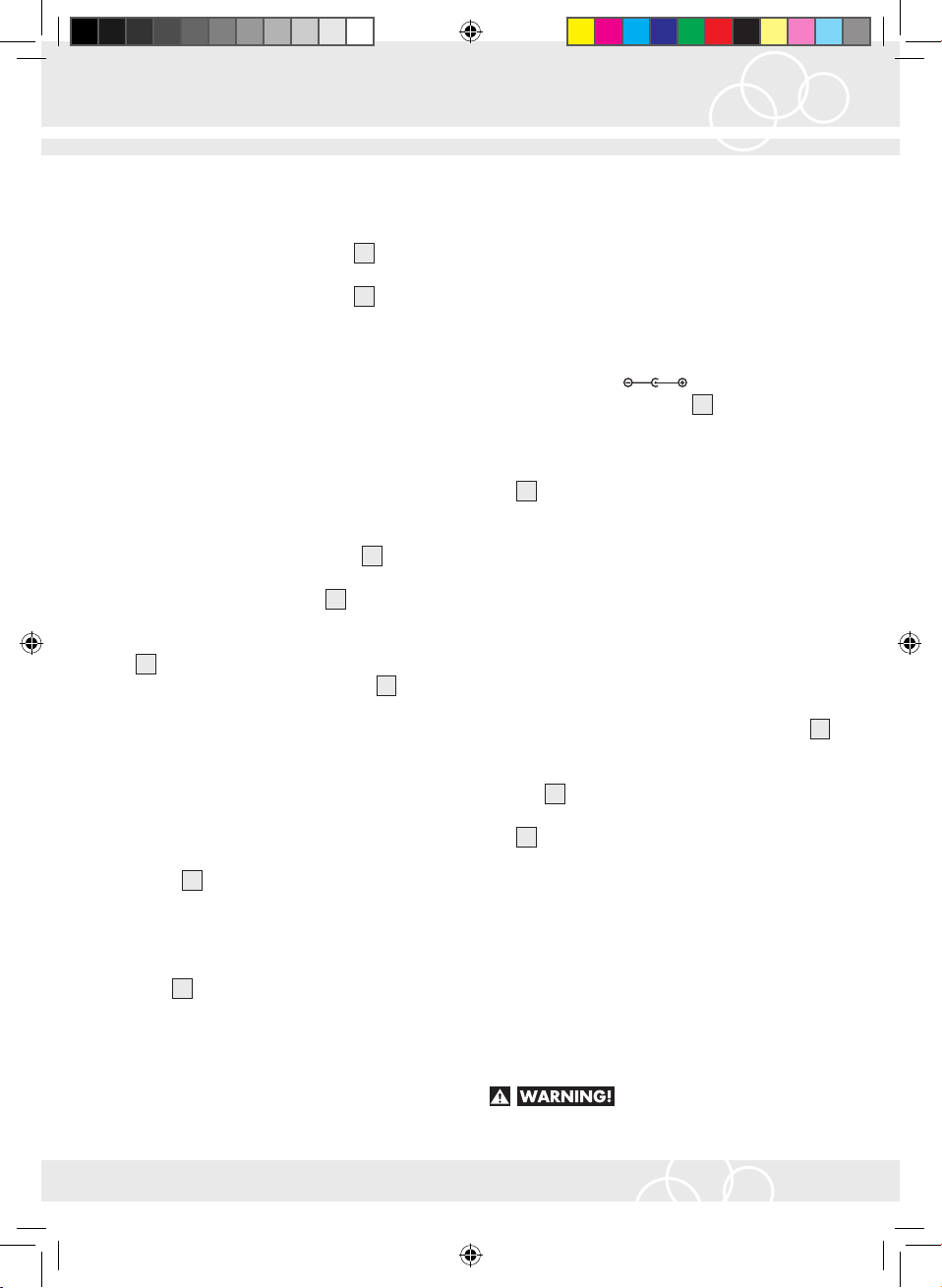
Operation / Cleaning and maintenance
q
Switch the Power Manager
on / off
i
Set the master ON / OFF switch
to position
1
I to switch the Power Manager on.
i
Set the master ON / OFF switch
to position
1
0 to switch the Power Manager off.
Note: If the Power Manager is switched off,
all connected appliances are also switched off
automatically.
q
Switch electric appliances
on / off
i
Make sure that the Power Manager is switched
on (see “Switch the Power Manager on / off “).
i
Set the respective ON / OFF switch
to position
3
I to switch the connected appliance on. The
respective ON / OFF switch
lights up if the
3
connected appliance is on.
Note: Socket and respective ON / OFF switch
are arranged in the same order.
3
i
Set the respective ON / OFF switch
to posi-
3
tion 0 to switch the connected appliance off.
q
Use of the USB hub
(only for PMA USB DE V2)
i
First connect the type-B USB jack (square) of
the USB line (included) with the connection
socket
i
Connect the other end of the USB line with the
USB port of your computer.
i
Now connect the type-A USB jack (flat) of the
respective appliance with one of the 4 USB
ports
as USB hub for your computer.
.
6
. Now you can use the Power Manager
4
q
Power adaptor for USB hub
(only for PMA USB DE V2)
It is possible to externally supply the USB hub with
electricity using a power adaptor (not included).
This may be necessary for the use of specific USB
devices.
i
Plug the connection of the power adaptor
(5 V / 2.5 A DC
the power adaptor socket
i
Plug the power plug of the adaptor into a
properly installed outlet.
i
Disconnect the adaptor from the adaptor socket
when the adaptor is not connected to the
5
mains.
q
Surge protection
The Power Manager has an integrated surge protection (19.500 A), which protects the connected
electric appliances from voltage peaks (e.g. indirect
lightning).
- The surge protection is active when the LED
is on.
- The surge protection has been destroyed, if the
LED
remains dark when the Power Manager
2
is switched on. The power supply to the sockets
is cut.
7
q
User information
- You can use the body of the Power Manager
as support for various appliances (e.g. notebook,
TFT display etc.) (see figure C).
) (not included) into
.
5
2
Q
Cleaning and maintenance
ELECTROCUTION HAZARD!
Keep the device away from rain and moisture. Ingress
of moisture increases the risk of electric shock.
13 GB
PowerManager_Content_EU.indd 13 18.03.14 15:48
Page 14
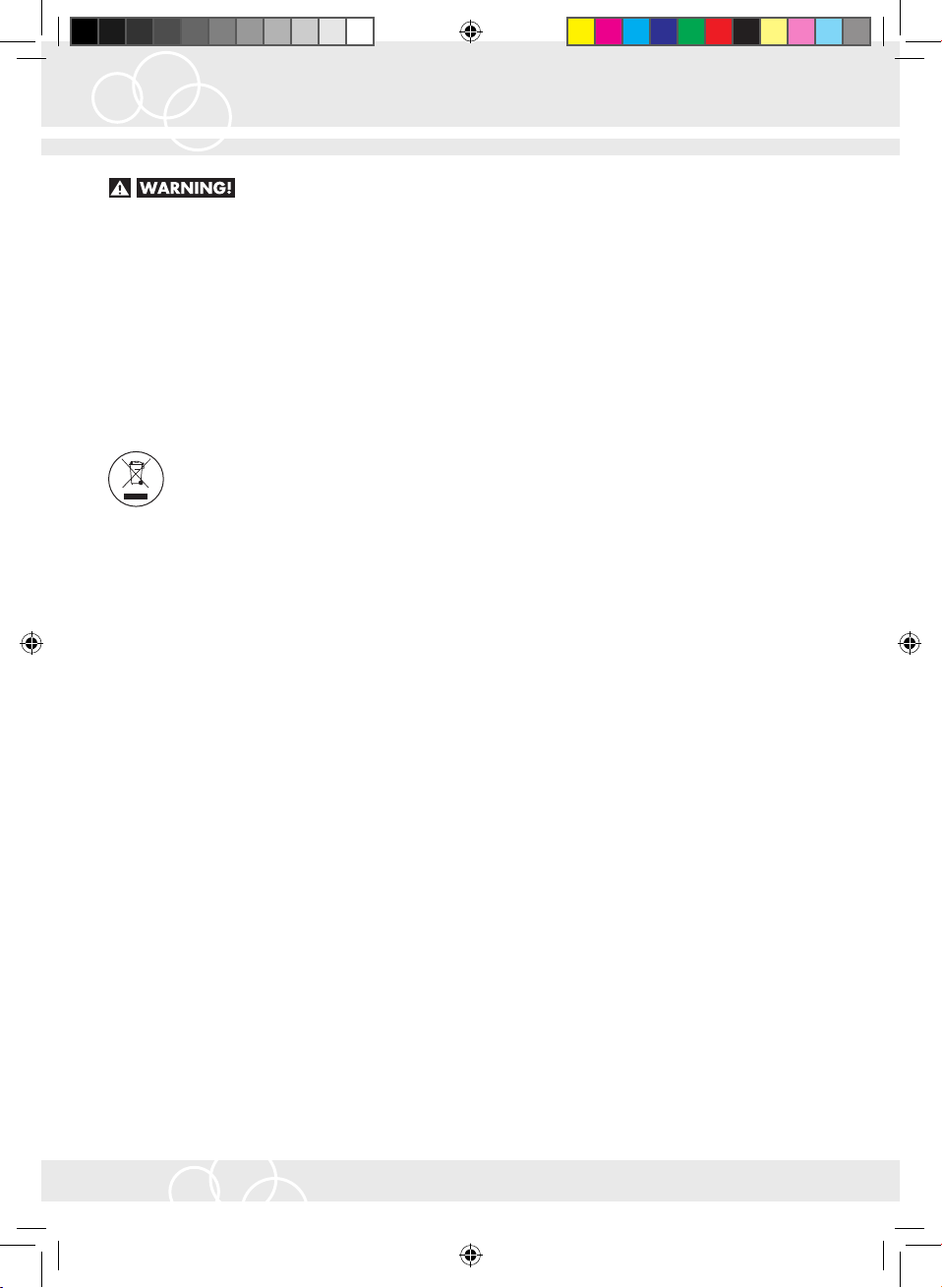
Cleaning and maintenance / Disposal / Guarantee and service
ELECTROCUTION HAZARD!
Disconnect the device from the mains prior to any
work on the product or on connected appliances.
i
Clean the device with a dry lint-free cloth.
Q
Disposal
The packaging and the wrapping material consist
of eco-friendly materials only. They can be disposed
of in the local recycling containers.
Do not dispose of electric appli-
ances in the household garbage.
According to European Directive 2012 / 19 / EC on
Waste Electrical and Electronic Equipment and its
national implementation, waste electric appliances
must be collected and recycled separately.
Please inquire for current collection schemes for
waste electric equipment in your municipal administration.
Q
Guarantee and service
q
Service address
Hugo Brennenstuhl GmbH & Co. KG
Seestraße 1-3
D–72074 Tübingen
www.brennenstuhl.com
q
Declaration of Conformity
The CE mark was attached in compliance with the
following European directives:
2006 / 95 / EC Low Voltage Directive
2004 / 108 / EC EMC Directive
2011/65/EU RoHS II.
The declaration of Conformity is deposited at the
manufacturer.
q
Manufacturer
Hugo Brennenstuhl GmbH & Co. KG
Seestraße 1-3
D–72074 Tübingen
q
Guarantee statement
Guarantee for this device: 2 years from purchasing
date; only valid for the original purchaser; non-transferable. Please keep your sales receipt as proof of
purchase. The guarantee only applies for material
faults or fabrication defects but not for wear parts
or damage by improper use. The guarantee is void
in case of unauthorised intervention. Your legal
rights are not limited by this guarantee.
14 GB
PowerManager_Content_EU.indd 14 18.03.14 15:48
Page 15
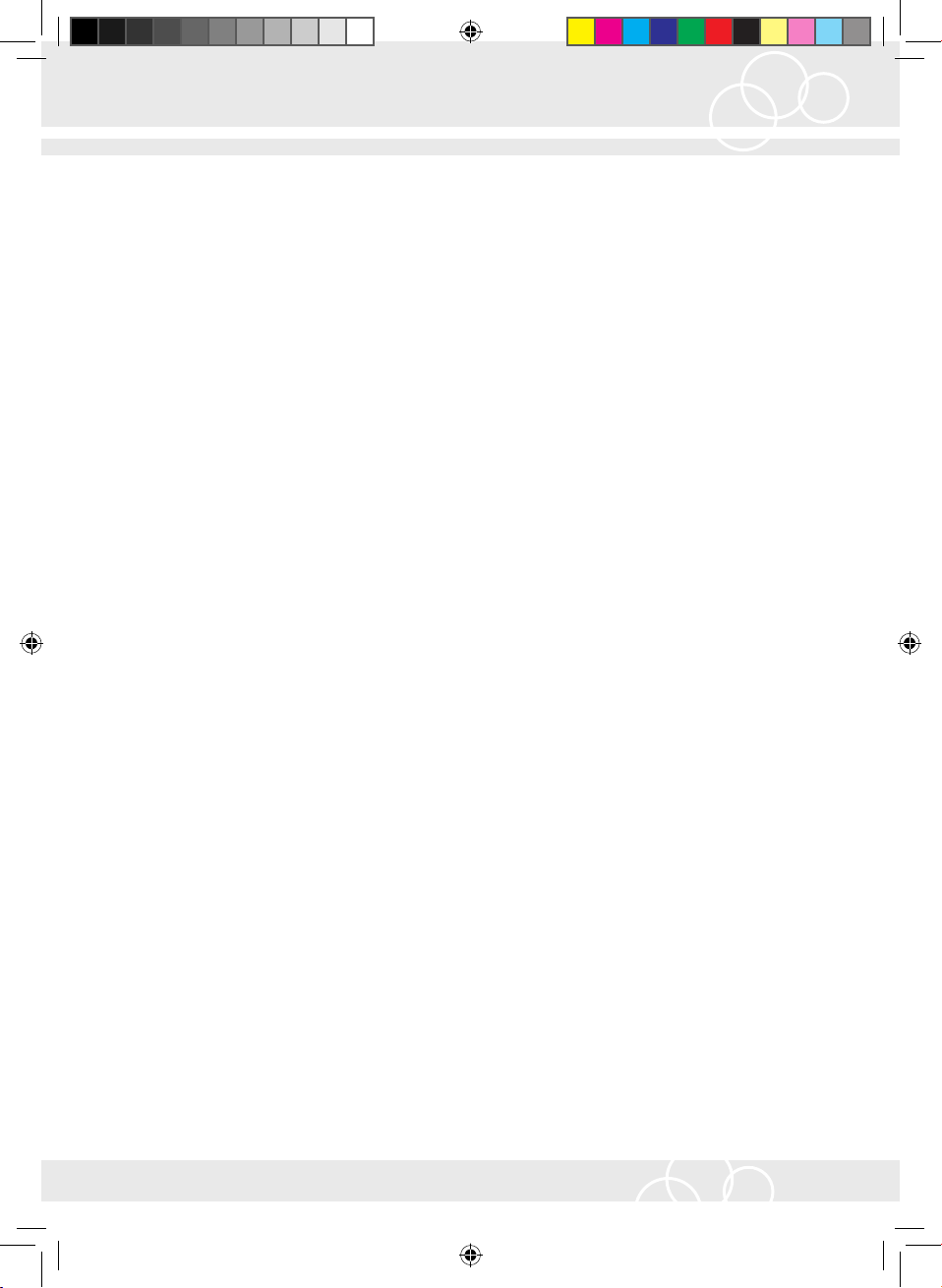
Inhoudsopgave
Inleiding
Reglementair gebruik ........................................................................................................................Pagina 17
Leveringsomvang ............................................................................................................................... Pagina 17
Beschrijving van de onderdelen ....................................................................................................... Pa g i na 17
Technische informatie ........................................................................................................................ Pagina 17
Veiligheidsaanwijzingen .................................................................................................Pa gina 18
Bediening
Elektrische apparaten aansluiten ..................................................................................................... Pagina 19
De Power Manager in- / uitschakelen .............................................................................................. Pagina 19
Elektri sche apparaten in - / uitschakelen .......................................................................................... Pagina 19
USB-kabel gebruiken (enkel model PMA USB DE V2) ...................................................................Pagina 19
Adapter voor USB-kabel aanslui- ten (enkel model PMA USB DE V2) ........................................ Pagina 19
Overspanningsbeveiliging ................................................................................................................ Pag ina 19
Gebruiksaanwijzing .......................................................................................................................... Pagina 20
Reiniging en onderhoud ................................................................................................... Pagina 20
Afvalverwijdering ................................................................................................................. Pagina 20
Garantie en service
Garantieverklaring ............................................................................................................................ Pagina 20
Serviceadres ...................................................................................................................................... Pagina 20
Conformiteitsverklaring ..................................................................................................................... Pagina 20
Fabrikant .............................................................................................................................................Pagina 20
15 NL
PowerManager_Content_EU.indd 15 18.03.14 15:48
Page 16
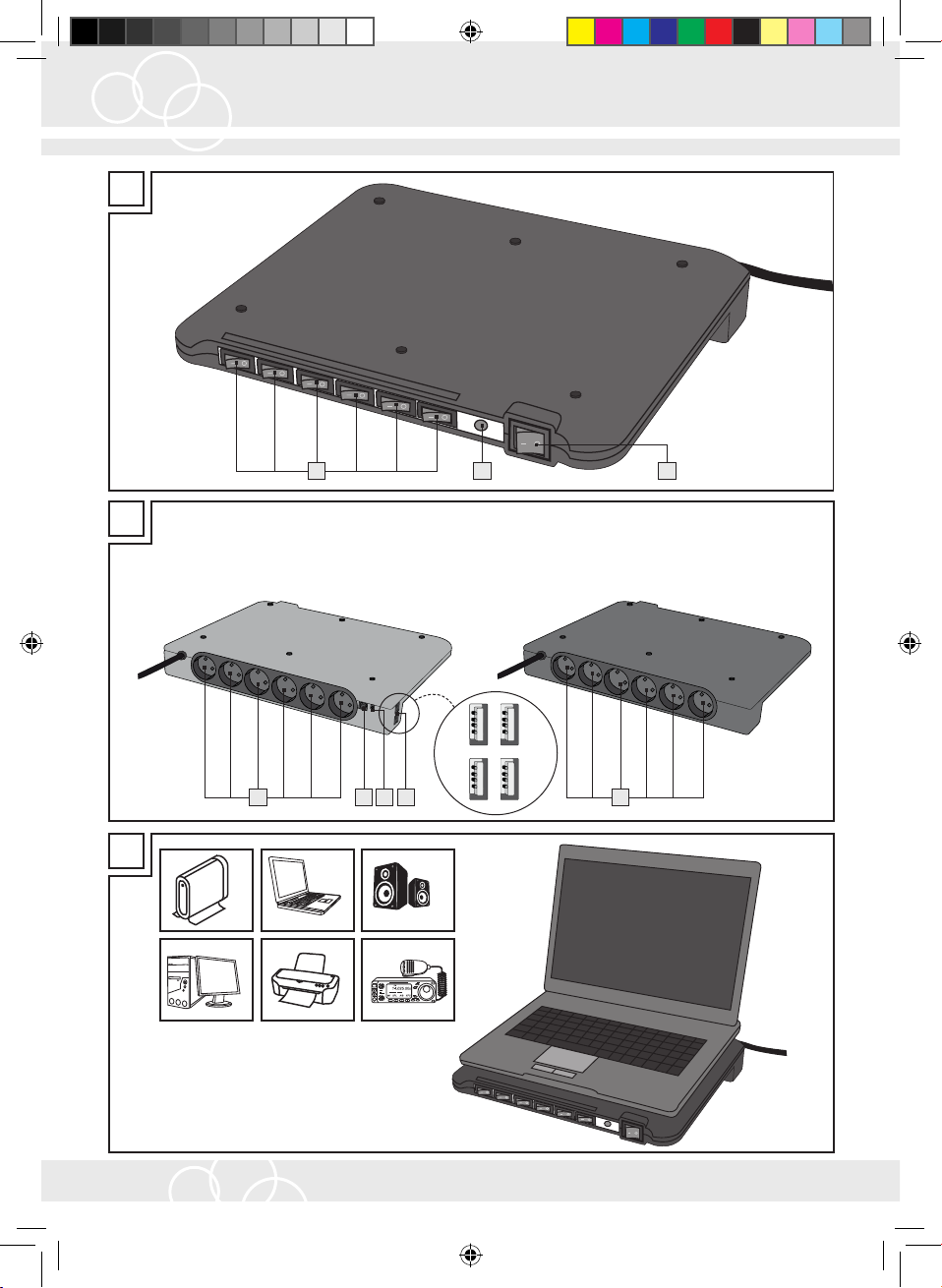
A
B
C
23
I II
7 76 5 4
1
16 NL
PowerManager_Content_EU.indd 16 18.03.14 15:48
Page 17
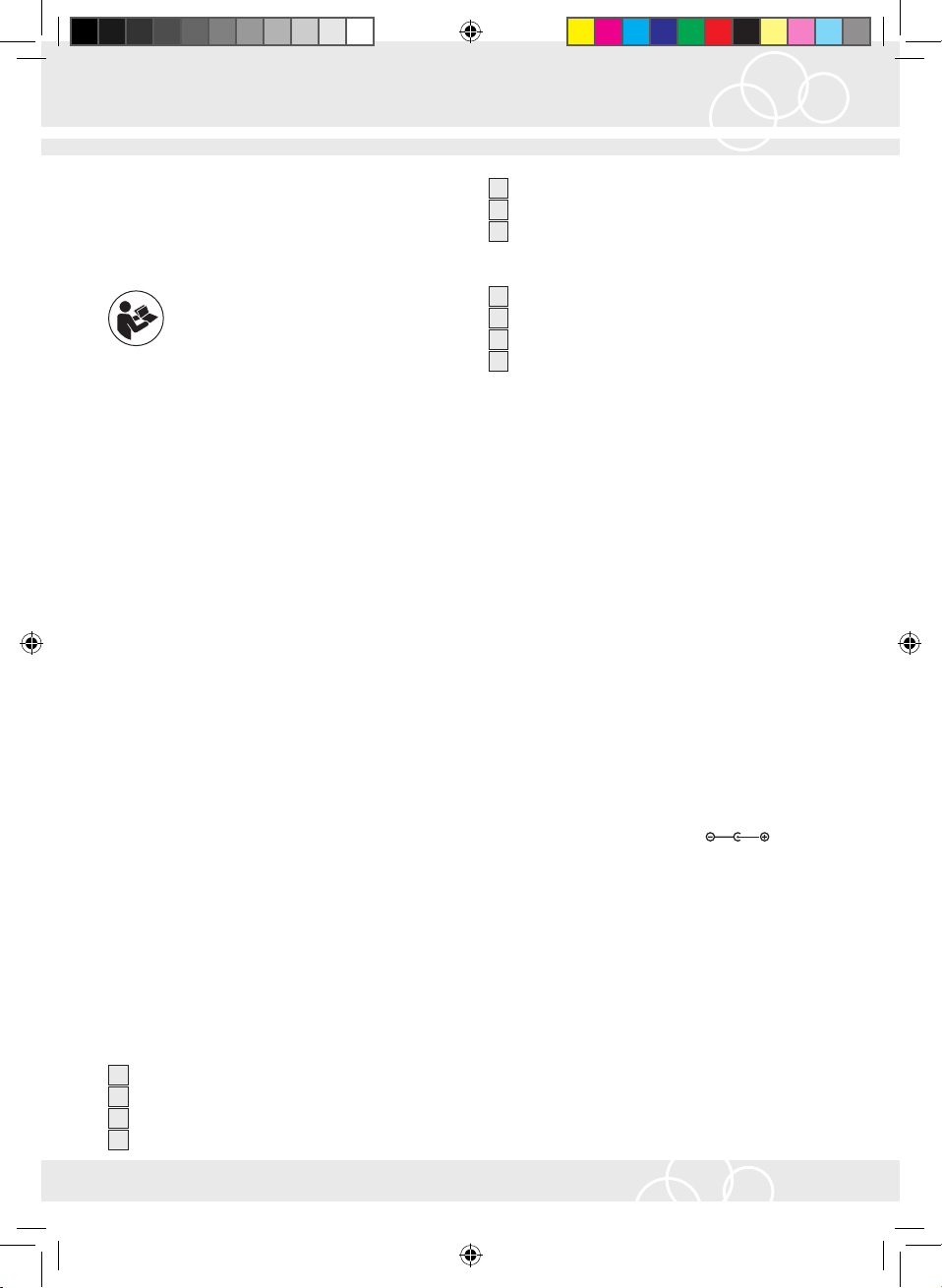
Inleiding
Power Manager
Q
Inleiding
Maakt u zich vertrouwd met het product
vóór u het voor de eerste maal in gebruik
neemt. Lees daarom zorgvuldig deze
handleiding en de veiligheidsaanwijzingen door.
Gebruik het apparaat enkel zoals beschreven wordt
en voor de vermelde gebruiksdoeleinden. Bewaar de
handleiding. Wanneer u het apparaat aan derden
doorgeeft, dient u ook de handleiding te overhandigen.
q
Reglementair gebruik
Het apparaat is bedoeld voor het in- en uitschakelen
van max. 6 elektrische apparaten. Bovendien is het
apparaat uitgerust met een overspanningsbeveiligi
Model PMA USB DE V2 is ook voorzien van een
USB-hub en een aansluitbus voor een 5 V adapter.
Het apparaat voor andere doeleinden gebruiken of
het apparaat wijzigen wordt als niet-reglementair
beschouwd en houdt gevaar op ongevallen in. De
fa
brikant is niet aansprakelijk voor schade die voort-
vl
oeit uit het onreglementair gebruik van het apparaat. Het apparaat is niet voor commercieel gebruik
bedoeld.
ng.
Aansluitbus voor adapter
5
Aansluitbus voor USB-kabel
6
Stopcontacten
7
Model PMA DE V2 (Hfdst. A + B II)
Master AAN / UIT-schakelaar
1
Lichtdiode
2
AAN / UIT-schakelaars individuele apparaten
3
Stopcontacten
7
q
Technische informatie
Type:
PMA DE 3516 V2 /
PMA USB DE
3516 V2
Toevoerspanning: 230 V~ / 50 Hz
Totale uitgang: max. 16 A /
3500 W
SPD volgens
EN 61643-11: Type 3
Hoogste constante spanning U
: 250 V~ / 50 Hz
C
Gecombineerde
overspanning U
(L-N): 10 kV
0C
Gecombineerde
overspanning U
(L / N-PE): 10 kV
0C
Beveiligingsniveau Up (L-N): 1,8 kV
Beveiligingsniveau Up (L- / N-PE): 1,8 kV
Aansluitbus adapter: 1,4 / 3,5 / 9 mm
5 V / 2,5 A DC
q
Leveringsomvang
Lengte netsnoer: 2 m
Afmetingen: ca.
1 Power Manager
1 USB-kabel (voor model PMA USB DE V2)
1 Gebruikershandleiding
Gewicht: 1,6 kg
38 x 6 x 29,5 cm
(B x H x D)
Omgevingsvoorwaarden:
Temperatuur: + 5 °C - + 40 °C
q
Beschrijving van de onderdelen
Relatieve luchtvochtigheid: max. 90 %
Model PMA USB DE V2 (Hfdst. A + B I)
Master AAN / UIT-schakelaar
1
Lichtdiode
2
AAN / UIT-schakelaars individuele apparaten
3
USB-aansluitbus
4
17 NL
PowerManager_Content_EU.indd 17 18.03.14 15:48
Page 18
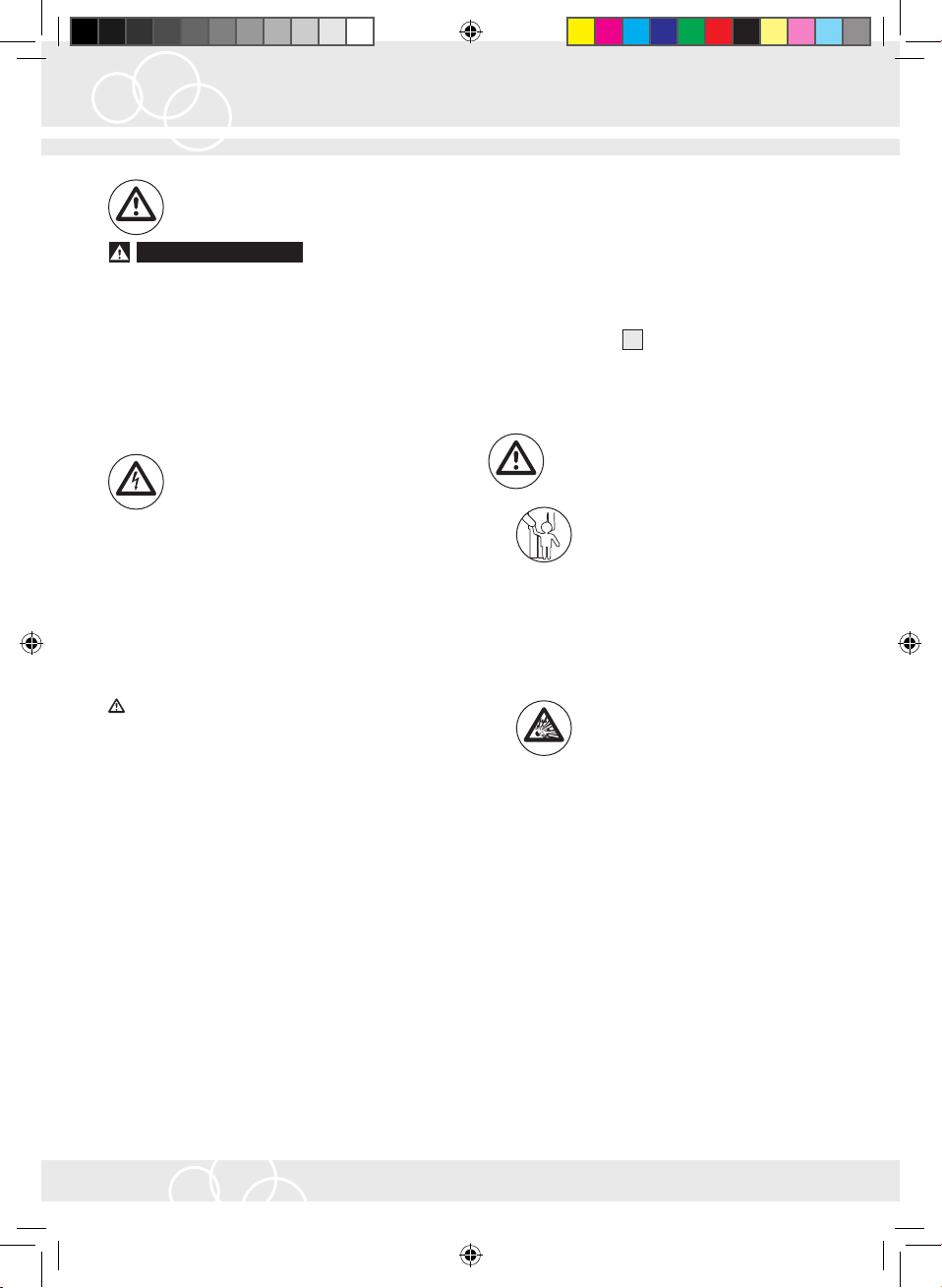
Veiligheidsaanwijzingen
Veiligheidsaanwijzingen
WAARSCHUWING!
aanwijzingen en instructies. Het niet in acht nemen
van de veiligheidsaanwijzingen en instructies kan
leiden tot elektrische schok, brand en / of zware
verwondingen.
BEWAAR ALLE VEILIGHEIDSAANWIJZINGEN
EN INSTRUCTIES VOOR LATERE NASLAG!
Vermijd levensgevaar door
elektrische schok!
O
Controleer vóór ieder gebruik het apparaat,
de accessoires en de aan te sluiten elektrische
apparaten op schade. Beschadigde elektrische
apparaten, geknakte netsnoeren of blootliggende
draden verhogen het risico op elektrische schok.
O
Gebruik het apparaat niet wanneer het netsnoer
of de stekker van het aangesloten apparaat
beschadigd is.
OPGELET! Beschadigde netsnoeren houden
levensgevaar door elektrische schok in.
O
De stekker van het apparaat dient in het stop-
contact te passen. De stekker mag niet worden
veranderd. Gebruik geen adapter in combinatie
met geaarde elektrische apparaten. Onveranderde stekkers en passende stopcontacten verminderen het risico op elektrische schok.
O
Rol het netsnoer volledig uit. Geknakte netsnoeren
verhogen het risico op een elektrische schok.
O
Vermijd lichamelijk contact met geaarde op-
pervlakken zoals van leidingen, verwarmingen,
kachels en koelkasten. Er bestaat een verhoogd
risico op elektrische schok wanneer ze geaard
zijn.
O
Houd het apparaat uit de buurt van regen of
vocht. Het indringen van water verhoogt het
risico op elektrische schok.
O
Hanteer het apparaat enkel in droge kleding
en bij voorkeur in schoenen met rubberen
zolen of op een isolerende mat.
Lees alle veiligheids-
O
Open nooit de behuizing van het apparaat.
Laat het apparaat onmiddellijk en uitsluitend
door een vakman repareren wanneer het niet
correct werkt of beschadigd is.
O
Gebruik het apparaat niet buitenshuis.
O
Trek het aangesloten elektrische apparaat steeds
aan de stekker en nooit aan het netsnoer uit
het stopcontact
O
Trek de stekker van het apparaat uit het stop-
.
7
contact wanneer u het niet meer gebruikt.
Vermijd verwondingen
en productschade!
O
LEVENSGEVAAR EN GEVAAR
OP ONGEVALLEN VOOR PEUTERS EN KINDEREN! Laat kinderen
nooit zonder toezicht bij het verpakkingsmateriaal
en het product. Er bestaat verstikkingsgevaar
door het verpakkingmateriaal en levensgevaar
door elektrische schok. Kinderen onderschatten
vaak het gevaar. Houd het product uit de nabijheid van kinderen.
O
OPGELET! ONTPLOFFINGSGE-
VAAR! Gebruik het apparaat niet in
een omgeving met ontploffingsgevaar,
waar zich brandbare vloeistoffen of gassen
bevinden.
O
Overschrijd nooit de vermelde maximale
ingangsspanning.
O
Vermijd sterke schokken.
O
Gebruik het apparaat niet in extreme tempera-
turen, extreme zonnestralen, luchtvochtigheid
of vocht.
O
Gebruik het apparaat niet bij extreme tempera-
tuurschommelingen. Gebruik het apparaat slechts
wanneer het zich aan de omgevingstemperatuur
heeft aangepast.
O
Gebruik het apparaat niet in de nabijheid van
sterke magnetische velden zoals motoren,
transformator enz.
O
Verbind nooit meerdere apparaten aan elkaar.
18 NL
PowerManager_Content_EU.indd 18 18.03.14 15:48
Page 19
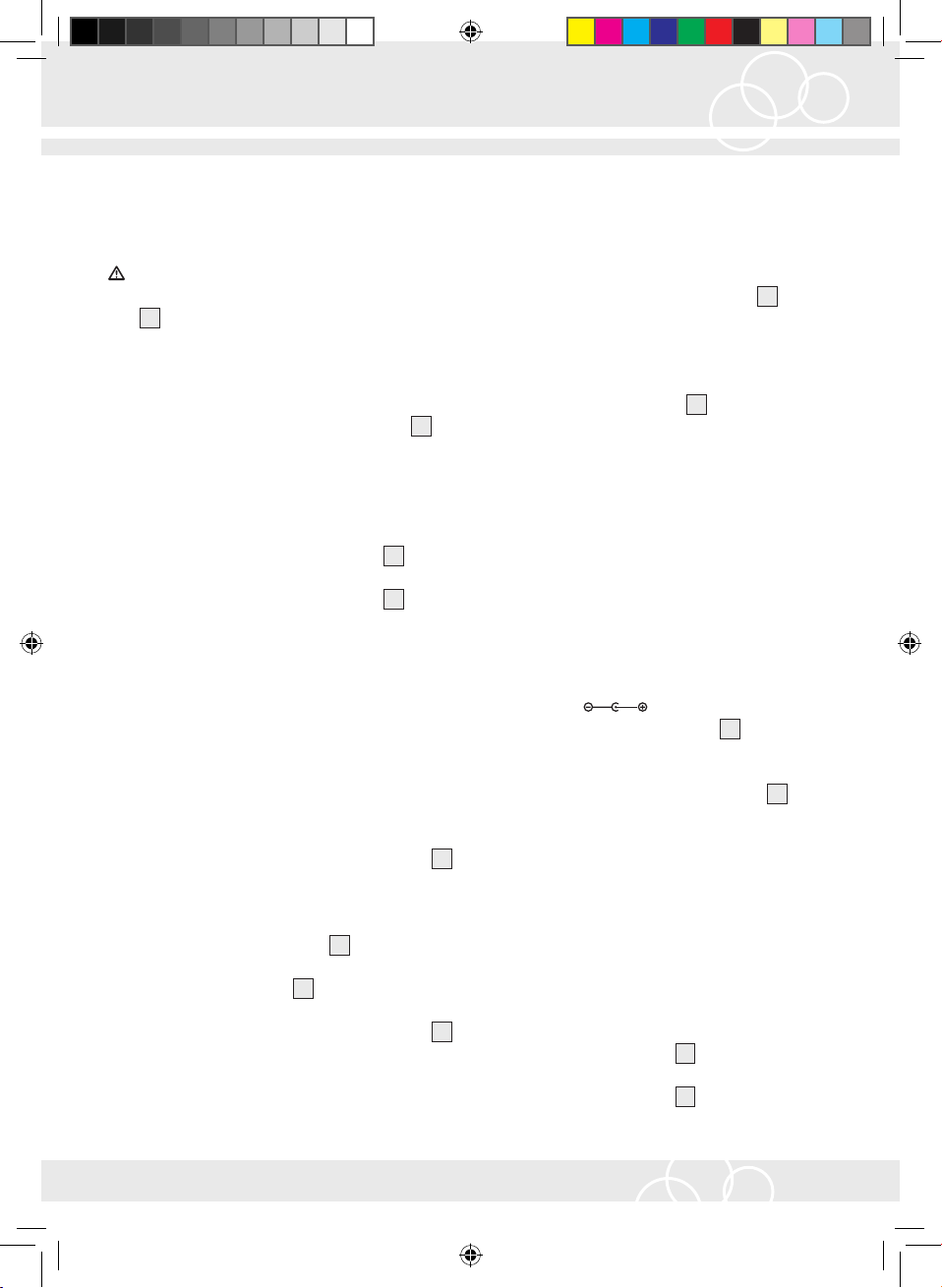
Bediening
Q
Bediening
q
Elektrische apparaten aansluiten
OPGELET! Controleer vóór u de elektrische
apparaten aansluit of de master AAN / UIT-schakelaar
op de stand 0 staat.
1
i
Steek de stekker van de Power Manager in een
reglementair geïnstalleerd wandstopcontact.
i
Steek de stekker van het aan te sluiten elektrische
apparaat in een van de 6 stopcontacten
q
De Power Manager in- /
.
7
uitschakelen
i
Zet de master AAN / UIT-schakelaar
op
1
stand I, om de Power Manager in te schakelen.
i
Zet de master AAN / UIT-schakelaar
op
1
stand 0, om de Power Manager uit te schakelen.
Tip: Wanneer de Power Manager is uitgescha-
keld, zijn automatisch ook alle aangesloten
elektrische apparaten uitgeschakeld.
q
Elektrische apparaten
in- / uitschakelen
i
Controleer of de Power Manager is ingeschakeld
(zie “Power Manager in- / uitschakelen“).
i
Zet de desbetreffende AAN / UIT-schakelaar
op stand I, om het gewenste aangesloten apparaat in te schakelen. Wanneer het elektrische
apparaat ingeschakeld is, brandt de desbetreffende AAN / UIT-schakelaar
Tip: De stopcontacten en hun desbetreffende
AAN / UIT-schakelaars
volgorde geplaatst.
i
Zet de desbetreffende AAN / UIT-schakelaar
op stand 0, om het gewenste aangesloten apparaat uit te schakelen.
.
3
zijn in dezelfde
3
q
USB-kabel gebruiken
(enkel model PMA USB DE V2)
i
Steek eerst de USB-stekker type B (vierkante
aansluiting) van de USB-kabel (in leveringsomvang inbegrepen) in de aansluitbus
i
Steek de andere aansluiting van de USB-kabel
in een USB-aansluiting van uw computer.
i
Steek nu de USB-stekker type A (vlakke aan-
sluiting) van het gewenste apparaat in een van
de 4 USB-aansluitbussen
. Nu kunt u de
4
Power Manager via uw computer als USB-hub
gebruiken.
q
Adapter voor USB-kabel aansluiten (enkel model PMA USB DE V2)
De USB-hub kan via een adapter (niet in de leveringsomvang inbegrepen) extern van stroom worden
voorzien. Dit is nodig voor elektrische apparaten
met USB-aansluiting.
i
Steek de aansluiting van de adapter (5 V /
2,5 A DC
inbegrepen) in de aansluitbus
i
Steek de stekker van de adapter in een regle-
mentair geïnstalleerd wandstopcontact.
i
Trek de aansluiting uit de aansluitbus
wanneer de netstekker van de adapter niet in
aangesloten is.
3
q
Overspanningsbeveiliging
De Power Manager beschikt over een geïntegreerde
overspanningsbeveiliging (19.500 A) die de aangesloten elektrische apparaten beveiligt tegen
spanningsstoten (bv. onrechtstreekse blikseminslag).
3
- Wanneer de lichtdiode
spanningsbeveiliging actief.
- Wanneer de lichtdiode
de Power Manager ingeschakeld is, is de overspanningbeveiliging defect. De stroomtoevoer
) (niet in leveringsomvang
brandt, is de over-
2
niet brandt terwijl
2
.
6
.
5
,
5
19 NL
PowerManager_Content_EU.indd 19 18.03.14 15:48
Page 20
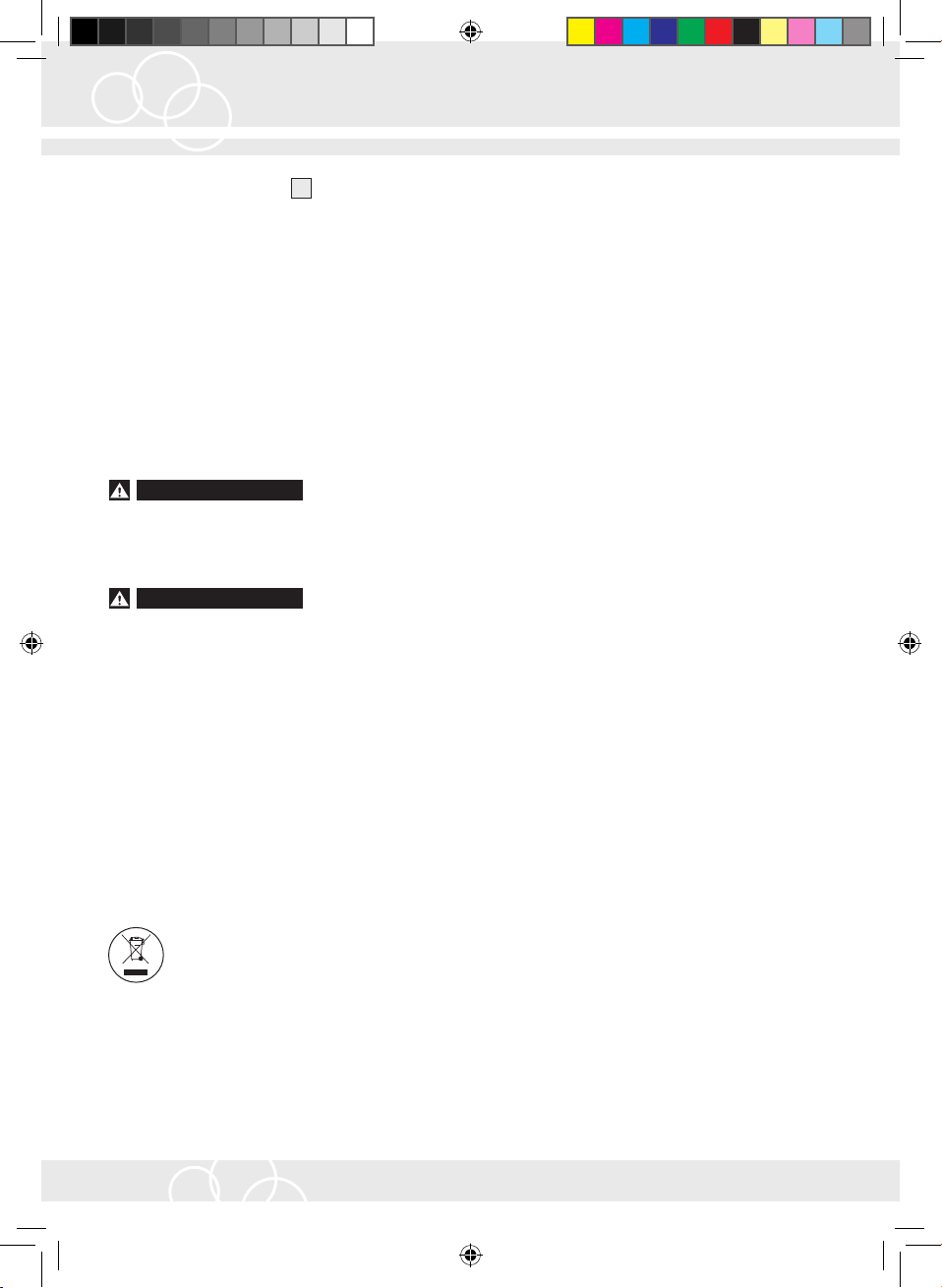
Bediening / Reiniging en onderhoud / Afvalverwijdering / Garantie en service
naar de stopcontacten 7 wordt dan onderbroken.
q
Gebruiksaanwijzing
- U kunt de behuizing van de Power Manager
ook als ondersteuning voor verschillende
apparaten (bv. notebook, tft-schermen enz.)
gebruiken (zie afb. C).
Q
Reiniging en onderhoud
WAARSCHUWING!
LEVENSGEVAAR
DOOR ELEKTRISCHE SCHOK! Houd het
apparaat uit de nabijheid van regen of vocht. Het
indringen van water verhoogt het risico op elektrische
schok.
WAARSCHUWING!
LEVENSGEVAAR
DOOR ELEKTRISCHE SCHOK! Trek de stekker
van het apparaat uit het muurstopcontact vóór u
werken uitvoert aan het product of aan de aangesloten elektrische apparaten.
i
Reinig het apparaat met een droge, pluisvrije
doek.
Vraag uw gemeente naar de geldende maatregelen
voor het verwijderen van afgedankte elektrische
apparaten
Q
Garantie en service
q
Garantieverklaring
2 jaar garantie vanaf aankoopdatum op dit apparaat, geldt enkel tegenover de eerste koper, niet
overdraagbaar. Gelieve kassaticket te bewaren als
bewijsstuk. De garantie geldt enkel voor materiaalof fabricatiefouten, niet voor slijtagedelen of voor
beschadigingen door onreglementair gebruik. De
garantie vervalt bij wijzigingen door derden. Uw
wettelijke rechten worden niet begrensd door deze
garantie.
q
Serviceadres
Hugo Brennenstuhl GmbH & Co. KG
Seestraße 1-3
D–72074 Tübingen
www.brennenstuhl.com
q
Q
Afvalverwijdering
Conformiteitsverklaring
In overeenstemming met de volgende Europese
De verpakking en het verpakkingsmateriaal bestaan
uitsluitend uit milieuvriendelijke materialen. Breng
ze na gebruik naar uw plaatselijke recyclepunt.
richtlijnen werd het CE-kenteken aangebracht:
2006 / 95 / EC Laagspanningsrichtlijn
2004 / 108 / EC EMC-Richtlijn
2011/65/EU RoHS II.
Werp nooit elektrische
apparaten bij het huisvuil.
De conformiteitsverklaring bevindt zich bij de
fabrikant.
Conform de Europese Richtlijn 2012 / 19 / EC voor
afgedankte elektrische en elektronische apparaten
q
Fabrikant
en de desbetreffende nationale wetten, dienen
afgedankte elektrische apparaten afzonderlijk
ingezameld te worden voor milieuvriendelijke
verwerking.
Hugo Brennenstuhl GmbH & Co. KG
Seestraße 1-3
D–72074 Tübingen
20 NL
PowerManager_Content_EU.indd 20 18.03.14 15:48
Page 21
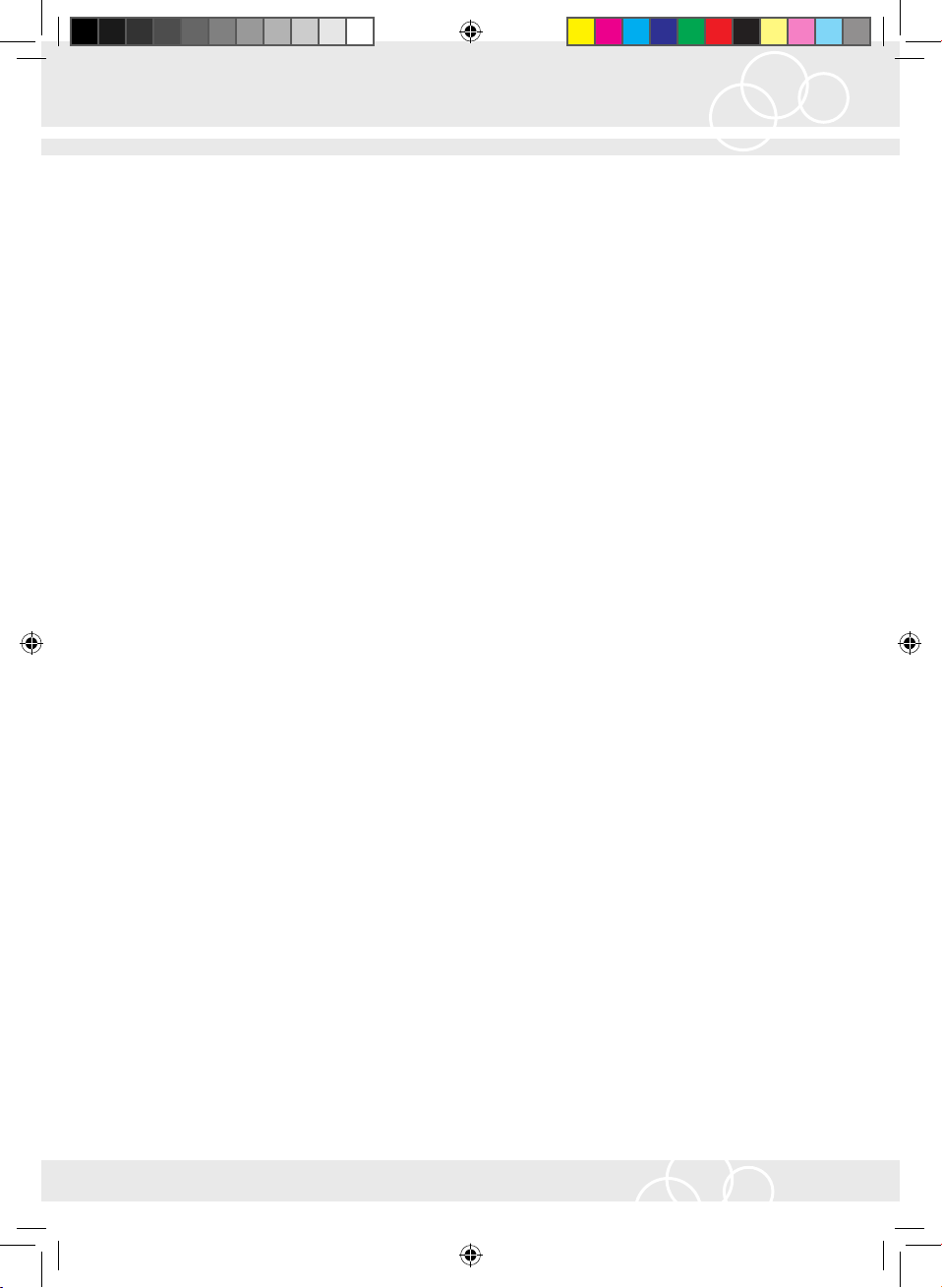
Indice
Introduzione
Uso conforme .....................................................................................................................................Pagina 23
Dotazione ........................................................................................................................................... Pagina 23
Descrizione dei componenti ............................................................................................................. Pagina 23
Dati tecnici .........................................................................................................................................Pagina 23
Avvertenze di sicurezza .................................................................................................... Pagina 24
Istruzioni per l‘uso
Collegamento di apparecchi elettronici .......................................................................................... Pagina 25
Accensione e spegnimento del Power Manager ............................................................................ Pagina 25
Accensione / Spegnimento degli apparecchi elettronici................................................................ Pagina 25
Uso dell‘hub USB (solo per il modello PMA USB DE V2) .............................................................. Pagina 25
Collegamento dell‘alimentatore a spina per l‘hub USB (solo per il modello PMA USB DE V2) ... Pagina 25
Dispositivo di protezione contro la sovratensione .......................................................................... Pagina 26
Istruzioni per l‘uso ..............................................................................................................................Pagina 26
Pulizia e cura .............................................................................................................................. Pagina 26
Smaltimento ................................................................................................................................ Pagina 26
Garanzia e assistenza
Dichiarazione di garanzia ................................................................................................................ Pagina 26
Indirizzo del centro di assistenza ..................................................................................................... Pagina 26
Dichiarazione di conformità ............................................................................................................. Pagina 26
Produttore ........................................................................................................................................... Pagina 27
21 IT
PowerManager_Content_EU.indd 21 18.03.14 15:48
Page 22
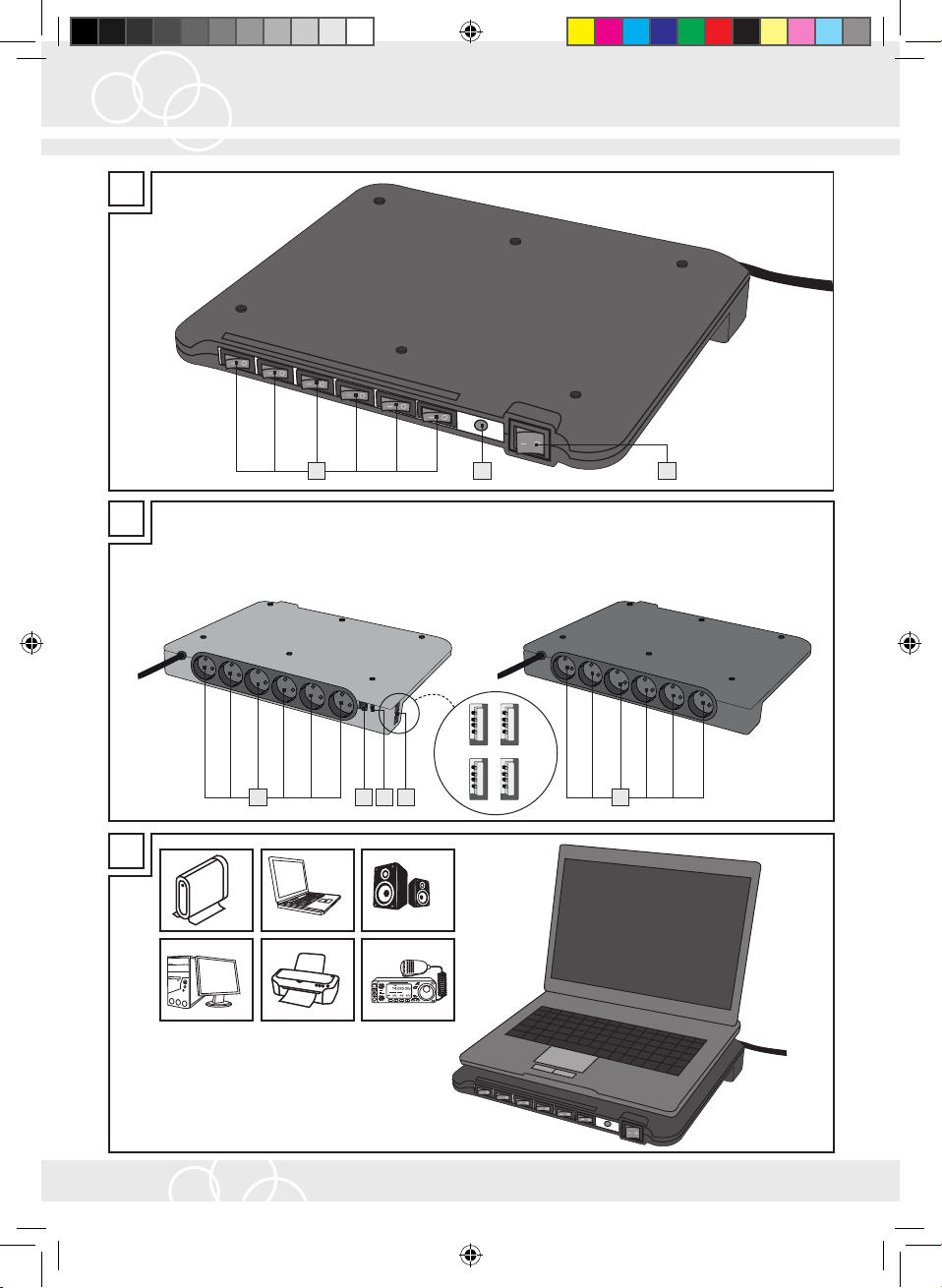
A
B
C
23
I II
7 76 5 4
1
22 IT
PowerManager_Content_EU.indd 22 18.03.14 15:48
Page 23
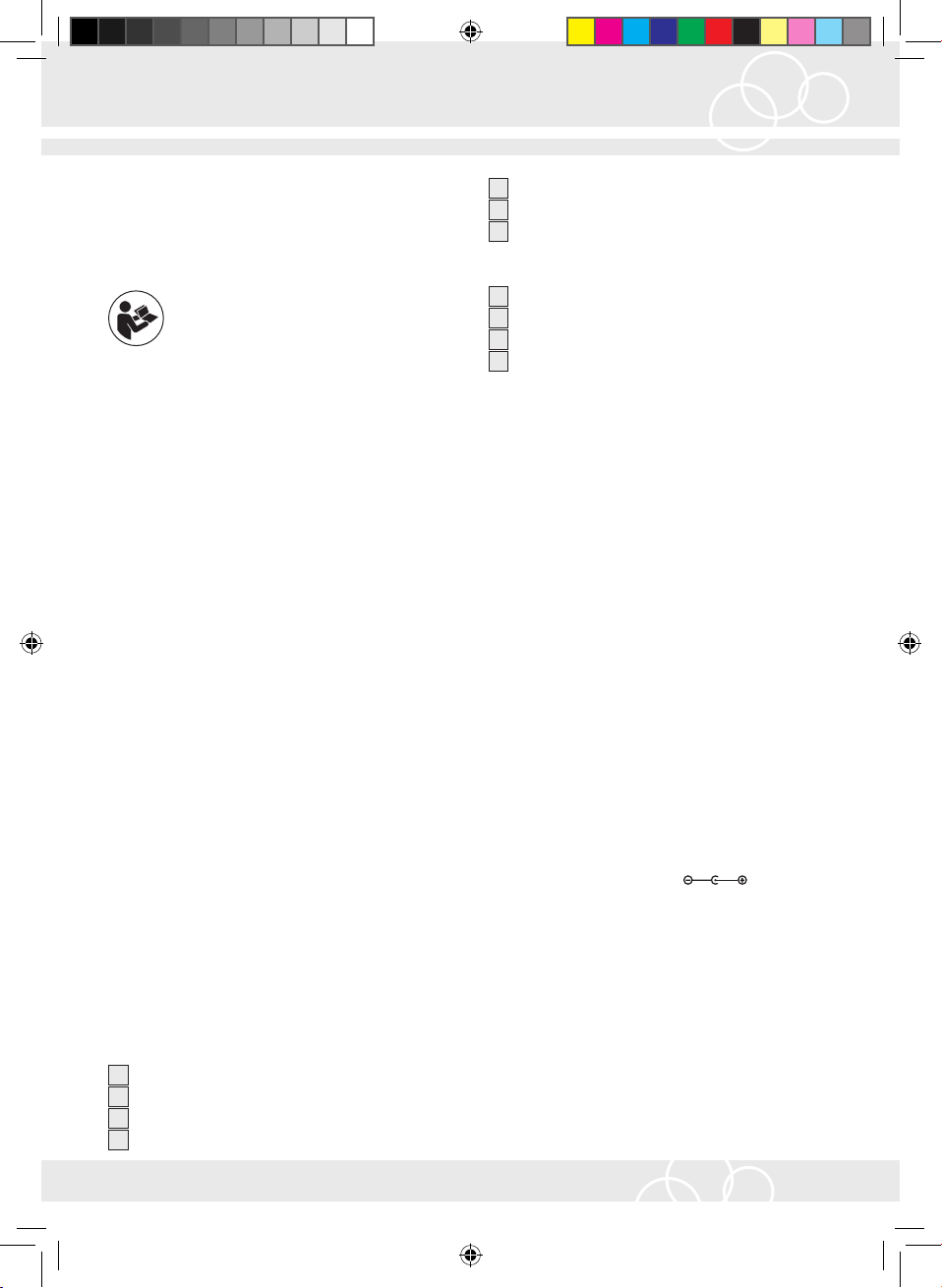
Introduzione
Power Manager
Q
Introduzione
Prima di mettere in servizio il prodotto per
la prima volta si raccomanda di leggere
attentamente la presente guida all‘uso e
le avvertenze di sicurezza. Usare l‘apparecchio
esclusivamente come da istruzioni e negli ambiti di
impiego indicati. Conservare la presente guida. Qualora il prodotto sia consegnato a terzi, si prega di
allegarne tutti i relativi documenti.
q
Uso conforme
L‘apparecchio è destinato all‘accensione e allo
spegnimento di un numero massimo di 6 apparecchi
elettronici. Esso dispone inoltre di un dispositivo di
protezione contro la sovratensione. Il modello PPMA
USB DE V2 è fornito in dotazione con un hub USB
e una presa di collegamento per alimentatori a spina
da 5 V. Usi diversi da quelli indicati o modifiche apportate di propria iniziativa all‘apparecchio non
sono consentiti e comportano il rischio di incidente.
Il produttore declina ogni responsabilità per danni
derivanti da un uso non conforme. L‘apparecchio
non è destinato all‘impiego commerciale.
q
Dotazione
Presa di collegamento alimentatore a spina
5
Presa di collegamento cavo USB
6
Presa
7
Modello PMA DE V2 (Abb. A + B II)
Master interruttore ON / OFF
1
Diodo luminoso
2
Interruttore ON / OFF singoli apparecchi
3
Presa
7
q
Dati tecnici
Tipo: PMA DE 3516 V2 /
PMA USB DE
3516 V2
Tensione di allacciamento: 230 V~ / 50 Hz
Potenza totale: max. 16 A / 3500 W
SPD secondo la norma
EN 61643-11: Tipo 3
Tensione massima
continuativa U
: 250 V~ / 50 Hz
C
Impulso combinato
U
(L-N): 10 kV
0C
Impulso combinato
U
(L / N-PE): 10 kV
0C
Livello di protezione Up (L-N): 1,8 kV
Livello di protezione
Up (L / N-PE): 1,8 kV
Presa di collegamento
alimentatore a spina: 1,4 / 3,5 / 9 mm
5 V / 2,5 A DC
1 Power Manager
1 Cavo USB (per il modello PMA USB DE V2)
1 Guida all‘uso
Lunghezza cavo
di alimentazione: 2 m
Dimensioni: ca. 38 x 6 x 29,5 cm
(L x A x P)
Peso: 1,6 kg
q
Descrizione dei componenti
Condizioni ambientali:
Temperatura: + 5 °C - + 40 °C
Modello PMA USB DE V2 (Fig. A + B I)
Master interruttore ON / OFF
1
Diodo luminoso
2
Interruttore ON / OFF singoli apparecchi
3
Presa di collegamento USB
4
Umidità dell‘aria relativa: max. 90 %
23 IT
PowerManager_Content_EU.indd 23 18.03.14 15:48
Page 24
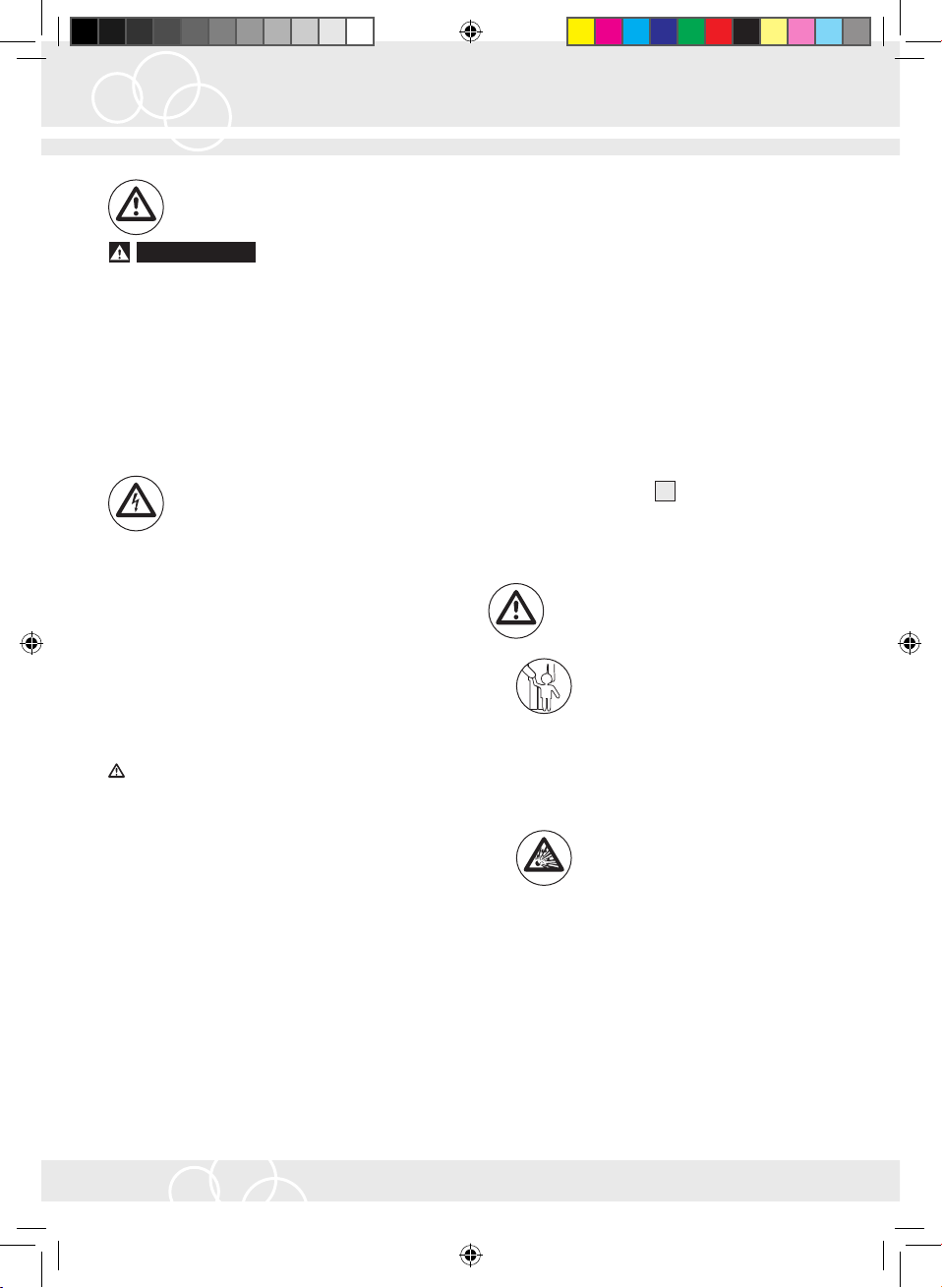
Avvertenze di sicurezza
Avvertenze di sicurezza
ATTENZIONE!
avvertenze e le istruzioni di sicurezza. L‘omessa
osservanza delle avvertenze e delle istruzioni di
sicurezza può provocare scosse elettriche, incendi
o gravi lesioni.
CONSERVARE TUTTE LE AVVERTENZE E LE
ISTRUZIONI DI SICUREZZA PER RIFERIMENTO
FUTURO!
Come evitare il pericolo
di scossa elettrica
O
Verificare prima dell‘uso che l‘apparecchio, gli
accessori e gli apparecchi elettronici collegati
siano in perfetto stato. Un eventuale danneggiamento degli apparecchi elettronici e la presenza
di punti di flessione nel cavo di alimentazione o
nei cavi bianchi aumentano il rischio di scossa
elettrica.
O
Non mettere in funzione l‘apparecchio in caso
di danneggiamento del cavo di alimentazione
o delle prese degli apparecchi elettronici.
ATTENZIONE! Un eventuale danneggiamento
del cavo di alimentazione comporta il rischio
di scossa elettrica.
O
La spina di rete dell‘apparecchio deve essere
adatta alla presa e non può essere in alcun
modo modificata. Non utilizzare adattatori con
gli apparecchi elettronici collegati a a terra. Il
rischio di scossa elettrica si riduce se la spina
non viene modificata e si utilizza quella adatta.
O
Svolgere completamente il cavo di alimentazione.
Eventuali punti di flessione aumentano il rischio
di scossa elettrica.
O
Evitare il contatto con superfici collegate a
terra, come tubi, sifoni, fornelli e frigoriferi. Se
il corpo è collegato a terra, esiste un rischio
maggiore di scossa elettrica.
O
Tenere l‘apparecchio lontano da pioggia o
fonti di umidità. La penetrazione di acqua
Leggere attentamente le
aumenta il rischio di scossa elettrica.
O
Assicurarsi di indossare abbigliamento comple-
tamente asciutto e preferibilmente scarpe con
suola in gomma o usare un tappetino isolante
prima di mettere in funzione l‘apparecchio.
O
Non aprire in alcun caso l‘alloggiamento
dell‘apparecchio. Contattare immediatamente
ed esclusivamente personale tecnico qualificato
per la riparazione dell‘apparecchio, se l‘apparecchio non funziona come deve o ha subito
danni.
O
Non mettere in funzione l‘apparecchio all‘aperto.
O
Scollegare gli apparecchi elettronici collegati
sempre direttamente dalla spina, mai dal cavo
attaccato alla presa
O
Scollegare l‘apparecchio dalla presa quando
.
7
non in uso.
Come evitare lesioni personali e
danneggiamenti del prodotto!
O
PERICOLO DI VITA E INCIDENTE
PER NEONATI E BAMBINI! Non
lasciare mai i bambini incustoditi
nelle vicinanze del materiale di imballaggio e
del prodotto, perché potrebbero provocare il
pericolo di soffocamento e scossa elettrica. I
bambini sottovalutano spesso i pericoli. Tenerli
sempre fuori dalla portata del prodotto.
O
ATTENZIONE! PERICOLO DI
ESPLOSIONE! Non mettere in
funzione l‘apparecchio in ambienti
soggetti al rischio di esplosione, contraddistinti
dalla presenza di liquidi o gas infiammabili.
O
Non superare mai la tensione di ingresso mas-
sima indicata.
O
Evitare urti violenti.
O
Non esporre l‘apparecchio a temperature o
radiazioni solari estreme, non collocarlo in ambienti contraddistinti da un‘elevata percentuale
di umidità dell‘aria o bagnati.
O
Non esporre l‘apparecchio a estreme fluttua-
zioni di temperatura. Metterlo in funzione solo
a temperatura ambiente.
24 IT
PowerManager_Content_EU.indd 24 18.03.14 15:48
Page 25
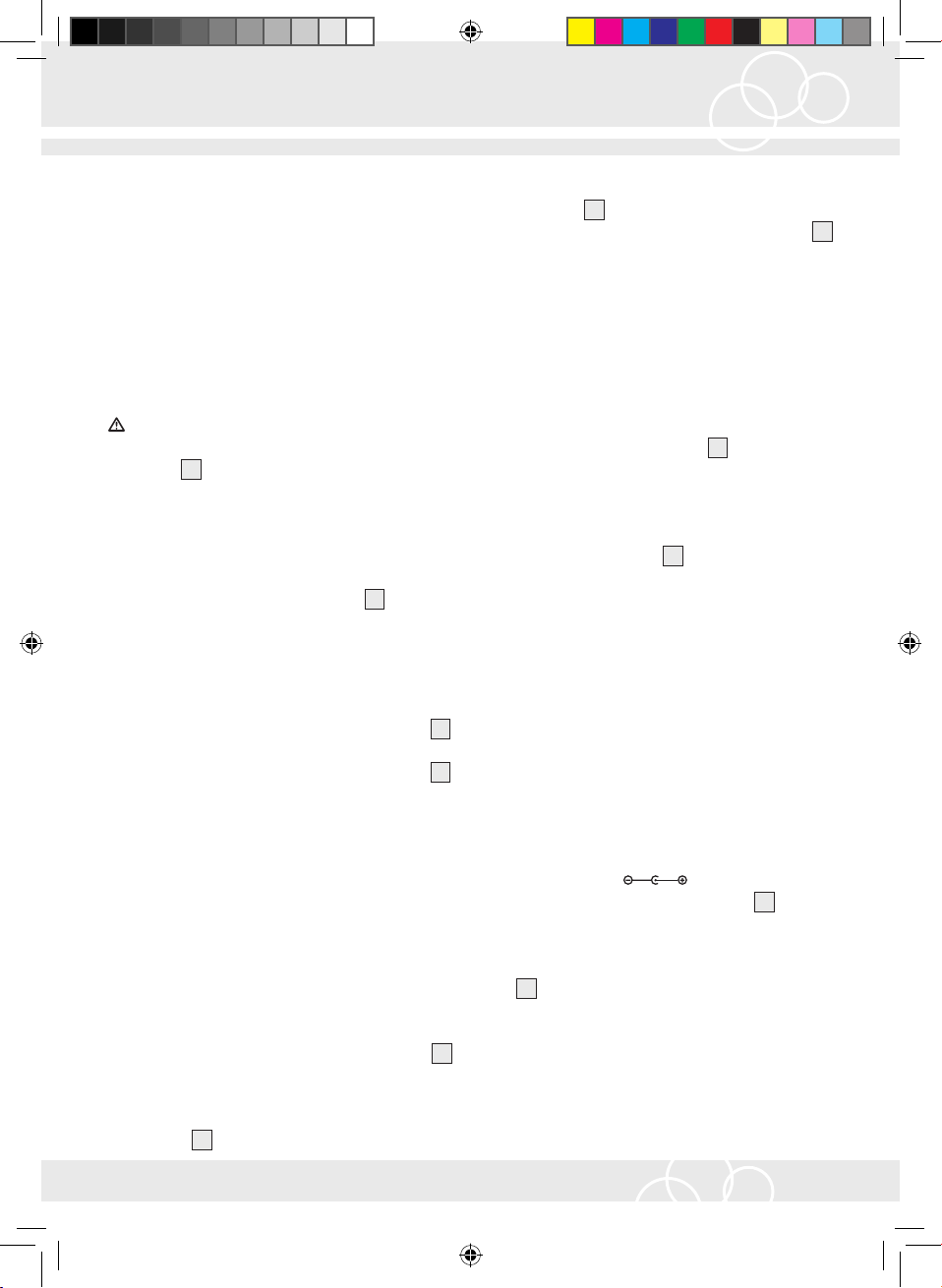
Avvertenze di sicurezza / Istruzioni per l‘uso
O
Non mettere in funzione l‘apparecchio nelle
vicinanze di forti campi magnetici quali motori,
trasformatori, ecc.
O
Non attaccare più apparecchi consecutivamente.
Q
Istruzioni per l‘uso
q
Collegamento di apparecchi
elettronici
ATTENZIONE! Prima di collegare gli apparecchi
elettronici verificare che il Master interruttore
ON / OFF
i
Inserire la spina del Power Manager in una
sia sulla posizione 0.
1
presa installata in conformità delle norme in
vigore.
i
Inserire la spina dell‘apparecchio elettronico
da collegare in una delle 6 prese
q
Accensione e spegnimento
.
7
del Power Manager
i
Posizionare il Master interruttore ON / OFF
su I per accendere il Power Manager.
i
Posizionare il Master interruttore ON / OFF
su 0 per spegnere il Power Manager.
Avvertenza: se il Power Manager è spento,
sono spenti automaticamente anche tutti gli
apparecchi elettronici collegati.
q
Accensione / Spegnimento
degli apparecchi elettronici
i
Verificare che il Power Manager sia acceso
(si veda la sezione “Accensione / Spegnimento
del Power Manager“).
i
Posizionare il rispettivo interruttore ON / OFF
su I per accendere l‘apparecchio elettronico
desiderato. Quando l‘apparecchio elettronico
è acceso, il rispettivo interruttore ON / OFF si
illumina
.
3
Avvertenza: la presa e il rispettivo interruttore
ON / OFF 3 sono ordinati nella stessa sequenza.
i
Posizionare il rispettivo interruttore ON / OFF
su 0 per spegnere l‘apparecchio elettronico
collegato desiderato.
q
Uso dell‘hub USB (solo per il
modello PMA USB DE V2)
i
Inserire anzitutto la spina USB tipo B (attacco
quadrato) del cavo USB (fornito in dotazione)
nella presa di collegamento
i
Inserire l‘altro attacco del cavo USB in una
6
porta USB del vostro computer.
i
Inserire ora la spina USB tipo A (attacco piatto)
dell‘apparecchio desiderato in una delle 4 prese
di collegamento USB
. Adesso è possibile
4
utilizzare il Power Manager attraverso il vostro
computer come hub USB.
q
Collegamento dell‘alimentatore
a spina per l‘hub USB (solo per
il modello PMA USB DE V2)
1
Esiste la possibilità di alimentare esternamente l‘hub
USB attraverso un alimentatore a spina (non fornito
1
in dotazione). Nel caso di alcuni apparecchi elettronici con attacco USB tale operazione è necessaria.
i
Inserire l‘attacco dell‘alimentatore a spina
(5 V / 2,5 A DC
zione) nella presa di collegamento
i
Inserire la spina dell‘alimentatore a spina in una
presa installata in conformità delle norme in vigore
i
Scollegare l‘attacco dalla presa di collegamento
, se la spina dell‘alimentatore a spina non è
5
inserita.
3
) (non fornito in dota-
3
.
.
5
.
25 IT
PowerManager_Content_EU.indd 25 18.03.14 15:48
Page 26
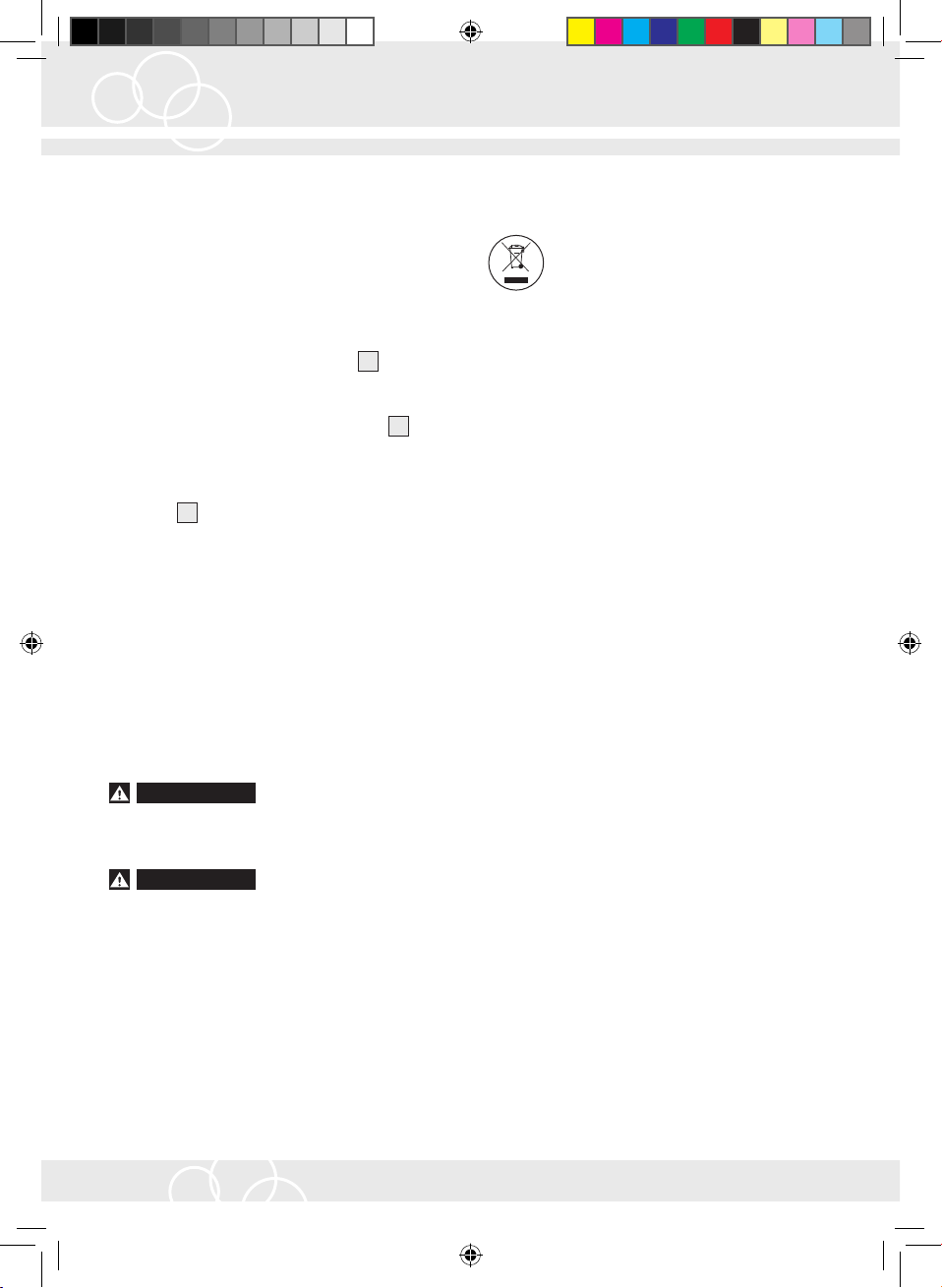
Istruzioni per l‘uso / Pulizia e cura / Smaltimento / Garanzia e assistenza
q
Dispositivo di protezione
contro la sovratensione
Il Power Manager dispone di un dispositivo di protezione integrato contro la sovratensione (19.500 A),
che protegge gli apparecchi elettronici collegati
contro punte di tensione (p.e. fulmine indiretto).
- Se il diodo luminoso è illuminato
che il dispositivo di protezione contro la sovratensione è attivo.
- Se il diodo luminoso non è illuminato
Power Manager acceso, significa che il dispositivo di protezione contro la sovratensione è
danneggiato. L‘alimentazione di corrente alle
prese
q
Istruzioni per l‘uso
viene interrotta.
7
- L‘alloggiamento del Power Manager può anche
essere utilizzato come supporto di numerosi
apparecchi (p.e. notebook, schermi TFT, ecc.)
(si veda la fig. C).
Q
Pulizia e cura
ATTENZIONE!
PERICOLO DI VITA PER
SCOSSA ELETTRICA! Tenere l’apparecchio lon-
tano da pioggia o fonti di umidità. La penetrazione
di acqua aumenta il rischio di scossa elettrica.
ATTENZIONE!
PERICOLO DI VITA PER
SCOSSA ELETTRICA! Prima di procedere alla
pulizia, scollegare l‘apparecchio dal prodotto o
dall‘apparecchio elettronico attaccato alla presa.
i
Pulire l‘apparecchio con un panno asciutto,
antipilling.
, significa
2
2
con il
che possono essere smaltiti nei contenitori di riciclaggio locali.
Non gettare gli apparecchi
elettronici nella spazzatura.
In conformità della direttiva europea 2012 / 19 / CE
sui rifiuti di apparecchiature elettriche ed elettroniche
e del diritto nazionale locale gli apparecchi elettronici usati devono essere sottoposti a raccolta differenziata e riclcaggio ecologico.
Per le norme di smaltimento attualmente in vigore
per gli apparecchi elettronici, rivolgersi all‘amministrazione comunale o cittadina.
Q
Garanzia e assistenza
q
Dichiarazione di garanzia
2 anni a partire dalla data di acquisto sul presente
apparecchio, valida esclusivamente nei confronti del
primo acquirente, non trasferibile. Si prega di conservare lo scontrino di acquisto. La prestazione di
garanzia vale solo in caso di difetti del materiale o
di fabbricazione, non è tuttavia applicabile ai pezzi
usurati o danneggiati in seguito a uso non conforme.
La garanzia si annulla in caso di intervento esterno.
La presente garanzia non limita i diritti di cui gode
l‘acquirente per legge.
q
Indirizzo del centro di assistenza
Hugo Brennenstuhl GmbH & Co. KG
Seestraße 1-3
D–72074 Tübingen
www.brennenstuhl.com
q
Q
Smaltimento
Dichiarazione di conformità
In conformità delle seguenti direttive europee
L‘imballaggio e il materiale di imballaggio sono
realizzati esclusivamente con materiali ecologici,
l‘apparecchio è provvisto del marchio CE:
2006 / 95 / CE Direttiva bassa tensione
26 IT
PowerManager_Content_EU.indd 26 18.03.14 15:48
Page 27
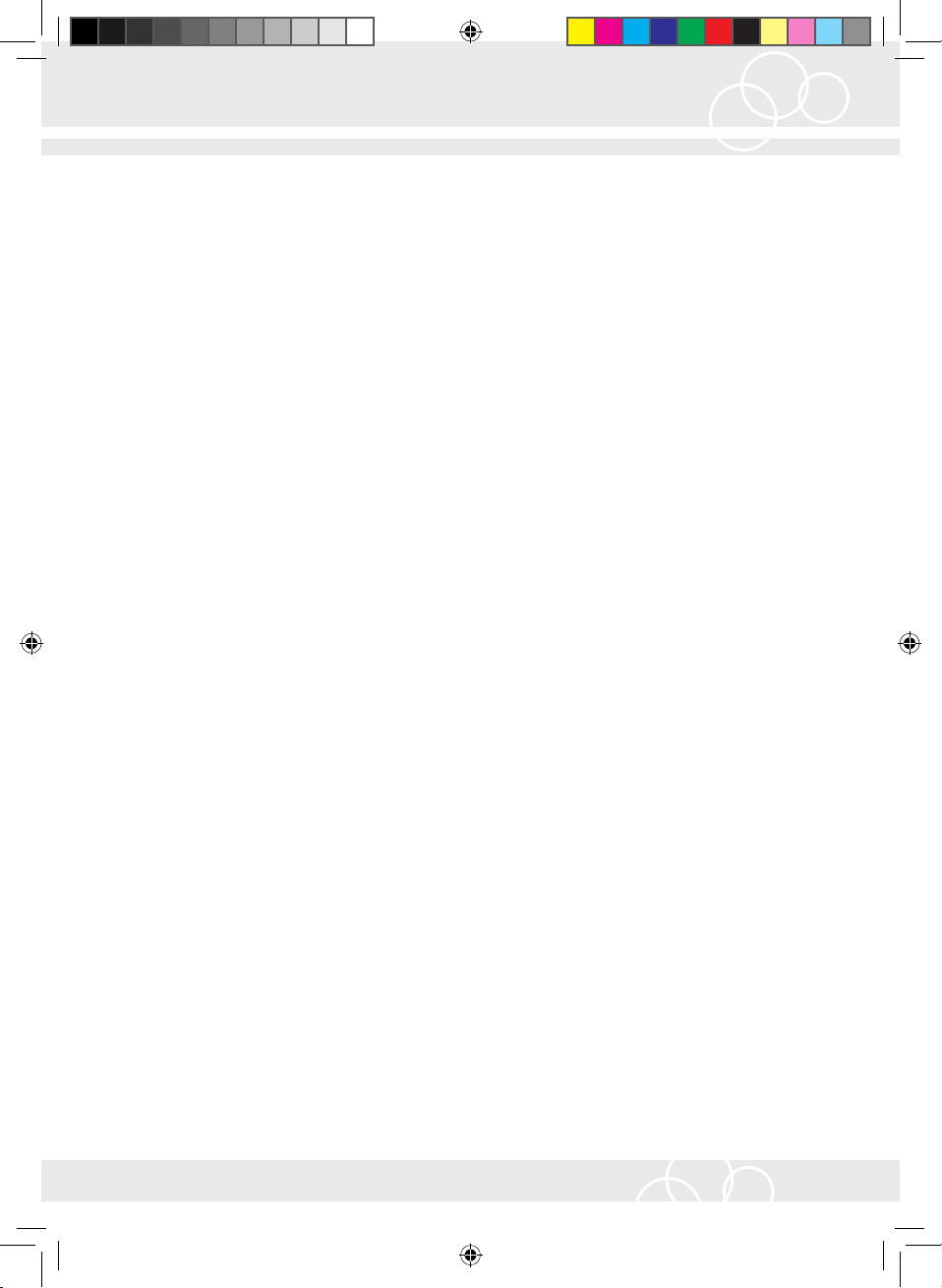
2004 / 108 / CE Direttiva CEM
2011/65/EU RoHS II.
La dichiarazione di conformità è disponibile presso
il produttore.
q
Produttore
Hugo Brennenstuhl GmbH & Co. KG
Seestraße 1-3
D–72074 Tübingen
Garanzia e assistenza
27 IT
PowerManager_Content_EU.indd 27 18.03.14 15:48
Page 28
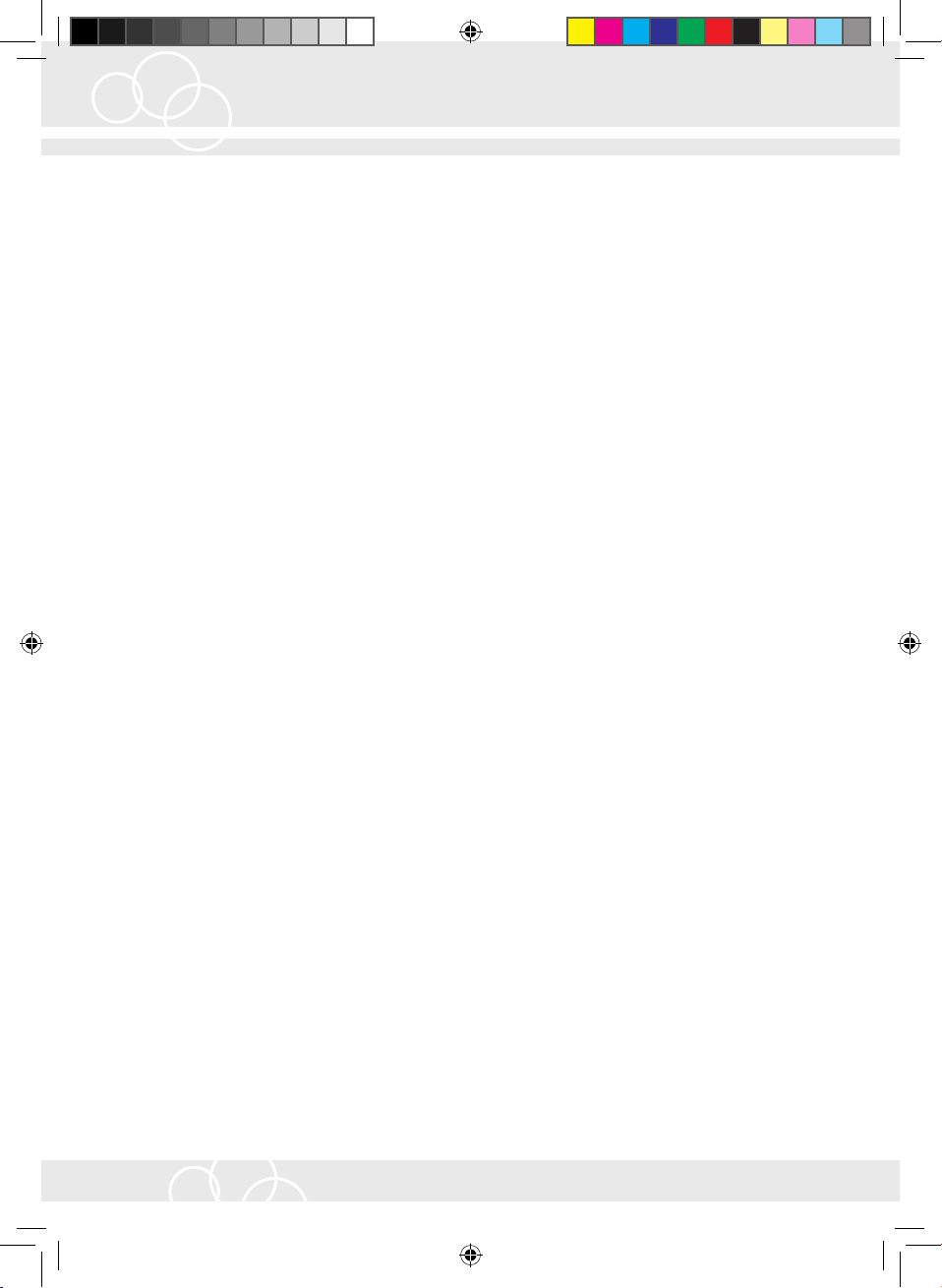
28
PowerManager_Content_EU.indd 28 18.03.14 15:48
Page 29
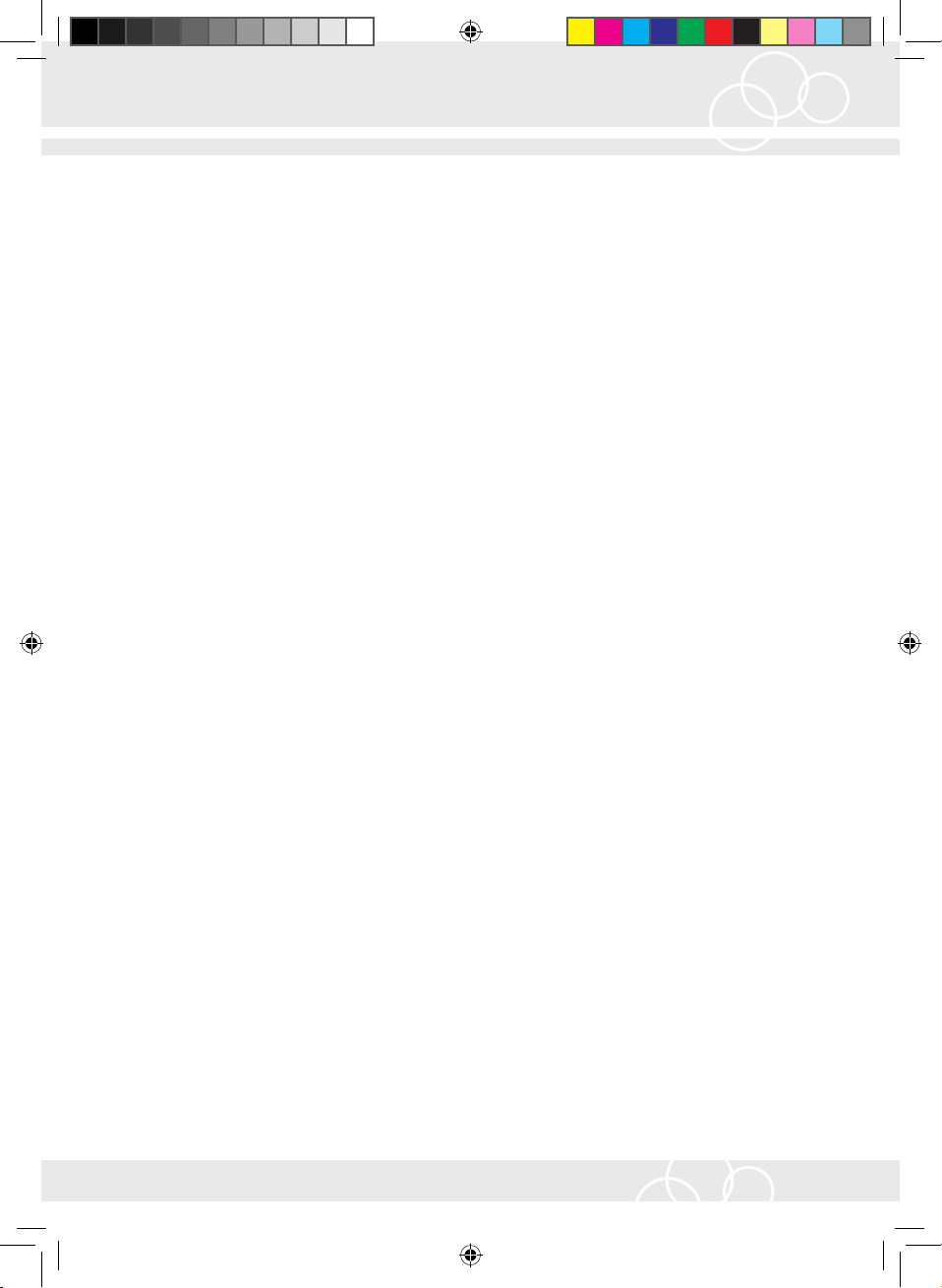
Índice
Introducción
Uso adecuado ................................................................................................................................... Página 31
Volumen de suministro .......................................................................................................................Página 31
Descripción de los componentes ..................................................................................................... Pá gi na 31
Datos técnicos .................................................................................................................................... Págin a 31
Indicaciones de seguridad .............................................................................................. Página 32
Manejo
Conexión de aparatos eléctricos ..................................................................................................... Página 33
Conexión / desconexión del Power Manager ................................................................................ Página 33
Conexión / desconexión de los aparatos eléctricos ...................................................................... Página 33
Empleo de un concentrador USB (sólo para el modelo PMA USB DE V2) ................................. Página 33
Conexión de un adaptador de red para el concentrador USB (sólo para el modelo
PMA USB DE V2) .............................................................................................................................. Página 33
Protección contra sobretensiones .....................................................................................................Página 34
Nota sobre el uso .............................................................................................................................. Página 34
Limpieza y cuidado ............................................................................................................... Página 34
Eliminación del producto .................................................................................................. Página 34
Garantía y servicio técnico
Garantía ............................................................................................................................................. Página 34
Dirección del servicio técnico...........................................................................................................Página 34
Declaración de conformidad ........................................................................................................... Página 34
Fabricante .......................................................................................................................................... Página 35
29 ES
PowerManager_Content_EU.indd 29 18.03.14 15:48
Page 30
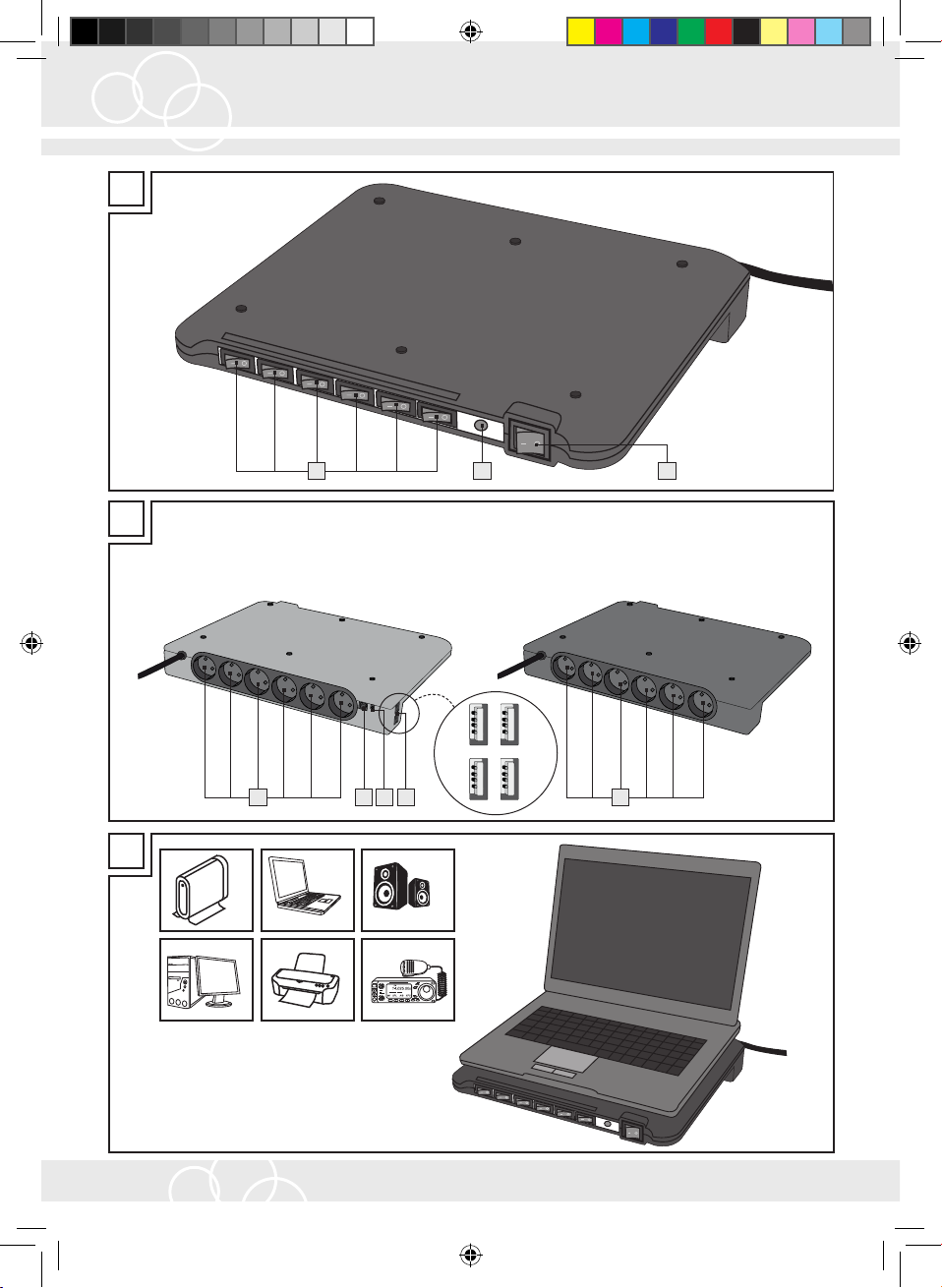
A
B
C
23
I II
7 76 5 4
1
30 ES
PowerManager_Content_EU.indd 30 18.03.14 15:48
Page 31

Introducción
Power Manager
Q
Introducción
Antes de la primera puesta en funciona-
miento, familiarícese con el producto. Para
ello lea detenidamente el siguiente manual
de instrucciones y las indicaciones de seguridad.
Únicamente utilice el aparato de la forma descrita
y para el fin previsto. Guarde el presente manual
de instrucciones. Entregue toda la documentación
en el caso de vender el aparato a un tercero.
q
Uso adecuado
Este aparato está destinado a la conexión y desconexión de un máximo de 6 aparatos eléctricos. También está protegido contra sobretensiones. El modelo
PMA USB DE V2 también está equipado con un
concentrador USB y un conector para adaptadores
de red de 5 V. Cualquier otra aplicación o modificación del aparato distinta a la descrita se considera
como no adecuada y conlleva considerables peligros de accidente. El fabricante no asumirá la responsabilidad por los daños ocasionados por un uso
no adecuado. El aparato no es apto para uso industrial.
q
Volumen de suministro
1 Power Manager
1 Cable USB (para el modelo PMA USB DE V2)
1 Manual de instrucciones
q
Descripción de los componentes
Modelo PMA USB DE V2 (fig. A + B I)
Interruptor principal de encendido / apagado
1
Diodo luminoso
2
Interruptores de encendido / apagado para
3
cada aparato
Conectores USB
4
Conector de adaptador de red
5
Conector de cable USB
6
Enchufes
7
Modelo PMA DE V2 (fig. A + B II)
Interruptor principal de encendido / apagado
1
Diodo luminoso
2
Interruptores de encendido / apagado para
3
cada aparato
Enchufes
7
q
Datos técnicos
Tipo: PMA DE 3516 V2 /
PMA USB DE
3516 V2
Voltaje de suministro: 230 V~ / 50 Hz
Salida total: máx. 16 A /
3500 W
SPD según
EN 61643-11: tipo 3
Voltaje continuo más alto U
: 250 V~ / 50 Hz
C
Protección combinada
sobrecarga U
(L-N): 10 kV
0C
Protección combinada
sobrecarga U
(L / N-PE): 10 kV
0C
Nivel de protección Up (L-N): 1,8 kV
Nivel de protección
Up (L- / N-PE): 1,8 kV
Conector de adaptador de red:
1,4 / 3,5 / 9 mm
5 V / 2,5 A DC
Longitud del cable de red: 2 m
Dimensiones: aprox. 38 x 6 x
29,5 cm (alto x
ancho x largo)
Peso: 1,6 kg
Condiciones ambientales:
Temperatura: + 5 °C - + 40 °C
Humedad relativa del aire: 90 % máx.
31 ES
PowerManager_Content_EU.indd 31 18.03.14 15:48
Page 32

Indicaciones de seguridad
Indicaciones de seguridad
¡ADVERTENCIA!
de seguridad y las instrucciones. Si no se cumplen
las indicaciones de seguridad y las instrucciones del
presente manual, existe el riesgo de que se produzca
una descarga eléctrica, un incendio o graves lesiones.
¡GUARDE LAS INDICACIONES DE SEGURIDAD
Y LAS INSTRUCCIONES PARA POSTERIORES
CONSULTAS!
¡Evite el peligro de muerte
por descarga eléctrica!
O
Compruebe que este aparato, los accesorios y
los aparatos eléctricos correspondientes están en
buen estado antes de cada uso. Los aparatos
eléctricos defectuosos, así como los cables
doblados o pelados aumentan el riesgo de
descarga eléctrica.
O
No utilice este aparato si los cables o enchufes
de los aparatos eléctricos conectados están
dañados.
¡PRECAUCIÓN! Existe peligro de muerte por
descarga eléctrica si los cables están dañados.
O
El enchufe de red del aparato debe encajar en
la toma de corriente. En ningún caso, deberá
cambiarse este enchufe. No utilice ningún adaptador con aparatos eléctricos con toma a tierra.
Los enchufes de red sin modificar y las tomas
de corriente adecuadas disminuyen el riesgo
de descarga eléctrica.
O
Desenrolle por completo el cable de red. Los
cables doblados aumentan el riesgo de descarga eléctrica.
O
Evite el contacto corporal con superficies con
toma de tierra tales como tubos, calefacciones,
cocinas y neveras. El riesgo de descarga eléctrica aumenta si su cuerpo está en contacto
con una toma de tierra.
O
Mantenga el aparato alejado de la lluvia y la
humedad. El riesgo de descarga eléctrica
Lea todas las indicaciones
aumenta si entra agua en el aparato.
O
Sólo utilice ropa seca y preferiblemente zapa-
tos con suela de goma o sobre una alfombrilla
aislante al manipular el aparato.
O
Nunca abra la carcasa del aparato. Haga que
un técnico cualificado repare inmediatamente
el aparato si no funciona correctamente o está
dañado.
O
No utilice el aparato al aire libre.
O
Siempre desenchufe los aparatos eléctricos
conectados tirando directamente del enchufe
de red y nunca del cable de los enchufes
O
Desenchufe el aparato cuando deje de utilizarlo.
7
¡Evite lesiones y daños
en el aparato!
O
¡PELIGRO DE ACCIDENTE Y
MUERTE PARA NIÑOS! Nunca
deje a los niños sin vigilancia con el
material de embalaje ni el producto. Existe pe-
ligro de asfixia por el material de embalaje y
peligro de muerte por descarga eléctrica. Los
niños no suelen estimar los riesgos que entrañan
estos aparatos. Mantenga siempre a los niños
alejados del aparato.
O
PRECAUCIÓN: ¡PELIGRO DE
EXPLOSIÓN! No utilice el aparato
en un lugar expuesto a riesgos de
explosión donde haya líquidos o gases infla-
mables.
O
Nunca exceda la tensión de entrada máxima
indicada.
O
Evite fuertes sacudidas.
O
No exponga el aparato a temperaturas extremas,
radiación solar elevada o humedad.
O
No someta el aparato a fuertes fluctuaciones
de temperatura. Ponga el aparato en funcionamiento cuando la temperatura ambiente sea
adecuada.
O
No utilice el aparato cerca de fuertes campos
magnéticos tales como motores, transformadores,
etc.
O
No conecte varios aparatos consecutivamente.
.
32 ES
PowerManager_Content_EU.indd 32 18.03.14 15:48
Page 33

Manejo
Q
Manejo
q
Conexión de aparatos eléctricos
¡PRECAUCIÓN! Antes de conectar los aparatos
eléctricos, asegúrese de que el interruptor principal de
encendido / apagado
i
Conecte el enchufe de red del Power Manager
esté en la posición 0.
1
en una toma de corriente instalada reglamentariamente.
i
Conecte el enchufe de red del aparato eléctrico
que vaya a conectar en una de las 6 tomas de
corriente
q
Conexión / desconexión del
.
7
Power Manager
i
Ajuste el interruptor principal de encendi-
do / apagado
en la posición I para encen-
1
der el Power Manager.
i
Ajuste el interruptor principal de encendi-
do / apagado
en la posición 0 para apa-
1
gar el Power Manager.
Nota: Al apagar el Power Manager, también
se desconectan automáticamente todos los
aparatos eléctricos conectados.
q
Conexión / desconexión
de los aparatos eléctricos
i
Asegúrese de que el Power Manager está
conectado (véase “Conexión / desconexión
del Power Manager”).
i
Ajuste el interruptor de encendido / apagado
correspondiente
encender el aparato eléctrico conectado que
desee. Se ilumina el interruptor de encendido /
apagado
3
Nota: El enchufe y el interruptor de encendido /
apagado correspondiente
en el mismo orden.
i
Ajuste el interruptor de encendido / apagado
en la posición I para
3
del aparato eléctrico encendido.
están colocados
3
correspondiente
en la posición 0 para apa-
3
gar el aparato eléctrico conectado que desee.
q
Empleo de un concentrador USB
(sólo para el modelo
PMA USB DE V2)
i
Primero enchufe el conector USB tipo B (conexión
cuadrada) del cable USB (se incluye en el
volumen de suministro) en el conector de
conexión
i
Enchufe el otro conector el cable USB en una
.
6
conexión USB de su ordenador.
i
Ahora enchufe el conector USB tipo A (conexión
plana) del aparato correspondiente en uno de
los 4 conectores USB
. Ya puede utilizar el
4
Power Manager como concentrador USB en
su ordenador.
q
Conexión de un adaptador de
red para el concentrador USB
(sólo para el modelo
PMA USB DE V2)
Tiene la posibilidad de suministrar corriente externa
al concentrador USB a través de un adaptador de
red (no se incluye en el volumen de suministro). Esto
es necesario para algunos aparatos eléctricos con
conector USB.
i
Enchufe el conector del adaptador de red
(5 V / 2,5 A DC
volumen de suministro) en el conector de conexión
i
Conecte el enchufe del adaptador de red en una
.
5
toma de corriente instalada reglamentariamente.
i
Desconecte el enchufe del conector de conexión
si el enchufe del adaptador de red no está
5
conectado.
) (no se incluye en el
33 ES
PowerManager_Content_EU.indd 33 18.03.14 15:48
Page 34

Manejo / Limpieza y cuidado / Eliminación del producto / Garantía y servicio técnico
q
Protección contra sobretensiones
El Power Manager incorpora una protección contra
sobretensiones (19.500 A), que protege los apara-tos eléctricos conectados de las puntas de tensión (por ejemplo, un rayo indirecto).
- El diodo luminoso
ción contra sobretensiones está activada.
- Si el diodo luminoso
el Power Manager está conectado, la protección
contra sobretensiones está dañada. Se interrumpe
el suministro de corriente a los enchufes
q
Nota sobre el uso
- Puede utilizar la carcasa del Power Manager
como base para distintos aparatos, por ejemplo,
un ordenador portátil, pantallas TFT, etc. (véase
la fig. C).
Q
Limpieza y cuidado
¡ADVERTENCIA!
TE POR DESCARGA ELÉCTRICA! Mantenga el
aparato alejado de la lluvia y la humedad. El riesgo
de descarga eléctrica aumenta si entra agua en el
aparato.
¡ADVERTENCIA!
POR DESCARGA ELÉCTRICA! Desconecte el
aparato antes de realizar cualquier trabajo en este
producto o en el aparato eléctrico conectado.
i
Limpie el aparato con un paño seco y sin
pelusas.
se enciende si la protec-
2
no se enciende cuando
2
7
¡PELIGRO DE MUER-
¡PELIGRO DE MUERTE
.
No tire los aparatos eléctricos
con los residuos domésticos.
Conforme a la Directiva europea 2012 / 19 / EC
sobre aparatos eléctricos y electrónicos y tras su
conversión en ley nacional, los aparatos eléctricos
usados se deben separar y reciclar de forma
respetuosa con el medio ambiente.
Infórmese de las medidas de eliminación vigentes
para los aparatos eléctricos usados en su administración municipal.
Q
Garantía y servicio técnico
q
Garantía
Garantía de 2 años a partir de la fecha de compra
de este aparato. Sólo es válida para el comprador
original y no es transferible. Conserve el tique de
compra como comprobante. La garantía cubre sólo
defectos de material o fabricación, pero no piezas
de desgaste ni daños producidos por un uso indebido. La garantía queda invalidada en caso de intervención ajena. Sus derechos legales no se verán
limitados por esta garantía.
q
Dirección del servicio técnico
Hugo Brennenstuhl GmbH & Co. KG
Seestraße 1-3
72074 Tübingen, Alemania
www.brennenstuhl.com
q
Declaración de conformidad
Q
Eliminación del producto
Conforme a las siguientes directivas europeas, se
ha incorporado el símbolo CE:
El embalaje se compone exclusivamente de materiales
ecológicos. Puede desecharse en los contenedores de
reciclaje locales.
Directiva de baja tensión 2006 / 95 / EC
Directiva CEM 2004 / 108 / EC
2011/65/EU RoHS II.
34 ES
PowerManager_Content_EU.indd 34 18.03.14 15:48
Page 35

Se deposita la declaración de conformidad ante el
fabricante.
q
Fabricante
Hugo Brennenstuhl GmbH & Co. KG
Seestraße 1-3
72074 Tübingen, Alemania
Garantía y servicio técnico
35 ES
PowerManager_Content_EU.indd 35 18.03.14 15:48
Page 36

36
PowerManager_Content_EU.indd 36 18.03.14 15:48
Page 37

Índice
Introdução
Utilização de acordo com as disposições ...................................................................................... Página 39
Âmbito de fornecimento.................................................................................................................... Página 39
Descrição de peças...........................................................................................................................Página 39
Dados técnicos ..................................................................................................................................Página 39
Indicações de segurança .................................................................................................. Página 40
Utilização
Ligar os aparelhos eléctricos ............................................................................................................ Página 41
Ligar / desligar o Power Manager ................................................................................................... Página 41
Ligar / desligar os aparelhos eléctricos ........................................................................................... Pá g ina 41
Utilizar o hub USB (apenas modelo PMA USB DE V2) ................................................................. Página 41
Ligar a unidade de alimentação de ficha para hub USB (apenas modelo PMA USB DE V2) ..... Página 41
Protecção contra sobrecarga ........................................................................................................... Página 42
Indicação de utilização .................................................................................................................... Página 42
Limpeza e conservação ..................................................................................................... Página 42
Remoção ......................................................................................................................................... Página 42
Garantia e serviço
Declaração de garantia ................................................................................................................... Página 42
Endereço de serviço ..........................................................................................................................Página 42
Declaração de conformidade .......................................................................................................... Página 42
Fabricante .......................................................................................................................................... Página 43
37 PT
PowerManager_Content_EU.indd 37 18.03.14 15:48
Page 38

A
B
C
23
I II
7 76 5 4
1
38 PT
PowerManager_Content_EU.indd 38 18.03.14 15:48
Page 39

Introdução
Power Manager
Q
Introdução
Familiarize-se com o produto antes de o
colocar pela primeira vez em funciona-
mento. Para isso, leia atentamente o
seguinte manual de instruções e as indicações de
segurança. Utilize apenas o aparelho como descrito
e para as áreas de utilização indicadas. Guarde este
manual de instruções. Se entregar o aparelho a
terceiros, entregue também toda a documentação.
q
Utilização de acordo
com as disposições
O aparelho foi concebido para ligar e desligar até
6 aparelhos eléctricos. Além disso, o aparelho dispõe
de uma protecção contra sobrecarga. O modelo
PMA USB DE V2 está adicionalmente equipado
com um hub USB e uma tomada de ligação para
unidades de alimentação de ficha de 5 V. Outras
utilizações ou alterações do aparelho não estão de
acordo com as disposições e escondem perigos de
acidente consideráveis. O fabricante não se responsabiliza pelos danos provocados por uma utilização incorrecta. O aparelho não foi concebido
para utilização comercial.
q
Âmbito de fornecimento
1 Power Manager
1 Cabo USB (para o modelo PMA USB DE V2)
1 Manual de instruções
q
Descrição de peças
Modelo PMA USB DE V2 (fig. A + B I)
Interruptor para LIGAR / DESLIGAR principal
1
Díodo luminoso
2
Interruptor para LIGAR / DESLIGAR aparelhos
3
individuais
Tomada de ligação USB
4
Tomada de ligação unidade de alimentação
5
de ficha
Tomada de ligação cabo USB
6
Tomada de corrente
7
Modelo PMA DE V2 (fig. A + B II)
Interruptor para LIGAR / DESLIGAR principal
1
Díodo luminoso
2
Interruptor para LIGAR / DESLIGAR aparelhos
3
individuais
Tomada de corrente
7
q
Dados técnicos
Tipo:
PMA DE 3516 V2 /
PMA USB DE
3516 V2
Fonte de alimentação: 230 V~ / 50 Hz
Saída total: máx. 16 A /
3500 W
SPD como EN 61643-11: Tipo 3
Tensão contínua máxima U
: 250 V~ / 50 Hz
C
Pico de tensão combinado
U
(L-N): 10 kV
0C
Pico de tensão combinado
U
(L / N-PE): 10 kV
0C
Nível de protecção Up (L-N): 1,8 kV
Nível de protecção Up (L- / N-PE): 1,8 kV
Tomada de ligacao unidade
de alimentacao de ficha: 1,4 / 3,5 / 9 mm
5 V / 2,5 A DC
Comprimento do cabo de
alimentação da rede: 2 m
Medidas: aprox.
38 x 6 x 29,5 cm
(L x A x P)
Peso: 1,6 kg
39 PT
PowerManager_Content_EU.indd 39 18.03.14 15:48
Page 40

Introdução / Indicações de segurança
Condições ambientais:
Temperatura: + 5 °C - + 40 °C
Humidade do ar relativa: no máx. 90 %
Indicações de segurança
AVISO!
e instruções. Esquecimentos na observação das indicações de segurança e instruções podem causar
choque eléctrico, incêndio e / ou ferimentos graves.
GUARDE TODAS AS INDICAÇÕES DE SEGURANÇA
E INSTRUÇÕES PARA FUTURAS UTILIZAÇÕES!
O
Verifique o aparelho, os acessórios, assim como
os aparelhos eléctricos a ligar antes de cada
utilização quanto à falta de danos. Os aparelhos
eléctricos danificados, assim como os cabos de
rede dobrados ou fios desprotegidos aumentam
o risco de choque eléctrico.
O
Não opere o aparelho se os cabos de alimen-
tação da rede ou as fichas de rede dos aparelhos eléctricos ligados estiverem danificados.
CUIDADO! Os cabos de rede danificados
significam perigo de vida por choque eléctrico.
O
A ficha de rede do aparelho deve caber na
tomada de corrente. A ficha de rede nunca deve
ser alterada. Não utilize fichas adaptadoras
juntamente com aparelhos eléctricos com ligação
de protecção à terra. As fichas de rede não
alteradas e as tomadas de corrente adequadas
reduzem o risco de choque eléctrico.
O
Desenrole completamente o cabo de rede. Os
cabos de rede dobrados aumentam o risco de
choque eléctrico.
O
Evite contacto corporal com superfícies com
ligação à terra como, p. ex., de tubos, aquecimentos, fogões e frigoríficos. Existe um elevado
risco por choque eléctrico se o seu corpo estiver
ligado à terra.
Leia todas as indicações de segurança
Evite o perigo de vida por
choque eléctrico!
O
Mantenha o aparelho afastado da chuva ou
humidade. A penetração de água aumenta o
risco de choque eléctrico.
O
Opere o aparelho apenas com roupa seca e
preferencialmente com sapatos com sola de
borracha ou numa esteira de isolamento.
O
Nunca abra a carcaça do aparelho. Mande
reparar imediatamente e exclusivamente o
aparelho por um técnico se não funcionar nas
perfeitas condições ou estiver danificado.
O
Não opere o aparelho ao ar livre.
O
Extraia os aparelhos eléctricos ligados das
tomadas de corrente
sempre directamente
7
na ficha de rede e nunca pelo cabo de rede.
O
Retire o aparelho da tomada de corrente
quando já não o utilizar.
Evite ferimentos e danos
do produto!
O
PERIGO DE VIDA E DE ACI-
DENTE PARA BEBÉS E CRIANÇAS! Nunca deixe as crianças sem
vigilância com o material de embalagem e o
produto. Existe perigo de asfixia devido ao
material de embalagem e perigo de vida por
choque eléctrico. As crianças subestimam frequentemente os perigos. Mantenha as crianças
sempre afastadas do produto.
O
CUIDADO! PERIGO DE EXPLO-
SÃO! Não opere o aparelho num
ambiente onde existe perigo de
explosão e onde se encontram líquidos infla-
máveis ou gases.
O
Nunca exceda a tensão de entrada máxima
indicada.
O
Evite fortes trepidações.
O
Não exponha o aparelho a temperaturas
extremas, incidência extrema do sol, humidade
atmosférica ou condições molhadas.
O
Não exponha o aparelho a oscilações extremas
de temperatura. Utilize-o apenas quando estiver
adaptado à temperatura ambiente.
O
Não opere o aparelho próximo de campos
40 PT
PowerManager_Content_EU.indd 40 18.03.14 15:48
Page 41

Indicações de segurança / Utilização
magnéticos fortes como, p. ex., motores, transformadores ou semelhante.
O
Não encaixe vários aparelhos uns atrás dos
outros.
Q
Utilização
q
Ligar os aparelhos eléctricos
CUIDADO! Antes da ligação dos aparelhos
eléctricos, assegure-se de que o interruptor para
LIGAR / DESLIGAR pr incipal
se encontra na
1
posição 0.
i
Introduza a ficha de rede do Power Manager
numa tomada de corrente correctamente instalada.
i
Introduza a ficha de rede do aparelho eléctrico
a ligar numa das 6 tomadas de corrente
q
Ligar / desligar o
.
7
Power Manager
i
Coloque o interruptor para LIGAR / DESLIGAR
principal
Manager.
i
Coloque o interruptor para LIGAR / DESLIGAR
principal
Power Manager.
Nota: Se o Power Manager estiver desligado,
todos os aparelhos eléctricos ligados também
estão automaticamente desligados.
na posição I para ligar o Power
1
na posição 0 para desligar o
1
eléctrico ligado, acende-se o respectivo interruptor para LIGAR / DESLIGAR
.
3
Nota: A tomada de corrente e o respectivo
interruptor para LIGAR / DESLIGAR
3
estão
dispostos na mesma ordem.
i
Coloque o respectivo interruptor para LIGAR /
DESLIGAR
na posição 0 para desligar o
3
aparelho eléctrico ligado desejado.
q
Utilizar o hub USB
(apenas modelo PMA USB DE V2)
i
Introduza primeiro a ficha USB, tipo B (ligação
quadrada) do cabo USB (incluído no âmbito
de fornecimento) na tomada de ligação
i
Introduza a outra ligação do cabo USB numa
.
6
tomada USB do seu computador.
i
Introduza agora a ficha USB, tipo A (ligação
plana) do aparelho desejado numa das 4 tomadas de ligação USB
. Agora pode utilizar
4
o Power Manager através do seu computador
como hub USB.
q
Ligar a unidade de alimentação
de ficha para hub USB (apenas
modelo PMA USB DE V2)
Tem a possibilidade de abastecer externamente com
corrente o hub USB através de uma unidade de
alimentação de ficha (não incluída no âmbito de
fornecimento). Isto é necessário nalguns aparelhos
eléctricos com ligação USB.
i
q
Ligar / desligar os
aparelhos eléctricos
i
Assegure-se de que o Power Manager está
ligado (consultar “Ligar / desligar o Power
Manager“).
i
Coloque o respectivo interruptor para LIGAR /
DESLIGAR
lho eléctrico ligado desejado. Com o aparelho
na posição I para ligar o apare-
3
Introduza a ligação da unidade de alimentação
de ficha (5 V / 2,5 A DC
) (não incluída no âmbito de fornecimento) na tomada de
ligação
i
Introduza a ficha de rede da unidade de ali-
.
5
mentação de ficha numa tomada de corrente
correctamente instalada.
i
Retire a ligação da tomada de ligação
se
5
a ficha de rede da unidade de alimentação de
ficha não estiver introduzida.
41 PT
PowerManager_Content_EU.indd 41 18.03.14 15:48
Page 42

Utilização / Limpeza e conservação / Remoção / Garantia e serviço
q
Protecção contra sobrecarga
O Power Manager dispõe de uma protecção contra
sobretensão integrada (19.500 A) que protege os
aparelhos eléctricos ligados contra picos de tensão
(p.ex., disparo indirecto).
- Se o díodo luminoso estiver aceso
tecção contra sobretensão está activada.
- Se o díodo luminoso se acender
Power Manager ligado, a protecção contra
sobretensão está danificada. A alimentação
eléctrica para as tomadas de corrente
interrompida.
2
com o
2
, a pro-
é
7
Não deixe os aparelhos
eléctricos ao lixo doméstico.
De acordo com a directiva europeia 2012 / 19 / EC
sobre aparelhos eléctricos e electrónicos usados e
transposição para a lei nacional, os aparelhos
eléctricos usados devem ser recolhidos separadamente e reciclados de forma ecológica.
Na sua junta ou câmara poderá obter informações
sobre medidas de remoção actualmente válidas e
aparelhos eléctricos usados.
Q
Garantia e serviço
q
Indicação de utilização
- Também pode utilizar a carcaça do Power
Manager como apoio para diversos aparelhos
(p.ex., notebook, ecrãs TFT, etc.) (ver a fig. C).
Q
Limpeza e conservação
AVISO!
PERIGO DE VIDA POR CHOQUE
ELÉCTRICO! Mantenha o aparelho afastado da
chuva ou humidade. A penetração de água aumenta
o risco de choque eléctrico.
AVISO!
PERIGO DE VIDA POR CHOQUE
ELÉCTRICO! Retire o aparelho da tomada de
corrente antes de todos os trabalhos no produto
ou no aparelho eléctrico ligado.
i
Limpe o aparelho com um pano seco e que
não largue fios.
Q
Remoção
A embalagem e o material da embalagem são
compostos exclusivamente por materiais ecológicos.
Podem ser removidos para os recipientes de reciclagem locais.
q
Declaração de garantia
2 anos de garantia a partir da data de compra
quanto a este aparelho só são válidos em relação ao
primeiro comprador, intransmissível. Favor guardar
o talão da caixa como comprovativo. A prestação
de garantia só é válida para falhas de material ou
fabrico, mas não para peças de desgaste ou danos
devido a utilização incorrecta. A garantia extingue-se
em caso de intervenção externa. Os seus direitos
legais não são limitados por esta garantia.
q
Endereço de serviço
Hugo Brennenstuhl GmbH & Co. KG
Seestraße 1-3
D–72074 Tübingen
www.brennenstuhl.com
q
Declaração de conformidade
Em concordância com as seguintes directivas europeias foi aplicada a marca CE:
2006 / 95 / EC Directiva sobre baixa tensão
2004 / 108 / EC Directiva sobre compatibilidade
electromagnética
2011/65/EU RoHS II.
42 PT
PowerManager_Content_EU.indd 42 18.03.14 15:48
Page 43

A declaração de conformidade encontra-se junto
ao fabricante.
q
Fabricante
Hugo Brennenstuhl GmbH & Co. KG
Seestraße 1-3
D–72074 Tübingen
Garantia e serviço
43 PT
PowerManager_Content_EU.indd 43 18.03.14 15:48
Page 44

44
PowerManager_Content_EU.indd 44 18.03.14 15:48
Page 45

Sisällysluettelo
Johdanto
Laitteen käyttötarkoitus........................................................................................................................... Sivu 47
Myyntipakkauksen sisältö ...................................................................................................................... Sivu 47
Osien kuvaus ........................................................................................................................................... Sivu 47
Tekniset tiedot .........................................................................................................................................Sivu 47
Turvaohjeet .......................................................................................................................................Sivu 47
Käyttö
Sähkölaitteen liittäminen ........................................................................................................................ Sivu 48
Power Managerin kytkeminen päälle / pois päältä ............................................................................ Sivu 49
Sähkölaitteiden kytkeminen päälle / pois päältä .................................................................................Sivu 49
USB-hubin käyttö (vain PMA USB DE V2-malli) ...................................................................................Sivu 49
USB-hubin verkkolaturin liittäminen (vain PMA USB DE V2-malli) ..................................................... Sivu 49
Ylijännitesuoja ......................................................................................................................................... Sivu 49
Käyttövinkki ............................................................................................................................................. Sivu 49
Puhdistus ja huolto ..................................................................................................................... Sivu 49
Hävitys .................................................................................................................................................. Sivu 50
Takuu ja huolto
Takuuselostus...........................................................................................................................................Sivu 50
Huolto-osoite ........................................................................................................................................... Sivu 50
Vaatimustenmukaisuusvakuutus ............................................................................................................. Sivu 50
Valmistaja ................................................................................................................................................Sivu 50
45 FI
PowerManager_Content_EU.indd 45 18.03.14 15:48
Page 46

A
B
C
23
I II
7 76 5 4
1
46 FI
PowerManager_Content_EU.indd 46 18.03.14 15:48
Page 47

Johdanto / Turvaohjeet
Power Manager
Q
Johdanto
Tutustu laitteeseen ennen sen ensikäyt-
töönottoa. Lue huolellisesti tämä käyttöohje
sekä turvaohjeet. Käytä laitetta vain käyttöohjeessa kuvatulla tavalla ja kuvattuun tarkoitukseen.
Säilytä tämä käyttöohje. Jos laite myydään tai luovutetaan eteenpäin, tämä käyttöohje on luovutettava
laitteen mukana.
q
Laitteen käyttötarkoitus
Laite on tarkoitettu korkeintaan 6 sähkölaitteen virran
kytkemiseen päälle ja pois päältä. Laitteessa on
lisäksi ylijännitesuoja. PMA USB DE V2-mallissa on
lisäksi USB-hubi ja liitäntänapa 5 V:n verkkolaturipistokkeelle. Laitteen käyttäminen muuhun tarkoitukseen
tai sen muuttaminen ei ole määräystenmukaista
käyttöä ja saattaa aiheuttaa vakavia loukkaantumisia. Valmistaja ei vastaa vaurioista ja loukkaantumisista, jotka johtuvat laitteen asiattomasta käytöstä.
Laitetta ei ole tarkoitettu ammattikäyttöön.
q
Myyntipakkauksen sisältö
1 Power Manager
1 USB-kaapeli (PMA USB DE V2-malli)
1 Käyttöohje
PMA DE V2-malli (kuvat A + B II)
Master-virtakatkaisin
1
Valodiodi
2
Yksittäisen laitteen virtakatkaisin
3
Pistorasia
7
q
Tekniset tiedot
Tyyppi: PMA DE 3516 V2 /
PMA USB DE
3516 V2
Syöttöjännite: 230 V~ / 50 Hz
Lähtöteho: Enintään 16 A /
3500 W
SPD EN 61643-11: Tyyppi 3
Korkein jatkuva jännite U
Yhdistetty virtapiikki U
: 250 V~ / 50 Hz
C
(L-N): 10 kV
0C
Yhdistetty virtapiikki
U
(L / N-PE): 10 kV
0C
Suojaustaso Up (L-N): 1,8 kV
Suojaustaso Up (L- / N-PE): 1,8 kV
Verkkolaturin liitantapor tti: 1,4 / 3,5 / 9 mm
5 V / 2,5 A DC
Verkkojohdon pituus: 2 m
Mitat: n. 38 x 6 x 29,5 cm
(L x K x S)
Paino: 1,6 kg
Käyttöympäristö:
Lämpötila: + 5 °C – + 40 °C
Suhteellinen ilmankosteus: enint. 90 %
q
Turvaohjeet
Osien kuvaus
VAROLTUS!
PMA USB DE V2-malli (kuvat A + B I)
Master-virtakatkaisin
1
Valodiodi
2
Yksittäisen laitteen virtakatkaisin
3
USB-liitäntäportti
4
Verkkolaturin liitäntäportti
5
USB-kaapelin liitäntäportti
6
Pistorasia
7
PowerManager_Content_EU.indd 47 18.03.14 15:48
tukset. Turvaohjeiden ja opastusten noudattamatta
jättäminen saattaa johtaa sähköiskuun, tulipaloon
ja / tai vakaviin loukkaantumisiin.
SÄILYTÄ KAIKKI TURVAOHJEET JA OPASTUKSET
MYÖHEMPÄÄ TARVETTA VARTEN!
Lue kaikki turvaohjeet ja opas-
47 FI
Page 48

Turvaohjeet / Käyttö
Vältä sähköiskun aiheuttamaa
hengenvaaraa!
O
Tarkista ennen jokaista käyttöä, että laite, lisä-
varusteet ja laitteeseen liitetyt sähkölaitteet ovat
moitteettomassa kunnossa. Vaurioituneet sähkölaitteet samoin kuin taittuneet verkkojohdot tai
paljaat johtimet lisäävät sähköiskun riskiä.
O
Älä käytä laitetta, jos verkkojohdot tai liitettyjen
sähkölaitteiden verkkolaturit ovat vaurioituneet.
HUOM! Vaurioituneet verkkojohdot saattavat
sähköiskuriskin vuoksi aiheuttaa hengenvaaran.
O
Laitteen verkkojohdon on sovittava pistorasiaan.
Verkkopistoketta ei saa millään tavalla muuttaa.
Älä käytä sovitinpistokkeita yhdessä suojamaadoitettujen sähkölaitteiden kanssa. Muuttamattomat verkkopistokkeet ja oikeanlaiset pistorasiat
vähentävät sähköiskun riskiä.
O
Kierrä verkkojohto täydellisesti rullalle. Taittuneet
verkkojohdot lisäävät sähköiskun riskiä.
O
Vältä maadoitettujen pintojen, kuten putkien,
lämmityslaitteiden, liesien ja jääkaappien pääsemistä kosketuksiin kehon kanssa. Sähköiskun
riski lisääntyy kehon ollessa maadoitettu.
O
Laite ei saa altistua sateelle tai kosteudelle.
Veden pääseminen laitteen sisälle lisää sähköiskun riskiä.
O
Käytä laitetta ainoastaan kuivissa vaatteissa ja
mieluiten kumipohjaisissa kengissä tai eristysmattoa käyttäen.
O
Älä missään nimessä avaa laitteen koteloa. Jos
laite on vaurioitunut tai ei toimi moitteettomasti,
se on välittömästi annettava ammattilaisen korjattavaksi.
O
Älä käytä laitetta ulkotiloissa.
O
Irrota liitetty sähkölaite aina vetämällä suoraan
verkkopistokkeesta; älä koskaan irrota laitetta
vetämällä verkkojohdosta
O
Irrota laite pistorasiasta, kun et käytä sitä.
.
7
Vältä loukkaantumista sekä
tuotteen vaurioitumista!
O
HENGEN- JA LOUKKAANTU-
MISVAARA PIKKULAPSILLE
JA LAPSILLE! Älä koskaan jätä
lapsia valvomatta tuotteen tai sen pakkausma-
teriaalien kanssa. Pakkausmateriaali aiheuttaa
tukehtumisvaaran, ja sähköisku hengenvaaran.
Lapset aliarvioivat useimmiten vaaratilanteet.
Pidä siksi lapset aina poissa tuotteen lähettyviltä.
O
HUOM! RÄJÄHDYSVAARA!
Älä käytä laitetta räjähdysalttiissa,
mahdollisesti palavia nesteitä tai
kaasuja sisältävissä ympäristöissä.
O
Älä koskaan ylitä annettua enimmäissyöttöjän-
nitettä.
O
Vältä tuotteen voimakasta ravistamista.
O
Älä altista laitetta äärimmäisille lämpötiloille,
äärimmäiselle auringonpaisteelle, ilmankosteudelle tai kosteudelle.
O
Älä altista laitetta äärimmäisille lämpötilanvaih-
teluille. Ota laite käyttöön vasta, kun se on
sopeutettu ympäristön lämpötilaan.
O
Älä käytä laitetta voimakkaiden magneettisten
kenttien, kuten moottoreiden, muuntajien jne.
läheisyydessä.
O
Älä koskaan liitä useampia jakorasioita toisiinsa.
Q
Käyttö
q
Sähkölaitteen liittäminen
HUOM! Varmista ennen sähkölaitteiden liittämistä
laitteeseen, että Master-virtakytkin
i
Liitä Power Managerin jakorasian verkkopistoke
on kohdassa 0.
1
määräystenmukaisesti asennettuun pistorasiaan.
i
Laita liitettävän sähkölaitteen pistoke yhteen
laitteen 6 pistorasiasta
.
7
48 FI
PowerManager_Content_EU.indd 48 18.03.14 15:48
Page 49

Käyttö / Puhdistus ja huolto
q
Power Managerin kytkeminen
päälle / pois päältä
i
Kytke Master-virtakytkin
kohtaan I kytkeäk-
1
sesi Power Managerin virran päälle.
i
Kytke Master-virtakytkin
kohtaan 0 sammut-
1
taaksesi Power Managerin virran.
Ohje: Jos Power Managerin virta on sammutettu,
myös kaikkien siihen liitettyjen sähkölaitteiden
virta sammuu automaattisesti.
q
Sähkölaitteiden kytkeminen
päälle / pois päältä
i
Varmista, että Power Managerin virta on kytketty
päälle (katso kohta ”Power Managerin kytkeminen päälle / pois päältä”).
i
Kytke asianmukainen virtakytkin
kohtaan I
3
kytkeäksesi liitetyn sähkölaitteen virran päälle.
Kun sähkölaite on liitettynä, vastaavan virtakytkimen merkkivalo palaa
.
3
Huom: kukin pistorasia ja siihen liittyvä virta-
kytkin
i
Kytke asianmukainen virtakytkin
on sijoitettu samaan järjestykseen.
3
kohtaan 0
3
sammuttaaksesi liitetyn sähkölaitteen virran.
q
USB-hubin käyttö
(vain PMA USB DE V2-malli)
q
USB-hubin verkkolaturin
liittäminen
(vain PMA USB DE V2-malli)
USB-hubi voi saada virtansa myös ulkoisesti verkkolaturin kautta (ei kuulu toimitukseen). Tämä on ainoa
ratkaisu joidenkin sähkölaitteiden kanssa, joissa on
USB-liitäntä.
i
Laita verkkolaturin liitäntä (5 V / 2,5 A DC )
(ei kuulu toimitukseen) liitäntäporttiin
i
Liitä verkkolaturin verkkopistoke määräystenmu-
kaisesti asennettuun pistorasiaan.
i
Irrota pistoke liitäntäportista
5
turin verkkopistoke ei ole liitettynä.
q
Ylijännitesuoja
Power Managerissa on integroitu ylijännitesuoja
(19.500 A), joka suojaa laitteeseen liitettyjä sähkölaitteita jännitehuipuilta (esim. välillinen salamanisku).
- Jos valodiodi
loistaa, ylijännitesuoja on
2
aktivoituna.
- Jos valodiodi
ei loista Power Managerin
2
virran ollessa kytkettynä päälle, ylijännitesuoja
on vaurioitunut. Pistokkeiden
7
keskeytyy.
.
5
, kun verkkola-
virransaanti
i
Liitä ensin toimitukseen kuuluvan USB-kaapelin
q
Käyttövinkki
USB-pistoke (tyyppi B, neliömäinen liitäntä)
liitäntäporttiin
i
Liitä USB-kaapelin toinen pää tietokoneesi
USB-porttiin.
i
Liitä sitten haluamasi sähkölaitteen USB-pistoke
.
6
- Power Managerin pesää voi käyttää myös
alustana eri laitteille (esim. kannettava tietokone,
TFT-näyttö jne.) (katso kuva C).
(tyyppi A, litteä liitäntä) yhteen 4:stä USB-liitäntäportista
. Nyt voit käyttää Power Manageria
4
Q
Puhdistus ja huolto
tietokoneesi kautta USB-hubina.
VAROLTUS!
SÄHKÖISKUN AIHEUTTA-
MA HENGENVAARA! Laite ei saa altistua
sateelle tai kosteudelle. Veden pääseminen laitteen
sisälle lisää sähköiskun riskiä.
49 FI
PowerManager_Content_EU.indd 49 18.03.14 15:48
Page 50

Puhdistus ja huolto / Hävitys / Takuu ja huolto
VAROLTUS!
SÄHKÖISKUN AIHEUTTA-
MA HENGENVAARA! Irrota laite pistorasiasta
ennen mitään töitä tuotteen tai siihen liitetyn sähkölaitteen parissa.
i
Puhdista laite kuivalla, nukkaamattomalla liinalla.
Q
Hävitys
Pakkaus ja pakkauksen osat on valmistettu ainoastaan ympäristöystävällisistä materiaaleista. Ne
voidaan hävittää paikallisissa kierrätyspisteissä.
Älä koskaan hävitä sähkölaitteita
talousjätteen joukossa.
EU-direktiivin 2012 / 19 / EC sekä kansallisten lakien
mukaisesti, käytetyt sähkö- ja elektroniikkalaitteet on
hävitettävä erillisessä keräyspisteessä, jonka jälkeen
ne uusiokäytetään ympäristöä kunnioittaen.
Kulloinkin voimassa olevista, sähkölaitteiden hävitystä koskevista määräyksistä saat tietoa paikallisilta
viranomaisilta.
q
Huolto-osoite
Hugo Brennenstuhl GmbH & Co. KG
Seestraße 1-3
D–72074 Tübingen
www.brennenstuhl.com
q
Vaatimustenmukaisuusvakuutus
Laitteeseen on kiinnitetty CE-merkintä, ja se vastaa
seuraavia eurooppalaisia direktiivejä:
2006 / 95 / EC-pienjännitedirektiivi,
2004 / 108 / EC EMV-direktiivi
2011/65/EU RoHS II.
Vaatimuksenmukaisuusvakuutuksen saa valmistajalta.
q
Valmistaja
Hugo Brennenstuhl GmbH & Co. KG
Seestraße 1-3
D–72074 Tübingen
Q
Takuu ja huolto
q
Takuuselostus
Tätä laitetta koskeva, ostopäivästä alkava 2 vuoden
takuu on voimassa ainoastaan tuotteen ensimmäisen
oston yhteydessä. Takuuta ei voi siirtää. Säilytä
ostokuitti tositteena. Takuu koskee ainoastaan materiaali- ja valmistusvikoja, ei kuluvia osia tai laitteen
asiattomasta käytöstä johtuvia vaurioita. Takuu
raukeaa, jos laitteeseen on tehty omavaltaisia muutoksia. Tämä takuu ei rajoita kuluttajan lakisääteisiä
oikeuksia.
50 FI
PowerManager_Content_EU.indd 50 18.03.14 15:48
Page 51

Innehållsförteckning
Inledning
Avsett användningsområde ................................................................................................................ Sidan 53
Innehåll i förpackningen ..................................................................................................................... Sidan 53
Komponentbeskrivning ........................................................................................................................ Sidan 53
Tekniska data ....................................................................................................................................... Sidan 53
Säkerhetsanvisningar .......................................................................................................... Sidan 53
Användning
Koppla in apparaten ........................................................................................................................... Sidan 54
Sätt på Power Managern ................................................................................................................... Sidan 55
Stäng av apparaten ............................................................................................................................ Sidan 55
Användning av USB-hub (endast modell PMA USB DE V2) ........................................................... Sidan 55
Koppla in USB-Hub:ens kontakt (endast modell PMA USB DE V2) ................................................ Sidan 55
Överspänningsskydd .......................................................................................................................... Sidan 55
Användningsråd .................................................................................................................................. Sidan 55
Rengöring och vård ................................................................................................................ Sidan 55
Avfall ................................................................................................................................................... Sidan 56
Garanti och service
Garantiförklaring ................................................................................................................................. Sidan 56
Serviceadress ....................................................................................................................................... Sidan 56
Anpassningsförklaring ......................................................................................................................... Sidan 56
Tillverkare ............................................................................................................................................. Sidan 56
51 SE
PowerManager_Content_EU.indd 51 18.03.14 15:48
Page 52

A
B
C
23
I II
7 76 5 4
1
52 SE
PowerManager_Content_EU.indd 52 18.03.14 15:48
Page 53

Inledning / Säkerhetsanvisningar
Power Manager
Q
Inledning
Bekanta dig med produkten innan du
använder den första gången. Läs igenom
den medföljande bruksanvisningen och
säkerhetsföreskrifterna noga. Använd endast apparaten så som beskrivits och endast för det den är
avsedd. Spara bruksanvisningen. Om apparaten
skall användas av någon annan skall även denne
läsa dokumentationen.
q
Avsett användningsområde
Apparaten är avsedd för På- och avstängning av upp
till 6 elektriska apparater. Dessutom är apparaten
utrustad med ett överspänningsskydd. Modell PMA
USB DE har dessutom en USB-hub och ett anslutningsurtag för 5 V-kontakter. Andra användningsområden
anses vara utanför apparatens bestämda område och
kan innebära allvarlig olycksfallsrisk. Tillverkaren
tar inget ansvar för skador som uppstår på grund
av felaktig användning. Apparaten är inte avsedd
för yrkesmässigt bruk.
q
Innehåll i förpackningen
1 Power Manager
1 USB-kabel (för modell PMA USB DE V2)
1 Bruksanvisning
q
Komponentbeskrivning
Anslutningsurtag för USB-kabel
6
Kontakt
7
Modell PMA DE V2 (fig. A + B II)
Huvudbr ytare PÅ / AV
1
Lysdiod
2
PÅ- / AV-kontakt för enskilda apparater
3
Kontakt
7
q
Tekniska data
Typ: PMA DE 3516 V2 /
PMA USB DE
3516 V2
Driftspänning: 230 V~ / 50 Hz
Tillåten belastning: max. 16 A / 3500 W
Överspänningsskydd
enligt EN 61643-11: Typ 3
Högsta kontinuerlig
spänning U
: 250 V~ / 50 Hz
C
Kombinerat
spänningssprång U
(L-N): 10 kV
0C
Kombinerat spänningssprång
U
(L / N-PE): 10 kV
0C
Skyddsnivå Up (L-N): 1,8 kV
Skyddsnivå Up (L / N-PE): 1,8 kV
Anslutning for 5 V-kontakt: 1,4 / 3,5 / 9 mm
5 V / 2,5 A DC
Nätkabelns längd: 2 m
Mått: ca. 38 x 6 x 29,5 cm
(B x H x D)
Vikt: 1,6 kg
Miljöförhållanden:
Temperatur: + 5 °C - + 40 °C
Relativ luftfuktighet: max. 90 %
Modell PMA USB DE V2 (fig. A + B I)
Huvudbr ytare PÅ / AV
1
Lysdiod
2
PÅ- / AV-kontakt för enskilda apparater
3
USB-anslutningsurtag
4
Anslutning för 5 V-kontakt
5
Säkerhetsanvisningar
VARNING!
ningar och instruktioner. Ohörsamhet gentemot
säkerhetsanvisningarna och instruktionerna kan
Läs igenom alla säkerhetsanvis-
53 SE
PowerManager_Content_EU.indd 53 18.03.14 15:48
Page 54

Säkerhetsanvisningar / Användning
förorsaka överslag, brand och / eller allvarliga personskador.
Undvik skador på produkterna!
BEVARA ALLA SÄKERHETSANVISNINGAR
OCH INSTRUKTIONER FÖR FRAMTIDEN!
Undvik livsfara på grund av
elektriskt överslag!
O
Kontrollera apparaten, tillbehör och anslutna
elektriska apparater avseende skador varje
gång de skall användas. Skadade elektriska
apparater och kablar eller lösa trådar ökar
risken för ett elektrisk överslag.
O
Använd inte apparaten om den anslutna appa-
ratens nätkabel eller kontakt är skadad.
VARNING! Skadade nätkablar innebär
livsfara på grund av elektriskt överslag.
O
Apparatens nätkontakt måste passa i väggurtaget
Nätkontakten får under inga omständigheter
modifieras. Använd inte adapterkontakter tillsammans med jordade elektriska apparater.
Omodifierade nätkontakter och passande
väggurtag minskar risken för elektriska överslag.
O
Rulla upp nätsladden helt och hållet. Vikta näts-
laddar ökar risken för elektriska överslag.
O
Undvik kroppskontakt med jordade ytor så som
rör, värmeelement, spisar och kylskåp. Risken för
elektriskt överslag ökar när din kropp är jordad.
O
Håll apparaten borta från regn och fukt. Inträng-
ande vatten ökar risken för elektriskt överslag.
O
Använd bara apparaten med torra kläder och
helst skor med gummisulor, eller på en isoleringsmatta.
O
Öppna aldrig apparatens hölje. Få apparaten
genast reparerad och uteslutande av en fackman,
om den inte fungerar felfritt eller har skadats.
O
Använd inte apparaten utomhus.
O
Koppla alltid anslutna elektriska apparater
direkt i nätkontakten och aldrig i stickkontaktens
nätkabel
O
Koppla ut apparaten ur el-urtaget när den inte
.
7
används längre.
O
LIVSFARA OCH RISK OLYCKOR
FÖR BARN OCH SMÅBARN!
Lämna aldrig barn med förpackning
och produkten utan uppsikt. Förpackningsmate-
rialet kan innebära kvävningsrisk och livsfara kan
uppstå genom elektriskt överslag. Barn underskattar gärna riskerna. Håll alltid barn borta
från produkten.
O
VARNING! EXPLOSIONSRISK!
Använd inte apparaten i miljöer med
explosionsrisker, där det finns bränn-
bara vätskor eller gaser.
O
Överskrid aldrig den angivna maximala spän-
ningen.
O
Undvik stora skakningar.
O
Placera aldrig apparaten i extrema temperaturer,
.
extremt solljus, luftfuktighet eller fukt.
O
Placera aldrig apparaten där det förekommer
extrema temperatursvängningar. Använd bara
apparaten när den anpassats till den omgivande
temperaturen.
O
Använd inte apparaten i närheten av kraftiga
magnetfält som t.ex. motorer, transformatorer
o.dyl.
O
Koppla inte in flera apparater efter varandra.
Q
Användning
q
Koppla in apparaten
VARNING! Vid anslutning av apparaten skall
PÅ / AV-brytaren
i
Koppla in kontakten i ett riktigt installerat
stå i läge 0.
1
väggurtag.
i
Koppla in kontakten för den apparat som skall
anslutas i någon av de 6 urtagen
.
7
54 SE
PowerManager_Content_EU.indd 54 18.03.14 15:48
Page 55

Användning / Rengöring och vård
q
Sätt på Power Managern
i
Sätt huvudbrytaren
i läge I, för att sätta på
1
Power Managern.
i
Sätt huvudbrytaren
i läge 0, för att stänga
1
av Power Managern.
Tips: Om Power Managern är avstängd är
också alla anslutna apparater avstängda.
q
Stäng av apparaten
i
Säkerställ att Power Managern är påsatt
(se ”Power Manager, på- / avstängning“).
i
Sätt respektive PÅ - / AV-brytare
i läge I, för
3
att sätta på den önskade, inkopplade apparaten. När en elektrisk apparat är påsatt lyser
motsvarande PÅ - / AV-omkopplare
.
3
Tips: El-urtagen och tillhörande PÅ- / AV-om-
kopplare
i
Sätt respektive PÅ - / AV-brytare
är ordnade i samma ordningsföljd.
3
i läge 0, för
3
att stänga av den önskade, inkopplade apparaten.
q
Användning av USB-hub
(endast modell PMA USB DE V2)
i
Koppla in 5V-kontakten (5 V / 2,5 A DC )
i anslutningsurtaget
i
Koppla in kontakten i ett riktigt installerat
.
5
väggurtag.
i
Dra ut anslutningen ur urtaget
5
, när
5 V-kontakten inte är inkopplad.
q
Överspänningsskydd
Power Managern har ett integrerat överspänningsskyd (19.500 A) som skyddar anslutna elektriska
apparater från spänningstoppar (t.ex. indirekt åsknedslag).
- Om ljusdioden lyser
, är överspänningsskyd-
2
det aktivt.
- Om ljusdioden
inte lyser då strömmen är
2
påslagen, är överspänningsskyddet trasigt.
Strömmen till urtagen
q
Användningsråd
7
bryts.
- Man kan använda Power Managerns hölje som
underlägg för olika apparater (t.ex. en notebook
eller en TFT-bildskärm etc.) (se fig. C).
i
Stick USB-kabelns (ingår i leveransen) kontakt
typ B (fyrkantig kontakt) i anslutningsurtaget
i
Koppla in USB-kabelns andra kontakt i datorns
USB-urtag.
i
Koppla nu in apparatens USB-kontakt, typ A,
(platt kontakt) i något av de 4 USB-urtagen
Nu kan Power Managern användas som USBhub.
4
Q
.
6
Rengöring och vård
VARNING!
LIVSFARA VID ELEKTRISKT
ÖVERSLAG! Håll apparaten borta från regn och
fukt. Inträngande vatten ökar risken för elektriskt
.
överslag.
VARNING!
LIVSFARA VID ELEKTRISKT
ÖVERSLAG! Innan arbete utförs på apparaten skall
den kopplas ur och anslutna elektriska apparater
q
Koppla in USB-Hub:ens kontakt
kopplas ur el-urtaget.
(endast modell PMA USB DE V2)
i
Rengör apparaten med en torr dammfri duk.
Man kan ge USB-hub:en extern elförsörjning via
stickkontakt (ingår ej). Detta krävs av vissa USBanslutna apparater.
55 SE
PowerManager_Content_EU.indd 55 18.03.14 15:48
Page 56

Avfall / Garanti och service
Q
Avfall
Förpackningen och allt förpackningsmaterial består
uteslutande av miljövänliga material. Man kan kasta
avfallet i lokala återvinningsbehållare.
Kasta inte elektriska
apparater i hushållsavfallet.
Enligt den europeiska riktlinjen 2012 / 19 / EC om
gamla elektriska och elektroniska apparater och dess
tillämpning i nationell rätt måste förbrukade elektriska
apparater samlas in skiljt och bearbetas på ett miljömässigt återanvändbart sätt.
Information om den vid var tid gällande avfallshanteringen för uttjänt elektriskt materiel fås från kommunen eller stadsförvaltningen.
Q
Garanti och service
q
Garantiförklaring
2 års garanti från inköpsdagen för denna apparat
gäller endast för den person som gjort inköpet, den
är inte överföringsbar. Spara kvittot. Garantin gäller
endast för material- och fabrikationsfel, inte för förbrukningskomponenter eller för skador som uppstått
på grund av felaktig användning. Garantin förfaller
vid ej auktoriserat ingrepp i apparaten. Dina lagliga
rättigheter inskränks inte av denna garanti.
q
Anpassningsförklaring
I enlighet med följande europeiska riktlinjer används
CE-symbolen:
2006 / 95 / EC riktlinje för svagström
2004 / 108 / EC EMV-riktlinje
2011/65/EU RoHS II.
Enligt anpassningsförklaringen som bifogats av tillverkaren.
q
Tillverkare
Hugo Brennenstuhl GmbH & Co. KG
Seestraße 1-3
D–72074 Tübingen
q
Serviceadress
Hugo Brennenstuhl GmbH & Co. KG
Seestraße 1-3
D–72074 Tübingen
www.brennenstuhl.com
56 SE
PowerManager_Content_EU.indd 56 18.03.14 15:48
Page 57

Πίνακας περιεχομένων
Εισαγωγή
Ορθή χρήση ...................................................................................................................................... Σελίδα 59
Περιεχόμενα συσκευασίας ............................................................................................................... Σελίδα 59
Περιγραφή εξαρτημάτων................................................................................................................... Σελίδα 59
Τεχνικές πληροφορίες ....................................................................................................................... Σελίδα 59
Υποδείξεις ασφαλείας .......................................................................................................... Σελίδα 60
Χρήση
Σύνδεση ηλεκτρικών συσκευών......................................................................................................... Σε λίδα 61
Ενεργοποίηση / Απενεργοποίηση της συσκευής Power Manager ............................................... Σ ε λίδα 61
Ενεργοποίηση / απενεργοποίηση ηλεκτρικών συσκευών ............................................................... Σελίδ α 61
Χρήση του USB HUB (μόνο μοντέλο PMA USB DE V2) ................................................................ Σ ελίδα 61
Σύνδεση βύσματος τροφοδοσίας για USB-HUB (μόνο μοντέλο PMA USB DE V2) .................. Σε λίδα 61
Προστασία από υπερτασικό ρεύμα ................................................................................................. Σελίδα 62
Επισήμανση ως προς τη χρήση ....................................................................................................... Σελίδα 62
Καθαρισμός και συντήρηση .......................................................................................... Σελίδα 62
Διάθεση ............................................................................................................................................ Σελίδα 62
Εγγύηση και εξυπηρέτηση πελατών
Δήλωση εγγύησης ............................................................................................................................. Σελίδα 62
Διεύθυνση Εξυπηρέτησης ................................................................................................................. Σελίδα 63
Δήλωση συμμόρφωσης .................................................................................................................... Σελίδα 63
Κατασκευαστής .................................................................................................................................. Σελίδα 63
57 GR
PowerManager_Content_EU.indd 57 18.03.14 15:48
Page 58

A
B
C
23
I II
7 76 5 4
1
58 GR
PowerManager_Content_EU.indd 58 18.03.14 15:48
Page 59

Εισαγωγή
Power Manager
(Συσκευή διαχείρισης ενέργειας)
Q
Εισαγωγή
Εξοικειωθείτε με το προϊόν πριν το θέσετε
για πρώτη φορά σε λειτουργία. Για το
σκοπό αυτό διαβάστε με προσοχή τις
ακόλουθες οδηγίες χρήσης και τις υποδείξεις ασφαλείας. Χρησιμοποιήστε τη συσκευή μόνο όπως περιγράφεται και για τα αναφερόμενα πεδία εφαρμογής.
Φυλάξτε τις παρούσες οδηγίες. Εάν παραχωρήσετε
τη συσκευή σε τρίτους, παραδώστε τους και όλα τα
έντυπα που τη συνοδεύουν.
q
Ορθή χρήση
Η συσκευή είναι κατάλληλη για την ενεργοποίηση / απενεργοποίηση έως και 6 ηλεκτρικών συσκευών. Η συσκευή διαθέτει και σύστημα προστασίας
από υπερβολική τάση. Το μοντέλο PMA USB DE V2
διαθέτει επιπλέον και USB HUB, καθώς και μια
υποδοχή σύνδεσης για βύσματα τροφοδοσίας
ισχύος 5 V. Άλλου είδους χρήσεις ή αλλαγές στη
συσκευή θεωρούνται λανθασμένες και κρύβουν
σοβαρούς κινδύνους πρόκλησης ατυχημάτων. Για
βλάβες που προέκυψαν εξαιτίας της μη ορθής χρήσης ο κατασκευαστής δεν φέρει καμία ευθύνη. Η
συσκευή δεν ενδείκνυται για επαγγελματική χρήση.
q
Περιεχόμενα συσκευασίας
1 Power Manager
1 Καλώδιο USB (για το μοντέλο PMA USB DE V2)
1 Οδηγίες χρήσης
q
Περιγραφή εξαρτημάτων
Μοντέλο PMA USB DE V2 (Εικόνα A + B I)
Κεντρικός διακόπτης ενεργοποίησης /
1
απενεργοποίησης
Λυχνία LED
2
Διακόπτες ενεργοποίησης / απενεργοποίησης
3
για τις μεμονωμένες συσκευές
Θύρα σύνδεσης USB
4
Υποδοχή σύνδεσης για βύσμα τροφοδοσίας
5
Υποδοχή σύνδεσης για καλώδιο USB
6
Πρίζες
7
Μοντέλο PMA DE V2 (Εικόνα A + B II)
Κεντρικός διακόπτης ενεργοποίησης /
1
απενεργοποίησης
Λυχνία LED
2
Διακόπτες ενεργοποίησης /
3
απενεργοποίησης για τις μεμονωμένες συσκευές
Πρίζες
7
q
Τεχνικές πληροφορίες
Τύπος:
PMA DE 3516 V2 /
PMA USB DE
3516 V2
Τάση παροχής: 230 V~ / 50 Hz
Συνολική ισχύς: max. 16 A /
3500 W
SPD ανά EN 61643-11: Τύπος 3
Υψηλότερη συνεχής τάση U
Σύνθετη υπέρταση U
Σύνθετη υπέρταση U
0C
: 250 V~ / 50 Hz
C
(L-N): 10 kV
0C
(L / N-PE): 10 kV
Επίπεδο προστασίας Up (L-N): 1,8 kV
Επίπεδο προστασίας Up
(L- / N-PE): 1 ,8 kV
Υποδοχή σύνδεσης για βύσμα
τροφοδοσίας: 1,4 / 3,5 / 9 mm
5 V / 2,5 A DC
Μήκος ηλεκτρικού καλωδίου: 2 m
Διαστάσεις: περίπου
38 x 6 x 29,5 cm
(Π x Υ x Β)
Βάρος: 1,6 kg
Συνθήκες περιβάλλοντος:
Θερμοκρασία: + 5 °C - + 40 °C
Σχετική υγρασία αέρος: max. 90 %
59 GR
PowerManager_Content_EU.indd 59 18.03.14 15:48
Page 60

Υποδείξεις ασφαλείας
Υποδείξεις ασφαλείας
ΠΡΟΕΙΔΟΠΟΙΗΣΗ!
υποδείξεις ασφαλείας και τις οδηγίες. Παραλείψεις
σχετικά με την τήρηση των υποδείξεων ασφαλείας
και οδηγιών μπορεί να προκαλέσουν ηλεκτροπληξία,
πυρκαγιά και / ή να οδηγήσουν σε σοβαρούς
τραυματισμούς.
ΦΥΛΑΞΤΕ ΟΛΕΣ ΤΙΣ ΥΠΟΔΕΙΞΕΙΣ ΑΣΦΑΛΕΙΑΣ
ΚΑΘΩΣ ΚΑΙ ΤΙΣ ΟΔΗΓΙΕΣ ΧΡΗΣΗΣ ΓΙΑ ΜΕΛΛΟΝΤΙΚΗ ΧΡΗΣΗ!
Αποφύγετε τον κίνδυνο ζωής
λόγω ηλεκτροπληξίας!
O
Ελέγξτε πριν από κάθε χρήση τη συσκευή, τα
εξαρτήματα καθώς και τις ηλεκτρικές συσκευές
που πρόκειται να συνδεθούν ως προς την ακεραιότητά τους. Ελαττωματικές ηλεκτρικές συσκευές
καθώς και λυγισμένα ηλεκτρικά καλώδια ή γυμνοί
αγωγοί αυξάνουν τον κίνδυνο ηλεκτροπληξίας.
O
Μην θέσετε τη συσκευή σε λειτουργία, εάν τα
ηλεκτρικά καλώδια ή τα βύσματα των συνδεδεμένων συσκευών έχουν υποστεί φθορά.
ΠΡΟΣΟΧΗ! Φθαρμένα ηλεκτρικά καλώδια
σημαίνουν κίνδυνο ζωής λόγω ηλεκτροπληξίας.
O
Το βύσμα σύνδεσης της συσκευής θα πρέπει
να εφαρμόζει στην πρίζα. Δεν επιτρέπεται η
πραγματοποίηση κανενός είδους αλλαγής στο
βύσμα. Μην χρησιμοποιήσετε προσαρμογείς
ταυτόχρονα με γειωμένες ηλεκτρικές συσκευές.
Βύσματα, τα οποία δεν έχουν υποστεί καμιά
αλλαγή και κατάλληλες πρίζες μειώνουν τον
κίνδυνο ηλεκτροπληξίας.
O
Ξετυλίξτε πλήρως το ηλεκτρικό καλώδιο.
Λυγισμένα καλώδια αυξάνουν τον κίνδυνο
ηλεκτροπληξίας.
O
Αποφύγετε τη σωματική επαφή με γειωμένες επι-
φάνειες, όπως επιφάνειες σωλήνων, συστημάτων
θέρμανσης, εστιών και ψυγείων. Ο κίνδυνος
ηλεκτροπληξίας είναι αυξημένος εάν το σώμα
σας είναι γειωμένο.
Διαβάστε όλες τις
O
Κρατήστε τη συσκευή μακριά από βροχή και
υγρασία. Η εισροή νερού αυξάνει τον κίνδυνο
ηλεκτροπληξίας.
O
Χρησιμοποιήστε τη συσκευή μόνο φορώντας
στεγνά ρούχα και κατά προτίμηση παπούτσια
με λαστιχένια σόλα ή πάνω σε μονωτικό στρώμα.
O
Σε καμιά περίπτωση μην ανοίξετε το περίβλημα
της συσκευής. Εάν η συσκευή δεν λειτουργεί
σωστά ή έχει υποστεί φθορά, αναθέστε την
επισκευή της άμεσα σε εξειδικευμένο τεχνικό.
O
Μην χρησιμοποιείτε τη συσκευή σε εξωτερικούς
χώρους.
O
Να αποσυνδέετε πάντα τις συνδεδεμένες
συσκευές από την πρίζα τραβώντας τες από το
βύσμα και όχι από το ηλεκτρικό καλώδιο
O
Αποσυνδέστε τη συσκευή από την πρίζα, εφόσον
.
7
δεν τη χρησιμοποιείτε πια.
Αποφύγετε τους τραυματισμούς
και την πρόκληση φθορών στο
προϊόν!
O
ΚΙΝΔΥΝΟΣ ΖΩΗΣ ΚΑΙ ΑΤΥ-
ΧΗΜΑΤΩΝ ΓΙΑ ΠΑΙΔΙΑ! Μην
αφήνετε τα παιδιά ποτέ ανεπιτήρητα
με το υλικό της συσκευασίας και με το προϊόν.
Υφίσταται κίνδυνος ασφυξίας εξαιτίας του υλικού συσκευασίας και κίνδυνος ζωής λόγω ηλεκτροπληξίας. Τα παιδιά συχνά υποτιμούν τους
κινδύνους. Κρατήστε τα παιδιά πάντα μακριά
από το προϊόν.
O
ΠΡΟΣΟΧΗ! ΚΙΝΔΥΝΟΣ
ΕΚΡΗΞΗΣ! Μην θέτετε τη συσκευή
σε λειτουργία σε περιβάλλον με
αυξημένο κίνδυνο εκρήξεων, μέσα στο οποίο
υπάρχουν εύφλεκτα υγρά και αέρια.
O
Ποτέ μην υπερβαίνετε την αναγραφόμενη μέγιστη
τάση εισόδου.
O
Αποφύγετε τους ισχυρούς κραδασμούς.
O
Μην εκθέτετε το προϊόν σε ακραίες θερμοκρασίες,
σε υπερβολική ηλιακή ακτινοβολία, υδρατμούς
ή υγρασία.
O
Μην εκθέτετε τη συσκευή σε ακραίες διακυμάν-
σεις θερμοκρασίας. Θέστε την σε λειτουργία μόνο
60 GR
PowerManager_Content_EU.indd 60 18.03.14 15:48
Page 61

Υποδείξεις ασφαλείας / Χρήση
όταν έχει προσαρμοστεί στη θερμοκρασία
περιβάλλοντος.
O
Μην χρησιμοποιείτε τη συσκευή κοντά σε ισχυρά
μαγνητικά πεδία, όπως π.χ. κινητήρες, μετασχηματιστές κτλ.
O
Μην συνδέετε διαδοχικά περισσότερες
συσκευές.
Q
Χρήση
q
Σύνδεση ηλεκτρικών συσκευών
ΠΡΟΣΟΧΗ! Βεβαιωθείτε πριν από τη σύνδεση
των ηλεκτρικών συσκευών ότι ο κεντρικός διακόπτης
ενεργοποίησης / απενεργοποίησης
βρίσκεται
1
στη θέση 0.
i
Τοποθετήστε το βύσμα σύνδεσης της συσκευής
του Power Manager σε μια σύμφωνα με τους
κανονισμούς εγκατεστημένη πρίζα.
i
Τοποθετήστε το βύσμα σύνδεσης της συσκευής
που πρόκειται να συνδεθεί σε μία από τις
6 πρίζες
q
Ενεργοποίηση / Απενεργοποίηση
.
7
της συσκευής Power Manager
i
Ρυθμίστε τον κεντρικό διακόπτη Ενεργοποίησης /
Απενεργοποίησης
γοποιήσετε τη συσκευή Power Manager.
i
Ρυθμίστε τον κεντρικό διακόπτη Ενεργοποίησης /
Απενεργοποίησης
νεργοποιήσετε τη συσκευή Power Manager.
Επισήμανση: Εφόσον απενεργοποιηθεί η
συσκευή Power Manager, απενεργοποιούνται
αυτόματα και οι συνδεδεμένες ηλεκτρικές
συσκευές.
στη θέση I για να ενερ-
1
στη θέση 0 για να απε-
1
q
Ενεργοποίηση / απενεργοποίηση
ηλεκτρικών συσκευών
i
Βεβαιωθείτε ότι η συσκευή Power Manager
είναι ενεργοποιημένη (βλέπε «Ενεργοποίηση /
Απενεργοποίηση Power Manager»).
i
Ρυθμίστε τον αντίστοιχο διακόπτη Ενεργοποίησης /
Απενεργοποίησης 3 στη θέση I για να ενεργοποιήσετε την επιθυμητή συνδεδεμένη συσκευή.
Ενεργοποιώντας την ηλεκτρική συσκευή ανάβει
η λυχνία του αντίστοιχου διακόπτη ενεργοποίησης / απενεργοποίησης
.
3
Επισήμανση: Η πρίζα και ο αντίστοιχος
διακόπτης της
i
Τοποθετήστε τον αντίστοιχο διακόπτη ενεργο-
ποίησης / απενεργοποίησης
βρίσκονται στην ίδια ευθεία.
3
στη θέση 0
3
για να απενεργοποιήσετε την συνδεδεμένη
ηλεκτρική συσκευή που επιθυμείτε.
q
Χρήση του USB HUB
(μόνο μοντέλο PMA USB DE V2)
i
Τοποθετήστε καταρχήν το βύσμα USB τύπου B
(τετράγωνος σύνδεσμος) του καλωδίου USB
(περιέχεται στη συσκευασία) στη θύρα σύνδεσης
.
i
Τοποθετήστε τον άλλο σύνδεσμο του καλωδίου
6
USB στην θύρα USB του υπολογιστή σας.
i
Τοποθετήστε στη συνέχεια το βύσμα USB τύπου
A (επίπεδος σύνδεσμος) της συσκευής που
επιθυμείτε σε μία από τις 4 θύρες σύνδεσης
USB
. Μπορείτε τώρα να χρησιμοποιήσετε τη
4
συσκευή Power Manager μέσω του υπολογιστή
σας ως USB HUB.
q
Σύνδεση βύσματος
τροφοδοσίας για USB-HUB
(μόνο μοντέλο PMA USB DE V2)
Έχετε τη δυνατότητα να τροφοδοτήσετε εξωτερικά το
USB-HUB μέσω ενός βύσματος τροφοδοσίας (δεν
περιέχεται στη συσκευασία). Αυτό είναι αναγκαίο
για ηλεκτρικές συσκευές με σύνδεσμο USB.
61 GR
PowerManager_Content_EU.indd 61 18.03.14 15:48
Page 62

Χρήση / Καθαρισμός και συντήρηση / Διάθεση / Εγγύηση και εξυπηρέτηση πελατών
i
Τοποθετήστε το σύνδεσμο του βύσματος τροφοδ
σίας (5 V / 2,5 A DC
) (δεν περιλαμβά-
νεται στη συσκευασία) στη θύρα σύνδεσης
i
Τοποθετήστε το φις του βύσματος τροφοδοσίας
σε μια σύμφωνα με τους κανονισμούς εγκατεστημένη πρίζα.
i
Αφαιρέστε τον σύνδεσμο από τη θύρα σύνδε-
σης
, όταν δεν είναι συνδεδεμένο το φις του
5
βύσματος τροφοδοσίας.
ο-
ΠΡΟΕΙΔΟΠΟΙΗΣΗ!
ΚΙΝΔΥΝΟΣ ΖΩΗΣ
ΛΟΓΩ ΗΛΕΚΤΡΟΠΛΗΞΙΑΣ! Αποσυνδέστε τη
συσκευή από την πρίζα πριν από την πραγματο-
.
5
ποίηση οποιασδήποτε εργασίας στο προϊόν ή σε
συνδεδεμένη ηλεκτρική συσκευή.
i
Καθαρίστε τη συσκευή με ένα στεγνό πανί που
δεν αφήνει χνούδι.
q
Προστασία από
υπερτασικό ρεύμα
Η συσκευή Power Manager διαθέτει ένα ενσωματωμένο σύστημα προστασίας από υπερτασικό ρεύμα
(19.500 A), το οποίο προστατεύει τις συνδεδεμένες
ηλεκτρικές συσκευές από αιχμές τάσης (π.χ. έμμεσο
κτύπημα κεραυνού).
- Εάν η λυχνία LED
η λειτουργία προστασίας από υπερτασικό ρεύμα είναι ενεργή.
- Εάν η λυχνία LED
Power Manager είναι ενεργοποιημένη, τότε το
σύστημα προστασίας από υπερτασικό ρεύμα έχει
καταστραφεί. Η τροφοδότηση των πριζών
με ρεύμα διακόπτεται.
q
Επισήμανση ως προς τη χρήση
- Μπορείτε να χρησιμοποιήσετε το περίβλημα
του Power Manager ως βάση για διάφορες
συσκευές (π.χ. Notebook, Οθόνες TFT κτλ.)
(βλέπε εικόνα Γ).
ανάβει, αυτό σημαίνει ότι
2
δεν ανάβει όταν η συσκευή
2
7
Q
Διάθεση
Η συσκευασία και το υλικό συσκευασίας αποτελούνται αποκλειστικά από φιλικές προς το περιβάλλον
ύλες. Μπορούν να διατεθούν στους κατά τόπους
κάδους ανακύκλωσης.
Μην απορρίπτεται τις ηλεκτρικές
συσκευές με τα οικιακά απορρίμματα.
Βάσει της Ευρωπαϊκής Οδηγίας 2012 / 19 / EC
περί ηλεκτρικές και ηλεκτρονικές παλιές συσκευές και
όπως αυτή εφαρμόζεται από το Εθνικό Δίκαιο, οι
φθαρμένες ηλεκτρικές συσκευές πρέπει να συλλέγονται
ξεχωριστά και να ανακυκλώνονται με σεβασμό
προς το περιβάλλον.
Μπορείτε να ενημερωθείτε για τα ισχύοντα μέτρα
ως προς τη διάθεση χρησιμοποιημένων ηλεκτρικών
συσκευών από τη Διοίκηση της πόλης σας ή την
Κοινότητά σας.
Q
Εγγύηση και εξυπηρέτηση
πελατών
q
Q
Καθαρισμός και συντήρηση
Δήλωση εγγύησης
Η συσκευή διαθέτει 2 χρόνια εγγύηση από την ημε-
ΠΡΟΕΙΔΟΠΟΙΗΣΗ!
ΚΙΝΔΥΝΟΣ ΖΩΗΣ
ΛΟΓΩ ΗΛΕΚΤΡΟΠΛΗΞΙΑΣ! Κρατήστε τη
συσκευή μακριά από βροχή και υγρασία. Η εισχώρηση νερού αυξάνει τον κίνδυνο ηλεκτροπληξίας.
ρομηνία αγοράς, η οποία ισχύει μόνο για τον πρώτο
αγοραστή και δεν μεταβιβάζεται. Παρακαλούμε
φυλάξτε την απόδειξη του ταμείου ως αποδεικτικό
στοιχείο. Η παροχή εγγύησης ισχύει μόνο για ελαττώματα υλικού και κατασκευής, όχι για φθορές λόγω
62 GR
PowerManager_Content_EU.indd 62 18.03.14 15:48
Page 63

χρήσης ή ζημιές που προκλήθηκαν από τη μη ορθή
χρήση της συσκευής. Η εγγύηση χάνει την ισχύ της
σε περίπτωση επέμβασης από αναρμόδιο άτομο. Τα
νομικά δικαιώματά σας δεν περιορίζονται από την
εγγύηση.
q
Διεύθυνση Εξυπηρέτησης
Hugo Brennenstuhl GmbH & Co. KG
Seestraße 1-3
D–72074 Tübingen
www.brennenstuhl.com
q
Δήλωση συμμόρφωσης
Ως ένδειξη συμμόρφωσης με τις ακόλουθες
Ευρωπαϊκές Οδηγίες τοποθετήθηκε το σήμα πιστοποίησης CE:
2006 / 95 / EC Οδηγία περί χαμηλής τάσης,
2004 / 108 / EC Οδηγία περί ηλεκτρομαγνητικής
συμβατότητας
2011/65/EU RoHS II.
Η δήλωση συμμόρφωσης βρίσκεται κατατεθειμένη
στον κατασκευαστή.
Εγγύηση και εξυπηρέτηση πελατών
q
Κατασκευαστής
Hugo Brennenstuhl GmbH & Co. KG
Seestraße 1-3
D–72074 Tübingen
63 GR
PowerManager_Content_EU.indd 63 18.03.14 15:48
Page 64

64
PowerManager_Content_EU.indd 64 18.03.14 15:48
Page 65

Sisukord
Sissejuhatus
Sihipärane kasutamine .................................................................................................................... lehekülg 67
Tarnekomplekt .................................................................................................................................. lehekülg 67
Osade kirjeldus ................................................................................................................................ lehekülg 67
Tehnilised andmed ...........................................................................................................................lehekülg 67
Ohutusnõuded ........................................................................................................................ lehekülg 67
Kasutamine
Elektriseadmete ühendamine ..........................................................................................................lehekülg 68
Toiteploki sisse- / väljalülitamine ........................................................................................................ lehekülg 69
Elektriseadmete sisse - / väljalülitamine .......................................................................................... lehekülg 69
USB-jaoturi kasutamine (ainult mudelil PMA USB DE V2) ............................................................. lehekülg 69
USB-jaoturi seinakontakti ühendatava toiteploki kasutamine (ainult mudelil PMA USB DE V2) ...... lehekülg 69
Ülepingekaitse ................................................................................................................................. lehekülg 69
Näpunäide kasutamiseks ................................................................................................................ lehekülg 69
Puhastamine ja hooldus ................................................................................................. lehekülg 70
Utiliseerimine ........................................................................................................................... lehekülg 70
Garantii ja teenindus
Garantiitunnistus .............................................................................................................................. lehekülg 70
Teeninduse aadress ......................................................................................................................... lehekülg 70
Vastavusdeklaratsioon ................................................................................................................... lehekülg 70
Tootja ................................................................................................................................................lehekülg 70
65 EE
PowerManager_Content_EU.indd 65 18.03.14 15:48
Page 66

A
B
C
23
I II
7 76 5 4
1
66 EE
PowerManager_Content_EU.indd 66 18.03.14 15:48
Page 67

Sissejuhatus / Ohutusnõuded
Toiteplokk
Q
Sissejuhatus
Enne esmakordset kasutuselevõttu tutvuge
tootega. Lugege alljärgnev kasutusjuhend
ja ohutusnõuded tähelepanelikult läbi.
Kasutage seadet ainult kirjeldatud viisil ning ettenähtud
kasutusvaldkondades. Hoidke see kasutusjuhend
alles. Kui annate seadme teisele isikule, pange kaasa
ka kogu dokumentatsioon.
q
Sihipärane kasutamine
Seade on ette nähtud kuni 6 elektriseadme sisse- ja
väljalülitamiseks. Lisaks on seadmel ülepingekaitse.
Mudel PMA USB DE V2 on lisaks varustatud USBjaoturi ja ühenduspuksiga seinakontakti ühendatavate 5 V toiteplokkide jaoks. Muid kasutusviise või
seadme muutmist loetakse mittesihipäraseks ning
nendega kaasneb oluline õnnetusoht. Tootja ei vastuta mittesihipärasest kasutamisest tingitud kahjude
eest. Seade ei ole ette nähtud kommertskasutuseks.
q
Tarnekomplekt
1 Toiteplokk
1 USB-kaabel (mudelil PMA USB DE V2)
1 Kasutusjuhend
Mudel PMA DE V2 (joon. A + B II)
SISSE / VÄLJA pealüliti
1
Valgusdiood
2
Üksikute seadmete SISSE / VÄLJA lülitid
3
Pistikupesa
7
q
Tehnilised andmed
Tuup: PMA DE 3516 V2 /
PMA USB DE
3516 V2
Toitepinge: 230 V~ / 50 Hz
Koguvaljund: maksimaalselt 16 A /
3500 W
SPD vastavalt standardile
EN 61643-11: Tuup 3
Suurim pusipinge U
Liitliigpinge U
Liitliigpinge U
: 250 V~ / 50 Hz
C
(L-N): 10 kV
0C
(L / N-PE): 10 kV
0C
Kaitsetase Up (L-N): 1,8 kV
Kaitsetase Up (L- / N-PE): 1,8 kV
Pistikupessa uhendatava
toiteploki uhenduspuks: 1,4 / 3,5 / 9 mm
5 V / 2,5 A DC
Toitekaabli pikkus: 2 m
Mõõtmed: u. 38 x 6 x 29,5 cm
(L x K x S)
Kaal: 1,6 kg
Ümbritsevad tingimused:
Temperatuur: + 5 °C - + 40 °C
Suhteline õhuniiskus: maks. 90 %
q
Osade kirjeldus
Ohutusnõuded
Mudel PMA USB DE V2 (joon. A + B I)
SISSE / VÄLJA pealüliti
1
Valgusdiood
2
Üksikute seadmete SISSE / VÄLJA lülitid
3
USB-ühenduspuks
4
Pistikupessa ühendatava toiteploki ühenduspuks
5
USB-kaabli ühenduspuks
6
Pistikupesa
7
PowerManager_Content_EU.indd 67 18.03.14 15:48
HOIATUS!
Lugege läbi kõik ohutusnõuded ja
juhised. Ohutusnõuete ja juhiste mittejärgimine võib
tuua kaasa elektrilöögi, põlengu ja / või raskeid
vigastusi.
HOIDKE KÕIK OHUTUSNÕUDED JA JUHISED
TULEVIKU TARBEKS ALLES!
67 EE
Page 68

Ohutusnõuded / Kasutamine
Vältige elektrilöögist lähtuvat
ohtu elule!
O
Enne igakordset kasutamist kontrollige, et seade,
tarvikud ning ühendatavad elektriseadmed
oleksid vigastusteta. Vigastatud elektriseadmed
ning murdunud toitekaablid või paljad traadid
suurendavad elektrilöögi ohtu.
O
Ärge kasutage seadet, kui ühendatud elektrisead-
mete toitekaablid või toitepistikud on vigastatud.
ETTEVAATUST! Vigastatud toitekaablitega
kaasneb elektrilöögist lähtuv oht elule.
O
Seadme toitepistik peab pistikupessa sobima.
Pistikut ei tohi mingil viisil muuta. Ärge kasutage
kaitsemaandusega elektriseadmete puhul adapterpistikut. Toitepistikud, mida ei ole muudetud,
ning sobivad pistikupesad vähendavad elektrilöögi ohtu.
O
Kerige toitekaabel täielikult maha. Murdunud
toitekaablid suurendavad elektrilöögi ohtu.
O
Vältige kokkupuudet maandatud pindadega, nt
torude, küttekehade, pliitide ja külmikutega.
Suurenenud elektrilöögi oht, kui teie keha on
maandatud.
O
Vältige seadme kokkupuutumist vihma või
niiskusega. Vee sissetungimine suurendab
elektrilöögi ohtu.
O
Kasutage seadet ainult kuivades riietes ja soo-
vitavalt kummitallaga kingi kandes või isoleerival
matil seistes.
O
Mingil juhul ei ole lubatud seadme korpuse
avamine. Kui seade ei tööta laitmatult või on
vigastatud, laske see eranditult spetsialistil
koheselt korda teha.
O
Ärge kasutage seadet väljas.
O
Ühendatud elektriseadmeid pistikupesast välja
tõmmates võtke alati kinni toitepistikust ning
mitte kunagi toitekaablist
O
Kui te seadet enam ei kasuta, tõmmake see
.
7
pistikupesast välja.
Vältige toote vigastamist
ja kahjustamist!
O
ELU- JA ÕNNETUSOHT IMIKU-
TELE JA LASTELE! Ärge kunagi
jätke lapsi pakendmaterjali ja tootega
omapäi. Pakendmaterjal võib põhjustada läm-
bumist. Elektrilöök on eluohtlik. Sageli alahindavad lapsed ohtusid. Hoidke lapsed alati tootest
eemal.
O
ETTEVAATUST! PLAHVATUS-
OHT! Ärge kasutage seadet plah-
vatusohtlikus keskkonnas, kus on
põlevaid vedelikke või gaase.
O
Ärge kunagi ületage antud maksimaalset sisend-
pinget.
O
Vältige tugevat rappumist.
O
Vältige seadme kontakti äärmuslike tempera-
tuuride, otsese päikesevalguse, niiske õhu või
märja keskkonnaga.
O
Ärge jätke seadet suurte temperatuurikõikumiste
kätte. Võtke seade kasutusele alles siis, kui see
on kohanenud ümbritseva temperatuuriga.
O
Ärge kasutage seadet tugeva magnetvälja, nt
mootorite, transformaatorite vms, läheduses.
O
Ärge ühendage mitut seadet üksteise järele.
Q
Kasutamine
q
Elektriseadmete ühendamine
ETTEVAATUST! Enne elektriseadmete ühendamist
jälgige, et SISSE / VÄLJA pealüliti
i
Ühendage toiteploki võrgupistik nõuetekohaselt
oleks asendis 0.
1
paigaldatud pistikupessa.
i
Torgake ühendatava elektriseadme toitepistik
ühte kuuest pistikupesast
.
7
68 EE
PowerManager_Content_EU.indd 68 18.03.14 15:48
Page 69

Kasutamine
q
Toiteploki sisse- / väljalülitamine
i
Toiteploki sisselülitamiseks seadke SISSE /
VÄLJA pealüliti
i
Toiteploki väljalülitamiseks seadke SISSE /
VÄLJA pealüliti
asendisse I.
1
asendisse 0.
1
Märkus: Kui toiteplokk on välja lülitatud, on
automaatselt välja lülitatud ka kõik ühendatud
elektriseadmed.
q
Elektriseadmete sisse- /
väljalülitamine
i
Veenduge, et toiteplokk on sisse lülitatud
(vt „Toiteploki sisse- / väljalülitamine“).
i
Soovitud elektriseadme sisselülitamiseks seadke
vastav SISSE / VÄLJA lüliti
asendisse I. Kui
3
elektriseade on sisse lülitatud, põleb vastava
SISSE / VÄLJA lüliti tuli
.
3
Märkus: Pistikupesa ja selle juurde kuuluv
SISSE / VÄLJA lüliti
on paigutatud samas
3
järjekorras.
i
Soovitud elektriseadme väljalülitamiseks seadke
vastav SISSE / VÄLJA lüliti
q
USB-jaoturi kasutamine
asendisse 0.
3
(ainult mudelil PMA USB DE V2)
i
Torgake kõigepealt USB-kaabli (tarnekomplektis)
B-tüüpi USB-pistik (nelinurkne liitmik) ühenduspuksi
i
Ühendage USB-kaabli teine liitmik oma arvuti
mõnda USB-pistmikku.
i
Nüüd ühendage soovitud seadme A-tüüpi
USB-pistik (lame liitmik) ühte neljast USB-ühenduspuksist
toiteplokki oma arvuti kaudu USB-jaoturina.
.
6
. Nüüd on võimalik kasutada
4
q
USB-jaoturi seinakontakti ühendatava toiteploki kasutamine
(ainult mudelil PMA USB DE V2)
Seinakontakti ühendatav toiteplokk (ei sisaldu
tarnekomplektis) kujutab endast USB-jaoturi välist
toiteallikat. Mõnede USB-liitmikuga elektriseadmete
puhul on see vajalik.
i
Torgake seinakontakti ühendatava toiteploki
(5 V / 2,5 A DC
komplektis) liitmik ühenduspuksi
i
Torgake seinakontakti ühendatava toiteploki
võrgupistik nõuetekohaselt paigaldatud pistikupessa.
i
Kui seinakontakti ühendatava toiteploki võrgupistik
ei ole ühendatud, tõmmake liitmik ühenduspuksist
välja.
5
q
Ülepingekaitse
Toiteplokil on integreeritud ülepingekaitse (19.500 A),
mis kaitseb ühendatud elektriseadmeid pingetippude
(nt kaudse välgutabamuse) eest.
- Kui valgusdiood
aktiveeritud.
- Kui toiteplokk on sisse lülitatud ja valgusdiood
ei põle, on ülepingekaitse katki. Vooluvarustus
pistikupesadesse
q
Näpunäide kasutamiseks
- Toiteploki korpust võib kasutada ka erinevate
seadmete (nt sülearvuti TFT-monitor jne) alusena
(vt joon. C).
) (ei sisaldu tarne-
.
5
põleb, on ülepingekaitse
2
katkestatakse.
7
2
69 EE
PowerManager_Content_EU.indd 69 18.03.14 15:48
Page 70

Puhastamine ja hooldus / Utiliseerimine / Garantii ja teenindus
Q
Puhastamine ja hooldus
HOIATUS!
ELEKTRILÖÖGIST LÄHTUV
OHT ELULE! Vältige seadme kokkupuutumist vihma
või niiskusega. Vee sissetungimine suurendab
elektrilöögi ohtu.
HOIATUS!
ELEKTRILÖÖGIST LÄHTUV OHT
ELULE! Enne seadme või ühendatud elektriseadme
juures töötamist tõmmake alati seade pistikupesast
välja.
i
Seadet tuleb puhastada kuiva ebemevaba
lapiga.
Q
Utiliseerimine
Pakend ja pakkematerjal koosnevad eranditult keskkonnasõbralikest materjalidest. Need võib panna
ringlussevõetavate jäätmete mahutitesse.
Ärge visake elektriseadmeid
majapidamisjäätmete hulka.
Vastavalt Euroopa direktiivile 2012 / 19 / EC elektrija elektroonikaseadmete jäätmete kohta ja selle
direktiivi siseriiklikku õigusse ülevõtmisele tuleb
kasutatud elektriseadmeid koguda eraldi ja suunata
need keskkonnasõbralikku taaskasutusse.
omavolilisel avamisel. See garantii ei piira teie seaduslikke õigusi.
q
Teeninduse aadress
Hugo Brennenstuhl GmbH & Co. KG
Seestraße 1-3
D–72074 Tübingen
www.brennenstuhl.com
q
Vastavusdeklaratsioon
CE-tähis on paigaldatud kooskõlas järgmiste Euroopa
direktiividega:
2006 / 95 / EC madalpinge direktiiv
2004 / 108 / EC elektromagnetilise ühilduvuse
direktiiv
2011/65/EU RoHS II.
Vastavusdeklaratsioon on tootjal.
q
Tootja
Hugo Brennenstuhl GmbH & Co. KG
Seestraße 1-3
D–72074 Tübingen
Kasutatud elektriseadmete kehtivate utiliseerimisnõuete kohta saate infot kohalikust valla- või linnavalitsusest.
Q
Garantii ja teenindus
q
Garantiitunnistus
Sellele seadmele 2 aastat garantiid alates ostu
kuupäevast, kehtib ainult esimesele ostjale, ei ole
siirdatav. Palume säilitada tõenduseks kassatšekk.
Garantii kehtib ainult materjali või valmistamise
vigade, kuid mitte kuluvosade ega valest kasutamisest tingitud vigastuste puhul. Garantii kustub seadme
70 EE
PowerManager_Content_EU.indd 70 18.03.14 15:48
Page 71

Satura rādītājs
Ievads
Noteikumiem atbilstoša lietošana .................................................................................................. Lappuse 73
Piegādes komplekts ......................................................................................................................... Lappuse 73
Detaļu apraksts ................................................................................................................................ Lappuse 73
Tehniskie dati.................................................................................................................................... Lappuse 73
Drošības norādījumi .......................................................................................................... Lappuse 74
Lietošana
Elektroierīču pievienošana .............................................................................................................. Lappuse 74
Power Manager ieslēgšana un izslēgšana ................................................................................... Lappuse 75
Elektroierīču ieslēgšana un izslēgšana .......................................................................................... Lappuse 75
USB centrmezgla izmantošana (tikai modelis PMA USB DE V2) ................................................ Lappuse 75
USB centrmezgla tīkla barošanas
Aizsardzība pret pārslodzi ............................................................................................................. Lappuse 75
Lietošanas norāde ...........................................................................................................................Lappuse 75
bloka pievienošana (tikai modelis PMA USB DE V2) .............. Lappuse 75
Tīrīšana un kopšana ...........................................................................................................Lappuse 76
Utilizācija .....................................................................................................................................Lappuse 76
Garantija un serviss
Garantijas deklarācija .................................................................................................................... Lappuse 76
Servisa dienesta adrese .................................................................................................................. Lappuse 76
Atbilstības deklarācija ....................................................................................................................Lappuse 76
Ražotājs ............................................................................................................................................ Lappuse 76
71 LV
PowerManager_Content_EU.indd 71 18.03.14 15:48
Page 72

A
B
C
23
I II
7 76 5 4
1
72 LV
PowerManager_Content_EU.indd 72 18.03.14 15:48
Page 73

Ievads
Power Manager
Q
Ievads
Pirms pirmās lietošanas reizes iepazīstieties
ar ražojumu. Uzmanīgi izlasiet turpmāko
lietošanas instrukciju un drošības norādījumus. Lietojiet ierīci tikai aprakstītajā veidā un
norādītajām lietošanas jomām. Uzglabājiet šo instrukciju. Nododot ierīci trešajām personām, dodiet
līdzi visu dokumentāciju.
q
Noteikumiem
atbilstoša lietošana
Ierīce ir paredzēta līdz pat 6 elektroierīču ieslēgšanai
un izslēgšanai. Ierīce ir papildus aprīkota ar aizsardzību pret pārslodzi. Modelis PMA USB DE V2 ir
papildus aprīkots ar USB centrmezglu un savienojuma ligzdu, kas paredzēta 5 V tīkla barošanas blokiem. Ierīces citāda lietošana vai izmainīšana ir uzskatāma par noteikumiem neatbilstošu, un var izraisīt
ievērojamus negadījuma riskus. Ražotājs neuzņemas
atbildību par bojājumiem, kas radušies noteikumiem
neatbilstošas lietošanas rezultātā. Ierīce nav piemērota profesionālai lietošanai.
q
Piegādes komplekts
1 Power Manager
1 USB vads (modelim PMA USB DE V2)
1 Lietošanas instrukcija
q
Detaļu apraksts
Modelis PMA USB DE V2 (A un B I attēls)
Galvenais ieslēgšanas un izslēgšanas slēdzis
1
Gaismas diode
2
Atsevišķo ierīču ieslēgšanas un izslēgšanas slēdži
3
USB savienojuma ligzda
4
Tīkla barošanas bloka savienojuma ligzda
5
USB vada savienojuma ligzda
6
Kontaktligzda
7
Modelis PMA DE V2 (A un B II attēls)
Galvenais ieslēgšanas un izslēgšanas slēdzis
1
Gaismas diode
2
Atsevišķo ierīču ieslēgšanas un izslēgšanas
3
slēdži
Kontaktligzda
7
q
Tehniskie dati
Tips: PMA DE 3516 V2 /
PMA USB DE
3516 V2
Elektropadeves spriegums: 230 V~ / 50 Hz
Kopējā jauda: maksimums 16 A /
3500 W
SPD saskaņā ar
EN 61643-11: 3. tips
Augstākais pastāvīgais
spriegums U
: 250 V~ / 50 Hz
C
Kombinētais pārspriegums
U
(L-N): 10 kV
0C
Kombinētais pārspriegums
U
(L / N-PE): 10 kV
0C
Aizsardzības līmenis
Up (L-N): 1,8 kV
Aizsardzības līmenis
Up (L- / N-PE): 1,8 kV
Tīkla barošanas bloka
savienojuma ligzda: 1,4 / 3,5 / 9 mm
5 V / 2,5 A DC
Tīkla vada garums: 2 m
Izmēri: apm. 38 x 6 x
29,5 cm
(P x A x Dz)
Svars: 1,6 kg
Apkārtējās vides apstākļi:
Temperatūra: + 5 °C - + 40 °C
Relatīvais mitrums: maks. 90 %
73 LV
PowerManager_Content_EU.indd 73 18.03.14 15:48
Page 74

Drošības norādījumi / Lietošana
Drošības norādījumi
BRĪDINĀJUMS!
norādījumu un instrukcijas. Drošības norādījumu un
instrukciju neievērošana var izraisīt elektrošoku,
degšanu un / vai smagus savainojumus.
UZGLABĀJIET VISUS DROŠĪBAS NORĀDĪJUMUS
UN INSTRUKCIJAS NĀKOTNEI!
Izvairieties no briesmām
dzīvībai elektrošoka dēļ!
O
Pirms katras lietošanas reizes pārbaudiet ierīces,
piederumu un pievienojamo elektroierīču veselumu. Bojātas elektroierīces, salocīti tīkla vadi
vai neizolēti vadi palielina elektrošoka risku.
O
Nelietojiet ierīci, ja pievienoto elektroierīču tīkla
vadi vai tīkla kontaktdakšas ir bojātas.
UZMANĪGI! Bojātie tīkla vadi nozīmē bries-
mas dzīvībai elektrošoka dēļ.
O
Ierīces tīkla kontaktdakšai ir jāiederas kontakt-
ligzdā. Nekādā veidā nedrīkst izmainīt tīkla
kontaktdakšu. Neizmantojiet adaptera kontaktdakšas kopā ar iezemētajām elektroierīcēm.
Neizmainītās tīkla kontaktdakšas un saderīgās
kontaktligzdas mazina elektrošoka risku.
O
Pilnīgi iztiniet tīkla vadu. Salocīti tīkla vadi
palielina elektrošoka risku.
O
Izvairieties no saskares ar iezemētajām virsmām,
piemēram, caurulēm, apkures sistēmām, plītīm
un ledusskapjiem. Pastāv palielināts elektrošoka
risks, ja ķermenis ir iezemēts.
O
Sargājiet ierīci no lietus un slapjuma. Ūdens
iekļūšana palielina elektrošoka risku.
O
Lietojiet ierīci tikai sausās drēbēs un vislabāk
apavos ar gumijas zoli vai uz izolācijas paklājiņa.
O
Nekādā ziņā neatveriet ierīces korpusu. Ja ierīce
nedarbojas nevainojami vai ir bojāta, nekavējoties ierīces labošanu uzticiet vienīgi speciālistam.
O
Nelietojiet ierīci brīvā dabā.
O
Pievienotās elektroierīces no kontaktligzdām
vienmēr atvienojiet tieši aiz tīkla kontaktdakšām
Izlasiet visus drošības
un nekad nevelciet aiz tīkla vada
O
Ja vairs nelietosiet ierīci, atvienojiet to no kon-
.
7
taktligzdas.
Izvairieties no savainojumiem
un ražojuma bojājumiem!
O
PASTĀV BRIESMAS MAZU
BĒRNU UN BĒRNU DZĪVĪBAI
UN NEGADĪJUMU RISKS!
Nekad neatstājiet bērnus bez uzraudzības
līdzās iepakojuma materiālam un ražojumam.
Pastāv nosmakšanas risks iepakojuma materiāla
dēļ un briesmas dzīvībai elektrošoka dēļ. Bērni
bieži vien nenovērtē riskus. Neļaujiet bērniem
atrasties līdzās ražojumam.
O
UZMANĪGI! SPRĀDZIENBĪS-
TAMĪBA! Nelietojiet ierīci sprādzien-
bīstamā vidē, kur atrodas degoši
šķidrumi vai gāzes.
O
Nekad nepārsniedziet norādīto maksimālo
ieejas spriegumu.
O
Nepieļaujiet spēcīgas vibrācijas.
O
Nepakļaujiet ierīci ekstrēmām temperatūrām,
ekstrēmam saules starojumam, mitrumam vai
slapjumam.
O
Nepakļaujiet ierīci ekstrēmām temperatūras
svārstībām. Sāciet lietot ierīci tikai tad, kad tā ir
pielāgota apkārtējā gaisa temperatūrai.
O
Nelietojiet ierīci spēcīgu magnētisko lauku,
piemēram, motoru, transformatoru u.c. tuvumā.
O
Nesaslēdziet secīgi vairākas ierīces.
Q
Lietošana
q
Elektroierīču pievienošana
UZMANĪGI! Pirms elektroierīču pievienošanas
uzmaniet, lai galvenais ieslēgšanas un izslēgšanas
slēdzis
i
Power Manager tīkla kontaktdakšu ievietojiet
atrastos pozīcijā 0.
1
atbilstoši noteikumiem ierīkotajā kontaktligzdā.
74 LV
PowerManager_Content_EU.indd 74 18.03.14 15:48
Page 75

Lietošana
i
Pievienojamās elektroierīces tīkla kontaktdakšu
ievietojiet kādā no 6 kontaktligzdām
q
Power Manager
.
7
ieslēgšana un izslēgšana
i
Galveno ieslēgšanas un izslēgšanas slēdzi
novietojiet pozīcijā I, lai ieslēgtu Power Manager.
i
Galveno ieslēgšanas un izslēgšanas slēdzi
novietojiet pozīcijā 0, lai izslēgtu Power Manager.
Norāde: ja Power Manager ir izslēgts, tad
automātiski ir izslēgtas arī visas pievienotās
elektroierīces.
q
Elektroierīču ieslēgšana
un izslēgšana
i
Pārliecinieties, vai Power Manager ir ieslēgts
(sk. “Power Manager ieslēgšana un izslēgšana“).
i
Atbilstošo ieslēgšanas un izslēgšanas slēdzi
novietojiet pozīcijā I, lai ieslēgtu nepieciešamo
pievienoto elektroierīci. Ja elektroierīce ir ieslēgta,
deg atbilstošs ieslēgšanas un izslēgšanas slēdzis
.
3
Norāde: kontaktligzda un tai piederīgais
ieslēgšanas un izslēgšanas slēdzis
ir izvietoti
3
tādā pašā secībā.
i
Atbilstošo ieslēgšanas un izslēgšanas slēdzi
novietojiet pozīcijā 0, lai izslēgtu nepieciešamo
pievienoto elektroierīci.
q
USB centrmezgla izmantošana
(tikai modelis PMA USB DE V2)
Power Manager ar datora palīdzību jūs varat
izmantot kā USB centrmezglu.
q
USB centrmezgla tīkla barošanas
bloka pievienošana
(tikai modelis PMA USB DE V2)
1
Pastāv iespēja USB centrmezglu ārēji apgādāt ar
elektroenerģiju, izmantojot tīkla barošanas bloku
1
(nav iekļauts piegādes komplektā). Tas ir nepieciešams dažām elektroierīcēm ar USB pieslēgumu.
i
T
īkla barošanas bloka pieslēgumu (
) (nav iekļauts piegādes komplektā)
ievietojiet savienojuma ligzdā
i
Tīkla barošanas bloka tīkla kontaktdakšu ievieto-
jiet atbilstoši noteikumiem ierīkotajā kontaktligzdā.
i
Atvienojiet pieslēgumu no savienojuma ligzdas
, ja tīkla barošanas bloka tīkla kontaktdakša
5
nav iesprausta.
3
q
Aizsardzība pret pārslodzi
Power Manager ir aprīkots ar iebūvētu aizsardzību
pret pārspriegumu (19.500 A), kas pasargā pievienotās elektroierīces no sprieguma maksimumiem
(piemēram, netieša zibens spēriena).
3
- Ja gaismas diode
pārspriegumu ir aktivizēta.
- Ja gaismas diode
Power Manager, aizsardzība pret pārspriegumu
ir sabojāta. Strāvas pievade kontaktligzdām
tiek pārtraukta.
deg, aizsardzība pret
2
nedeg, kad ir ieslēgts
2
5 V / 2,5 A DC
.
5
7
i
Vispirms USB vada (iekļauts piegādes komplektā)
B tipa USB spraudni (kvadrātveida pieslēgums)
ievietojiet savienojuma ligzdā
i
USB vada otru pieslēgumu ievietojiet datora
.
6
USB ligzdā.
i
Tagad nepieciešamās ierīces A tipa USB
q
Lietošanas norāde
- Power Manager korpusu varat izmantot arī kā
balstu dažādām ierīcēm (piemēram, piezīmjda-
toram, TFT monitoram u.c.) (sk. C attēlu).
spraudni (plakans pieslēgums) ievietojiet kādā
no 4 USB savienojuma ligzdām
. Tagad
4
75 LV
PowerManager_Content_EU.indd 75 18.03.14 15:48
Page 76

Tīrīšana un kopšana / Utilizācija / Garantija un serviss
Q
Tīrīšana un kopšana
BRĪDINĀJUMS!
BRIESMAS DZĪVĪBAI
ELEKTROŠOKA DĒĻ! Sargājiet ierīci no lietus un
slapjuma. Ūdens iekļūšana palielina elektrošoka risku.
BRĪDINĀJUMS!
BRIESMAS DZĪVĪBAI
ELEKTROŠOKA DĒĻ! Pirms veikt kādus darbus
ražojumā vai pievienotajā elektroierīcē, atvienojiet
ierīci no kontaktligzdas.
i
Tīriet ierīci ar sausu drānu bez plūksnām.
Q
Utilizācija
Iepakojums un iepakojuma materiāls sastāv vienīgi
no ekoloģiski nekaitīgiem materiāliem. Tos var izsviest
vietējos materiālu otrreizējās pārstrādes konteineros.
Elektroierīces neizsviediet
sadzīves atkritumos.
Atbilstoši Eiropas Direktīvai 2012 / 19 / EC par
elektrisko un elektronisko iekārtu atkritumiem un
transponējumam vietējā likumdošanā, nolietotās
elektroierīces ir atsevišķi jāsavāc un jānodod atbilstošā savākšanas punktā otrreizējai izmantošanai
atbilstoši apkārtējās vides prasībām.
Par šobrīd spēkā esošajiem nolietoto elektroierīču
utilizācijas pasākumiem jautājiet pašvaldībā.
garantija tiek anulēta. Šī garantija neierobežo jūsu
likumiskās tiesības.
q
Servisa dienesta adrese
Hugo Brennenstuhl GmbH & Co. KG
Seestraße 1-3
D–72074 Tübingen
www.brennenstuhl.com
q
Atbilstības deklarācija
CE zīme tika pielikta saskaņā ar šādām Eiropas
Direktīvām:
2006 / 95 / EC Direktīva par elektroierīcēm, kas
paredzētas lietošanai noteiktās sprieguma robežās,
2004 / 108 / EC Direktīva par elektromagnētisko
savietojamību
2011/65/EU RoHS II.
Atbilstības deklarācija atrodas pie ražotāja glabāšanā.
q
Ražotājs
Hugo Brennenstuhl GmbH & Co. KG
Seestraße 1-3
D–72074 Tübingen
Q
Garantija un serviss
q
Garantijas deklarācija
Uz šo ierīci ir spēkā 2 gadu garantija no pirkuma
datuma, attiecas tikai uz pirmo pircēju, nav pārnesama uz citiem. Lūdzam uzglabāt kases čeku kā
pirkuma pierādījumu. Garantija attiecas tikai uz
materiālu vai ražošanas defektiem, nevis uz nodiluma
detaļām vai bojājumiem, kas radušies nepienācīgas
lietošanas dēļ. Ja notiek ārējas iekaukšanās darbība,
76 LV
PowerManager_Content_EU.indd 76 18.03.14 15:48
Page 77

Turinys
Įvadas
Naudojimas pagal paskirtį ............................................................................................................. Lapas 79
Pristatoma komplektacija ................................................................................................................ Lapas 79
Detalių aprašymas ........................................................................................................................... Lapas 79
Techniniai duomenys ....................................................................................................................... Lapas 79
Saugos nurodymai ..............................................................................................................Lapas 80
Valdymas
Elektros prietaisų prijungimas ......................................................................................................... Lapas 81
Galios valdiklio įjungimas / išjungimas .......................................................................................... La p a s 81
Elektros prietaisų įjungimas / išjungimas ........................................................................................ Lapas 81
USB jungties naudojimas (tik PMA USB DE V2 modeliams) ........................................................ Lapas 81
Į lizdą jungiamo USB jungties tinklo adapterio prijungimas (tik PMA USB DE V2 modeliui) ... Lapas 81
Apsauga nuo viršįtampio ................................................................................................................ Lapas 81
Naudojimo nurodymas ................................................................................................................... Lapas 82
Valymas ir priežiūra .......................................................................................................... Lapas 82
Utilizavimas ............................................................................................................................... Lapas 82
Garantija ir aptarnavimas
Paaiškinimas dėl garantijos ............................................................................................................ Lapas 82
Aptarnavimo skyrių adresai ............................................................................................................ Lapas 82
Atitikties deklaracija .......................................................................................................................Lapas 82
Gamintojas .......................................................................................................................................Lapas 82
77 LT
PowerManager_Content_EU.indd 77 18.03.14 15:48
Page 78

A
B
C
23
I II
7 76 5 4
1
78 LT
PowerManager_Content_EU.indd 78 18.03.14 15:48
Page 79

Įvadas
Galios valdiklis
Q
Įvadas
Susipažinkite su gaminiu prieš pradėdami
eksploatuoti jį pirmą kartą. Būtinai atidžiai
perskaitykite toliau pateiktą valdymo
instrukciją ir saugos nurodymus. Prietaisą naudokite
tik taip, kaip aprašyta ir tik nurodytoms naudojimo
sritims. Išsaugokite šią instrukciją. Jei prietaisą perduosite tretiesiems asmenims, kartu perduokite ir
visus dokumentus.
q
Naudojimas pagal paskirtį
Šiuo prietaisu galima įjungti ir išjungti daugiausiai
6 elektros prietaisus. Prietaise papildomai įmontuota
apsauga nuo viršįtampio. PMA USB DE V2 modelyje papildomai yra USB jungtis ir prijungimo lizdas
5 V į lizdą jungiamiems tinklo adapteriams. Kitoks
prietaiso naudojimas yra naudojimas ne pagal paskirtį, todėl kyla didelių nelaimingų atsitikimų pavojus. Jei dėl naudojimo ne pagal paskirtį padaroma
žalos, gamintojas už tai neprisiima jokios atsakomybės. Prietaiso negalima naudoti pramoniniams
tikslams.
q
Pristatoma komplektacija
1 Galios valdiklis
1 USB kabelis (PMA USB DE V2 modeliui)
1 Naudojimo instrukcija
q
Detalių aprašymas
PMA USB DE V2 modelis (paveikslėliai
A + B I)
Pagrindinio kompiuterio ĮJUNGIMO /
1
IŠJUNGIMO mygtukas
Šviesos diodas
2
Atskirų prietaisų ĮJUNGIMO / IŠJUNGIMO
3
mygtukas
USB prijungimo lizdas
4
Į lizdą jungiamo tinklo adapterio prijungimo
5
lizdas
USB kabelio prijungimo lizdas
6
Kištukinis lizdas
7
PMA DE V2 modelis (paveikslėliai A + B II)
Pagrindinio kompiuterio ĮJUNGIMO /
1
IŠJUNGIMO mygtukas
Šviesos diodas
2
Atskirų prietaisų ĮJUNGIMO / IŠJUNGIMO
3
mygtukas
Kištukinis lizdas
7
q
Techniniai duomenys
Tipas: PMA DE 3516 V2 /
PMA USB DE
3516 V2
Maitinimo įtampa: 230 V~ / 50 Hz
Bendras galingumas: maks. 16 A / 3500 W
SPD pagal EN 61643-11: Tipas 3
Aukščiausia nuolatinė
įtampa U
: 250 V~ / 50 Hz
C
Bendras viršįtampis
U
(L-N): 10 kV
0C
Bendras viršįtampis
U
(L / N-PE): 10 kV
0C
Apsaugos lygis Up (L-N): 1,8 kV
Apsaugos lygis Up
(L- / N-PE): 1,8 kV
Į lizdą jungiamo tinklo
adapterio prijungimo lizdas: 1,4 / 3,5 / 9 mm
5 V / 2,5 A DC
Tinklo laido ilgis: 2 m
Matmenys: apie 38 x 6 x 29,5 cm
(Plotis x Aukštis x Gylis)
Svoris: 1,6 kg
79 LT
PowerManager_Content_EU.indd 79 18.03.14 15:48
Page 80

Įvadas / Saugos nurodymai
Aplinkos sąlygos:
Temperatūra: nuo + 5 °C iki + 40 °C
Santykinis oro drėgnumas: maks. 90 %
Saugos nurodymai
ĮSPĖJIMAS!
dymus ir visas instrukcijas. Jei šių saugos nurodymų
ir instrukcijų nepaisysite, kyla didelis elektros smūgio,
gaisro ir / arba sunkių sužalojimų pavojus.
VISUS SAUGOS NURODYMUS IR INSTRUKCIJAS
SAUGOKITE ATEIČIAI!
Venkite pavojaus gyvybei dėl
O
Prieš pradėdami naudoti, kiekvieną kartą pati-
krinkite, ar prietaisas, priedai bei prijungiami
elektros prietaisai tinkamai veikia. Pažeisti elektros
prietaisai bei sulenktos tinklo linijos arba blizgūs
laidai padidina elektros smūgio riziką.
O
Prietaiso neeksploatuokite, jei pažeisti prijungti
elektros prietaisų tinklo laidai arba tinklo kištukas.
ATSARGIAI! Dėl pažeistų tinklo linijų kyla
didelis pavojus gyvybei dėl galimo elektros
smūgio.
O
Prietaiso tinklo kištukas turi tikti kištukiniam lizdui.
Jokiu būdu negalima pakeisti tinklo kištuko.
Adapterių kištukų niekada nenaudokite kartu su
įžemintais elektros prietaisais. Originalus tinklo
kištukas ir tinkami kištukiniai lizdai sumažina
elektros smūgio riziką.
O
Išvyniokite visą tinklo laidą. Dėl sulenktų tinklo
laidų kyla elektros smūgio pavojus.
O
Kūno dalimis stenkitės nesiliesti prie įžemintų
paviršių, pavyzdžiui, vamzdžių, kaitinimo sistemų,
viryklių ir šaldytuvų. Kūno dalims liečiantis prie
įžemintų dalių, kyla didesnis elektros smūgio
pavojus.
O
Prietaisą saugokite nuo lietaus ir drėgmės.
Prasiskverbęs vanduo didina elektros smūgio
pavojų.
Perskaitykite visus saugos nuro-
elektros smūgio!
O
Prietaisą eksploatuokite tik vilkėdami sausus
drabužius ir, jei įmanoma, apsiavę batus guminiu
padu arba stovėdami ant izoliacinio kilimėlio.
O
Jokiu būdu neatidarykite prietaiso korpuso.
Prietaisą nedelsiant perduokite suremontuoti
specialistui (ir tik specialistui), jei jis pradeda
netinkamai veikti arba pažeidžiamas.
O
Prietaiso neeksploatuokite lauke.
O
Prijungtų elektros prietaisų niekada netraukite
paėmę už kištuko, o iš kištukinių lizdų netraukite
paėmę už tinklo laido
O
Jei prietaiso nebenaudojate, jo kištuką ištraukite
.
7
iš kištukinio lizdo.
Venkite sužeidimų
dėl pažeisto gaminio!
O
PAVOJUS KŪDIKIŲ IR MAŽŲ
VAIKŲ GYVYBEI BEI NELAIMINGŲ ATSITIKIMŲ PAVOJUS!
Niekada nepalinkite vaikų be priežiūros prie
pakuotės medžiagos ir gaminio. Kyla pavojus
uždusti įsivyniojus į pakuotės medžiagą ir pavojus gyvybei dėl elektros smūgio. Vaikai dažnai
neįvertina pavojaus. Saugokite gaminį nuo vaikų.
O
ATSARGIAI! SPROGIMO PA-
VOJUS! Prietaiso neeksploatuokite
potencialiai sprogioje aplinkoje,
kurioje yra degių skysčių arba dujų.
O
Niekada neviršykite nurodytos didžiausios įėjimo
įtampos.
O
Stenkitės per stipriai nekratyti.
O
Prietaiso neeksploatuokite itin ekstremalioje
temperatūroje, esant itin intensyviems saulės
spinduliams, dideliam oro drėgnumui ar šlapiose
srityse.
O
Prietaiso negali veikti dideli temperatūrų skirtu-
mai. Prietaisą pradėkite naudoti tik tada, kai jis
prisitaiko prie aplinkos temperatūros.
O
Prietaiso neeksploatuokite šalia stiprių magnetinių
laukų, pavyzdžiui, variklių, transformatorių ir pan.
O
Neprijunkite kelių prietaisų iš eilės.
80 LT
PowerManager_Content_EU.indd 80 18.03.14 15:48
Page 81

Valdymas
Q
Valdymas
q
Elektros prietaisų prijungimas
ATSARGIAI! Prieš prijungdami elektros prietaisus,
atkreipkite dėmesį, kad ĮJUNGIMO / IŠJUNGIMO
mygtukas
i
Galios valdiklio tinklo kištuką įkiškite į tinkamai
būtų 0 padėtyje.
1
įmontuotą kištukinį lizdą.
i
Prijungto elektros prietaiso tinklo kištuką įkiškite
į vieną iš 6 kištukinių lizdų
q
Galios valdiklio
.
7
įjungimas / išjungimas
i
Norėdami įjungti galios valdiklį, pagrindinio
prietaiso ĮJUNGIMO / IŠJUNGIMO mygtuką
1
paspauskite į I padėtį.
i
Norėdami išjungti galios valdiklį, pagrindinio
prietaiso ĮJUNGIMO / IŠJUNGIMO mygtuką
1
paspauskite į 0 padėtį.
Pastaba: jei galios valdiklis yra išjungtas,
automatiškai išsijungia ir visi prijungti elektros
prietaisai.
q
Elektros prietaisų
įjungimas / išjungimas
i
Įsitikinkite, kad galios valdiklis yra įjungtas
(žr. „Galios valdiklio įjungimas / išjungimas“).
i
Atitinkamą ĮJUNGIMO / IŠJUNGIMO mygtuką
paspauskite į I padėtį, jei norite įjungti norimą
3
prijungtą elektros prietaisą. Kai elektros prietaisas yra įjungtas, šviečia atitinkamas ĮJUNGIMO /
IŠJUNGIMO mygtukas
Pastaba: kištukinis lizdas ir jam priklausantis
ĮJUNGIMO / IŠJUNGIMO mygtukas
išdėstyti vienoda eilės tvarka.
i
Atitinkamą ĮJUNGIMO / IŠJUNGIMO mygtuką
nustatykite į 0 padėtį, jei norite išjungti
3
norimą prijungtą elektros prietaisą.
.
3
yra
3
q
USB jungties naudojimas (tik
PMA USB DE V2 modeliams)
i
Į prijungimą lizdą
iš pradžių įkiškite B tipo
6
USB kabelio USB kištuką (kvadratinė jungtis)
(yra pristatomame komplekte).
i
Kitą USB kabelio jungtį įkiškite į savo kompiuterio
USB lizdą.
i
Tada norimo prietaiso A tipo USB kištuką
(plokščioji jungtis) įkiškite į vieną iš 4 USB
prijungimo lizdų
. Dabar galios valdiklį per
4
savo kompiuterį galite naudoti kaip USB jungtį.
q
Į lizdą jungiamo USB jungties
tinklo adapterio prijungimas
(tik PMA USB DE V2 modeliui)
Yra įmanoma USB jungčiai per į lizdą jungiamą
tinklo adapterį (nėra pristatomame komplekte) tiekti
elektros srovę. To prireikia kai kuriems elektros prietaisams su USB jungtimi.
i
Į
lizdą jungiamo tinklo adapterio (
) jungtį (nėra pristatomame komplek-
te) prijunkite prie prijungimo lizdo
i
Į lizdą jungiamo tinklo adapterio tinklo kištuką
įstatykite į tinkamai įmontuotą kištukinį lizdą.
i
Jungtį ištraukite iš prijungimo lizdo
tinklą jungiamo tinklo adapterio tinklo kištukas
nėra įkištas.
q
Apsauga nuo viršįtampio
Galios valdiklyje integruota apsauga nuo viršįtampio
(19.500 A), kuri prijungtus elektros prietaisus saugo
nuo įtampos piko (pvz., netiesioginio žaibo).
- Jei šviesos diodas
šviečia, aktyvi apsauga
2
nuo viršįtampio.
- Jei esant įjungtam galios valdikliui šviesos dio-
das
nešviečia, apsaugos nuo viršįtampio
2
veikimas sutrikęs. Nutraukiamas srovės tiekimas
kištukiniams lizdams
7
5 V / 2,5 A DC
.
5
5
.
, kai į
81 LT
PowerManager_Content_EU.indd 81 18.03.14 15:48
Page 82

Valdymas / Valymas ir priežiūra / Utilizavimas / Garantija ir aptarnavimas
q
Naudojimo nurodymas
- Galios valdiklio korpusą galite naudoti ir kaip
pagrindą įvairiems priedams (pvz., nešiojamajam kompiuteriui, TFT vaizduokliams ir t. t.)
(žr. C pav.).
Q
Valymas ir priežiūra
ĮSPĖJIMAS!
PAVOJUS GYVYBEI DĖL
ELEKTROS SMŪGIO! Prietaisą saugokite nuo
lietaus ir drėgmės. Prasiskverbus vandeniui, padidėja
elektros smūgio pavojus.
ĮSPĖJIMAS!
PAVOJUS GYVYBEI DĖL
ELEKTROS SMŪGIO! Prieš pradėdami bet kokius
darbus, prietaisą iš kištukinio lizdo išjunkite naudodami gaminį arba prijungtą elektros prietaisą.
i
Prietaisą valykite sausa, nepūkuota servetėle.
Q
Utilizavimas
Pakuotė ir pakavimo medžiaga susideda tik iš aplinkai
nekenksmingų medžiagų. Jas galite išmesti į vietoje
esančius utilizavimo konteinerius.
Elektros prietaisų neišmeskite
kartu su buitinėmis atliekomis.
Pagal Europos Sąjungos direktyvą 2012 / 19 / EC
dėl elektros ir elektroninės įrangos bei jos įgyvendinimo nacionalinėje teisėje, panaudotus elektros
prietaisus būtina surinkti atskirai ir perduoti aplinką
tausojančioms antrinio perdirbimo įmonėms.
Informacijos apie tuo metu galiojančias nebenaudojamų elektros prietaisų utilizavimo priemones
gausite savo bendrijos arba miesto savivaldybėje.
Q
Garantija ir aptarnavimas
q
Paaiškinimas dėl garantijos
2 metus nuo šio pritaiso pirkimo datos galioja garantija, kuri suteikiama tik pirmajam pirkėjui ir negali
būti perduodama. Kasos čekį būtina saugoti kaip
pirkimo įrodymą. Garantinės paslaugos taikomos
tik pastebėjus medžiagų arba gamybinį defektą,
tačiau netaikoma greitai nusidėvinčioms dalims
arba pažeidimams, kurie atsirado naudojant ne pagal paskirtį. Garantija netenka galios, jei prietaisas
buvo atidarytas. Ši garantija Jūsų įstatymais reglamentuojamų teisių neapriboja.
q
Aptarnavimo skyrių adresai
Hugo Brennenstuhl GmbH & Co. KG
Seestraße 1-3
D–72074 Tübingen
www.brennenstuhl.com
q
Atitikties deklaracija
CE ženklas yra naudojamas, nes gaminys atitinka
šias Europos Sąjungos direktyvas:
2006 / 95 / EC žemųjų įtampų direktyva
2004 / 108 / EC EMS direktyva
2011/65/EU RoHS II.
Atitikties deklaraciją saugo gamintojas.
q
Gamintojas
Hugo Brennenstuhl GmbH & Co. KG
Seestraße 1-3
D–72074 Tübingen
82 LT
PowerManager_Content_EU.indd 82 18.03.14 15:48
Page 83

İçindekiler
Giriş
Tarif edilen kullanım şekli ................................................................................................................ Sayfa 85
Gönderi kapsamı ............................................................................................................................. Sayfa 85
Parça tarifi ........................................................................................................................................ Sayfa 85
Teknik bilgiler ................................................................................................................................... Sayfa 85
Güvenlik uyarıları ................................................................................................................Sayfa 85
Kullanım
Elektrikli cihazları bağlayınız ........................................................................................................ Sayfa 86
Power Manager açıp / kapama ..................................................................................................... Sayfa 86
Elektri kli cihazların a çıp / kapaması ............................................................................................. Sayfa 87
USB-Hub kullanımı (sadece Model PMA USB DE V2) .................................................................. Sayfa 87
USB-Hub‘un fişinin takılması (sadece Model PMA USB DE V2) .................................................. Sayfa 87
Aşırı yükleme güvenliği ................................................................................................................... Sayfa 87
Kullanım uyarısı ................................................................................................................................ Sayfa 87
Temizleme ve Bakım ......................................................................................................... Sayfa 87
Tasfiye ............................................................................................................................................. Sayfa 88
Garanti und Servis
Garanti açıklaması ......................................................................................................................... Sayfa 88
Servis adresi ..................................................................................................................................... Sayfa 88
Uyarlık açıklaması .......................................................................................................................... Sayfa 88
Üretici ............................................................................................................................................... Sayfa 88
83 TR
PowerManager_Content_EU.indd 83 18.03.14 15:48
Page 84

A
B
C
23
I II
7 76 5 4
1
84 TR
PowerManager_Content_EU.indd 84 18.03.14 15:48
Page 85

Giriş / Güvenlik uyarıları
Power Manager
Q
Giriş
Çalıştırmadan önce cihazı tanımaya çalışı-
nız. Bunun için ilavedeki kullanma talima-
tını ve güvenlik uyarılarını dikkatlice okuyunuz. Cihazı sadece tarif edildiği şekilde ve belirtilen
alanlar için kullanınız. Bu talimatı saklayınız. Cihazı
üçüncü şahıslara devrederken tüm belgelerini de veriniz.
q
Tarif edilen kullanım şekli
Bu cihaz ile 6 elektro cihazı açıp kapatılabilir. Aynı
zamanda cihaz aşırı yüklenmeye karşı güvenlik
içermektedir. Model PMA USB DE V2 ilaveten
USB-Hub ve 5 V‘luk fiş için uygun olan bir bağlantı
prizi ile donatılmıştır. Farklı kullanımlar ya da cihazda yapılacak değişiklikler tarif edilen kullanım şekline uymamakla birlikte, bünyelerinde yüksek oranda
kaza riskleri barındırmaktadır. Tarif edilen kullanım
şeklinin dışındaki kullanımlardan dolayı oluşan
hasarlara karşı üretici mesul değildir. Cihaz sınai
kullanımlar için uygun değildir.
q
Gönderi kapsamı
1 Power Manager
1 USB-Kablosu (Model PMA USB DE V2 için)
1 Kullanım kılavuzu
Model PMA DE V2 (Resim A + B II)
Master Açıp- / Kapama-Şalteri
1
Işıklı diyotlar
2
Açıp - / Kapama-Şalteri birim cihaz
3
Priz
7
q
Teknik bilgiler
Tip: PMA DE 3516 V2 /
PMA USB DE
3516 V2
Caışma ceryanı: 230 V~ / 50 Hz
Toplam cıkış: azami 16 A /
3500 W
Her EN 61643-11: icin SPD: Tip 3
Devamlı en yuksek voltaj U
Toplam ceryan U
Toplam ceryan U
(L-N): 10 kV
0C
(L / N-PE): 10 kV
0C
: 250 V~ / 50 Hz
C
Koruma seviyesi Up (L-N): 1,8 kV
Koruma seviyesi Up (L- / N-PE): 1,8 kV
Bağlantı prizi fişi: 1,4 / 3,5 / 9 mm
5 V / 2,5 A DC
Bağlantı hattının uzunluğu: 2 m
Ölçüler: 38 x 6 x 29,5 cm
(G x Y x D)
Ağırlık: 1,6 kg
Çevre şartları:
Sıcaklık: + 5 °C - + 40 °C
Göreceli nem oranı: maks. 90 %
Güvenlik uyarıları
q
Parça tarifi
UYARI!
Tüm güvenlik uyarılarını ve talimatlarını
okuyunuz. Güvenlik uyarılarının ya da talimatlarının
Model PMA USB DE V2 (Resim A + B I)
Master Açıp- / Kapama-Şalteri
1
Işıklı diyotlar
2
Açıp- / Kapama-Şalteri birim cihaz
3
USB-Bağlantı prizi
4
Bağlantı prizi fişi
5
Bağlantı prizi USB-kablosu
6
Priz
7
uygulanması konusunda yapılacak ihmal elektrik
çarpmasına yangına ya da ağır yanıklara sebebiyet
verebilir.
TÜM GÜVENLİK UYARILARINI VE TALİMATLARINI
GELECEK İÇİN SAKLAYINIZ!
85 TR
PowerManager_Content_EU.indd 85 18.03.14 15:48
Page 86

Güvenlik uyarıları / Kullanım
Elektrik çarpmasından dolayı
hayati tehlikeyi önleyin!
O
Cihazı, aksesuarları ve cihaza bağlanacak olan
elektrikli cihazları her kullanımdan önce hasarlı
olmamalarına karşı kontrol ediniz. Hasarlı
elektrikli cihazlar, bükülmüş kablolar ya da açık
teller elektrik çarpma riskini yükseltmektedir.
O
Cihaza bağlanmış olan elektrikli cihazların kablo
ya da prizleri hasarlı ise cihaz çalıştırmayınız.
DİKKAT! Hasarlı kablolar elektrik çarpmasın-
dan dolayı hayati tehlike demektir.
O
Cihazın fişi prize uymalıdır. Fiş hiç bir şekilde
değiştirilmemelidir. Adaptör fişlerini topraklanmış
elektrikli cihazlarla birlikte kullanmayınız. Değişikliğe uğramamış fiş ve uyan prizler elektrik
çarpma riskini azaltmaktadır.
O
Kabloyu tamamen açınız. Bükülmüş kablolar
elektrik çarpma riskini yükseltmektedir.
O
Boru, Kalorifer, Ocak ve Buzdolabı gibi toprak-
lanmış yüzeylere karşı vücut temasından kaçının.
Vücudunuz topraklanmış olursa elektrik çarpma
riski yükselmektedir.
O
Cihazı yağmur ve nemden uzak tutunuz. Cihaza
suyun girmesi elektrik çarpma riskini yükseltmektedir.
O
Cihazı sadece kuru kıyafetlerle ve tercihen lastik
tabanlı ayakkabılı olarak ya da bir izolasyon
paspası üzerinde çalıştırınız.
O
Cihazın gövdesini kesinlikle açmayınız. Cihaz
düzgün çalışmıyor ise, sadece uzman kişi tarafından tamir ettiriniz.
O
Cihazı açık havada çalıştırmayınız.
O
Bağlı olan elektrikli cihazları kablodan çekerek
prizden
çıkarmak yerine, fiş kısmından tutarak
7
prizden çıkarınız.
O
Cihazı kullanmıyorsanız prizden çıkarınız.
ve ürün ile yalnız bırakmayınız. Ambalaj malze-
mesinden ötürü boğulma tehlikesi ve cihazdan
ötürü elektrik çarpma riski mevcuttur. Çocuklar
genelde tehlikeyi hafife alıyorlar. Çocuklar
cihazdan uzak tutunuz.
O
DİKKAT! PATLAMA TEHLİKESİ!
Cihazı, yanıcı sıvı ya da gaz gibi
patlama olma riski olan yerlerde
çalıştırmayınız.
O
Belirtilen maksimum giriş gerilimini asla aşmayınız.
O
Sert sarsıntıları engelleyiniz.
O
Cihazı ekstrem sıcaklıklara, ekstrem güneş
ışınlarına, nemli havaya ya da ıslaklığa maruz
bırakmayınız.
O
Cihazı ekstrem sıcaklık farklılıklarına maruz
bırakmayınız. Cihazı çevre sıcaklığına uyum
sağladıktan sonra çalıştırınız.
O
Cihazı motor, transformatör gibi güçlü manyetik
alanların yakınında çalıştırmayınız.
O
Birçok cihazı arka arkaya takmayınız.
Q
Kullanım
q
Elektrikli cihazları bağlayınız
DİKKAT! Elektrikli cihazları bağlamadan önce,
Master AÇIP- / KAPAMA-Şalter inin
0 pozisyo-
1
nunda olmasına dikkat ediniz.
i
Power Manager‘in fişini kurallar uygun monte
edilmiş bir prize takınız.
i
Bağlanacak olan elektrikli cihazın fişini 6 priz-
den birine takınız
q
Power Manager açıp / kapama
.
7
i
Power Manager‘ı çalıştırmak için, Master
Cihazın yaralanmasını ve hasar
görmesini engelleyiniz!
O
KÜÇÜK ÇOCUK VE ÇOCUKLAR
İÇİN HAYATİ VE KAZA TEHLİKESİ! Çocukları asla ambalaj malzemesi
AÇIP- / KAPAMA -Şalterini
I pozisyonuna
1
getiriniz.
i
Power Manager‘ı kapatmak için, Master
AÇIP- / KAPAMA -Şalterini
0 pozisyonuna
1
getiriniz.
Uyarı: Power Manager kapalı konumdayken,
86 TR
PowerManager_Content_EU.indd 86 18.03.14 15:48
Page 87

Kullanım / Temizleme ve Bakım
otomatik olarak bağlı olan elektrikli cihazlarda
kapanır.
q
Elektrikli cihazların
açıp / kapaması
i
Power Manager‘in açık olduğundan emin
olunuz (bkz. Power Manager açıp / kapama).
i
İstenen bağlı olan elektrikli cihazı çalıştırmak için,
söz konusu açıp / kapama şalterini
I pozisyo-
3
nuna getiriniz. Elektrikli cihaz açık konumdayken
ilişiği olan açıp / kapama şalteri
yanar.
3
Uyarı: Priz ve buna ait AÇIP / KAPAMA
şalteri
i
İstenen bağlı olan elektrikli cihazı kapatmak
için, söz konusu açıp / kapama şalterini
aynı sırada sıralanmıştır.
3
0
3
pozisyonuna getiriniz.
q
USB-Hub kullanımı
(sadece Model PMA USB DE V2)
i
Öncelikle USB- kablosunun (gönderi kapsamında
mevcuttur) USB-fişini Tip B (kare bağlantı) bağlantı prizine takınız
i
USB-kablosunun diğer bağlantısını bilgisayarı-
.
6
nızın bir USB-prizine takınız.
i
Şimdi istenen cihazın USB-fişini Tip A (yassı
bağlantı) 4 USB-bağlantı prizlerinden
birine
4
takınız. Şimdi Power Manager‘ı bilgisayarınız
üzerinden USB-Hub olarak kullanabilirsiniz.
q
USB-Hub‘un fişinin takılması
(sadece Model PMA USB DE V2)
USB-Hub‘u (gönderi kapsamında mevcut değildir)
bir fiş üzerinden haricen elektrik ile beslemen imkanına sahipsiniz. Bu bazı USB-bağlantılı elektrikli
cihazlarda gereklidir.
i
Fiş bağlantı parçasının fişini kurallar çerçevesinde
kurulumu yapılmış olan bir prize takınız.
i
Fiş bağlantı parçasının fişi takılı olmadığında,
bağlantıyı bağlantı prizinden çıkarınız
q
Aşırı yükleme güvenliği
.
5
Power Manger entegre edilmiş bir aşırı yüklenme
güvenliğine (19.500 A) sahip olup, bağlı bulunan
elektrikli cihazları ani gerilim durumlarından (örneğin
dolaylı yıldırım) korumaktadır.
- Işıklı diyotlar
yandığında, aşırı yükleme
2
güvenliği aktiftir.
- Işıklı diyotlar
açık konumdaki Power Manager
2
yanmıyor ise, aşırı yükleme güvenliği tahrip
olmuş demektir. Prizlere
giden elektrik akımı
7
kesilir.
q
Kullanım uyarısı
- Power Manager‘in gövdesini farklı cihazları
(örneğin dizüstü bilgisayar, TFT- ekranları vs.)
için altlık olarak kullanabilirsiniz.
Q
Temizleme ve Bakım
UYARI!
ELEKTRİK ÇARPMASI SONUCU
HAYATİ TEHLİKE! Cihazı yağmur ve nemden uzak
tutun. Cihazın içine suyun girmesi elektrik çarpma
riskini yükseltmektedir
UYARI!
ELEKTRİK ÇARPMASI SONUCU
HAYATİ TEHLİKE! Cihazda ya da bağlanmış olan
elektrik cihazında yapılacak her türlü çalışmadan
önce mutlaka fişini çekiniz.
i
Cihazı kuru tozdan arınmış bir bez ile temizle-
yiniz.
i
Fişin (5 V / 2,5 A DC ) (gönderi kap-
samında mevcut değildir) bağlantı yerini bağlantı
prizine takınız
.
5
87 TR
PowerManager_Content_EU.indd 87 18.03.14 15:48
Page 88

Tasfiye / Garanti und Servis
Q
Tasfiye
Ambalaj ve ambalaj malzemesi kesinlikle doğaya
zarar vermeyen malzemelerden oluşmaktadır. Yerel
geri dönüşüm kutularında tasfiye edilebilir.
Elektrik cihazlarını ev
çöpüne atmayınız.
Elektrik ile elektronik eski cihazlar ve ulusal hak‘a
çevirmek için hazırlanmış olan Avrupa Esası
2012 / 19 / EC göre, kullanılmış olan elektrikli
cihazlar ayrı olarak toplanıp çevreye duyarlı olan
yeniden kullanıma yönlendirilmesi gerekmektedir.
Şu anda kullanılmış olan elektrikli cihazların tasfiyesine ilişkin geçerli olan önlemler için belde ya da
belediyenizden öğrenebilirsiniz.
Q
Garanti und Servis
q
Garanti açıklaması
Satın alma tarihinde itibaren 2 yıl garanti süresi
sadece ilk alıcıya ait olup, devredilemez. Lütfen kasa
fişini kanıt olarak saklayınız. Garanti kapsamı sadece
malzeme ve fabrikasyon hataları için geçerli olup,
kaynak parçaları ve hatalı kullanımdan dolayı oluşan
hasarları kapsamamaktadır. Yabancı müdahalelerde
Garanti geçerliliğini kaybeder. Yasal haklarınız bu
Garanti ile sınırlanmamaktadır.
q
Uyarlık açıklaması
Aşağıdaki Avrupa Esas‘sı ile örtüşerek CE-işareti
eklenmiştir:
2006 / 95 / EC Düşük Gerilim Esası
2004 / 108 / EC EMV-Esası
2011/65/EU RoHS II.
Uyarlık açıklaması üreticide belgelenmiştir.
q
Üretici
Hugo Brennenstuhl GmbH & Co. KG
Seestraße 1-3
D–72074 Tübingen
q
Servis adresi
Hugo Brennenstuhl GmbH & Co. KG
Seestraße 1-3
D–72074 Tübingen
www.brennenstuhl.com
88 TR
PowerManager_Content_EU.indd 88 18.03.14 15:48
Page 89

Содержание
Введение
Использование по прямому назначению .......................................................................... Страница 91
Объем поставок ...................................................................................................................... Страница 91
Описание деталей .................................................................................................................. Страница 91
Технические данные ............................................................................................................... Страница 91
Указания по технике безопасности ............................................................ Страница 92
Обслуживание
Подключить электроприборы ............................................................................................... Страница 93
Включить / выключить Power Manager ............................................................................... Страница 93
Включить / выключить элект роприборы ..............................................................................Страница 93
Использование USB-подъема (только модель PMA USB DE V2) ....................................... Страница 93
Подключение сетевого блока питания внутри штепсельной вилки для
USB -подъема (только модель PMA USB DE V2) ..................................................................... Страница 94
Защита от перенапряжения ..................................................................................................Страница 94
Указания по использованию ................................................................................................. Страница 94
Очищение и уход ......................................................................................................... Страница 94
Утилизация .......................................................................................................................... Страница 94
Гарантия и сервис
Гарантийное письмо .............................................................................................................. Страница 95
Адрес сервисного центра......................................................................................................Страница 95
Сертификат соотвествия ...................................................................................................... Страница 95
Производитель ......................................................................................................................... Страница 95
89 RU
PowerManager_Content_EU.indd 89 18.03.14 15:48
Page 90

A
B
C
23
I II
7 76 5 4
1
90 RU
PowerManager_Content_EU.indd 90 18.03.14 15:48
Page 91

Введение
Power Manager
Q
Введение
Перед первым использованием озна-
комьтесь с продуктом. Внимательно
прочитайте следующее руководство по
эксплуатации и указания по технике безопасности.
Используйте устройство только как описано и
только для указанных областей применения. Сохраните данное руководство. Передайте третьей
стороне всю документацию вместе с устройством.
q
Использование
по прямому назначению
Прибор предназначен для включения и выключения до 6 электроприборов. Прибор также
располагает защитой от перенапряжения. Модель PMA USB DE V2 дополнительно осщаена
USB-подъемом и гнездом подключения для сетевого блока питания внутри штепсельной вилки
на 5 В. Другое использование или изменение
прибора не соответствуют предписанию и
вызывают серьезную опасность несчастных случаев. Изготовитель не несет ответственность за
убытки, вызванные ненадлежащим использованием прибора. Устройство не определено для
использования в промышленности.
q
Объем поставок
1 Power Manager
1 USB-кабель (для модели PMA USB DE V2)
1 руководство по эксплуатации
ВКЛЮЧАТЕЛЬ / ВЫКЛЮЧАТЕЛЬ отдельных
3
блоков
Гнездо подключения USB
4
Гнездо подключения сетевого блока питания
5
внутри штепсельной вилки
Гнездо подключения USB-кабеля
6
Розетка
7
Модель PMA DE V2 (рис. A + B II)
Master ВКЛЮЧАТЕЛЬ / ВЫКЛЮЧАТЕЛЬ
1
Световой диод
2
ВКЛЮЧАТЕЛЬ / ВЫКЛЮЧАТЕЛЬ отдельных
3
блоков
Розетка
7
q
Технические данные
Тип:
PMA DE 3516 V2 /
PMA USB DE
3516 V2
Напряжение электропитания: 230 B ~ / 50 Гц
Суммарный выход: макс.16 A /
3500 Вт
SPD по EN 61643-11: Тип 3
Наибольшее постоянно
действующее напряжение U
: 250 B ~ / 50 Гц
C
Суммарное
перенапряжение U
(L-N): 10 кВ
0C
Суммарное перенапряжение
U
(L / N-PE): 10 кВ
0C
Защитный уровень Up (L-N): 1,8 кВ
Защитный уровень
Up (L- / N-PE): 1,8 кВ
Гнездо подключения
сетевого блока питания
внутри штепсельной вилки: 1,4 / 3,5 / 9 mm
5 V / 2,5 A DC
q
Описание деталей
Размеры: примерно
38 x 6 x 29,5 см
Длина сетевого провода: 2 м
Modell PMA USB DE V2 (Abb. A + B I)
Master ВКЛЮЧАТЕЛЬ / ВЫКЛЮЧАТЕЛЬ
1
Световой диод
2
Вес: 1,6 кг
(Ш x В x Д)
91 RU
PowerManager_Content_EU.indd 91 18.03.14 15:48
Page 92

Введение / Указания по технике безопасности
Условия окружающей среды:
Температура: + 5 °C - + 40 °C
Относит. Влажность воздуха: макс. 90 %
Указания по технике
безопасности
ПРЕДУПРЕЖДЕНИЕ !
указания и предписания по технике безопасности.
Небрежности при соблюдении указаний и
предписаний по технике безопасности могут
привести к удару электрическим током, пожару
и / или серьезным телесным повреждениям.
СОХРАНИТЕ ВСЕ УКАЗАНИЯ И ПРЕДПИСАНИЯ ПО ТЕХНИКЕ БЕЗОПАСНОСТИ НА
БУДУЩЕЕ!
Избегайте угроз для жизни,
вызванных ударом
электрического тока!
O
Перед каждым использованием проверяйте
электроудлинитель, прибор для измерения
затрат на электроэнергию, оснастку, а также
нуждающиеся в проверке электроприборы
на неповрежденность. Поврежденные электроприборы, а также надломленные сетевые
провода или оголенная проволока повышают
риск удара электрическим током.
O
Не используйте прибор, если сетевые про-
вода или сетевые штекерные разъёмы прибора, а также нуждающиеся в проверке
электроприборы повреждены.
ВНИМАНИЕ! Поврежденные сетевые
провода означают угрозу жизни посредством удара электрическим током.
O
Сетевой штекерный разъём прибора должен
соответствовать размерам розетки. Сетевой
штекерный разъём ни в коем случае нельзя
изменять. Не используйте переходные штепселя вместе с защитно-заземленными электроприборами. Неизменные сетевые штекеры
Прочитайте все
и прилегающие штепсельные розетки уменьшают риск удара электрическим током.
O
Постоянно полностью выпрямляйте сетевой
провод. Надломленные сетевые провода
повышают риск удара электрическим током.
O
Избегайте телесного контакта с заземлен-
ными поверхностями, такими как от трубы,
отопительные приборы, плиты и холодильники.
С
уществует повышенный риск удара элек-
трическим током, если Ваше тело заземлено.
O
Храните прибор вдали от дождя или сырости.
Проникновение воды повышает риск удара
электрическим током.
O
Приведите прибор в действие, только если
Вы одеты в сухую одежду и преимущественно в ботинки с резиновой подошвой или на
изоляционном мате.
O
Ни в коем случае не открывайте корпус
прибора. Ремонт прибора, сетевого провода
и сетевого штекерного разъема должен
проводить исключительно специалист, если
данные не работают надлежащим образом
или повреждены.
O
Никогда не используйте прибор на открытой
местности.
O
Всегда подключайте присоединенные элек-
троприборы непосредственно в сетевой штекерный разъем и никогда в сетевой провод
из направления вставления
O
Вытащите прибор из розетки, если вы больше
.
7
не используете его.
Избегайте повреждений
прибора!
O
УГРОЗА ЖИЗНИ И НЕСЧАСТ-
НОГО СЛУЧАЯ ДЛЯ ДЕТЕЙ!
Никогда не оставляйте детей без
присмотра с упаковочным материалом и
изделием. Существует опасность удушения
упаковочным материалом и опасность для
жизни из-за удара электрическим током и /
или удушения. Дети часто недооценивают
92 RU
PowerManager_Content_EU.indd 92 18.03.14 15:48
Page 93

Указания по технике безопасности / Обслуживание
опасность. Всегда храните прибор вдали от
детей.
O
ОСТОРОЖНО! ОПАСНОСТЬ
ВЗРЫВА! Не используйте прибор
в взрывоопасной местности, в кото-
рой находятся горючие жидкости или газы.
O
Никогда не превышайте указанное макси-
мальное входное напряжение.
O
Избегайте сильных сотрясений.
O
Не подвергайте устройство действию высоких
температур, высокого солнечного облучения,
влажности воздуха или сырости.
O
Не подвергайте устройство действию коле-
бания высоких температур. Используйте
его, только если температура окружающей
среды соответствует предписаниям.
O
Не используйте прибор вблизи от сильных
электромагнитных полей, таких как, например двигатели, трансформаторы или др.
O
Не подключайте множество приборов один
за другим.
Q
Обслуживание
q
Подключить электроприборы
ВНИМАНИЕ! Перед подключением элек-
троприборов обратите внимание на то, чтобы
Master ВКЛЮЧАТЕЛЬ / ВЫКЛЮЧАТЕЛЬ
1
находился в позиции 0.
i
Вставьте сетевой штекерный разъем Power
Manager в правильно установленную штекерную розетку.
i
Вставьте сетевой штекерный разъем под-
ключенного электроприбора в одну из
6 розеток
.
7
q
Включить / выключить
Power Manager
i
Установите Master ВКЛЮЧАТЕЛЬ / ВЫКЛЮ-
ЧАТЕЛЬ
в позицию I, чтобы включить
1
Power Manager.
i
Установите Master ВКЛЮЧАТЕЛЬ / ВЫКЛЮ-
ЧАТЕЛЬ
в позицию 0, чтобы выключить
1
Power Manager.
Указание: Если Power Manager отключен,
автоматичекси отключаются все подключенные электроприборы.
q
Включить / выключить
электроприборы
i
Убедитесь что Power Manager включен
(смотри „Power Manager включить /
выключить“).
i
Установите соотвествующий Master ВКЛЮ-
ЧАТЕЛЬ / ВЫКЛЮЧАТЕЛЬ
в позицию I,
3
чтобы включить желаемый электроприбор.
При включенном электроприборе светится
соотвествующий Master ВКЛЮЧАТЕЛЬ /
ВЫКЛЮЧАТЕЛЬ
.
3
Указание: Розетка и относящийся к этому
ВКЛЮЧАТЕЛЬ / ВЫКЛЮЧАТЕЛЬ
распо-
3
ложены в той же самой последовательности.
i
Установите соотвествующий Master ВКЛЮ-
ЧАТЕЛЬ / ВЫКЛЮЧАТЕЛЬ
в позицию 0,
3
чтобы выключить желаемый электроприбор.
q
Использование USB-подъема
(только модель PMA USB DE V2)
i
Для начала вставьте USB-штекер типа B
(квадратное подключение) USB-кабеля
(включен в объем поставок) в гнездо подключения
i
Вставьте остальные подключения USB-кабеля
в USB-гнездо Вашего компьютера.
i
Теперь вставьте USB-штекер типа A (плоское
подключение) желаемого прибора в одно
.
6
93 RU
PowerManager_Content_EU.indd 93 18.03.14 15:48
Page 94

Обслуживание / Очищение и уход / Утилизация
из 4 гнезд подключения USB 4. Теперь Вы
можете использовать Power Manager посредством компьютера в качестве USB-подъема.
q
Подключение сетевого блока
питания внутри штепсельной
вилки для USB-подъема
(только модель PMA USB DE V2)
у Вас есть возможность обеспечивать током USBподъем посредством сетевого блока питания
внутри штепсельной вилки (не включен в объем
поставок) внешне. Это возможно при некоторых
электроприборах с USB-подключением.
i
Вставьте соединение сетевого блока питания
внутри штепсельной вилки (5 V / 2,5 A DC
) (не включен в объем поставок) в
гнездо подключения
i
Вставьте сетевой штекерный разъем сетевого
блока питания внутри штепсельной вилки в
правильно установленную штекерную розетку.
i
Вытащите подсоединение из гнезда подклю-
чения
, если сетевой штекерный разъем
5
сетевого блока питания внутри штепсельной
вилки не подключен.
q
Защита от перенапряжения
.
5
q
Указания по использованию
- Вы можете использовать корпус прибора
Power Manager в качестве подставки для
различных приборов (например ноутбука,
TFT-экранов и т.д.) (смотри рис. C).
Q
Очищение и уход
ПРЕДУПРЕЖДЕНИЕ !
УГРОЗА ДЛЯ
ЖИЗНИ ОТ УДАРА ЭЛЕКТРИЧЕСКИМ
ТОКОМ! Храните прибор в местах защищенных
от дождя и сырости. Попадание воды повышает
риск удара электрическим током.
ПРЕДУПРЕЖДЕНИЕ !
УГРОЗА ДЛЯ
ЖИЗНИ ОТ УДАРА ЭЛЕКТРИЧЕСКИМ
ТОКОМ! Вытащите из розетки сетевой штекер-
ный разъем колодки или подключенный электроприбор перед началом всех видов работ с
прибором.
i
Очищайте прибор сухой, чистой тряпкой.
Q
Утилизация
Упаковка и упаковочный материал состоят
исключительно из экологически чистых материалов. Они могут быть выброшены в близлежащий
мусорный контейнер.
Прибор Power Manager оснащен интегрированной защитой от перенапряжения (19.500 A), которая защищает подключенные электроприборы
Не выбрасывайте электропри-
боры, в места, предназначенные
для выброса домашних отходов.
от пиков напряжения (например косвенные
молнии).
Согласно Европейской Директиве
2012 / 19 / EC относительно электрических и
- Светится световой диод
, защита от пере-
2
напряжения активная.
-
Не светится световой диод 2 при включенном
Power Manager, защита от перенапряжения
неисправна. Подача тока к розеткам
7
электронных неисправных приборов и Поправке
к национальному Закону, неисправные электроприборы должны собираться отдельно и
отвозиться в специальное место для их утилизации.
прекращается.
94 RU
PowerManager_Content_EU.indd 94 18.03.14 15:48
Page 95

Утилизация / Гарантия и сервис
О ныне законных действиях по удалению отходов (отслуживших электроприборов) узнайте у
представителей местных органов управления.
Q
Гарантия и сервис
q
Гарантийное письмо
Двухлетняя гарантия со дня покупки данного
электроприбора, действительно только для первого покупателя, без права передачи. Пожалуйста,
сохраняйте чек кассового аппарата как доказательство покупки. Гарантия распространяется
только на брак заводской выработки и брак
материала, а не на износившиеся детали или на
повреждения, возникшие из-за неправильного
пользования.
q
Адрес сервисного центра
Hugo Brennenstuhl GmbH & Co. KG
Seestraße 1-3
D–72074 Tübingen
www.brennenstuhl.com
q
Производитель
Hugo Brennenstuhl GmbH & Co. KG
Seestraße 1-3
D–72074 Tübingen
q
Сертификат соотвествия
В соответствии со следующими Европейскими
Директивами прилагаются знаки CE:
2006 / 95 / EC Директива относительно низкого
напряжения
2004 / 108 / EC Директива относительно электромагнитной совместимости
2011/65/EU RoHS II.
Акт о соответствии товара храниться у производителя.
95 RU
PowerManager_Content_EU.indd 95 18.03.14 15:48
Page 96

96
PowerManager_Content_EU.indd 96 18.03.14 15:48
Page 97

Съдържание
Въведение
Употреба по предназначение ............................................................................................. Cтраница 99
Обем на доставката .............................................................................................................Cтраница 99
Описание на частите ...........................................................................................................Cтраница 99
Технически данни ..................................................................................................................Cтраница 99
Указания за безопасност ......................................................................................Cтраница 99
Обслужване
Свързване на електронни уреди ........................................................................................Cтраница 101
Включване / изключване на Power Manager ...................................................................Cтраница 101
Включване / изключване на електронни уреди .............................................................. Cтраница 101
Използване на USB-хъба (само за модел PMA USB DE V2) ............................................Cтраница 101
Свързване на захранването за USB-хъба (само за модел PMA USB DE V2) .............Cтраница 101
Защита срещу претоварване ..............................................................................................Cтраница 101
Указание за употреба ........................................................................................................... Cтраница 102
Почистване и грижи .................................................................................................Cтраница 102
Депониране като отпадък ................................................................................Cтраница 102
Гаранция и сервиз
Декларация за гаранция .....................................................................................................Cтраница 102
Сервизен адрес .....................................................................................................................Cтраница 102
Декларация за съответствие ...............................................................................................Cтраница 102
Производител .........................................................................................................................Cтраница 103
97 BG
PowerManager_Content_EU.indd 97 18.03.14 15:48
Page 98

A
B
C
23
I II
7 76 5 4
1
98 BG
PowerManager_Content_EU.indd 98 18.03.14 15:48
Page 99

Въведение / Указания за безопасност
Power Manager
Q
Въведение
Преди първото пускане в действие
се запознайте с продукта. За целта
прочетете внимателно следващото
ръководство за обслужване и указанията за
безопасност. Използвайте устройството само
съобразно описанието и за посочените области
на приложение. Съхранявайте настоящото ръководство. При предоставяне на устройството на
трети лица предавайте и цялата документация.
q
Употреба по предназначение
Устройството е предназначено за включване и
изключване на до 6 електронни уреда. Допълнително устройството е оборудвано със защита
срещу претоварване. Модел PMA USB DE V2 е с
USB-хъб и конектор за захранване 5 V. Друго
приложение или модификации на устройството важат като употреба не по предназначение
и крият значителни опасности. Производителят
не поема отговорност за вреди, произтичащи от
употреба не по предназначение. Продуктът не
е предназначен за професионална приложение.
q
Обем на доставката
1 Power Manager
1 USB-кабел (за модел PMA USB DE V2)
1 Ръководство за обслужване
q
Описание на частите
Конектор захранване
5
Конектор USB-кабел
6
Контакт
7
Модел PMA DE V2 (Сх. A + B II)
Master прекъсвач ВКЛ. / ИЗКЛ.
1
Светодиод
2
Прекъсвач ВКЛ. / ИЗКЛ. за отделните уреди
3
Контакт
7
q
Технически данни
Тип: PMA DE 3516 V2 /
PMA USB DE
3516 V2
Напрежение: 230 V~ / 50 Hz
Обща мощност: макс. 16 A /
3.500 W
SPD в съответствие с
E
N 61643-11:
Тип 3
Максимално постоянно
работно напрежение Uc: 250 V~ / 50 Hz
Комбиниран импулс
U0C (L-N): 10 kV
Комбиниран импулс
U0C (L / N-PE): 10 kV
Ниво на защита Up (L-N): 1,8 kV
Ниво на защита Up (L- / N-PE): 1,8 kV
Конектор за захранване: 1,4 / 3,5 / 9 мм
5 V / 2,5 A DC
Дължина захранващ кабел: 2 м
Размери:
ок. 38 x 6 x 29,5 см
(Ш x В x Д)
Тегло: 1,6 кг
Условия на околната среда:
Температура: + 5 °C - +40 °C
Относителна влажност: макс. 90 %
Модел PMA USB DE V2 (Сх. A + B I)
Master прекъсвач ВКЛ. / ИЗКЛ.
1
Светодиод
2
Прекъсвач ВКЛ. / ИЗКЛ. за отделните уреди
3
USB-конектор
4
Указания за безопасност
Прочетете всички
указания за безопасност и инструкции. Неспаз-
99 BG
PowerManager_Content_EU.indd 99 18.03.14 15:48
Page 100

Указания за безопасност
ването на указанията за безопасност и инструкциите може да доведе до токов удар, пожар
и / или тежки наранявания.
СЪХРАНЯВАЙТЕ ВСИЧКИ УКАЗАНИЯ ЗА
БЕЗОПАСНОСТ И ИНСТРУКЦИИ ЗА БЪДЕЩИ СТПРАВКИ!
Избягвайте опасност
от токов удар!
O
Преди всяка употреба проверявайте изправ-
ността на устройството, принадлежностите,
както и на свързваните уреди. Повредени
електронни уреди, както и прегънати захранващи кабели или оголени жици повишават риска от токов удар.
O
Не използвайте устройството, ако захранва-
щите кабели или щепсели на свързваните
електронни уреди са повредени.
ВНИМАНИЕ! Повредените захранващи
кабели означават опасност за живота от
токов удар.
O
Щепселът на устройството следва да е под-
ходящ за контакта. Щепселът не трябва да се
променя по никакъв начин. Не използвайте
адаптерни щепсели заедно със заземени
електронни уреди. Немодифицираните
щепсели и подходящите контакти намаляват риска от токов удар.
O
Развийте изцяло захранващия кабел. Прегъ-
нати захранващи кабели повишават риска
от токов удар.
O
Избягвайте телесен контакт със заземени
повърхности, напр. на тръби, отоплителни
уреди, фурни и хладилници. Съществува
повишен риск от електрически удар, ако
тялото Ви е заземено.
O
Дръжте устройството далеч от дъжд и влага.
Проникването на вода повишава риска от
електрически удар.
O
Когато използвате устройството, носете сухи
дрехи и за предпочитане обувки с гумена
подметка, респективно използвайте изолираща постелка.
O
В никакъв случай не отваряйте корпуса на
устройството. Ако устройството не работи
правилно или е повредено, го оставете незабавно за поправка само от специалист.
O
Не използвайте устройството на открито.
O
Изтегляйте щепселите на свързаните уреди
от контактите
, никога не дърпайте за-
7
хранващия кабел.
O
Изключвайте устройството от контакта, ко-
гато не го използвате повече.
Избягвайте повреди и щети
на продукта!
O
ОПАСНОСТ ЗА ЖИВОТА И
ОПАСНОСТ ОТ НАРАНЯВАНИЯ НА БЕБЕТА И ДЕЦА!
Никога не оставяйте децата да играят без
надзор с опаковъчни материали и продукта.
Съществува риск от задушаване с опаковъчния материал и опасност за живота от електрически удар. Децата често подценяват
опасностите. Винаги дръжте децата далеч
от продукта.
O
ВНИМАНИЕ! ОПАСНОСТ ОТ
ЕКСПЛОЗИЯ! Не използвайте
устройството във взривоопасна
среда, в която се намират запалими течно-
сти или газове.
O
Никога не превишавайте посоченото мак-
симално входящо напрежение.
O
Избягвайте силни вибрации.
O
Не излагайте устройството на екстремни
температури, силна слънчева светлина и
влага.
O
Не излагайте устройството на екстремни
температурни колебания. Включете го след
климатизиране към околната среда.
O
Не използвайте устройството в близост до
силни магнитни полета, напр. като електромотори, трансформатори и др.
100 BG
PowerManager_Content_EU.indd 100 18.03.14 15:48
