Page 1
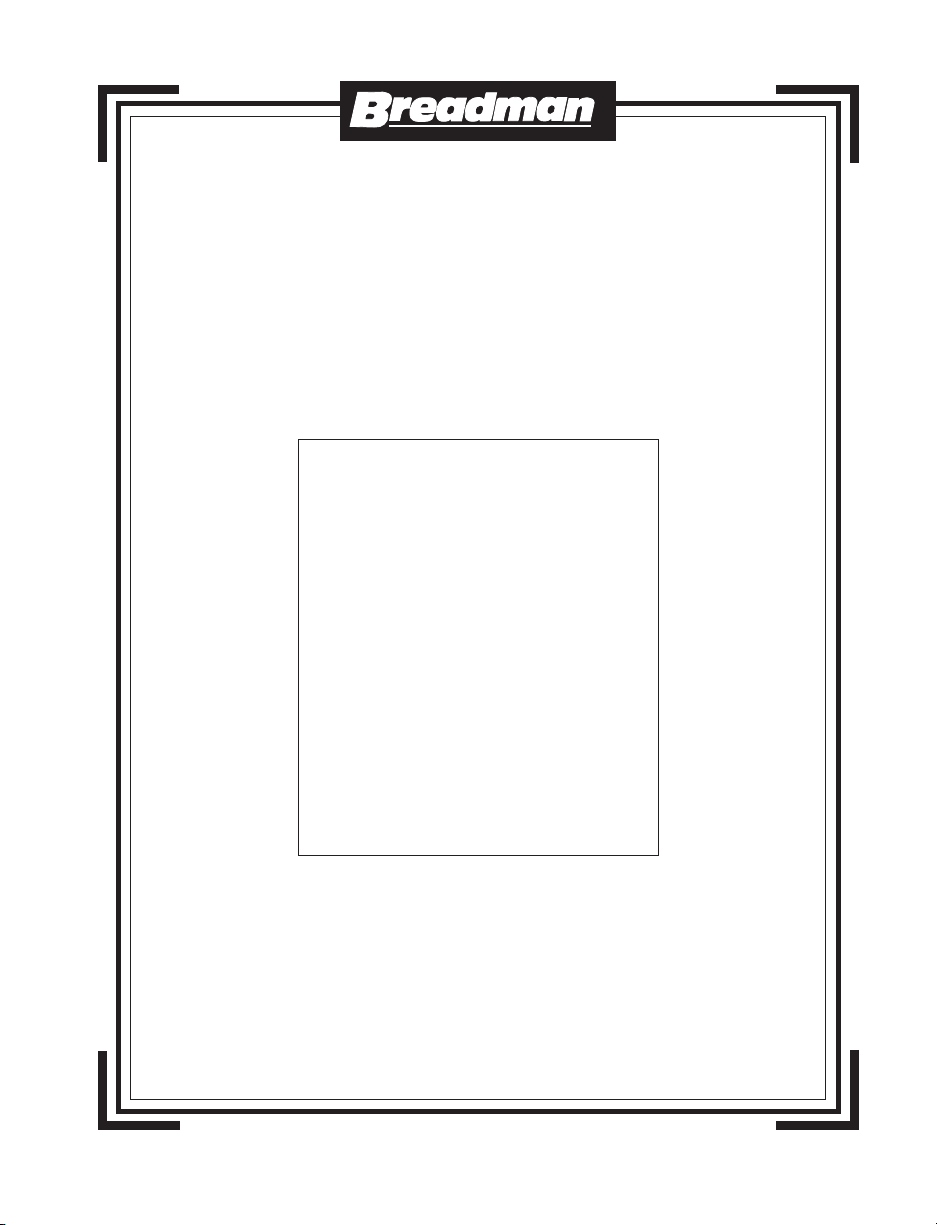
®
INSTRUCTION
MANUAL
AUTOMATIC BREAD BAKER
Page 2
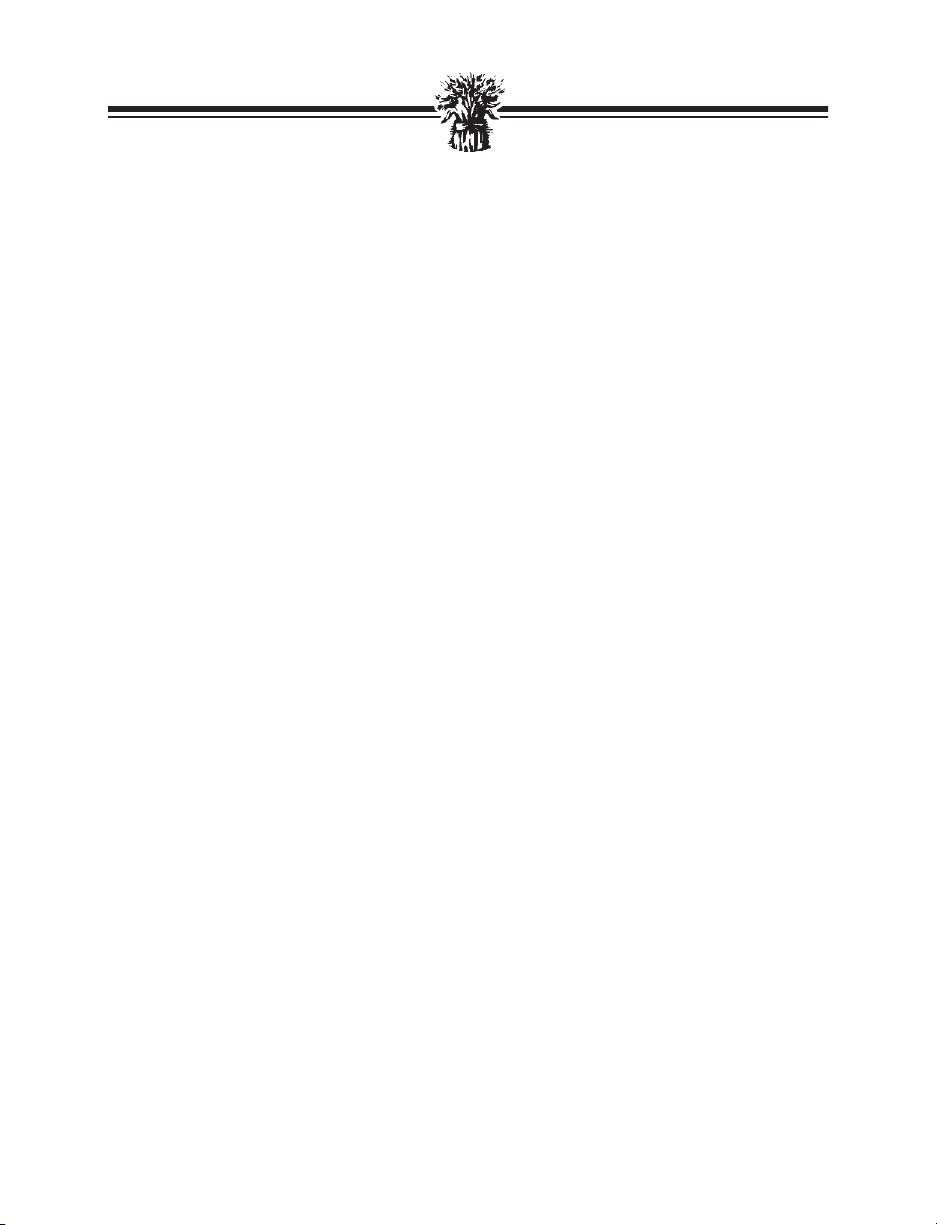
TABLE OF CONTENTS
Important Safeguards . . . . . . . . . . . . . . . . . . . . . . . . . . . . . . . . . . . . . . . . . . . . . . . . . . . .
®
Your Breadman
. . . . . . . . . . . . . . . . . . . . . . . . . . . . . . . . . . . . . . . . . . . . . . . . . . . . . . . . .
Control Panel . . . . . . . . . . . . . . . . . . . . . . . . . . . . . . . . . . . . . . . . . . . . . . . . . . . . . . . . . . . . 3
®
Using the Breadman
. . . . . . . . . . . . . . . . . . . . . . . . . . . . . . . . . . . . . . . . . . . . . . . .
4 - 5
Kneading and Baking Cycles . . . . . . . . . . . . . . . . . . . . . . . . . . . . . . . . . . . . . . .6 - 7
How to Make Bread or Dough . . . . . . . . . . . . . . . . . . . . . . . . . . . . . . . . . . . .8 - 10
Using the Timer
. . . . . . . . . . . . . . . . . . . . . . . . . . . . . . . . . . . . . . . . . . . . . . . . . . 11 - 12
Cleaning Instructions . . . . . . . . . . . . . . . . . . . . . . . . . . . . . . . . . . . . . . . . . . . . . . . . .13
Recipe: Rich Country Buttermilk Bread . . . . . . . . . . . . . . . . . . . . . . . . . . . . . . .14
Deluxe Rapid Recipe: Basic White . . . . . . . . . . . . . . . . . . . . . . . . . . . . . . . . . . . .
15
1
2
Trouble Shooting
. . . . . . . . . . . . . . . . . . . . . . . . . . . . . . . . . . . . . . . . . . . . . . . . . .16 - 17
Guarantee/Warranty . . . . . . . . . . . . . . . . . . . . . . . . . . . . . . . . Inside Back Cover
Page 3
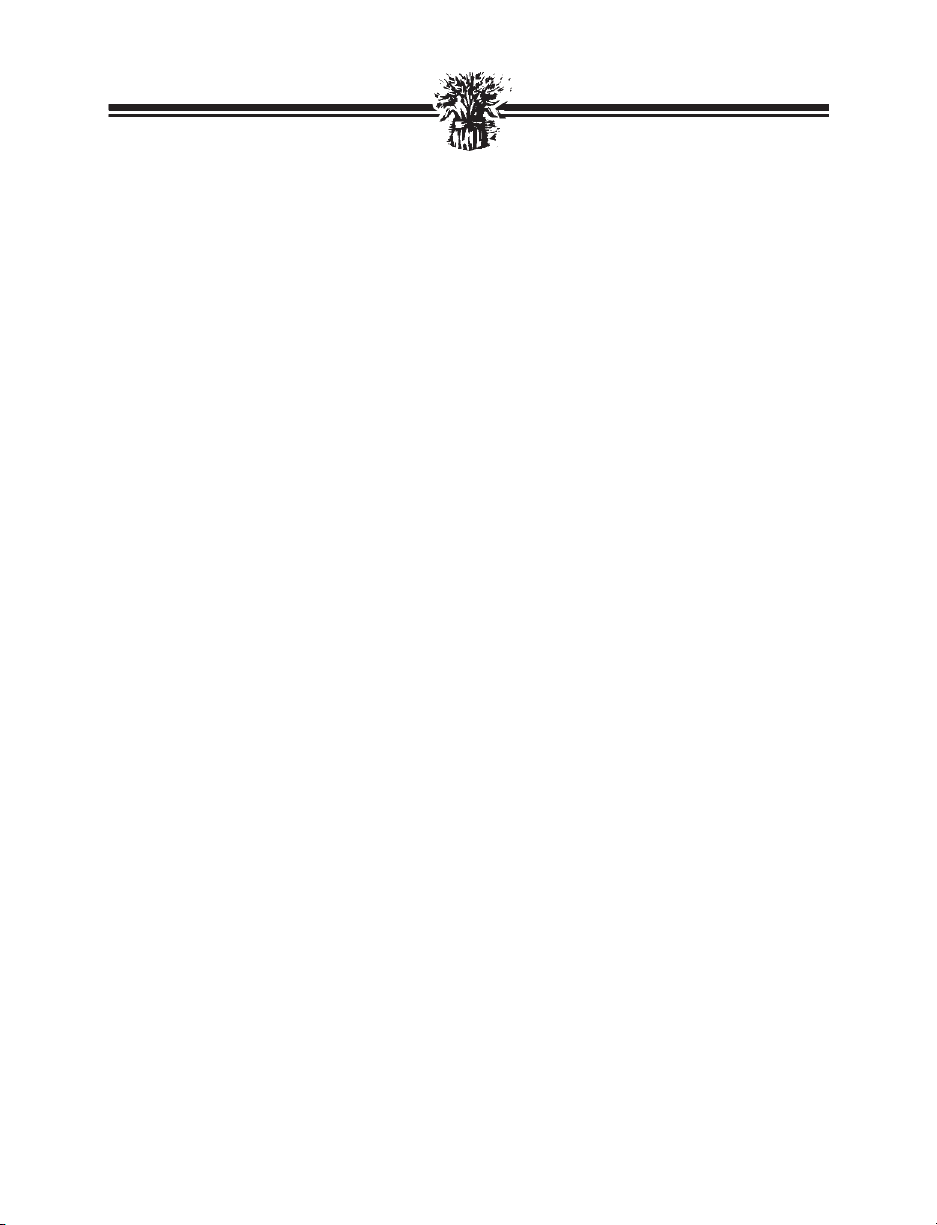
IMPORTANT SAFEGUARDS
When using the Breadman®Automatic
Bread Baker, basic safety precautions
should always be followed, particularly
the following:
1. READ ALL INSTRUCTIONS BEFORE USE.
2. Do not touch hot surfaces. Use handles
or knobs. Always use oven mitts when
handling hot materials and allow metal
parts to cool before cleaning.
3. Unplug this product from wall outlet
when not in use and before cleaning.
Allow to cool thoroughly before putting
on or taking off parts.
4. Do not immerse appliance in water or
any other liquid.
5. Close supervision is always necessary
when this or any appliance is used by
or near children.
6. Do not allow anything to rest on the
power cord. Do not plug in cord where
persons may walk or trip on it.
7. Do not operate this or any appliance
with a frayed or damaged cord, or after
the appliance malfunctions, or has
been damaged in any manner. Return
the appliance to Salton, Inc. for
examination and repair.
8. Avoid contact with any moving parts.
9. Do not use attachments not
recommended by Breadman®Products;
they may damage the appliance or
cause injury.
10. This appliance is intended for
household use only. Do not use
outdoors or for commercial purposes.
11. Do not let the cord hang over the edge
of a table or counter, or touch hot
surfaces. Do not place on an unsteady
or cloth-covered surface.
12. Do not place the appliance near a hot
gas or electric burner, in a heated oven,
or in a microwave oven.
13. Keep the unit at least 2 inches away
from walls or any other objects when
using it.
14. To disconnect, grip the plug and pull
it from the wall outlet. Never pull on
the cord.
SAVE THESE INSTRUCTIONS
Note:
A. A short power-supply cord is provided
to reduce the risk of becoming
entangled in or tripping over a
longer cord.
B. Extension cords are available and may
be used, but special care must be
exercised in use.
C. If an extension cord is used:
(1) the marked electrical rating of the
extension cord should be at least
as great as the electrical rating of
the appliance, and
(2) the cord should be arranged so
that it will not drape over the
counter top or tabletop where it
can be pulled on by children or
tripped over unintentionally.
CAUTION: During use, the internal parts of
the Breadman
Steam Vent are HOT.
Keep out of reach of children to avoid
possible injury.
®
and the area around the
1
Page 4
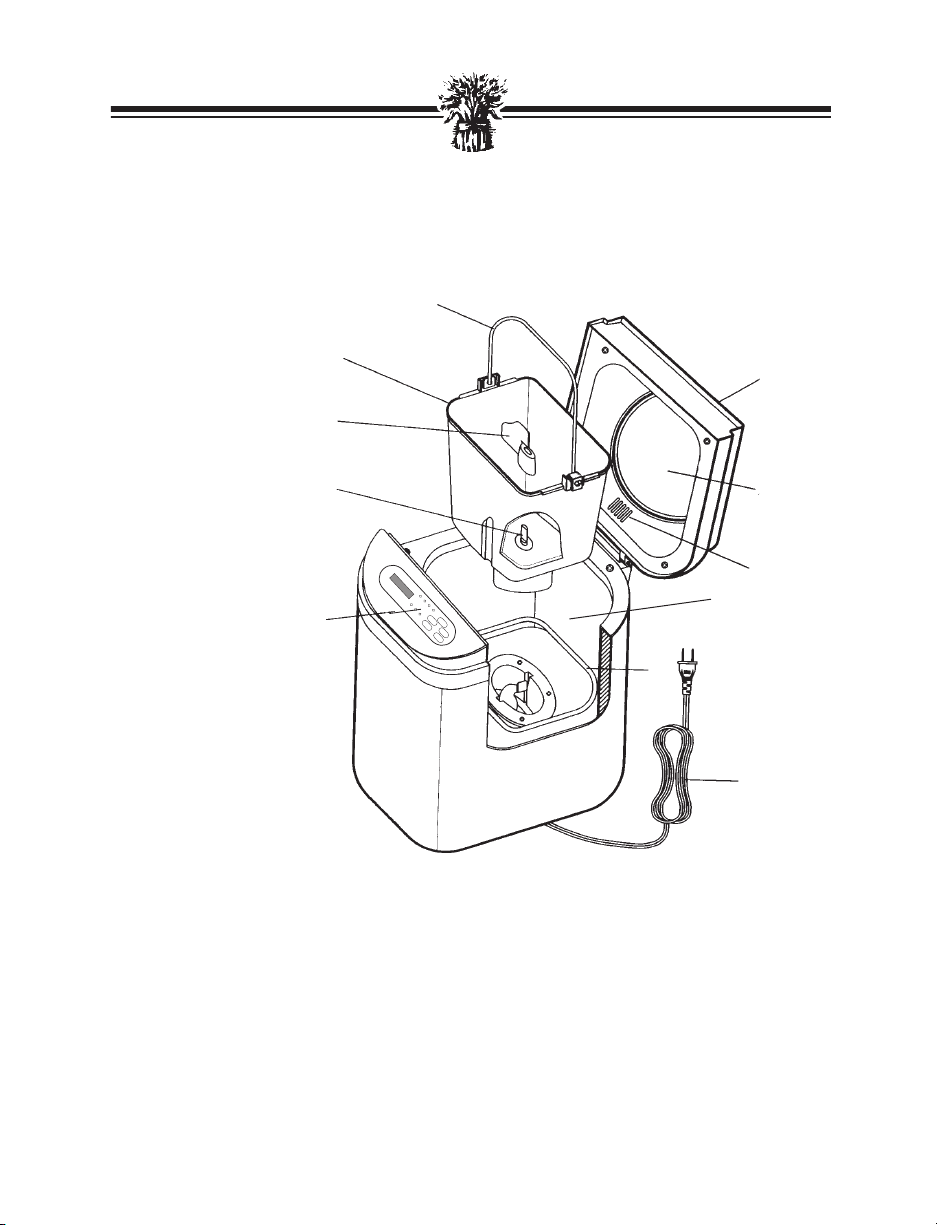
White
Light
Loaf Size
Stop
Start
Select
Timer Set
Knead
Rise
Bake
Warm
1 lb.
1.5 lb.
2.0 lb.
White
Med
White
Dark
Whole
Wheat
Fruit &
Nut
Deluxe
Rapid
French
Dough
YOUR BREADMAN® AUTOMATIC BREAD BAKER
4.
1. Cover
2. Viewing Window
3. Steam Vent
4. Handle
5. Bread Pan
6. Control Panel
7. Drive Shaft
8. Kneading Paddle
9. Power Supply Cord
10. Heating Element
11. Oven Chamber
5.
1.
8.
7.
2.
3.
11.
6.
10.
9.
POLARIZED PLUG
This appliance has a polarized plug (one blade is wider than the
other). To reduce the risk of electric shock, this plug is intended to fit
into a polarized outlet only one way. If the plug does not fit fully in
the outlet, reverse the plug. If it still does not fit, contact a qualified
electrician. Do not attempt to modify the plug in any way.
2
Page 5
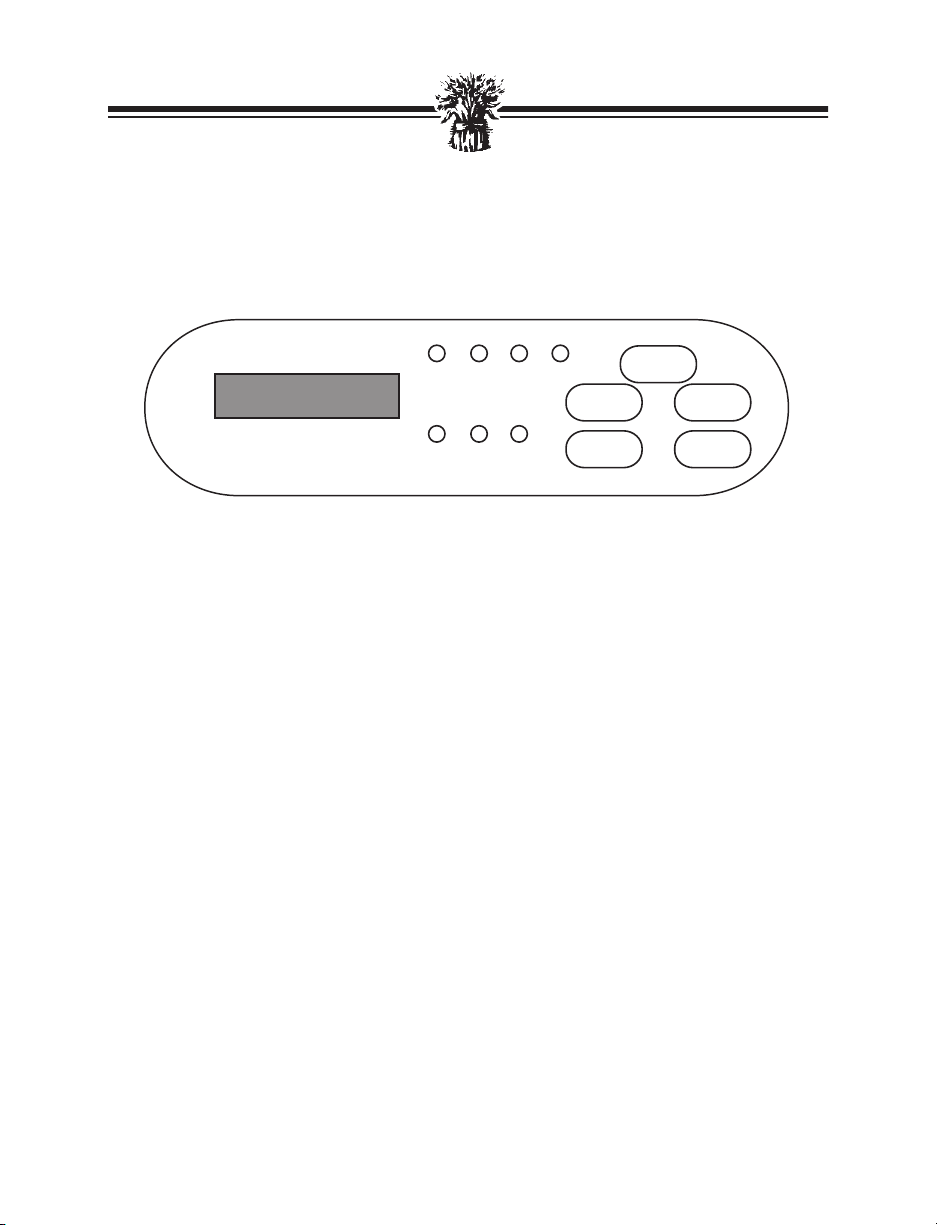
CONTROL PANEL
White
White
Dark
Deluxe
Rapid
White
Light
FrenchDough
Med
Fruit &
Nut
Whole
Wheat
Knead Rise Bake Warm
1 lb. 1.5 lb. 2.0 lb.
Timer Set
Loaf Size
Stop Start
Select
A. Display Window
Shows your selection and Timer setting.
B. Select
Each time this button is pressed, the
indicator light inside the Display Window
moves to the next selection.
Select from the following choices:
White Med. (Medium crust color)
White Dark
White Light
Whole Wheat
Fruit & Nut
Deluxe Rapid
French
Dough
C. Timer Set
Use this button to add time displayed in
the Display Window.
Each time you press the TIMER SET
Button, the Timer advances 10 minutes.
(Hint: Hold down the TIMER SET
Button to fast forward the Timer.)
D. Start
Press this button to start the Baking
Cycle you choose, or to start the Timer.
E. Stop
Press this button to stop the machine.
F. Capacity/Loaf Size
Press the CAPACITY/LOAF SIZE
Button to select what size loaf you
would like to bake. You can choose
from 1.0, 1.5 or 2 lb. loaves depending
on your recipe. Your choice will
illuminate on the Control Panel.
*Note: When the SELECT,
TIMER SET, START, STOP and
CAPACITY/LOAF SIZE Buttons
are pressed, you will hear a beep.
This indicates that you have
completed the selection.
3
Page 6
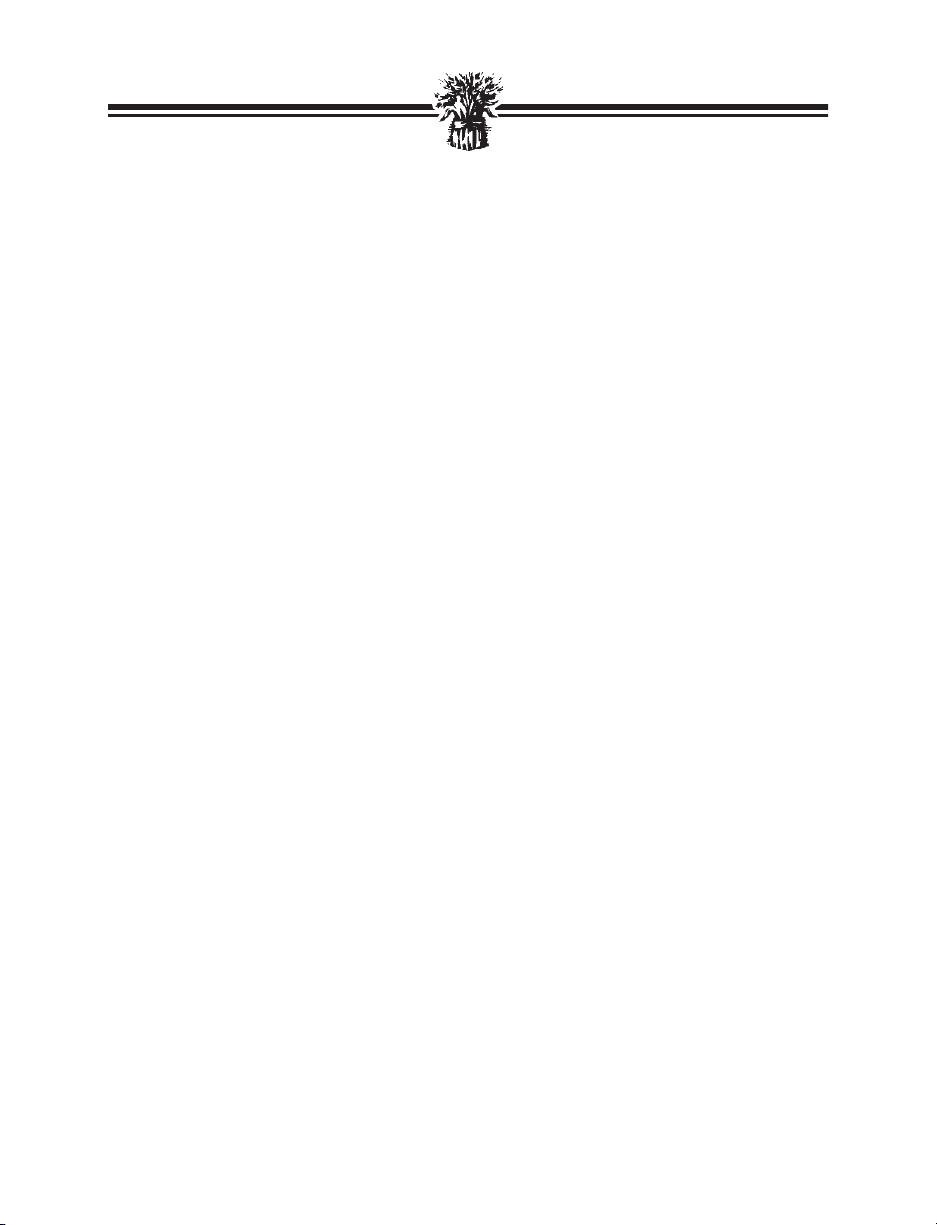
USING THE BREADMAN®AUTOMATIC BREAD BAKER
Before using the Breadman®for the first time, carefully read all
of the instructions included in this manual.
With your new Breadman®:
•You can use commonly available pre-packaged bread mixes.
Follow the instructions on the package.
•You can bake a loaf of bread from scratch. See the
Recipe and Menu Planner included with your Breadman
for lots of tasty options.
•You can make dough for rolls or shaped loaves you'll bake in
your own oven.
Use the Breadman®’s Dough Cycle to do the mixing and
kneading for you , then shape, proof, and bake the bread
yourself in a conventional oven.
®
Inserting and
Removing the
Bread Pan
Operating Tips
•To insert the Bread Pan into the Oven Chamber, seat it in
place and press down until it locks into place.
*Remember to attach your Kneading Paddle FIRST, then add
the ingredients.
• To remove the Bread Pan: Gently but firmly grab the
Handle and pull straight up out of the Oven Chamber.
AFTER BAKING MAKE SURE YOU ALWAYS WEAR
OVEN MITTS TO AVOID BEING BURNED.
•Use oven mitts when working with bread or any part of the
Breadman
®
that is hot from baking.
•Wipe off crumbs and clean as needed, after baking.
®
•Unplug the Breadman
when you are not using it.
• It is normal for the viewing window to collect moisture
during the Rise Cycle. As your bread bakes, the moisture soon
will evaporate so you can watch your bread's baking progress.
• Don't open the Lid during Kneading or Baking. This causes
the bread to bake improperly.
• Don't unplug the Breadman®during Kneading or Baking.
This will stop the operation and you will have to start all
over again, with new ingredients.
4
Page 7
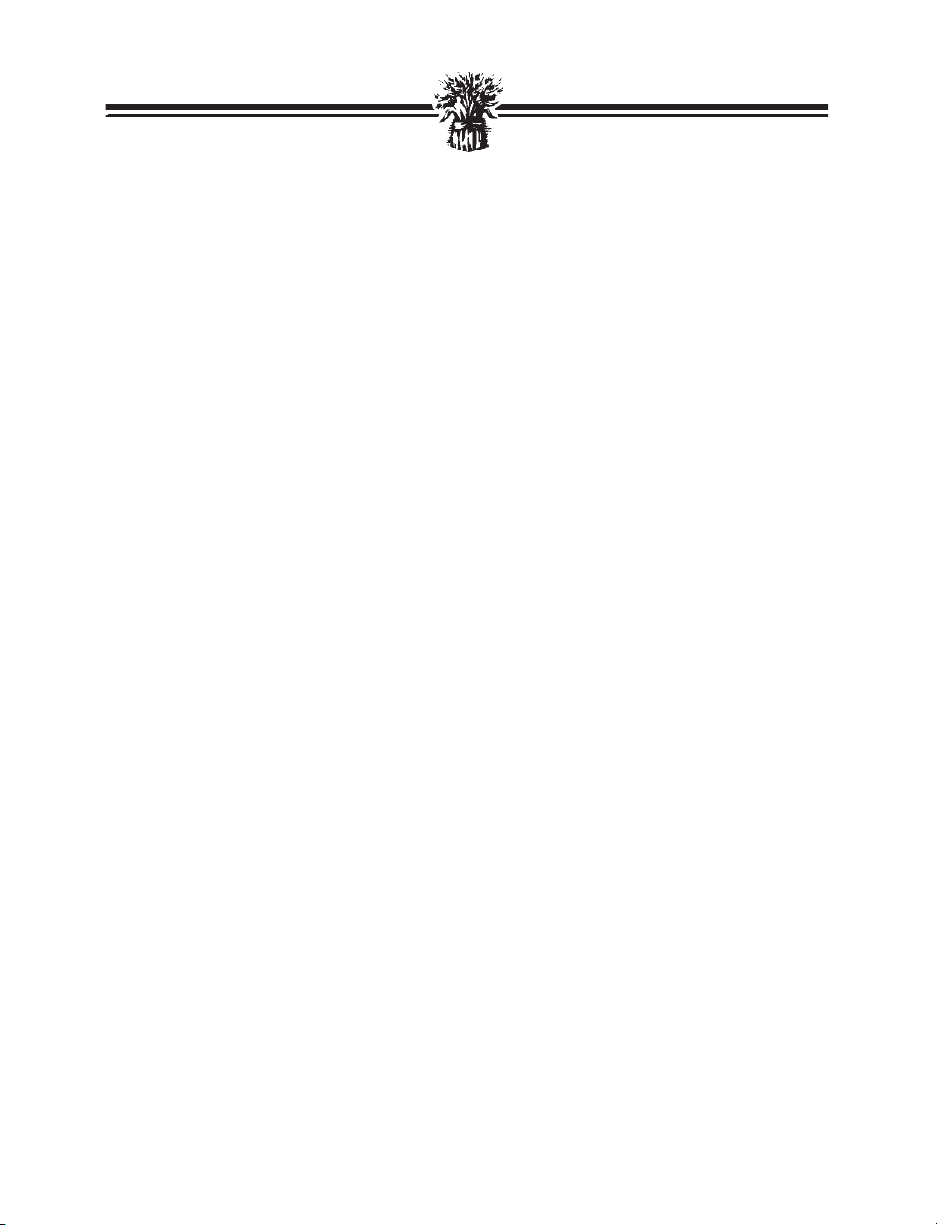
USING THE BREADMAN
®
(continued)
Caution
•To protect young children, keep the Breadman®out of their
reach when there is no supervision; especially during the
Kneading and Baking Cycles.
•Use the Breadman®on a flat, hard surface. Do not place it
near a flame or heat, or on a soft surface (such as a carpet).
Avoid placing it where it may tip over during use.
Dropping the Breadman®could cause it to malfunction.
•To avoid burns, stay clear of the Steam Vent during
Kneading and Baking Cycles. The Viewing Window can
get quite hot as well.
•After baking, wait for the Breadman®to cool down
before touching or cleaning the Bread Pan or internals
of the machine.
•Never use metal utensils with the Breadman®. These can
scratch the non-stick surface of the Bread Pan.
•Avoid electric shock by unplugging the Breadman®before
using a damp cloth or sponge to wipe down the interior of
the Oven.
•Never use the Bread Pan on a gas or electric cooktop or on
an open flame.
•Avoid covering the Steam Vent during Kneading or
Baking Cycles. This could cause the Breadman®to warp
or discolor.
5
Page 8
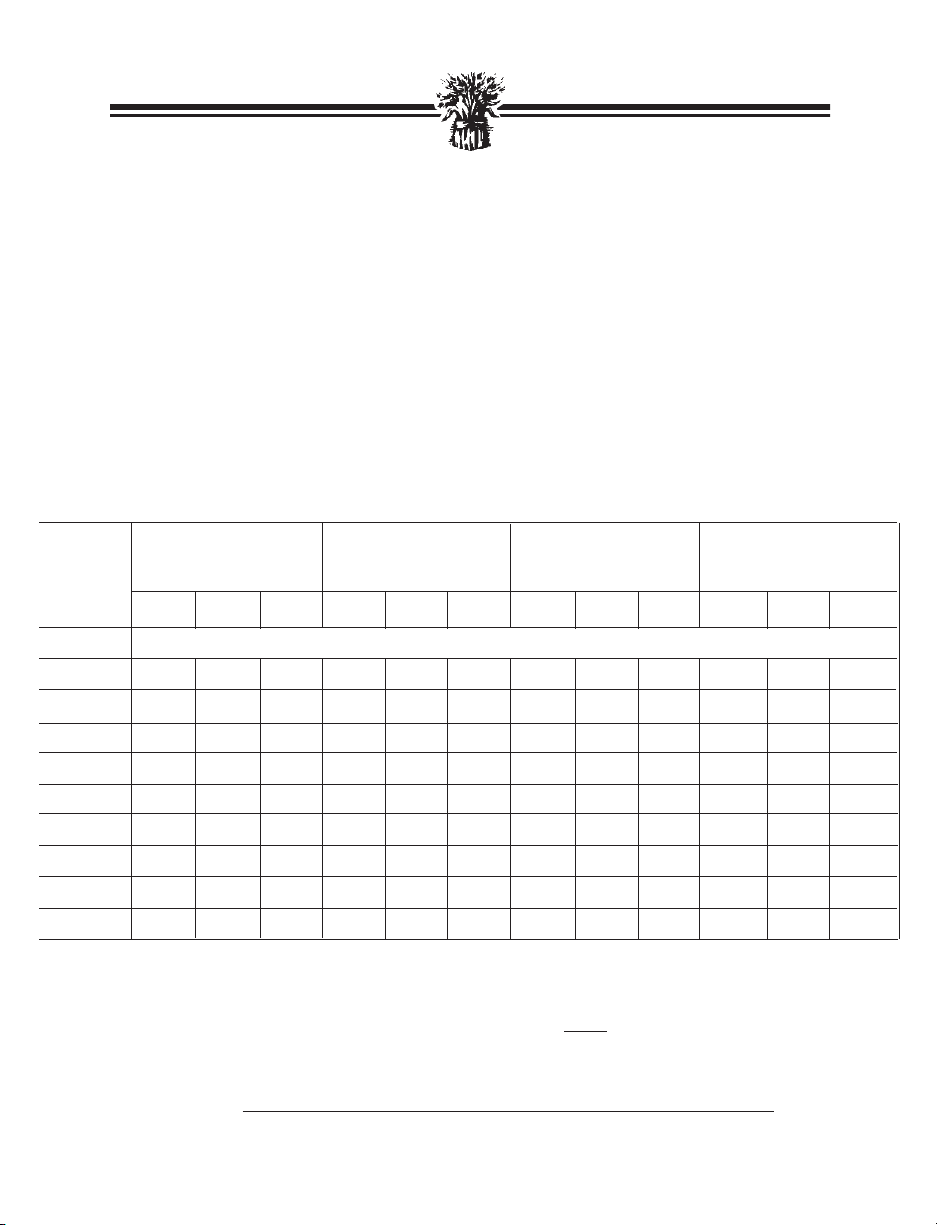
KNEADING AND BAKING CYCLES
The Breadman®Automatic Bread Baker has several Baking Cycles from which
you can choose:
•The White: Light, Medium and Dark Cycles let you choose your favorite type of crust.
•The Fruit & Nut Cycle is for breads such as apple-walnut or raisin bread with higher sugar content.
•The Whole Wheat Cycle is designed specifically for breads that contain whole wheat flour.
•The French Cycle is designed for crispy French or European breads.
The following table shows how long each part of every Cycle takes.
Baking
Phase
Timer Set 4:00 - 13:00
Knead 1 10 min. 15 min. 15 min. 12 min. 15 min. 15 min. 10 min. 15 min. 15 min. 12 min. 15 min. 15 min.
Rest 28 min. 30 min. 32 min. 23 min. 30 min. 30 min. 35 min. 33 min. 32 min. 33 min. 33 min. 32 min.
Knead 2* 12 min. 20 min. 20 min. 15 min. 15 min. 20 min. 15 min. 22 min. 25 min. 15 min. 22 min. 20 min.
Rise 20 min. 20 min. 23 min. 30 min. 25 min. 25 min. 25 min. 20 min. 23 min. 35 min. 25 min. 28 min.
Punch Down 5 sec. 5 sec. 5 sec. 5 sec. 5 sec. 5 sec. 5 sec. 5 sec. 5 sec. 5 sec. 5 sec. 5 sec.
Final Rise 60 min. 60 min. 60 min. 70 min. 70 min. 70 min. 60 min. 60 min. 60 min. 70 min. 70 min. 70 min.
Bake 50 min. 55 min. 60 min. 50 min. 55 min. 60 min. 55 min. 60 min. 65 min. 55 min. 65 min. 75 min
Total Time 3:00 3:20 3:30 3:20 3:30 3:40 3:20 3:40 3:40 3:40 3:50 4:00
Keep Warm 180 180 180 180 180 180 180 180 180 180 180 180
© Copyright 1999, Breadman
White Light
White Medium
White Dark
1.0 lb. 1.5 lb. 2.0 lb. 1.0 lb. 1.5 lb. 2.0 lb. 1.0 lb. 1.5 lb. 2.0 lb. 1.0 lb. 1.5 lb. 2.0 lb.
®
*Fruit & Nut Add-In Beeper. This signal will occur at the end of the second Kneading Cycle in the
White: Light, Medium and Dark, Fruit & Nut Cycles, as well as the Whole Wheat and French Cycles.
Note: If bread is not removed immediately after baking and the Stop button is not pressed, a controlled
3-hour Keep Warm function will begin for each selection (except Dough). This will help reduce condensation between
loaf and Bread Pan, it is best to remove bread as soon as possible after completion of the baking phase.
Whole Wheat Fruit & Nut French
6
Page 9
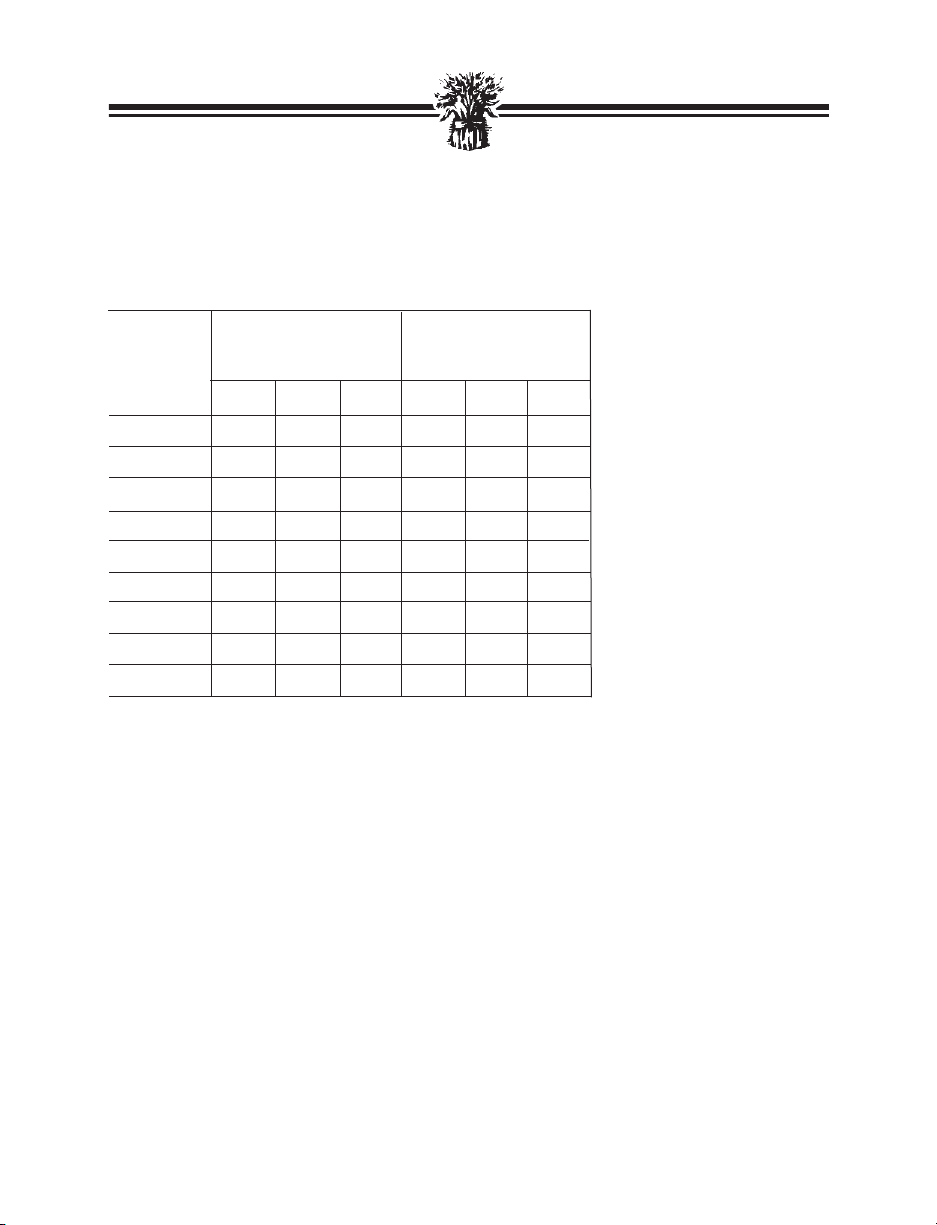
KNEADING AND BAKING CYCLES
Deluxe Rapid Dough
Baking
Phase
1.0 lb. 1.5 lb. 2.0 lb. 1.0 lb. 1.5 lb. 2.0 lb.
Knead 1 15 min. 15 min. 15 min. 10 min. 15 min. 17 min.
Rest — — —. 30 min. 30 min. 30 min.
Knead 2* — — — 10 min. 15 min. 18 min.
Rise — — — 20 min. 20 min. 20 min.
Punch Down — — — 5 sec. 5 sec. 5 sec.
Final Rise 16 min. 16 min. 16 min. — — —
Bake 28 min. 28 min. 28 min. — — —
Total Time 0:59 0:59 0:59 1:10 1:20 1:25
Keep Warm 180 180 180 — — —
© Copyright 1999, Breadman
®
(continued)
7
Page 10
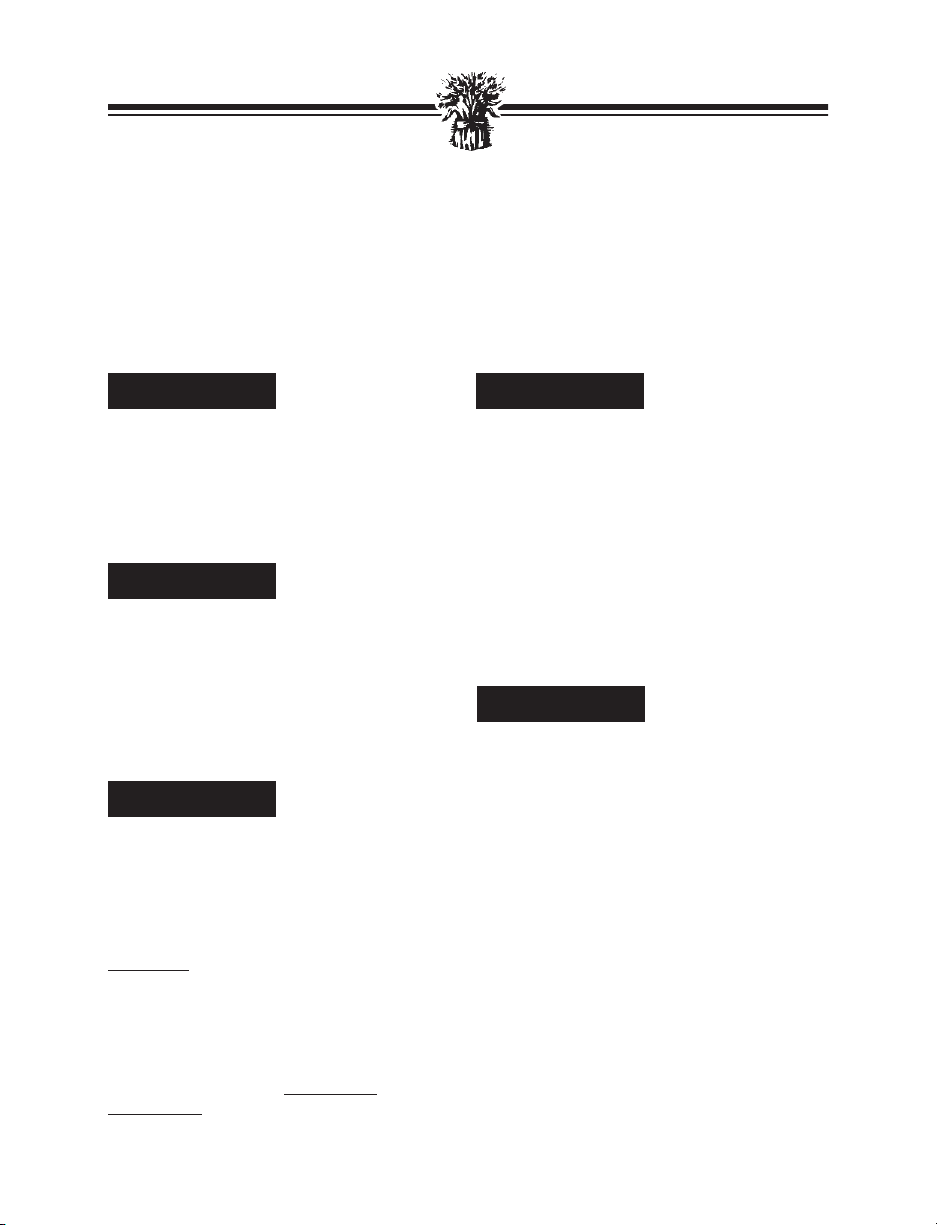
HOW TO MAKE BREAD OR DOUGH
Always use the freshest ingredients available. By carefully following the simple recipes
that come with the Breadman®, you will be able to bake delicious bread every time.
STEP 1
Open the Lid and remove the
Bread Pan.
Gently but firmly lift the Bread Pan
straight out of the Oven Chamber.
STEP 2
Position the Kneading Paddle on the
Drive Shaft as shown.
Match the flat side of the Drive Shaft to
the flat part of the hole in the Kneading
Paddle. Make sure the Paddle is secure.
STEP 3
Place the ingredients into the
Bread Pan.
For best results, add all liquid ingredients
first. Then, add all dry ingredients
EXCEPT yeast.
ALWAYS ADD YEAST LAST.
Note: If your recipe contains salt,
please add salt with liquid ingredients,
keeping it away from the yeast.
A note on using the Deluxe Rapid
Cycle: You must use Rapid Rise or
Quick Rise Yeast.
STEP 4
Make a small indentation on top of the
dry ingredients (not so deep it reaches
the wet layer) and add the yeast to
the indentation.
This order of adding ingredients is
important, especially when using the
Timer, because it keeps the yeast away
from the liquid ingredients until it’s time
to knead them together. (Liquid
ingredients will activate the yeast.)
STEP 5
Insert the Bread Pan into the
Oven Chamber.
Seat the Pan into place and gently but
firmly press straight down until it locks
into place.
Close the Lid and plug in the
Breadman
When you plug it in, the Breadman
®
.
®
flashes 18:88 in the Display Window for
three seconds after which the indicator
light (
) will be positioned for
0
White Medium.
8
Page 11
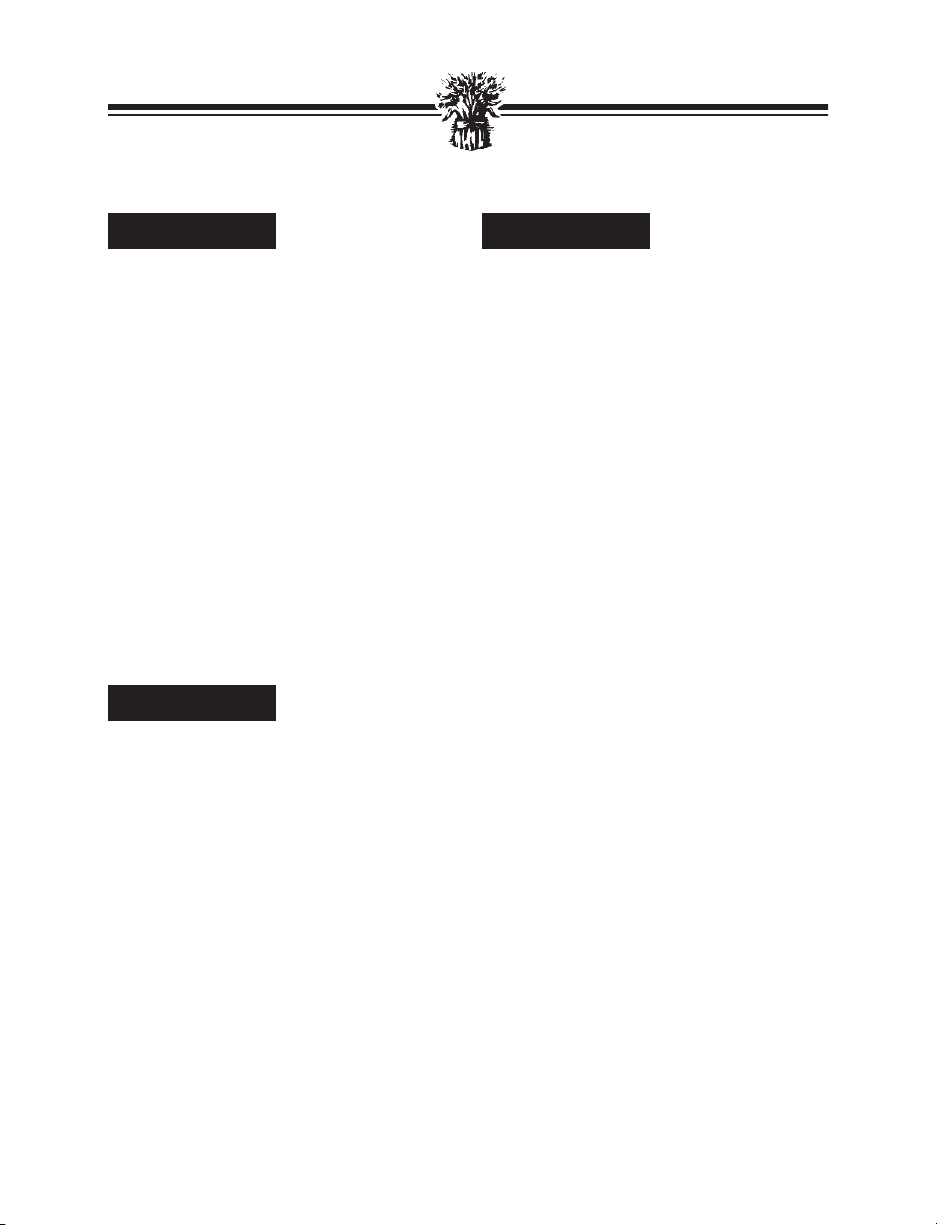
STEP 6
STEP 8
Press the SELECT Button to choose the
Cycle you want.
As you press SELECT, the Indicator
Light in the Display Window will move to
indicate all of the Cycle options. It will
move in this order:
White Medium
White Dark
White Light
Whole Wheat
Fruit & Nut
Deluxe Rapid
French
Dough
If the SELECT Button is not pressed, and
START is activated, the Breadman®will
automatically bake a White Medium loaf.
STEP 7
Press the CAPACITY/LOAF SIZE
Button to select which size loaf you
would like to bake.
Every time this button is pressed the
indicator light will move to a different
setting. The selections are:
1.5 lb.
2.0 lb.
1.0 lb.
If you forget to choose and activate
the loaf size, this Breadman
®
will
automatically bake a 1.5 lb. loaf.
Press START to begin your
chosen Cycle.
First, the Breadman®will mix the
ingredients. Then it begins the Kneading
Process. During this process, the yeast
begins to activate. The Breadman®will
go through two Kneading Cycles with a
rest period in between. After this process
the bread dough will rise before baking.
If you plan on making bread with dried
fruit or nuts in it, add these ingredients
when the Breadman®beeps several times
after the second Kneading Cycle. This
will occur in all Cycles except for the
Dough Cycle.
When baking bread , the machine will
beep at the end of the Baking Cycle. If
the bread is not taken out of the machine
immediately, a 3-hour Keep Warm
Function will begin*. However, for best
results it is best to remove the finished
loaf right away. Use oven mitts to
carefully remove the Baking Pan.
*Note: The Keep Warm Function will
not begin for the Dough Cycle.
9
Page 12

STEP 9
STEP 10
When your bread is done, the
Breadman®will beep. This indicates that
the Baking phase is completed. Press the
STOP Button, then put on your oven
mitts and remove the Bread Pan.
Remember that the Bread Pan and your
loaf are both very hot! Be careful not to
place either on a tablecloth, plastic
surface, or other surface that might
scorch or melt.
For all Cycles except Dough:
If the bread is not removed immediately
after baking and if the STOP Button is
not pressed, a controlled Keep Warm
Cycle will begin and the machine will
automatically shut off after 3 hours.
While this will help prevent the bread
from becoming soggy, for best results,
remove bread immediately after the
Baking Cycle is complete.
Remove the loaf from the Bread Pan.
Turn over the Bread Pan a few inches
from the countertop and gently shake out
the loaf. It’s best to remove the loaf as
soon as the machine is done baking.
Place the loaf on a wire rack or other
ventilated cooling surface to cool. Bread
should be cooled slightly (30 minutes)
before it is sliced.
If necessary, remove the Kneading
Paddle from the loaf.
Sometimes the Kneading Paddle will stick
in a loaf of bread. If it does, use a nonmetal utensil to gently remove it, taking
care not to scratch the Kneading Paddle.
When you are done using the Breadman®,
be sure to unplug it.
10
Page 13
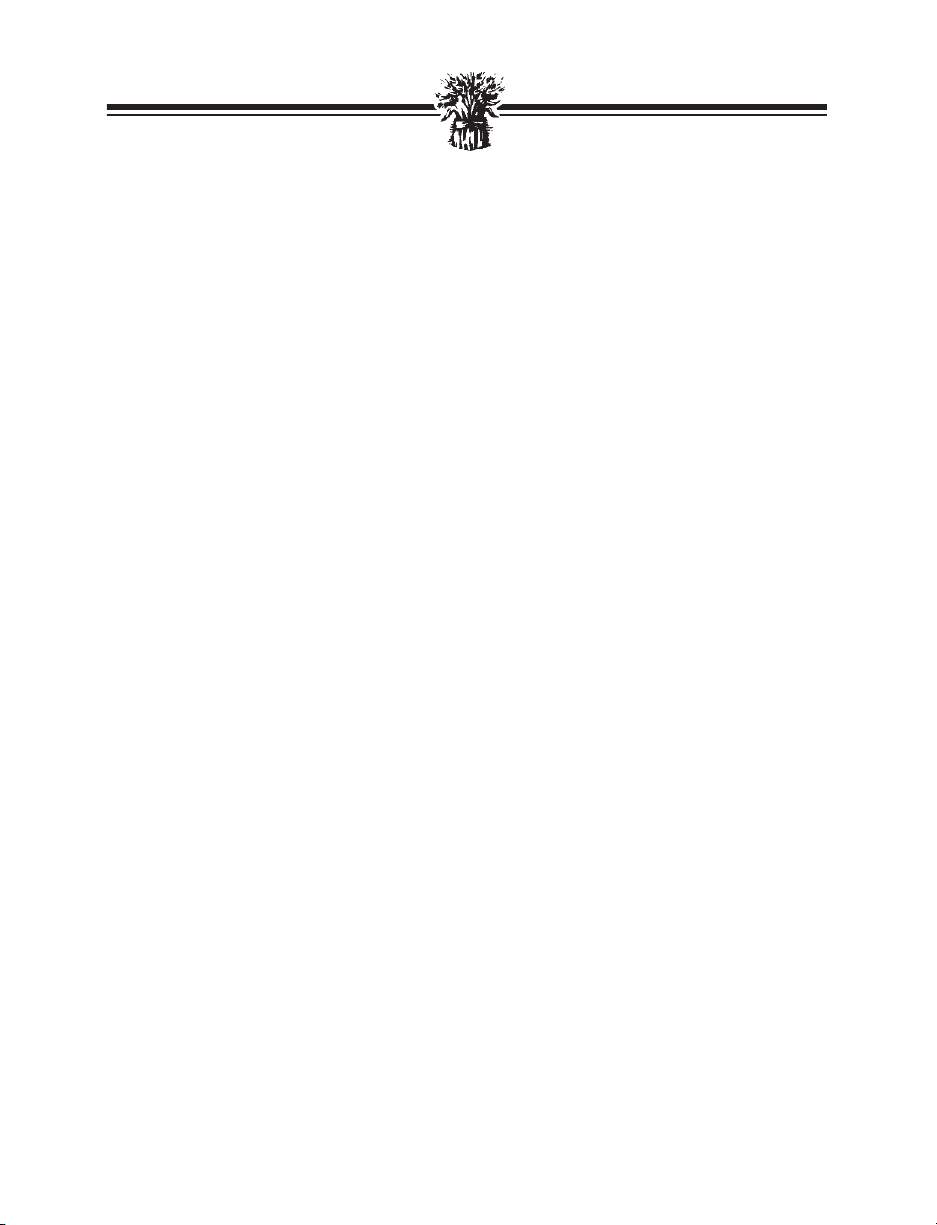
USING THE TIMER
You can preset your Breadman
®
to cook bread from 4 hours to
13 hours in advance.
Note: Do not use the Delay Timer if your recipe includes
eggs, fresh milk or other ingredients that may spoil.
To preset your Breadman®, follow these steps:
1. Add your ingredients as usual , taking care not to let the
yeast and liquid ingredients contact one another.
2. Close the Breadman®Lid and plug it in.
3. Press the SELECT Button for the Baking Cycle you
prefer as well as the CAPACITY/LOAF SIZE Button for
the size loaf you wish to bake.
4. Press the TIMER SET Button once for each 10 minutes
you want to add.
The amount of time set is shown in the Display Window.
Note: To fast forward time, continually press the
TIMER SET Button.
For example, if it is 8:00 PM and you want a loaf of bread
ready at 7:00 AM, that is 11 hours from now, press the
TIMER SET Button until 11:00 appears on the Display.
5. Press START Button to begin the Timer. The colon (: ) in
the Display Window begins to flash, letting you know the
Timer is started.
6. If you make an error after you have activated the
Timer and want to start over, press STOP and you can
begin again.
11
Page 14
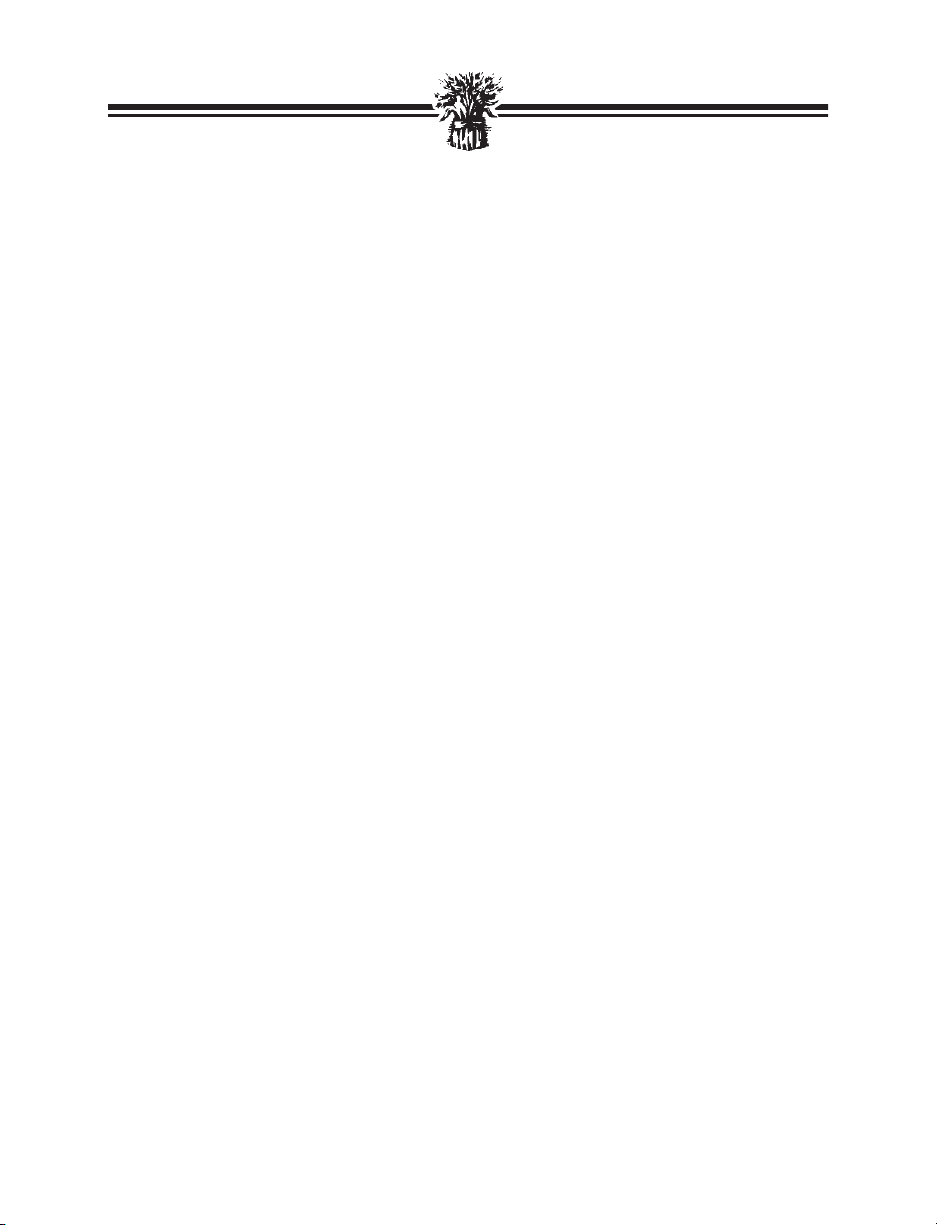
USING THE TIMER (continued)
For Best Results
•Take care to measure ingredients accurately, using a good
set of measuring cups and spoons, or a good scale. Make
sure to level all dry ingredients as you measure them.
Inaccurate measuring could cause unexpected results in
your loaf of bread.
•In particular, be precise in measuring the water.
•Use fresh ingredients.
•Since moisture is an enemy to flour, be sure to store
your flour in an airtight container.
•To keep your yeast active, store it in an airtight
container in your refrigerator.
• Speaking of fresh — when using the Timer, we recommend
setting it for as short a time as possible. Because ingredients
are partially combined in the Bread Pan, the dough may
tend to deteriorate if left too many hours, especially on a
warm or humid day.
•Keep the Lid closed during the Baking Cycle. Opening it
causes uneven baking.
•After your bread has cooled completely, store it in a brown
paper bag.
12
Page 15
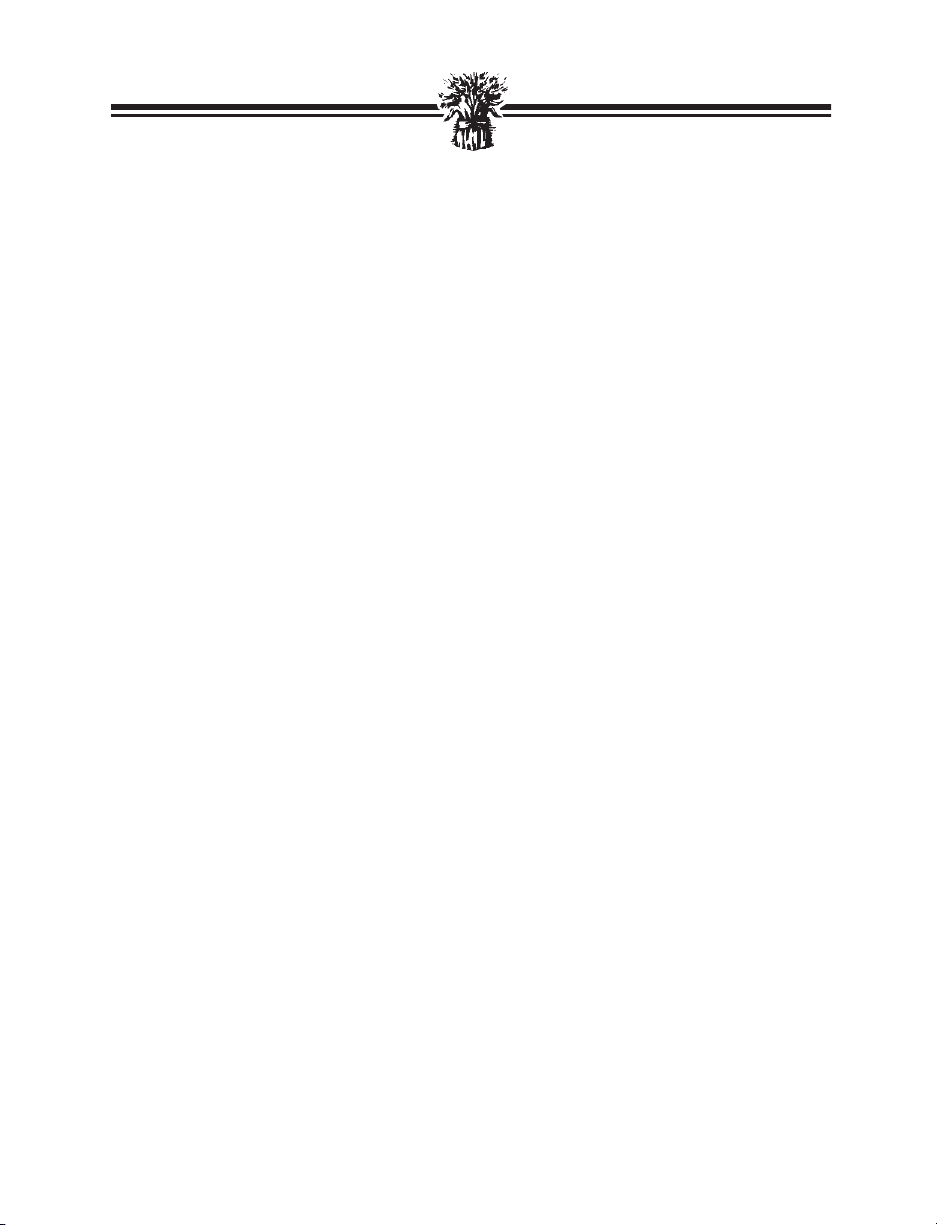
CLEANING INSTRUCTIONS
The Bread Pan and Kneading Paddle have non-stick surfaces
that make cleaning easy.
1. After baking each loaf of bread, unplug the Breadman
and discard any crumbs.
2. Remove the Bread Pan from the Oven and the Kneading
Paddle from the Bread Pan. Then, as needed, wash the
Bread Pan and Kneading Paddle inside and out with warm,
soapy water. Avoid scratching the non-stick surfaces.
DO NOT PUT THE PAN IN A DISHWASHER.
If the Kneading Paddle is stuck to the Drive Shaft, pour
warm water in the Pan to loosen it.
DO NOT USE EXCESSIVE FORCE.
3. Wipe the inside of the Lid and Oven with a damp cloth or
sponge. If any residue has scorched on the Heating Plate or
elsewhere, wipe with a non-abrasive scrubbing pad and
wipe clean.
Do not use vinegar, bleach, or harsh chemicals to clean
the Breadman®.
Do not soak the Bread Pan for a long period of time — this
could interfere with the free working of the Drive Shaft.
Be sure the machine is completely cooled before storing.
The inner casing contains the heating element and drive base.
Therefore, when cleaning, NEVER pour water, solvents or
cleaning solutions into this area.
®
Caution
To avoid electric shock, unplug the Breadman
before cleaning!
13
®
Page 16

RECIPE
Rich Country Buttermilk Bread
1 lb. 1-1/2 lbs. 2 lbs.
Non Fat Buttermilk 3/4 cup 1 cup + 2 Tbl. 1-1/2 cups
Unbleached Bread Flour 2-1/2 cups 3-1/4 cups 4-1/4 cups
Sea Salt 1 tsp. 1-1/2 tsp. 2 tsp.
Butter or Canola Oil 2 Tbl. 3 Tbl. 1/4 cup
Honey 2 Tbl. 3 Tbl. 1/4 cup
Baking Soda1/4 tsp. 1/4 tsp. 1/2 tsp.
Active Dry Yeast 1-1/4 tsp. 1-1/2 tsp. 1-3/4 tsp.
To prepare Rich Country Buttermilk Bread:
•Always use fresh ingredients.
•Always put liquids in the Bread Pan first, yeast last.
•Always allow the bread to cool thoroughly prior to slicing.
Beginning with the buttermilk, add the ingredients to the Pan
in the order listed. Following the operating instructions in this book,
then select the size of loaf and press START.
Deluxe Rapid Version:
•Substitute Active Dry Yeast with Rapid Rise or Quick Rise Yeast and use
the following measurements:
1 lb. 1-1/2 lbs. 2 lbs.
Rapid Rise Yeast 2-1/2 tsp. 1 Tbl. 1 Tbl. + 1/2 tsp.
14
Page 17

DELUXE RAPID BREAD RECIPE
IMPORTANT
Weather conditions such as temperature, altitude or accuracy in
measuring can effect the outcome of a loaf.
We recommend that you use warm water (115˚F - 120˚F/45˚C - 50˚C) for
best results on the Deluxe Rapid Cycle. We also recommend using a
Quick Rise or Rapid Rise Yeast. This yeast will speed the rising action.
Basic White
1-1/2 lbs. 2 lbs.
Warm Water 1 cup + 2 Tbl. 1-1/4 cup + 2 Tbl.
Oil 4 tsp. 2 Tbl.
Sugar 1 Tbl. 1-1/2 Tbl.
Salt 1-1/2 tsp. 1-1/2 tsp.
Dry Milk 1 Tbl. + 2 tsp. 2 Tbl.
Bread Flour 3 cups 4 cups
Rapid Rise Yeast 1 Tbl. + 1 tsp. 2 Tbl. + 1 tsp.
15
Page 18
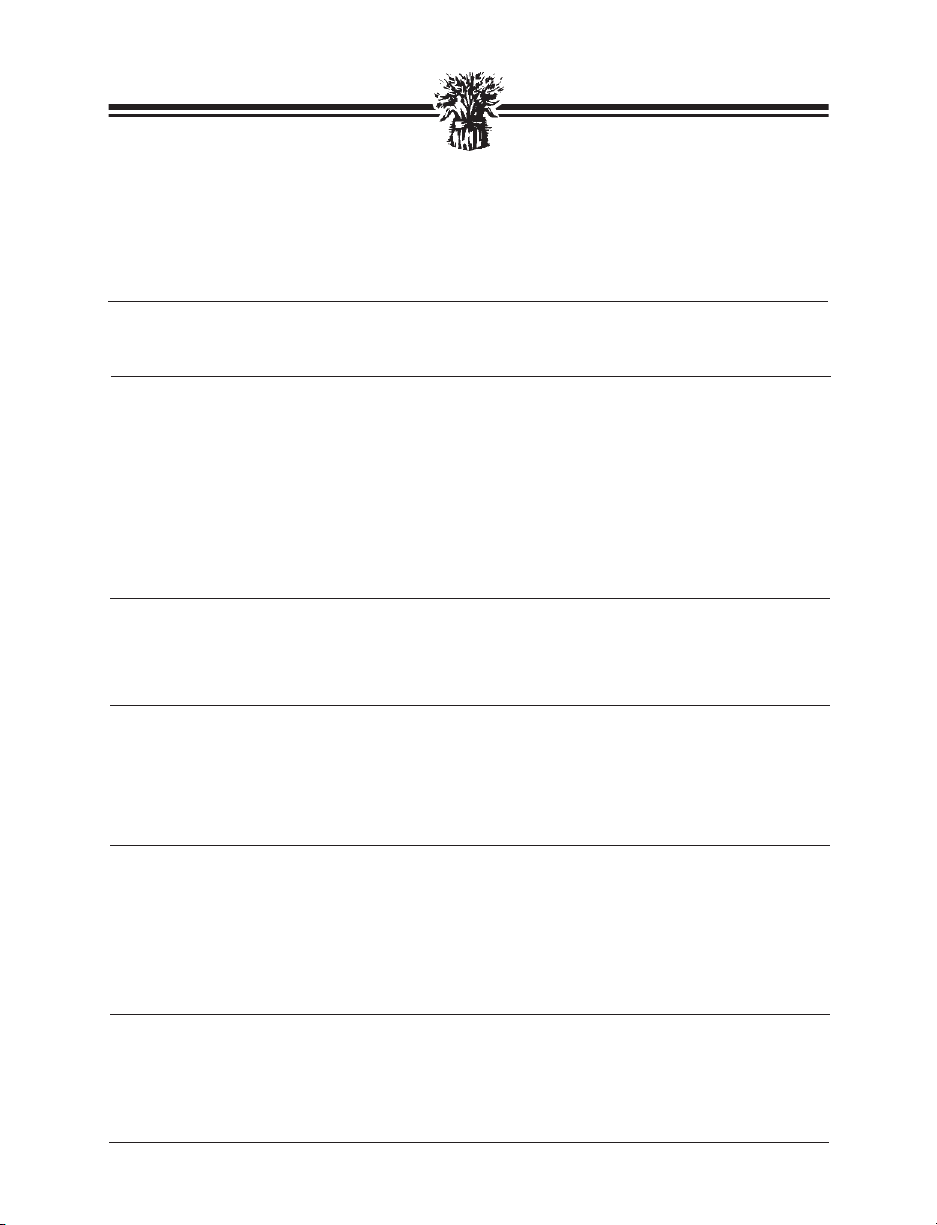
TROUBLE SHOOTING
Symptom
Display Window
shows nothing
START button
doesn’t start
the machine
Possible Solutions
Make sure the machine is plugged in. If nothing appears in
the Display Window, unplug and plug in again.
Make sure the machine is plugged in.
If nothing appears in the Display Window, press
SELECT to choose your Baking Cycle. (You must select
a Baking Cycle before pressing START.)
If the baking area is too hot, the Breadman®will not start
because of an automatic safety feature. Remove the Bread
Pan with your ingredients, and wait until the Breadman
cools down — about 20 minutes — before starting a
new loaf.
Can’t set the Timer If you selected either the Rapid Bake or Dough Cycle,
you should not use the Timer. This is because the
ingredients should be processed immediately for
these cycles.
After starting, the
Display Window
flashes “H:E3”
If the Bread Machine is too hot, it will not start because
of an automatic safety feature.
Remove the Pan and let the Bread Machine cool down
until “H:E3” disappears and the selection reappears.
You may then start the cycle.
®
The Bread Machine
doesn’t mix the
ingredients
On preheating the (:) in the Time Display flashes and the
Kneading Paddle will not move. There is a 4 - 5 min. rest
period on some of the cycles in which there will be no
movement in the Pan for 4 - 5 min. If the Kneading
Paddle does not operate after this period of time,
check to see if the Kneading Paddle is engaged in the
machine correctly.
The Breadman®stops This happens if you press the STOP Button, if you
unplug the machine, or if there is a power outage. In each
case, the Breadman®can't be restarted for this Cycle.
Discard the contents of the Bread Pan and start again
with new ingredients.
16
Page 19

TROUBLE SHOOTING (continued)
Symptom
The Bread Machine
does not bake
the bread
Bread has an
offensive odor
Baked bread is soggy
or the bread’s surface
is sticky
The Kneading
Paddle was stuck
in the bread
The bread rose
too high
Possible Solutions
The Dough program was selected. To bake the bread, choose
the appropriate program for baking bread.
Check to be sure you added the correct amount of yeast.
Measure carefully — too much yeast will cause an unpleasant
odor and may cause the loaf to rise too high.
Be sure to use only fresh ingredients.
Remove the bread from the Bread Pan as soon as it is
done baking. Leaving it in the Pan allows condensation
to collect on the sides touching the Pan.
Also be sure to cool the loaf on a wire rack; cooling it on
a countertop causes the side next to the counter to
become soggy.
Make sure the Kneading Paddle is mounted properly before
adding ingredients to the Bread Pan and baking.
Sometimes denser or crustier loaves of bread may pull the
Kneading Paddle out with them when you remove the loaves
after baking. When this happens, use a non-metal utensil and
gently remove the blade from the bottom of the loaf.
Make sure not to add too much yeast, water or flour. Too
much of any of these may cause the loaf to rise more than
it should.
The bread didn’t
rise enough
Did you add enough yeast, water or sweetener?
Make sure to add ingredients in the proper order: liquids,
dry ingredients, yeast. Make sure yeast doesn’t get wet
until the Breadman®mixes the ingredients together.
Note: Typically, bread made with whole grain flours
will not rise as high as bread made with refined flours.
Make sure you are using bread flour.
17
Page 20

TROUBLE SHOOTING (continued)
Symptom
The bread didn’t
rise at all
The dough looks
like batter, or the
dough ball is still
sticky, not smooth
and round
The dough ball is
lumpy or too dry
The bread caved in Make sure liquids are measured correctly. Next time,
:END: displays The Baking Cycle is completed.
Possible Solutions
Make sure yeast is not left out. Also check the date code
on the yeast and that it is always the last ingredient put
into the Pan. Make sure the yeast doesn’t come into
contact with salt or any liquid ingredients.
During the Kneading process, add 1 tablespoon of flour at a
time, letting it mix in well. For most breads, your dough ball
should become round, smooth, not sticky to the touch, and
should bounce back when you press it with your finger.
During the Kneading process, add 1 tablespoon of water at a
time, letting it mix in well.
reduce your liquids by 2 tablespoons. If you’re using fruits
or vegetables, make sure they are well drained.
18
Page 21

NOTES
Page 22

NOTES
Page 23

ONE-YEAR LIMITED WARRANTY
This Salton, Inc. product warranty extends to the original consumer purchaser of the product.
Warranty Duration: This product is warranted to the original consumer purchaser for a period
of one (1) year from the original purchase date.
Warranty Coverage: This product is warranted against defective materials or workmanship.
This warranty is void if the product has been damaged by accident, in shipment, unreasonable
use, misuse, neglect, improper service, commercial use, repairs by unauthorized personnel or
other causes not arising out of defects in materials or workmanship. This warranty is effective
only if the product is purchased and operated in the USA, and does not extend to any units
which have been used in violation of written instructions furnished by Salton, Inc., or to units
which have been altered or modified or to damage to products or parts thereof which have had
the serial number removed, altered, defaced or rendered illegible. Wear and tear for Bread
Pans and Paddles is not considered a manufacturer’s defect.
Warranty Disclaimers: This warranty is in lieu of all warranties expressed or implied and no
representative or person is authorized to assume for Salton, Inc. any other liability in
connection with the sale of our products. There shall be no claims for defects or failure of
performance or product failure under any theory of tort, contract or commercial law including,
but not limited to, negligence, gross negligence, strict liability, breach of warranty and breach of
contract.
Warranty Performance: During the above one-year warranty period, a product with a defect
will be either repaired or replaced with a reconditioned comparable model (at Salton, Inc.’s
option) when the product is returned to the Salton, Inc.’s warranty period and an additional
one-month period. No charge will be made for such repair or replacement.
Service and Repair
Should the appliance malfunction, you should first call toll-free 1-800-233-9054 between the
hours of 8:00 am and 5:00 pm Central Standard Time and ask for CONSUMER SERVICE stating
that you are a consumer with a problem.
In-Warranty Service: For an appliance covered under the warranty period, no charge is made
for service or postage. Call for pre-paid return mailing label. (U.S. Customers Only)
Out-of Warranty Service: A flat rate charge by model is made for out-of-warranty service.
Include $15.00 for return shipping and handling.
Salton, Inc. cannot assume responsibility for loss or damage during incoming shipment. For
your protection, carefully package the product for shipment and insure it with the carrier. Be
sure to enclose the following items with your appliance: any accessories related to your
problem; your full return address and daytime phone number; a note describing the problem
you experienced; a copy of your sales receipt or other proof of purchase to determine warranty
status. C.O.D. shipments cannot be accepted.
Return the appliance to:
ATTN: Repair Department
Salton, Inc.
550 Business Center Drive
Mt. Prospect, Illinois 60056
For more information on Salton, Inc. products:
visit our
website:
http://www.breadman.com or E-mail us at breadman@saltonusa.com
Page 24

IMPORTANT NOTICE
If any parts are missing or defective,
O NOT return this product.
D
Please call our Customer Service Department for assistance.
800-233-9054
If after reading this instruction
booklet you still have questions about using the
Breadman®Automatic Bread Machine,
please write or call:
550 Business Center Drive
Mt. Prospect, IL 60056
Monday - Friday 8am - 5pm CST
Monday - Friday 8am - 5pm CST
Thank You
®
Salton, Inc.
1-800-233-9054
For more information on Salton, Inc. products, E-mail us at:
breadman@saltonusa.com
OR, visit our
http://www.breadman.com
Printed in China © 1999 Salton, Inc.
website:
TR444
Page 25

Page 26
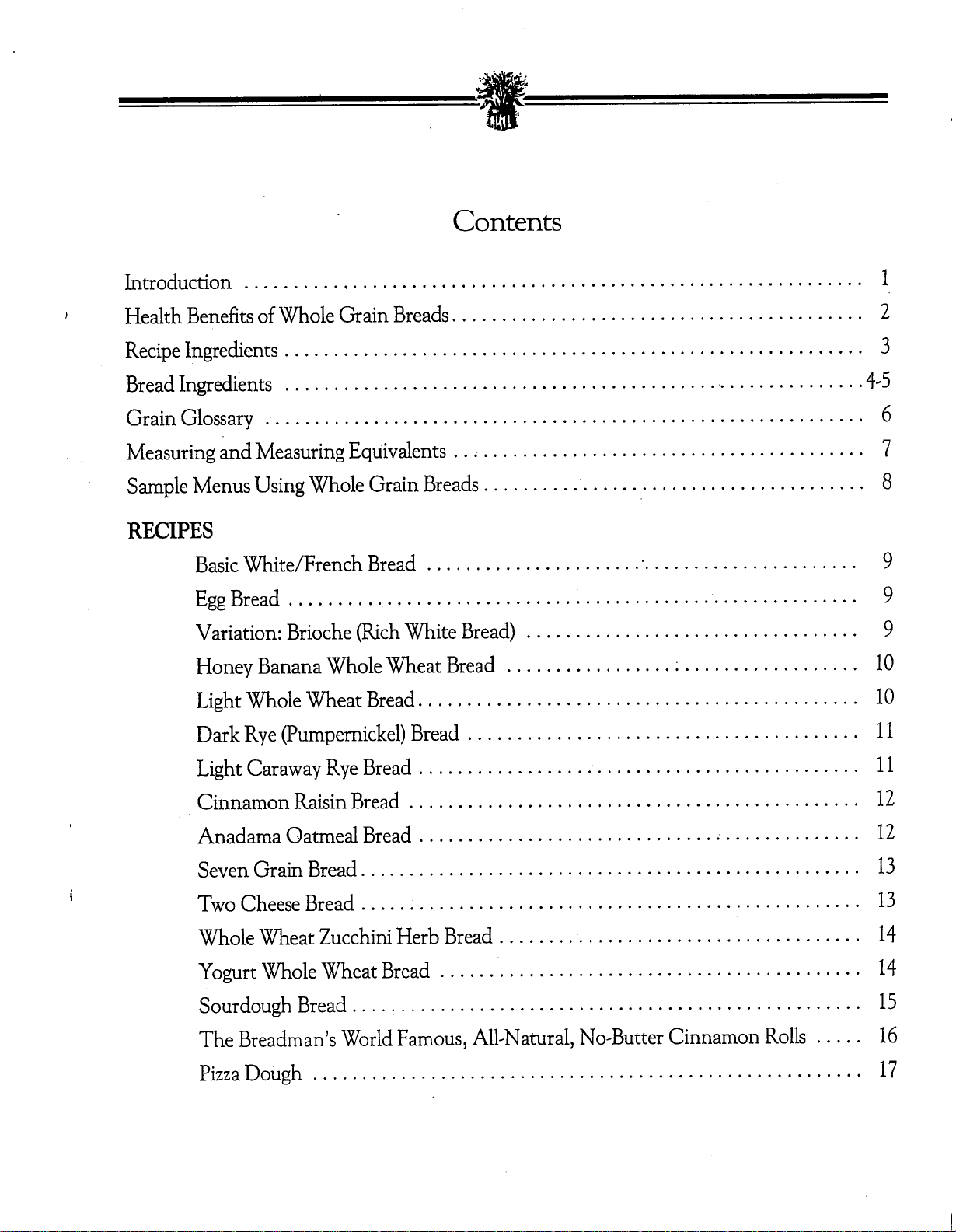
Page 27
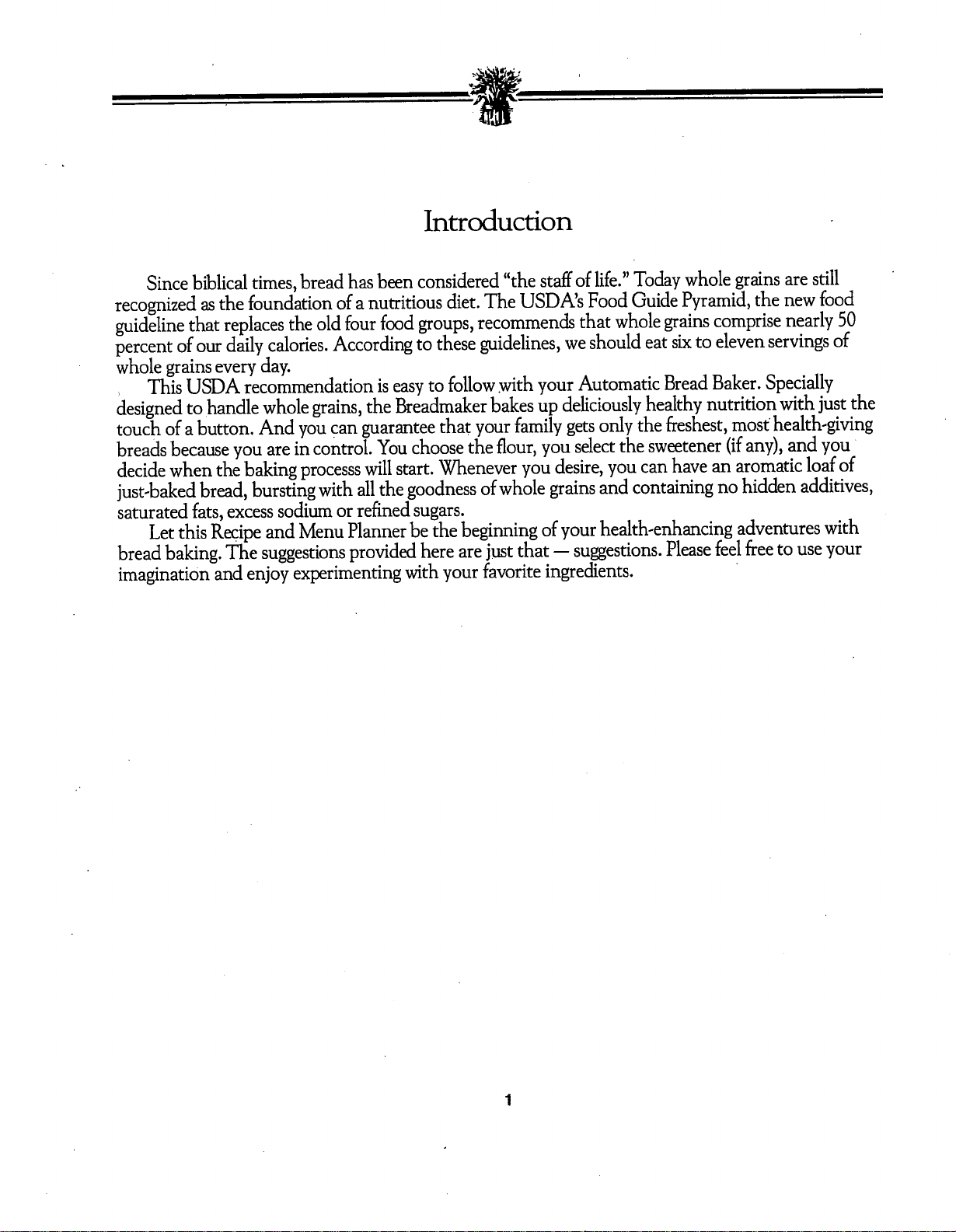
Page 28

Page 29
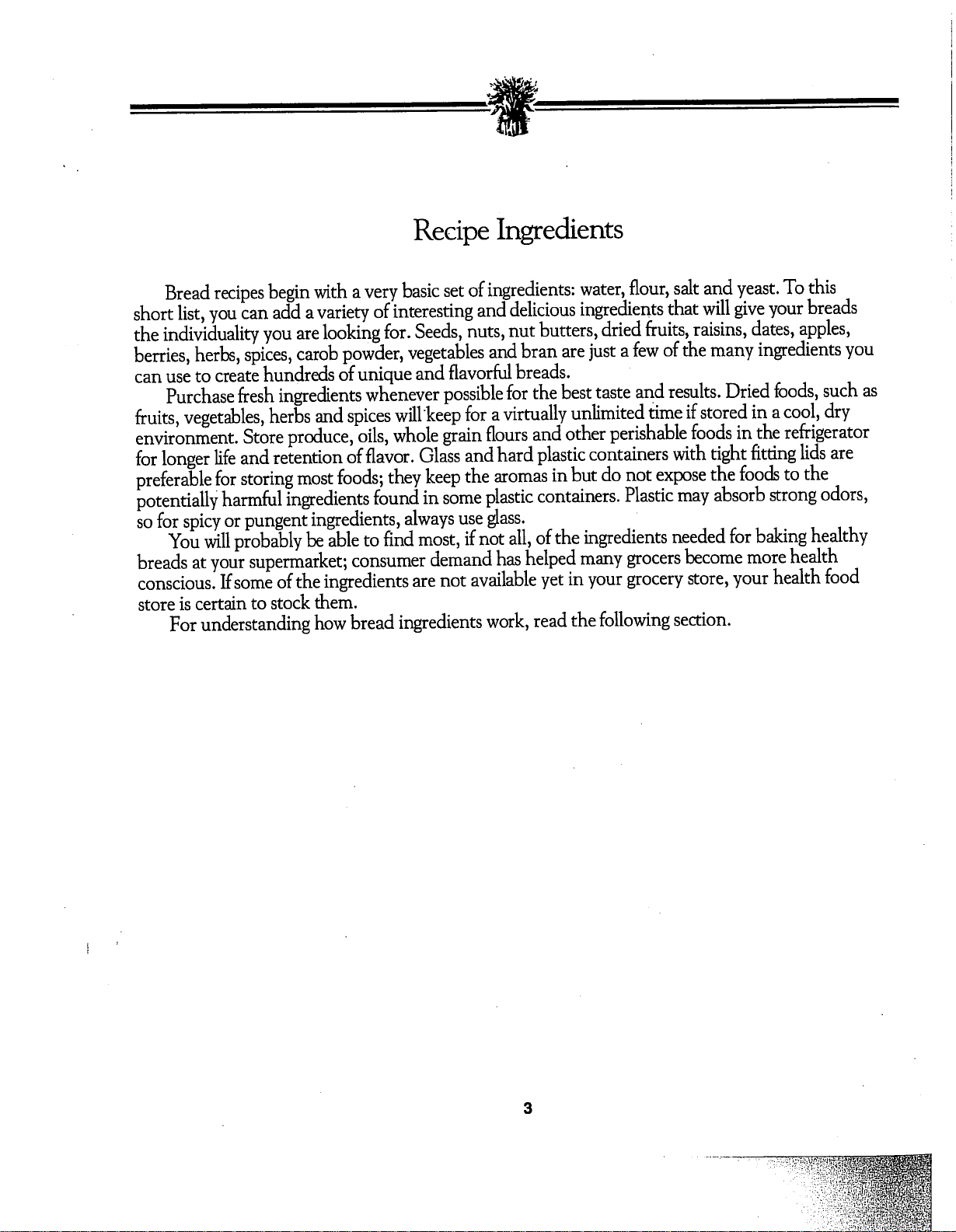
Page 30
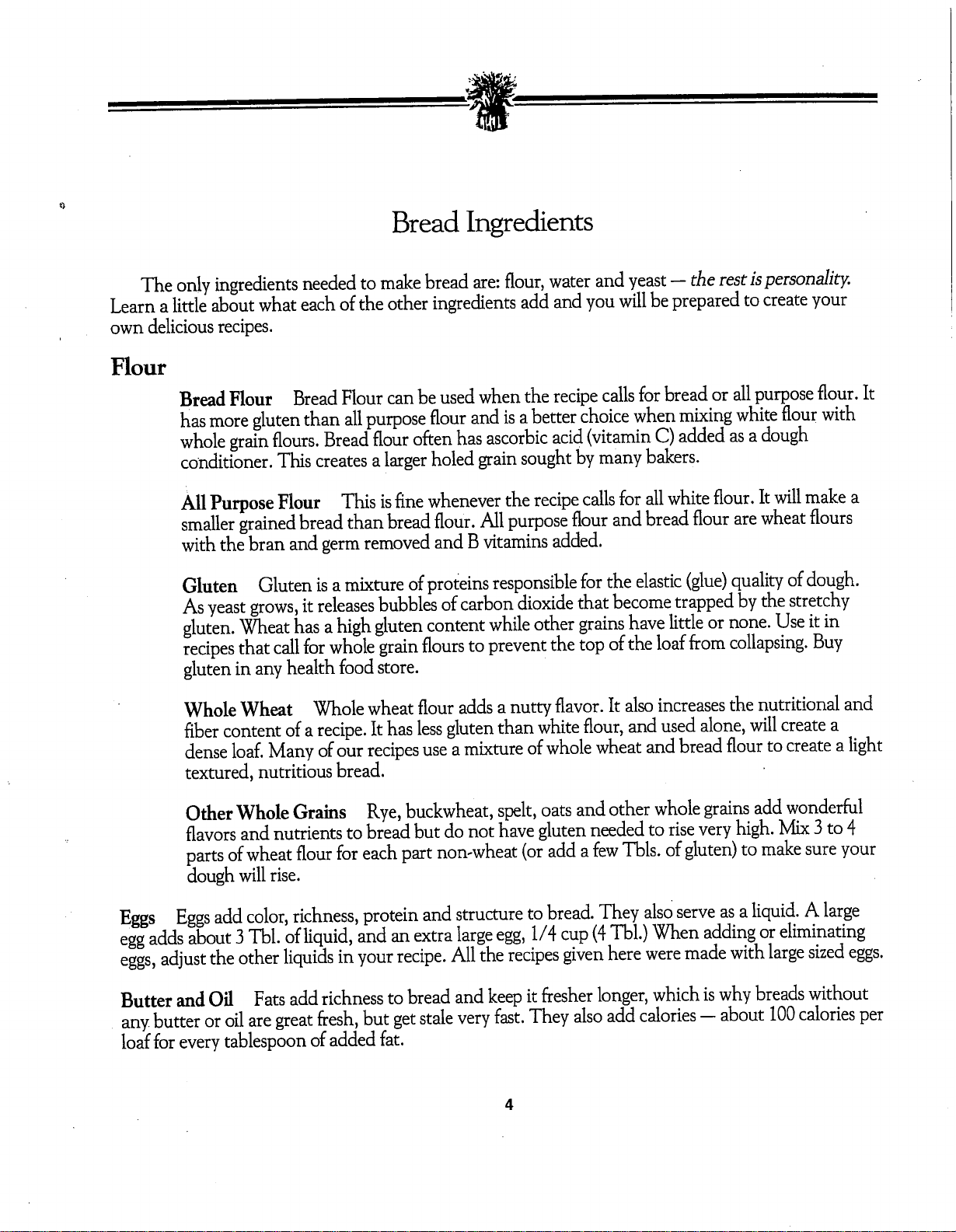
Page 31
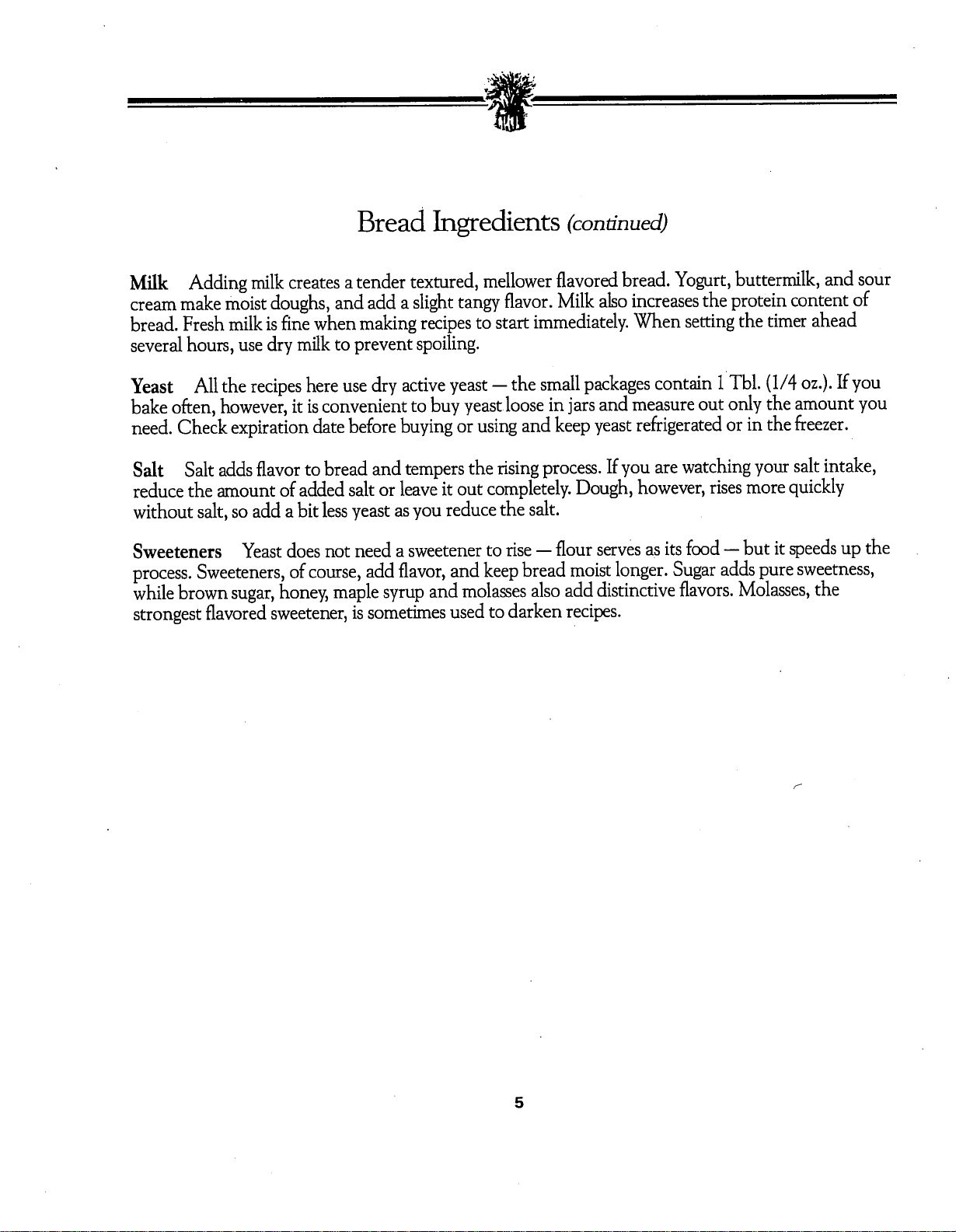
Page 32

Page 33

Page 34

Page 35

Page 36

Page 37

Page 38

Page 39

Page 40

Page 41
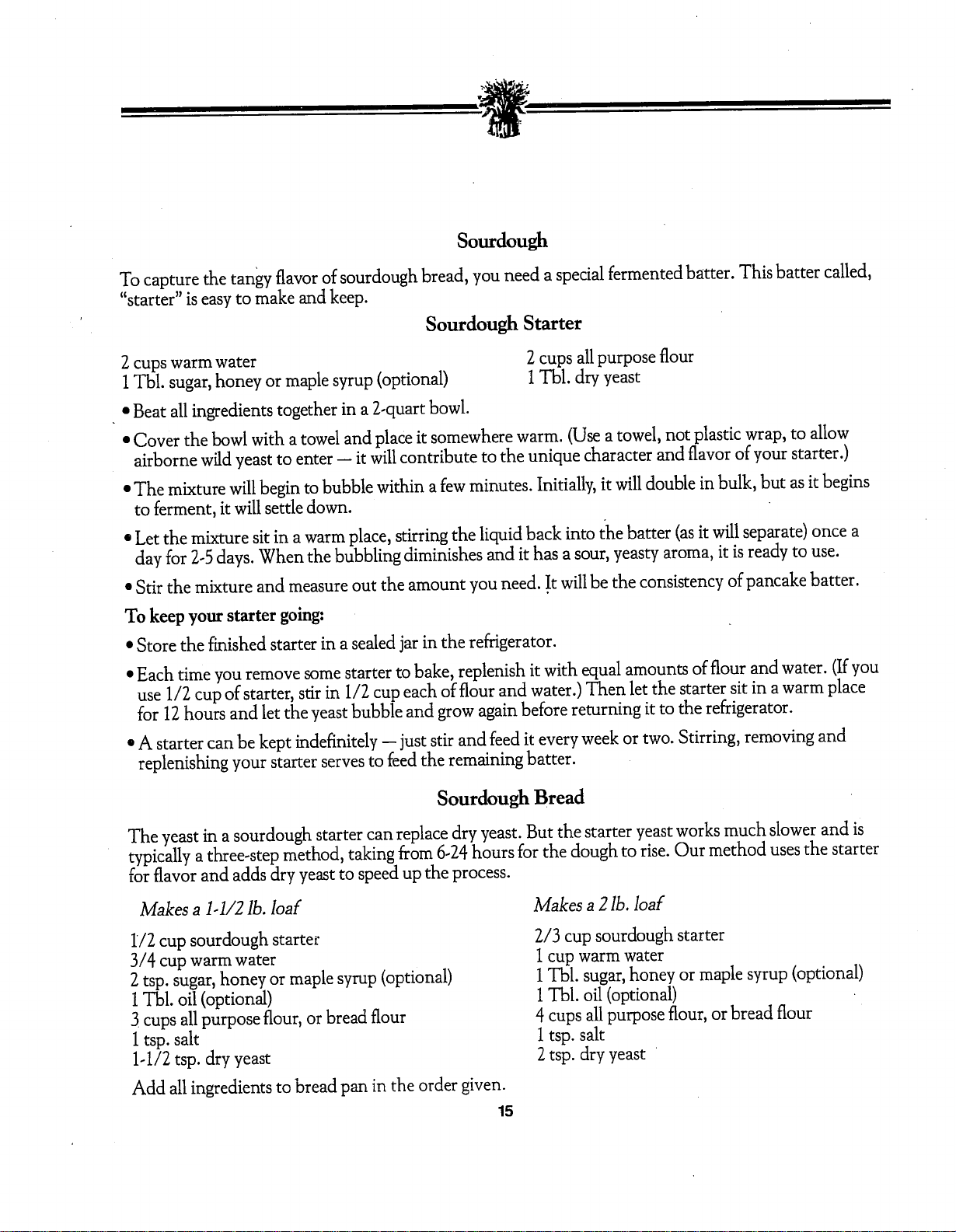
Page 42
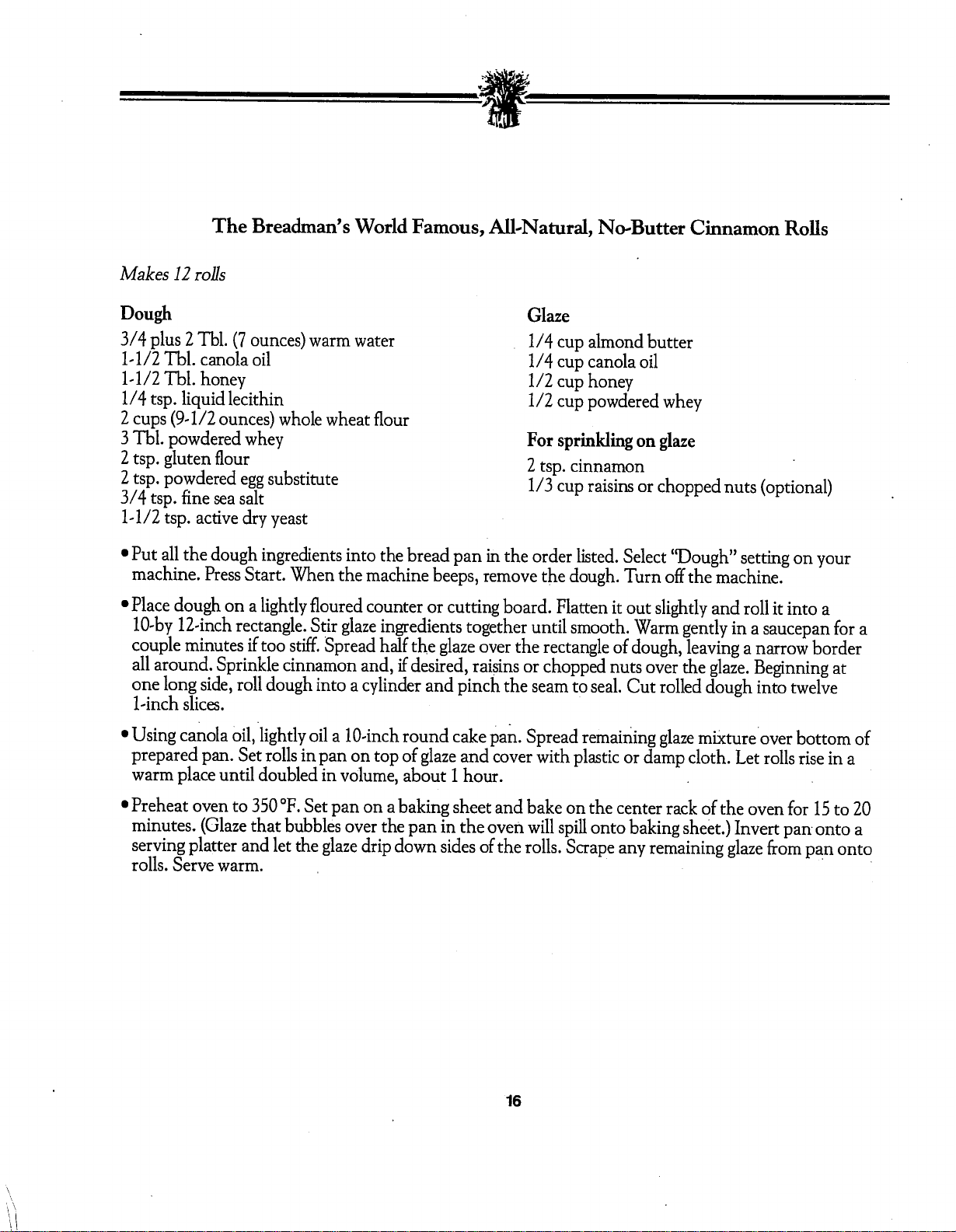
Page 43
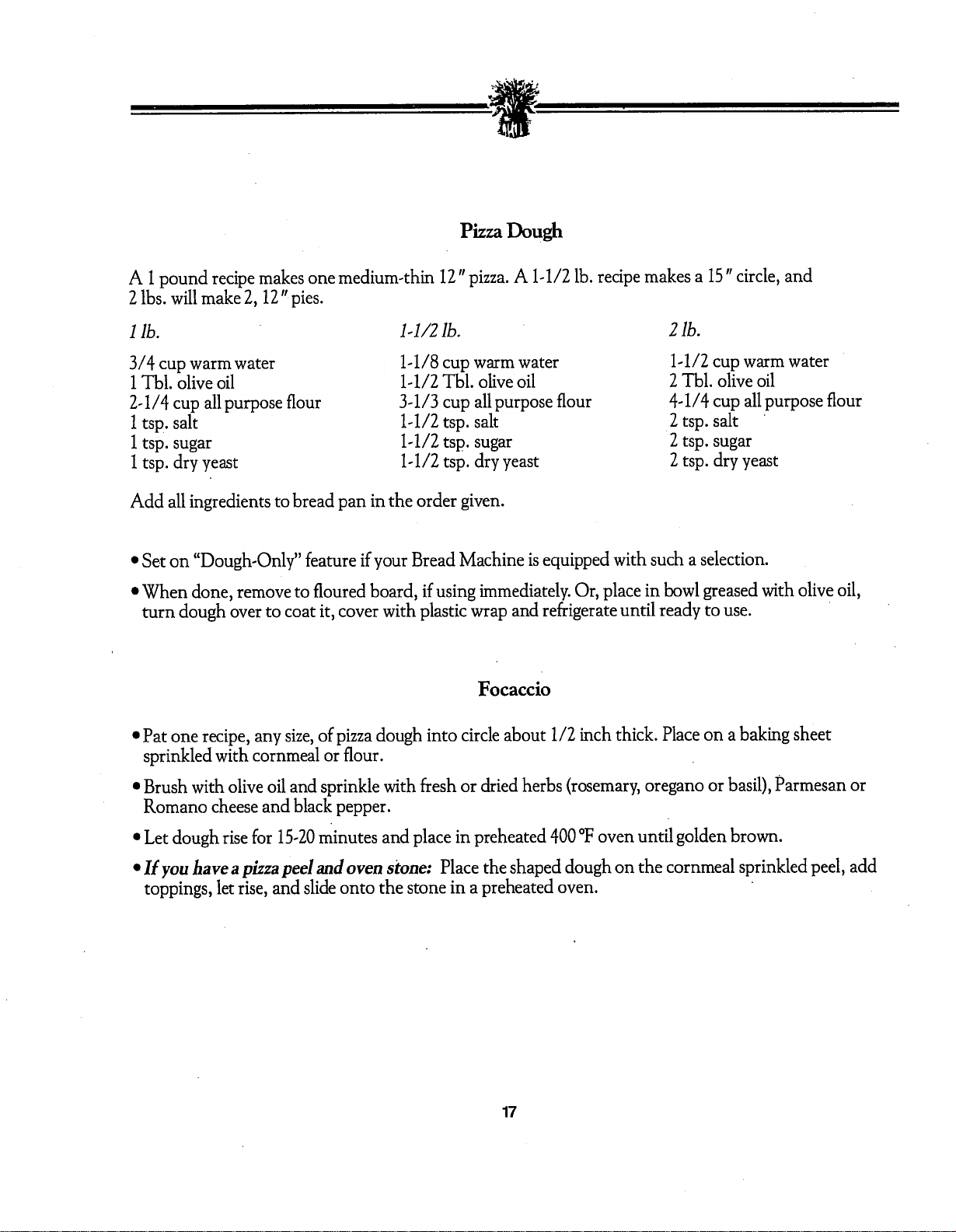
Page 44

