BRAUN Syncro 7680 User Manual

7680
+
Type 5491
7680
Syncro System Logic
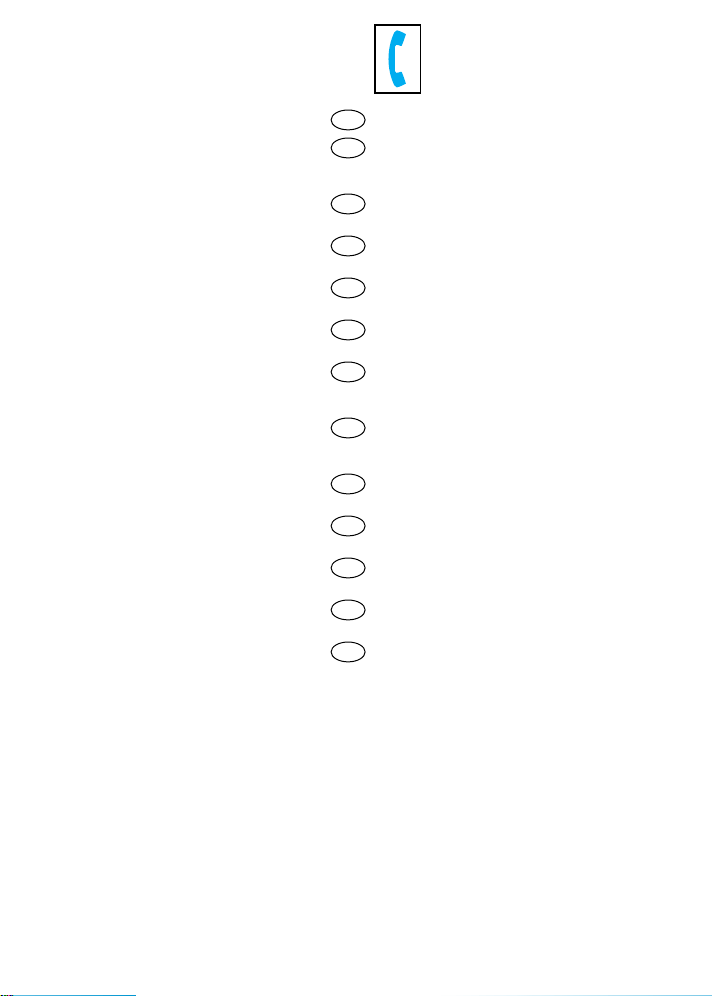
Deutsch 4, 9, 77
English 10, 14, 77
Français 15, 20, 77
Español 21, 26, 77
Português 27, 32, 77
Italiano 33, 38, 77
Nederlands 39, 44, 77
Dansk 45, 49, 77
Norsk 50, 55, 77
Svenska 56, 60, 77
Suomi 61, 65, 77
Türkçe 66, 77
Ελληνικ 71, 76
, 77
Braun Infoline
Haben Sie Fragen zu diesem Produkt?
D
Rufen Sie an: (in Deutschland und
Österreich zum Nulltarif)
A
00 800 27 28 64 63
00 800 BRAUNINFOLINE
08 44 - 88 40 10
CH
Servicio al consumidor para España:
E
9 01-11 61 84
Serviço ao Consumidor para Portugal:
P
808 20 00 33
Servizio consumatori:
I
(02) 6 67 86 23
Heeft u vragen over dit produkt?
NL
Bel Braun Consumenten-infolijn:
(070) 4 13 16 58
Vous avez des questions sur ce produit?
B
Appelez Braun Belgique
(02) 711 92 11
Har du spørgsmål om produktet? Så ring
DK
70 15 00 13
Spørsmål om dette produktet? Ring
N
88 02 55 03
Frågor om apparaten? Ring Kundservice
S
020 - 21 33 21
Onko Sinulla kysyttävää tuotteesta? Soita
FIN
0203 77877
Türkiye’deki Tüketici Danıs¸ ma Servisi:
TR
0 800 261 19 53
Internet:
www.braun.com
5-491-438/00/XI-01/G2
D/GB/F/E/P/I/NL/DK/N/S/FIN/TR/GR
Printed in Germany
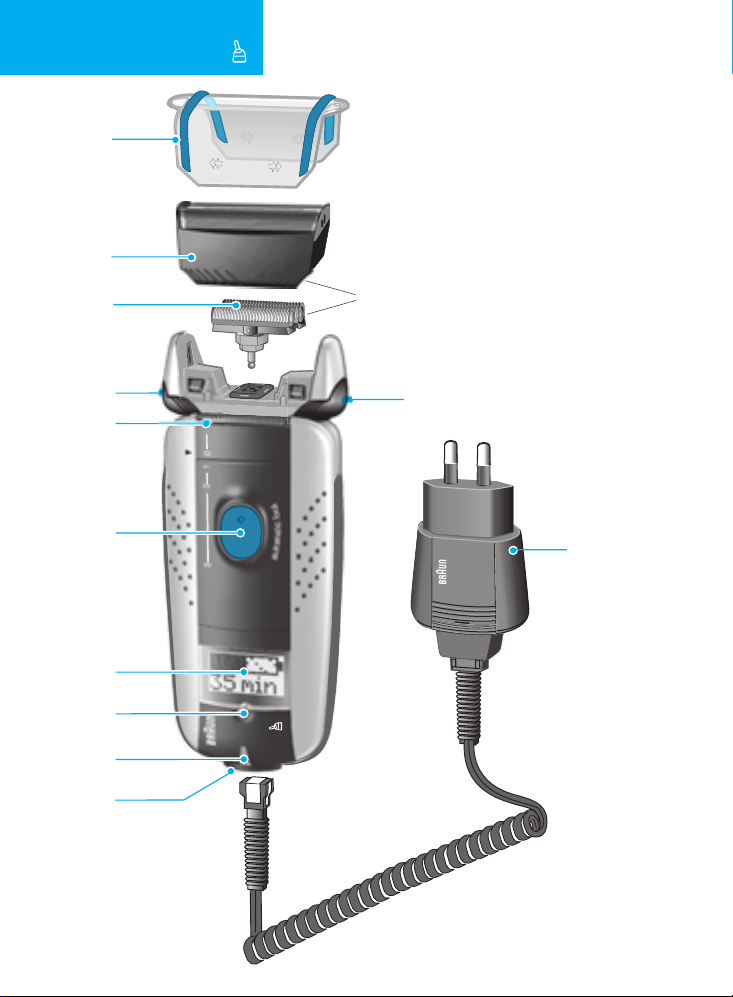
Syncro 7680
1
2
Syncro
Syncro
o
Syncr
Syncro
10
3
4
No. 7000
4
5
6
11
7
8
9
7680
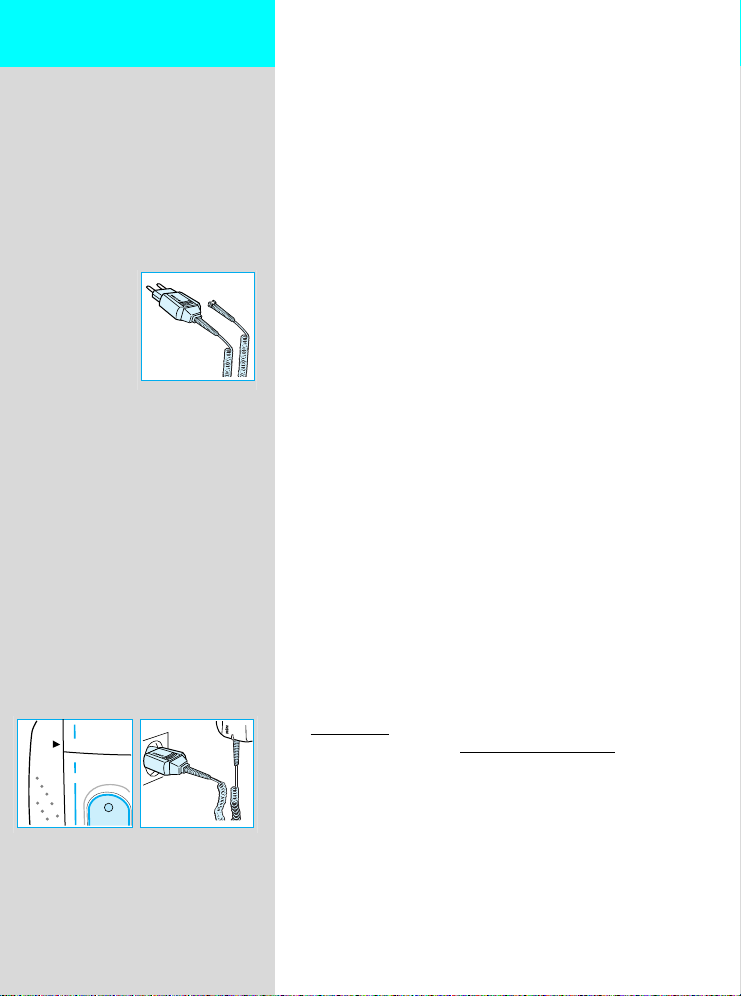
Deutsch
Unsere Produkte werden hergestellt, um höchste
Ansprüche an Qualität, Funktionalität und Design zu
erfüllen. Wir wünschen Ihnen mit Ihrem neuen Braun
Rasierer viel Freude.
Ihr Braun Syncro wird mit dem Braun Clean&Charge
geliefert (siehe separate Bedienungsanleitung).
SmartLogic Inside
Die «SmartLogic» Elektronik in Ihrem Rasierer analysiert Ihr
persönliches Rasierprofil sowie Ihre Bartstärke und richtet
danach die Pflege der Akku-Einheit sowie die ReinigungsZyklen aus, um eine optimale Leistung zu gewährleisten.
Achtung
Ihr Rasierer ist mit einem Spezialkabel mit integriertem
Netzteil ausgestattet. Nehmen Sie keinerlei Änderungen
oder Manipulationen an Ihrem Gerät vor. Sonst besteht die
Gefahr eines elektrischen Schlages.
Technische Daten:
•
Leistungsaufnahme mit Spezialkabel: 7 W
•
Anschlussspannung mit Spezialkabel:
100–240 V ~/50 oder 60 Hz (automatische Anpassung)
•
Eingangsspannung des Rasierers: 12–24 V
Beschreibung
1 Schutzkappe 7 Funktionsanzeige
2 Scherfolie 8 Info-Taste
3 Klingenblock 9 Kontrollampe
4 Entriegelungstaste 10 Steckerbuchse
5 Langhaarschneider 11 Spezialkabel mit integriertem
6 Schalter Netzteil
Aufladen des Rasierers
•
7570
210
4
Erstladung: Über das Spezialkabel den Rasierer
(Schalterstellung «0») mindestens 4 Stunden am Netz
aufladen. (Der Netzstecker kann sich leicht erwärmen.)
Von diesem Zeitpunkt an sorgt «SmartLogic» in Ihrem
Rasierer für eine optimale Pflege der Akku-Einheit.
•
Vollgeladen kann der Rasierer je nach Bartstärke
ca. 50 Minuten ohne Netzanschluss betrieben werden.
Die maximale Akku-Kapazität wird jedoch erst nach
mehreren Lade- und Entladevorgängen erreicht.
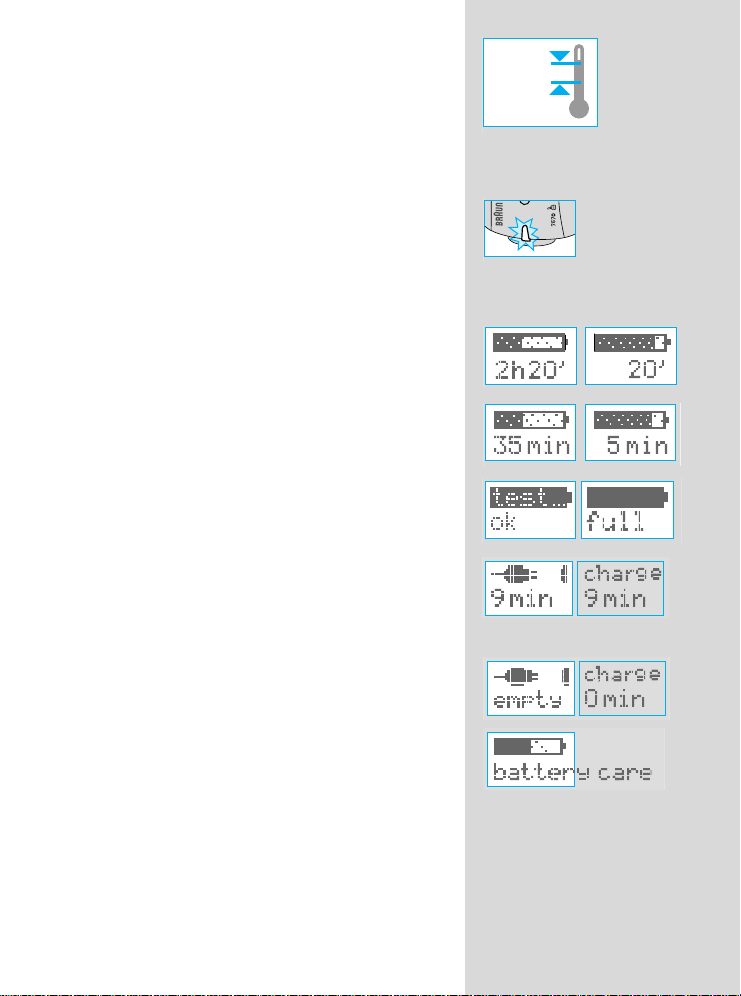
•
+35°C
+15°C
Günstigste Umgebungstemperatur beim Laden:
15°C bis 35°C.
•
Setzen Sie Ihren Rasierer nicht für längere Zeiträume
Temperaturen von mehr als 50 °C aus.
Funktionsanzeige
Die Kontrolllampe zeigt an, dass der Rasierer mit
Spannung versorgt wird.
Die Funktionsanzeige zeigt die Betriebs- und Ladezustände des Rasierers an. Beim Laden wird die AkkuKapazität durch 20%-Segmente im Batteriesymbol angezeigt sowie auch blinkend die verbleibende Ladezeit:
Erstladung (4 Stunden):
Restladezeit wird in 20-Minuten-Schritten angezeigt.
Nachfolgende Ladungen (1 Stunde):
Restladezeit wird in 5-Minuten-Schritten angezeigt.
Der Akku ist voll. Die «SmartLogic» Elektronik überwacht
die Akku-Einheit und zeigt im Display «Test...ok» an, wenn
die Akkukapazität noch ausreichend ist. Sinkt die Restkapazität unter 10 Minuten, so werden die verbleibenden
Minuten angezeigt. Das «laufende» Steckersymbol zeigt
an, dass nachgeladen werden sollte. Sollte die Akkukapazität für eine kabellose Rasur nicht mehr ausreichen, sollte
der Rasierer wieder aufgeladen oder im Netzbetrieb verwendet werden.
*
Die Anzeige ändert sich, wenn sich der Rasierer im
Clean&Charge befindet.
*
Die «SmartLogic» Elektronik in Ihrem Rasierer überwacht
automatisch den Ladezustand sowie den Lade-/Entladeprozess der Akku-Einheit und passt diese an Ihr persönliches Rasierprofil an.
Von diesem Zeitpunkt an sorgt «SmartLogic» in Ihrem
Rasierer für eine optimale Pflege der Akku-Einheit. Sollten
Sie z.B. den Akku nie komplett entladen, wird dies von der
«SmartLogic» Elektronik erkannt und Ihr Akku durch einen
kompletten Entlade-/Ladezyklus neu formatiert (etwa alle
6 Monate, nur wenn erforderlich).
5
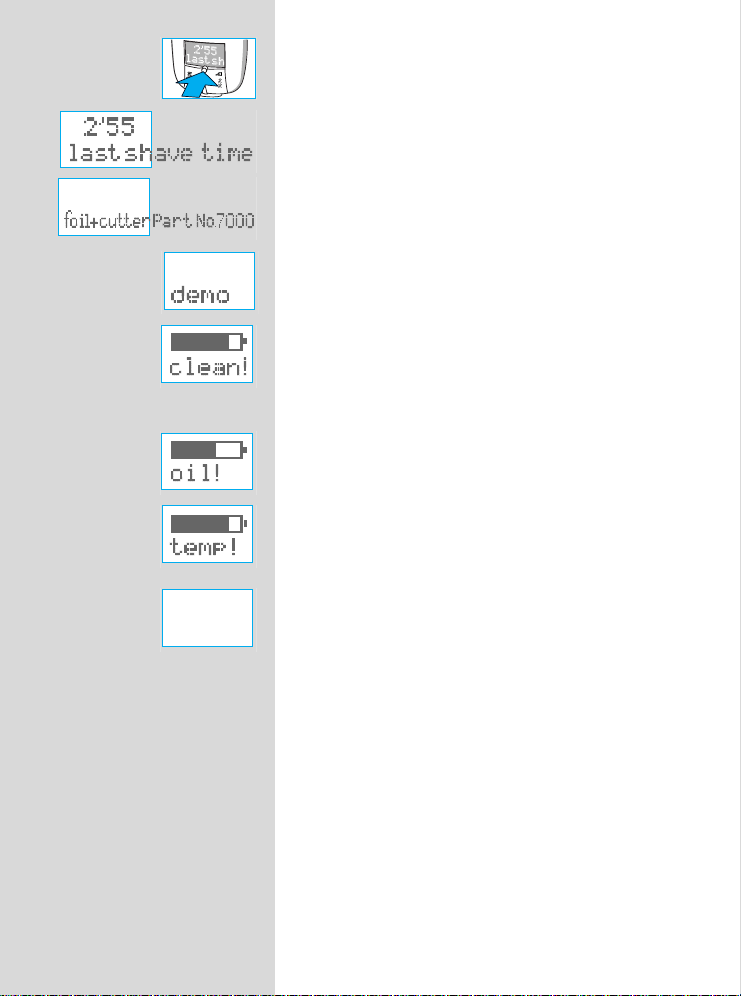
Für zusätzliche Information drücken Sie die Info-Taste:
Einmal drücken:
– Dauer der letzten Rasur
Nochmal drücken:
– Ersatzteilnummer für Scherfolie und Klingenblock
Info-Taste 3 Sekunden lang drücken:
– Demo der Funktionsanzeige
Die «SmartLogic» Elektronik in Ihrem Rasierer stellt fest,
wann der Rasierer gereinigt werden sollte (siehe Abschnitt
«Manuelle Reinigung» oder separate Clean&Charge
Gebrauchsanweisung). Um diese Anzeige zurückzusetzen,
drücken Sie die Info-Taste.
Die «SmartLogic» Elektronik stellt fest, wann der Rasierer
geölt werden sollte (siehe Abschnitt «Manuelle Reinigung»
oder separate Clean&Charge Gebrauchsanweisung). Um
diese Anzeige zurückzusetzen, drücken Sie die Info-Taste.
Der Rasierer kann nicht geladen werden, da die Umgebungstemperatur zu niedrig (<0 °C ) oder zu hoch
(>55 °C) ist. Den Rasierer einige Zeit bei Raumtemperatur
liegen lassen, um die Ladebedingungen zu verbessern.
Keine Anzeige:
Der Akku ist vollständig entladen und sollte wieder
geladen werden.
6
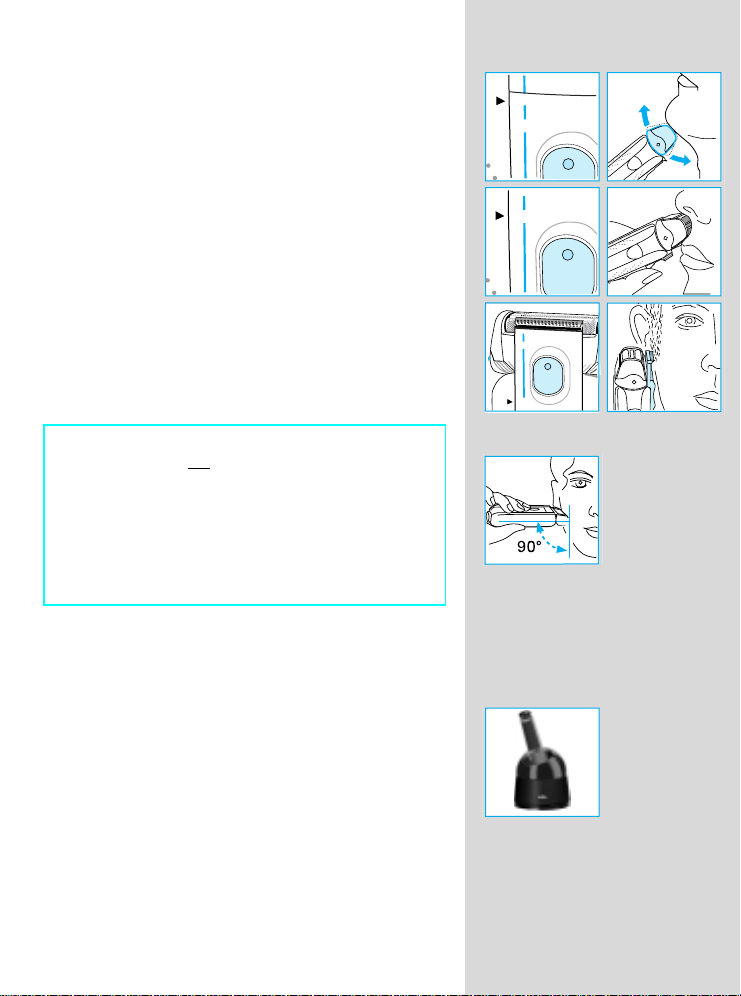
Rasieren
Schalterpositionen
0 = Aus (Einschaltsperre aktiv)
Schalter drücken und hochschieben, um den
Rasierer einzuschalten
1 = Rasur mit beweglichem Schwingkopf
Das bewegliche Schersystem sorgt automatisch für
eine optimale Anpassung an die Gesichtsform
2 = Rasur mit fixiertem Schwingkopf in Winkelstellung
(z.B. Rasur an engen Gesichtspartien wie unter
der Nase)
3 = Der Langhaarschneider ist zugeschaltet
(zum kontrollierten Trimmen von Schnauzbart und
Haaransatz)
Netzbetrieb
Wenn der Akku leer ist, kann die Rasur auch direkt
über das Spezialkabel vom Netz erfolgen. (Sollte der
Rasierer nach dem Einschalten nicht sofort laufen,
ca. 1 Minute bei Schalterstellung «0» laden.)
Tips für eine optimale Rasur
•
Es empfiehlt sich, vor dem Waschen zu rasieren, da
nach dem Waschen die Haut leicht aufgequollen ist.
•
Rasierer im rechten Winkel (90°) zur Haut halten.
•
Haut straffen und gegen die Bartwuchsrichtung
rasieren.
•
Um eine optimale Rasierleistung zu erhalten, erneuern
Sie die Scherfolie und den Klingenblock alle 11/2 Jahre
oder sobald sie Verschleißerscheinungen zeigen.
21
21
1
2
3
k
c
o
l
c
i
t
a
m
o
t
u
a
So halten Sie Ihren Rasierer
in Bestform
Automatische Reinigung
Das Braun Clean&Charge Reinigungsgerät reinigt und
pflegt den Rasierer vollautomatisch. Weitere Informationen finden Sie in der separaten Bedienungsanleitung.
Falls Sie einen Braun Syncro ohne das Clean&Charge
Reinigungsgerät erworben haben, so kann dieses im
Handel oder beim Braun Kundendienst bezogen werden.
7
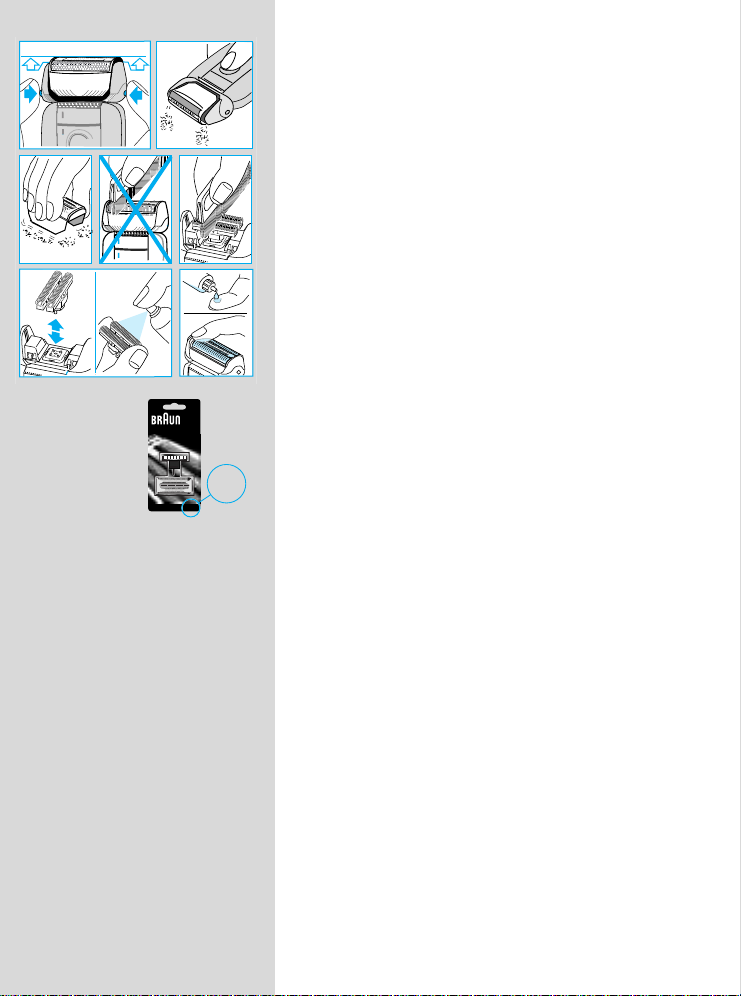
Manuelle Reinigung
Zur bequemen, schnellen Reinigung nach jeder Rasur
den Rasierer ausschalten und die Entriegelungstasten
drücken, um die Scherfolie anzuheben (nicht vollständig
10
abheben). Schalten Sie den Rasierer ca. 5–10 Sekunden
lang ein, damit der Rasierstaub herausrieseln kann.
Für eine gründliche Reinigung (wöchentlich) nehmen Sie
die Scherfolie ab und klopfen sie aus.
Den Klingenblock mit der Bürste reinigen und auch die
Innenseiten des Schwingkopfs ausbürsten. Ca. alle vier
10
oil
Wochen den Klingenblock mit Braun Reinigungsmitteln
reinigen.
Wenn Sie sehr trockene Haut haben und die Laufzeit
des Rasierers nachlässt, verteilen Sie einen Tropfen
Leichtmaschinenöl auf der Scherfolie.
Scherteile-Wechsel
Syncro
Die Scherfolie und der Klingenblock sind Präzisionsteile,
die im Laufe der Zeit verschleißen. Wechseln Sie die
Scherfolie und den Klingenblock nach 18 Monaten aus,
7000
7000
so erhalten Sie eine um 25% bessere Rasur.*
(Scherfolie und Klingenblock: Ersatzteil-No. 7000.
Im Handel oder beim Braun Kundendienst erhältlich.)
(* Bewertung von Braun Benutzern, die ihre Rasur mit
neuen und mit 18 Monate alten Scherfolien verglichen
haben.)
8

Umweltschutz
7XXX
1
2
4
5 6
3
Dieses Gerät enthält eine Nickel-Hydrid-Akku-Einheit.
Aus Umweltschutzgründen darf das Gerät am Ende
seiner Lebensdauer nicht mit dem Hausmüll entsorgt
werden. Öffnen Sie das Gehäuse wie dargestellt,
nehmen Sie die Akku-Einheit heraus und geben Sie sie
gemäß nationaler oder lokaler Bestimmungen beim
Handel oder entsprechenden Sammelstellen ab.
Änderungen vorbehalten.
Dieses Gerät entspricht dem EMV-Gesetz
EG-Richtlinie 89/336/EWG) sowie der Niederspannungsrichtlinie (73/23 EWG).
Garantie
Als Hersteller übernehmen wir für dieses Gerät –
gesetzlichen Gewährleistungsansprüchen gegen den Verkäufer
ab Kaufdatum. Innerhalb dieser Garantiezeit beseitigen wir nach unserer Wahl durch Reparatur
oder Austausch des Gerätes unentgeltlich alle Mängel, die auf Material- oder Herstellungsfehlern
beruhen.
Die Garantie kann in allen Ländern in Anspruch genommen werden, in denen dieses Braun Gerät
von uns autorisiert verkauft wird.
Von der Garantie sind ausgenommen: Schäden durch unsachgemäßen Gebrauch, normaler Verschleiß und Verbrauch sowie Mängel, die den Wert oder die Gebrauchstauglichkeit des Gerätes
nur unerheblich beeinflussen. Bei Eingriffen durch nicht von uns autorisierte Braun Kundendienstpartner sowie bei Verwendung anderer als Original Braun Ersatzteile erlischt die Garantie.
Im Garantiefall senden Sie das Gerät mit Kaufbeleg bitte an einen autorisierten Braun
Kundendienst-partner. Die Anschrift für Deutschland können Sie kostenlos unter
00800/27286463 erfragen.
nach Wahl des Käufers zusätzlich zu den
– eine Garantie von 2 Jahren
9
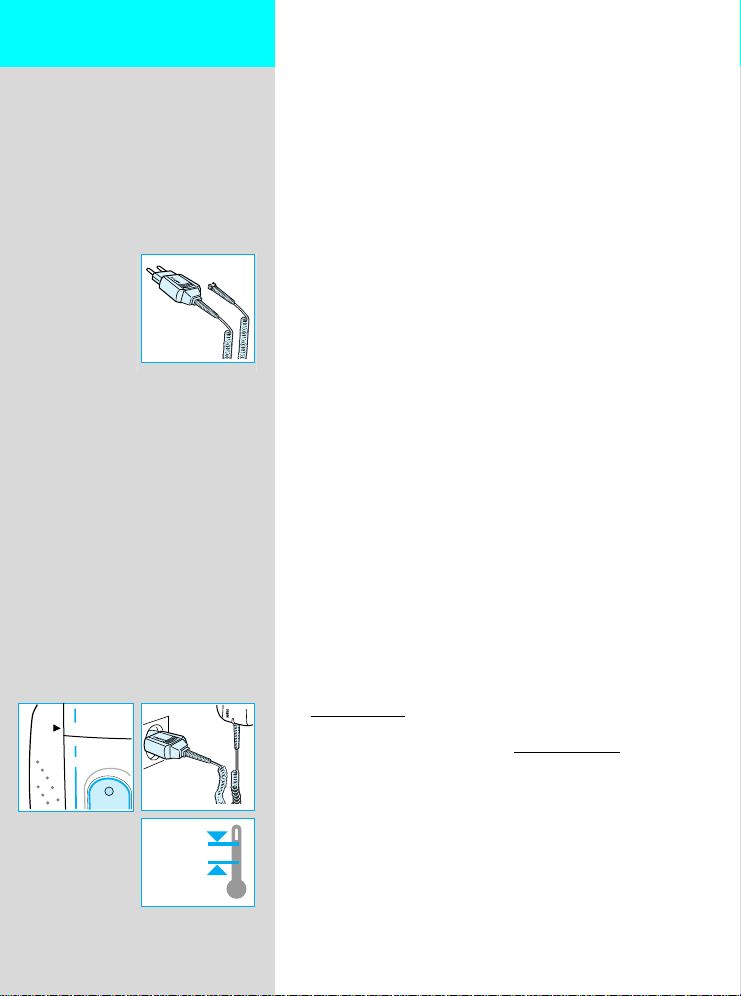
English
Our products are designed to meet the highest standards
of quality, functionality and design.
We hope you enjoy your new Braun shaver.
Your Braun Syncro is supplied with a Braun Clean&Charge
(please see separate use instructions).
SmartLogic Inside
The «SmartLogic» electronics inside your shaver analyzes
your personal shaving patterns and the type of beard you
have, and then adapts the battery care and cleaning cycles
to ensure optimal performance.
Warning
Your shaver is provided with a low voltage adaption
system. Therefore you must not exchange or manipulate
any part of it. Otherwise there is risk of electric shock.
Technical specifications:
•
Wattage via low voltage cord: 7 W
•
Power supply via mains adapter, input voltage:
100-240 V ~/50 or 60 Hz (automatic adaptation)
•
Shaver input voltage: 12 V
Description
1 Foil protection cap 7 Display
2 Shaver foil 8 Info key
3 Cutter block 9 Pilot light
4 Foil release button 10 Shaver socket
5 Long hair trimmer 11 Power supply cord set
6 Switch
10
210
+35°C
+15°C
Charging the shaver
•
7570
First charging: Using the power supply cord set,
connect the shaver to the mains with the switch on
position «0» and charge it for at least 4 hours
(plug might get warm). From now on, the SmartLogic inside
your shaver will ensure optimal care of the battery.
•
A full charge will give up to 50 minutes of cordless
shaving time depending on your beard growth.
However, the maximum battery capacity will only be
reached after several charging/discharging cycles.
•
Best environmental temperature range for charging is
15°C to 35°C.
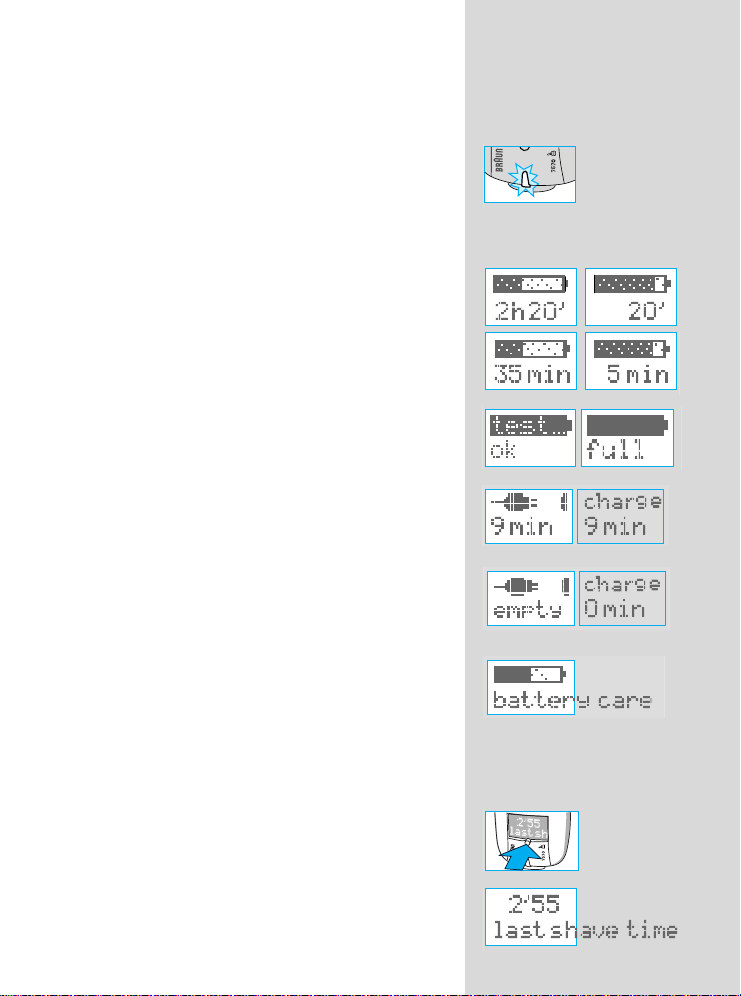
•
Do not expose the shaver to temperatures of more than
50 °C for longer periods of time.
Display
The pilot light shows that the shaver is connected to the
mains.
The display shows the operation mode and charging
conditions of the shaver: During charging the display
shows the battery capacity symbol increasing by 20%
segments and the remaining charging time (flashing):
First charging (4 h):
The display counts down in 20 min. steps.
Subsequent chargings (1 h):
The display counts down in 5 min. steps.
The battery is fully charged. SmartLogic inside monitors
the battery and communicates «Test...ok» when it is still
well charged. Below 10 minutes remaining shaving time,
the display shows the minutes left. The «moving» plug
symbol indicates that you should charge your shaver. If
there is insufficient battery charge for a cordless shave,
either recharge the shaver or shave via the lpower supply
cord connected to the mains.
*
The display changes to this format when the shaver is in
the Clean&Charge.
*
The SmartLogic inside your shaver automatically monitors
the condition of the batteries as well as the charging/discharging processes and adapts them to your personal
shaving patterns. For instance, if it is your routine to never
let the batteries run low, the SmartLogic will recognize this,
look for a pause when you are likely to not use the shaver
and completely discharge and then recharge your shaver
to recondition the batteries (every six months at the most,
and only when necessary).
For additional information, press the info key:
press once:
– to display the duration of the last shave
11
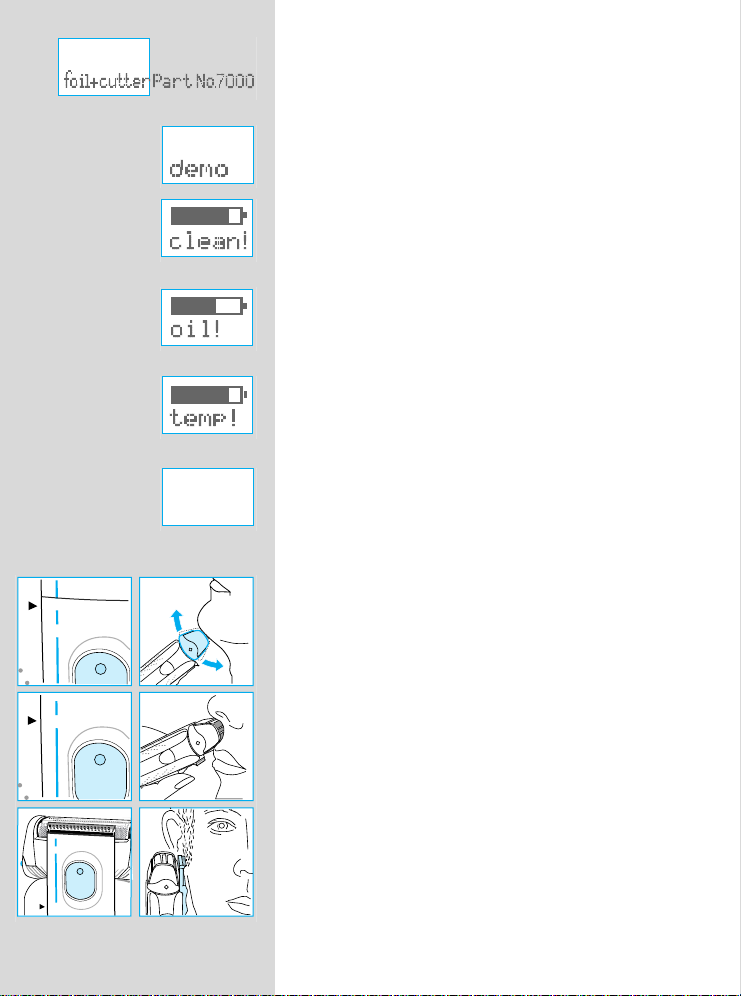
21
21
press again:
– to display the key part number for shaver foil
and cutter block
hold for 3 secs:
– to run a display demo
The SmartLogic inside your shaver will detect when the
shaver needs to be cleaned (refer to paragraph «Manual
cleaning» or to separate «Clean&Charge» use instructions).
To reset the display, push the info key.
The SmartLogic inside will recognize when the shaver has
to be lubricated (refer to paragraph «Manual cleaning» or to
separate «Clean&Charge» use instructions). To reset the
display, push the info key.
The shaver cannot be charged if the environmental
temperature is too low (<0 °C) or too high (>55 °C).
Allow the shaver to remain for some time at room
temperature for optimal charging conditions.
No display: The rechargeable battery is completely
discharged and has to be recharged.
Shaving
Switch positions
0 = Off (switch is locked)
Press and push up the switch to operate the shaver
1 = Shaving with the pivoting head
The pivoting cutting system automatically adjusts
to every contour of your face
2 = Shaving with the pivoting head locked at an angle
(to permit shaving in difficult areas, e.g. under the
nose)
3 = The long hair trimmer is activated
(for trimming sideburns, moustache and beard)
12
Shaving with the cord
1
2
k
c
o
l
c
i
t
a
m
o
t
u
a
3
If the rechargeable battery is discharged, you may also
shave with the shaver connected to the mains via the
power supply cord set.
(If the shaver does not run immediately, charge it with the
switch on position «0» for approx. 1 minute.)
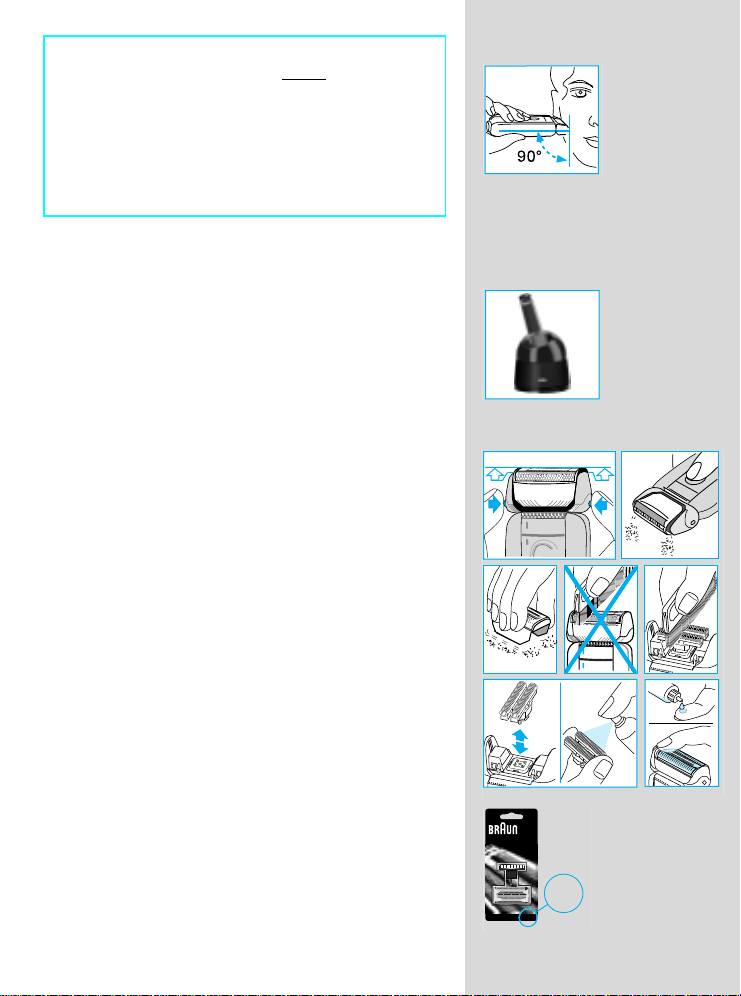
Tips for the perfect shave
oil
10
10
•
We recommend that you shave before washing,
as the skin tends to be slightly swollen after washing.
•
Hold the shaver at right angles (90°) to the skin.
•
Stretch your skin and shave against the direction
of beard growth.
•
Replace the shaver foil and cutter block every
11/2 years, or when the parts are worn, to ensure
optimum shaving performance.
Keeping your shaver in top shape
Automated cleaning
The Braun Clean&Charge takes care of all cleaning and
lubrication needs of your shaver. Please refer to the
separate use instructions.
If not supplied already with your shaver, the Braun
Clean&Charge is available at your dealer or Braun Service
Centres.
Manual cleaning
For easy cleaning after each shave, switch the shaver
off. Press the release buttons to lift the shaver foil
(do not remove the foil completely). Switch on
shaver for approx. 5-10 seconds so that the shaved
stubbles can fall out.
For a thorough cleaning (weekly), remove the shaver
foil and tap it out on a flat surface. Using the brush,
clean the cutter block and the inner area of the pivoting
head. About every four weeks, clean the cutter block
with Braun cleaning agents.
the
If your skin is very dry and you notice a reduced
operation time of the shaver or if the display shows «oil!»,
apply a drop of light machine oil onto the shaver foil.
Replacing the shaving parts
The shaver foil and cutter block are precision parts that,
in time, are subject to wear. Replace your foil and cutter
block every 18 months and get a 25% better shave.*
(Shaver foil and cutter block: part No. 7000. Available at
your dealer or Braun Service Centres.)
(* Overall evaluation from Braun users comparing their
shave with new parts and those used for 18 months.)
Syncro
7000
7000
13
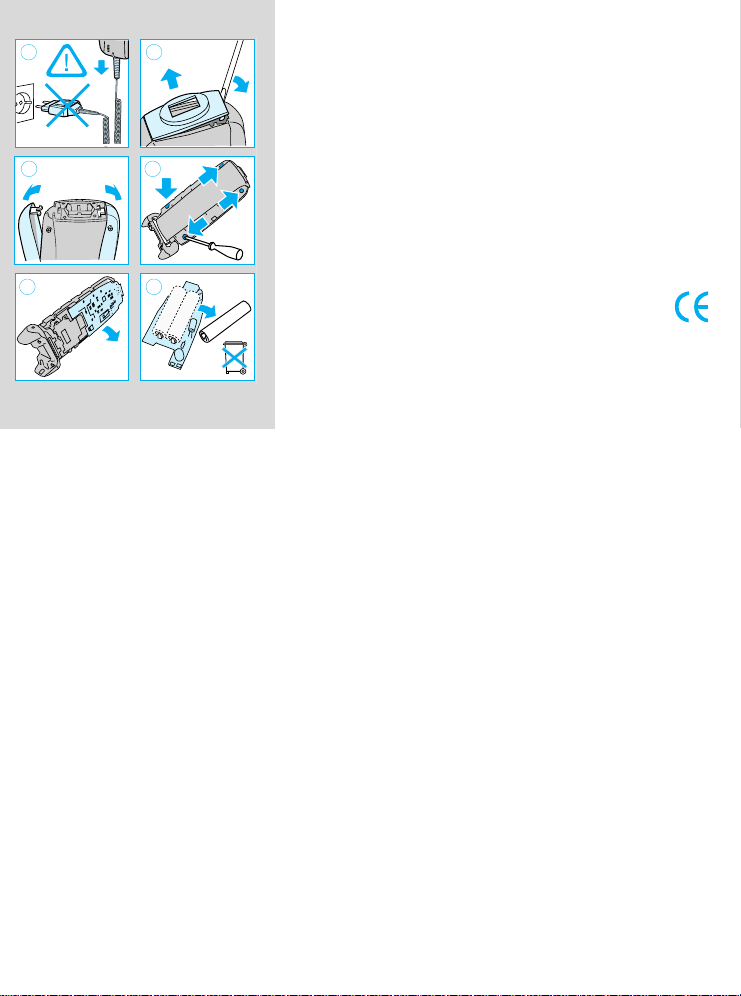
7XXX
1
3
2
4
Environmental notice
This appliance is provided with nickel-hydride rechargeable batteries. To protect the environment, do not dispose of the appliance in the household waste at the end
of its useful life. Open the housing as shown, remove
and dispose of the batteries at your retail store or at
appropriate collection sites according to national or
local regulations.
Subject to change without notice.
5 6
Guarantee
We grant 2 years guarantee on the product commencing on the date of purchase. Within the
guarantee period we will eliminate, free of charge, any defects in the appliance resulting from faults
in materials or workmanship, either by repairing or replacing the complete appliance as we may
choose.
This guarantee extends to every country where this appliance is supplied by Braun or its appointed
distributor.
This guarantee does not cover: damage due to improper use, normal wear or use as well as defects
that have a negligible effect on the value or operation of the appliance. The guarantee becomes void
if repairs are undertaken by unauthorised persons and if original Braun parts are not used.
To obtain service within the guarantee period, hand in or send the complete appliance with your
sales receipt to an authorised Braun Customer Service Centre.
For UK only:
This guarantee in no way affects your rights under statutory law.
This product conforms to the EMC-Requirements as laid down by the Council Directive
89/336/EEC and to the Low Voltage Regulation
(73/23 EEC).
14
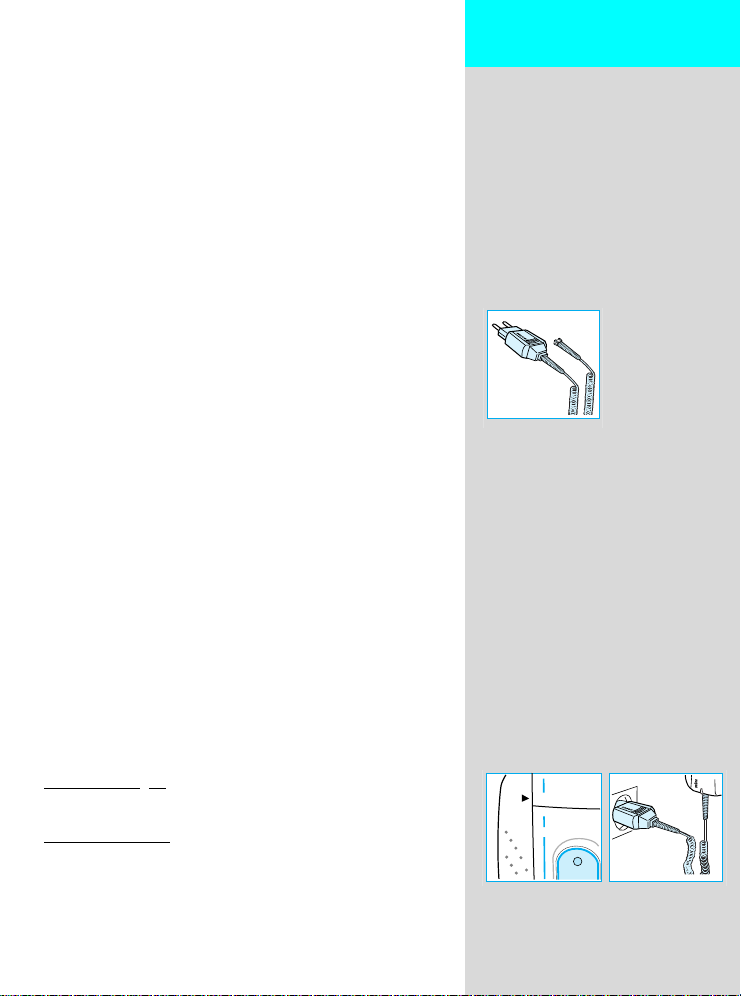
Nos produits sont conçus pour satisfaire aux plus hautes
210
7570
exigences en matière de qualité, fonctionnalité et design.
Nous espérons que vous serez pleinement satisfait
de votre nouveau rasoir Braun.
Le rasoir Braun Syncro est livré accompagné d’un
chargeur nettoyant Braun Clean&Charge (voir notice
distincte).
Dispositif intégré SmartLogic
Le dispositif électronique «SmartLogic» intégré au rasoir
analyse les habitudes de rasage individuelles de
l'utilisateur et son type de barbe, puis adapte la gestion de
la batterie et les cycles de nettoyage pour assurer des
performances optimum.
Avertissement
Le rasoir est livré avec un système d'adaptateurs basse
tension. Il ne faut donc remplacer ni manipuler aucun
élément de l'appareil. Sinon, il y a risque d'électrocution.
Caractéristiques techniques :
•
Puissance avec le câble basse tension : 7 W
•
Alimentation par adaptateur secteur, tension d'entrée :
100-240 V ~/50 ou 60 Hz (adaptation automatique)
•
Tension d'entrée du rasoir : 12 V
Description
1 Capot de protection 6 Interrupteur central
de la grille 7 Ecran LCD de fonctions
2 Grille de rasage 8 Bouton d’informations
3 Bloc-couteaux 9 Témoin lumineux
4 Bouton d’ouverture 10 Prise du rasoir
de la tête de rasage 11 Jeu de câbles
5 Tondeuse rétractable d'alimentation
Français
Recharge du rasoir
•
Première charge : Utilisez le cordon d’alimentation,
branchez le rasoir sur le secteur en mettant l’interrupteur
central en position «0» et laissez-le se charger pendant
au moins 4 heures (la prise pourrait devenir tiède). A partir
de ce jour, le dispositif SmartLogic du rasoir garantira une
gestion optimale de la batterie.
•
Une pleine charge procurera environ 50 minutes de
rasage sans fil en fonction du type de barbe. Cependant,
15
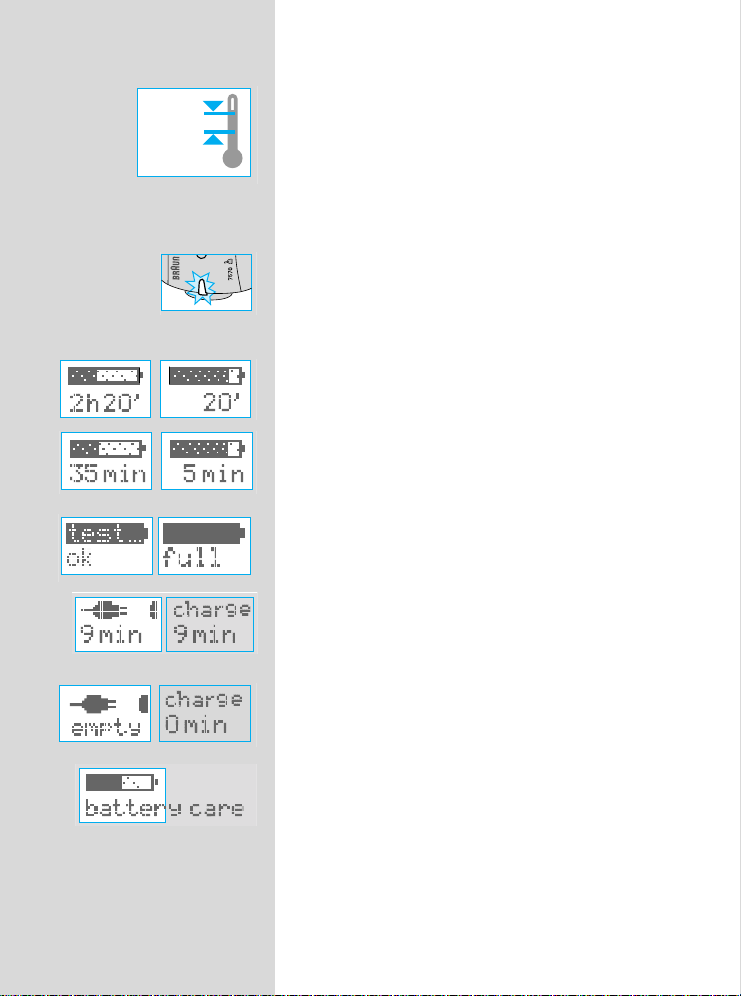
la capacité maximum des batteries sera atteinte seulement après plusieurs cycles de charge et de décharge.
•
+35°C
+15°C
La température idéale pour la mise en charge est comprise
entre 15°C et 35°C.
•
Ne pas exposer le rasoir de façon prolongée à des
températures supérieures à 50°C.
Ecran LCD de fonctions
Le témoin lumineux indique que le rasoir est branché
sur le secteur.
L’écran à affichage digital indique le fonctionnement et
le niveau de charge du rasoir : pendant la recharge l’écran
indique la capacité de la batterie par des segments égaux
augmentant par tranches de 20% ainsi que le temps de
charge restant (clignotement).
Première charge (4 h) :
L’écran compte à rebours par tranches de 20 minutes.
Charges suivantes (1 h) :
L’écran compte à rebours par tranches de 5 minutes.
La batterie est à pleine charge. Le dispositif intégré
SmartLogic vérifie la batterie et signale «Test...ok»
lorsqu'elle est encore suffisamment chargée. Arrivé à
moins de 10 minutes de temps de rasage restant,
l'afficheur indique le temps restant en minutes. Le symbole
de prise «animé» signale à l'utilisateur qu'il doit recharger
le rasoir. Si le niveau de charge de la batterie est insuffisant
pour un rasage sans fil, il faut soit recharger le rasoir, soit
*
se raser en branchant le câble d'alimentation au secteur.
*
L’écran change de format quand le rasoir est dans
le Clean&Charge.
16
Le dispositif SmartLogic intégré au rasoir gère automatiquement l'état des batteries ainsi que les opérations de
recharge/décharge et les adapte aux habitudes personnelles de rasage de l'utilisateur. Si, par exemple,
l'utilisateur a pris l'habitude de ne jamais laisser les batteries se décharger, le dispositif SmartLogic le repérera,
recherchant une période d'interruption au cours de laquelle
l'utilisateur est susceptible de ne pas utiliser le rasoir, puis
déchargera entièrement le rasoir et le rechar-era afin de
régénérer les batteries (ce qu'il fera tous les six mois tout au
plus, et uniquement lorsque ce sera nécessaire).
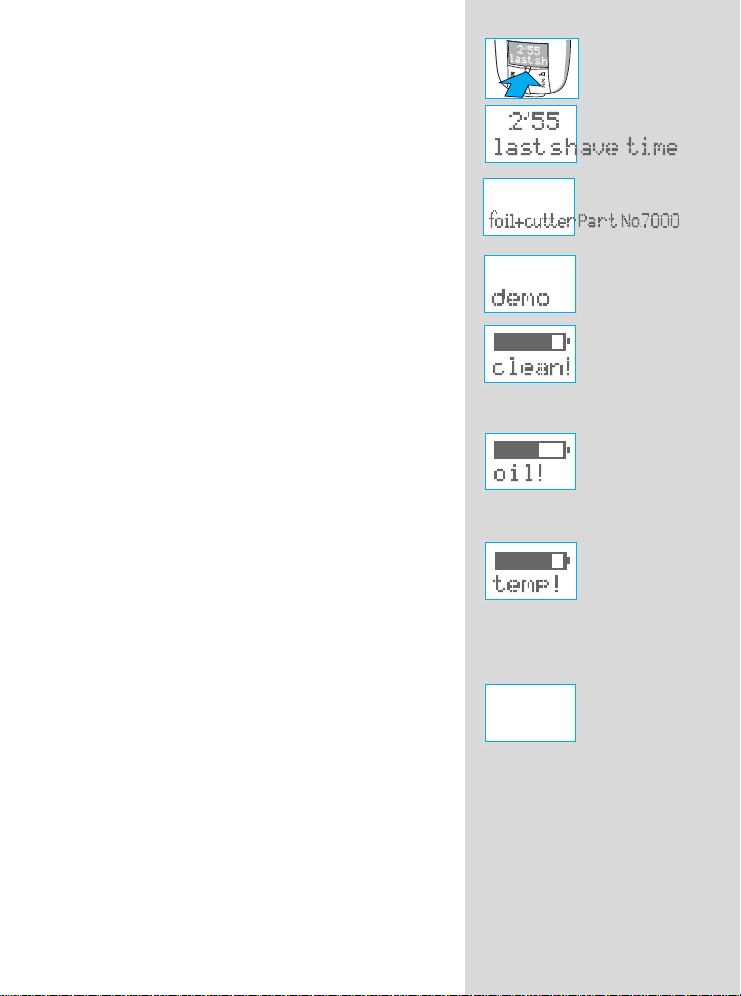
Pour plus de précisions, appuyez sur le bouton
d’informations :
Appuyez une fois :
– pour visualiser la durée du dernier rasage
Appuyez à nouveau :
– pour visualiser la référence de la grille et du bloc-
couteaux de votre rasoir
Maintenez le bouton appuyé pendant 3 secondes :
–
pour lancer la démonstration de l’écran de contrôle LCD
Le dispositif SmartLogic intégré détectera le moment où
il faudra nettoyer le rasoir (cf. paragraphe «Nettoyage
manuel» ou la notice d'utilisation spécifique du chargeur
nettoyant). Pour réinitialiser l'afficheur, appuyer sur la
touche Info.
Le dispositif SmartLogic intégré détectera le moment où
il faudra lubrifier le rasoir (cf. paragraphe «Nettoyage
manuel» ou la notice d'utilisation spécifique du chargeur
nettoyant). Pour remettre l'afficheur à l'état initial, appuyer
sur la touche Info.
Le rasoir ne peut pas être chargé lorsque la température
ambiante pendant la recharge est trop basse (< 0°C) ou
trop élevée (> 55°C).
Si c’est le cas, mettez votre rasoir pendant quelques
temps dans une pièce où la température ambiante se
trouve dans l’intervalle ci-dessus pour optimiser la
recharge.
Pas d’information sur l’écran de contrôle LCD :
la batterie rechargeable est complètement vide et doit
être rechargée.
17
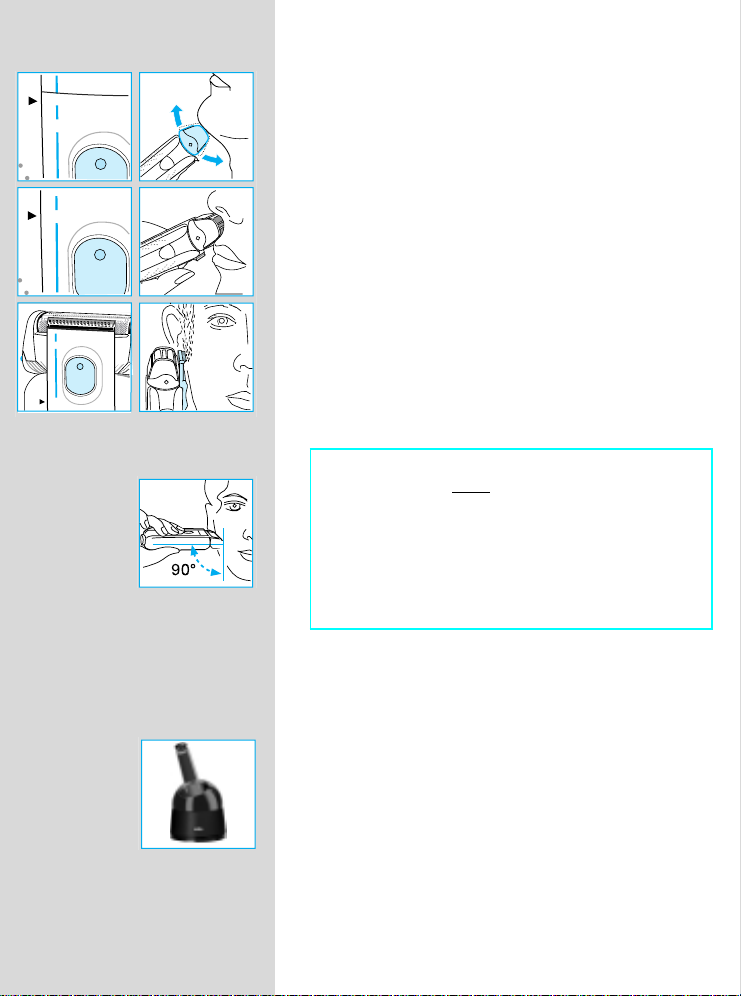
21
21
Rasage
Positions de l’interrupteur central
0 = Arrêt (l’interrupteur central est verrouillé)
Appuyez et poussez l’interrupteur central pour
mettre en marche le rasoir
1 = Rasage avec la tête pivotante
Le système de coupe pivotant s’adapte
automatiquement aux contours du visage
2 = Rasage avec la tête pivotante bloquée en angle
(pour faciliter le rasage sur les zones difficiles,
telles que sous le nez)
3 = Tondeuse en fonctionnement
(pour tailler les pattes, la moustache et la barbe)
1
2
k
c
o
l
c
i
t
a
m
o
t
u
a
3
Rasage avec le cordon d’alimentation
Lorsque la batterie est déchargée, vous pouvez également
vous raser avec le rasoir branché sur le secteur grâce au
cordon d’alimentation. (Si le rasoir ne fonctionne pas
immédiatement, rechargez-le en le mettant sur position
«0» pendant 1 minute environ.)
Conseils d’utilisation pour un rasage parfait
•
Toujours se raser avant la toilette faciale car la peau a
tendance à légèrement gonfler lorsqu’elle est humide.
•
Tenir le rasoir perpendiculairement (90°) au visage.
•
Tendre la peau et se raser dans le sens contraire de
la pousse du poil.
•
Remplacer la grille et le bloc-couteaux de votre rasoir
tous les ans et demi, ou avant s’ils sont usés, afin
d’assurer des performances de rasage optimales.
Pour conserver votre rasoir
en bon état
Nettoyage automatique
Le chargeur auto-nettoyant Braun Clean&Charge prend
soin de tous les besoins de votre rasoir en termes de
nettoyage et de lubrification. Merci de vous référer au
mode d’emploi séparée. Si le Braun Clean&Charge
n’est pas fourni avec votre rasoir, vous pouvez vous le
procurer chez votre revendeur ou dans un centre service
agréé Braun.
18
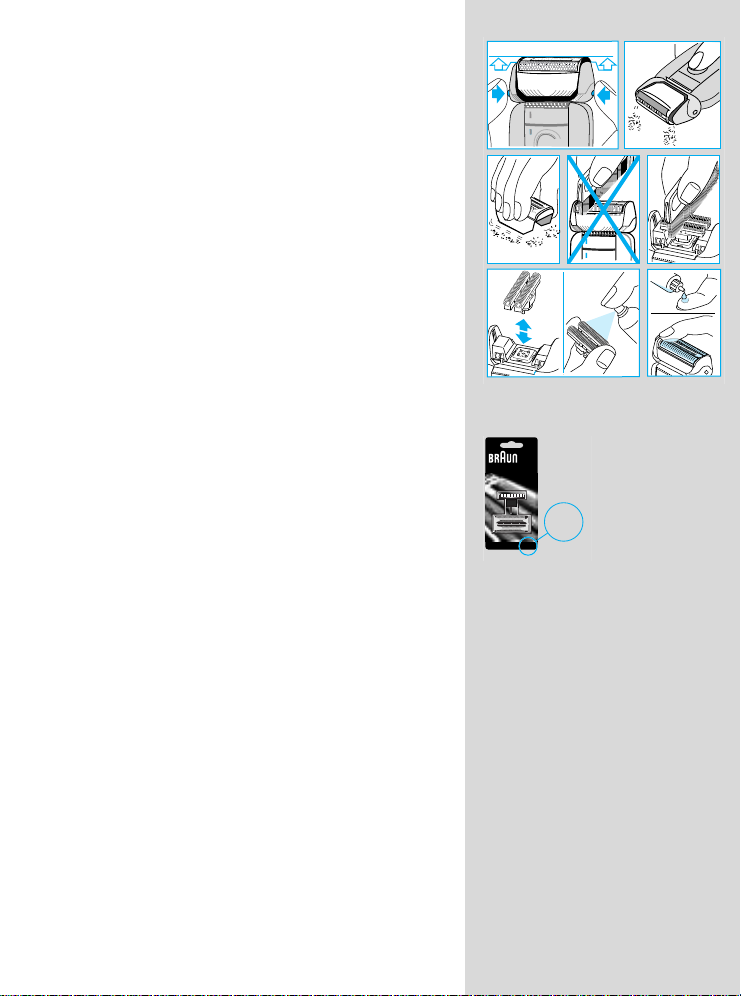
Nettoyage manuel
oil
10
10
Pour un nettoyage facile après chaque rasage, arrêtez
votre rasoir. Appuyez sur les boutons d’éjection pour
soulever la grille du rasoir (ne pas enlever complètement
la grille). Mettez votre rasoir en marche pendant 5 à
10 secondes environ afin que les résidus de barbe
puissent tomber.
Pour un nettoyage plus approfondi (hebdomadaire),
enlevez la grille du rasoir et tapez la légèrement sur une
surface plane. En utilisant la brosse, nettoyez le bloccouteaux et la partie interne de la tête pivotante.
Toutes les 4 semaines environ, nettoyez le bloc-couteaux
avec du liquide nettoyant Braun.
Si votre peau est très sèche et si vous constatez une
baisse d’efficacité de votre rasoir, ou si l’écran indique
«oil!» (huile), appliquez une goutte d’huile de machine
à coudre sur la grille du rasoir.
Remplacement des pièces détachées du rasoir
La grille et le bloc-couteaux de votre rasoir sont des pièces
de précision qui, dans le temps, sont amenées à s’user.
Le remplacement de la grille et du bloc-couteaux tous
les 18 mois augmente l’efficacité de rasage de 25%.*
(Grille et bloc-couteaux: référence No. 7000. Accessoires
disponibles chez votre revendeur ou auprès de votre
Centre-Service agréé Braun.)
(* Appréciation globale des utilisateurs Braun lorsqu’ils
comparent un rasage avec des pièces neuves à un rasage
avec des pièces utilisées pendant 18 mois).
Syncro
7000
7000
19
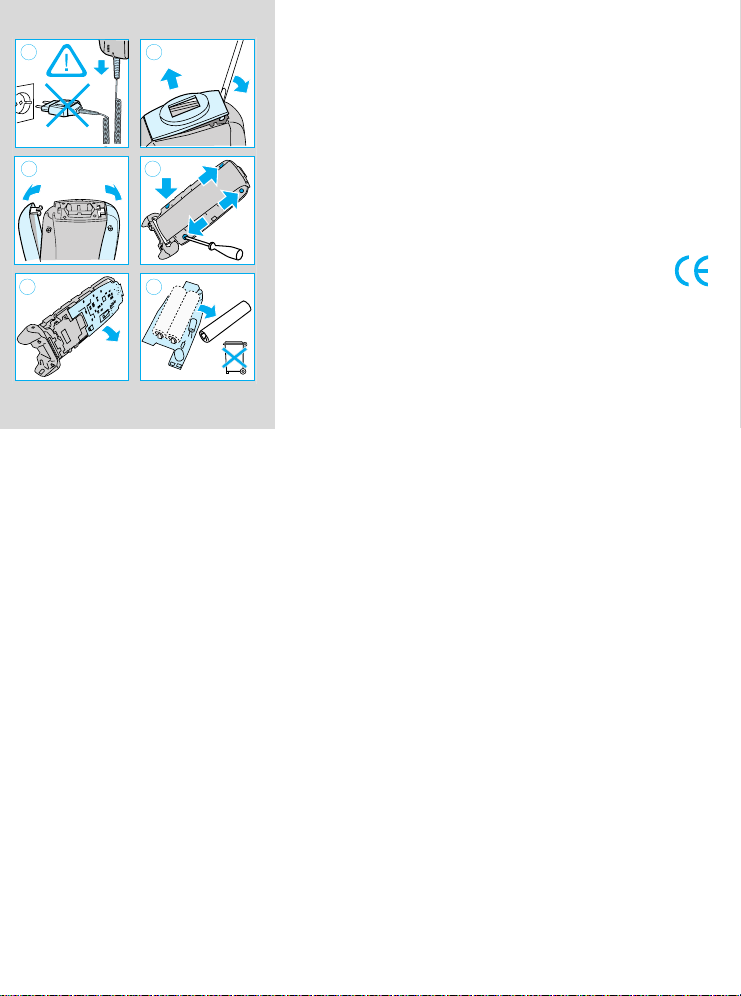
7XXX
1
3
5 6
Garantie
Nous accordons une garantie de 2 ans sur ce produit, à partir de la date d'achat.
Pendant la durée de la garantie, Braun prendra gratuitement à sa charge la réparation des vices
de fabrication ou de matière en se réservant le droit de décider si certaines pièces doivent être
réparées ou si l'appareil lui-même doit être échangé.
Cette garantie s'étend à tous les pays où cet appareil est commercialisé par Braun ou son
distributeur exclusif.
Cette garantie ne couvre pas : les dommages occasionnés par une utilisation inadéquate et l'usure
normale. Cette garantie devient caduque si des réparations ont été effectuées par des personnes
non agréées par Braun et si des pièces de rechange ne provenant pas de Braun ont été utilisées.
2
4
Respect de l’environnement
Cet appareil est équipé de batteries rechargeables nickelhydrure. Afin de protéger l’environnement, ne jetez jamais
l’appareil dans les ordures ménagères à la fin de sa durée
de vie. Ouvrez le boîtier comme indiqué, retirez la batterie
et remettez-la à votre Centre-Service agréé Braun ou
déposez-la dans des sites de récupération appropriés
conformément aux réglementations locales ou nationales.
Sujet à modifications sans préavis.
Cet appareil est conforme aux normes
Européennes fixées par les Directives 89/336/EEC
et la Directive Basse Tension 73/23/EEC.
Pour toute réclamation intervenant pendant la période de garantie, retournez ou rapportez l'appareil
ainsi que l'attestation de garantie à votre revendeur ou à un Centre Service Agréé Braun.
Appelez au 01.47.48.70.00 pour connaître le Centre Service Agréé Braun le plus proche de chez
vous.
Clause spéciale pour la France
Outre la garantie contractuelle exposée ci-dessus, nos clients bénéficient de la garantie légale des
vices cachés prévue aux articles 1641 et suivants du Code civil.
20
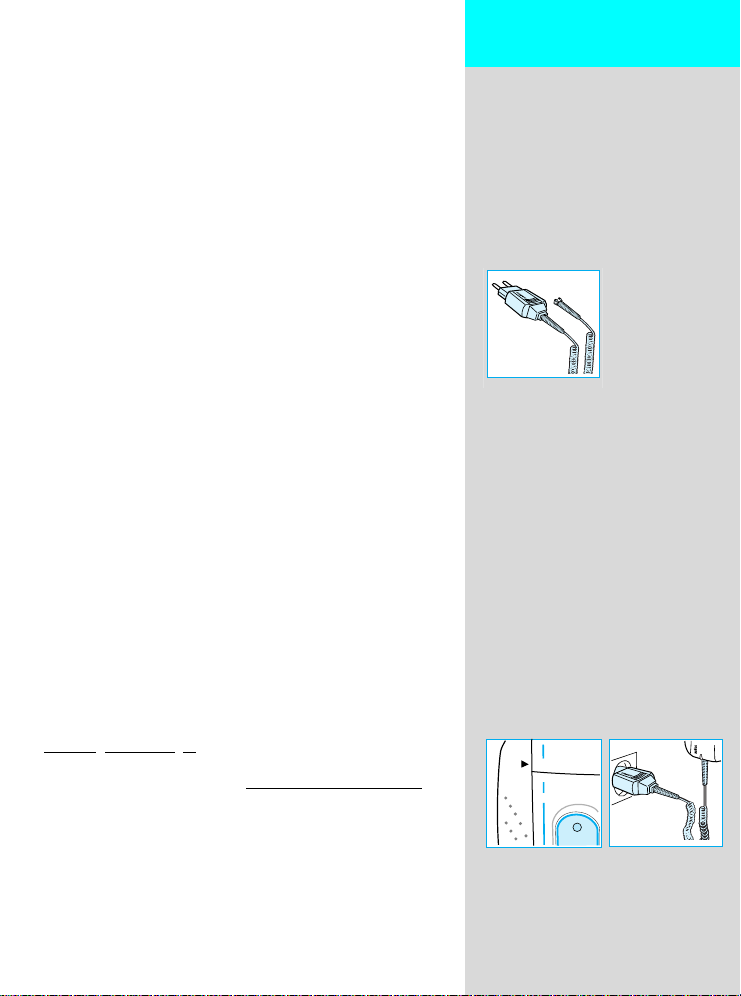
Nuestros productos están desarrollados para alcanzar los
210
7570
más altos estándares de calidad, funcionalidad y diseño.
Esperamos que su afeitadora Braun satisfaga por
completo sus necesidades. Su afeitadora Braun Syncro
viene provista del Centro limpiador&cargador
«Clean&Charge» (ver manual adjunto).
SmartLogic Inside
El chip «SmartLogic» de su afeitadora analiza sus hábitos
de afeitado y tipo de barba, para después programar el
tiempo optimo de recarga automática y así lograr el mejor
rendimiento de su afeitadora.
Peligro
Su afeitadora viene provista de un sistema de bajo voltaje.
Por lo tanto, no debe cambiar o manipular ninguna parte
de la afeitadora. De lo contrario corre el riesgo de sufrir un
descarga eléctrica.
Especificaciones técnicas:
•
Consumo: 7 W
•
Alimentación a través de conexión a red: 100-240 V ~/50
o 60 Hz (se adapta automáticamente)
•
Voltaje de la afeitadora: 12-24 V
Descripción
1 Protector de lámina 6 Interruptor
2Lámina 7 Pantalla digital
3 Bloque de cuchillas 8 Tecla de información
4 Botón de extracción 9 Luz piloto
de lámina 10 Conexión de la afeitadora
5 Cortapatillas 11 Cable de conexión a red
Español
Proceso de carga
•
Para la primera carga: Utilice el cable de conexión a
red y conecte la afeitadora a la red con el interruptor
en la posición «0» y cárguela al menos durante 4 horas
(el enchufe puede llegar a calentarse). Desde ahora, el chip
SmartLogic garantizará el cuidado ótimo de la batería.
•
Una carga completa le permitirá aproximadamente
50 minutos de afeitado sin cable, en función del
crecimiento de su barba. Sin embargo, la capacidad
máxima de batería se alcanzará únicamente después
de varios procesos de carga / descarga.
21
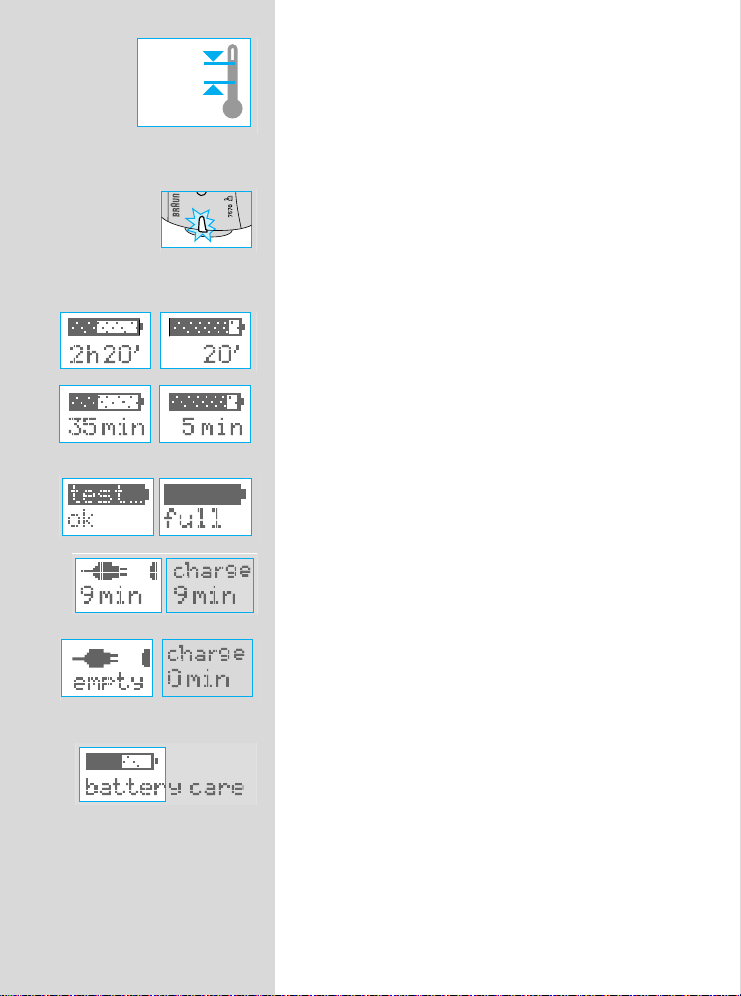
+35°C
+15°C
•
Rango de temperatura ambiente ideal para el proceso
de carga: 15°C-35°C.
•
No exponer la afeitadora a temperaturas superiores a
50º durante un largo periodo de tiempo.
Pantalla digital
La luz piloto indica que la afeitadora está conectada
a la red.
La pantalla indica el modo operativo y las condiciones
de carga de la afeitadora. Durante el proceso de carga,
la pantalla digital muestra el símbolo de la capacidad de
la batería, que aumenta a intervalos del 20% y el tiempo
restante de carga (intermitente):
Primera carga (4 h):
La pantalla muestra el tiempo restante de carga
en intervalos de 20 minutos.
Cargas siguientes (1 h):
La pantalla muestra el tiempo restante de carga
en intervalos de 5 minutos.
La batería está totalmente cargada. El chip SmartLogic
analizará el estado de la batería y comunicará «Test...ok»
cuando esté totalmente cargada. Si se encuentra con
menos de 10 minutos de autonomía, el display mostrará
el número de minutos que quedan. Si la afeitadora se
encuentra sin batería para un afeitado sin cable, recargarla
o afeitarse conectado a la red.
22
*
La pantalla cambia a este formato cuando la afeitadora
*
está dentro del Clean&Charge.
El chip SmartLogic controla el estado actual de la batería y
el proceso de carga/descarga, para adaptarlos a sus
habitos personales de afeitado.
Por ejemplo, si usted acostumbra a mantener siempre muy
cargada la batería, el chip SmartLogic reconocerá este
hábito, buscará un intervalo de tiempo en la que usted
no acostumbra a usar la maquina, y aprovechará para
recargar y volver a cargar completamente (una vez cada
seis meses y siempre que sea necesario).
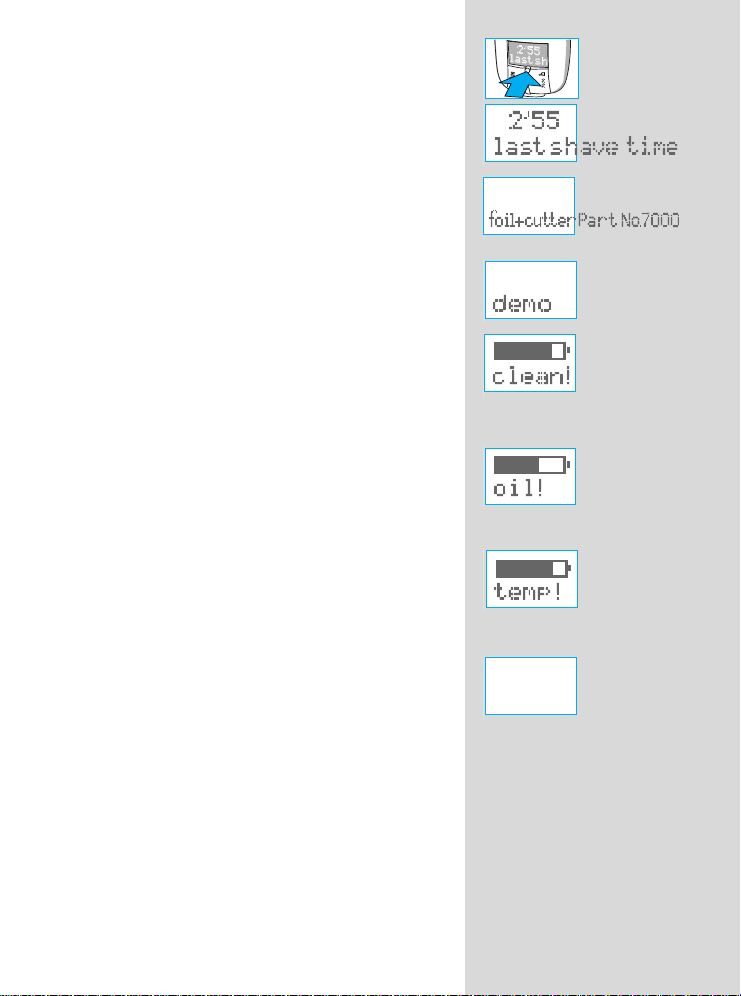
Para información adicional, pulse la tecla info:
Pulse una vez:
– para visualizar la duración del último afeitado
Pulse otra vez:
– para visualizar el número de recambio de la lámina
y la cuchilla
Mantenga la tecla pulsada durante 3 segundos:
– para llevar a cabo una demostración
El chip SmartLogic detectará cuando su afeitadora
necesita ser limpiada (ver parrafo «Manual de limpieza» o
el manual de limpieza especifico del «Centro
limpiador&cargador»). Para poner a cero el display, pulse
el botón de información.
El chip SmartLogic reconocerá cuando su afeitadora deba
ser lubricada ( ver parrafo «Manual de limpieza» o el
manual de limpieza específico del «Centro
limpiador&cargador»). Para poner a cero el display, pulse
el botón de información.
La afeitadora no se puede recargar si la temperatura
ambiente es demasiado baja (<0°C) o demasiado alta
(>55°C). Mantenga la afeitadora durante algún tiempo
a la temperatura ambiental para una alcanzar unas
condiciones de carga óptimas.
Pantalla en blanco:
La batería recargable está totalmente descargada y
necesita ser recargada.
23
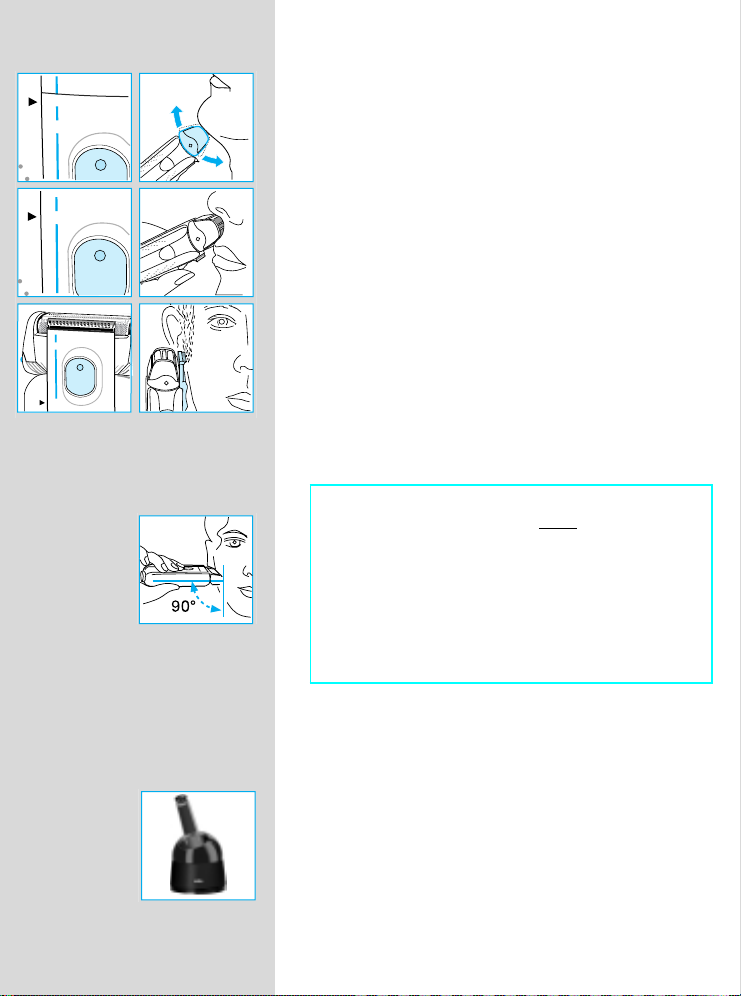
21
21
1
2
3
Afeitado
Posiciones del interruptor
0 = Apagado (el interruptor está apagado)
Presione y mueva hacia arriba el interruptor para
poner en marcha la afeitadora
1 = Afeitado con el cabezal basculante
El sistema de afeitado con el cabezal basculante
se ajusta automáticamente a todos los contornos
de la cara
2 = Afeitado con el cabezal basculante fijo en un ángulo
determinado (permite un mejor afeitado en áreas
difíciles como debajo de la nariz)
3 = Activa el cortapatillas para recortar patillas, bigote y
barba
k
c
o
l
c
i
t
a
m
o
t
u
a
Afeitado con cable
Si la batería recargable está descargada, puede afeitarse
con la afeitadora conectada a la red a través del cable de
conexión. (Si la afeitadora no funciona inmediatamente,
recárguela durante 1 minuto aproximadamente en la
posicion «0».)
Recomendaciones para un afeitado perfecto
•
Recomendamos que se afeite antes de lavarse, ya
que la piel tiende a hincharse ligeramente después
de lavarse.
•
Mantenga la afeitadora en ángulo recto con la piel (90°).
•
Estire la piel y deslice la afeitadora en la dirección
contraria al crecimiento de la barba.
•
Para asegurar un óptimo afeitado, recomendamos
reemplazar la lámina y el bloque de cuchillas cada
año y medio, o cuando se hayan deteriorado.
24
Mantenga su afeitadora
en óptimo estado
Limpieza automática
El Braun Clean&Charge se encarga de satisfacer todas las
necesidades de limpieza y lubricación de su afeitadora.
Por favor, consulte el apartado de instrucciones. Si no
se incluye en el modelo que usted ha adquirido, el Braun
Clean&Charge se encuentra disponible en su comercio
habitual o en los Servicios de Asistencia Técnica Braun.
