Braun Sonic Complete 4729 User Manual

powered
by
SONIC COMPLETE.
TM

Congratulations!
You have chosen the sonic toothbrush specifically designed to
offer you complete mouth care – Oral-B
Oral-B Sonic Complete cares for your whole mouth health
by helping prevent decay, healing and stimulating gums and
cleaning harmful, odor-causing bacteria from your tongue.
Oral-B Sonic Complete offers customized brushing modes
targeting the needs of your entire mouth:
• «Clean» for a complete cleaning of your teeth and gums,
• «Soft» for the gentle care of your tongue and other
sensitive areas,
• «Massage» for a gentle stimulation designed to help keep
gums firm and healthy.
Oral-B Sonic Complete also features multi-angled,
multi-textured bristles that are clinically proven to clean
tooth surfaces, between teeth and along the gumline.
Oral-B Sonic Complete is brought to you by Oral-B, the
worldwide leader in toothbrushes and the brand more
dentists use themselves.
If you have any questions about using your new
Oral-B Sonic Complete toothbrush, please visit our web site at
www.oralb.com or call our toll free telephone number:
1-800-566-7252
®
Sonic Complete™.
Thank you for choosing Oral-B Sonic Complete.
Sincerely,
Bruce Cleverly
President, Oral-B
Not just sonic. Sonic Complete.™
3

able of contents
TTable of contents
Important Safeguards ............................................................ 5
Introducing your Oral-B Sonic Complete ............................ 6
Getting to know your Oral-B Sonic Complete ..................... 7
Charging your Oral-B Sonic Complete ................................ 8
Ready to brush? ..................................................................... 8
Customize your clean ............................................................ 9
Keeping your Oral-B Sonic Complete at its best ................ 10
Caring for your environment .................................................. 10
Questions? Ask Oral-B .......................................................... 11
Limited 2-Year Warranty ........................................................ 12
The 30-Day Challenge ........................................................... 14
Español ................................................................................... 15
Français................................................................................... 26
4
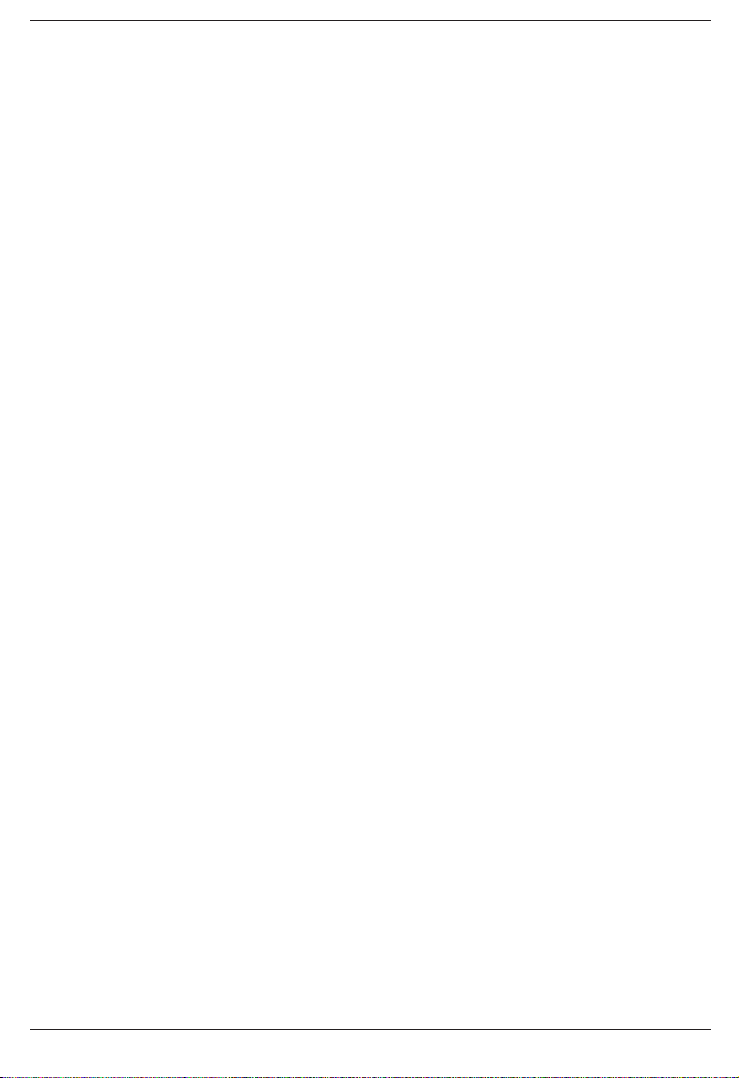
IMPORTANT SAFEGUARDS
Oral-B Sonic Complete has been carefully designed to offer you and your
family a new and unique brushing experience that is both safe and effective.
However, when using electrical products, basic safety precautions should
always be followed. Please read carefully before use.
DANGER
In order to reduce the risk of electrocution:
1. Do not place or store the charger where it can fall or be pulled into
a tub or sink.
2. Do not place the charger in water or other liquid.
3. Do not reach for a charger that has fallen into water. Unplug immediately.
WARNING
To reduce the risk of burns, electrocution, fire or injury:
1. Close supervision is necessary when this product is used by or near
children.
2. Use this product only for its intended use as described in this manual.
Do not use attachments not recommended by the manufacturer.
3. Keep cord away from heated surfaces.
4. Never drop or insert any object into any opening.
5. Never operate this product if it has a damaged cord or plug, if it is not
working properly, if it has been dropped or damaged, or if the charger
has been dropped into water. If any of these occur, please contact a
service center and return the product for examination and repair.
SAVE THESE INSTRUCTIONS
5
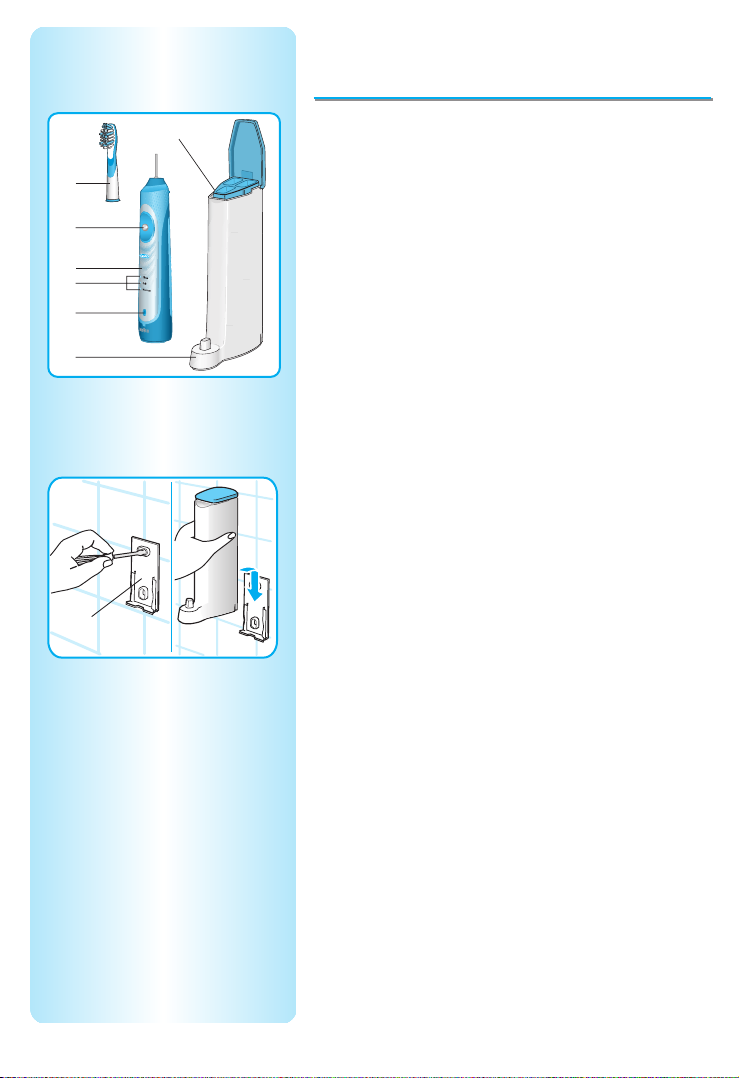
Intr
oducing your
Intr
oducing your
Oral-B Sonic Complete
Oral-B Sonic Complete
7
Every Oral-B Sonic Complete features the following:
1) Brush head
2) On/off button
1
2
so
n
i
c
c
omp
l
e
t
e
3
4
3) Sonic handle
4) Brushing modes
5) Charge indicator
6) Charger base
7) Storage tower for additional brush heads*
8) Wall holder
5
6
Your Oral-B Sonic Complete comes with a convenient
wall holder. The wall holder can be mounted easily using
the enclosed items.
8
* Select models have a compact charger with no
storage.
6
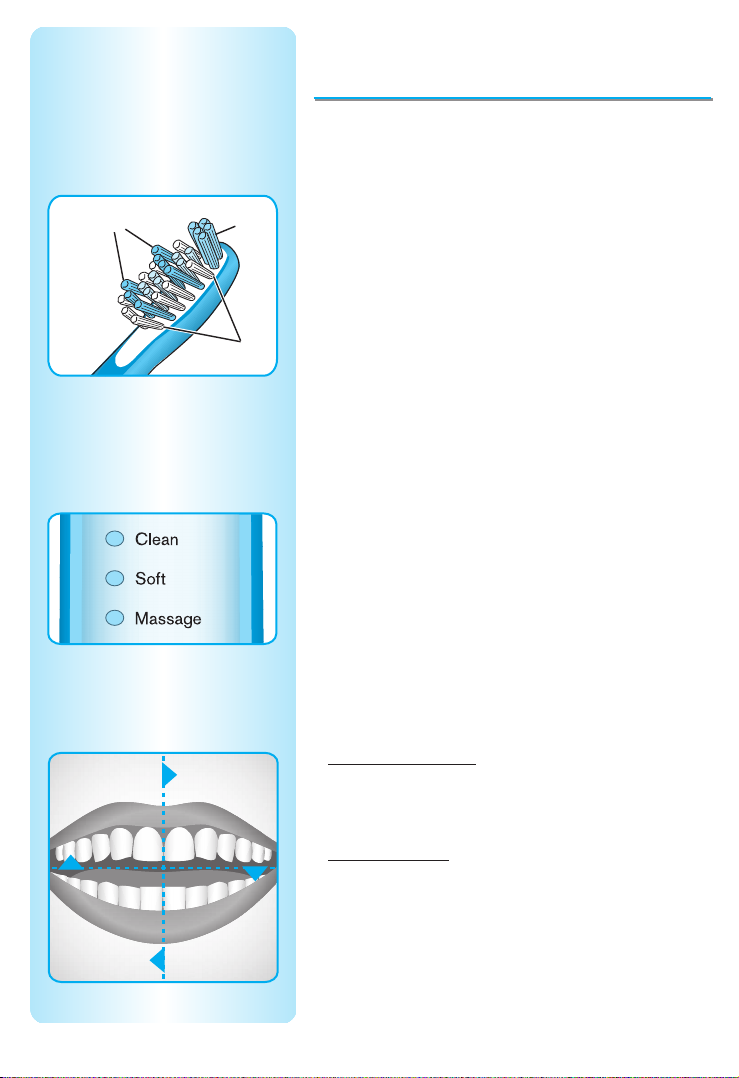
2/4
3
1
Getting to know your
3
0
s
e
c
3
0
s
e
c
3
0
s
e
c
3
0
s
e
c
Getting to know your
Oral-B Sonic Complete
Oral-B Sonic Complete
Oral-B Sonic Complete has the following features
designed to offer you complete mouth care:
Premium bristling technology
1) CrissCross™ bristles
Advanced multi-textured bristles clinically proven to
better clean tooth surfaces, between teeth and
along the gumline.
2) Interdental bristles
Raised for better interdental cleaning.
3) Power Tip
Extra-long bristles at the tip to help clean hard-toreach areas.
4) Indicator
Blue color fades halfway with use, signaling the
need to replace the brush head.
Different brushing modes for complete mouth care
• «Clean»
for a complete cleaning of your teeth and gums.
• «Soft»
for the gentle care of your tongue and other
sensitive areas.
• «Massage» (deluxe model only)
for a gentle stimulation designed to help keep gums
firm and healthy.
®
®
bristles
bristles
Timers to encourage thorough brushing
• Pr
ofessional Timer: A short stuttering sound at
30-second intervals reminds you to brush the four
quadrants of your mouth equally for a better overall
clean.
• 2-Minute T
when the dentist recommended 2-minute brushing
time has been reached.
imer: A longer stuttering sound indicates
7
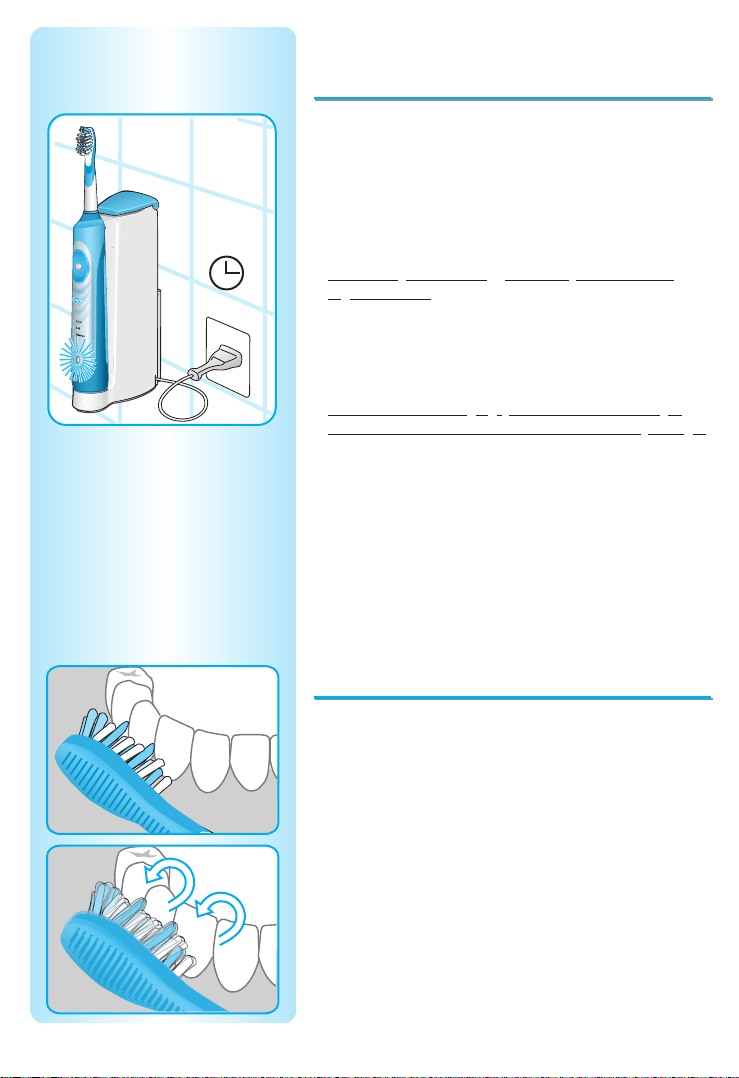
Char
Char
Oral-B Sonic Complete
Oral-B Sonic Complete
ging your
ging your
• When you place your handle on the charger base
and plug the base into an electrical outlet, the blue
charge indicator will light up. While charging, the light
blinks. Once the handle is fully charged, the light will
stop blinking and shine continuously. If you then use
your brush and place it back on the charger, the
charging light will again blink to let you know it is
charging.
• A full char
so
n
i
c
c
omp
l
e
t
e
16 h
regular brushing, so you can easily take your
Oral-B Sonic Complete with you on vacation.
ge lasts for approximately two weeks of
• Your Oral-B Sonic Complete is designed to provide
you with an effective clean consistently. If the battery
has run too low to provide this clean, your brush will
stop.
e recommend keeping your brush on the charger
• W
base when not in use to maintain a full battery charge.
If your rechargeable battery does run down
completely, it will take about 16 hours for your
Oral-B Sonic Complete to fully charge.
• To maintain the maximum capacity of the rechargeable
battery, you should fully discharge it at least once
every 6 months. To do this, unplug the charger base
and allow the battery to run down with normal use.
Refer to the bottom of the charger base for voltage
specifications.
Ready to br
Ready to br
ush?
ush?
• Slide the brush head on the handle. There will be
a tiny space (2 mm or 1/16 in.) between the brush
head and the handle. This is to allow for a full range
of motion for the many brush head movements.
• Place the brush head in your mouth before turning
on your Oral-B Sonic Complete.
• Angle the bristles toward the gumline (see diagram).
• Hold the handle with a light grip and turn your
Oral-B Sonic Complete on.
• Gently move the brush head in a slightly circular
motion. Allow the longer interdental bristles to reach
between your teeth, while the CrissCross bristles focus
on cleaning the tooth surface and gumline regions.
• After a few seconds, glide the bristles to the next
section and pause while you gently circulate the
bristles again. Try using only light pressure and
8
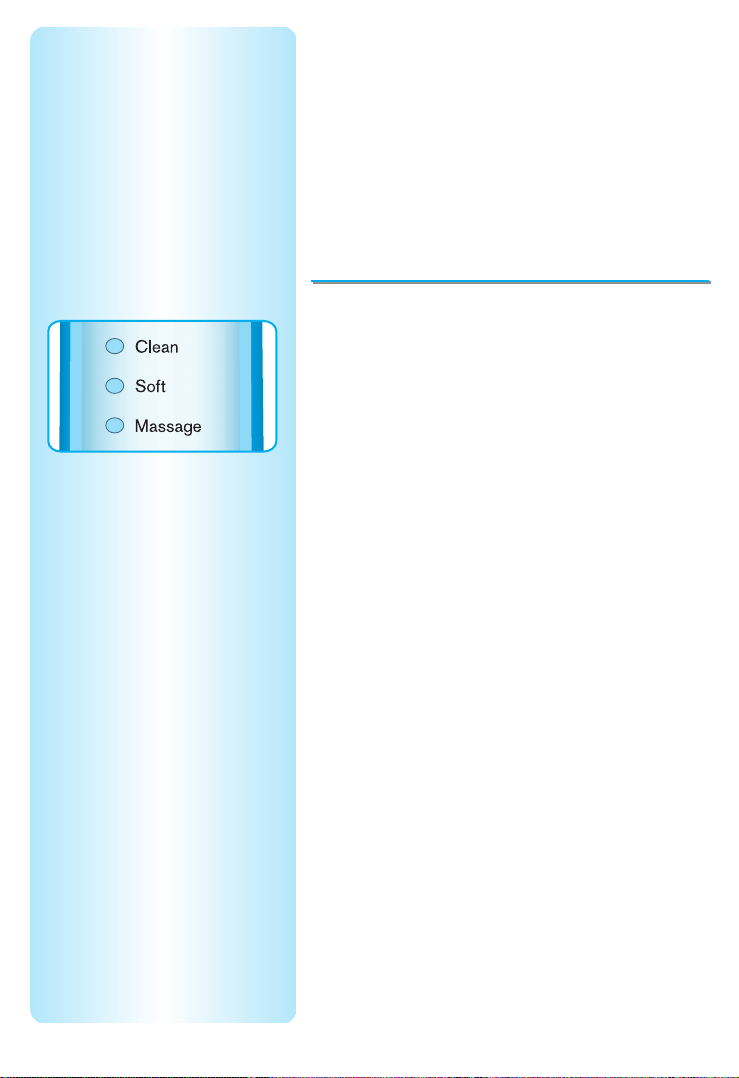
let your Oral-B Sonic Complete do the brushing
for you.
• Adjust your brushing, so that you keep as many
bristles in contact with your teeth as possible. Don’t
forget to reach all areas, including the inner and
chewing surfaces, and behind the back teeth.
Remember to floss daily.
Customize your clean
Customize your clean
Different brushing modes for complete mouth care:
• «Clean»
for a complete cleaning of your teeth and gums.
• «Soft»
for the gentle care of your tongue and other
sensitive areas.
• «Massage» (deluxe model only)
for a gentle stimulation designed to help keep gums
firm and healthy.
How to switch between modes:
• To start your Oral-B Sonic Complete, push the
on/off button once, and your toothbrush
automatically begins vibrating in the «Clean» mode.
• To shift from the «Clean» mode to the «Soft» mode,
push the on/off button once more.
• If your Oral-B Sonic Complete has a «Massage»
mode (deluxe model only), pushing the on/off button
again will bring you from «Soft» to «Massage» mode.
• To turn your brush off from the «Massage» mode,
push the on/off button again.
• If you wish to turn your Oral-B Sonic Complete
off in the «Clean» or «Soft» mode, push and hold
down the on/off button.
You may experience a slight tickling or tingling
sensation when you first use Oral-B Sonic Complete.
This will subside as your teeth and gums become
accustomed to the Oral-B Sonic Complete cleaning
experience. If you experience this initial tingling, you
may want to brush in the «Soft» mode at first.
During the first few days of using your
Oral-B Sonic Complete, it is possible that your gums
may bleed slightly. This should stop after a few days.
However, should it persist, please consult your dentist
or hygienist.
9
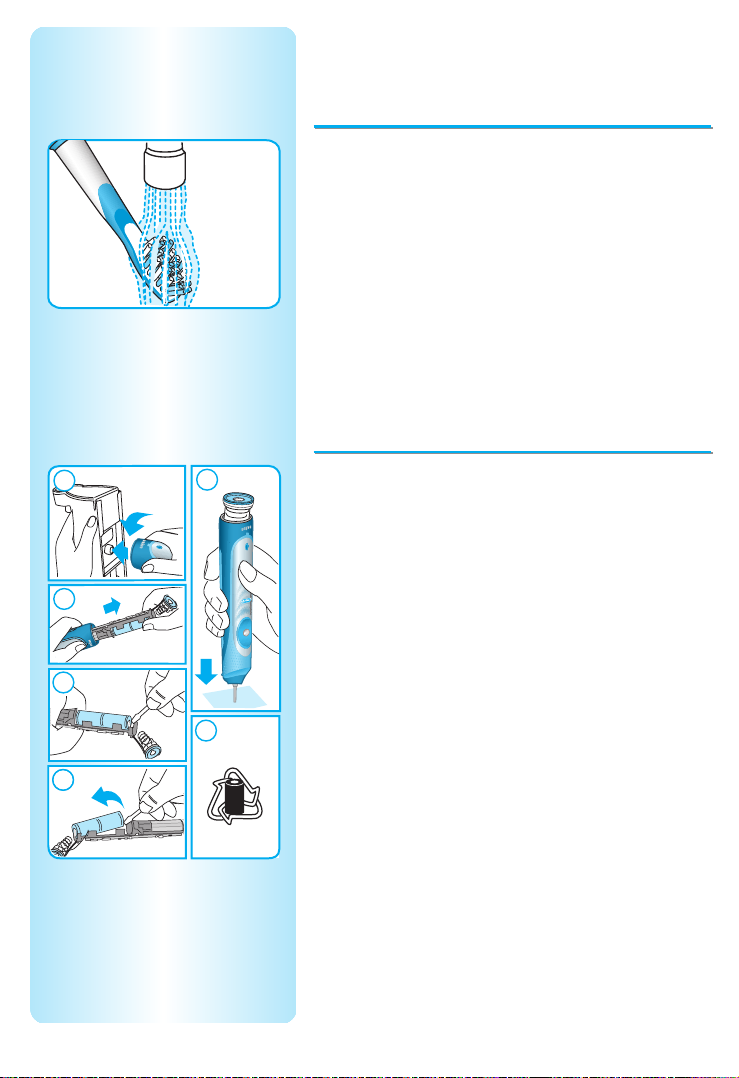
Keeping your
Keeping your
Oral-B Sonic Complete
Oral-B Sonic Complete
at its best
at its best
After brushing, switch off your Oral-B Sonic Complete
and remove the brush head from the handle. Rinse
the brush head under water. Wipe the handle dry after
each use. Periodically wipe the charger base clean
with a damp cloth. Do not use alcohol to clean any
parts of your Oral-B Sonic Complete.
Caring for your
Caring for your
envir
envir
onment
onment
1
3
4
2
6
• Oral-B Sonic Complete has been designed to
offer you complete mouth care for many years.
• Your Oral-B Sonic Complete contains a nickel
cadmium battery. At the end of your product's life,
please dispose of the rechargeable battery inside
the handle properly. This battery cannot be replaced,
but it is easily removed for recycling or proper
disposal.
• To help protect your environment, please dispose
of the battery properly at approved recycling
or disposing locations in accordance with local
regulations.
Subject to change without notice.
RBRC
5
Ni-Cd
10

Questions? Ask Oral-B
Questions? Ask Oral-B
I have sensitive teeth and gums.
What is the best way to brush with my
Oral-B Sonic Complete?
If you have sensitive teeth and gums, plan
for a 1-2 week adjustment period to your
Oral-B Sonic Complete. During this time,
we recommend using the «Soft» mode.
How can I best remove coffee, tea or
tobacco stains?
Your Oral-B Sonic Complete is clinically
proven to remove stains for naturally whiter
teeth. It is 25 % more effective than sonicare
1
. For heavy stains, we recommend
Elite
brushing slightly longer to aid in their removal.
My dentist told me I have gingivitis.
Can my Oral-B Sonic Complete help?
Yes. Oral-B Sonic Complete has been
clinically proven to help control and even
reverse gingivitis. Proper brushing for the
right amount of time is key to fighting
gingivitis. Oral-B Sonic Complete includes
both the Professional Timer as well as the
2-Minute Timer. The Professional Timer
lets you know when to move to the next
quadrant of your mouth, so that you brush
all four quadrants of your mouth equally
and the 2-Minute Timer signals when the
brushing time recommended by dental
professionals has passed.
Can children use Oral-B Sonic Complete?
Yes. Children under 3 should use the product
under parental supervision to ensure that all
teeth and areas of the mouth are properly
cleaned. We recommend using the «Soft»
mode of brushing on children's teeth, as this
mode is specially designed for more delicate
tooth and gum areas.
Someone in my family wears braces.
What is the recommended way to brush
with Oral-B Sonic Complete?
Gently place the brush at an angle between
the brackets and gums. Using the «Clean»
mode, move the brush in a light circular
motion to clean both the brackets and teeth.
I have bridges, crowns and fillings in my
mouth. What is the best way to brush with
my Oral-B Sonic Complete?
Like all Oral-B power toothbrushes,
Oral-B Sonic Complete can be used by
people with bridges, implants and crowns.
We recommend using the «Clean» mode to
effectively remove plaque and bacteria and
improve gum health.
One of my family members has a heart
pacemaker. Can he or she use
Oral-B Sonic Complete?
Your Oral-B Sonic Complete is believed
to be safe with many common pacemakers.
However, if you have any questions
concerning usage with a pacemaker, consult
your physician or pacemaker manufacturer
prior to use.
I have recently had oral surgery.
Can I use Oral-B Sonic Complete?
You should always follow the instructions
given by your oral surgeon or periodontist
after an operation. Typically in the first few
days following surgery, teeth and gums may
be too sensitive for any toothbrush use.
As quickly as your teeth and gums heal to
permit brushing, you can proceed with
using Oral-B Sonic Complete.
The powerful plaque removal capability of
Oral-B Sonic Complete will be particularly
beneficial, as a clean mouth will aid the
healing process.
If I have comments/questions about my
Oral-B Sonic Complete, what should I do?
For any additional questions or comments
you have, please visit our website at
www.oralb.com or call our toll free number:
1-800-566-7252
1
sonicare Elite is a trademark of
Philips Oral Healthcare, Inc.
11

FOR USA ONLY
Limited 2-Year Warranty
Braun warrants this appliance to be free of
defects in material and workmanship for a
period of two years from the date of original
purchase at retail.
If the appliance exhibits such a defect, Braun
will, at its option, repair or replace it without
cost for parts and labor. The product must be
carried in or shipped, prepaid and insured
(recommended), to an authorized Braun
Service Center. Proof of date of original
purchase is required.
The cost to ship the product to an authorized
Service Center is the responsibility of the
consumer, the cost to return the product to
the consumer is the responsibility of Braun.
This warranty does not cover finishes or
normal wear, nor does it cover damage
resulting from accident, misuse, dirt, water,
tampering, unreasonable use, service
performed or attempted by unauthorized
service agencies, failure to provide reasonable
and necessary maintenance, including
recharging, or units that have been modified
or used for commercial purposes.
ALL IMPLIED WARRANTIES, INCLUDING
ANY IMPLIED WARRANTY OF
MERCHANTABILITY OR FITNESS FOR ANY
PARTICULAR PURPOSE, ARE LIMITED IN
DURATION TO TWO YEARS FROM DATE OF
ORIGINAL PURCHASE. IN NO EVENT WILL
BRAUN BE RESPONSIBLE FOR
CONSEQUENTIAL DAMAGES RESULTING
FROM THE USE OF THIS PRODUCT.
How to obtain service in the USA
Should this product require service, please
call 1-800-566-7252 to be referred to the
authorized Braun Service Center closest to
you.
To obtain service:
A. Carry the product in to the authorized
Braun Service Center of your choice or,
B. Ship the product to the authorized Braun
Service Center of your choice.
Pack the product well.
Ship the product prepaid and insured
(recommended). Include a copy of your
proof of purchase to verify warranty
coverage, if applicable.
To obtain original Braun replacement parts and
accessories:
Contact an authorized Braun Service Center.
Please call 1-800-566-7252 to be referred to
the authorized Braun Service Center closest
to you.
To order original Braun replacement parts
and accessories (including replacement
brush heads) by phone:
Please call 1-800-566-7252.
To speak to an Oral-B Consumer Service
Representative:
Please call 1-800-566-7252.
Some states do not allow the exclusion or
limitation of incidental or consequential
damages, so the above limitation may not
apply to you.
This warranty gives you specific legal rights,
and you may have other legal rights which
vary from state to state.
12
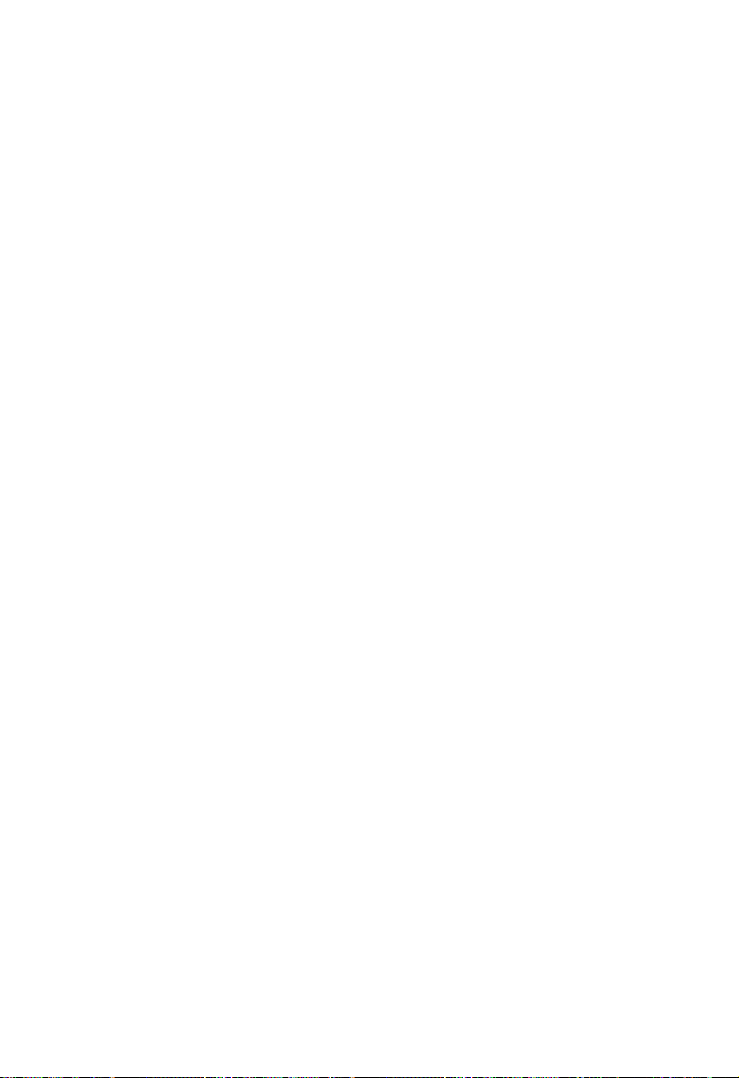
FOR CANADA ONLY
Limited 2-Year Warranty
In the event this appliance fails to function
within the specified warranty period because
of defects in material or workmanship, and
the consumer returns the unit to an
authorized service centre, Braun Canada will,
at its option either repair or replace the unit
without additional charge to the consumer.
This warranty does not cover any product
which has been damaged by dropping,
tampering, servicing performed or attempted
by unauthorized service agencies, misuse or
abuse. This warranty excludes units which
have been modified or used for commercial
purposes.
To the extent allowed by law, Braun Canada
shall not be responsible for loss of the
product, loss of time, inconvenience,
commercial loss, special or consequential
damages.
The provisions of this warranty are in
addition to and not a modification of or
subtraction from the statutory warranties and
other rights and remedies contained in
applicable provincial legislation.
How to obtain service in Canada
Should this product require service, please
call 1-800-566-7252 to be referred to the
authorized Braun Service Center closest to
you.
To obtain service:
A. Carry the product in to the authorized
Braun Service Center of your choice or,
B. Ship the product to the authorized Braun
Service Center of your choice.
Pack the product well.
Ship the product prepaid and insured
(recommended). Include a copy of your
proof of purchase to verify warranty
coverage, if applicable.
To obtain original Braun replacement
parts & accessories:
Contact an authorized Braun Service Center.
Please call 1-800-566-7252 to be referred
to the authorized Braun Service Center
closest to you.
To speak to an Oral-B Service Representative:
Please call 1-800-566-7252.
13
