Braeburn 7205 User Manual
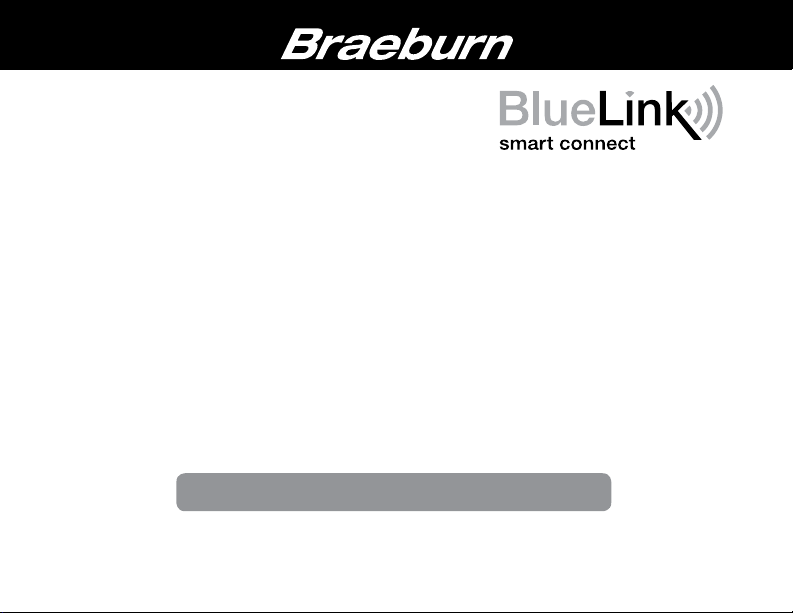
User Manual
Universal Programmable
Smart Wi-Fi Thermostat
®
®
7205
See Wi-Fi Setup Guide for Wi-Fi Setup Instructions
Read all instructions before proceeding
Store this manual for future reference
©2017 Braeburn Systems LLC • All Rights Reserved • Made in China. 7205-110-01
For Systems Up to 3 Heat / 2 Cool
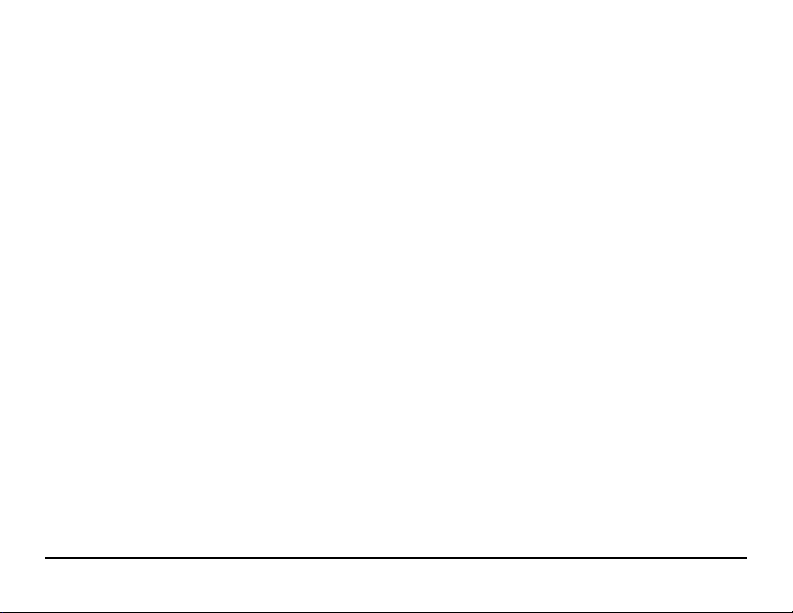
Contents
1 About Your Thermostat
Thermostat Features ................................................ 3
Thermostat and Display ........................................... 4
2 Setting User Options
Advanced User Options ............................................ 8
Table of User Options ............................................... 9
Filter Service Monitor ............................................. 10
Extended Hold Time Period ..................................... 10
Thermostat Lock Code ........................................... 10
Wi-Fi Clear .............................................................10
3 Setting Your Program Schedule
Setting the Time and Day ....................................... 11
Tips Before Setting Your Program Schedule ........... 12
Programming a 7 Day Residential Schedule ........... 14
Programming a 5-2 Day Residential Schedule ........ 16
User Manual 2
4 Operating Your Thermostat
Setting the System Control Mode ......................... 17
Setting the Fan Control Mode ............................... 18
Setting the Temperature ....................................... 19
Status Indicators .................................................. 20
Program Event Indicator ....................................... 21
Resetting the Thermostat ..................................... 21
5 Additional Operation Features
Auto Changeover Mode ....................................... 22
Adaptive Recovery Mode ..................................... 23
Compressor Protection ........................................ 24
Locking and Unlocking the Thermostat................. 24
6 Thermostat Maintenance
Thermostat Cleaning ............................................ 26
Battery Replacement ........................................... 26
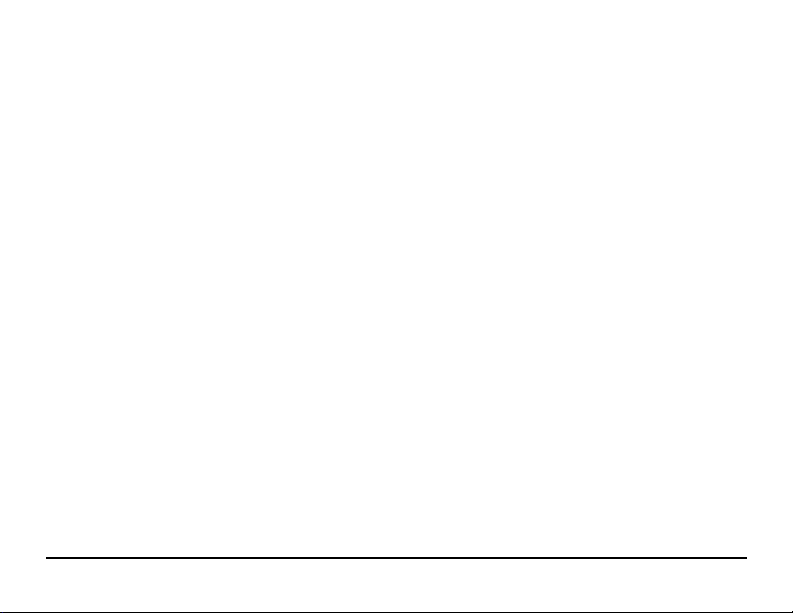
Congratulations! You are in control of one of the easiest-to-use thermostats on the market today. This
thermostat has been designed to provide you with years of reliable performance and comfort control.
Features
• Optional Wi-Fi connectivity – control and monitor thermostat from a smartphone, tablet or computer.
• 7 day, 5-2 day or non-programmable
• Auto or manual changeover
• Large 3 sq. in. bright blue backlit display is easy to read.
• Extra large display characters make viewing settings even easier.
• User selectable filter monitor reminds you of required filter maintenance.
• Precise temperature accuracy keeps you in control of your comfort.
• Convenient circulating fan mode
3 User Manual
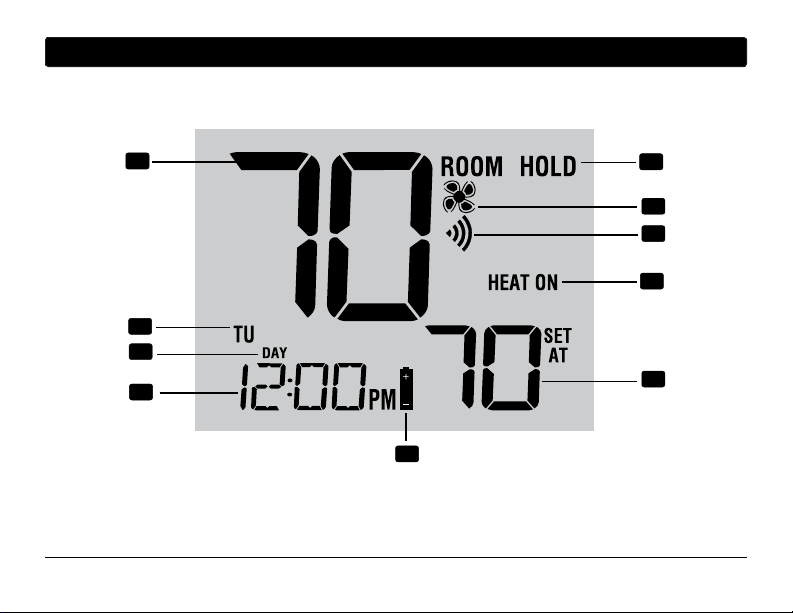
About Your Thermostat
1
1
10
9
8
User Manual 4
2
FAN AUTO
7
3
4
5
6
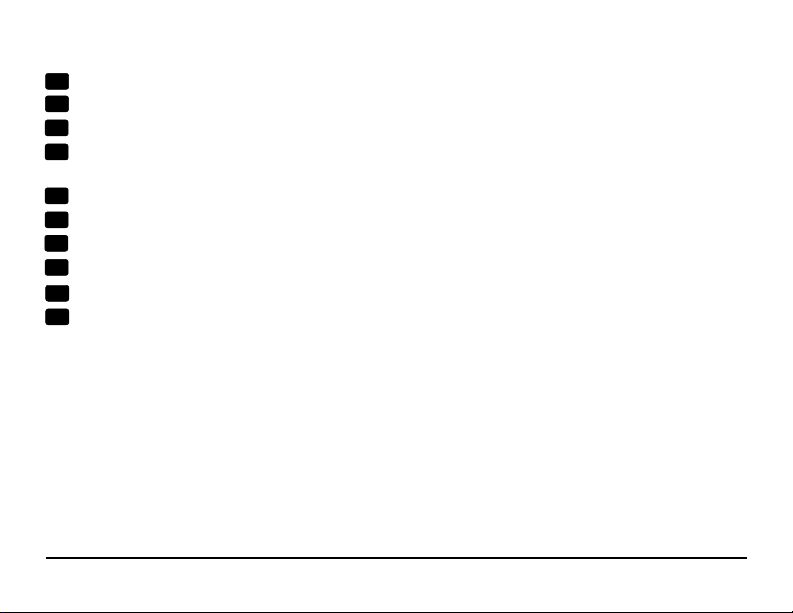
Thermostat Display
1
Room Temperature ...................... Displays the current room temperature
2
Hold Mode Indicator ................... Indicates if the thermostat is in HOLD mode
3
Fan Indicator ................................ Indicates when the system fan is running
4
Wi-Fi Indicator .............................
Indicates when connected to Wi-Fi
(flashes when connection has been lost)
5
System Status Indicator ............. Displays information about the status of the system
6
Set Temperature .......................... Displays the current set point temperature
8
7
Low Battery Indicator .................. Indicates when the batteries need to be replaced
8
Time of Day ................................. Displays the current time of day
9
Program Event Indicator.............. Displays the program event
10
Day of the Week ........................... Displays the current day of the week
5 User Manual
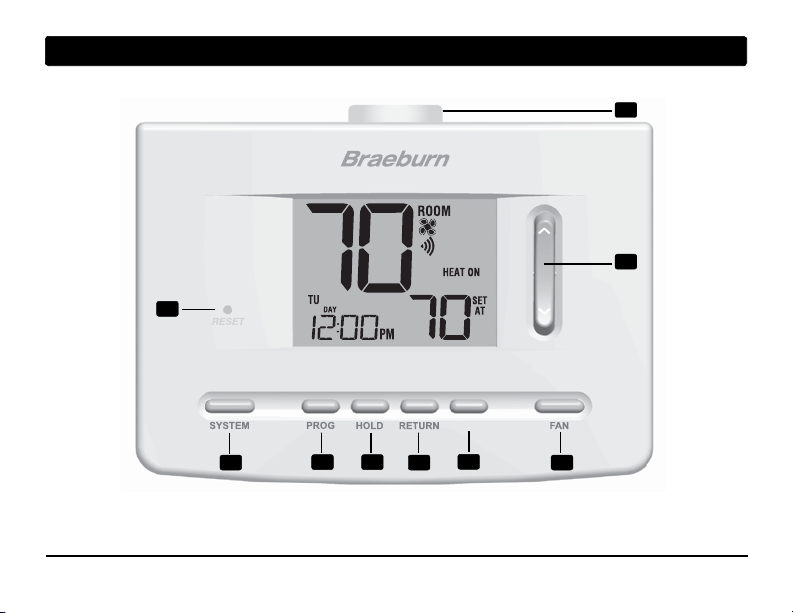
About Your Thermostat
1
INSTRUCTIONS
19
17
18 15
16
User Manual 6
FAN AUTO
DAY/TIME
14
11
12
13
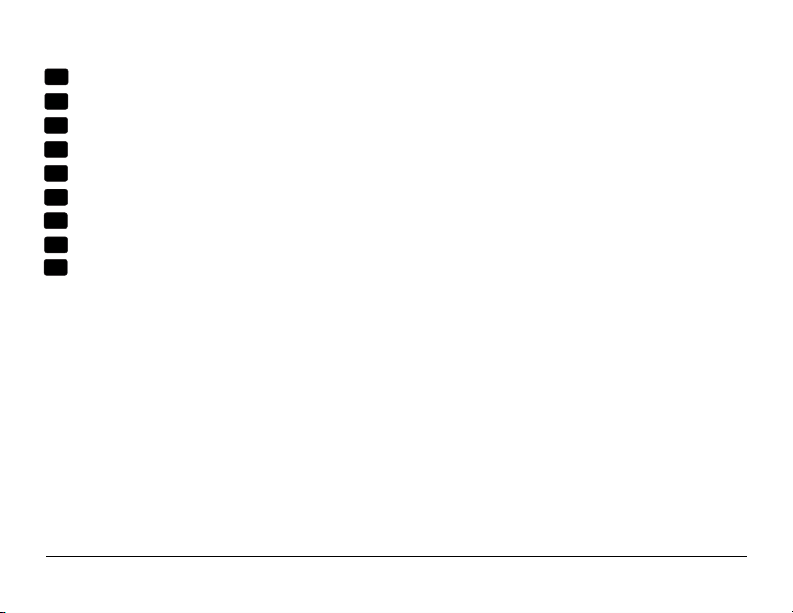
Thermostat
11
Quick Reference Instructions ...... Stored in slot located at top of thermostat
12
SpeedBar® ................................... Increases or decreases settings (time, temperature, etc.)
13
FAN Button ................................... Selects the system fan mode
14
DAY/TIME Button .......................... Sets the current time and day of the week
15
RETURN Button ............................ Returns to normal mode from program or a program override
16
HOLD Button ................................. Enters/Exits the HOLD mode (program bypass)
17
PROG Button................................. Selects programming mode or press for 3 seconds to select SpeedSet®
18
SYSTEM Button ............................ Selects the system you want to control
19
Reset Button ............................... Resets current time, program and user settings
Battery Compartment .................. Located in the back of thermostat
7 User Manual
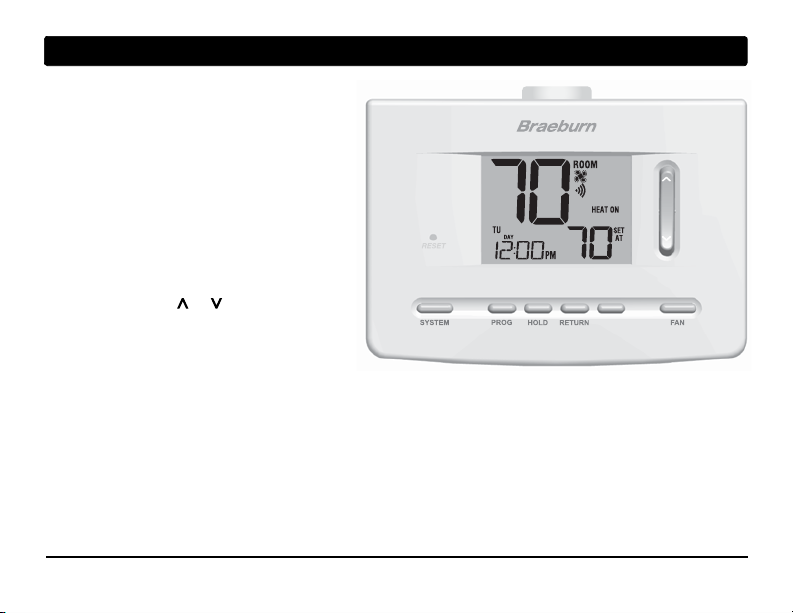
Setting User Options
2
Advanced User Options
User options allow you to customize some of your
thermostat’s features.
make any changes to the settings in this section.
To access the User Options menu, press and hold
the RETURN button for approximately 3 seconds
until the screen changes and displays the first
User Option.
Press the SpeedBar® or to change the
setting
for the displayed User Option. After you
have changed your
RETURN to advance to the next User Option.
After reaching the last user setting the thermostat will return to normal mode.
User Manual 8
Most users will not need to
desired setting, press
INSTRUCTIONS
FAN AUTO
DAY/TIME
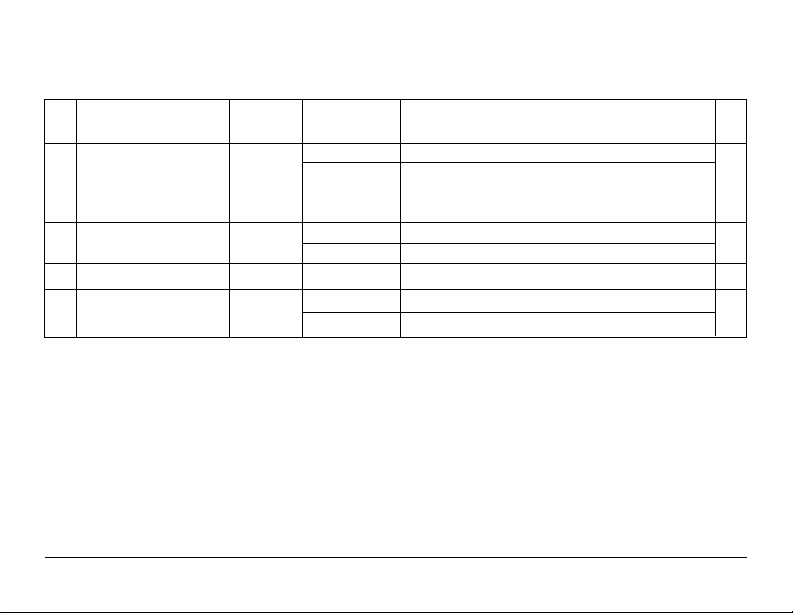
Table of User Options
NOTE: Some user options may not be available, depending on how your thermostat was configured in the
Installer Settings (see Installer Guide). A detailed description of each User Option follows this table.
No. User Options Factory Setting Comments Pg.
Default Options
1 Filter Service OFF OFF Disables filter service monitor feature.
Monitor 30, 60, 90, Selects a number of days that must pass before the
reminder in the display screen.
2 Extended Hold Period LONG LONG Selects long (permanent) hold mode.
24 HRS Selects 24 hour (temporary) hold mode.
3 Thermostat Lock Code 000 0-9 Select a 3 digit lock code of 0-9 for each digit.
4 Wi-Fi Clear WIFI WIFI No changes to Wi-Fi network settings.
WIFI CL Clears Wi-Fi network settings.
120, 180, 365
thermostat will flash a Service Filter (SRVC FLTR)
9 User Manual
10
10
10
10
