Page 1

TUNER
OFF FAV.STN RANDOM MUTE
VOLUME
–
+>><<
CD DVD DSS LOCAL
<
–
<
–
CD play
Casa System
INSTALLATION MANUAL
II00418 Issue 5 06.02.01
Page 2

SAFETY INSTRUCTIONS
English 1/2
French 3/4
German 5/6
Dutch 7/8
Italian 9/10
Spanish 11/12
Portuguese 13/14
Danish 15/16
Swedish 17/18
Norwegian 19/20
Finnish 21/22
Greek 23/24
SYSTEM DESCRIPTION 25
DEFINITIONS 26
SYSTEM COMPONENTS
Controller 26/27
Keypad/Display 28
Small Keypad 29
CASA Remote Control 30
Loudspeakers
ACM60/65/80 31
AWM65/650/70 32
Disabling IR receiver 33
Ancillaries 33
T-pieces 33
Local Input 33
Remote Output module 33
Sub-zone Volume Module (AWM65/70) 33/34
CASA Interface 35
Cabling
RJ45 Connector Pin Assignment 36
4/4 Connector Pin Assignment 36
SYSTEM DESIGN
Designing
37/38
Loading Considerations 39/40
Adding...
Additional Speakers/Keypads 41
Local Sources 42
Remote Output 43
Additional Controllers 44
Sub-zones 45/46
Casa Interface 47
Two Identical source components 48
Two RC5 code controlled source components
48
Source with lower than average output 48
Home automation 48
INITIAL SYSTEM SET-UP
Remote 49
General Remarks 49
Clock Set-up 49
System Sources 49
Review 50
Tone Control and Balance 51
Zone Set-up 52
SYSTEM OPERATION
Reviewing System Sources 53
Timer 53
Sleep 53
Keypad controls 54
General Remarks 54
Switching on 54
o 54
V 54
m 54
f 54
r
54
< and > keys 55
«
and »keys 55
L
key 55
Source Keys 55
S key 56
Remote control
STOP key 56
ALL OFF key 56
ZONE OFF key 56
Small Keypad controls
Switching on 57
ON/OFF key 57
Volume + key 57
< and > keys 57
» key 57
Source keys 57
Using with...
Any source components 58
Any IR controlled source components 58
Tuners 58
CD players/Hard Disc Server 58
Cassette decks 58
DSS 58
Laserdisc and DVD players 58
Video recorders 58
Multiple User/Multiple Zones 59
Party Mode 59
Sub-zones 59
SPECIAL KEY SEQUENCES/PRESSES 60
CONTENTS
Page 3
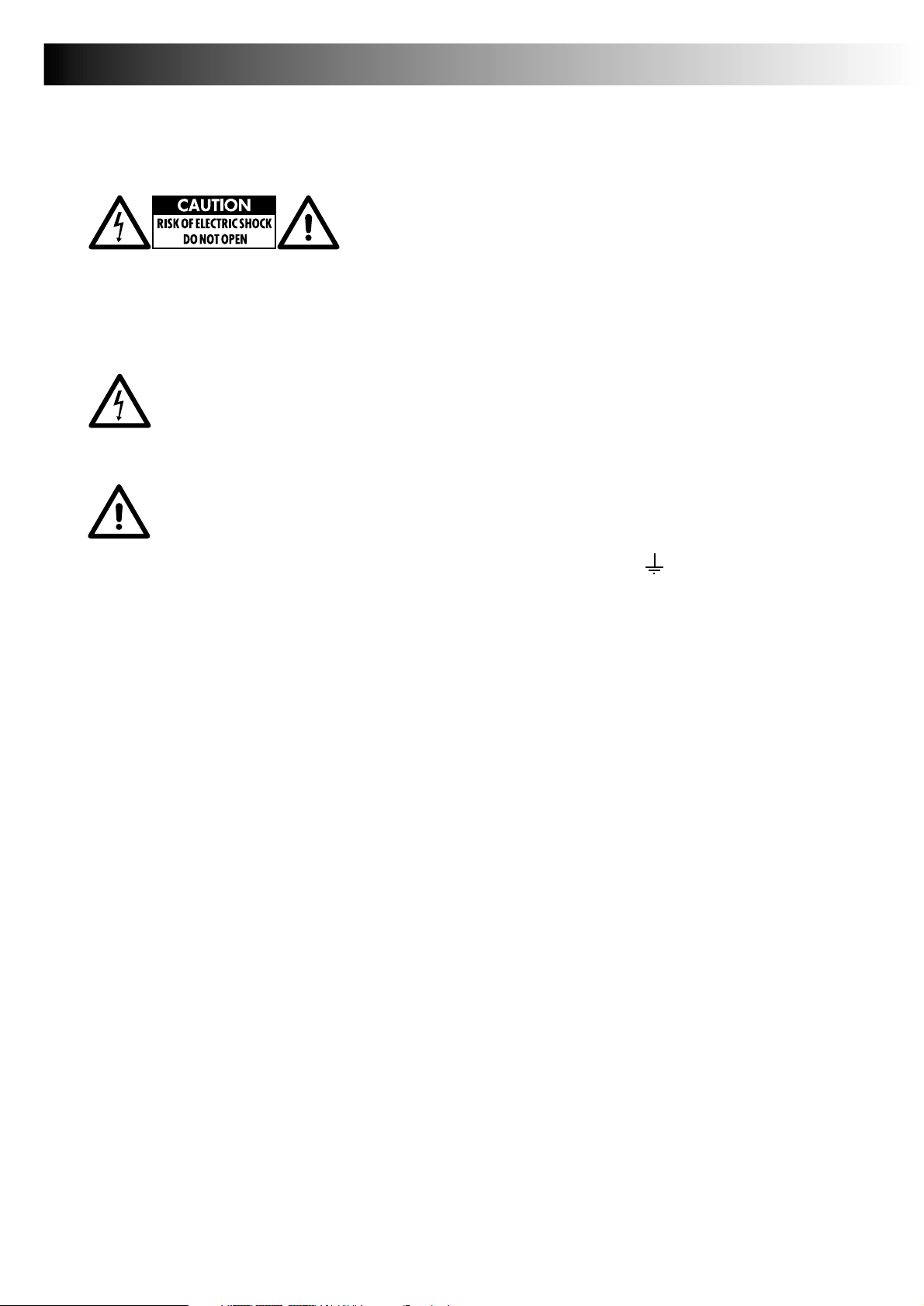
SAFETY INSTRUCTIONS
Read this page carefully to ensure safe operation.
CAUTION
To reduce the risk of electric shock, do not remove the cover or
back panel. No user-serviceable parts inside. Refer servicing to
qualified service personnel.
EXPLANATION OF GRAPHICAL SYMBOLS
The lightning flash with arrowhead symbol within
an equilateral triangle is intended to alert you to
the presence of uninsulated ëdangerous voltage’
within the product’s enclosure that may be of
sufficient magnitude to constitute an electric shock
to persons.
The exclamation point within an equilateral triangle
is intended to alert you to the presence of
important operating and maintenance (servicing)
instructions in the literature accompanying the
equipment.
WARNINGS
TO PREVENT FIRE OR SHOCK HAZARD, DO NOT EXPOSE
THIS EQUIPMENT TO RAIN OR MOISTURE.
OBSERVE ALL WARNINGS ON THE EQUIPMENT ITSELF. TO
AVOID ELECTRICAL SHOCK, DO NOT OPEN THE
CONTROLLER ENCLOSURE. THERE ARE NO USER
SERVICEABLE PARTS INSIDE. REFER ALL SERVICE QUESTIONS
TO AN AUTHORISED B&W DEALER.
TO PREVENT ELECTRIC SHOCK, DO NOT USE THIS
(POLARISED) POWER PLUG WITH AN EXTENSION
CORDRECEPTACLE OR OTHER OUTLET UNLESS THE BLADES
CAN BE FULLY INSERTED TO PREVENT BLADE EXPOSURE.
ENSURE THAT THE VOLTAGE INDICATED ON THE
CONTROLLER PANEL MATCHES THAT OF THE POWER
SUPPLY.
THE EQUIPMENT MUST BE EARTHED (GROUNDED).
DO NOT INSERT OBJECTS THROUGH THE CONTROLLER
VENTILATION HOLES.
VENTILATION – THE APPLIANCE SHOULD BE SITUATED SO
THAT ITS LOCATION OR POSITION DOES NOT INTERFERE
WITH ITS PROPER VENTILATION:
A. FOR THE CONTROLLER: ENSURE AT LEAST 2 INCHES (50
MM) OF UNRESTRICTED AIR SPACE EITHER SIDE OF THE
CONTROLLER AND 5 INCHES (125 MM) OF UNRESTRICTED
AIR SPACE ABOVE THE CONTROLLER.
B. FOR THE SPEAKERS: ENSURE AT LEAST 2 INCHES (50
MM) OF UNRESTRICTED AIR SPACE IMMEDIATELY AROUND
THE AREA OF THE REAR OF THE LOUDSPEAKER BAFFLE.
ENSURE SUFFICIENT SPACING BETWEEN CASA
CONNECTION CABLES AND SINGLE INSULATED MAINS
CABLING.
DO NOT RUN CASA CONNECTION CABLES AND
TELECOMMUNICATIONS OR SINGLE INSULATED MAINS
CABLING IN THE SAME TRUNKING.
USE CONNECTOR PLUGS AND SOCKETS WITH B&W
APPROVED CASA COMPATIBLE EQUIPMENT ONLY.
DO NOT USE CONNECTOR PLUGS OR SOCKETS TO
CONNECT TO COMPUTER OR TELEPHONY NETWORKS OR
EQUIPMENT.
UK ONLY
Please follow these instructions for fitting a mains plug.
The wires in the mains plug are coloured with the following
code:
BLUE = Neutral (N)
BROWN = Live (L)
GREEN and YELLOW = Earth (E)
As the colours of the mains lead in this appliance may not
correspond with the colour markings identifying the terminals in
your plug, proceed as follows:
The wire that is coloured BLUE must be connected to the
terminal that is marked with the letter ‘N’ or
coloured black.
The wire that is coloured BROWN must be connected to the
terminal that is marked with the letter ‘L’ or coloured red.
Neither of these wires may be connected to the Earth terminal.
The wire that is coloured GREEN and YELLOW must be
connected to the terminal that is marked with the letter ‘E’, or
by the earth symbol or coloured GREEN or GREEN and
YELLOW.
The 13 amp mains plug must be fitted with a 5 amp fuse.
SAFETY INSTRUCTIONS - ENGLISH
Page 1
Page 4

IMPORTANT SAFEGUARDS
Read this page carefully to ensure safe operation.
Please read all the safety and operating instructions before
operating this equipment. Adhere to all warnings on the
equipment and in the installation/instruction manuals. Follow all
the safety and operating instructions.These safety and operating
instructions should be retained for future reference.
Power sources
The equipment should be connected to a power supply only of
the type described in the installation/instruction manual or as
marked on the equipment. For equipment intended to operate
from battery power refer to the installation/instruction manual.
Power cord protection
Power supply cords should be routed so that they are not likely
to be walked on or pinched by items placed over or against
them. Particular attention should be paid to cords at plugs,
convenience receptacles, and the point where they exit from the
equipment. Never pull or stretch power cords.
Ventilation
Slots and openings in the equipment enclosure are provided for
ventilation. To ensure reliable operation and to protect the
equipment from overheating these openings must not be
blocked or covered. The equipment should be situated so that
its location and position does not interfere with proper
ventilation. The equipment should not be used on a bed, sofa,
rug, or similar surface that may block the ventilation openings.
This equipment should not be placed in a built-in
installation, such as a bookcase, cabinet or rack unless proper
ventilation is provided or the manufacturer’s instructions have
been adhered to.
Carts and Stands
The equipment should be used only with a cart or stand that is
recommended by the manufacturer.
Wall or Ceiling Mounting
The equipment should be mounted to a wall or ceiling only as
recommended by the manufacturer.
Water and Moisture
The appliance should not be used near water – for example,
near a bathtub, washbowl, kitchen sink, laundry tub, in a wet
basement, or near a swimming pool and the like.
Temperature
The equipment may not function properly at extremely low, or
freezing temperatures. The ideal ambient temperature is above
+5˚C (41˚F).
Heat
The appliance should be situated away from heat sources such
as radiators, heat registers, stoves, or other appliances
(including amplifiers) that produce heat.
Electric shock
Care should be taken so that objects do not fall and liquid is
not spilled into the enclosure through openings. If a metal
object such as a hair pin or needle comes into contact with the
insides of this equipment, a dangerous electric shock may
result. For families with children: never permit children to put
anything, especially metal objects, inside this equipment.
Grounding or Polarisation
The equipment must be grounded (earthed). When using an
extension power supply cord or a power supply cord other than
that supplied, it should be 3-core, fitted with the appropriate
moulded-on plug and carry safety approval appropriate to the
country of use.
Cleaning
Use only a clean dry cloth. Do not use any solvents or liquids
to clean the equipment.
Abnormal smell
If an abnormal smell or smoke is detected, immediately turn the
power off and unplug the equipment from the wall outlet.
Contact your supplier or service centre immediately.
Non-use Periods
The power cord should be unplugged from the wall outlet when
the equipment is to be left unused for a long period of time.
Damage Requiring Service
The appliance should be serviced by qualified personnel when:
the power supply cord or the plug has been damaged; or
objects have fallen, or liquid has been spilled into the
equipment; or the equipment has been exposed to rain; or the
equipment does not appear to operate normally, or exhibits a
marked change in performance; or the equipment has been
dropped, or the enclosure damaged.
Servicing
The user should not attempt to service the equipment beyond
that described in the installation/operating instructions. If
servicing of any of the units making up the CASA System is
required they should be returned for repair or replacement to:
B&W Loudspeakers Ltd, Meadow Road,
Worthing, BN11 2RX England
B&W Loudspeakers of America, 54 Concord
Street, North Reading, MA USA 01864-2699
SAFETY INSTRUCTIONS - ENGLISH
Page 2
Page 5
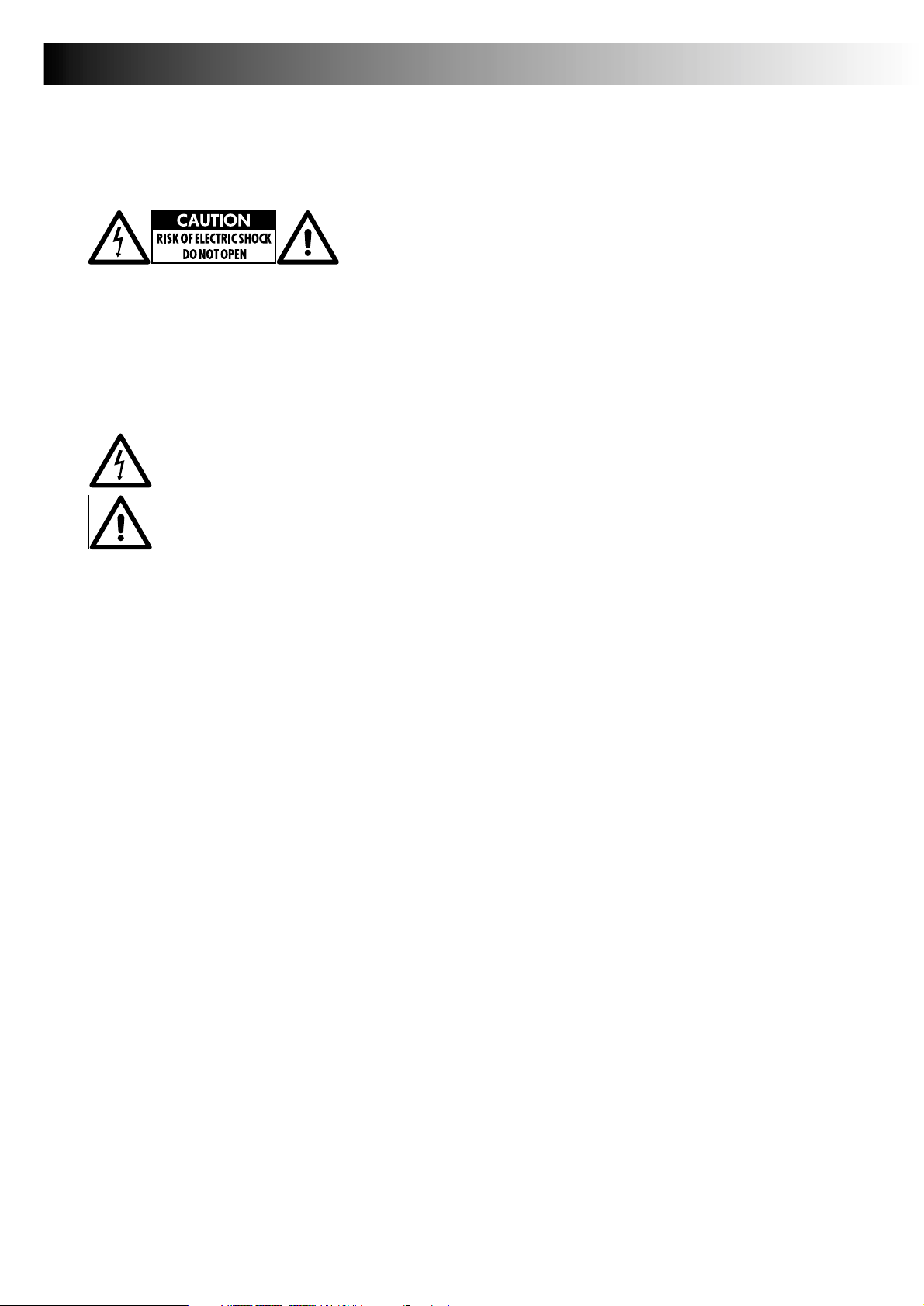
INSTRUCTIONS DE SECURITE
Lisez ces pages avec attention pour
connaître les procédures de sécurité.
ATTENTION
Afin de prévenir tout risque d’électrocution ne démontez
jamais le capot ou le fond de l’appareil. Il n’existe aucun
réglage utile à l’utilisateur à l’intérieur. En cas de besoin
faites appel à un technicien compétent.
EXPLICATIONS DES SYMBOLES GRAPHIQUES
L’éclair contenu dans un triangle équilatéral
signale la presence d’une tension non isolée
pouvant être dangereuse.
Le point d’exclamation contenu dans un triangle
équilatéral signale un point de maintenance ou
d’utilisation particulièrement important, que nous
traitons dans la littérature d’accompagnement
de l’appareil.
AVERTISSEMENTS
POUR EVITER TOUT RISQUE D’INCENDIE OU
D’ELECTROCUTION, N’EXPOSEZ JAMAIS CET APPAREIL A
LA PLUIE OU A L’HUMIDITE.
RESPECTEZ LES AVERTISSEMENTS INDIQUES SUR
L’APPAREIL. POUR EVITER TOUT RISQUE
D’ELECTROCUTION, N’OUVREZ JAMAIS LE CAPOT, IL
N’EXISTE AUCUNE PIECE SUSCEPTIBLE D’ETRE CHANGEE
PAR L’UTILISATEUR A L’INTERIEUR DE L’APPAREIL.
EN CAS DE PROBLEME, VEUILLEZ VOUS ADRESSER A UN
REVENDEUR SPECIALISTE DE LA MARQUE B&W.
POUR EVITER TOUT RISQUE D’ELECTROCUTION, NOUS
VOUS RECOMMANDONS DE VEILLER A N’UTILISER UN
PROLONGATEUR ELECTRIQUE QUE LORSQUE SES
BROCHES SONT INSEREES A FOND.
ASSUREZ-VOUS QUE LA TENSION SECTEUR INDIQUEE SUR
LE PANNEAU DU CONTROLEUR CORRESPOND BIEN A
CELLE DE VOTRE RESEAU ELECTRIQUE.
CET APPAREIL DOIT ETRE RACCORDE A LA TERRE
VENTILATION: INSTALLEZ CET APPAREIL DANS UN ESPACE
OU L’AIR CIRCULE LIBREMENT
A) CONTROLEUR: LAISSEZ AU MOINS 50mm
D’ESPACE LIBRE AU DESSUS DE L’APPAREIL.
B) ENCEINTES ACOUSTIQUES: LAISSEZ AU
MOINS 50mm D’ESPACE LIBRE DERRIERE LE
COFFRET DE CHAQUE ENCEINTE.
ASSUREZ-VOUS QU’IL EXISTE UN ESPACE SUFFISANT
ENTRE LES CABLES DE VOTRE SYSTEME CASA ET
D’AUTRES CABLES D’ALIMENTATION A SIMPLE ISOLEMENT.
NE FAITES PAS VOYAGER LES CABLES DU SYSTEME CASA
DANS LA MEME GAINE QUE D’AUTRES CABLES DE
LIAISON OU D’ALIMENTATION A SIMPLE ISOLEMENT.
N’UTILISEZ QUE DES CORDONS EQUIPES DE PRISES
AUTORISEES PAR B&W ET COMPATIBLE AVEC LE SYSTEME
CASA.
N’UTILISEZ PAS LES PRISES OU EMBASES POUR
RACCORDER DU MATERIEL INFORMATIQUE OU LE RESEAU
TELEPHONIQUE
SAFETY INSTRUCTIONS - FRENCH
Page 3
Page 6

PROCEDURES DE SECURITE TRES
IMPORTANTES
Lisez ces pages avec attention afin de
connaître les procédures de sécurité
Veuillez lire très attentivement l’ensemble des instructions de
protection et d’opérations avant d’utiliser cet équipement.
Acceptez toutes les précautions signalées sur les appareils et
le manuel d’instruction. Suivez toutes ces recommandations.
Ces recommandations seront conservées pour une
consultation future.
Sources électriques
Cet équipement ne doit être raccordé qu’à une prise
conforme à celle qui est indiquée sur le manuel d’instruction
ou l’appareil lui-même. Pour le raccordement avec des
appareils fonctionnant sur batterie, vous consulterez le
manuel d’instruction.
Protection du cordon d’alimentation
Les cordons d’alimentation doivent être disposés de façon à
ne pas être posés sur ou près des appareils ou pincés par
eux. Une surveillance particulière doit être effectuée au
niveau
de la liaison des câbles avec les prises, du choix de
logements adaptés et des points de sortie de l’équipement.
Ne tirez jamais sur un câble électrique, ne l’étendez pas!
Ventilation
Les différentes ouvertures ou fentes présentes sur les
appareils sont destinées à leur refroidissement. Pour en
assurer le fonctionnement correct et éviter les risques de
surchauffe, évitez de les obstruer ou de les couvrir.
L’appareil doit être placé de façon à garantir une ventilation
convenable. Il ne doit pas être placé sur un lit, un sofa, une
couverture ou toute surface de ce type qui risquent de
bloquer les ouïes d’aération.
Ce matériel ne doit jamais être placé dans une bibliothèque,
un meuble ou un rack qui n’offre pas une aération suffisante
ou qui ne corresponde pas aux recommandation du
constructeur.
Supports
Cet équipement ne doit être utilisé que sur des supports
recommandés par le constructeur.
Installation contre un mur ou en encoignure
Cet équipement doit être installé contre un mur ou en
encoignure conformément aux instructions du constructeur.
Eau et moisissures
L’installation ne doit jamais se situer à proximité d’une
source d’humidité comme: une baignoire, un évier, une
buanderie, une piscine ou similaires.
Température
Cet ensemble ne peut fonctionner correctement à des
températures extrêmement basses. La température idéale se
situe au dessus de 5°C.
Chaleur
Les appareils doivent être éloignés de toute source de
chaleur telles que: radiateurs, cuisinières ou autres
équipements (y compris amplificateurs de puissance)
produisant une température élevée.
Électrocution
Des précautions doivent être prises afin d’éviter la chute
d’objets ou l’introduction de liquides à l’intérieur de Casa, à
travers les ouvertures. Au cas ou un objet métallique tel que:
broche à cheveux ou épingle entrerait en contact avec
l’intérieur de l’appareil, un risque d’électrocution grave
pourrait en découler. Les familles ayant des enfants ne
doivent jamais autoriser l’introduction d’objets et
spécialement d’objets métalliques à l’intérieur des appareils.
Mise a la terre et polarité
Ces matériels doivent être raccordés à la terre. Lorsque que
vous utilisez un cordon d’alimentation ou un prolongateur
électrique il doit posséder trois pôles. Raccordez
l’installation en prenant toutes les précautions nécessaires et
n’utilisez que des cordons moulés correspondant aux
spécifications en usage dans le pays d’exploitation.
Nettoyage
Utilisez un chiffon propre et sec. N’employez jamais de
solvants ou de liquides pour nettoyer l’équipement.
Odeurs anormales
En cas de perception d’odeurs anormales ou d’émission de
fumées, éteignez immédiatement l’appareil et débranchez la
prise murale. Contactez de toute urgence votre dépanneur
ou le service après-vente.
Périodes de non utilisation
Vous débrancherez l’installation de la prise d’alimentation
électrique lorsque vous prévoyez une assez longue période
de non utilisation.
Problemes necessitant une maintenance
Une intervention technique, effectuée par du personnel
qualifié, doit être envisagée quand:
Le cordon d’alimentation ou la prise sont
endommagés;
Des objets ou du liquide ont pénétré à l’intérieur;
Le matériel a été exposé à la pluie;
L’appareil ne fonctionne pas normalement ou ses
performances semblent être altérées;
L’appareil est tombé ou son coffret est abîmé.
Entretien
L’utilisateur ne doit jamais tenter d’assurer lui-même
l’entretien technique de son appareil, ainsi que nous le
signalons dans le mode d’emploi. Au cas où une intervention
technique se justifierait sur le système CASA, il doit être
retourné pour réparation ou remplacement à l’adresse
suivante:
ONKYO Europe
Immeuble «Le diamant»
Domaine Technologique de SACLAY
4, rue René RAZEL
91892 SACLAY
SAFETY INSTRUCTIONS - FRENCH
Page 4
Page 7
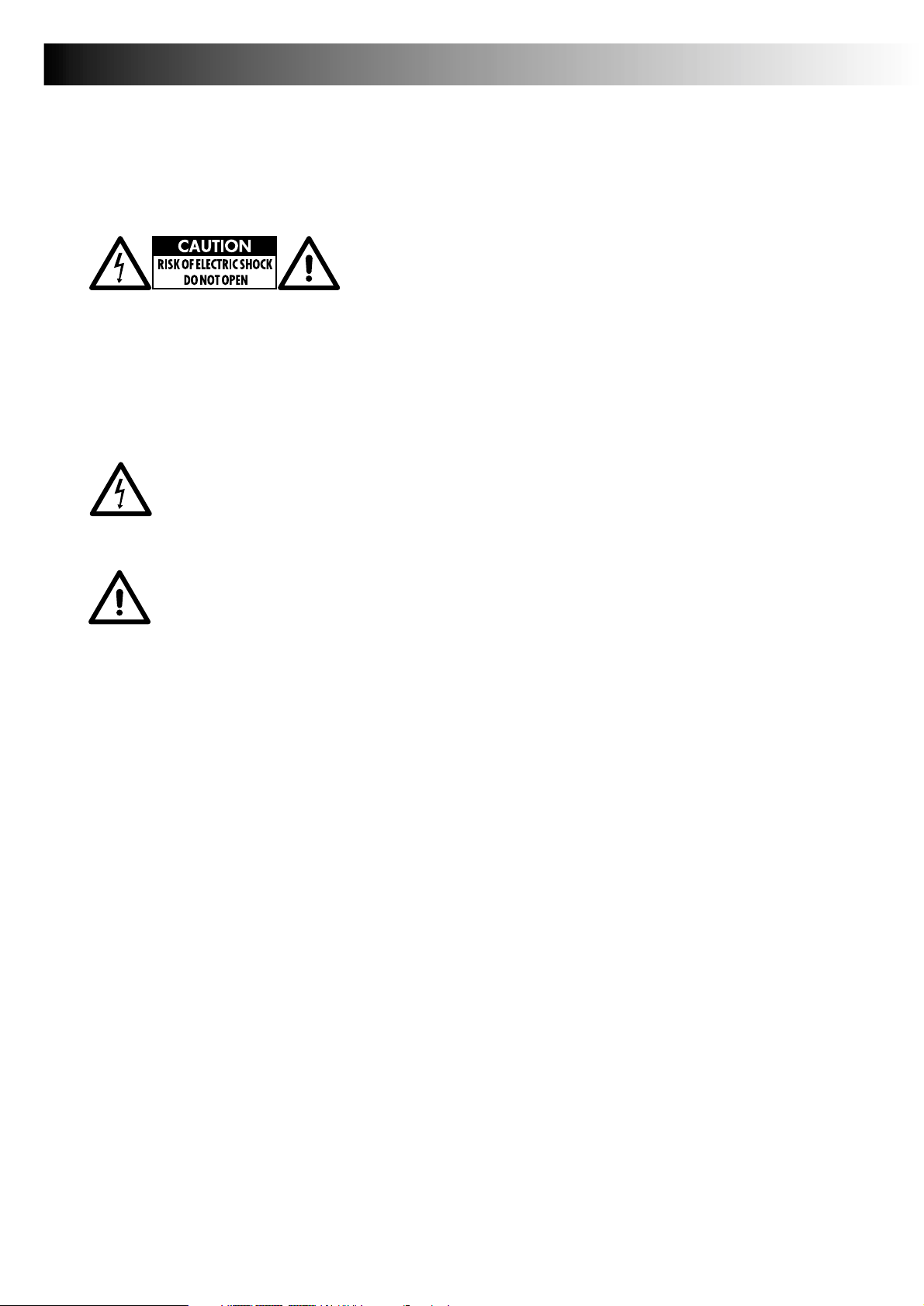
SICHERHEITSHINWEISE
Lesen Sie sich die folgenden Hinweise
genau durch, um einen sicheren Betrieb zu
gewährleisten.
VORSICHT
Um einen elektrischen Schlag zu vermeiden, darf das Gehäuse
nicht geöffnet werden. Im Geräteinnern befinden sich keine
vom Bediener zu wartenden Teile. Überlassen Sie
Wartungsarbeiten stets nur einem Fachmann.
ERLÄUTERUNG DER GRAFISCHEN SYMBOLE
Das Blitz-Symbol mit nach unten weisendem Pfeil
im gleichseitigen Dreieck warnt den Bediener vor
“gefährlicher Spannung” im Gehäuseinnern, deren
Höhe für eine Gefährdung von Personen durch
einen Stromschlag ausreichend ist.
Das Ausrufungszeichen innerhalb des
gleichseitigen Dreiecks macht den Benutzer auf
wichtige Bedienungs- und Wartungsvorschriften in
der beiliegenden Anleitung aufmerksam.
WARNHINWEISE
UM DER GEFAHR VON FEUER UND EINES ELEKTRISCHEN
SCHLAGS VORZUBEUGEN, DARF DAS GERÄT WEDER
REGEN NOCH FEUCHTIGKEIT AUSGESETZT WERDEN.
BEACHTEN SIE ALLE WARNHINWEISE AUF DEM GERÄT. UM
EINEN ELEKTRISCHEN SCHLAG ZU VERMEIDEN, ÖFFNEN
SIE NIEMALS DAS CONTROLLER-GEHÄUSE. IM
GERÄTEINNERN BEFINDEN SICH KEINE VOM BEDIENER ZU
WARTENDEN TEILE. WENDEN SIE SICH BEI ALLEN SERVICEFRAGEN AN IHREN AUTORISIERTEN B&W-FACHHÄNDLER.
UM EINEM ELEKTRISCHEN SCHLAG VORZUBEUGEN,
SOLLTEN SIE ZUM ANSCHLUß DIESES NETZSTECKERS
WEDER EINE VERLÄNGERUNGSSCHNUR VERWENDEN
NOCH SOLCHE ANSCHLUßMÖGLICHKEITEN, BEI DENEN
DIE POLE DES NETZSTECKERS NICHT EXAKT IN DIE
BUCHSEN PASSEN.
STELLEN SIE SICHER, DAß DIE AUF DEM TYPENSCHILD DES
CONTROLLERS ANGEGEBENE BETRIEBSSPANNUNG DER
NETZSPANNUNG ENTSPRICHT.
BETREIBEN SIE DAS GERÄT MIT EINER
ORDNUNGSGEMÄßEN SCHUTZKONTAKT-STECKDOSE.
STECKEN SIE KEINE FESTEN GEGENSTÄNDE DURCH DIE
VENTILATIONSÖFFNUNGEN DES CONTROLLERS.
BELÜFTUNG – STELLEN SIE DAS GERÄT NIEMALS AN EINEM
ORT AUF, AN DEM KEINE AUSREICHENDE LUFTZUFUHR
GEWÄHRLEISTET IST. DABEI GILT
A.FÜR DEN CONTROLLER, DAß FÜR EINE
AUSREICHENDE LUFTZUFUHR AN BEIDEN
SEITEN DES CONTROLLERS MINDESTENS EIN
ABSTAND VON 50 MM UND OBERHALB DES
CONTROLLERS EIN ABSTAND VON 125 MM
VORHANDEN SEIN MUß.
B.FÜR DIE LAUTSPRECHER, DAß UM DEN
BEREICH
DER RÜCKSEITE DER LAUTSPRECHERSCHALLWAND
EIN ABSTAND VON MINDESTENS 50 MM
GEGEBEN SEIN MUß.
STELLEN SIE SICHER, DAß GENÜGEND ABSTAND
ZWISCHEN DEN CASA-VERBINDUNGSKABELN UND DEM
ISOLIERTEN NETZKABEL VORHANDEN IST.
FÜHREN SIE CASA-VERBINDUNGSKABEL NICHT DURCH
DENSELBEN KABELKANAL WIE TELEFONKABEL ODER
ISOLIERTE NETZKABEL.
VERWENDEN SIE VERBINDUNGSSTECKER UND -BUCHSEN
NUR MIT VON B&W ZUGELASSENEN, CASA-KOMPATIBLEN
GERÄTEN.
VERWENDEN SIE KEINE FÜR DEN ANSCHLUß VON
COMPUTER- ODER FERNSPRECHNETZEN ODER SONSTIGEM
EQUIPMENT EINGESETZTE ANSCHLUßSTECKER ODER
–BUCHSEN.
SAFETY INSTRUCTIONS - GERMAN
Page 5
Page 8

WICHTIGE SCHUTZMASSNAHMEN
Lesen Sie sich die Hinweise auf dieser Seite
genau durch, um einen sicheren Betrieb zu
gewährleisten.
Lesen Sie sich vor Inbetriebnahme des Gerätes bitte alle
Sicherheits- und Bedienungshinweise genau durch und befolgen
Sie diese. Beachten Sie alle Warnhinweise auf den Geräten
und in den Bedienungsanleitungen. Bewahren Sie die
Bedienungsanleitungen so auf, daß sie Ihnen jederzeit
zugänglich sind.
Stromquellen
Das Gerät sollte nur an die in der Bedienungsanleitung bzw.
auf dem Gerät selber angegebene Stromquelle angeschlossen
werden. Bei batteriebetriebenen Geräten können Sie die
entsprechenden Informationen der beiliegenden
Bedienungsanleitung entnehmen.
Schutz des Stromkabels
Die Stromkabel sollten nicht im Gehbereich verlegt werden.
Ferner sollten sie nicht an Stellen liegen, wo sie durch darauf
stehende bzw. dagegen gelehnte Gegenstände beschädigt
werden könnten. In diesem Zusammenhang sollte besonders auf
die Bereiche Kabel, Stecker, Netzsteckdose und auf den Punkt
am Gerät geachtet werden, an dem das Kabel austritt. Ziehen
Sie niemals am Stromkabel und dehnen Sie es niemals.
Belüftung
Die Schlitze und Öffnungen am Gehäuse dienen zur Belüftung
des Gerätes. Um einen zuverlässigen Betrieb zu gewährleisten
und das Gerät vor Überhitzung zu schützen, dürfen die
Belüftungsöffnungen nicht blockiert oder verdeckt werden. Das
Gerät ist so aufzustellen, daß eine ausreichende Belüftung
gewährleistet ist. So sollte es z.B. nicht auf ein Bett, ein Sofa,
einen Teppich oder ähnliche Unterlagen gestellt werden, da
hierdurch die Belüftungsöffnungen blockiert werden können.
Ferner darf das Gerät nicht an einem Ort aufgestellt werden,
an dem keine ausreichende Luftzufuhr gegeben ist, wie zum
Beispiel in einem Einbauschrank oder einem engen Regalfach.
Transport und Aufstellen
Das Gerät sollte nur wie vom Hersteller empfohlen transportiert
oder gestellt werden.
Wand- oder Deckenanbringung
Das Gerät sollte nur so wie vom Hersteller empfohlen an Wand
oder Decke angebracht werden. Wasser und Feuchtigkeit Das
Gerät sollte niemals in der Nähe von Wasser wie z.B. inder
Nähe einer Badewanne, eines Waschbeckens, einer Spüle,
eines Swimmingpools oder in einem feuchten Keller in Betrieb
genommen werden.
Temperatur
Bei extrem niedrigen Temperaturen oder Gefriertemperatur kann
es beim Gerät zu Fehlfunktionen kommen. Die ideale
Umgebungstemperatur liegt über +5 °C.
Wärme
Stellen Sie das Gerät nicht in die Nähe von Wärmequellen
(Heizkörper, Wärmespeicher, Öfen oder sonstige
wärmeerzeugende Geräte einschließlich Verstärker).
Elektrischer Schlag
Es dürfen keine festen Gegenstände oder Flüssigkeiten durch
die Öffnungen in das Gehäuseinnere gelangen. Kommt ein
Metallgegenstand wie eine Haarspange oder eine Nadel mit
den Innenteilen des Gerätes in Kontakt, kann dies zu einem
gefährlichen elektrischen Schlag führen. Eltern sollten daher
darauf achten, daß Ihre Kinder keine Gegenstände und vor
allen Dingen kein Metall in das Innere dieses Gerätes stecken.
Erdung bzw. Polarisation
Das Gerät muß an eine Schutzkontakt-Steckdose angeschlossen
werden. Verwenden Sie ein Verlängerungskabel oder ein
anderes Netzkabel als das im Lieferumfang enthaltene, sollte es
sich um ein dreiadriges Kabel mit Stecker handeln, das den im
jeweiligen Land geforderten Sicherheitsvorschriften entspricht.
Reinigung
Verwenden Sie zur Reinigung nur ein sauberes, trockenes
Tuch. Reinigen Sie das Gerät niemals mit Lösungsmitteln oder
sonstigen Flüssigkeiten.
Ungewöhnliche Gerüche
Nehmen Sie einen ungewöhnlichen Geruch oder Rauch wahr,
schalten Sie das Gerät sofort aus und trennen Sie es vom
Stromnetz. Wenden Sie sich umgehend an Ihren autorisierten
Händler oder das Service-Center. Phasen der Nichtbenutzung
Sollte das Gerät für eine längere Zeit nicht genutzt werden,
trennen Sie es von der Wandsteckdose ab.
Durch geschultes Personal zu reparierende
Schäden
Geschultes Fachpersonal sollte zu Rate gezogen werden,
wenn:
das Netzkabel oder der Stecker beschädigt sind;
oder
Gegenstände bzw. Flüssigkeit in das Gerät gelangt
sind; oder
das Gerät Regen ausgesetzt war; oder
das Gerät nicht ordnungsgemäß funktioniert bzw.
eine
deutliche Leistungsminderung aufweist; oder
das Gerät hingefallen ist bzw. beschädigt wurde.
Wartung
Der Bediener sollte nur die Teile am Gerät warten, die in der
Bedienungsanleitung entsprechend ausgewiesen sind.
Ansonsten sind Wartungsarbeiten an den Geräten des CASASystems ausschließlich von geschultem Fachpersonal
auszuführen. Wenden Sie sich in diesem Fall an Ihren
autorisierten B&W-Fachhändler oder direkt an das B&WService-Center:
B&W Loudspeakers Vertrieb GmbH
Kleine Heide 12
33790 Halle/Westf.
SAFETY INSTRUCTIONS - GERMAN
Page 6
Page 9
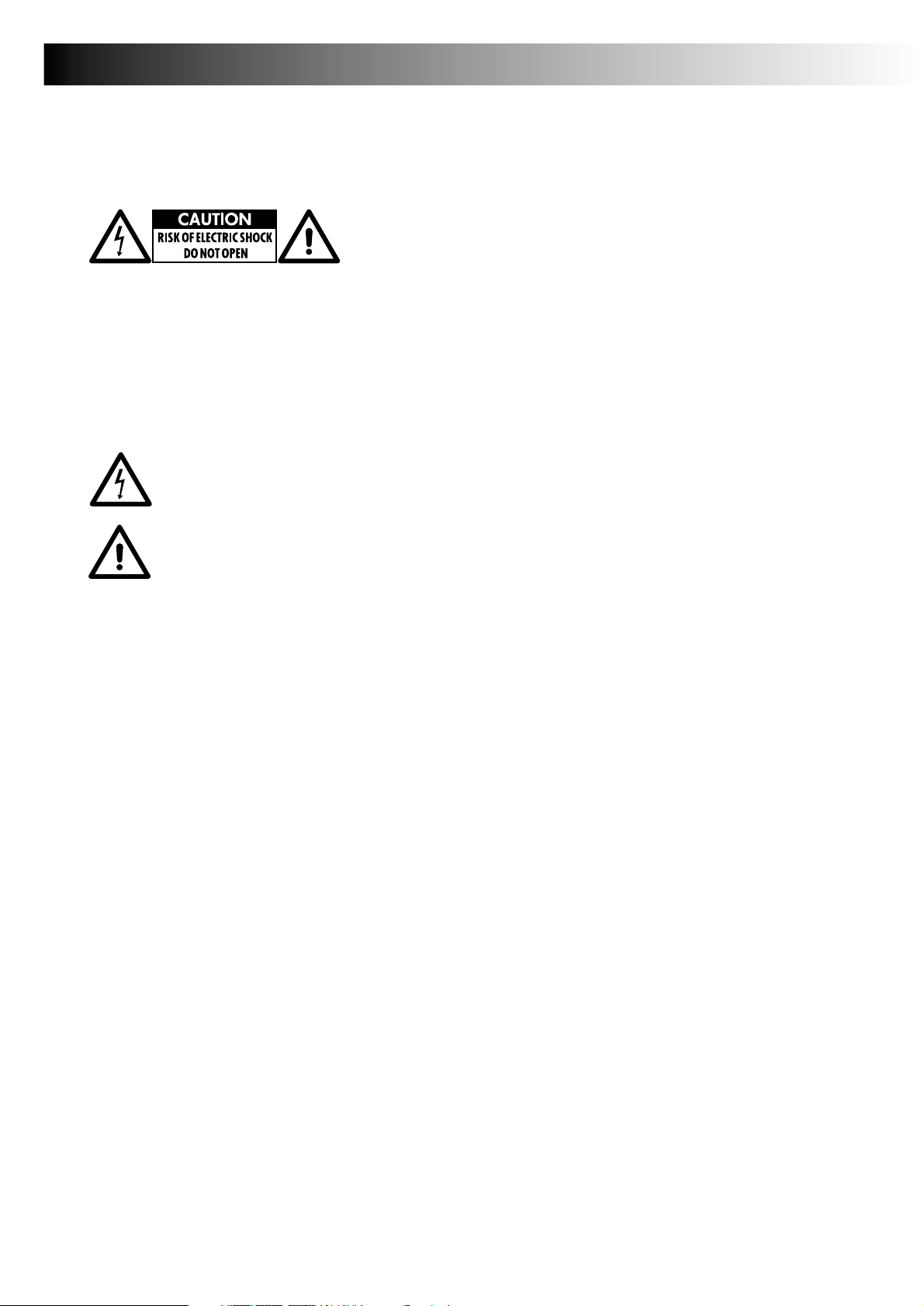
VEILIGHEIDSINSTRUKTIES
Voor een zo veilig mogelijk gebruik moet u
deze pagina’s zorgvuldig doorlezen.
VOORZICHTIG
Verwijder het achterpaneel niet in verband met gevaar voor
elektrische schokken.
Onderdelen kunnen niet door gebruiker worden onderhouden.
Reparatie en onderhoud uitsluitend door gekwalificeerde
technici.
VERKLARING VAN GRAFISCHE SYMBOLEN
De bliksemschicht in een gelijkzijdige driehoek
waarschuwt voor niet-geïsoleerde hoge voltages
binnenin de behuizing, welke voldoende zijn om
mensen een ernstige elektrische schok te geven.
Het uitroepteken in een gelijkzijdige driehoek
maakt u attent op belangrijke gebruiks- en
onderhoudsinstrukties in de bij het apparaat
horende dokumentatie.
WAARSCHUWINGEN
OM BRAND- EN SCHOKGEVAAR TE VOORKOMEN MAG U
DIT APPARAAT NIET BLOOTSTELLEN AAN REGEN OF VOCHT.
VOLG ALLE WAARSCHUWINGEN OP HET APPARAAT ALTIJD
OP. OM EEN ELEKTRISCHE SCHOK TE VOORKOMEN MAG
U DE BEHUIZING NIET OPENEN. ONDERDELEN KUNNEN
NIET DOOR GEBRUIKER WORDEN GEREPAREERD. REPARATIE
EN ONDERHOUD UITSLUITEND DOOR EEN
GEKWALIFICEERDE B&W-DEALER.
VOORKOM EEN ELEKTRISCHE SCHOK: GEBRUIK DE
NETSPANNINGKABEL UITSLUITEND MET
WANDKONTAKTDOZEN OF VERLENGKABELS WAAR DE
STEKERPENNEN VOLLEDIG KUNNEN WORDEN
INGESTOKEN.
OVERTUIG U ERVAN OF DE OP DE CONTROLLER
AANGEGEVEN NETSPANNING OVEREENKOMT MET DIE
VAN HET LICHTNET.
SLUIT HET APPARAAT AAN OP EEN GEAARDE
WANDKONTAKTDOOS.
STEEK GEEN VOORWERPEN IN DE VENTILATIEOPENINGEN
VAN DE CONTROLLER.
VENTILATIE. PLAATS HET APPARAAT ALTIJD ZODANIG DAT DE
EIGEN VENTILATIE NIET WORDT GEHINDERD:
A. CONTROLLER: LINKS EN RECHTS MOET
TENMINSTE 50 MM RUIMTE VRIJBLIJVEN EN AAN
DE BOVENZIJDE TENMINSTE 125 MM.
B. LUIDSPREKERS: AAN DE ACHTERZIJDE VAN HET
VOORPANEEL MOET TENMINSTE 50 MM RUIMTE
VRIJBLIJVEN.
ZORG VOOR VOLDOENDE RUIMTE TUSSEN DE CASA
AANSLUITKABELS EN ENKELVOUDIG GEÎSOLEERDE
NETSPANNINGKABELS.
COMBINEER GEEN CASA AANSLUITKABELS MET
TELECOMMUNICATIEKABELS EN/OF NETSPANNINGKABELS
IN DEZELFDE KABELGOOT.
GEBRUIK DE CONNECTORS EN AANSLUITINGEN
UITSLUITEND SAMEN MET DOOR B&W GOEDGEKEURDE
CASA-COMPATIBELE APPARATUUR.
GEBRUIK DE CONNECTORS EN AANSLUITINGEN NIET OM
COMPUTER- OF TELECOMMUNICATIENETWERKEN EN/OF APPARATUUR AAN TE SLUITEN.
SAFETY INSTRUCTIONS - DUTCH
Page 7
Page 10

BELANGRIJKE VEILIGHEIDSINSTRUKTIES
Voor een zo veilig mogelijk gebruik moet u
deze pagina’s zorgvuldig doorlezen.
Lees alle veiligheids- en gebruiksinstrukties vóórdat het apparaat
wordt gebruikt.
Neem alle waarschuwingen op het apparaat en in de
gebruiksaanwijzing ter harte.
Volg alle bedienings- en gebruiksinstrukties op.
Bewaar de veiligheids- en gebruiksinstrukties zodat ze ook in
de toekomst kunnen worden gebruikt.
Voeding
Het apparaat mag u uitsluitend aansluiten op de
lichtnetspanningdie staat aangegeven in de gebruiksaanwijzing
of achterop het apparaat.
Voor apparatuur die werkt met batterijen moet u de
bijbehorende gebruiksaanwijzing lezen.
Beveiliging netspanningkabel
Leg de netspanningkabel zodanig neer dat er niemand op kan
gaan staan en dat hij niet beschadigd wordt door voorwerpen
die erop of ernaast worden gezet. Let u daarbij vooral op het
kabelgedeelte bij de connector, bij de wandkontaktdoos en de
plaats waar de kabel uit het apparaat komt.
Trek nooit aan de netspanningkabel en rek hem zeker niet op
of uit.
Ventilatie
De openingen zijn bedoeld voor de ventilatie en koeling van
het apparaat.
Houd deze openingen altijd vrij voor een betrouwbarewerking
en om het apparaat te beschermen tegen
oververhitting.
Zet het apparaat altijd zodanig neer dat de eigen ventilatie
niet wordt gehinderd. Hij mag dus bijvoorbeeld niet op een
bed, bank, kleed of een vergelijkbaar oppervlak staan
waardoor de ventilatie-openingen worden afgedekt.
Het apparaat mag ook niet worden ingebouwd - bijvoorbeeld
in een boekenkast of wandmeubel - tenzij voldoende ventilatie
is gegarandeerd en de inbouwinstrukties van de fabrikant zijn
opgevolgd.
Rekken en statieven
Gebruik het apparaat alleen met een rek of statief zoals
aanbevolen door de fabrikant.
Montage aan muur of plafond
Monteer het apparaat aan muur of plafond volgens de
instrukties van de fabrikant.
Water en vocht
Gebruik het apparaat niet vlakbij water, zoals bijvoorbeeld
naast een ligbad, wastafel, aanrecht, wastobbe, zwembad of
in een vochtige kelder, etc.
Temperatuur
Het apparaat zal bij extreem lage temperatuur en bij
temperaturen onder 0° duidelijk mindere prestaties leveren. De
ideale omgevingstemperatuur ligt boven de +5°C.
Warmte
Plaats het apparaat niet dichtbij warmtebronnen zoals
radiatoren, airco-uitblaasopeningen, kachels of andere
warmteproducerende apparaten (inclusief versterkers).
Elektrische schok
Voorkom dat voorwerpen en vloeistof via de ventilatieopeningen in het apparaat kunnen vallen.
Als een metalen voorwerp (zoals een haarspeld of naald) met
de binnenkant van het apparaat in aanraking komt, kan dit
leiden tot een levensgevaarlijke elektrische schok.
Belangrijk: zorg er vooral voor dat kinderen geen voorwerpen
- in het bijzonder metalen voorwerpen - in het apparaat
kunnen steken.
Aarding en polariteit
Sluit dit apparaat aan op een wandkontaktdoos met
randaarde. Wanneer u een verlengkabel gebruikt of een
andere netspanningkabel dan die bij het apparaat wordt
geleverd dan moet deze:
drie-aderig zijn,
een aangegoten randaarde steker hebben en
voorzien zijn van een officieel veiligheidskeurmerk
van het land van gebruik.
Schoonmaken
Doe dit uitsluitend met een schone droge zachte doek.
Gebruik geen oplosmiddelen of vloeistoffen om het apparaat
schoon te maken.
Abnormale geur
Zodra u abnormale geur en/of rook waarneemt, moet u
onmiddellijk het apparaat uitschakelen en de netsteker uit de
wandkontaktdoos halen.
Neem daarna direkt kontakt op met uw leverancier.
Niet in gebruik
Als het apparaat langere tijd niet wordt gebruikt, moet u de
netspanningkabel uit de wandkontaktdoos halen.
Schade die reparatie behoeft
Het apparaat moet onverwijld door een gekwalificeerde
technicus worden gekontroleerd en zo nodig gerepareerd
wanneer:
a. de netspanningkabel of -steker is beschadigd,
b. een voorwerp of vloeistof in het apparaat is gevallen
c. het apparaat aan regen is blootgesteld,
d. het apparaat niet normaal schijnt te werken,
e. het apparaat een opvallende prestatieverandering
vertoont,
f. het apparaat is gevallen of de behuizing is
beschadigd.
Onderhoud
U mag uitsluitend het onderhoud plegen zoals staat
aangegeven in de gebruiksaanwijzing. Alle andere
handelingen mogen uitsluitend door gekwalificeerde technici
worden verricht.
Als een van de onderdelen van het CASA Systeem gerepareerd
moet worden, dan stuurt u deze na telefonische afspraak met
de betreffende Service-afdeling naar:
Nederland België
Audioscript BV NV Van der Heyden Audio
Nijverheidsweg 13 Brusselbaan 278
3760 AE SOEST 9320 EREMBODEGEM
(035) 6020 302 (053) 214 915
SAFETY INSTRUCTIONS - DUTCH
Page 8
Page 11
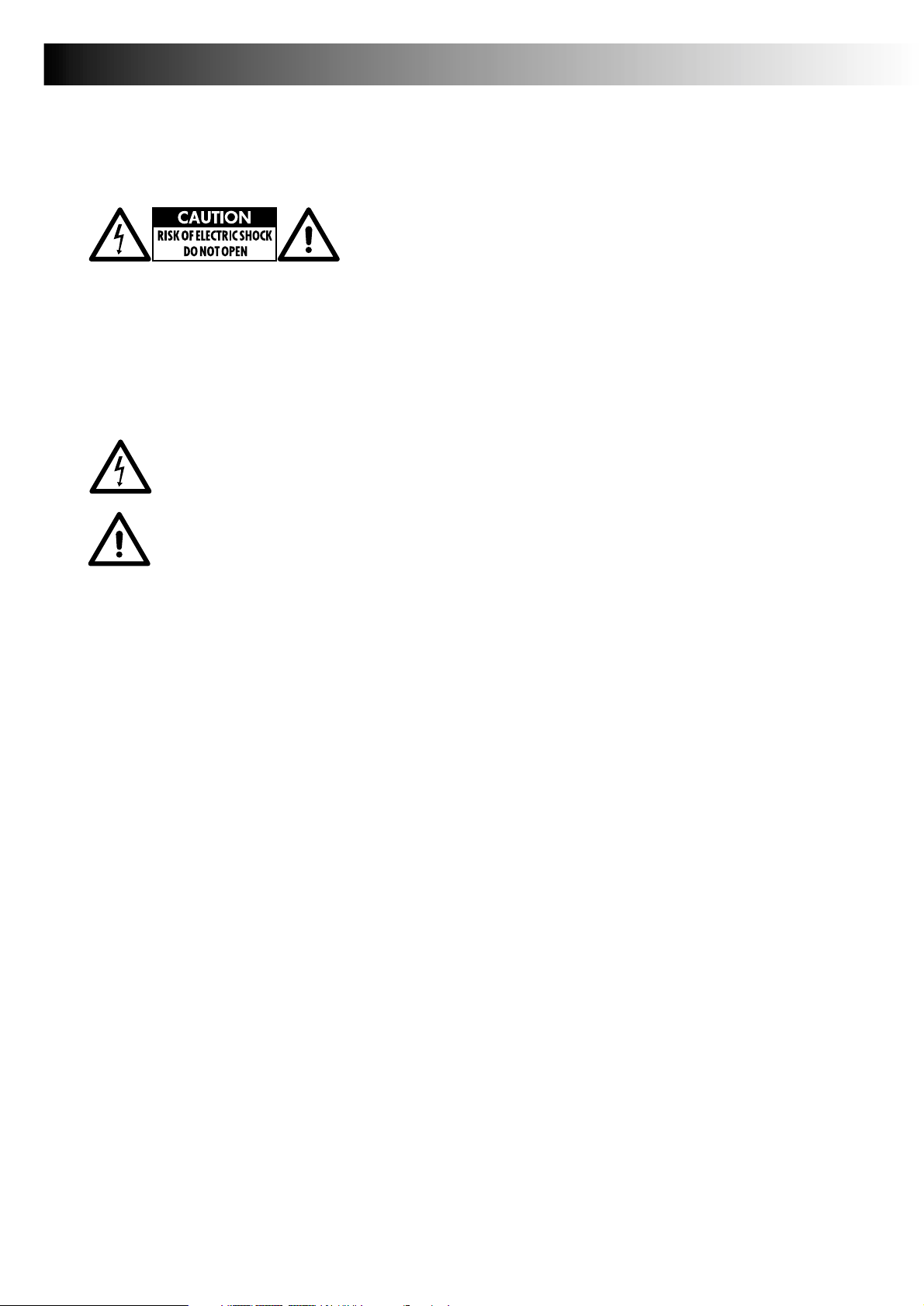
ISTRUZIONI DI SICUREZZA
Leggete attentamente questa pagina per
garantirvi un utilizzo sicuro dell’apparecchio.
ATTENZIONE
Per ridurre il rischio di scossa, non rimuovere il coperchio o
il pannello posteriore. Non contiene parti che possono
essere riparate dall’utente.
Per l’assistenza fate riferimento a personale qualificato.
SPIEGAZIONE DEI SIMBOLI GRAFICI
Il fulmine inserito in un triangolo vi avverte della
presenza di materiale non isolato a “voltaggio
elevato” all’interno del prodotto che può essere
abbastanza potente da costituire pericolo di
folgorazione.
Il punto esclamativo entro un triangolo
equilatero
vi avverte della presenza di istruzioni importanti
per l’utilizzo e la manutenzione nel manuale che
accompagna l’apparecchiatura.
AVVERTENZE
PER RIDURRE IL RISCHIO DI SCOSSA ELETTRICA NON
ESPONETE L’APPARECCHIO A PIOGGIA O UMIDITA’
OSSERVATE TUTTE LE AVVERTENZE INDICATE
SULL’APPARECCHIO. PER EVITARE SCOSSE ELETTRICHE,
EVITATE DI APRIRE IL CABINET DELL’APPARECCHIATURA.
NON VI SONO PARTI CHE POSSONO ESSERE RIPARATE
DALL’UTENTE. PER TUTTE LE RIPARAZIONI RIVOLGETEVI AD
UN RIVENDITORE AUTORIZZATO B&W.
PER PREVENIRE SCOSSE ELETTRICHE, NON UTILIZZATE
QUESTA SPINA DI ALIMENTAZIONE (POLARIZZATA) CON
UNA PROLUNGA O UN’ALTRA PRESA A MENO CHE LE
LAMELLE NON POSSANO ESSERE INSERITE INTERAMENTE
PER EVITARE CHE LE STESSE LAMELLE RIMANGANO
ESPOSTE.
ASSICURARSI CHE IL VOLTAGGIO INDICATO SUL
PANNELLO DELL’APPARECCHIO SIA UGUALE A QUELLO
DELLA RETE DI ALIMENTAZIONE.
L’APPARECCHIATURA DEVE ESSERE COLLEGATA “A TERRA”
(GROUNDED)
NON INSERIRE OGGETTI ATTRAVERSO LE FESSURE DI
VENTILAZIONE DELL’APPARECCHIO.
VENTILAZIONE - L’APPARECCHIATURA DOVREBBE ESSERE
COLLOCATA IN MODO TALE CHE LA SUA POSIZIONE O
COLLOCAZIONE NON INTERFERISCA CON UN’
ADEGUATA VENTILAZIONE:
A) PER L’AMPLIFICATORE: ASSICURARE ALMENO
50 mm DI SPAZIO DI ARIA LIBERO PER OGNI
LATO DELL’APPARECCHIO E 125 mm DI SPAZIO
D’ARIA LIBERO AL DI SOPRA DELLO STESSO.
B) PER I DIFFUSORI: ASSICURARE ALMENO
50 mm DI SPAZIO D’ARIA LIBERO IN
PROSSIMITA’ DELL’AREA DEL PANNELLO
POSTERIORE DEL DIFFUSORE.
NON POSIZIONARE I CAVI DI COLLEGAMENTO DEGLI
APPARECCHI DELLA CASA E I CAVI PER
TELECOMUNICAZIONI O DI RETE DI ALIMENTAZIONE AD
ISOLAMENTO SINGOLO NELLA STESSA CANALETTA.
UTILIZZARE SPINE DI CONNESSIONE E PRESE SOLO CON
APPARECCHIATURE COMPATIBILI AL SISTEMA DELLA CASA
APPROVATE DA B&W.
NON UTILIZZARE SPINE E PRESE PER COLLEGARE
COMPUTER O RETI TELEFONICHE O APPARECCHIATURE
VARIE.
SAFETY INSTRUCTIONS - ITALIAN
Page 9
Page 12

AVVERTENZE IMPORTANTI
Leggete attenamente questa pagina per
garantire un utilizzo dei prodotti in totale
sicurezza.
Vi preghiamo di leggere tutte le istruzioni relative alla
sicurezza e al funzionamento prima di utilizzare questo
apparecchio. Seguite tutte le avvertenze sull’apparecchio e
sui manuali di istruzione. Attetetevi a tutte le istruzioni
relative alla sicurezza e al funzionamento. Queste
avvertenze dovrebbero essere conservate per una
consultazione futura.
Sorgenti di alimentazione.
L’apparecchio dovrebbe essere collegato solo al tipo di
alimentazione descritta sul manuale di istruzione o stampata
sull’apparecchio stesso. Per apparecchiature alimentate a
batteria fate riferimento al manuale di
istruzione/installazione.
Protezione del cordone di alimentazione
I cordoni di alimentazione dovrebbero essere collocati in
modo tale che non vengano calpestati o schiacciati da
elementi sovrapposti. Una particolare attenzione dovrebbe
essere rivolta ai cavi e alle spine di alimentazione, a
comode prese e al punto di uscita dall’apparecchio. Non
tirare o sforzare i cavi di alimentazione.
Ventilazione
Fessure ed aperture sono presenti sul cabinet
dell’apparecchio per la ventilazione. Per garantire un
adeguato funzionamento e proteggere l’apparecchio dal
surriscaldamento queste aperture non devono essere coperte
o ostruite. L’apparecchio dovrebbe essere collocato in modo
tale che la sua posizione non interferisca con un’adeguata
ventilazione. L’apparecchio non dovrebbe essere utilizzato
su un letto, divano, tappeto o superfici similari che possono
bloccare le aperture di ventilazione. Questo apparecchio
non dovrebbe essere collocato in istallazioni ad incasso,
come librerie, cabinet o rack senza che una ventilazione
adeguata sia fornita o non siano state seguite le istruzioni
del costruttore.
Carrelli e supporti
L’apparecchio dovrebbe essere utilizzato solo con un
carrello o un supporto che sia raccomandato dal costruttore.
Installazione a parete o a soffitto
L’apparecchio dovrebbe essere montato a parete o a soffitto
solo come viene raccomandato dal costruttore.
Acqua e umidità
L’apparecchiatura non dovrebbe essere utilizzata vicino
all’acqua - per esempio alle tubature della vasca, il lavabo,
il lavandino e le tubature della lavanderia; in un
seminterrato umido o vicino ad una piscina e cose simili.
Temperature
L’apparecchio potrebbe non funzionare adeguatamente a
temperature estremamente basse o di congelamento. La
temperatura ideale è al di sopra di 5°C.
Calore
L’apparecchio dovrebbe essere collocata distante da fonti di
calore come radiatori, stufe o altri elementi (incluso
amplificatori) che producono calore.
Scosse elettriche
Particolare attenzione dovrebbe essere rivolta affinché
oggetti e liquidi non cadano attraverso le aperture
all’interno dell’apparecchio. Se un oggetto di metallo, come
una forcina per capelli o un ago, viene a contatto con
l’interno dell’apparecchio può provocare uan pericolosa
scossa elettrica. Per famiglie con bambini: non permettete ai
bambini di inserire qualsiasi cosa, specialmente oggetti
metallici,all’interno di questo apparecchio.
Messa a terra e polarizzazione
L’apparecchio deve essere collegato a terra. Quando
utilizzate una prolunga del cordone di alimentazione o un
cordone di alimentazione diverso da quello fornito, questo
dovrebbe essere a tre conduttori con l’apposita spina
incorporata e attenersi alle norme di sicurezza in vigore nel
paese di utilizzo.
Pulizia
Utilizzare solo un panno pulito e asciutto.
Non utilizzare solventi o liquidi per pulire l’apparecchio.
Odore inconsueto
Se un odore inconsueto o fumo viene notato spegnete
immediatamente l’apparecchio e scollegatelo dalla presa di
alimentazione. Contattate il vostro fornitore o centro di
assistenza immediatamente.
Periodi di non utilizzo
Il cavo di alimentazione dovrebbe esere scollegato dalla
presa a muro quando l’apparecchio non viene utilizzato per
un lungo periodo di tempo.
Danni che richiedono servizio di assistenza
L’apparecchiatura dovrebbe essere riparata da personale
qualificato quando :
il cordone di alimentazione e la spina sono stati
danneggiati;
oggetti sono caduti o liquidi sono stati versati
all’interno
dell’apparecchio;
l’apparecchiatura è stata esposta a pioggia;
l’apparecchiatura non sembra funzionare
perfettamente
o mostra un notevole cambiamento nelle
prestazioni;
l’apparecchiatura è caduta o il mobile appare
danneggiato;
Assistenza
L’utente non dovrebbe cercare di riparare l’apparecchio al
di là di quello che viene indicato nel manuale di istruzione.
Se è necessaria l’assistenza di un qualsiasi apparecchio di
marca B&W si dovrebbe inviarlo per la riparazione o
sostituzione a:
AUDIOGAMMA
Via Pietro Calvi, 16
20129 MILANO
SAFETY INSTRUCTIONS - ITALIAN
Page 10
Page 13
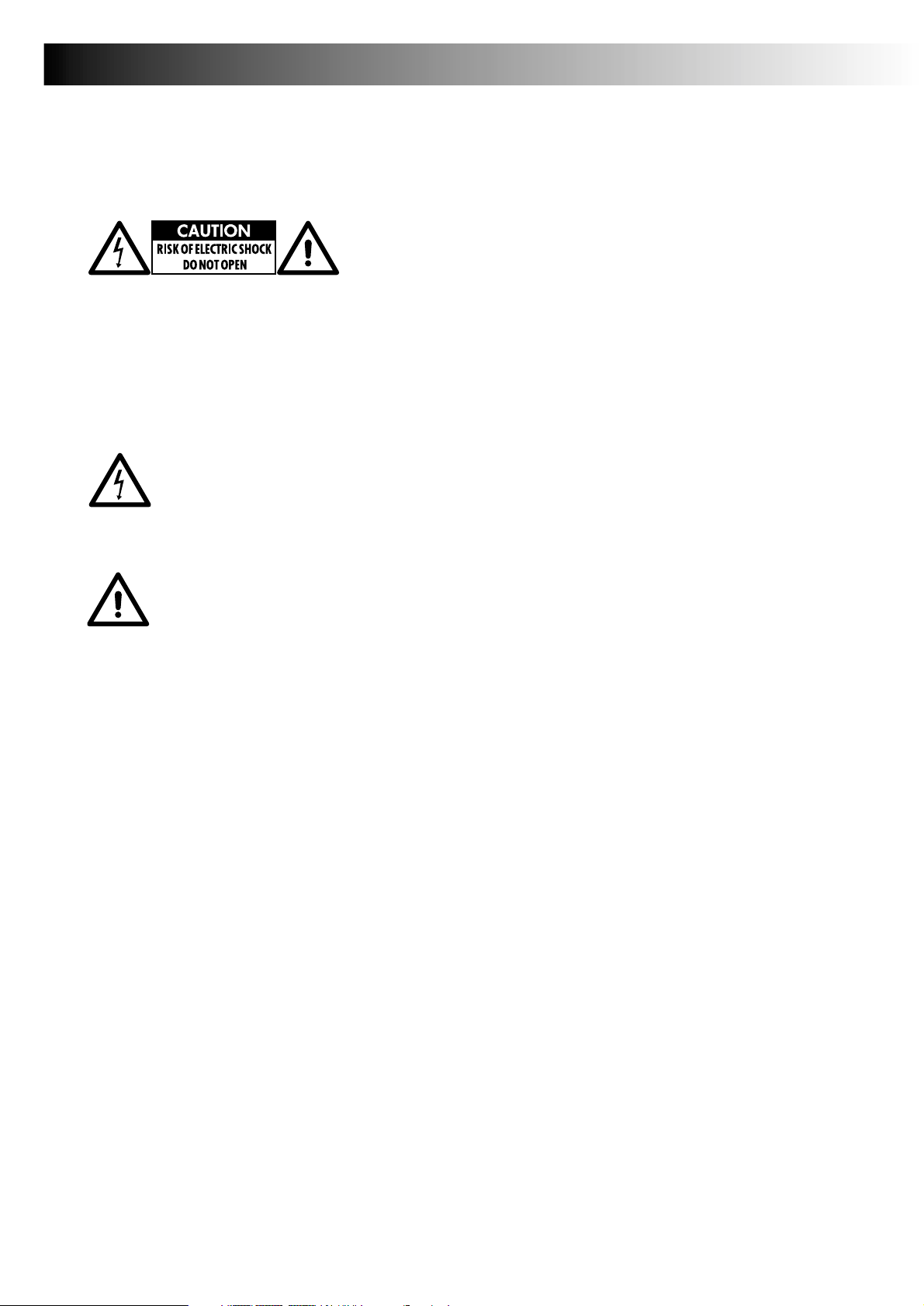
INSTRUCCIONES DE SEGURIDAD
Lea cuidadosamente esta página para
asegurar el perfecto funcionamiento de su
equipo.
PRECAUCION
Para reducir el riesgo de que se produzca una descarga
eléctrica, no quite la cubierta ni el panel posterior del
aparato. No hay partes manipulables por el usuario en el
interior del aparato. Para cualquier problema, diríjase a un
servicio técnico cualificado.
EXPLICACION DE LOS SIMBOLOS GRAFICOS
El triángulo equilátero con un un rayo en su
interior le alerta sobre la presencia de tensiones
no aisladas en el interior del aparato que
pueden poser la suficiente magnitud como para
provocar una descarga eléctrica en las
personas.
El signo de admiración en el interior de un
triángulo equilátero le alerta sobre la presencia
de instruciones importantes relacionadas con el
funcionamiento y mantenimiento del aparato en
el correspondiente manual de instrucciones.
ADVERTENCIAS
PARA PREVENIR EL APARATO FRENTE A INCENDIOS O
DESCARGAS ELECTRICAS, NO LO EXPONGA A LA LLUVIA
O LA HUMEDAD.
OBSERVE TODAS LAS ADVERTENCIAS QUE FIGURAN EN
EL PROPIO APARATO. PARA EVITAR QUE SE PRODUZCA
UNA DESCARGA ELECTRICA, NO ABRA EL APARATO
PUESTO QUE NO HAY PARTES MANIPULABLES POR EL
USUARIO EN EL INTERIOR DEL MISMO. PARA CUALQUIER
CUESTION RELACIONADA CON EL MANTENIMIENTO DEL
EQUIPO, CONSULTE A UN DETALLISTA AUTORIZADO DE
B&W.
PARA EVITAR QUE SE PRODUZCA UNA DESCARGA
ELECTRICA, NO UTILICE ESTE CABLE DE ALIMENTACIÓN
(POLARIZADO) CON UN CABLE DE EXTENSION, UNA
CLAVIJA O UNA TOMA DE CORRIENTE DIFERENTE DE LA
QUE CORRESPONDA AL EQUIPO.
ASEGURESE DE QUE LA TENSION INDICADA EN EL PANEL
POSTERIOR DEL APARATO CONCUERDA CON LA DE SU
RED ELECTRICA LOCAL.
NO COLOQUE OBJETOS ENCIMA DE LOS ORIFICIOS DE
VENTILACION DEL APARATO.
VENTILACION - EL APARATO DEBERIA COLOCARSE DE
MODO QUE SU UBICACION O POSICION NO INTERFIERA
EN NINGUN MOMENTO CON LA ADECUADA
VENTILACION DEL MISMO:
A-PARA LAS ELECTRONICAS: ASEGURESE DE
QUE HAYA UN MINIMO DE 5 CM DE ESPACIO
LIBRE EN CADA UNO DE LOS LADOS Y AL
MENOS 12 CM EN LA ZONA SUPERIOR.
B-PARA LAS CAJAS ACUSTICAS: ASEGURESE DE
QUE HAYA AL MENOS 5 CM DE ESPACIO LIBRE
INMEDIATAMENTE DESPUES DEL PANEL
POSTERIOR.
ASEGURESE DE QUE HAYA EL SUFICIENTE ESPACIO LIBRE
ENTRE LOS CABLES DE SEÑAL Y LOS DE ALIMENTACION
CON AISLAMIENTO SIMPLE.
NO COLOQUE CABLES DE SEÑAL, DE
TELECOMUNICACIONES Y DE ALIMENTACION CON
AISLAMIENTO SIMPLE EN EL MISMO CONDUCTO.
UTILICE UNICAMENTE CLAVIJAS DE CONEXION Y
RECEPTACULOS COMPATIBLES CON DISEÑOS
AUTORIZADOS POR B&W.
NO UTILICE CLAVIJAS DE CONEXION NI RECEPTACULOS
DISEÑADOS PARA APLICACIONES DE AUDIO PARA
CONECTAR ORDENADORES O REDES TELEFONICAS.
SAFETY INSTRUCTIONS - SPANISH
Page 11
Page 14

PRECAUCIONES IMPORTANTES
Lea cuidadosamente esta página para
asegurar el perfecto funcionamiento de su
equipo.
Le rogamos que lea atentamente y siga escrupulosamente
todas las instrucciones relacionadas con la seguridad y el
funcionamiento del presente equipo antes de ponerlo en
marcha. Tenga en cuenta todas las advertencias que figuran
tanto en el propio equipo como en el correspondiente
manual de instrucciones. Todas estas instrucciones deberían
ser conservadas para cualquier futura consulta.
Fuentes de energía
El equipo debería ser conectado únicamente a una fuente de
energía idéntica a la descrita en el correspondiente manual
de instrucciones/instalación o indicada en el propio equipo.
Para equipos diseñados para funcionar con baterías,
consulte el correspondiente manual de
instrucciones/instalación.
Protección del cable de alimentación
Los cables de alimentación (conexión a la red eléctrica)
deberían ser colocados de tal modo que no sean aplastados
o perforados por objetos situados encima de o junto a ellos.
Debería prestarse una especial atención a los cables y
clavijas de conexión, a los receptáculos y a la medida en
que los dos primeros quedan instalados con respecto al
equipo. No estire ni fuerce nunca un cable de alimentación.
Ventilación
Se dispone de ranuras y orificios en el recinto del equipo
para facilitar su ventilación. Para garantizar un
funcionamiento fiable y proteger el equipo de un posible
sobrecalentamiento, es imperativo no bloquear los
mencionados orificios. El equipo debería situarse de tal
modo que su ubicación y colocación no impidan una
ventilación adecuada. El equipo no debería utilizarse en
una cama, sofá o superficie similar susceptible de bloquear
los orificios de ventilación.
Este equipo no debería colocarse en un recinto cerrado
hecho a medida, como por ejemplo una biblioteca, un
mueble o un rack a menos de que el mismo contenga un
sistema de ventilación adecuado o el correspondiente
manual de instrucciones permita realizar tal operación.
Bases y Soportes
El equipo debería ser utilizado únicamente con una base o
soporte recomendado específicamente por el fabricante.
Montaje en Pared o Techo
El equipo debería ser montado en una pared o techo
siguiendo exclusivamente el procedimiento recomendado por
el fabricante.
Agua y Humedad
El aparato no debería ser utilizado cerca del agua, por
ejemplo cerca de una bañera, fregadero, lavadora, piscina
o cualquier entorno particularmente húmedo.
Temperatura
El equipo no funcionará adecuadamente a temperaturas
extremadamente altas o bajas. La temperatura ambiente
ideal se sitúa por encima de 5ºC.
Calor
El aparato debería alejarse de cualquier fuente de calor,
como por ejemplo radiadores de calefacción, cocinas y
otros aparatos (incluyendo amplificadores y etapas de
potencia) que generen calor.
Descargas eléctricas
Procure que el aparato no caiga al suelo ni penetre líquido
en su interior a través de los orificios de ventilación. Si un
objeto metálico tal como una aguja de coser o algo
parecido entra en contacto con el interior del aparato, es
posible que se produzca una descarga eléctrica
potencialmente peligrosa.
Para familias con niños: no permitir que los niños
introduzcan ningún objeto, en especial si es metálico, en el
interior de este equipo.
Conexión a Tierra o Polarización
El equipo debe ser conectado a masa (tierra). Cuando
utilice una extensión del cable de alimentación o éste sea
diferente del suministrado de origen, debería emplear un
cable de tres conductores acompañado de la
correspondiente clavija, asegurándose de que ambos
satisfacen las instrucciones de seguridad del país de
utilización.
Limpieza
Use únicamente una gamuza limpia y suave. No utilice
ningún tipo de disolvente o líquido para limpiar el equipo.
Olores anormales
En caso de que detecte un olor anormal o humo, apague
inmediatamente el aparato y desconéctelo de la red
eléctrica. Contacte inmediatamente con su detallista o un
servicio técnico cualificado.
Períodos de no-utilización
El cable de alimentación debería desconectarse de la red
eléctrica cuando el aparato no vaya a ser utilizado durante
un largo período de tiempo.
Daños que requieren Asistencia Técnica
El aparato debería ser enviado a un servicio técnico
cualificado cuando se produzca cualquiera de las siguientes
situaciones:
El cable de alimentación o la clavija del mismo
hayan sido dañados.
Hayan penetrado objetos o líquido en el interior del
equipo.
El aparato haya sido expuesto a la lluvia.
El equipo aparente no funcionar de manera normal o
muestre un cambio importante en sus prestaciones.
El equipo haya caído al suelo o el recinto del
mismo haya sido dañado.
Servicio Técnico
El usuario no debería intentar reparar el aparato más allá
de lo permitido por el manual de instrucciones/instalación.
En caso de que se requiera una asistencia técnica posterior,
el aparato debería ser enviado, para su reparación o
sustitución, a:
DOSA,
c/Dos de Mayo, 269 08025-Barcelona
Tel: (93) 436 26 30
SAFETY INSTRUCTIONS - SPANISH
Page 12
Page 15
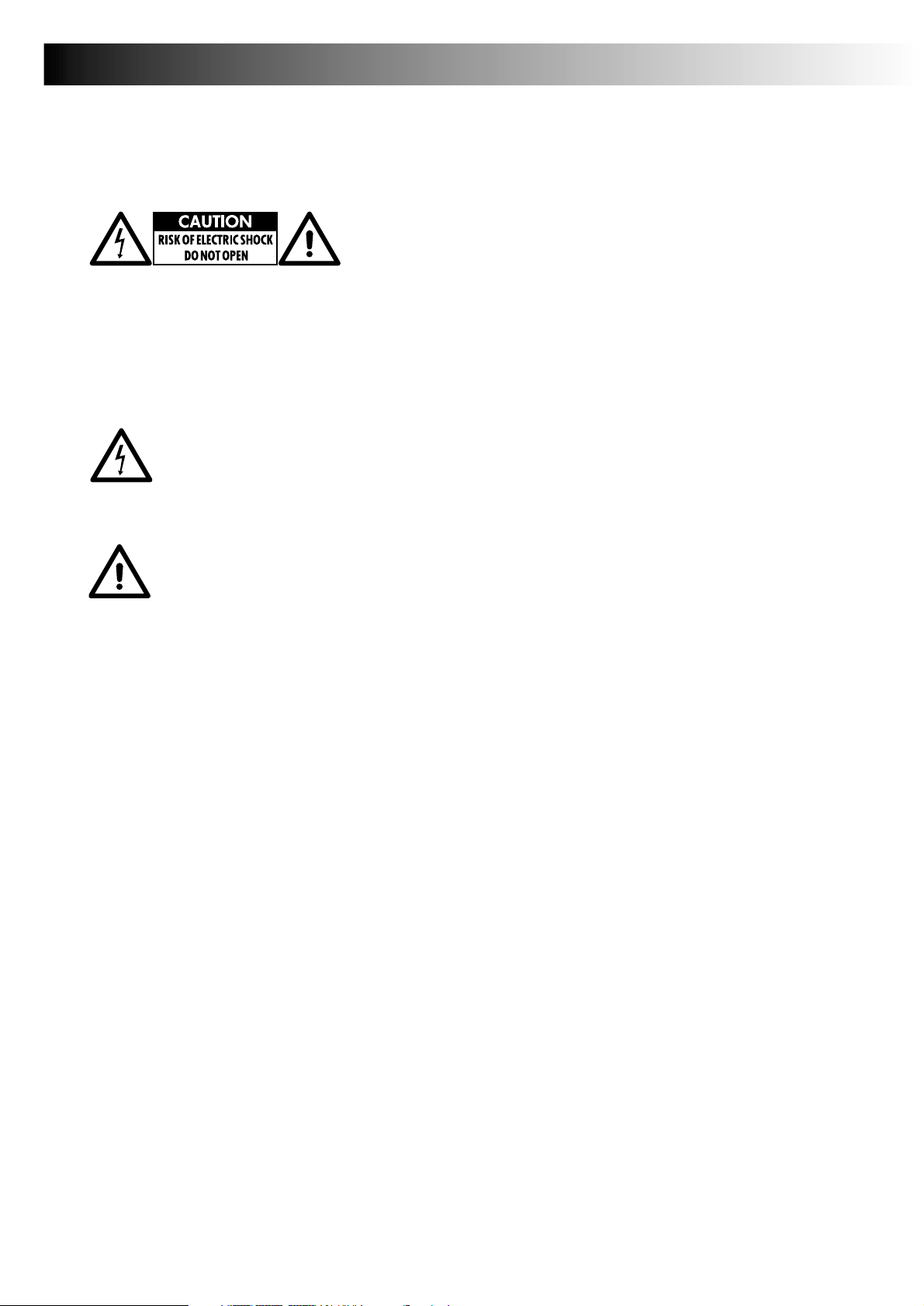
INSTRUÇÕES DE SEGURANÇA
Leia atentamente esta página para
assegurar um funcionamento seguro.
ATENÇÃO
Para reduzir o risco de choque eléctrico, não retire a tampa
ou o painel posterior. Não existem peças substituíveis pelo
utilizador no interior do equipamento. Entregue toda a
assistência a pessoal qualificado.
EXPLICAÇÃO DOS SÍMBOLOS GRÁFICOS
O relâmpago dentro do triângulo equilátero
destina-se a alertar para a presença de “tensões
perigosas” não isoladas no interior do
equipamento, que podem possuir uma
amplitude suficiente para constituir um risco de
choque eléctrico para as pessoas.
O ponto de exclamação dentro do triângulo
equilátero destina-se a alertar o utilizador para
a existência de importantes instruções de
utilização e manutenção na literatura que
acompanha o equipamento.
AVISOS
PARA EVITAR O RISCO DE CHOQUE ELÉCTRICO, NÃO
EXPONHA ESTE EQUIPAMENTO À CHUVA OU HUMIDADE.
RESPEITE TODOS OS AVISOS PRESENTES NO PRÌPRIO
EQUIPAMENTO. PARA EVITAR CHOQUES ELÉCTRICOS,
NÃO ABRA A TAMPA NEM RETIRE O PAINEL POSTERIOR.
NÃO EXISTEM PARTES SUBSTITUÈVEIS PELO UTILIZADOR
NO INTERIOR, DEVENDO TODAS AS QUESTÕES
RELATIVAS A ASSISTÂNCIA SER APRESENTADAS A UM
REVENDEDOR AUTORIZADO B&W.
PARA EVITAR O RISCO DE CHOQUE ELÉCTRICO, NÃO
UTILIZE UMA EXTENSÃO PARA O CABO DE
ALIMENTAÇÃO, A NÃO SER QUE OS PINOS DA FICHA
FIQUEM COMPLETAMENTE COBERTOS.
ASSEGURE-SE QUE A TENSÃO DE ALIMENTAÇÃO
INDICADA NO PAINEL DO CONTROLADOR É IGUAL À DA
SUA INSTALAÇÃO.
O EQUIPAMENTO DEVE SER LIGADO À TERRA.
VENTILAÇÃO - O EQUIPAMENTO DEVE SER COLOCADO
DE FORMA A QUE A SUA LOCALIZAÇÃO NÃO INTERFIRA
COM A CORRECTA VENTILAÇÃO:
A. PARA O CONTROLADOR: ASSEGURE-SE DE
QUE EXISTE UM ESPAÇO LIVRE DE, PELO
MENOS, 5 CENTÈMETROS DE CADA LADO
E DE 12,5 CENTÈMETROS NA PARTE
SUPERIOR.
B. PARA AS COLUNAS: ASSEGURE-SE DE QUE
EXISTE UM ESPAÇO LIVRE DE PELO MENOS
5 CENTÈMETROS NA PARTE POSTERIOR DA
COLUNA.
ASSEGURE A EXISTÂNCIA DE ESPAÇO SUFICIENTE ENTRE
OS CABOS DE INTERLIGAÇÃO “CASA” E OS CABOS DE
ALIMENTAÇÃO DE ISOLAMENTO SIMPLES.
NÃO COLOQUE CABOS DE INTERLIGAÇÃO “CASA” EM
CONJUNTO COM CABOS DE TELECOMUNICAÇÕES OU
CABOS DE ALIMENTAÇÃO DE ISOLAMENTO SIMPLES.
UTILIZE AS FICHAS E TOMADAS APENAS COM
EQUIPAMENTOS AUTORIZADOS PELA B&W E
COMPATÈVEIS COM A SÉRIE “CASA”.
NÃO UTILIZE AS FICHAS OU TOMADAS PARA LIGAÇÃO À
REDE TELEFÌNICA OU A UM COMPUTADOR.
SAFETY INSTRUCTIONS - PORTUGUESE
Page 13
Page 16

AVISOS IMPORTANTES
Leia atentamente esta página para
assegurar um funcionamento seguro.
Leia por favor todas as instruções de segurança e utilização
antes de iniciar a utilização do equipamento. Respeite todos
os avisos presentes no equipamento ou nos manuais de
instalação/utilização. Siga as instruções de segurança e de
utilização. Estas instruções devem ser guardadas para
futuras consultas.
Alimentações
O equipamento deve ser ligado apenas a uma alimentação
do tipo indicado no manual de instruções ou no
equipamento. Para equipamentos alimentados a partir de
uma bateria consulte o manual de instalação/utilização.
Protecção do cabo de alimentação
Os cabos de alimentação devem ser colocados de forma a
que não sejam pisados ou estrangulados por objectos
colocados sobre eles. Deve ser prestada particular atenção
aos cabos e fichas, tomadas, e aos pontos onde os cabos
deixam o equipamento. Nunca estique ou puxe os cabos.
Ventilação
As aberturas ou ranhuras existentes na caixa do
equipamento destinam-se a facilitar a ventilação. Para
assegurar um funcionamento correcto e proteger o
equipamento de sobreaquecimento estas aberturas não
devem estar obstruídas ou cobertas. O equipamento deve
ser colocado de forma a que a localização não interfira
com a sua correcta ventilação. Não deve, por exemplo, ser
colocado sobre uma cama, sofá, tapete, ou superfície
semelhante que possa tapar as aberturas da ventilação; nem
deve ser colocado numa instalação embebida, como
estantes ou armários, que podem impedir a circulação do ar
através das aberturas de ventilação; a não ser que essa
instalação esteja prevista pelo fabricante e a ventilação seja
assegurada.
Móveis e suportes
O equipamento deve apenas ser colocado em móveis ou
suportes recomendados pelo fabricante.
Montagem na parede ou no tecto
O equipamento deverá ser montado na parede ou no tecto
apenas da forma recomendada pelo fabricante.
Água e humidade
O equipamento não deve ser utilizado perto da água - por
exemplo, próximo de uma banheira ou lava louça. Numa
cave húmida, ou próximo de uma piscina e locais similares.
Temperatura
O equipamento poderá não funcionar correctamente com
temperaturas extremamente baixas. a temperatura ambiente
ideal será acima de +5ºC.
Calor
O equipamento deve ser colocado longe de fontes de calor
como radiadores, fogões ou outras fontes produtoras de
calor (incluindo os amplificadores).
Choque eléctrico
Devem tomar-se todas as precauções de forma a que não
caiam objectos ou líquidos para o interior do equipamento
através das aberturas de ventilação. Se um objecto
metálico, como uma agulha ou um gancho de cabelo, entrar
em contacto com o interior deste equipamento, poderá
haver o risco de choque eléctrico. Em famílias com crianças
deverá existir o máximo cuidado para que elas não
introduzam objectos, especialmente metálicos, no interior
deste equipamento.
Ligação à Terra
O equipamento deve ser ligado à massa (terra). Quando
utilizar uma extensão ou um cabo de alimentação diferente
do fornecido, este deverá ser de 3 condutores e utilizar
ficha adequada e aprovada no país de utilização.
Limpeza
Utilize apenas um pano limpo e seco para efectuar a
limpeza. Não utilize líquidos ou sprays de limpeza.
Cheiro anormal Se detectar um cheiro anormal ou a
existência de fumo, desligue imediatamente o interruptor de
alimentação e retire a ficha da tomada. Contacte de
imediato o seu revendedor.
Períodos de não utilização
O cabo de alimentação deve ser desligado da instalação se
o aparelho não for utilizado por um longo período de
tempo.
Danos que requerem assistência
O equipamento deve ser reparado por pessoal qualificado
quando:
O fio ou a ficha de alimentação se encontrem
danificados; ou
tenham caído objectos, ou tenha sido derramado
qualquer líquido para o interior do equipamento; ou
o equipamento tenha estado exposto à chuva; ou
o equipamento pareça não funcionar normalmente ou
apresente uma forte alteração de desempenho; ou
o equipamento tenha caído, ou a caixa sido
danificada.
Assistência
O utilizador não deverá tentar efectuar qualquer intervenção
no equipamento, para além do que se especifica no manual
de utilização. Em caso de necessidade de assistência a
qualquer das unidades CASA System, este deverá ser
entregue ao revendedor ou enviada para:
ESOTÉRICO Consultores de Som
Praceta Alves Redol, 2
Fanqueiro
2670 LOURES
SAFETY INSTRUCTIONS - PORTUGUESE
Page 14
Page 17
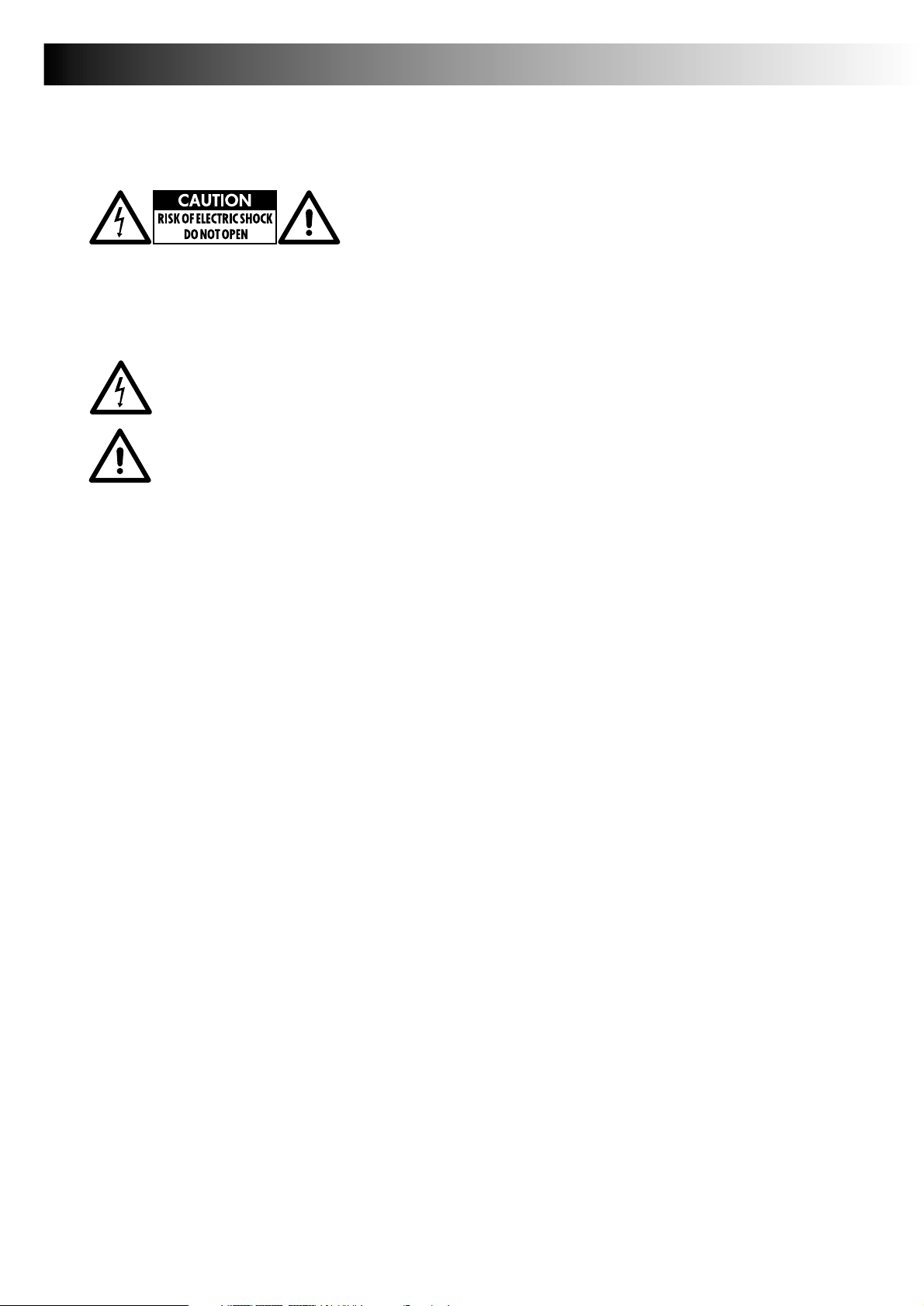
SIKKERHEDSINSTRUKTIONER
ADVARSEL
For at reducere risikoen for elektrisk stød, må man ikke
fjerne låget eller bagpanelet. Der er ingen dele i apparatet
der kan serviceres af brugeren!
FORKLARING AF GRAFISKE SYMBOLER
lynet i trekanten bag på apparatet henviser til
uisoleret strøm- føring i apparatet, der er kraftig
nok til at give stød.
Udråbstegnet i trekanten henviser til, at der
medfølger skriftlig instruktion, der er vigtig for
brugen af apparatet.
ADVARSEL
HOLD APPARATET VÆK FRA REGN ELLER FUGT FOR AT
UNDGÅ ILD ELLER STØD.
VÆR OPMÆRKSOM PÅ ALLE ADVARSLER PÅ APPARATET.
LAD VÆRE MED AT ÅBNE APPARATET FOR AT UNDGÅ
STØD. GÅ TIL EN AUTORISERET B&W FORHANDLER, HVIS
DER OPSTÅR FEJL, DER KRÆVER ÅBNING AF APPARATET.
VÆR SIKKER PÅ, AT STRØM - SPÆNDINGEN ANVIST PÅ
APPARATET PASSER TIL SPÆNDINGEN PÅ LYSNETTET.
LAD VÆRE AT PUTTE GENSTANDE I APPARATET.
FOR AT FÅ EN EFFEKTIV VENTILERING BØR DER VÆRE EN
PASSENDE AFSTAND I SIDERNE OG OVER APPARATET.
(MINDST 5 CM I SIDERNE - OG 12 CM OVER TOPPEN)
BRUG IKKE TILSLUTNINGER OG STIK TIL SAMMENKOBLING
MED COMPUTERUDSTYR ELLER TELEFONUDSTYR.
SAFETY INSTRUCTIONS - DANISH
Page 15
Page 18
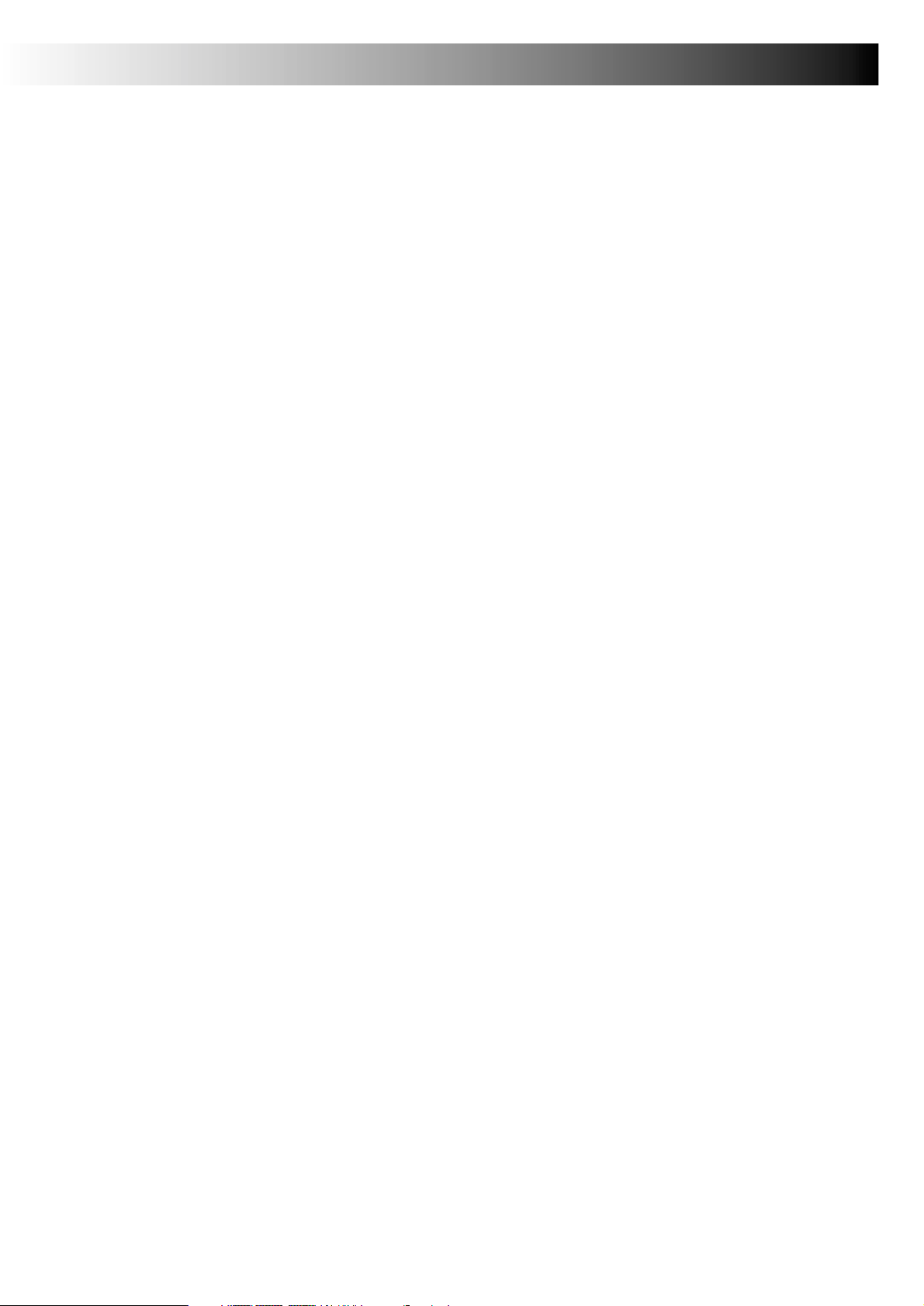
VIGTIGE SIKKERHEDSFORANSTALTNINGER
Læs denne side grundigt for at sikre en
sikker drift.
Vær venlig at læse hele denne sikkerheds- og
instruktionsvejledningen, før du bruger dit udstyr. Følg alle
advarsler på udstyret og i installations/
instruktionsvejledningen. Gem vejledningen, så du senere
hen i tvivlssituationer kan blive hjulpet.
Strømkilder
Apparatet skal sluttes til en strømkilde, der svarer til den
angivne i installations/ instruktionsvejledningen, eller til en
strømkilde, der svarer til det på apparatet angivne. Se i
installations/instruktionsvejledningen i tilfælde af apparater,
der skal drives af batterikraft.
Beskyttelse af strømkabel
Strømkablerne skal placeres, så man ikke går hen over dem,
eller så skarpe genstande ikke kommer i kontakt med dem.
Vær især opmærksom på de svage punkter som stikket og
det sted, hvor kablet forlader apparatet. Lad være med at
rykke i kablet.
Ventilering
Huller og riller i apparatet sikrer ventilation. For at sikre en
pålidelig drift og for at beskytte mod overophedning må
disse åbninger ikke dækkes til. Apparatet må ikke stilles på
et tæppe, seng eller sofa, da disse underlag kan forhindre
ventileringen. Ligeledes må apparatet heller ikke placeres i
lukkede forhold som en tæt-pakket bogreol o.lign.
Placering
Udstyret må kun stilles på hyller eller standere, der er
anbefalet af producenten. På vægge og lofter må højttaleren
ligeledes kun placeres, som det anbefales af producenten.
Vand og Fugt
Hold apparatet væk fra fugtige rum, og undgå vand nær
apparatet. Det er meget farligt!!!
Temperatur
Apparatet arbejder ikke optimalt ved ekstremt lave
temperaturer. Den ideelle temperatur ligger over 5° C
Hold apparatet væk fra varmekilder, så som radiatorer,
komfurer o.lign.
Elektrisk stød
Hold vand og metalliske genstande væk fra apparatet, da
det kan ødelægge apparatet og i værste fald give farlige
stød.
Rengøring
Brug ikke væsker til rengøring. Brug udelukkende en tør/let
fugtig klud.
Unormal lugt
Hvis der fra apparatet opstår en unormal lugt, så afbryd
straks strømmen fra kontakten og henvend dig til din
forhandler.
Perioder hvor apparatet ikke bruges
Når apparatet i længere perioder ikke skal bruges, bør
stikket fjernes fra stikkontakten.
Skader, der behøver service
Apparatet bør serviceres af en proffesionel når:
strøm kablet eller stikket er blevet beskadiget.
genstande eller væske er faldet ned i apparatet.
apparatet er blevet udsat for regn, apparatet ikke
virker optimalt .
apparatet har været tabt eller chassiset er blevet
beskadiget.
Servicering
Forhandleren bør altid servicere problemer, hvis løsning ikke
er anført i brugsvejledningen.
SAFETY INSTRUCTIONS - DANISH
Page 16
Page 19
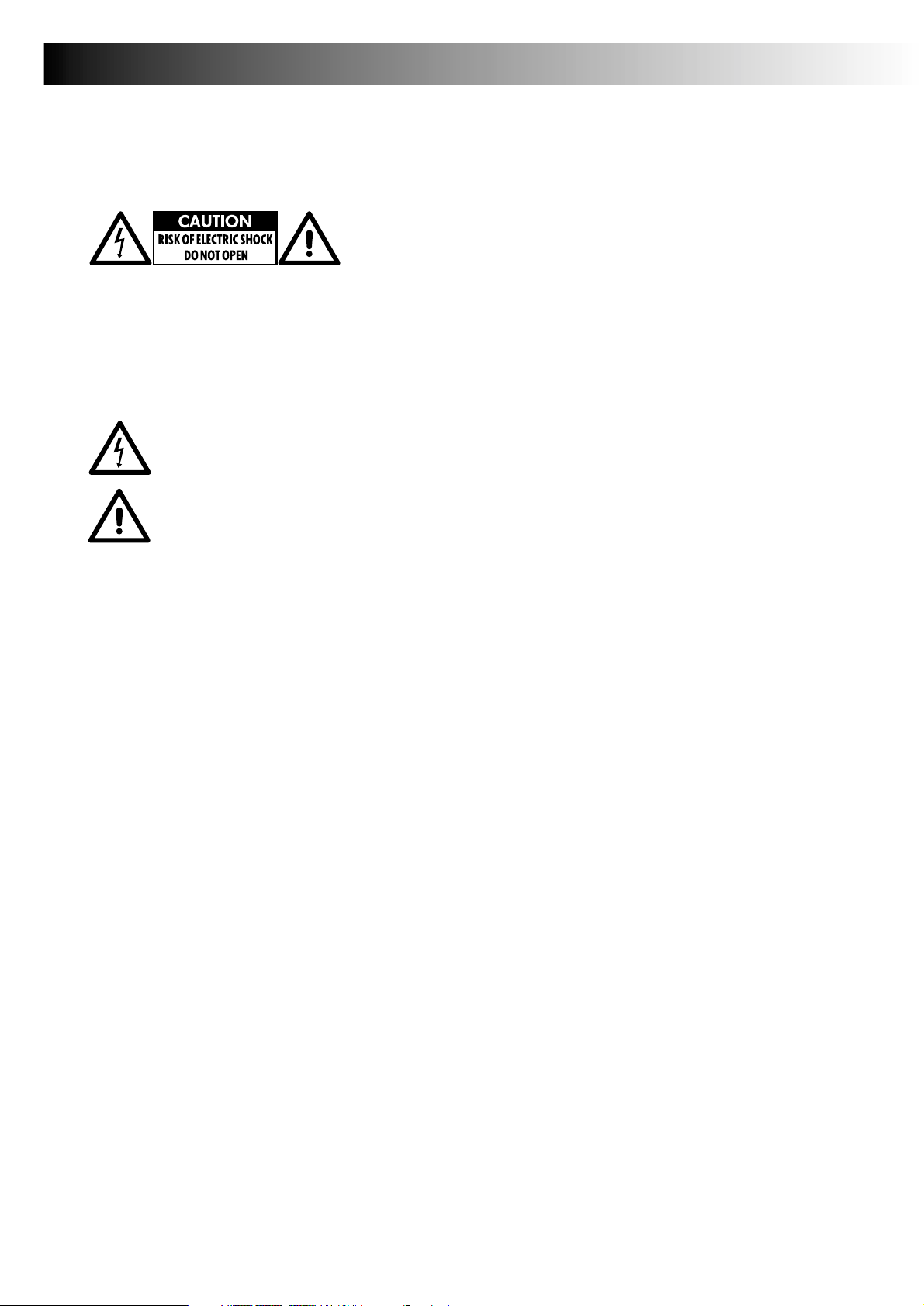
SÄKREHETSINSTRUKTION
Läs igenom denna sida noggrant för att
kunna sköta apparaten säkert,
VARNING
För att undvika risken för elchocker får apparatens hölje ej
avlägsnas. Det finns inga delar i apparaten som kan
åtgärdas av användaren. Anlita en auktoriserad
serviceavdelning vid problem
FÖRKLARING AV GRAFISKA SYMBOLER
blixten med pilhuvud varnar för delar inuti
apparaten som kan ge elchocker som är
skadliga för personer.
Utropstecknet som är inskrivet i en liksidig
triangel är avsedd att varna vid viktiga
handhavande och underhålls instruktioner i
bruksanvisningen som följer med apparaten.
VARNINGAR
FÖR ATT FÖREBYGGA ELCHOCKER OCH ELDSVÅDA SKALL
MAN UNDVIKA ATT UTSÄTTA APPARATEN FÖR REGN OCH
FUKT.
UPPMÄRKSAMMA ALLA VARNINGSSYMBOLER PÅ SJÄLVA
APPARATEN. FÖR ATT UNDVIKA RISKEN FÖR ELCHOCKER
FÅR APPARATENS HÖLJE EJ AVLÄGSNAS. DET FINNS INGA
DELAR I APPARATEN SOM KAN ÅTGÄRDAS AV
ANVÄNDAREN. OM DU HAR FRÅGOR OM APPARATENS
FUNKTION SKALL DU VÄNDA DIG TILL EN AUKTORISERAD
B&W HANDLARE.
FÖRSÄKRA DIG OM ATT APPARATEN ÄR AVSEDD FÖR RÄTT
NÄTSPÄNNING, DET STÅR ANGIVET PÅ APPARATENS
BAKPANEL. FÖR EJ IN FÖREMÅL GENOM APPARATENS
VENTILATIONSHÅL.
VENTILATION. – SE TILL ATT APPARATEN PLACERAS SÅ ATT
DEN FÅR TILLRÄCKLIG VENTILATION:
A. FÖR HUVUDENHETEN: APPARATEN BEHÖVER
MINST 5 CM PÅ SIDORNA OCH 12.5 CM FRITT
UTRYMME PÅ HÖJDEN FÖR VENTILATION.
B. HÖGTALARNA BEHÖVER 5 CM I SIDLED OCH
BAKÅT FÖR VENTILATION.
SE OCKSÅ TILL ATT SEPARERA SIGNALKABLAR OCH
NÄTKABLAR PÅ APPARATENS BAKSIDA. UNDVIK OCKSÅ
ATT PLACERA SIGNALKABLAR OCH NÄTKABLAR NÄRA
VARANDRA I KABELGENOMFÖRINGAR OCH LIKNANDE
INSTALLATIONER.
ANVÄND BARA ANSLUTNINGSKONTAKTER SOM ÄR
AVSEDDA ATT ANVÄNDAS MED B&W CASA KOMPATIBEL
UTRUSTNING.
ANVÄND INTE ANSLUTNINGSKABLARNA OCH
KONTAKTERNA FÖR ANSLUTA DATORER ELLER
TELEFONUTRUSTNING.
SAFETY INSTRUCTIONS - SWEDISH
Page 17
Page 20

VIKTIGA SÄKERHETSPÅPEKANDEN
Läs igenom denna sida noggrant för att
sköta apparaten säkert.
Var vänlig och läs igenom bruksanvisningen och
säkerhetsanvisningen noggrant innan apparaten tas i bruk.
Tag hänsyn till de varningsskyltar som finns på apparaten
och i bruksanvisningen. Följ anvisningarna i
bruksanvisningen noga. Spara bruksanvisningen för framtida
bruk.
Strömkällan
Apparaten får endast anslutas till den typ av strömkälla som
beskrivs i bruksanvisningen eller på apparatens baksida. För
de delar som drivs med batterier, se bruksanvisningen.
Säkerhetsföreskrifter för nätkabeln
Nätkablar skall placeras så att de inte riskerar att trampas
på eller kläms av andra föremål. Extra aktsamhet bör iakttas
nära kabelns anslutningar till kontakter eller där kabeln är
fäst i maskinen. Undvik att sträcka eller dra i nätsladden.
Ventilation
Öppningarna i apparatens hölje är till för att apparaten
skall få tillräcklig ventilation.
Täck inte över ventilationshålen, då riskerar apparaten att
överhettas. Placera apparaten så inte hålen går fria. Den
skall inte placeras på ett mjukt underlag såsom en säng eller
tjock heltäckningsmatta, då riskerar man att täcka
ventilationshålen på undersidan. Apparaten får ej heller
placeras inbyggd i en bokhylla eller liknande om inte
ventilationen är säkerställd. Följ instruktionerna om placering
noggrant.
Bänkar och stativ
Apparaten skall bara användas tillsammans med bänkar och
stativ som tillverkaren rekommenderar.
Vägg eller takmontage
Apparaten får bara monteras i tak eller på vägg enligt
tillverkarens rekommendationer.
Vatten och fukt
Apparaten bör inte användas i närheten av vatten. Till
exempel nära ett badkar, diskho, handfat, tvättbalja eller
simbassäng och dylikt.
Temperatur
Apparaten fungerar troligtvis inte vid väldigt låga
temperaturer.
Den ideala omgivningstemperaturen ligger över 5° Celsius.
Hetta Placera inte apparaten i närheten av värmekällor
såsom element, spisar eller andra saker som avger värme
(gäller även förstärkare).
Elektriska stötar
Varsamhet skall iakttagas så att det inte tappas saker i eller
spills vätska i apparaten. Se upp med saker av typen
hårnålar, nålar och andra små metallföremål som kan
komma in i apparaten. Detta kan resultera i farliga elektriska
stötar eller elchocker. Barnfamiljer skall vara extra
uppmärksamma så att inte barnen petar in saker som kan
riskera att ge stötar.
Rengöring
Använd bara en ren, mjuk trasa för avtorkning. Använd
aldrig rengöringsmedel eller lösningsmedel.
Onormal lukt
Om apparaten börjar lukta konstigt eller lukta rök, skall
strömmen brytas direkt. Dra ur sladden ur vägguttaget.
Kontakta din handlare eller auktoriserade serviceverkstad
direkt.
Om du inte skall använda apparaten
Om du inte skall använda apparaten under en längre tid bör
nätsladden kopplas ur vägguttaget. Skador som kräver
service Apparaten skall repareras av en kvalificerad tekniker
när:
Nätsladden är skadad eller behöver bytas.
Föremål har fallit in i apparatens hölje.
Apparaten har utsatts för väta.
Apparaten inte uppför sig som normalt.
Apparaten har tappats eller om höljet skadats.
Service
Användaren skall inte försöka åtgärda några fel eller skador
förutom det som beskrivs i bruksanvisningen.
Om någon av delarna i CASA systemet behöver service skall
man vända sig till följande adress:
Hi-Fi Klubben
Serviceavdelningen
Box 5116
S-40223 Göteborg
Tel: 031/3351020 Fax 031/3351029
SAFETY INSTRUCTIONS - SWEDISH
Page 18
Page 21

SIKKERHEDSINSTRUKTIONER
ADVARSEL
For at reducere risikoen for elektrisk stød, må man ikke
fjerne låget eller bagpanelet. Der er ingen dele i apparatet
der kan serviceres af brugeren!
FORKLARING AF GRAFISKE SYMBOLER
lynet i trekanten bag på apparatet henviser til
uisoleret strøm- føring i apparatet, der er kraftig
nok til at give stød.
Udråbstegnet i trekanten henviser til, at der
medfølger skriftlig instruktion, der er vigtig for
brugen af apparatet.
ADVARSEL
HOLD APPARATET VÆK FRA REGN ELLER FUGT FOR AT
UNDGÅ ILD ELLER STØD.
VÆR OPMÆRKSOM PÅ ALLE ADVARSLER PÅ APPARATET.
LAD VÆRE MED AT ÅBNE APPARATET FOR AT UNDGÅ
STØD. GÅ TIL EN AUTORISERET B&W FORHANDLER, HVIS
DER OPSTÅR FEJL, DER KRÆVER ÅBNING AF APPARATET.
VÆR SIKKER PÅ, AT STRØM - SPÆNDINGEN ANVIST PÅ
APPARATET PASSER TIL SPÆNDINGEN PÅ LYSNETTET.
LAD VÆRE AT PUTTE GENSTANDE I APPARATET.
FOR AT FÅ EN EFFEKTIV VENTILERING BØR DER VÆRE EN
PASSENDE AFSTAND I SIDERNE OG OVER APPARATET.
(MINDST 5 CM I SIDERNE - OG 12 CM OVER TOPPEN)
BRUG IKKE TILSLUTNINGER OG STIK TIL SAMMENKOBLING
MED COMPUTERUDSTYR ELLER TELEFONUDSTYR.
SAFETY INSTRUCTIONS - NORWEGIAN
Page 19
Page 22

VIGTIGE SIKKERHEDSFORANSTALTNINGER
Læs denne side grundigt for at sikre en
sikker drift.
Vær venlig at læse hele denne sikkerheds- og
instruktionsvejledningen, før du bruger dit udstyr. Følg alle
advarsler på udstyret og i installations/
instruktionsvejledningen. Gem vejledningen, så du senere
hen i tvivlssituationer kan blive hjulpet.
Strømkilder
Apparatet skal sluttes til en strømkilde, der svarer til den
angivne i installations/ instruktionsvejledningen, eller til en
strømkilde, der svarer til det på apparatet angivne. Se i
installations/instruktionsvejledningen i tilfælde af apparater,
der skal drives af batterikraft.
Beskyttelse af strømkabel
Strømkablerne skal placeres, så man ikke går hen over dem,
eller så skarpe genstande ikke kommer i kontakt med dem.
Vær især opmærksom på de svage punkter som stikket og
det sted, hvor kablet forlader apparatet. Lad være med at
rykke i kablet.
Ventilering
Huller og riller i apparatet sikrer ventilation. For at sikre en
pålidelig drift og for at beskytte mod overophedning må
disse åbninger ikke dækkes til. Apparatet må ikke stilles på
et tæppe, seng eller sofa, da disse underlag kan forhindre
ventileringen. Ligeledes må apparatet heller ikke placeres i
lukkede forhold som en tæt-pakket bogreol o.lign.
Placering
Udstyret må kun stilles på hyller eller standere, der er
anbefalet af producenten. På vægge og lofter må højttaleren
ligeledes kun placeres, som det anbefales af producenten.
Vand og Fugt
Hold apparatet væk fra fugtige rum, og undgå vand nær
apparatet. Det er meget farligt!!!
Temperatur
Apparatet arbejder ikke optimalt ved ekstremt lave
temperaturer. Den ideelle temperatur ligger over 5° C
Hold apparatet væk fra varmekilder, så som radiatorer,
komfurer o.lign.
Elektrisk stød
Hold vand og metalliske genstande væk fra apparatet, da
det kan ødelægge apparatet og i værste fald give farlige
stød.
Rengøring
Brug ikke væsker til rengøring. Brug udelukkende en tør/let
fugtig klud.
Unormal lugt
Hvis der fra apparatet opstår en unormal lugt, så afbryd
straks strømmen fra kontakten og henvend dig til din
forhandler.
Perioder hvor apparatet ikke bruges
Når apparatet i længere perioder ikke skal bruges, bør
stikket fjernes fra stikkontakten.
Skader, der behøver service
Apparatet bør serviceres af en proffesionel når:
strøm kablet eller stikket er blevet beskadiget.
genstande eller væske er faldet ned i apparatet.
apparatet er blevet udsat for regn, apparatet ikke
virker optimalt .
apparatet har været tabt eller chassiset er blevet
beskadiget.
Servicering
Forhandleren bør altid servicere problemer, hvis løsning ikke
er anført i brugsvejledningen.
SAFETY INSTRUCTIONS - NORWEGIAN
Page 20
Page 23

VAROITUS
Välttyäksesi sähköiskun mahdollisuudelta älä avaa laitetta tai
laitteen takapaneelia. Tarvittaessa huoltotoimenpiteitä ota
yhteyttä maahantuojaan.
SYMBOLIEN MERKITYS
Nuolikärkinen salama tasakylkisessä kolmiossa varoittaa
mahdollisesta sähköiskun vaarasta.
VAROITUKSET
EHKÄISTÄKSESI MAHDOLLISET TILIPALON TAI SÄHKÖISKUN
VAARAT ÄLÄ KÄYTÄ LAITETTA KOSTEASSA TILASSA.
HUOMIOI KAIKKI LAITTEESSA OLEVAT VAROITUKSET JA
TUTUSTU HUOLELLISESTI KÄYTTÖOHJEESEEN. ÄLÄ AVAA
LAITETTA. LAITTEEN SAA AVATA VAIN MAAHANTUOJAN
VELVOITTAMA HUOLTOLIIKE.
KÄYTÄ AINA MAADOITETTUA VERKKOJOHTOA. ÄLÄ
KÄYTÄ MAADOITTAMATONTA JATKOJOHTOA.
TARKISTA, ETTÄ LAITTEEN TAKAPANEELISSA OLEVA
KÄYTTÖJÄNNITE ON ASETETTU VASTAAMAAN
KÄYTETTÄVISSÄ OLEVAA VERKKOJÄNNITETTÄ.
ÄLÄ TYÖNNÄ MITÄÄN ESINEITÄ LAITTEEN SISÄLLE.
TARKASTA, ETTÄ LAITE VOI JÄÄHTYÄ KUNNOLLA. ÄLÄ
SIJOITA LAITETTA SITEN, ETTÄ SE EI PÄÄSE KUNNOLLA
JÄÄHTYMÄÄN.
A. LAITTEEN SÄÄTÖYKSIKÖN MINIMIETÄISYYS
PINNOISTA ON 125MM.
B. LAITE TARVITSEE VÄHINTÄÄN 50MM TILAA
YMPÄRILLEEN.
HÄIRIÖIDEN ESTÄMISEKSI VARMISTA, ETTÄ LAITTEEN
VIRTAJA SIGNAALIKAAPELIT EIVÄT OLE KIINNI
TOISISSAAN. ÄLÄ MYÖSKÄÄN SIJOITA
SIGNAALIKAAPELEITA SAMAAN YHTEYTEEN PUHELIN-,
TIETOLIIKENNE- TAI TELEFAKSIKAAPELEIDEN YHTEYTEEN.
KÄYTÄ AINA TEHTAAN HYVÄKSYMIÄ LIITTIMIÄ
KYTKIESSÄSI SIGNAALI- TAI KAIUTINKAAPELEITA.
ÄLÄ KOSKAAN KÄYTÄ TIETOLIIKENNE- TAI
PUHELINJOHTIMIA TAI NIIDEN LIITTIMIÄ LAITTEEN
KYTKEMISEEN.
Estääksesi tulipalon tai sähköiskut, älä jätä laitetta
kosteuteen tai sateeseen.
Huomioi kaikki laitteeseen kiinnitetyt varoitukset. Välttääksesi
sähköiskut älä avaa laitetta. Älä myöskään irrota
vahvistinosaa laitteen takapaneelista. Laitteen sisällä ei ole
kotitaloudessa vaihdettavia osia. Ota yhteyttä huoltoon
liittyvissä ongelmissa Suomen Hi-Fi Klubiin.
Estääksesi mahdollisen sähköiskun käytä aina alkuperäistä
verkkojohdinta. Varmista, että verkkojohdin on kunnolla
työnnetty paikalleen ennen kuin kytket virran.
Varmista, että laitteen takapaneelissa oleva jännitteen
valintakytkin vastaa käyttämääsi jännitettä.
Laiteen päävirtasulake on sijoitettu laitteen takaosaan
vahvistinpaneeliin. Vaihdettavan sulakkeen arvon tulee olla
alkuperäistä vastaava.
Älä maadoita laitetta.
Varmista laitteen kunnollinen jäähtyvyys, älä peitä
jäähdytysripoja ja varmista, että rivat ovat aina
pystysuunnassa.
Subwoofer on raskas ja tilaa vievä, se tulisi aina siirtää tai
nostaa kahden ( 2 ) henkilön toimesta.
Tarkasta ettei laitteen tai maton alla ole kaapeleita, jotka
voivat vahingoittua laitteen pohjassa olevien piikkien
vaikutuksesta.
Älä “ kävelytä “ laitetta laitteen alla olevien piikkien
varassa, koska ne voivat irrota epätasaisen
painonjakautuman johdosta
ja aiheuttaa näin vahinkoa.
Varo ettet jätä jalkaasi piikkien alle.
SAFETY INSTRUCTIONS - FINNISH
Page 21
Page 24

TURVALLINEN KÄYTTÖ
Lue tämä sivu huolellisesti
Ennen kuin otat tuotteen käyttöön tutustu huolellisesti
käyttöohjeeseen, sekä turvamääräyksiin.
Virtalähteet
Laitteen saa liittää vain sellaiseen virtalähteeseen, joka
mainitaan asennus- / käyttöohjeessa.
Virtajohdon suojaus
Virtajohto tulee sijoittaa lattialle siten, ettei se joudu
tallattavaksi tai ettei sen päälle aseteta mitään painavaa,
joka voisi mahdollisesti vahingoitta johtoa.
Verkkojohto tulee irrottaa pistorasiasta ainoastaan vetämällä
pistotulpasta.
Jäähtyminen
Varmistaaksesi laitteen mahdollisimman pitkän käyttöiän
huolehdi siitä että laiteen ympärillä on riittävästi tilaa, jotta
laite pääsee jäähtymään kunnolla. Laitetta ei saa peittää.
Laitetta ei myöskään saa sijoittaa sängyn, sohvan taikka
muun sellaisen huonekalun alle joka mahdollisesti estää
kunnollisen ilmanvaihtumisen. Laitetta ei myöskään saa
sijoittaa seinän tai muun sellaisen rakenteen sisälle, jossa
ilmanvaihtuminen on rajoittunut.
Jalusta tai kärry
Laitteen saa sijoittaa vain valmistajan hyväksymän laite- /
kuljetustelineen tai jalustan päälle.
Seinä- tai kattoasennus
Laitteen voi asentaa seinälle tai kattoon vain tehtaan
suosittelemalla tavalla.
Vesi ja kosteus
Laitetta ei saa käyttää lähellä vettä, esim. pesuhuone,
keittiön pesualtaat, kodinhoitohuone, sauna tai uima-allas tai
vastaava.
Lämpötila
Laite ei toimi täysin normaalisti alhaisissa lämpötiloissa.
Minimisuositus on +5°C.
Kuumuus
Laitetta ei saa asentaa lähelle lämpöä tuottavaa elementtiä.
kuten esim. lämmityspatteri tai takka
Sähköiskun vaara
Pidä huolta ettei laitteen jäähdytysaukoista pääse sisälle
pieniä esineitä tai vettä / muita nesteitä.
Jos laitteen sisälle pääsee esim. hiussolki on sähköiskun
vaara mahdollinen. Älä koskaan päästä lapsia työntämään
mitään, erikoisesti metalliesineitä laitteen sisälle.
Maadoitus
Laite tulee aina kytkeä maadoitettuun pistorasiaan. Jos käytät
jatkojohtoa tulee myös sen olla maadoitettu.
Puhdistaminen
Pyyhi laitetta aina kuivalla liinalla. Älä koskaan käytä
mitään puhdistusainetta, sillä se saattaa vahingoittaa laitteen
pintaa.
Epänormaali haju
Jos laitteesta ilmenneen normaalista poikkeavaa hajua tai
savua kytke välittömästi laite pois päältä ja irrota
verkkojohto pistorasiasta. Ota yhteyttä myyjäliikkeeseen.
Kun laite ei ole käytössä
Verkkojohto tulee pitää irrotettuna pistorasiasta aina silloin,
kun laite on poissa käytöstä pidempiä aikajaksoja
kerrallaan.Esim. lomamatka.
Huoltoa vaativat viat
Kun verkkojohto tai pistotulppa on vahingoittunut.
Laitteen sisälle on joutunut nestettä tai esineitä.
Laite on joutunut alttiiksi kosteudelle.
Laite ei toimi normaalisti.
Laite on pudotettu, tai sen ulkokuori on vaurioitunut.
Laitteen huollon saa suorittaa vain ja ainoastaan
maahantuojan hyväksymä huoltoliike.
SAFETY INSTRUCTIONS - FINNISH
Page 22
Page 25

–∆ΗΓΙΕΣ ΑΣΦΑΛΕΙΑΣ
∆ιαβάστε προσεκτικά αυτή τη σελίδα για να εξασφαλίσετε
την ασφαλή λειτουργία τησ συσκευήσ.
ΠΡ–Σ–ΧΗ
Για να περιορίσετε τον κίνδυνο ηλεκτροπληξίασ µην
ανοίξετε για κανένα λγο το κάλυµµα ή την πίσω πλευρά
τησ συσκευήσ. ∆εν υπάρχουν στο εσωτερικ τησ
συσκευήσ µέρη που µπορούν να επισκευαστούν απ το
χρήστη. Αναθέστε ενδεχµενη επισκευή σε ειδικευµένο
προσωπικ.
ΕΠΕΞΗΓΗΣΗ ΣΥΜΒ–ΛΩΝ
Το τρίγωνο µε το τεθλασµένο βέλοσ σηµαίνει
την ύπαρξη στο εσωτερικ τησ συσκευήσ
σηµείων µε υψηλή τάση ρεύµατοσ, των οποίων
η µνωση δεν είναι δυνατή και τα οποία
µπορούν να προκαλέσουν ηλεκτροπληξία.
Το τρίγωνο µε το θαυµαστικ επιστεί την
προσοχή του χρήστη σχετικά µε την ύπαρξη
σηµαντικών οδηγιών χρήσησ και συντήρησησ,
στισ οποίεσ θα πρέπει να ανατρέξει.
ΠΡ–ΦΥΛΑΞΕΙΣ
ΓΙΑ ΝΑ ΑΠ–ΦΥΓΕΤΕ Τ– ΕΝ∆ΕΧ–ΜΕΝ– ΠΥΡΚΑΓΙΑΣ Ή
ΗΛΕΚΤΡ–ΠΛΗΞΙΑΣ, ΜΗΝ ΕΚΘΕΤΕΤΕ ΤΗ ΣΥΣΚΕΥΗ ΣΕ
ΒΡ–ΧΗ Ή ΥΓΡΑΣΙΑ
ΑΚ–Λ–ΥΘΗΣΤΕ –ΛΕΣ ΤΙΣ –∆ΗΓΙΕΣ ΑΣΦΑΛΕΙΑΣ Π–Υ
ΑΝΑΓΡΑΦ–ΝΤΑΙ ΕΠΑΝΩ ΣΤΗ ΣΥΣΚΕΥΗ.
ΓΙΑ ΝΑ ΑΠ–ΦΥΓΕΤΕ Τ– ΕΝ∆ΕΧ–ΜΕΝ– ΗΛΕΚΤΡ–ΠΛΗΞΙΑΣ
ΜΗΝ ΑΝ–ΙΞΕΤΕ Τ– ΕΞΩΤΕΡΙΚ– ΚΑΛΥΜΜΑ ΤΗΣ ΣΥΣΚΕΥΗΣ
ΕΛΕΓΧ–Υ (CONTROLLER). ∆ΕΝ ΥΠΑΡΧ–ΥΝ ΣΤ–
ΕΣΩΤΕΡΙΚ– ΜΕΡΗ Π–Υ ΜΠ–Ρ–ΥΝ ΝΑ ΕΠΙΣΚΕΥΑΣΤ–ΥΝ ΑΠ–
Τ– ΧΡΗΣΤΗ. ΓΙΑ –Π–ΙΑ∆ΗΠ–ΤΕ ΕΠΙΣΚΕΥΗ ΑΠΕΥΘΥΝΘΕΙΤΕ
ΣΤΗΝ ΑΝΤΙΠΡ–ΣΩΠΕΙΑ ΤΗΣ B&W.
ΓΙΑ ΝΑ ΑΠ–ΦΥΓΕΤΕ Τ– ΕΝ∆ΕΧ–ΜΕΝ– ΗΛΕΚΤΡ–ΠΛΗΞΙΑΣ
ΜΗΝ ΧΡΗΣΙΜ–Π–ΙΕΙΤΕ Π–ΛΥΠΡΙΖΑ Ή ΠΡ–ΕΚΤΑΣΕΙΣ
(ΜΠΑΛΑΝΤΕΖΕΣ) ΣΤΙΣ –Π–ΙΕΣ ∆ΕΝ ΕΦΑΠΤ–ΝΤΑΙ ΚΑΛΑ –Ι
ΑΚΡ–∆ΕΚΤΕΣ Τ–Υ ΦΙΣ.
ΒΕΒΑΙΩΘΕΙΤΕ –ΤΙ Η ΤΑΣΗ Τ–Υ ΡΕΥΜΑΤ–Σ Π–Υ
ΑΝΑΓΡΑΦΕΤΑΙ ΕΠΑΝΩ ΣΤΗ ΣΥΣΚΕΥΗ ΕΛΕΓΧ–Υ ΕΙΝΑΙ Ι∆ΙΑ
ΜΕ ΑΥΤΗ ΤΗΣ ΠΑΡ–ΧΗΣ ΡΕΥΜΑΤ–Σ ΣΤΗΝ –Π–ΙΑ ΘΑ ΤΗ
ΣΥΝ∆ΕΣΕΤΕ.
–Ι ΣΥΣΚΕΥΕΣ IHF ΘΑ ΠΡΕΠΕΙ ΝΑ ΕΙΝΑΙ ΓΕΙΩΜΕΝΕΣ.
ΓΙΑ ΚΑΝΕΝΑ Λ–Γ– ΜΗΝ ΒΑΛΕΤΕ ΚΑΠ–Ι– ΑΝΤΙΚΕΙΜΕΝ– ΣΤ–
ΕΣΩΤΕΡΙΚ– ΤΗΣ ΣΥΣΚΕΥΗΣ ΕΛΕΓΧ–Υ ΑΠ– ΤΑ ΑΝ–ΙΓΜΑΤΑ
ΕΞΑΕΡΙΣΜ–Υ.
ΕΞΑΕΡΙΣΜ–Σ – Η ΣΥΣΚΕΥΗ ΘΑ ΠΡΕΠΕΙ ΝΑ Τ–Π–ΘΕΤΗΘΕΙ
ΣΕ ΣΗΜΕΙ– ΤΕΤ–Ι– ΩΣΤΕ ΝΑ ΕΞΑΣΦΑΛΙΖΕΤΑΙ – ΕΠΑΡΚΗΣ
ΕΞΑΕΡΙΣΜ–Σ ΤΗΣ.
Α. ΓΙΑ ΤΗ ΣΥΣΚΕΥΗ ΕΛΕΓΧ–Υ (CONTROLLER): ΦΡ–ΝΤΙΣΤΕ
ΩΣΤΕ ΝΑ ΥΠΑΡΧΕΙ ΚΕΝ– Τ–ΥΛΑΧΙΣΤ–Ν 50 ΧΙΛΙ–ΣΤΩΝ
ΜΠΡ–ΣΤΑ, ΠΙΣΩ ΚΑΙ ΠΛΑΓΙΑ ΚΑΙ 125 ΧΙΛΙ–ΣΤΩΝ ΕΠΑΝΩ
ΑΠ– ΤΗ ΣΥΣΚΕΥΗ.
Β. ΓΙΑ ΤΑ ΗΧΕΙΑ: ΘΑ ΠΡΕΠΕΙ ΝΑ ΥΠΑΡΧΕΙ ΚΕΝ–
Τ–ΥΛΑΧΙΣΤ–Ν 50 ΧΙΛΙ–ΣΤΩΝ ΣΤΗΝ ΠΕΡΙ–ΧΗ Π–Υ
ΒΡΙΣΚΕΤΑΙ ΠΙΣΩ ΑΠ– ΤΑ ΗΧΕΙΑ.
ΦΡ–ΝΤΙΣΤΕ ΩΣΤΕ ΝΑ ΥΠΑΡΧΕΙ ΑΡΚΕΤΗ ΑΠ–ΣΤΑΣΗ
ΜΕΤΑΞΥ ΤΩΝ ΚΑΛΩ∆ΙΩΝ ΓΙΑ ΤΙΣ ΣΥΝ∆ΕΣΕΙΣ CASA ΚΑΙ
ΤΩΝ Μ–ΝΩΜΕΝΩΝ ΚΑΛΩ∆ΙΩΝ ΡΕΥΜΑΤ–Σ.
ΑΝ ΤΑ ΚΑΛΩ∆ΙΑ ΕΙΝΑΙ ΜΕΣΑ ΣΕ ΕΙ∆ΙΚ–ΥΣ ΑΓΩΓ–ΥΣ
(Λ–ΥΚΙΑ) ∆ΕΝ ΘΑ ΠΡΕΠΕΙ ΣΤ–Ν Ι∆Ι– ΑΓΩΓ– ΝΑ ΥΠΑΡΧ–ΥΝ
ΚΑΛΩ∆ΙΑ ΣΥΝ∆ΕΣΕΩΝ CASA ΚΑΙ ΚΑΛΩ∆ΙΑ
ΤΗΛΕΠΙΚ–ΙΝΩΝΙΩΝ Ή Μ–ΝΩΜΕΝΑ ΚΑΛΩ∆ΙΑ ΡΕΥΜΑΤ–Σ.
ΧΡΗΣΙΜ–Π–ΙΗΣΤΕ ΤΑ ΦΙΣ ΚΑΙ ΤΙΣ ΥΠ–∆–ΧΕΣ ΣΥΝ∆ΕΣΕΩΝ
Μ–Ν– ΜΕ ΣΥΣΚΕΥΕΣ CASA Π–Υ ΕΧ–ΥΝ ΤΗΝ ΕΓΚΡΙΣΗ ΤΗΣ
B&W.
ΜΗΝ ΧΡΗΣΙΜ–Π–ΙΕΙΤΕ ΤΑ ΦΙΣ ΚΑΙ ΤΙΣ ΥΠ–∆–ΧΕΣ
ΣΥΝ∆ΕΣΕΩΝ ΓΙΑ ΝΑ ΣΥΝ∆ΕΘΕΙΤΕ ΣΕ ∆ΙΚΤΥΑ Ή
ΣΥΣΤΗΜΑΤΑ ΥΠ–Λ–ΓΙΣΤΩΝ Ή ΤΗΛΕΠΙΚ–ΙΝΩΝΙΩΝ.
ΣΗΜΑΝΤΙΚΕΣ ΠΡ–ΦΥΛΑΞΕΙΣ
∆ιαβάστε προσεκτικά αυτή τη σελίδα για να εξασφαλίσετε
την ασφαλή λειτουργία τησ συσκευήσ.
Παρακαλούµε, πριν θέσετε σε λειτουργία τη συσκευή
διαβάστε λεσ τισ οδηγίεσ ασφαλείασ και λειτουργίασ που
περιλαµβάνονται στα συνοδευτικά φυλλάδια, και λάβετε
λεσ τισ προφυλάξεισ που αναφέρονται στα εγχειρίδια
χρήσησ και/ή εγκατάστασησ. Ακολουθήστε πιστά τισ
οδηγίεσ ασφαλείασ και χρήσησ τησ συσκευήσ, και
κρατήστε τα φυλλάδια για ενδεχµενη µελλοντική χρήση.
Παροχή ρεύµατοσ
Η συσκευή θα πρέπει να συνδεθεί µνο σε παροχή
ρεύµατοσ µε τα χαρακτηριστικά που αναφέρονται στισ
οδηγίεσ εγκατάστασησ/χρήσησ ή που αναγράφονται
επάνω στην ίδια τη συσκευή. Για συσκευέσ που
λειτουργούν µε µπαταρίεσ συµβουλευτείτε τισ οδηγίεσ
εγκατάστασησ ή/και χρήσησ.
Προστασία του καλωδίου ρεύµατοσ
Τα καλώδια ρεύµατοσ θα πρέπει να τοποθετούνται µε
τέτοιο τρπο ώστε να µην υπάρχει κίνδυνοσ να πατηθούν
ή να τρυπηθούν απ αιχµηρά αντικείµενα που έχουν
τοποθετηθεί επάνω ή δίπλα σε αυτά. Ιδιαίτερη προσοχή
θα πρέπει να δοθεί στο σηµείο που το καλώδιο συνδέεται
στην πρίζα, σε πολύπριζο ή προέκταση, και στο σηµείο
που βγαίνει απ τη συσκευή. Μην τεντώνετε υπερβολικά
και µην τραβάτε το καλώδιο. Για να βγάλετε το καλώδιο
απ την πρίζα, πιάστε το καλά απ το φισ και τραβήξτε το.
Ποτέ µην τραβήξετε το ίδιο το καλώδιο.
Εξαερισµσ
Τα ανοίγµατα και οι οπέσ που υπάρχουν στη συσκευή
προορίζονται για τον εξαερισµ τησ. Για να εξασφαλίσετε
τη σωστή λειτουργία τησ συσκευήσ και για να αποφύγετε
το ενδεχµενο υπερθέρµανσήσ τησ δεν θα πρέπει για
κανένα λγο να καλύψετε τα ανοίγµατα αυτά. Η συσκευή
θα πρέπει να τοποθετηθεί µε τέτοιο τρπο ώστε η θέση
τησ να µην εµποδίζει το σωστ εξαερισµ τησ. Μην
τοποθετήσετε τη συσκευή επάνω σε έπιπλα που
καλύπτονται απ ύφασµα (καναπέδεσ, κρεβάτια κ.λπ.) ή
επάνω σε χαλιά γιατί µπορεί οι πτυχέσ ή η πλέξη να
καλύψουν τα ανοίγµατα εξαερισµού. Επίσησ, µην
τοποθετήσετε τη συσκευή σε κλειστά έπιπλα (ράφια
βιβλιοθήκησ, ντουλάπια κ.λπ.) παρά µνο αν είστε
βέβαιοσ/η τι θα υπάρχει επαρκήσ εξαερισµσ, ή αν έχετε
ακολουθήσει κατά γράµµα τισ σχετικέσ οδηγίεσ του
κατασκευαστή.
Ράφια και βάσεισ
Τοποθετήστε τη συσκευή µνο σε έπιπλα ή βάσεισ που
εγκρίνονται απ τον κατασκευαστή.
Ανάρτηση στον τοίχο ή στο ταβάνι
Αν θέλετε να τοποθετήσετε τη συσκευή στον τοίχο ή στο
ταβάνι, θα πρέπει να το κάνετε µνο µε τον τρπο που
SAFETY INSTRUCTIONS - GREEK
Page 23
Page 26

συνιστά ο κατασκευαστήσ.
Νερά και υγρασία
Μην χρησιµοποιείτε τη συσκευή κοντά σε νερά – π.χ.
κοντά στη µπανιέρα, στο νεροχύτη, µέσα σε κάποιο υγρ
υπγειο, κοντά σε πισίνα κ.λπ.
Θερµοκρασία
Η συσκευή µπορεί να µην λειτουργεί καλά σε υπερβολικά
χαµηλέσ θερµοκρασίεσ χώρου. Η ιδανική θερµοκρασία
λειτουργίασ τησ συσκευήσ είναι πάνω απ +5° Κελσίου.
Θερµτητα
Μην τοποθετήσετε τη συσκευή κοντά σε πηγέσ
θερµτητασ πωσ καλοριφέρ, σµπεσ, τζάκια κ.λπ., καθώσ
και κοντά σε άλλεσ συσκευέσ που εκπέµπουν θερµτητα
(π.χ. ενισχυτέσ).
Για να ελαχιστοποιήσετε το ενδεχµενο ηλεκτροπληξίασ
Προσέξτε ώστε να µην εισχωρήσουν στο εσωτερικ τησ
συσκευήσ – π.χ. απ τα ανοίγµατα εξαερισµού – υγρά ή
αντικείµενα. Εάν πέσει µέσα στη συσκευή κάποιο
µεταλλικ αντικείµενο πωσ ένα τσιµπιδάκι ή µία
καρφίτσα µπορεί να προκαλέσει βραχυκύκλωµα. Ειδικά
εάν υπάρχουν παιδιά στο σπίτι, δεν θα πρέπει για κανένα
λγο να τα αφήσετε να βάλουν οτιδήποτε, και κυρίωσ
µεταλλικά αντικείµενα, στο εσωτερικ τησ συσκευήσ.
Γείωση ή Πάλωση
Η συσκευή θα πρέπει να είναι γειωµένη. Εάν
χρησιµοποιήσετε προέκταση ή κάποιο άλλο καλώδιο
ρεύµατοσ απ αυτ που έχει η συσκευή, θα πρέπει να
είναι τριπολικ (3-core), µε ενσωµατωµένο το κατάλληλο
φισ, και να είναι εγκεκριµένο στη χώρα που θα
χρησιµοποιηθεί.
Καθαρισµσ
Καθαρίστε τη συσκευή µε ένα απαλ, στεγν κοµµάτι
ύφασµα. Μην χρησιµοποιήσετε διαλυτικά ή υγρά
απορρυπαντικά.
Μη φυσιολογική οσµή
Εάν αντιληφθείτε µία χι συνηθισµένη οσµή ή καπν,
κλείστε αµέσωσ τη συσκευή και βγάλτε την απ την πρίζα.
Επικοινωνήστε µε το κατάστηµα απ που την αγοράσατε
ή µε το τµήµα επισκευών (service) τησ αντιπροσωπείασ.
Εκτσ λειτουργίασ
Εάν δεν πρκειται να χρησιµοποιήσετε τη συσκευή για
µεγάλο χρονικ διάστηµα, βγάλτε την απ την πρίζα.
Ζηµιά που απαιτεί επισκευή
Στισ ακλουθεσ περιπτώσεισ θα πρέπει να δώσετε τη
συσκευή για επισκευή απ ειδικευµένο τεχνικ
προσωπικ:
αν έχει υποστεί ζηµιά το καλώδιο ρεύµατοσ ή το φισ ή
αν έχουν πέσει αντικείµενα ή έχουν χυθεί υγρά στη
συσκευή ή
αν έχει εκτεθεί σε βροχή ή
αν δείχνει να µην λειτουργεί κανονικά ή παρουσιάζει
σηµαντική αλλαγή στην απδοσή τησ ή
αν πέσει κάτω ή πάθει ζηµιά το εξωτερικ τησ περίβληµα.
Επισκευή
– χρήστησ δεν θα πρέπει για κανένα λγο να επιχειρήσει
να επισκευάσει ή να επέµβει µε οποιοδήποτε τρπο στη
συσκευή πέρα απ σα αναφέρονται στισ οδηγίεσ
εγκατάστασησ ή/και χρήσησ.
Εάν χρειαστεί επισκευή οποιαδήποτε απ τισ µονάδεσ
που αποτελούν το σύστηµα CASA, θα πρέπει να
επιστραφεί για επισκευή ή αλλαγή στη διεύθυνση:
Τηλεοπτική – Αφοι Σαραβέλου ΑΒΕΕ
Θησέωσ 8-10 Καλλιθέα
176 76 Αθήνα
SAFETY INSTRUCTIONS - GREEK
Page 24
Page 27

Page 25
SYSTEM DESCRIPTION
CASA is a radically different multi-source, multi-room
system. It is designed to offer a high quality, permanent
audio installation, reliably and independently serving
many rooms in one home through a simple yet powerful
user-interface. For the installer it also offers simplicity of
installation and reliability in use.
B&W Loudspeakers has an outstanding reputation for
quality audio products. In designing its CASA multi-room
system B&W set outstanding sound quality as an
overriding priority.
Conventional multi-room systems use centralised power
amplifiers to drive remote passive loudspeakers. This
approach often limits the size and scope of a system
and its architecture. Remote powered speakers are one
obvious solution. However, the industry has avoided
powered speaker systems because of the need to install
both power and signal cabling to each speaker. There
is an additional problem involved with powered speakers
in needing to switch them on and off remotely
through separate control wiring.
The CASA System side-steps these issues by using
Active Speakers driven by remote DC power supplies
in a central Controller. Output lines are driven in balanced
form by independent amplifiers in the Controller.
This form of working permits far longer cable runs than
can generally be provided in domestic audio systems
without loss of quality due to cable impedance effects
or interference.
The connection requirement is for five signals between
Active Speaker and Controller, namely two power, two
signal and a ground. The adoption of Category 5
shielded RJ45 plugs and cables means the CASA System
relies on just one proven connector type and cabling,
familiar from the computer and telecommunications
industries. This neatly satisfies all requirements for reliability
and ease of installation.
The provision of DC power wiring to each Active
Speaker gave the CASA design team an easy route
down which to run data from infra red (IR) receivers in
the speakers back to the central Controller. This IR data
is carried at high frequencies and ‘piggy backs’ the power
supply lines, eliminating the need for separate control
conductors. Third-party IR remotes can also send back their
IR data to the central Controller through this route.
Considerable effort has been put into designing the
controlling software and the CASA Keypad Displays.
The number of control keys has been reduced without
putting limitations on flexibility or expandability. The design
criterion for the operating software was intuitive, first-time
use. Usability was also enhanced by taking the opportunity
to provide a remote handset that could be used in place of a
wall-mounted Keypad by communicating with the central
controller through an IR receiver in a Active Speaker or
Keypad.
The CASA Interface is a two-channel power supply that
opens up the possibilities of using CASA through large
buildings and widely distributed sites. The Interface can
relieve the load on CASA Controllers and cost-effectively
deliver extra power to system designs featuring
many loudspeakers neatly by-passing loading issues.
The open architecture of the CASA System allows for
endless possibilities of control via the RS-232 port. These
connections allow integration with home automation products
providing limitless configurability as defined by the home
automation control system.
CASA is the first domestic audio system to use true, in-wall
Active Speakers. Provision for multiple Controllers;
a range of Active Speakers (some with active
crossovers); additional power supplies; ancillary input
and output modules and the division of zones into Sub-zones
for the independent control of volume, all make
CASA one of the most flexible, expandable, yet high
quality multi-room systems available.
SYSTEM DESCRIPTION
Page 28

DEFINITIONS
The CASA multi-source, multi-room system is built
around a central Controller driving Active
Loudspeakers. Control over source switching and
volume is by wall mounted Keypad/Display units
(often referred to here simply as Keypads) and/or
by hand-held Remote Controls.
Each Controller comprises of four independent digitally
controlled pre-amplifiers selecting from four possible
sources. Low-voltage power supplies feed four stereo
outputs driving Active Loudspeakers. Each stereo output
is under the control of a connected Keypad or IR remote
control and comprises a CASA Zone.
The CASA Interface is an additional two-channel
power supply to drive long cable runs and provide
more power for elaborate systems. The CASA Interface
can also be used to power CASA active speakers outside a
CASA system to provide a superb sound quality installation.
CASA Controllers can be linked one to another via the
CANbus (Controller Area Network bus). All Controllers are
shipped set as Slave Units. One Controller in a CANbus
connected group must be designated a Master Controller
during set-up – see section System Sources in the chapter
Initial System Set-up.
The CASA System can relay its own IR (infra red)
codes (CASA codes) from its own remote controls and from
third-party remotes (Native codes). This enables CASA
Controllers to pass native IR codes from one to another and
out via either the Flood IR (a high power, wide area IR
output) or electrical IR outputs to control connected thirdparty equipment from their own remote controls.
CASA Active Loudspeakers have their own on-board
power amplification. Some use passive crossover networks
for drive unit integration, others feature full active electronic
crossovers. The first speakers (nearest the Controller) in a
particular zone are called the Master speakers. More
than one pair of speakers can be connected in a zone to
receive the same signal (subject to certain operating
limitations – see section Loading Considerations in the
chapter System Design).
Subsidiary speakers may be connected to the buffered
outputs (marked ‘2nd Speaker’) on an ACM60 master
speaker pair. They will operate at the same volume as
the master speakers and are called ‘Daisy chained’
speakers.
The RJ45 sockets marked ‘2nd Speaker’ on the AWM70,
AWM65, have a function when the Sub-zone Module is
added (or activated in the case of the AWM650 and
ACM80), as does the 4/4 socket marked ‘Volume’. When
no Sub-zone Module is fitted or activated these connectors
have no function. A subsidiary pair of speakers with their
own volume control is termed a Sub-zone.
A Sub-zone may be connected beyond the master
speakers only if the optional volume control modules are
present or enabled on the master speakers. Certain
operational limitations will apply:
The ACM60/65 cannot be used as a master speaker for a
Sub-zone as it has no option to fit a Sub-zone Module.
The AWM650 and ACM80 have the subzone fitted. To use
please ensure the dip switch is in the correct position (See
System Components, Sub-zone Volume Module section).
DEFINITIONS
Page 26
Page 29

SYSTEM COMPONENTS
Page 27
SYSTEM COMPONENTS
CONTROLLER (Figure 1a and 1b)
The CASA Controller is at the heart of the CASA multisource, multi-room system. It contains four independent,
digitally controlled preamplifiers, each of which can select
from four available sources. In place of conventional power
amplifiers the CASA Controller is equipped with low voltage
power supplies feeding balanced output lines independently
to four zones. The choice of low-voltage balanced working
permits the Controller to drive cable lengths far in excess of
that generally provided by domestic audio equipment. Each
zone amplifier can drive its Active Speakers over anything
up to 600 feet (200 metres) (including any ‘daisy chained’
loudspeakers). This is typically an order of magnitude higher
than can be achieved with conventional speaker wiring
without loss of quality.
Power outlets (one switched and one un-switched
socket) are provided on the rear of the Controller.
The Controller runs third-party equipment from a
comprehensive but restricted number of reliable code sets
based on the most popular equipment available. There
is no means of adding codes for other equipment. Four
line level inputs are provided with ‘loop through’ permitting
the sources connected to the Controller to be used locally to
it, in an independent high-quality audio/video system for
example. An additional main zone line level Pre-Out is
provided.
The CASA System provides a means by which other
equipment can be controlled by transmission of locally
received IR codes. Received at either Keypad or Active
Speaker (AWM70, AWM65 and AWM650 only), the thirdparty IR codes are ‘looped through’ the Controller and
transmitted both by the Flood IR on the Controller front
panel, and by the IR output jack marked ‘All’. IR output jacks
marked ‘Tun’, ‘CD’, ‘Aux 1’ and ‘Aux 2’ drive ‘stick-on’ IR
output devices (window emitters) that can be positioned over
the IR receivers on equipment to be controlled. Two
independent channels of IR information are available with
Tun and Aux 1 carrying one channel and CD and Aux 2 the
other. This means that two pieces of equipment of the same
make and type (two Denon tuners for example) can be
controlled independently.
A pair of RCA phono sockets, marked ‘IR In’ and ‘IR
Out’, provide a ‘loop through’ facility for native IR
codes to be passed from one Controller to another in
multiple Controller installations. A single RCA phono
socket is provided on the rear panel of the Controller
for the control of equipment using RC5 codes.
Each of the four zones is equipped with three RJ45
connectors, one to the Keypad and one each to the first
stereo pair of speakers.Status LEDs (marked ‘Left’ and
‘Right’) show if power is being taken by a speaker to help
diagnosis of installation problems.
Figure 1a 110V model
Page 30

Front panel indication is by LED and shows Zone On/Off,
Zone receiving code and a Zone OK indicator, which
illuminates when everything is fine. Each Controller
preamplifier provides volume, tone and a balance control.
Overdriving is prevented by the speakers shutting off at
maximum volume. In addition to a built-in current limiter
each of the eight outputs (four zones, left and right) is
protected by a polyswitch re-settable fuse. The Controller
provides sufficient power for four 100W AWM70 speakers,
eight 50W AWM65/AWM650 speakers or twenty 20W
ACM60/ACM65/ACM80 speakers – see section Loading
Considerations for further details.
Controllers can be ‘daisy chained’ through the CANbus
In/Out 3.5mm jack sockets marked ‘Link In’ and ‘Link
Out’. This high-speed serial link permits a seamless
expansion of the CASA System to include up to eight
Controllers. A 9-pin serial D connector (RS-232) permits infield updates of the operating firmware held in flash EPROM
– the Controller is switched into Software Upgrade mode by
setting Switch 2 on the rear panel DIP switch in the Down
position as shown in Figure 2a/b and subsequently power
cycling the controller. This bi-directional serial port will also
allow the CASA System to be integrated with other home
automation products and offers the future possibility of
computer software control.
CONFIG
Figure 2a
Normal
1 2 3 4
CONFIG
Figure 2b
Software upgrade mode
1 2 3 4
The front panel Flood IR emitter is a high power, wide
coverage infra red output that can operate third-party
equipment with native IR codes relayed through the CASA
System. The Flood IR can be disabled by setting Switch 1
on the rear panel DIP switch in the Up position as shown
in Figure 3a/b – see sub-sections Adding…Additional
Controllers and Using With…Any IR controlled source
component for further considerations.
CONFIG
Figure 3a
Flood IR enabled
1 2 3 4
CONFIG
Figure 3b
Flood IR disabled
1 2 3 4
Battery backed RAM is used to store all system and clock
settings. See General Remarks section within the
System Set-up chapter.
Figure 1b 240V model – Mains, Unswitched and
Switched sockets
SYSTEM COMPONENTS
Page 28
Page 31

SYSTEM COMPONENTS
Page 29
KEYPAD/DISPLAY
(Figure 4)
The CASA integrated Keypad/Display fits in a double
J-box. The Keypad incorporates an 8 character alphanumeric
matrix display. A light sensor automatically adjusts display
brightness to the ambient light conditions.
An IR receiver is also incorporated. When the
Keypad/Display is in a zone that is switched off, or if the
CASA System is All off, the Keypad/Display can display
either the present time ( 11:32 (for example)) or two dots
( :).
The time taken for the display to revert to showing the
selected source after another command is issued is 3
seconds.
A Volume toggle key V and 13 additional keys in
three banks are featured. The top row of five keys provides
source switching for four remote and one local source.
Positions 1 and 2 always control the remote Tuner and CD,
positions 3 and 4 can be customised to a number of remote
sources. Position 5 provides source switching of the Local
source only if a CASA Local Input Module is installed in the
zone and connected to this Keypad.
The second bank of four keys
<,>,« and
» performs various ‘step up’ and ‘step down’ functions
depending on the source selected.
The bottom row of keys always features the o (Zone
off/All off) and
m keys in positions 1 and 4 while
positions 2 and 3 can be customised to work with source
components having Favourite Station or Random Track
selection features. Blank keys, f and r keys and
keys labelled with a range of alternative sources are
supplied with every Keypad to permit customisation. When
sources have been correctly set blank keys inserted into the
Keypad produce no display response when pressed.
The S key in the top right of the display area can be
used to display and set clock, alarm and sleep functions.
The system Timer function can be used to set the system on
and off times. In addition, a Sleep function can be set for 20
minute increments, up to 1 hour, that will turn off all sources
including the Local source after that time has elapsed.
The rear panel of the Keypad/Display is provided with two
RJ45 connectors (Next Keypad and Controller)
through which the Keypad is connected to the CASA
Controller and other Keypads. Keypads can be ‘daisy
chained’ using these connections to provide additional
Keypad control in any zone. There is a recommended
maximum of three Keypads per zone.
A single 4/4 connector (Telephone Handset plug)
carries serial data and clock information and is currently
used only in conjunction with a Local Input module.
Figure 4
CASA Keypad/Display as shipped with optional key
set to be fitted by installer.
Page 32

SMALL KEYPAD
(Figure 5 and 6)
The CASA Small Keypad has been designed to be
directly substituted for the CASA Keypad/Display in
situations where a local input is not installed and where the
display, timer and IR input features are not required.
The Small Keypad fits in a single J-box. The Keypad
has ten keys arranged in two banks of five. Four source
buttons are featured.
The second group of three keys (<, > and >>) performs
various ‘step up’ and certain ‘step down’ functions
depending on the source selected.
The paired keys to the bottom right offer volume up and
volume down functions. There is an ON/OFF key to the
lower left. Note: that the ON/OFF key has a slightly
different mode of operation from the o key (Zone off/All
off) on the Keypad/Display.
The rear of the Small Keypad is provided with two RJ45
connectors (Next Keypad and Controller) through which
the Keypad is connected to the CASA Controller and
other Keypads. Keypads can be ‘daisy-chained’ using
these connections to provide additional Keypad control
in any zone but there is a recommended maximum of
three Keypad/Displays or 10 Small Keypads per zone.
The two 4/4 connectors (Telephone Handset plug) are
for connection to the volume connector on the speakers. One
socket connects to the Left speaker and one to the Right.
A dual DIP switch is used to configure the Small Keypad for
use in any one of four Sub-zones A, B, C or D as shown in
Figure 7.
Figure 5 – Key layout of Small Keypad
1 Figure 7a – Sub-Zone A
2
1 Figure 7b – Sub-Zone B
2
1 Figure 7c – Sub-Zone C
2
1 Figure 7d – Sub-Zone D
2
SYSTEM COMPONENTS
Page 30
CONTROLLER
RJ45
RJ45
NEXT KEYPAD
4/4
VOLUME
4/4
VOLUME
KEYPAD
1
SMALL
2
Page 33

SYSTEM COMPONENTS
Page 31
CASA REMOTE CONTROL
(Figure 8)
The CASA hand-held Remote control is an elegant and
robust unit powered by two AAA batteries. It duplicates
the functions of the Keypad keys though has an additional
STOP key that puts any selected source into stop from any
other mode (should this function be appropriate to the source
selected). The Remote also features separate ZONE OFF and
ALL OFF keys.
LOUDSPEAKERS
ACM™60
The ACM60 is a 20w, Active ceiling-mounted
speaker using a 165 mm mid/bass driver with a
25 mm co-axially placed tweeter. No IR input is provided
and there is no volume control option.
Two RJ45 connectors (Controller and 2nd Speaker) are
provided which can be used to ‘daisy chain’ up to five
pairs of ACM60s in any zone. See section Loading
Considerations for further details.
ACM™65
The ACM™65 is a 2 x 25w, Active ceiling mounted speaker
using a 6.5-inch Kevlar mid/bass driver with a 1-inch coaxially placed tweeter. No IR input is provided and there is
no volume control option.
Two RJ45 Connectors on the rear of the amplifier board
enables stereo from mono capability.
If the speakers are overloaded the LED will flash red. If the
system conversely is running into clipping the LED will emmit
a green flash.
ACM™80
The ACM™80 is a 2 x 30w Active ceiling mounted speaker
using a 8-inch Kevlar mid/bass driver with a 1-inch coaxially placed tweeter. No IR input is provided.
Three RJ45 connectors (Controller, 2nd Speaker, and local)
are provided to connect to the controller and to use a Local
source (in conjunction with the local Input module). The
RJ45 socket market ‘2nd speaker’ is used to provide a Subzone.
A single 4/4 connector marked volume is used when the
speaker is configured to operate in subzone mode.
If the speakers are overloaded the LED will flash red. If the
system conversely is running into clipping the LED will emit a
green flash.
AWM™65
Figure 8
Page 34

The AWM65 is a wall-mounted 1 x 50w Active Speaker
using a 6.5-inch Kevlar® mid/bass driver and a 1-inch
aluminium dome tweeter. A high-quality passive crossover
is used to integrate the mid/bass driver and tweeter.
An IR receiver/modulator is mounted in the bottom
centre of the baffle. This receives IR codes from the
remote control and transmits those codes back to the
Controller by way of the power supply. An LED tell-tale
flashes to show when an IR command has been received.
The AWM65 motherboard supports an option to add a
volume controlled Sub-zone Module.
Three RJ45 connectors (Controller, 2nd Speaker and
Local) are provided to connect to the Controller and to
use a Local source (in conjunction with the Local Input
module). The RJ45 socket marked ‘2nd speaker’ is used
to provide a Sub-zone when a Sub-zone Module is fitted.
A single 4/4 connector (Telephone Handset plug)
marked ‘Volume’ is used in conjunction with the Sub-zone
Volume Module mentioned above.
AWM™650
The AWM™650 is a wall-mounted 2 x 50w Active Speaker
using a 6-inch Kevlar® mid/bass driver and a 1-inch
aluminium dome tweeter. An active crossover is used to
integrate the mid/bass driver and tweeter.
An IR receiver is mounted in the bottom centre of the baffle.
This receives IR codes from the remote control and relays
back to the controller by way of the power supply. An LED
telltale flashes to show when an IR command has been
received.
The AWM™650 motherboard includes a Sub-zone Module.
This permits ‘daisy chained’ speakers on this output to be
independently volume controlled.
Three RJ45 connectors (Controller, 2nd Speaker, and local)
are provided to connect to the controller and to use a Local
source (in conjunction with the local Input module). The
RJ45 socket market ‘2nd speaker’ is used to provide a Subzone.
A single 4/4 connector marked volume is used in
conjunction with the Sub-zone Volume Module mentioned
above.
If the speakers are overloaded the LED will flash red. If the
system conversely is running into clipping the LED will emmit
a green flash.
AWM™70
The AWM70 is a wall-mounted 2 x 100w Active
Speaker using a 7-inch Kevlar® mid/bass driver and a
1-inch aluminium dome tweeter. Two 100w channels
of amplification are provided to power the HF and LF
outputs of the active crossover. Amplifier power of this
order requires substantial heatsinking which is provided
both by a finned rear extrusion and the ribbed baffle itself.
The crossover has a damped 2nd-order network for the
mid/bass unit and a 3rd-order slope for the tweeter.
Active equalisation is used to enhance bass output and
to perform drive unit correction and phase compensation
giving smooth drive unit integration and good
off-axis frequency response. The crossover also features
overload and DC offset protection together with a
power-on mute sequence (not using relays) that ensures
power-up is free from clicks and bangs.
An IR receiver/modulator is mounted in the bottom
centre of the baffle. This receives IR codes from the
remote control and transmits those codes back to the
Controller by way of the power supply. An LED tell-tale
flashes to show when an IR command has been received.
The AWM70 motherboard supports an option to add a
volume controlled Sub-zone Module. This will permit
‘daisy chained’ speakers on this output to be independently
volume controlled.
Three RJ45 connectors (Controller, 2nd Speaker and
Local) are provided to connect to the Controller and to
use a Local source (in conjunction with the Local Input
module). The RJ45 socket marked ‘2nd speaker’ is used
to provide a Sub-zone when a Sub-zone Module is fitted.
A single 4/4 connector (Telephone Handset plug)
marked ‘Volume’ is used in conjunction with the Sub-zone
Volume Module mentioned above.
Page 32
Page 35

SYSTEM COMPONENTS
33
Disabling IR receiver/modulator
AWM70/65/650 (Figure 9a)
If IR reception is a problem in a particular location it
may be necessary to disable IR reception on a speaker.
Locate the IR board behind the IR lens at the bottom of the
rear of the baffle. To disable the IR receiver locate the
jumper shown in the diagrams below and remove it taking
care not to damage any components.
Figure 9
AWM650 Figure 9a
Disabling LED
(ACM65/80) see figure 9b
To disable the LED locate the plug shown in the diagram
below.
1. Hold speaker with drive unit facing upwards with RJ45
plugs to the right of the board.
2. The plug is located to the left of the dip switches.
3. Carefully unclip the plug.
Figure 9b
ANCILLARIES
T-pieces
T-pieces comprise three RJ45 connectors wired in parallel.
They are used to add the CASA Interface or Remote Output to
systems and may have to be used when ‘daisy chaining’
loudspeakers, depending on the system topography. See the
sub-sections Adding…Additional Speakers and
Adding…CASA Interface for more details.
Local Input Module
The Local Input is a single pair of stereo RCA phono
jacks on a panel that fits a single J-box. It connects to
both speakers and the Keypad in its zone. Only volume
and mute functions of the actual source connected to
the Local Input can be controlled by the Keypad.
Two RJ45 connectors are used to connect to the left
and right speakers in the zone. The AWM70, AWM65,
AWM650 and ACM80 have sockets that support this option.
A 4/4 connector (Telephone Handset plug) is provided to
connect to the zone Keypad at the end of the Keypad
‘daisy chain’.
Remote Output Module
The Remote Output is a single pair of stereo RCA phono
jacks panel that fits a single J-box and takes the
place of a pair of speakers in a zone. The Remote
Output converts the balanced high level CASA transmission
to unbalanced line-level output. This option allows a zone to
operate with an external power amplifier and passive
loudspeakers in place of CASA Active Speakers.
Additionally the Remote Output features an IR 3.5mm
input jack that accepts IR commands from a third-party
or CASA Remote unit and relays them back to the
CASA Controller.
Sub-zone Volume Module (AWM65/70 only)
The Sub-zone Volume Modules are always supplied in
pairs. These double-sided printed circuit boards fit the
expansion slot on an AWM65/70 loudspeaker.
Each Sub-zone Volume Module contains two volume controls
which can be allocated to either Sub-zones A and B
or to C and D using the switch settings on the PCB. Sub-zone
A or C always relate to a speaker with a Sub-zone
Volume Module installed. Sub-zone B or D will then be
available from the ‘2nd speaker’ socket of this speaker.
In order to fit the Sub-zone Volume Module the finned
heatsink must be detached from the front panel by removing
the four allen-head bolts. The amplifier motherboard and
Sub-zone Volume Module connector can then be accessed.
The Sub-zone Volume Module PCB has a locating tab so it
cannot be inserted in the wrong orientation. Before fitting,
the links LK2/3 must be removed. These have been arranged
so that the PCB simply cannot be pushed into its socket
without their removal.
1 2 3 4
1 2 3 4
Dip switch
LED Plug
LED Plug
Dip switch
Page 36

1 Figure 10a – Sub-Zone A
2
1 Figure 10b – Reserved
2
1 Figure 10c – Sub-Zone C
2
1 Figure 10d – Reserved
2
A dual DIP switch (Figure 10) is used to configure the
Sub-zone Volume Modules in each speaker. The diagrams
show the DIP switch when the Sub-zone Module is orientated
with the pins up. The On position for the DIP switch is then
to the right-hand side.The DIP switch setting must correspond
to the Sub-zone in which the speaker will eventually reside.
This may not be the same Sub-zone as the Small Keypad to
which it connects.
Both left and right channel speakers in a Sub-zone need to
be given the same switch setting.
Note: currently only A and C are valid settings for the
Sub-zone Volume Modules since daisy-chaining of Sub-Zone
Modules is not supported. Two other options are provided
for future expansion.
When reassembling the speaker take care to reconnect
the two pin connector to the IR receiver in the front baffle in
the correct orientation. (In some Sub-Zone installations it is
recommended that the IR receiver be disabled—see Figure 9
of the CASA Installation Manual.)
The AWM™650 and ACM™80 have the subzone module
built into the amplifier PCB board. The subzone modules
have the following settings enabling subzones to be
activated/deactivated.
To set the subzone in the AWM650 and ACM80 the
following dip switch settings are required.
Speaker used in zone that has not been split into subzones
(normal use):
Local Input connected:
Subzone A:
Subzone B - same configuration as normal use since it is
taking its volume control feed from the speaker in sub-zone
A:
Subzone C:
Subzone D - same configuration as normal use since it is
taking its volume control feed from the speaker in sub-zone
A:
SYSTEM COMPONENTS
Page 34
O
N
1 2 3 4
CIRCUIT BOARD
O
N
1 2 3 4
CIRCUIT BOARD
O
N
1 2 3 4
CIRCUIT BOARD
O
N
1 2 3 4
CIRCUIT BOARD
O
N
1 2 3 4
CIRCUIT BOARD
O
N
1 2 3 4
CIRCUIT BOARD
Page 37

SYSTEM COMPONENTS
35
CASA Interface
(Figure 11a/b)
The Casa Interface is a two-channel power supply and
can be used to increase the power available in
complex CASA systems enabling additional speakers to
be used or maximum replay levels to be retained when
using additional speakers. The output power of one
interface will effectively support one pair of AWM70
loudspeakers. A local mains power supply for the interface
will be required. See Figure 11a/b.
Two rear panel DIP switches control operation. The
upper switch sets the unit to Normally On or Normally
Standby and is used in conjunction with the 3.5 mm
trigger socket. The second DIP switch controls the
Master/Slave function of the interface. The Slave mode
is required for connection to a CASA Controller. The
unit is shipped with both switches in the off (left) position
set as Master/Normally On. See Figure 12a/b.
Figure 12a – Normally On
Figure 12a – Master
Figure 12b – Normally Off
Figure 12b – Slave
Figure 11a – Interface front panel
Figure 11b – Interface rear panel
POWER/STATUS
Page 38

Page 36
CABLING
The CASA System is designed to use shielded
Category 5 cable with RJ45 connectors (24 or 26
AWG with certain loading considerations – 120 foot
runs for the AWM70 for instance). Longer runs can be
considered with the CASA Interface power supply.
Twisted-pair cables comprise copper cores surrounded
by an insulator twisted together to form a pair. The
cable is a bundle of twisted pairs surrounded by an
insulator. Unshielded twisted pair cable (UTP)
is common in telephony applications but is
unsuitable for use in CASA installations.
Shielded twisted pair cable (STP) offers better cross-talk
and interference performance.
The EIA/TIA 568 Commercial Building Wiring
Standard defines five categories of network cabling.
CASA is designed for shielded Category 5 cable
which is 100-ohm, four-wire twisted-pair cable (eight
cores) certified to 100 Mbps (Mega bits per second)
transmission rates in network installations. The cable
has low capacitance and low cross-talk characteristics.
Of the eight cores available six (three pairs) are dedicated
to providing a low impedance supply to the speakers. The
remaining two cores carry the audio signal. The high frequency IR
data is ‘piggy backed’ on the DC power supply lines. The screen
of the shielded cable makes a required ninth connection.
All cables and terminations must conform to specifications
to eliminate cross-talk and interference problems.
Old style connectors and jacks are not suitable.
Additionally, twists in the cable pairs must be maintained
up to the connection point.
One other cable characteristic needs to be considered
which relates to where the cable is installed. To comply
with the National Electrical Code (NEC), all cable
installed into the ceiling void (plenum space) must be in
metal conduit or must meet local fire codes. Two types
of insulation are used: PVC (polyvinyl chloride) insulation
for normal use and fluoropolymer (Teflon) insulation
for plenum-rated cable. We recommend the latter for
CASA in-wall and ceiling installations.
There are no twists in the cable terminations which are wired
straight through. The only criterion is that the pairs are adjacent,
for example: Brown is alongside Brown/White; Blue is alongside
Blue/White and Green is alongside Green/White, etc.
The 4/4 Serial Data connectors (Telephone Handset
plugs) do not carry an audio signal and can use
unscreened FCC-68 flat data cable (26 AWG). These
cables are also wired straight through.
RJ45 Connector Pin Assignment
(Figure 12a/b)
Pin assignment for the RJ45 connector (Speaker):
Pin Signal Comment
1 +24/+12V 12V in Standby mode
2 –24/–12V 12V in Standby mode
3 as 1
4 as 2
5 as 1
6 as 2
7 + Audio
8 – Audio
9 0V Screen
Pin assignment for the RJ45 connector (Keypad):
Pin Signal Comment
1 SDA Serial Data
2 0V
3 SCL Serial Clock
40V
5 0V
6 +10V
7 IR Infra red data
8 0V
9 Chassis
4/4 Connector Pin Assignment (Figure 13)
Pin assignment for the 4/4 Telephone Handset plug:
Pin Signal Comment
1 0V
2 SDA Serial Data
3 0V
4 SCL Serial Clock
SYSTEM COMPONENTS
Chassis 90V 9
SPEAKER KEYPAD
5 0V
6 +10V
7 IR
8 0V
0V 4
SCL 3
0V 2
SDA 1
5 as 1
6 as 2
7 Audio +
8 Audio –
as 2 4
as 1 3
–24/–12V 2
+24/+12V 1
Figure 13a Figure 13b
3 0V
4 SCL
SDA 2
0V 1
Figure 12a
Figure 12b
SPEAKER
KEYPAD
Figure 13
Page 39

SYSTEM DESIGN
Page 37
SYSTEM DESIGN
DESIGNING (Figure 14)
The CASA multi-source, multi-room system can be as
simple as one Controller, one pair of Active Speakers
and a Remote or Keypad/ Display. However, modular
design and the ability to ‘daisy chain’ components
mean a CASA System could easily comprise eight
Controllers, feeding two sources to all 32 master zones
and two further independent sources available for each
set of four zones governed by each Controller (14
other sources in total) – this all feeding 64 Active
Speakers and 96 Keypad/Displays. Local inputs could
add 32 further inputs specific to each zone.
In planning complex CASA installations using more
than one Controller, it is important to understand that
sources can be made available globally to the whole
system, to the four zones of one Controller only, or
locally. Sources that are to be used globally must be
‘looped through’ each Controller. It follows that if the
two main sources (Tuner and CD) are to be looped
through to a second Controller six sources will be available,
not the potential eight, if two Controllers were to
be used independently. Sources to be added locally
(an existing TV/Video system for example) need a
Local Input module for connection to the CASA System.
The Remote Output module allows for the use of CASA
connected sources and Keypad controls with existing
power amplifiers and passive speakers.
Zones are divisible into a main zone and additional
Sub-zones with independent control of volume and
simple source switching within the Sub-zone. Sockets
for these features are provided on some CASA speakers
(AWM70, AWM65 AWM650 and ACM80).
Page 40

Figure 14
SYSTEM DESIGN
Page 38
Figure 14
IN OUT1IN OUT2IN OUT3IN OUT
PRE-OUT
PWR
ACTIVE SPEAKERS
INPUTS
4
L
R
RC5IR-OUTIR-IN
OUT
L
R
OUT
L
R
CD PLAYER
TUNER
CASA CONTROLLER
RIGHT LEFT
KEYPAD
ZONE D
RJ45RJ45
RJ45 RJ45 RJ45
RJ45 4/4
VOLUMECONTROLLER 2nd SPEAKER LOCAL
KEYPAD
RJ45
RJ45
NEXT KEYPAD
VOLUME
CONTROLLER
4/4
RJ45RJ45 RJ45 4/4
VOLUMECONTROLLER 2nd SPEAKER LOCAL
Key
In use
Not used
RJ45
RJ45
RIGHT AWM70/65/650/ACM80 LEFT AWM70/65/650/ACM80
Page 41

SYSTEM DESIGN
Page 39
LOADING CONSIDERATIONS
System design is governed by the permitted number of
speakers in any zone and, in a complete installation,
by the loading constraints of the speakers on the
Controller.
The loading units of individual speakers in the CASA
System are as follows:
Speaker Icon Loading units
(each)
AWM70 100
AWM650 50
AWM65 50
ACM65 25
ACM80 30
ACM60 25
The maximum total load on one Controller for full
power capability is 400 loading units. Exceeding the
total loading will not render an installation unsafe. The
effect will be that all speakers cannot be played at
maximum power output simultaneously. We do not consider
this to be a major limitation though systems designed for fullhouse party use would be best designed within the limitation
to achieve full power output. Maximum loading on any one
output (ie. the left or right channel for each zone) of the
Controller is 125 units. This loading must not be exceeded.
CASA Interface
The loading of speakers for one CASA Interface is as
follows:
1 pair of AWM70 OR
2 pairs of AWM65 OR
2 pairs AWM650 OR
5 pairs of ACM60 OR
4 pairs ACM65 OR
4 pairs ACM80
Exceeding this loading will not make an installation
unsafe but will limit the maximum volume at which loudspeakers can be played simultaneously.
Permitted permutations of speakers in a single zone are as follows:
Master speakers ‘Daisy chained’ and and
---
--
--
---
-
--
--
-
70
650
65
70
650
65
80
70
650
70 70
65
70
70
65 65
80
650
650
650 650
60
60
80 80
80
60
650 650
80 80
650 650
650 650
650 650
80 80
80 80
650 650
650 650
650 650
65 65 65 65
80 80
80 80
80 80
65
Page 42

Typical installation with maximum loading (400 units) all speakers simultaneous
full volume
Zone Speakers ‘Daisy chained’ Sub-zone Loading
A - - 200
B - - 100
C--50
D--50
Total 400
Installation exceeding maximum loading (650 units) which will not allow all speakers to
play to their maximum power outputs at the same time for instance in Party Mode —
maximum volume will be down by about 4dB
Zone Speakers ‘Daisy chained’ Sub-zone Loading
A - - 200
B - - 100
C - 200
D - 150
Total 650
Installation exceeding maximum loading (800 units) which will certainly not allow all
speakers to play to their maximum power outputs at the same time
Zone Speakers ‘Daisy chained’ Sub-zone Equivalent Load
A - - 200
B - 200
C - 200
D - 200
Total 800
SYSTEM DESIGN
Page 40
650
650
70
70
650
650
70 70
650
650
650
650
650
650
70 70
650
650
65 65
65 65
65 65
65 65
65 65
65 65
65 65
65 65
65 65
650
650
650
650
Page 43

SYSTEM DESIGN
Page 41
ADDING…
Additional Speakers
Additional speakers can be
connected using RJ45 T-pieces.
The total loading on a
Controller should not be
exceeded if simultaneous
maximum volume levels are
required – see section
Loading Considerations.
ADDING…
Additional Keypads
Additional Keypads can be
used to provide additional
control flexibility within
larger or awkwardly
shaped rooms. They can
also be used as additional
IR ‘pickup points’ in installations
using predominantly
ACM60/65/80 speakers that do
not feature IR receiver/modulators.
Up to three Keypads can be used
in any zone.
Additional Keypads are
simply connected to the
empty RJ45 connector
marked Next Keypad on
the last (or only) Keypad in
the chain (as shown in
Figure 16).
RJ45RJ45 RJ45 4/4
VOLUME CONTROLLER 2nd SPEAKER LOCAL
RJ45RJ45 RJ45 4/4
VOLUME CONTROLLER 2nd SPEAKER LOCAL
PWR
ACTIVE SPEAKERS
RIGHT LEFT
KEYPAD
ZONE D
RJ45 RJ45 RJ45
T PIECE
RJ45
RJ45
1ST SPEAKER 2ND SPEAKER
CONTROLLER
RJ45
RJ45RJ45 RJ45 4/4
VOLUME CONTROLLER 2nd SPEAKER LOCAL
RJ45RJ45 RJ45 4/4
VOLUME CONTROLLER 2nd SPEAKER LOCAL
T PIECE
RJ45
RJ45
1ST SPEAKER 2ND SPEAKER
CONTROLLER
RJ45
KEYPAD
RJ45
RJ45
NEXT KEYPAD
VOLUME
CONTROLLER
4/4
Figure 16
Figure 15
RIGHT AWM70/65/650/ACM80
LEFT AWM70/65/650/ACM80
RIGHT AWM70/65/650/ACM80
LEFT AWM70/65/650/ACM80
CASA CONTROLLER
RJ45RJ45 RJ45 4/4
VOLUME CONTROLLER 2nd SPEAKER LOCAL
RJ45RJ45 RJ45 4/4
VOLUME CONTROLLER 2nd SPEAKER LOCAL
PWR
ACTIVE SPEAKERS
RIGHT LEFT
KEYPAD
ZONE D
RJ45 RJ45 RJ45
KEYPAD
RJ45
RJ45
NEXT KEYPAD
VOLUME
CONTROLLER
4/4
KEYPAD
RJ45
RJ45
NEXT KEYPAD
VOLUME
CONTROLLER
4/4
KEYPAD
RJ45
RJ45
NEXT KEYPAD
VOLUME
CONTROLLER
4/4
Figure 16
RIGHT AWM70/65/650 ACM80
LEFT AWM70/65/650 ACM80
CASA CONTROLLER
Page 44

ADDING…
Local Sources
The Local Input module
makes provision for a
source to be connected
locally within a zone rather
than to the Controller and
to be available to local
speakers. This would allow,
for example, an existing
TV/video installation to be
connected locally for replay
through CASA speakers.
Taking a feed from the TV
fixed volume outlet would
allow any connected source
to be switched through the
TV pre-amplifier for CASA
replay, massively extending
the number of connected
sources.
RJ45 sockets marked ‘R’
and ‘L’ are connected to the
sockets marked Local on the
right and left speakers in
the zone. The controlling
Keypad connects to the
Keypad socket of the same
zone on the Controller.
An 4/4 connector
(Telephone Handset plug) is
provided to connect to the
zone Keypad to provide
local volume control. The
4/4 connector on the Local
Input module and the 4/4
connector on the Keypad
(both marked ‘Volume’) are
to be connected (as shown
in Figure 17).
If the variable volume of the
local input needs to be
fixed this can be done as
part of the Initial Set-up procedure
See the sub-section
Initial System Set-up-System
Sources for details.
SYSTEM DESIGN
Page 42
L
R
RJ45
RJ45
VOLUME
4/4
CASA CONTROLLER
LOCAL INPUT
RJ45RJ45 4/4
VOLUMECONTROLLER 2nd SPEAKER LOCAL
RJ45RJ45 4/4
VOLUMECONTROLLER 2nd SPEAKER LOCAL
PWR
ACTIVE SPEAKERS
RIGHT LEFT
KEYPAD
ZONE D
RJ45 RJ45 RJ45
KEYPAD
RJ45
RJ45
NEXT KEYPAD
VOLUME
CONTROLLER
4/4
KEYPAD
RJ45
RJ45
NEXT KEYPAD
VOLUME
CONTROLLER
4/4
RJ45 RJ45
RIGHT AWM70/65/650
ACM80
LEFT AWM70/65/650
ACM80
Figure 17
Page 45

SYSTEM DESIGN
Page 43
ADDING…
Remote Output
This ancillary allows a zone
to operate with a conventional
external power amplifier and
passive loud-speakers in place of
CASA Active Speakers. It can be
thought of as a local CASA
System Pre-out socket.
The Remote Output takes
the place of a pair of
speakers in a zone. RJ45
sockets marked ‘R’ and ‘L’
are connected back to the
right and left sockets of one
zone on the Controller. The
controlling Keypad connects
to the Keypad socket of the
same zone on the Controller
(as shown in Figure 18).
Alternatively if the Remote
Output is to be used in conjunction
with other CASA
speakers the feed from the
Controller can be split using
T-pieces (as shown in Figure19).
The feeds from the T-piece
connected to the left
socket on the Controller
would go to both the left
speaker and socket marked
‘L’ on the Remote Output;
similarly for the right
channel.
In addition, the Remote
Output features an IR
3.5mm input jack that
accepts IR commands from
a third-party and CASA
Remote unit and relays them
back to the CASA
Controller.
Figure 18
Figure 19
RIGHT AWM70/65/650
ACM80
LEFT AWM70/65/650
ACM80
Page 46

ADDING…
Additional Controllers (Figure 20)
Controllers can be ‘daisy chained’ up to a maximum of
eight units. All Controllers are shipped set as Slave
units. The first Controller in a system needs to be set up
as a Master unit. Subsequent Controllers need only
connecting through the CANbus jacks. See section System
Sources in the chapter Initial System Set-up for details.
Note that ‘looped through’ sources available to every
connected Controller restrict the total number of sources
available.
If two or more Controllers are used in the same system
we suggest you connect them so that only one Flood IR
emitter works. This will avoid potential interference that
may cause erratic or intermittent operation see sub-section
Using With…Any IR controlled source component for further
considerations. Some systems may benefit from the increased
signal strength provided by multiple Flood IRs. As there are
no hard and fast rules, experimentation will be needed.
Figure 20
Adding a 2nd Controller with CD and Tuner inputs
‘looped through’ available to all Zones 1A-1D and
2A-2D but with Laserdisc and Cassette sources only
available to Zones 2A-2D
SYSTEM DESIGN
Page 44
Figure 20
Adding a 2nd Controller with CD and Tuner inputs
‘looped through’ available to all Zones 1A-1D and
2A-2D but with Laserdisc and Cassette sources only
available to Zones 2A-2D
OU
L
R
OUT
L
R
CD PLAYER
TUNER
CASA CONTROLLER 1
(MASTER)
3
OUT
L
R
OUT
L
R
LD PLAYER
CASSETTE
CASA CONTROLLER 2
(SLAVE)
Note: This connection is only needed if the ‘ALL’ IR
window emitter output socket is being used
IN OUT1IN OUT2IN OUT3IN OUT
PRE-OUT
PWR
ACTIVE SPEAKERS
INPUTS
4
L
R
RC5IR-OUTIR-IN
RIGHT LEFT
KEYPAD
ZONE D
RJ45 RJ45 RJ45
PWR
ACTIVE SPEAKERS
RIGHT LEFT
KEYPAD
ZONE C
RJ45 RJ45 RJ45
PWR
ACTIVE SPEAKERS
RIGHT LEFT
KEYPAD
ZONE B
RJ45 RJ45 RJ45
PWR
ACTIVE SPEAKERS
RIGHT LEFT
KEYPAD
ZONE A
RJ45 RJ45 RJ45
IN OUT1IN OUT2IN OUT3IN OUT
PRE-OUT
PWR
ACTIVE SPEAKERS
INPUTS
4
L
R
RC5IR-OUTIR-IN
RIGHT LEFT
KEYPAD
ZONE D
RJ45 RJ45 RJ45
PWR
ACTIVE SPEAKERS
RIGHT LEFT
KEYPAD
ZONE C
RJ45 RJ45 RJ45
PWR
ACTIVE SPEAKERS
RIGHT LEFT
KEYPAD
ZONE B
RJ45 RJ45 RJ45
PWR
ACTIVE SPEAKERS
RIGHT LEFT
KEYPAD
ZONE A
RJ45 RJ45 RJ45
TUN
1234
CD
AUX 1
AUX 2
ALL
CONFIG
COMMS
LINK IN
LINK OUT
TUN
1234
CD
AUX 1
AUX 2
ALL
CONFIG
COMMS
LINK IN
LINK OUT
Figure 23
Adding a 2nd Controller with CD and Tuner inputs
‘looped through’ available to all Zones 1A-1D and
2A-2D but with Laserdisc and Cassette sources only
available to Zones 2A-2D
Page 47

SYSTEM DESIGN
Page 45
ADDING…
Sub-zones (Figures 21 and 22)
Figure 21 shows the simplest of Sub-zones. Figure 22
shows one of the more complex configurations with a
local input available to three Sub-zones (A, B and C).
Both pairs of AWM loudspeakers need to be fitted, or have
the Sub-zone module activated, with Sub-zone Volume
Modules switched to the correct addresses. Sub-zone C must
have the IR receiver disabled since confusion will result if a
remote handset is used with these speakers. Sub-zone D
could be created by connecting a pair of ACM65s to the
AWM650/70s in Sub-zone C. The daisy-chain order of all
Keypads is unimportant, remember that when using Sub-zone
C the audio output from the controller is split to A and C by
a T-piece in each channel.
IR remote control can only be implemented in
Sub-zone A. The Small Keypad has no IR sensors and
speakers with IR receivers operating in Sub-zones other
than Sub-zone A need to have their IR receiver disabled
by removal of the IR links — see Figure 9 Page 33 of the
CASA Installation Manual.
Figure 21 Simplest possible Sub-zone
RIGHT AWM650
LEFT AWM650
RIGHT
ACM65
LEFT
ACM65
CASA CONTROLLER
ACTIVE SPEAKERS
PWR
RIGHT LEFT
RJ45 RJ45 RJ45
ZONE D
KEYPAD
Sub-zone A
Sub-zone B
CONTROLLER
RJ45
2nd SPEAKER
RJ45
VOLUMECONTROLLER 2nd SPEAKER LOCAL VOLUMECONTROLLER 2nd SPEAKER LOCAL
RJ45 RJ45
4/4RJ45 RJ45
RJ45RJ45
CONTROLLER
RJ45
2nd SPEAKER
RJ45
4/4
KEYPAD
NEXT KEYPAD
RJ45
VOLUME
4/4
VOLUME
1
2
CONTROLLER
RJ45
RJ45
NEXT KEYPAD
4/4
KEYPAD
CONTROLLER
RJ45
4/4
VOLUME
SMALL
Page 48

SYSTEM DESIGN
Page 46
CASA CONTROLLER
VOLUME CONTROLLER 2nd SPEAKER LOCAL VOLUMECONTROLLER 2nd SPEAKER LOCAL
PWR
ACTIVE SPEAKERS
RIGHT LEFT
KEYPAD
ZONE D
RJ45 RJ45 RJ45
T PIECE
RJ45
RJ45
1ST SPEAKER 2ND SPEAKER
CONTROLLER
RJ45
RJ45RJ45 RJ45
VOLUMECONTROLLER 2nd SPEAKER LOCAL
RJ45RJ45 RJ45
VOLUMECONTROLLER 2nd SPEAKER LOCAL
T PIECE
RJ45
RJ45
1ST SPEAKER 2ND SPEAKER
CONTROLLER
RJ45
LOCAL INPUT
RJ45
NEXT KEYPAD
VOLUME
CONTROLLER
T PIECE
RJ45
RJ45
1ST SPEAKER 2ND SPEAKER
CONTROLLER
RJ45
T PIECE
RJ45
RJ45
1ST SPEAKER 2ND SPEAKER
CONTROLLER
RJ45
L
R
RJ45
RJ45
VOLUME
RJ45
4/4
Sub-zone A
Sub-zone B
Sub-zone C
CONTROLLER
2nd SPEAKER
RJ45
CONTROLLER
2nd SPEAKER
RJ45
4/4
4/4RJ45 RJ45
RJ45RJ45RJ45
RJ45
RJ45
RJ45
4/4
4/4
4/4
KEYPAD
SMALL
RJ45
NEXT KEYPAD
CONTROLLER
VOLUME
4/4
VOLUME
4/4
1
2
RJ45
KEYPAD
SMALL
RJ45
NEXT KEYPAD
CONTROLLER
VOLUME
4/4
VOLUME
4/4
1
2
RJ45
KEYPAD
F
RIGHT AWM650
LEFT AWM650
RIGHT
ACM65
LEFT
ACM65
RIGHT AWM650
(No IR)
LEFT AWM650
(No IR)
Figures 22 Adding
Three Sub-zones
Page 49

SYSTEM DESIGN
Page 47
ADDING…
The CASA Interface
The CASA Interface power supply is added using two
T-pieces (as shown in Figure 23). The left socket on one
zone of the Controller is connected to the T-piece which
is in turn connected to the CASA Interface by the 2nd
Speaker socket. The speakers are then connected to
the 1st Speaker socket on the T-piece. Channel orientation
is not important as the Interface is not being fed
via its own Audio In sockets, however for clarity L–L
and R–R connections are shown. A local mains power
supply will be needed for the Interface.
Figure 23 Adding The CASA Interface
CASA CONTROLLER
PWR
ACTIVE SPEAKERS
RIGHT LEFT
KEYPAD
ZONE D
RJ45 RJ45 RJ45
T PIECE
RJ45
RJ45
1ST SPEAKER 2ND SPEAKER
CONTROLLER
RJ45
T PIECE
RJ45
RJ45
1ST SPEAKER 2ND SPEAKER
CONTROLLER
RJ45
KEYPAD
RJ45
RJ45
NEXT KEYPAD
VOLUME
CONTROLLER
4/4
CASA
INTERFACE
RIGHT
SPEAKER
LEFT
SPEAKER
RJ45 RJ45
RIGHT AWM70/65
LEFT AWM70/65
RJ45RJ45 RJ45 4/4
VOLUMECONTROLLER 2nd SPEAKER LOCAL
RJ45RJ45 RJ45 4/4
VOLUMECONTROLLER 2nd SPEAKER LOCAL
Figure 26 Adding The CASA Interface
LEFT AWM70/65/650
RIGHT AWM70/65/650
Page 50

ADDING…
Two identical source components
Two identical source components can be successfully
used with the CASA System under remote control.
When using two identical sources the front panel Flood
IR must be de-activated.
Identical tuners may be used to extend the number of
available presets for example. The IR outputs Tun and
Aux 1 carry one channel of IR information while CD
and Aux 2 carry another. As long as the two identical
components are used one each on these separate
channels they can be independently controlled.
ADDING…
Two RC5 code controlled source components
If two pieces of RC5 equipment of different types are to
be used it is recommended that one is connected to the
dedicated RCA phono output carrying RC5 codes and
that the other be controlled either using a ‘stick-on’ IR
window emitter or ‘looped through’ via the RCA
sockets carrying RC5 codes from the first piece of
equipment.
If two identical pieces of RC5 equipment are to be
used ‘stick-on’ IR window emitter must be used for both
pieces of equipment.
ADDING…
Source with lower than average output
(Figure 24a/b/c/d)
To accommodate source components with lower than
average output the sensitivity of the two Auxiliary inputs
(Aux 1 and Aux 2) can be independently increased by
9dB relative to the Tuner and CD inputs. Set switches 3
and 4 on the DIP switch marked ‘Config’ on the rear
panel on the Controller in the down position.
CONFIG CONFIG
Figure 24a/b
Aux 1 +9dB Aux 2 +0dB (left)
Aux 1 +0dB Aux 2 +9dB (right)
1 2 3 4 1 2 3 4
CONFIG CONFIG
Figure 24c/d
Aux 1 and Aux 2 +9dB (left)
Aux 1 and Aux 2 +0dB (right)
1 2 3 4 1 2 3 4
Home automation
The RS-232 socket offers open architecture control of
and feedback from the CASA System components.
SYSTEM DESIGN
Page 48
Figure 24a
Figure 24b
Figure 24c
Figure 24d
Page 51

INITIAL SYSTEM SET-UP
Page 49
INITIAL SYSTEM SET-UP
REMOTE
If they have not already been fitted or to fit replacement
batteries: remove the two screws from the base
of the remote control and remove the bottom cover. A
conventional 2 x AAA battery carrier is tucked inside.
Slide out the battery carrier with its two wires
attached. Insert the appropriate batteries noting correct
polarity. Carefully insert the battery carrier into the
bottom of the handset and push gently inside, taking
care not to trap or damage any wires. Fit and secure
the bottom cover.
Check the remote operation by looking for the red LED
tell-tale lighting on the master speaker when a keypress
is made on the remote (AWM70, AWM65 and AWM650).
GENERAL REMARKS
The installer set-up modes require a combination of
long keypress sequences and should not be accidentally
chosen by the user. With the system in set-up
mode any ‘illegal’ keypress will be ignored and will
elicit no display response. Any set-up functions left with
no keypresses for 1 minute will revert without saving
any settings that had been changed.
The standard time for the display reverting (to displaying
the time for example) is 3 seconds
Sources can be set-up individually and do not all have
to be set-up and stored at one time. Changes can be
made to individual source settings, if for example a CD
player is upgraded or a component moved to another
input, without affecting the rest. You do not have to set-up
all sources each time set-up mode is initiated. All
source and clock settings are protected by battery
back-up.
In all set-up modes (both consumer and installer) ZONE
OFF and ALL OFF key presses will elicit the display
Cancel and the system will be taken out of set-up
mode.
CLOCK SET-UP
The zone has to be off. Press the S key for 6
seconds to put system into clock set-up mode. The
display will show Set clk and will then flash the
time 11:32 (example) indicating it can be changed.
The
< and >keys are used to set the hours; the
« and » keys are used to set the minutes.
Press the
S key again (short press) to show the ‘hide
clock’ status. Each zone can display either the clock on
each Keypad (show clock) or a simple double dot indicator
(
:) (hide clock). The < and > keys will
toggle between Hide clk and show clock .
Choose which is required and press the S key again (short
press) to save the time and ‘hide clock’ status. The
Keypad/Display will show that the system is saving the
settings ( Saving ) and the display will then revert.
SYSTEM SOURCES
With the system all off, three long presses (3 seconds)
on the , <, m and > keys in sequence (on
either the Keypad/Display or Remote control) will take
the CASA System into set-up mode. The display will
show
Set-up . The « and » keys are then
used to toggle between
Master?and Slave?.
All Controllers are shipped set as Slave units.
Pressing either the
T or C keys on either the
Keypad or Remote will change the display to either Tn
type?or CD type?. The « and » keys
can then be used to select the appropriate manufacturer
and type from the list. Manufacturer’s names are
restricted to five letters only; CD players also show if
the machine is a single or multi-disc player (
CD=PionS
Pioneer single disc CD player, for example). Products
using RC5 compatible codes can also be selected in
this way.
If the Controller has been defined as a Slave, Aux 1
and Aux 2 are already set up with the Master
Controller sources. Keypresses on either T or C
source keys will elicit the response As mastr on the
display and these cannot be changed.
To set up a source for either Aux 1 or Aux 2 keys,
press the key in either Aux 1 or Aux 2 position
(Keypads will be shipped without keys fitted in these
positions but an appropriate key for the new source
component should be selected and fitted from those
provided – see Keypad Installation sheet) to change the
display to either
A1 is? or A2 is?. The < and
> keys can then be used to select the appropriate
source from the list of source types ( A1=CD Aux 1 set
for CD player for example). The
« and » keys
can then be used to select the appropriate manufacturer
and type from the list as above.
In the case where Aux 1 or 2 are set to source type Server
(A1= Server) the volume buttons
+ and - can be
used to select alternative outputs where these are available.
The available source names for use and during set-up
are as follows:
For use During set-up
CD CD
Tuner Tn
CD2 CD2
Tunr2 Tunr2
LD LD
Cass Cass
DSS DSS
VCR VCR
DVD DVD
-A1
-A2
None None
Page 52

One long press (3 seconds) on the m key (on either
the Keypad/Display or Remote control) will save the
new source settings (display will show Saving ) and
take the system out of set-up mode.
If there is a local input present press
L and the
display will show
LVol=--. This indicates a variable
volume for the local input. If this needs to be fixed — if
the volume control of a local device needs to be used,
for instance — press the
- key. (A typical example
of where a fixed input may be useful is when taking the
L and R channels from an AV processor and doubling
up Casa speakers as left and right with the volume controlled
as normal from the processor when the Local input is selected.)
The display will show
LVol=80 and will decrement in
volume units of 5 down to the desired fixed level. A long press
on
m will save all settings in the normal way.
Review
To review source settings with the system All off, three
long presses (3 seconds) on the
«, m and »
keys in sequence (on either the Keypad/Display or
Remote control) will automatically cycle through the settings
for each source. See section Reviewing System Sources in the chapter
System Operation.
Dip switches
Please note: If the dip switches are altered with the system live,
the change will only be recognised if the configured
component is powered down and up again. This can be done
by disconnecting it and then reconnecting, or power cycling
the controller.
INITIAL SYSTEM SET-UP
Page 50
Page 53

INITIAL SYSTEM SET-UP
Page 51
TONE CONTROL AND BALANCE
Tone control and balance are set on a zone by zone
basis. When the zone is off one long press (3 seconds)
first on the + and then the - key (on either the
Keypad/Display or Remote control) will take the CASA
System into tone control set-up mode. As this will also
take the system into CD1 play mode any CD listening
material you wish to use for tone control setting should
be loaded beforehand in CD Player 1. The degree of
Treble and Bass cut or boost can be judged from the
CD source playing as the CASA tone controls operate
in real-time.
The CASA tone controls are not designed to replicate
the Treble and Bass controls provided on the average
preamplifier. They have been specifically tailored to
provide installers with a solution to many room acoustic
problems. Architectural constraints may dictate that
speakers will be too close to corners or conversely
without the necessary bass reinforcement from room
boundaries. The bass cut and boost centred below
100Hz can help here. For speakers in acoustically
highly reflective or overdamped rooms the shelving
treble cut and boost will assist. (See Figure 26 for
details of roll-over frequencies and the precise degree
of cut/boost available.)
The display will initially show the current
Volume #.
The
« and » keys can be used to cut or boost
bass. The initial keypress will show the current bass
setting (
Bass – if no changes have been stored or
Bass-1 (example)) further single keypresses will take
the system from Bass-7 to Bass+7 .
Figure 25
The
< and > keys can be used to cut or boost
treble (see Figure 26 for details of roll-over frequency
and degree of cut/boost). The initial keypress will
show the current treble setting (
Treble – if no
changes have been stored or
Treble-1 (example))
further single keypresses will take the system from
Treble-7 to Treble+7 .
The
f and r keys can be used to adjust the
balance. The initial keypress will show the current
balance setting ( – Bal – if no changes have been
stored or
+1Bal-1 (example)) further single key-presses
will take the system from +7Bal-7 (balance
hard over to left) to -7Bal+7 (balance hard over to
right). A single keypress changes both numbers.
A long press on the
m key on either the Keypad or
Remote control will save the Tone and Balance settings
for the zone. The Keypad/Display will show
Saving .
Level (dB)
15
10
5
0
-5
-10
-15
10
+7
+3
0
-3
-7
100 1k 10k 30k
Frequency (Hz)
Page 54

ZONE SETUP
With the system off long presses (3 seconds) on the
<, m and the < key in sequence (on either
the Keypad/Display or Remote control) will take the
CASA System into Zone Setup mode. The display will
automatically show
Zone Set before showing the
default setting
NoSubs?. The « and » keys
can then be used to toggle between NoSubs? and
UseSubs?. Pressing the > key again permits the
Zone to be included or excluded from Party Mode. The
display shows
Party? as default. The « and
» keys can then be used to toggle between
Party?and NoParty?. Pressing the > key
again permits the Zone to be configured for use with
an Output module. The display shows
NoOutpM?as
default. The « and » keys can then be used to
toggle between
NoOutpM?and OutpM?.
Pressing the > key again permits a selection of turn
on volume options for that zone. The display shows
LastVol?as default. The « and » keys can
then be used to scroll through LastVol?,
Vpreset? and Fixed?. For these last two options
the volumecontrol can then be used to set either a preset turn
on or fixed volume for that zone.
Pressing the > key again permits the Zone to be set
to have a maximum volume. The display shows
MaxV=80? as default. The « and » keys can
then be used to toggle between
MaxV=80? and
MaxV=?. The volume control can then be used to set
maximum volume for that zone.
If a Fixed volume level has been set before this
maximum volume option effectively ‘disappears’ from
the menu.
One long press (3 seconds) on the
m key (on either
the Keypad/Display or Remote control) will save the
new Zone settings (display will show Saving ) and take
the Zone out of set-up mode.
INITIAL SYSTEM SET-UP
Page 52
Page 55

SYSTEM OPERATION
Page 53
SYSTEM OPERATION
REVIEWING SYSTEM SOURCES
With the system All off, three long presses (3 seconds)
on the « , m and » keys in sequence (on
either the Keypad/Display or Remote control) will take
the CASA System into review mode. The display will
automatically show
Review and the current firmware
version V 1.00 (for example) before showing the
source set-up details for Tuner, CD, Aux 1 and Aux 2 in
order ( CD=PionS [pause] Tn=Denon [pause]
A1=CD [pause] A1=RC5 [pause] A2=Cass [pause]
A2=Sony (for example)). The display will then revert.
TIMER
With the zone on or off, a single press on the S key
will automatically cycle through the current settings
(
Time on [pause] y11:32 (Time On example) or
n11:32 (if timer has not been set) [pause] CD
(selected timer source for example) [pause] Time off
[pause] y12:01 (Time Off example) or n12:01 (if
timer has not been set)).
A long press on the
S key for 3 seconds with the
zone off puts the system into timer set-up mode. The
display will cycle through the current settings until it
reaches the timer setting when it will flash to show that
a change can be made ( Set timr [pause] Time
on [pause] y11:32 (Time On example) [ S key
press] CD (selected timer source for example) [ S key
press]
Time off [pause] y12:01 (Time Off
example) or n12:01 (if timer has not been set) S key
press to save Saving ).
The
V key is used to toggle between on/off
( y11:32 / n11:32 ) for each timer event.
The < and > keys can then be used to set the hours
and the
« and » keys used to set the minutes for
each event. The source for timer operation can be selected
using the appropriate source key. The chosen source then
shows in the display. The final
S key press will save the new
timer settings, the display will show Saving and then
revert.
The tilde symbol
~ will appear on the far left of the
display when the zone is switched off to indicate that
the timer is set for that zone. All sources other than a
locally connected source can be turned on by the Timer
function.
SLEEP
With the zone on, a long press on the S key for 3
seconds puts the system into sleep set-up mode and the
display will show
Sleep?.The <and > keys
can then be used to select Disabled , 20 mins ,
40 mins , or 60 mins settings. A short S key
press will save the new sleep settings (display will show
Saving if the status has been changed) and the
display will then simply read Sleep until the zone
automatically turns off.
The system will remain switched on and sources can be
changed until the Sleep time has expired. At that time
the volume will automatically turn down and the zone
switch off. The Keypad/Display will operate as normal
but will revert to the Sleep display while Sleep time
has yet to run.
If sleep set-up mode is accessed a second time while
the system is in sleep mode the display will show the
remaining minutes before sleep as its first choice in the
Disabled, 20 mins, 40 mins,
60 mins display.
Sleep delay can be reset or disabled at any time.
The Sleep function can turn off all sources, including the
Local source output through the system.
Page 56

KEYPAD CONTROLS
General Remarks
As a general rule key presses that do not perform any
function at the time they are pressed will elicit the
display message Can’t do . This display will revert
after 1 second.
In set-up mode, functions left with no key press for one
minute will revert to the previous mode without saving
any changed information.
If commands are actioned on two Keypads simultaneously
in zones with more than one Keypad, the Keypad
in the circuit nearest the Controller has priority.
Switching on
Any source key (including the L key), the f or
r can be used to switch the CASA System on. The
system will go from standby to playing or selecting the
appropriate source and will turn up the volume to the
last set volume level unless the volume on has been pre-set.
The display will revert to showing the chosen source.
o key
A short press on the o key will turn the volume
down and switch the zone off. The display will show
the Source and volume level ramping down ( Tuner
##(example)) before showing Zone off and then
reverting to the normal standby display, showing or
hiding the clock as set by the user ( 11:32 or :).
A long 3-sec press on the
o key will turn the
volume down and switch the system to standby. The
CASA System automatically sends the appropriate Stop
and Standby commands to connected source equipment
when this keypress is made. The display will show
the Source and volume level ramping down ( Tuner
##(example)) before showing All off and then
reverting to the normal standby display, showing or
hiding the clock as set by the user (
11:32 or :).
In a normal Zone a short press on the
o key will
switch the Zone off. A long press (3 sec) will switch off
all zones with the message All off appearing on all
Displays. In contrast when Sub-zones have been set-up
three degrees of ‘off’ can be achieved. The
Display/Keypad in Sub-zone A will additionally
respond to a medium keypress on the
o key which
switches off all the speakers playing within the Zone.
The Keypad/Display will show Zone off. The ON/OFF
key on the Small Keypad does not have this intermediate
function.
A further consideration is whether just Sub-zone A is
playing or whether other Sub-zones are playing. The
operation of the
o key in the Keypad/Display is
best shown in the following matrix.
Sub-zone Just
speakers other Sub-zone A
than A playing playing
short Only Sub-zone Zone switched off
keypress speakers off
Off Zone off
mid Zone switched NO FUNCTION
keypress off
(1.5 sec) Zone off
long System off System off
keypress
(3 sec) All off All off
V key (Volume)
The V key is a rocker marked + at the top and – at
the bottom that gently increases or decreases the volume from
its previous level. The display will show the level counting up
or down (
Vol 26 (example)) as the V key is used.
The display will then revert to show the currently selected
source.
m key
The m key toggles between the normal listening volume
and the muted volume (40 dB below listening level). The
display will show the Source and volume level ramping down
(
Tuner ##(example)) before showing Muted . All
functions work normally even if the system is muted except the
+ key which takes the system out of mute before turning
up the volume.
The - keypress reduces the volume and will display the
normal volume display before reverting to the muted display.
Both the muted, listened to, volume and the normal unmuted
level will be reduced.
A second press on the
m key will restore the normal
listening volume. The display will show the Source and
volume level ramping up to the previously set numerical
level (
Tuner 27 (example)). The display then reverts
to the currently selected source name CD or Tuner
P1 (example).
f key (Favourite Station)
The f (Favourite Station) key selects Preset 1 on the
selected tuner or Channel 1 if the selected source is a
satellite receiver. The display will show
Fav stn
and
then revert to Tuner P1 if the source was the tuner or
DSS if the source was satellite. Installers should ensure
that the tuner Favourite Station is tuned to Preset 1.
r key
The r key toggles the selected CD source in and out of
Random Play mode (Shuffle) if that source was already
selected. If the
r key is pressed when a source other than
CD is selected the system will search out the ‘most random’
mode available on the player, i.e. a random track from a
random disc on a multi-CD player will take priority over
random track choice from a single disc.
SYSTEM OPERATION
Page 54
Page 57

SYSTEM OPERATION
Page 55
< and > keys
The < and > keys perform slightly different functions
depending on the source selected when they are pressed. For
tuner or satellite sources the
< key will select one preset or
channel down from the current choice, the > key will
select one preset or channel up. The display will show
¢Preset or Preset∞(if Tuner is selected) and
¢Channel or Channel∞(if a satellite source is
selected) reverting to display the new channel or preset
number selected ( Tuner P3 or DSS Ch01
(examples)).
If a Laserdisc, DVD player or video recorder is the selected
source, the < and > keys perform search with picture
backwards and search forwards respectively (the display will
change to
¢Search or Search∞). The search
function will only operate while the key is being held down.
When the key is released play is resumed and the display will
revert to the appropriate source name (
LD , DVD or VCR
(examples)).
Note: because of the repeating nature of the IR code
for the search function other IR functions in the Controller will
be blocked. If a keypress is made while the selected source is
searching the display will show
Busy and the request will
not be actioned.
If a cassette deck is the selected source and if the function
is supported by the machine, the < and > keys will
operate as previous and next track keys (the display will
change to
¢Track or Track∞). Note that the display
will revert to showing the source Cass without waiting for
the machine to find a track.
If a sound server is the selected source the < and >
keys will operate as the Next track and Previous track function.
«and » keys
As with the <and > keys, the « and »
keys perform slightly different functions depending on
the source selected when they are pressed. For CD and
Tuner sources there is no appropriate function and the
display will simply show
Can’t do .
If a multi-disc CD player is the selected source the
« and » keys function as previous Disc ( ¢Disc )
and next Disc (
Disc∞) keys. A long press on the »
key will change the display to a flashing CD 1 , the number
will increment at increasing speed up to the maximum number
of CDs in the multi-disc player. When the correct number is
reached
CD 23 (example) the button should be released.
Only after 3 seconds free from up and down key-presses
will the code be sent to select that disc. During that period the
CD number can be adjusted using the
« and » keys.
The display will then revert.
If a satellite receiver is the selected source the
« and
»keys will skip down or up 10 channels. The display will
show ¢10Chann or Chann∞10 and revert to
showing the newly selected channel
DSS Ch21(example).
If a video recorder or cassette deck is the selected source then
the « and » keys function as rewind ( VCR rew
and Cass rew ) and fast forward ( VCR ffwd and Cas
ffwd ) keys. This function can be stopped by the STOP key
on the remote handset (
Stop appears on the display which
then reverts to showing the selected source). Pressing the
v or ç source key on the Keypad/Display takes the
selected source out of fast forward/rewind and into play
mode, the display reflects this showing either
VCR play
or Cas play before reverting to the source name.
If a Laserdisc or DVD player is the selected source the
«and » keys operate as previous and next Chapter
keys. The display will show Chapt∞or ¢Chapt before
reverting to show the source LD or DVD .
If a Server is the selected source the « and » keys
performs a Previous and Next album function.
L key
Pressing the L key switches the zone to operate on
the Local source. The volume is turned down (the display shows
the initial source and the volume decrementing
Tuner
##). The display shows the Local source is selected and turns
up the volume to the previously set level (Local # # ).
The display then reverts to show the source Local .
Source keys
In addition to their On functions the Source keys all switch to
and actuate the appropriate component. The display reflects
this by showing Cas play or CD play before
reverting to simple source names Cass and CD .
If the system is in Local mode the system will turn the volume
down (the display shows the Local source and the volume
decrementing Local ##). The display then shows the
selected source Cas play and turns up the volume to the
previously set level ( Cass ##). The display then reverts
to show the selected source Cass .
Note: When the system receives a CD play command
from a
C keypress it disregards subsequent CD play
keypresses from anywhere in the system for 5 seconds.
This is to allow the chosen CD source to go into play
without interruption or confusing subsequent keypresses
that may be interpreted as Replay commands by some
CD players.
See the chapter Party mode for special information on
operation of the source keys in party mode.
Page 58

S key
The S key can be used to review or set the timer
and sleep functions. On a short keypress the display
will automatically cycle through the current settings. If
the Time Off function of the timer has not been set and
the Time On function has been set, the display will
show
Time on [pause] y11:32 [pause] CD (selected
timer source for example) [pause]
Time off [pause]
n12:01 . The display will then revert.
If the Time On function of the timer has not been set
and the Time Off function has been set, the display will
show
Time on [pause] n11:32 [pause] CD
(selected timer source for example) [pause] Time off [pause]
y12:01 . The display will then revert.
For long press responses see Timer and Sleep sections
of the System Set-up chapter.
REMOTE CONTROL
STOP key
The Remote control duplicates all functions of the Keypad keys
with the exception of the S key. There is, however, an
additional STOP key provided. This puts any selected source
into stop from any other mode (should this function be
appropriate to the source selected).
ALL OFF key
This duplicates the effect of a long 2-second press on the
Keypad o key – the volume is turned down and the system
is switched to standby. The appropriate Stop command is sent
by the CASA Controller to connected source equipment and
the switched mains outlet turns off after 1 minute.
The Keypad in the zone (if fitted) will show the Source
and volume level ramping down ( Tuner ## (example))
before showing All off and then reverting to the
normal standby display, showing or hiding the clock as set by
the user (
11:32 or :).
ZONE OFF key
This duplicates the effect of a short press on the Keypad o
key – the volume is turned down and the zone is switched off.
The Keypad in the zone (if fitted) will show the Source and
volume level ramping down ( Tuner ##(example))
before showing
Zone off and then reverting to the
normal standby display, showing or hiding the clock as set by
the user ( 11:32 or :).
SYSTEM OPERATION
Page 56
Page 59

SYSTEM OPERATION
Page 57
SMALL KEYPAD
Switching on
Any source key can be used to switch the CASA
System on. The system will go from standby to playing
or selecting the appropriate source.
ON/OFF key
If the Small Keypad resides in a Sub-zone other than
Sub-zone A a long press on the ON/OFF key will turn
the volume down and switch the whole zone off. Note: this
means that the All Off capability of the Keypad/Display is not
available from the Small Keypad other than in Sub-zone A.
A short press on the ON/OFF key will switch off the Sub-zone.
If the Small Keypad resides in Sub-zones B to D and
Sub-zone A is not playing pressing the ON/OFF key will
switch on the last selected source in that Zone.
When Sub-zone A is already playing the ON/OFF key
supports a ‘follow’ facility bringing up the volume in the
resident Sub-zone with the Sub-zone A source. This is the only
way to hear the local source connected in Sub-zone A from a
Sub-zone controlled by a Small keypad.
VOLUME+ and VOLUME– keys
The VOLUME+ and VOLUME– keys gently increase or
decrease the volume from its previous level.
< and > keys
The < and > keys perform slightly different functions
depending on the source selected when they are
pressed. For tuner or satellite sources the < key will
select one preset or channel down from the current
choice, the > key will select one preset or channel up.
If a Laserdisc, DVD player or video recorder is the
selected source, the < and > keys perform search with
picture backwards and search forwards respectively.
The search function will only operate while the key is
being held down. When the key is released play is
resumed. If a cassette deck is the selected source and
if the function is supported by the machine, the < and
> keys will operate as previous and next track keys.
If a sound server is the selected source the < and > keys will
operate as the Next track and Previous track function.
>> key
As with the < and > keys, the >> key performs slightly
different functions depending on the source selected
when it is pressed. For CD and Tuner sources there is
no appropriate function. If a multi-disc CD player is the
selected source the >> key functions as a next Disc key.
If a satellite receiver is the selected source the >> key
will skip up 10 channels per keypress. If a video
recorder or cassette deck is the selected source then
the >> key function as a fast forward key. If a Laserdisc
or DVD player is the selected source the >> key operates
as a next Chapter key.
If a Server is selected source the >> key performs a Next
album function from the Server.
Source keys
In addition to their On functions the Source keys all
switch to and actuate the appropriate component.
Note: When the system receives a CD play command
it disregards subsequent CD play keypresses from any-where
in the system for 5 seconds to allow the chosen
CD source to go into play without interruption or con-fusing
subsequent keypresses that may be interpreted as
Replay commands by some CD players.
Page 60

USING WITH...
Any source components
Before selecting source equipment you should study the
source equipment addendum and choose equipment
that is both supported by the CASA code set and
which is functionally best suited to the system(s) in
which it will be used.
It is recommended that the source equipment should be
plugged into the switched mains outlet. If the source
equipment is being used for other duties and consequently
not plugged into the CASA Controller’s switched mains outlet
the CASA System will not be able to turn it on or off.
Note: due to potential functional reliability problems the
CASA System does not send Standby commands to put
the source equipment from On into Standby.
Any IR controlled source components
As a general rule ‘stick-on’ IR window emitters should
be used in preference to the Flood IR for maximum
operational reliability.
Tuners
Tuners that do not support both Favourite Station and
direct preset access functions will not display a preset
number as part of the source display ( Tuner and not
Tuner P2 for example).
Only the first nine presets will be shown in the CASA
display (
Tuner P1 through Tuner P9 ).
Customers’ preferred stations should therefore be tuned to the
first nine presets on the tuner.
The
« and » keys perform no function.
CD players
The « and » keys have no function on single-disc
CD players. On multi-disc CD players these keys
perform Previous and Next Disc functions.
The
r key will put a connected single-disc CD
player into random track replay (Shuffle) mode but will
attempt to find a random track choice from a random
disc on an appropriately equipped multi-disc player if
one is the selected source.
The system disregards subsequent CD play keypresses
from anywhere in the system for 5 seconds after it receives an
initial CD play command from a
Csource keypress.
Subsequent keypresses may be interpreted as Replay
commands by some CD players and this delay permits the
chosen CD source to go into play without interruption. The
STOP key (Remote only),
o key (Zone off (short press) or
All off (long press)) or another source key pressed in that zone
will all be actioned within the 5 second ‘window’.
Hard Disc Server
If a Server is the selected source the < and > keys
will operate as the Next track and Previous track function.
The
« and » keys performs a Previous and Next
album function from the Server.
The
r key will find random tracks throughout the sound
Server unit.
Cassette decks
The < and > keys only perform Search Back
and Search Forward if this function is supported by the
connected cassette deck. The display will revert without
waiting for the cassette deck to find the track.
The
« and » keys are used for Rewind and Fast
Forward functions. The cassette deck can only be stopped from
the Remote handset, though pressing the ç source key will
put the cassette deck from rewind or fast forward into play
mode.
DSS
The « and » keys jump down or up 10 channels.
Laserdisc and DVD players
The
« and » keys perform Previous and Next
Chapter functions.
Laserdisc and DVD players
The « and » keys perform Previous and Next Chapter
functions.
Video recorders
The « and » keys are used for Rewind and Fast
Forward functions. The video recorder can only be
stopped from the Remote handset, though pressing the
v source key will put the video recorder from
rewind or fast forward into play mode.
SYSTEM OPERATION
Page 58
Page 61

SYSTEM OPERATION
Page 59
MULTIPLE USERS/MULTIPLE ZONES
With either one or multiple CASA Controllers in use a
symbol will appear in the display to warn the user that
the source selected is in use in another zone or zones.
A +symbol will appear if the system is in use by
another zone with a different source. A * symbol will
appear if the system is in use by another zone with the
same source. This warning is to prevent inadvertent
source changes that would affect other users in different
parts of the house.
No zone has priority over control of sources except in
party mode (see the following section).
PARTY MODE
With the zone on or off, a long press on any one of
the four main source keys for 3 seconds puts the whole
system into party mode with that source and the display
will show PartyM . All other Keypad/Displays will
show Party and will be turned on with the party
source. The volume setting will be dependent on the
chosen volume options in Zone setup. This will not
work from a zone that has been set to exclude Party
Mode nor from a Small Keypad in other than Sub-zone A
The master zone Keypads will then have full functional
control of all sources and volume with any changes
being reflected across the system. Volume changes
made in the master zone will change relatively in the
slave zones. For example if the volume was turned up
from 20 to 25 in the master zone a slave zone set to a
volume level of 12 would increment 5 units to 17.
Either the Zone off or All off (short or long key press on
the
o key) commands on any Keypad in the master
zone will perform All off and take the system out of
party mode. If one of the slave zones is switched off
when the system is in party mode and then switched
back on it will still be in party mode. In a slave zone
the All off command performs All off and takes the
system out of party mode.
Slave zone Keypads are limited in their operation to
Volume up and down, Mute, Zone off and All off and
Local input selection (if connected). Any other operation
attempted will elicit no display change.
The master zone status can be transferred to another
zone by a long 3 second press on the currently playing
source key in the slave zone. The display will show
PartyM .
Sub-zones
The Display/Keypad in Sub-zone A can be used as a
Party Master and will control both Party Volume and
Source. The Small Keypad in one of the Sub-zones will
control only local volume when in Party mode.
Page 62

SPECIAL KEY SEQUENCES/PRESSES
Key sequence Status Press Function Keypad Remote
S Zone off 6 sec Clock Set-up x –
<> In Clock Set-up short Hours Up/Down x x
«» In Clock Set-up short Minutes Up/Down x x
S In Clock Set-up short Save Clock settings x –
<m> System off long (3 sec) System Source Set-up x x
«m» System off long (3 sec) Review Source settings x x
L In Source Set-up short Set fixed local volume x x
m In Source Set-up long (3 sec) Save Source settings x x
+- Zone off long (3 sec) Tone control and x x
balance Set-up
«» In Tone control and short Bass Up/Down x x
balance Set-up
<> In Tone control and short Treble Up/Down x x
balance Set-up
f In Tone control and short Balance L/R x x
balance Set-up
m In Tone control and long (3 sec) Save Tone control and x x
balance Set-up balance settings
S Zone on or off short Cycle current Timer settings x –
S Zone off long (3 sec) Timer Set-up x –
+- In Timer Set-up short Toggle Events On/Off x x
<> In Timer Set-up short Hours Up/Down x x
«» In Timer Set-up short Minutes Up/Down x x
S In Timer Set-up short Save Timer settings x –
S Zone on long (3 sec) Sleep Set-up x –
<> In Sleep Set-up short Pick Disabled, 20, 40 x x
or 60 min settings
S In Sleep Set-up short Save Sleep settings x –
Any source Zone on or off long (3 sec) Party Mode x x
Current source long Transfer Master x x
in slave zone zone Status
<m< System off long (3 sec) Zone Set-up x x
«» In Zone Set-up short Toggle No Subs/Use Subs x x
> In Zone Set-up short Party Mode Set-up x x
«» In Party Mode Set-up short Toggle Include/Exclude x x
>again In Zone Set-up short Configure Output Module x x
«» In Output Module Set-up short Toggle No Output/Output x x
>again In Zone Set-up short Volume Option Setup x x
«» In Volume Option Setup short Pick Last volume, Preset x x
Volume turn-on or Fixed
>again In Zone Set-up short Max Volume Setup x x
«» In Max Volume Set-up short Toggle Default/Set Max vol x x
V In Max Volume Set-up short Set Max volume for zone x x
m In Zone Set-up long (3 sec) Save Zone settings x x
o Zone on (No Sub-zones) short Zone off x x
o Zone on (No Sub-zones) long (3 sec) All off x x
o Just Sub-zone A plays short Zone off x x
o Just Sub-zone A plays mid (1.5 sec) NO FUNCTION x x
o Just Sub-zone A plays long (3 sec) All off x x
o Sub-zone A and others play short Sub-zone off x x
o Sub-zone A and others play mid (1.5 sec) Zone off x x
o Sub-zone A and others play long (3 sec) All off x x
SPECIAL KEY SEQUENCES/PRESSES
Page 60
Page 63

B&W Loudspeakers Ltd. reserves the right to amend details of the specification without notice in line with technical
developments. Kevlar® is a registered trademark of Dupont. E & OE.
Copyright © B&W Loudspeakers Ltd. Printed in England.
B&W Loudspeakers Ltd, Meadow Road, Worthing, BN11 2RX, England
Telephone: +44 (0) 1903 524801 Fax: +44 (0) 1903 524725
B&W Loudspeakers of America, 54 Concord Street, North Reading, MA 01864-2699, USA
Telephone: (1978) 664 2870 Fax: (1978) 664 4109 http://www.bwspeakers.com
