Bowe, Bell + Howell 1200 User Manual

Sidekick
Installation Manual
Color Scanner
Model 1200/1400/1400u
Part Number S006970 Rev B

Sidekick Installation Manual
Disclaimer
The instructions and descriptions contained in this document were accurate at the time of publishing. However, succeeding products and documents are subject to change without notice. Therefore, BÖWE BELL + HOWELL Scanners, L.L.C. assumes no liability for damages incurred directly or indirectly from errors, omissions, or discrepancies between the product and this document.
©2007 Böwe Bell + Howell Scanners, L.L.C. All rights reserved. All intellectual property rights remain the property of Böwe Bell + Howell Scanners, L.L.C. No part of this publication may be reproduced, distributed, modified, displayed, transmitted, stored in a retrieval system, or translated into any human or computer language, in any form or by any means, electronic, mechanical, magnetic, optical, chemical, manual, or otherwise, without the prior written permission of the copyright owner, BÖWE BELL + HOWELL Scanners, L.L.C., 760 South Wolf Road, Wheeling, IL 60090-6232, USA.
BÖWE BELL + HOWELL Scanners, L.L.C.
760 South Wolf Road
Wheeling, Illinois 60090-6232, USA
Corporate Offices: 1-847-675-7600
Sales: 1-800-SCAN-494
Technical Support: 1-800-SCAN-495
1-416-760-4499
FAX: 1-847-423-3047
TTY Line: 1-847-423-3032
Internet: www.bbhscanners.com
EUROPE |
ASIA |
|
|
The Böwe House |
No. 8 JianGuoMenNei Ave. |
The Sterling Centre – Eastern Road |
Dong Chen Dist. |
Bracknell, Berkshire RG12 2PW |
Beijing, 100005 |
United Kingdom |
China (PRC) |
Sales: +44-(0)1344-462-103 |
Telephone +86-10-62556601 |
Fax: +44-(0)1344-462-101 |
Fax +86-10-62556601 |
Tech Support: |
|
engsupport.scanner@bowebellhowell.com |
|
ii |
S006970 Rev B |

Release Notes
Release Notes
|
Item |
|
Status |
|
Location in Manual |
|
Detail |
|
|
|
|
|
|
|
Was: Sidekick Software |
|
Manual Title |
|
Revised |
|
Sidekick Installation |
|
Installation Manual |
|
|
|
|
|
|||
|
|
|
Manual |
|
Now: Sidekick Installation |
||
|
|
|
|
|
|
||
|
|
|
|
|
|
|
|
|
|
|
|
|
|
|
Manual |
|
|
|
|
|
|
|
|
|
|
|
|
|
|
|
Updated to incorporate new |
|
VRS Installation |
|
Revised |
|
Software Installation |
|
installation instructions with |
|
|
|
|
the release of VRS 4.2 found |
|||
|
Instructions |
|
|
|
|||
|
|
|
|
|
|
on the Sidekick Installation |
|
|
|
|
|
|
|
|
|
|
|
|
|
|
|
|
CD (S005523 Rev G) |
|
|
|
|
|
|
|
|
|
|
|
|
|
|
|
Removed all references to the |
|
CapioTM |
|
Removed |
n/a |
|
software. CapioTM is no longer |
|
|
|
|
|
|
|
|
shipped with Sidekick |
|
|
|
|
|
|
|
scanners. |
|
|
|
|
|
|
|
|
S006970 Rev B |
iii |
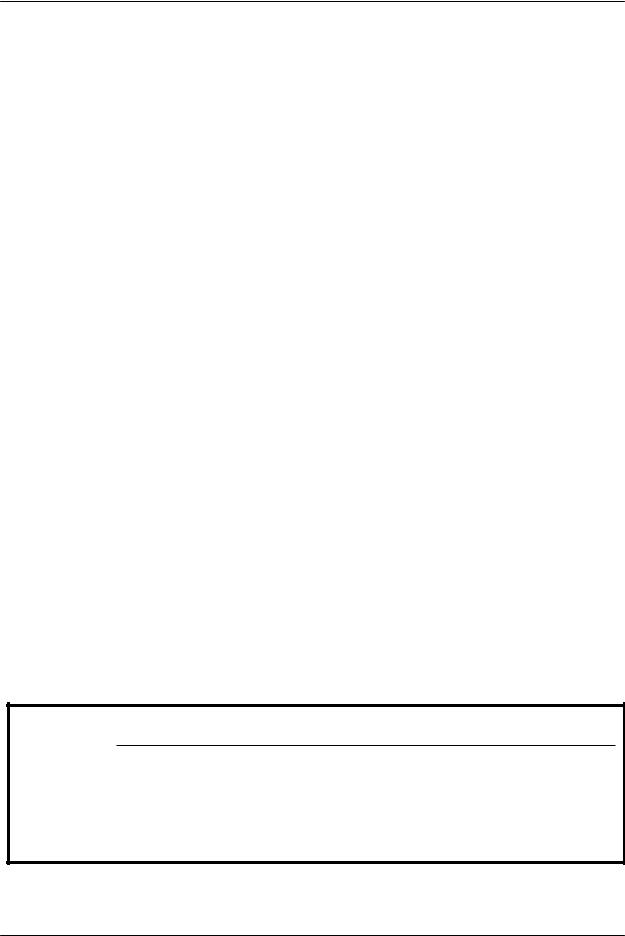
Sidekick Installation Manual
Table of Contents
RELEASE NOTES ......................................................................................................... |
III |
|
TABLE OF CONTENTS ................................................................................................. |
IV |
|
HARDWARE SETUP & INSTALLATION......................................................................... |
1 |
|
SOFTWARE INSTALLATION ......................................................................................... |
5 |
|
Step 1 |
User Utility ....................................................................................................... |
7 |
Step 2 |
ISIS/TWAIN Driver........................................................................................... |
9 |
Step 3 |
VirtualReScan................................................................................................ |
11 |
Step 4 |
Application ..................................................................................................... |
13 |
Other Scanning Applications .................................................................................... |
13 |
|
Î NOTE:
The information given in this Sidekick Software Installation Manual is subject to change without notice. Please go to www.bbhscanners.com to download the most current manual.
This manual is formatted for 2-sided printing.
iv |
S006970 Rev B |
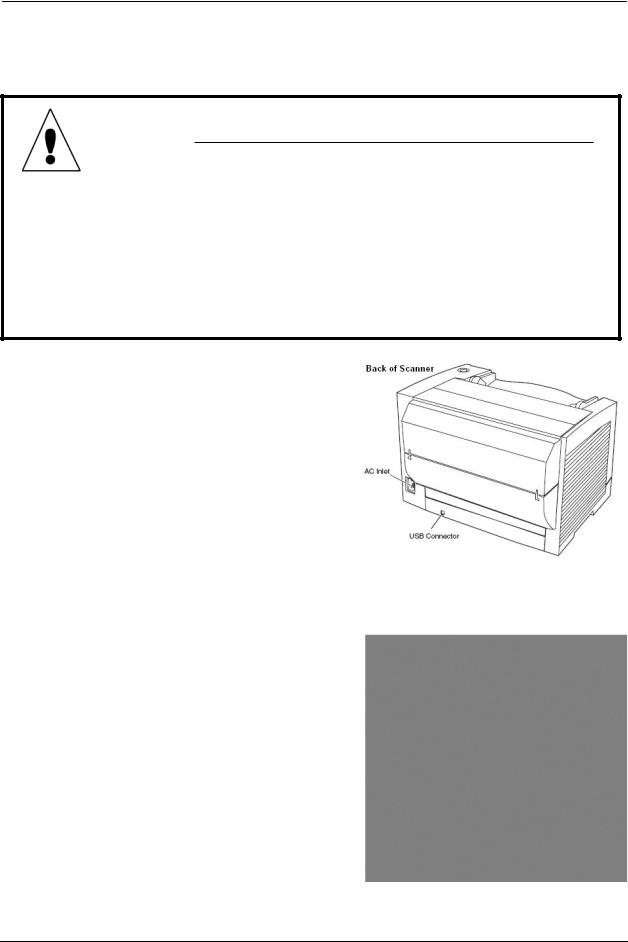
Hardware Setup & Installation
Hardware Setup & Installation
CAUTION:
•Use only the power cord that is supplied by the manufacturer.
•Use the USB interface cable (supplied) that is certified as Hi-Speed by USB-IF.
•Do not connect the scanner to a USB hub. It is not guaranteed to work.
• Power Requirements: |
AC outlet |
|
AC 100 – 120 V, 50/60 Hz |
|
AC 220 – 240 V, 50/60 Hz |
1
2
3
4
Plug in the scanner’s supplied power cord and
USB cord into the back of the scanner.
Connect the power cord to an appropriate wall outlet.
Connect the supplied USB cord to an available USB 2.0 port on the scanner’s host PC.
Turn on the scanner.
•Press the power switch. With power applied, the LED will light.
S006970 Rev B |
Page 1 of 14 |

Sidekick Installation Manual
5 |
Turn on or reboot the host PC. Log on as an Administrator (with Administrator rights). |
|
|
|
Windows will detect the scanner and launch the Found New Hardware dialog box. |
|
If you have Windows XP, a compatibility |
|
message will appear. |
|
• Click the Continue Anyway button |
6 Load the Sidekick Installation CD into the appropriate drive on the host PC.
NOTE: The drive letter will vary depending on where your computer CD-ROM drive is located.
•Click the OK button.
•If required file(s) cannot be found you will be prompted to Browse to locate the file. Locate the file(s) on the installation CD and click the OK button.
Page 2 of 14 |
S006970 Rev B |
