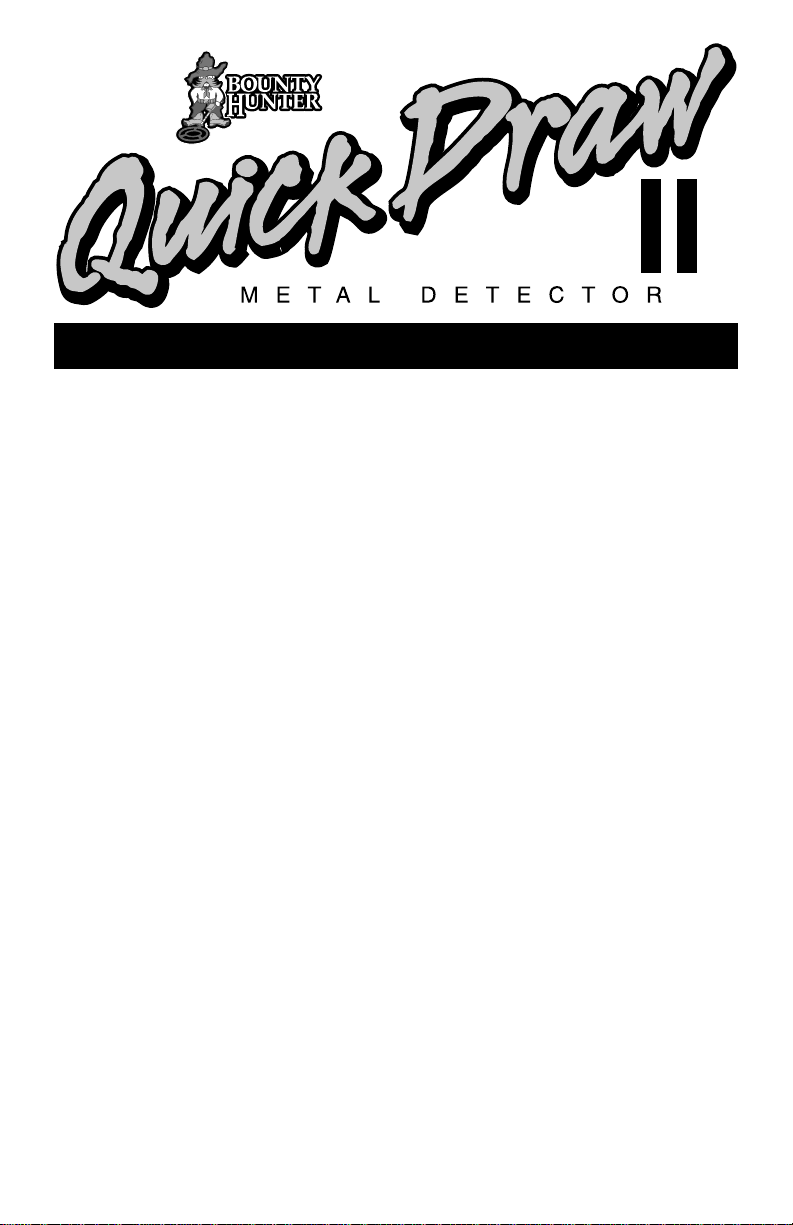
OWNER’S MANUAL
Your Quick Draw II Metal Detector incorporates patented microprocessorcontrolled technology. The Quick Draw II is a motion detector; movement over
an object is required in order for the machine to detect the object and emit a
tone. Alternatively, you can sweep a metal object over a motionless search coil.
THIS METAL DETECTOR HAS TWO TYPES OF OPERATING MODES:
1. ALL METAL DETECTION
All metals will be detected.
2. DISCRIMINATE, NOTCH, and AUTO NOTCH modes
In any of these three detection modes, the detector will emit different
tones, depending upon the type of metal present. The characteristics are
adjustable. Depending on the detector control settings, some metals will
also be eliminated from detection.
DISCRIMINATE:
Eliminates iron and trash items with the use of the
DISC/NOTCH knob.
NOTCH:
Provides an adjustable rejection "window" to eliminate undesirable
metals from detection. Move the rejection "window" with the
DISC/NOTCH knob.
AUTO NOTCH:
Provides a pre-set rejection "window", automatically eliminating
most pull-tabs and trash items from detection.
CAUTION:
• Do not test the detector by placing coins or metal objects on the floor.
Most floors contain metal, which will cause interference.
• Use 9-VOLT ALKALINE batteries only.
DO NOT USE INDOORS. LIGHTS AND HOUSEHOLD APPLIANCES EMIT
ELECTROMAGNETIC FIELDS WHICH INTERFERE WITH THE DETECTOR’S
OPERATION
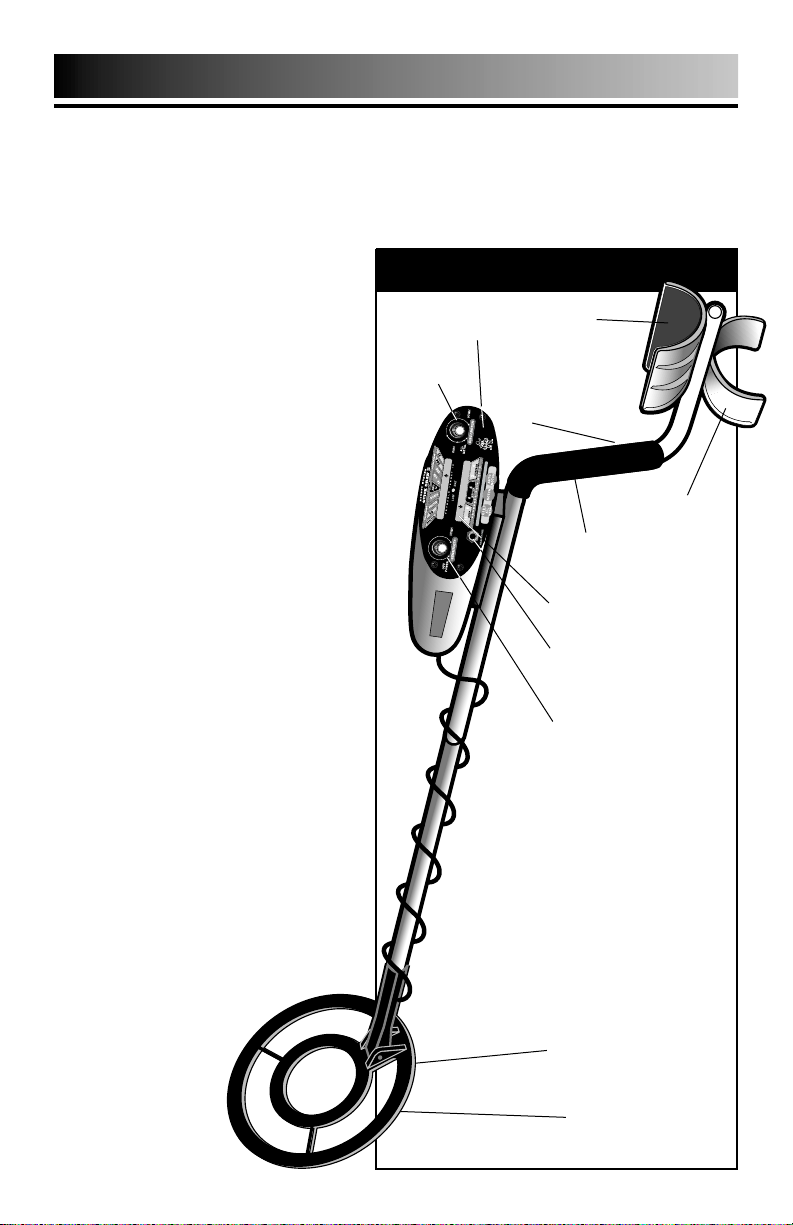
2
INTRODUCTION
Your Quick Draw II is an advanced technology metal detector, designed for a
variety of applications including coinshooting, relic hunting, and general purpose
detecting.
Before using your Quick Draw II, it is important to read these instructions. This
manual's description of detection
concepts and types of metals is
necessary to avoid frustration if
you are new to the hobby of metal
detecting.
Terminology
Elimination — Reference to a metal or
target being "eliminated" means that
the detector will not emit a tone nor
light up an LCD indicator when an
object is in the coil’s detection field.
Discrimination — When the
detector emits different tones for
different types of metals, and when
the detector "eliminates" certain
metals, we refer to this as the
detector "discriminating" among
different types of objects.
Iron — Iron is a common, low-grade
metal which is often an undesirable
target. Examples of undesirable iron
objects are old cans, pipes, bolts,
and nails.
Relic — A relic is an aged object of
historical significance. Note that
many relics are made of iron, an
otherwise undesirable object in
some metal detecting applications.
Pull-tabs and Trash Items —
Discarded pull-tabs from beverage
containers are the most bothersome
items for professional and hobby
metal detectorists. These items are
generally constructed of aluminum,
iron, or steel. We have
therefore incorporated
special features into
the Quick Draw II
to eliminate these
targets or to alert
you to their possible
presence.
Quick Draw II FEATURES
Interchangeable
Coil System
Headphone Jack
Touchpad
Controls
S-Rod
Handle
System
LCD Display
S-Rod
Detector
Stand
8" Waterproof
Search Coil
Comfort
Hand-grip
Extended
Armrest
Discriminate
Control
Sensitivity Control
P
R
E
S
S
F
O
R
T
A
R
G
E
T
M
O
D
E

3
TABLE OF CONTENTS
ASSEMBLY . . . . . . . . . . . . . . . . . . . . . . . . . . . . . . . . . . . . . . . . .4
S-Rod Assembly . . . . . . . . . . . . . . . . . . . . . . . . . . . . . . . . . .4
Mounting the Coil . . . . . . . . . . . . . . . . . . . . . . . . . . . . . . . . .4
INSTALLING BATTERIES . . . . . . . . . . . . . . . . . . . . . . . . . . . . . . .5
DEMONSTRATION . . . . . . . . . . . . . . . . . . . . . . . . . . . . . . . . . . . .6
BASIC OPERATION . . . . . . . . . . . . . . . . . . . . . . . . . . . . . . . . . . .7
Turning on Your Detector . . . . . . . . . . . . . . . . . . . . . . . . . . .7
Set the Mode . . . . . . . . . . . . . . . . . . . . . . . . . . . . . . . . . . . .7
Reading the Display . . . . . . . . . . . . . . . . . . . . . . . . . . . . . . .8
Low Battery Indicator . . . . . . . . . . . . . . . . . . . . . . . . . . . . . .9
Depth Indicator . . . . . . . . . . . . . . . . . . . . . . . . . . . . . . . . . . .9
SENSITIVITY ADJUSTMENT . . . . . . . . . . . . . . . . . . . . . . . . . . .10
MODES OF OPERATION . . . . . . . . . . . . . . . . . . . . . . . . . . .11 & 12
AUDIO TARGET ID . . . . . . . . . . . . . . . . . . . . . . . . . . . . . . . . . . .13
IN THE FIELD TECHNIQUES . . . . . . . . . . . . . . . . . . . . . . . . . . .14
Pinpointing . . . . . . . . . . . . . . . . . . . . . . . . . . . . . . . . . . . . .14
Coil Movement . . . . . . . . . . . . . . . . . . . . . . . . . . . . . .14 & 15
METAL DETECTING APPLICATIONS . . . . . . . . . . . . . . . . . . . . .16
ACCESSORIES . . . . . . . . . . . . . . . . . . . . . . . . . . . . . . . . . . . . . .17
TROUBLESHOOTING . . . . . . . . . . . . . . . . . . . . . . . . . . . . . . . . .18
CARE & MAINTENANCE . . . . . . . . . . . . . . . . . . . . . . . . . . . . . . .19
TREASURE HUNTER’S CODE OF ETHICS . . . . . . . . . .BACK COVER
WARRANTY INFORMATION . . . . . . . . . . . . . . . . . . . .BACK COVER
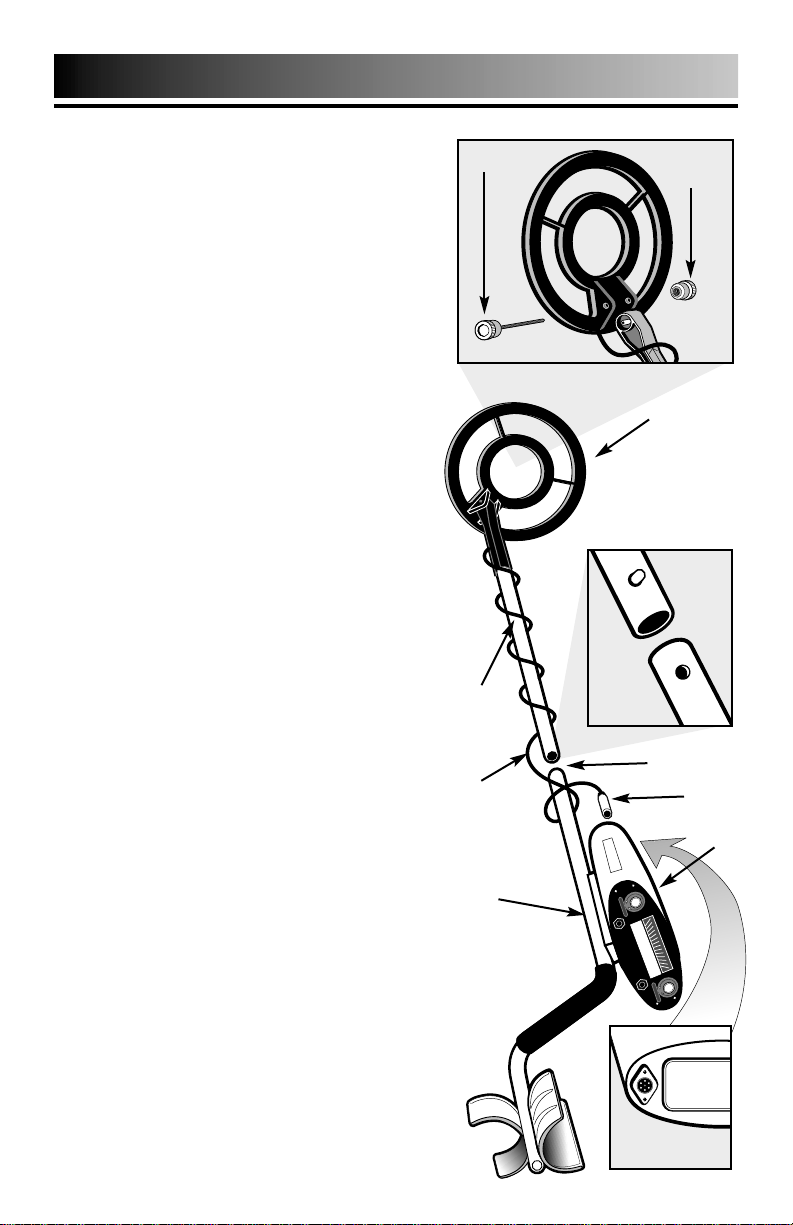
4
EASY ASSEMBLY
Search Coil
Search
Coil
Cable
Upper
Stem
Control
Housing
Plug
Lower
Stem
Assembling your Quick Draw II Metal
Detector is easy and requires no tools.
Just follow these steps:
●
1 Using the supplied bolt and knurled
knob, attach the search coil to the
lower stem.
●
2 Press the button on the upper end
of the lower stem and slide the
lower stem into the upper stem.
Adjust the stem to a length that
lets you maintain a comfortable
upright posture, with your arm
relaxed at your side.
●
3 Wind the search coil cable around
the stem. Leave enough slack in the
cable to let you adjust the coil when
you are hunting on uneven ground.
Then tighten the knob at the end of
the search coil.
Note:
To adjust the coil,
simply loosen the knob.
●
4 Insert the coil’s plug into the
matching connector on the control
housing. Be sure the holes and
pins line up correctly.
Caution:
• Do not force the plug in.
Excess force will cause damage.
• To disconnect the cable, pull on the
plug. Do not pull on the cable.
Lower
Stem
Upper
Stem
Connector
on back of
control housing
Bolt
Knurled
Knob
Bottom view
Bottom side
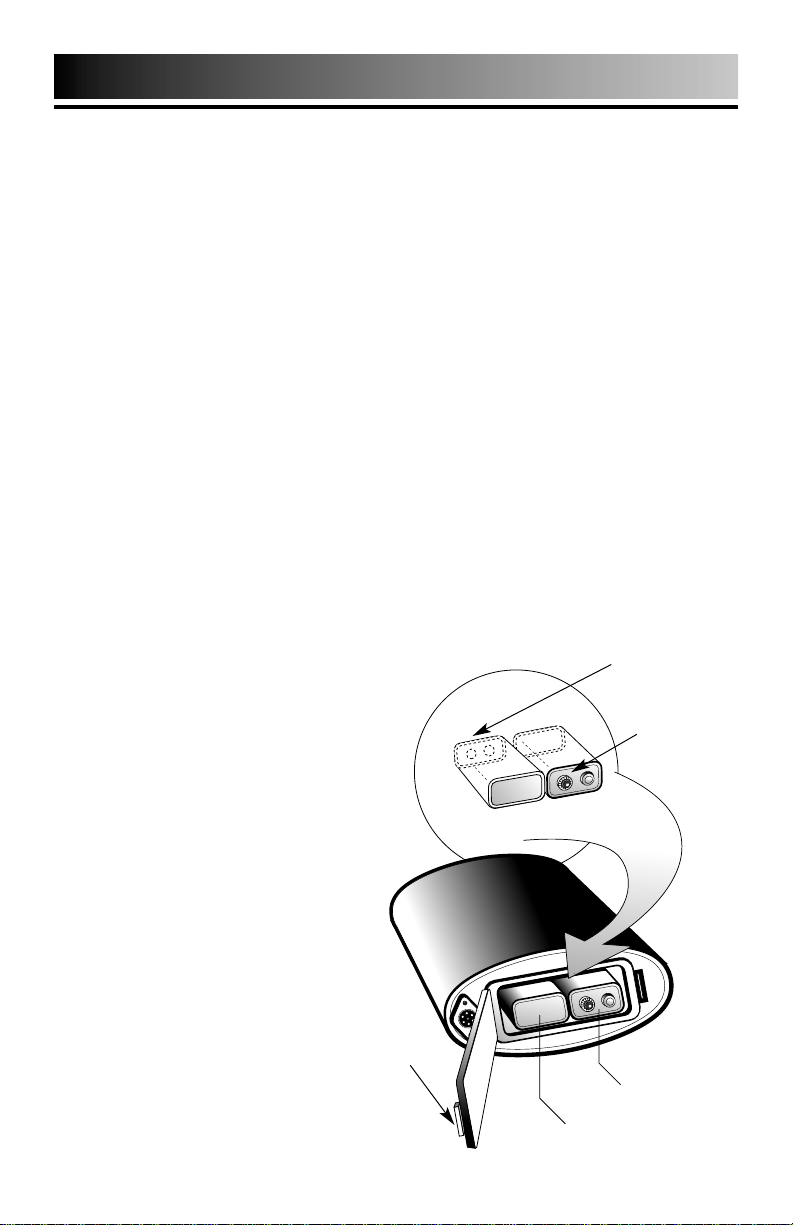
5
BATTERIES
IMPORTANT :Always use ALKALINE batteries for optimal performance.
Always remove the batteries for prolonged storage.
CHECK THE BATTERIES if your detector exhibits any of the following
symptoms:
●
1 The unit does not turn on.
●
2 Low speaker volume.
●
3 Unable to tune detector with the discriminate knob.
The Low Battery indicator light will come on and stay on whenever the
batteries need replacing. It should flash momentarily when the Power
Switch is turned on.
IMPORTANT:Your Quick Draw II metal detector requires two 9-Volt
ALKALINE batteries.
Follow these steps to install the batteries.
●
1 Carefully remove the
battery compartment door
by pressing the release clip
on the right side of the door.
●
2 Snap one battery onto
each of the terminals and
place the batteries inside
the compartment. Insert
one battery with the
terminals facing down,
and the second battery
with terminals facing
outward.
●
3
Replace the compartment
door by carefully inserting
opposite side of clip first.
Then press down on clip side
until battery door snaps into
place.
First Battery
Second Battery
First Battery
terminals facing in
Second Battery
terminals facing out
Release
Clip
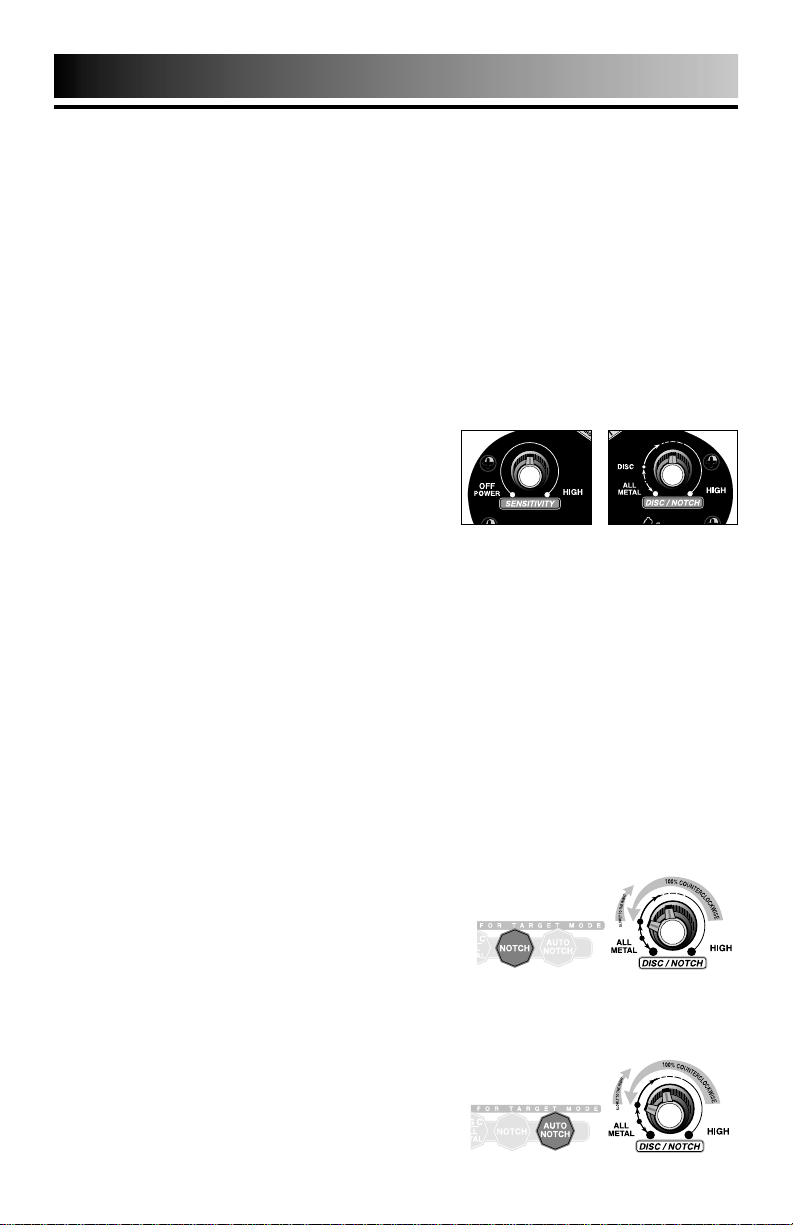
6
Quick Draw II DEMONSTRATION
Here is a quick way to demonstrate the basic features of your Quick Draw II.
I. Supplies Needed
• A quarter (25¢) • A penny (1¢) • A dime (10¢)
• A nickel (5¢) • Small piece of aluminum foil • A nail
II. Position your Quick Draw II
• Place the detector on a table, with the search coil hanging over the edge.
• Be sure that the search coil is far away from walls or metal objects.
Keep the search coil away from any metal in the table.
• Turn off appliances or lights which cause electromagnetic interference
III. Beginning Switch Settings
• Right Knob (DISC/NOTCH) —
100% counterclockwise to low
• Left Knob (SENSITIVITY) —
click on and set to 3:00 (3/4 turn)
• Do not press any touchpads
IV. All Metal Detection
A. Wave all objects under the search coil
• NOTICE THE TONES
V. Discriminate Mode
A. Turn the right knob (DISC/NOTCH) slowly to the right past the "DISC"
indication.
B. Wave all objects under the search coil at different "DISC" settings.
• NOTICE THE DIFFERENT TONES
• NOTICE THE METALS ELIMINATED
VI. Notch Mode
A. Press the NOTCH touchpad
B. Right knob (DISC/NOTCH) 100% counterclockwise to low
C. Wave all objects under the search coil while
slowly turning the right knob clockwise.
• NOTICE THE DIFFERENT TONES
• NOTICE THE METALS ELIMINATED
VII. Auto Notch Mode
A. Press the AUTO NOTCH touchpad
B. Right knob (DISC/NOTCH) 100% counterclockwise to low
C. Wave all objects under the search coil while
slowly turning the right knob clockwise.
• NOTICE THE DIFFERENT TONES
• NOTICE THE METALS ELIMINATED

7
TURNING ON YOUR DETECTOR
Turn the left knob (SENSITIVITY) to the right. As the knob clicks to the "On"
position, the detector sounds three beeps, the LCD arrows appear
momentarily, and the unit pre-sets to the DISC/ALL METAL mode of operation.
SET THE MODE
1. ALL METAL
A. Press the DISC/ALL METAL touchpad
B. Turn the right knob (DISC/NOTCH) to the left.
The unit will emit sound when passing over all types of metal objects.
The ALL METAL mode offers the greatest depth detection capability.
2. DISCRIMINATE
A. Press the DISC/ALL METAL touchpad
B. Slowly turn the right knob (DISC/NOTCH) clockwise.
As you turn the knob clockwise the detector will first eliminate small
iron objects such as nails. When rotated clockwise, large iron objects are
eliminated, followed by trash items such as foil and aluminum.
3. NOTCH
Press the NOTCH touchpad, and the detector will automatically reject iron.
Turn the DISC/NOTCH knob clockwise for selective elimination of various
junk items while still detecting nickels, silver and copper coins, and small
gold items. NOTCH eliminates medium tone trash items while still
detecting valuable low and high tone metals. (audio tone ID is discussed
later).
4. AUTO NOTCH
Press the AUTO NOTCH touchpad, and the detector will automatically
reject iron and most pull-tabs. Nickels and most small gold rings will be
retained. The DISC/NOTCH knob creates a rejection "window" which
can be moved as it is turned clockwise. With this mode, you can reject
screw caps and zinc (post 1982) pennies as the DISC/NOTCH control is
turned clockwise, but still detect valuables with low and high tones.
Note: If you are not sure of your current mode setting, simply press the desired
touch-pad again.
BASIC OPERATION

8
LCD TARGET DISPLAY
READING THE DISPLAY
The Liquid Crystal Display (LCD) shows
the PROBABLE identification of the
targeted metal, as well as the PROBABLE
depth of the target, in inches.
Pass the search coil repeatedly over a
target, and observe the target readout.
The detector will register a repeated,
unchanging target identification when a
buried target has been located and
identified. If, upon repeated passes over
the same spot, the target identification
reads inconsistently, the target is probably
a trash item, or oxidized metal. With
practice, you will learn to unearth only the
repeatable signals.
The segment identifications are highly
accurate, when detecting the objects
described on the label. For example, if
you pass the coil repeatedly over a nickel,
your detector will repeatedly register a
nickel. However, if you repeatedly register
a nickel, for an unknown buried object,
you could be detecting some other
metallic object with the same magnetic
signature as a nickel.
GOLD TARGETS Gold objects will
register on the left side of the LCD scale.
Gold flakes will register under Iron/Foil
Small gold items will register under Pull
T ab.
Medium-sized gold items will register
under S-caps.
Large gold items will register as Zinc 1¢.
SILVER TARGETS: Silver objects will
register to the right of the scale, under
25¢, 50¢, or $1, depending on the size
of the object. The larger the object, the
farther to the right it will register.
IRON/FOIL: All sizes of iron and
aluminum objects will register on the
far-left side of the scale. This could
indicate a worthless item such as a nail,
or a more valuable historic iron relic.
PULL TAB: All older pull tabs from
beverage cans will register here. Most
newer pull tabs will register here. Many
gold rings will also register here.
S-CAPS: Older screw caps from glass
bottles will register here. Large gold
rings, like a class ring, could also register
here. Some non-U.S. coins of recent
vintage will also register here.
1¢ ZINC: Newer pennies (post-1982)
will register here. Many non-U.S. coins
of recent vintage will also register here.
10¢: Dimes and pre-1982 pennies will
register here. Older, pre-1982, pennies
are composed of copper, which has a
metallic signature similar to a dime.
Caution: The target indications are
visual references. Many other types of
metal can fall under any one of these
categories. You will experience a
trash-to-treasure ratio when treasure
hunting. The more you practice, the
lower you will push your trash-totreasure ratio. While the Quick Draw II
will eliminate or indicate the presence
of most common trash items, it is
impossible to accurately classify ALL
buried objects. The LCD provides a
visual reference to minimize the
detection of trash objects. By using the
target ID in conjunction with
discrimination control and the threetone audio identification system
(discussed later), you can further
reduce the trash-to-treasure ratio.

9
BATTERY & DEPTH INDICATORS
The LOW BATT indicator will flash as
the unit is powered on. If the indicator
comes on and stays on, replace the
batteries.
DEPTH INDICATOR:
The Depth Indicator is accurate for
coin-sized objects. It indicates the
depth of the target, in inches. Large
and irregularly-shaped objects will
yield less reliable depth readings
When passing over an object, the
depth indicator will light up and stay
illuminated until another object is
scanned. Pass repeatedly over the
suspected target and pause briefly at
the end of each sweep to read your
display. Repeated indication at the
same depth level indicates an accurate
target detector. If the depth indication
varies with each sweep, try sweeping
at different angles; there may be more
than one target present. With practice,
you will learn the difference between
accurate readings, multiple targets,
and highly erratic readings which
evidence trash or irregularly shaped
objects.
Depth indicator locked on 8 inches

10
SENSITIVITY ADJUSTMENT
The principle use for the SENSITIVITY
knob is to eliminate
ELECTROMAGNETIC INTERFERENCE
(EMI). EMI is both naturally-occurring
and man-made. Common sources of
EMI are power lines, both suspended
and buried, and broadcasting
antennas. Machinery, when in
operation, can also produce EMI.
EMI comes from most household
appliances, so YOUR DETECTOR
CAN BEHAVE VERY ERRATICALLY
INDOORS. If you want to test it
indoors, turn off the TV and
microwave. If you have lights with
dimmer switches, also turn these off;
dimmer switches can produce lots of
EMI.
If your detector chatters with the
SENSITIVITY knob in the 100%
clockwise position, reduce the
sensitivity until the chatter stops
(usually to the 1:00 or 3:00 position).
If you suspect the presence of deeper
targets underneath a shallower target,
reduce the SENSITIVITY to eliminate
the detection of the deeper target to
properly locate and identify the
shallower target.

ALL METAL MODE:
There are two ways to enter the
ALL-METAL mode.
1) T urn the right knob (Disc/Notch) left
to the furthest counterclockwise
position. Then Press the Disc/All
Metal touch pad.
or
2) T urn the right knob (Disc/Notch) left
to the furthest counterclockwise
position. Then turn the detector on.
(The detector always defaults to
the Disc/All Metal mode when first
powered on).
DISCRIMINATION MODE:
To enter DISCRIMINATION mode,
1) Press the Disc/All Metal touch pad,
and
2) Turn the Disc/Notch control knob
clockwise past the “Disc”
indication.
In the DISCRIMINATION mode, the
detector will emit three distinct
tones, depending on the type of
metal detected.
As you turn the Disc Knob
clockwise, you will progressively
“discriminate out,” or eliminate
from detection, different types of
metals.
Refer to the illustration below as a
reference for the levels required to
discriminate out different objects.
The DISCRIMINATION mode is a
fixed-start-point system. As you turn
the knob to the right, more objects are
progressively eliminated, including the
items to the left. Use
DISCRIMINATION for coin-shooting
and detecting in trashy areas.
NOTCH MODE:
To enter NOTCH mode, press the
Notch touch pad.
In NOTCH mode, iron is automatically
eliminated.
NOTCH then gives the user a variable
rejection window. In this mode, you
can eliminate items in the middle of
11
MODES OF OPERATION
E
ALL METAL TOUCHPAD
DISC TOUCHPAD
E
NOTCH TOUCHPAD
RESS FOR TARGET MOD
PRESS FOR TARGET MOD
PRESS FOR TARGET MOD

12
MODES OF OPERATION
the metallic spectrum, but still detect
items to the left of the scale, as
follows:
NOTCH is most useful to “notch out”
specific unwanted items. If you
encounter certain bothersome trash
items, program their rejection into
your detector as follows:
1)Turn the Disc/Notch knob 100%
counterclockwise.
2)Pass the undesirable object under
the search coil.
3) Turn the Disc/Notch knob slowly
clockwise until the object is no
longer detected.
Use the NOTCH mode for coin-shooting,
jewelry hunting, or for your own
customized hunt.
AUTO NOTCH MODE
To enter the AUTO NOTCH mode,
press the Auto Notch touch pad. In
AUTO NOTCH mode, iron, most pull
tabs, and screw caps are
automatically eliminated.
In addition, you can turn the Disc/Notch
control to selectively eliminate more
items beyond the pre-programmed
ones. The Disc/Notch control operates
in this mode in the same manner as
outlined in the NOTCH mode
instructions, except that AUTO NOTCH
does not eliminate the more valuable
nickels.
Use AUTO NOTCH for press-and-go
treasure hunting in applications like
coin-shooting, and jewelry hunting.
AUTO NOTCH TOUCHPAD
IRON
5¢
PTAB
SCAP
ZINC
10¢
25¢
50¢
1¢
SELECTIVELY “NOTCH OUT”THESE
PRESS FOR TARGET MOD

13
AUDIO TARGET ID
Depending on the operating mode
and Disc/Notch control setting, the
Quick Draw II emits three distinct
tones which classify metal objects into
categories.
IRON & STEEL:
In the DISCRIMINATION mode most
iron and steel objects will induce a low
tone. Highly oxidized iron can induce a
high tone, depending on the
Disc/Notch control setting. For
instance, some rusted bottle caps will
induce a high tone and indicate to the
right of the LCD target display.
GOLD:
Gold objects will induce a low or
medium tone, depending on their
sizes. Very small gold objects will
indicate on the left-most segment.
Large gold objects will read under the
Zinc segment. If you are gold
prospecting, you will usually be
looking for natural gold in an area
which it does not contain much trash,
and can therefore ignore the specific
segment descriptions.
PULL TABS:
Pull tabs are the most bothersome
trash items for detectorist. Most will
induce a medium tone. Most will be
eliminated automatically in the AUTO
NOTCH mode, or alternatively be
manually “notched out” in NOTCH
mode with the Disc/Notch control. The
older pull tabs (those not attached to
the can after opening) are sometimes
broken in half; these broken tabs can
induce low tones. Highly oxidized pull
tabs can also induce high tones.
It can be very difficult to differentiate
pull tabs from gold rings. When they
both induce medium tones, you might
notice a “double beep” from a gold
ring but a “single beep” from pull tabs.
To achieve this distinction, sweep the
search coil very slowly, and at different
angles. Two tones might signal as the
detector passes over each side of the
round ring.
COPPER, SILVER & BRASS:
Most valuable coins are composed of
these metals and will usually induce a
high tone. Valuable objects other than
coinage can also be composed of
copper, silver and brass.
Audio Target Identification (ATI) classifies metals into three categories.
LOW TONE
Nails & Bottle Caps,
Gold & Nickel
MEDIUM TONE
Old & New Pull Tabs, Zinc
Pennies (Post 1982)
HIGH TONE
Copper, Silver & Brass
Copper Pennies (Pre 1982)

14
IN THE FIELD TECHNIQUES
When pinpointing a target, try drawing an “X”,
as illustrated, over where the tone is induced.
PINPOINTING
Accurate pinpointing takes practice
and is best accomplished by
“X-ing” the target area.
1. Once a buried target is indicated
by a good tone response,
continue sweeping the coil over
the target in a narrowing
side-to-side pattern.
2. Take visual note of the place on
the ground where the “beep”
sounds.
3. Stop the coil directly over this
spot on the ground.
4. Now move the coil straight
forward and straight back
towards you a couple of times.
5. Again make visual note of the
spot on the ground at which
the “beep” sounds.
6. If needed, “X” the target at
different angles to “zero in” on
the exact spot on the ground at
which the “beep” sounds.
COIL MOVEMENT
When swinging the coil, be
careful to keep it level with the
ground about one inch from the
surface. Never swing the coil like
a pendulum.
CORRECT
WRONG
The
coil
should
be swung
in a
halfcircle
movement
as
illustrated
here.
Repeat this
motion
every step
you take to
guarantee that
the area is being
covered thoroughly.

15
IN THE FIELD TECHNIQUES
After selecting your operating mode,
swing the search coil gently side-toside, slightly overlapping each sweep
as you move forward. Make sure you
keep your search coil approximately 1
inch above the ground as you search.
Raising it in the sweep, or at the ends
of your sweep, will cause false readings. Move slowly; hurrying will only
cause you to miss targets.
Most good objects will respond
with a good repeatable signal.
If a signal does not
repeat after swinging
the coil directly
over
the suspected target a
few times, it is more
than likely trash
metal. False signals
can be caused by
trashy ground,
electrical
interference,
or by large
irregular
trash
objects. These signals are easily
recognized by their often broken or
non-repeatable nature.
The Quick Draw II is a very sensitive and deep-seeking detector. It
will respond loudly to many
targets that other detectors would
only detect with a weak signal. Because of this, trash-induced signals
and other sources of interference
may cause signals that seem confusing. The key to managing these
false signals is to dig only those targets that emit a strong repeatable
signal. As you sweep the search
coil back and forth over the
ground, learn to recognize the difference between the signals that
occur at random and signals that
are stable and repeatable.
When searching very trashy
ground, it is best to scan small
areas with slow, short overlapping
sweeps. To prevent erratic signals
and difficult pinpointing in trashy
areas, consider purchasing the
Bounty Hunter 4-Inch Gold
Nugget Coil System.
WHAT
READS
LIKE THIS
…MAY
ACTUALLY
BE THIS

16
METAL DETECTING APPLICATIONS
COINSHOOTING:
The most popular metal detecting application. When coinshooting, you
want to discriminate out pull tabs, screw caps, and iron objects. Beware
that highly oxidized steel may also be detected.
Control settings required.
1) Press DISC/ALL METAL touch pad.
2) Turn the Disc/Notch Knob to the 3:00 position.
RELIC HUNTING:
A relic is a historical object, sometimes of great value. Relics can be found
in abandoned homes, plowed fields or even your own backyard. Research
the local library to learn of historical events or places in the area. You can
then target your search to a specific area and gain valuable insight into your
local history.
Control settings required.
1) Press DISC/ALL METAL touchpad.
2) Turn the DISC/NOTCH knob 100% counterclockwise.
Many relics are iron, so you do not want to discriminate.
CACHE HUNTING:
A cache, pronounced “cash” is a buried or hidden valuable stored inside a
case, strong box, or bag. A cache can be hidden in the floor or walls of a
house, or buried nearby. Operate in the ALL METAL mode.
Control settings required.
1) Press DISC/ALL METAL touchpad.
2) Turn the DISC/NOTCH knob 100% counterclockwise.
JEWELRY HUNTING:
Jewelry can be found wherever people congregate. Beaches, parks, school
yards and fair grounds are all littered with lost jewelry. Your greatest
challenge is the interference from pull tabs and cans. You must use a
discrimination mode: AUTO NOTCH is best.
Control settings required.
1) Press the AUTO NOTCH touchpad.
2) Set Disc/Notch knob at 2:00. Dig only the repeatable low and high
tones, avoid the broken or non-repeatable tones.
OTHER APPLICATIONS:
Use your Quick Draw II to find property markers, machine parts, and lost
keys. Keep your detector in ALL-METAL mode for these tasks.
Gold prospecting also requires the ALL-METAL mode.

17
ACCESSORIES
MAXIMIZE YOUR METAL DETECTING EXPERIENCE WITH THESE
BOUNTY HUNTER ACCESSORIES
4 INCH COIL
Great for searching in
trashy areas with its
smaller target area. Also
perfect for gold prospecting
and fitting into tight spaces.
10 INCH COIL
For maximum depth
detection.
HEADPHONES
Increase battery life and
find more deeply buried
objects, evidenced by faint
signals sometimes
undetected with the
standard speaker.
CARRY BAG
Custom-sized to carry your
Quick Draw II.
COIL COVERS
Protect your coil from wear
& tear. 4 inch, 8 inch, 10
inch.
www.detecting.com

18
TROUBLESHOOTING
TROUBLE SHOOTING GUIDE
SYMPTOM CAUSE SOLUTION
Detector chatters • Using detector • Use detector
or beeps erratically indoors outdoors only
• Using detector near • Move away
power lines
from power lines
• Using 2 detectors in • Keep 2 detectors
close proximity at least 20’ apart
• Highly oxidized • Only dig up
buried object repeatable
signals
• Environmental •
Reduce sensitivity
electromagnetic until erratic
interference signals cease
Constant low tone •
Discharged batteries
• Replace batteries
or
constant repeating
tones
• Wrong type of • Use only 9V
batteries alkaline batteries
LCD does not lock • Multiple targets •
Move coil slowly
on to one target ID present at different angles
or emits multiple • Highly oxidized
tones target
• Sensitivity set • Reduce sensitivity
too high
No power, no • Dead batteries • Replace batteries
sounds •
Batteries connected
improperly
• Cord not connected •
Check connections
securely

19
CARE AND MAINTENANCE
Your Quick Draw II Metal Detector is an example of superior design and
craftsmanship. The following suggestions will help you care for your
metal detector so you can enjoy it for years to come.
Handle the metal detector carefully. Dropping it can
damage circuit boards and cases.
Use and store the metal detector in normal temperature
environments. Temperature extremes can shorten the
life of electronic devices and distort or melt plastic parts.
Wipe the metal detector with a damp cloth occasionally
to keep it looking new. Do not use harsh chemicals,
cleaning solvents, or strong detergents to clean the
metal detector.
The coil is waterproof and may be submerged in either fresh or saltwater.
Be careful to prevent water from entering the chassis. After using the coil
in saltwater, rinse it with fresh water to prevent corrosion of the metal
parts.
Modifying or tampering with the detector’s internal components can
cause a malfunction and will invalidate your detector’s warranty.

TREASURE HUNTER’S CODE OF ETHICS:
1. Respect the rights and property of others.
2. Observe all laws, whether national, state or local.
3. Never destroy historical or archaeological treasures.
4. Leave the land and vegetation as it was. Fill in your holes.
5. All treasure hunters may be judged by the example you set.
Always obtain permission before searching any site. Be
extremely careful while probing, picking up, or discarding trash
items. And ALWAYS COVER YOUR HOLES!
First Texas Products, LP
1100 Pendale Road
El Paso, TX 79907
(915) 633-8354
REVISED 07/01
Bounty Hunter Metal Detectors are warranted against
defects in workmanship or materials under normal
use for five years from date of purchase to the
original user. Liability in all events is limited to the
purchase price paid. Liability under this Warranty is
limited to replacing or repairing, at our option, any
Bounty Hunter Detector returned, shipping cost
prepaid, to First Texas Products, LP. Damage due to
neglect, accidental damage or misuse of this product
is not covered by this warranty.
FIRST TEXAS PRODUCTS, LP
5-YEAR LIMITED WARRANTY
Copyright ©MCMXCIX by First Texas Products, L.P.
All rights reserved, including the right to reproduce this book, or parts thereof, in any form, except for the
inclusion of brief quotations in a review.
Published by First Texas Products, L.P.
Bounty Hunter® and Pioneer® are registered trademarks of First Texas Products, L.P.
www.detecting.com
®
