Bounty hunter Junior User Manual

User’s Manual
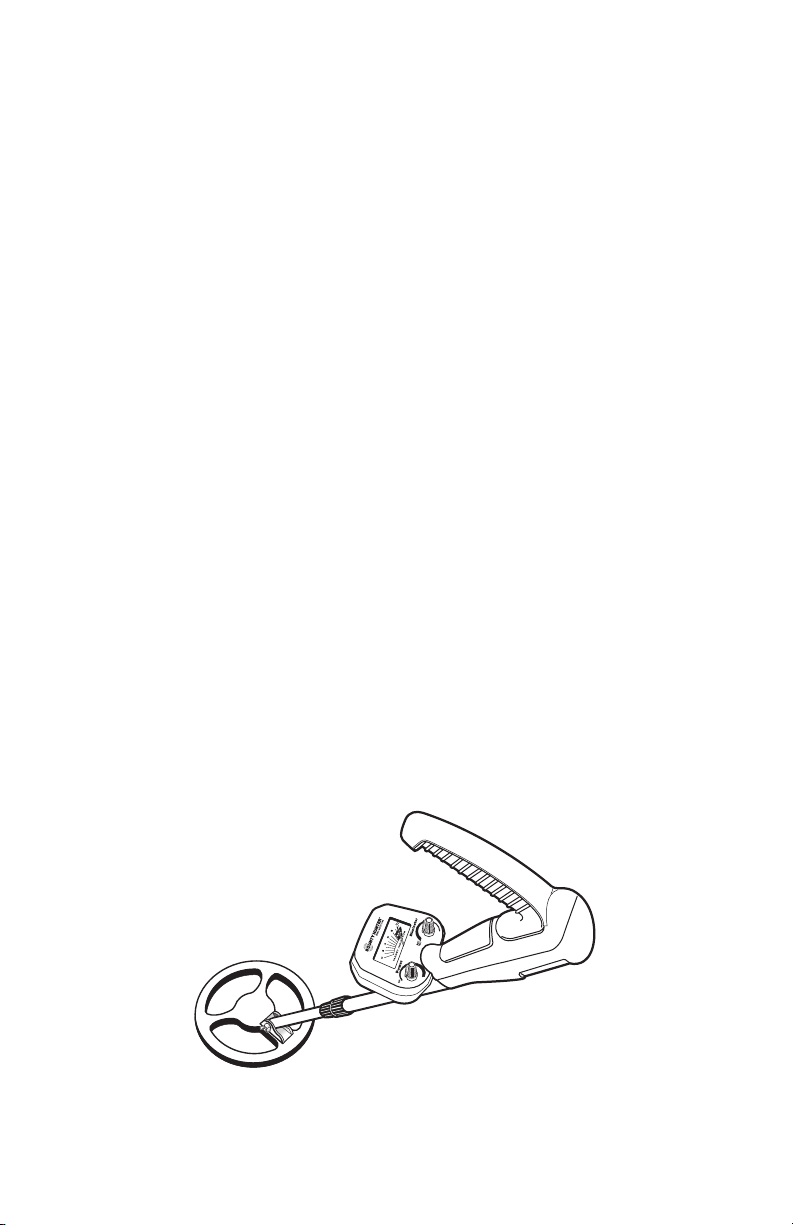
To get the most enjoyment from your Metal Detector, we suggest
you do the following:
1. Use 9-volt ALKALINE batteries only.
• Do not use Heavy Duty batteries.
• Do not use ordinary Zinc-Carbon Batteries.
2. Make sure the right knob is clicked on (i.e. not in
battery-test position).
3. Use your detector OUTDOORS only
• Large metal objects inside the home may interfere
with the detector’s operation. Floors and walls of
most homes contain metal.
• Electrical appliances inside the home, like
microwave ovens, televisions, and some light
fixtures, emit electromagnetic energy which can
interfere with the detector’s operation.
• Do not place coins on the floor of your home and
try to detect.
Try this test outside only.
• If conducting an indoor demonstration, hold
search coil off ground and wave coins over search
coil.
2

Installing Batteries
Use 9-volt ALKALINE batteries only!
1. Remove the battery door from the underside of the detector.
push door
from side
2. Pull out the two battery connectors.
3. Snap on two 9-volt ALKALINE batteries.
Do not use Heavy Duty or ordinary Zinc Carbon batteries.
4. Place batteries into compartment one on top of the other.
5. Replace the battery door.
Slide over until it shuts securely in place.
All battery brands differ slightly in size.
If you want to secure the batteries more tightly in the
compartment, feed the battery wires underneath and between the
batteries.
WARNING
- Never mix old and new batteries.
- Never mix alkaline, standard
(carbon-zinc),
rechargeable (nickel-cadmium) batteries.
- Never dispose of batteries in
fire, as they may explode.
- Never attempt to charge nonchargeable batteries.
- Always remove exhausted
batteries from metal detector.
If batteries fit too tightly, causing battery door to bulge, move
battery wires toward front of compartment, not between the
batteries.
3
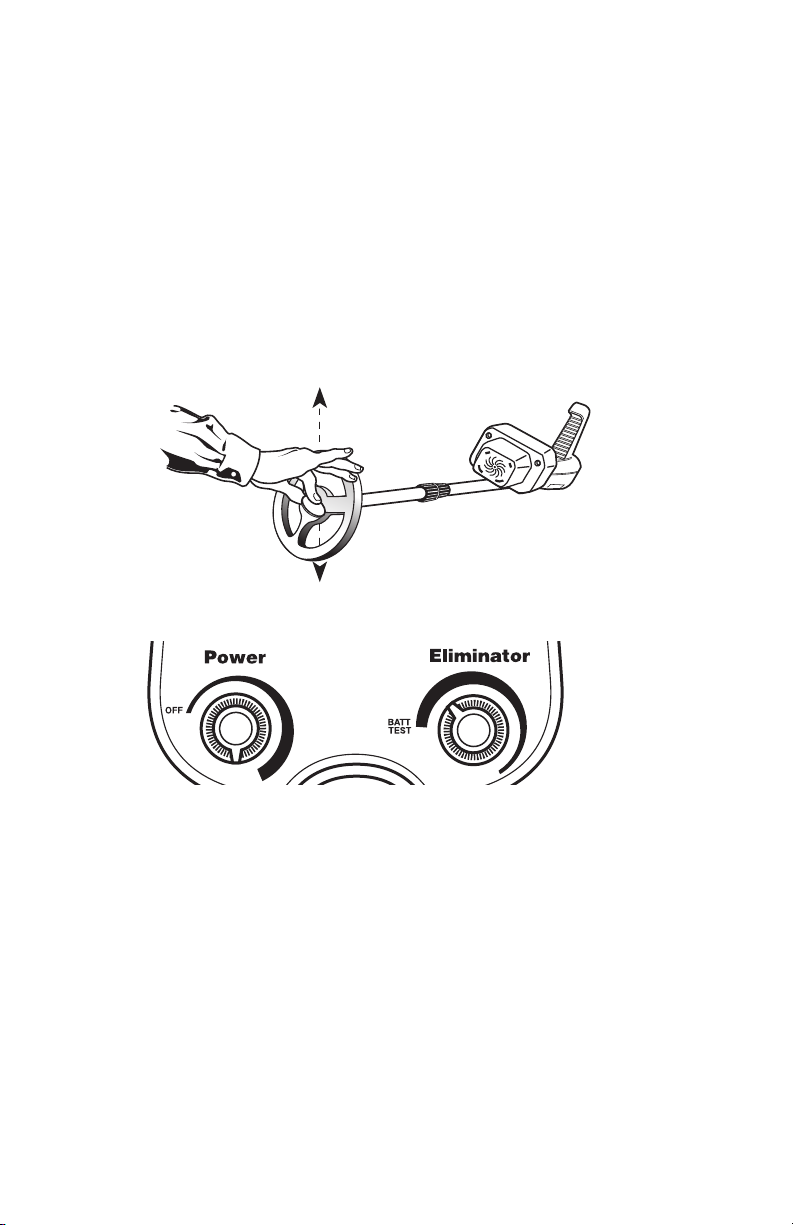
Quick-Start Demo
Try this quick way to demonstrate the basic features of your metal detector:
I. Supplies Needed
a. A nail
b. A zinc penny (pennies dated after 1982 are made of zinc)
c. A quarter
II. Position Your Detector
Keep the detector away from floors, walls, and metal objects.
One person holds the detector still, so that another can sweep
coins under the coil.
Sweep coins under the bottom of the search coil.
III.
Beginning Settings
a. Left Knob: At 6:00 position
b. Right Knob: Click on, but keep counterclockwise
IV. Detecting All Types of Metals
a. Wave each object over the search coil. Notice the tone is
loudest as the object passes over the center.
b. Pass each object at varying distances from the search coil.
Notice that the sound gets louder as the object moves closer to
the search coil. Also notice that beyond a certain distance, the
object is no longer detected.
V. Eliminating Some Metals
a. Wave the nail and slowly turn the right knob to the right.
• Notice where the nail is eliminated from detection
b. Wave the penny and keep turning the right knob until the
penny is eliminated from detection
c. Wave the quarter
• Notice that the quarter is never eliminated from detection.
4
