Bounty Hunter Archeology Specialist Tracker II Owner's Manual
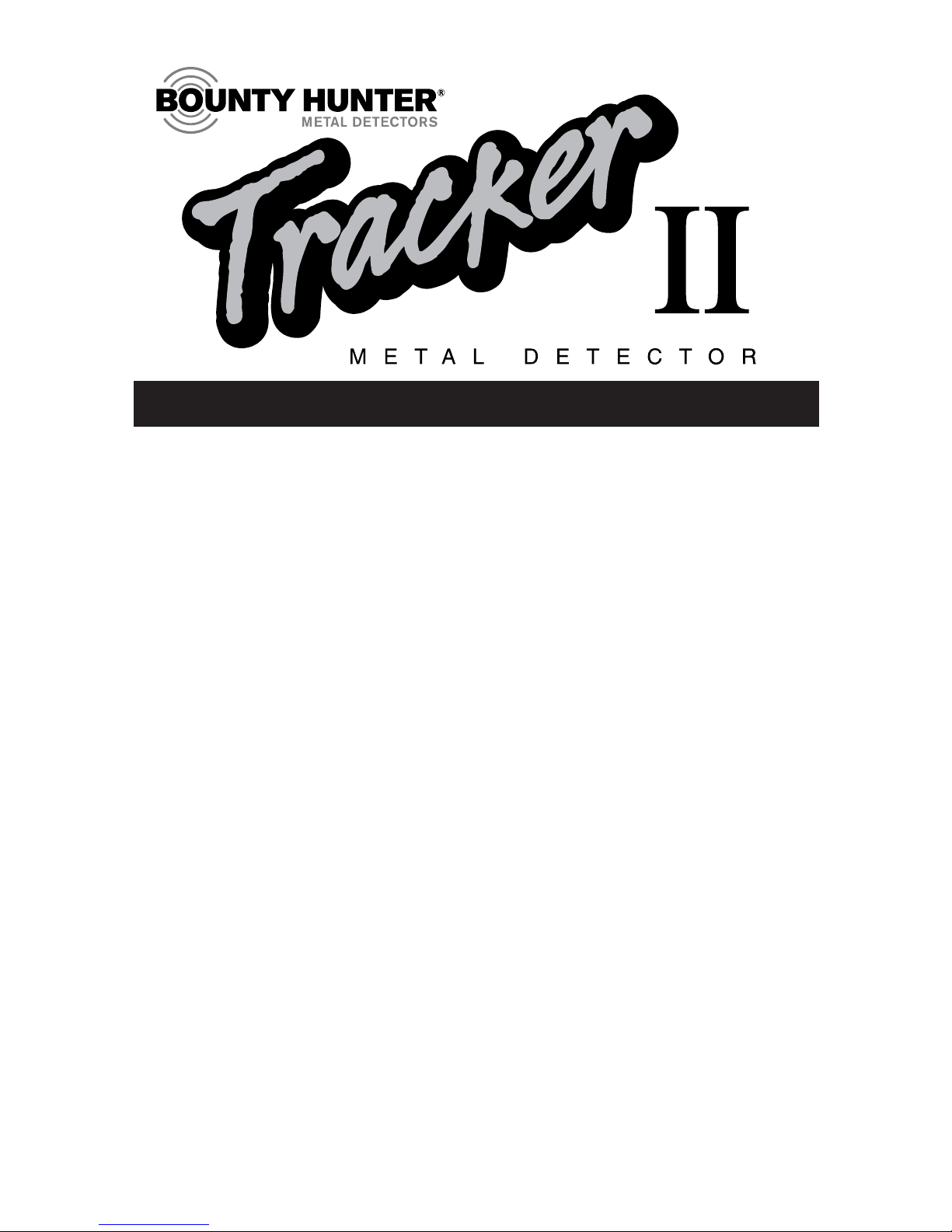
OWNER’S MANUAL
Your Tracker II is an advanced technology Metal Detector. If you
are new to the hobby or have never used a metal detector before,
we recommend that you:
1)
Do Not Use Indoors. Household appliances generate
electromagnetic fields, which can interfere with the detector.
If demonstrating indoors, turn the sensitivity down and keep the
search coil away from floors, walls, and metal objects.
2)
Turn SENSITIVITY knob to a low setting in the event of false
signals or chatter.
A little practice is required to understand
when and how to position the sensitivity at or near 100%.
3) Use 9-volt
ALKALINE batteries only.
4)
Please read this manual.

2
TABLE OF CONTENTS
TERMINOLOGY . . . . . . . . . . . . . . . . . . . . . . . . . . . . . .3
ASSEMBLY . . . . . . . . . . . . . . . . . . . . . . . . . . . . . . . . . .4
QUICK-START DEMO . . . . . . . . . . . . . . . . . . . . . . . . . .5
OPERATION–Getting started in the Field . . . . . . . . . . . .6
OPERATING MODES AND CONTROLS . . . . . . . . . . . . .7
GROUND BALANCING . . . . . . . . . . . . . . . . . . . . . . . . .8
IN THE FIELD TECHNIQUES . . . . . . . . . . . . . .9 ,10, 11
APPLICATIONS . . . . . . . . . . . . . . . . . . . . . . . . . . . . .12
TROUBLESHOOTING . . . . . . . . . . . . . . . . . . . . . . . . .13
CARE AND MAINTENANCE . . . . . . . . . . . . . . . . . . . .14
ACCESSORIES . . . . . . . . . . . . . . . . . . . . . . . . . . . . . .15
CODE OF ETHICS . . . . . . . . . . . . . . . . . . . . . . . . . . .16
WARRANTY . . . . . . . . . . . . . . . . . . . . . . . . . . . . . . . .16

TERMINOLOGY
The following terms are used throughout the manual, and are standard terminology
among detectorists.
ELIMINATION
Reference to a metal being "eliminated" means that the detector will not emit a tone
when a specified object passes through the coil’s detection field.
DISCRIMINATION
When the detector emits different tones for different types of metals, and when the
detector "eliminates" certain metals, we refer to this as the detector "discriminating"
among different types of metals. Discrimination is a fixed-start-point elimination system.
RELIC
A relic is an object of interest by reason of its age or its association with the past.
Many relics are made of iron, but can also be made of bronze or precious metals.
IRON
Iron is a common, low-grade metal that is often an undesirable target in certain metal
detecting applications. Examples of undesirable iron objects are old cans, pipes,
bolts, and nails.
Sometimes, the desired target is made of iron. Property markers, for instance,
contain iron. Valuable relics can also be composed of iron; cannon balls, old
armaments, and parts of old structures and vehicles can also be composed of iron.
FERROUS
Metals which are made of, or contain, iron.
PINPOINTING
Pinpointing is the process of finding the exact location of a buried object.
Long-buried metals can appear exactly like the surrounding earth, and can
therefore be very hard to isolate.
PULL-TABS
Discarded pull-tabs from beverage containers are the most bothersome
trash items for treasure hunters. They come in many different shapes and
sizes. We have incorporated special features into the detector to let you
eliminate, or be alerted to the presence of, the most common types. Since
there are many different types, some cannot be 100% differentiated from
other types of metals. For example, newer pull-tabs can possess the same
magnetic signature as a nickel.
GROUND BALANCE
Ground Balancing is the ability of the detector to ignore, or "see through," the earth’s
naturally occurring minerals, and only sound a tone when a metal object is detected.
WATERPROOF
The search coil can be submerged in water. The control housing must stay dry.
COINSHOOTING
Finding buried coins is the most popular metal detecting application. The most valuable
are very old; take care in unearthing them to avoid damage.
CACHE
Pronounced “cash”. A cache is a buried or hidden valuable stored inside a case, strong
box, or bag.
3
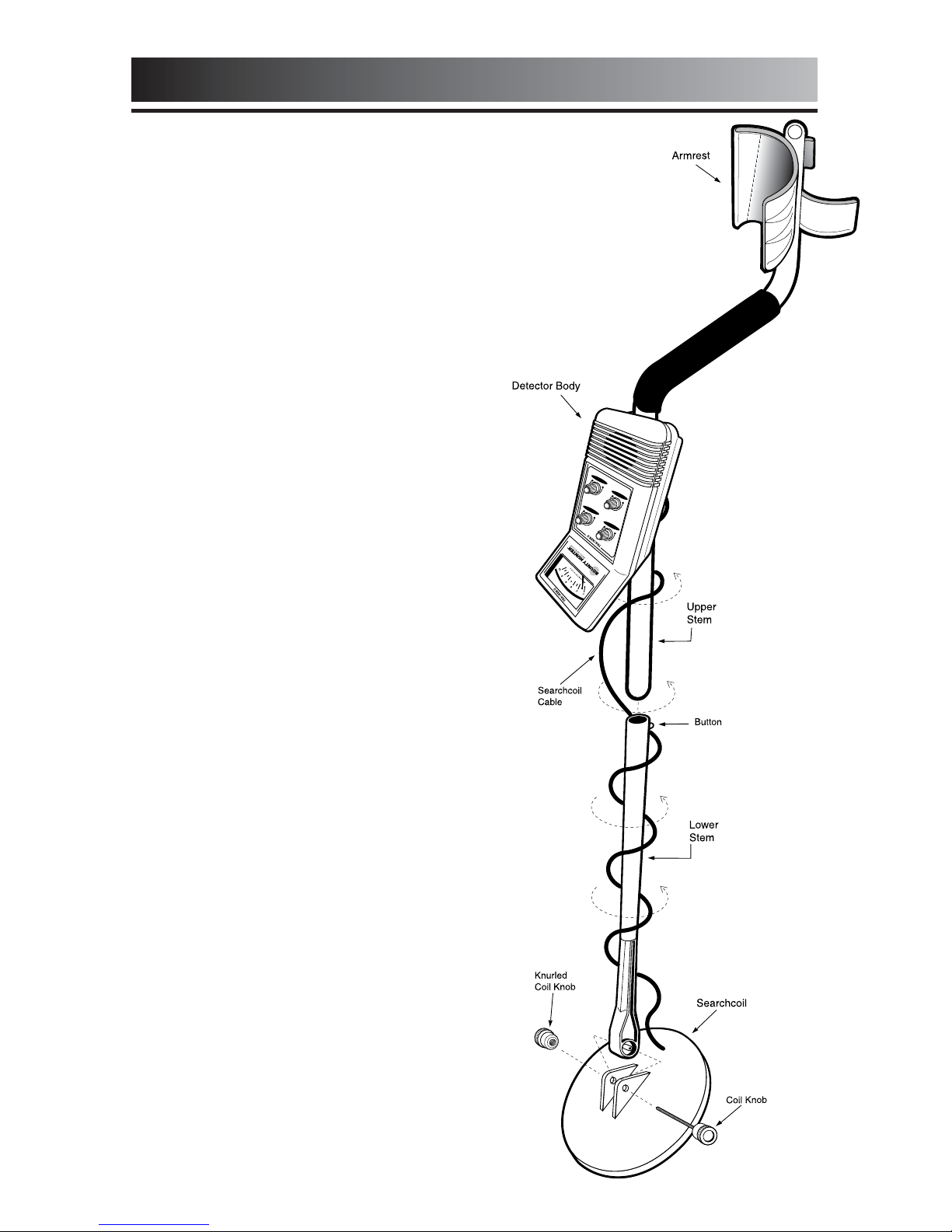
4
ASSEMBLY
No tools are required. Follow these
steps:
1
Unpack your detector and find
the following parts:
•Detector body, attached to
S-rod handle and search coil.
•Lower stem (short metal
tube with plastic extension
and silver button).
• (2) Coil knobs. One with a
shaft attached, one without.
2
Depress the button on the lower
stem and push the lower stem
into the upper stem.
3
Wind the search coil cable
around the two-piece stem.
4
Leave some slack in the cable
as you reach the end of the
lower stem.
5
Attach the coil to the stem using
the coil knobs.
6
Install two (2) 9-volt ALKALINE
batteries (not included).
There are two battery doors on
the back of the detector body.
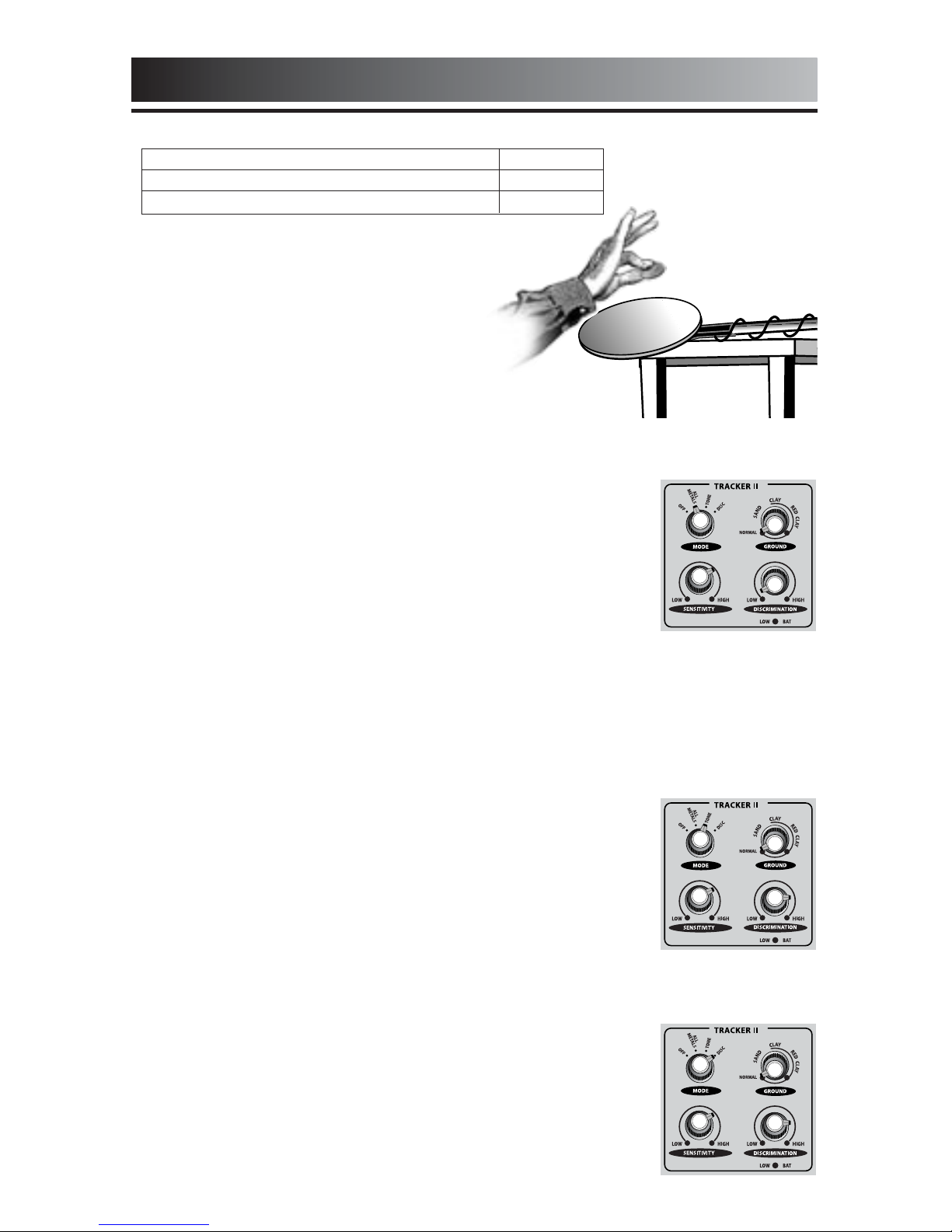
I. SUPPLIES NEEDED
• A Nail • a Nickel
• A large screwdriver or other large metal object • a Dime
• A newer zinc penny (dated after 1982) • a Quarter
II. POSITION THE DETECTOR
a. Have a friend hold the detector, with the
coil raised up off the ground. If
testing alone, place the detector
on a table, with the search coil
hanging over the edge.
b. Keep the search coil away from
walls, floors, and metal objects.
c. Remove watches, rings, jewelry and all
metal objects from hands and wrists.
d. Position search coil parallel to the ground.
III. POWER UP
a. Click the MODE control on to the ALL-METALS
position.
b. Turn the SENSITIVITY control to the 2:00 position.
c. Keep the GROUND control at NORMAL.
d. Turn DISCRIMINATION knob to low.
IV. SWEEP OBJECTS OVER THE SEARCH COIL
a. Sweep all objects over the search coil.
b. Sweep coins with flat surface parallel to coil.
This is usually how you will find them buried in the ground.
c. Notice that all objects induce the same tone.
All metals are detected.
d. Objects must be in motion
over the coil to be detected.
V. TONE MODE
a. Click the MODE control to TONE.
b. Turn the DISCRIMINATION knob to the 3:00 position.
c. Sweep all objects over the search coil.
1. Notice the different tones for different objects.
2. Notice no tone for ferrous objects
VI. DISCRIMINATION MODE
a. Click the MODE control to DISC.
b. Sweep all objects over the search coil.
c. Move the DISCRIMINATION knob to
different positions for each object.
Move between low and high.
d. Notice the different tones for different objects.
e. Notice that some objects can be
completely eliminated with the
DISCRIMINATION control knob.
5
QUICK-START DEMO
