Boston Scientific Galaxy, Galaxy 2 User manual
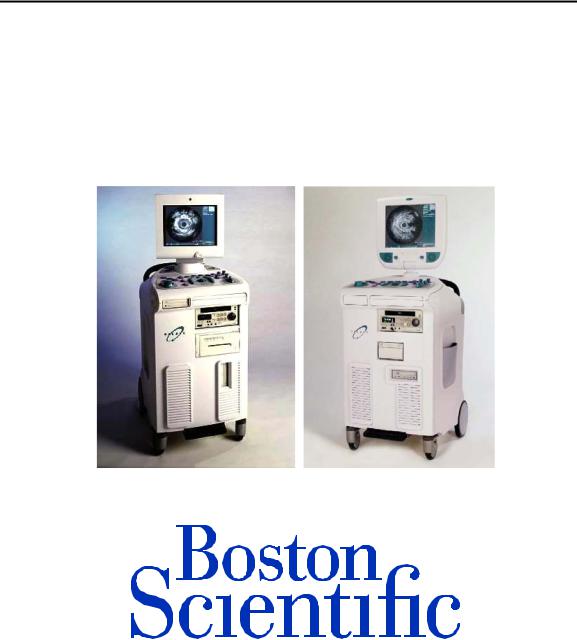
SERVICE MANUAL
Galaxy™ and Galaxy™²
Intravascular Ultrasound Systems
One Boston Scientific Place
Natick, MA 01760 USA

Table of Contents
Table of Contents .............................................................................. |
|
2 |
Table of Figures .............................................................................. |
|
10 |
Boston Scientific |
Equipment Service Business12 |
|
SERVICE PHILOSOPHY.................................................................................................... |
|
12 |
SERVICE POLICY............................................................................................................ |
|
12 |
Warranty Service....................................................................................................... |
|
12 |
Service Agreement .................................................................................................... |
|
13 |
Non-Warranty / Non-Contract .................................................................................. |
|
13 |
TECHNICAL SUPPORT..................................................................................................... |
|
13 |
Chapter 1 About This Manual ..................................... |
15 |
|
SERVICE MANUAL SCOPE AND PURPOSE ....................................................................... |
|
15 |
GALAXY™AND GALAXY™²......................................................................................... |
|
15 |
OVERVIEW..................................................................................................................... |
|
18 |
WARRANTY INFORMATION ............................................................................................ |
|
18 |
Warranty Shipments, Returns, and Adjustments ...................................................... |
18 |
|
Decontamination of Returned Equipment................................................................. |
|
19 |
Limitations ................................................................................................................ |
|
19 |
CONVENTIONS AND SYMBOL DEFINITIONS .................................................................... |
|
20 |
Symbol Definitions ................................................................................................... |
|
21 |
USAGE PRECAUTIONS AND WARNINGS.......................................................................... |
|
22 |
Warnings ................................................................................................................... |
|
22 |
Cautions..................................................................................................................... |
|
24 |
MEDICAL ULTRASOUND SAFETY ................................................................................... |
|
26 |
DISCLAIMERS ................................................................................................................ |
|
27 |
Document ........................................................................................................................................................ |
|
27 |
Application & Usage ....................................................................................................................................... |
|
27 |
Indemnification................................................................................................................................................ |
|
27 |
SOFTWARE LICENSE ...................................................................................................... |
|
27 |
REGULATORY INFORMATION ......................................................................................... |
|
29 |
SAFETY STANDARDS...................................................................................................... |
|
30 |
Relevant Safety Standards............................................................................................................................... |
|
30 |
2 |
|
|

Instrument Enclosure....................................................................................................................................... |
30 |
System Inputs and Outputs .............................................................................................................................. |
30 |
Patient Isolation............................................................................................................................................... |
31 |
.............................................................................................................................................. |
31 |
REGISTERED TRADEMARKS ........................................................................................... |
31 |
COPYRIGHT.................................................................................................................... |
31 |
Chapter 2 Specifications................................................ |
32 |
GALAXY™........................................................................................................... |
32 |
GALAXY™²................................................................................................................... |
34 |
Chapter 3 Introduction to the Galaxy™ System ........ |
35 |
OVERVIEW..................................................................................................................... |
35 |
KEY FEATURES AND FUNCTIONALITY ........................................................................... |
36 |
High Resolution Display........................................................................................... |
36 |
Multiple Image Display............................................................................................. |
37 |
IVUS Display .................................................................................................................................................. |
37 |
Longitudinal View (LongView™) .................................................................................................................. |
37 |
X-Ray Display................................................................................................................................................. |
37 |
Pre-Post Display .............................................................................................................................................. |
38 |
Overhead Display Compatibility............................................................................... |
38 |
Control Panel............................................................................................................. |
39 |
Digital Image Storage and Retrieval......................................................................... |
39 |
Bookmarking............................................................................................................. |
39 |
Measurement Capabilities......................................................................................... |
40 |
TraceAssist™ .................................................................................................................................................. |
41 |
Motordrive and Pullback Sled................................................................................... |
41 |
Printer........................................................................................................................ |
42 |
VCR........................................................................................................................... |
42 |
Image Storage............................................................................................................ |
43 |
DICOM 3 Storage Support........................................................................................ |
43 |
USING THE SYSTEM TO ACQUIRE IMAGES...................................................................... |
44 |
Initializing the Galaxy™ System.............................................................................. |
44 |
Patient Data Entry ..................................................................................................... |
44 |
Vessel and Run Data ................................................................................................. |
45 |
Imaging...................................................................................................................... |
46 |
Optimizing the Image................................................................................................ |
46 |
TGC Sliders..................................................................................................................................................... |
46 |
Gain Knob ....................................................................................................................................................... |
46 |
Depth Knob ..................................................................................................................................................... |
47 |
Rotate Knob..................................................................................................................................................... |
47 |
DDP Knob ....................................................................................................................................................... |
47 |
Reject Setting................................................................................................................................................... |
47 |
3 |
|
Gray Scale Map ............................................................................................................................................... |
47 |
Pullback..................................................................................................................... |
47 |
Pullback Sled................................................................................................................................................... |
48 |
Audio......................................................................................................................... |
48 |
Saving Settings.......................................................................................................... |
48 |
USING THE SYSTEM TO REVIEW IMAGES ....................................................................... |
50 |
Image Review Source................................................................................................ |
50 |
Reviewing Digitally-stored Images ................................................................................................................. |
50 |
Reviewing Videocassette Images .................................................................................................................... |
50 |
Measurements............................................................................................................ |
51 |
Computer Assistance ....................................................................................................................................... |
51 |
TraceAssist™ .................................................................................................................................................. |
51 |
Annotate .................................................................................................................... |
51 |
Procedure Reports ..................................................................................................... |
51 |
Entries.............................................................................................................................................................. |
52 |
Items Reported................................................................................................................................................. |
52 |
Archiving Images ...................................................................................................... |
53 |
Manual Archiving............................................................................................................................................ |
53 |
DICOM............................................................................................................................................................ |
53 |
Other................................................................................................................................................................ |
54 |
IVUS Procedure Archiving....................................................................................... |
54 |
Entering File Mode.......................................................................................................................................... |
54 |
Chapter 4 Functional Description ............................ |
55 |
PURPOSE........................................................................................................................ |
55 |
SCOPE............................................................................................................................ |
55 |
OVERVIEW..................................................................................................................... |
55 |
Detailed Description.................................................................................................. |
55 |
Motor Drive 5 (MD5) assembly ...................................................................................................................... |
55 |
Image acquisition assembly............................................................................................................................. |
56 |
68000 computer ............................................................................................................................................... |
56 |
ACQ4............................................................................................................................................................... |
57 |
RF4 .................................................................................................................................................................. |
57 |
HV3 ................................................................................................................................................................. |
57 |
Interconnect ..................................................................................................................................................... |
57 |
Windows NT computer assembly installed in Galaxy™................................................................................. |
57 |
PBUF............................................................................................................................................................... |
58 |
National Instruments A/D board...................................................................................................................... |
58 |
Comtrol serial I/O board.................................................................................................................................. |
58 |
16 bit sound board ........................................................................................................................................... |
58 |
10/100BaseT Ethernet board ........................................................................................................................... |
58 |
Adaptec SCSI controllers ................................................................................................................................ |
59 |
MO Drive......................................................................................................................................................... |
59 |
18GB HDD...................................................................................................................................................... |
59 |
9GB HDD........................................................................................................................................................ |
59 |
Windows NT computer assembly installed in Galaxy™²................................................................................ |
59 |
Windows NT computer PCA’s common to both Galaxy™ and Galaxy™²..................................................... |
60 |
1) PSC ........................................................................................................................................................... |
60 |
2) Matrox graphics/frame grab.................................................................................................................. |
60 |
3) Merlin VCF ............................................................................................................................................. |
61 |
Control Panel................................................................................................................................................... |
61 |
4 |
|
Keyboard ......................................................................................................................................................... |
62 |
Monitor or LCD Display ................................................................................................................................. |
62 |
Printer .............................................................................................................................................................. |
62 |
VCR................................................................................................................................................................. |
63 |
CD-R Drive ..................................................................................................................................................... |
63 |
DVD+RW Drive.............................................................................................................................................. |
63 |
PC UPS Assembly ........................................................................................................................................... |
63 |
UPS Power Supply .......................................................................................................................................... |
63 |
PCA Power Distribution.................................................................................................................................. |
63 |
PCA UPS Controller........................................................................................................................................ |
64 |
Peripheral Equipment ...................................................................................................................................... |
64 |
Merlin VIF....................................................................................................................................................... |
64 |
SXVGA to SVHS converter / Extron .............................................................................................................. |
64 |
System Isolation Panel..................................................................................................................................... |
65 |
External Peripheral Equipment........................................................................................................................ |
65 |
X-ray Overhead Monitor Switchbox (OMS) ................................................................................................... |
65 |
GALAXY™ HARDWARE BLOCK DIAGRAMS .................................................................. |
66 |
Chapter 5 Galaxy™ System Maintenance.................. |
68 |
BASIC CARE................................................................................................................... |
68 |
Checking Galaxy™ System Performance................................................................ |
68 |
Checking the UPS Battery ........................................................................................ |
70 |
Battery Maintenance ................................................................................................. |
71 |
Replacing a Fuse ....................................................................................................... |
71 |
Cleaning .................................................................................................................... |
72 |
FUNCTIONALITY TEST ................................................................................................... |
73 |
Purpose...................................................................................................................... |
73 |
Equipment & Materials............................................................................................. |
73 |
Prior to Testing.......................................................................................................... |
73 |
Functional Test.......................................................................................................... |
74 |
PROBLEM SOLVING........................................................................................................ |
78 |
Motor Drive (MD5) problems................................................................................... |
78 |
Intermittent recognition of catheter(s) ............................................................................................................. |
78 |
“Catheter Motor Overload” (error message).................................................................................................... |
79 |
“Catheter motor speed out of tolerance” (error message)................................................................................ |
79 |
MD5 will not pullback..................................................................................................................................... |
80 |
No image, catheter Id. is correct and stable, no error messages appear........................................................... |
80 |
Dark images..................................................................................................................................................... |
80 |
Galaxy™ System console problems ......................................................................... |
81 |
No video on the display screen when powered up........................................................................................... |
81 |
Error messages following boot process or during the application ................................................................... |
81 |
Printer problems .............................................................................................................................................. |
82 |
VCR problems ................................................................................................................................................. |
83 |
Assorted issues ................................................................................................................................................ |
84 |
Chapter 6 DICOM |
.............................................................. 85 |
DICOM CONFIGURATION ............................................................................................. |
85 |
Overview................................................................................................................... |
85 |
|
5 |
Pre-installation .......................................................................................................... |
85 |
Storage Server Considerations......................................................................................................................... |
85 |
Viewing Station Considerations ...................................................................................................................... |
86 |
Quick Reference Procedure....................................................................................... |
86 |
Detailed Procedure.................................................................................................... |
89 |
GALAXY™SYSTEM DICOM |
OPERATOR- |
CONFIGURATION............................................................................................ |
100 |
Settings.................................................................................................................... |
100 |
DICOM Network Operation - Validation ............................................................... |
103 |
Networking Parameter Reference ........................................................................... |
104 |
DICOM Parameter Reference ................................................................................. |
105 |
DICOM Information ............................................................................................... |
107 |
DICOM OPERATIONS.................................................................................................. |
109 |
Overview................................................................................................................. |
109 |
DICOM Capabilities ............................................................................................... |
109 |
DICOM Limitations ................................................................................................ |
110 |
DICOM NETWORK OPERATIONS ................................................................................ |
110 |
Standard DICOM Network Transfer....................................................................... |
111 |
Automated DICOM Network Transfer ................................................................... |
111 |
Standard DICOM Network Transfers ..................................................................... |
112 |
By Patient or Vessel ...................................................................................................................................... |
112 |
By Run........................................................................................................................................................... |
113 |
Automated DICOM Network Transfers.................................................................. |
113 |
Selection ........................................................................................................................................................ |
113 |
Processing...................................................................................................................................................... |
114 |
DICOM STORAGE ON GALAXY™SYSTEM REMOVABLE DISK |
|
MEDIA ................................................................................................................... |
115 |
Capacities ...................................................................................................................................................... |
115 |
Method........................................................................................................................................................... |
116 |
By Patient or Vessel ...................................................................................................................................... |
116 |
By Run........................................................................................................................................................... |
116 |
DICOM-RELATED DISKVIEW ITEMS........................................................................... |
117 |
DICOM Folder ........................................................................................................ |
117 |
DICOMNET Folder ................................................................................................ |
118 |
DICOM-specific DiskView Operations.................................................................. |
119 |
Export Settings........................................................................................................ |
119 |
Image Compression (Format).................................................................................. |
119 |
DICOM Modality.................................................................................................... |
121 |
Automatic Conversion of Screenshots.................................................................... |
121 |
Start Frame / End Frame ......................................................................................... |
121 |
QUICK REFERENCE PROCEDURE .................................................................................. |
121 |
Automated DICOM Network Transfers.................................................................. |
122 |
Standard DICOM Network Transfers ..................................................................... |
122 |
DICOM Transfer to Galaxy™ Disks ..................................................................... |
123 |
DETAILED PROCEDURE................................................................................................ |
123 |
Automated DICOM Network Transfers.................................................................. |
124 |
Standard DICOM Network Transfers............................................................................................................ |
128 |
6 |
|
Update the Database ...................................................................................................................................... |
132 |
DICOM Transfer to Galaxy™ Disks ..................................................................... |
133 |
Formatting New Media.................................................................................................................................. |
133 |
DICOM Transfers to Galaxy™ Removable Media ....................................................................................... |
134 |
Update the Database ...................................................................................................................................... |
138 |
Chapter 7 Overhead Monitor Switchbox (OMS).... |
139 |
Galaxy™ System and the Overhead Monitor Switchbox ............................ |
139 |
Overhead Monitor Switch Box - Basic Functionality............................................. |
140 |
Installation Options for the OMS............................................................................ |
141 |
Materials Required to Install the OMS ................................................................... |
141 |
Galaxy™ System OMS Frequently Asked Questions................................. |
142 |
Installation at the x-ray monitor (Diagram 1)............................................................................................... |
145 |
Installation in the x-ray card rack (Diagram 2)............................................................................................. |
146 |
Chapter 8 Galaxy™ System Parts Replacement............. |
149 |
OVERVIEW................................................................................................................... |
149 |
PROCEDURES ............................................................................................................... |
149 |
Removal of Galaxy™ System covers ...................................................................... |
149 |
Front cover removal....................................................................................................................................... |
149 |
Back cover removal....................................................................................................................................... |
149 |
Top Control Panel assembly removal............................................................................................................ |
150 |
Side covers removal....................................................................................................................................... |
150 |
Back Panel removal (drawing 51236-000) .................................................................................................. |
150 |
On/Off switch.......................................................................................................... |
151 |
Internal VME Lemo® Cable................................................................................... |
151 |
Video Scan Converter ............................................................................................. |
151 |
Isolation PCA.......................................................................................................... |
151 |
Merlin VIF PCA...................................................................................................... |
152 |
VME Power Supply ................................................................................................ |
152 |
Low Voltage Power Supply Assembly ................................................................... |
152 |
Un-interruptable Power Supply (UPS).................................................................... |
153 |
UPS Controller PCA ............................................................................................... |
154 |
Trackball ................................................................................................................. |
154 |
Jog Shuttle [Control Panel] ..................................................................................... |
154 |
Keyboard ................................................................................................................. |
154 |
Keyboard Plunger.................................................................................................... |
155 |
CD ROM drive (Galaxy™ only)............................................................................ |
155 |
PC............................................................................................................................ |
155 |
PC assembly replacement.............................................................................................................................. |
156 |
Galaxy™ Hard Disk Drives (HDD)............................................................................................................... |
156 |
Galaxy™² Hard Disk Drives (HDD) .......................................................................................................... |
157 |
PC Printed Circuit Assemblies (PCA) ........................................................................................................... |
157 |
CR-RW/DVD +RW drive (Galaxy™² only) ................................................................................................. |
158 |
7 |
|
PC Power Supply........................................................................................................................................... |
158 |
Video Cassette Recorder (VCR) ............................................................................. |
158 |
Printer...................................................................................................................... |
158 |
VME Card Cage...................................................................................................... |
159 |
Monitor (Galaxy™)................................................................................................ |
160 |
Monitor cover ................................................................................................................................................ |
160 |
Front Monitor bezel....................................................................................................................................... |
160 |
LCD Display Unit (Galaxy™²)............................................................................... |
160 |
Video Splitter (Galaxy™²)...................................................................................... |
160 |
Front Caster............................................................................................................. |
161 |
Chapter 9 |
Parts ................................................................ |
162 |
Galaxy™ System Parts............................................................................................ |
162 |
|
Galaxy™ System Accessories ................................................................................ |
165 |
|
Chapter 10 |
Diagrams................................................... |
166 |
Diagram Number |
Diagram Description |
|
50374-001 |
Assy, Final, Galaxy™………………………………... |
|
|
168 |
|
50374-001 |
Assy, Final, Galaxy™………………………………... |
|
|
169 |
|
50374-001 |
Assy, Final, Galaxy™………………………………... |
|
|
170 |
|
51237-XXX |
Assy, Final, Galaxy™²……………………………….. 171 |
|
51237-XXX |
Assy, Final, Galaxy™²……………………………….. 172 |
|
51237-XXX |
Assy, Final, Galaxy™²….……………………………. 173 |
|
51237-XXX |
Assy, Final, Galaxy™²……………………………….. 174 |
|
51236-000 |
Assy, Electromechanical Galaxy™²……….…………. |
|
|
175 |
|
51214-001 |
Assy, LCD Electromechanical Galaxy™²…….……… |
|
|
176 |
|
51236-000 |
Assy, Electromechanical Galaxy™²…………….……. |
|
|
177 |
|
10798-003 |
Assy, Cables, PC, Galaxy™………………….……… 178 |
|
10798-002 |
Assy, Rear Panel, PC, Galaxy™…………………….. 179 |
|
10978-002 |
Assy, Rear Panel, PC, Galaxy™…………………….. 180 |
|
|
8 |
|
|
Galaxy™² PC photos ……………………………...… 181 |
11778-007 |
Assy, VME ……………………………………...…… 182 |
09531-149 |
Interconnect Power & Signal, Galaxy™………...…… 183 |
09531-149 |
Interconnect Power & Signal, Galaxy™…………..…..184 |
09531-149 |
Interconnect Power & Signal, Galaxy™…….….….… 185 |
09531-447 |
Interconnect Power & Signal, Galaxy™²………..……186 |
09531-447 |
Interconnect Power & Signal, Galaxy™²…..…………187 |
09531-447 |
Interconnect Power & Signal, Galaxy™²……………..188 |
9
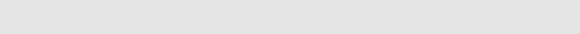
Table of Figures
Figure 1 Viewing the software version in the Imaging menu....................................... |
16 |
|
Figure 2 On-screen controls – Graphic User Interface (GUI) ...................................... |
36 |
|
Figure 3 Cross sectional, LongView™, X-Ray image displayed................................. |
38 |
|
Figure 4 |
Control Panel.................................................................................................. |
39 |
Figure 5 Scroll Bar showing Bookmarks...................................................................... |
40 |
|
Figure 6 |
Measurement Example ................................................................................... |
41 |
Figure 7 Pullback Sled with Catheter & MDU............................................................. |
42 |
|
Figure 8 Patient Data Entry Window............................................................................ |
45 |
|
Figure 9 Vessel and Run Identification Tabs................................................................ |
46 |
|
Figure 10 Preset Selection Window............................................................................... |
49 |
|
Figure 11 |
Report Example............................................................................................. |
52 |
Figure 12 Completed Report Example .......................................................................... |
53 |
|
Figure 13 |
MD5 Motor-Drive Unit................................................................................ |
56 |
Figure 14 Control Panel Functions ................................................................................ |
62 |
|
Figure 15 |
Simulator ....................................................................................................... |
68 |
Figure 16 Typical Simulator Image............................................................................... |
69 |
|
Figure 17 DICOM Network Connector Location.......................................................... |
89 |
|
Figure 18 Main Menu access and Imaging Menu Button.............................................. |
90 |
|
Figure 19 Viewing the installed software version ......................................................... |
91 |
|
Figure 20 DICOM Network Window............................................................................ |
92 |
|
Figure 21 Standard MS-Windows Networking Dialog Box.......................................... |
93 |
|
Figure 23 DICOMIT Configuration Window................................................................ |
95 |
|
Figure 25 DICOM Archives Window used for Testing................................................. |
98 |
|
Figure 26 Settings Window showing DICOM Parameters.......................................... |
100 |
|
Figure 27 DICOM Network Window showing DICOM Parameters .......................... |
102 |
|
Figure 28 DiskView showing DICOMNET Pop-up Menu ......................................... |
125 |
|
Figure 29 Auto Archival Settings Dialog Box............................................................. |
126 |
|
Figure 30 DICOM Export Dialog Box ........................................................................ |
129 |
|
Figure 31 DICOM Storage Destinations Dialog Box.................................................. |
132 |
|
Figure 32 The OMS is connected to the “live” fluoro and reference roadmap monitors |
||
|
and mounted on the monitor yoke assembly................................................ |
140 |
Figure 33 Galaxy™ input/output connectors located at the back of Galaxy™ ......... |
143 |
|
Figure 34 Galaxy™² SVGA Connector Location........................................................ |
143 |
|
Figure 35 OMS (partial) schematic ............................................................................. |
148 |
|
10
11
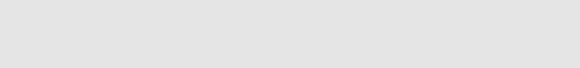
Boston Scientific
Equipment Service Business
Service Philosophy
•Provide the customer with the highest quality service utilizing a team of dedicated, competent, well trained and well supported personnel.
•Respond to all customer requests in the most expeditious manner, which is mutually beneficial to the customer and Boston Scientific.
•Establish and maintain positive, long-term partnerships with all customers of Boston Scientific Corporation.
Service Policy
•The primary objective of the Equipment Service Business is to provide customers with a level of service and responsiveness that allows maximum system utilization.
•Products shall be serviced at the customer site or returned to Boston Scientific for servicing as required. When necessary an exchange or replacement item/unit may be provided to the customer, during (or instead of) factory repairs. Boston Scientific, or properly trained personnel, shall perform all Services.
•Boston Scientific Equipment Service Business provides the training, tools, and service necessary to achieve this result. The company provides support by the following methods:
Warranty Service
Warranty service is generally provided for:
•One year, instrument – new
•Ninety (90) days, replacement items
Note: Please refer to specific Warranty information in your Galaxy™ or Galaxy™²
User’s Guide and/or your Boston Scientific Sales Agreement. Also reference Warranty information described in Chapter 1 of this Service Manual.
12
Service Agreement
A Service Agreement can be purchased at any time subject to verification of current system condition. This contract shall remain in effect for a minimum of one year and a maximum of five years. Service Agreements will offer a range of services and support levels.
Non-Warranty / Non-Contract
Boston Scientific will provide Non-Warranty / Non-Contract service to all domestic customers at an hourly rate, plus travel expenses and replacement parts costs.
Technical Support
Boston Scientific Customer Support will provide telephone assistance, where technical support is readily available; 5:30am to 5:00pm Pacific Time, Monday through Friday, excluding all holidays observed by Boston Scientific.
Emergency technical support is always available 24 hours/day, 7 days/week.
EMAIL: ivus.techsupport@bsci.com
PHONE: AT&T (800) 949-6708
Note: Basic Biomedical Equipment Technician training may be available for the Galaxy™ System. Contact Boston Scientific for more information.
Note: For clinical support (how to use your system), contact your local Boston Scientific Sales Representative.
13
14

Chapter 1 About This Manual
Service Manual Scope and Purpose
The Primary user of this documentation will be either a trained or untrained hospital Biomedical Equipment Technician (BMET) or similarly qualified service personnel. Please contact Boston Scientific for more information. A secondary user will be a trained Boston Scientific Field Service Engineer (FSE). Boston Scientific FSE’s are trained to specific internal procedures, which includes but is not limited to, the entire contents of this manual.
This document is intended to provide information sufficient for a hospital BMET to provide proper equipment care, configure pre-sets, and perform basic preventative & corrective maintenance.
It is assumed the user of this manual can operate the System sufficiently to determine that it is functioning properly. This manual is intended to provide limited operating instructions for qualified operators, service personnel and technicians. This manual does not replace the User’s Guide and is not meant to be a source of clinical information.
Galaxy™ and Galaxy™²
This manual includes information for both Galaxy™ and Galaxy™² Intravascular Ultrasound Systems (IVUS).
Galaxy™ and Galaxy™² instrument functions are virtually the same. Differences between the two instruments are hardware related. For example, Galaxy™ has a CRT
monitor and Galaxy™² has a LCD display. Galaxy™ has a CD-R and Galaxy™² has a DVD+RW. Please refer to Chapter 2, Specifications and Chapter 4, Functional Description for more specific details.
For the purposes of this service manual, these two instruments shall be defined and referenced throughout as follows:
Galaxy™ |
pertains only to software version 1.03 and lower |
Galaxy™² |
pertains only to software versions 2.01 & 2.02 |
Galaxy™ System |
pertains to both Galaxy™ and Galaxy™² as defined herein |
15

The software version may be identified in the Imaging Menu.
Refer to the User’s Guide for more information.
software version
Figure 1 Viewing the software version in the Imaging menu
This manual covers the following areas:
Chapter 1: About This Manual - Provides warnings and general information regarding the contents of this manual.
Chapter 2: Galaxy™ System Specifications - Provides electrical, connection, physical and environmental specifications.
Chapter 3: Introduction to the Galaxy™ System - This chapter explains the capabilities and uses of the Galaxy™ System. It includes important information on the Galaxy™ System’s unique features. This chapter is introductory in nature and intended to provide service technicians with a broad overview of the Galaxy™ System. Please
refer to the Galaxy™ or Galaxy™² User’s Guide for more specific details regarding system operation.
Chapter 4: Functional Description - This chapter provides basic functional descriptions
of Galaxy™ and Galaxy™² components and their interrelationship so that operating principles may be understood.
16
Chapter 5: Galaxy™ System Maintenance - This chapter provides information on maintenance activities that can be performed by the end-user or technical maintenance personnel. It includes information on basic care of the Galaxy™ System, storage, cleaning, replacing fuses, considerations when relocating the Galaxy™ System, and problem solving.
Chapter 6: DICOM - This chapter is divided into two sections; DICOM configuration and DICOM usage/operation.
•DICOM Configuration: This section provides instructions for configuring the DICOM feature for Galaxy™ running software version 1.03, or any Galaxy™².
•DICOM settings and operation: These sections describe; 1) the user’s default settings and manner in which the Galaxy™ System handles DICOM operations 2) Galaxy™ System DICOM operation.
Chapter 7: Overhead Monitor Switchbox (OMS) - This chapter provides technical information for understanding the operation and installation requirements for integrating the Galaxy™ System IVUS Imaging Overhead Monitor Switchbox (OMS) with Cath Lab x-ray systems. This chapter contains:
•description of OMS system operation
•overview of the installation process
•wiring diagrams and schematics
•frequently asked questions
Chapter 8: Galaxy™ System Parts Replacement - This chapter provides instruction for removing and replacing the internal subassembly components of the Galaxy™ System. These procedures are intended for field service engineers and biomedical equipment technicians.
Chapter 9: Parts - This chapter provides an itemized list of Galaxy™ System parts, accessories and ordering information.
Chapter 10: Diagrams – This chapter provides mechanical breakdown schematics, wiring and interconnection diagrams for troubleshooting purposes.
17
Overview
Most service support requirements that occur during the first year of ownership of the Galaxy™ System are covered by the warranty, as explained in the following sections. For support not covered under the terms of the warranty, Boston Scientific Corporation offers support on a per-call basis. Please contact the Boston Scientific Equipment Service Business at 1-800-949-6708 for equipment support for your Galaxy™ System, or for information on available service support programs.
Warranty Information
Boston Scientific Corporation warrants that reasonable care has been used in the design and manufacture of the Galaxy™ System. When maintained in such conditions as specified by Boston Scientific Corporation, it will be free from defects in material and workmanship at the buyer’s location for 12 months from the date of delivery (unless a shorter period for a specific component is specified). This warranty is in lieu of and excludes all other warranties not expressly set forth herein, whether expressed or implied by operation of law, or otherwise including, but not limited to, any implied warranties of merchantability or fitness for a particular purpose. Handling, storage, cleaning, and sterilization of this instrument, as well as other factors relating to the patient, diagnosis, treatment, surgical procedures, and other matters beyond Boston Scientific Corporation’s control directly affect the instrument and the results obtained from its use. Boston Scientific Corporation’s obligation under this warranty is limited to the repair or replacement of this instrument, and Boston Scientific Corporation shall not be liable for any incidental or consequential loss, damage, or expense directly or indirectly arising from the use of this instrument. Boston Scientific Corporation neither assumes nor authorizes any other person to assume for it, any other or additional liability or responsibility in connection with this instrument.
Warranty Shipments, Returns, and Adjustments
A warranty claim must be made promptly and must be received by Boston Scientific Corporation during the applicable warranty period. Should it become necessary to return a product for repair and/or adjustment, a Return Authorization (RA) must be obtained from the Boston Scientific Equipment Service Business (1-800-949-6708). Boston Scientific Corporation will provide instructions as to how and where products should be shipped. Any product or component returned for examination or for warranty repair shall be sent insured and prepaid via the means of transportation specified by Boston Scientific
18
Corporation. Shipping charges for all products or components replaced or repaired under warranty shall be the sole responsibility of the buyer. In all cases, Boston Scientific Corporation has sole responsibility for determining the cause and nature of a product’s or component’s failure, and Boston Scientific Corporation’s determination with regard thereto will be final.
Decontamination of Returned Equipment
To comply with United States postal and transportation laws, equipment returned to Boston Scientific Corporation must be properly decontaminated with a chemical germicide that is approved for use as a hospital disinfectant. If equipment is received without having been decontaminated, Boston Scientific Corporation will charge cleaning costs to the customer.
Limitations
•This warranty does not cover the Imaging Catheter, Catheter Simulators, or OEM equipment that is not included in the System Console.
•This warranty does not cover normal calibration, cleaning, or maintenance of the system.
•Any product returned to Boston Scientific Corporation without prior authorization shall be returned at sender’s expense.
•Boston Scientific Corporation reserves the right to change or discontinue this product’s specifications without prior notice.
19

Conventions and Symbol Definitions
The following conventions are used throughout this manual:
Warning or Caution labels on the outside of the Galaxy™ System, or those listed in the User’s Guide and Service Manual, represent potential hazards for the operator, service personnel, and the patient.

 WARNING
WARNING

A WARNING indicates that PERSONAL INJURY OR DEATH may occur to patient and/or user if the user does not observe the provided information.

 CAUTION
CAUTION

A CAUTION indicates that DAMAGE TO EQUIPMENT may occur if the user does not observe the provided information.

 PRECAUTION
PRECAUTION

A PRECAUTION indicates that INCONVENIENCE TO THE USER (such as loss of text entries or saved settings) may result if the user does not observe the provided information.

 IMPORTANT
IMPORTANT

IMPRORTANT or NOTE: Indicates there is ADVISORY information that is important for you to be aware of.
20
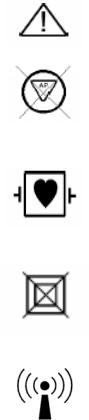
Symbol Definitions
|
This symbol is used to draw attention to information that may relate to |
|
safety of the patient, the operator, or the equipment. |
|
|
|
This symbol indicates that the equipment is not Category AP, and |
|
therefore must not be used in the presence of flammable liquids or |
|
gasses. |
|
|
|
This symbol indicates that the equipment on which it appears is intended |
|
for defibrillator-proof direct cardiac application (type CF), and includes |
|
circuitry to limit the patient leakage current to the levels specified in UL |
|
2601-1, EN 60601-1, and JIS-T-0601-1. |
|
|
|
This symbol indicates that the equipment does not utilize a floating |
|
double insulated isolation connection, and therefore must not be |
|
connected to external equipment that is not protectively earthed (DO |
|
NOT connect to class II equipment). |
|
|
|
Non-ionizing radiation may be produced by this device. |
|
|
V |
Voltage |
|
|
Hz |
Hertz, cycles per second |
|
|
AC |
Alternating current |
|
|
VAC |
Voltage of an alternating current |
|
|
A |
Amperes (current) |
|
|
|
21 |

mm millimeters
ms milliseconds
Splash proof. When the sterile cover (Drape) is attached to the IPX4 Motordrive and an Imaging Catheter is inserted into the
Motordrive/sterile cover system, that combined unit is splash proof (IPX4) per IEC 529.
This symbol indicates that the System may be affected by Electro-Static Discharge (ESD) on or near the System's rear panel connectors when power is applied. Avoid touching the rear panel connectors or making connections when the System has power applied.
Usage Precautions and Warnings
Warnings
Inappropriate use of the Galaxy™ System may lead to patient injury or death.
Please read the Galaxy™ or Galaxy™² User’s Guide and the package inserts for the imaging catheters carefully and completely before attempting to use the System.
To achieve proper grounding reliability, the power plug must be fully inserted into a receptacle marked 'Hospital Grade." If there is any question of power outlet or power cord integrity, do not proceed. Obtain qualified technical assistance.
To reduce the risk of electric shock, DO NOT connect the Galaxy™ System’s input or output connections to equipment that is not protectively earthed -- grounded (DO NOT connect to class II equipment).
22

For continued protection against fire hazard, replace fuses only with listed and certified fuse of the specified type and rating indicated on this label located on the Console rear panel:
NOTE: The box bisected with a line indicates a fuse, “T A” indicates the fuse type, and “VAC” indicates the alternating current voltage rating. The values appropriate for your System will be entered (e.g., T8A, 250 VAC, etc.)
The Power-on/Standby Switch on the rear panel does not immediately remove AC power from the System internally. There may be lethal potentials within the Galaxy™ System even when the power cord is disconnected due to the Uninterruptable Power Supply operation. The only power indication is the System Display Screen.
Possible explosion hazard if used in the presence of flammable anesthetics.
The Galaxy™ System employs a floating double insulated patient isolation connection within the Galaxy™ System Motordrive Unit. This connection is intended for defibrillator-proof direct cardiac application (type CF), and includes circuitry to limit the patient leakage current to the levels specified in UL 2601-1, IEC 60601-1, and JIS-T-1001.
Use only Imaging Catheters that are specifically approved for the Galaxy™ System. Refer to the Directions for Use supplied with the specific Imaging Catheter to determine certification for use with the Galaxy™ System. If the proper identification of a connected Imaging Catheter is not displayed on screen, do not proceed with its use.
Prior to initiating and during automatic pullback, ensure that the Motordrive/Sled combination is in a stable position and will not fall. Failure to do so may jeopardize patient safety.
For instructions on proper disposal methods for the following consumable items, please refer to the Directions for Use packaged with the item:
•Sled
•Motordrive Drape
•Imaging Catheter
These items may be contaminated and must be handled accordingly.
The Imaging Catheters used with the System are designed for single patient use only. Do not reuse or re-sterilize catheters. Previously used or re-sterilized catheters may result in patient injury or death. Refer to the Catheter Directions for Use, packaged with each catheter.
23

Instructions in the User’s Guide for Imaging Catheter preparation are provided for general guidance only. Always follow the Directions for Use packaged with each Imaging Catheter.
Cautions
If the System will be stored in a location where power cannot be applied (to maintain the battery in a charged state) for over thirty days, contact Boston Scientific Service; as the battery should be removed from the System to help prevent potentially hazardous conditions as a result of the battery deteriorating.
If the hemostasis valve seal is tightened excessively, the rotating imaging core within the Catheter may become pinched, which can damage it, or cause image artifacts. (This is not a patient risk issue).
To prevent the Galaxy™ System from interfering with other sensitive electronic equipment, and for full compliance with “IEC60601-1-2 Collateral Standard: Electromagnetic Interference”, the System should only be used in an X-ray shielded room.
Be aware of the potential hazards associated with the environment into which the equipment will be installed. Boston Scientific cannot anticipate these for you.
Incorrect connections to the Overhead Monitor Switchbox may cause loss of video to external monitors. The external video capabilities require an initial setup procedure prior to use. Boston Scientific’s Field Service personnel must work in conjunction with your biomedical engineers to implement this capability. Contact Boston Scientific for details, including a list of compatible video formats.
The Overhead Monitor Switchbox is used to connect the Galaxy™ System IVUS System to the overhead monitor. When connecting cables, match symbols on cabling with symbols on the Overhead Monitor Switchbox.
Never remove the MO Disk Cartridge without using the Eject Button, or data loss, or damage to the Drive and/or Disk may occur.
Galaxy™ System power must be in Snooze or Standby mode when connecting or disconnecting external equipment, including the Motordrive and the Lemo® Cable to the Overhead Monitor Switchbox. Never connect or disconnect the Motordrive’s cable when the Galaxy™ System is operational.
24

The Galaxy™ System and/or the external equipment can be damaged if signal levels are not appropriate. If equipment not specifically authorized by Boston Scientific is to be connected, it must meet all applicable electrical safety standards that apply to the Galaxy™ System in order to maintain the Galaxy™ System’s safety integrity. Any equipment not supplied by Boston Scientific must be initially connected by Boston Scientific.
Ensure that the Imaging Catheter is carefully inserted through the opening in the Imaging Catheter Drape, without catching any part of the Bag between the Imaging Catheter and the Motordrive.
Never attempt to connect, or disconnect an Imaging Catheter to the Motordrive while it is running, or damage to the Imaging Catheter or Motordrive may occur.
If the Imaging Catheter currently connected to the Motordrive is not the same type as the Procedure Catheter displayed, measurement results may be invalid. Always connect an Imaging Catheter of the same type as displayed as “Procedure Catheter” while making measurements.
Do not change types of Imaging Catheters during a Run or invalid measurement results may result.
If an Imaging Catheter that has not been approved for use with the Galaxy™ System is connected, or if a Catheter is not properly connected, the corresponding Imaging Catheter identification data and Displayed Depth will not be displayed. Imaging will be disabled. Resolve this issue before continuing use. The System and/or the Imaging Catheter could be damaged if a Catheter is connected that is not approved for such use.
For best results, do not attempt to manually move the Motordrive once it is installed in a Sled without the use of the Release Lever, or damage to the Sled may occur.
Do not allow anything to obstruct the pathway of the Motordrive on the Sled, as this will interfere with proper pullback motion.
Never attempt to re-use the disposable Sled for subsequent procedures. Its internal movement mechanism was not designed for prolonged usage. Repeated usage will result in wear that will degrade measurement accuracy.
25

A number of the components devices used with the Galaxy™ System (e.g., the imaging catheter, disposable sled, motor drive cape) are for single patient use only. Reuse, reprocessing, or re-sterilization of these devices may compromise the structural integrity of such devices and lead to device failure which, in turn, may result in inaccurate measurements, patient injury, illness, or death. Carefully review the directions for use of each component used with the Galaxy™ System for reuse precautions.
Boston Scientific Corporation assumes no liability with respect to single use devices that are reused, reprocessed, or re-sterilized, and makes no warranties, expressed or implied (including the warranties of merchantability or fitness for a particular use), with respect to such devices.
Do not apply adhesive labels (other than circular labels designed specifically for CD-R labeling) on the CD-R. Other labels may unbalance the CD-R; or come loose, potentially damaging the Drive or CD-R.
Improper setting of the DDP or Reject selections may obscure diagnostically valuable information in the display.
The default Gray Scale Map has been pre-selected as being appropriate for most imaging circumstances. Improper setting of this selection may obscure diagnostically valuable information in the display.
The Galaxy™ System is immune to in-band RF interference at field strengths less than 32 mV/m. When imaging in the presence of in-band signals that are greater than 32 mV/m, the interference may appear on the monitor as bright speckles, snow, spokes, white background, or other forms. In extreme cases, the interfering signal may render the image unreadable until the transgressing signal is terminated.
Per IEC60601-1-2 Collateral Standard: Electromagnetic Interference for patient connected systems, the immunity levels for external electromagnetic interference is 10mV/m for the Galaxy™ System.
Medical Ultrasound Safety
Anyone using the Galaxy™ System for human procedures of any kind should thoroughly understand the implications of such use. The AIUM (American Institute of Ultrasound in Medicine) has published a document titled Medical Ultrasound Safety (AIUM 1994). ALARA is an acronym for the principle of prudent use of diagnostic ultrasound by obtaining the diagnostic information at a power output that is As Low As Reasonably Achievable. To obtain a copy of this document, please contact the AIUM.
26
Disclaimers
Document
Boston Scientific makes no representations or warranties of any kind concerning the contents of this publication. Under no circumstances will Boston Scientific be held liable for any loss or other damages pertaining to the use of this publication.
This publication is general in nature. The information contained in this publication is subject to change without notice. Boston Scientific reserves the right to make changes and product improvements at any time and without prior notice. Consult Boston Scientific for information regarding the current version of this publication.
Application & Usage
Boston Scientific warrants that its products possess the characteristics represented on the product labeling and will perform as represented by Boston Scientific when used according to the instructions for use supplied by Boston Scientific.
Indemnification
Since its products are used in circumstances beyond Boston Scientific’s control, the buyer and user agree to assume all liability and to be solely responsible for, and to defend, indemnify, and hold Boston Scientific harmless from any claims or damages whether arising from warranty, contract, or otherwise (including negligence, strict liability, and failure to warn) based on improper inspection, selection of patients, application, operation, equipment service, or use of Boston Scientific products, including multiple use of single-use items.
No agent, employee, or representative of Boston Scientific has the authority to change any of the foregoing or assume or bind Boston Scientific to any additional liability or responsibility in connection with this product.
Software License
You have acquired a device that includes software developed and owned by Boston Scientific Corporation, as well as software licensed by Boston Scientific from various software licensors ("Boston Scientific’s Software Suppliers"). Those installed software products of Boston Scientific and Boston Scientific’s Software Suppliers, as well as all associated media, printed materials, and "online" or electronic documentation ("SOFTWARE") are protected by copyright laws and international copyright treaties, as well as other intellectual property laws and treaties. The SOFTWARE is licensed, not sold.
27
IF YOU DO NOT AGREE TO THIS END USER LICENSE AGREEMENT ("EULA"), DO NOT USE THE DEVICE OR COPY THE SOFTWARE. INSTEAD, PROMPTLY CONTACT BOSTON SCIENTIFIC FOR INSTRUCTIONS ON RETURN OF THE UNUSED DEVICE(S) FOR A REFUND. ANY USE OF THE SOFTWARE,
INCLUDING BUT NOT LIMITED TO USE ON THE DEVICE, WILL CONSTITUTE YOUR AGREEMENT TO THIS EULA (OR RATIFICATION OF ANY PREVIOUS CONSENT).
GRANT OF LICENSE. The SOFTWARE is licensed, not sold. This EULA grants you the following rights to the SOFTWARE:
•You may use the SOFTWARE only on the DEVICE. You may not: (1) copy (other than for back-up purposes), distribute, rent, lease or sublicense all or any portion of the SOFTWARE; (2) modify or prepare derivative works of the SOFTWARE; (3) publicly display visual output of the SOFTWARE; or (4) transmit the SOFTWARE over a network, by telephone, or electronically using any other means. You agree to keep confidential and use your best efforts to prevent and protect the contents of the SOFTWARE from unauthorized disclosure or use.
•NOT FAULT TOLERANT. THE SOFTWARE IS NOT FAULT TOLERANT. BOSTON SCIENTIFIC HAS INDEPENDENTLY DETERMINED HOW TO USE THE SOFTWARE IN THE DEVICE AND BOSTON SCIENTIFIC’S SOFTWARE LICENSORS HAVE RELIED UPON BOSTON SCIENTIFIC TO CONDUCT SUFFICIENT TESTING TO DETERMINE THAT THE SOFTWARE IS SUITABLE FOR SUCH USE.
•NO WARRANTIES FOR THE SOFTWARE. THE SOFTWARE is provided "AS IS" and with all faults. THE ENTIRE RISK AS TO
SATISFACTORY QUALITY, PERFORMANCE, ACCURACY, AND EFFORT (INCLUDING LACK OF NEGLIGENCE) IS WITH YOU. ALSO, THERE IS NO WARRANTY AGAINST INTERFERENCE WITH YOUR ENJOYMENT OF THE SOFTWARE OR AGAINST INFRINGEMENT. IF YOU HAVE RECEIVED ANY WARRANTIES REGARDING THE DEVICE OR THE SOFTWARE, THOSE WARRANTIES DO NOT ORIGINATE FROM, AND ARE NOT BINDING ON, BOSTON SCIENTIFIC or BOSTON SCIENTIFIC’S SOFTWARE LICENSORS.
•Note on Java Support. The SOFTWARE may contain support for programs written in Java. Java technology is not fault tolerant and is not designed, manufactured, or intended for use or resale as online control equipment in hazardous environments requiring fail-safe performance, such as in the operation of nuclear facilities, aircraft navigation or communication systems, air traffic control, direct life support machines, or weapons systems, in which the failure of Java technology could lead directly to death, personal injury, or severe physical or environmental damage. Sun Microsystems, Inc. has
28
contractually obligated Boston Scientific and Boston Scientific’s Software Licensors to make this disclaimer.
•No Liability for Certain Damages. EXCEPT AS PROHIBITED BY LAW,
BOSTON SCIENTIFIC AND BOSTON SCIENTIFIC’S SOFTWARE LICENSORS SHALL HAVE NO LIABILITY FOR ANY INDIRECT, SPECIAL, CONSEQUENTIAL OR INCIDENTAL DAMAGES ARISING FROM OR IN CONNECTION WITH THE USE OR PERFORMANCE OF THE SOFTWARE. THIS LIMITATION SHALL APPLY EVEN IF ANY REMEDY FAILS OF ITS ESSENTIAL PURPOSE. IN NO EVENT SHALL BOSTON SCIENTIFIC OR BOSTON SCIENTIFIC’S SOFTWARE LICENSORS BE LIABLE FOR ANY AMOUNT IN EXCESS OF U.S. TWO HUNDRED FIFTY DOLLARS (U.S. $250.00).
•Limitations on Reverse Engineering, Decompilations, and Disassembly.
You may not reverse engineer, decompile, or disassemble the SOFTWARE, except and only to the extent that such activity is expressly permitted by applicable law notwithstanding this limitation.
•SOFTWARE TRANSFER ALLOWED BUT WITH RESTRICTIONS.
You may permanently transfer rights under this EULA only as part of a permanent sale or transfer of the Device, and only if the recipient agrees to this EULA. If the SOFTWARE is an upgrade, any transfer must also include all prior versions of the SOFTWARE.
•EXPORT RESTRICTIONS. You acknowledge that the SOFTWARE is of US-origin. You agree to comply with all applicable international and national laws that apply to the SOFTWARE, including the U.S. Export Administration Regulations, as well as end-user, end-use and country destination restrictions issued by the U.S. and other governments. For additional information on exporting the SOFTWARE, see http://www.microsoft.com/exporting/.
Regulatory Information
United States Federal Law restricts this device to sale by or on the order of a physician, licensed by the law of the jurisdiction in which they practice, to use or order the use of this device.
Ultrasound scanning of human subjects for medical diagnostics should only be performed by qualified medical professionals. Although there have been no confirmed adverse effects produced by diagnostic levels of ultrasound, unnecessary exposure should be avoided.
29
The Galaxy™ System meets the acoustic output emission guidelines established by the Food and Drug Administration (FDA) and the International Electrotechnical Commission (IEC). The total ultrasonic power emitted from the imaging catheter has been measured, using a calibrated hydrophone and an automated drive system to scan the acoustic field around the catheter tip when it is immersed in water. In order to maximize the measured values, the intensity of the ultrasound beam was determined with the calibrated hydrophone as near to the surface of the catheter as possible (the Galaxy™ System drives the imaging catheters in B-mode only).
Guidelines for measurements and definitions of terms may be found in:
1)Information for Manufacturers Seeking Marketing Clearance of Diagnostic Ultrasound Systems and Transducers issued by the FDA, U.S. Department of Health and Human Services, Center for Devices and Radiological Health, Sept. 30, 1997.
2)IEC publication 60601-2-37, which establishes particular requirements for the safety of ultrasonic diagnostic equipment and those aspects thereof which are directly related to safety.
Safety Standards
Relevant Safety Standards
All Boston Scientific instruments, cables and diagnostic ultrasound imaging catheters have been designed to meet all appropriate requirements contained within UL 2601-1 (Standard for Medical Electrical Equipment Part 1: General Requirements for Safety), IEC 60601- (Medical Electrical Equipment Part 1: General Requirements for Safety), and JIS-T-1001 (General Requirements of Medical Electrical Equipment), including limits for current leakage and isolation from primary power line. Chapter 22 of Volume 2 of the Galaxy User’s Guide provides information pertaining to FCC and IEC compliance.
Instrument Enclosure
The Galaxy™ System is a Class I protectively earthed (grounded) System. The main AC inlet Isolation Transformer is certified to be in compliance with EN 60601-1, and limits the enclosure leakage currents to non-patient connected levels in both normal and single fault conditions. The System Enclosure leakage current is tested during production on all Systems for various primary power and ground conductor faults.
System Inputs and Outputs
The System’s isolation panel and hi-line video connectors provide a 500V dielectric withstand between the System’s I/O connectors and the System’s enclosure to prevent
30
