Boston Tvee Two Owner's Manual/safety Instructions/compliance Information
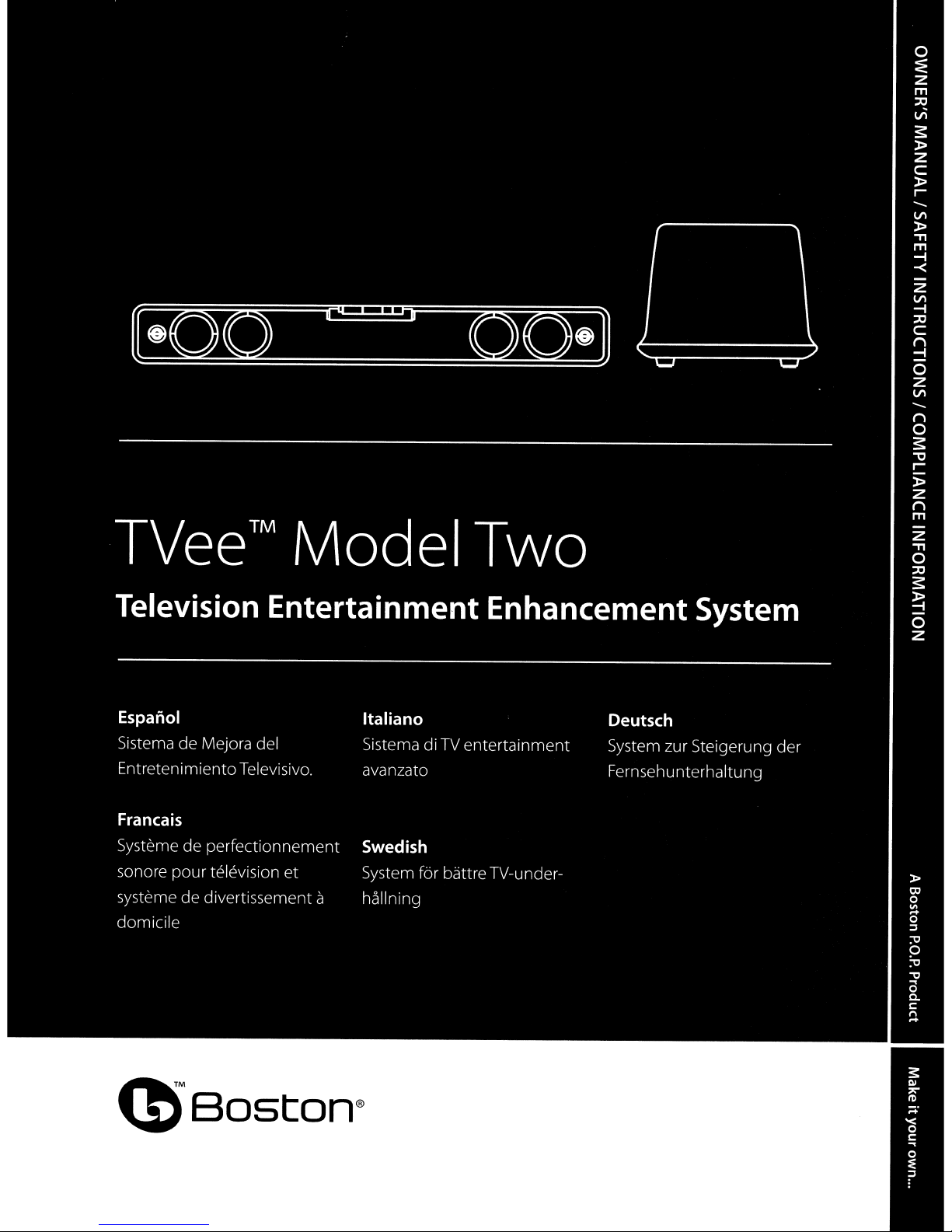
(!)soston®
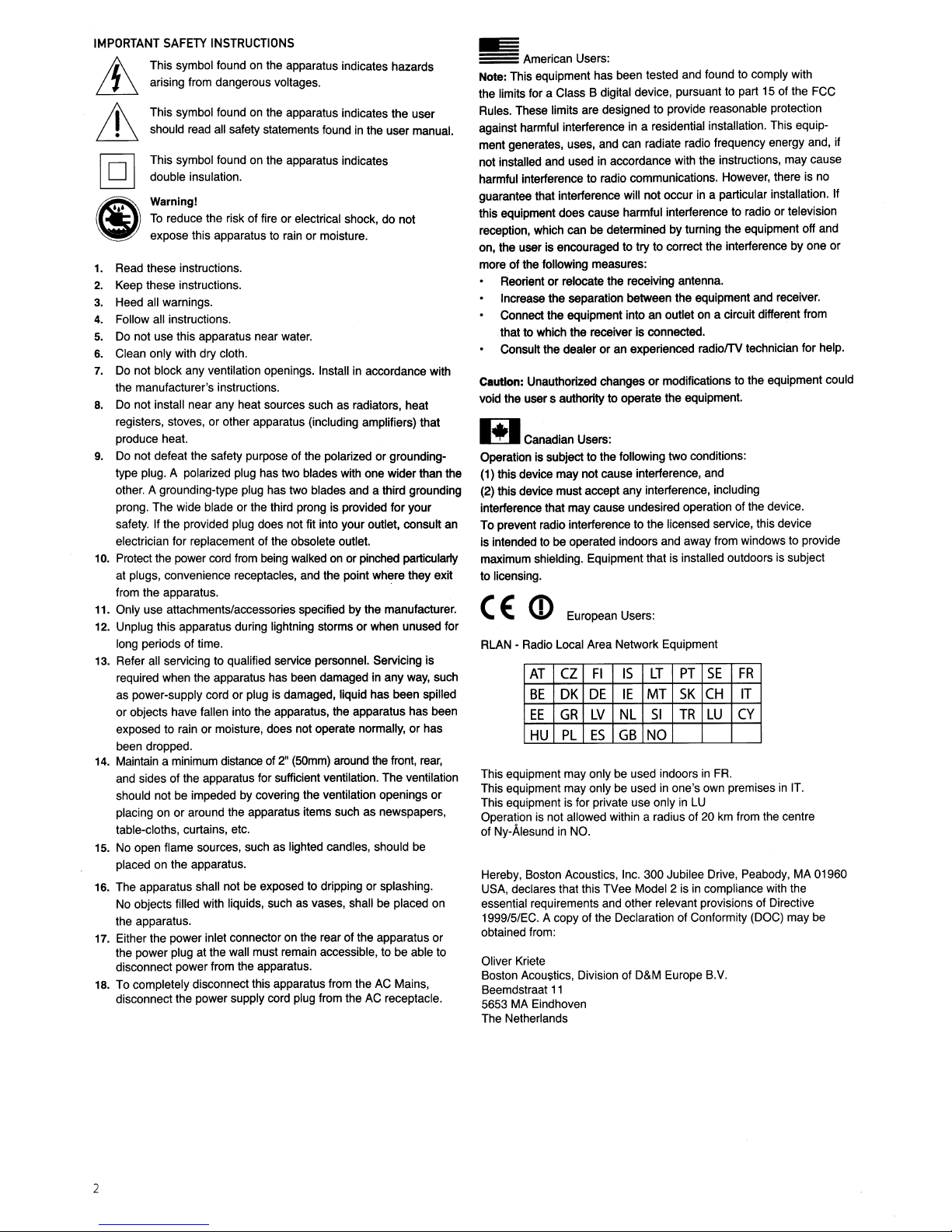
IMPORTANT SAFETY INSTRUCTIONS
This symbol found on the apparatus indicates hazards
arising from dangerous voltages.
on
This symbol found
should read all safety statements found
This symbol found on the apparatus indicates
double insulation.
Warning!
To
reduce the risk of fire or electrical shock, do not
expose this apparatus
1.
Read these instructions.
2.
Keep these instructions.
3.
Heed all warnings.
4.
Follow all instructions.
5.
Do not use this apparatus near water.
6.
Clean only with dry cloth.
7.
Do not block any ventilation openings. Installinaccordance with
the manufacturer's instructions.
8.
Do not install near any heat sources such as radiators, heat
registers, stoves,
produce heat.
9.
Do not defeat the safety purpose of the polarizedorgroundingtype plug. A polarized plug has two blades with one wider than the
other. A grounding-type plug has two blades and a third grounding
prong. The wide blade or the third prong is provided for your
safety. If the provided plug does not fit into your outlet, consult an
electrician for replacement of the obsolete outlet.
10.
Protect the power cord from being walked onorpinched particularly
at plugs, convenience receptacles, and the point where they exit
from the apparatus.
11. Only use attachments/accessories specified by the manufacturer.
12. Unplug this apparatus during lightning storms
long periods of time.
13. Refer all servicing to qualified service personnel. Servicing is
required when the apparatus has been damaged in any way, such
as power-supply cord or plug is damaged, liquid has been spilled
or
objects have fallen into the apparatus, the apparatus has been
exposed to rain
been dropped.
14.
Maintain a minimum distance of 2" (50mm) around the front,
and sides of the apparatus for sufficient ventilation. The ventilation
should not be impeded by covering the ventilation openings
placing onoraround the apparatus items such as newspapers,
table-cloths, curtains, etc.
15.
No open flame sources, such as lighted candles, should be
placed on the apparatus.
16. The apparatus shall not be exposed to dripping
No objects filled with liquids, such as vases, shall be placed on
the apparatus.
17.
Either the power inlet connector on the rear of the apparatus
the power plug at the wall must remain accessible, to be able
disconnect power from the apparatus.
18.
To completely disconnect this apparatus from theACMains,
disconnect the power supply cord plug from the
or
or
moisture, does not operate normally,orhas
the apparatus indicates the user
in
the user manual.
to
rainormoisture.
other apparatus (including amplifiers) that
or
when unused for
rear,
or
splashing.
AC
receptacle.
or
or
to
~
==
American Users:
Note: This equipment has been tested and found to comply with
the limits for a Class B digital device, pursuant to part
Rules. These limits are designed to provide reasonable protection
against harmful interference in a residential installation. This equipment generates, uses, and can radiate radio frequency energy and, if
not installed and used in accordance with the instructions, may cause
harmful interference to radio communications. However, there is no
guarantee that interference will not occur in a particular installation. If
this equipment does cause harmful interference to radio or television
reception, which can be determined
on, the user is encouraged to try to correct the interference by one
more of the following measures:
Reorient
Increase the separation between the equipment and receiver.
Connect the equipment into an outlet
.that to which the receiver is connected.
Consult the dealer
Caution: Unauthorized changes
void the user s authority to operate the equipment.
IB
Operation is subject to the following two conditions:
(1) this device may not cause interference, and
(2) this device must accept any interference, including
interference that may cause undesired operation of the device.
To
prevent radio interference to the licensed service, this device
Is intended to be operated indoors and away from windows to provide
maximum shielding. Equipment that is installed outdoors is subject
to licensing.
(E:
RLAN - Radio Local Area Network Equipment
This equipment may only be used indoors in FA.
This equipment may only be used
This equipment is for private use only
Operation is not allowed within a radius of 20 km from the centre
of Ny-Alesund in NO.
Hereby, Boston Acoustics, Inc. 300 Jubilee Drive, Peabody, MA 01960
USA, declares that this TVee Model 2 is
essential requirements and other relevant provisions of Directive
1999/5/EC. A copy of the Declaration of Conformity (DOC) may be
obtained from:
Oliver Kriete
Boston Acou$tics, Division of D&M Europe B.V.
Beemdstraat
5653 MA Eindhoven
The Netherlands
or
relocate the receiving antenna.
or
an experienced
Canadian Users:
(»
European Users:
AT
CZ
FI
BE
DK
DE
LV
ES
NL
GB
EE
HU
GR
PL
11
by
turning the equipment off and
on
a circuit different from
radionv
or
modifications to the equipment could
LT
PT
SK
TR
SE
CH
LU
IS
IE
MT
51
NO
in
one's own premisesinIT.
in
LU
in
compliance with the
15
of the FCC
technician for help.
FR
IT
CY
or
2
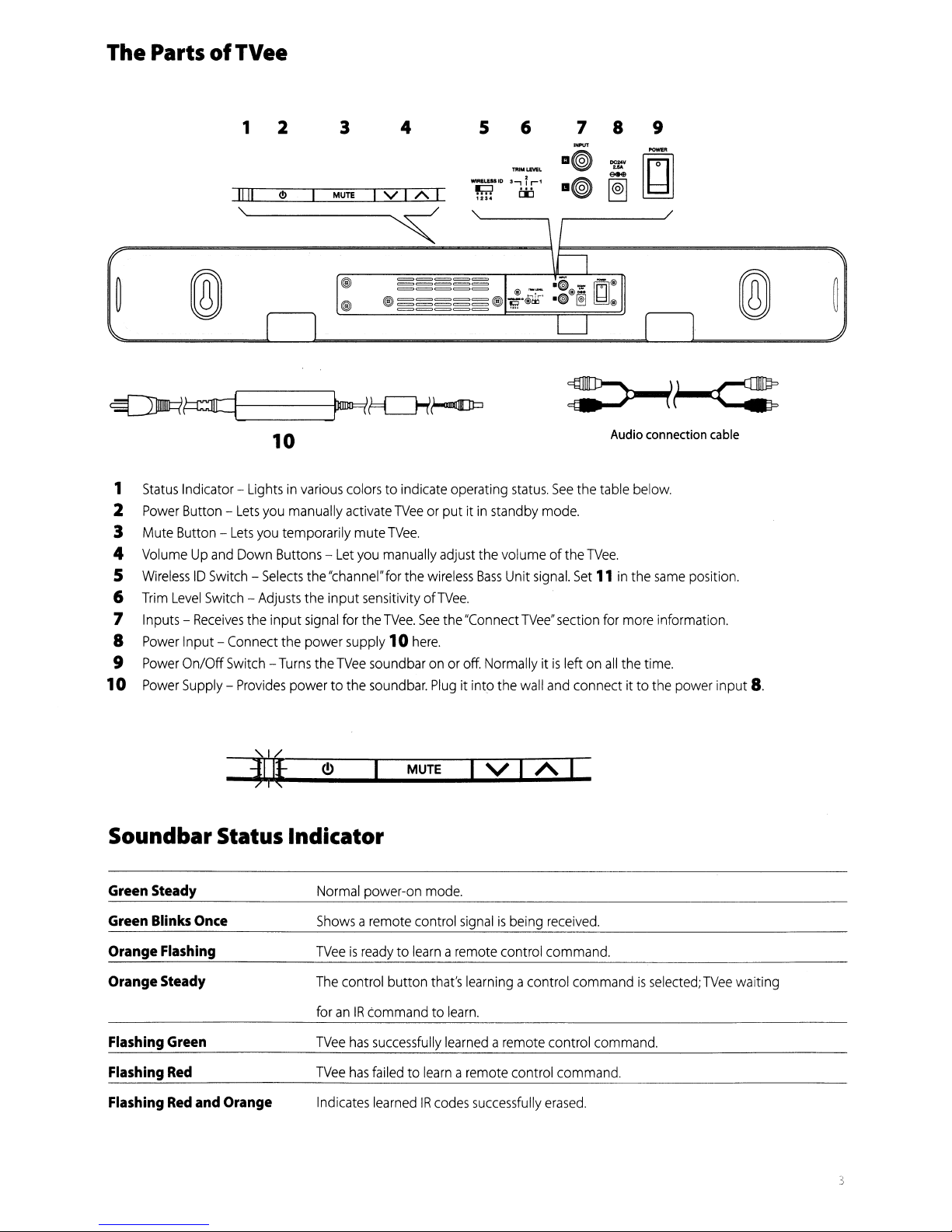
The PartsofTVee
~
®
~~
1
Status
Indicator -
2
Power
Button-Lets
3
Mute
Button-Lets
4
VolumeUpand
5
WirelessIDSwitch-Selects
6
Trim
Level
Switch-Adjusts
7 Inputs -
8
Power
9
Power
10
Power
Receives
Input - Connect the power supply 10
On/Off
Supply-Provides
1 2 3 4 5 6 7 8 9
~
1111
"
<!>
MUTE
IvlAI
MAEl.US
!in
II),-,
-
[ij
.....
f
r-'
,
\
a@)
II(@)
DC'"
...
eee
~
~
~
oi
~
rgr
o@@@j
..
@
LJ
f I
I~
~
=====
=====
=====
~
=====
=====
~I·
,;;;I
~
~.@1f
"
::;:>-!l
HFCH~
10
Lightsinvarious
you
manually
you
temporarily mute
Down
Buttons-Let
the
input
Switch-Turns
power to
colors
to indicate operating
activate
the
"channel"for
the input sensitivity
signal
for
the
TVee
the
TVee
TVee.
you
manually
the
the
TVee.
soundbaronor
soundbar.
or put itinstandby
adjust
the volume ofthe
wireless
ofTVee.
See
here.
the
Plug
Bass
"Connect
off.
Normally itisleftonall
it into the
status.
Unit
TVee"
wall
See
mode.
signal.
section
and
Audio connection cable
the
table
TVee.
Set11in
for
connectitto
II
below.
the
more
the
POWlIR
g
r I
(
same
information.
time.
the
power
c::
position.
input
®
8.
~
~
__
SoundbarStatus Indicator
Green
Steady
Green
Blinks
Once
Orange
Orange
Flashing
Flashing
Flashing
Flashing
Steady
Green
Red
Red
and
Orange
Normal
Showsaremote
TVeeisreadytolearnaremote
The
foranIR
TVee
TVee
Indicates
(!)_I_
.....
power-on
control button
command to
has
successfully
has
failedtolearn
learnedIRcodes
_M_U_T_E
mode.
control
that's
......
~
signalisbeing
control command.
learning
learn.
learnedaremote
aremote control
acontrol commandisselected;
successfully
received.
control
command.
erased.
command.
TVee
waiting
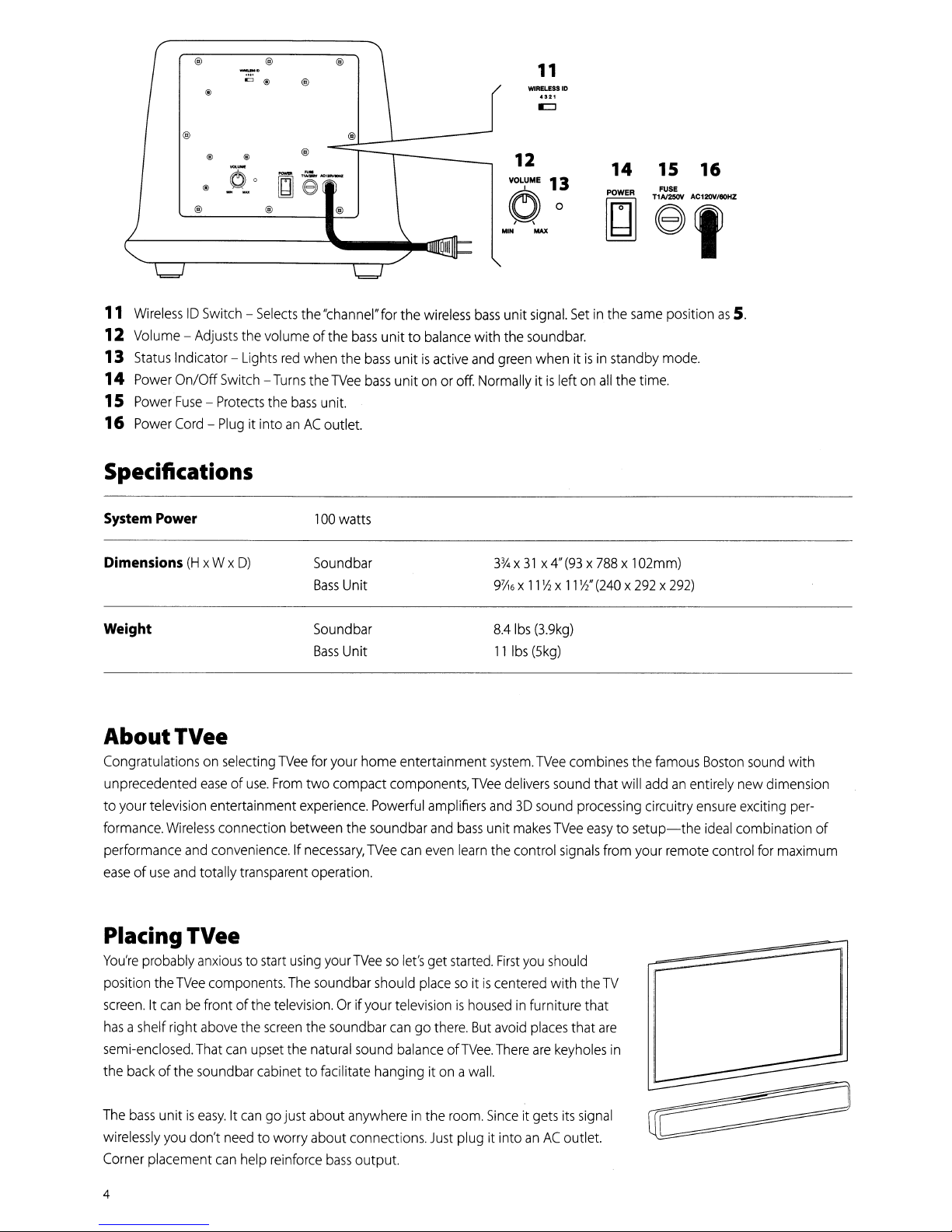
@ @
""
@
@
@
@
11
'MRELESSID
')21
IC:J
@
@
0
@ I
@ @
11
WirelessIDSwitch-Selects
12
Volume-Adjusts
13
Status
Indicator -
14
Power
On/Off
Switch-Turns
1S
Power
Fuse-Protects
16
Power
Cord-Plug
Specifications
System
Dimensions
Power
(H
xWx
D)
@
0
[gj
the
volume ofthe
Lights
red
the
bass
it intoanAC
@
@
e~'~-
@
the
"channel"
bass
when
the
bass
the
TVee
bass
unit.
outlet.
100
watts
Soundbar
Bass
Unit
for
the
wireless
unit to
balance
unitisactive
unitonor
12
VOLUME
13
0
MIN
bass
unit
with the
and
green
off.
Normallyitis
3%x31x4"(93x788xl02mm)
9'l'i6x11Y2x
0
MAX
signal.
Setinthe
soundbar.
whenitisinstandby
leftonall
11
Y2"
14
1S
same
the
FUSE
TlAl2SOll
at
position
mode.
time.
POWER
~
(240x292x292)
16
AC12OV/60HZ
as
S.
Weight
About
Congratulationsonselecting
unprecedented
to
your
formance.
performance
easeofuse
TVee
easeofuse.
television entertainment
Wireless
connection between the soundbar
and
convenience.Ifnecessary,
and
totally
transparent
Placing TVee
You're
probably
position the
screen.Itcanbefront ofthe
has
ashelfright
semi-enclosed.
the
back
TVee
ofthe
anxioustostart
components.
above
the
That
can
upset
sound
bar
cabinet to facilitate hanging itona
Soundbar
Bass
Unit
TVee
for
your
home entertainment
From
two compact components,
experience.
operation.
using
your
The
sound
television.Orif
screen
the
the
natural
Powerful
TVee
TVeesolet's
bar
your
soundbar
sound
8.4
Ibs
(3.9kg)
11
Ibs
(Skg)
system.
TVee
TVee
delivers
amplifiers
and
can
even
get
should
placesoitiscentered
televisionishousedinfurniture that
cangothere.
balance
bass
learn
started.
But
ofTVee.
wall.
and3Dsound
unit
the control
First
avoid
There
makes
you
places
are
sound
TVee
should
with the
keyholes
combines the
that will
processing
easytosetup-the
signals
from
your
TV
that
are
in
famous
addanentirely
circuitry
remote
Boston
ensure
ideal
control
sound
with
new
dimension
exciting
combination of
for
maximum
per-
The
bass
unitiseasy.Itcangojust about
wirelessly
Corner
4
you
don't
placement
need
to worry about connections.
can
help
reinforce
anywhereinthe
bass
output.
room.
Sinceitgets
Just
plugitintoanAC
its
signal
outlet.
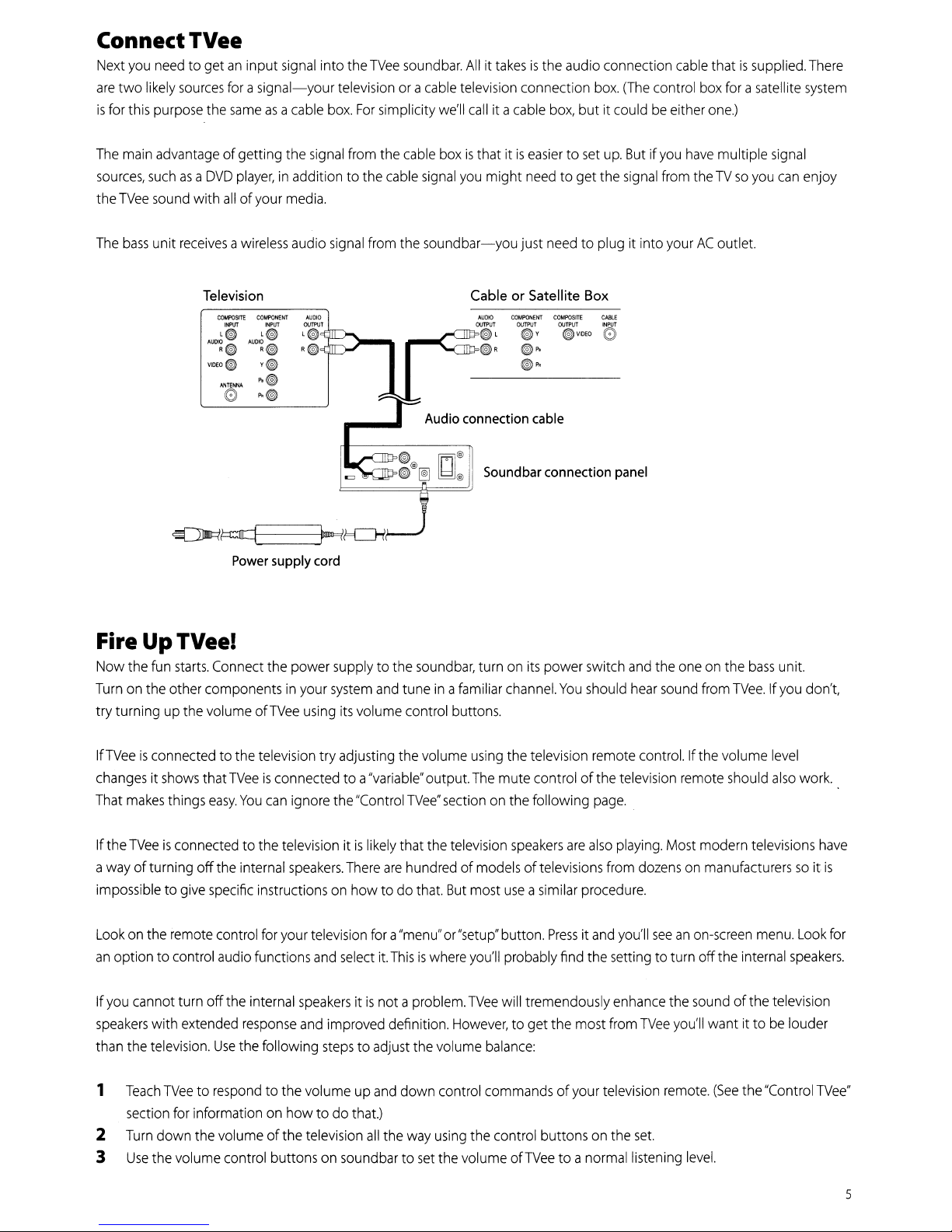
ConnectTVee
Next
you
need
to getaninput
are
two
likely
is
for
this
The
main
sources,
the
TVee
The
bass
sources
purpose
advantage
suchasa
sound
unit
receivesawireless
for
the
sameasa
ofgetting the
DVD
with
allofyour
signal
into
the
asignal-your
cable
televisionora
box.
signal
from
For
player,inaddition to the
media.
audio
signal
from
TVee
soundbar.
simplicity
the
cable
cable
Allittakesisthe audio connection
cable
television
we'll
call
boxisthat itiseasiertoset
signal
you
the soundbar-you just
it a
might
connection
cable
box,
need
to get the
need
box.
(The
but it
couldbeeither
up.
Butifyou
signal
to plug it into
cable
thatissupplied.
control
box
one.)
have
from
theTVso
yourACoutlet.
for
asatellite
multiple
you
signal
can
There
system
enjoy
Fire
Up
Now
the
fun
Turnonthe
try turning
Television
CCM'OSrTE
COMPONENT
INPllT
INPUT
l@J
C®>
C@)
ANTENNA
o
Power
l@J l@J
AUDI~
(@)
Y@)
PI@>
Po@
supply
R
AUDI~
VlOEO
TVee!
starts.
Connect
other componentsinyour
up
the
volume
the power supply to the
ofTVee
"UOID
OlJ1'PUT
~
cord
using
soundbar,
system
and
tuneinafamiliar
its
volume control buttons.
Cable or Satellite
AlJDK)
COMPONENT
COMPOSITE
OUTPUT
OUTPUT
@Jl
@)R
Sound
turnonits
channel.
@)v
@)p,
@lp,
bar
connection
power
OUTPUT
@VIOEO
You
Box
CASLE
INPUT
0
switch
should
panel
and
hear
the
oneonthe
sound
from
bass
unit.
TVee.Ifyou
don't,
IfTVeeisconnected to the television try adjusting
changesitshows
That
makes
Ifthe
TVeeisconnected
a
way
ofturning off
impossibletogive
Lookonthe
an
option to control
If
you
cannot turn off
speakers
than the
1
with
television.
Teach
section
2
Turn
3
Use
the
thatTVeeisconnected to a
things
easy.
You
can
ignore the
to the televisionitis
the
internal
specific
remote
control
audio
the
extended
response
Use
the following
TVeetorespond
for
informationonhow to do
down
the
volume ofthe television
speakers.
instructionsonhow todothat.
for
your
television
functions
internal
and
speakersitis
and
to the volumeupand
volume control buttonsonsoundbartoset
the
volume
"variable"
"Control
likely
There
TVee"
that the
are
hundred of
output.
fora"menu"or"setup"
select
it.
Thisiswhere
not a
problem.
improved definition.
stepstoadjust
the volume
down control
that.)
all
the
way
using
the television
The
mute control ofthe television
sectiononthe following
television
speakers
modelsoftelevisions
But
most
useasimilar
you'll
TVee
However,
button.
will tremendously
Pressitand
probably
to get the
balance:
using
the
commands
the
control buttonsonthe
volume
ofTVee
ofyour
to a
are
also
procedure.
find
the
most
normal
remote
control.Ifthe
remote
page.
playing.
from
you'll
setting
enhance
from
television
Most
modern
dozensonmanufacturerssoit
see
an
on-screen
to turn off the
the
sound
TVee
you'll
want it tobelouder
remote.
(See
set.
listening
level.
volume
should
level
also
televisions
menu.
internal
speakers.
ofthe television
the
"Control
work.
Look
TVee"
have
is
for
5
