Page 1

Page 2

Page 3
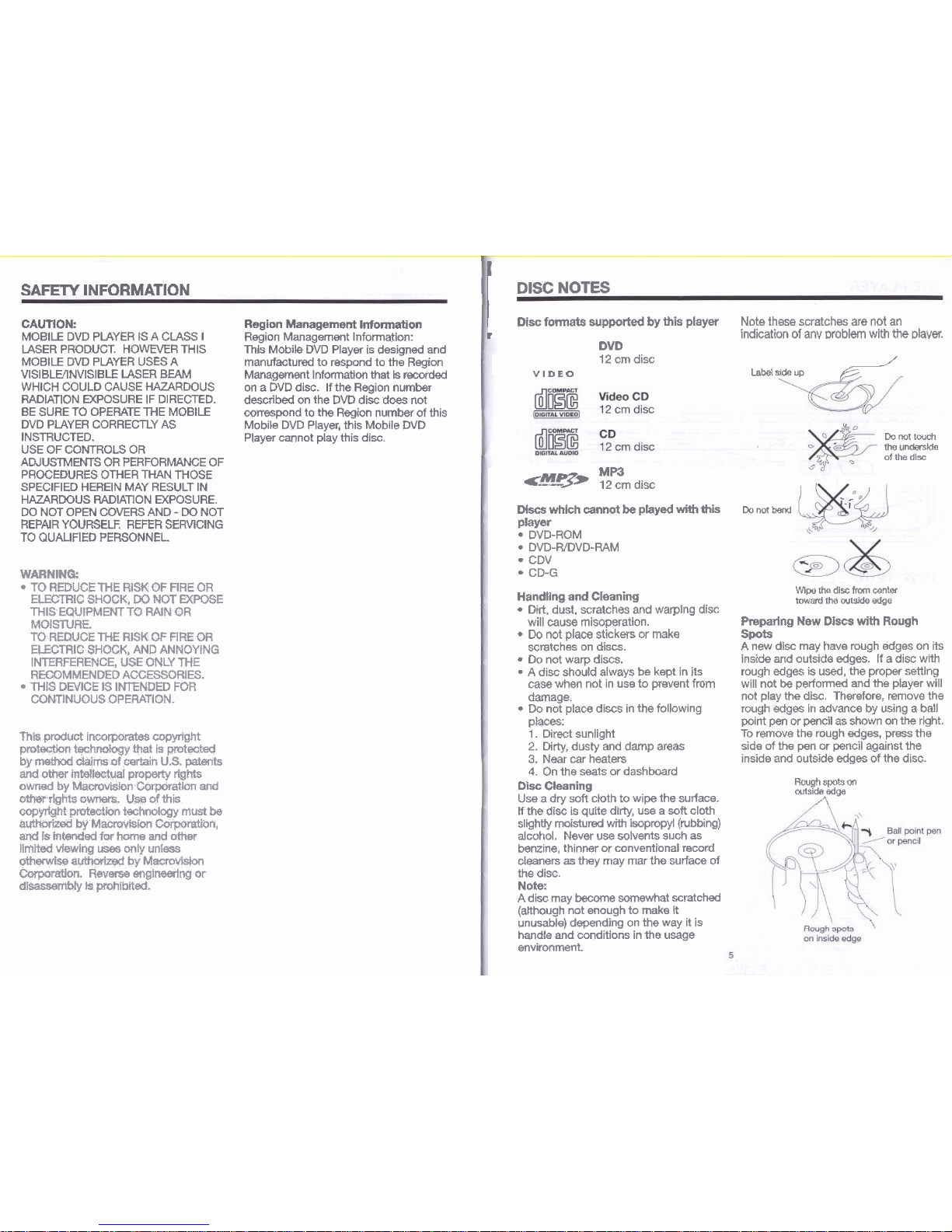
SAM
INFORMATION
CAUTION:
MOBILE
DVD
PMYER
IS
A
CLASS
I
LASER
PRODUCT.
HOWEVER
THIS
MOBILE
DVI3
PLAYER
USES
A
VlSlBLVlNVlSlBlE
LASER
BEAM
WHICH
COULD
CAUSE
HAZARDOUS
RADIATION
BWSURE
IF
DIRECTED.
BE
SURE
TO
OPERATE ME
MOBILE
DVD
PLAYER
CORRECTLY
AS
INSTRUCTED.
USE
OF
CONTROLS
OR
ADJUSTMENTS
OR
PERFORMANCE
OF
PROCEDURES
OTHER
THAN
MOSE
SPECIFIED
HEREIN
MAY
RESULT
IN
HAZARDOUS
RADIATION
MPOSURE.
DO
NOT
OPEN
COVERS
AND
-
DO
NOT
REPAIR
YOURSUF.
REFER
SERVICING
TO
QUALIFIED
PERSONNEL
WARHIM&
TO
REUUCETHE
RISK
OF
FIRE
QR
ELECTRIC
SHOCK,
DO
NOT
WSE
MIS
EQUtPMEWT
TO
RAlN
OR
MW
STURE.
TO
REDUCE
THE
RISK
OF
flRE
OR
ELECTRIC
SHUCK,
AND
ANNOYING
INTERFERENCE,
USE
ONLY
THE
RWMMENDED
AGCE;SSORlES.
THIS
DEVICE
IS
It4TENDED
FOR
~NUOUS
OPERATION.
Thk
product
imrporates
mpyrrght
pr~teckrt
kfrmbgy
that
is
protect4
by
m&f?&i
claims
of
Win
U.S.
pt&s
and
other
iatetlectuat
prap&y
rights
ad
by
Mamvdon
Brp~atIQn
and
othe~rights
wm~.
Use
of
this
mpyrlght
proageMwl
fgchnology
must
be
aWM
by
WjacwvjSjM1
Corporation,
mdtsktmddfrsrhwnsgsld~ther
Hmlted
viewing
uses
only
unless
otherwise
atdhmhd
by
Mawwidon
corporation.
Reverse
englmwtng
or
dhdty
L
pmhibited.
Region
Management:
Information
Region
Management
Information:
This Mobile
DVD
Player
is
designed
and
manufactured
to
respond
to
the
Region
Management
Informath
that
Is
remdd
on
a
DVD
disc. If
the
Region
number
described
on the
DVD
disc
does
not
carrespond
to
the
Region
number
of
this
Mobile
DVD
Player,
this
Mobile
DVD
Player
cannot
play
this
disc.
I
DISC
NOTES
1
Disc
formats
supported
by
lhis
player
Note
these
scratches
are
not
an
I
indication
of
anv
problem
with
the
wlaver.
DVD
12crndisc
VIDEO
Law
side
up
/.
Do
no!
twch
the
undel3We
of the
dl=
MP3
eKqp
12
cm
disc
Wscs
which
annot
be
played
with
this
~o
not
band
PbYer
DVD-ROM
DVD-R'DVD-RAM
CDV
CD-G
Handling
and
CIeaning
Dirt,
dust,
scratches
and
warplng
disc
Wipe
the
dl%
from
center
toward
the
wtW
edge
.
-
will
cause
misoperation.
Do
not
place
stickers
or make
scratches
on
discs.
Do
not
warp
discs.
A
disc
should
always
be
kept
in
its
case
when
not
in
use
to
prevent
frc
damage.
Do
not
place
discs
in
the
following
places:
1.
Direct
sunlight
2.
Dirty,
dusty
and
damp
areas
3.
Near
car
heaters
4.
On
the
seats
ar
dashboard
Prepatlng
New
DIscs
wl#l
Rough
spots
A
new
disc
may
have
rough
sdges
on
its
Inside
and
outside
edges.
If
a
disc
with
rough
edges
is
used,
the
proper
settlng
lrn
will
not
k
performed
and
the player
will
not
play
the
disc.
Therefow,
remove
the
rough
edge6
In
advance
by
using
a
ball
point
pen
or
pencil
as
shown
on
the
right.
To
remove
the
rough
edges,
press
the
side
of
the
pen
or
pencil against
the
inside
and
outside
edges
of
the
disc.
Disc
Cleaning
Use
a
dry
soft
cbth
to
wipe
the
surface.
If
the
disc
Is
quite
dirty,
use
a
soft
cloth
slight@
moistured
wittr
lsopropyl
{rubbing)
alcohol.
Never
use
solvents
such
as
benzine,
thinner
or
conventional
record
cleaners
as
they
may
mar
the surface
of
the
disc.
Note:
A
disc
may
home
somewhat
scratchd
(although
not
enough
to
make
it
unusable)
depending
on
the
way
if
is
handle
and
conditions in
the
usage
environment
~&spols~
wtslda
edge
A
Page 4
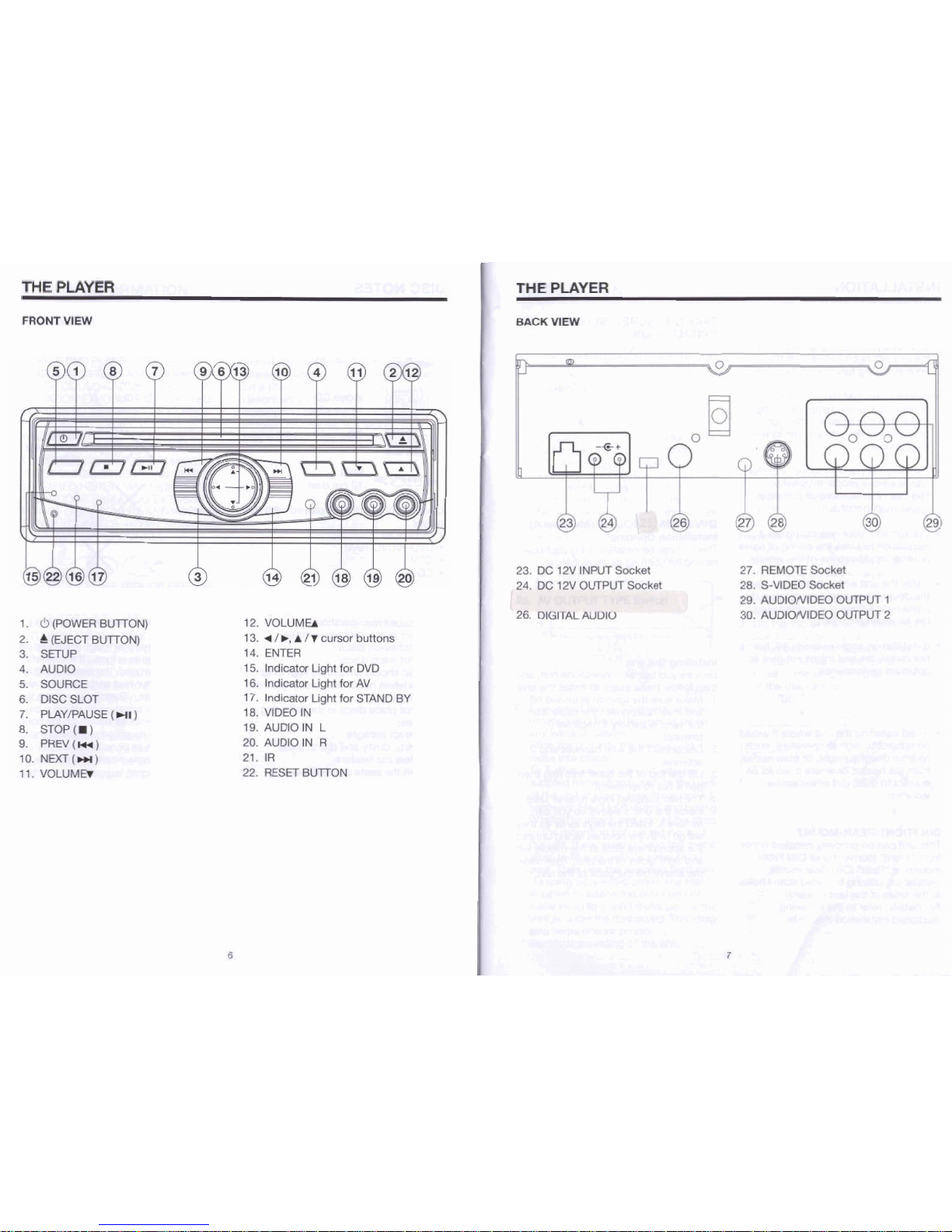
Page 5

-wdos~s,~unerff~~
~~SrSeypeHdd~~~~~
r-olm~nnd
uerll~lr~k4la)noeyl~~eylyn
-E
WW
erllPUlB~6UIMerC1~uo3sm~Z
'leu-
(-)
-
ww w
WW=eyl~~uerR~
'Wperunl~uoRlublW~~~~
.L
'~~~llelsu1olsdgls~Nb0001~
W~~~l~m~ernsea
#unerll~!wwl
Page 6

Page 7

REMOTE
CONTROL
LOCATION
AND
FUNCtrON
OF
KEYS
REMOTE
CONTROL
1.
r3
POWER
2.
EJECT
3.
MUTE
4.
SUBTITLE
5.
ANGLE
8.
CONSOLE
7.
MODE
8.
SETUP
9.
PAUNTSC
10.
AUDIO
11.
TITLE
12.
MENU
13,
a/b,A/v
14.
ENTER
23.
CLEAR
25.
ZOOM
26.
BOOKMK
27.
GOTO
28.
PBC
29.
RANDOM
30.
PROGRAM
31.
REPEAT
32.
A-0
Press
POWER
to
turn
the
unit
ON
or
OFF.
Press
to
eject
the
disc.
Press
to
mute
the
sound.
Changing
of
the
SUBTITLE
language
on
multl-subtitle
language
DVD
disc.
Changing
of
the
view
angle
an
multi-angle
DVD
disc.
Display
statistical
disc
Information
during
playback.
Changing
between
DVD
mode
and
AV
mode.
Display
the
SETUP
menu.
Switch
between
PAL
mode,
NTSC
mode
and
AUTO
mode.
Changing
of
the
AUDIO
soundtrack
on
rnuttl-audlo
soundtrack
DVD
disc.
Changing
of
the
sound
mode
of
the
VCD/CD
discs.
Display
the
TITLE
menu
that
is
stored
in
DVD
disc.
Display
the root
menu
that
Ls
stored
on
the
DVD
disc.
In
case
of
MENU
mode,
4
/b,r/r
buttons
served
as
cursur
buttons
to
select
Item
IeWright,
aheadhack.
Confirm
the
Track/Chapter
selected
with
the
numeric
buttons
or
selected with
the
cursor
buttons
an
TV
screen.
Changing
for
slow
forward/
reverse playback motion.
Press
to
play
the
disc.
Press n to
search
forward
rapidly
B
u
to
search
reverse
rapidly.
Press
ffl
to
skip
to
the
next
track
&
press
frr
to
skip
back
one
track.
Press
It
once
to
pre-stop
playback;
press it
twice
to
stop
playback.
Press
it
for
the
first
tlme
to
pause
playback.
Press
it
again
to
stop
at
the
next
picture
(step
function
for
DVWVCWSVCD).
Numeric
buttons
During
dlsc
playback,
press
it
to
select
normal
or
30
surround
effect
mode.
When
you
input
a
number
in
error,
press
the
button
to clear
it.
Press
VOLUME+/-
button
to
Increase
or decrease
the
volume
level.
Allows
the
picture
to
be
increased
In
size.
During
playback.
press
to
enter
bookmark
function.
Press
to
select
the
bookmark
that
you
set.
Changing
between
PBC
ON
and
PBC
OFF
on
the
VCD
disc.
Allows
the
track
played
in
random
order.
Allows
the
track played
in
the
order
you
programmed.
Switch
the
Repeat mods
of
dlscs.
A-B
repeat
allows
a
passage
to
be
repeated
continuausly.
Page 8

Page 9

GENERAL
OPERATION
ADVANCED
OPERATION
Mute
Press
MUTE
button
to
mute
the
sound,
but
the
dlsc contlnw
playing. Press
MUTE
qaln
w
press
volume
up/&wn
buttons
on
the front
panel
or
on
the
mote
control,
sound
wlll
resume.
Volume
Level
Adjustment
Press
A
/
V
on
the
front
panel
or
VOLUME
+/-
on
the
remote
control
to
increase
or
decrease
the
volume
level.
DVD
WDEO MENU
PLAY
When
playing
a
DM
disc
In
the
DVD
?#r
e
disc
will b played
automatically
and
stop
at
menu
mure.
2)User
/b
,
r/r
cursor
buttans
to
move
Mween
the
highlight
bars
in
the
menu.
3)
Pms
ENTER
button
to
confirm
the
selected
item.
MODE
SELECTION
Press
SOURCE
bm
on
the
frWlt
panel
oftheunttwMOiEonthe~~
contrdtoSdmamongWDBndAV
mode.
When
s+t
one
mode,
the
i~onthefront~
-.
RfSETFwcTtm
~rnis~onthekwst
pmdmdmustb$cthratedwitb~
pn
orthln
nwM
abBIEmisto~actd%?~m
~Uawfng
-
-
Initial
inHal-
of
the
unit
when
dl
~fscom~.
-Allttwfunctionbuttonsdonot~.
-Gmr~onthed~.
LA8TPLAYMEmw
$%Gjkbutt%k:EtKnf
F*"d"szk?r22
~hvkpa
fmm
the
IDo(nt
that
iust
IMw.
Durlng
disc
playhack,
press
A
0
butLon
to
ejecC
the
disc
then
b8d
the
dl%
Into
the
slot
aaaln
.
&a
unit
will
~ng~~polntttlat~
=Jd.
dkPtaWIf
xto
'~EIxIR~OT~E
swttchtoM~,~~toOVD
rn&e
aln
theunlt
will
resum
ylW%
mt
point
mat
jua
Km@Ed.
REPEAT
PtAY/
PARAGRAPH
REPUT
PLAY
Repat
when
you
want
to
repeat
playthewfiolediscoratrackwa
chapter
in
the
db.
1)
Press
REPEAT
button
repeatedly
to
select
different
repeat
modes.
2)
For
dierent
kinds
of
discs,
pressing
REPEAT
button
has
different
effects.
lrng
l'?T"*
&ar
,:g
,am
m
VCD,wcD
CO/MW
WMA
Note:
REPEAT
feature
does
not
support
VCM.0
(with
PBC
ON).
Paragraph
Repeat
Play:
when
you
want
to
repegt
play
a
-Ired
wwraph.
A-B
repeat
allows
a
passage
to
k
repeated
continuously.
I)
Press
A-B
button
fitst
at
the
statt
of
the
required
passage.
Ifi
A-
2)
Press
A-B
button
secondly
at
the
end
of
the
pssag~.
3)Then
the
unit
wit1
repeal
playing
the
passage
you
just
set
from
A
to
B.
4)To
revat
to
normal
playing,
press
A-B
button
again.
a
orr
PBC
MENU
PLAYBACK
OF
VCD/SVCD
For
some
VCD
or
SVCD
disc.
there
is
a
menu
in
order
to
dect
the
desired
contemts.
Thb
menu
is
dled
PBC
(Playhck
Contrd)
menu.
Press
PBC
button
on
the
mote
control
to change
e
PBC
ON
and
PBC
OFF
on
the
disc.
In
PBC
ON
mode,
REPEAT,
RANDOM,
BOOKMARK,
A-6,
PROGRAM
and
GOT0
functians
are
unavailable.
1R
ADVANCED
OPERATION
ON-SCREEN
DISPLAY
FUNCTION
tlms
and
cdmr
with
Em
buttan.
hes
the
CONSOLE
button
during
-
playback
to
drsplay
the
-
4)
infomath
of
the
current
d'i
on
the
m.
kern:
Audlo
For
DW:
-1
Function:
soklrdthck
Display
the
current
language
audio
and
digital
atdo
wtput;
it
can
switch
to
other
audlo
sound#&
language
and
diaital
audio
output.
mod:
r
/'i
WMIS
or
press
AUDIO
button.
km:
Subtitle
Function:
Display
the
current
subtitle
language;
Ct
can
switch
to
other
sum
language.
Method:r/b
butlwswpress
sum
button.
ltm:
m
,
v
J
function:
Dl*
the
cwrent
title
Item:
Angle
numherandihetotaltitle
Function:
Display
the
current
angle;
ii
nw~ber;itcanskiptotbe
can
switch
toother
angle.
ddrd
dh
number.
M&h&4/,
buttonsorpress
Method:
4
Ch
hutaans
or
use
numeric
ANQlE
button.
buttons
to
input
and
confirm
7)
ma
with
ENTER
m.
Hem:
samd
Function:
Display
the
current
and
rraode:itcan~between
Hem:
Chapter
normel
and
3D
wmwnd
Functlon:
Display the
cmt
chapter
eaect
mode.
number
and
the
total
MM:r/bbuttonsw3Dbuttan.
cww
numbw
it
sWP
For
"a
to
the
deslred
chapter
3)
1-
Itam:
Time
Function:
Msplay
the
&peed
time;
you
can
input
the
tlme
dimtiy
to
the
sklp
to
the
ming
plWk
mint.
number.
Method:
r
/b
buttom
or
use
numerlc
bm
to
Input
d
eonflrm
wlth
ENTER
butt0n.
PBC.
@
0:01:45
Page 10

Page 11

ADVANCED
OPERATION
NOTE:
For
how
to
set
the
'Parental
Controt"
level,
plmse
refer
to
"S~~OCK"
in
the
fallowing
pap.
ATTACHMEm
PARENTAL
CONTROL
DVD
dlscs
haw
a
parental level
assigned
to
the
disc.
The
range
of
parental
controls
Is
from
1
b
8.
The
player
can
be
set
in
a
similar
way.
tf
the
player's
parental led
is
set
to
8
it
will
play
all
discs.
If
the
player's
parental
levet
is
blow
8,
only
di-
with
a
lower
or
equal
parental level wlll
play.
For
example
if
the
player
is
set
to
5,
only
discs
with
parental
control
ratings
of
5,4,
3,2,
&
1
wlll
play.
To
play
a
higher
rated
disc
you
must
change
the
player's rating
to
a
higher numk.
For
example,
mdder
a
disc
that
generally
is
suitable
for
most
audiences,
and
is
rated
as
level
2
for
the
rnost
part.
However
In
the
middle
there
are
ah
scenes
rated
at
5
8
7
(nd
suiiabte
for
children).
Alternative scenes
with
lower
rating
are
included.
The
player
plays
the highest
rated
scene
that
the
parental
setting
allows.
A
saction
of
the disc
can
have
several
different
sequences
that
wry
in
parental
control
level.
In
the
above
example
of
a
disc
with
parental
mtrd,
the
ptayer
will
show
a
dlffwent
section
depending
on
the
pareprtal
mntrol
level
set
In
the
player's
menu.
In
this
way
parents
can
control
the
content
of
films
and
there
is
no
indlcatlon
that
any
censorship
has
occurred.
The
meaning
of
the
levels
1
to
8
varies
dep4nding
upon
the
country
and
the
type
of
cantent
on
the
diw.
The
parental
control
lev*
are:
Unlock
1
Md
safe
2
G
3
PG
4
PGf3
5
PGR
6
R
7
NC
17
8
Adult
The
factwy
password
of
the
parental
control
is
Y351".
I
mm
I
SPECIAL
FUNCTIONS
FOR
VCD
For
VCD
discs,
there
is
one
special
function
'T~rogram
Play* which
makes
it
different
from
DVD
dh.
The
function
is
effective in
PBC
OFF
mode.
In
stop
or
pre-stop
mode,
press
PROGRAM
button
can
activate
pwram
edit
interface.
I
E2l
For
how
to
sat
the
prqram
menu,
@as
referto
the
qw&m
of
'the
audio
files
in
the
media
player
below.
Not&
After
you
have
programmed
the
trawl
press
PROGRAM
button
can
switch
b&wm
program
ptay
and
ml
play.
Press
bar
ENTER
butfen
to
exit
the
edit
interface.
L
I
I
DATA
MSC AND
AUDIO
GI3
PLAY
OPERATION
When
you
insert
a
data
dtsc
Including
audio
(MW,
WMA),
movie
(MPEG),
picture
(JPG)
files
or
audio
CD
Into
the
disc
slot,
the
following
me&
play
windbw
will
be
sham
on
the-
screen:
I
-
1)
Press
TlTLE
button
to
switch
between
-
Music,
Photo
and
Movie
these
three
arh?iicpage,Merearemreeareas:
j*
Play list,
Program
list
and
the
Edit
area
in
the
middle.
Press,
or
ENTER
button
to
open
the
highlight
folder
in
the
play
list
or
Use
"ADD",
"ADD
ALL",
"DELIFIE",
and
"EEE
ALLw
these
four
'
oparatbn
buttons
an
the
middle
edit
~aratodttheprogram
Ilst.
When
hlghllght
is
oh
the
audio
ff
le
of
-ha
F&Y
lii
you
can
PROGRAM
button
to
add
the
highlight
fk
directly
to
the
program
list.
Whsn
Mghlight
is
on
the
program
list,
you
m
press
CLEAR
button
to
,
delete
the
hiihllght
file
directly.
3)
In
Photo
page,
there
are
three
areas:
'
P@
list,
PT~v~w
window
and
dl8
EdB
area
In
the
middle.
Press
rn
or
EWER
button
to
open
the
highlight
folder
in
the
play
Ilst.
When
the
highlight
stops
on
the
picture
file,
the
pwkw
d
the
pkim
wlll
be
shown
in
the
preview
wlndow
When
selecting
the
(sfide
ow)
htbrt
in
the
middle
area
and
agyhen
show
picture
In
full
screen,
$the
control
bar
will
be
shown
on
#e
3115
1CW)38(P*h-w
*Stopwide
Pm
4
or F button
to
rotate
the
Press
CLEAR
button
to
hide
or
display
the
control
bar.
Whensef&ngthe~(Mixed
Play)
button
in
the
rmddle
area
4
presslng
ENTER
to
whfirm,
it
will
start
to
display
all
the
pictures
in
full
screen
in
turn
and
add
the
MP3
file
as
background
music.
-
The&l(~peed)buttonintbrn~dle
area
Is
used
to
adjust
the
display
interval
speed
between
the
pictures.
Pr~~sr/bbubns
toswitch
Mwm
rn
>
Il , Il
>>9,
U>>9%nd
71".
4)
In
Movk
page,
prerss
b
or
ENTER
button
to
open
the
highlight
folder
in
the
play
list
or
play
the
~ondina
file.
e
urn:
For
audb
C4
the
play
inkface
and
o~~
is
similar
with
ik
Music
page
operdh.
Fw
details,
please
refer
to
the
&scription
of
Mush
page
above.
Page 12

Page 13

