Page 1
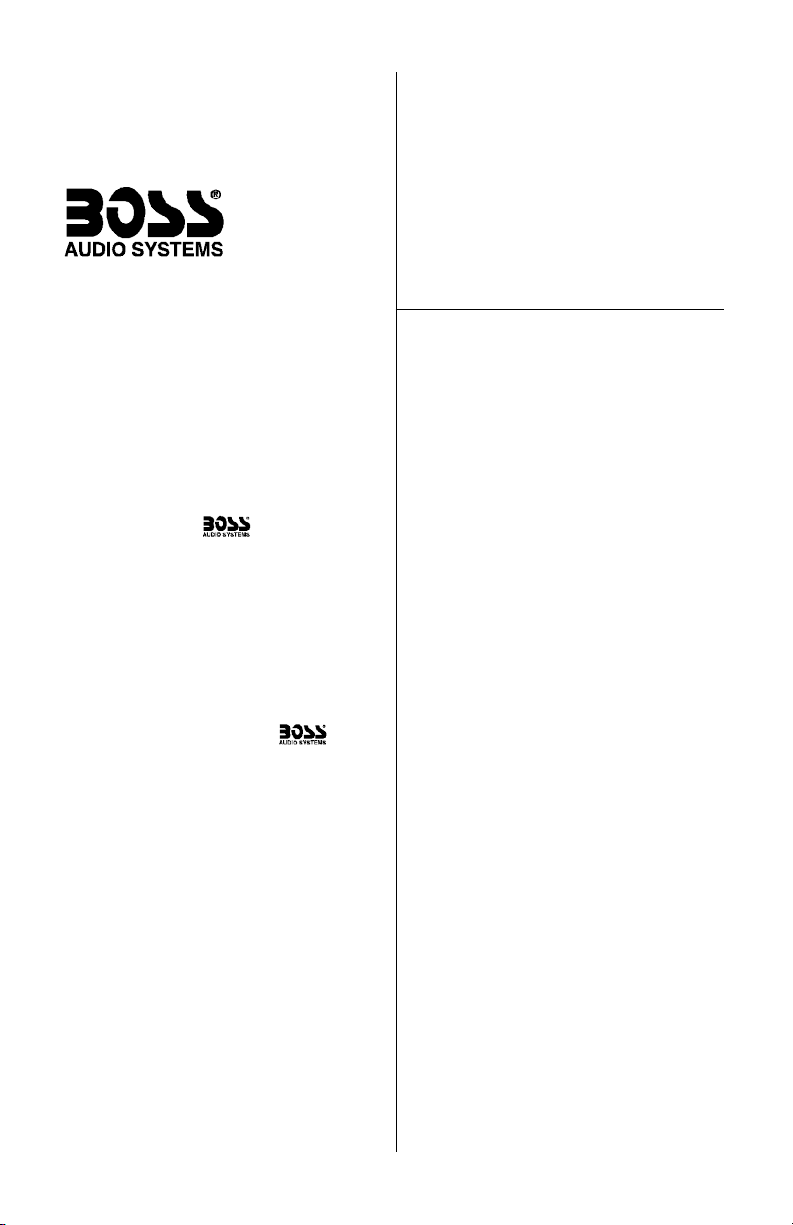
CONTENTS
CAP10 • CAP20 • CAP35 User’s Manual - page 1
U S E R ’ S M A N U A L
2 Why use a power capacitor?
2 Features
4 Installation precautions
6 Important note about charging
the capacitor
6 CAP20 and CAP35 electrical
connections
7 CAP10 electrical connections
8 Charging the capacitor
9 Discharging the capacitor
safely before removal
10 Specifications
Congratulations on your
purchase of a Power
Capacitor System.
It has been designed, engineered
and manufactured to bring you
the highest level of performance
and quality, and will afford you
years of listening pleasure.
Thank you for making a
your choice for car audio
entertainment!
page
CAP10
CAP20
CAP35
10 Farad Super
Power Capacitor
20 Farad Super Hybrid
Power Capacitor
35 Farad Super Hybrid
Power Capacitor
Page 2
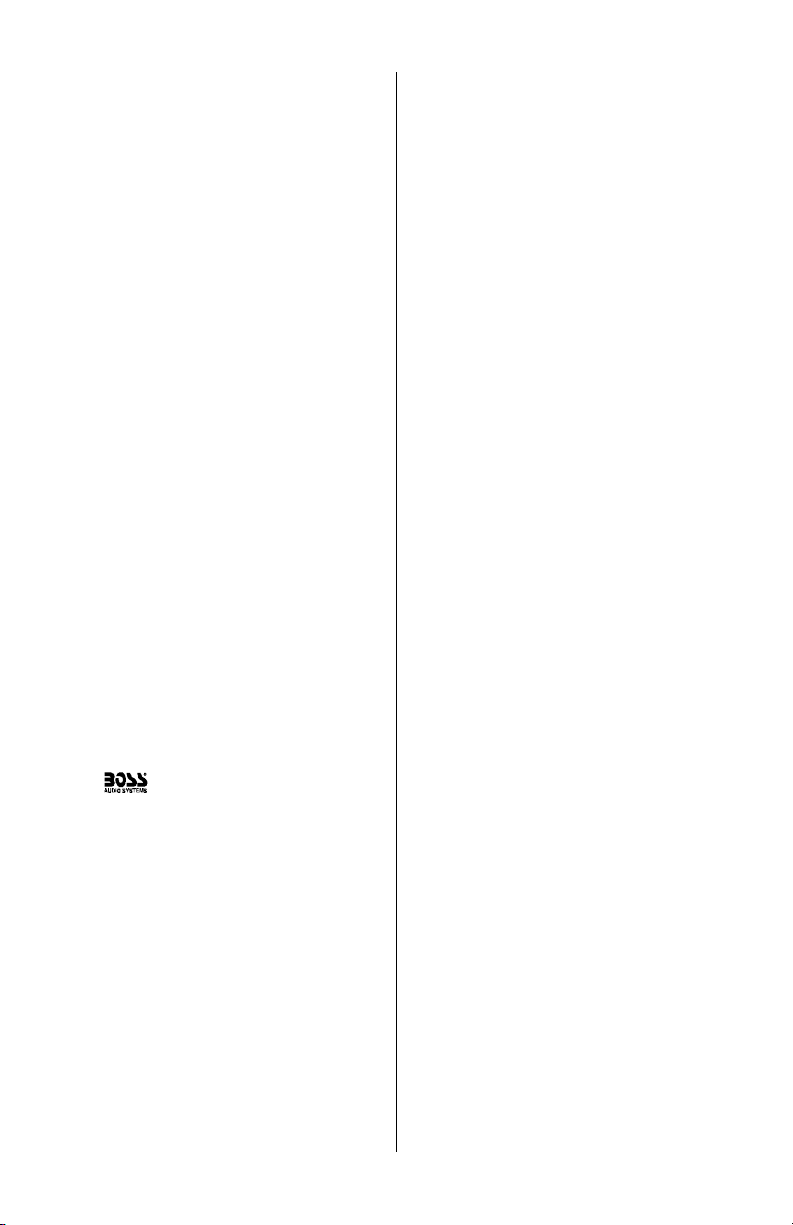
CAP10 • CAP20 • CAP35 User’s Manual - page 2
Why use a power capacitor?
This power capacity is an energy
storage device. It is designed to
supplement you car’s charging system,
when your audio amplifier places a
high current demand upon it. This
occurs, for example, when the music
you are playing contains a loud,
transient, deep bass signal.
The overall bass response of your
system will be enhanced by using this
device. Since automotive batteries are
not designed to deliver the current
required by modern car audio systems,
a capacitor such as this one, which is
capable of discharging extremely
rapidly on demand, is a logical addition
to your audio system.
In addition, this capacitor can filter out
the AC voltage induced in the
amplifier’s power supply. Unchecked,
this voltage can cause audible noise
in the sound system. It is
recommended to use a capacitor with
a minimum of one microfarad (1F) for
each 500 watts of amplifier power.
(you can never have too much
capacitance for any audio system).
The capacitors feature a digital
voltage display.
Features
Your new power capacitor system
features the following:
• 3-digit, super bright blue LED
voltage meter
• Voltage measurement accurate
to +/- 0.1VDC
• Blue illuminated window
• Warning tones for the following
detected conditions:
> Reverse polarity connection
> Over-voltage limit (above 17VDC)
> Low battery voltage (below 10VDC)
Page 3
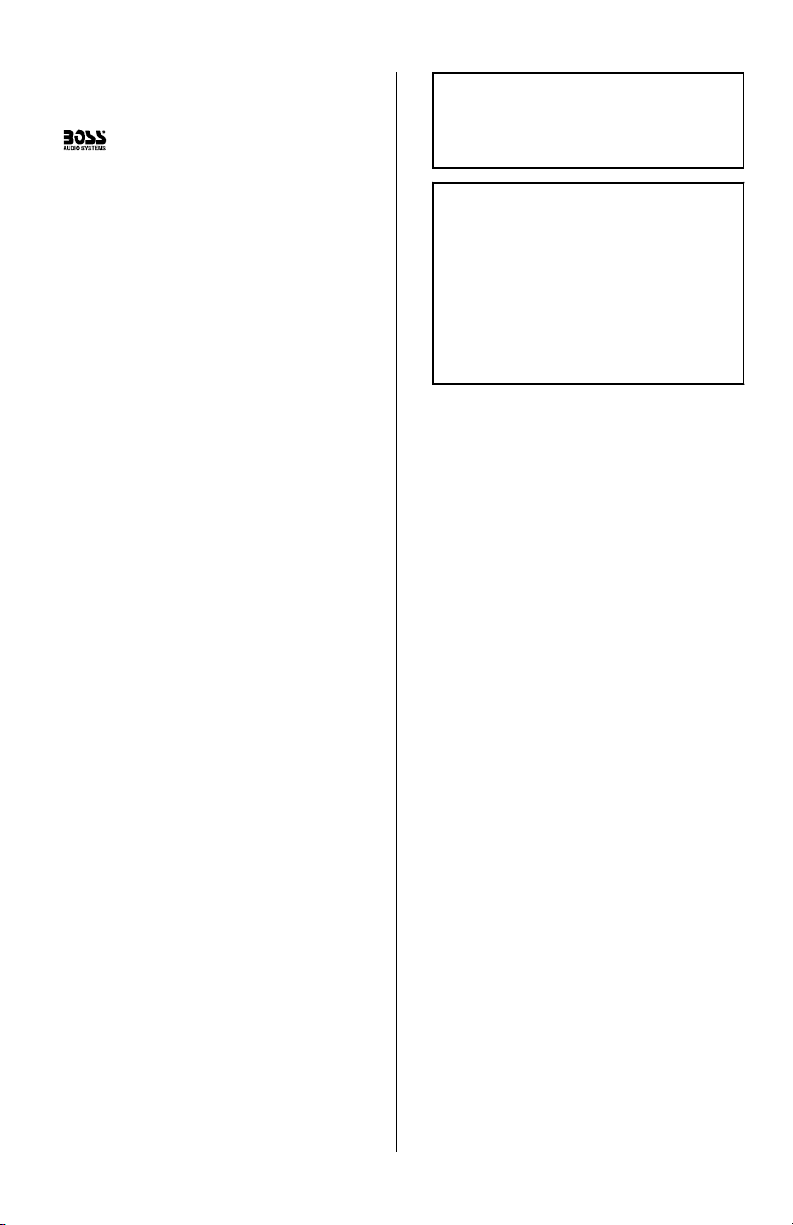
General precautions
Before installing and using your new
capacitor, please become familiar with all the information contained in this manual.
Please keep this manual in a safe
place for future reference.
• Do not open or attempt to repair this
unit yourself. Dangerous high voltages
are present which may result in electric
shock. Refer any repairs to a qualified
service technician.
• To avoid risk of electronic shock or
damage to the unit, do not permit any
of this equipment to become damp or
wet from water or drinks. If this does
occur, immediately unplug the power
wires and send the product to your
local dealer or service center as soon
as possible.
• If there is smoke or any peculiar odor
present during use or if there is damage
to any of the component enclosures,
immediately unplug the power cord
and send the product to your local
dealer or service center as soon as
possible .
SHOCK HAZARD! Do not open the case
of this product. There are dangerous
voltages present within the unit. There are
no user-serviceable parts within the unit.
WARNING! This power capacitor may
explode and cause serious injury or
death if abused or connected
improperly.
Refer to this installation manual for correct
procedures when making connections,
and for charging and discharging the
capacitor. Never expose the capacitor to
voltages higher than specified!
Page 4
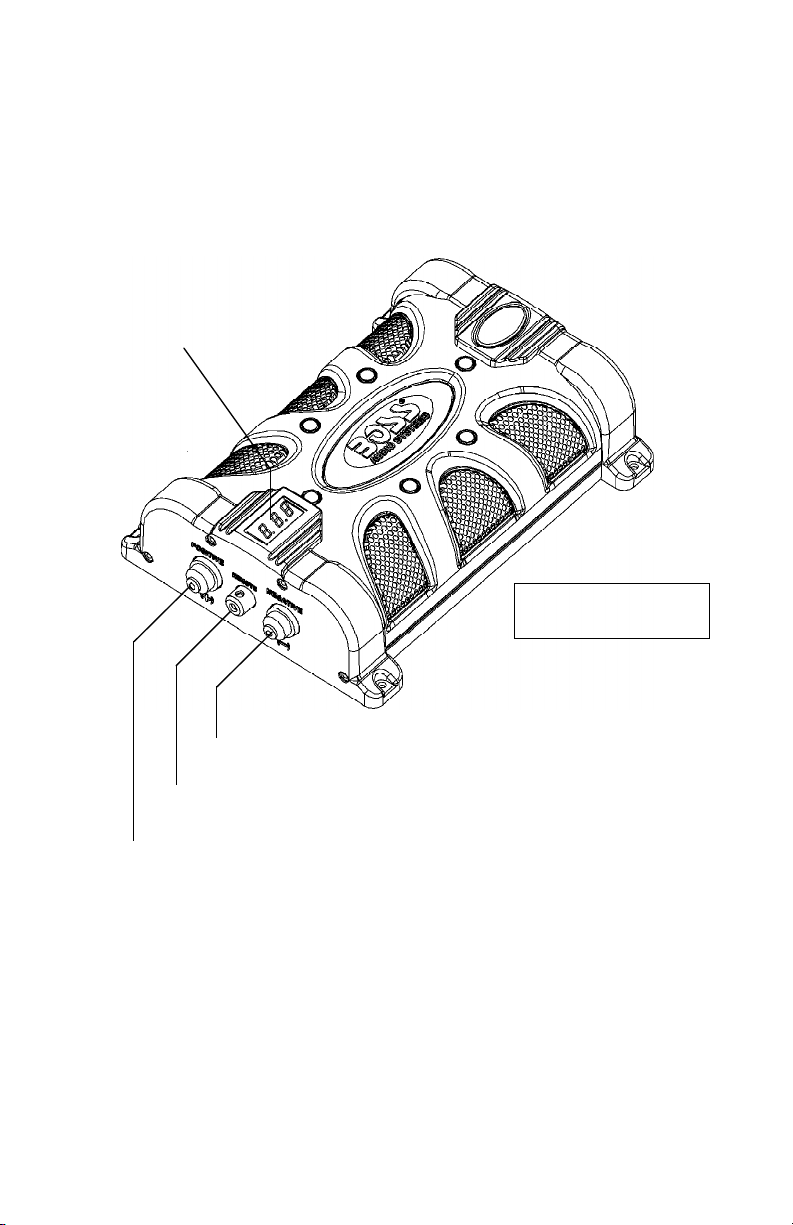
CAP10 • CAP20 • CAP35 User’s Manual - page 4
Installation precautions
Prior to installing and connecting the capacitor, please study the drawing
below and become familiar with the physical features of the capacitor.
Securely mount the capacitor using the hardware provided. Be careful when
choosing a mounting location to avoid moving parts, and possible exposure to
moisture.
CAP10 terminal
locations
( – ) Negative terminal
Remote power connection terminal
( + ) Positive terminal
3-digit LED display
Page 5

CAP10 • CAP20 • CAP35 User’s Manual - page 5CAP10 • CAP20 • CAP35 User’s Manual - page 3
CAP20/CAP35
terminal locations
( + ) Positive OUTPUT terminal
Remote power connection terminal
( + ) Positive INPUT terminal
( – ) Negative OUTPUT terminal
( – ) Negative INPUT terminal
These terminals are
designed to accommodate
0GA and 4 GA cables.
These terminals are
designed to accommodate
0GA and 4 GA cables.
3-digit LED display
Page 6

This capacitor must be charged BEFORE connecting the POWER and GROUND
cable to the capacitor.
Failure to charge the capacitor will result in a large spark generated form the rapid
inflow of current which can be very dangerous.
Make all wiring connections as shown in the diagram, but do not attach the
incoming positive cable to the capacitor positive terminal.
Connect the positive terminal only after following the instructions for charging the
capacitor on page 8.
CAP10 • CAP20 • CAP35 User’s Manual - page 6
Important note about charging the capacitor
Electrical connections for CAP20 or CAP35
Page 7

Make all wiring connections as shown in the diagram, but do not attach the
incoming positive cable to the capacitor positive terminal.
Connect the positive terminal only after following the instructions for charging the
capacitor on page 8.
CAP10 • CAP20 • CAP35 User’s Manual - page 7 CAP10 • CAP20 • CAP35 User’s Manual - page 8
Electrical connections for CAP10
Page 8

As noted earlier, make all connections according to the diagram(s) on the preceding
pages EXCEPT for the POSITIVE (+) connection to the capacitor. To charge the
capacitor, follow these steps:
1) Pick up the cable coming from the POSITIVE (+) battery terminal.
2) Place the supplied charging resistor between the end of this cable and the
positive terminal of the capacitor. The capacitor will begin charging. Charging
generally takes 5-60 seconds. During charging, the voltage shown in the 3-digit
display will rise rapidly, then slow as it approaches the voltage of your vehicle’s
battery. When fully charged, the displayed voltage will stop rising.
If you have a voltmeter, you can first measure the voltage of your car battery. Then
you will know with accuracy that the capacitor is fully charged.
3) After charging is complete, remove the resistor from the incoming positive cable,
and IMMEDIATELY connect it to the positive terminal of the capacitor.
The installation and charging process are now complete, and you can begin using
your audio system and enjoying the benefits of your new system enhancement.
Charging the capacitor
CAUTION!!
During charging, the resistor will become hot. This is normal, but exercise
caution during the charging process.
2 WATT/10 OHM
RESISTOR
(supplied)
CABLE FROM BATTERY
(+) POSITIVE
Page 9

To safely discharge and disconnect the capacitor, follow these steps:
1) Disconnect cables from the capacitor in the following order:
POSITIVE cable
GROUND cable
REMOTE cable
2) Using the resistor provided, touch one lead to the POSITIVE (+) terminal and one
lead to the NEGATIVE (-) terminal.
After 1-5 minutes, the capacitor will be discharged ( the display will show 0.00V)
and you can safely remove and handle it.
RESISTOR
(supplied)
CAP10 • CAP20 • CAP35 User’s Manual - page 9
Discharging the capacitor
CAUTION!!
Never remove the capacitor without discharging the stored power. It can give a dangerous
electrical shock, even after disconnection.
CAUTION!!
During discharging, the resistor will become hot. This is normal, but
exercise caution during the discharging process.
Page 10

Specifications
CAP10 • CAP20 • CAP35 User’s Manual - page 10
All specifications subject to
change without notice.
Capacitance, microfarads
Working voltage
Surge voltage
ESR (Equivalent series resistance)
Capacitance tolerance
35,000,000
16VDC
20VDC
0.015 Ohm @ 120Hz/25ºC
+/- 10%
CAP35MODEL
35 Farad
Super Hybrid
Power Capacitor
20,000,000
16VDC
20VDC
CAP20
20 Farad
Super Hybrid
Power Capacitor
10,000,000
16VDC
20VDC
CAP10
10 Farad
Power
Capacitor
Page 11

Notes Notes
Page 12

