Page 1
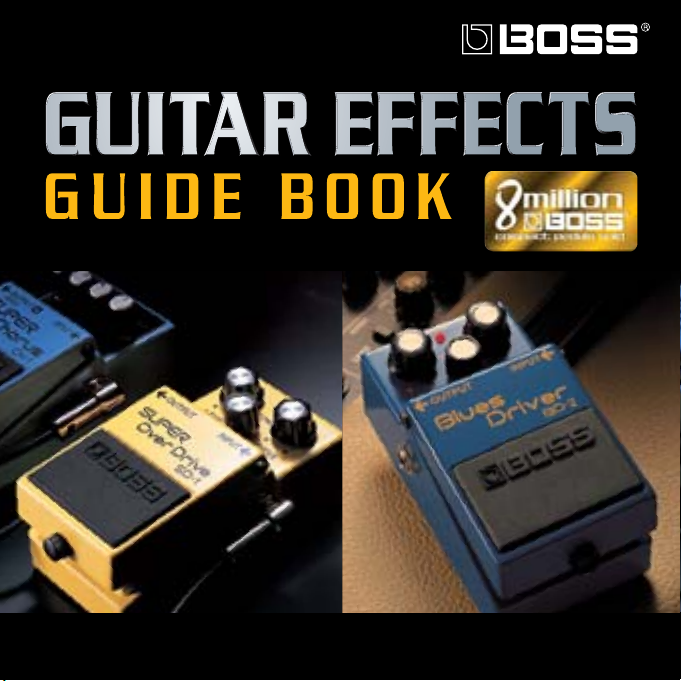
Vol.18
Guitar & Bass Effects / Tuners / Metronomes
Page 2
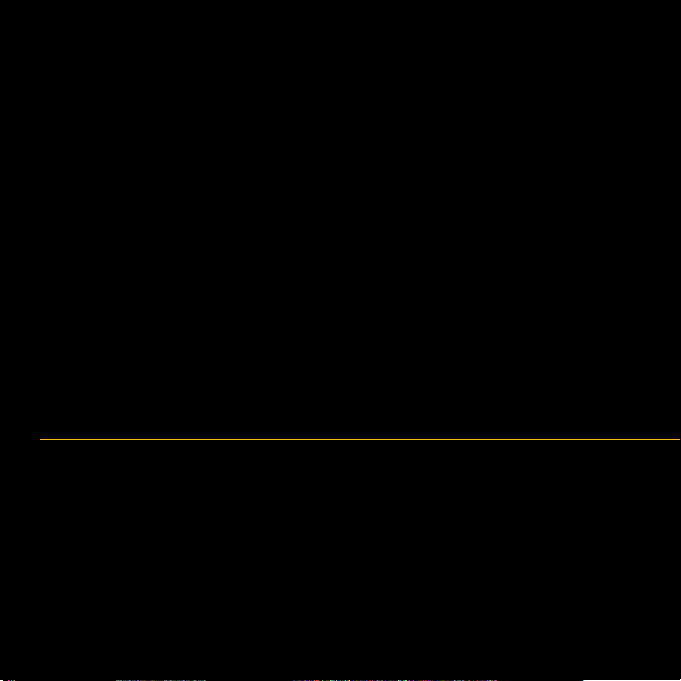
2
At BOSS, we have been making the world’s most recognized and respected line of compact guitar effects
and accessories for nearly three decades. From classics effects such as our legendary chorus and delay
sounds to the latest cutting-edge tools for modern
music making. . . . When you’re serious about your
sound, plug into a BOSS.
INDEX
The Many Roles of Guitar Effects 4
History of BOSS 6
Add Distortion 8
Boost Tips 18
Guitar Amp Settings 20
Add Acoustic Dimensions 22
Modulate and Double Sounds 26
Change Tonality of Sounds 33
Regulate Gain Level 37
Change a Sound’s Pitch 39
Bass Effect Units 43
Reduce Noise 49
Change Connections 50
Next-Generation Pedals 53
Acoustic Processors 64
Challenge Yourself 66
Multiple Effects 72
Accessories 74
Solution for Power Supply Problems
79
AB-2 2-Way Selector 51
AC-2 Acoustic Simulator 36
ACA-Series AC Adaptors 79
AD-3 Acoustic Instrument Processor 65
AD-5 Acoustic Instrument Processor 65
AD-8 Acoustic Guitar Processor 64
AW-3 Dynamic Wah 35
BCB-60 Pedal Board 74
BD-2 Blues Driver
®
12
BF-3 Flanger 30
CE-5 Chorus Ensemble 28
CE-20 Chorus Ensemble 56
CEB-3 Bass Chorus 45
CH-1 SUPER Chorus 29
CS-3 Compression Sustainer 38
Eight Million Pedals Str
Page 3

3
DB-12 Dr. Beat 78
DB-66 Dr. Beat 78
DB-88 Dr. Beat 78
DD-3 Digital Delay 24
DD-6 Digital Delay 23
DD-20 Giga Delay 58
DS-1 Distortion 14
DS-2 TURBO Distortion 15
EQ-20 Advanced EQ 60
FS-5L Foot Switch 75
FS-5U Foot Switch 75
FV-50H Volume Pedal 75
FV-50L Volume Pedal 75
FV-300L Foot Volume/Expression 75
GE-7 Equalizer 34
GEB-7 Bass Equalizer 46
GT-6 Guitar Effects Processor 72
GT-6B Bass Effects Processor 72
LMB-3 Bass Limiter Enhancer 47
LS-2 Line Selector 50
MD-2 Mega Distortion 17
ME-50 Guitar Multiple Effects 73
ME-50B Bass Multiple Effects 73
MT-2 Metal Zone
®
16
NS-2 Noise Suppressor 49
OC-3 SUPER Octave 42
OD-3 OverDrive 10
OD-20 Drive Zone 54
ODB-3 Bass OverDrive 44
OS-2 OverDrive/Distortion 13
PH-3 Phase Shifter 31
PS-5 SUPER Shifter 41
PSA-Series AC Adaptors 79
PW-10 V-Wah
®
62
RC-20 Loop Station
™
61
RV-5 Digital Reverb 25
SD-1 SUPER OverDrive 11
SYB-3 Bass Synthesizer 48
TR-2 Tremolo 32
TU-2 Chromatic Tuner 52, 77
TU-6 Guitar Tuner 77
TU-8 Guitar & Bass Auto Tuner 77
TU-12/12H Chromatic Tuners 76
TU-15 Chromatic Tuner 76
TU-80 Tuner & Metronome 77
Page 4
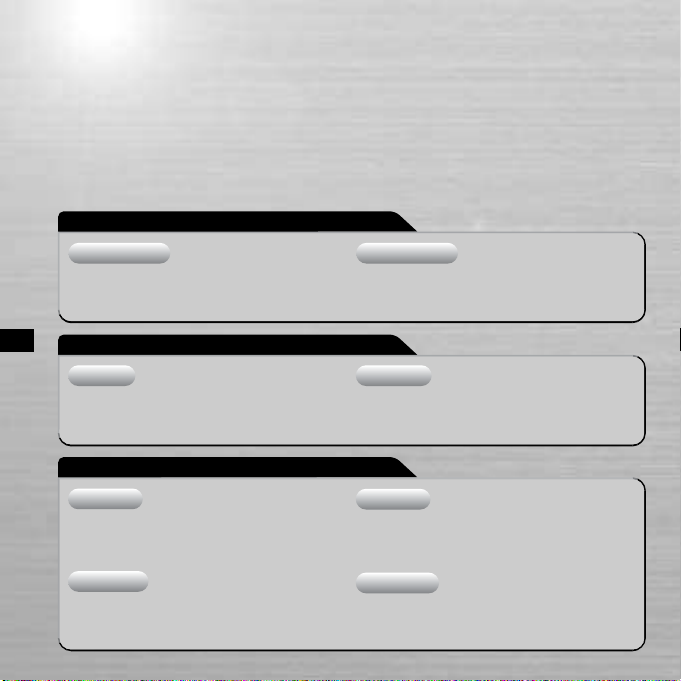
Add Distortion
Add Acoustic Dimensions
Modulate And Double Sounds
THE MAN Y ROLES OF
GUITAR EFFEC TS
BOSS offers an extensive selection of guitar effects that can be used
to create an incredibly wide and expressive range of sounds. Here is
a quick reference guide to the type and function of each unit.
OD-3, SD-1, BD-2, OS-2,
ODB-3, OD-20
Overdrive
Simulates the sound of an overdriven tube
amp and responds to playing touch.
OS-2, DS-1, DS-2, MT-2,
MD-2, OD-20
Distortion
Produces harder, metallic distortion with many
upper harmonics.
Reverb
Adds the natural acoustic ambiance present in
rooms and halls.
DD-6, DD-3, DD-20
Delay
Samples the original sound and plays it back
delayed to produce natural—or artificial—
sounding echo.
CE-5, CH-1, CEB-3, CE-20
Chorus
Combines a slight delay signal with the
original signal and modulates it to create a
thick, shimmering sound.
BF-3
Flanger
Electronically creates a slight delay and
combines it with the original signal for a
swirling “doubled” effect.
PH-3
Phaser
Combines an out-of-phase signal with the
original signal to produce a sound similar to
the “spinning” sound of a rotary speaker.
TR-2
Tremolo
Varies the volume of the original sound
cyclically to create a pulsating effect.
RV-5
4
Page 5
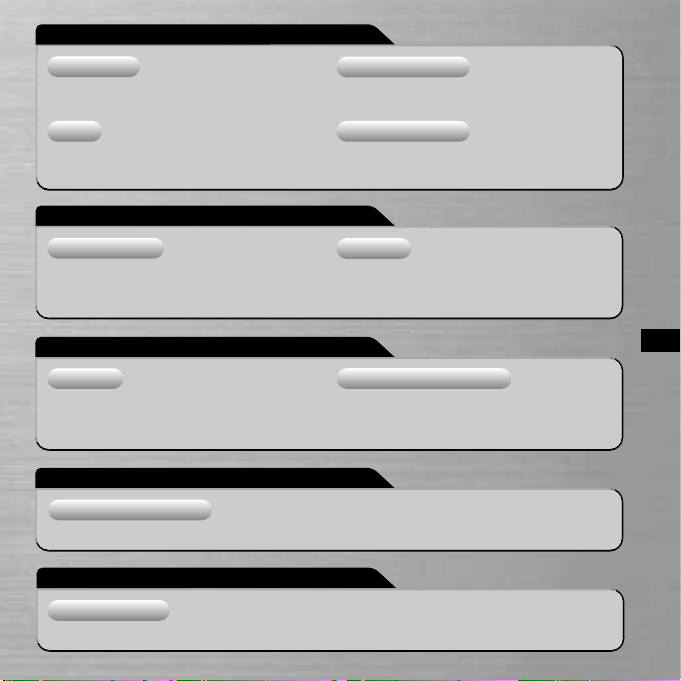
Change Connections
Reduce Noise
Change a Sound’s Pitch
Change Tonality Of Sounds
Regulate Gain Level
GE-7, GEB-7, EQ-20
Equalizer
Boosts or cuts a particular frequency band for
flexible tone control.
AW-3, PW-10
Wah
Produces a distinctive “wah wah” effect by
boosting or cutting a specific frequency range.
AC-2
Acoustic Simulator
Makes an electric guitar sound like an acoustic.
SYB-3
Bass Synthesizer
Makes a bass guitar sound like a synthesizer.
CS-3
Compressor
Reduces the output of sounds over a set threshold
relative to the strength of the input signal,
making levels consistent and improving sustain.
LMB-3
Limiter
Limits the peak levels of sounds to precisely
that of the threshold level.
OC-3
Octave
Creates a signal one or two octaves lower than
the original signal.
PS-5
Pitch Shifter/Harmonist
Provides intelligent, key-specific pitch shifting +/– 2
octaves, plus Tremolo Arm and Flutter effects to
give you convincing whammy bar-type sounds.
NS-2
Noise Suppressor
Eliminates noise resulting from connecting multiple effects units or using very high gain.
LS-2
Line Selector
Controls switching from solo to backing and also amp selection.
5
Page 6

History of BOSS
The history of BOSS reads like the history of guitar effects. From our legendary
CE-1 Chorus pedal—the big, gray box
that started it all in 1976—to the world’s
favorite line of compact effects pedals,
we’ve been responsible for more guitar
innovations than just about anyone else.
Our compact pedal lineup began 27 years
ago in 1977 with the classic OD-1 OverDrive.
Its warm, smooth overdrive sounds and
breakthrough BOSS pedal features—
heavy-duty construction, rubber pads on top
and bottom, recessed control knobs, silent
switching, a built-in LED, and easy battery
replacement—immediately set it apart from
other stomp boxes on the market. And it established the masterful design for all other
BOSS effects pedals since.
Indicator displays effect on/off
status and battery check.
AC adaptor jack enables continuous,
battery-free operation.
Electronic switch
provides noise-free
on/off switching.
Battery replacement
is quick and easy.
Digital processing, the first
ever offered on compact
pedals, enables sophisticated
effects such as delay, reverb,
pitch shifter, and harmonist.
6
Page 7

Throughout the years, BOSS has continued to define the cutting edge of guitar
effects. Innovative digital processing allowed pedals like our original DD-2 Digital Delay to deliver studio-quality effects
comparable to rackmount units. Dual
concentric knobs allowed a greater range
of control. And from modern breakthroughs like the ultra-programmable
Twin Pedals to the obscenely heavy
sounds of the MD-2 Mega Distortion,
BOSS continues to push the envelope
with every effects pedal we produce.
Thumb through the following pages and
get to know the complete effects lineup
from BOSS . . . the only company that's
sold over 8 million effects pedals worldwide.
Compact Pedal Effects Specifications
● Dimensions: 73 (W) x 129 (D) x 59 (H) mm
(2-7/8" x 5-1/8" x 2-3/8")
● Weight: (Depending on the model)
400 to 450 g (15 oz. to 1 lb.)
● Accessory: Dry battery
● Option: AC Adaptor
Double concentric control knobs
offer more sound creation options,
surpassing the limitations of
ordinary compact pedals.
7
Page 8
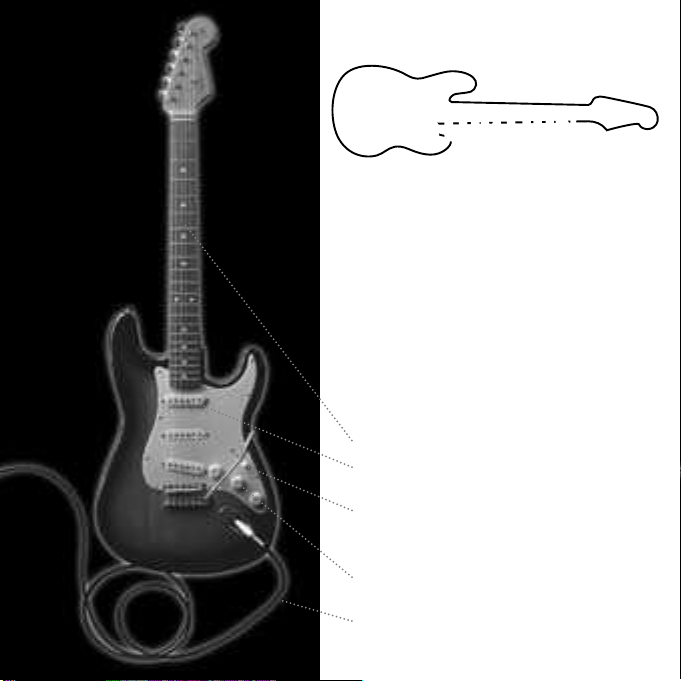
A
D
A
DD
D
ISTORTION
String gauge or pitch influences guitar tonality.
Distortion effects change greatly depending on specific
pickup types, such as single-coil or Humbucking.
Pickup position also counts. With the pickup close to
the neck, a mellower, rounded sound is produced,
while using the pickup near the bridge produces
a sharper sound.
The tone control on the guitar helps to vary distortion
effects.
The quality of the shielded cord affects the sound
quality.
Guitar—offering more tonal
depth than any other instrument
The guitar gives you expressive options that go
beyond the amp, effect, or even the guitar model used. Everything from the type of pickup,
string gauge, picking strength, and picking position cotributes to the overall tonality. That’s why
playing rock guitar is so awesome—no other instrument gives you so much freedom to create
your own signature sound.
8
Page 9
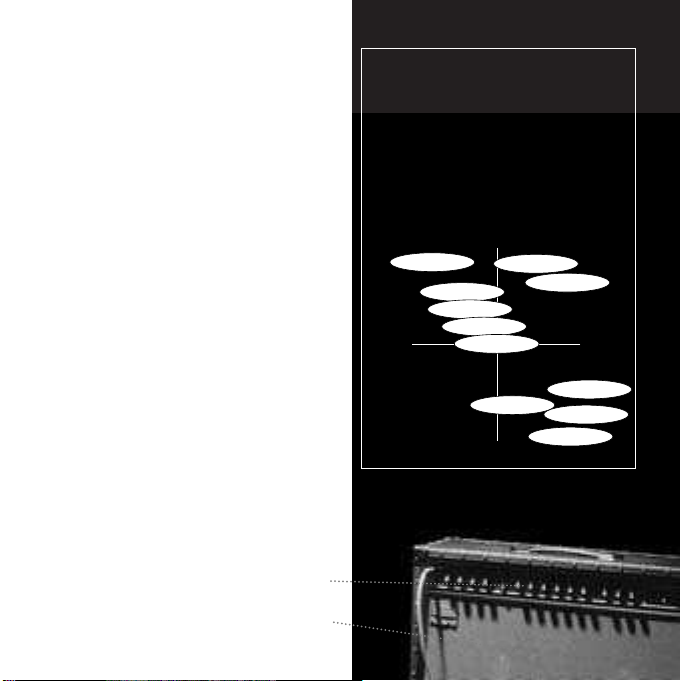
Amp volume and tone control are crucial to getting your
sound.
Amp sound characteristics depend not only on the output
stage but on the cabinet and speakers as well.
Overdrive & Distortion
A key component of creating your
sound, distortion effects units fall
into two categories:
■ Overdrive: Produces the natural, warmsounding distortion like the sound of an
overdriven tube amp.
■ Distortion: Creates harder distortion effects
ideal for heavy metal and hard rock.
Distortion effects: Yesterday...
Back in the days when PA systems were designed strictly for vocals, the only way to boost
guitar volume was to turn your amp up to 10.
Distortion effects occurred naturally as input
signals overloaded the vacuum tube preamp and
output stage as well as the speakers. A beneficial
side effect was the unique tones that distortion
created.
... and Today
Distortion has evolved from simple overdrive
into a wide variety of effects. Consequently, today’s guitarists are very particular about effects
units, amps, and the type of distortion they
want. BOSS knows that and offers a wide selection of Overdrive and Distortion units.
Distortion Chart
Metalic
Rough
Smooth
Natural
For a great guitar sound, start
with the right distortion.
Wondering about the differences between
BOSS’ 8 OverDrive and Distortion pedals? The following chart will give you an
idea as to each pedal’s sound.
MD-2
MT-2
DS-2 Turbo II
DS-2 Turbo I
OS-2 Dist
DS-1
OS-2 Mix
BD-2
OS-2 OD
OD-3
SD-1
9
Page 10

10
The OD-3 is the ultimate BOSS OverDrive unit, capable of producing the widest range of
smooth overdrive tones with a dynamic response which surpasses any other overdrive
pedal on the market. Based on a dual-stage overdrive circuit, the OD-3 sounds bigger and
fuller than previous pedals. Sustain for days with a tone to die for... that’s the OD-3.
OD-3
OverDrive
This setting gives you those full, crunchy
overdrive sounds that work so well with
single-coil pickups. Tons of sustain, with
that expressive soulful overdrive sound.
USING THE OD-3
With this setting, the OD-3 will push your
amp a little harder, producing a great natural
overdriven blues sound. It preser ves all of
your guitar’s natural tone and dynamics
while giving you some extra drive.
For a bluesy, wide-open sound
When you really want your solos to punch
through, crank the OD-3’s Level and Drive
controls to three o’clock. Then set the
OD-3’s Tone control as desired to get a
fat, round solo sound that’ll have ’em
begging for more!
For big, fat solos
For fat, crunchy Strat rhythms
Page 11

Set the DRIVE control at a lower level and
avoid excessive TONE levels. Good for a
bluesy sound.
USING THE SD-1
The SD-1 produces the warm, smooth distortion of an overdriven tube amplifier while
maintaining the subtle nuances of your picking technique. BOSS’s unique asymmetric
overdrive circuitry delivers a genuine overdrive ef fect for a classic guitar sound. A tone
control is also provided for precise tonal adjustment.
Turn DRIVE all the way up and boost the
highs with the TONE control.
To produce a hard overdrive sound
Set DRIVE at a lower level and turn LEVEL
all the way up. With this setting, the SD-1
functions as a gain booster, augmenting
amp distortion and providing deeper,
thicker sounds.
To use as a booster
SD-1
SUPER OverDrive
To produce a mild overdrive sound
11
Page 12

12
The BD-2 is like having a bluesy, vintage tube amp in a compact effects pedal. Whether it’s
warm, natural overdrive or full-blown distortion, the BD-2 delivers all the expressiveness
your guitar is capable of, complete with all the subtle nuances of your playing style. Sound
control is as easy as using your favorite amp.
This setting brings out every nuance of
your picking dynamics, and responds
differently accor ding to your guitar’s
control settings. Set the TONE any way
you like.
Perfect for har d rock with a bluesy touch.
Turn GAIN to just about max with TONE
set slightly lower.
For hard overdrive
Set DRIVE to a lower setting and turn
LEVEL up. TONE should be adjusted to
match your amp’s characteristics.
For using the BD-2 as a booster
BD-2
Blues Driver
®
To produce a mild overdrive sound
USING THE BD-2
Page 13

Turn the COLOR control all the way to the
OD side. With this setting, the OS-2
functions strictly as an overdrive effect.
Turn DRIVE all the way up to MAX to get
hard distortion. This is a perfect sound
for Humbucking pickups.
USING THE OS-2
The OS-2 gives you a choice of overdrive or distortion or lets you combine both—all in a
single compact pedal. This integration gives you more options than using serially connected
units, and provides hard distortion that maintains the subtle nuances of single-coil guitar
pickups.
Turn the COLOR control all the way to the
DS side. With this setting, the OS-2
functions strictly as a distortion ef fect.
Turn DRIVE all the way to MAX to obtain a
distinctive distortion sound with a hard
edge.
For nasty distortion
Set the COLOR control right in the middle
to get a mixture of overdrive and distor tion
sounds. Apply a strong dose of DRIVE for
a thick, versatile sound.
For a mixed overdrive/distortion sound
OS-2
OverDrive/Distortion
For natural overdrive
13
Page 14

14
The DS-1 provides a harder distortion effect for guitar and keyboard sounds. Instead of
toneless, fuzzy distortion, the DS-1 faithfully reproduces all the subtle nuances of your
playing dynamics, from whisper-quiet to screaming loud. The onboard TONE control allows
you to tailor the overall sound to your liking.
DS-1
Distortion
This setting gives you mild, mellow
distortion. For best results, use your pickup closest to the neck.
USING THE DS-1
For this setting you should use your
bridge pickup. When the TONE level is
raised, highs are strengthened and a
powerful distor tion effect results. Adjust
the amp and guitar volume carefully to
avoid excessive effect depth.
For hard distortion
For mild distortion
Page 15

15
This setting gives you standard Turbo
Mode I sounds. Even with DIST all the
way up, you get a smooth, hard distortion
without breakup. This is an effective
setting for solos.
USING THE DS-2
The DS-2 features twin TURBO modes. TURBO Mode I produces warm and mellow distor tion
with flat frequency response. TURBO Mode II provides biting distortion with a mid-range
boost that’s great for leads. The built-in remote jack allows you to connect an external
footswitch such as the FS-5L for instant, hands-free switching between modes.
Turbo Mode II gives you a full mid-range
sound. Set DIST at a moderate level to
obtain a rough, street-level sound. This
setting is ideal for hard rock chord work.
For hard rock chord work
This is where Turbo Mode II really shines.
Turn DIST and TONE all the way to right.
The result is a savage distortion sound
with distinctive filtering. Perfect for
alternative and grunge music.
For a grunge fuzz sound
DS-2
TURBO Distortion
For standard distortion
Page 16

16
Boost the highs and lows with EQ. Great
for metal solos and riffs.
USING THE MT-2
Equipped with a dual gain circuit, the MT-2 provides super-long sustain and heavy mids and
lows like a stack of overdriven amps. With three-band EQ, a wide range of distortion
textures is at your command.
To get the MT-2’s unique, extremely
distorted sound, boost HIGH and LOW
and cut MID. Set DIST fairly high. This is
a no-holds-barred, aggressive sound ideal
for thrash metal.
For aggressive thrash metal
This setting gives you a great '70s power
rock sound with fat, power ful mids—great
for arena-rock riffs. After boosting the
mids, find the best sound by adjusting
the FREQ control.
For '70s power rock
MT-2
Metal Zone
®
For a fat metal sound
Page 17

17
Watch out! The MD-2’s dual Distortion and Gain Boost circuits take thick, heavy sounds to
a whole new level. Special Gain Boost and Bottom controls let you shape your tone for maximum volume and low–end punch—perfect for crushing “new school” metal sounds and
beyond.
MD-2
Mega Distortion
This setting will give you a great sound for
playing heavy rhythm par ts.
USING THE MD-2
Crank up the BOTTOM, DIST and GAIN
BOOST knobs for some boosted, over-thetop sounds with massive low-end.
Powerful Low Boost
Use this setting to kick up your distortion
levels without boosting the overall gain.
Solid Distortion
MD-2 Standard Sound
Page 18

For a crunch sound beyond what your stack-style guitar
amp delivers, try the SD-1 coupled with a OS-2 for
solos and melodic lines. For a bluesier type of overdrive
sound, try the BD-2 into a medium-gain combo amp.
Combining boost effects with your guitar amp.
There are several
ways to “boost”
your overall signal level for guitar
solos and melodic
lines. You can run an overdrive unit into a
cranked amp, use two distortion pedals (or
a distortion and overdrive pedal) simultaneously, or even use a compressor or equalizer pedal. Try one of the following pedal
combinations and settings to really “cut
through” at your next gig.
18
Page 19

19
For an extreme distortion sound with earth-shaking
results, plug into the DS-2 for a nice pre-boost and
then plug into the MT-2 to take it over the top. To get
a milder sound suitable for blues and rock solos, use
the BD-2 or OD-3.
CHECK
LEVEL
EQUALIZER
MIN
MAX
-15
+15
2005k5k
DIST
MIN
LOW
MIDDLE
MID FREQ
CHECK
TURBO
MIN
MAXLOLOHIHI
MIN
MAX
REMOTE
( )
An equalizer and compressor can also be great
boosters. Using the equalizer will raise gain as well as
emphasize distortion over a specific frequency range.
Using a compressor can also create a distinctive boost
by varying tone and attack.
When using the SD-1 to boost gain, set the SD-1’s
DRIVE control lower and LEVEL higher. Set the BD-2 for
normal distor tion. For backing, only switch on the
BD-2. For solos, stomp on the SD-1 for harder-edged
distortion. Remember that noise or feedback can occur
depending on the effect’s settings when using it as a
booster.
Using two distortion units (MT-2+DS-2)
As the signal input to the amp increases, the distortion
gets harder. Using an overdrive unit, raise the input
signal gain. Here are two typical setups. Setting the
amp for crunch gets the best results.
Using an overdrive unit
Using two distortion units (SD-1+BD-2)
Using an equalizer or compressor
CHECK
LEVEL
EQUALIZER
DIST
MIN
MAX
-15
+15
200
MIN
MAX
HIGH
MIDDLE
LOW
MID FREQ
OUTPUT INPUT
CHECK
LEVEL TONE DIST
MIN
MAX
OUTPUT INPUT
MIN
MAX
REMOTE
( )
REMOTE
TURBO
Page 20
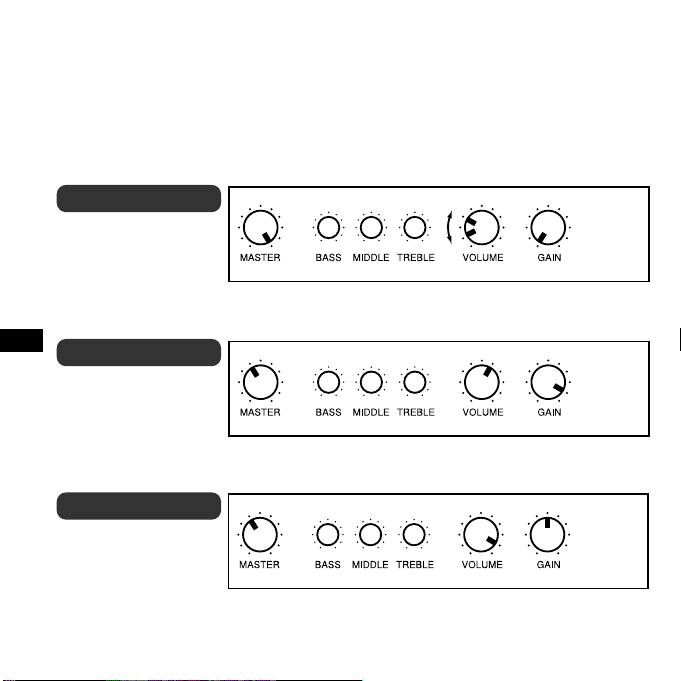
20
Turn MASTER up and use the guitar’s VOLUME to get the level you want, always
keeping it below overdrive thresholds.
For a clean sound
Amp setups are a key element of your guitar sound, especially
amps with the popular three volume stages. Typically, you set the
amount of overdrive/distortion using GAIN and VOLUME and
adjust the overall volume with MASTER.
Turn MASTER up just a little, and gradually increase GAIN and VOLUME. When the
distortion is at the level you want, adjust the overall sound level with MASTER.
For hard distortion
With GAIN set at center position, raise VOLUME for a mild, fat overdrive. When the
level is where you want it, shape your tone as desired with BASS, MIDDLE and
TREBLE TONE controls.
For mild distortion
Guitar Amp Settings
Page 21

21
There are two main types of guitar pickups, and they form the basis of an electric
guitar’s sound.
Single coil pickups are famous for their
clear, biting tone. Some single-coil
pickups include a built-in battery for
increased output.
Single-coil pickup Humbucking pickup
Humbucking pickups are consist
of two single coils aligned with
opposing magnetic fields. This type
of pickup provides higher output,
more distortion, and a darker, fatter
sound compared to single coils.
Distortion varies depending on
the type of guitar pickup
Page 22
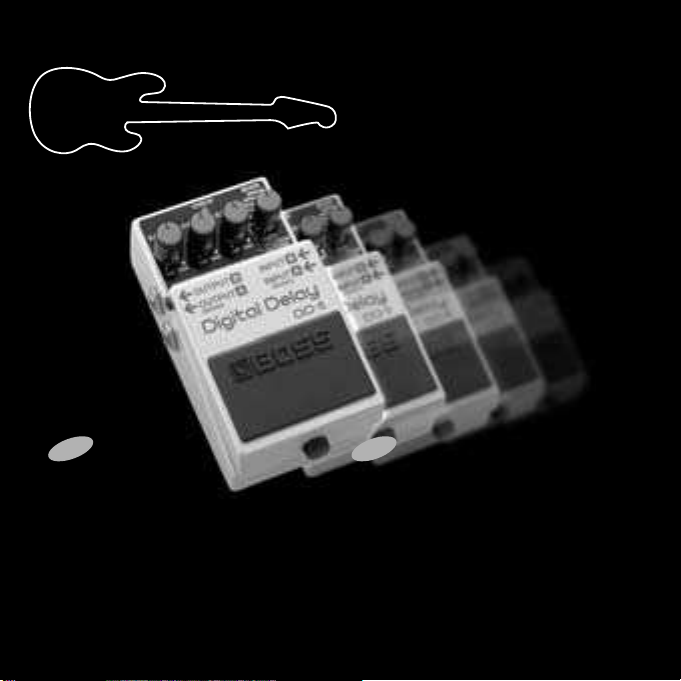
Reverb Time sets the length of reverberation
or decay, while Reverb Level controls reverb
intensity. For clean, light reverb, reduce the
reverb level and set a longer reverb time.
More level and a shorter time provide reverb
that’s thicker sounding. The TONE control
can be used to add brightness or depth to the
sound. Key to making a great sound is to
start with milder settings and then go for
more radical sounds.
Reverb Unit
You can achieve a wide range of sounds using BOSS
delay pedals. To double a sound for unison duets,
use short delay times (50ms or less) without any
feedback. A longer, reverb-like delay can be
obtained with five delays at 100-200ms. Matching
a 300ms delay to your song’s tempo emphasizes
the beat, creating interesting sequence effects.
Finally, using delay times 800ms or longer allows
you to play harmony lines over the delayed sound.
Remember, keeping the direct sound and delayed
sound separate creates a full, stereo effect.
Delay Unit
Reverb Time sets the length of reverberation
or decay, while Reverb Level controls reverb
intensity. For clean, light reverb, reduce the
reverb level and set a longer reverb time.
More level and a shorter time provide reverb
that’s thicker sounding. The TONE control
can be used to add brightness or depth to the
sound. Key to making a great sound is to
start with milder settings and then go for
more radical sounds.
Reverb Unit
Tips
You can achieve a wide range of sounds using BOSS
delay pedals. To double a sound for unison duets,
use short delay times (50ms or less) without any
feedback. A longer, reverb-like delay can be
obtained with five delays at 100-200ms. Matching
a 300ms delay to your song’s tempo emphasizes
the beat, creating interesting sequence effects.
Finally, using delay times 800ms or longer allows
you to play harmony lines over the delayed sound.
Delay Unit
Tips
ADD ACOUSTIC
DIMENSIONS
ADD ACOUSTIC
DIMENSIONS
Delay & Reverb
■ Delay: Digitally records the input signal
and delays it for the time specified, then
plays it back for a natural “echo” effect.
■ Reverb: Combines multiple digital delays
to simulate different sound decay
characteristics from small rooms to
large halls.
22
Page 23

23
The DD-6 is BOSS’ top of the line compact delay pedal, with delay/hold times up to 5.2
seconds, sound-on-sound recording, and built-in tap tempo. It also includes unique Reverse
and Warp delay effects—taking your sound to a whole new dimension.
DD-6
Digital Delay
USING THE DD-6
Using this setting, you can achieve a
unique panning effect in which
delays seem to “bounce” from left to
right.
* The CHECK indicator flashes red in time with
the tempo being played.
Stereo Panning
This setting generates an inspiring
reverse delay which can be used to
emulate violins or the classic “backwards guitar” sounds of the '60s and
'70s.
Reverse Delay Sounds
The DD-6’s unique “Warp” delay mode
creates radical, expansive delays on
the fly. Just step on the pedal during
the chords and riffs you want to repeat
them endlessly.
Amazing “Warp” Delay
MODE : 2600ms ➝ q
Page 24
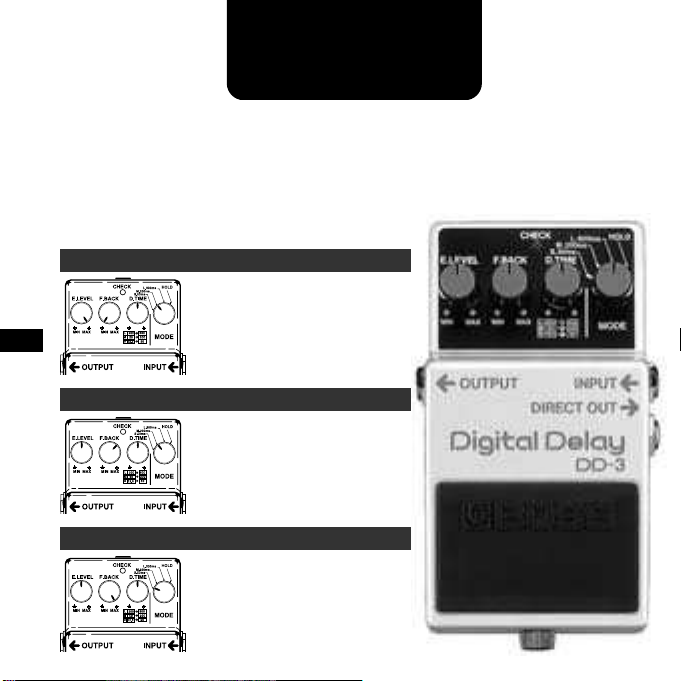
24
USING THE DD-3
This compact pedal provides a digital delay effect with outstanding quality equivalent to
that of a dedicated rack-mount delay unit. In addition to three delay time modes, a DELAY
TIME control is furnished, giving you speedy, precise adjustment of delay time continuously
within a range of 12.5ms to 800ms. The HOLD function repeats the delay indefinitely.
Great for starting a song with a guitar rif f.
Delay time ranges from 50 to 200ms.
For a reverb-type effect
Turn the F.BACK control to MAX, then
connect an unconnected plug to the
direct out.
For a sitar-like effect
DD-3
Digital Delay
To produce a twin guitar sound
Set the MODE knob to 200ms. Turn the
F.BACK control to MIN to get a single
delay.
Page 25

25
The RV-5 Digital Reverb gives you six of BOSS’ best reverbs in a single stereo pedal. New
reverbs include a stunning spring reverb simulation, gate reverb, and an all-new “Modulate”
mode for sounds with incredible depth.
RV-5
Digital Reverb
USING THE RV-5
The RV-5 ser ves up some of the most
convincing spring reverb simulations
around—per fect for soulful solos, ballads, surf music, big chor ds and more.
All without the hassles and maintenance of an actual spring reverb tank.
Incredible Spring Reverb
This setting produces a bright, shimmering reverb sound to add depth and
texture to arpeggios and solo work. It’s
perfect for cutting through the mix live
or in the studio.
Brilliant, Shimmering Reverb
To really add dimension to your reverb
sound, add a hint of chorus/modulation. You won’t believe your ears.
Reverb with Modulation
Page 26

Chorus: Adds spaciousness and dimension for a
thicker, rich sound.
Flanger: Adds a swirling effect to create a modulated sound. Use a distortion unit at the same
time to obtain powerful jet-like effects.
Phaser: Provides a unique effect similar to a
rotary speaker. Compared to a flanger,
the phaser produces a softer, fuller sound.
Tremolo: Varies the volume of the original
sound cyclically to create a pulsating effect.
.
.
.
.
MODULATE AND
DOUBLE SOUNDS
MODULATE AND
DOUBLE SOUNDS
Chorus, Flanger, Phaser, and Tremolo
effects create various sounds from
brilliant, shimmering textures to
swooshing jet-plane effects.
26
Page 27

The chorus effect varies depending on whether it is used in mono or stereo.
When used in mono, chorus provides a denser sound. When used in stereo, a
spacious sound with less detuning is obtained.
Using different types of chorus
The basics of a chorus and flanger are similar to a delay,
and so is the circuitry. For example, turning flanger resonance down to 0 produces a chorus sound, while zeroing
out all flanger controls results in a unique short delay.
Use a flanger unit to create a short delay
If you combine a flanger and delay, you can add a flanger-created short delay as
well as a long delay to the
sound. The short delay and
long delay sounds contain
distinctive reverb which offer
spaciousness and richness.
Combine short and long delays
When a guitarist and a keyboard player are both playing with a chorus effect, the
sound can become muddy. Sometimes it sounds better to use a clean, “un-effected”
sound when playing with a chorused synth or electric piano.
Using chorus with other players
Tips
Tips
Tips
Tips
27
Page 28

28
Set both the high- and low-cut filters to
flat for a contemporary chor us sound with
a wide frequency response.
USING THE CE-5
The CE-5 chorus covers a wide frequency range and features high- and low-cut filters. This
lets you create any kind of chorus effect from a mild, natural chorus to the clear and
penetrating stereo chorus effect popular in contemporary music.
Use the two filters to cut both high and
low bands.
For a warm, vintage chorus
Turn the RATE to max and adjust the
high-cut filter to produce mild vibrato. For a
really great effect, match the vibrato rate
to the tempo of the song you’re playing.
For a vibrato effect
CE-5
Chorus Ensemble
For a contemporary chorus effect
Page 29

29
The CH-1 SUPER Chorus features sharp sounds with clear highs, and a stereo effect that
varies depending on the spacing between the left and right speakers. The EQ function
allows you to adjust the tonality from soft, mellow sounds to sharp, cutting sounds ideal
for rhythm guitar.
CH-1
SUPER Chorus
This setting provides a beautiful and
popular chorus ef fect. Turn EQ to the left
to cut highs to create a milder chorus
sound, which is unique to analog chorus.
USING THE CH-1
Turn DEPTH to the right to obtain an
intense chorus ef fect. Boost the highs
with EQ to get a brilliant effect.
When playing arpeggios
Turn RATE all the way up to obtain a light
pulsating effect. Tr y matching the chorus
rate to the song tempo.
For guitar solos with vibrato
To produce a popular chorus sound
Page 30

30
This sound, with maximum MANUAL and
DEPTH settings and new ULTRA mode,
will give you a deep flange unlike any
other pedal.
USING THE BF-3
The new BF-3 gives guitarists and bassists an updated version of the classic BOSS flanger
with the thickest stereo flanging sounds ever. Two new modes (Ultra and Gate/Pan) create stereo flanging with incredible depth—even Slicer-type effects and sounds that seem
to “swirl” around the listener.
This setting approximates the sound of a
rotating speaker by using the Gate/Pan
mode and stereo outputs.
Rotary Flanger
By setting the BF-3 in Gate/Pan mode
and only connecting one of the stereo
outputs, you can get a killer gated flanging sound.
Gate Flanger
BF-3
Flanger
Ultra Flanger
Stereo
Out
OUTPUT A
(MONO)
Page 31

31
The PH-3 serves up vintage BOSS phasing effects including 4-, 8-, 10-, and 12-stage
phasers, plus new “Rise” and “Fall” effects for unidirectional phasing. In Tap Tempo mode,
you simply tap the pedal to sync the PH-3’s phasing effects to your music, or you can plug
in an optional expression pedal.
PH-3
Phase Shifter
This setting emulates the sound of a vintage phaser pedal, complete with fourstage phasing and moderate DEPTH setting.
USING THE PH-3
By setting the STAGE control to 10-stage
phasing, and bringing the resonance up
to about 10 o’clock, you’ll get a very
deep phasing sound.
Deep Phase Shift
New FALL and RISE modes give you
unique phasing sounds never heard
before, with DEPTH enough to cut through
any mix.
Standard FALL/RISE Sound
Vintage Phase Shift 1
Page 32

32
This setting sounds like the built-in
tremolo on vintage amps. Use a singlecoil pickup in the rear position and add
reverb to get a classic surf-rock sound.
USING THE TR-2
The TR-2 gives you vintage tremolo sounds like the classic '60s amps with built-in tremolo.
The secret is an LFO waveform with the duty ratio carefully set to an optimal value for guitar.
The TR-2 also features a WAVE knob, which lets you alter the LFO waveform from triangle
to square, allowing a wider range of tremolo variations.
To get the smooth tremolo sound used
with electric pianos, set RATE low and
WAVE to a triangular wave. The slow RATE
is the key to getting a pronounced, hypnotic tremolo effect.
For an electric piano sound
Turn WAVE all the way to right for a stuttered,
staccato tremolo sound.
For a “stuttered” sound
TR-2
Tremolo
For vintage tremolo
Page 33

When you use an equalizer before a distortion
unit, connecting another equalizer after the
distortion unit lets you add emphasis to cer tain
frequencies to make solos “cut through.”
Equalization adds a new
dimension to guitar solos
Use these effects to tonally
shape your sound.
CHANGE TONALITY
OF SOUNDS
CHANGE TONALITY
OF SOUNDS
DD-3
GE-7GE-7 DS-2
Tips
■
Equalizer: Lets you boost or cut frequency
bands. Two types of equalizers are available
—a graphic equalizer that provides easy
confirmation of set boost/cut points and a
parametric equalizer with continuously variable boost/cut points.
■
Auto Wah: Automatically creates a foot
wah effect depending on your picking
dynamics.
■
Acoustic Simulator: Makes an electric guitar sound like an acoustic.
Equalizer, Wah &
Acoustic Simulator
33
■
Equalizer: Lets you boost or cut frequency
bands. Two types of equalizers are available
—a graphic equalizer that provides easy
confirmation of set boost/cut points and a
parametric equalizer with continuously variable boost/cut points.
■
Auto Wah: Automatically creates a foot
wah effect depending on your picking
dynamics.
■
Acoustic Simulator: Makes an electric guitar sound like an acoustic.
When you use an equalizer before a distortion
unit, connecting another equalizer after the
distortion unit lets you add emphasis to cer tain
frequencies to make solos “cut through.”
Equalization adds a new
dimension to guitar solos
Page 34

34
Cut the middle frequency bands around
800Hz and boost at 1.6kHz.
USING THE GE-7
The GE-7 has seven bands ranging from 100Hz to 6.4kHz, ideal for guitar sounds, with
boost/cut of +/- 15dB per band. This lets you completely control your sound and eliminate
unwanted feedback, particularly when connected after a distor tion effect.
Boost the middle frequency bands slightly
and connect the unit after distortion and
overdrive. Set the LEVEL control a bit
higher than normal.
For powerful guitar solos
Cut the middle band around 800Hz and
boost the lower and higher frequency
bands. Place the GE-7 after the distortion
or overdrive unit.
For a metal sound
GE-7
Equalizer
For sharp rhythm sounds
Page 35

35
Adjust the SENS knob to match your picking strength, and the AW-3 will produce
some very funky dynamic wah sounds.
USING THE AW-3
The AW-3 is the world’s first compact pedal to produce human-voice type wah sounds using
a “Humanizer” effect. In addition to a wide range of killer auto wah sounds, there’s an EXP
Pedal mode for easy foot control, plus a dedicated Bass input for use with a bass guitar.
To get more of a synth-type filter sound,
adjust the SENS knob to suit your picking
strength, and turn the MODE knob to
SHARP.
Synth-like Picking Wah
The AW-3 can deliver some head-turning
human voice-type wah sounds, with the
VOWEL 1 and 2 knobs controlling the
type of vowel sounds produced.
Human-like Voice
AW-3
Dynamic Wah
Standard Picking Wah
Page 36

36
The AC-2 is a revolutionary compact effects pedal that makes your electric guitar sound
like an acoustic. You can get a variety of acoustic guitar sounds using the AC-2’s four
modes: Standard, Jumbo, Enhance and Piezo. Two individual outputs allow switching
between an acoustic sound and a direct electric sound with one stomp of the pedal.
AC-2
Acoustic Simulator
This gives you the unique resonance of
an acoustic guitar along with wellbalanced dry sounds from the first and
second strings. Try finger picking.
USING THE AC-2
Boost the BODY control to get more
simulated body resonance. This setting
lets you get bright sounds even when
playing through an amp with limited highend response.
With a bridge-position single-coil pickup
Boost the highs with the TOP control, and
cut the lows with BODY. Perfect for
getting a sound with fat mids and lows.
With a bridge-position humbucking pickup
With a neck-position single-coil pickup
Page 37

While a limiter cuts only the peaks, a
compressor acts on the entire signal for overall
sound control and produces a sustain effect.
Compressors are used to create different
sounds—a mellow sound, sustained overdrive
using an overdrive unit, or synth-like sounds by
combining with a chorus effect. A limiter is
mainly used for controlling an overall sound,
such as balancing a rhythm sound, keeping an
amp or VU meter from overloading, or blunting
sharp edges of sounds.
A compressor vs. a limiter
.Compressor: Reduces hot signal levels and boosts low input levels
for a more consistent, balanced sustain with no distortion.
.Limiter: Works to cut only input peaks above a preset threshold,
leaving the original sound quality unchanged.
REGULATE
GAIN LEVEL
REGULATE
GAIN LEVEL
Tips
INPUT
LEVEL
OUTPUT
LEVEL
TIME
Compressor & Limiter
37
LIMITER
COMPRESSOR
TIME
Page 38

38
The CS-3 compresses high-input signals while boosting low-input signals, giving you
smooth sustain without degrading the quality of the original sound. A range of effects from
gentle compression to squeezed sounds is at your command. Designed for outstanding
low-noise performance, the CS-3 also provides EQ for precise sonic control.
CS-3
Compression Sustainer
This setting is ideal for solos in ballads or
mellow songs. Add a chorus ef fect for
even more depth.
USING THE CS-3
This setting balances the volume of each
string for smooth chord accompaniment.
For chord work
Add Chorus and Delay after the Sustain
effect. This setting is good when playing
sustaining chords.
For thick, rich sounds
For a mellow sound
Page 39

An octave effect can be used to create a monster
distortion sound when connected before a distor tion
unit. To maintain accurate pitch, connect the
Octave as close as possible to the guitar in the
signal chain.
Using an octave effect
before a distortion unit
Using an expression pedal, you can obtain convincing tremolo bar effects without a whammy bar.
Just step on the pedal to bend notes up or down in
real time. The PS-5’s Flutter effect can even simulate fast or slow up-and-down tremolo movement
with adjustable timing and pitch.
Pitch shifting with attitude
■ Octave Unit: Produces sound that’s one and
two octaves lower than the original signal.
These are heard along with the dry sound for a
much bigger sound.
■ Pitch Shifter: Lets you easily shift pitch at
various intervals for different effects.
Tips
Tips
Octave & Pitch Shifter
These effects change the pitch of
the original sound and can simultaneously output it with the dry
signal to produce harmonies.
CHANGE
A SOUND’S PITCH
CHANGE
A SOUND’S PITCH
39
Page 40

40
Use a conventional pitch shifter for:
Use an intelligent pitch shifter for:
A conventional pitch shifter’s effect conforms to the direct sound, always
maintaining the pitch interval you’ve set. But an intelligent pitch shifter
automatically detects guitar signal pitch and adds correct harmony to the
notes played by altering the pitch shift amount as required for more musical
enhancement. You can make your choice depending on your specific application.
.rock riffs with pitch shifted up a fifth and down a four th
.a synth-like sound by going up a fifth and up one octave
.whammy bar effects in conjunction with an expression pedal
.incredibly beautiful twin-guitar harmonies
.quick single-note passages
.rich guitar orchestration
Conventional pitch shifter
vs. intelligent pitch shifter
Page 41

41
PS-5
Super Shifter
The PS-5 is really two effects in one—an intelligent pitch shifter/harmonist which also gives
you wild Tremolo Arm/Flutter effects. Key-specific pitch shifting is possible up to +/-2
octaves. The Tremolo Arm effect bends notes up or down to a pre-selected value, while the
Flutter effect simulates a fast or slow slap of a tremolo bar.
For 12-String Guitar Sound1For Standard Harmony
2
This setting produces a 12-string
guitar sound with a brilliant tone—
perfect for ballads and clean,
acoustic-style strumming.
Use this setting to produce a superaccurate key-specific harmony on
your melodic leads and solos.
For Arm Down
3
For Simulated Cricket
4
This setting simulates the sound of
a “dive bomb” on a tremolo bar,
dropping your guitar’s tuning down
to -2 octaves.
Use this setting to simulate a fast or
slow slap or slam of the tremolo
bar—without the tuning headaches
afterwar ds!
For Hawaiian
5
For Detuned Sound
6
Produces a lap steel sound with
heavy vibrato characteristic of
Hawaiian music.
The direct signal is overlapped with
a slightly pitch-shifted signal for a
thick, rich guitar sound.
USING THE PS-5
Page 42

A triple threat—this setting allows unaffected guitar sounds on the first four
strings, and unison guitar and bass on the
others. You can blend guitar sounds from
strings 1–4 and bass sounds from strings
5–6 by setting Range in Poly octave mode.
USING THE OC-3
Transform your tone with the OC-3—the world’s first compact pedal with true polyphonic octave
functionality. The OC-3 features three expressive and power ful performance modes: Poly mode,
Drive mode with distortion, and the original OC-2 mode, capable of producing 1- and 2-octave
layers. Poly mode allows you to process chords, and designate a note range.
This applies thick distortion to the original sound, and adds a second tone one
octave below. You can also pass the original sound through the Direct Out simultaneously.
Simulate a guitar synthesizer
Layer a second tone one octave below
the original, and a third tone two octaves
down. Dial in distortion for an aggressive
edge. Bassists will enjoy the extra-heavy
bottom this setting provides.
Heavy-bottom 3-octave unison
OC-3
SUPER Octave
Unison performance with guitar and bass
42
Page 43

BOSS bass pedals are specially designed
for the wide frequency band of the bass
guitar, including six-string basses. For
example, on a regular graphic EQ, the
frequency bands are equally divided. On a
bass pedal such as the GEB-7 the frequency
bands are divided into optimal ranges for
bass guitar. On the CEB-3, a special circuit
applies chorus only to the highs of the bass
sound. This provides a colorful chorus
effect while preserving the powerful low
end of the bass sound. All models of the
series are exclusively dedicated to bass
guitar players.
The diagram shows a standard connecting order
of five different bass effect units. Connect the
CEB-3 Chorus after the ODB-3
Overdrive. To color the overall
sound, connect the GEB-7 after
the ODB-3. To specifically change
distortion characteristics, connect
it before the ODB-3. This allows
certain frequency ranges to be
applied with heavier distortion
to give you different types of
sounds. Use the SYB-3 in stereo to handle the
effected signal and the direct sound separately.
A
B
AMP
MIXER
AMP
CEB-3 GEB-7 ODB-3 LMB-3 SYB-3
When multiple bass effect units are combined,
the effect is multiplied as well.
Tips
Designed exclusively for bass frequencies
43
Page 44

44
One of the great features of the ODB-3 is
an extremely wide GAIN range. For this
particular setting, however, set the GAIN
at a minimum level to create a natural
overdrive. Cut the highs with HIGH EQ.
Turn BALANCE to the OD side.
USING THE ODB-3
The ODB-3, a standard overdrive unit for bassists, works over the entire bass guitar
frequency range including 5-string basses. By mixing the effected sound with the bass
signal you always get great sounding distortion while maintaining all the power and
presence of the regular expansive bass sound. The ODB-3 also makes a good gain booster.
Center BALANCE and increase GAIN to
achieve harder distortion. This setting is
ideal for riffing on a heavy beat.
For riffs
Raise LEVEL and set BALANCE slightly
toward OD. Set GAIN to max.
For a more over-the-top sound
ODB-3
Bass OverDrive
For natural overdrive
Page 45

The CEB-3 features a low filter, so you can select the frequency band to which the chorus
effect is applied. This lets you get all kinds of chorus effects, from a light chorus on
harmonics only to a heavy chorus on all frequency bands. The space synthesis effect
incorporated on the CEB-3 guarantees a natural and spacious chorus effect.
CEB-3
Bass Chorus
Setting LOW FILTER to FLAT adds full chorus to even the lowest notes. The way you
use the low filter is the key to obtaining
the chorus effect you want.
USING THE CEB-3
With LOW FILTER set to center, increase
DEPTH just a bit and set RATE for a slower
chorus speed.
For a light chorus sound
Turn up RATE slightly, and set DEPTH and
E. LEVEL to max. Then cut the effected
sound’s lows with LOW FILTER.
For a deeper chorus
For a modern chorus sound
45
Page 46

46
This setting gives you a nice, full sound,
with a boost at 500Hz and moderate
boosts at 400Hz and 800Hz. Cutting
50Hz and 4.5Hz eliminates muddiness
and rounds out the tone.
USING THE GEB-7
The GEB-7’s usable frequency range extends all the way from 50Hz to 10kHz, allowing it
to accommodate just about any type of bass guitar, even 5-string basses. Precise tonal
adjustment is available through seven frequency bands, providing more control over the
all-important midrange which is crucial for achieving a great bass sound. Each band can be
boosted or cut over a +/-15dB range for the exact tonal shaping you want.
This setting cuts midrange at 400Hz,
while boosting the lows a bit at 50Hz for
a bottom-heavy slap. Boosting the highs
at 4.5kHz and 10kHz gives you a razorsharp pop.
For slap bass
Cutting the high frequency bands gives
you a round sound that effectively
simulates the sound of a bass amp.
To simulate a bass amp
GEB-7
Bass Equalizer
For standard rock
Page 47

The LMB-3 eliminates harsh volume peaks and keeps your sound smooth and controlled,
even when using dynamic pop and slap techniques. RATIO and THRESHOLD controls give
you precise control over limiting parameters.
LMB-3
Bass Limiter Enhancer
USING THE LMB-3
Raise RATIO to change the original bass
sound’s envelope for natural compression.
For finger picking
Add more ENHANCE for greater clarity
and presence to make a much more
powerful slap sound.
For slap bass
For use as a limiter
Set ENHANCE to MIN and turn RATIO fully
to : 1 to get a consistent, stable bass
sound across its wide dynamic range.
47
Page 48

48
USING THE SYB-3
The world’s first bass synthesizer in a standard-sized stomp box, the SYB-3 turns your bass
guitar into a synth bass for hip-hop, dance, or urban funk styles. Two separate outputs let
you mix a straight bass sound with synth bass, and 11 different modes give you a variety
of synth-bass effects. A HOLD function sustains a synth note while you play over the top of
it, and a T-Wah effect provides a classic synth-wah tone.
SYB-3
Bass Synthesizer
SYB-3 MODES
A sharp-edged sound.
(
SAW):
A softer sound than Mode 1.
(
SQR):
The square wave of Mode 2 is modulated to
make a thicker sound.
(
PWM):
A sawtooth wave one octave below the Mode
1 sound.
(
-1oct):
The Mode 1 sound added with noise.
+Noise:
The Mode 3 sound added with noise.
+Noise:
The Mode 4 sound added with noise.
+Noise
(-oct):
The cutoff frequency of the filter shifts higher
based on the level of the input sound.
Up:
The cutoff frequency of the filter shifts lower
based on the level of the input sound.
Down:
The cutoff frequency of the filter shifts higher
based on the level of the input sound.
Up:
The cutoff frequency of the filter shifts lower
based on the level of the input sound.
Down:
1
2
3
4
5
6
7
8
9
10
11
INTERNAL SOUND
Pitch and attack data is
detected from the input
sound to trigger the internal
DSP sound source.
WAVE SHAPE
The input sound is directly
processed to create the
synthesizer sound.
T WAH
An auto-wah effect is added
to the bass sound.
On the SYB-3, first select the sound character using the mode switch.
Then, use SENS/DECAY and FREQ/RES to tailor the sound to your
taste. For Modes 1 through 7, SENS/DECAY controls the decay of the
filter. For Modes 8 through 11, SENS/DECAY controls how much the
input sound is effected. FREQ contr ols the cutoff frequency of the filter
while RES controls the feedback amount of the filter.
Page 49

The NS-2 effectively eliminates noise and hum of the input signal
while preserving the original sound’s tonality. The natural attack
and envelope are unaffected thanks to BOSS’s unique noise
detection circuit that precisely separates the guitar sound and
the noise components.
NS-2
Noise Suppressor
An effect unit which is a potential sour ce of noise is connected
to the Send/Return jack. Connect a delay after the NS-2, not
to the effects loop, in order to pr eserve its natural quality.
When connected to an AC adaptor, the NS-2 supplies power to
other effect units.
USING THE NS-2
*Use a Roland PCA-20A (8-PIN parallel) power connection cable.
49
Page 50

50
LS-2
Line Selector
The LS-2 makes it easy to switch settings among several effects and to
route input and output signals. Two line loops and six looping modes provide a wide variety of applications. Used with an AC adaptor, the LS-2 can
also supply 9V DC power to several BOSS compact pedals. This makes it an
ideal power supply and master switching unit for multiple effects setups.
Effects you use for your backing sound are connected to Loop
B, while Loop A is used for solos and riffs.
A <
–––
> B mode
1
USING THE LS-2
* Use a Roland PCA-20A (8-PIN parallel) power connection cable.
A + B MIX/ BYPASS mode
This setting lets you mix a solo sound on Loop A and a backing
sound on Loop B.
2
Page 51

51
The AB-2 2-Way Selector can be configured
as a two-1/4" inputs/one 1/4" output
selector or a two-1/4" outputs/one 1/4"
input selector—letting you freely switch
between two instruments or two amplifiers,
for example.
This setup is for
switching between an
effects loop and tuner.
Switch to mode B during live performance
for silent tuning.
A <
–––
> B mode
3
This setup lets you
choose between two or
three outputs such as
switching from a tube
amp to a transistor amp
to a monster stack, etc.
OUTPUT SELECT mode
5
This setup lets you
switch between Strat
and Les Paul-type guitars or between a guitar and synthesizer.
A
–––
> B / BYPASS mode
4
Page 52

52
USING THE TU-2
The TU-2 Chromatic Tuner features world-renowned BOSS TU-Series tuning technology in a
convenient, easy-to-use pedal. As with all BOSS compact pedals, the TU-2 is both sturdy and
reliable, and its bright 7-segment LED ensures that you can read note/string information
quickly and easily on the darkest of stages.
TU-2
Chromatic Tuner
Tuning with the “Stream” meter
Connect your amplifier and effects to the TU-2’s Output jack. When the
tuner is activated (by stomping), its output will be muted, so you can
tune the guitar without sending any signal to your amp. If you connect
to your amp and effects using the Bypass jack, your guitar signals will
be transmitted continuously regardless of the on/of f status of the tuner.
Use the TU-2 with a PSA-series adaptor and a PCS-20A parallel DC cord
to supply power for a maximum of seven* compact pedals.
*The total current draw of the effects connected should be under 200 mA.
Supplying power to the other effects
Silent tuning
The TU-2’s bright 11-point LEDs and a convenient Stream Meter help you stay in tune even
in low-light settings or under bright stage lights.
●
When the LED movement is fast and toward
the right, the note is sharp.
●
LED movement gets slower as pitch becomes
more accurate.
●
When the note’s pitch is perfect, the LED
movement will stop and the two yellow arrows
will flash simultaneously.
Page 53

NEXT-GENERATION
PEDALS
53
Power and precision unite in the Next-Generation pedal series.
More feature-packed than your standard compact pedal, each
Next-Generation-series pedal is built to excel at a specific task, as
opposed to handling multi-effect duties. Currently in the lineup:
■
Twin Pedal Series: Double your foot power with these unique
2-pedal effects: the RC-20, EQ-20, CE-20, OD-20, and DD-20.
■
V-Wah®: The ultimate funk machine! If you’re looking for the
new King of Wah, this is your box.
Power and precision unite in the Next-Generation pedal series.
More feature-packed than your standard compact pedal, each
Next-Generation-series pedal is built to excel at a specific task, as
opposed to handling multi-effect duties. Currently in the lineup:
■
Twin Pedal Series: Double your foot power with these unique
2-pedal effects: the RC-20, EQ-20, CE-20, OD-20, and DD-20.
■
V-Wah®: The ultimate funk machine! If you’re looking for the
new King of Wah, this is your box.
Page 54

54
The OD-20 Drive Zone uses advanced
COSM®technology to model the
sound of classic overdrive/distortion
pedals, as well as creating new
sound of its own. There are 22 models to choose from, plus new “Attack
Shape” and “Heavy Octave” parameters for dialing in subtle nuances or
extreme tones. You can even switch
amp channels remotely using the
OD-20’s Amp Control jack.
This original overdrive setting is per fect for a slightlyedgy rock sound with an octave being produced on the
low notes.
LOUD
Not lit
USING THE OD-20
Page 55

55
This is a smooth lead sound with just enough drive and
sustain to have you ripping into a tasty solo.
LEAD
This setting produces the classic sound of the BOSS
OD-1 OverDrive pedal, world renowned for its smooth
tone and sustain.
OD-1 modeling sound
Not lit
This setting gives you the sound of a stack of tube
amps, perfect for all styles of har d rock with just
enough gain and dynamics.
STACK
Not lit
This custom sound has lots of bottom and enough topend and gain to shred through ever ything from newschool metal to punk.
Fairly bright metal sound
Lit
Not lit
Page 56

56
From vintage chorus effects to
totally modern sounds, the CE-20 is
the ultimate programmable stereo
chorus pedal. Start with six distinct chorus modes—from acoustic
guitar and bass—optimized sounds
to classic “Dimensional D” and
“CE-1” effects—then tweak your
sounds and save them into memory
for instant recall.
This full, rich chorus sound is about as lush as it gets,
yet remains musical enough for a variety of playing.
SUPER RICH
USING THE CE-20
Page 57

57
This chorus sound is per fect for heavy riffing, complete
with boosted LOW and a slower RATE.
CHORUS FOR HEAVY RIFFS
This setting produces maximum chorus depth and a
hint of AMBIENCE for rounding out the overall sound.
DEEP CHORUS
In DIMENSIONAL D mode, the CE-20 yields the classic
sound of the Roland SDD-320, with the RATE knob
selecting between the various settings.
DIMENSIONAL D modeling sound
When “DIMENSIONAL D” is selected as the
MODE, the RATE knob
provides for selection
among the SDD-320’s
1, 2, 3, 4, 1+4, 2+4, and
3+4 settings.
123+4
2+4
3 1+4
4
This mode produces the vintage CE-1 chorus sound,
complete with INTENSITY control.
CE-1 modeling sound
(CE-20 ←Overdrive ←Electric Guitar)
Page 58

58
Strap on a seatbelt for BOSS’ most
powerful delay pedal. The DD-20
offers up to 23 (!) seconds of true
stereo delay, 11 delay modes (including modeled analog and tape delay,
and sound-on-sound recording),
Smooth and Twist modes for subtleto-radical delay effects, a memory
function for changing delay modes
seamlessly, and a new push-button
knob for setting delay time in fine or
coarse increments.
A beloved blast from the past—this patch emulates
Roland’s renowned Space Echo RE-201. It’s a classic
dual tape-head effect.
Tape echo sound
USING THE DD-20
Page 59

59
Using the Twist mode, you can modulate the delayed
sound in wildly expressive ways. Here’s a color ful
cyclic effect that accelerates steadily as you stomp the
pedal.
Amazing twist sound
In this mode, you can record up to 23 seconds of performance material and overdub as many new layers as
you like!
Sound-on-sound recording
The DD-20 offers stereo input and output paths. By
combining stereo chorus ef fects from pedals such as
the CE-20, you can create incredibly rich, immersive
textures and ambiences.
Stereo setup
DD-20Guitar Amp CE-20 OD-3 Guitar
The DD-20’s input and output levels can be switched
from –20 or +4dB, making it compatible with virtually
any guitar or bass amp’s Send/Return path.
Loop setup
DD-20 GuitarGuitar Amp
Sounds are overdubbed during loop playback only while the
pedal is held down. Continue to hold the pedal down as you
play the phrase you want to record.
Page 60

60
• Guitar Clean Cutting • Mid Boost for the Lead
• Thrash/Metal • Acoustic • Jazz Guitar
This innovative pedal gives guitarists, bassists and other live performers 10 bands of programmable EQ with stellar sound quality.
Physical sliders make instant EQ
tweaks easy, and a straightforward Write function permits
instant storage of EQ settings into
the nine memory locations.
USING THE EQ-20
CLEAN
EQ-20
EQ-20
Electric Guitar
OverDrive/
Distortion
Electric Guitar
OverDrive/
Guitar Amplifier Electric Guitar
Distortion
Guitar Amp
Guitar Amplifier
EQ-20
Page 61

61
Riff (4 measures) Riff (4 measures) Riff (4 measures) Riff (4 measures)Riff (4 measures)
Auto loopRecording
Overdub a gliss Gliss Gliss Gliss
Overdub a high note riff
High note riff High note riff
Overdub an arpeggio
Arpeggio
Overdub a solo
Finally, a phrase recording and
sampling pedal that’s easy to use!
A long sampling time of up to 5
min. 30 seconds, helpful Guide
Click and Loop Quantize functions, Realtime Tempo Change
and hands-free control make the
RC-20 Loop Station an essential
tool for creating and playing back
sampled loops on the fly.
™
USING THE RC-20 “Sound on Sound”
Page 62

62
The PW-10 V-Wah is the world’s first programmable modeling wah pedal, giving you instant access to six classic
and modern wah pedal sounds, as well as all-new “Double
Resonance,” “Uni-V” and “Voice” modes! It also features
overdrive/booster effects, three digital memories for
storing sounds, noise-free infrared operation and more.
Combining the VO-WAH mode with a moderate DRIVE setting can
give you some classic wah sounds from the '60s.
USING THE PW-10
The UNI-V mode is great for achieving that classic swirling effect, complete with a moderate WAH RANGE and a touch of DRIVE.
Combination of UNI-V and distortion
Combination of wah and distortion
®
Page 63

63
To get a cool analog synth-type sound, set the TYPE to
CUSTOM, give it a medium WAH RANGE, and add a ton
of DRIVE.
To make your wah pedal talk, set it to VOICE mode with a
low WAH RANGE and a healthy dose of DRIVE.
“Talking” modulation sound
In VOICE mode, you can up the WAH RANGE and DRIVE
controls to go from a “talking” wah to all-out “yelling!”
Oh Yeah!
Analog synth-like sound
Page 64

64
AD-8
Acoustic Guitar Processor
A dream machine for acoustic guitarists who
want to improve their sound, the AD-8 can
enhance any piezo-equipped steel-string with
the warmth and tonality of the world’s finest
acoustic guitars via COSM modeling. Six guitar
models are provided. The AD-8 also lets you
control body resonance and overtone with the
Body and String Enhance knobs, and offers
automatic feedback elimination, high-quality
reverb, 4-band active EQ, an onboard chromatic tuner with Mute, four preset memory locations for switching sounds instantly, and balanced XLR outputs.
A
P
ACOUSTIC
PROCESSORS
Enhance the clarity, warmth, and richness of your
acoustic instruments with these powerful processors.
This setup employs Body Type 2, and provides solid
lows and a clear, distinct overall sound with reverb. The
String Enhance function can be used to sculpt the
tonal characteristics.
Using Body Type 3, this responsive patch impar ts a unique
seasoned tone, with rich lows and bright, clear highs.
Strum-picking styleFinger-picking style
USING THE AD-8
Page 65

65
AD-5
Acoustic Instrument Processor
The legendary AD-5 is your ticket to lush, rich acoustic
sounds. It offers a specially voiced preamp, 4-band EQ,
reverb, multi-band chorus, anti-feedback, and the innovative Acoustic effect, which can turn the sterile sound
of a piezo pickup into the rich, “airy” sound of a mic’d
acoustic. Also included: separate piezo and magnetic
pickup inputs, 1/4" effects inser t jack, and stereo
1/4" unbalanced and balanced XLR outs.
AD-3
Acoustic Instrument Processor
The BOSS AD-5 raised the bar in studio-quality
acoustic instrument processing. Now, with the
AD-3, you get a floor-mount, performance-friendly
version of the AD-5. Quite simply, this floor-based
unit is the gigging guitarist’s best friend. The footswitchable bi-stereo chorus offers split-frequency
processing (Low and High), the studio-quality
reverb provides clear, deep reverberation, and the
dual Anti Feedback function ensures a squeal-free
performance. Connect directly to a guitar amp, as
well as to a PA via stereo out.
Page 66

Some basics for making the most of effect units
Use these guidelines when connecting effects pedals.
AMP
Modulation
Equalizer
Distortion
Compressor
/Limiter
Reverb Chorus Delay
Volume
Pedal
Guitar
Octave
Noise
Suppressor
Wah Pedal
Auto Wah
Some basics for making the most of effect units
Use these guidelines when connecting effects pedals.
CREATING NEW SOUNDSCREATING NEW SOUNDS
There’
There’s nothing more satisfying for a guitarist
than creating your own original sounds using a
combination of effect units. Here are some
samples of different effects settings, from
c
creating your own cool sounds.
classic rock sounds to special effects. Use
these as a reference and a motivation for
creating your own cool sounds.
•
Effect units that detect an envelope, such as auto
wah and octave, should be connected close to the
guitar. The wah pedal is generally connected before
the distortion pedal so it can regulate the distortion,
though hooking it up after the distortion still sounds
good. The wah effect varies depending on whether
it’s before or after the distortion in the signal chain.
Tr y it both ways to see the difference.
•
Connect EQ after your distortion so you can totally
shape your sound.
•
Connect reverb units toward the end of the chain for
maximum effect.
•
Decide where to connect chorus/delay/reverb by
careful monitoring of the resulting sound.
•
Connect a volume pedal before delay effects so that
the volume can be lowered without cutting off thereverberation. If connected before the distortion pedal,
the volume pedal controls the distortion intensity.
•
Connect a noise suppressor to remove distor tion
and modulation noise.
•
Effect units that detect an envelope, such as auto
wah and octave, should be connected close to the
guitar. The wah pedal is generally connected before
the distortion pedal so it can regulate the distortion,
though hooking it up after the distortion still sounds
good. The wah effect varies depending on whether
it’s before or after the distortion in the signal chain.
Tr y it both ways to see the difference.
•
Connect EQ after your distortion so you can totally
shape your sound.
•
Connect reverb units toward the end of the chain for
maximum effect.
•
Decide where to connect chorus/delay/reverb by
careful monitoring of the resulting sound.
•
Connect a volume pedal before delay effects so that
the volume can be lowered without cutting off thereverberation. If connected before the distortion pedal,
the volume pedal controls the distortion intensity.
•
Connect a noise suppressor to remove distor tion
and modulation noise.
66
Page 67

67
This setup is as basic as it gets, providing just the right amount of crunch and
depth (courtesy of the R V-5) for serious
riffing and power chords.
Straight-Up Distortion
This setup gives you just enough bite to
make your chords and riffs cut through,
live or in studio. Add in just a touch of
color with the CH-1 Super Chorus and
some depth with the DD-6 Digital Delay,
and you’re all set to rock.
Classic Overdrive Sound
This setup provides a very versatile guitar
sound. The OD-3 is used when you need a
natural overdrive tone. The MT-2 is used
when you need full-out thrash metal. Use
the DD-3 as a doubler set at about 20ms.
For chorusing add the versatile CE-5. Its
filtering gives you a classic CE-2 warm
chorus or a more contemporar y sound
depending on the settings.
Versatile Setup
Page 68

By combining the OD-20 Drive Zone in
classic “OD-1” modeling mode, then connecting a CE-20 Chorus Ensemble, you’ve
got that classic overdriven-chorus sound
that launched a thousand ballads.
Big Ballad Tone
To r eally ride the wild surf, there’s no
easier way than this tight setup. The BD-2
produces the tube-driven tone, while the
RV-5’s Spring mode makes things shimmer.
Classic Surf Sound
When nothing but the fattest, meanest
distortion tones will do, this setup is what
you want. Start with the insanely huge
MD-2 Mega Distorion, throw in a NS-2
Noise Suppressor to clean things up, then
add a “doubling” effect with the DD-6.
As Fat as It Gets
68
Page 69

69
This combo will give you some very
skankin’ tones for reggae and ska. Plug
into the CS-3 Compression Sustainer
first, then patch into the AW-3 Auto Wah.
Set the DD-3 Digital Delay with a very
short delay time, and add the CH-1
Stereo Super Chorus for some sparkle.
Rippin’ Reggae Tones
This tight little setup will have your crowd
movin’ and groovin’. It starts with the
popular PW-10 V-Wah™and then adds a
touch of rhythmic delay cour tesy of the
DD-6.
Funk Time
This unusual pedal setup simulates a
keyboard’s signal path, with the sound
being generated by the PS-5 Super Shifter
and going through the PH-3 Phase Shifter
and DS-2 Turbo Distortion for a ver y futuristic and aggressive synth-type sound.
Welcome to the future.
Techno Synth Sounds for Guitar
INPUT
INPUT
OUTPUT
OUTPUT
MONO
( )
B
OUTPUT
( )
MONO
OUTPUT
A
EXP
Page 70

70
With this setup, you can get your standard electric guitar to sound like a lush
acoustic-electric. Just plug into the AC-2
Acoustic Simulator and then add a hint of
chorus with the flagship CE-20 Chorus
Ensemble. You won’t believe your ears!
Big, Rich Acoustic Tone
Connect a DS-2 to the input of an LS-2.
Set the LS-2 to A + B Mix mode and connect a TR-2 using a short wave to Loop A.
Then connect a PH-3 to Loop B for leads.
You can now blend your tremolo sound
with your lead sound as desired.
Tremolo Sound
To get a monstrous seven-string metal
sound, start with the MT-2 Metal Zone
®
and add the EQ-20 Programmable EQ
on preset four to tighten up the low
end. Use the NS-2 Noise Suppressor to
wipe out any excess noise, and finish
off with the BF-3 Flanger for some
metallic icing on top.
Seven-String Metallicious
Page 71

This setting employs an OC-3 Octave
pedal with a CS-3 Compression
Sustainer. The result is a deep, rich bass
sound in the vein of the classic analog
synths of the '70s. Perfect for deep, funky,
nasty grooves.
A Deep, Groovin’ Bass Tone
This setting starts with a healthy amount
of DS-1-type distortion and adds an
octave above the original sound courtesy
of the PS-5, making it great for in-yourface bass solos. Toward the end of the
music example, the BF-3 Flanger is added
(in “Ultra” mode) for an effect that will cut
through any mix.
An In-Your-Face Bass Solo Sound
INPUT
INPUT
OUTPUT
OUTPUT
MONO
( )
By combining the popular “Heavy Octave”
sound from the OD-20 and some rich,
sweeping phaser tones from the PH-3,
this pedal combination serves up some
killer jet phasing sounds. It’s perfect for
everything from retro rock to techno.
Killer Jet Phasing Sounds
71
B
OUTPUT
( )
MONO
OUTPUT
A
EXP
Line Out
Page 72

72
The striking GT-6 Guitar Effects Processor star ts
with BOSS’s most advanced COSM modeling
engine ever—complete with 30 amp models,
plus world-famous COSM OverDrive/Distortion
Pedal Modeling and Wah Modeling. Add to this
effects such as “Un-V” and “De-Fretter,” plus
superb 24-bit sound quality, and you’ve got the
best-sounding, most powerful floor multi-effects
processor in history.
The GT-6B is BOSS’s newest bass multi-effects
processor. This professional floor-based unit
offers COSM Bass Amp Modeling with modeled
compression, plus other “must have” effects,
such as COSM overdrive/distortion, COSM
wah, and reverb/delay. There’s also a true analog bypass, plus XLR and digital outputs for
recording applications—making the GT-6B the
leader in high-quality multi-effects for bass.
Guitar Effects Processor
Bass Effects Processor
Page 73

73
What you see is what you get on the ME-50. This superfriendly multi-effects processor for guitar is built tank
tough, and packed with features. In addition to real-time
programmability, dozens of pro-quality presets are built
in, including delay, reverb, compressor, COSM overdrive/distortion, modulation, and more. Dedicated knobs
are provided for each effect section. There’s also a builtin expression pedal, and inputs for two footswitches. If
you want great-sounding effects without programming
hassles, the ME-50 can’t be beat.
Bass players, this one’s for you. The ME-50B takes the
best of the ME-50 and caters it for the bottom end. In
addition to COSM compressor/limiter and drive effects,
the ME-50B offers T-Wah, Slow Gear, Defretter effects,
and more. The innovative Sound Hold function sustains a
low note while you jam over it, and the sound-on-sound
recording feature, complete with Kick Drum ef fect,
makes keeping time a breeze.
Guitar Multiple Effects
Bass Multiple Effects
Page 74

74
ACCESSORIES
PEDAL BOARD
BCB-60
Pedal Board
The BOSS BCB-60 Pedal Board is a convenient way to set up and transport all your compact pedals. The unique padded interior can be customized to fit a wide range of gear—from BOSS compact
and Twin Pedals to effects from other manufacturers. A convenient AC adaptor supplies power for
up to seven devices.
Page 75

75
ACCESSORIES
FOOT CONTROLLERS
FV-300L
Foot Volume/Expression
The FV-300L is a sturdy, stage-ready volume pedal with a low-impedance design
that’s perfect for connecting after effects
pedals and for use with keyboards.
FS-5L
Foot Switch
FS-5U
Foot Switch
There are two types of BOSS Foot Switches to choose
from depending on the application. The FS-5U (momentary type) engages a function while you hold down the
switch. The FS-5L (latch type) changes the on/off status each time you press the switch.
FV-50L
Volume Pedal
FV-50H
Volume Pedal
Control anything from effects units to violin volume.
The high-impedance FV-50H is designed for connection
before guitar effects units, while the low-impedance
FV-50L is designed for connection after effects units for
use with keyboards.
Page 76

76
TUNERS
TU-12/12H
Chromatic Tuners
The worldwide standard used by top musicians everywhere, thanks to their extremely accurate, easy-to-use tuning. The TU-12 offers a tuning range from C1 to B5, while the TU-12H’s
extended range of C1 to B6 is perfect for the high-range instruments such as flutes.
TU-15
Chromatic Tuner
The TU-15 is BOSS’ ultimate tuner, offering renowned needle-point accuracy, a backlit display, flat
tuning, and a host of “world’s first” features not found in any other tuner. Especially noteworthy
is the new “Accu-Pitch” function, which sounds a note when the correct tuning is reached.
TU-12H TU-12
ACCESSORIES
Page 77

77
ACCESSORIES
TUNERS
TU-6
Guitar Tuner
TU-2
Chromatic Tuner
A compact, affordably-priced tuner with Mode selector
for tuning guitar or bass, plus a high-sensitivity mic for
tuning acoustic instruments.
TU-8
Guitar & Bass Auto Tuner
Accommodates the widest range of instrument tunings—
from guitar to six-string bass—plus flat, double-flat, and
open D, E, G and A tunings.
TU-80
Tuner & Metronome
Lock your tuning and timing down tight with the ultra affordable, portable, and reliable TU-80 LCD tuner/metronome.
The TU-80 tunes across an 8-octave range, and can even
support 7-string guitars and 6-string basses.
The TU-2 Chromatic Tuner features world-renowned BOSS TU-Series
tuner technology in a convenient, easy-to-use compact pedal design.
As with all BOSS compact pedals, the TU-2 is both sturdy and reliable,
and its bright 7-segment LED ensures that you can read note/string
information quickly and easily on the darkest of stages.
Page 78

78
ACCESSORIES
METRONOMES
DB-66
Dr.Beat
DB-88
Dr.Beat
DB-12
Dr.Beat
The DB-12 is one of the easiest, most compact and affordable
metronomes on the market today. For those who need basic timekeeping and helpful practice features, the DB-12 is the ticket.
The DB-66 sets the standard for professional digital
metronomes and is used worldwide in schools,
studios and in the hands of thousands of serious musicians. Independent slider-based control of note volume
and precise tempo-keeping features make the DB-66 a
powerful tool for rhythm training.
The DB-88 is the flagship metronome of the Dr. Beat Series.
Packed with professional features like programmable beat and
tuning memories, a loop function, a rotary dial, two headphone
jacks and a human voice count, the DB-88 is the
ultimate digital metronome.
Page 79

79
ACCESSORIES
Use the LS-2, NS-2 or TU-2 with PSA-Series adaptor
and a parallel DC cord (Roland PCS-20A) to supply
power for a maximum of seven compact pedals.
++
or
or
PCS-20A
Solution for compact pedal power supply problems.
Use BOSS accessories to obtain optimal performance from multiple compact pedals
To power two or more compact pedals
Tips
AC ADAPTORS
ACA
Series
PSA
Series
All of BOSS’ new compact pedals are compatible with the PSA-Series adaptors, but there is a possibility that
the following products might require an ACA-Series adaptor: SD-1, BF-2, GE-7, OC-2, DS-1, PH-2, CS-3. This
compatibility depends on the production period; pedals manufactured after August 1997 are compatible with
the PSA-Series. You can tell the difference from the sticker attached to the pedal and car ton box.
Composite Object Sound Modeling
Once a musical instrument generates sound vibrations, it reaches the human ear through various mediating,
objects, each of which significantly affects the sound. The material and configuration of the instrument, the
electric/magnetic amplifying system, the air and the reverberation of the room all affect the final sound. Sound
modeling, the latest DSP technology, “virtually” reconstructs these objects. Roland’s breakthrough Composite
Object Sound Modeling (COSM
®
) uses the advantages of multiple modeling methods and succeeds in accu-
rately emulating existing sounds, as well as producing sounds that have never before been created.
Page 80

All specifications and appearances are subject to change without notice.
All trademarks are property of their respective companies.
Printed in Japan May. 2004 RAM-3791 ERK-NK C-4
www.bosscorp.co.jp
