Page 1

The Bose® Acoustimass® 6 Series II Speaker System
Owner’ s Guide
October 29, 2001
AM252172_02_V.pdf
Page 2
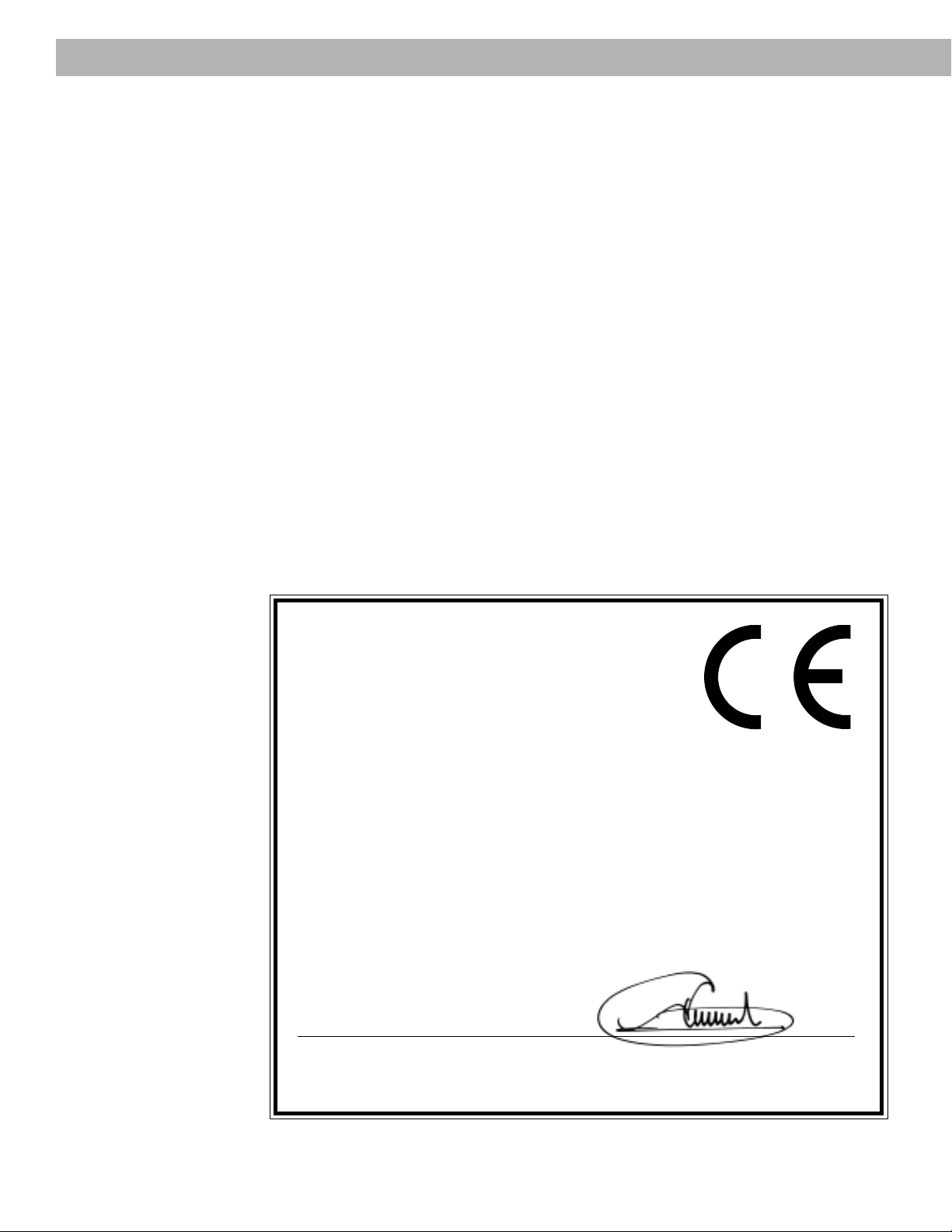
Safety Information
Thank Y ou
We appreciate your choice of the Bose® Acoustimass® 6 home theater speaker system. With
these Virtually Invisible® speakers you’ll surround yourself with realistic sound, without a lot of
equipment. Your system features next generation Acoustimass cube speakers, a product of
the continuous research and development at Bose Corporation. These cube speakers deliver
more lifelike sound and better overall performance than their predecessors.
Please Read This Owner’ s Guide
The setup and operation of your Acoustimass 6 home theater speaker system is significantly
different from other speakers. Please take the time to read this owner’s guide carefully. It will
help you set up and operate your system properly and enjoy all of its features. Save your
owner’s guide for future reference.
Declaration
of Conformity
We, the offerer:
Bose® Corporation, The Mountain
Framingham, MA 01701-9168 USA
acknowledge our sole responsibility, that the product:
Kind of equipment: Loudspeakers
Type designation: Acoustimass® 6
Home Theater Speaker System
in accordance with EMC Directive 89/336/EEC and Article 10(1) of the Directive,
is in compliance with the following norm(s) or document(s):
Technical regulations: EN50081-1, EN50082-1
Accredited by Bose Corporation
5 June 1999
Bose B.V., Nijverheidstraat 8 Nic Merks
1135 GE Edam, Vice President, Bose Europe
The Netherlands Manufacturer’s authorized EU representative
2 October 29, 2001 AM25212_02_V.pdf
Page 3

Contents
Where to find …
Setting Up Your Acoustimass® 6 Speaker System ................................................................... 4
Before you begin .................................................................................................................4
Unpacking the system ........................................................................................................5
Placing your Acoustimass 6 speakers to achieve realistic home theater sound ............... 6
Selecting locations for your speakers .................................................................................7
Connecting the speakers ....................................................................................................9
Checking your connections ..............................................................................................12
Attaching the module end cover .......................................................................................13
Operating Your Acoustimass 6 Speaker System .................................................................... 14
Listening to realistic home theater sound .........................................................................14
Using your Dolby Pro-Logic receiver ................................................................................ 14
Using your Dolby Digital (AC-3) receiver...........................................................................15
Maintaining Your Acoustimass 6 Speaker System .................................................................16
Cleaning your speakers .................................................................................................... 16
Troubleshooting ................................................................................................................16
Warranty period ................................................................................................................ 17
Customer Service .............................................................................................................17
Product Information ................................................................................................................ 18
Technical Information ........................................................................................................18
Accessories .......................................................................................................................18
Bose® Corporation ......................................................................................... Inside back cover
English
Dansk
Español Fran
For your records
çais Italiano
Serial numbers are located on the connection panel of the Acoustimass module.
Serial number: _________________________________________________________________
Dealer name: __________________________________________________________________
Dealer phone: _______________________ Purchase date: ___________________________
We suggest you keep your sales slip and warranty card together with this owner’s guide.
AM252172_02_V.pdf October 29, 2001 3
Page 4

Setting Up Y our Acoustimass® 6 Speaker System
Before you begin
Bose® Virtually Invisible® speaker technology allows you to enjoy lifelike home performances
from the very latest surround sound encoded movies, CDs, and television shows, without a
room full of speakers.
Your video sound source (stereo VCR, laserdisc or digital video player, or stereo television)
sends the encoded program material to the surround sound receiver, which interprets it by
distributing various sounds to particular speakers. Although the sound mix varies with
different types of programs, dialogue is usually sent to the center speaker while sounds from
the left or right side of the picture go to the left or right front speakers. Ambient sounds and
special effects are directed to one or both of the surround (rear) speakers. The unique, easyto-hide Acoustimass® module delivers bass for all channels. At any point in a surround sound
performance, you may hear sound from all or just a few of the speakers, but the overall
experience puts you in the center of the action.
To select surround-encoded program material, look for any of the terms Surround, Dolby*
Surround, Dolby Pro-Logic and the double-D symbol
the word “surround” preceding a TV broadcast. Your Acoustimass 6 home theater speakers
are also compatible with Dolby Digital (AC-3)* receivers and program material. (Instructions
on using your surround or digital receiver with the Acoustimass 6 speaker system are provided on pages 14 and 15.)
You can also enjoy a wide variety of stereo programming that is not surround-encoded with
your Acoustimass 6 speakers. Simply adjust your receiver as described on page 14.
3
* on tapes and discs, and
* Dolby, Dolby Surround, Dolby Pro-Logic, Dolby Digital (AC-3), and the double-D symbol are trademarks of Dolby
Laboratories Licensing Corporation.
4 October 29, 2001 AM25212_02_V.pdf
Page 5
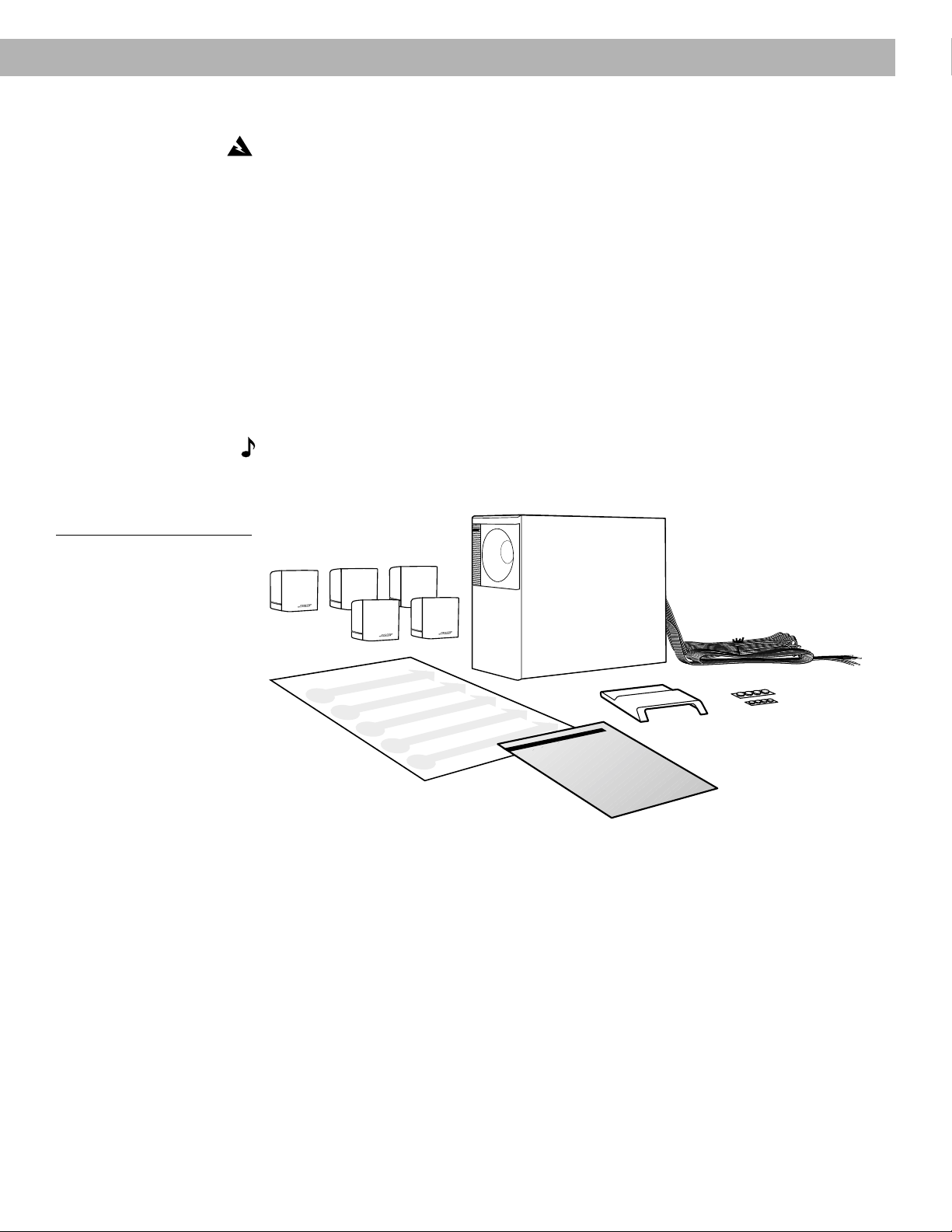
Setting Up Y our Acoustimass® 6 Speaker System
Unpacking the system
WARNING:
to avoid injury. To avoid danger of suffocation, keep the plastic bags that wrap these speakers out of the reach of children.
Unpack the system carefully:
1. Remove any staples from the opened carton flaps.
2. Lift out the two brown inner cartons.
3. Remove the five cube speakers from their packaging.
4. Remove the Acoustimass module end cover from its packaging.
5. Gently roll the carton over onto its side and then onto its opening.
6. Carefully lift the carton from around the Acoustimass module and packing cushions.
7. Do not detach the removable cables connected to the Acoustimass module.
8. If the speakers or the Acoustimass module appear damaged, do not use them. Repack
everything in the original carton and contact your authorized Bose® dealer immediately.
Note:
guide and on your warranty card. It is a good idea to save all packing materials for possible
future use.
Figure 1
What comes in the carton
English
The Acoustimass® module weighs 19 pounds (8.6 kg). Use good lifting practice
Now is a good time to record the serial number of these speakers on page 3 of this
Acoustimass module
System input cable (20’ [6 m])
Front speakers cable (20’ [6 m])
Surround speakers cable (50’ [15 m])
Five (5) cube
speakers
Quick set up guide
Eight (8) protective
rubber feet
Module end
cover
Owner’s guide
AM252172_02_V.pdf October 29, 2001 5
Page 6
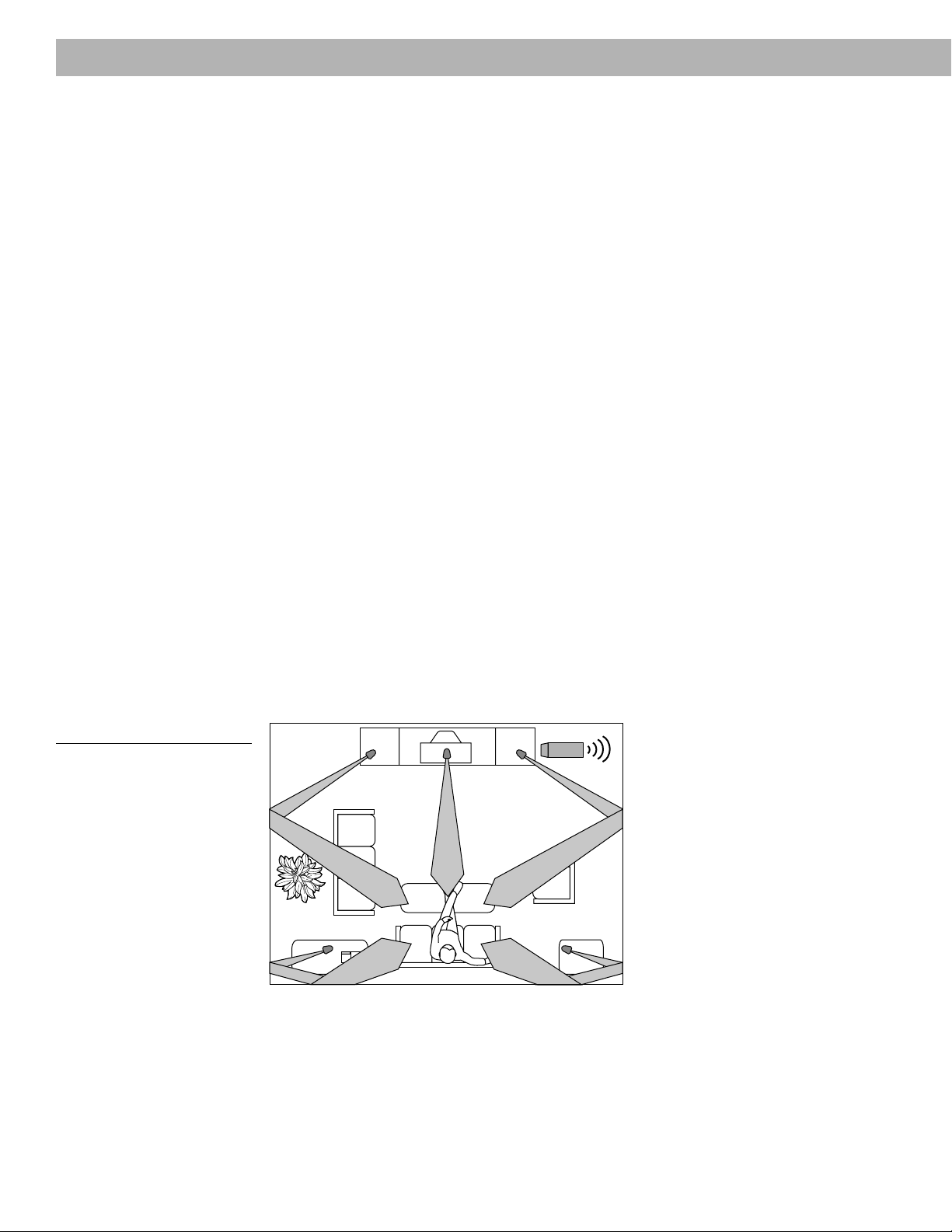
Setting Up Y our Acoustimass® 6 Speaker System
Placing your Acoustimass® 6 speakers to achieve realistic home theater
sound
The center speaker localizes action and dialogue on your screen. Sound from the center
speaker should seem to come from within the picture.
The left and right front speakers create a sound image wider than the screen that seems
natural to viewers sitting anywhere in the room.
The surround speakers add subtle sounds and special effects that expand the visual image,
bringing the viewer into the center of the action. The surround speakers should be positioned
to allow the sound to reach the viewer from both sides, rather than from directly behind.
You can place the front and center speakers near a TV screen with no picture interference,
because all of the cube speakers are magnetically shielded.
The Acoustimass module is not magnetically shielded and should be at least 2 feet (60 cm)
from your screen, but at the same end of the room as the front and center speakers. Bose
Acoustimass speaker technology takes advantage of the fact that the source of bass sound
is difficult to locate, so you can hide the Acoustimass module conveniently out of sight.
Placing it near a corner increases bass output from the module.
A suggested home theater layout that conforms to the guidelines described above is shown
in Figure 2.
You may choose to place the speakers differently, to take advantage of the sound characteristics of different rooms. For instance, where walls are absent or the room is large, you may
prefer not to angle the left and right speakers as shown. You can experiment to find the best
position.
Your speakers come with sufficient cable lengths to allow you to have the following distances
between components:
• Up to 20 feet (6 m) between the Acoustimass module and the receiver.
• Up to 20 feet (6 m) between the Acoustimass module and the front and center cube
speakers.
• Up to 50 feet (15 m) between the Acoustimass module and the surround speakers.
®
Figure 2
Speaker placement
6 October 29, 2001 AM25212_02_V.pdf
Page 7
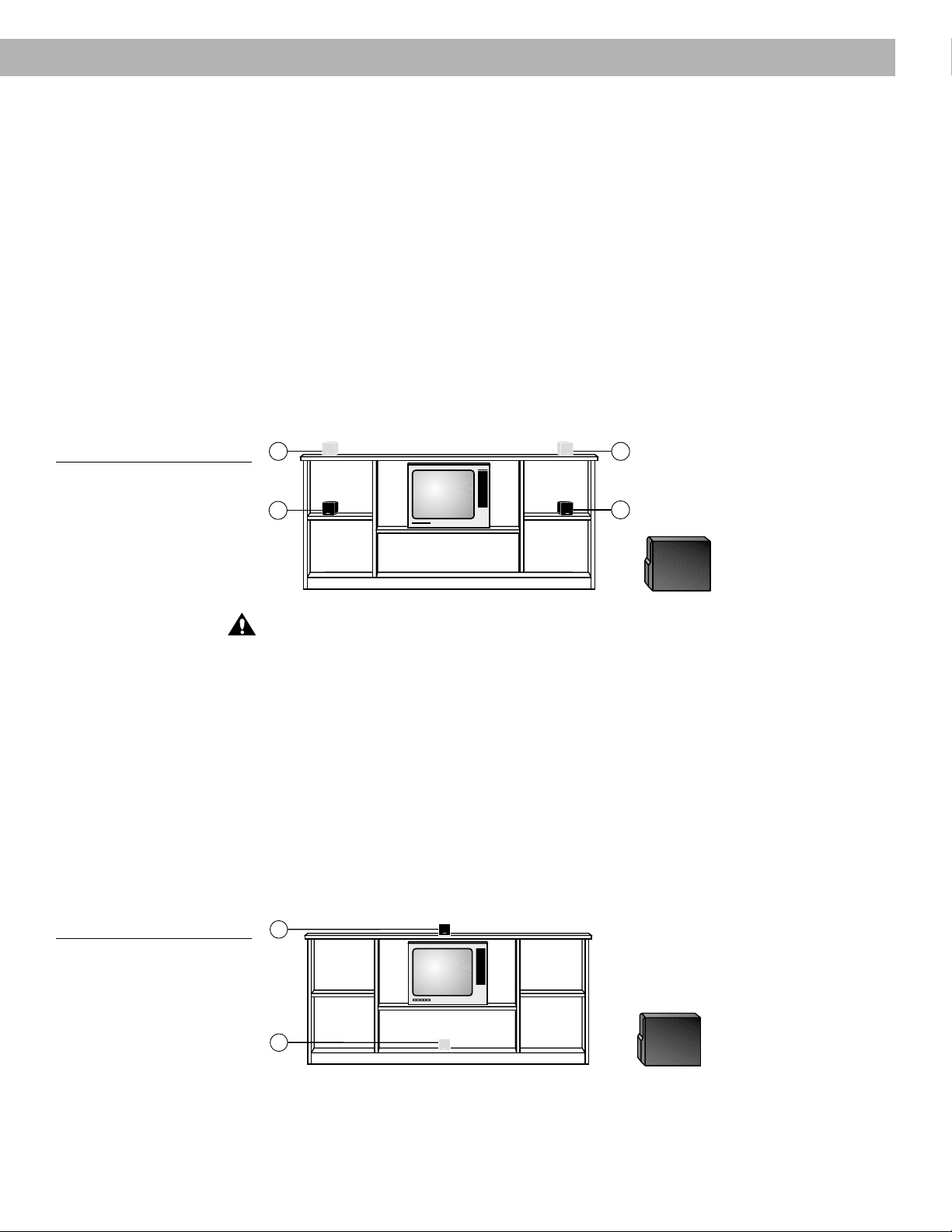
Setting Up Y our Acoustimass® 6 Speaker System
Selecting locations for your speakers
The lengths of cable supplied with your Acoustimass® 6 system provide a great deal of
flexibility in speaker placement. Optional Bose® extension cable, add-on connectors, wall
brackets, and floor stands can add to your choices. See “Accessories” on page 17.
Left and right front cube speakers
There are several ways to achieve an accurate left and right sound image (Figure 3).
• Place the front speakers on either side of your TV, at least 6 feet (2 m), or as much as 15
feet (5 m) apart.
• Place them in line with the horizontal center of the screen for the best sound balance
(position 1). Placing them in a line above the top of the TV is another choice (position 2).
• Aim the speakers inward for more accurate imaging or outward for a more spacious effect.
Adjust them according to your preference.
• The speaker on the left as you face the TV connects to the left (L) OUTPUTS jack on the
Acoustimass module.
Figure 3
Suggested choices for left and
right front speaker placement
2 2
1
English
1
Figure 4
Suggested choices for center
speaker placement
CAUTION:
Choose a stable and level surface for your speakers. Vibration can cause the
cube speakers to move, particularly on smooth surfaces like marble, glass, or highly polished
wood. If you are placing the center speaker on top of the television, use the smaller of the two
sets of rubber feet provided. You may obtain additional rubber feet (part no. 178321), free of
charge, by contacting Bose Customer Service (see listings on the inside back cover).
Center cube speaker
Sound from the center speaker should seem to come from within the picture. Figure 4 shows
suggested positions for the center speaker.
• Place the center cube speaker above, below, or on top of your television. If below, be sure
that the cube speaker is not supporting the weight of the television in any way.
• Aim this speaker straight ahead for on-screen imaging.
• Keep it as close to the vertical center of the screen as possible, for the most accurate
dialogue reproduction (positions 1 or 2).
1
2
AM252172_02_V.pdf October 29, 2001 7
Page 8

Setting Up Y our Acoustimass® 6 Speaker System
Surround cube speakers
Left and right rear channel sound should reach the viewer from both sides, rather than from
directly behind (Figure 5).
• Put one on the left and the other on the right, beside or just to the rear of the home theater
seating area.
• Position them so they do not create a direct sound path to the listener’s ears (position 1).
• Generally aim them away from the viewers, toward the rear or side walls (position 2 or 3).
• If you want these speakers directly behind the seating area, make sure they are not
directed at the viewers.
• The rear speaker to your left as you face the TV connects to the left surround (LS) jack on
the Acoustimass
Figure 5
Suggested choices for surround
(rear) speaker placement
1
®
module.
1
2
3
2
3
Acoustimass® module
Bose® recommends putting your Acoustimass module at the same end of the room as the
television. To prevent interference, keep the module at least 2 feet (60 cm) from the television.
• You may hide the Acoustimass module behind or under furniture, but do not block the
opening. Be sure there is at least 2 inches (5 cm) between the opening and any surface.
• Placing the module close to a corner increases the bass output. Moving it toward the
center of the wall reduces the output.
• If the opening faces the wall, it further increases the bass. If it faces away, it decreases the
bass. For the most bass response, place the opening 2 to 3 inches (5 to 8 cm) from a wall
or corner.
• Stand the module vertically or horizontally (Figure 6). Attach the large set of rubber feet to
the bottom surface. If you plan to stand the module on the cable connection end,
do not use the module end cover, but be sure to attach the large rubber feet to protect
the connections.
8 October 29, 2001 AM25212_02_V.pdf
Page 9

Setting Up Y our Acoustimass® 6 Speaker System
Figure 6
Acoustimass® module positions
Connecting the speakers
CAUTION:
from the outlet (AC power mains). Not doing so may result in damage to your system.
CAUTION:
age to your system.
The supplied cables make it easy for you to connect your system. The connections at the
Acoustimass module are already made for you. There are three sets of cables, joined together
to form ribbons, which may be separated or “unzipped” (Figure 7) as needed to comfortably
reach the speakers.
English
Before making any connections, turn off your receiver or amplifier and unplug it
Never use broken or frayed wiring which can result in electrical shock or dam-
Figure 7
Separating cables
AM252172_02_V.pdf October 29, 2001 9
Page 10

Setting Up Y our Acoustimass® 6 Speaker System
FRONT SPEAKE
R
3+ RIGHT +3
Separate the wire pairs as you lay out the cable lengths. You may want to keep unextended
lengths of cable joined, making them easier to hide. Refer to Figure 8 on for an overview of
the completed connections.
• Use the 20 foot (6 m) front speakers cable with three pairs of wires to connect the
Acoustimass module to the center, left front, and right front cube speakers.
• Use the 50 foot (15 m) surround speakers cable with two pairs of wires to connect the
Acoustimass module to the left and right surround cube speakers.
• Use the 20 foot (6 m) system input cable with five pairs of wires to connect the
Acoustimass module to the outputs on the receiver. Separate these wires just enough to
reach the connectors.
Note:
If you have already installed cable behind walls or under floors, or believe you need to
splice the supplied cables for any other reason, inquire about the add-on connectors and
extension cable available from Bose® Customer Service. Refer to page 17 for details on these
accessories. Bose Customer Service telephone numbers are listed on the inside back cover.
Figure 8
System Connections
FRONT SPEAKERS
R
Surround speakers cable
Front speakers
cable
SURROUND SPEAKERS
R CENTER
L
LREAR
OUTPUTS
TO CUBE SPEAKERS
LCRLSRS
LEFT CENTER RIGHT LEFT RIGHT
LCRLSRS
SURROUND SURROUND
INPUTS
FROM RECEIVER OR AMPLIFIER
System input
cable
10 October 29, 2001 AM25212_02_V.pdf
Page 11

Setting Up Y our Acoustimass® 6 Speaker System
Figure 9
Speaker cable connections to
the cube speaker
Connecting the Acoustimass® module to the center and front
cube speakers
CAUTION:
speakers to the Acoustimass module, then connect the Acoustimass module to the receiver.
Use the 20 foot (6 m) cable with three pairs of wires to connect the Acoustimass module to
the center and front cube speakers. Refer to Figure 8.
1. Connect the wire pair marked CENTER to the cube speaker you have placed in the center
position. Press the terminal tab on the back of the speaker (Figure 9). Then insert the
marked wire (+) into the red terminal and the plain wire (–) into the black terminal. Release
the tab to secure the wires in place.
Never connect the cubes directly to the receiver. Always connect the cube
English
2. In the same way as in step 1, connect the wire pair marked RIGHT to the cube speaker
you have placed in the right front position (to the right of the TV as you face it).
3. In the same way as in step 1, connect the wire pair marked LEFT to the cube speaker you
have placed in the left front position (to the left of the TV as you face it).
At the Acoustimass module, check to be sure the connectors are firmly inserted into the
proper OUTPUTS TO CUBE SPEAKERS jacks.
• The black L connector goes into the L jack.
• The gray C connector goes into the C jack.
• The black R connector goes into the R jack.
Connecting the Acoustimass module to the surround cube
speakers
Use the 50 foot (15 m) cable with two pairs of wires to connect the right and left surround
cube speakers to the Acoustimass module. Refer to Figure 8.
1. Connect the wire pair marked RIGHT SURROUND to the right surround cube speaker (on
your right as you face the TV). Press the terminal tab on the back of the speaker (Figure 9).
Then insert the marked wire (+) into the red terminal and the plain wire (–) into the black
terminal. Release the tab to secure the wires in place.
2. In the same way as in step 1, connect the wire pair marked LEFT SURROUND to the left
surround cube speaker (on your left as you face the TV).
At the Acoustimass module, make sure the gray connectors are firmly inserted into the LS
and RS OUTPUTS TO CUBE SPEAKERS jacks.
AM252172_02_V.pdf October 29, 2001 11
Page 12

Setting Up Y our Acoustimass® 6 Speaker System
Connecting the Acoustimass® module to your receiver
CAUTION:
television provides surround decoding circuitry and amplified outputs for all channels.
Use the 20 foot (6 m) cable with five wire pairs to connect the Acoustimass module to your
surround sound receiver. Refer to Figure 8.
1. Connect all wires to the receiver in phase (+ to + and – to –).
a. Connect each wire marked with a red collar (+) to the appropriate red (+) output.
b. Connect each plain wire (–) to the appropriate black (–) output.
2. Match the label on the red collar of each wire pair to the SPEAKER OUTPUT label on the
receiver:
a. LEFT wires go to the LEFT FRONT SPEAKER OUTPUT connections.
b. CENTER wires go to the CENTER SPEAKER OUTPUT connections.
c. RIGHT wires go to the RIGHT FRONT SPEAKER OUTPUT connections.
d. LEFT SURROUND wires go to the LEFT SURROUND (rear) SPEAKER OUTPUT
e. RIGHT SURROUND wires go to the RIGHT SURROUND (rear) SPEAKER OUTPUT
3. At the Acoustimass module, check to make sure all connectors are firmly inserted into the
proper INPUTS FROM RECEIVER OR AMPLIFIER jacks. Black connectors go into L and R
jacks. Gray connectors go into C, LS, and RS jacks.
Do not connect the Acoustimass module directly to your television unless the
connections.
connections.
Checking your connections
Check all connections from the receiver to the Acoustimass module and the module to the
cube speakers. Check to be sure all speakers are connected to the proper terminals according to their position in your room. Refer to Figure 8.
At the receiver, make sure the wires are connected in phase (+ to + and – to –). Incorrect
wiring can result in a total loss of Acoustimass module output.
Be sure to correct any wiring problems before you plug your receiver in and turn it on.
CAUTION:
receiver.
Do not allow exposed wires to brush against each other; this could damage your
12 October 29, 2001 AM25212_02_V.pdf
Page 13

Setting Up Y our Acoustimass® 6 Speaker System
Attaching the module end cover
The module end cover is designed to hide the cabling and extend the smooth, clean lines of
the Acoustimass® module. However, because the cover has a beveled surface, you cannot
stand the module on that end with the cover in place.
If you plan to use the cover, attach it to the cable end of the module after all connections
have been checked (Figure 10). Gently push the end cover into the grommets on the Acoustimass module.
Your set up is complete. Enjoy your Acoustimass 6 speaker system.
Figure 10
The module end cover fits over
the cables
English
AM252172_02_V.pdf October 29, 2001 13
Page 14

Operating Y our Acoustimass® 6 Speaker System
Listening to realistic home theater sound
Each speaker produces only the sound directed to it by the steering logic in your surround
sound receiver. During a surround sound program, the front and center speakers will emit
sound almost constantly, while the surround speakers may be silent for periods of time.
Note:
If your television has surround sound or any sound enhancement feature built in
(“wide” or “enhanced”), turn it off. Set the TV for stereo playback only.
Using your Dolby Pro-Logic receiver
For use in video applications, be sure the SURROUND SOUND center mode of your receiver
is set to NORMAL (Figure 11). You may depress the Loudness button (Bass Boost or Super
Bass on some receivers) to see if you prefer that video sound.
Figure 11
A Dolby Pro-Logic receiver set
for NORMAL center mode
141516
17
13
18
12
19
11
20
10
9
8
7
6
5
4
3
21
22
23
24
25
26
27
28
2
29
1
30
0
Using your receiver’s test tone to verify connections and adjust
the volume level
1. Press test tone ON at the remote.
2. Listen and confirm that each speaker reproduces sound as the tone moves from speaker
to speaker in this order: LEFT, CENTER, RIGHT, SURROUND. One tone should come from
both SURROUND speakers at the same time.
3. Adjust the volume levels of the CENTER and SURROUND speakers to achieve the
balance you prefer for your listening area.
Instructions for this process vary, depending on the brand and model of receiver you are
using. Follow your receiver owner’s guide instructions for more details on using the test tone.
Balancing the bass and treble
Upholstered furniture, wall-to-wall carpets, or heavy drapes can muffle treble (high notes),
making your speaker system sound bass heavy. Bare floors and walls and hard surface
furniture can make your speaker system sound too shrill. After listening to your speakers, you
may want to adjust the balance of bass and treble. You can use the bass and treble controls
on your receiver.
Listening to spacious stereo sound
Try setting your receiver to the HALL, DANCE, or JAZZ surround mode while listening to
music from a CD or cassette tape. This enables you to enjoy a wide stereo image reproduced
by the front speakers, plus the ambience and spaciousness provided by your surround
speakers.
14 October 29, 2001 AM25212_02_V.pdf
Page 15

Operating Y our Acoustimass® 6 Speaker System
Using your Dolby Digital (AC-3) receiver
Your Acoustimass® 6 speakers are compatible with the output from Dolby Digital (AC-3)
receivers. Take special care to set the channel output according to the specifications listed in
the chart below. The Acoustimass speaker system is a full-range system and must be set as
LARGE speakers on the Dolby Digital screen menu. An exception is the center speaker, which
must be set as SMALL. Turn the subwoofer OFF and turn the LFE (low-frequency effects) ON.
Receiver channel output Proper setting
Left and Right Front LARGE
Center SMALL
Left and Right Surround LARGE
Subwoofer OFF
LFE (low-frequency effects) ON
Follow the receiver owner’s guide instructions for using the receiver test tone to verify your
connections and to adjust the volume levels of the speakers.
English
AM252172_02_V.pdf October 29, 2001 15
Page 16

Maintaining Y our Acoustimass® 6 Speaker System
Cleaning your speakers
Wipe the cube speakers using a damp cloth. Do not use solvents or chemicals. Do not allow
liquids to spill on or objects to drop into the Acoustimass® module or the speaker grilles. You
may vacuum the grilles carefully; the drivers are directly behind the grille cloth. No other
maintenance is needed.
Troubleshooting
If you have a problem with your Acoustimass 6 speaker system, turn off your sound source
and try the solutions below. If you still have a problem, contact your Bose® dealer to arrange
for service. To contact Bose directly, refer to the inside back cover of this guide.
Problem What to do
System does not function • Make sure the power cord of the receiver is plugged into an operating AC wall outlet and
at all. the receiver is turned on.
• Be sure to select a source at the receiver (video, CD, tuner).
No sound • Check the cube speaker and Acoustimass module connections. Turn on the receiver.
• Check connections of external components to the receiver.
• Increase the volume.
• Disconnect any headphones.
No surround sound • If your surround sound receiver is Pro-Logic, be sure your receiver is connected to a stereo
sound source (TV, VCR, laserdisc or DSS player) by an RCA stereo cable. If the receiver is
connected directly to a stereo television, make sure that all other program sources (VCR,
laserdisc or DSS player) are connected to the TV using RCA stereo cables as well.
• If your surround sound receiver is Dolby Digital (AC-3), be sure the sound source (DSS,
laserdisc or DVD player) is connected directly to your receiver as shown in the owner’s
guide.
• On your TV, turn off enhanced surround sound, if available. Set your TV for stereo only.
16 October 29, 2001 AM25212_02_V.pdf
Page 17

Maintaining Y our Acoustimass® 6 Speaker System
Problem What to do
Sound is distorted • Make sure speaker cable is not damaged.
• Reduce the volume of any external components connected to the receiver.
No bass • Make sure speaker connections at the receiver or amplifier are correct (+ to + and – to –).
• If you are using the Dolby Pro-Logic mode, make sure surround sound is turned on and the
center channel is set to NORMAL.
• If you are using Dolby Digital (AC-3) programming, verify that the settings are correct at the
receiver. Also, be sure the source material (laserdisc or broadcast programming) is Dolby
Digital or AC-3 encoded.
Not enough or too much bass • Move the Acoustimass module closer to a wall or corner to increase bass. Move it farther
from a wall or corner to decrease bass.
• Adjust the bass or treble control on the receiver slightly.
Warranty period
The Bose Acoustimass 6 speaker system is covered by a limited five-year transferable
warranty. Details of the coverage are provided on the warranty card that came with your
speakers. Please fill out the information section on that card, detach, and mail it to Bose.
Customer Service
For help in ordering accessories or solving problems, contact Bose Customer Service. See
the inside back cover for offices and phone numbers.
English
AM252172_02_V.pdf October 29, 2001 17
Page 18

Product Information
T echnical Information
Features
Acoustimass® speaker technology combined with Adaptive Energy Summing
speaker design
Virtually Invisible
Magnetically shielded cube speakers
Automatic system protection circuitry
Syncom® computer quality control
Driver Complement
Cube speakers: One 2.5" (6.4 cm) magnetically shielded wide-range driver per cube
Acoustimass module: Two 5.25" (13.3 cm) dual-voice coil low-frequency drivers
Compatibility
Compatible with A/V receivers rated from 4 – 8 ohms
Compatible with A/V receivers rated from 10 – 100 watts per channel
Finish
Cube speakers: Black or Artic white finish
Acoustimass module: Scratch-resistant Black or Arctic white textured finish
®
speaker design
TM
Accessories
Size/Weight
Cube speaker: 3.1"H x 3.1"W x 3.2"D (7.9 x 7.9 x 8.1 cm) / 1.1 lb (.5 kg)
Acoustimass module: 14"H x 7.5"W x 16.5"D (35.5 cm x 19 cm x 41.9 cm) / 19 lb (8.6 kg)
Packed system: 20.63"H x 11.13"W x 24.5"D (52.3 cm x 28.2 cm x 62.2 cm)
Total shipping weight: 36 lb (16.4 kg) in shipping carton
• AC-1 adapter (stripped wire to male RCA connector)
• Extension cable: PN187092-1 (black), PN187092-2 (white);
20' (15 m) ribbon cable with five wire-pairs
• Floor stands: UFS-20B (black), UFS-20W (white)
• Table stands: TS-5 (black), TS-6 (white)
• Wall brackets: UB-20B (black), UB-20W (white)
18 October 29, 2001 AM25212_02_V.pdf
Page 19

English
AM252172_02_V.pdf October 29, 2001 19
Page 20

20 October 29, 2001 AM25212_02_V.pdf
Page 21

AM252172_02_V.pdf October 29, 2001 21
Page 22

Bose® Corporation
USA
Bose Corporation, The Mountain
Framingham, MA 01701-9168
1-800-367-4008
Phone hours - ET (eastern time):
Weekdays 9 a.m. to 8 p.m.
Saturdays 9 a.m. to 3 p.m.
Canada
Bose Ltd., 1-35 East Beaver Creek Road
Richmond Hill, Ontario L4B 1B3
1-800-465-2673
Phone hours - ET (eastern time):
Weekdays 9 a.m. to 5 p.m.
European Office
Bose B.V., Nijverheidstraat 8
1135 GE Edam, Nederland
TEL 0299-390190 FAX 0299-390109
Australia
Bose Australia, Inc., 1 Sorrell Street
Parramatta, N.S.W. 2150
TEL 02 9204-6111 FAX 02 9204-6122
Belgique/België
Bose N.V., Limesweg 2, B-3700 Tongeren
TEL 012-390800 FAX 012-390840
Danmark
Bose A/S, Industrivej 7, 2605 Brøndby
TEL 4343-7777 FAX 4343-7818
Deutschland
Bose GmbH, Max-Planck-Straße 36d
D-61381 Friedrichsdorf
TEL 06172-71040 FAX 06172-710419
France
Bose S.A., 6, rue Saint Vincent
78100 Saint Germain en Laye
TEL 01-30616363 FAX 01-30614105
India
Bose Corporation India Private Limited
W-16, Greater Kailash-II
New Delhi 110 048
TEL (011) 648 4462 FAX (011) 648 4463
Italia
Bose S.p.A., Via della Magliana 876
00148 Roma
TEL 06-65670802 FAX 06-65680167
Japan
Bose K.K., Shibuya YT Building
28-3 Maruyama-cho
Shibuya-ku, Tokyo 150
TEL 3-5489-0955 FAX 3-5489-0592
Nederland
Bose B.V., Nijverheidstraat 8
1135 GE Edam
TEL 0299-390111 FAX 0299-390109
Norge
Bose A/S, Solheimsgate 11
N-2001, Lillestrøm
TEL 63-817380 FAX 63-810819
Österreich
Bose Ges.m.b.H., Vienna Business Park
Wienerbergstrasse 7 (10.OG)
A-1100 Vienna
TEL 01-60404340 FAX 01-604043423
Schweiz
Bose AG, Rünenbergerstrasse 13
4460-Gelterkinden
TEL 061-9815544 FAX 061-9815502
Sverige
Bose A/S, JohanneFredsgatan 4
S-43153 Mölndal
TEL 31-878850 FAX 31-274891
United Kingdom
Bose Limited
1 Ambley Green
Gillingham Business Park
Gillingham, Kent ME8 0NJ
TEL 0870-741-4500 FAX 0870-741-4545
From other locations
Bose Customer Service, 1 New York Ave.
Framingham, MA 01701-9168 USA
TEL (508) 766-1900 FAX (508) 766-1919
Ireland
Bose Corporation
Carrickmacross, Co Monaghan
TEL 042-9661988 FAX 042-9661998
World Wide Web
www.bose.com
Page 23

© 1999 Bose Corporation
The Mountain, Framingham, MA 01701-9168 USA
252172 AM Rev.02 JN99820
