Page 1

Bose® Solo 15/10 series II
TV sound system
Owner’s Guide • Spanish • French
Page 2
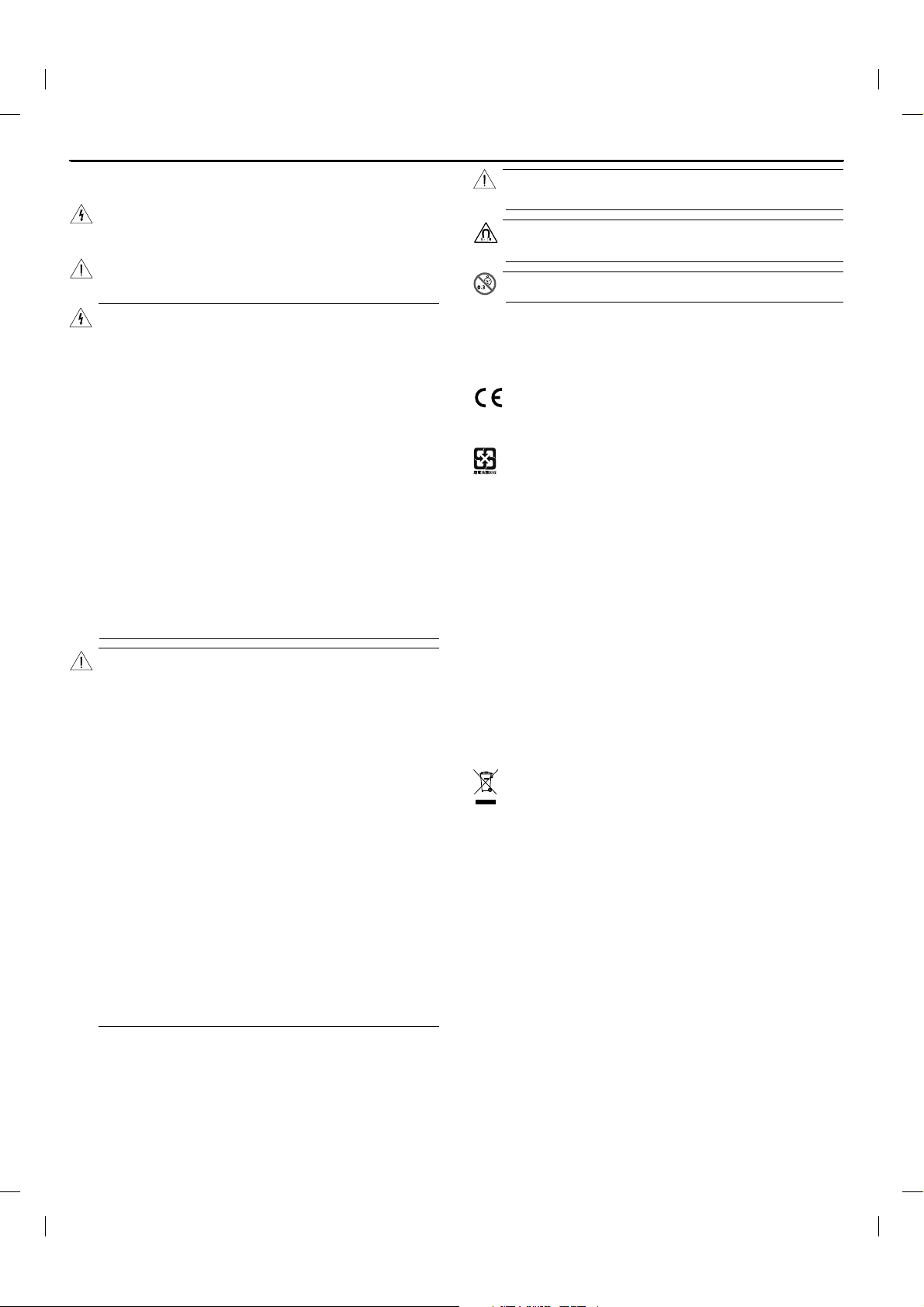
Important Safety Instructions
Please read this owner’s guide carefully and save it for
future reference.
The lightning flash with arrowhead symbol within an equilateral triangle
alerts the user to the presence of uninsulated, dangerous voltage within
the system enclosure that may be of sufficient magnitude to constitute a
risk of electrical shock.
The exclamation point within an equilateral triangle, as marked on the
system, is intended to alert the user to the presence of important
operating and maintenance instructions in this owner’s guide.
WARNINGS:
• To reduce the risk of fire or electric shock, do not expose this product to
rain or moisture.
• Do not expose this apparatus to dripping or splashing, and do not place
objects filled with liquids, such as vases, on or near the apparatus. As
with any electronic products, use care not to spill liquids into any part of
the product. Exposure to liquids may create a failure and/or fire hazard.
• Do not place naked flame sources, such as lighted candles, on or near
the product.
• Do not allow children to push, pull, or climb on an A/V monitor. This may
cause it to tip over, possibly resulting in personal injury or death. For
added safety and stability, be sure to secure the monitor using a suitable
anti-tip device.
• Never place the equipment in an unstable location. The equipment may
fall, causing serious personal injury or death. Many injuries, particularly
to children, can be avoided by taking simple precautions such as:
– Using cabinets or stands recommended by the manufacturer of
the equipment.
– Only using furniture that can safely support the equipment.
– Ensuring the equipment is not overhanging the edge of the supporting
furniture.
– Not placing the equipment on tall furniture (for example, cupboards or
bookcases) without anchoring both the furniture and the equipment to
a suitable support.
– Not standing the equipment on cloth or other materials placed between
the equipment and supporting furniture.
– Educating children about the dangers of climbing on furniture to reach
the equipment or its controls.
– If you doubt your ability to safely mount this product, contact a
professional installer for help.
WARNINGS:
• Solo 10 series II system remote: Do not ingest battery, chemical burn
hazard.
The remote control supplied with this product contains a coin/button cell
battery. If the coin/button cell battery is swallowed it can cause severe
internal burns in just two hours and can lead to death. Keep new and
used batteries away from children. If the battery compartment does not
close securely, stop using the product and keep it away from children.
If you think the battery mkeepay have been swallowed or placed inside
any part of the body, seek immediate medical attention. The coin/button
cell battery may explode or cause a fire or chemical burn if incorrectly
replaced or mishandled. Do not recharge, disassemble, heat above
212°F (100°C) or incinerate. Replace only with an agency approved
(ex. UL) CR2032 or DL2032 3-volt lithium battery. Dispose of used
batteries promptly.
• Solo 15 series II system remote: Do not dismantle, open or shred bat-
tery pack or cells. Do not expose batteries or a battery pack to heat or
fire. Avoid storage in direct sunlight. Do not short-circuit battery. Do not
store batteries carelessly in a box or drawer where they may short-circuit
each other or be short-circuited by other metal objects. Do not remove a
battery from its original packaging until required for use. Do not subject
batteries to mechanical shock. In the event of a battery leaking, do not
allow the liquid to come in contact with the skin or eyes. If contact has
been made, wash the affected area with copious amounts of water and
seek medical advice. Observe the plus (+) and minus (-) marks on the
battery and equipment and ensure correct use. Do not use any battery
pack or cell which is not designed for use with the product. Keep batteries out of the reach of children. Seek medical advice immediately if
a battery has been swallowed. Always purchase the correct battery for
the equipment. Keep batteries clean and dry. Wipe the battery terminals
with a clean dry cloth if they become dirty. Use the battery only in the
application for which it was intended. When possible, remove the battery
from the equipment when not in use. Replace only with AA (IEC LR06)
alkaline batteries.
CAUTION: Do not make unauthorized alterations to the product; doing so
WARNING: This product contains magnetic material. Contact your
WARNING: Contains small parts which may be a choking hazard. Not
NOTES:
• The product label is located on the bottom of the product.
• Where the mains plug or appliance coupler is used as the disconnect device,
such disconnect device shall remain readily operable.
• This product must be used indoors. It is neither designed nor tested for use
outdoors, in recreational vehicles, or on boats.
Please dispose of used batteries properly, following local regulations.
Do not incinerate.
may compromise safety, regulatory compliance, system
performance, and may void the warranty.
physician if you have questions on whether this might affect
the operation of your implantable medical device.
suitable for children under age 3.
Bose Corporation hereby declares that this product is in compliance with
the essential requirements and other relevant provisions of Directive
1999/5/EC and all other applicable EU directive requirements. The
complete declaration of conformity can be found at:
www.Bose.com/compliance
Important Safety Instructions
1. Read these instructions.
2. Keep these instructions.
3. Heed all warnings.
4. Follow all instructions.
5. Do not use this apparatus near water.
6. Clean only with a dry cloth.
7. Do not block any ventilation openings. Install in accordance with the
manufacturer’s instructions.
8. Do not install near any heat sources, such as radiators, heat registers, stoves,
or other apparatus (including amplifiers) that produce heat.
9. Protect the power supply or cord from being walked on or pinched, particularly
at plugs, convenience receptacles, and the point where they exit from the
apparatus.
10. Only use attachments/accessories specified by the manufacturer.
11. Unplug this apparatus during lightning storms or when unused for long periods
of time.
12. Refer all servicing to qualified service personnel. Servicing is required when
the apparatus has been damaged in any way: such as power supply or cord is
damaged; liquid has been spilled or objects have fallen into the apparatus; the
apparatus has been exposed to rain or moisture, does not operate normally, or
has been dropped.
This symbol means the product must not be discarded as household
waste, and should be delivered to an appropriate collection facility for
recycling. Proper disposal and recycling helps protect natural resources,
human health and the environment. For more information on disposal
and recycling of this product, contact your local municipality, disposal
service, or the shop where you bought this product.
2 - English
Page 3
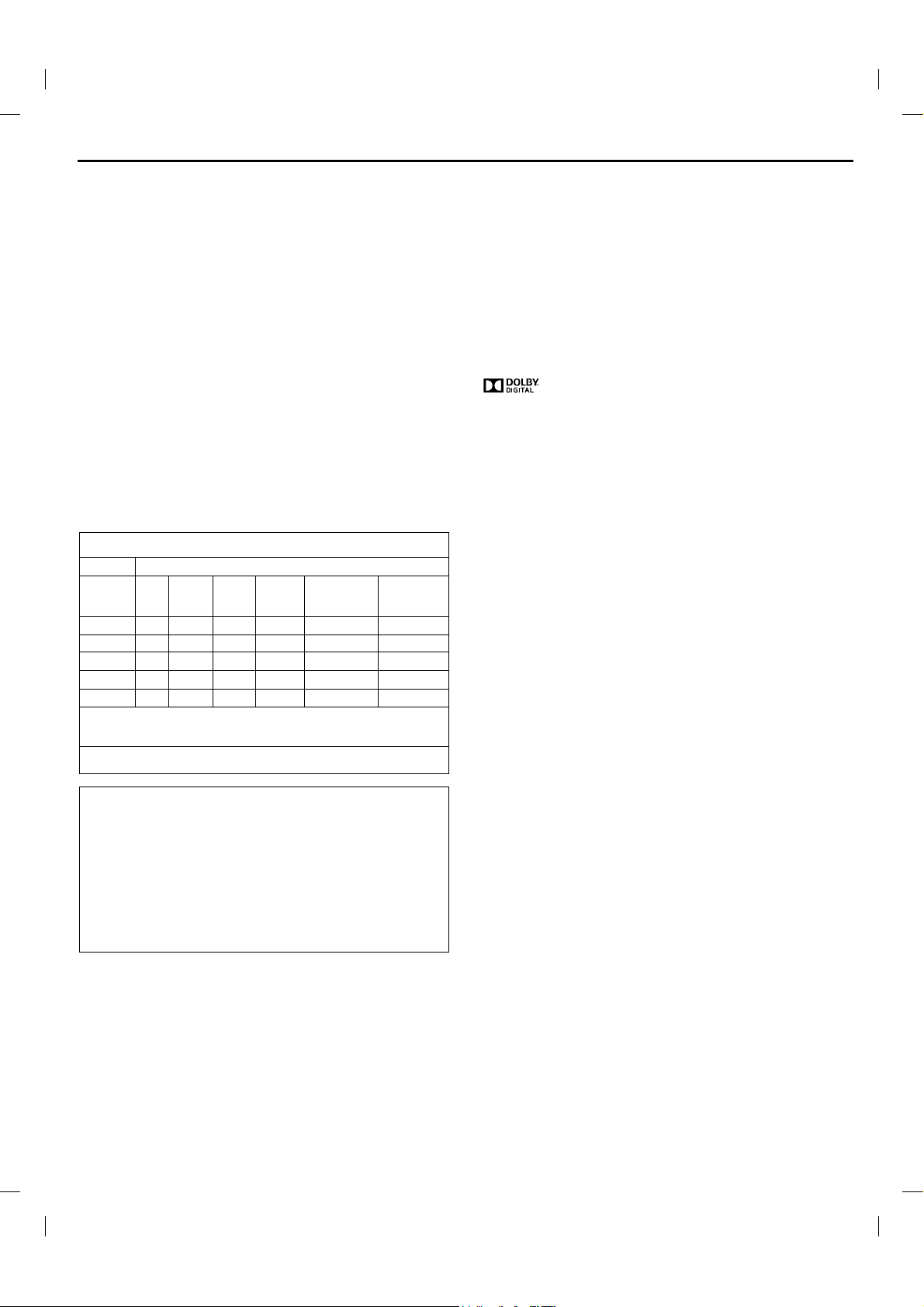
Note: This equipment has been tested and found to comply with the limits for
a Class B digital device, pursuant to Part 15 of the FCC Rules. These
limits are designed to provide reasonable protection against harmful
interference in a residential installation. This equipment generates, uses,
and can radiate radio frequency energy and, if not installed and used in
accordance with the instructions, may cause harmful interference to radio
communications. However, there is no guarantee that interference will
not occur in a particular installation. If this equipment does cause harmful
interference to radio or television reception, which can be determined by
turning the equipment off and on, the user is encouraged to try to correct
the interference by one or more of the following measures:
• Reorient or relocate the receiving antenna.
Incr
•
ease the separation between the equipment and receiver.
• Connect the equipment into an outlet on a circuit different from that to
which the receiver is connected.
• Consult the dealer or an experienced radio/TV technician for help.
Changes or modifications not expr
void the user’s authority to operate this equipment.
This device complies with part 15 of the FCC Rules and Industry Canada
license-exempt RSS standard(s). Operation is subject to the following two
conditions: (1) This device may not cause harmful interference, and (2) this
device must accept any interference received, including interference that may
cause undesired operation.
essly approved by Bose Corporation could
This Class B digital apparatus complies with Canadian ICES-003.
CAN ICES-3 (B) / NMB-3 (B)
This device complies with FCC and Industry Canada RF radiation exposure limits
set forth for general population. It must not be co-located or be operating in
conjunction with any other antennas or transmitters.
Names and Contents of Toxic or Hazardous Substances or Elements
Toxic or Hazardous Substances and Elements
Cad-
Lead
Part Name
PCBs
Metal parts
Plastic parts O O O O O O
Speakers
Cables
This table is prepared in accordance with the provisions of SJ/T 11364.
O: Indicates that said hazardous substance contained in all of the homogeneous materials for this part
is below the limit requirement of GB/T 26572.
X: Indicates that said hazardous substance contained in at least one of the homogeneous materials
used for this part is above the limit requirement of GB/T 26572.
Mercury
(Pb)
(Hg)
OO O O O
X
OO O O O
X
OO O O O
X
OO O O O
X
mium
(Cd)
Hexava-
lent
(CR(VI))
Polybromi-
nated Biphenyl
(PBB)
Polybrominated
diphenylether
(PBDE)
Regulatory Information
Date of manufacture: The four bolded digits in the serial number indicate the
date of manufacture. The first digit is the year of manufacture; “5” is 2005 or
2015. Digits 2-4 are the month and date; “001” is January 1 and “365” is December 31.
China Importer: Bose Electronics (Shanghai) Company Limited, Part C, Plan 9,
No. 353 North Riying Road, China (Shanghai) Pilot Free Trade Zone
EU Importer: Bose GP, Castleblayney Road, Carrickmacross, Ireland
Taiwan Importer: Bose Taiwan Branch, Room 905, 9F, Worldwide House, 131
Min Sheng East Rd, Section 3, Taipei, Taiwan, 105
®
The Bluetooth
Bluetooth SIG, Inc. and any use of such marks by Bose Corporation is under
license.
Blu-ray Disc
The terms HDMI and HDMI High-Definition Multimedia Interface, and the HDMI
Logo are trademarks or registered trademarks of HDMI Licensing LLC in the
United States and other countries.
©2015 Bose Corporation. No part of this work may be reproduced, modified,
distributed, or otherwise used without prior written permission.
5DGLDWLRQ([SRVXUH6WDWHPHQW
7KLV HTXLSPHQWFRPSOLHV ZLWK )&& UDGLDWLRQ H[SRVXUH OLPLWV VHW IRUWK IRU DQ XQFRQWUROOHG
HQYLURQPHQW7KLVHTXLSPHQWVKRXOGEH LQVWDOOHGDQGRSHUDWHGZLWKPLQLPXPGLVWDQFHFP
EHWZHHQWKHUDGLDWRU\RXUERG\
word mark and logos are registered trademarks owned by
™
and Blu-ray™ are trademarks of the Blu-ray Disc Association.
Manufactured under license from Dolby Laboratories. Dolby and
the double-D symbol are trademarks of Dolby Laboratories.
Please complete and retain for your records:
Serial numbers can be found on the bottom of the soundbar and on the
packaging for the remote control.
Remote serial number: _________________________________________________
System serial number: _________________________________________________
Purchase date: ________________________________________________________
We suggest you keep your receipt with this owner’s guide.
English - 3
Page 4

Contents
Introduction
About your Solo 15/10 series II TV sound system .............................. 5
System features............................................................................... 5
Unpacking ................................................................................................. 5
Setting up the System
Placing the system .................................................................................. 6
Cable options ............................................................................................ 6
Connecting your TV ................................................................................. 6
Connecting the system .......................................................................... 7
Option 1: Optical cable (preferred) ................................................ 7
Option 2: Coaxial cable ................................................................... 7
Option 3: Analog cable ................................................................... 7
Connecting to power ............................................................................... 7
Placing your TV on the system.............................................................. 8
Turning off your TV speakers ................................................................. 8
Powering on the system......................................................................... 8
Confirming your TV speakers are off ............................................ 8
Using the System
Using the Solo 15 series II system universal remote ........................ 9
Programming the universal remote ........................................... 10
Customizing the power button ..................................................... 10
Switching between sources .......................................................... 10
Function buttons ............................................................................. 10
Using the Solo 10 series II system remote control ............................ 11
Switching between your TV and Bluetooth
enabled device ................................................................................. 11
Optional Solo 15 series II system universal remote control ............ 12
Programming a non-Bose remote control .......................................... 12
Adjusting the volume ............................................................................. 12
Adjusting the bass level ......................................................................... 12
Resetting the bass level ................................................................. 12
Dialogue mode ......................................................................................... 12
Auto-wake ................................................................................................. 12
Bluetooth
®
Pairing a Bluetooth® enabled device ................................................... 13
Connecting to a paired Bluetooth
Using the
button ......................................................................... 13
Using the Bluetooth
®
enabled device .......................... 13
®
feature on the paired device .................. 13
Switching between connected devices ............................................... 13
Clearing the system’s Bluetooth
®
pairing list ..................................... 13
®
Getting System Information
System indicators.................................................................................... 14
Status indicator ............................................................................... 14
Bluetooth
®
indicator ....................................................................... 14
Alternate Setup
No sound from a source(s) connected to your TV ..................... 15
No optical, coaxial, or analog connector on your TV ................. 15
Care and Maintenance
Troubleshooting ...................................................................................... 18
Replacing the remote batteries ............................................................ 19
Solo 15 series II system remote control ....................................... 19
Solo 10 series II system remote control ...................................... 19
Cleaning ..................................................................................................... 19
Customer service ..................................................................................... 19
Limited warranty ..................................................................................... 19
Technical Information ............................................................................. 19
4 - English
Page 5
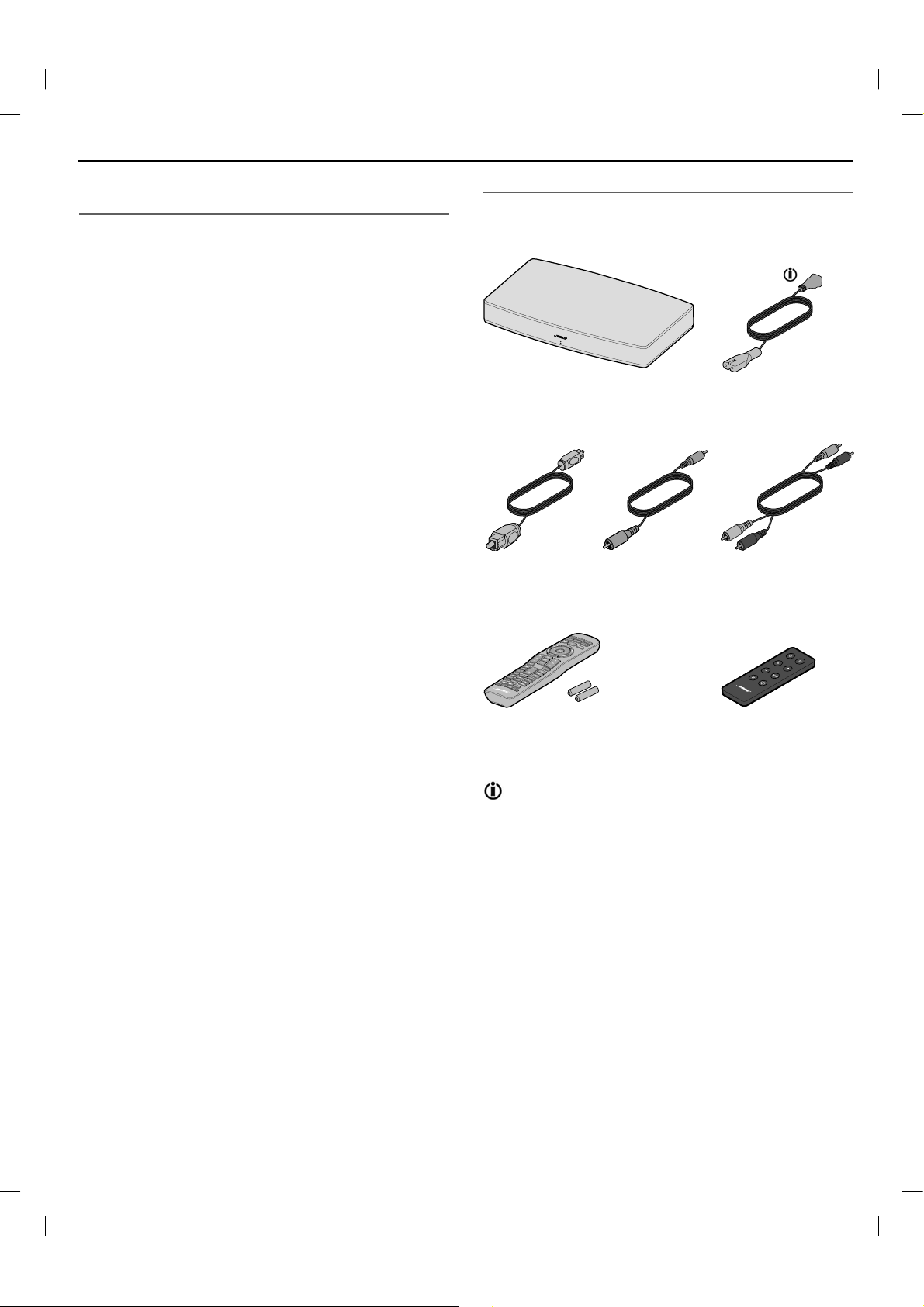
Introduction
About your Solo 15/10 series II
TV sound system
The Solo 15/10 series II system comes in two configurations:
• The Solo 15 series II system has a metal grille and a
programmable universal remote control.
• The Solo 10 series II system has a cloth grille and a
remote control.
System features
• Connects with just one audio cable for easy setup.
• Fits under most TVs 46" to 50" or can be placed on a shelf
directly below TV.
• Programmable universal remote powers on/off your TV,
cable/satellite box and system with the press of a single
button (Solo 15 series II system).
• Stream music from Bluetooth
• Stores up to eight Bluetooth enabled devices in its pairing list.
• Connects up to two Bluetooth enabled devices for easy
switching between devices.
• Delivers superb acoustic performance with an
unobstrusive design.
®
enabled devices.
Unpacking
Carefully unpack the carton and confirm that the following parts
are included:
Solo 15/10 series II TV sound system Power cord
Optical cable Coaxial cable
(Europe only)
3.5 mm audio cable
Solo 15 series II system
universal remote
(batteries provided)
May ship with multiple power cords. The appropriate power
cord for your region is supplied.
Note: If part of the system is damaged, do not use it. Contact your
authorized Bose
the contact sheet in the carton.
OR Solo 10 series II
®
dealer or Bose customer service. Refer to
system remote
(battery installed)
English - 5
Page 6
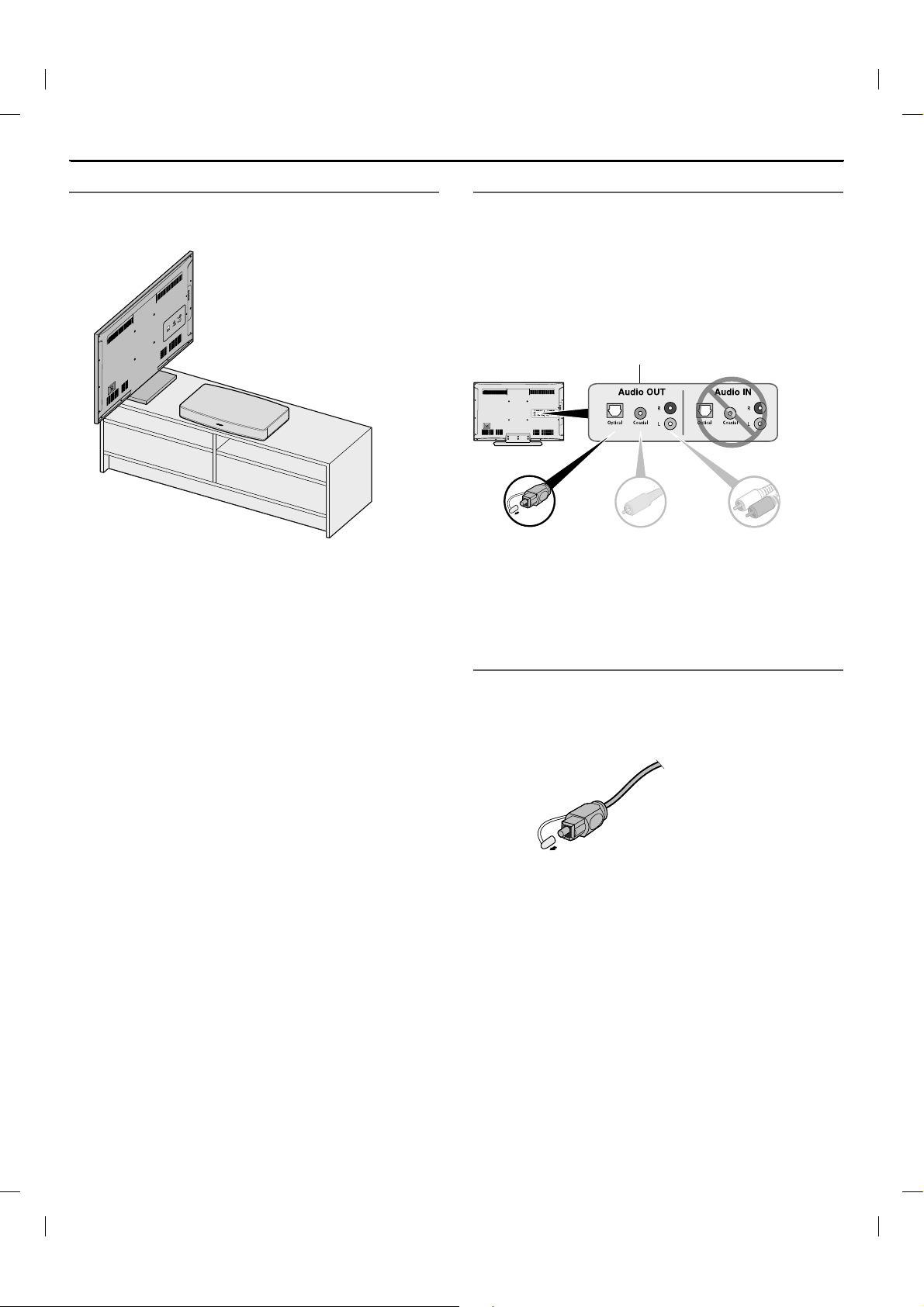
Setting up the System
Placing the system
1. Move your TV so you can see the Audio Out panel.
2. Place the Solo 15/10 series II system where you had your TV.
Placement guidelines:
If placing the sound system in a cabinet or on a shelf, position the
front of the system as close as possible to the front edge of the
shelf for optimum audio performance.
CAUTIONS:
• If placing the sound system backed up to a wall, make sure there
is a space of at least 1" (2.5 cm) between the wall and the rear of
the system.
• With any placement of this product, make sure the ventilation
openings on the rear panel are not blocked.
Cable options
Connect your TV to the system using one of the three cable
options. The optical cable is the preferred method for connection.
Tip: If your TV does not have an optical, coaxial or analog
connector, see page 15.
1. On the back of your TV, locate the Audio OUT (digital)
connector panel.
Note: You must connect the audio cable through your Audio
OUT connector panel.
Your TV's connector panel may not appear as shown.
Look for the shape (optical) or color of the connector.
Option 1:
Optical (digital)
Preferred method
for connection.
2. Choose an audio cable.
Option 2:
Coaxial (digital)
Use if no optical
output is available.
Option 3:
Analog (stereo)
Use this connection if
no optical or coaxial
outputs are available.
Connecting your TV
Insert one end of the audio cable into the correct Audio OUT
(digital) connector on your TV.
CAUTION: If using an optical cable, remove the protective caps
from both ends. Inserting the plug in the wrong
orientation can damage the plug and/or the connector.
6 - English
Page 7

Setting up the System
Connecting the system
After connecting the audio cable to your TV, connect the other end
to your system. Use only one audio cable.
Option 1: Optical cable (preferred)
CAUTION: Ensure you have removed the protective cap from
both ends of the optical cable. Inserting the plug in
the wrong orientation can damage the plug and/or
the connector.
1. Hold the optical cable’s plug with the Bose logo facing up.
2. Align the plug with the Optical connector on the system and
insert the plug carefully.
Hinged door
Note: The connector has a hinged door that swings inward
when inserting the plug.
3. Firmly push the plug into the connector until you hear or feel
a click.
Option 3: Analog cable
1. Insert the red plug into the R connector on the system.
2. Insert the white plug into the L connector on the system.
Connecting to power
1. Plug one end of the power cord into the Power connector.
2. Plug the other end into a live AC power (mains) outlet.
The system emits a tone.
2
1
Option 2: Coaxial cable
Insert the other end of the coaxial cable into the Coaxial connector
on the system.
English - 7
Page 8

Setting up the System
Placing your TV on the system
Lift your TV and place it on top of the system. Follow these
guidelines:
• The Bose Solo 15/10 series II system is designed to fit under TVs
that weigh no more than 75 lbs (34 kg) and have bases no wider
than 24" (61 cm), and no deeper than 12.25" (31 cm).
• The base of your TV should be centered on the top of the system
and must not hang over any of its edges.
• If the TV base is too large to fit on top of the system, place the
sound system in another location such as on an open shelf under
the TV, but keep it close to your TV so the audio cable will reach.
You can also mount your TV on the wall above the system.
CAUTIONS:
• DO NOT place a CRT type TV on this system. It is not designed
for use with this type of TV.
• Allowing the base of your TV to hang over any edge of this
speaker system increases the risk of the TV tipping, which may
result in injury.
• If your TV comes with an anti-tip device, install it according to the
manufacturer’s instructions and adjust the tether as instructed
after placing the TV on top of the system. Installing an anti-tip
device is recommended when using a TV with this product. If
your TV did not come with an anti-tip device, you can get one
from most retail TV suppliers.
To avoid wireless interference:
• Keep other wireless equipment away from the system.
• Place the system outside of and away from metal cabinets, other
audio/video components and direct heat sources.
Sample system placement
Turning off your TV speakers
To avoid hearing distorted sound, turn off your TV speakers.
Refer to your TV’s owner’s guide for more information.
Powering on the system
1. Power on your TV.
2. If you are using a cable/satellite box or other secondary
source, power on the source.
3. Press the Power button (
The status indicator glows green.
Status indicator
4. Check if sound is coming from the system.
Note: If you do not hear sound coming from the system, see
“Troubleshooting” on page 18.
Confirming your TV speakers are off
1. Press the Mute button ( ) on the remote.
2. Check that no sound is coming from your TV.
Note: If you hear sound coming from your TV, see
“Troubleshooting” on page 18.
) on the remote control.
8 - English
Page 9

Using the System
Using the Solo 15 series II system universal remote
Use the remote to control sources connected to the system, adjust the system volume, change channels, use playback functions and enable
cable/satellite box functions.
Source selection
Selects a source
connected to
your TV
Navigation pad
Lists recorded DVR
programs
Volume controls
(see page 12)
controls the Bluetooth® feature
(see page 13)
Powers on/off the soundbar and
controls auto-wake (see page 12)
Powers on/off a selected source
Bass controls
(see page 12)
Dialogue mode
(see page 12)
Previous channel, chapter or track
Playback controls
Displays the Internet TV
home page
Closed captioning
Teletext mode
Function buttons
(see page 10)
English - 9
Page 10

Using the System
Programming the universal remote
You can program the universal remote to control your source, such
as a TV, DVD/Blu-ray Disc
or DVR, by entering the code for your source’s brand. There may
be several codes for your source. You may need to perform this
procedure multiple times to locate the correct code.
Locate your source’s code
1. Power on your source.
2. Locate the code for your source’s brand in the Universal
Remote Device Codes book (provided).
Enter your source’s code
1. On the remote control, press and hold the appropriate source
button until all six source buttons glow, then release.
For example, to program your TV, press and hold
all six source buttons glow, then release.
The appropriate source button continues to glow.
2. On the number keypad, enter the code for your source’s brand
and press + on the volume button.
Test your source’s code
1. Test your source for basic functions. Follow the instructions for
your source:
• TV: press the channel buttons. Press
menu appears. Press
• Cable/satellite box: press
guide appears. Press
• DVD or Blu-ray Disc
menu appears. Press
• Game system: press
your menu.
2. Based on your source’s response to basic functions:
• Remote responds accurately: press
programming and save your settings.
• Remote does not respond or does not respond
accurately:
- If your source button glows: press + on the volume
button to move to the next code. Repeat steps 1-2 in
“Test your source’s code”. You may need to repeat this
procedure 30 or more times. If all six buttons blink three
times, you have cycled through all codes for your source.
- If your source button is off: your remote exited program-
ming mode. Repeat steps 1-2 in “Enter your source’s
code” and steps 1-2 in “Test your source’s code”.
Tip: After you exit programming mode, press the appropriate
source button to use your source.
Note: Your source may not be compatible with universal
remote controls. Refer to your source’s owner’s guide
for more information.
™
player, cable/satellite box, game system
until
and to navigate.
and to navigate.
™
player: press . The settings
and to navigate.
and to navigate through
. The programming
. The settings
to exit
Customizing the power button
You can customize (power button) on your remote to power
on/off your system, TV and cable/satellite box simultaneously.
1. Program your remote to control your TV and cable/satellite box
(see page 17).
2. Press
seconds.
Both buttons flash three times.
and simultaneously and hold for ten
Resyncing your cable/satellite box and TV
After customizing the power button, your cable/satellite box and TV
may become out of sync and not power on/off simultaneously. Use
the following steps to resync the system.
1. Press the source button for the source that is out of sync.
2. Press
3. Press
Your sources power on/off simultaneously.
to power on/off the source.
.
Switching between sources
You can switch from one source to another by pressing the
appropriate source button on the remote. For information on
connecting to a paired Bluetooth
Note: Before you begin, ensure you have correctly programmed
your sources.
1. Press the button for the source you want to control.
The source button glows.
2. Press
The source powers on.
3. Press
.
and select the correct input on your TV.
®
enabled device, see page 13.
Function buttons
The red, green, yellow and blue buttons on the remote control
correspond with the color-coded function buttons on your cable/
satellite box or teletext functions.
• Cable/satellite box functions: refer to your cable/satellite box’s
owner’s guide.
• Teletext functions: correspond with color-coded page numbers,
headings or shortcuts on a teletext display.
10 - English
Page 11

Using the System
Using the Solo 10 series II system remote control
Use the remote to power on/off the system, adjust the volume and bass, use dialogue mode and control the Bluetooth® feature.
Powers on/off the
soundbar and
controls auto-wake
(see page 12)
Volume controls
(see page 12)
TV
BASS
Switches audio from a Bluetooth enabled
device to your TV
controls the Bluetooth® feature
(see page 13)
Bass controls
(see page 12)
Dialogue mode
(see page 12)
Switching between your TV and Bluetooth® enabled device
You can switch between your TV and Bluetooth enabled device(s) by pressing the appropriate source button on your remote control.
To switch to your TV, press the TV button (
To switch to your Bluetooth enabled device(s), press the Bluetooth button (
For more information on streaming music from Bluetooth enabled devices, see page 13.
).
).
English - 11
Page 12

Using the System
Optional Solo 15 series II system
universal remote control
Bose offers the Solo 15 series II system universal remote control for
separate purchase. Contact Bose Corporation or your local dealer
for more information. Refer to the contact sheet in the carton.
Programming a non-Bose
remote control
You can program a non-Bose remote control, such as your
cable/satellite box remote, to control the system. Refer to your
non-Bose remote control’s owner’s guide or cable/satellite website
for instructions.
Once programmed, the non-Bose remote performs basic functions
such as power on/off and volume.
Adjusting the volume
On the remote control:
• Press + to increase the volume.
• Press – to decrease the volume.
• Press
Note: If you hear sound coming from your TV, see “Troubleshoot-
to mute or unmute the audio.
ing” on page 18.
Adjusting the bass level
1. Press the Bass button ( ).
The status indicator blinks white three times.
2. On the remote control:
• Press
• Press
3. Press the Bass button (
The status indicator blinks white three times and the system
saves your settings.
Note: For optimal sound quality for dialogue-only programs, such
to increase the bass.
to decrease the bass.
).
as news and talk shows, see “Dialogue mode”.
Dialogue mode
Dialogue mode provides optimal sound quality for dialogue-only
programs, such as news and talk shows, by decreasing the
system’s bass settings.
On the remote control, press the dialogue button (
between dialogue mode and your default audio settings.
The status indicator glows amber when dialogue mode is enabled.
) to toggle
Auto-wake
You can set the system to power on whenever a sound signal
is received.
Note: The system powers off after 60 minutes of inactivity.
On the remote control, press and hold
between auto-wake and default power settings.
The status indicator glows dim amber when the system is off and
auto-wake is enabled.
for 5 seconds to toggle
Resetting the bass level
On the remote control, press and hold for five seconds to
reset the bass level to original factory settings.
12 - English
Page 13

Bluetooth
®
Pairing a Bluetooth® enabled device
Bluetooth® wireless technology enables you to stream music from
Bluetooth enabled smartphones, tablets, computers or other audio
devices to the system.
Before you can stream music from a Bluetooth enabled device, you
must pair your device with the system.
1. On the remote control, press and hold
indicator blinks blue.
Make sure the Bluetooth indicator blinks blue before you pair
your device.
2. On your Bluetooth enabled device, turn on the Bluetooth
feature.
Tip: The Bluetooth feature is usually found in Settings. A gear
icon (
) often represents Settings on the Home screen.
3. Select Bose Solo system from your device list.
Once paired, Bose Solo system appears connected in
the device list. The system emits a tone and the Bluetooth
indicator glows white.
4. On your Bluetooth enabled device, play music to stream to
the system.
If you cannot pair your device
You may need to clear the system’s Bluetooth pairing list (see
“Clearing the system’s Bluetooth pairing list”). After you clear the
list, try pairing again.
See “Troubleshooting” on page 18 for more information.
until the Bluetooth
Connecting to a paired Bluetooth®
enabled device
You can stream audio from a Bluetooth® enabled device to the
system. There are two ways to stream audio from a paired device
to the system.
If there are multiple devices stored in the system’s pairing list,
it may take a minute or two for the paired device to connect.
The system’s Bluetooth indicator shows connection status
(see page 14).
Using the button
1. On the remote control, press .
The system connects to the last two devices that streamed to
your system.
2. On the device, play music.
If you cannot stream audio from a paired device
The system may have lost connection to the device. Check the
system’s Bluetooth indicator. If the paired device is out of range of
the system, move the device within range.
Using the Bluetooth® feature on the
paired device
1. On your Bluetooth enabled device, turn on the Bluetooth
feature.
2. Select Bose Solo system from the device list.
3. Once connected, on your Bluetooth enabled device, play
music to stream to the system.
Switching between connected
devices
The system supports multi-point connectivity, which allows you to
seamlessly switch playing music between connected devices.
The last two devices that streamed to the system remain connected. During playback, you can pause audio on the streaming device,
and then play music from another connected device.
1. Pause music from the streaming device.
2. On another connected device, play music.
3. Repeat steps 1 and 2 to switch between connected devices.
Clearing the system’s Bluetooth®
pairing list
When you pair a Bluetooth® enabled device to the system, the
connection is stored in the system’s pairing list. You may need to
clear the pairing list if you cannot connect to a device. Once you
clear the list, you need to pair previously-paired devices again.
1. Press and hold
blinks blue.
2. On your mobile device, delete Bose Solo system from the
Bluetooth menu.
The system emits a tone. All paired mobile devices are cleared
and the system is ready to pair (see “Pairing a Bluetooth
enabled device”).
for ten seconds, until the Bluetooth® indicator
®
English - 13
Page 14

Getting System Information
System indicators
The status and Bluetooth® indicators on the front of the system provide information on system activity.
Bluetooth® indicator
Status indicator
Status indicator
Indicator activity System state
Off System off (standby)
Green Solid: System is on
Blinking: System is muted
Amber Dim: Standby, auto-wake is enabled
Solid: Dialogue mode
Blinking: Dialogue mode, system is muted
Red System error: Call Bose Customer Service. Refer to the contact sheet in the carton.
Bluetooth® indicator
Indicator activity System state
Blue Blinking: Ready to pair
White Blinking: Connecting
Solid: Connected
14 - English
Page 15

Alternate Setup
You may need to use an alternate setup method for the following reasons:
• No sound from a source(s) connected to your TV
• No optical, coaxial, or analog connector on your TV
No sound from a source(s) connected to your TV
Some TVs do not deliver sound from connected sources to the system. Use an alternate setup method to directly connect your source(s) to
the system.
Problem What to do
No sound from a source connected to your TV Connect your source to the system using one of the three cable options. (See page 16.)
No sound from two sources connected to your TV Connect your sources to the system using Option 1 or Option 2. (See page 16.)
No optical, coaxial, or analog connector on your TV
Some TVs do not have optical, coaxial, or analog connectors. Use an alternate setup method to connect your TV to the system.
Problem What to do
TV only has a headphones connector Connect your TV using a 3.5 mm stereo cable (not provided). (See page 17.)
TV has no audio outputs Use the audio outputs on another source, such as a cable/satellite box to connect to the
system. (See page 16.)
English - 15
Page 16

Alternate Setup
Connecting a source to the system
If you do not get sound from a source, such as a DVD/Blu-ray
™
Disc
player, cable/satellite box, game system or DVR connected
to your TV, connect it to the system.
CAUTION: If using an optical cable, remove the protective caps
1. On the back of your cable/satellite box, locate the Audio Out
from both ends. Inserting the plug in the wrong
orientation can damage the plug and/or the connector.
(digital) connector panel.
Audio OUT
Source connector
panel
Connecting two sources to the system
If you do not get sound from any sources, such as a DVD/Blu-ray
™
Disc
player, cable/satellite box, game system or DVR, connected
to your TV, connect it to the system. Use only one audio cable for
each source.
1. On the back of each source, locate the Audio Out (digital)
connector panel.
2. Choose a separate audio cable for each source using either
Option 1 or Option 2 (see page 17).
Note: You MUST use either Option 1 or Option 2. Do not use
the coaxial cable and optical cable at the same time.
3. Separately connect the chosen audio cable from each source’s
Audio Out (digital) connector panel to the system.
Note: Do not disconnect your source’s video cable, such as an
Option 1
This figure shows two source connections using an optical cable
and analog cable.
CAUTION: If using an optical cable, remove the protective caps
™
HDMI
cable, from your TV.
from both ends. Inserting the plug in the wrong
orientation can damage the plug and/or the connector.
System connector panel
2. Choose an audio cable.
3. Connect the audio cable from your cable/satellite box’s
Audio Out (digital) connector panel to the system.
Note: Do not disconnect your source’s video cable, such as an
™
HDMI
cable, from your TV.
Audio OUT
Source 1
System connector panel
Audio OUT
Source 2
16 - English
Page 17

Option 2
This figure shows two source connections using a coaxial cable
and analog cable.
Audio OUT
Source 1
System connector panel
Audio OUT
Source 2
Using two sources connected to the system
Power off sources when not in use. In order for one source to
deliver audio to the system, your other source must be off.
Alternate Setup
Connecting a TV headphones connector to
the system
If your TV only has a headphones connector, use a 3.5 mm to RCA
stereo cable (not provided) to connect to the system.
1. Insert the stereo plug into the TV headphones connector.
2. Insert the red plug into the R connector on the system.
3. Insert the white plug into the L connector on the system.
4. Ensure your TV speakers are on. Refer to your TV’s owner’s
guide for more information.
5. To ensure optimal volume control from the system,
• Set your TV’s volume to 75 percent of maximum.
• Next, set the volume level of the system using the
remote control.
Audio OUT
TV headphones connector panel
(or other variable audio output)
3.5 mm Stereo cable
(not provided)
System connector panel
English - 17
Page 18

Care and Maintenance
Troubleshooting
Problem What to do
No power • Secure both ends of the power cord.
No audio • Unmute the system.
Cannot play
Bluetooth
Distorted audio
Remote control is inconsistent or
does not work
Sound is coming from the TV
Status indicator is red
®
audio
• Plug the power cord into a live AC (mains) outlet.
• Unplug the power cord for at least one minute and reconnect.
• Increase the volume.
• Plug the audio cable into a connector on your TV labelled Audio Output or Audio OUT, not Audio Input or Audio IN.
• Use only one audio cable.
• Secure all cable connections and ensure they are correct.
• Select the correct TV input.
• Enable your TV’s audio output and select the correct setting, such as such as Stereo or 5.1 Channel Audio. Refer to
your TV’s owner’s guide for more information.
• Use alternate setup (see page 15).
• If connecting to two sources:
– Power off the other source.
– Ensure that you are not using an optical cable and coaxial cable.
• If the system is connected to a TV output labelled VARIABLE (VAR), power of your TV speakers, set your TV volume to
75 percent of maximum and unmute your TV.
• If connecting through a TV headphones output, increase your TV volume to the maximum limit.
• Unplug the power cord for at least one minute and reconnect.
• On the system:
– Pair a device (see page 13).
– Clear the system’s pairing list (see page 13).
– Try pairing a different device.
• On your Bluetooth enabled device:
– Turn off and on the Bluetooth feature.
– Remove the system from the Bluetooth
– Use a different music source.
– Check your Bluetooth enabled device for compatibility. Refer to your Bluetooth enabled device’s owner’s guide.
• Increase the volume on the system, your mobile device and music source.
• Ensure you are using the correct device.
• If multiple Bluetooth enabled devices are connected, pause your streaming device first.
• Disconnect other Bluetooth enabled devices when not in use.
• See “No audio” or “Distorted Audio”.
• Secure cable connections on the system and TV (or other connected sources).
• If the system is connected to a TV output labelled VARIABLE (VAR), reduce the TV volume.
• Use alternate setup (see page 15).
• Unplug the power cord for at least one minute and reconnect.
• Check the batteries to see if they are installed properly or if they need to be replaced (see page 19).
• Point the remote control directly at the system.
• Check that the status indicator flashes when you press the remote volume or mute button.
• Unplug the power cord for at least one minute and reconnect.
• Turn off your TV speakers (see page 8).
• Mute or decrease the volume your TV.
• System error: Call Bose Customer Service. Refer to the contact sheet in the carton.
menu. Pair again.
18 - English
Page 19

Care and Maintenance
Replacing the remote batteries
Solo 15 series II system remote control
Replace both batteries when the remote control stops operating or
its range seems reduced. Use Alkaline batteries.
1. Slide open the battery compartment cover on the back of
the remote.
2. Remove both batteries.
Dispose of the batteries according to the regulations in
your area.
3. Insert two AA (IEC-LR6) 1.5V batteries or the equivalent. Match
the + and – symbols on the batteries with the + and – markings
inside the compartment.
4. Slide the battery compartment cover back into place.
Solo 10 series II system remote control
Replace the battery when the remote control stops operating or its
range seems reduced. Use a lithium battery.
1. Using a coin, turn the battery cover slightly left.
Cleaning
• Clean the surface of the system with a soft, dry cloth.
• Do not use any sprays near the system. Do not use any solvents,
chemicals, or cleaning solutions containing alcohol, ammonia or
abrasives.
• Do not allow liquids to spill into any openings.
Customer service
For additional help, contact Bose Customer Service. Refer to the
contact sheet in the carton.
Limited warranty
Your system is covered by a limited warranty. Details of the limited
warranty are provided on the product registration card in the
carton. Please refer to the product registration card for instructions
on how to register. Failure to register will not affect your limited
warranty rights.
The warranty information provided with this product does not apply
in Australia or New Zealand. See our website at www.bose.com.
au/warranty or www.bose.co.nz/warranty for details of the Australia
and New Zealand warranty.
Technical Information
Power rating
100-240V
50/60 Hz 50W
2. Remove the cover and insert the new battery (CR2032 or
DL2032) flat side up, with the plus (+) symbol in view.
3. Reseat the cover and turn it right to lock into place.
WARNING: Do not ingest battery, chemical burn hazard.
The remote control supplied with this product
contains a coin/button cell battery. If the coin/
button cell battery is swallowed it can cause
severe internal burns in just two hours and can
lead to death. Keep new and used batteries
away from children. If the battery compartment
does not close securely, stop using the product
and keep it away from children. If you think the
battery may have been swallowed or placed
inside any part of the body, seek immediate
medical attention. The coin/button cell battery
may explode or cause a fire or chemical burn
if incorrectly replaced or mishandled. Do not
recharge, disassemble, heat above 212°F
(100°C) or incinerate. Replace only with an
agency approved (ex. UL) CR2032 or DL2032
3-volt lithium battery. Dispose of used batteries
promptly.
English - 19
Page 20

©2015 Bose Corporation, The Mountain,
Framingham, MA 01701-9168 USA
AM744648 Rev. 00
