Bose 301 II Service Manual
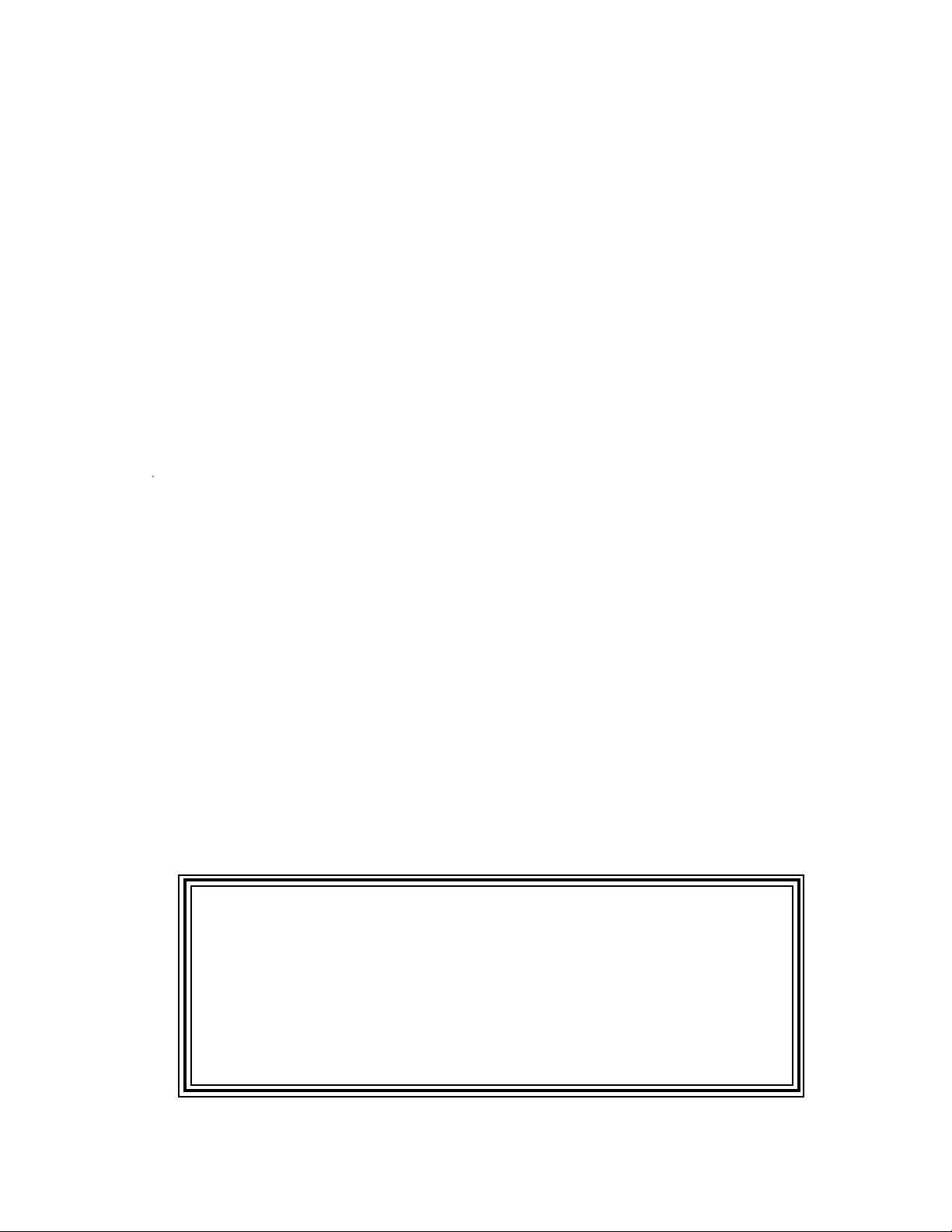
Contents
Specifications................................................................................................................................... 1
Disassembly/Assembly Procedures .............................................................................................. 2
Test Procedures ............................................................................................................................... 3
Main Assembly Part List.................................................................................................................. 4
Figure 1. Exploded View .................................................................................................................. 4
Crossover Part List .......................................................................................................................... 5
Figure 2. Later Version Schematic Diagram .................................................................................... 5
Figure 3. Early Version Schematic Diagram .................................................................................... 5
Packaging Part List.......................................................................................................................... 5
SPECIFICATIONS
Driver Complement: One 8" long excursion woofer
Two 3" high sensitivity tweeters
Nominal Impedance: 8Ω
Dual Frequency™ Crossover: Woofer Transition 2.5kHz
Tweeter Transition 1.5kHz
Amplifier Power Requirements: 10 watts minimum
75 watts maximum
Cabinet: Walnut grain vinyl veneer
Dimensions: 10 1/2" H x 17" W x 9 1/2" D (27 x 43 x 24) cm
Weight: 18 1/2 lbs. (7.1 kg)
Shipping Weight: 40 lbs (18.18 kg)
PROPRIETARY INFORMATION
THIS DOCUMENT CONTAINS PROPRIETARY INFORMATION OF
BOSE
®
CORPORATION WHICH IS BEING FURNISHED ONLY FOR
THE PURPOSE OF SERVICING THE IDENTIFIED BOSE PRODUCT
BY AN AUTHORIZED BOSE SERVICE CENTER OR OWNER OF THE
BOSE PRODUCT, AND SHALL NOT BE REPRODUCED OR USED
FOR ANY OTHER PURPOSE.
1
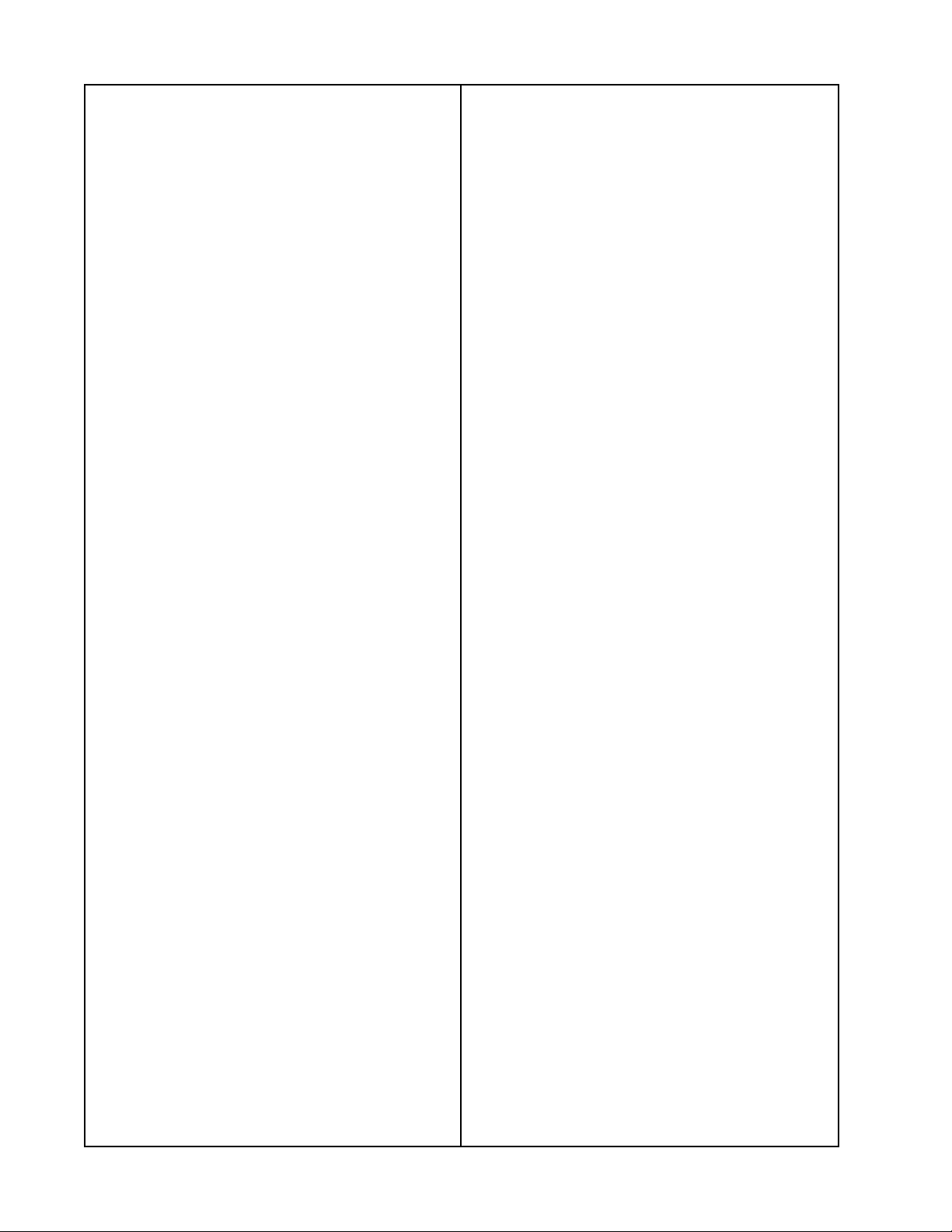
DISASSEMBLY/ASSEMBLY PROCEDURES
Note: Numbers in parenthesis refer to call
outs in figure 1.
1. Front and Side Grille Removal
1.1 Grasp the grille (4) (3) by an edge and
pull it off.
2. Front and Side Grille Replacement
2.1 Line up the grille mounting feet with the
grille attachments (10) on the cabinet and
press the grille onto the cabinet.
3. Woofer Removal / Crossover Access
3.1 Perform procedure 1 first.
3.2 Remove the four screws (12) that
secure the woofer (1) to the cabinet.
3.3 Lift the woofer out of the cabinet and
cut the wires as close as possible to the
woofer terminals.
3.4 The crossover components are located
on the back wall of the cabinet.
4. Woofer Replacement
4.1 Attach the wires to the replacement
woofer (1). See the schematic diagram on
page 5 for the wiring configuration.
6. Tweeter Replacement
6.1 Attach the wires to the replacement
tweeter. Refer to the schematic diagram on
page 5 for the wiring configuration.
6.2 Replace the screw (7) that secures the
tweeter to the tweeter mounting bracket (6).
7. Terminal Cup Removal
7.1 Remove the four screws (15) that
secure the terminal cup (16) to the cabinet.
7.2 Cut the wires as close as possible to
the terminal cup.
8. Terminal Cup Replacement
8.1 Attach the wires to the replacement
terminal cup (16). Refer to the schematic
diagram on page 5 for the wiring configuration.
8.2 Replace the four screws (15) that
secure the terminal cup to the cabinet.
9. Vertical Trim Strip Removal
9.1 Grasp an edge of the vertical trim strip
(9) an pull it off.
10. Vertical Trim Strip Replacement
4.2 Replace the four screws (12) that
secure the woofer to the cabinet.
5. Tweeter Removal
5.1 Perform procedure 1 first.
5.2 Remove the screw (7) that secures the
tweeter to the tweeter mounting bracket (6).
5.3 Cut the wires as close as possible to
the tweeter terminals.
10.1 Line up the vertical trim strip (9) with
the holes in the cabinet and press it into
place.
2
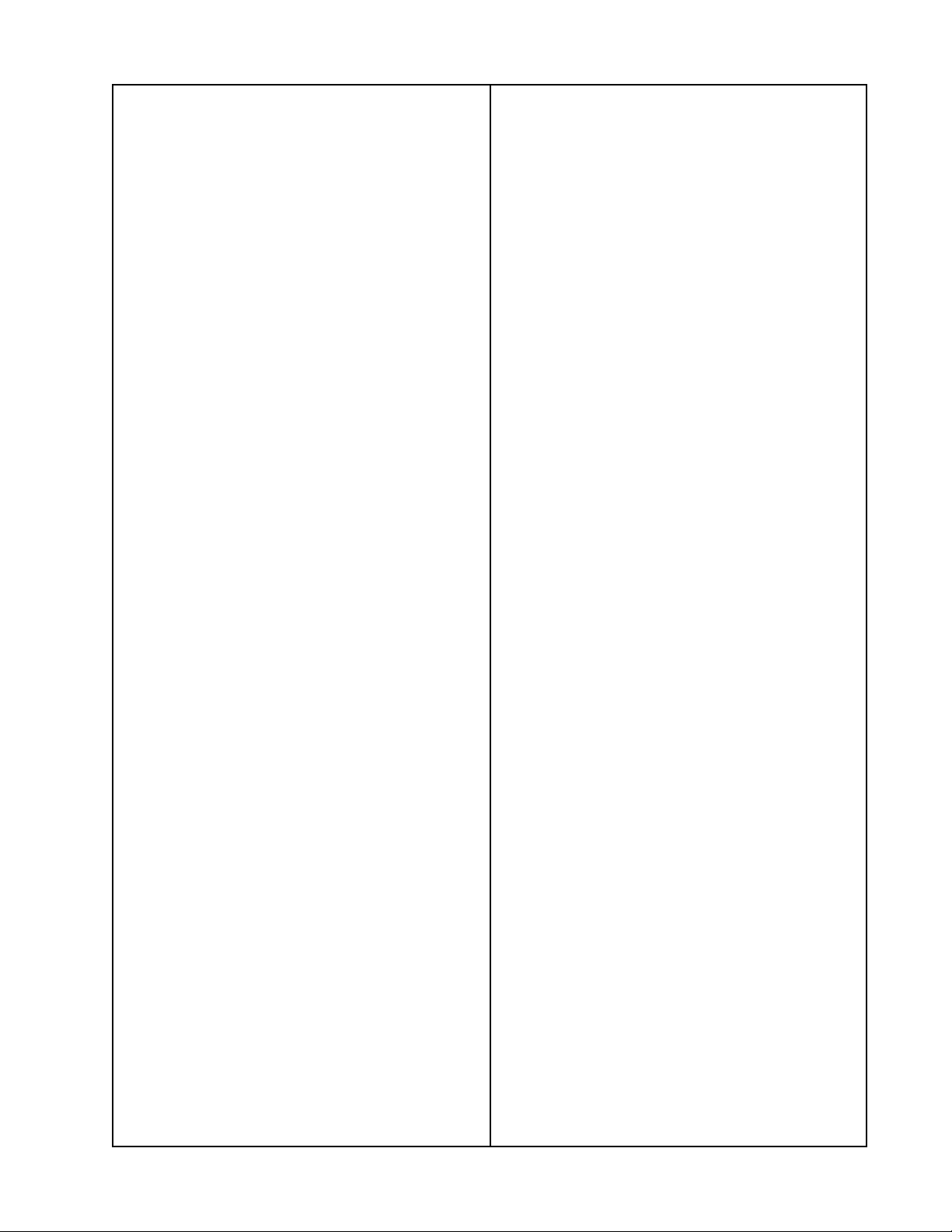
TEST PROCEDURES
1. Phase Test
1.1 Momentarily apply 8
speaker input terminals. Observe polarity
when connecting the dc power supply. The
woofer should move outward.
1.2 Momentarily apply the positive side of
an 8
± 1Vdc power supply to the red wire
that is attached to the tweeter. Connect the
negative side of the power supply to the
speaker's negative input terminal. The
tweeters should move outward.
2. Air Leak Test
2.1 Apply an 8Vrms, 45Hz signal to the
speaker input terminal.
2.2 Listen for air leaks around the woofer,
tweeter mounting brackets and the terminal
cup.
± 1Vdc to the
4. Power Sweep Test
4.1 Apply an 8Vrms, 10Hz signal to the
speaker input terminals.
4.2 Sweep the speaker from 10Hz to
3kHz.
4.3 Lower the applied voltage to 4Vrms
and continue to sweep the speaker to
5kHz.
4.4 Listen for any buzzes, rattles or other
extraneous noises from the speaker.
Replace any woofer or tweeter that fails
this test. Tighten any screws or redress any
wires that buzz.
3. Rub and Tick Test
3.1 Apply an 8Vrms, 10Hz signal to the
speaker input terminals.
3.2 No extraneous noise such as rubbing,
scraping or ticking should be heard.
Note: To distinguish between normal
suspension noise and rubs or ticks, displace the cone of the woofer slightly with
your fingers. If the noise can be made to go
away or get worse, it's a rub or tick and the
woofer should be replaced. If the noise
stays the same, it's normal suspension
noise and it will not be heard with program
material.
3
