Page 1

FreeSpace® Business Music System
Model E4 Series II
Digital Signal Processor
and Power Amplifier
©2008 Bose Corporation
Service Manual
Reference Number 278977-SM Rev. 01
Electronic Copy Only
Page 2

CONTENTS
Contents.............................................................................................................................................2
Safety Information.............................................................................................................................3
Warranty.............................................................................................................................................3
Product Description..........................................................................................................................4
Specifications.............................................................................................................................. 5-10
Electrostatic Discharge Sensitive (ESDS) Device Handling .......................................................11
Part List Notes................................................................................................................................. 11
Amplifier Module Repair Information............................................................................................11
Packaging Part List, FreeSpace
Figure 1. FreeSpace E4 Series II System Packaging View ..............................................................12
Accessory Kit Part List (not shown) .............................................................................................12
Main Part List, FreeSpace E4 Series II Business Music System (see Figure 2)........................13
Figure 2. FreeSpace E4 Series II Business Music System Exploded View ......................................14
Main Part List, E4 Series II Power Supply / Power Amplifier PCB Module (see Figure 3) .......15
Figure 3. E4 Series II Power Supply / Power Amplifier PCB Module................................................15
Electrical Part Lists................................................................................................................... 16-72
Digital Signal Processor / User Interface PCB Assembly ..................................................... 16-36
E4 Series II Power Supply / Power Amplifier PCB Assembly ............................................... 37-51
FreeSpace 4400 Power Supply / Power Amplifier PCB Assembly........................................ 52-69
FreeSpace 4400 Power Amplifier Driver PCB Assembly....................................................... 70-72
Disassembly Procedures ......................................................................................................... 73-74
Figure 4. E4 II Amplifier Module Assembly .......................................................................................74
Test Procedure Setup ............................................................................................................... 75-76
Test Procedures ........................................................................................................................ 77-80
Troubleshooting........................................................................................................................ 81-89
Theory of Operation.................................................................................................................. 90-97
Accessories .....................................................................................................................................98
Figure 5. Flash Memory PCB Component Layout ............................................................................99
Figure 6. DSP PCB Assembly Component Layout ...........................................................................99
Figure 7. Wallplate Sense PCB Assembly Component Layout.......................................................100
Figure 8. Mic Sense PCB Assembly Component Layout................................................................100
Figure 9. Front Panel Display PCB Assembly Component Layout .................................................100
Figure 10. E4 Series II Upper and Lower Amplifier PCB Assembly Component Layout ................101
Figure 11. FS 4400 Upper Amplifier PCB Top Etch and Component Layout..................................102
Figure 12. FS 4400 Upper Amplifier PCB Bottom Etch and Component Layout............................103
Figure 13. FS 4400 Lower Amplifier PCB Top Etch and Component Layout..................................104
Figure 14. FS 4400 Lower Amplifier PCB Bottom Etch and Component Layout............................105
Service Bulletin ..................................................................................................................... 106-107
Service Manual Revision History.................................................................................................108
®
E4 Series II Business Music System (see Figure 1) ............12
2
Page 3
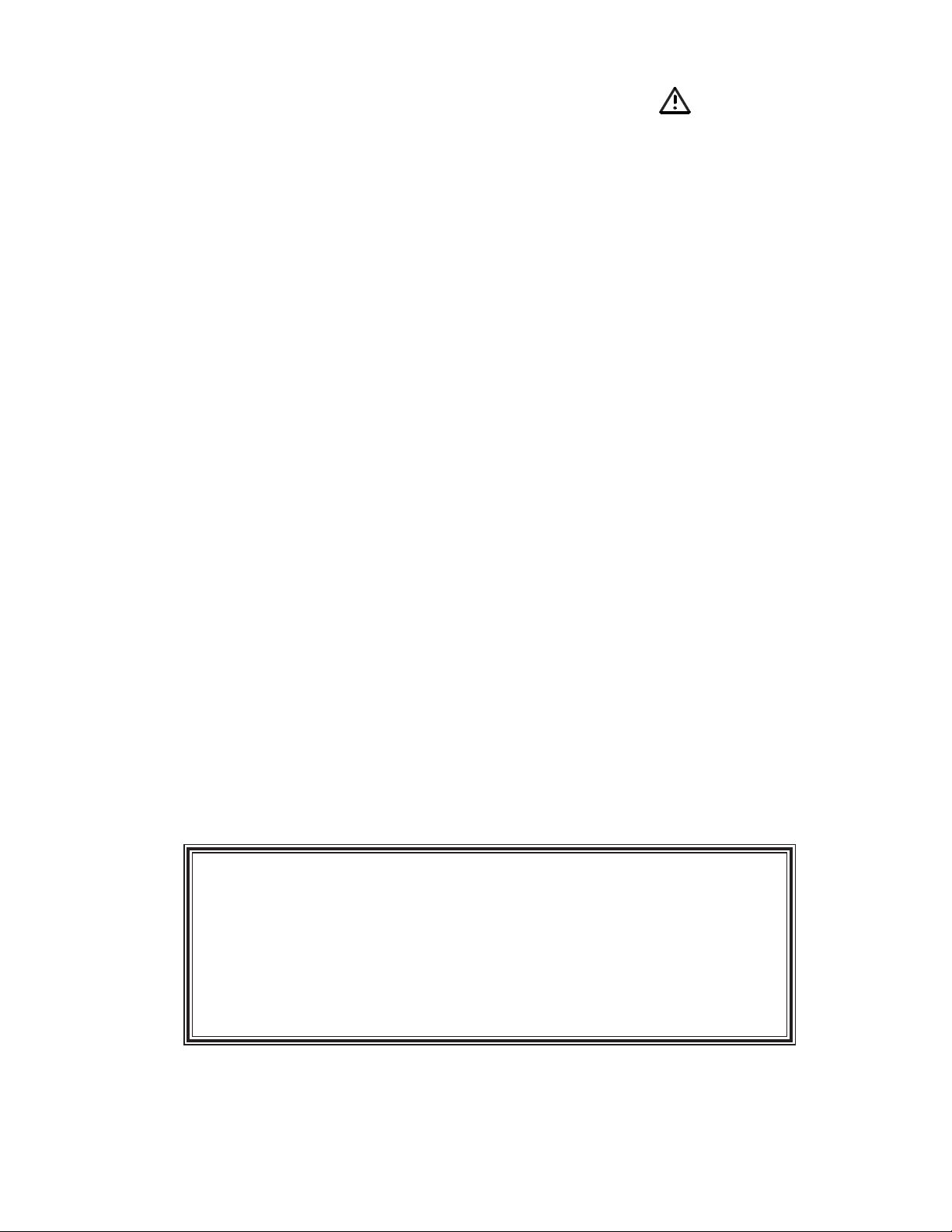
SAFETY INFORMATION
1. Parts that have special safety characteristics are identified by the symbol on schematics
or by special notes on the parts list. Use only replacement parts that have critical characteristics
recommended by the manufacturer.
2. Make leakage current or resistance measurements to determine that exposed parts are
acceptably insulated from the supply circuit before returning the unit to the customer.
Use the following checks to perform these measurements:
A. Leakage Current Hot Check-With the unit completely reassembled, plug the AC line cord
directly into a 120V AC outlet. (Do not use an isolation transformer during this test.) Use a
leakage current tester or a metering system that complies with American National Standards
Institute (ANSI) C101.1 "Leakage Current for Appliances" and Underwriters Laboratories (UL)
UL6500 / UL60065 / IEC 60065 paragraph 9.1.1. With the unit AC switch first in the ON position
and then in OFF position, measure from a known earth ground (metal waterpipe, conduit, etc.)
to all exposed metal parts of the unit (antennas, handle bracket, metal cabinet, screwheads,
metallic overlays, control shafts, etc.), especially any exposed metal parts that offer an electrical
return path to the chassis. Any current measured must not exceed 0.5 milliamp. Reverse the
unit power cord plug in the outlet and repeat test. ANY MEASUREMENTS NOT WITHIN THE
LIMITS SPECIFIED HEREIN INDICATE A POTENTIAL SHOCK HAZARD THAT MUST BE
ELIMINATED BEFORE RETURNING THE UNIT TO THE CUSTOMER.
B. Insulation Resistance Test Cold Check-(1) Unplug the power supply and connect a jumper
wire between the two prongs of the plug. (2) Turn on the power switch of the unit. (3) Measure
the resistance with an ohmmeter between the jumpered AC plug and each exposed metallic
cabinet part on the unit. When testing 3 wire products, the resistance measured to the product
enclosure should be between 2 and infinite MOhms. Also, the resistance measured to exposed
input/output connectors should be between 4 and infinite MOhms. When testing 2 wire products, the resistance measured to exposed input/output connectors should be between 4 and
infinite MOhms. If it is not within the limits specified, there is the possibility of a shock hazard,
and the unit must be repaired and rechecked before it is returned to the customer.
CAUTION: The Bose® E4 Series II Business Music System contains no
user-serviceable parts. To prevent warranty infractions,
refer servicing to warranty service stations or factory service.
PROPRIETARY INFORMATION
THIS DOCUMENT CONTAINS PROPRIETARY INFORMATION OF
BOSE CORPORATION WHICH IS BEING FURNISHED ONLY FOR
THE PURPOSE OF SERVICING THE IDENTIFIED BOSE PRODUCT
BY AN AUTHORIZED BOSE SERVICE CENTER OR OWNER OF
THE BOSE PRODUCT, AND SHALL NOT BE REPRODUCED OR
USED FOR ANY OTHER PURPOSE.
WARRANTY
The Bose E4 Series II Business Music System is covered by a limited 5-year transferable
warranty.
3
Page 4

PRODUCT DESCRIPTION
E-4 Series II Business Music System
The Bose® FreeSpace® E-4 Series II Business Music System is an integrated four-channel
digital signal processor and 400-Watt power amplifier for 70/100V business music applications.
The E-4 chassis provides a total of four source inputs (two Line In, one Mic/Line and one Mic/
Line/Page) to meet the needs of most business music installations. A Music on Hold (MOH)
output is also provided for simple integration into a phone system.
As a single component, the chassis provides all of the processing and control features required
for one to four zone business music applications. These features include:
• Auto Volume: When used with the optional FreeSpace Auto Volume Sense Mic, the E-4
system dynamically controls the program level in each zone so that the audio program
material can always be heard, regardless of the background noise.
• Scheduling: Allows you to program the E-4 system for automated on/off and source
selections according to time of day or day of week.
• Opti-Voice® Paging: Provides the appropriate sound level regardless of variations in
speech projection.
• Source Leveling: Automatically compensates for variations in source input levels.
• Dynamic Equalization: Maintains tonal balance at all listening levels.
• Room Equalization: Provides easy adjustment of tonal balance in each zone.
• Limiting: Protects loudspeakers from unwanted transient power loads.
• Signal Router: Meets the demands of most four-zone systems, allowing for any input signal
to be routed to any of the amplifier outputs.
• RS-232 Connection: Provides easy interfacing to your PC.
• Contact Closure Input: Allows remote power sequencing.
The integrated 400-Watt power amplifier features a patented power-sharing technology which
allocates power to each output.
For example, if you have a two-zone system that requires 5 Watts in zone 1 and 395 Watts in
zone 2, the FreeSpace E-4 Series II system distributes the power based on those needs.
The E-4 Series II also includes an easy-to-replace memory module, which holds a design file
and the current hardware configuration.
4
Page 5

SPECIFICATIONS
Audio Input Source 1 unbalanced RCA, shell grounded through a 301 Ohm resistor
Connectors: Source 2 unbalanced RCA, shell grounded through a 301 Ohm resistor
Page balanced 4 pin Beau style: +, -, ground and contact closure in
Aux/Mic/Line 3 pin Beau style, +, - and ground
Mic 1-4 3 pin Beau style, +, - and ground
Direct In 4 pin Beau style, +, -, ground, and contact closure in
Audio Output
Connectors: Line out 4 pin Beau style, +, -, ground, and contact closure in
MOH out 2 pin Beau style, + and Ground
Amp 1-4 2 pin, Beau style, + and -
Control Connectors: Remote 1-4 RJ-45, 8 pin, ground shell
Standby In 2 pin Beau style, contact closure in and ground
Dimensions: 5.25"H x 16.5"W x 15.5"D (13.3 x 43.8 x 39.4 cm)
Weight: 30 lbs (13.6 kg)
AC Mains input: IEC standard User selectable 100/120 or 220/240V
3 pin 50/60 Hz
receptacle 300 Watts maximum
Overall Performance
Nominal Limits Conditions
Gain: 0 dB +1 dB at 1 kHz; input gain set to nominal 0 dB
Dynamic range: 100 dB >/= 96 dB measured with ADC/DAC full scale mapped to
+17 dBV; this is THD +N measured at FS-60,
through A-weighting filter, and expressed in dB
below full scale
THD+N: .05% .1% at +10 Vrms output, for signal frequencies from
30 Hz to 20 kHz
Crosstalk at 1 kHz: -80 dB </= -70 dB terminate unused input terminals with 100 Ohm
balanced-connected resistors.
Crosstalk at 10 kHz: -60 dB </= -50 dB terminate unused input terminals with 100 Ohm
balanced-connected resistors.
Frequency response: 30 - 20 kHz +3 dB reference 1 kHz, measured at 0 dBV input
Output noise: -70 dBV </= -65 dBV channel noise measured through an A
weighting filter. Gain structure set to deliver
rated power and expressed in dBV
5
Page 6

SPECIFICATIONS
Line Input Source 1 and 2
Nominal Limits Conditions
Source impedance: 200 Ohms 10 to 2k Ohm frequency response specification maintained
with sources over this range
Input impedance
differential: +/> 50k Ohm +/-20% at 1 kHz
CMRR referred to 80 dB >/= 74 dB at 1 kHz, 20 dB gain, 200 Ohm source
output: impedance
Input sensitivity for -20 dBV to +/-1 dB at 1 kHz
codec FS: +17 dBV
Gain, all settings: 20 dB to +/-1 dB 1 kHz, 50 Ohm source
-20 dB
Maximum input level: +17 dBV >/= +17 dBV THD+N </= 0.3%, 30-20 kHz, 0 dB gain
THD+N: .001% .01% at +10 dBV output, 1 kHz, 20 dB gain
Crosstalk at 1 kHz: -90 dB </= -80 dB
Crosstalk at 10 kHz: -70 dB </= -60 dB
Frequency response: 30 to 20 kHz +/-1.5 dB reference 1 kHz, measured at 20 dB gain and
with 0 dBV output
Page and Aux/Mic Inputs
Nominal Limits Conditions
Source impedance: 200 Ohms 10 to 2k Ohm frequency response specification maintained
with sources over this range
Input impedance
differential: 20k Ohm +/-5% at 1 kHz
Equivalent input noise at 60 dB, at 60 dB, A-weighted RMS, 200 Ohm source
at INA129 gains of 60 -130 dBV -127 dBV termination
dB, 40 dB, 20 dB and at 40 dB, at 40 dB,
0 dB: -127 dBV -125 dBV
at 20 dB, at 20 dB,
-115 dBV -113 dBV
at 0 dB, at 0 dB,
-96 dBV -93 dBV
6
Page 7

SPECIFICATIONS
Page and Aux/Mic Inputs (continued)
Nominal Limits Conditions
CMRR referred 90 dB >/= 70 dB at 1 kHz, 60 dB gain, from source of nominal
to output: 200 Ohms
Input sensitivity for -60 dBV to +/-1 dB at 1 kHz
codec FS: +17 dBV
Gain, all settings: 20 dB to +/-1 dB 1 kHz, 50 Ohm source
-20 dB
Maximum input level: +17 dBV >/= 10 dBV THD+N </= 0.3%, 20-20 kHz, 0 dB gain
THD+N: .001% .01% at +10 dBV output, 1 kHz, 60 dB gain
Crosstalk at 1 kHz: -90 dB </= -80 dB
Crosstalk at 10 kHz: -70 dB </= -60 dB
Frequency response: 30 Hz to +0/-0.5 dB Reference 1 kHz, measured at 60 dB gain and
20 kHz with 0 dBV output
Sense Mic inputs
Nominal Limits Conditions
Source impedance: 200 Ohms 10 to 2k Ohm frequency response specification maintained
with sources over this range
Input impedance
differential: 20k Ohm +5% at 1 kHz
Equivalent input noise at 60 dB, at 60 dB, A weighted RMS, 200 Ohm source termination
at INA129 gains of 60 -127 dBV -125 dBV
dB, 40 dB and 20 dB: at 40 dB, at 40 dB,
-115 dBV -112 dBV
at 20 dB, at 20 dB,
-96 dBV -93 dBV
CMRR referred
to output: 90 dB >/= 60 dB at 1 kHz, 60 dB gain, from source of nominal
200 Ohm
Phantom power: +12V +/-1V open circuit
Input sensitivity for -60 dBV to +/-1 dB at 1 kHz
codec FS: +20 dBV
Gain, all settings: -60 dB to +/-1 dB 1 kHz, 50 Ohm source
+20 dB
7
Page 8

SPECIFICATIONS
Sense Mic inputs (continued)
Nominal Limits Conditions
Maximum input level: +10 dBV >/= 7 dBV THD+N </= 0.3%, 20-20 kHz, 0 dB gain
THD+N: -84 dB </= -80 dB at +10 dBV output, 1 kHz, 60 dB gain
Crosstalk at 1 kHz: -90 dB </= -80 dB
Crossalk at 10 kHz: -70 dB </= -60 dB
Frequency response: 20 Hz to +0/-0.5 dB reference 1 kHz, measured at 60 dB gain and
20 kHz with 0 dBV output
Direct Input
Nominal Limits Conditions
Source impedance: 200 Ohms 10 to 2k Ohm frequency response specification maintained
with sources over this range
Input impedance
differential: +/> 10kOhms +/-20% at 1 kHz
CMRR referred
to output: 92 dB >/= 60 dB at 1 kHz, 20 dB gain, 200 Ohm source
impedance
Input sensitivity -20 dBV to +/-1 dB at 1 kHz
for codec FS: +17 dBV
Gain: 0 dB +/-1 dB from input connector to amplifier input stage
Maximum input level: +17 dBV >/= +17 dBV THD+N </= 0.3%, 30-20 kHz, 0 dB gain
THD+N: .001% .01% at +10 dBV output, 1 kHz, 20 dB gain
Crosstalk at 1 kHz: -90 dB </= -80 dB
Crosstalk at 10 kHz: -70 dB </= -60 dB
Frequency response: 30 Hz to +0/-0.5 dB reference 1 kHz, measured at 20 dB gain and
20 kHz with 0 dBV output
Line Outputs
Nominal Limits Conditions
Output impedance: 200 Ohms +/-1% impedance at 1 kHz, each output
terminal
Maximum output level: +17 dBV >/= +17 dBV 1 kHz, THD less than 0.1%, load 10 k Ohm,
differential
8
Page 9

SPECIFICATIONS
Line Outputs (continued)
Nominal Limits Conditions
CMRR referred
to output: 92 dB >/= 60 dB at 1 kHz, 20 dB gain, 200 Ohm source
impedance
Output noise: -90 dBV </= -85 dBV A-weighted, set for 0 dB gain
THD+N: .001% .01% at +10 dBV output, 1 kHz, 20 dB gain
Crosstalk at 1 kHz: -90 dB </= -80 dB set for 0 dB gain, no limiting, terminate the
unused input with a 50 Ohm resistor
Crosstalk at 10 kHz: -70 dB </= -60 dB
Frequency response: 30 Hz to +0/-1.0 dB reference 1 kHz, measured at 20 dB gain and
20 kHz with 0 dBV output
Turn on/off pop: 10 mV peak </= 50 mVpk as monitored by a listener, must be inaudible at
full gain using a Model 32 loudspeaker tapped
at 32W, with the unit set for no EQ and the
loudspeaker 3 feet from listener
Music on Hold (MOH)
Nominal Limits Conditions
Output impedance: 400 Ohms +/-1% impedance at 1 kHz
Maximum output level: +17 dBV >/= +17 dBV 1 kHz, THD less than 0.1%, load 10 kOhm,
differential
Output noise: -90 dBV </= -85 dBV A-weighted, set for 0 dB gain
THD+N: .001% .01% at +17 dBV output, 1 kHz, 0 dB gain
Crosstalk at 1 kHz: -90 dB </= -80 dB set for 0 dB gain, no limiting, terminate the
unused input with a 50 Ohm resistor
Crosstalk at 10 kHz: -70 dB </= -60 dB
Frequency response: 20 Hz to +0/-1.0 dB reference 1 kHz, measured at 0 dB gain and
15 kHz with 0 dB output
Turn on/off pop: 10 mV peak </= 50 mVpk as monitored by a listener, must be inaudible at
full gain using a Model 32 loudspeaker tapped
at 32W, with the unit set for no EQ and the
loudspeaker 3 feet from listener
9
Page 10

SPECIFICATIONS
Power Amplifier
Nominal Limits Conditions
Power bandwidth: 30 Hz to 1% THD loaded at 25 Ohms
20 kHz
Frequency response: 30 Hz to +/-3 dB output voltage of 10 Vrms over a load
20 kHz impedance of 12.5 Ohms to 1000 Ohms
THD+N at 70.7 Vrms, .05% .1% 30 Hz to 20 kHz, 25 Ohm load, A weighted
200W:
THD+N at 70.7 Vrms, .5% 1 % 7 kHz, 12.5 Ohm load, A weighted
400W:
THD+N at 100 Vrms, .05% .1% 30 Hz to 20 kHz, 25 Ohm load, A weighted
200W:
THD+N at 100 Vrms, .5% 1% 7 kHz, 12.5 Ohm load, A weighted
400W:
Sensitivity at 70V: 11 dBV +/-1 dBV
Sensitivity at 100V: 14 dBV +/-1 dBV
Gain: 26 dB +/-0.5 dB
Output noise: -70 dBV -65 dBV A-weighted with a 20 kHz filter
Crosstalk at 1 kHz: -90 dB </= -80 dB set for 0 dB gain, no limiting, terminate the
unused input with a 50 Ohm resistor
Crosstalk at 10 kHz: -70 dB </= -60 dB
Turn on/off pop: 10 mV peak </= 50 mVpk as monitored by a listener, must be inaudible at
full gain using a Model 32 loudspeaker tapped
at 32W, with the unit set for no EQ and the
loudspeaker 3 feet from listener
10
Page 11
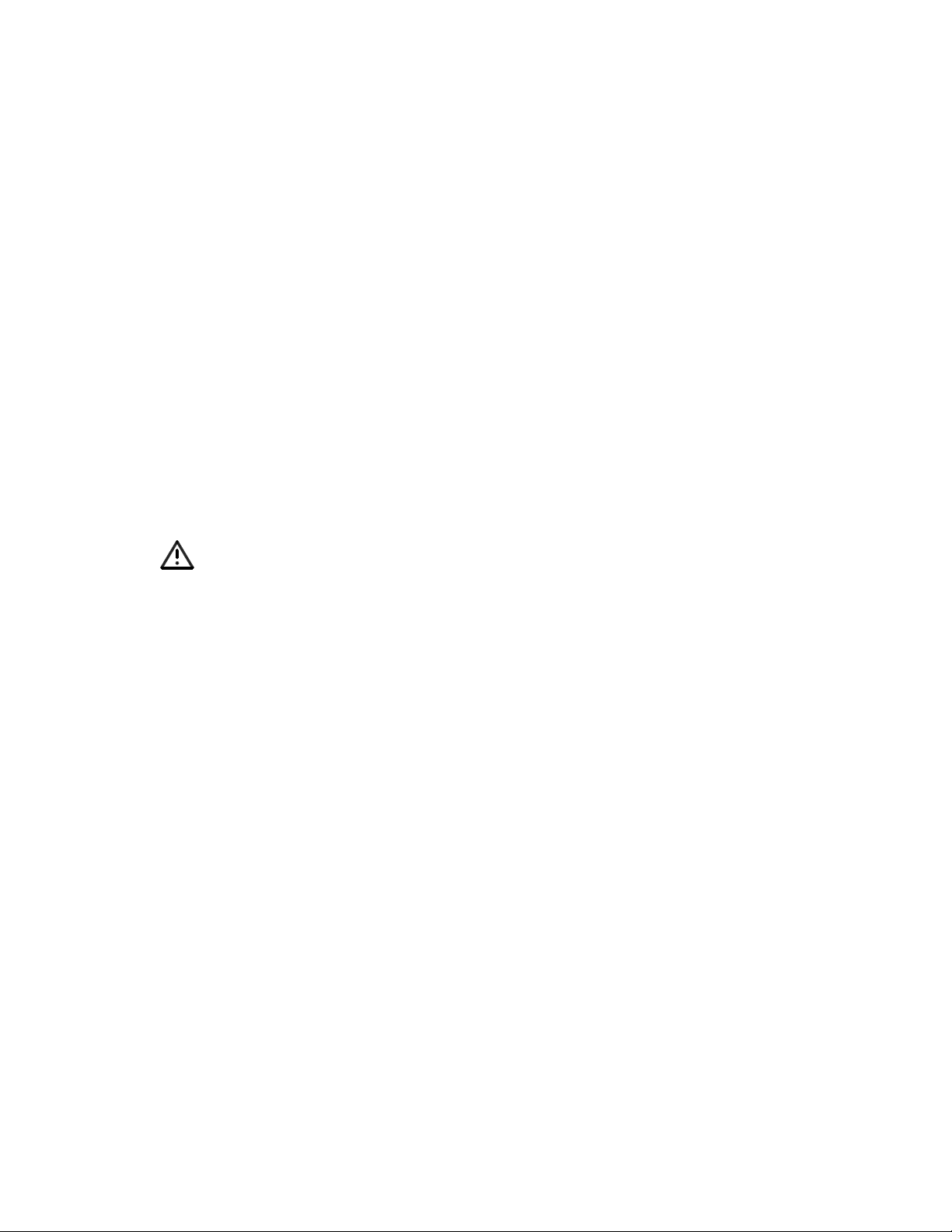
ELECTROSTATIC DISCHARGE SENSITIVE (ESDS)
DEVICE HANDLING
This unit contains ESDS devices. We recommend the following precautions when repairing,
replacing or transporting ESDS devices:
• Perform work at an electrically grounded work station.
• Wear wrist straps that connect to the station or heel straps that connect to conductive
floor mats.
• Avoid touching the leads or contacts of ESDS devices or PC boards even if properly
grounded. Handle boards by the edges only.
• Transport or store ESDS devices in ESD protective bags, bins, or totes. Do not insert
unprotected devices into materials such as plastic, polystyrene foam, clear plastic bags,
bubble wrap or plastic trays.
PART LIST NOTES
1. This part is not normally available from Customer Service. Approval from the Field Service
Manager is required before ordering.
2. The individual parts located on the PCBs are listed in the Electrical Part List.
3. This part is critical for safety purposes. Failure to use a substitute replacement with the
same safety characteristics as the recommended replacement part might create shock, fire
and/or other hazards.
4. This part is referenced for informational purposes only. It is not stocked as a repair part. Refer
to the next higher assembly for a replacement part.
AMPLIFIER MODULE REPAIR INFORMATION
The Amplifier / Power Supply PCB assembly, part number 278982-001, originally used in the
E4 Series II amplifier is no longer available. This is due to the Tripath amplifier driver module
going obsolete.
For amplifier board related failures in the E4 Series II, the amplifier module assembly used in
the FreeSpace® 4400 amplifier must be used as a replacement part. This requires some minor
modifications to the E4 II chassis and a kit of parts that includes adapter brackets, screws and
an EMI gasket. The entire amplifier assembly, including the heatsink, must be replaced. Refer to
service bulletin 278977-B2, located in the back of this manual as well as on the Bose® Service
web sites at http://intranet.bose.com/tsg or http://serviceops.bose.com for more information.
Required Parts:
• FreeSpace 4400 Amplifier Module Assembly , Bose
®
part number 301391
• FreeSpace 4400 Amplifier Module adapter kit, Bose part number 311963
Note: This procedure cannot be used on any of the E4 Series I amplifier versions. In addition,
it cannot be used on the E4 Series II Japan version, product code 036006.
11
Page 12
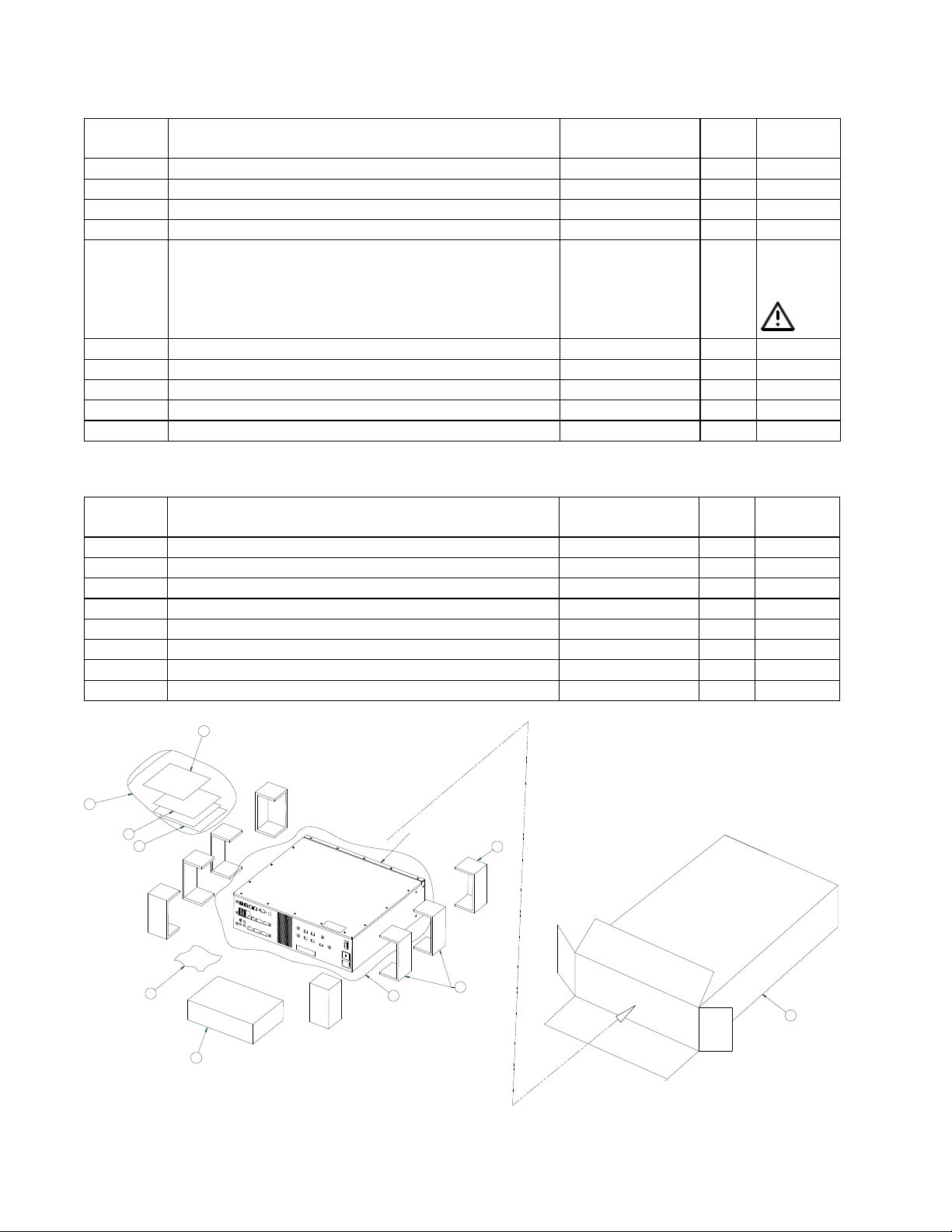
PACKAGING PART LIST
Item
Description Part Number Qty. Note
Item
Description Part Number Qty. Note
FreeSp ace® E4 Series II Business Music System (see Figure 1)
Number
1 FS INSTALLER CD FOR E4 V2.000 279435-2000 1
2 BAG, POLY, 14.38 x 9.87 x 2mil 103351 1
3 FS E4 SERIES II OWNERS GUIDE 279145-001 1
4 FS E4 SERIES II QUICK START GUIDE 279146-001 1
5 LINE CORD, 120V, 16 AW G, DET, US/CA
LINE CORD, 240V, DETACHABLE, UK/SING
LINE CORD, 230V, DETACHABLE, EURO
LINE CORD, 100V, DETACHABLE, JAPAN
LINE CORD, 240V, DETACHABLE, AUS
6 FS E4 ACCESSORY KIT, ALL VERSIO N S 260549 1
7 BAG, POLY, HDPE 13.5 x 35 x 9.5 x 1mil 114522 1
8 PACKING, FOAM, PU, 16 X 4 X 1 268755 4
9 PACKING, FOAM, EPS 262031 2
10 CARTON, RSC, E4 SERIES II 279496-001 1
Accessory Kit Part List (not shown)
263453-006
173351
173352
173353
284241-006
1 3
Number
- CARTON, D-C, 266856 1
- CONNECTOR, HDR, 5.08MM SP, WEID, 2P 260621-02 5
- CONNECTOR, PLUG-IN 172930-02 7
- CONNECTOR, PLUG IN, 3 POS, MALE, BLK 172930-03 2
- CONNECTOR, PLUG-IN, 4P 172930-04 4
- FEET, CHASSIS 187478 4
- LABEL, VOLTAGE SELECT 170206 1
- BAG, POLY, ZI P LOCK, 2 MIL, 3X5" 260556-0305 5
1
2
3
4
REF
92x
8
5
7
6
4x
10
Figure 1. FreeSpace E4 Series II System Packaging View
12
Page 13
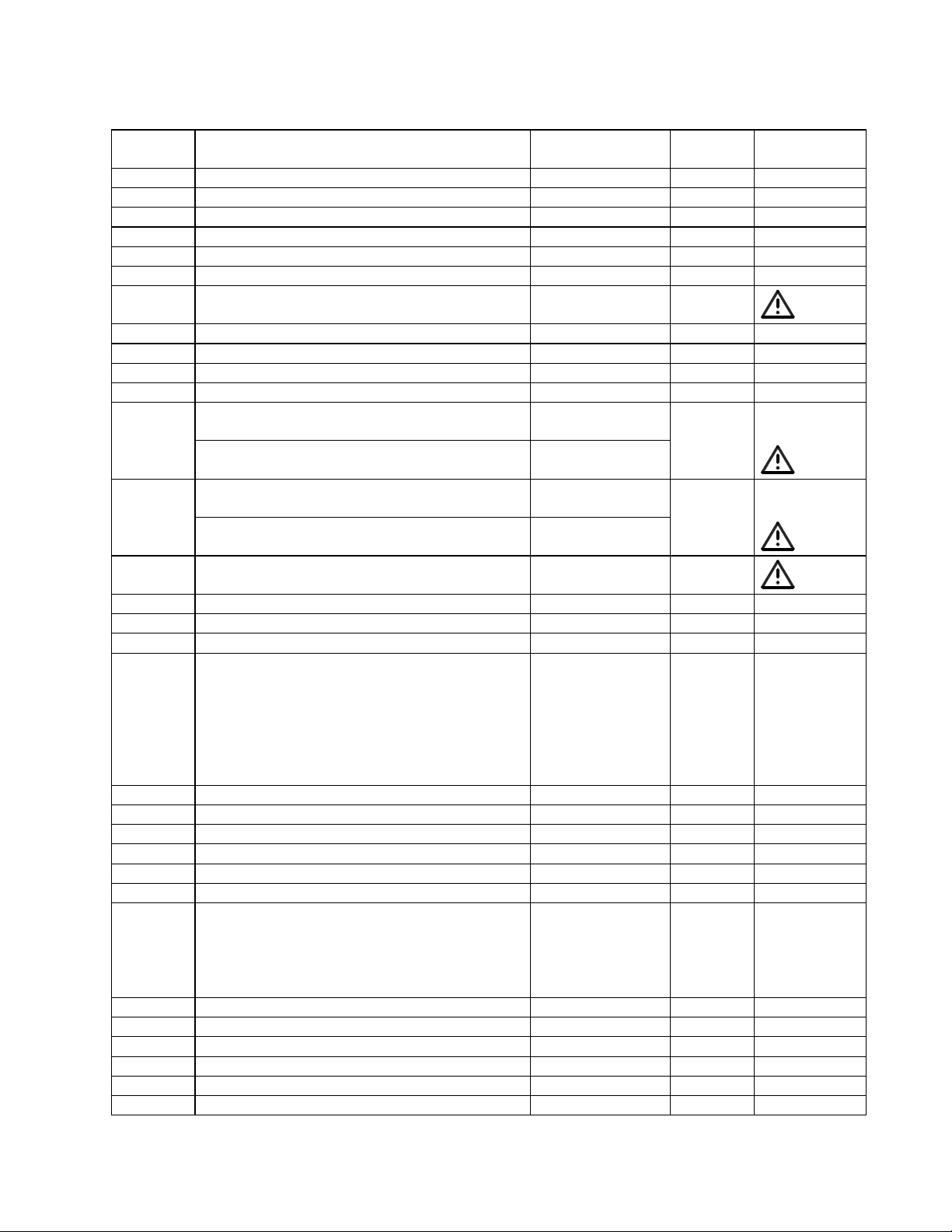
Item
Description Part Number Qty. Note
MAIN PART LIST
FreeSp ace® E4 Series II Business Music System (see Figure 2)
Number
1 SCREW, 6-32x.312, TAPP, FLAT, XREC 198422-005 10
2 COVER, CHASSIS 259122 1
3 FAN, DC, 80 X 80 X 25, 24V, 35 CFM 260576-2435 1
4 NUT, HEX, 6-32, KEPS 100413-3 5
5 NUT, HEX, 5/16-18 103236-3118 1
6 WASHER, LOC K, S PRING, HELICL, 5/16 196095-14 1
7 XFMR, PWR, TOROID, DUALSHIELD;
8 CHASSIS, WELDMENT 279473 1
9 INLET ASSY, AC, W/CAPS, SU RG 260575-1 1
10 SCREW PLATE, IEC CONNEC TOR 260560-1 1
11 VOL SEL, INSERT, 100/ 120/220/240 260578-4801 1
12 FUSE, 3AG, SLO-BLO, 6.30 AMP
FUSE, 5 X 20MM, SLO-BLO, 3.15A
13 FUSE DRAWER, 1P, G R EY, 6.3 X 32MM
FUSE DRAWER, 1P, BLK, 5 X 20MM
14 SWITCH, AC POWER, DPST, 16A, 250V 260600 1 3
15 SCREW, TAPP, #4-40 x . 5, PAN, XREC 170284-08 2
16 SCREW, JACK, RS-23 2 PO R T 260564 2
17 SCREW, 6-32, MACH, F LAT, XREC 190623-004 10
18
A
B
C
D
E
19 SCREW, 6-32, PH, INT, S EM 181248-004 9
20 SUPPORT, PCB, POST, MINI, 1.5" 260594-24 4
21 HARNESS, 20P, DS P / MI C SE NS 260511-1 1
22 HARNESS, 16P, DSP / R EM O U T 260512-1 1
23 HARNESS, 16P, DS P / U SER INT 260513-1 1
24 HARNESS, 34P, PS / PA / DSP 260514-1 1
25 AMP MODULE ASSY, FS 4400
26 STANDOFF, HEX , THD, 6-32, .25 X 2.50 260584-625040 3
27 HARNESS ASSY , XFMR / PS 260610 2
28 NUT, STND HEX, WASHER 100413-2 3
29 HEATSINK, ALUMINUM, PS / PA - 1
- CLIP, CABLE, ADHESIVE BACKED 191437 1
- ADAPTER KIT, F S 440 0 AMP MODULE 311963 1
279678-001 1 3
includes cup washer and rubber pad
260593-35 1 3
(100/110V UNITS)
177311-03150
(230/240V UNITS)
260579-17 1 3
(100/110V UNITS)
260579-06
(230/240V UNITS)
PCB ASSY, E4 SERIES II, DSP / UI
CONSISTS O F:
AUTOVOLUME PC B
WALLPLATE SEN SE PC B
DSP/UI PCB
LED PCB
FLASH MEMORY PCB
(Must be used with the adapter kit be low .
Refer to service bulletin 278977-B2,
located in the back of this manual for
more information.)
278979-001 1
301391 1
13
Page 14
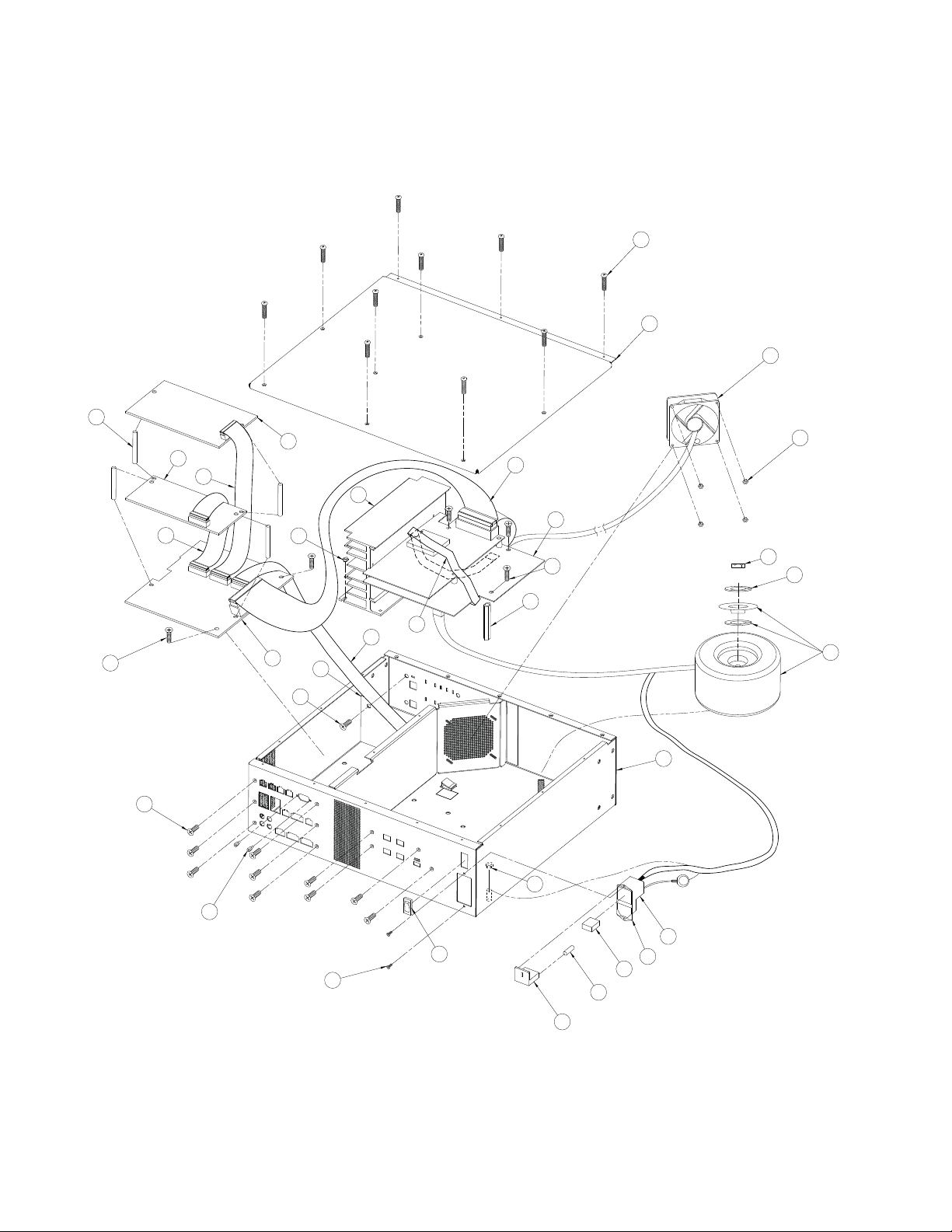
1 10x
2
3
20
4x
A
18
21
B
22
C
19
2x
Note: Flash Memory PCB,
18E, is not shown.
10x
17
18
24
29
25
283x
3x
19
26 3x
272x
23
18
18
4x
19
45x
5
6
7
D
8
2x
Figure 2. FreeSpace
4
9
14
15162x
®
E4 Series II Business Music System Exploded View
12
13
10
11
14
Page 15
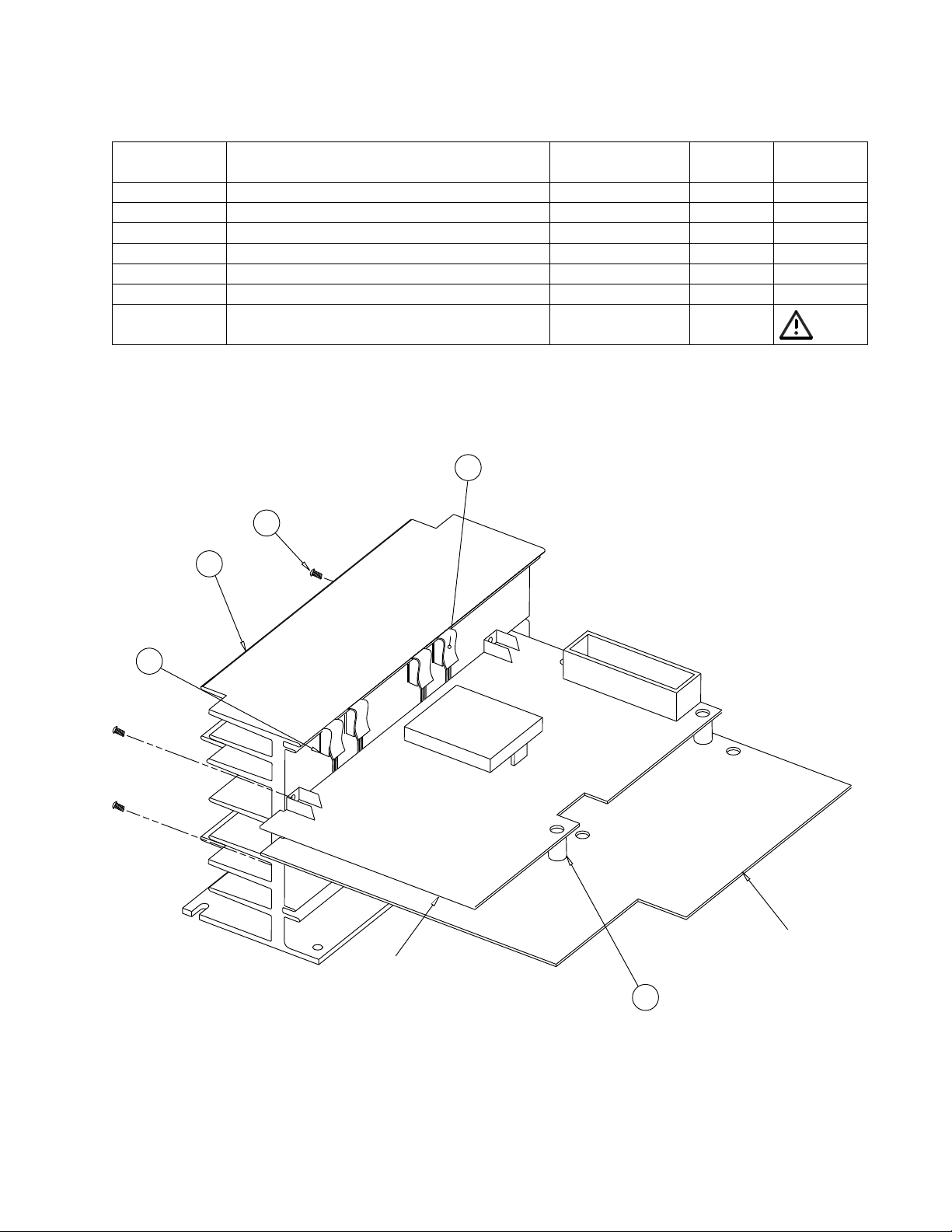
MAIN PART LIST
Item
Description Part Number Qty. Note
E4 Series II Power Supply / Power Amplifier PCB Module (see Figure 3)
Number
1 INSULATOR, CER, AL OX, TO 247 260607 8
2 HEATSINK, AL, 4.84 X 3.4" 259112 1
3 SCREW, 6-32, PH, INT, SEM 181248-008 4
4 CLIP, MAX, HEAT XFER, AAVID, #23 260601-23 8
5 SUPPORT, PCB, POST, MINI, 9/16" 260594-09 3
- SOCKET, .100 SP X 8.5MM, 1 X 11 260652 - A11F 4
- FUSE CLIP, 5MM 178548 12 3
4
8x
8x
3
4x
2
1
Lower Amp PCB
Upper Amp PCB
(channels 1 and 2)
5
3x
(channels 3 and 4)
Figure 3. E4 Series II Power Supply / Power Amplifier PCB Module
15
Page 16
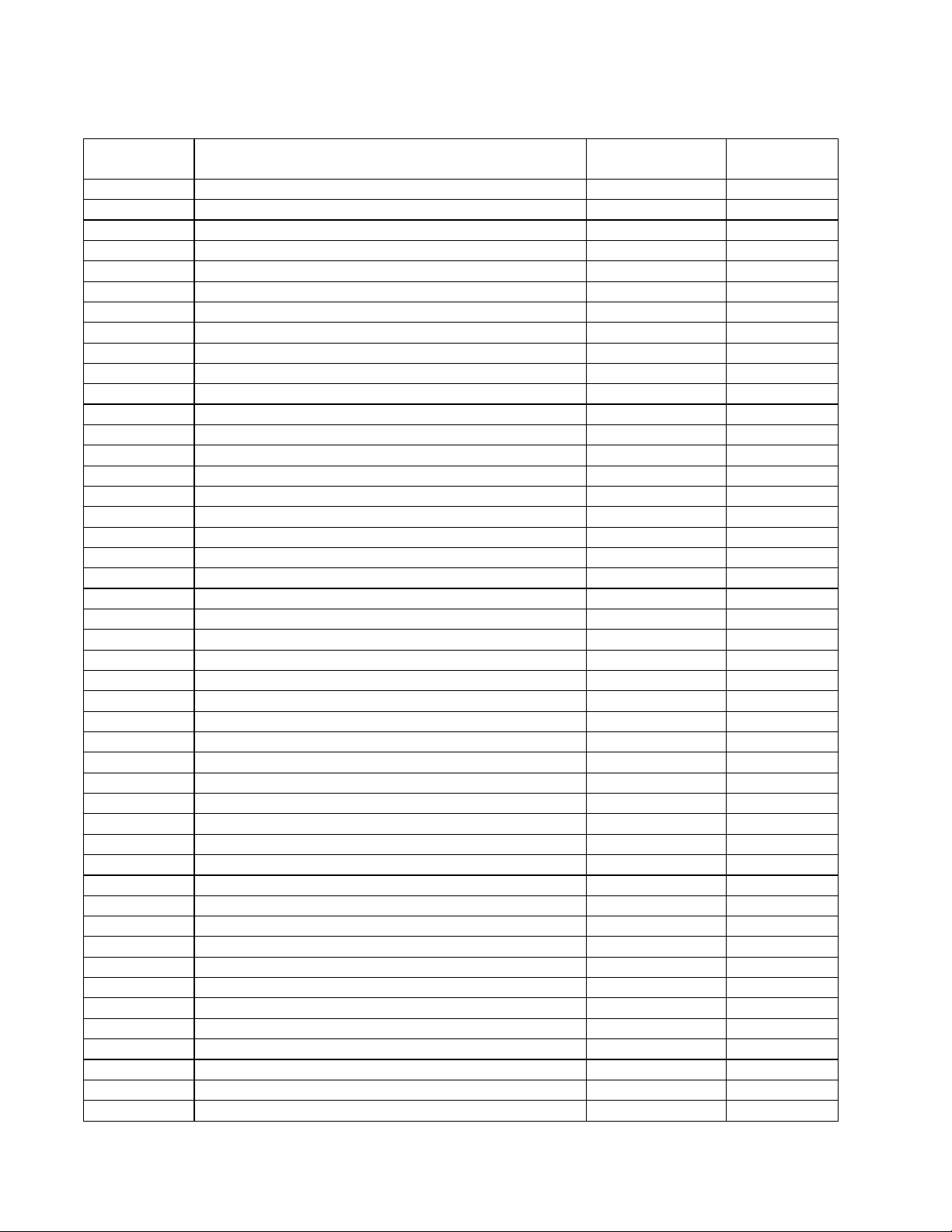
Reference
Description Part Number Note
ELECTRICAL PART LIST
Digital Signal Processor / User Interface PCB Assembly
Resistors
Designator
R101 1.10K, 0805, 1/10W, 1% 133625-1101 4
R102 10.0K, 0805, 1/10W, 1% 133625-1002 4
R107 10 OHM, 2512, 1W, 5% 181895-10R0 4
R108 562 OHM, 0805, 1/10W, 1% 133625-5620 4
R109 562 OHM, 0805, 1/10W, 1% 133625-5620 4
R110 562 OHM, 0805, 1/10W, 1% 133625-5620 4
R111 562 OHM, 0805, 1/10W, 1% 133625-5620 4
R112 562 OHM, 0805, 1/10W, 1% 133625-5620 4
R113 562 OHM, 0805, 1/10W, 1% 133625-5620 4
R114 562 OHM, 0805, 1/10W, 1% 133625-5620 4
R115 562 OHM, 0805, 1/10W, 1% 133625-5620 4
R116 562 OHM, 0805, 1/10W, 1% 133625-5620 4
R117 562 OHM, 0805, 1/10W, 1% 133625-5620 4
R118 562 OHM, 0805, 1/10W, 1% 133625-5620 4
R119 562 OHM, 0805, 1/10W, 1% 133625-5620 4
R120 562 OHM, 0805, 1/10W, 1% 133625-5620 4
R121 562 OHM, 0805, 1/10W, 1% 133625-5620 4
R122 562 OHM, 0805, 1/10W, 1% 133625-5620 4
R123 562 OHM, 0805, 1/10W, 1% 133625-5620 4
R124 562 OHM, 0805, 1/10W, 1% 133625-5620 4
R125 562 OHM, 0805, 1/10W, 1% 133625-5620 4
R126 562 OHM, 0805, 1/10W, 1% 133625-5620 4
R127 562 OHM, 0805, 1/10W, 1% 133625-5620 4
R128 1.10K, 0805, 1/10W, 1% 133625-1101 4
R131 10.0K, 0805, 1/10W, 1% 133625-1002 4
R132 33 OHM, 2512, 1W, 5% 181895-33R0 4
R133 10.0K, 0805, 1/10W, 1% 133625-1002 4
R134 10.0K, 0805, 1/10W, 1% 133625-1002 4
R135 10.0K, 0805, 1/10W, 1% 133625-1002 4
R136 100K, 0805, 1/10W, 1% 133625-1003 4
R137 22.1 OHM, 0805, 1/10W, 1% 133625-22R1 4
R138 22.1 OHM, 0805, 1/10W, 1% 133625-22R1 4
R139 JUMPER, CHIP, 0805 133627 4
R140 JUMPER, CHIP, 0805 133627 4
R201 1.10K, 0805, 1/10W, 1% 133625-1101 4
R202 JUMPER, CHIP, 0805 133627 4
R203 1.00K, 0805, 1/10W, 1% 133625-1001 4
R205 2.00K, 0805, 1/10W, 1% 133625-2001 4
R206 10.0K, 0805, 1/10W, 1% 133625-1002 4
R208 13.7K, 0805, 1/10W, 1% 133625-1372 4
R213 220 OHM, 2512, 1W, 5% 181895-2200 4
R214 1.10K, 0805, 1/10W, 1% 133625-1101 4
R215 1.00K, 0805, 1/10W, 1% 133625-1001 4
R216 2.00K, 0805, 1/10W, 1% 133625-2001 4
R217 10.0K, 0805, 1/10W, 1% 133625-1002 4
R219 13.7K, 0805, 1/10W, 1% 133625-1372 4
16
Page 17
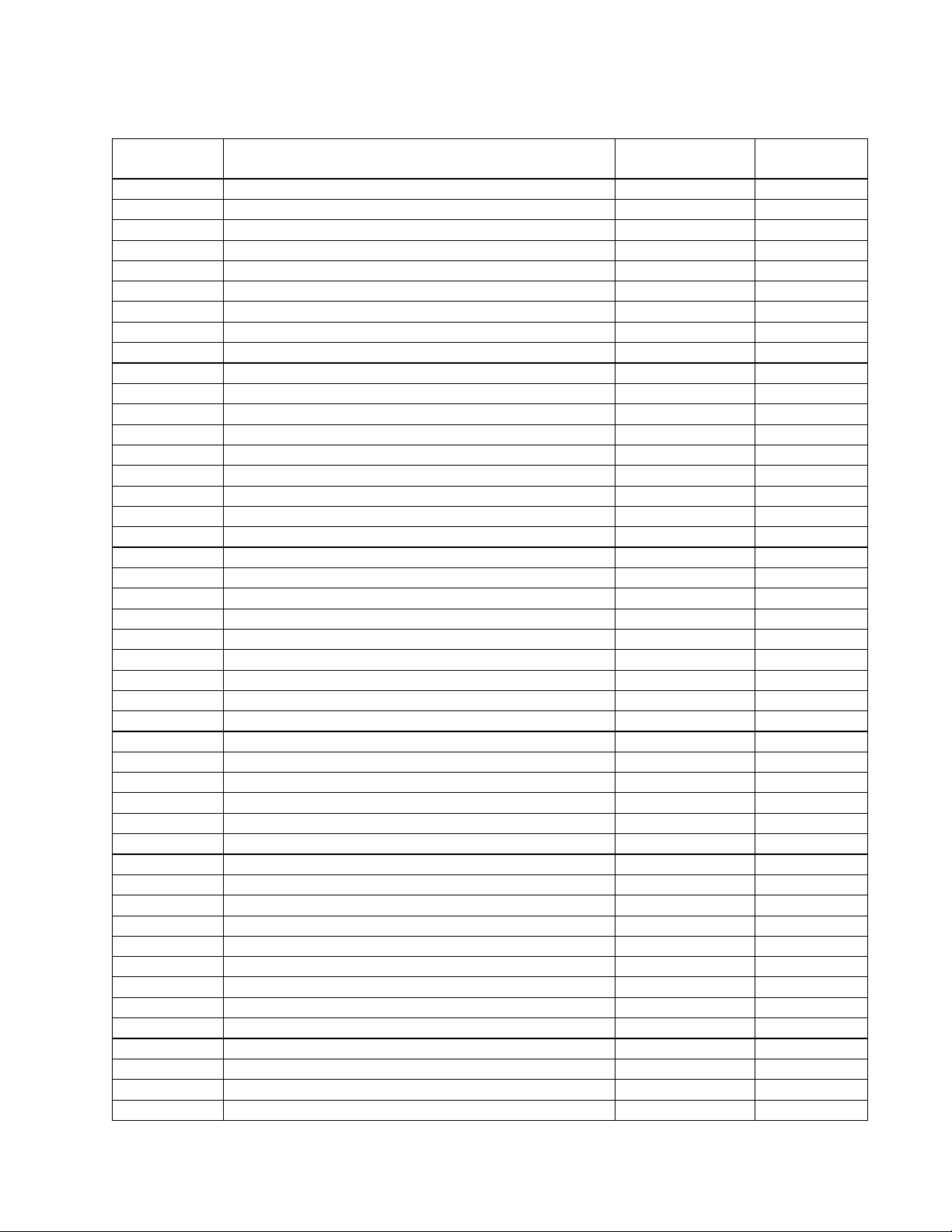
Reference
Description Part Number Note
ELECTRICAL PART LIST
Digital Signal Processor / User Interface PCB Assembly
Resistors (continued)
Designator
R220 JUMPER, CHIP, 0805 133627 4
R226 20.0K, 0805, 1/10W, 1% 133625-2002 4
R227 22.1K, FILM, 0805, 1% 133625-2212 4
R228 30.1K, 0805, 1/10W, 1% 133625-3012 4
R229 49.9K, 0805, 1/10W, 1% 133625-4992 4
R230 10.0K, 0805, 1/10W, 1% 133625-1002 4
R231 11.0K, 0805, 1/10W, 1% 133625-1102 4
R232 43.2K, 0805, 1/10W, 1% 133625-4322 4
R234 49.9K, 0805, 1/10W, 1% 133625-4992 4
R235 15.0K, 0805, 1/10W, 1% 133625-1502 4
R236 15.0K, 0805, 1/10W, 1% 133625-1502 4
R237 22.1K, FILM, 0805, 1% 133625-2212 4
R240 1.10K, 0805, 1/10W, 1% 133625-1101 4
R241 9.09K, 0805, 1/10W, 1% 133625-9091 4
R242 20.0K, 0805, 1/10W, 1% 133625-2002 4
R243 22.1K, FILM, 0805, 1% 133625-2212 4
R244 30.1K, 0805, 1/10W, 1% 133625-3012 4
R245 49.9K, 0805, 1/10W, 1% 133625-4992 4
R246 10.0K, 0805, 1/10W, 1% 133625-1002 4
R247 11.0K, 0805, 1/10W, 1% 133625-1102 4
R248 43.2K, 0805, 1/10W, 1% 133625-4322 4
R250 49.9K, 0805, 1/10W, 1% 133625-4992 4
R251 15.0K, 0805, 1/10W, 1% 133625-1502 4
R252 15.0K, 0805, 1/10W, 1% 133625-1502 4
R253 22.1K, FILM, 0805, 1/10W, 1% 133625-2212 4
R256 1.10K, 0805, 1/10W, 1% 133625-1101 4
R257 9.09K, 0805, 1/10W, 1% 133625-9091 4
R258 1.10K, 0805, 1/10W, 1% 133625-1101 4
R259 JUMPER, CHIP, 0805 133627 4
R260 1.00K, 0805, 1/10W, 1% 133625-1001 4
R262 2.00K, 0805, 1/10W, 1% 133625-2001 4
R263 10.0K, 0805, 1/10W, 1% 133625-1002 4
R265 13.7K, 0805, 1/10W, 1% 133625-1372 4
R270 1.10K, 0805, 1/10W, 1% 133625-1101 4
R271 JUMPER, CHIP, 0805 133627 4
R272 1.00K, 0805, 1/10W, 1% 133625-1001 4
R274 2.00K, 0805, 1/10W, 1% 133625-2001 4
R275 10.0K, 0805, 1/10W, 1% 133625-1002 4
R277 13.7K, 0805, 1/10W, 1% 133625-1372 4
R282 20.0K, 0805, 1/10W, 1% 133625-2002 4
R283 22.1K, FILM, 0805, 1/10W, 1% 133625-2212 4
R284 30.1K, 0805, 1/10W, 1% 133625-3012 4
R285 49.9K, 0805, 1/10W, 1% 133625-4992 4
R286 10.0K, 0805, 1/10W, 1% 133625-1002 4
R287 11.0K, 0805, 1/10W, 1% 133625-1102 4
R288 43.2K, 0805, 1/10W, 1% 133625-4322 4
17
Page 18
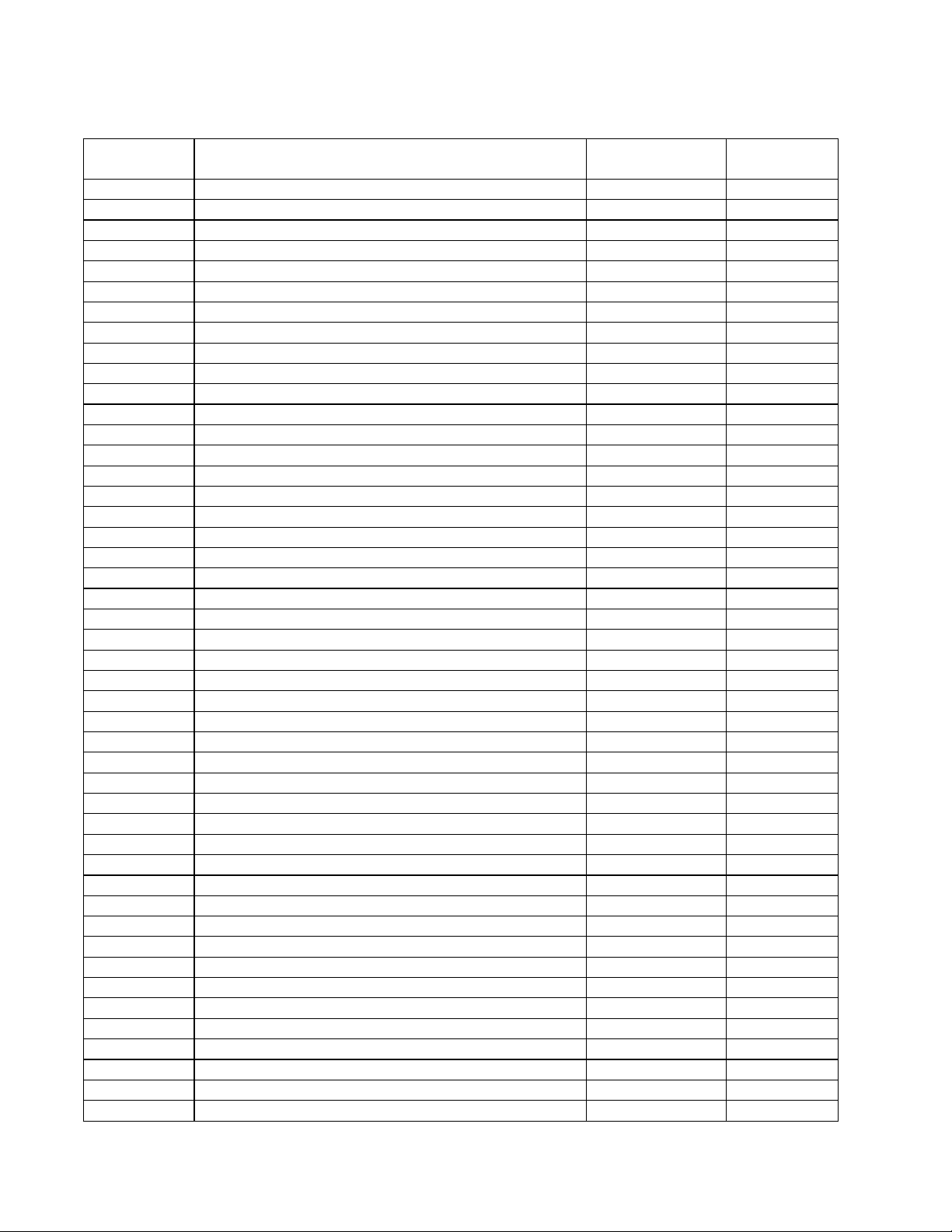
Reference
Description Part Number Note
ELECTRICAL PART LIST
Digital Signal Processor / User Interface PCB Assembly
Resistors (continued)
Designator
R290 49.9K, 0805, 1/10W, 1% 133625-4992 4
R291 15.0K, 0805, 1/10W, 1% 133625-1502 4
R292 15.0K, 0805, 1/10W, 1% 133625-1502 4
R293 22.1K, FILM, 0805, 1/10W, 1% 133625-2212 4
R296 1.10K, 0805, 1/10W, 1% 133625-1101 4
R297 9.09K, 0805, 1/10W, 1% 133625-9091 4
R298 20.0K, 0805, 1/10W, 1% 133625-2002 4
R299 22.1K, FILM, 0805, 1/10W, 1% 133625-2212 4
R300 30.1K, 0805, 1/10W, 1% 133625-3012 4
R301 49.9K, 0805, 1/10W, 1% 133625-4992 4
R302 10.0K, 0805, 1/10W, 1% 133625-1002 4
R303 11.0K, 0805, 1/10W, 1% 133625-1102 4
R304 43.2K, 0805, 1/10W, 1% 133625-4322 4
R306 49.9K, 0805, 1/10W, 1% 133625-4992 4
R307 15.0K, 0805, 1/10W, 1% 133625-1502 4
R308 15.0K, 0805, 1/10W, 1% 133625-1502 4
R309 22.1K, FILM, 0805, 1/10W, 1% 133625-2212 4
R312 1.10K, 0805, 1/10W, 1% 133625-1101 4
R313 9.09K, 0805, 1/10W, 1% 133625-9091 4
R314 100K, 0805, 1/10W, 1% 133625-1003 4
R315 100 OHM, 0805, 1/10W, 1% 133625-1000 4
R316 100K, 0805, 1/10W, 1% 133625-1003 4
R317 100 OHM, 0805, 1/10W, 1% 133625-1000 4
R318 100K, 0805, 1/10W, 1% 133625-1003 4
R319 100 OHM, 0805, 1/10W, 1% 133625-1000 4
R320 100K, 0805, 1/10W, 1% 133625-1003 4
R321 100 OHM, 0805, 1/10W, 1% 133625-1000 4
R322 33 OHM, 2512, 1W, 5% 181895-33R0 4
R323 33 OHM, 2512, 1W, 5% 181895-33R0 4
R324 100K, 0805, 1/10W, 1% 133625-1003 4
R325 100K, 0805, 1/10W, 1% 133625-1003 4
R326 100K, 0805, 1/10W, 1% 133625-1003 4
R327 100K, 0805, 1/10W, 1% 133625-1003 4
R328 JUMPER, CHIP, 0805 133627 4
R329 JUMPER, CHIP, 0805 133627 4
R330 JUMPER, CHIP, 0805 133627 4
R331 JUMPER, CHIP, 0805 133627 4
R332 100 OHM, 0805, 1/10W, 1% 133625-1000 4
R333 100 OHM, 0805, 1/10W, 1% 133625-1000 4
R401 200 OHM, 0805, 1/10W, 1% 133625-2000 4
R402 16 OHM, 2512, 1W, 5% 181895-16R0 4
R403 200 OHM, 0805, 1/10W, 1% 133625-2000 4
R404 402 OHM, 0805, 1/10W, 1% 133625-4020 4
R429 10.0K, 0805, 1/10W, 1% 133625-1002 4
R430 1.00K, 0805, 1/10W, 1% 133625-1001 4
R501 18.2K, 0805, 1/10W, 1% 133625-1822 4
18
Page 19
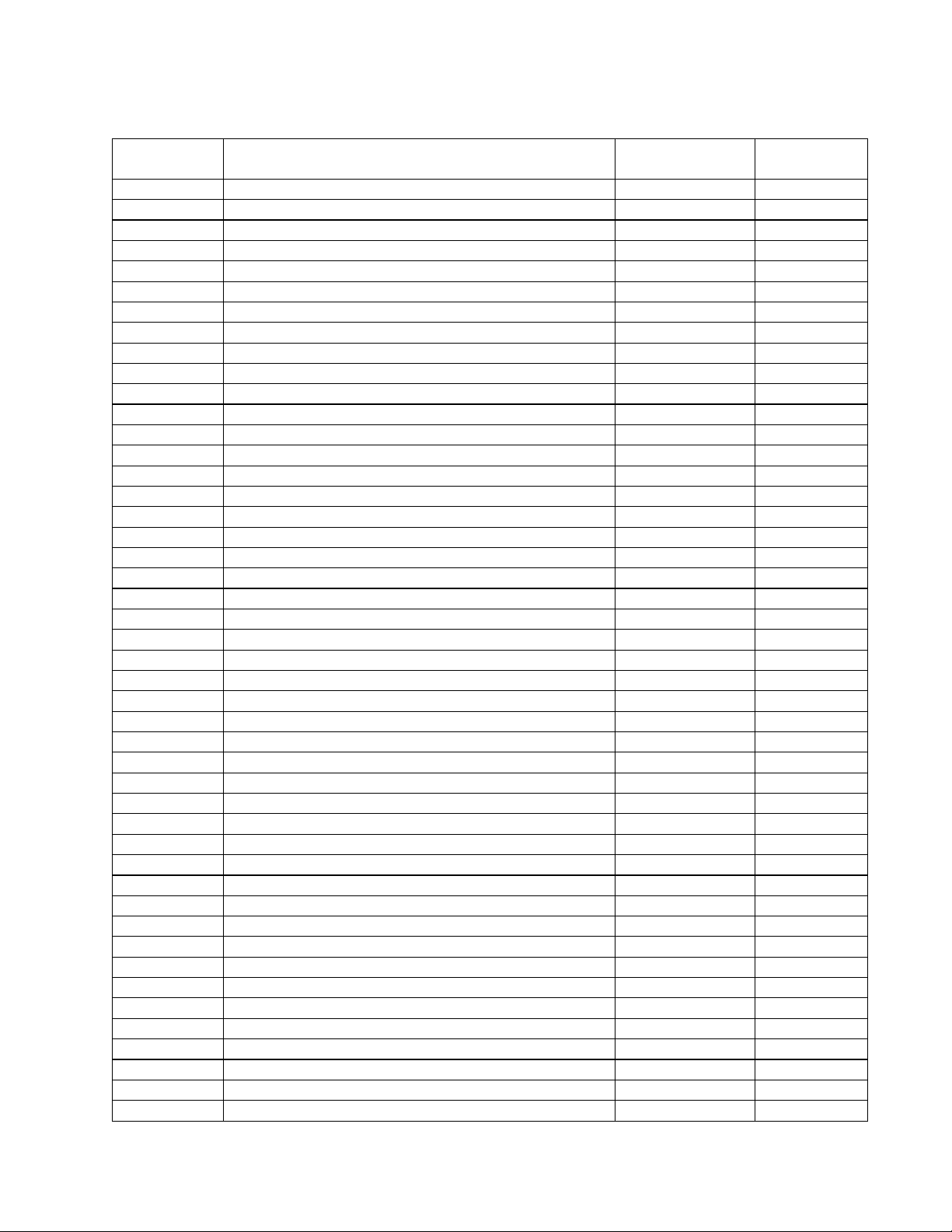
Reference
Description Part Number Note
ELECTRICAL PART LIST
Digital Signal Processor / User Interface PCB Assembly
Resistors (continued)
Designator
R502 182 OHM, 3ES, 0805, 1/10W, 1% 133625-1820 4
R503 5.11K, 0805, 1/10W, 1% 133625-5111 4
R504 7.87K, 0805, 1/10W, 1% 133625-7871 4
R505 1.27K, 0805, 1/10W, 1% 133625-1271 4
R506 5.49K, 0805, 1/10W, 1% 133625-5491 4
R507 2.00K, 0805, 1/10W, 1% 133625-2001 4
R508 2.00K, 0805, 1/10W, 1% 133625-2001 4
R509 182 OHM, 3ES, 0805, 1/10W, 1% 133625-1820 4
R510 100 OHM, 0805, 1/10W, 1% 133625-1000 4
R511 7.87K, 0805, 1/10W, 1% 133625-7871 4
R513 100K, 0805, 1/10W, 1% 133625-1003 4
R514 5.11K, 0805, 1/10W, 1% 133625-5111 4
R515 18.2K, 0805, 1/10W, 1% 133625-1822 4
R516 18.2K, 0805, 1/10W, 1% 133625-1822 4
R517 10.0 OHM, 0805, 1/10W, 1% 133625-10R0 4
R518 182 OHM, 3ES, 0805, 1/10W, 1% 133625-1820 4
R519 5.11K, 0805, 1/10W, 1% 133625-5111 4
R520 7.87K, 0805, 1/10W, 1% 133625-7871 4
R521 1.27K, 0805, 1/10W, 1% 133625-1271 4
R522 5.49K, 0805, 1/10W, 1% 133625-5491 4
R523 2.00K, 0805, 1/10W, 1% 133625-2001 4
R524 2.00K, 0805, 1/10W, 1% 133625-2001 4
R525 182 OHM, 3ES, 0805, 1/10W, 1% 133625-1820 4
R526 7.87K, 0805, 1/10W, 1% 133625-7871 4
R528 100K, 0805, 1/10W, 1% 133625-1003 4
R529 5.11K, 0805, 1/10W, 1% 133625-5111 4
R530 18.2K, 0805, 1/10W, 1% 133625-1822 4
R531 18.2K, 0805, 1/10W, 1% 133625-1822 4
R532 5.11K, 0805, 1/10W, 1% 133625-5111 4
R533 7.87K, 0805, 1/10W, 1% 133625-7871 4
R534 5.11K, 0805, 1/10W, 1% 133625-5111 4
R537 2.00K, 0805, 1/10W, 1% 133625-2001 4
R538 2.00K, 0805, 1/10W, 1% 133625-2001 4
R539 100 OHM, 0805, 1/10W, 1% 133625-1000 4
R540 7.87K, 0805, 1/10W, 1% 133625-7871 4
R541 5.11K, 0805, 1/10W, 1% 133625-5111 4
R544 5.11K, 0805, 1/10W, 1% 133625-5111 4
R545 18.2K, 0805, 1/10W, 1% 133625-1822 4
R546 18.2K, 0805, 1/10W, 1% 133625-1822 4
R547 10.0 OHMS, 0805, 1/10W, 1% 133625-10R0 4
R548 5.11K, 0805, 1/10W, 1% 133625-5111 4
R549 7.87K, 0805, 1/10W, 1% 133625-7871 4
R550 5.11K, 0805, 1/10W, 1% 133625-5111 4
R553 2.00K, 0805, 1/10W, 1% 133625-2001 4
R554 2.00K, 0805, 1/10W, 1% 133625-2001 4
R555 7.87K, 0805, 1/10W, 1% 133625-7871 4
19
Page 20
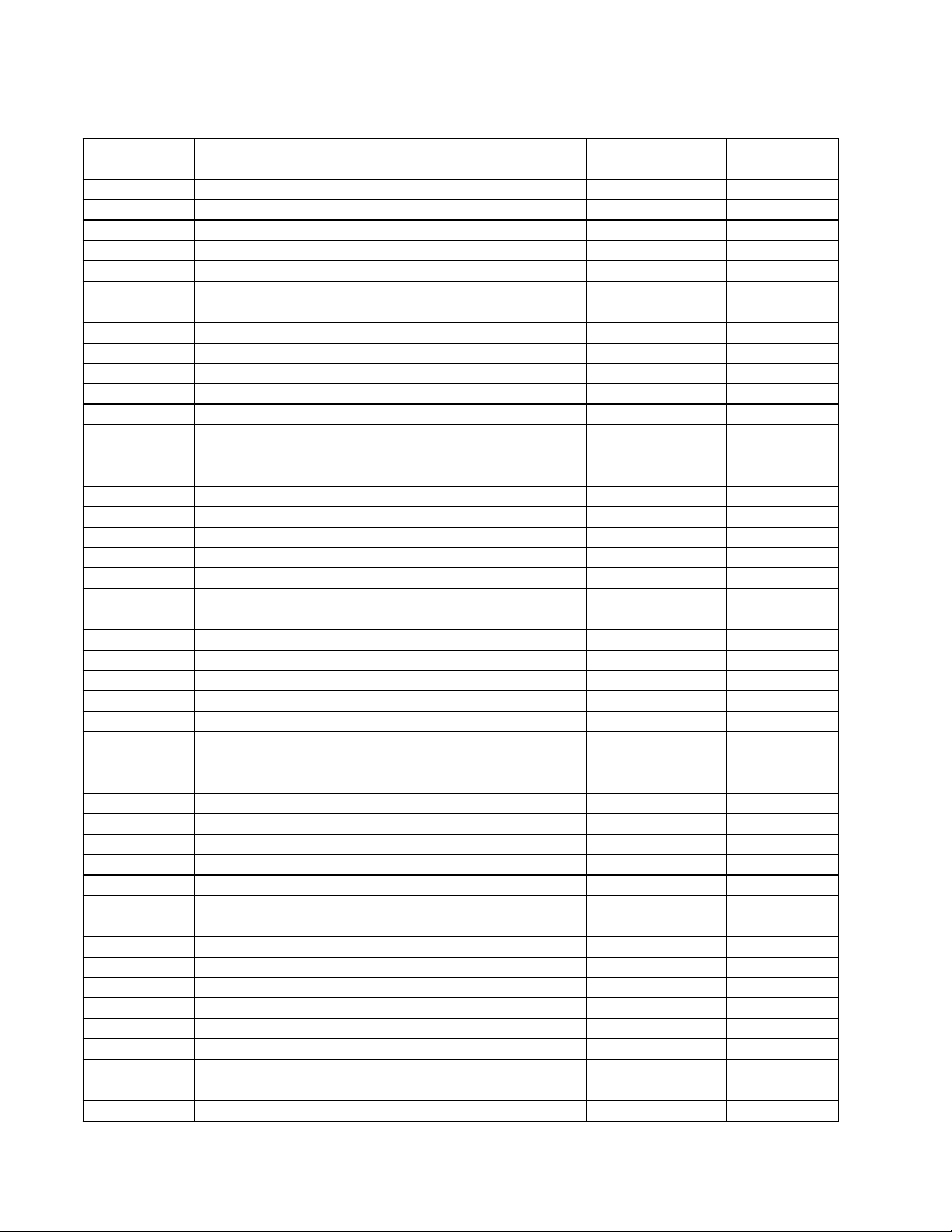
Reference
Description Part Number Note
ELECTRICAL PART LIST
Digital Signal Processor / User Interface PCB Assembly
Resistors (continued)
Designator
R556 5.11K, 0805, 1/10W, 1% 133625-5111 4
R557 5.11K, 0805, 1/10W, 1% 133625-5111 4
R558 18.2K, 0805, 1/10W, 1% 133625-1822 4
R561 4.75K, 0805, 1/10W, 1% 133625-4751 4
R562 5.90K, 0805, 1/10W, 1% 133625-5901 4
R563 1.10K, 0805, 1/10W, 1% 133625-1101 4
R566 100K, 0805, 1/10W, 1% 133625-1003 4
R568 25.5K, 0805, 1/10W, 1% 133625-2552 4
R571 100K, 0805, 1/10W, 1% 133625-1003 4
R572 10.0K, 0805, 1/10W, 1% 133625-1002 4
R573 25.5K, 0805, 1/10W, 1% 133625-2552 4
R575 100K, 0805, 1/10W, 1% 133625-1003 4
R576 10.0K, 0805, 1/10W, 1% 133625-1002 4
R577 25.5K, 0805, 1/10W, 1% 133625-2552 4
R579 100K, 0805, 1/10W, 1% 133625-1003 4
R580 10.0K, 0805, 1/10W, 1% 133625-1002 4
R581 1.91K, 0805, 1/10W, 1% 133625-1911 4
R582 25.5K, 0805, 1/10W, 1% 133625-2552 4
R583 10.0K, 0805, 1/10W, 1% 133625-1002 4
R584 47.5K, 0805, 1/10W, 1% 133625-4752 4
R585 301 OHM, 0805, 1/10W, 1% 133625-3010 4
R586 301 OHM, 0805, 1/10W, 1% 133625-3010 4
R587 301 OHM, 0805, 1/10W, 1% 133625-3010 4
R588 301 OHM, 0805, 1/10W, 1% 133625-3010 4
R589 10.0K, 0805, 1/10W, 1% 133625-1002 4
R590 26.7K, 0805, 1/10W, 1% 133625-2672 4
R591 301 OHM, 0805, 1/10W, 1% 133625-3010 4
R592 301 OHM, 0805, 1/10W, 1% 133625-3010 4
R593 301 OHM, 0805, 1/10W, 1% 133625-3010 4
R594 301 OHM, 0805, 1/10W, 1% 133625-3010 4
R599 10.0K, 0805, 1/10W, 1% 133625-1002 4
R600 10.0K, 0805, 1/10W, 1% 133625-1002 4
R601 10.0K, 0805, 1/10W, 1% 133625-1002 4
R603 49.9 OHM, 0805, 1/10W, 1% 133625-49R9 4
R604 49.9 OHM, 0805, 1/10W, 1% 133625-49R9 4
R605 10.0K, 0805, 1/10W, 1% 133625-1002 4
R608 10.0K, 0805, 1/10W, 1% 133625-1002 4
R609 100 OHM, 0805, 1/10W, 1% 133625-1000 4
R610 100 OHM, 0805, 1/10W, 1% 133625-1000 4
R611 100 OHM, 0805, 1/10W, 1% 133625-1000 4
R612 10.0K, 0805, 1/10W, 1% 133625-1002 4
R614 10.0K, 0805, 1/10W, 1% 133625-1002 4
R615 1.00K, 0805, 1/10W, 1% 133625-1001 4
R619 1.00K, 0805, 1/10W, 1% 133625-1001 4
R623 1.00K, 0805, 1/10W, 1% 133625-1001 4
R624 1.0M, 0805, 1/10W, 1% 133625-1004 4
20
Page 21
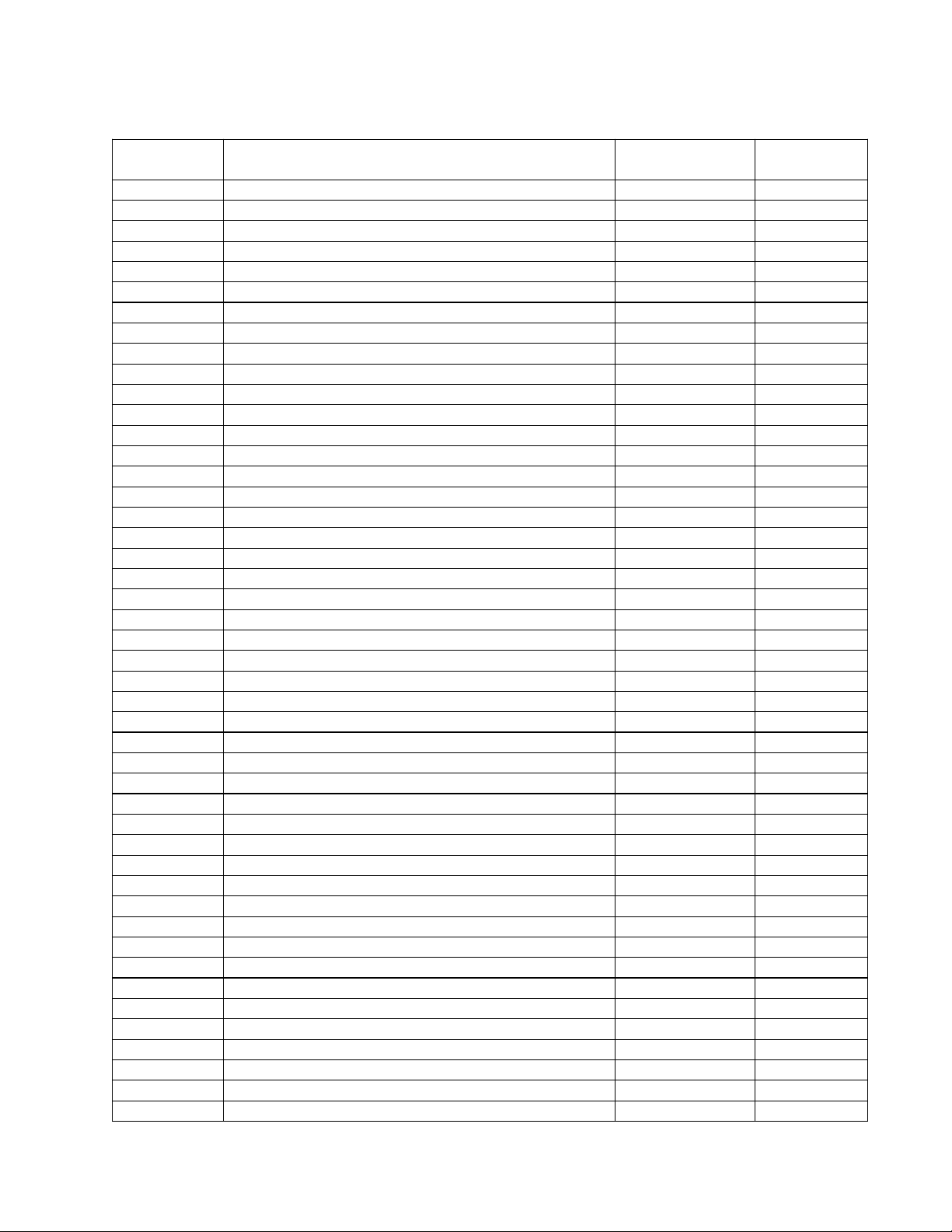
Reference
Description Part Number Note
ELECTRICAL PART LIST
Digital Signal Processor / User Interface PCB Assembly
Resistors (continued)
Designator
R625 1.0M, 0805, 1/10W, 1% 133625-1004 4
R626 1.0M, 0805, 1/10W, 1% 133625-1004 4
R627 1.0M, 0805, 1/10W, 1% 133625-1004 4
R628 1.00K, 0805, 1/10W, 1% 133625-1001 4
R631 1.00K, 0805, 1/10W, 1% 133625-1001 4
R632 1.00K, 0805, 1/10W, 1% 133625-1001 4
R635 10.0K, 0805, 1/10W, 1% 133625-1002 4
R636 1.10K, 0805, 1/10W, 1% 133625-1101 4
R637 1.00K, 0805, 1/10W, 1% 133625-1001 4
R638 681 OHM, 0805, 1/10W, 1% 133625-6810 4
R640 681 OHM, 0805, 1/10W, 1% 133625-6810 4
R641 1.0M, 0805, 1/10W, 1% 133625-1004 4
R642 1.10K, 0805, 1/10W, 1% 133625-1101 4
R643 1.00K, 0805, 1/10W, 1% 133625-1001 4
R647 1.10K, 0805, 1/10W, 1% 133625-1101 4
R648 1.00K, 0805, 1/10W, 1% 133625-1001 4
R649 681 OHM, 0805, 1/10W, 1% 133625-6810 4
R651 681 OHM, 0805, 1/10W, 1% 133625-6810 4
R652 1.0M, 0805, 1/10W, 1% 133625-1004 4
R653 1.10K, 0805, 1/10W, 1% 133625-1101 4
R654 1.00K, 0805, 1/10W, 1% 133625-1001 4
R658 22.6K, 0805, 1/10W, 1% 133625-2262 4
R659 22.6K, 0805, 1/10W, 1% 133625-2262 4
R660 5.49K, 0805, 1/10W, 1% 133625-5491 4
R661 5.49K, 0805, 1/10W, 1% 133625-5491 4
R662 1.62K, 0805, 1/10W, 1% 133625-1621 4
R663 1.62K, 0805, 1/10W, 1% 133625-1621 4
R664 499 OHM, 0805, 1/10W, 1% 133625-4990 4
R665 499 OHM, 0805, 1/10W, 1% 133625-4990 4
R666 150 OHM, 0805, 1/10W, 1% 133625-1500 4
R667 150 OHM, 0805, 1/10W, 1% 133625-1500 4
R668 49.9 OHM, 0805, 1/10W, 1% 133625-49R9 4
R669 49.9 OHM, 0805, 1/10W, 1% 133625-49R9 4
R670 499 OHM, 0805, 1/10W, 1% 133625-4990 4
R671 5.49K, 0805, 1/10W, 1% 133625-5491 4
R672 4.12K, 0805, 1/10W, 1% 133625-4121 4
R673 16 OHM, 2512, 1W, 5% 181895-16R0 4
R674 2.2 OHM, 2512, 1W, 5% 181895-2R2 4
R675 16 OHM, 2512, 1W, 5% 181895-16R0 4
R677 10 OHM, 2512, 1W, 5% 181895-10R0 4
R678 10 OHM, 2512, 1W, 5% 181895-10R0 4
R679 10 OHM, 2512, 1W, 5% 181895-10R0 4
R680 10.0K, 0805, 1/10W, 1% 133625-1002 4
R681 2.00K, 0805, 1/10W, 1% 133625-2001 4
R682 562 OHM, 0805, 1/10W, 1% 133625-5620 4
R683 2.00K, 0805, 1/10W, 1% 133625-2001 4
21
Page 22
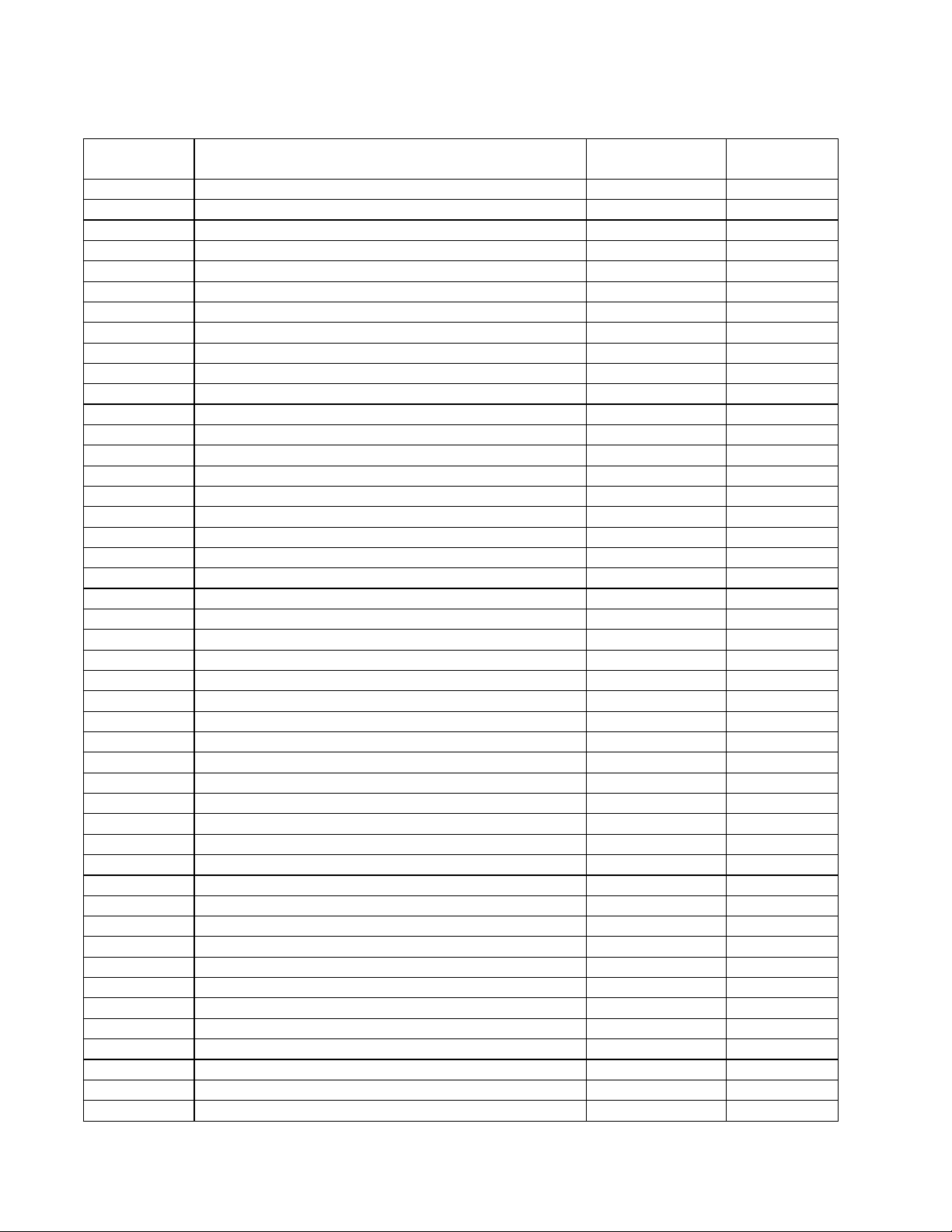
Reference
Description Part Number Note
ELECTRICAL PART LIST
Digital Signal Processor / User Interface PCB Assembly
Resistors (continued)
Designator
R684 100K, 0805, 1/10W, 1% 133625-1003 4
R685 100K, 0805, 1/10W, 1% 133625-1003 4
R686 100K, 0805, 1/10W, 1% 133625-1003 4
R687 2.00K, 0805, 1/10W, 1% 133625-2001 4
R688 5.49K, 0805, 1/10W, 1% 133625-5491 4
R689 2.49K, 0805, 1/10W, 1% 133625-2491 4
R690 3.09K, 0805, 1/10W, 1% 133625-3091 4
R691 1.10K, 0805, 1/10W, 1% 133625-1101 4
R692 1.10K, 0805, 1/10W, 1% 133625-1101 4
R693 1.10K, 0805, 1/10W, 1% 133625-1101 4
R694 1.10K, 0805, 1/10W, 1% 133625-1101 4
R698 1.10K, 0805, 1/10W, 1% 133625-1101 4
R699 5.49K, 0805, 1/10W, 1% 133625-5491 4
R700 33.2K, 0805, 1/10W, 1% 133625-3322 4
R701 9.09K, 0805, 1/10W, 1% 133625-9091 4
R702 15.0K, 0805, 1/10W, 1% 133625-1502 4
R703 20.0K, 0805, 1/10W, 1% 133625-2002 4
R704 22.1K, FILM, 0805, 1/10W, 1% 133625-2212 4
R705 30.1K, 0805, 1/10W, 1% 133625-3012 4
R706 49.9K, 0805, 1/10W, 1% 133625-4992 4
R707 10.0K, 0805, 1/10W, 1% 133625-1002 4
R708 43.2K, 0805, 1/10W, 1% 133625-4322 4
R709 11.0K, 0805, 1/10W, 1% 133625-1102 4
R710 49.9K, 0805, 1/10W, 1% 133625-4992 4
R711 15.0K, 0805, 1/10W, 1% 133625-1502 4
R712 22.1K, FILM, 0805, 1/10W, 1% 133625-2212 4
R715 20.0K, 0805, 1/10W, 1% 133625-2002 4
R716 22.1K, FILM, 0805, 1/10W, 1% 133625-2212 4
R717 30.1K, 0805, 1/10W, 1% 133625-3012 4
R718 49.9K, 0805, 1/10W, 1% 133625-4992 4
R719 10.0K, 0805, 1/10W, 1% 133625-1002 4
R720 43.2K, 0805, 1/10W, 1% 133625-4322 4
R721 11.0K, 0805, 1/10W, 1% 133625-1102 4
R722 49.9K, 0805, 1/10W, 1% 133625-4992 4
R723 15.0K, 0805, 1/10W, 1% 133625-1502 4
R724 15.0K, 0805, 1/10W, 1% 133625-1502 4
R725 22.1K, FILM, 0805, 1/10W, 1% 133625-2212 4
R728 33.2K, 0805, 1/10W, 1% 133625-3322 4
R729 9.09K, 0805, 1/10W, 1% 133625-9091 4
R730 20.0K, 0805, 1/10W, 1% 133625-2002 4
R731 22.1K, FILM, 0805, 1/10W, 1% 133625-2212 4
R732 30.1K, 0805, 1/10W, 1% 133625-3012 4
R733 49.9K, 0805, 1/10W, 1% 133625-4992 4
R734 10.0K, 0805, 1/10W, 1% 133625-1002 4
R735 43.2K, 0805, 1/10W, 1% 133625-4322 4
R736 11.0K, 0805, 1/10W, 1% 133625-1102 4
22
Page 23
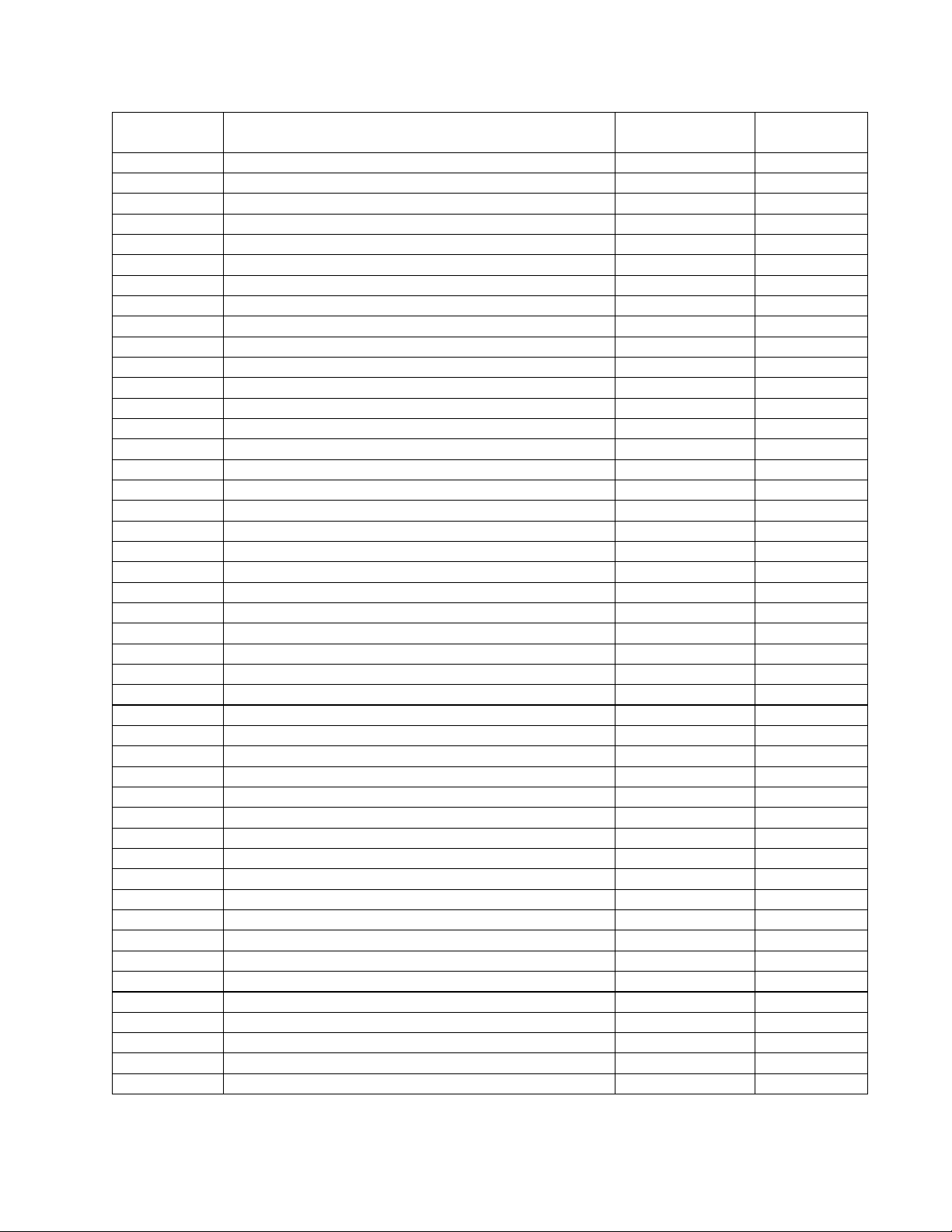
Reference
Description Part Number Note
ELECTRICAL PART LIST
Digital Signal Processor / User Interface PCB Assembly
Resistors (continued)
Designator
R737 49.9K, 0805, 1/10W, 1% 133625-4992 4
R738 15.0K, 0805, 1/10W, 1% 133625-1502 4
R739 15.0K, 0805, 1/10W, 1% 133625-1502 4
R740 22.1K, FILM, 0805, 1/10W, 1% 133625-2212 4
R743 33.2K, 0805, 1/10W, 1% 133625-3322 4
R744 9.09K, 0805, 1/10W, 1% 133625-9091 4
R745 20.0K, 0805, 1/10W, 1% 133625-2002 4
R746 22.1K, FILM, 0805, 1/10W, 1% 133625-2212 4
R747 30.1K, 0805, 1/10W, 1% 133625-3012 4
R748 49.9K, 0805, 1/10W, 1% 133625-4992 4
R749 10.0K, 0805, 1/10W, 1% 133625-1002 4
R750 43.2K, 0805, 1/10W, 1% 133625-4322 4
R751 11.0K, 0805, 1/10W, 1% 133625-1102 4
R752 49.9K, 0805, 1/10W, 1% 133625-4992 4
R753 15.0K, 0805, 1/10W, 1% 133625-1502 4
R754 15.0K, 0805, 1/10W, 1% 133625-1502 4
R755 22.1K, FILM, 0805, 1/10W, 1% 133625-2212 4
R758 33.2K, 0805, 1/10W, 1% 133625-3322 4
R759 9.09K, 0805, 1/10W, 1% 133625-9091 4
R760 10.0K, 0805, 1/10W, 1% 133625-1002 4
R761 1.10K, 0805, 1/10W, 1% 133625-1101 4
R762 24.9K, 0805, 1/10W, 1% 133625-2492 4
R763 4.99K, 0805, 1/10W, 1% 133625-4991 4
R764 3.09K, 0805, 1/10W, 1% 133625-3091 4
R765 2.00K, 0805, 1/10W, 1% 133625-2001 4
R766 2.00K, 0805, 1/10W, 1% 133625-2001 4
R771 JUMPER, CHIP, 0805 133627 4
R772 JUMPER, CHIP, 0805 133627 4
R773 JUMPER, CHIP, 0805 133627 4
R774 JUMPER, CHIP, 0805 133627 4
R778 100 OHM, 0805, 1/10W, 1% 133625-1000 4
R779 100 OHM, 0805, 1/10W, 1% 133625-1000 4
R780 100 OHM, 0805, 1/10W, 1% 133625-1000 4
R781 100 OHM, 0805, 1/10W, 1% 133625-1000 4
R782 100 OHM, 0805, 1/10W, 1% 133625-1000 4
R783 1.10K, 0805, 1/10W, 1% 133625-1101 4
R784 1.10K, 0805, 1/10W, 1% 133625-1101 4
R785 3.09K, 0805, 1/10W, 1% 133625-3091 4
R786 20.0K, 0805, 1/10W, 1% 133625-2002 4
R787 1.10K, 0805, 1/10W, 1% 133625-1101 4
R788 301 OHM, 0805, 1/10W, 1% 133625-3010 4
R789 301 OHM, 0805, 1/10W, 1% 133625-3010 4
R790 JUMPER, CHIP, 0805 133627 4
R791 JUMPER, CHIP, 0805 133627 4
R792 100 OHM, 0805, 1/10W, 1% 133625-1000 4
R793 267 OHM, 0805, 1/10W, 1% 133625-2670 4
23
Page 24
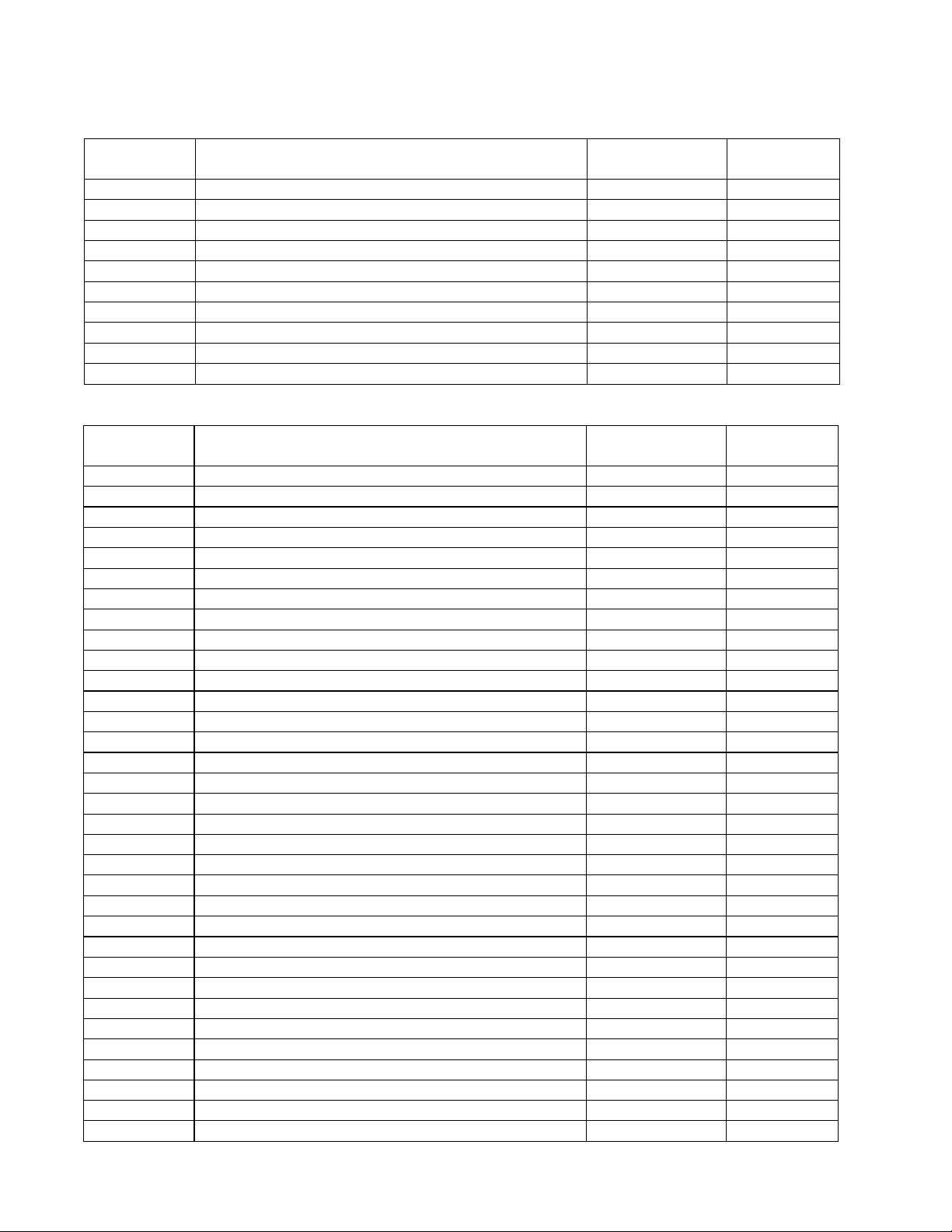
Reference
Description Part Number Note
Reference
Description Part Number Note
ELECTRICAL PART LIST
Digital Signal Processor / User Interface PCB Assembly
Resistors (continued)
Designator
R794 10.0K, 0805, 1/10W, 1% 133625-1002 4
RP400 4 X 10K ARRAY, SMT, .125W, 5% 195577-1034 4
RP401 4 X 10K ARRAY, SMT, .125W, 5% 195577-1034 4
RP402 4 X 10K ARRAY, SMT, .125W, 5% 195577-1034 4
RP403 4 X 10K ARRAY, SMT, .125W, 5% 195577-1034 4
RP404 4 X 10K ARRAY, SMT, .125W, 5% 195577-1034 4
RP405 4 X 10K ARRAY, SMT, .125W, 5% 195577-1034 4
RP406 8 X 100 OHM ARRAY, SMT, 1/8W, 5% 195577-1018 4
RP407 8 X 100 OHM ARRAY, SMT, 1/8W, 5% 195577-1018 4
RP408 8 X 100 OHM ARRAY, SMT, 1/8W, 5% 195577-1018 4
Designator
C101 .1uF, 0805, X7R, 25V, 10% 181264-104 4
C102 .1uF, 0805, X7R, 25V, 10% 181264-104 4
C103 .1uF, 0805, X7R, 25V, 10% 181264-104 4
C104 .1uF, 0805, X7R, 25V, 10% 181264-104 4
C105 .1uF, 0805, X7R, 25V, 10% 181264-104 4
C106 10uF, EL, 85C, 25V, 20% 177902-100E 4
C107 10uF, EL, 85C, 25V, 20% 177902-100E 4
C108 .1uF, 0805, X7R, 25V, 10% 181264-104 4
C109 .33uF, 0805, X7RSM, 16V, 5% 196995-334 4
C110 .33uF, 0805, X7RSM, 16V, 5% 196995-334 4
C111 .1uF, 0805, X7R, 25V, 10% 181264-104 4
C112 .1uF, 0805, X7R, 25V, 10% 181264-104 4
C113 .01uF, 0805, X7R, 50V, 10% 133623-103 4
C115 10pF, 0805, COG, 50V, 5% 133622-100 4
C116 10pF, 0805, COG, 50V, 5% 133622-100 4
C201 330MF, EL, SMD, 6.0MM, 25V, 20% 258166-331E 4
C203 1000pF, 0805, COG, 50V, 5% 133622-102 4
C204 100pF, 0805, COG, 50V, 5% 133622-101 4
C205 2.2uF, EL, SMD, 85C, 35V, 20% 177902-2R2V 4
C206 33pF, 0805, COG, 50V, 5% 133622-330 4
C208 330MF, EL, SMD, 6.0MM, 25V, 20% 258166-331E 4
C209 2.2uF, EL, SMD, 85C, 35V, 20% 177902-2R2V 4
C210 .1uF, 0805, X7R, 25V, 10% 181264-104 4
C211 100pF, 0805, COG, 50V, 5% 133622-101 4
C212 2.2uF, EL, SMD, 85C, 35V, 20% 177902-2R2V 4
C213 .1uF, 0805, X7R, 25V, 10% 181264-104 4
C214 .1uF, 0805, X7R, 25V, 10% 181264-104 4
C215 33pF, 0805, COG, 50V, 5% 133622-330 4
C218 1000pF, 0805, COG, 50V, 5% 133622-102 4
C220 .1uF, 0805, X7R, 25V, 10% 181264-104 4
C222 .1uF, 0805, X7R, 25V, 10% 181264-104 4
C223 100uF, EL, SMD, 105C, 25V, 20% 255071-101E 4
C224 3300pF, 0805, X7R, 50V, 10% 133623-332 4
Capacitors
24
Page 25
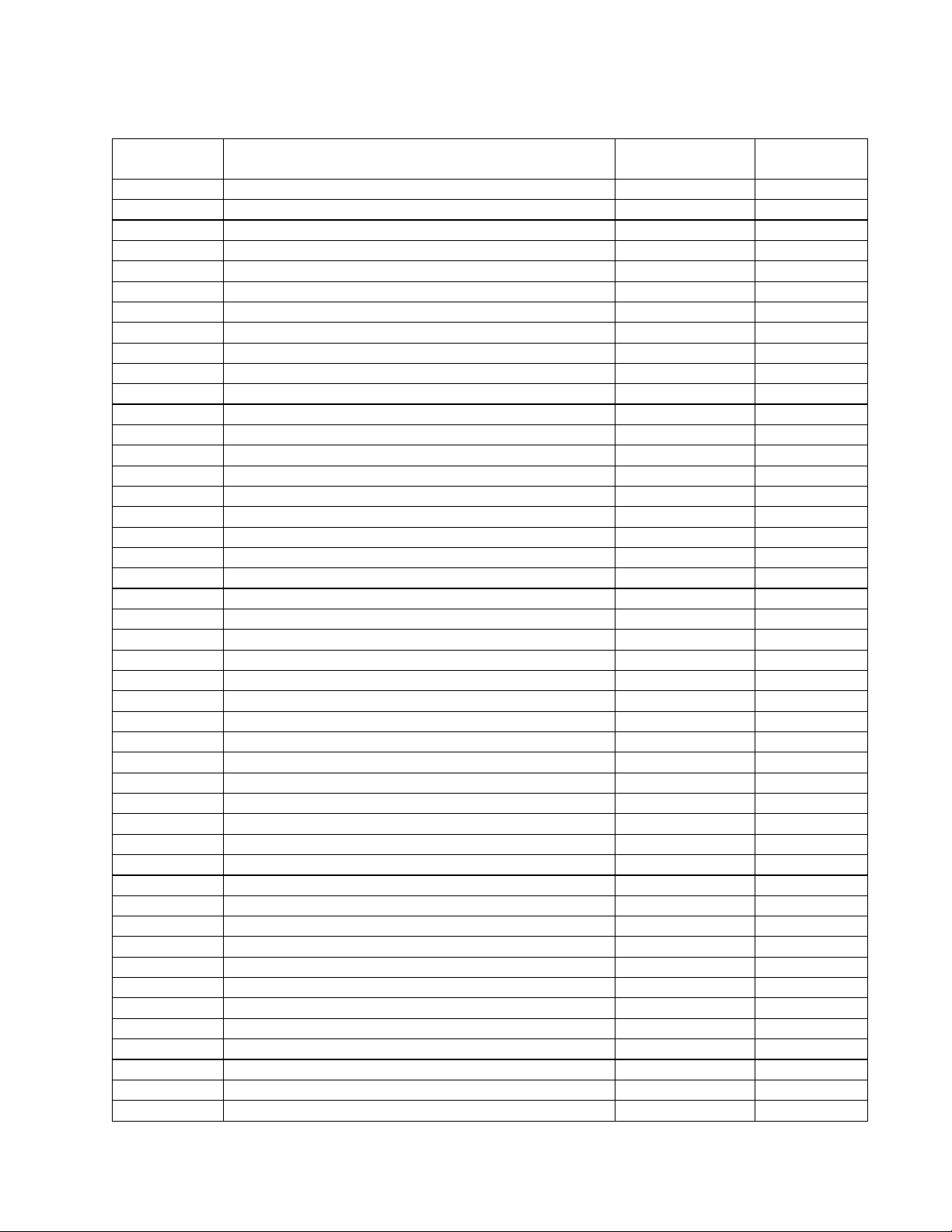
Reference
Description Part Number Note
ELECTRICAL PART LIST
Digital Signal Processor / User Interface PCB Assembly
Capacitors (continued)
Designator
C225 .1uF, 0805, X7R, 25V, 10% 181264-104 4
C226 .1uF, 0805, X7R, 25V, 10% 181264-104 4
C228 .1uF, 0805, X7R, 25V, 10% 181264-104 4
C229 1500pF, 0805, COG, 50V, 5% 133622-152 4
C231 .1uF, 0805, X7R, 25V, 10% 181264-104 4
C232 100uF, EL, SMD, 105C, 25V, 20% 255071-101E 4
C233 .1uF, 0805, X7R, 25V, 10% 181264-104 4
C234 .1uF, 0805, X7R, 25V, 10% 181264-104 4
C235 .1uF, 0805, X7R, 25V, 10% 181264-104 4
C236 .1uF, 0805, X7R, 25V, 10% 181264-104 4
C237 3300pF, 0805, X7R, 50V, 10% 133623-332 4
C238 .1uF, 0805, X7R, 25V, 10% 181264-104 4
C239 .1uF, 0805, X7R, 25V, 10% 181264-104 4
C240 1500pF, 0805, COG, 50V, 5% 133622-152 4
C241 330MF, EL, SMD, 6.0MM, 25V, 20% 258166-331E 4
C243 1000pF, 0805, COG, 50V, 5% 133622-102 4
C244 100pF, 0805, COG, 50V, 5% 133622-101 4
C245 2.2uF, EL, SMD, 85C, 35V, 20% 177902-2R2V 4
C246 33pF, 0805, COG, 50V, 5% 133622-330 4
C248 330MF, EL, SMD, 6.0MM, 25V, 20% 258166-331E 4
C250 1000pF, 0805, COG, 50V, 5% 133622-102 4
C251 100pF, 0805, COG, 50V, 5% 133622-101 4
C252 2.2uF, EL, SMD, 85C, 35V, 20% 177902-2R2V 4
C253 .1uF, 0805, X7R, 25V, 10% 181264-104 4
C254 .1uF, 0805, X7R, 25V, 10% 181264-104 4
C255 33pF, 0805, COG, 50V, 5% 133622-330 4
C258 .1uF, 0805, X7R, 25V, 10% 181264-104 4
C260 .1uF, 0805, X7R, 25V, 10% 181264-104 4
C261 100uF, EL, SMD, 105C, 25V, 20% 255071-101E 4
C262 3300pF, 0805, X7R, 50V, 10% 133623-332 4
C263 .1uF, 0805, X7R, 25V, 10% 181264-104 4
C264 .1uF, 0805, X7R, 25V, 10% 181264-104 4
C266 .1uF, 0805, X7R, 25V, 10% 181264-104 4
C267 1500pF, 0805, COG, 50V, 5% 133622-152 4
C269 .1uF, 0805, X7R, 25V, 10% 181264-104 4
C270 100uF, EL, SMD, 105C, 25V, 20% 255071-101E 4
C271 .1uF, 0805, X7R, 25V, 10% 181264-104 4
C272 .1uF, 0805, X7R, 25V, 10% 181264-104 4
C273 .1uF, 0805, X7R, 25V, 10% 181264-104 4
C274 .1uF, 0805, X7R, 25V, 10% 181264-104 4
C275 3300pF, 0805, X7R, 50V, 10% 133623-332 4
C276 .1uF, 0805, X7R, 25V, 10% 181264-104 4
C277 .1uF, 0805, X7R, 25V, 10% 181264-104 4
C278 1500pF, 0805, COG, 50V, 5% 133622-152 4
C279 10uF, EL, 85C, 25V, 20% 177902-100E 4
C280 10uF, EL, 85C, 25V, 20% 177902-100E 4
25
Page 26
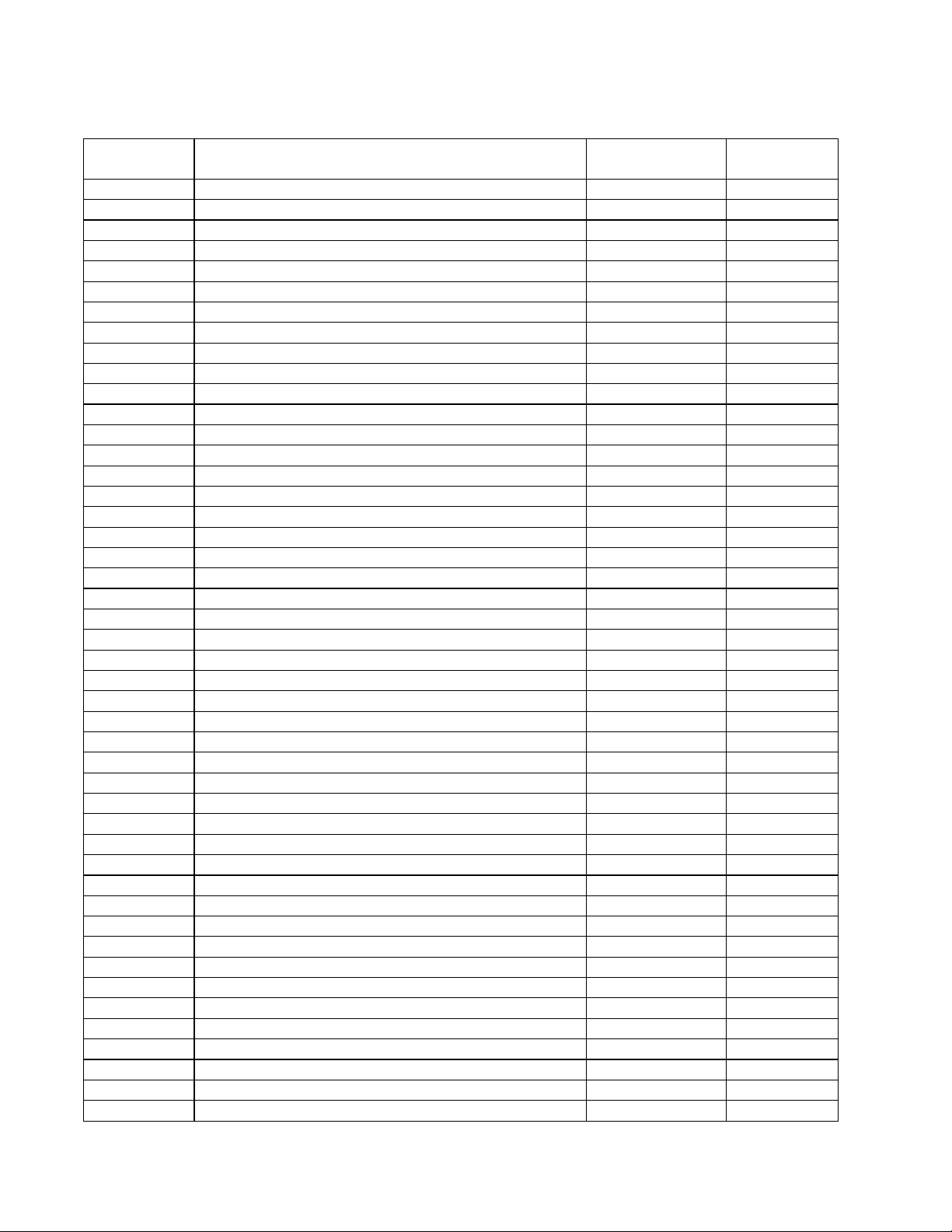
Reference
Description Part Number Note
ELECTRICAL PART LIST
Digital Signal Processor / User Interface PCB Assembly
Capacitors (continued)
Designator
C281 10uF, EL, 85C, 25V, 20% 177902-100E 4
C282 10uF, EL, 85C, 25V, 20% 177902-100E 4
C283 2.2uF, EL, SMD, 85C, 35V, 20% 177902-2R2V 4
C284 2.2uF, EL, SMD, 85C, 35V, 20% 177902-2R2V 4
C285 2.2uF, EL, SMD, 85C, 35V, 20% 177902-2R2V 4
C286 2.2uF, EL, SMD, 85C, 35V, 20% 177902-2R2V 4
C287 33pF, 0805, COG, 50V, 5% 133622-330 4
C288 33pF, 0805, COG, 50V, 5% 133622-330 4
C289 33pF, 0805, COG, 50V, 5% 133622-330 4
C290 33pF, 0805, COG, 50V, 5% 133622-330 4
C291 1000pF, 0805, COG, 50V, 5% 133622-102 4
C292 1000pF, 0805, COG, 50V, 5% 133622-102 4
C293 1000pF, 0805, COG, 50V, 5% 133622-102 4
C294 1000pF, 0805, COG, 50V, 5% 133622-102 4
C295 100pF, 0805, COG, 50V, 5% 133622-101 4
C296 100pF, 0805, COG, 50V, 5% 133622-101 4
C401 1000pF, 0805, COG, 50V, 5% 133622-102 4
C402 1000pF, 0805, COG, 50V, 5% 133622-102 4
C403 10uF, EL, 85C, 25V, 20% 177902-100E 4
C404 10uF, EL, 85C, 25V, 20% 177902-100E 4
C405 1000pF, 0805, COG, 50V, 5% 133622-102 4
C406 1000pF, 0805, COG, 50V, 5% 133622-102 4
C407 .1uF, 0805, X7R, 25V, 10% 181264-104 4
C408 10uF, EL, 85C, 25V, 20% 177902-100E 4
C409 .1uF, 0805, X7R, 25V, 10% 181264-104 4
C410 .1uF, 0805, X7R, 25V, 10% 181264-104 4
C411 .1uF, 0805, X7R, 25V, 10% 181264-104 4
C412 .1uF, 0805, X7R, 25V, 10% 181264-104 4
C413 1000pF, 0805, COG, 50V, 5% 133622-102 4
C414 1000pF, 0805, COG, 50V, 5% 133622-102 4
C415 1000pF, 0805, COG, 50V, 5% 133622-102 4
C416 1000pF, 0805, COG, 50V, 5% 133622-102 4
C417 1000pF, 0805, COG, 50V, 5% 133622-102 4
C501 68pF, 0805, COG, 50V, 5% 133622-680 4
C503 2200pF, 0805, COG, 50V, 5% 133622-222 4
C504 470pF, 0805, COG, 50V, 5% 133622-471 4
C505 68pF, 0805, COG, 50V, 5% 133622-680 4
C506 2.2uF, EL, SMD, 85C, 35V, 20% 177902-2R2V 4
C507 .1uF, 0805, X7R, 25V, 10% 181264-104 4
C508 10uF, EL, 85C, 25V, 20% 177902-100E 4
C509 68pF, 0805, COG, 50V, 5% 133622-680 4
C510 .1uF, 0805, X7R, 25V, 10% 181264-104 4
C511 .1uF, 0805, X7R, 25V, 10% 181264-104 4
C513 2200pF, 0805, COG, 50V, 5% 133622-222 4
C514 470pF, 0805, COG, 50V, 5% 133622-471 4
C515 68pF, 0805, COG, 50V, 5% 133622-680 4
26
Page 27
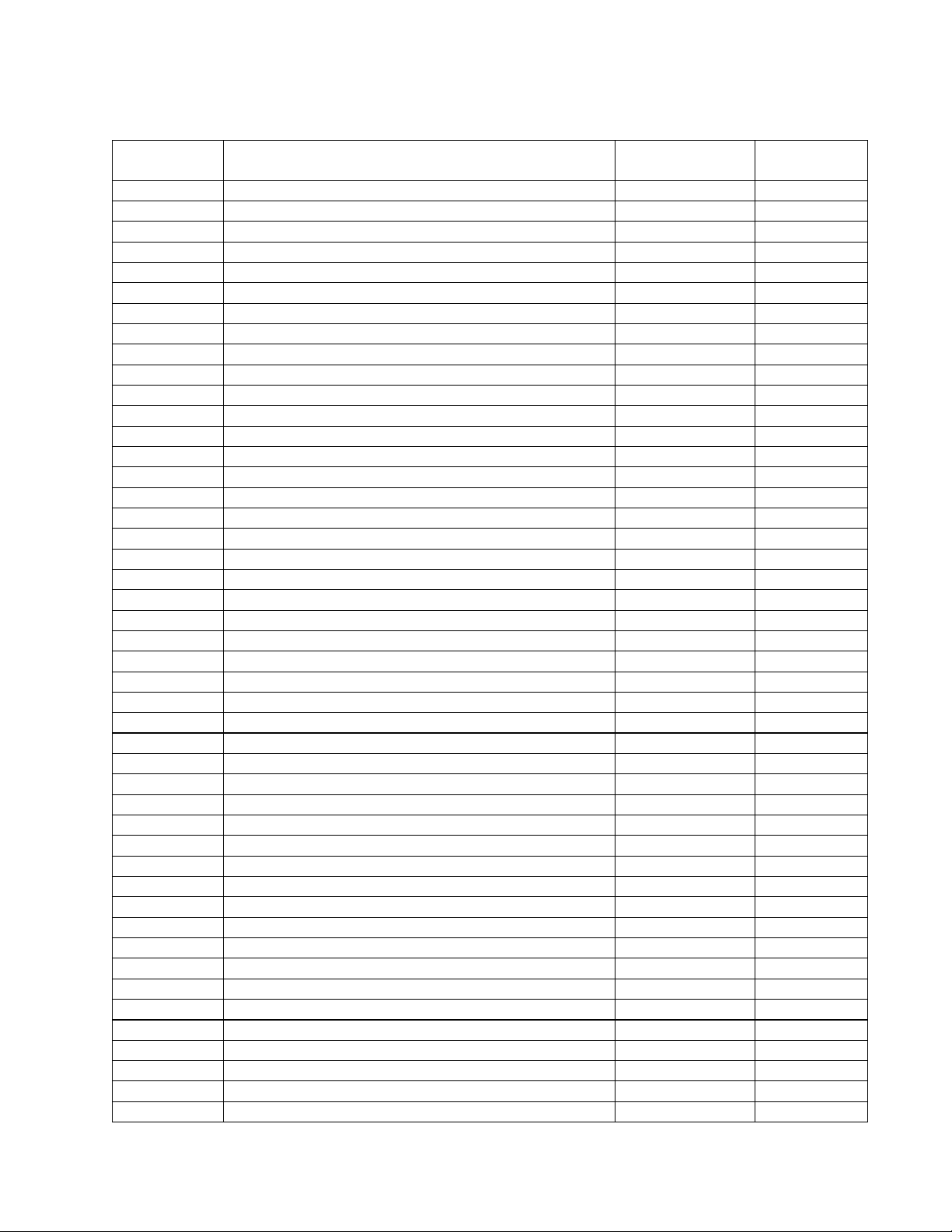
Reference
Description Part Number Note
ELECTRICAL PART LIST
Digital Signal Processor / User Interface PCB Assembly
Capacitors (continued)
Designator
C516 2.2uF, EL, SMD, 85C, 35V, 20% 177902-2R2V 4
C517 4.7MFD, EL, 85C, 25V, 20% 177902-4R7E 4
C518 .1uF, 0805, X7R, 25V, 10% 181264-104 4
C519 68pF, 0805, COG, 50V, 5% 133622-680 4
C521 2200pF, 0805, COG, 50V, 5% 133622-222 4
C522 470pF, 0805, COG, 50V, 5% 133622-471 4
C523 68pF, 0805, COG, 50V, 5% 133622-680 4
C525 .1uF, 0805, X7R, 25V, 10% 181264-104 4
C526 10uF, EL, 85C, 25V, 20% 177902-100E 4
C527 68pF, 0805, COG, 50V, 5% 133622-680 4
C528 .1uF, 0805, X7R, 25V, 10% 181264-104 4
C529 .1uF, 0805, X7R, 25V, 10% 181264-104 4
C531 470pF, 0805, COG, 50V, 5% 133622-471 4
C532 2200pF, 0805, COG, 50V, 5% 133622-222 4
C533 68pF, 0805, COG, 50V, 5% 133622-680 4
C534 4.7MFD, EL, 85C, 25V, 20% 177902-4R7E 4
C535 .1uF, 0805, X7R, 25V, 10% 181264-104 4
C537 10uF, EL, 85C, 25V, 20% 177902-100E 4
C538 .1uF, 0805, X7R, 25V, 10% 181264-104 4
C539 .1uF, 0805, X7R, 25V, 10% 181264-104 4
C541 .1uF, 0805, X7R, 25V, 10% 181264-104 4
C542 .1uF, 0805, X7R, 25V, 10% 181264-104 4
C545 .1uF, 0805, X7R, 25V, 10% 181264-104 4
C547 .1uF, 0805, X7R, 25V, 10% 181264-104 4
C548 .1uF, 0805, X7R, 25V, 10% 181264-104 4
C551 1000pF, 0805, COG, 50V, 5% 133622-102 4
C552 6800pF, 0805, X7R, 10% 133623-682 4
C553 1000pF, 0805, COG, 50V, 5% 133622-102 4
C554 10uF, EL, 85C, 25V, 20% 177902-100E 4
C555 .1uF, 0805, X7R, 25V, 10% 181264-104 4
C556 .1uF, 0805, X7R, 25V, 10% 181264-104 4
C557 .1uF, 0805, X7R, 25V, 10% 181264-104 4
C558 .1uF, 0805, X7R, 25V, 10% 181264-104 4
C559 .1uF, 0805, X7R, 25V, 10% 181264-104 4
C560 .1uF, 0805, X7R, 25V, 10% 181264-104 4
C561 .1uF, 0805, X7R, 25V, 10% 181264-104 4
C562 .1uF, 0805, X7R, 25V, 10% 181264-104 4
C563 .1uF, 0805, X7R, 25V, 10% 181264-104 4
C564 .1uF, 0805, X7R, 25V, 10% 181264-104 4
C565 .1uF, 0805, X7R, 25V, 10% 181264-104 4
C566 .1uF, 0805, X7R, 25V, 10% 181264-104 4
C567 .1uF, 0805, X7R, 25V, 10% 181264-104 4
C568 .1uF, 0805, X7R, 25V, 10% 181264-104 4
C569 .1uF, 0805, X7R, 25V, 10% 181264-104 4
C570 .1uF, 0805, X7R, 25V, 10% 181264-104 4
C572 .1uF, 0805, X7R, 25V, 10% 181264-104 4
27
Page 28
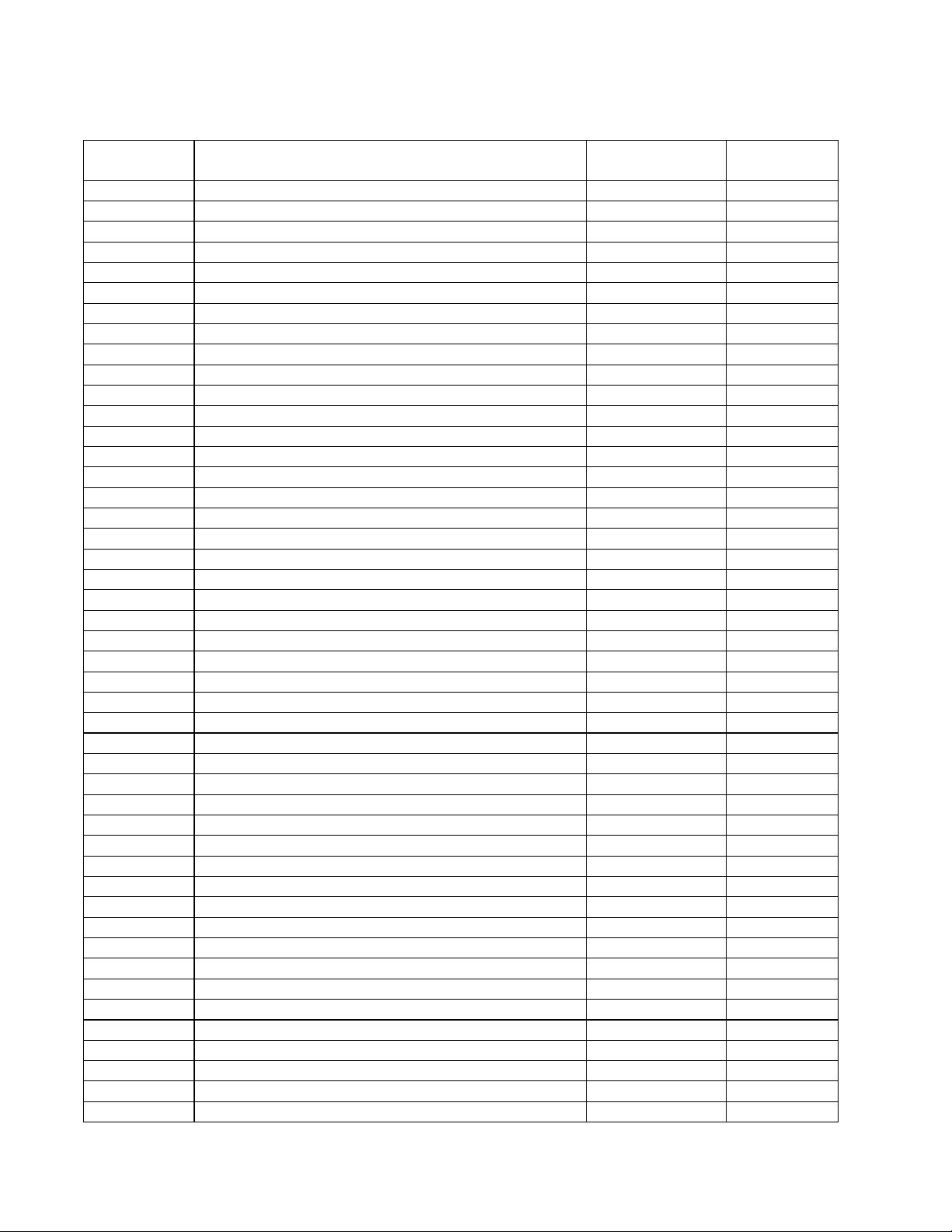
Reference
Description Part Number Note
ELECTRICAL PART LIST
Digital Signal Processor / User Interface PCB Assembly
Capacitors (continued)
Designator
C573 .1uF, 0805, X7R, 25V, 10% 181264-104 4
C575 .1uF, 0805, X7R, 25V, 10% 181264-104 4
C576 .1uF, 0805, X7R, 25V, 10% 181264-104 4
C577 .1uF, 0805, X7R, 25V, 10% 181264-104 4
C578 33pF, 0805, COG, 50V, 5% 133622-330 4
C579 33pF, 0805, COG, 50V, 5% 133622-330 4
C580 .1uF, 0805, X7R, 25V, 10% 181264-104 4
C581 .1uF, 0805, X7R, 25V, 10% 181264-104 4
C582 .1uF, 0805, X7R, 25V, 10% 181264-104 4
C583 .1uF, 0805, X7R, 25V, 10% 181264-104 4
C584 .1uF, 0805, X7R, 25V, 10% 181264-104 4
C585 .1uF, 0805, X7R, 25V, 10% 181264-104 4
C586 4700pF, 0805, X7R, 50V, 10% 133623-472 4
C587 .1uF, 0805, X7R, 25V, 10% 181264-104 4
C588 .1uF, 0805, X7R, 25V, 10% 181264-104 4
C591 1000pF, 0805, COG, 50V, 5% 133622-102 4
C592 2.2uF, EL, SMD, 85C, 35V, 20% 177902-2R2V 4
C593 100pF, 0805, COG, 50V, 5% 133622-101 4
C595 2.2uF, EL, SMD, 85C, 35V, 20% 177902-2R2V 4
C597 1000pF, 0805, COG, 50V, 5% 133622-102 4
C598 2.2uF, EL, SMD, 85C, 35V, 20% 177902-2R2V 4
C599 2.2uF, EL, SMD, 85C, 35V, 20% 177902-2R2V 4
C601 1000pF, 0805, COG, 50V, 5% 133622-102 4
C602 .1uF, 0805, X7R, 25V, 10% 181264-104 4
C603 .1uF, 0805, X7R, 25V, 10% 181264-104 4
C604 100pF, 0805, COG, 50V, 5% 133622-101 4
C607 1000pF, 0805, COG, 50V, 5% 133622-102 4
C609 .1uF, 0805, X7R, 25V, 10% 181264-104 4
C612 .1uF, 0805, X7R, 25V, 10% 181264-104 4
C613 .1uF, 0805, X7R, 25V, 10% 181264-104 4
C614 .1uF, 0805, X7R, 25V, 10% 181264-104 4
C617 .1uF, 0805, X7R, 25V, 10% 181264-104 4
C618 .1uF, 0805, X7R, 25V, 10% 181264-104 4
C619 .1uF, 0805, X7R, 25V, 10% 181264-104 4
C622 .1uF, 0805, X7R, 25V, 10% 181264-104 4
C623 .1uF, 0805, X7R, 25V, 10% 181264-104 4
C624 .1uF, 0805, X7R, 25V, 10% 181264-104 4
C625 .1uF, 0805, X7R, 25V, 10% 181264-104 4
C626 330MF, EL, SMD, 6.0MM, 25V, 20% 258166-331E 4
C627 2200pF, 0805, COG, 50V, 5% 133622-222 4
C628 100pF, 0805, COG, 50V, 5% 133622-101 4
C629 .1uF, 0805, X7R, 25V, 10% 181264-104 4
C630 330MF, EL, SMD, 6.0MM, 25V, 20% 258166-331E 4
C631 .1uF, 0805, X7R, 25V, 10% 181264-104 4
C632 1000pF, 0805, COG, 50V, 5% 133622-102 4
C633 2200pF, 0805, COG, 50V, 5% 133622-222 4
28
Page 29
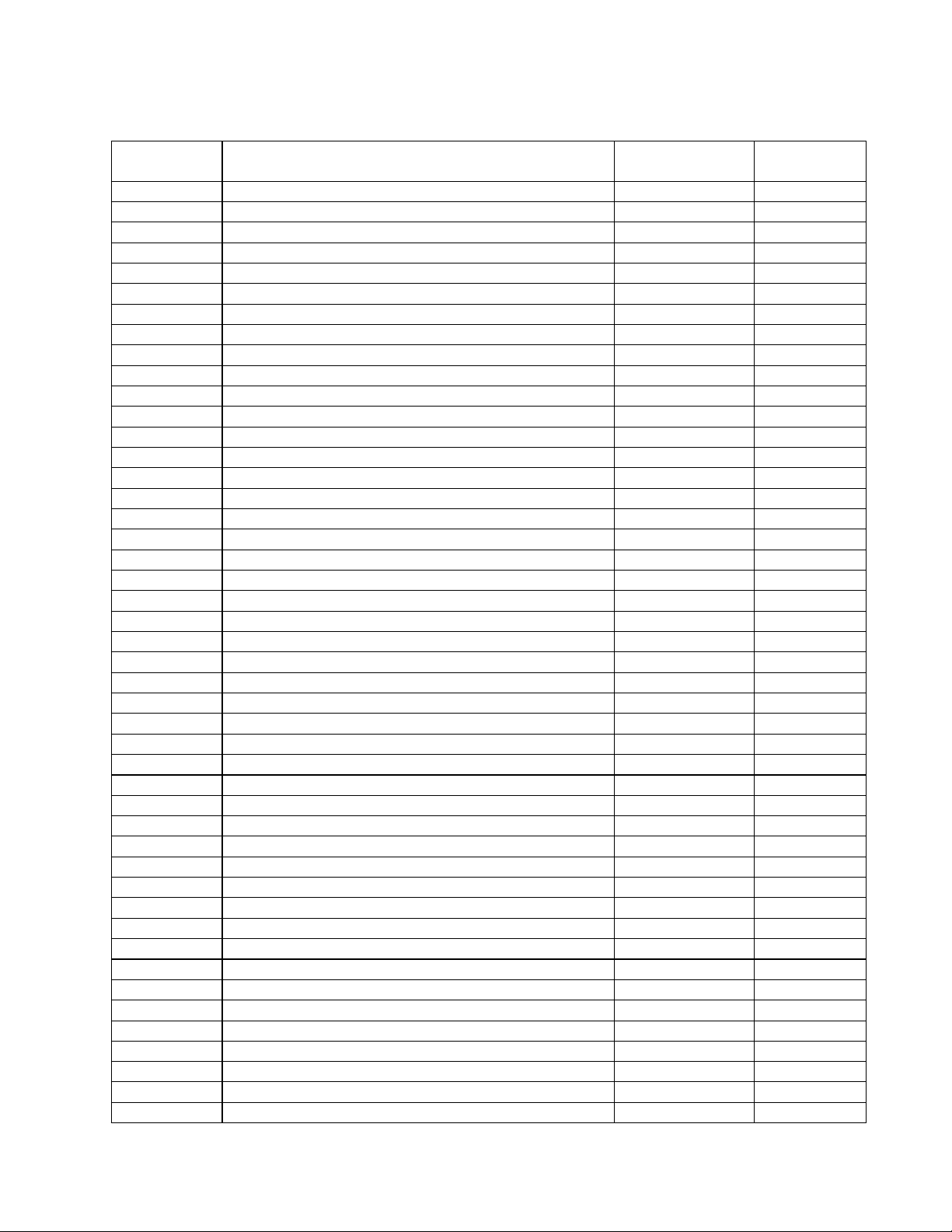
Reference
Description Part Number Note
ELECTRICAL PART LIST
Digital Signal Processor / User Interface PCB Assembly
Capacitors (continued)
Designator
C634 .1uF, 0805, X7R, 25V, 10% 181264-104 4
C635 .1uF, 0805, X7R, 25V, 10% 181264-104 4
C636 .1uF, 0805, X7R, 25V, 10% 181264-104 4
C637 .1uF, 0805, X7R, 25V, 10% 181264-104 4
C638 330MF, EL, SMD, 6.0MM, 25V, 20% 258166-331E 4
C639 .1uF, 0805, X7R, 25V, 10% 181264-104 4
C640 2200pF, 0805, COG, 50V, 5% 133622-222 4
C641 100pF, 0805, COG, 50V, 5% 133622-101 4
C642 .1uF, 0805, X7R, 25V, 10% 181264-104 4
C643 .1uF, 0805, X7R, 25V, 10% 181264-104 4
C644 330MF, EL, SMD, 6.0MM, 25V, 20% 258166-331E 4
C645 .1uF, 0805, X7R, 25V, 10% 181264-104 4
C646 2200pF, 0805, COG, 50V, 5% 133622-222 4
C647 .1uF, 0805, X7R, 25V, 10% 181264-104 4
C648 .1uF, 0805, X7R, 25V, 10% 181264-104 4
C649 .1uF, 0805, X7R, 25V, 10% 181264-104 4
C650 .1uF, 0805, X7R, 25V, 10% 181264-104 4
C651 .1uF, 0805, X7R, 25V, 10% 181264-104 4
C652 .1uF, 0805, X7R, 25V, 10% 181264-104 4
C653 .1uF, 0805, X7R, 25V, 10% 181264-104 4
C654 .1uF, 0805, X7R, 25V, 10% 181264-104 4
C655 .1uF, 0805, X7R, 25V, 10% 181264-104 4
C656 .01uF, 0805, X7R, 50V, 10% 133623-103 4
C657 .01uF, 0805, X7R, 50V, 10% 133623-103 4
C658 .01uF, 0805, X7R, 50V, 10% 133623-103 4
C659 .01uF, 0805, X7R, 50V, 10% 133623-103 4
C660 .1uF, 0805, X7R, 25V, 10% 181264-104 4
C661 33pF, 0805, COG, 50V, 5% 133622-330 4
C662 .1uF, 0805, X7R, 25V, 10% 181264-104 4
C663 .1uF, 0805, X7R, 25V, 10% 181264-104 4
C664 .1uF, 0805, X7R, 25V, 10% 181264-104 4
C665 .1uF, 0805, X7R, 25V, 10% 181264-104 4
C666 .01uF, 0805, X7R, 50V, 10% 133623-103 4
C667 22uF, EL, 85C, 16V, 20% 177902-220C 4
C668 10uF, EL, 85C, 25V, 20% 177902-100E 4
C669 10uF, EL, 85V, 25V, 20% 177902-100E 4
C670 10uF, EL, 85C, 25V, 20% 177902-100E 4
C671 .01uF, 0805, X7R, 50V, 10% 133623-103 4
C672 .01uF, 0805, X7R, 50V, 10% 133623-103 4
C673 .01uF, 0805, X7R, 50V, 10% 133623-103 4
C674 .1uF, 0805, X7R, 25V, 10% 181264-104 4
C675 .1uF, 0805, X7R, 25V, 10% 181264-104 4
C676 10uF, EL, 85C, 25V, 20% 177902-100E 4
C677 10uF, EL, 85C, 25V, 20% 177902-100E 4
C678 .47uF, 0805, X7R, 15V, 5% 196995-474 4
C679 .1uF, 0805, X7R, 25V, 10% 181264-104 4
29
Page 30
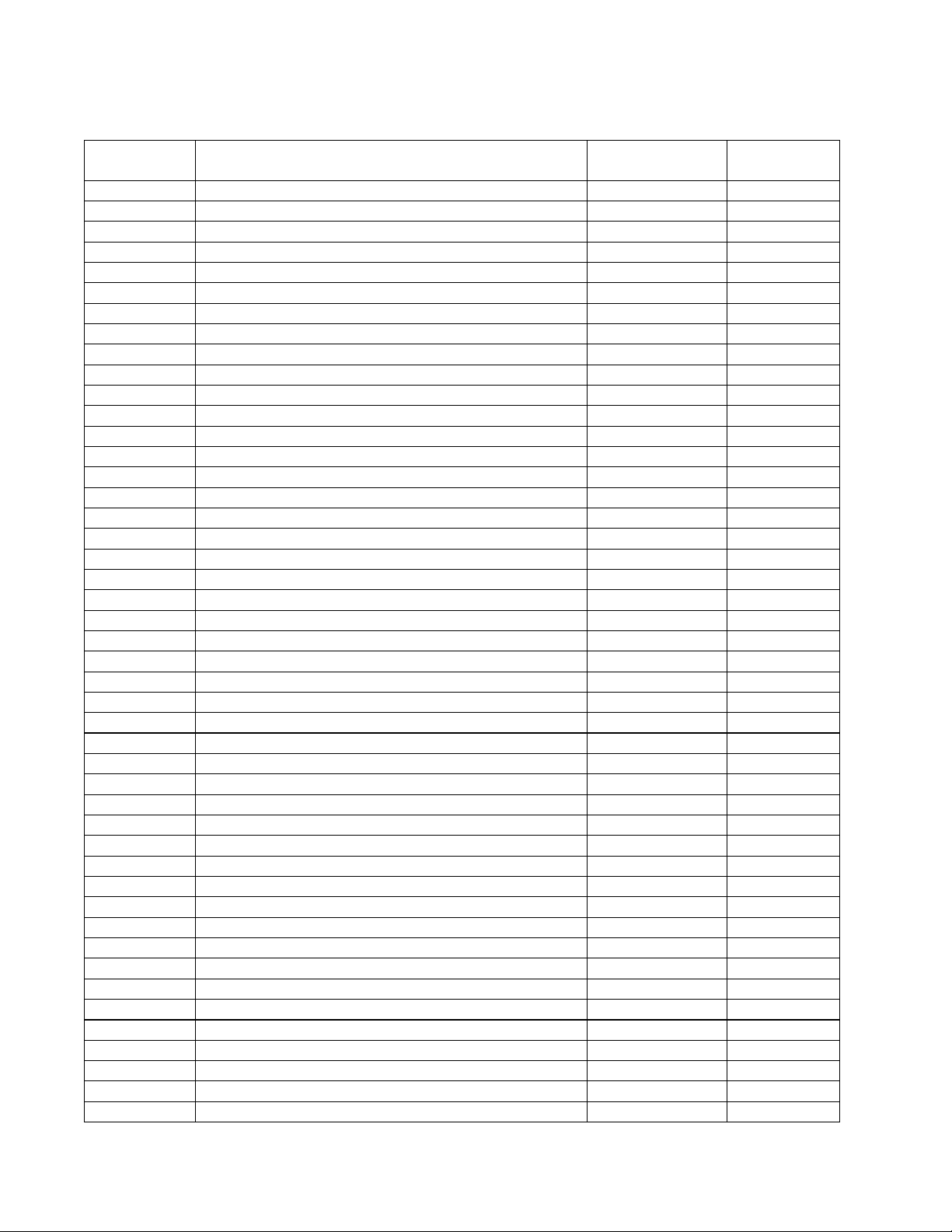
Reference
Description Part Number Note
ELECTRICAL PART LIST
Digital Signal Processor / User Interface PCB Assembly
Capacitors (continued)
Designator
C680 .1uF, 0805, X7R, 25V, 10% 181264-104 4
C681 .01uF, 0805, X7R, 50V, 10% 133623-103 4
C682 .1uF, 0805, X7R, 25V, 10% 181264-104 4
C683 .1uF, 0805, X7R, 25V, 10% 181264-104 4
C684 .01uF, 0805, X7R, 50V, 10% 133623-103 4
C685 .1uF, 0805, X7R, 25V, 10% 181264-104 4
C686 10uF, EL, 85C, 25V, 20% 177902-100E 4
C687 .01uF, 0805, X7R, 50V, 10% 133623-103 4
C688 .1uF, 0805, X7R, 25V, 10% 181264-104 4
C689 .33uF, 0805, X7RSM, 16V, 5% 196995-334 4
C690 .1uF, 0805, X7R, 25V, 10% 181264-104 4
C691 .1uF, 0805, X7R, 25V, 10% 181264-104 4
C692 10uF, EL, 85C, 25V, 20% 177902-100E 4
C693 10uF, EL, 85C, 25V, 20% 177902-100E 4
C694 .1uF, 0805, X7R, 25V, 10% 181264-104 4
C695 .1uF, 0805, X7R, 25V, 10% 181264-104 4
C696 10uF, EL, 85C, 25V, 20% 177902-100E 4
C697 4.7MFD, EL, 85C, 25V, 20% 177902-4R7E 4
C698 2.2uF, EL, SMD, 85C, 35V, 20% 177902-2R2V 4
C699 2.2uF, EL, SMD, 85C, 35V, 20% 177902-2R2V 4
C700 3300pF, 0805, X7R, 50V, 10% 133623-332 4
C701 .1uF, 0805, X7R, 25V, 10% 181264-104 4
C702 100uF, EL, SMD, 105C, 25V, 20% 255071-101E 4
C703 .1uF, 0805, X7R, 25V, 10% 181264-104 4
C704 .1uF, 0805, X7R, 25V, 10% 181264-104 4
C705 1500pF, 0805, COG, 50V, 5% 133622-152 4
C706 100uF, EL, SMD, 105C, 25V, 20% 255071-101E 4
C707 3300pF, 0805, X7R, 50V, 10% 133623-332 4
C708 .1uF, 0805, X7R, 25V, 10% 181264-104 4
C709 .1uF, 0805, X7R, 25V, 10% 181264-104 4
C710 1500pF, 0805, COG, 50V, 5% 133622-152 4
C711 .1uF, 0805, X7R, 25V, 10% 181264-104 4
C712 .1uF, 0805, X7R, 25V, 10% 181264-104 4
C713 .1uF, 0805, X7R, 25V, 10% 181264-104 4
C714 .1uF, 0805, X7R, 25V, 10% 181264-104 4
C715 100uF, EL, SMD, 105C, 25V, 20% 255071-101E 4
C716 3300pF, 0805, X7R, 50V, 10% 133623-332 4
C717 .1uF, 0805, X7R, 25V, 10% 181264-104 4
C718 .1uF, 0805, X7R, 25V, 10% 181264-104 4
C719 .1uF, 0805, X7R, 25V, 10% 181264-104 4
C720 .1uF, 0805, X7R, 25V, 10% 181264-104 4
C721 .1uF, 0805, X7R, 25V, 10% 181264-104 4
C722 .1uF, 0805, X7R, 25V, 10% 181264-104 4
C723 1500pF, 0805, COG, 50V, 5% 133622-152 4
C724 .1uF, 0805, X7R, 25V, 10% 181264-104 4
C725 .1uF, 0805, X7R, 25V, 10% 181264-104 4
30
Page 31

Reference
Description Part Number Note
ELECTRICAL PART LIST
Digital Signal Processor / User Interface PCB Assembly
Capacitors (continued)
Designator
C726 100uF, EL, SMD, 105C, 25V, 20% 255071-101E 4
C727 .1uF, 0805, X7R, 25V, 10% 181264-104 4
C728 .1uF, 0805, X7R, 25V, 10% 181264-104 4
C729 3300pF, 0805, X7R, 50V, 10% 133623-332 4
C730 .1uF, 0805, X7R, 25V, 10% 181264-104 4
C731 .1uF, 0805, X7R, 25V, 10% 181264-104 4
C732 1500pF, 0805, COG, 50V, 5% 133622-152 4
C733 .1uF, 0805, X7R, 25V, 10% 181264-104 4
C734 10uF, EL, 85C, 25V, 20% 177902-100E 4
C735 .1uF, 0805, X7R, 25V, 10% 181264-104 4
C736 2.2uF, EL, SMD, 85C, 35V, 20% 177902-2R2V 4
C737 2.2uF, EL, SMD, 85C, 35V, 20% 177902-2R2V 4
C738 .01uF, 0805, X7R, 50V, 10% 133623-103 4
C739 .01uF, 0805, X7R, 50V, 10% 133623-103 4
C740 .01uF, 0805, X7R, 50V, 10% 133623-103 4
C741 .01uF, 0805, X7R, 50V, 10% 133623-103 4
C742 33pF, 0805, COG, 50V, 5% 133622-330 4
C743 33pF, 0805, COG, 50V, 5% 133622-330 4
C744 33pF, 0805, COG, 50V, 5% 133622-330 4
C745 33pF, 0805, COG, 50V, 5% 133622-330 4
C746 33pF, 0805, COG, 50V, 5% 133622-330 4
C747 .1uF, 0805, X7R, 25V, 10% 181264-104 4
C748 .33uF, X7RSM, 16V, 5%, 0805 196995-334 4
C749 1000pF, 0805, COG, 50V, 5% 133622-102 4
C750 1000pF, 0805, COG, 50V, 5% 133622-102 4
C751 100pF, 0805, COG, 50V, 5% 133622-101 4
C752 100pF, 0805, COG, 50V, 5% 133622-101 4
C753 100pF, 0805, COG, 50V, 5% 133622-101 4
C754 100pF, 0805, COG, 50V, 5% 133622-101 4
C755 2200pF, 0805, COG, 50V, 5% 133622-222 4
C756 2200pF, 0805, COG, 50V, 5% 133622-222 4
C757 2200pF, 0805, COG, 50V, 5% 133622-222 4
C758 2200pF, 0805, COG, 50V, 5% 133622-222 4
C759 .33uF, 0805, X7RSM, 16V, 5% 196995-334 4
31
Page 32

Reference
Description Part Number Note
ELECTRICAL PART LIST
Digital Signal Processor / User Interface PCB Assembly
Diodes
Designator
D102 SOD123, 1N4148W 257662 4
D103 SMT, S1A 178380-1 4
D104 LED, RGY, VERT, RECT, PCB MT 260616-001 4
D105 LED, RGY, VERT, RECT, PCB MT 260616-001 4
D106 LED, RGY, VERT, RECT, PCB MT 260616-001 4
D107 LED, RGY, VERT, RECT, PCB MT 260616-001 4
D108 LED, RGY, VERT, RECT, PCB MT 260616-001 4
D109 LED, RGY, VERT, RECT, PCB MT 260616-001 4
D110 LED, RGY, VERT, RECT, PCB MT 260616-001 4
D111 LED, RGY, VERT, RECT, PCB MT 260616-001 4
D112 LED, RGY, VERT, RECT, PCB MT 260616-001 4
D113 LED, RGY, VERT, RECT, PCB MT 260616-001 4
D114 LED, RGY, VERT, RECT, PCB MT 260616-001 4
D201 BAV99, SOT23 147239 4
D203 SMT, S1A 178380-1 4
D204 BAV99, SOT23 147239 4
D206 BAV99, SOT23 147239 4
D207 BAV99, SOT23 147239 4
D208 BAV99, SOT23 147239 4
D210 BAV99, SOT23 147239 4
D212 BAV99, SOT23 147239 4
D213 BAV99, SOT23 147239 4
D214 SMT, S1A 178380-1 4
D215 SMT, S1A 178380-1 4
D401 SMT, S1A 178380-1 4
D501 BAV99, SOT23 147239 4
D502 BAV99, SOT23 147239 4
D503 BAV99, SOT23 147239 4
D504 BAV99, SOT23 147239 4
D505 BAV99, SOT23 147239 4
D506 BAV99, SOT23 147239 4
D507 BAV99, SOT23 147239 4
D508 BAV99, SOT23 147239 4
D521 BAV99, SOT23 147239 4
D522 BAV99, SOT23 147239 4
D523 BAV99, SOT23 147239 4
D524 BAV99, SOT23 147239 4
D525 BAV99, SOT23 147239 4
D526 BAV99, SOT23 147239 4
D527 BAV99, SOT23 147239 4
D528 BAV99, SOT23 147239 4
D529 SMT, S1A 178380-1 4
D530 SMT, S1A 178380-1 4
D531 SMT, S1A 178380-1 4
D532 SMT, S1A 178380-1 4
D533 SMT, S1A 178380-1 4
32
Page 33

ELECTRICAL PART LIST
Reference
Description Part Number Note
Reference
Description Part Number Note
Reference
Description Part Number Note
Digital Signal Processor / User Interface PCB Assembly
Diodes (continued)
Designator
D534 SHOTTKY, BAT42W, SOD-123 196984- 002 4
D535 SOD123, 1N4148W 257662 4
D536 BAV99, SOT23 147239 4
D537 BAV99, SOT23 147239 4
D538 BAV99, SOT23 147239 4
D539 BAV99, SOT23 147239 4
D540 SOD123, 1N4148W 257662 4
D541 BAV99, SOT23 147239 4
D542 BAV99, SOT23 147239 4
D543 BAV99, SOT23 147239 4
D544 BAV99, SOT23 147239 4
D545 BAV99, SOT23 147239 4
D546 BAV99, SOT23 147239 4
D547 BAV99, SOT23 147239 4
D548 BAV99, SOT23 147239 4
Transistors
Designator
Q501 PNP, SOT, MMBT3906 148596 4
Q502 PNP, SOT, MMBT3906 148596 4
Q503 NPN, SOT, MMBT3904 146819 4
Designator
U101 SCHMIT TRIG, INV, 74HC14, SO14 260624 4
U102 SHIFT REG W/LTCH, 8 BIT, 74HC595 258171 4
U103 SHIFT REG W/LTCH, 8 BIT, 74HC595 258171 4
U104 SHIFT REG W/LTCH, 8 BIT, 74HC595 258171 4
U105 VOLT REG, SMD, POS, SOT89, +5V 258167-05 4
U106 USB, SER INT, PDIUSBD11, SOIC16 260644 4
U107 VREG, POS, D2PAK, LD1086, 3.3V 260638-33 4
U108 OSCILLATOR, SMD, SG636, 12.0000 MHZ 260618-120000 4
U202 OP AMP DUAL, SOIC-8, NJM4559 187473 4
U203 VOL CTL, ST, TC9412AF, SOIC24 196350 4
U204 VOLT REG, SMD, POS, SOT89, +8V 258167-08 4
U206 OP AMP DUAL, SOIC-8, NJM4559 187473 4
U207 OP AMP QUAD, SOIC-14, NJM2059 187472 4
U208 OP AMP QUAD, SOIC-14, NJM2059 187472 4
U210 OP AMP DUAL, SOIC-8, NJM4559 187473 4
U211 VOL CTL, ST, TC9412AF, SOIC24 196350 4
U213 OP AMP DUAL, SOIC-8, NJM4559 187473 4
U214 OP AMP QUAD, SOIC-14, NJM2059 187472 4
U215 OP AMP QUAD, SOIC-14, NJM2059 187472 4
U216 VOLT REG, SMD, POS, SOT89, +15V 258167-15 4
U217 VOLT REG, NEG, 7915, SOT89 260688-15 4
Integrated Circuits
33
Page 34

Reference
Description Part Number Note
ELECTRICAL PART LIST
Digital Signal Processor / User Interface PCB Assembly
Integrated Circuits (continued)
Designator
U401 VOLT REG, SMD, POS, SOT89, +5V 258167-05 4
U402 SHIFT REG W/LTCH, 8 BT, 74HC595 258171 4
U403 SHIFT REG W/LTCH, 8 BT, 74HC595 258171 4
U404 SHIFT REG, 8 BIT, 74HC166, SOIC 260657-1 4
U405 SHIFT REG, 8 BIT, 74HC166, SOIC 260657-1 4
U406 SHIFT REG, 8 BIT, 74HC166, SOIC 260657-1 4
U501 OPAMP, DUAL, NJM4560, DMP-8 260655-2 4
U503 CODEC, AUDIO, AK4528, VSOP-28 260654 4
U504 OP AMP, DUAL, NJM4560, DMP-8 260655-2 4
U505 OP AMP, DUAL, NJM4560, DMP-8 260655-2 4
U507 CODEC, AUDIO, AK4528, VSOP-28 260654 4
U509 OP AMP SWITCH, SOIC-8, NJM2120 187474 4
U510 OP AMP SWITCH, SOIC-8, NJM2120 187474 4
U511 OP AMP SWITCH, SOIC-8, NJM2120 187474 4
U512 OP AMP SWITCH, SOIC-8, NJM2120 187474 4
U513 RAM, 128K X 8, IDT71V124, SO32-3 260653-3 4
U514 RAM, 128K X 8, IDT71V124, SO32-3 260653-3 4
U515 RAM, 128K X 8, IDT71V124, SO32-3 260653-3 4
U516 EPROM, UNPROG, OTP, 128x8, AT27CV010A 260545-90JC 4
U517 DSP, TQFP-144, DSP56362 260650 4
U518 RAM, STAT 32K X 8, CY7C199 260649 4
U519 LATCH, D, OCT, 74ACT573, SOIC20 260629 4
U520 MICRO, 80C251, PLCC-44 260648 4
U521 2 INPUT NOR GATE X 4, 74HC02 260645 4
U522 OR GATE, QUAD, 74HC32, SOIC14 260591-1 4
U523 REAL TIME CLOCK, RTC8564, VSOJ20 260565-1 4
U524 TRANSCVR, RS232, MAX202E, SO16 260553-202S 4
U525 DUAL FLIP FLOP, 74HC74, SOIC14 260647 4
U526 COUNTER, 8 BIT, 74HC590, SOIC16 260646 4
U527 OSCILLATOR, SMD, SG636, 22.5792 MHZ 260618-225792 4
U529 RCVR, AUD DIFF, INA134, SOIC8 260559-1 4
U530 OP AMP, DUAL, NJM4565MA 258127 4
U531 VOL CTL, ST, TC9412AF, SOIC24 196350 4
U532 RCVR, AUD DIFF, INA134, SOIC8 260559-1 4
U535 MULTIPLEXER, ANALOG, ADG409, SO16 260590-1 4
U536 VOLT REG, LOW DROPOUT, TL751L12 260661-12 4
U537 AMP, LOW PWR, INA129, SMD, SOIC8 260558-1 4
U538 OP AMP, DUAL, SOIC-8, NJM4559 187473 4
U539 VOLT REG, LOW DROPOUT, TL751L12 260661-12 4
U540 AMP, LOW PWR, INA129, SMD, SOIC8 260558-1 4
U541 ANALOG SWITCH, SOIC 16, ADG452 258168 4
U542 ANALOG SWITCH, SOIC 16, ADG452 258168 4
U543 ANALOG SWITCH, SOIC 16, ADG452 258168 4
U544 MICROCONTROLLER, 8-BIT, PIC16F874, QFP 260662 4
U545 SHFT REG W/LTCH, 8 BIT, 74HC595 258171 4
U546 SHFT REG W/LTCH, 8 BIT, 74HC595 258171 4
34
Page 35

ELECTRICAL PART LIST
Reference
Description Part Number Note
Reference
Description Part Number Note
Digital Signal Processor / User Interface PCB Assembly
Integrated Circuits (continued)
Designator
U547 VOLT REG, POS, D2PAK, LD1086, 5.0V 260638-50 4
U548 VOLT REG, POS, D2PAK, 7815, 15V 260689-15 4
U549 VOLT REG, NEG, D2PAK, 7915, -15 260687-15 4
U550 VOLT REG, POS, D2PAK, LD1086, 3.3V 260638-33 4
U551 VOLT REG, SMD, POS, SOT89, +5V 258167-05 4
U552 VOLT SUPVSR, TL7705, SOIC8 260640 4
U553 BUFFER, OCT, 74HC541, SOIC20 260566-1 4
U700 OP AMP, DUAL, SOIC-8, NJM4559 187473 4
U701 EPROM, PGMD, 39SF020 279467-001 4
U702 OP AMP, QUAD, SOIC-14, NJM2059 187472 4
U703 OP AMP, QUAD, SOIC-14, NJM2059 187472 4
U704 OP AMP, QUAD, SOIC-14, NJM2059 187472 4
U705 OP AMP, QUAD, SOIC-14, NJM2059 187472 4
U706 OP AMP, DUAL, SOIC-8, NJM4559 187473 4
Miscellaneous
Designator
B1 BATT , COIN, 3V, 23 X 2.5MM, BR2325 260597 4
BKT1 SCREW TERM, PCB HORIZ, 6-32 187504 4
BKT2 SCREW TERM, PCB HORIZ, 6-32 187504 4
BKT3 SCREW TERM, PCB HORIZ, 6-32 187504 4
BKT4 SCREW TERM, PCB HORIZ, 6-32 187504 4
BKT5 SCREW TERM, PCB HORIZ, 6-32 187504 4
BKT6 SCREW TERM, PCB HORIZ, 6-32 187504 4
J101 CONN, X2 ROW, .1SP, RT ANG, 16 PIN 260615-16 4
J201 CONN, RT ANG, 2 POS, BLK 177291-02 4
J202 CONN, RT ANG, 2 POS, BLK 177291-02 4
J203 CONN, RT ANG, 2 POS, BLK 177291-02 4
J204 CONN, RT ANG, 2 POS, BLK 177291-02 4
J205 CONN, DUAL ROW, .1SP, 20 PIN, AU 260681-20 4
J206 CONN, D-SUB, RT ANG, PC MT, FEM, 9 CT 260637 4
J401 CONN, RT ANG, 4 POS 177291-04 4
J402 CONN, RT ANG, 2 POS, BLK 177291-02 4
J403 CONN, RT ANG, 2 POS, BLK 177291-02 4
J404 CONN, DUAL ROW, .1SP, 16 PIN, AU 260681-16 4
J502 CONN, X2 ROW, .1SP, STR, 40 PIN 260614-40 4
J503 CONN, RT ANG, 4 POS 177291-04 4
J508 CONN, RT ANG, 4 POS 177291-04 4
J509 CONN, RTANG, 3 POS, BLK 177291-03 4
J510 CONN, DUAL ROW, .1SP, 16 PIN, AU 260681-16 4
J511 CONN, DUAL ROW, .1SP, 20 PIN, AU 260681-20 4
J512 CONN, DUAL ROW, .1SP, 16 PIN, AU 260681-16 4
J701 HEADER, RT ANG, W/LATCH, 40 PIN 260557-40 4
JH501 CONN, DUAL ROW, .1SP, 34 PIN, AU 260681-34 4
JP501 CONN, HEADER, 6 PIN, .1SP, .25 SQ 260683-06 4
35
Page 36

ELECTRICAL PART LIST
Reference
Description Part Number Note
Digital Signal Processor / User Interface PCB Assembly
Miscellaneous (continued)
Designator
JR101 CONN, USB, B TYPE, PCB MT, THRU HOL 260623 4
JR401 JACK, MODULAR, DUAL RJ45, PCB MT 260625 4
JR402 JACK, MODULAR, DUAL RJ45, PCB MT 260625 4
P501 HEADER, MALE, X2, VERT, .1SP, 14 PIN 260636-14 4
SW101 SWITCH, SPST, 12MM, PCB MT, W/CAP 260580-CB 4
W/U516 SOCKET, SURFACE MOUNT, PLCC, 32P 252356-32 4
W/U701 SOCKET, SURFACE MOUNT, PLCC, 32P 252356-32 4
W1B1 HOLDER, BATT, PC MOUNT, 23MM 260596-23 4
Y501 CRYSTAL, SMD, HCM49, 11.0592 MHZ 260619-110592 4
- CONN, PHONO, QUAD 199839 4
36
Page 37

Reference
Description Part Number Note
ELECTRICAL PART LIST
E4 Series II Power Supply / Power Amplifier PCB Assembly
Resistors
Designator
R1 220 OHM, 2512, 1W, 5% 181895-2200 4
R2 2.00K, 0805, 1/10W, 1% 133625-2001 4
R3 4.99K, 0805, 1/10W, 1% 133625-4991 4
R4 4.99K, 0805, 1/10W, 1% 133625-4991 4
R5 4.99K, 0805, 1/10W, 1% 133625-4991 4
R6 10 OHM, 2512, 1W, 5% 181895-10R0 4
R7 301 OHM, 0805, 1/10W, 1% 133625-3010 4
R8 1K, 2512, 1W, 5% 181895-1001 4
R9 4.70K, 1206, 1/8W, 5% 124895 -4725 4
R10 1.2M, 1206, 1/4W, 5% 124895-1255 4
R11 1.2M, 1206, 1/4W, 5% 124895-1255 4
R12 4.70K, 1206, 1/8 W, 5% 124895-4725 4
R13 5.1 OHM, 2512, 1W, 5% 181895-5R10 4
R14 5.1 OHM, 2512, 1W, 5% 181895-5R10 4
R15 49.9K, 0805, 1/10 W, 1% 133625-4992 4
R16 4.70K, 1206, 1/8 W, 5% 124895-4725 4
R17 301 OHM, 0805, 1/10W, 1% 133625-3010 4
R18 10.0K, 0805, 1/10 W, 1% 133625-1002 4
R19 10.0K, 0805, 1/10 W, 1% 133625-1002 4
R20 2.00K, 0805, 1/10 W, 1% 133625-2001 4
R21 10.0K, 0805, 1/10 W, 1% 133625-1002 4
R22 200K, 1206, 1/4W, 1% 260585-2003 4
R23 10.0K, 0805, 1/10 W, 1% 133625-1002 4
R24 1.00K, 0805, 1/10 W, 1% 133625-1001 4
R25 2.00K, 0805, 1/10 W, 1% 133625-2001 4
R26 4.99K, 0805, 1/10 W, 1% 133625-4991 4
R27 10.0K, 0805, 1/10 W, 1% 133625-1002 4
R28 10.0K, 0805, 1/10 W, 1% 133625-1002 4
R29 4.99K, 0805, 1/10 W, 1% 133625-4991 4
R30 4.99K, 0805, 1/10 W, 1% 133625-4991 4
R31 1.00K, 0805, 1/10 W, 1% 133625-1001 4
R32 1.00K, 0805, 1/10 W, 1% 133625-1001 4
R33 33 OHM, 2512, 1W, 5% 181895-33R0 4
R34 33 OHM, 2512, 1W, 5% 181895-33R0 4
R35 10 OHM, 2512, 1W, 5% 181895-10R0 4
R36 34.8K, 0805, 1/10 W, 1% 133625-3482 4
R37 34.8K, 0805, 1/10 W, 1% 133625-3482 4
R38 4.99K, 0805, 1/10 W, 1% 133625-4991 4
R39 20.0K, 0805, 1/10 W, 1% 133625-2002 4
R40 20.0K, 0805, 1/10 W, 1% 133625-2002 4
R41 20.0K, 0805, 1/10 W, 1% 133625-2002 4
R42 20.0K, 0805, 1/10 W, 1% 133625-2002 4
R43 4.99K, 0805, 1/10 W, 1% 133625-4991 4
R44 1.00K, 0805, 1/10 W, 1% 133625-1001 4
R45 1.00K, 0805, 1/10 W, 1% 133625-1001 4
R46 1.00K, 0805, 1/10 W, 1% 133625-1001 4
37
Page 38

Reference
Description Part Number Note
ELECTRICAL PART LIST
E4 Series II Power Supply / Power Amplifier PCB Assembly
Resistors (continued)
Designator
R47 20.0K, 2512, 1W, 5% 181895-2002 4
R48 20.0K, 2512, 1W, 5% 181895-2002 4
R49 1.00K, 0805, 1/10 W, 1% 133625-1001 4
R50 10.0K, 0805, 1/10 W, 1% 133625-1002 4
R51 10.0K, 0805, 1/10 W, 1% 133625-1002 4
R52 10.0K, 0805, 1/10 W, 1% 133625-1002 4
R53 100K, 0805, 1/10W, 1% 133625-1003 4
R54 100K, 0805, 1/10W, 1% 133625-1003 4
R55 4.99K, 0805, 1/10 W, 1% 133625-4991 4
R56 4.99K, 0805, 1/10 W, 1% 133625-4991 4
R57 2.00K, 0805, 1/10 W, 1% 133625-2001 4
R58 100K, 0805, 1/10W, 1% 133625-1003 4
R59 4.99K, 0805, 1/10 W, 1% 133625-4991 4
R60 4.99K, 0805, 1/10 W, 1% 133625-4991 4
R61 100K, 0805, 1/10W, 1% 133625-1003 4
R62 10.0K, 0805, 1/10 W, 1% 133625-1002 4
R63 20.0K, 0805, 1/10 W, 1% 133625-2002 4
R64 20.0K, 0805, 1/10 W, 1% 133625-2002 4
R65 10.0K, 0805, 1/10 W, 1% 133625-1002 4
R66 20.0K, 0805, 1/10 W, 1% 133625-2002 4
R67 20.0K, 0805, 1/10 W, 1% 133625-2002 4
R68 10.0K, 0805, 1/10 W, 1% 133625-1002 4
R69 10.0K, 0805, 1/10 W, 1% 133625-1002 4
R70 2.00K, 0805, 1/10 W, 1% 133625-2001 4
R71 10.0K, 0805, 1/10 W, 1% 133625-1002 4
R72 10.0K, 0805, 1/10 W, 1% 133625-1002 4
R73 10.0K, 0805, 1/10 W, 1% 133625-1002 4
R74 20.0K, 2512, 1W, 5% 181895-2002 4
R75 200K, 0805, 1/10W, 1% 133625-2003 4
R76 200K, 0805, 1/10W, 1% 133625-2003 4
R77 200K, 0805, 1/10W, 1% 133625-2003 4
R78 200K, 0805, 1/10W, 1% 133625-2003 4
R79 200K, 0805, 1/10W, 1% 133625-2003 4
R80 200K, 0805, 1/10W, 1% 133625-2003 4
R81 200K, 0805, 1/10W, 1% 133625-2003 4
R82 200K, 1206, 1/4W, 1% 260585-2003 4
R83 200K, 1206, 1/4W, 1% 260585-2003 4
R84 33 OHM, WW, 5W, VERT MT, 5% 260595-330J 4
R85 33 OHM, WW, 5W, VERT MT, 5% 260595-330J 4
R86 0.010 OHM, 2512, 1W, 1% 260699-010F 4
R87 0.010 OHM, 2512, 1W, 1% 260699-010F 4
R88 0.010 OHM, 2512, 1W, 1% 260699-010F 4
R89 0.010 OHM, 2512, 1W, 1% 260699-010F 4
R90 0.010 OHM, 2512, 1W, 1% 260699-010F 4
R91 0.010 OHM, 2512, 1W, 1% 260699-010F 4
R92 33 OHM, 2512, 1W, 5% 181895-33R0 4
38
Page 39

Reference
Description Part Number Note
ELECTRICAL PART LIST
E4 Series II Power Supply / Power Amplifier PCB Assembly
Resistors (continued)
Designator
R93 33 OHM, 2512, 1W, 5% 181895-33R0 4
R94 33 OHM, 2512, 1W, 5% 181895-33R0 4
R95 33 OHM, 2512, 1W, 5% 181895-33R0 4
R96 1.0M, 0805, 1/10W, 1% 133625-1004 4
R97 1.0M, 0805, 1/10W, 1% 133625-1004 4
R98 301K, 0805, 1/10W, 1% 133625-3013 4
R99 5.1 OHM, 2512, 1W, 5% 181895-5R10 4
R100 499K, 0805, 1/10W, 1% 133625-4993 4
R101 499K, 0805, 1/10W, 1% 133625-4993 4
R102 100K, 0805, 1/10W, 1% 133625-1003 4
R103 100K, 0805, 1/10W, 1% 133625-1003 4
R104 100K, 0805, 1/10W, 1% 133625-1003 4
R105 100K, 0805, 1/10W, 1% 133625-1003 4
R106 100K, 0805, 1/10W, 1% 133625-1003 4
R107 100K, 0805, 1/10W, 1% 133625-1003 4
R108 34.8K, 0805, 1/10W, 1% 133625-3482 4
R109 34.8K, 0805, 1/10W, 1% 133625-3482 4
R110 39.2K, 2512, 1W, 1% 260586-3922 4
R111 39.2K, 2512, 1W, 1% 260586-3922 4
R112 20.0K, 2512, 1W, 5% 181895-2002 4
R113 301 OHM, 0805, 1/10W, 1% 133625-3010 4
R114 1.00K, 0805, 1/10W, 1% 133625-1001 4
R115 1.00K, 0805, 1/10W, 1% 133625-1001 4
R116 2.00K, 0805, 1/10W, 1% 133625-2001 4
R117 4.99K, 0805, 1/10W, 1% 133625-4991 4
R118 10.0K, 0805, 1/10W, 1% 133625-1002 4
R119 10.0K, 0805, 1/10W, 1% 133625-1002 4
R120 4.99K, 0805, 1/10W, 1% 133625-4991 4
R121 4.99K, 0805, 1/10W, 1% 133625-4991 4
R122 1.00K, 0805, 1/10W, 1% 133625-1001 4
R123 1.00K, 0805, 1/10W, 1% 133625-1001 4
R124 33 OHM, 2512, 1W, 5% 181895-33R0 4
R125 33 OHM, 2512, 1W, 5% 181895-33R0 4
R126 10 OHM, 2512, 1W, 5% 181895-10R0 4
R127 34.8K, 0805, 1/10W, 1% 133625-3482 4
R128 34.8K, 0805, 1/10W, 1% 133625-3482 4
R129 4.99K, 0805, 1/10W, 1% 133625-4991 4
R130 20.0K, 0805, 1/10W, 1% 133625-2002 4
R131 20.0K, 0805, 1/10W, 1% 133625-2002 4
R132 20.0K, 0805, 1/10W, 1% 133625-2002 4
R133 20.0K, 0805, 1/10W, 1% 133625-2002 4
R134 4.99K, 0805, 1/10W, 1% 133625-4991 4
R135 1.00K, 0805, 1/10W, 1% 133625-1001 4
R136 1.00K, 0805, 1/10W, 1% 133625-1001 4
R137 1.00K, 0805, 1/10W, 1% 133625-1001 4
R138 20.0K, 2512, 1W, 5% 181895-2002 4
39
Page 40

Reference
Description Part Number Note
ELECTRICAL PART LIST
E4 Series II Power Supply / Power Amplifier PCB Assembly
Resistors (continued)
Designator
R139 20.0K, 2512, 1W, 5% 181895-2002 4
R140 1.00K, 0805, 1/10W, 1% 133625-1001 4
R141 1.00K, 0805, 1/10W, 1% 133625-1001 4
R142 10.0K, 0805, 1/10W, 1% 133625-1002 4
R143 10.0K, 0805, 1/10W, 1% 133625-1002 4
R144 10.0K, 0805, 1/10W, 1% 133625-1002 4
R145 100K, 0805, 1/10W, 1% 133625-1003 4
R146 100K, 0805, 1/10W, 1% 133625-1003 4
R147 4.99K, 0805, 1/10W, 1% 133625-4991 4
R148 4.99K, 0805, 1/10W, 1% 133625-4991 4
R149 2.00K, 0805, 1/10W, 1% 133625-2001 4
R150 100K, 0805, 1/10W, 1% 133625-1003 4
R151 100K, 0805, 1/10W, 1% 133625-1003 4
R152 4.99K, 0805, 1/10W, 1% 133625-4991 4
R153 4.99K, 0805, 1/10W, 1% 133625-4991 4
R154 10.0K, 0805, 1/10W, 1% 133625-1002 4
R155 20.0K, 0805, 1/10W, 1% 133625-2002 4
R156 20.0K, 0805, 1/10W, 1% 133625-2002 4
R157 10.0K, 0805, 1/10W, 1% 133625-1002 4
R158 20.0K, 0805, 1/10W, 1% 133625-2002 4
R159 20.0K, 0805, 1/10W, 1% 133625-2002 4
R160 10.0K, 0805, 1/10W, 1% 133625-1002 4
R161 10.0K, 0805, 1/10W, 1% 133625-1002 4
R162 2.00K, 0805, 1/10W, 1% 133625-2001 4
R163 10.0K, 0805, 1/10W, 1% 133625-1002 4
R164 10.0K, 0805, 1/10W, 1% 133625-1002 4
R165 10.0K, 0805, 1/10W, 1% 133625-1002 4
R166 20.0K, 2512, 1W, 5% 181895-2002 4
R167 200K, 0805, 1/10W, 1% 133625-2003 4
R168 200K, 0805, 1/10W, 1% 133625-2003 4
R169 200K, 0805, 1/10W, 1% 133625-2003 4
R170 200K, 0805, 1/10W, 1% 133625-2003 4
R171 200K, 0805, 1/10W, 1% 133625-2003 4
R172 200K, 0805, 1/10W, 1% 133625-2003 4
R173 200K, 0805, 1/10W, 1% 133625-2003 4
R174 200.0K, 1206, 1/4W, 1% 260585-2003 4
R175 200.0K, 1206, 1/4W, 1% 260585-2003 4
R176 33 OHM, WW, 5W, VERT MT, 5% 260595-330J 4
R177 33 OHM, WW, 5W, VERT MT, 5% 260595-330J 4
R178 0.010 OHM, 2512, 1W, 1% 260699-010F 4
R179 0.010 OHM, 2512, 1W, 1% 260699-010F 4
R180 0.010 OHM, 2512, 1W, 1% 260699-010F 4
R181 0.010 OHM, 2512, 1W, 1% 260699-010F 4
R182 0.010 OHM, 2512, 1W, 1% 260699-010F 4
R183 0.010 OHM, 2512, 1W, 1% 260699-010F 4
R184 33 OHM, 2512, 1W, 5% 181895-33R0 4
40
Page 41

Reference
Description Part Number Note
ELECTRICAL PART LIST
E4 Series II Power Supply / Power Amplifier PCB Assembly
Resistors (continued)
Designator
R185 33 OHM, 2512, 1W, 5% 181895-33R0 4
R186 33 OHM, 2512, 1W, 5% 181895-33R0 4
R187 33 OHM, 2512, 1W, 5% 181895-33R0 4
R188 1.0M, 0805, 1/10W, 1% 133625-1004 4
R189 1.0M, 0805, 1/10W, 1% 133625-1004 4
R190 301K, 0805, 1/10W, 1% 133625-3013 4
R191 5.1 OHMS, 2512, 1W, 5% 181895-5R10 4
R192 499K, 0805, 1/10W, 1% 133625-4993 4
R193 499K, 0805, 1/10W, 1% 133625-4993 4
R194 100K, 0805, 1/10W, 1% 133625-1003 4
R195 100K, 0805, 1/10W, 1% 133625-1003 4
R196 100K, 0805, 1/10W, 1% 133625-1003 4
R197 100K, 0805, 1/10W, 1% 133625-1003 4
R198 100K, 0805, 1/10W, 1% 133625-1003 4
R199 100K, 0805, 1/10W, 1% 133625-1003 4
R200 34.8K, 0805, 1/10W, 1% 133625-3482 4
R201 34.8K, 0805, 1/10W, 1% 133625-3482 4
R202 39.2K, 2512, 1W, 1% 260586-3922 4
R203 39.2K, 2512, 1W, 1% 260586-3922 4
R204 20.0K, 2512, 1W, 5% 181895-2002 4
R205 301 OHM, 0805, 1/10W, 1% 133625-3010 4
R206 1.00K, 0805, 1/10W, 1% 133625-1001 4
R207 10 OHM, 2512, 1W, 5% 181895-10R0 4
R208 10 OHM, 2512, 1W, 5% 181895-10R0 4
R209 0.010 OHM, 2512, 1W, 1% 260699-010F 4
R210 0.1 OHM, 2512, 1W, 5% 149322-100 4
R211 1.00K, 0805, 1/10W, 1% 133625-1001 4
R212 1.00K, 0805, 1/10W, 1% 133625-1001 4
R213 1.00K, 0805, 1/10W, 1% 133625-1001 4
R214 0.1 OHM, 2512, 1W, 5% 149322-100 4
R215 10K, 0805, 1/10W, 1% 133625-1002 4
R216 10K, 0805, 1/10W, 1% 133625-1002 4
R217 10K, 0805, 1/10W, 1% 133625-1002 4
R218 10K, 0805, 1/10W, 1% 133625-1002 4
R219 10K, 0805, 1/10W, 1% 133625-1002 4
R220 10.0K, 0805, 1/10W, 1% 133625-1002 4
R221 10.0K, 0805, 1/10W, 1% 133625-1002 4
R222 10.0K, 0805, 1/10W, 1% 133625-1002 4
R223 39.2K, 2512, 1W, 1% 260586-3922 4
R224 39.2K, 2512, 1W, 1% 260586-3922 4
R225 39.2K, 2512, 1W, 1% 260586-3922 4
R226 39.2K, 2512, 1W, 1% 260586-3922 4
R227 3.83M, 1206, 1/4W, 1% 260585-3834 4
R228 3.83M, 1206, 1/4W, 1% 260585-3834 4
R229 3.83M, 1206, 1/4W, 1% 260585-3834 4
R230 3.83M, 1206, 1/4W, 1% 260585-3834 4
41
Page 42

Reference
Description Part Number Note
ELECTRICAL PART LIST
E4 Series II Power Supply / Power Amplifier PCB Assembly
Resistors (continued)
Designator
R231 100K, 0805, 1/10W, 1% 133625-1003 4
R232 200K, 0805, 1/10W, 1% 133625-2003 4
R233 100K, 0805, 1/10W, 1% 133625-1003 4
R234 200K, 0805, 1/10W, 1% 133625-2003 4
R235 1.00K, 0805, 1/10W, 1% 133625-1001 4
R236 1.00K, 0805, 1/10W, 1% 133625-1001 4
R237 1.00K, 0805, 1/10W, 1% 133625-1001 4
R238 1.00K, 0805, 1/10W, 1% 133625-1001 4
R239 20.0K, 0805, 1/10W, 1% 133625-2002 4
R240 20.0K, 0805, 1/10W, 1% 133625-2002 4
R241 200K, 0805, 1/10W, 1% 133625-2003 4
R242 200K, 0805, 1/10W, 1% 133625-2003 4
R243 200K, 0805, 1/10W, 1% 133625-2003 4
R244 200K, 0805, 1/10W, 1% 133625-2003 4
R245 33 OHM, WW, 5W, VERT MT, 5% 260595-330J 4
R246 33 OHM, WW, 5W, VERT MT, 5% 260595-330J 4
R247 33 OHM, WW, 5W, VERT MT, 5% 260595-330J 4
R248 33 OHM, WW, 5W, VERT MT, 5% 260595-330J 4
R249 1.00K, 0805, 1/10W, 1% 133625-1001 4
R250 1.00K, 0805, 1/10W, 1% 133625-1001 4
R251 1.00K, 0805, 1/10W, 1% 133625-1001 4
R252 1.00K, 0805, 1/10W, 1% 133625-1001 4
R253 1.00K, 0805, 1/10W, 1% 133625-1001 4
R254 1.00K, 0805, 1/10W, 1% 133625-1001 4
R255 1.00K, 0805, 1/10W, 1% 133625-1001 4
R256 1.00K, 0805, 1/10W, 1% 133625-1001 4
R257 1.00K, 0805, 1/10W, 1% 133625-1001 4
R258 1.00K, 0805, 1/10W, 1% 133625-1001 4
R259 1.00K, 0805, 1/10W, 1% 133625-1001 4
R260 1.00K, 0805, 1/10W, 1% 133625-1001 4
R261 1.00K, 0805, 1/10W, 1% 133625-1001 4
R262 1.00K, 0805, 1/10W, 1% 133625-1001 4
R263 39.2K, 2512, 1W, 1% 260586-3922 4
R264 39.2K, 2512, 1W, 1% 260586-3922 4
R265 1.00K, 0805, 1/10W, 1% 133625-1001 4
R266 1.00K, 0805, 1/10W, 1% 133625-1001 4
R267 1.00K, 0805, 1/10W, 1% 133625-1001 4
R268 1.00K, 0805, 1/10W, 1% 133625-1001 4
R269 20.0K, 0805, 1/10W, 1% 133625-2002 4
R270 20.0K, 0805, 1/10W, 1% 133625-2002 4
R271 20.0K, 0805, 1/10W, 1% 133625-2002 4
R272 20.0K, 0805, 1/10W, 1% 133625-2002 4
42
Page 43

Reference
Description Part Number Note
ELECTRICAL PART LIST
E4 Series II Power Supply / Power Amplifier PCB Assembly
Capacitors
Designator
C1 1500uF, EL, AL, 250V, 4T 260693-1522E 4
C2 1500uF, EL, AL, 250V, 4T 260693-1522E 4
C3 1500uF, EL, AL, 250V, 4T 260693-1522E 4
C4 1500uF, EL, AL, 250V, 4T 260693-1522E 4
C5 10uF, EL, 85C, 35V, 20% 177902-100V 4
C6 10uF, EL, 85C, 35V, 20% 177902-100V 4
C7 0.1uF, 0805, X7R, 50V 133623-104 4
C8 0.1uF, 0805, X7R, 50V 133623-104 4
C9 1000pF, 0805, COG, 50V, 5% 133622-102 4
C10 0.1uF, 0805, X7R, 50V 133623-104 4
C11 0.1uF, 0805, X7R, 50V 133623-104 4
C12 1000pF, 0805, COG, 50V, 5% 133622-102 4
C13 0.1uF, 0805, X7R, 50V 133623-104 4
C14 0.1uF, 0805, X7R, 50V 133623-104 4
C15 0.1uF, FILM, X1, 310 VAC, 15MM 260387-104B 4
C16 330uF, EL, SMD, 105C, 35V, 20% 256772-331V 4
C17 330uF, EL, SMD, 105C, 35V, 20% 256772-331V 4
C18 330uF, EL, SMD, 105C, 35V, 20% 256772-331V 4
C19 330uF, EL, SMD, 105C, 35V, 20% 256772-331V 4
C20 330uF, EL, SMD, 105C, 35V, 20% 256772-331V 4
C21 47uF, EL, 5.5MM, 16V, 20% 177902-470C 4
C22 47uF, EL, 5.5MM, 16V, 20% 177902-470C 4
C23 47uF, EL, 85C, 250V 260555-470EE 4
C24 47uF, EL, 85C, 250V 260555-470EE 4
C25 47uF, 0805, X7RSM, 15V, 5% 196995-474 4
C26 10uF, EL, 85C, 35V, 20% 177902-100V 4
C27 10uF, EL, 85C, 35V, 20% 177902-100V 4
C28 10uF, EL, 85C, 35V, 20% 177902-100V 4
C29 10uF, EL, 85C, 35V, 20% 177902-100V 4
C30 10uF, EL, 85C, 35V, 20% 177902-100V 4
C31 10uF, EL, 85C, 35V, 20% 177902-100V 4
C32 10uF, EL, 85C, 35V, 20% 177902-100V 4
C33 10uF, EL, 85C, 35V, 20% 177902-100V 4
C34 330uF, EL, SMD, 105C, 35V, 20% 256772-331V 4
C35 47uF, EL, 85C, 250V 260555-470EE 4
C36 47uF, EL, 85C, 250V 260555-470EE 4
C37 47uF, EL, 85C, 250V 260555-470EE 4
C38 0.1uF, 0805, X7R, 50V 133623-104 4
C39 0.1uF, 0805, X7R, 50V 133623-104 4
C40 0.1uF, 0805, X7R, 50V 133623-104 4
C41 .22uF, MET POLY PRO, 400V, 5% 260546-224CJ 4
C42 .22uF, MET POLY PRO, 400V, 5% 260546-224CJ 4
C43 .22uF, MET POLY PRO, 400V, 5% 260546-224CJ 4
C44 .22uF, MET POLY PRO, 400V, 5% 260546-224CJ 4
C46 22pF, 0805, COG, 50V, 5% 133622-220 4
C47 33pF, 0805, COG, 50V, 5% 133622-330 4
43
Page 44

Reference
Description Part Number Note
ELECTRICAL PART LIST
E4 Series II Power Supply / Power Amplifier PCB Assembly
Capacitors (continued)
Designator
C48 1000pF, 1206, 630V, 10% 260697-102 4
C49 1000pF, 1206, 630V, 10% 260697-102 4
C50 1000pF, 1206, 630V, 10% 260697-102 4
C51 1000pF, 1206, 630V, 10% 260697-102 4
C52 .1MFD, 1210, Z5U, 200V, 10% 260696-104K 4
C53 .1MFD, 1210, Z5U, 200V, 10% 260696-104K 4
C54 .1MFD, 1210, Z5U, 200V, 10% 260696-104K 4
C55 .1MFD, 1210, Z5U, 200V, 10% 260696-104K 4
C56 .1MFD, 1210, Z5U, 200V, 10% 260696-104K 4
C57 .1MFD, 1210, Z5U, 200V, 10% 260696-104K 4
C58 .1MFD, 1210, Z5U, 200V, 10% 260696-104K 4
C59 .1MFD, 1210, Z5U, 200V, 10% 260696-104K 4
C60 .1MFD, 1210, Z5U, 200V, 10% 260696-104K 4
C61 .1MFD, 1210, Z5U, 200V, 10% 260696-104K 4
C62 330uF, EL, 105C, 6.3V, 20% 256772-331J 4
C63 330uF, EL, 105C, 6.3V, 20% 256772-331J 4
C64 .47uF, 0805, X7RSM, 15V, 5% 196995-474 4
C65 .47uF, 0805, X7RSM, 15V, 5% 196995-474 4
C66 1uF, EL, 85C, 50V, 20% 177902-010H 4
C67 1uF, EL, 85C, 50V, 20% 177902-010H 4
C68 1uF, EL, 85C, 50V, 20% 177902-010H 4
C69 1uF, EL, 85C, 50V, 20% 177902-010H 4
C70 1.0uF, EL, BP, 85C, 50V, 20% 259549-1R0H 4
C71 1.0uF, EL, BP, 85C, 50V, 20% 259549-1R0H 4
C72 1.0uF, EL, BP, 85C, 50V, 20% 259549-1R0H 4
C73 1.0uF, EL, BP, 85C, 50V, 20% 259549-1R0H 4
C74 47uF, EL, BP, 85C, 6.3V, 20% 259549-470J 4
C75 10uF, EL, 85C, 35V, 20% 177902-100V 4
C76 10uF, EL, 85C, 35V, 20% 177902-100V 4
C77 10uF, EL, 85C, 35V, 20% 177902-100V 4
C78 10uF, EL, 85C, 35V, 20% 177902-100V 4
C79 10uF, EL, 85C, 35V, 20% 177902-100V 4
C80 10uF, EL, 85C, 35V, 20% 177902-100V 4
C81 10uF, EL, 85C, 35V, 20% 177902-100V 4
C82 10uF, EL, 85C, 35V, 20% 177902-100V 4
C83 10uF, EL, 85C, 35V, 20% 177902-100V 4
C84 330uF, EL, SMD, 105C, 35V, 20% 256772-331V 4
C85 47uF, EL, 85C, 250V 260555-470EE 4
C86 47uF, EL, 85C, 250V 260555-470EE 4
C87 47uF, EL, 85C, 250V 260555-470EE 4
C88 0.1uF, 0805, X7R, 50V 133623-104 4
C89 0.1uF, 0805, X7R, 50V 133623-104 4
C90 0.1uF, 0805, X7R, 50V 133623-104 4
C91 .22uF, MET POLY PRO, 400V, 5% 260546-224CJ 4
C92 .22uF, MET POLY PRO, 400V, 5% 260546-224CJ 4
C93 .22uF, MET POLY PRO, 400V, 5% 260546-224CJ 4
44
Page 45

Reference
Description Part Number Note
ELECTRICAL PART LIST
E4 Series II Power Supply / Power Amplifier PCB Assembly
Capacitors (continued)
Designator
C94 .22uF, MET POLY PRO, 400V, 5% 260546-224CJ 4
C96 22pF, 0805, COG, 50V, 5% 133622-220 4
C97 33pF, 0805, COG, 50V, 5% 133622-330 4
C98 1000pF, 1206, 630V, 10% 260697-102 4
C99 1000pF, 1206, 630V, 10% 260697-102 4
C100 1000pF, 1206, 630V, 10% 260697-102 4
C101 1000pF, 1206, 630V, 10% 260697-102 4
C102 .1MFD, 1210, Z5U, 200V, 10% 260696-104K 4
C103 .1MFD, 1210, Z5U, 200V, 10% 260696-104K 4
C104 .1MFD, 1210, Z5U, 200V, 10% 260696-104K 4
C105 .1MFD, 1210, Z5U, 200V, 10% 260696-104K 4
C106 .1MFD, 1210, Z5U, 200V, 10% 260696-104K 4
C107 .1MFD, 1210, Z5U, 200V, 10% 260696-104K 4
C108 .1MFD, 1210, Z5U, 200V, 10% 260696-104K 4
C109 .1MFD, 1210, Z5U, 200V, 10% 260696-104K 4
C110 .1MFD, 1210, Z5U, 200V, 10% 260696-104K 4
C111 .1MFD, 1210, Z5U, 200V, 10% 260696-104K 4
C112 330uF, EL, SMD, 105C, 35V, 20% 256772-331V 4
C113 0.1uF, 0805, X7R, 50V 133623-104 4
C114 .47uF, 0805, X7RSM, 15V, 5% 196995-474 4
C115 .47uF, 0805, X7RSM, 15V, 5% 196995-474 4
C116 1uF, EL, 85C, 50V, 20% 177902-010H 4
C117 1uF, EL, 85C, 50V, 20% 177902-010H 4
C118 1uF, EL, 85C, 50V, 20% 177902-010H 4
C119 1uF, EL, 85C, 50V, 20% 177902-010H 4
C120 1.0uF, EL, BP, 85C, 50V, 20% 259549-1R0H 4
C121 1.0uF, EL, BP, 85C, 50V, 20% 259549-1R0H 4
C122 1.0uF, EL, BP, 85C, 50V, 20% 259549-1R0H 4
C123 1.0uF, EL, BP, 85C, 50V, 20% 259549-1R0H 4
C124 47uF, EL, BP, 85C, 6.3V, 20% 259549-470J 4
C125 10uF, EL, 85C, 35V, 20% 177902-100V 4
C126 10uF, EL, 85C, 35V, 20% 177902-100V 4
C127 0.1uF, 0805, X7R, 50V 133623-104 4
C128 0.1uF, 0805, X7R, 50V 133623-104 4
C129 10uF, EL, 85C, 35V, 20% 177902-100V 4
C130 10uF, EL, 85C, 35V, 20% 177902-100V 4
C131 10uF, EL, 85C, 35V, 20% 177902-100V 4
C132 10uF, EL, 85C, 35V, 20% 177902-100V 4
C133 10uF, EL, 85C, 35V, 20% 177902-100V 4
C134 10uF, EL, 85C, 35V, 20% 177902-100V 4
C135 10uF, EL, 85C, 35V, 20% 177902-100V 4
C136 10uF, EL, 85C, 35V, 20% 177902-100V 4
C137 0.1uF, 0805, X7R, 50V 133623-104 4
C138 0.1uF, 0805, X7R, 50V 133623-104 4
C139 0.1uF, 0805, X7R, 50V 133623-104 4
C140 0.1uF, 0805, X7R, 50V 133623-104 4
45
Page 46

ELECTRICAL PART LIST
Reference
Description Part Number Note
Reference
Description Part Number Note
Reference
Description Part Number Note
E4 Series II Power Supply / Power Amplifier PCB Assembly
Capacitors (continued)
Designator
C141 0.1uF, 0805, X7R, 50V 133623-104 4
C142 0.1uF, 0805, X7R, 50V 133623-104 4
C143 0.1uF, 0805, X7R, 50V 133623-104 4
C144 0.1uF, 0805, X7R, 50V 133623-104 4
C145 1000pF, 0805, COG, 50V, 5% 133622-102 4
C146 1000pF, 0805, COG, 50V, 5% 133622-102 4
C147 1000pF, 0805, COG, 50V, 5% 133622-102 4
C148 1000pF, 0805, COG, 50V, 5% 133622-102 4
C149 0.1uF, 0805, X7R, 50V 133623-104 4
C150 0.1uF, 0805, X7R, 50V 133623-104 4
C151 0.1uF, 0805, X7R, 50V 133623-104 4
C152 330uF, EL, 105C, 6.3V, 20% 256772-331J 4
C153 330uF, EL, 105C, 6.3V, 20% 256772-331J 4
C154 0.1uF, 0805, X7R, 50V 133623-104 4
C155 0.1uF, 0805, X7R, 50V 133623-104 4
Inductors
Designator
L1 OTPT, VERT MT, 33uH, 8A 258207- 330 4
L2 OTPT, VERT MT, 33uH, 8A 258207- 330 4
L3 OTPT, VERT MT, 33uH, 8A 258207- 330 4
L4 OTPT, VERT MT, 33uH, 8A 258207- 330 4
L5 SMT, 5A, 10 X 14MM, 3.3uH 260666-001 4
L6 SMT, 5A, 10 X 14MM, 3.3uH 260666-001 4
L7 SMT, 5A, 10 X 14MM, 3.3uH 260666-001 4
L8 SMT, 5A, 10 X 14MM, 3.3uH 260666-001 4
Designator
D1 ZENER, SMT, 5.1V, IN5231 174265-5231 4
D2 PWR, SCHOTTKY, 1A, SMB, 60V 260561-5 4
D3 PWR, SCHOTTKY, 1A, SMB, 60V 260561-5 4
D4 PWR, SCHOTTKY, 1A, SMB, 60V 260561-5 4
D5 PWR, SCHOTTKY, 1A, SMB, 60V 260561-5 4
D6 PWR, SCHOTTKY, 1A, SMB, 60V 260561-5 4
D7 PWR, SCHOTTKY, 1A, SMB, 60V 260561-5 4
D8 PWR, SCHOTTKY, 1A, SMB, 60V 260561-5 4
D9 SCHOTT KY, 40V, 3A, SMC 193847-003 4
D10 PWR, SCHOTTKY, 1A, SMB, 60V 260561-5 4
D11 600W, 170V, SMB 260677-170 4
D12 600W, 170V, SMB 260677-170 4
D13 SOD123, 1N4148W 257662 4
D14 BAV99, SOT23 147239 4
D15 BAV99, SOT23 147239 4
D16 BAV99, SOT23 147239 4
Diodes
46
Page 47

Reference
Description Part Number Note
ELECTRICAL PART LIST
E4 Series II Power Supply / Power Amplifier PCB Assembly
Diodes (continued)
Designator
D17 FAST REC, 400V, SMB 260672 4
D18 FAST REC, 400V, SMB 260672 4
D19 FAST REC, 400V, SMB 260672 4
D20 FAST REC, 400V, SMB 260672 4
D21 BAV99, SOT23 147239 4
D22 SMT, S1A 178380-1 4
D23 SMT, S1A 178380-1 4
D24 SMT, S1A 178380-1 4
D25 FAST REC, 400V, SMB 260672 4
D26 PWR, SCHOTTKY, 1A, SMB, 60V 260561-5 4
D27 PWR, SCHOTTKY, 1A, SMB, 60V 260561-5 4
D28 PWR, SCHOTTKY, 1A, SMB, 60V 260561-5 4
D29 PWR, SCHOTTKY, 1A, SMB, 60V 260561-5 4
D30 BAV99, SOT23 147239 4
D31 BAV99, SOT23 147239 4
D32 BAV99, SOT23 147239 4
D33 BAV99, SOT23 147239 4
D34 BAV99, SOT23 147239 4
D35 BAV99, SOT23 147239 4
D36 FAST REC, 400V, SMB 260672 4
D37 FAST REC, 400V, SMB 260672 4
D38 FAST REC, 400V, SMB 260672 4
D39 FAST REC, 400V, SMB 260672 4
D40 FAST RECOVERY, BAV21W -7 191454-251 4
D41 FAST RECOVERY, BAV21W -7 191454-251 4
D42 ZEN, SOD-123, .5W, 5%, 4.3V 174265-5229 4
D43 SMT, S1A 178380-1 4
D44 SMT, S1A 178380-1 4
D45 SMT, S1A 178380-1 4
D46 FAST REC, 400V, SMB 260672 4
D47 PWR, SCHOTTKY, 1A, SMB, 60V 260561-5 4
D48 PWR, SCHOTTKY, 1A, SMB, 60V 260561-5 4
D49 PWR, SCHOTTKY, 1A, SMB, 60V 260561-5 4
D50 PWR, SCHOTTKY, 1A, SMB, 60V 260561-5 4
D51 BAV99, SOT23 147239 4
D52 BAV99, SOT23 147239 4
D53 BAV99, SOT23 147239 4
D54 BAV99, SOT23 147239 4
D55 BAV99, SOT23 147239 4
D56 BAV99, SOT23 147239 4
D57 FAST REC, 400V, SMB 260672 4
D58 FAST REC, 400V, SMB 260672 4
D59 FAST REC, 400V, SMB 260672 4
D60 FAST REC, 400V, SMB 260672 4
D61 FAST RECOVERY, BAV21W -7 191454-251 4
D62 FAST RECOVERY, BAV21W -7 191454-251 4
47
Page 48

Reference
Description Part Number Note
Reference
Description Part Number Note
ELECTRICAL PART LIST
E4 Series II Power Supply / Power Amplifier PCB Assembly
Diodes (continued)
Designator
D63 ZEN, SOD-123, .5W, 5%, 4.3V 174265-5229 4
D64 SMT, S1A 178380-1 4
D65 SMT, S1A 178380-1 4
D66 SOD123, 1N4148W 257662 4
D67 SOD123, 1N4148W 257662 4
D68 SMT, S1A 178380-1 4
D69 SMT, S1A 178380-1 4
D70 SMT, S1A 178380-1 4
D71 SMT, S1A 178380-1 4
D72 SOD123, 1N4148W 257662 4
D73 SOD123, 1N4148W 257662 4
D74 ZENER, SMT, 5.1V, IN5231 174265-5231 4
D75 ZENER, SMT, 5.1V, IN5231 174265-5231 4
D76 ZENER, SMT, 5.1V, IN5231 174265-5231 4
D77 ZENER, SMT, 5.1V, IN5231 174265-5231 4
D78 ZENER, SMT, 5.1V, IN5231 174265-5231 4
D79 ZENER, SMT, 5.1V, IN5231 174265-5231 4
D80 BAV99, SOT23 147239 4
D81 SOD123, 1N4148W 257662 4
D82 SOD123, 1N4148W 257662 4
D83 SOD123, 1N4148W 257662 4
D84 SOD123, 1N4148W 257662 4
D85 ZEN, SOD-123, .5W, 5%, 4.3V 174265-5229 4
D86 ZEN, SOD-123, .5W, 5%, 4.3V 174265-5229 4
LED1 LED, SM, GULL WING, 20MA, 2.2V, RED 195578-003 4
LED2 LED, SM, GULL WING, 20MA, 2.2V, RED 195578-003 4
Transistors
Designator
Q1 PNP, SOT, MMBT3906 148596 4
Q2 NPN, SOT, MMBT3904 146819 4
Q3 NPN, SOT, MMBT3904 146819 4
Q4 P, 300V, MMBT92, SOT23 260587-1 4
Q5 PNP, SOT, MMBT3906 148596 4
Q7 NPN, SOT, MMBT3904 146819 4
Q9 NPN, SOT, MMBT3904 146819 4
Q10 PWR MOSFT, 400V, N, TO247 260675 4
Q11 PWR MOSFT, 400V, N, TO247 260675 4
Q12 PWR MOSFT, 400V, N, TO247 260675 4
Q13 PWR MOSFT, 400V, N, TO247 260675 4
Q14 PNP, SOT, MMBT3906 148596 4
Q16 NPN, SOT, MMBT3904 146819 4
Q18 NPN, SOT, MMBT3904 146819 4
Q19 PWR MOSFT, 400V, N, TO247 260675 4
Q20 PWR MOSFT, 400V, N, TO247 260675 4
Q21 PWR MOSFT, 400V, N, TO247 260675 4
48
Page 49

Reference
Description Part Number Note
Reference
Description Part Number Note
ELECTRICAL PART LIST
E4 Series II Power Supply / Power Amplifier PCB Assembly
Transistors (continued)
Designator
Q22 PWR MOSFT, 400V, N, TO247 260675 4
Q23 P, 300V, MMBT92, SOT23 260587-1 4
Q24 P, 300V, MMBT92, SOT23 260587-1 4
Q25 P, 300V, MMBT92, SOT23 260587-1 4
Q26 N, 300V, MMBT42, SOT23 260588-1 4
Q27 N, 300V, MMBT42, SOT23 260588-1 4
Q28 N, 300V, MMBT42, SOT23 260588-1 4
Q29 N, 300V, MMBT42, SOT23 260588-1 4
Designator
A1 OP AMP, DUAL, SOIC8, TL072BC 188711-002 4
A2 OP AMP, DUAL, SOIC8, TL072BC 188711-002 4
A3 DIF LINE RCVR, SSM2143, SOI C8 260676 4
A4 DIF LINE RCVR, SSM2143, SOI C8 260676 4
A5 QUAD OP AMP, TLO74D, SOIC 186112 4
A6 QUAD OP AMP, TLO74D, SOIC 186112 4
A7 QUAD OP AMP, TLO74D, SOIC 186112 4
A8 OP AMP, DUAL, SOIC8, TL072BC 188711-002 4
A9 OP AMP, DUAL, SOIC8, TL072BC 188711-002 4
A10 DIF LINE RCVR, S SM2143, SOIC8 260676 4
A11 DIF LINE RCVR, S SM2143, SOIC8 260676 4
A12 QUAD OP AMP, TLO74D, SOIC 186112 4
A13 QUAD OP AMP, TLO74D, SOIC 186112 4
A14 QUAD OP AMP, TLO74D, SOIC 186112 4
U1 ASSY, HTSINK W/CLIP, TPSW-245 260534-5 4
U2 HI-V, SMPS, TP SW-GX, 243, SO I C 8 260663-3 4
U3 MULTIVIB, DU AL, 74HC4538, SO16 260667 4
U4 2IN, SHM NAND GT, 74HC132, S14 260589-1 4
U5 2IN, SHM NAND GT, 74HC132, S14 260589-1 4
U8 VOLT REG, SMD, POS, SOT89, +5V 258167-05 4
U9 VOLT REG, SMD, POS, SOT89, +5V 258167-05 4
U10 AMP CTL MODULE & HEATSI NK ASSY 260536-1 4
U11 VOLT REG, POS, D2PAK, 7812, 12V 260689-12 4
U12 TEMP SENS, DEG F, TO-92, LM34 260680 4
U13 VOLT REG, NEG, 7915, SOT89 260688-15 4
U14 PIC16F873, PROGRAMMED 260535-1 4
U15 AN SW, MUX / DEMUX, 74HC4051 260690 4
U16 VOLT REG, SMD, POS, SOT89, +15V 258167-15 4
U17 VOLT REG, SMD, POS, SOT8 9, + 5V 2581 67-05 4
U18 AMP CTL MODULE & HEATSI NK ASSY 260536-1 4
U19 VOLT REG, POS, D2PAK, 7812, 12V 260689-12 4
U20 TEMP SENS, DEG F, TO-92, LM34 260680 4
U21 VOLT REG, NEG, 7915, SOT89 260688-15 4
U22 PIC16F873, PROGRAMMED 260535-1 4
U23 AN SW, MUX / DEMUX, 74HC4051 260690 4
U24 VOLT REG, SMD, POS, SOT89, +15V 258167-15 4
U25 VOLT REG, SMD, POS, SOT8 9, + 5V 2581 67-05 4
Integrated Circuits
49
Page 50

Reference
Description Part Number Note
ELECTRICAL PART LIST
E4 Series II Power Supply / Power Amplifier PCB Assembly
Miscellaneous
Designator
BBM1L JUMPER, CHIP 124896 4
BBM2L JUMPER, CHIP 124896 4
BBM3L JUMPER, CHIP 124896 4
BBM4L JUMPER, CHIP 124896 4
BKT1 SCREW TERM, PCB HORIZ, 6-32 187504 4
BKT2 SCREW TERM, PCB HORIZ, 6-32 187504 4
BKT3 SCREW TERM, PCB HORIZ, 6-32 187504 4
BKT4 SCREW TERM, PCB HORIZ, 6-32 187504 4
BKT5 SCREW TERM, PCB HORIZ, 6-32 187504 4
BKT6 SCREW TERM, PCB HORIZ, 6-32 187504 4
BKT7 SCREW TERM, PCB HORIZ, 6-32 187504 4
BKT8 SCREW TERM, PCB HORIZ, 6-32 187504 4
BR1 RECTIFIER, BRIDGE, 8A, 400V 260684-400 4
F1 FUSE, FAST BLO, 5 X 20MM, 250V, 6.3A 195574-06300 3
F2 FUSE, FAST BLO, 5 X 20MM, 250V, 6.3A 195574-06300 3
F3 FUSE, FAST BLO, 5 X 20MM, 250V, 6.3A 195574-06300 3
F4 FUSE, FAST BLO, 5 X 20MM, 250V, 6.3A 195574-06300 3
F5 FUSE, FAST BLO, 5 X 20, 250V, CART, 1A 260539-01000 3
F6 FUSE, FAST BLO, 5 X 20, 250V, CART, 1A 260539-01000 3
J2 JUMPER, CHIP 124896 4
J4 JUMPER, CHIP 124896 4
JP1 CO NN, HEADER, 6 PIN, .1SP, .25SQ 260683-06 4
JP2 CO NN, HEADER, 6 PIN, .1SP, .25SQ 260683-06 4
JP3 TEST JUMPER-RADIAL 260544-01 4
JP4 TEST JUMPER-RADIAL 260544-01 4
JP5 TEST JUMPER-RADIAL 260544-01 4
JP6 TEST JUMPER-RADIAL 260544-01 4
K1 RELAY, 24V, DPDT, LEADED 260692 4
K2 RELAY, 24V, DPDT, LEADED 260692 4
N/A1 SOCKET, .100SP X 8.5MM, 1 X 8 260652-A08F 4
N/A2 SOCKET, .100SP X 8.5MM, 1 X 8 260652-A08F 4
PL1 HEADER, MED CURRENT, 5 PIN 133220-05 4
PL12 CONN, HEADER, INLINE, PCB MNT, 4P 133220-04 4
PL13 CONN, HEADER, INLINE, PCB MNT, 4P 133220-04 4
PL2 CONN, HEADER, PCB MNT, 2 POS 193422-002 4
PL4 CONN, HEADER, INLINE, PCB MNT, 4P 133220-04 4
PL5 CONN, HEADER, INLINE, PCB MNT, 4P 133220-04 4
PL7 CONN, DUAL ROW, .1SP, 34PIN, AU 260681-34 4
PL8 CONN, DUAL ROW, .1SP, 34PIN, AU 260681-34 4
SK1 CONN, PLUG, 5.08MM SP, WEID, 2P 260620-02 4
50
Page 51

ELECTRICAL PART LIST
Reference
Description Part Number Note
E4 Series II Power Supply / Power Amplifier PCB Assembly
Miscellaneous (continued)
Designator
SK2 CONN, PLUG, 5.08MM SP, WEID, 2P 260620-02 4
SK3 CONN, PLUG, 5.08MM SP, WEID, 2P 260620-02 4
SK4 CONN, PLUG, 5.08MM SP, WEID, 2P 260620-02 4
SW1 SWITCH, DPDT, 5A, RT ANGLE, SLIDE 187480 3
TR1 XFMR, FLYBACK, 4-OUTPUT, VERT 260671 4
TR2 XFMR, FLYBACK, SINGLE OUTPUT 260670 4
W/U10 SOCKET, .100SP X 8.5MM, 1 X 8 260652-A08F 4
W/U18 SOCKET, .100SP X 8.5MM, 1 X 8 260652-A08F 4
- INSULATOR, CER, AL OX, TO 247 260607 4
- HEATSINK, AL, 4.84 X 3.4" 259112 4
- SCREW, 6-32, PH, INT, SEM 181248-008 4
- CLIP, MAX, HEAT XFER, AAVID, #23 260601-23 4
- SUPPORT, PCB, POST, MINI, 9/16" 260594-09 4
- SOCKET, .100 SP X 8.5MM, 1 X 11 260652-A11F 4
- FUSE CLIP, 5MM 178548 3
51
Page 52

ELECTRICAL PART LIST
Reference
Description Vendor Part
Note
FreeSp ace® 4400 Power Supply / Power Amplifier PCB Assembly
Resistors
Designator
BBM5 0 OHM, RMG, 1206, 1/8W, 1% 4721-000J+6 4
BBM6 0 OHM, RMG, 1206, 1/8W, 1% 4721-000J+6 4
BBM7 0 OHM, RMG, 1206, 1/8W, 1% 4721-000J+6 4
BBM8 0 OHM, RMG, 1206, 1/8W, 1% 4721-000J+6 4
R1 220 OHM, RMG, 2512, 1W, 5% 4728-221J+3 4
R2 2K, RMG, 0805, 1/10W, 1% 4720-202A+J 4
R3 4.99K, RMG, 0805, 1/10W , 1% 4720-4991+J 4
R4 4.99K, RMG, 0805, 1/10W , 1% 4720-4991+J 4
R5 4.99K, RMG, 0805, 1/10W , 1% 4720-4991+J 4
R6 10 OHM, RMG, 2512, 1W, 5% 4728-100J+3 4
R7 301 OHM, RMG, 0805, 1/10W, 1% 4720-3010+J 4
R8 1K, RMG, 2512, 1W, 5% 4728-102J+3 4
R9 4.7K, RMG, 1206, 1/8W, 1% 4721-472A+6 4
R10 1.2M, RMG, 1206, 1/4W, 1% 4725-125A+6 4
R11 1.2M, RMG, 1206, 1/4W, 1% 4725-125A+6 4
R12 4.7K, RMG, 1206, 1/8W, 1% 4721-472A+6 4
R13 5.1 OHM, RMG, 2512, 1W, 5% 4728-5R1J+3 4
R14 5.1 OHM, RMG, 2512, 1W, 5% 4728-5R1J+3 4
R15 49.9K, RMG, 0805, 1/10W, 1% 4720-4992+J 4
R16 4.7K, RMG, 1206, 1/8W, 1% 4721-472A+6 4
R17 301 OHM, RMG, 0805, 1/10W, 1% 4720-3010+J 4
R18 10K, RMG, 0805, 1/10W, 1% 4720-103A+J 4
R19 10K, RMG, 0805, 1/10W, 1% 4720-103A+J 4
R20 2K, RMG, 0805, 1/10W, 1% 4720-202A+J 4
R21 10K, RMG, 0805, 1/10W, 1% 4720-103A+J 4
R22 200K, RMG, 1206, 1/4W, 1% 4725-204A+6 4
R23 10K, RMG, 0805, 1/10W, 1% 4720-103A+J 4
R24 1K, RMG, 0805, 1/10W, 1% 4720-102A+J 4
R25 2K, RMG, 0805, 1/10W, 1% 4720-202A+J 4
R26 4.99K, RMG, 0805, 1/10W, 1% 4720-4991+J 4
R27 10K, RMG, 0805, 1/10W, 1% 4720-103A+J 4
R28 10K, RMG, 0805, 1/10W, 1% 4720-103A+J 4
R29 4.99K, RMG, 0805, 1/10W, 1% 4720-4991+J 4
R30 4.99K, RMG, 0805, 1/10W, 1% 4720-4991+J 4
R31 1K, RMG, 0805, 1/10W, 1% 4720-102A+J 4
R32 1K, RMG, 0805, 1/10W, 1% 4720-102A+J 4
R33 33 OHM, RMG, 2512, 1W, 5% 4728-330J+3 4
R34 33 OHM, RMG, 2512, 1W, 5% 4728-330J+3 4
R35 10 OHM, RMG, 2512, 1W, 5% 4728-100J+3 4
R38 4.99K, RMG, 0805, 1/10W, 1% 4720-4991+J 4
R41 20K, RMG, 0805, 1/10W, 1% 4720-203A+J 4
R42 20K, RMG, 0805, 1/10W, 1% 4720-203A+J 4
R43 4.99K, RMG, 0805, 1/10W, 1% 4720-4991+J 4
R44 1K, RMG, 0805, 1/10W, 1% 4720-102A+J 4
R45 1K, RMG, 0805, 1/10W, 1% 4720-102A+J 4
R46 1K, RMG, 0805, 1/10W, 1% 4720-102A+J 4
Number
52
Page 53

ELECTRICAL PART LIST
Reference
Description Vendor Part
Note
FreeSp ace® 4400 Power Supply / Power Amplifier PCB Assembly
Resistors (continued)
Designator
R47 20K, RMG, 2512, 1W, 5% 4728-203J+3 4
R48 20K, RMG, 2512, 1W, 5% 4728-203J+3 4
R49 1K, RMG, 0805, 1/10W, 1% 4720-102A+J 4
R50 10K, RMG, 0805, 1/10W, 1% 4720-103A+J 4
R51 10K, RMG, 0805, 1/10W, 1% 4720-103A+J 4
R52 10K, RMG, 0805, 1/10W, 1% 4720-103A+J 4
R53 100K, RMG, 0805, 1/10W, 1% 4720-104A+J 4
R54 100K, RMG, 0805, 1/10W, 1% 4720-104A+J 4
R55 4.99K, RMG, 0805, 1/10W, 1% 4720-4991+J 4
R56 4.99K, RMG, 0805, 1/10W, 1% 4720-4991+J 4
R57 2K, RMG, 0805, 1/10W, 1% 4720-202A+J 4
R58 100K, RMG, 0805, 1/10W, 1% 4720-104A+J 4
R59 4.99K, RMG, 0805, 1/10W, 1% 4720-4991+J 4
R60 4.99K, RMG, 0805, 1/10W, 1% 4720-4991+J 4
R61 100K, RMG, 0805, 1/10W, 1% 4720-104A+J 4
R62 10K, RMG, 0805, 1/10W, 1% 4720-103A+J 4
R63 20K, RMG, 0805, 1/10W, 1% 4720-203A+J 4
R64 20K, RMG, 0805, 1/10W, 1% 4720-203A+J 4
R65 10K, RMG, 0805, 1/10W, 1% 4720-103A+J 4
R66 20K, RMG, 0805, 1/10W, 1% 4720-203A+J 4
R67 20K, RMG, 0805, 1/10W, 1% 4720-203A+J 4
R68 10K, RMG, 0805, 1/10W, 1% 4720-103A+J 4
R69 10K, RMG, 0805, 1/10W, 1% 4720-103A+J 4
R70 2K, RMG, 0805, 1/10W, 1% 4720-202A+J 4
R71 10K, RMG, 0805, 1/10W, 1% 4720-103A+J 4
R72 10K, RMG, 0805, 1/10W, 1% 4720-103A+J 4
R73 10K, RMG, 0805, 1/10W, 1% 4720-103A+J 4
R74 20K, RMG, 2512, 1W, 5% 4728-203J+3 4
R75 200K, RMG, 0805, 1/10W, 1% 4720-204A+J 4
R76 200K, RMG, 0805, 1/10W, 1% 4720-204A+J 4
R77 200K, RMG, 0805, 1/10W, 1% 4720-204A+J 4
R78 200K, RMG, 0805, 1/10W, 1% 4720-204A+J 4
R79 200K, RMG, 0805, 1/10W, 1% 4720-204A+J 4
R80 200K, RMG, 0805, 1/10W, 1% 4720-204A+J 4
R81 200K, RMG, 0805, 1/10W, 1% 4720-204A+J 4
R82 200K, RMG, 1206, 1/4W, 1% 4725-204A+6 4
R83 200K, RMG, 1206, 1/4W, 1% 4725-204A+6 4
R84 20 OHM, RWR, 5W, 5%, RL 474B-200J+5 4
R85 20 OHM, RWR, 5W, 5%, RL 474B-200J+5 4
R90 0.01 OHM, RMG, 2512, 1W, 1% 4728-R01A+3 4
R91 0.01 OHM, RMG, 2512, 1W, 1% 4728-R01A+3 4
R92 16 OHM, RMG, 2512, 1W, 5% 4728-160J+3 4
R93 16 OHM, RMG, 2512, 1W, 5% 4728-160J+3 4
R94 16 OHM, RMG, 2512, 1W, 5% 4728-160J+3 4
R95 16 OHM, RMG, 2512, 1W, 5% 4728-160J+3 4
R97 10K, RMG, 0805, 1/10W, 1% 4720-103A+J 4
Number
53
Page 54

ELECTRICAL PART LIST
Reference
Description Vendor Part
Note
FreeSp ace® 4400 Power Supply / Power Amplifier PCB Assembly
Resistors (continued)
Designator
R98 301K, RMG, 0805, 1/10W, 1% 4720-3013+J 4
R99 5.1 OHM, RMG, 2512, 1W, 5% 4728-5R1J+3 4
R100 499K, RMG, 0805, 1/10W, 1% 4720-4993+J 4
R102 100K, RMG, 0805, 1/10W, 1% 4720-104A+J 4
R103 100K, RMG, 0805, 1/10W, 1% 4720-104A+J 4
R104 100K, RMG, 0805, 1/10W, 1% 4720-104A+J 4
R105 100K, RMG, 0805, 1/10W, 1% 4720-104A+J 4
R106 100K, RMG, 0805, 1/10W, 1% 4720-104A+J 4
R107 100K, RMG, 0805, 1/10W, 1% 4720-104A+J 4
R107 10 OHM, RMG, 2512, 1W, 5% 4728-100J+3 4
R108 34.8K, RMG, 0805, 1/10W, 1% 4720-3482+J 4
R109 34.8K, RMG, 0805, 1/10W, 1% 4720-3482+J 4
R110 18K, RMG, 0805, 1/10W, 1% 4720-183A+J 4
R111 18K, RMG, 0805, 1/10W, 1% 4720-183A+J 4
R112 20K, RMG, 2512, 1W, 5% 4728-203J+3 4
R113 301 OHM, RMG, 0805, 1/10W, 1% 4720-3010+J 4
R114 1K, RMG, 0805, 1/10W, 1% 4720-102A+J 4
R115 1K, RMG, 0805, 1/10W, 1% 4720-102A+J 4
R116 2K, RMG, 0805, 1/10W, 1% 4720-202A+J 4
R117 4.99K, RMG, 0805, 1/10W, 1% 4720-4991+J 4
R118 10K, RMG, 0805, 1/10W, 1% 4720-103A+J 4
R119 10K, RMG, 0805, 1/10W, 1% 4720-103A+J 4
R120 4.99K, RMG, 0805, 1/10W, 1% 4720-4991+J 4
R121 4.99K, RMG, 0805, 1/10W, 1% 4720-4991+J 4
R122 1K, RMG, 0805, 1/10W, 1% 4720-102A+J 4
R123 1K, RMG, 0805, 1/10W, 1% 4720-102A+J 4
R124 33 OHM, RMG, 2512, 1W, 5% 4728-330J+3 4
R125 33 OHM, RMG, 2512, 1W, 5% 4728-330J+3 4
R126 10 OHM, RMG, 2512, 1W, 5% 4728-100J+3 4
R129 4.99K, RMG, 0805, 1/10W, 1% 4720-4991+J 4
R132 20K, RMG, 0805, 1/10W, 1% 4720-203A+J 4
R133 20K, RMG, 0805, 1/10W, 1% 4720-203A+J 4
R134 4.99K, RMG, 0805, 1/10W, 1% 4720-4991+J 4
R135 1K, RMG, 0805, 1/10W, 1% 4720-102A+J 4
R136 1K, RMG, 0805, 1/10W, 1% 4720-102A+J 4
R137 1K, RMG, 0805, 1/10W, 1% 4720-102A+J 4
R138 20K, RMG, 2512, 1W, 5% 4728-203J+3 4
R139 20K, RMG, 2512, 1W, 5% 4728-203J+3 4
R140 1K, RMG, 0805, 1/10W, 1% 4720-102A+J 4
R141 1K, RMG, 0805, 1/10W, 1% 4720-102A+J 4
R142 10K, RMG, 0805, 1/10W, 1% 4720-103A+J 4
R143 10K, RMG, 0805, 1/10W, 1% 4720-103A+J 4
R144 10K, RMG, 0805, 1/10W, 1% 4720-103A+J 4
R145 100K, RMG, 0805, 1/10W, 1% 4720-104A+J 4
R146 100K, RMG, 0805, 1/10W, 1% 4720-104A+J 4
R147 4.99K, RMG, 0805, 1/10W, 1% 4720-4991+J 4
Number
54
Page 55

ELECTRICAL PART LIST
Reference
Description Vendor Part
Note
FreeSp ace® 4400 Power Supply / Power Amplifier PCB Assembly
Resistors (continued)
Designator
R148 4.99K, RMG, 0805, 1/10W, 1% 4720-4991+J 4
R149 2K, RMG, 0805, 1/10W, 1% 4720-202A+J 4
R150 100K, RMG, 0805, 1/10W, 1% 4720-104A+J 4
R151 100K, RMG, 0805, 1/10W, 1% 4720-104A+J 4
R152 4.99K, RMG, 0805, 1/10W, 1% 4720-4991+J 4
R153 4.99K, RMG, 0805, 1/10W, 1% 4720-4991+J 4
R154 10K, RMG, 0805, 1/10W, 1% 4720-103A+J 4
R155 20K, RMG, 0805, 1/10W, 1% 4720-203A+J 4
R156 20K, RMG, 0805, 1/10W, 1% 4720-203A+J 4
R157 10K, RMG, 0805, 1/10W, 1% 4720-103A+J 4
R158 20K, RMG, 0805, 1/10W, 1% 4720-203A+J 4
R159 20K, RMG, 0805, 1/10W, 1% 4720-203A+J 4
R160 10K, RMG, 0805, 1/10W, 1% 4720-103A+J 4
R161 10K, RMG, 0805, 1/10W, 1% 4720-103A+J 4
R162 2K, RMG, 0805, 1/10W, 1% 4720-202A+J 4
R163 10K, RMG, 0805, 1/10W, 1% 4720-103A+J 4
R164 10K, RMG, 0805, 1/10W, 1% 4720-103A+J 4
R165 10K, RMG, 0805, 1/10W, 1% 4720-103A+J 4
R166 20K, RMG, 2512, 1W, 5% 4728-203J+3 4
R167 18K, RMG, 0805, 1/10W, 1% 4720-183A+J 4
R168 10K, RMG, 0805, 1/10W, 1% 4720-103A+J 4
R170 10K, RMG, 0805, 1/10W, 1% 4720-103A+J 4
R171 200K, RMG, 0805, 1/10W, 1% 4720-204A+J 4
R172 200K, RMG, 0805, 1/10W, 1% 4720-204A+J 4
R173 200K, RMG, 0805, 1/10W, 1% 4720-204A+J 4
R174 200K, RMG, 1206, 1/4W, 1% 4725-204A+6 4
R175 200K, RMG, 1206, 1/4W, 1% 4725-204A+6 4
R176 20 OHM, RWR, 5W, 5%, RL 474B-200J+5 4
R177 20 OHM, RWR, 5W, 5%, RL 474B-200J+5 4
R182 0.01 OHM, RMG, 2512, 1W, 1% 4728-R01A+3 4
R183 0.01 OHM, RMG, 2512, 1W, 1% 4728-R01A+3 4
R184 18K, RMG, 0805, 1/10W, 1% 4720-183A+J 4
R185 18K, RMG, 0805, 1/10W, 1% 4720-183A+J 4
R186 10K, RMG, 0805, 1/10W, 1% 4720-103A+J 4
R188 10K, RMG, 0805, 1/10W, 1% 4720-103A+J 4
R189 18K, RMG, 0805, 1/10W, 1% 4720-183A+J 4
R190 301K, RMG, 0805, 1/10W, 1% 4720-3013+J 4
R191 5.1 OHM, RMG, 2512, 1W, 5% 4728-5R1J+3 4
R192 18K, RMG, 0805, 1/10W, 1% 4720-183A+J 4
R193 10K, RMG, 0805, 1/10W, 1% 4720-103A+J 4
R194 39.2K, RMG, 2512, 1W, 1% 4728-3922+3 4
R195 39.2K, RMG, 2512, 1W, 1% 4728-3922+3 4
R196 100K, RMG, 0805, 1/10W, 1% 4720-104A+J 4
R197 100K, RMG, 0805, 1/10W, 1% 4720-104A+J 4
R198 100K, RMG, 0805, 1/10W, 1% 4720-104A+J 4
R199 100K, RMG, 0805, 1/10W, 1% 4720-104A+J 4
Number
55
Page 56

ELECTRICAL PART LIST
Reference
Description Vendor Part
Note
FreeSp ace® 4400 Power Supply / Power Amplifier PCB Assembly
Resistors (continued)
Designator
R200 34.8K, RMG, 0805, 1/10W, 1% 4720-3482+J 4
R201 34.8K, RMG, 0805, 1/10W, 1% 4720-3482+J 4
R202 39.2K, RMG, 2512, 1W, 1% 4728-3922+3 4
R203 39.2K, RMG, 2512, 1W, 1% 4728-3922+3 4
R204 20K, RMG, 2512, 1W, 5% 4728-203J+3 4
R205 301 OHM, RMG, 0805, 1/10W, 1% 4720-3010+J 4
R206 1K, RMG, 0805, 1/10W, 1% 4720-102A+J 4
R207 10 OHM, RMG, 2512, 1W, 5% 4728-100J+3 4
R208 10 OHM, RMG, 2512, 1W, 5% 4728-100J+3 4
R209 0.01 OHM, RMG, 2512, 1W, 1% 4728-R01A+3 4
R210 0.1 OHM, RMG, 2512, 1W, 5% 4728-0R1J+3 4
R211 1K, RMG, 0805, 1/10W, 1% 4720-102A+J 4
R212 1K, RMG, 0805, 1/10W, 1% 4720-102A+J 4
R213 1K, RMG, 0805, 1/10W, 1% 4720-102A+J 4
R214 0.1 OHM, RMG, 2512, 1W, 5% 4728-0R1J+3 4
R215 10K, RMG, 0805, 1/10W, 1% 4720-103A+J 4
R216 10K, RMG, 0805, 1/10W, 1% 4720-103A+J 4
R217 10K, RMG, 0805, 1/10W, 1% 4720-103A+J 4
R218 10K, RMG, 0805, 1/10W, 1% 4720-103A+J 4
R219 10K, RMG, 0805, 1/10W, 1% 4720-103A+J 4
R220 10K, RMG, 0805, 1/10W, 1% 4720-103A+J 4
R221 10K, RMG, 0805, 1/10W, 1% 4720-103A+J 4
R222 10K, RMG, 0805, 1/10W, 1% 4720-103A+J 4
R223 39.2K, RMG, 2512, 1W, 1% 4728-3922+3 4
R224 39.2K, RMG, 2512, 1W, 1% 4728-3922+3 4
R225 39.2K, RMG, 2512, 1W, 1% 4728-3922+3 4
R226 39.2K, RMG, 2512, 1W, 1% 4728-3922+3 4
R227 3.83M, RMG, 1206, 1/4W, 1% 4725- 3834+6 4
R228 3.83M, RMG, 1206, 1/4W, 1% 4725- 3834+6 4
R229 3.83M, RMG, 1206, 1/4W, 1% 4725- 3834+6 4
R230 3.83M, RMG, 1206, 1/4W, 1% 4725- 3834+6 4
R231 100K, RMG, 0805, 1/10W, 1% 4720-104A+J 4
R232 200K, RMG, 0805, 1/10W, 1% 4720-204A+J 4
R233 100K, RMG, 0805, 1/10W, 1% 4720-104A+J 4
R234 200K, RMG, 0805, 1/10W, 1% 4720-204A+J 4
R235 1K, RMG, 0805, 1/10W, 1% 4720-102A+J 4
R236 1K, RMG, 0805, 1/10W, 1% 4720-102A+J 4
R237 1K, RMG, 0805, 1/10W, 1% 4720-102A+J 4
R238 1K, RMG, 0805, 1/10W, 1% 4720-102A+J 4
R239 20K, RMG, 0805, 1/10W, 1% 4720-203A+J 4
R240 20K, RMG, 0805, 1/10W, 1% 4720-203A+J 4
R241 200K, RMG, 0805, 1/10W, 1% 4720-204A+J 4
R242 200K, RMG, 0805, 1/10W, 1% 4720-204A+J 4
R243 200K, RMG, 0805, 1/10W, 1% 4720-204A+J 4
R244 200K, RMG, 0805, 1/10W, 1% 4720-204A+J 4
R245 20 OHM, RWR, 5W, 5%, RL 474B-200J+5 4
Number
56
Page 57

ELECTRICAL PART LIST
Reference
Description Vendor Part
Note
FreeSp ace® 4400 Power Supply / Power Amplifier PCB Assembly
Resistors (continued)
Designator
R246 20 OHM, RWR, 5W, 5%, RL 474B-200J+5 4
R247 20 OHM, RWR, 5W, 5%, RL 474B-200J+5 4
R248 20 OHM, RWR, 5W, 5%, RL 474B-200J+5 4
R249 1K, RMG, 0805, 1/10W, 1% 4720-102A+J 4
R250 1K, RMG, 0805, 1/10W, 1% 4720-102A+J 4
R251 1K, RMG, 0805, 1/10W, 1% 4720-102A+J 4
R252 1K, RMG, 0805, 1/10W, 1% 4720-102A+J 4
R253 1K, RMG, 0805, 1/10W, 1% 4720-102A+J 4
R254 1K, RMG, 0805, 1/10W, 1% 4720-102A+J 4
R255 1K, RMG, 0805, 1/10W, 1% 4720-102A+J 4
R256 1K, RMG, 0805, 1/10W, 1% 4720-102A+J 4
R257 1K, RMG, 0805, 1/10W, 1% 4720-102A+J 4
R258 1K, RMG, 0805, 1/10W, 1% 4720-102A+J 4
R259 1K, RMG, 0805, 1/10W, 1% 4720-102A+J 4
R260 1K, RMG, 0805, 1/10W, 1% 4720-102A+J 4
R261 1K, RMG, 0805, 1/10W, 1% 4720-102A+J 4
R262 1K, RMG, 0805, 1/10W, 1% 4720-102A+J 4
R263 39.2K, RMG, 2512, 1W, 1% 4728-3922+3 4
R264 39.2K, RMG, 2512, 1W, 1% 4728-3922+3 4
R265 1K, RMG, 0805, 1/10W, 1% 4720-102A+J 4
R266 1K, RMG, 0805, 1/10W, 1% 4720-102A+J 4
R267 1K, RMG, 0805, 1/10W, 1% 4720-102A+J 4
R268 1K, RMG, 0805, 1/10W, 1% 4720-102A+J 4
R269 20K, RMG, 0805, 1/10W, 1% 4720-203A+J 4
R270 20K, RMG, 0805, 1/10W, 1% 4720-203A+J 4
R271 20K, RMG, 0805, 1/10W, 1% 4720-203A+J 4
R272 20K, RMG, 0805, 1/10W, 1% 4720-203A+J 4
R297 200K, RMG, 0805, 1/10W, 1% 4720-204A+J 4
R298 200K, RMG, 0805, 1/10W, 1% 4720-204A+J 4
R299 200K, RMG, 0805, 1/10W, 1% 4720-204A+J 4
R300 200K, RMG, 0805, 1/10W, 1% 4720-204A+J 4
R301 16 OHM, RMG, 2512, 1W, 5% 4728-160J+3 4
R302 16 OHM, RMG, 2512, 1W, 5% 4728-160J+3 4
R303 16 OHM, RMG, 2512, 1W, 5% 4728-160J+3 4
R304 16 OHM, RMG, 2512, 1W, 5% 4728-160J+3 4
R309 100K, RMG, 0805, 1/10W, 1% 4720-104A+J 4
R310 100K, RMG, 0805, 1/10W, 1% 4720-104A+J 4
R313 1M, RMG, 0805, 1/10W, 1% 4720-105A+J 4
R315 1M, RMG, 0805, 1/10W, 1% 4720-105A+J 4
R316 1M, RMG, 0805, 1/10W, 1% 4720-105A+J 4
R318 1M, RMG, 0805, 1/10W, 1% 4720-105A+J 4
R350 10K, RMG, 0805, 1/10W, 1% 4720-103A+J 4
R351 18K, RMG, 0805, 1/10W, 1% 4720-183A+J 4
R391 5.1 OHM, RMG, 2512, 1W, 5% 4728-5R1J+3 4
R392 5.1 OHM, RMG, 2512, 1W, 5% 4728-5R1J+3 4
R393 5.1 OHM, RMG, 2512, 1W, 5% 4728-5R1J+3 4
Number
57
Page 58

ELECTRICAL PART LIST
Reference
Description Vendor Part
Note
Reference
Description Vendor Part
Note
FreeSp ace® 4400 Power Supply / Power Amplifier PCB Assembly
Resistors (continued)
Designator
R394 5.1 OHM, RMG, 2512, 1W, 5% 4728-5R1J+3 4
R395 5.1 OHM, RMG, 2512, 1W, 5% 4728-5R1J+3 4
R396 5.1 OHM, RMG, 2512, 1W, 5% 4728-5R1J+3 4
R397 5.1 OHM, RMG, 2512, 1W, 5% 4728-5R1J+3 4
R398 5.1 OHM, RMG, 2512, 1W, 5% 4728-5R1J+3 4
R400 33K, RMG, 0805, 1/10W, 1% 4720-333A+J 4
R401 33K, RMG, 0805, 1/10W, 1% 4720-333A+J 4
R403 33K, RMG, 0805, 1/10W, 1% 4720-333A+J 4
R404 33K, RMG, 0805, 1/10W, 1% 4720-333A+J 4
R406 10M, RMG, 0805, 1/10W, 1% 4720-106A+J 4
R407 10M, RMG, 0805, 1/10W, 1% 4720-106A+J 4
R408 16 OHM, RMG, 2512, 1W, 5% 4728-160J+3 4
R409 1K, RMG, 0805, 1/10W, 1% 4720-102A+J 4
R410 5.1M, RMG, 0805, 1/10W, 1% 4720-515A+J 4
R411 20K, RMG, 0805, 1/10W, 1% 4720-203A+J 4
R412 4.7K, RMG, 0805, 1/10W, 1% 4720-472A+J 4
R413 16 OHM, RMG, 2512, 1W, 5% 4728-160J+3 4
R414 1K, RMG, 0805, 1/10W, 1% 4720-102A+J 4
R415 5.1M, RMG, 0805, 1/10W, 1% 4720-515A+J 4
R416 20K, RMG, 0805, 1/10W, 1% 4720-203A+J 4
R417 4.7K, RMG, 0805, 1/10W, 1% 4720-472A+J 4
R418 16 OHM, RMG, 2512, 1W, 5% 4728-160J+3 4
R419 1K, RMG, 0805, 1/10W, 1% 4720-102A+J 4
R420 5.1M, RMG, 0805, 1/10W, 1% 4720-515A+J 4
R421 20K, RMG, 0805, 1/10W, 1% 4720-203A+J 4
R422 4.7K, RMG, 0805, 1/10W, 1% 4720-472A+J 4
R423 16 OHM, RMG, 2512, 1W, 5% 4728-160J+3 4
R424 1K, RMG, 0805, 1/10W, 1% 4720-102A+J 4
R425 5.1M, RMG, 0805, 1/10W, 1% 4720-515A+J 4
R426 20K, RMG, 0805, 1/10W, 1% 4720-203A+J 4
R427 4.7K, RMG, 0805, 1/10W, 1% 4720-472A+J 4
R600 0 OHM, RMG, 1206, 1/8W, 1% 4721-000A+6 4
R601 0 OHM, RMG, 1206, 1/8W, 1% 4721-000A+6 4
R700 0 OHM, RMG, 0805, 1/10W, 5% 4720-000J+J 4
Number
Capacitors
Designator
C3 1500uF, CE, 250V, 20%, RL, 35X50,
SMH250VN152M35X, CHEMI
C4 1500uF, CE, 250V, 20%, RL, 35X50,
SMH250VN152M35X, CHEMI
C5 10uF, CE, 35V, 20%, 5.3X5.4, SMD 157Q-106M+3-JJC 4
C6 10uF, CE, 35V, 20%, 5.3X5.4, SMD,
UWX1V100MCR1GB, NCC
C7 0.1uF, CC, 0805, 50V, 10%, 1.2X2.0 150F-104K+J-BD 4
C8 0.1uF, CC, 0805, 50V, 10%, 1.2X2.0 150F-104K+J-BD 4
Number
1511-158M+5-0R2 4
1511-158M+5-0R2 4
157Q-106M+3-JJC 4
58
Page 59

ELECTRICAL PART LIST
Reference
Description Vendor Part
Note
FreeSp ace® 4400 Power Supply / Power Amplifier PCB Assembly
Capacitors (continued)
Designator
C9 1000pF, CC, 0805, 50V, 5%, 1.25X2.0 150F-102J+J-BDM 4
C10 0.1uF, CC, 0805, 50V, 10%, 1.2X2.0 150F-104K+J-BD 4
C11 0.1uF, CC, 0805, 50V, 10%, 1.2X2.0 150F-104K+J-BD 4
C12 1000pF, CC, 0805, 50V, 5%, 1.25X2.0 150F-102J+J-BDM 4
C13 0.1uF, CC, 0805, 50V, 10%, 1.2X2.0 150F-104K+J-BD 4
C14 0.1uF, CC, 0805, 50V, 10%, 1.2X2.0 150F-104K+J-BD 4
C15 0.1uF, CM, 275V, 20%, 13X12, RL, 105C 153Z-104M+5-
C16 330uF, CE, 35V, 20%, SMD, 10X10 157Q-337M+3-SSC 4
C17 330uF, CE, 35V, 20%, SMD, 10X10 157Q-337M+3-SSC 4
C18 330uF, CE, 35V, 20%, SMD, 10X10 157Q-337M+3-SSC 4
C19 330uF, CE, 35V, 20%, SMD, 10X10 157Q-337M+3-SSC 4
C20 330uF, CE, 35V, 20%, SMD, 10X10 157Q-337M+3-SSC 4
C21 47uF, CE, 6.3V, 20%, 5.3X6.3, SMD 157D-476M+3-LKC 4
C22 47uF, CE, 6.3V, 20%, 5.3X6.3, SMD 157D-476M+3-LKC 4
C23 47uF, CE, 250V, 20%, RLT, 12.5X25, NCC 157R-476M+K-X&C 4
C24 47uF, CE, 250V, 20%, RLT, 12.5X25, NCC 157R-476M+K-X&C 4
C25 0.47uF, CC, 0805, X7R, 16V, 5% 150D-474J+J-BD 4
C26 10uF, CE, 35V, 20%, 5.3X5.4, SMD,
C27 10uF, CE, 35V, 20%, 5.3X5.4, SMD 157Q-106M+3-JJC 4
C28 10uF, CE, 35V, 20%, 5.3X5.4, SMD 157Q-106M+3-JJC 4
C29 10uF, CE, 35V, 20%, 5.3X5.4, SMD 157Q-106M+3-JJC 4
C30 10uF, CE, 35V, 20%, 5.3X5.4, SMD 157Q-106M+3-JJC 4
C31 10uF, CE, 35V, 20%, 5.3X5.4, SMD 157Q-106M+3-JJC 4
C32 10uF, CE, 35V, 20%, 5.3X5.4, SMD 157Q-106M+3-JJC 4
C33 10uF, CE, 35V, 20%, 5.3X5.4, SMD 157Q-106M+3-JJC 4
C34 330uF, CE, 35V, 20%, SMD, 10X10 157Q-337M+3-SSC 4
C35 47uF, CE, 250V, 20%, RLT, 12.5X25, NCC 157R-476M+K-X&C 4
C36 47uF, CE, 250V, 20%, RLT, 12.5X25, NCC 157R-476M+K-X&C 4
C37 47uF, CE, 250V, 20%, RLT, 12.5X25, NCC 157R-476M+K-X&C 4
C38 0.1uF, CC, 0805, 50V, 10%, 1.2X2.0 150F-104K+J-BD 4
C39 0.47uF, CC, 0805, X7R, 16V, 5% 150D-474J+J-BD 4
C40 0.1uF, CC, 0805, 50V, 10%, 1.2X2.0 150F-104K+J-BD 4
C41 0.22uF, CM, 400V, 5%, RL18X14, MKP4,
C42 0.47uF, CM, 250V, 5%, RL18X14, MKP4,
C43 0.22uF, CM, 400V, 5%, RL18X14, MKP4,
C44 0.47uF, CM, 250V, 5%, RL18X14, MKP4,
C45 0.47uF, CC, 0805, X7R, 16V, 5% 150D-474J+J-BD 4
C46 0.47uF, CC, 0805, X7R, 16V, 5% 150D-474J+J-BD 4
C47 33pF, CC, 0805, 50V, 5%, 1.2x2.0 150F-330J+J-BD 4
C48 1000pF, CC, 1206, 630V, 10% 150M-102K+6-CF 4
UWX1V100MCR1GB, NCC
0.22/5/400VDC, WIMA
0.47/5/250VDC, WIMA
0.22/5/400VDC, WIMA
0.47/5/250VDC, WIMA
Number
4
YWMR
157Q-106M+3-JJC 4
153T-224J+5-71J 4
153R-474J+5-71J 4
153T-224J+5-71J 4
153R-474J+5-71J 4
59
Page 60

ELECTRICAL PART LIST
Reference
Description Vendor Part
Note
FreeSp ace® 4400 Power Supply / Power Amplifier PCB Assembly
Capacitors (continued)
Designator
C49 1000pF, CC, 1206, 630V, 10% 150M-102K+6-CF 4
C50 1000pF, CC, 1206, 630V, 10% 150M-102K+6-CF 4
C51 1000pF, CC, 1206, 630V, 10% 150M-102K+6-CF 4
C52 0.1uF, CC, 1206, X7R, 250V, 10%, 1.6X3.2 150R-104K+6-CF 4
C53 0.1uF, CC, 1206, X7R, 250V, 10%, 1.6X3.2 150R-104K+6-CF 4
C54 0.1uF, CC, 1206, X7R, 250V, 10%, 1.6X3.2 150R-104K+6-CF 4
C55 0.1uF, CC, 1206, X7R, 250V, 10%, 1.6X3.2 150R-104K+6-CF 4
C56 0.1uF, CC, 1206, X7R, 250V, 10%, 1.6X3.2 150R-104K+6-CF 4
C58 0.1uF, CC, 1206, X7R, 250V, 10%, 1.6X3.2 150R-104K+6-CF 4
C59 0.1uF, CC, 1206, X7R, 250V, 10%, 1.6X3.2 150R-104K+6-CF 4
C60 0.1uF, CC, 1206, X7R, 250V, 10%, 1.6X3.2 150R-104K+6-CF 4
C61 0.1uF, CC, 1206, X7R, 250V, 10%, 1.6X3.2 150R-104K+6-CF 4
C62 330uF, CE, 6.3V, 20%, 6.2X8, SMD 157B- 337M+3-LOC 4
C63 330uF, CE, 6.3V, 20%, 6.2X8, SMD,
UUR0J331MBR1GB, NCC
C64 0.47uF, CC, 0805, X7R, 16V, 5% 150D-474J+J-BD 4
C66 1uF, CE, 50V, 20%, SM, 4X5.4 157F- 105M+3-GJ 4
C67 1uF, CE, 50V, 20%, SM, 4X5.4 157F- 105M+3-G J 4
C68 1uF, CE, 50V, 20%, SM, 4X5.4 157F- 105M+3-GJ 4
C69 1uF, CE, 50V, 20%, SM, 4X5.4 157F- 105M+3-GJ 4
C74 47uF, CE, 6.3V, 20%, 5.3X6.3, SMD 157B- 476M+3-JLC 4
C75 10uF, CE, 35V, 20%, 5.3X5.4, SMD 157Q-106M+3-JJC 4
C76 10uF, CE, 35V, 20%, 5.3X5.4, SMD 157Q-106M+3-JJC 4
C77 10uF, CE, 35V, 20%, 5.3X5.4, SMD,
UWX1V100MCR1GB, NCC
C78 10uF, CE, 35V, 20%, 5.3X5.4, SMD,
UWX1V100MCR1GB, NCC
C79 10uF, CE, 35V, 20%, 5.3X5.4, SMD,
UWX1V100MCR1GB, NCC
C80 10uF, CE, 35V, 20%, 5.3X5.4, SMD,
UWX1V100MCR1GB, NCC
C81 10uF, CE, 35V, 20%, 5.3X5.4, SMD,
UWX1V100MCR1GB, NCC
C82 10uF, CE, 35V, 20%, 5.3X5.4, SMD,
UWX1V100MCR1GB, NCC
C83 10uF, CE, 35V, 20%, 5.3X5.4, SMD,
UWX1V100MCR1GB, NCC
C84 CE 35V 330uF 20% SMD 10X10
UUD1V331MNR1GS NCC
C85 47uF, CE, 250V, 20%, RLT, 12.5X25, NCC 157R-476M+K-X&C 4
C86 47uF, CE, 250V, 20%, RLT, 12.5X25, NCC 157R-476M+K-X&C 4
C87 47uF, CE, 250V, 20%, RLT, 12.5X25, NCC 157R-476M+K-X&C 4
C88 0.1uF, CC, 0805, 50V, 10%, 1.2X2.0 150F-104K+J-BD 4
C90 0.1uF, CC, 0805, 50V, 10%, 1.2X2.0 150F-104K+J-BD 4
C91 0.22uF, CM, 400V, 5%, RL18X14, MKP4,
0.22/5/400VDC, WIMA
Number
157B-337M+3-LOC 4
157Q-106M+3-JJC 4
157Q-106M+3-JJC 4
157Q-106M+3-JJC 4
157Q-106M+3-JJC 4
157Q-106M+3-JJC 4
157Q-106M+3-JJC 4
157Q-106M+3-JJC 4
157Q-337M+3-SSC 4
153T-224J+5-71J 4
60
Page 61

ELECTRICAL PART LIST
Reference
Description Vendor Part
Note
FreeSp ace® 4400 Power Supply / Power Amplifier PCB Assembly
Capacitors (continued)
Designator
C92 0.47uF, CM, 250V, 5%, RL18X14, MKP4,
0.47/5/250VDC, WIMA
C93 0.22uF, CM, 400V, 5%, RL18X14, MKP4,
0.22/5/400VDC, WIMA
C94 0.47uF, CM, 250V, 5%, RL18X14, MKP4,
0.47/5/250VDC, WIMA
C97 33pF, CC, 0805, 50V, 5%, 1.2x 150F-330J+J-BD 4
C98 1000pF, CC, 1206, 630V, 10% 150M-102K+6-CF 4
C99 1000pF, CC, 1206, 630V, 10% 150M-102K+6-CF 4
C100 1000pF, CC, 1206, 630V, 10% 150M-102K+6-CF 4
C101 1000pF, CC, 1206, 630V, 10% 150M-102K+6-CF 4
C102 0.1uF, CC, 1206, 250V, 10%, X7R, 1.6X3.2 150R-104K+6-CF 4
C104 0.1uF, CC, 1206, 250V, 10%, X7R, 1.6X3.2 150R-104K+6-CF 4
C105 0.1uF, CC, 1206, 250V, 10%, X7R, 1.6X3.2 150R-104K+6-CF 4
C106 0.1uF, CC, 1206, 250V, 10%, X7R, 1.6X3.2 150R-104K+6-CF 4
C109 0.1uF, CC, 1206, 250V, 10%, X7R, 1.6X3.2 150R-104K+6-CF 4
C112 330uF, CE, 35V, 20%, SMD, 10X10 157Q-337M+3-SSC 4
C113 0.1uF, CC, 0805, 50V, 10%, 1.2X2.0 150F-104K+J-BD 4
C116 1uF, CE, 50V, 20%, SM, 4X5.4 157F-105M+3-GJ 4
C117 1uF, CE, 50V, 20%, SM, 4X5.4 157F-105M+3-GJ 4
C118 1uF, CE, 50V, 20%, SM, 4X5.4 157F-105M+3-GJ 4
C119 1uF, CE, 50V, 20%, SM, 4X5.4 157F-105M+3-GJ 4
C122 1uF, CE, 50V, 20%, 4X5.5, SMD 157F-105M+3-GJC 4
C123 1uF, CE, 50V, 20%, 4X5.5, SMD 157F-105M+3-GJC 4
C124 47uF, CE, 6.3V, 20%, 5.3X6.3, SMD,
UWP0J470MCR1GB, NCC
C125 10uF, CE, 35V, 20%, 5.3X5.4, SMD,
UWX1V100MCR1GB, NCC
C126 10uF, CE, 35V, 20%, 5.3X5.4, SMD,
UWX1V100MCR1GB, NCC
C127 0.1uF, CC, 0805, 50V, 10%, 1.2X2.0 150F-104K+J-BD 4
C128 0.1uF, CC, 0805, 50V, 10%, 1.2X2.0 150F-104K+J-BD 4
C129 10uF, CE, 35V, 20%, 5.3X5.4, SMD 157Q-106M+3-JJC 4
C130 10uF, CE, 35V, 20%, 5.3X5.4, SMD 157Q-106M+3-JJC 4
C132 10uF, CE, 35V, 20%, 5.3X5.4, SMD 157Q-106M+3-JJC 4
C133 10uF, CE, 35V, 20%, 5.3X5.4, SMD 157Q-106M+3-JJC 4
C135 10uF, CE, 35V, 20%, 5.3X5.4, SMD,
UWX1V100MCR1GB, NCC
C136 10uF, CE, 35V, 20%, 5.3X5.4, SMD,
UWX1V100MCR1GB, NCC
C137 0.1uF, CC, 0805, 50V, 10%, 1.2X2.0 150F-104K+J-BD 4
C138 0.1uF, CC, 0805, 50V, 10%, 1.2X2.0 150F-104K+J-BD 4
C139 0.1uF, CC, 0805, 50V, 10%, 1.2X2.0 150F-104K+J-BD 4
C140 0.1uF, CC, 0805, 50V, 10%, 1.2X2.0 150F-104K+J-BD 4
C141 0.1uF, CC, 0805, 50V, 10%, 1.2X2.0 150F-104K+J-BD 4
C142 0.1uF, CC, 0805, 50V, 10%, 1.2X2.0 150F-104K+J-BD 4
Number
153R-474J+5-71J 4
153T-224J+5-71J 4
153R-474J+5-71J 4
157B-476M+3-JLC 4
157Q-106M+3-JJC 4
157Q-106M+3-JJC 4
157Q-106M+3-JJC 4
157Q-106M+3-JJC 4
61
Page 62

Reference
Description Vendor Part
Note
FreeSp ace
ELECTRICAL PART LIST
®
4400 Power Supply / Power Amplifier PCB Assembly
Capacitors (continued)
Designator
C143 0.1uF, CC, 0805, 50V, 10%, 1.2X2.0 150F-104K+J-BD 4
C144 0.1uF, CC, 0805, 50V, 10%, 1.2X2.0 150F-104K+J-BD 4
C145 1uF, CE, 50V, 20%, 4X5.5, SMD,
UWP1H010MCR1GB, NCC
C146 1uF, CE, 50V, 20%, 4X5.5, SMD,
UWP1H010MCR1GB, NCC
C147 1uF, CE, 50V, 20%, 4X5.5, SMD,
UWP1H010MCR1GB, NCC
C148 1uF, CE, 50V, 20%, 4X5.5, SMD,
UWP1H010MCR1GB, NCC
C149 0.1uF, CC, 0805, 50V, 10%, 1.2X2.0 150F-104K+J-BD 4
C150 0.1uF, CC, 0805, 50V, 10%, 1.2X2.0 150F-104K+J-BD 4
C151 0.1uF, CC, 0805, 50V, 10%, 1.2X2.0 150F-104K+J-BD 4
C152 330uF, CE, 6.3V, 20%, 6.2X8, SMD 157B-337M+3-LOC 4
C153 330uF, CE, 6.3V, 20%, 6.2X8, SMD,
UUR0J331MBR1GB, NCC
C154 0.1uF, CC, 0805, 50V, 10%, 1.2X2.0 150F-104K+J-BD 4
C155 0.1uF, CC, 0805, 50V, 10%, 1.2X2.0 150F-104K+J-BD 4
C160 1000pF, CC, 1206, 630V, 10% 150R-102K+J-BD 4
C161 1000pF, CC, 1206, 630V, 10% 150R-102K+J-BD 4
C162 1000pF, CC, 1206, 630V, 10% 150R-102K+J-BD 4
C163 1000pF, CC, 1206, 630V, 10% 150R-102K+J-BD 4
C164 1000pF, CC, 1206, 630V, 10% 150R-102K+J-BD 4
C165 1000pF, CC, 1206, 630V, 10% 150R-102K+J-BD 4
C166 1000pF, CC, 1206, 630V, 10% 150R-102K+J-BD 4
C167 1000pF, CC, 1206, 630V, 10% 150R-102K+J-BD 4
C350 0.1uF, CC, 0805, 50V, 10%, 1.2X2.0 150F-104K+J-BD 4
C351 0.1uF, CC, 0805, 50V, 10%, 1.2X2.0 150F-104K+J-BD 4
C352 0.1uF, CC, 0805, 50V, 10%, 1.2X2.0 150F-104K+J-BD 4
C353 0.1uF, CC, 0805, 50V, 10%, 1.2X2.0 150F-104K+J-BD 4
C354 0.1uF, CC, 0805, 50V, 10%, 1.2X2.0 150F-104K+J-BD 4
C355 0.1uF, CC, 0805, 50V, 10%, 1.2X2.0 150F-104K+J-BD 4
C356 0.1uF, CC, 0805, 50V, 10%, 1.2X2.0 150F-104K+J-BD 4
C357 0.1uF, CC, 0805, 50V, 10%, 1.2X2.0 150F-104K+J-BD 4
C358 0.1uF, CC, 0805, 50V, 10%, 1.2X2.0 150F-104K+J-BD 4
C359 0.1uF, CC, 0805, 50V, 10%, 1.2X2.0 150F-104K+J-BD 4
C360 0.1uF, CC, 0805, 50V, 10%, 1.2X2.0 150F-104K+J-BD 4
C361 0.1uF, CC, 0805, 50V, 10%, 1.2X2.0 150F-104K+J-BD 4
C362 1uF, CE, 50V, 20%, SM, 4X5.4 157F-105M+3-GJ 4
C363 1uF, CE, 50V, 20%, 4X5.5, SMD 157F-105M+3-GJC 4
C400 0.1uF, CC, 0805, 50V, 10%, 1.2X2.0 150F-104K+J-BD 4
C401 0.1uF, CC, 0805, 50V, 10%, 1.2X2.0 150F-104K+J-BD 4
C402 0.1uF, CC, 0805, 50V, 10%, 1.2X2.0 150F-104K+J-BD 4
C403 0.1uF, CC, 0805, 50V, 10%, 1.2X2.0 150F-104K+J-BD 4
C404 0.1uF, CC, 0805, 50V, 10%, 1.2X2.0 150F-104K+J-BD 4
C405 0.1uF, CC, 0805, 50V, 10%, 1.2X2.0 150F-104K+J-BD 4
Number
157F-105M+3-GJC 4
157F-105M+3-GJC 4
157F-105M+3-GJC 4
157F-105M+3-GJC 4
157B-337M+3-LOC 4
62
Page 63

Reference
Description Vendor Part
Note
Reference
Description Vendor Part
Note
FreeSp ace
ELECTRICAL PART LIST
®
4400 Power Supply / Power Amplifier PCB Assembly
Capacitors (continued)
Designator
C406 0.1uF, CC, 1206, X7R, 250V, 10%, 1.6X3.2 150R-104K+6-CF 4
C407 0.1uF, CC, 1206, X7R, 250V, 10%, 1.6X3.2 150R-104K+6-CF 4
C408 0.1uF, CC, 0805, 50V, 10%, 1.2X2.0 150F-104K+J-BD 4
C409 0.1uF, CC, 0805, 50V, 10%, 1.2X2.0 150F-104K+J-BD 4
C410 0.1uF, CC, 0805, 50V, 10%, 1.2X2.0 150F-104K+J-BD 4
C411 0.1uF, CC, 0805, 50V, 10%, 1.2X2.0 150F-104K+J-BD 4
C412 0.1uF, CC, 0805, 50V, 10%, 1.2X2.0 150F-104K+J-BD 4
C413 0.1uF, CC, 0805, 50V, 10%, 1.2X2.0 150F-104K+J-BD 4
C414 0.1uF, CC, 0805, 50V, 10%, 1.2X2.0 150F-104K+J-BD 4
C415 0.1uF, CC, 0805, 50V, 10%, 1.2X2.0 150F-104K+J-BD 4
Designator
L1 CHOKE, COIL, 18uH, 15%, 8A, 30X32 1806-3951+0 4
L2 CHOKE, COIL, 18uH, 15%, 8A, 30X32 1806-3951+0 4
L3 CHOKE, COIL, 18uH, 15%, 8A, 30X32 1806-3951+0 4
L4 CHOKE, COIL, 18uH, 15%, 8A, 30X32 1806-3951+0 4
L5 CHOKE, 3.3uH, 20%, 5A, 14X10X6, SMD 1806-3950+0 4
L6 CHOKE, 3.3uH, 20%, 5A, 14X10X6, SMD 1806-3950+0 4
L7 CHOKE, 3.3uH, 20%, 5A, 14X10X6, SMD 1806-3950+0 4
L8 CHOKE, 3.3uH, 20%, 5A, 14X10X6, SMD 1806-3950+0 4
L200 TRANSFORMER, CURRENT, 180V, 20A, SMD,
L201 TRANSFORMER, CURRENT, 180V, 20A, SMD,
L202 TRANSFORMER, CURRENT, 180V, 20A, SMD,
L203 TRANSFORMER, CURRENT, 180V, 20A, SMD,
L204 TRANSFORMER, CURRENT, 180V, 20A, SMD,
L205 TRANSFORMER, CURRENT, 180V, 20A, SMD,
L206 TRANSFORMER, CURRENT, 180V, 20A, SMD,
L207 TRANSFORMER, CURRENT, 180V, 20A, SMD,
/Q10 FERRITE CORE, 6X3X1.2 1808-0879+0 4
/Q11 FERRITE CORE, 6X3X1.2 1808-0879+0 4
/Q12 FERRITE CORE, 6X3X1.2 1808-0879+0 4
/Q13 FERRITE CORE, 6X3X1.2 1808-0879+0 4
/Q19 FERRITE CORE, 6X3X1.2 1808-0879+0 4
/Q20 FERRITE CORE, 6X3X1.2 1808-0879+0 4
/Q21 FERRITE CORE, 6X3X1.2 1808-0879+0 4
/Q22 FERRITE CORE, 6X3X1.2 1808-0879+0 4
PA1005.060, PULSE
PA1005.060, PULSE
PA1005.060, PULSE
PA1005.060, PULSE
PA1005.060, PULSE
PA1005.060, PULSE
PA1005.060, PULSE
PA1005.060, PULSE
Inductors and Ferrite Beads
Number
Number
1806-3977+0005 4
1806-3977+0005 4
1806-3977+0005 4
1806-3977+0005 4
1806-3977+0005 4
1806-3977+0005 4
1806-3977+0005 4
1806-3977+0005 4
63
Page 64

ELECTRICAL PART LIST
Reference
Description Vendor Part
Note
FreeSp ace® 4400 Power Supply / Power Amplifier PCB Assembly
Diodes
Designator
BR1 DIODE BRIDGE, 600V, 8A, GBU8J, RL 4840-9211+5 4
D1 ZEN, 1/2W, 5V1, MMSZ5231B, SOD-123, SMD 4837-5V18+3 4
D2 SCHOTT KY, SK16, DO-214AA, 60V, 1A, SMD 480S-K160+3 4
D3 SCHOTT KY, SK16, DO-214AA, 60V, 1A, SMD 480S-K160+3 4
D4 SCHOTT KY, SK16, DO-214AA, 60V, 1A, SMD 480S-K160+3 4
D5 SCHOTT KY, SK16, DO-214AA, 60V, 1A, SMD 480S-K160+3 4
D6 SCHOTT KY, SK16, DO-214AA, 60V, 1A, SMD 480S-K160+3 4
D7 SCHOTT KY, SK16, DO-214AA, 60V, 1A, SMD 480S-K160+3 4
D8 SCHOTT KY, SK16, DO-214AA, 60V, 1A, SMD 480S-K160+3 4
D9 SCHOTT KY, 40V, 3A, ST, PS3L40S,
DO-214AB, SMD, ST
D10 SCHOTTKY, SK16, DO-214AA, 60V, 1A, SMD 480S-K160+3 4
D11 SUPPRESSOR, TVS, 170V, 600W, SMBJ170A,
DO-214AA, SMD, ST
D12 SUPPRESSOR, TVS, 170V, 600W, SMBJ170A,
DO-214AA, SMD, ST
D13 1N4148W, SOD-123, SMD, PANJIT 4801-48W0+3 4
D14 BAV99, SOT23, PHILIPS 4840-8970+3 4
D15 BAV99, SOT23, PHILIPS 4840-8970+3 4
D16 BAV99, SOT23, PHILIPS 4840-8970+3 4
D17 UF1G, FAST REC, 400V, 1A, DO-214AA, SMD 480U-F1G0+3 4
D18 UF1G, FAST REC, 400V, 1A, DO-214AA, SMD 480U-F1G0+3 4
D19 UF1G, FAST REC, 400V, 1A, DO-214AA, SMD 480U-F1G0+3 4
D20 UF1G, FAST REC, 400V, 1A, DO-214AA, SMD 480U-F1G0+3 4
D21 BAV99, SOT23, PHILIPS 4840-8970+3 4
D22 1A, 50V, S1A, DO-214AA, SMD, PANJIT 480S-1A00+3 4
D23 1A, 50V, S1A, DO-214AA, SMD, PANJIT 480S-1A00+3 4
D24 1A, 50V, S1A, DO-214AA, SMD, PANJIT 480S-1A00+3 4
D25 UF1G, FAST REC, 400V, 1A, DO-214AA, SMD 480U-F1G0+3 4
D26 SCHOTTKY, SK16, DO-214AA, 60V, 1A, SMD 480S-K160+3 4
D27 SCHOTTKY, SK16, DO-214AA, 60V, 1A, SMD 480S-K160+3 4
D28 SCHOTTKY, SK16, DO-214AA, 60V, 1A, SMD 480S-K160+3 4
D29 SCHOTTKY, SK16, DO-214AA, 60V, 1A, SMD 480S-K160+3 4
D30 BAV99, SOT23, PHILIPS 4840-8970+3 4
D31 BAV99, SOT23, PHILIPS 4840-8970+3 4
D32 BAV99, SOT23, PHILIPS 4840-8970+3 4
D33 BAV99, SOT23, PHILIPS 4840-8970+3 4
D34 BAV99, SOT23, PHILIPS 4840-8970+3 4
D35 BAV99, SOT23, PHILIPS 4840-8970+3 4
D40 BAV21W, 200V, 0.2A, SOD-123, SMD 480V- 21W0+3 4
D41 BAV21W, 200V, 0.2A, SOD-123, SMD 480V- 21W0+3 4
D42 ZEN, 1/2W, 4V3, MMSZ5229B, SOD-123, SMD 4837-4V38+3 4
D43 S1A, DO-214AA, 1A, 50V, SMD, PANJIT 480S-1A00+3 4
D44 S1A, DO-214AA, 1A, 50V, SMD, PANJIT 480S-1A00+3 4
D45 S1A, DO-214AA, 1A, 50V, SMD, PANJIT 480S-1A00+3 4
D46 UF1G, FAST REC, 400V, 1A, DO-214AA, SMD 480U-F1G0+3 4
Number
480L-40S0+3 4
4840-9219+3 4
4840-9219+3 4
64
Page 65

ELECTRICAL PART LIST
Reference
Description Vendor Part
Note
FreeSp ace® 4400 Power Supply / Power Amplifier PCB Assembly
Diodes (continued)
Designator
D51 BAV99, SOT23, PHILIPS 4840-8970+3 4
D52 BAV99, SOT23, PHILIPS 4840-8970+3 4
D53 BAV99, SOT23, PHILIPS 4840-8970+3 4
D54 BAV99, SOT23, PHILIPS 4840-8970+3 4
D55 BAV99, SOT23, PHILIPS 4840-8970+3 4
D56 BAV99, SOT23, PHILIPS 4840-8970+3 4
D61 BAV21W, DIODE, 200V, 0.2A, SOD-123, SMD 480V-21W0+3 4
D62 BAV21W, DIODE, 200V, 0.2A, SOD-123, SMD 480V-21W0+3 4
D63 ZEN, 1/2W, 4V3, MMSZ5229B, SOD-123, SMD 4837-4V38+3 4
D64 1A, 50V, S1A, DO-214AA, SMD, PANJIT 480S-1A00+3 4
D65 1A, 50V, S1A, DO-214AA, SMD, PANJIT 480S-1A00+3 4
D66 1N4148W, SOD-123, SMD, PANJIT 4801-48W0+3 4
D67 1N4148W, SOD-123, SMD, PANJIT 4801-48W0+3 4
D68 S1A, DO-214AA, 1A, 50V, SMD, PANJIT 480S-1A00+3 4
D69 1A, 50V, S1A, DO-214AA, SMD, PANJIT 480S-1A00+3 4
D70 S1A, DO-214AA, 1A, 50V, SMD, PANJIT 480S-1A00+3 4
D71 S1A, DO-214AA, 1A, 50V, SMD, PANJIT 480S-1A00+3 4
D72 1N4148W, SOD-123, SMD, PANJIT 4801-48W0+3 4
D73 1N4148W, SOD-123, SMD, PANJIT 4801-48W0+3 4
D74 ZEN, 1/2W, 5V1, MMSZ5231B, SOD-123, SMD 4837-5V18+3 4
D75 ZEN, 1/2W, 5V1, MMSZ5231B, SOD-123, SMD 4837-5V18+3 4
D76 ZEN, 1/2W, 5V1, MMSZ5231B, SOD-123, SMD 4837-5V18+3 4
D77 ZEN, 1/2W, 5V1, MMSZ5231B, SOD-123, SMD 4837-5V18+3 4
D78 ZEN, 1/2W, 5V1, MMSZ5231B, SOD-123, SMD 4837-5V18+3 4
D79 ZEN, 1/2W, 5V1, MMSZ5231B, SOD-123, SMD 4837-5V18+3 4
D80 BAV99, SOT23, PHILIPS 4840-8970+3 4
D81 1N4148W, SOD-123, SMD, PANJIT 4801-48W0+3 4
D82 1N4148W, SOD-123, SMD, PANJIT 4801-48W0+3 4
D83 1N4148W, SOD-123, SMD, PANJIT 4801-48W0+3 4
D84 1N4148W, SOD-123, SMD, PANJIT 4801-48W0+3 4
D85 ZEN, 1/2W, 4V3, MMSZ5229B, SOD-123, SMD 4837-4V38+3 4
D86 ZEN, 1/2W, 4V3, MMSZ5229B, SOD-123, SMD 4837-4V38+3 4
D91 SCHOTTKY, SK16, DO-214AA, 60V, 1A, SMD 480S-K160+3 4
D92 SCHOTTKY, SK16, DO-214AA, 60V, 1A, SMD 480S-K160+3 4
D93 SCHOTTKY, SK16, DO-214AA, 60V, 1A, SMD 480S-K160+3 4
D94 SCHOTTKY, SK16, DO-214AA, 60V, 1A, SMD 480S-K160+3 4
D104 L-115W, EGW/209EGW, RED/GR, ELE-LED02 3700-4536+RG 4
D105 L-115W, EGW/209EGW, RED/GR, ELE-LED02 3700-4536+RG 4
D106 L-115W, EGW/209EGW, RED/GR, ELE-LED02 3700-4536+RG 4
D107 L-115W, EGW/209EGW, RED/GR, ELE-LED02 3700-4536+RG 4
D108 L-115W, EGW/209EGW, RED/GR, ELE-LED02 3700-4536+RG 4
D109 L-115W, EGW/209EGW, RED/GR, ELE-LED02 3700-4536+RG 4
D110 L-115W, EGW/209EGW, RED/GR, ELE-LED02 3700-4536+RG 4
D111 L-115W, EGW/209EGW, RED/GR, ELE-LED02 3700-4536+RG 4
D112 L-115W, EGW/209EGW, RED/GR, ELE-LED02 3700-4536+RG 4
D113 L-115W, EGW/209EGW, RED/GR, ELE-LED02 3700-4536+RG 4
Number
65
Page 66

ELECTRICAL PART LIST
Reference
Description Vendor Part
Note
Reference
Description Vendor Part
Note
FreeSp ace® 4400 Power Supply / Power Amplifier PCB Assembly
Diodes (continued)
Designator
D114 L-115W, EGW/209EGW, RED/GR, ELE-LED02 3700-4536+RG 4
D400 SCHOTTKY DBL DIODE, BAT54S, SOT-23 480T-54S0+3 4
D401 SCHOTTKY DBL DIODE, BAT54S, SOT-23 480T-54S0+3 4
D402 SCHOTTKY DBL DIODE, BAT54S, SOT-23 480T-54S0+3 4
D403 SCHOTTKY DBL DIODE, BAT54S, SOT-23 480T-54S0+3 4
D404 BAT54S, SOT-23, SCHOTTKY, SMD 480T-54S0+3 4
D405 BAT54S, SOT-23, SCHOTTKY, SMD 480T-54S0+3 4
D406 BAT54S, SOT-23, SCHOTTKY, SMD 480T-54S0+3 4
D407 BAT54S, SOT-23, SCHOTTKY, SMD 480T-54S0+3 4
LED1 LED, SMD, 2.2X3.0, RED, 20MA,
KA3022SRC4.5SF, SUNSCREEN
LED2 LED, SMD, 2.2X3.0 RED, 20MA,
KA3022SRC4.5SF, SUNSCREEN
Designator
Q1 MMBT3906LT1G, SMD 4860-1980+3 4
Q2 MMBT3904LT1G, NPN 4860-3490+3 4
Q3 MMBT3904LT1G, NPN 4860-3490+3 4
Q4 MMBTA92, PNP, SOT23, KEC 4860-5360+3 4
Q5 MMBT3906LT1G, SMD 4860-1980+3 4
Q7 MMBT3904LT1G, NPN 4860-3490+3 4
Q9 MMBT3904LT1G, NPN 4860-3490+3 4
Q10 N-CH, STW20NM50FD, 20A, 500V, TO-247 4905-0FD0+5 4
Q11 N-CH, STW20NM50FD, 20A, 500V, TO-247 4905-0FD0+5 4
Q12 N-CH, STW20NM50FD, 20A, 500V, TO-247 4905-0FD0+5 4
Q13 N-CH, STW20NM50FD, 20A, 500V, TO-247 4905-0FD0+5 4
Q14 MMBT3906LT1G, SMD 4860-1980+3 4
Q16 MMBT3904LT1G, NPN 4860-3490+3 4
Q18 MMBT3904LT1G, NPN 4860-3490+3 4
Q19 N-CH, STW20NM50FD, 20A, 500V, TO-247 4905-0FD0+5 4
Q20 N-CH, STW20NM50FD, 20A, 500V, TO-247 4905-0FD0+5 4
Q21 N-CH, STW20NM50FD, 20A, 500V, TO-247 4905-0FD0+5 4
Q22 N-CH, STW20NM50FD, 20A, 500V, TO-247 4905-0FD0+5 4
Q23 MMBTA92, PNP, SOT23, KEC 4860-5360+3 4
Q24 MMBTA92, PNP, SOT23, KEC 4860-5360+3 4
Q25 MMBTA92, PNP, SOT23, KEC 4860-5360+3 4
Q26 MMBTA42- 7- F, NPN, SMD, SOT23 485T-A420+3 4
Q27 MMBTA42- 7- F, NPN, SMD, SOT23 485T-A420+3 4
Q28 MMBTA42- 7- F, NPN, SMD, SOT23 485T-A420+3 4
Q29 MMBTA42- 7- F, NPN, SMD, SOT23 485T-A420+3 4
Transistors
Number
3700-7837+R 4
3700-7837+R 4
Number
66
Page 67

ELECTRICAL PART LIST
Reference
Description Vendor Part
Note
Reference
Description Vendor Part
Note
FreeSp ace® 4400 Power Supply / Power Amplifier PCB Assembly
Integrated Circuits
Designator
A1 J-FET DUAL OP AMP, TL072BC, SO8, ST 3132-3951+0 4
A2 J-FET DUAL OP AMP, TL072BC, SO8, ST 3132-3951+0 4
A3 J-FET DUAL OP AMP, TL072BC, SO8, ST 3132-3951+0 4
A4 J-FET DUAL OP AMP, TL072BC, SO8, ST 3132-3951+0 4
A5 TL074CDT-S014 3131-3550+0 4
A6 TL074CDT-S014 3131-3550+0 4
A7 TL074CDT-S014 3131-3550+0 4
A8 J-FET DUAL OP AMP, TL072BC, SO8, ST 3132-3951+0 4
A9 J-FET DUAL OP AMP, TL072BC, SO8, ST 3132-3951+0 4
A12 TL074CDT-S014, SMD 3131-3550+0 4
A13 TL074CDT-S014, SMD 3131-3550+0 4
A14 TL074CDT-S014, SMD 3131-3550+0 4
U1 TOPSWITCH-GX, TOP245Y, TO220-7C, PI 3132-3971+0 4
U2 TOPSW ITCH-GX, TOP243G, SMD-8B, PI 3132-3981+0 4
U3 DUAL MULTIVIBRATOR, M74HC4538M1R,
SO16
U4 2IN SHM NAND, GT, 74VHC132M, SO14, ST 3132-4001+0 4
U5 2IN SHM NAND GT, 74VHC132M, SO14, ST 3132-4001+0 4
U8 VOLT REG, SMD, POS, NJM78L05UA, SOT89 3132-3601+0 4
U9 VOLT REG, SMD, POS, NJM78L05UA, SOT89 3132-3601+0 4
U11 VOLT REG, +12V, L7812ACD2T, D2PAK, ST 3132-4011+0 4
U12 TEMP SENS, LM34DZ, TO-92, RLT, NATIONAL
U13 VOLT REG, -15V, NJM79L15UA, SOT89, JRC 3132-3671+0 4
U14 PIC16LF873A-I/SOG, MICRO 3132-1451+0 4
U15 CD74HC4051M96, SOIC 3132-0780+0 4
U16 VOLT REG, +15V, NJM78L15UA, SOT89, SMD 3132-3661+0 4
U17 VOLT REG, SMD, POS, NJM78L05UA, SOT89 3132-3601+0 4
U19 VOLT REG, +12V, L7812ACD2T, D2PAK, ST 3132-4011+0 4
U20 TEMP SENS, LM34DZ, TO-92, RLT, NATIONAL
U21 VOLT REG, -15V, NJM79L15UA, SOT89, JRC 3132-3671+0 4
U22 PIC16LF873A-I/SOG, MICRO 3132-1451+0 4
U23 CD74HC4051M96, SOIC 3132-0780+0 4
U24 VOLT REG, +15V, NJM78L15UA, SOT89, SMD 3132-3661+0 4
U25 VOLT REG, SMD, POS, NJM78L05UA, SOT89 3132-3601+0 4
Number
3132-3991+0 4
3132-4021+0 4
3132-4021+0 4
Miscellaneous
Designator
BLACK TERMINAL, OUTPUT 4132-1551+0 4
BLUE TERMINAL, OUTPUT 4132-1551+0 4
BROWN TERMINAL, OUTPUT 4132-1551+0 4
D104 LED HOLDER, LED3X16 4172-0030+0 4
D105 LED HOLDER, LED3X16 4172-0030+0 4
D106 LED HOLDER, LED3X16 4172-0030+0 4
D107 LED HOLDER, LED3X16 4172-0030+0 4
D108 LED HOLDER, LED3X16 4172-0030+0 4
D109 LED HOLDER, LED3X16 4172-0030+0 4
Number
67
Page 68

ELECTRICAL PART LIST
Reference
Description Vendor Part
Note
FreeSp ace® 4400 Power Supply / Power Amplifier PCB Assembly
Miscellaneous (continued)
Designator
D110 LED HOLDER, LED3X16 4172-0030+0 4
D111 LED HOLDER, LED3X16 4172-0030+0 4
D112 LED HOLDER, LED3X16 4172-0030+0 4
D113 LED HOLDER, LED3X16 4172-0030+0 4
D114 LED HOLDER, LED3X16 4172-0030+0 4
/F1 FUSE HOLDER 4132-1011+0 4
/F2 FUSE HOLDER 4132-1011+0 4
/F3 FUSE HOLDER 4132-1011+0 4
/F4 FUSE HOLDER 4132-1011+0 4
/F5 FUSE HOLDER 4132-1011+0 4
/F6 FUSE HOLDER 4132-1011+0 4
F1 FUSE, SLO-BLO, T6.3A, 250V, 5X20, UL
(BOSE
F2 FUSE, SLO-BLO, T6.3A, 250V, 5X20, UL
(BOSE PART NUMBER 177311-06300)
F3 FUSE, SLO-BLO, T6.3A, 250V, 5X20, UL
(BOSE PART NUMBER 177311-06300)
F4 FUSE, SLO-BLO, T6.3A, 250V, 5X20, UL
(BOSE PART NUMBER 177311-06300)
F5 FUSE, 1A/250V, 5X20MM, UL/CSA/PSE/VDE 5120-1070+0 3, 4
F6 FUSE, 1A/250V, 5X20MM, UL/CSA/PSE/VDE 5120-1070+0 3, 4
GRAY TERMINAL, OUTPUT 4132-1551+0 4
J2 0 OHM, RMG, 1206, 1/8W, 1% 4721-000J+6 4
J4 0 OHM, RMG, 1206, 1/8W, 1% 4721-000J+6 4
J101 HEADER, IDC, 16P, 2XP2.54, R-ANGLE, MALE 2101-3128+0 4
JP1 HEADER, 1X6P, P2.54, STRAIGHT, MALE 2101-3125+0 4
JP1 CO NNECTO R, 6P, P2.5, STRAIG HT, MALE 2101-3171+0 4
JP2 HEADER, 1X6P, P2.54, STRAIGHT, MALE 2101-3125+0 4
JP2 CO NNECTO R, 6P, P2.5, STRAIG HT, MALE 2101-3171+0 4
JP501 CONNECTOR, 6P, P2.5, STRAIGHT, MALE 2101-3171+0 4
K1 RELAY, 24VDC, 28.6X20.4, JW2SN-DC24V 4500-0740+0 4
K2 RELAY, 24VDC, 28.6X20.4, JW2SN-DC24V 4500-0740+0 4
PL1 WAFER, STRAIGHT, 5P, P3.96 2101-1431+0 4
PL2 JM24182-2P, WAFER 2101-9120+0 4
PL4 WAFER, 4P, P3.96, STRAIGHT, MALE 2101-3053+0 4
PL5 WAFER, 4P, P3.96, STRAIGHT, MALE 2101-3053+0 4
PL7 HEADER, IDC, 34P, 2XP2.54, 3510 SERIES 2101-3132+0 4
PL8 HEADER, IDC, 34P, 2XP2.54, 3510 SERIES 2101-3132+0 4
®
PART NUMBER 177311-06300)
Number
5120-0040+0 3, 4
5120-0040+0 3, 4
5120-0040+0 3, 4
5120-0040+0 3, 4
68
Page 69

ELECTRICAL PART LIST
Reference
Description Vendor Part
Note
FreeSp ace® 4400 Power Supply / Power Amplifier PCB Assembly
Miscellaneous (continued)
Designator
PL12 WAFER, 4P, P3.96, STRAIGHT, MALE 2101-3053+0 4
PL13 WAFER, 4P, P3.96, STRAIGHT, MALE 2101-3053+0 4
SK1 PLUG 2P P5.08 R-ANGLE BLL5.08/90/2 B BK,
WEIDMULLER
SK2 PLUG 2P P5.08 R-ANGLE BLL5.08/90/2 B BK,
WEIDMULLER
SK3 PLUG 2P P5.08 R-ANGLE BLL5.08/90/2 B BK,
WEIDMULLER
SK4 PLUG 2P P5.08 R-ANGLE BLL5.08/90/2 B BK,
WEIDMULLER
SW1 SW, SLIDE, DPDT, 6A, 250V, R-ANGLE, C&K 5200-4941+0-12
SW2 SW , POWER, DPDT, 250V, 10A, SL14-22AM 5200-4942+0 3, 4
SW3 SW , POWER, DPDT, 250V, 10A, SL14-22AM 5200-4942+0 3, 4
TR1 TRANSFORMER, POWER, TS-EER28 1806-3953+0 3, 4
TR2 TRANSFORMER, TS-EE16POWER 1806-3952+0 3, 4
VIOLET TERMINAL, OUTPUT 4132-1551+0 4
WHITE TERMINAL, OUTPUT 4132-1551+0 4
/U10 SOCKET, 1X8P, P2.54, ST, BLK, FEMALE 2113-3169+0 4
/U18 SOCKET, 1X11P, P2.54, ST, BLK, FEMALE 2113-3170+0 4
- HEATSINK 2 5400-9751+0 4
- HEATSINK, AMP 5400-9861+0 4
- SCREW, M3X20MM, BLK, ZN 2904-3020+3000 4
- INSULATION SHEET, 24X19X2 3100- 7081+0 4
- CLIP, HEATSINK 4135-6511+0 4
- POST, PCB SUPPORT 4155-2401+0 4
- HEATSINK, 220X124.2X70 5400-9741+0 4
- PLASTIC CABLE TIE, 200MM, DS-88200, UL,
E89916(S)
Number
2113-3168+0 4
2113-3168+0 4
2113-3168+0 4
2113-3168+0 4
6360-1322+0 4
69
Page 70

ELECTRICAL PART LIST
Reference
Description Vendor Part
Note
FreeSpace® 4400 Power Amplifier Driver PCB Assembly
Resistors
Designator
R1 8.25K, RMG, 1/10W, 1%, 0805 4720-8251+J 4
R2 5.76M, RMG, 1/10W, 1%, 0805 4720-5764+J 4
R3 1.91M, RMG, 1/10W, 1%, 0805 4720-1914+J 4
R4 1.91M, RMG, 1/10W, 1%, 0805 4720-1914+J 4
R5 1.91M, RMG, 1/10W, 1%, 0805 4720-1914+J 4
R6 2.74K, RMG, 1/16W, 1%, 0603 4723-2741+P 4
R8 4.99K, 1/4W - 4
R15 1K, RMG, 1/16W, 1%, 0603/1608 4723-102A+P 4
R18 4.99K, 1/4W - 4
R25 4.99K, 1/4W - 4
R32 4.99K, 1/4W - 4
R36 2.74, 1/4W - 4
R37 2.74, 1/4W - 4
R41 2K - 4
R42 2K - 4
R77 1K - 4
R100 4.99K, RMG, 1/16W, 1%, 0603 4723-4991+P 4
R101 20K, RMG, 1/16W, 1%, 0603/1608 4723-203A+P 4
R102 1.0K, RMG, 0603, 1/16W, 5% 4723-000J+P-R 4
R103 1K, RMG, 1/16W, 1%, 0603/1608 4723-102A+P 4
R104 1.07K, RMG, 1/16W, 1%, 0603 4723-1071+P 4
R105 1.0K, RMG, 0603, 1/16W, 5% 4723-000J+P-R 4
R106 1K, RMG, 1/16W, 1%, 0603/1608 4723-102A+P 4
R107 1.07K, RMG, 1/16W, 1%, 0603 4723-1071+P 4
R110 1K, RMG, 1/16W, 1%, 0603/1608 4723-102A+P 4
R111 1K, RMG, 1/16W, 1%, 0603/1608 4723-102A+P 4
R112 2.74K, RMG, 1/16W, 1%, 0603 4723-2741+P 4
R113 2.74K, RMG, 1/16W, 1%, 0603 4723-2741+P 4
R119 10.0K - 4
R200 4.99K, RMG, 1/16W, 1%, 0603 4723-4991+P 4
R201 20K, RMG, 1/16W, 1%, 0603/1608 4723-203A+P 4
R202 1.0K, RMG, 0603, 1/16W, 5% 4723-000J+P-R 4
R203 1K, RMG, 1/16W, 1%, 0603/1608 4723-102A+P 4
R204 1.07K, RMG, 1/16W, 1%, 0603 4723-1071+P 4
R205 1.0K, RMG, 0603, 1/16W, 5% 4723-000J+P-R 4
R206 1K, RMG, 1/16W, 1%, 0603/1608 4723-102A+P 4
R207 1.07K, RMG, 1/16W, 1%, 0603 4723-1071+P 4
R210 1K, RMG, 1/16W, 1%, 0603/1608 4723-102A+P 4
R211 1K, RMG, 1/16W, 1%, 0603/1608 4723-102A+P 4
R212 2.74K, RMG, 1/16W, 1%, 0603 4723-2741+P 4
R213 2.74K, RMG, 1/16W, 1%, 0603 4723-2741+P 4
R220 10.0K - 4
R221 10.0K - 4
R222 100K - 4
R229 3.83M, 1/4W, 1206 - 4
R230 3.83M, 1/4W, 1206 - 4
Number
70
Page 71

ELECTRICAL PART LIST
Reference
Description Vendor Part
Note
Reference
Description Vendor Part
Note
Reference
Description Vendor Part
Note
FreeSpace® 4400 Power Amplifier Driver PCB Assembly
Capacitors
Designator
C1 0.1uF, CC, 50V, 5%, 0603 150F-104J+P-AC 4
C2 0.1uF, CC, 50V, 5%, 0603 150F-104J+P-AC 4
C3 1000pF, CC, 50V, 5%, 0603, X7R 150F-102J+P-AC 4
C4 1000pF, CC, 50V, 5%, 0603, X7R 150F-102J+P-AC 4
C7 1000pF, CC, 0603, X7R, 50V, 5% - 4
C8 1000pF, CC, 0603, X7R, 50V, 5% - 4
C9 0.1uF, CC, 1206, X7R, 250V, 10% - 4
C10 0.1uF, CC, 1206, X7R, 250V, 10% - 4
C79 10uF, CC, 35V - 4
C101 47pF, CC, 50V, 5%, 0603, 1x2 150F-470J+P-AC 4
C102 0.1uF, CC, 50V, 5%, 0603 150F-104J+P-AC 4
C103 1uF, CC, 50V, 10%, 0805 150F-105K+J-BD 4
C104 1uF, CC, 50V, 10%, 0805 150F-105K+J-BD 4
C105 0.01uF, CC, 50V, 5%, 0603 150F-103J+P-AC 4
C201 47pF, CC, 50V, 5%, 0603, 1x2 150F-470J+P-AC 4
C202 0.1uF, CC, 50V, 5%, 0603 150F-104J+P-AC 4
C203 1uF, CC, 50V, 10%, 0805 150F-105K+J-BD 4
C204 1uF, CC, 50V, 10%, 0805 150F-105K+J-BD 4
C205 0.01uF, CC, 50V, 5%, 0603 150F-103J+P-AC 4
C600 0.1uF, CC, 250V, 10%, X7R, 1206, 1.6X3.2 150R-104K+6-CF 4
Inductors
Number
Designator
L1 FERRITE BEAD, 4.5X1.6X1.6,
BLM41PG102SN1L, MURATA
Designator
D1 SMBTY01-400 - 4
D2 SMBTY01-400 - 4
D3 SMBTY01-400 - 4
D4 SMBTY01-400 - 4
D96 1N5231 - 4
D100 FAST REC, 400V, 1A, UF1G ,DO-214AA SMD, 480U-F1G0+3 4
D101 FAST REC, 400V, 1A, UF1G ,DO-214AA SMD, 480U-F1G0+3 4
D200 FAST REC, 400V, 1A, UF1G ,DO-214AA SMD, 480U-F1G0+3 4
D201 FAST REC, 400V, 1A, UF1G ,DO-214AA SMD, 480U-F1G0+3 4
Diodes
Number
1808-0871+0 4
Number
71
Page 72

ELECTRICAL PART LIST
Reference
Description Vendor Part
Note
Reference
Description Vendor Part
Note
Reference
Description Vendor Part
Note
FreeSpace® 4400 Power Amplifier Driver PCB Assembly
Transistors
Designator
Q1 PNP, FMMT558, SOT-23, SMD, ZETEX 485T-5580+3 4
Q24 PNP, FMMT558, SOT-23, SMD, ZETEX 485T-5580+3 4
Q25 PNP, FMMT558, SOT-23, SMD, ZETEX 485T-5580+3 4
Q28 PNP, FMMT558, SOT-23, SMD, ZETEX 485T-5580+3 4
Q29 PNP, FMMT558, SOT-23, SMD, ZETEX 485T-5580+3 4
Q100 PNP, FMMT558, SOT-23, SMD, ZETEX 485T-5580+3 4
Q101 PNP, FMMT558, SOT-23, SMD, ZETEX 485T-5580+3 4
Q200 PNP, FMMT558, SOT-23, SMD, ZETEX 485T-5580+3 4
Q201 PNP, FMMT558, SOT-23, SMD, ZETEX 485T-5580+3 4
Designator
U1 CLASS-T CONTROLLER, TCA2002, SO-28,
TRIPATH
U100 HALF-BRIDGE DRIVER, IX6R11S6, SO-18,
IXYS
U200 HALF-BRIDGE DRIVER, IX6R11S6, SO-18,
IXYS
Integrated Circuits
Miscellaneous
Number
Number
3132-3931+0 4
3132-3941+0 4
3132-3941+0 4
Designator
J1 HEADER, 1X 8P, P2.54, ST, MALE 2101-3134+0 4
J2 HEADER, 1X 8P, P2.54, ST, MALE 2101-3134+0 4
J3 HEADER, 1X 11P, P2.54, ST, MALE 2101-3135+0 4
J4 HEADER, 1X 11P, P2.54, ST, MALE 2101-3135+0 4
Number
72
Page 73

DISASSEMBLY PROCEDURES
Note: Refer to Figure 2 for the following
procedures.
1. Top Cover Removal
1.1 Remove the ten screws (1) that secure
the top cover (2) to the chassis (9).
1.2 Lift up on the back of the top cover and
slide it to the rear until it clears the front
edge of the chassis. Lift off the top cover.
2. LED Display PCB Removal
2.1 Perform procedure 1.
2.2 Remove the four screws (20) that secure
the LED PCB (19D) to the front panel. Lift
out the PCB.
2.3 Disconnect the ribbon cable (24) from
the LED display PCB (19D).
3. Fan Removal
4.2 Remove the six screws (18) that secure
the DSP/User Interface (19C), Wall Plate
Sense PCB (19B) and the Auto Volume PCB
(19A) to the rear panel.
4.3 Remove the two standoffs (17) that
secure the RS232 connector to the rear
panel.
4.4 Remove the two screws (20) that secure
the DSP/User Interface PCB (19C) to the
bottom of the chassis and carefully lift all of
the PCBs out of the unit.
Re-assembly Note: Be sure to replace both
screws when re-installing the DSP PCB. A
connection to chassis ground is made using
these screws.
4.5 Unplug the ribbon cables from J511 and
J512 on the DSP/User Interface PCB.
4.6 Using needle-nose pliers, compress the
ends of the standoffs that secure the DSP/
User Interface PCB to the other two boards.
3.1 Perform procedure 1.
3.2 Disconnect the 2-wire plug from the
lower power amp/power supply PCB assembly (26B).
3.3 Using a 5/16" nut driver remove the four
nuts (4) that secure the fan (3) to the chassis. Lift out the fan.
4. Auto Volume PCB, Wall Plate Sense PCB
and DSP/User Interface PCB Removal
Note: There are three PCBs being removed
in this procedure. The largest of the three,
mounted in the bottom of the chassis, is the
DSP/User Interface PCB. The Auto Volume
and Wall Plate Sense PCBs can be detached once this procedure is performed.
4.1 Disconnect the LED harness at J510
(24) and the power/output harness at
JH501 (25) from the DSP/User Interface
PCB (19C).
5. Power Supply/Power Amp Module
Removal
Note: The E4 II Power Supply/Power Amp
PCB assembly, part number 278982-001,
is no longer available. In the event of a
power amplifier module failure, the amplifier
module used in the FreeSpace® 4400 amplifier must be used as a replacement. Refer
to service bulletin 278977-B2 in the back of
this manual for the repair procedure.
5.1 Perform procedure 1.
5.2 Disconnect the large ribbon cable (25)
from the DSP PCB.
5.3 Remove the three screws (20) that
secure the PCB to the chassis standoffs.
5.4 Remove the three 11/32" nuts (29) that
secure the heatsink assembly (30) to the
chassis.
5.5 Remove the four screws (18) that
secure the PCB (26A&B) to the rear panel.
73
Page 74

DISASSEMBLY PROCEDURES
CB
4)
Transistor Clips
C
(channels 1 & 2)
5.6 Slide the heatsink/PCB assembly forward while lifting the front of the PCB up
slightly.
5.7 Disconnect the fan harness from the
bottom PCB assembly and lift the heatsink
assembly out of the chassis. Disconnect the
power transformer from the lower amp PCB.
Note: Refer to Figures 2 and 4 for the
following procedures.
PCB Screws
Heatsink
eramic Insulators
Lower Amp P
Upper Amp PCB
PCB Supports
(channels 3 &
Figure 4. E4 II Amplifier Module Assembly
6. Upper Power Amplifier PCB Removal
Note: The Upper Power Amp PCB contains
the circuitry for channels 1 and 2.
6.1 Perform procedure 5.
with pliers in order to lift off the PCB. Try to
leave the ceramic insulators stuck to the
heatsink in their original positions if possible
as this will aid re-assembly.
7. Lower Power Amplifier Removal
Note: The Lower Power Amp PCB contains
the circuitry for channels 3 and 4 as well as
the power supply components for the unit.
7.1 Perform procedure 5.
7.2 Disconnect the harness going to the
larger PCB (26B) (channels 3 & 4).
7.3 Using a flat blade screwdriver, lift the top
of the transistor clip out of the groove of the
heatsink assembly. Repeat for all four
transistors. Retain the clips for re-use.
7.4 Remove the two screws that secure the
PCB to the heatsink. These screws go
through the heatsink and into the board
mount clip.
7.5 Gently lift the PCB off the two standoffs.
You may have to squeeze the standoff with
pliers in order to lift off the PCB. Retain the
ceramic insulators under the transistors for
re-use.
6.2 Disconnect the 34 pin ribbon cable that
8. Power Transformer Removal
connects to the upper amplifier PCB at PL8.
8.1 Perform procedure 5.
6.3 Disconnect the 4 wire power supply wire
that connects to the upper amplifier PCB at
PL12.
6.4 Using a flat blade screwdriver, pry the
top of the transistor clip out of the groove on
the heatsink assembly. Repeat for all four
transistors. Retain the clips for re-use.
8.2 Disconnect the power transformer
harness from the power supply/power amp.
8.3 Remove the nut (5) and washer (6) that
secure the power transformer (7). There
should also be a cup washer and rubber pad
on top of the transformer.
Note: Older units will have a bolt and flat
6.5 Remove the two screws that secure the
PCB to the heatsink. These screws go
through the heatsink and into the board
mount clip.
6.6 Gently lift the PCB off of the two stand-
washer.
8.4 Remove the two screws (15) that secure
the inlet assembly (9-13) to the rear panel.
Remove the ground nut (4). Lift out the
power transformer.
offs. You may have to squeeze the standoff
74
Page 75

TEST PROCEDURE SETUP
Product Code Country VAC
Equipment Requirements
• 400 MHz Pentium-based PC with a minimum of 256 MB of RAM and 50 MB of of
available hard drive space
• 4x CD-ROM drive
• One of the following operating systems: Microsoft
• 800 x 600 display
• The Bose
®
E4 Series II Installer™ software version 2.0 or higher
• An RS-232 serial cable, M/F with DB9 connectors
• An oscilloscope
• An audio signal generator similar to an Audio Precision ATS-1
• A digit al multimeter
• Four 100 Ohm, 250 Watt load resistors
• One 2 Ohm, 250 Watt load resistor
Test Strategy and Conditions
Verify the customer complaint. Read any applicable notes that came in with the unit. Then
power up the unit and attempt communication using the Bose Installer program. If successful,
examine the error log files to try to determine the nature of the failure.
®
Windows® NT, 2000 or Vista
The amplifier will be put into a known state for test by first updating the unit’s microcode using
the Bose Installer program. This resets the unit, sets the EQ’s and gains to the proper levels
and maps the Zone 1 input to Zones 1 – 4 at the outputs. Once that is completed, the unit will
need to be configured so that Zone 1 input is mapped to the Zone 1 amplifier output, Zone 2 to
Zone 2, etc. Once this is completed the amplifier will be properly configured for test.
All AC audio measurements must be band limited to 30 kHz. AC power must be applied to the
amplifier product variants as follows:
036004 US/Canada 120 VAC/60 Hz
036005 UK/Singapore 230 VAC/50 Hz
036006 Japan 100 VAC/60 Hz
036007 Europe 230 VAC/50 Hz
036008 Australia 240 VAC/50 Hz
All audio inputs must be terminated with 600 Ohms. All line level outputs must be terminated
with 400 Ohms. All amplifier outputs must be terminated with 50 Ohms.
75
Page 76

THE FREESPACE® INSTALLER™ FRONT PANEL
When your PC is connected to the E-4 system, the hardware panel in the Set Up Hardware
mode displays the system’s front panel.
Selecting one of the internal hardware functions (gray background) displays the controls in the
control pane.
Displays the “Input Gain” controls for one of the four input channels.
Displays the “Input EQ” controls for one of the four input channels.
Displays the “Page Set Up” controls for line 4.
Displays the “Source Assign” controls for one of the four channels.
Displays the “Auto Volume” controls for one of the four channels.
Displays the “Dynamic EQ On/Off” controls for one of the four channels.
Displays the “EQ” controls for one of the four channels.
Displays the “Output Gain” controls for one of the four channels.
Displays the “Zone Set Up” controls for one of the four zones.
76
Page 77

System Setup
TEST PROCEDURE
To connect to the FreeSpace® E4 Series II system you must first have the FreeSpace Installer
software installed on your PC.
Note: The E4 Series II ships with the Installer software CD included in the carton. If you do not
have access to the software CD, you can download this software from the Bose Professional
Products web site at http://www.pro.bose.com. Click on Products, scroll down to the Discontinued Products link and click on it. On that page you will see links for the FreeSpace Installer
version 2.0 software.
• Connect the RS-232 serial data COM port of your PC to the RS-232 serial port on the rear
panel of the E4 II amplifier using an RS-232 DB9 connector serial cable. Ensure that the PC
used for testing is connected to the unit under test via an active COM port. Configure the PC
COM port as listed below.
Baud Rate: 57.6K
Word size: 8 bits
Parity: none
Stop Bits: one
Test Procedures
1. Speaker Output Relay Test
TM
1.1 With the unit disconnected from AC mains and the power switch in the OFF position, use an
Ohmmeter to measure a short across the output relays for all four amplifier outputs. Measure at
the following points:
Zone 1 speaker output – Measure zero ohms from Ch 1 pin 1 to pin 2
Zone 2 speaker output – Measure zero ohms from Ch 2 pin 1 to pin 2
Zone 3 speaker output – Measure zero ohms from Ch 3 pin 1 to pin 2
Zone 4 speaker output – Measure zero ohms from Ch 4 pin 1 to pin 2
2. Front Panel LED Test
2.1 Connect the unit under test to AC mains. Turn the unit ON by pressing the standby switch
on the front panel. Verify that the unit turns on.
2.2 Once you have turned the unit ON above, verify that the “System Status” LED and the four
“amp outputs” status LED’s are illuminated green. Verify that all other LED’s are off. This verifies
that the unit has passed its own power-on-self-test.
3. Wall Plate Connector Test
This test measures the voltage at the wallplate connectors. Using a multimeter, measure the DC
voltage from pins 1 to 8 for the four connectors sequentially.
3.1 Measure the +5VDC on each of the connectors from pins 1 to 8. Verify that the DC voltage
is in accordance with the table on the next page.
77
Page 78

TEST PROCEDURE
Measure
Reference
Value pins
Value pins shorted
Input Level Measure at Gain
THD+N
Connector Output Noise (20 Hz – 22 kHz)
3.2 Short the eight pins of the connector together and measure the DC voltage. Verify that it is
in accordance with the table below.
At
Wallplate 1 J401A Pin 1 5 VDC +/-5% 4.2 ~ 4.6 VDC +/-5%
Wallplate 2 J401B Pin 1 5 VDC +/-5% 4.2 ~ 4.6 VDC +/-5%
Wallplate 3 J402A Pin 1 5 VDC +/-5% 4.2 ~ 4.6 VDC +/-5%
Wallplate 4 J402B Pin 1 5 VDC +/-5% 4.2 ~ 4.6 VDC +/-5%
4. Output Noise Test
4.1 With all inputs terminated with 600 Ohms and undriven, measure the following:
Zone1 Output SK1 -70 dBV (316 uVrms)
Zone2 Output SK2 -70 dBV (316 uVrms)
Zone3 Output SK3 -70 dBV (316 uVrms)
Zone4 Output SK4 -70 dBV (316 uVrms)
Music on Hold J403 - 80 dBV (282 uVrms)
Line Output J401 -80 dBV (282 uVrms)
5. Output Gain and THD Test
5.1 Apply a 1kHz, 1Vrms (0dBV) signal into the Line In 1A & B input. Reference a dB meter to
the input signal. Measure the gain and distortion at the Zone 1 SPKR Output as shown in the
table below. Sweep the input frequency from 20Hz to 20kHz while monitoring the gain level to
verify that it remains in tolerance across the band.
Designator
open
5.2 Repeat step 5.1 for the inputs listed below.
(±±±± 1dB)
Line In 1A & 1B 1Vrms (0dBV) Zone 1 SPKR Output 6 dB < 1%
Line In 1A & 1B 1Vrms (0dBV) Music On Hold/PBX Out 0 dB < .1%
Line In 2A & 2B 1Vrms (0dBV) Zone 2 SPKR Output 6 dB < 1%
Aux Mic/Line 3 1Vrms (0dBV) Zone 3 SPKR Output 6 dB < 1%
Page/Mic/Line4 1Vrms (0dBV) Zone 4 SPKR Output 6 dB < 1%
Page/Mic/Line4 1Vrms (0dBV) Zone 4/Line Out 0 dB < .2%
(20-20 kHz)
78
Page 79

TEST PROCEDURE
Measure at Volt age Level
Measure at Ref Des Gain
THD+N (20-30 kHz)
6. Verify Sequence Output Test
This test checks the Sequence DC voltage level on the Zone 4 Line Out jack. This voltage is
used to turn on remote amplifiers such as the Bose
6.1 Ensure that the unit in STANDBY with AC mains power applied and that the Power ON/OFF
switch on the rear panel is in the ON position. Using a DMM, measure the DC voltage level at
the Zone 4 Line Out jack from pin 4 (+12V) to pin 3 (GND). Verify that it is 0 VDC.
6.2 Press the STANDBY button on the front panel. Ensure that the amplifier powers up and that
the SYSTEM STATUS LED lights green. Using a DMM, measure the DC voltage level at the
Zone 4 Line Out jack from pin 4 (+12V) to pin 3 (GND). Verify that the DC voltage level is now
12 VDC+/-5%.
Zone 4 Line Out (J401 PIN 4) 0 VDC
Zone 4 Line Out (J401 PIN 4) 12 VDC +/-5%
7. Override (Direct input) Test
7.1 Apply a 1 kHz, 1 Vrms (0dBV) input to the Direct In/Control jack at pins 1 and 2 (J503). Hold
J503 Pin 4 open and verify that no signal is present at the Zone 1 (SK1), Zone 2 (SK2), Zone 3
(SK3), and Zone 4 (SK4) speaker output jacks. Reference a dB meter to the input. Short J503
Pin 4 to J503 Pin 3, and verify the following:
®
Model 1600/1800VI amplifiers.
(±±±±1dB)
Zone 1 SK1 30 dB < 1%
Zone 2 SK2 30 dB < 1%
Zone 3 SK3 30 dB < 1%
Zone 4 SK4 30 dB < 1%
8. Contact Closure Input Test
This test checks the remote standby functionality of the E4 Series II amplifier.
8.1 With the unit in operate mode, short pins 1 and 2 of J402 together (Remote ON/OFF jack).
The unit should turn off.
8.2 Remove the short. Verify that the unit returns to standby mode.
(i.e., standby LED is lit amber).
79
Page 80

TEST PROCEDURE
9. Short Circuit Protection Test
9.1 Connect a 2 ohm, 250 Watt load resistor to the Zone 1 output.
9.2 Apply a 1 kHz, 126 mVrms (-18 dBV) signal into the Direct Input connector pins 1, 2 and 3.
Connect the plus side to pin 1 (+). Connect the minus side to pins 2 (-) and 3 (GND).
9.3 Verify that the amplifier goes into Protect mode.
Note: When the amplifier goes into protect mode the speakers are immediately disconnected,
and the amplifier is shut down for approximately 3.5 seconds. It is then restarted and checked
again after a 1 second stabilization period. If everything is not OK, 6 more off-wait-stabilize-reset
cycles are attempted. If after 6 retries within 1 minute, everything is still not OK, the amplifier is
returned to a state that requires a “Standby-On” cycle, a “hard power down” or some other form
of user intervention to restart.
9.4 Repeat steps 9.1 to 9.3 for the Zone 2, 3 and 4 outputs.
10. Code Revision Level Check
This test displays the code revision levels for the various microcontrollers used in the E4 II
amplifier. This will tell the repair technician whether or not he needs to update the code before
returning the unit.
10.1 Launch the Bose
tab and read the installed code revision levels for:
Host Microcode, DSP code, Peripheral PIC code, Lower Amplifier PIC code, & Upper Amplifier
PIC code.
10.2 Update code revision levels as needed.
11. Input Default Configuration
Reset the unit to the default factory settings. This will ensure that the unit is in the proper state
when installed after a repair.
11.1 With the unit in STANDBY or ON status, launch the Installer software.
11.2 Verify the following factory default settings; Line 1A and 1B Inputs mapped to Zone 1,
Zone 2, Zone 3 and Zone 4 outputs.
®
InstallerTM software, if not already open. Click on the “Service Hardware”
11.3 Save settings to flash memory. Power down the unit once the flash update is complete.
80
Page 81

TROUBLESHOOTING
A
A
This section provides troubleshooting guidelines to use for solving problems you may
encounter servicing the E4 Series II systems.
♦ E4 Series II hardware indicators
• Normal operation
These are the indications of normal operation.
STANDBY
Unlit
SYSTEM STATUS
Green
MP OUTPUTS
Unlit or Green
UDIO SOURCES
Unlit, Amber, or Green
DIRECT INPUT
Unlit
AMP OUTPUTS
1234
AUDIO SOURCES
1234
SYSTEM
STATUS
DIRECT
INPUT
♦ System fault
A red SYSTEM STATUS LED indicates that
the system received an error from one of its
many internal components. A red SYSTEM
STATUS LED after AC power is switched on
may be caused by:
• A Power-On Self-Test failure
• A DSP error
• The DSP is offline
STANDBY
To determine the severity of the error, cycle
the unit’s power off and back on again. If the
SYSTEM STATUS indicator is now off, the
system has logged an error, but is still
operational.
When you check the error log using the
Installer™ software you can identify the
cause of the error, and determine an appropriate solution.
SYSTEM STATUS
Indicator is red
Switch the E4 unit to STANDBY and
then back to active again. If the
SYSTEM STATUS is green, the sys-
Have you cycled
the E4 in and out
of STANDBY?
Yes
Have you cycled
the E4 power
on and off?
Yes
No
tem may have logged an error.
Check the Installer™ software Error
Log.
1. Switch the E4 unit to STANDBY.
2. Set the POWER switch to OFF.
No
3. Wait for STANDBY indicator to
turn off.
4. Set the POWER switch to ON.
5. Press the STANDBY switch.
AMP OUTPUTS
1234
AUDIO SOURCES
1234
SYSTEM
STATUS
DIRECT
INPUT
System logged an error – Check the
Installer™ software Error Log.
STANDBY
Have you
disconnected all
input/output
cables?
Yes
Troubleshoot and
Repair Unit.
1. Switch the E4 unit to STANDBY.
2. Set the POWER switch to OFF.
No
3. Disconnect all input/output sig-
nal cables.
4. Set the POWER switch to ON.
5. Press the STANDBY switch.
6. Reconnect one cable at a time
and check the Error Log.
81
Page 82

TROUBLESHOOTING
Amplifier fault
The AMP OUTPUT LEDs work in pairs (1
and 2, 3 and 4) and indicate the operating
status of the four amplifier output channels.
AMP OUTPUTS
1234
AUDIO SOURCES
1234
SYSTEM
STATUS
DIRECT
INPUT
STANDBY
Check for
• Shorted wiring
• Overdriven amplifier
(reduce output gain)
• Transformer saturation
• Entry in Installer™ software error log
When an amplifier fault occurs, the amplifier
mutes its outputs and indicates an error.
After a short period of time the amplifier will
try to operate again. If the fault condition
persists, the amplifier will attempt to restart
six times, after which it will remain muted.
Amplifier faults are typically caused by a
shorted loudspeaker line, an overdriven
amplifier, or a saturated output transformer.
• To check for a shorted loudspeaker line,
remove the loudspeaker connection from the
amplifier channel. If this resolves the problem, locate and correct the shorted loudspeaker line.
AMP OUTPUT
indicators are red
Has the E4 unit
shut down during
operation?
No
Is SYSTEM
STATUS indicator
green?
Yes
Does the Installer™
software Error Log list
any amplifier
faults?
No
Perform test procedures.
If unit passes, return to customer.
• Check the number of loudspeakers connected to the E4 unit.
Yes
No
Yes
Verify that the total sum of loudspeaker taps connected to the
E4 unit does not exceed 400W.
• Verify that there are no shorts on
the speaker output lines.
• Switch POWER to OFF.
• Disconnect the load and switch
POWER to ON.
• Verify that there are no shorts on
the speaker output lines.
See amplifier fault troubleshooting
section for course of action.
• To make sure that you are not overdriving
the E4 Series II output, change to a different
source. If the problem no longer exists, use
the Installer™ software to reduce the input
level of the original source that was
overdriving the output.
• To make sure an output transformer is not
being saturated, check to see if the correct
loudspeaker EQ setting is selected.
If none of these actions solve the problem,
read the instructions in the following flow
chart or check the error log using the Installer software.
82
Page 83

TROUBLESHOOTING
Input clipping
If clipping is occurring at the input of an
amplifier channel, the source LED will blink
red.
AMP OUTPUTS
1234
AUDIO SOURCES
1234
SYSTEM
STATUS
DIRECT
INPUT
If this fault occurs:
• Reduce the output gain of the source, or
• Using the Installer™ software, reduce the
input gain for the channel that is clipping.
Direct input is active
STANDBY
No ST ANDBY and SYSTEM Indicators
STANDY & SYSTEM LEDs
are off - AC power is on
Is E4 unit
plugged into an
AC source?
Yes
Is the E4
POWER switch
set to ON?
Yes
Is STANDBY
indicator on?
No
Plug the E4 unit into an AC
receptacle.
No
Set E4 POWER switch to ON.
Yes
Press the STANDBY switch on the
E4 front panel.
If the DIRECT INPUT LED is red:
• Check that the DIRECT INPUT/CONTROL
contact closure is in the closed position.
• Check the device to which this input is
connected.
AMP OUTPUTS
1234
SYSTEM
STATUS
STANDBY
AUDIO SOURCES
1234
DIRECT
INPUT
No
Is SYSTEM STATUS
indicator red?
No
Is the unit properly
configured for the line
voltage?
Yes
Troubleshoot and
repair unit.
• Connect your PC to the E4 unit
Yes
and read the Error Log.
• Check the results of the Power On
self test (POST).
• Use the POST troubleshooting
chart for course of action.
• Set E4 POWER switch to OFF.
• Verify that E4 unit is configured for
the correct AC line voltage.
No
• Verify that the fuse is good.
• Verify that the AC receptacle is
live.
• Set POWER switch to ON.
83
Page 84

TROUBLESHOOTING
E4 Series II system Error Log
The system Error Log is displayed when the
E4 Series II Installer™ software is in the
Service Hardware mode.
Contents of the Error Log
The Error Log displays system hardware
version numbers and records all alarms and
their causes as shown in the following
example.
Hardware
version
numbers
Type of alarm
Name of test
Test results
Bose® FreeSpace E4 Series II Error Log
------------------------------------------------Microcontroller: v1.0.0.64
DSP: v1.0.71.0
Peripheral: v1.0.0.10
Lower Amplifier: v1.0.0.14
Upper Amplifier: v1.0.0.14
------------------------------------------------power-on self-test alarm (ok)
2002/12/31 23:59
host controller test:
[OK]
host controller flash test:
[OK]
peripheral controller test:
DSP test: 1
upper amplifier test:
[OK]
Hardware configuration
The system hardware version numbers
appear at the top of the Error Log listing.
These are the version numbers of the
software installed in the hardware at the time
of manufacture. These version numbers do
not pertain to the Installer™ software installed on your PC.
Power-on self-test results
The power-on-self test (POST) results are
only displayed when an error has occurred.
The POST test checks the basic operation of
the E4 Series II hardware to determine if it is
capable of properly performing audio processing and amplification. During the POST
test, six major components of the hardware
are tested.
• Host controller – The host controller monitors and controls the operation of the system
hardware. A host controller failure will cause
the message, “Power-on self-test incomplete” to appear in the host controller test
section. The failure type for a host controller
is an SRAM address failure.
• Flash memory test – The flash memory
contains the configuration, design file, and
system event schedule. A flash failure will
cause the message, “Power-on self test
incomplete” to appear in the host controller
flash test section.
• Peripheral controller – The peripheral
controller monitors contact closures, front
panel connections and user interface connections for incoming event messages. Any
failures in these areas will cause the message, “Power-on self-test incomplete” to
appear in the peripheral controller flash test
section. If a user interface failure occurs,
check the user interface wiring for shorts.
• DSP test – The DSP performs all signal
processing and routing functions.
• Upper and lower amplifier test – The upper
and lower amplifier test determines if the
amplifiers are operating properly. An amplifier failure will cause the message, “Poweron self-test incomplete” to appear in the
upper or lower amplifier section of the POST
test results. Additional details on the exact
cause of an amplifier failure can be found in
the amplifier section of the Error Log.
• Front panel board test – The front panel
board test deter-mines if the USB port is
working properly. A USB failure will cause
the message, “Power-on self-test incomplete” to appear in this section of the POST
results.
Note: The USB port is not currently used for
communication with the E4. If a USB failure
occurs, the E4 will still function normally for
audio processing and amplification.
84
Page 85

TROUBLESHOOTING
Amplifier alarms
Each amplifier section monitors its own
operation and performance. If a fault condition occurs, it is reported in the Amplifier
Alarm section of the Error Log. Upper amplifier alarms affect channels 1 and 2, and
Lower amplifier alarms affect channels 3
and 4.
The amplifier section of the alarm log indicates the following:
• Alarm type – The generated alarm type is
the first item.
• Amplifier status – When an alarm is
generated, the amplifier reports its current
operating status for diagnostic purposes.
The following items are reported in the
status:
Date & Time: Date and time when alarm
condition occurred.
Rail Voltage: The amplifier positive and
negative rail voltages. Normally, the amplifier
rail voltage should be between 100V and
190V. Voltages outside this range will cause
the amplifier to shut down. In the 70V mode,
a normal rail voltage is approximately 125V.
In the 100V mode, a normal rail voltage is
approximately 165V.
Temperature: The internal operating temperature of the amplifier. Normally, this will
be between 0° and 160° Fahrenheit (-18° to
71° Celsius).
Output Voltage: The actual output voltage of
the amplifier at the time of the alarm.
Output Current: The actual output current of
the amplifier at the time of the alarm.
Input Status: The status of the input signal to
the amplifier. Possible status messages are
DC sense fault, amplifier module fault, AC
power fault, sleep mode, high-frequency
sense fault, and retry fault.
Output Status: The status of the amplifier
output at the time of the alarm. Possible
status messages are “amplifier module
muted,” and “speaker relay off.”
Fan Speed: The fan speed at the time of the
alarm.
Operating Mode: The current setting of the
output voltage select switch, 70V or 100V.
Amplifier alarms – using output voltage and
current
Reviewing the output voltage and current
can help to diagnose a problem. Compare
the output voltage and current for each of
the two amplifier outputs to determine the
nature of the problem.
High Current
(>2A)
High Current
(<1A)
High Voltage
(>20V)
Driving an impedance <12 Ohms
• Reduce total loudspeaker load
• Check for partial short of loudspeaker line
Loudspeaker trans former saturation at
low frequency
•Check for proper
Speaker EQ setting
• Set Speaker EQ to
high-pass filter
Low Voltage
(<20V)
Short on loudspeaker line
Amplifier alarms – using rail voltage
Normally, the amplifier rail voltage should be
between 100V and 190V. In the 70V mode a
normal rail voltage is approximately 125V. In
the 100V mode a normal rail voltage is
approximately 165V.
By comparing the + and – rail voltages, you
can determine if you are driving an impedance which is too low (<12 Ohms). In this
case the difference between the two rails will
probably be greater than 20%. If one of the
rails shows a voltage, and the other does
not, the amplifier module should be replaced.
As you review all alarm records you can
compare the plus rail voltage in each of the
status sections. For example, a drop of 50%
in one status could indicate a brownout
condition occurred.
85
Page 86

TROUBLESHOOTING
Amplifier alarms – input and output
status
The Input and Output Status sections display
the fault condition which caused the alarm
and the current status of the amplifier output.
A number of fault conditions can be displayed in the Input Status section:
DC Sense Fault: A power supply fuse, output
FET, amplifier module, or some combination
of the above has blown. The amplifier module should be replaced.
Amplifier Module Fault: When the Amplifier
Module fault occurs by itself it can be caused
by any of the following:
• Shorted loudspeaker line – Check the
loudspeaker line for shorts.
• System power exceeds 400W – Check that
system power does not exceed 400W.
• Loudspeaker transformer saturation –
Check that proper loudspeaker EQ is being
used or use a high-pass filter for loudspeaker EQ.
• Line voltage too high (surge) – Check Error
Log for a rail voltage that exceeds 150V, in
70V mode, or 190V, in 100V mode.
• Line voltage too low (brownout) – Check
Error Log for a rail voltage which is lower
than normal by at least 20%.
• 70/100V mode switched with unit operating
– Check that output voltage and AC input
voltage selector are correct.
• Blown power supply fuse (as opposed to
AC line fuse) – Replace the fuse and perform the test procedures in this manual. If
the fuse blows again, replace the amplifier
module and retest.
AC Power Fault: Might be an AC line dropout
or severe brownout, or simply AC power
turned off without first placing the E4 Series
II in standby mode. You can check that the
power has been removed from the unit, or
that you experienced a power dropout.
Sleep Mode: The host microcontroller has
told the amplifier and power supply to turn
off. This only occurs in conjunction with
another alarm (usually AC power fault),
because it in itself is not an alarm condition.
When an AC power dropout occurs, the
amplifier immediately shuts the amplifier and
loudspeaker relay off, then the other processing is shut down. This all happens fast
enough to prevent data loss or corruption,
and to prevent loud pops in the loudspeakers. When this occurs you should check the
alarm history to determine what other faults
occurred at this time.
High-Frequency Sense Fault: This protection
mode is designed to prevent damage to the
amplifier or loudspeakers from excessive
high-frequency audio or ultrasonic energy.
The amplifier is not capable of sustained
operation at full power in the 10kHZ to
20kHz (+) range.
Generally, this fault results in a one-time 3second dropout. If, when the amplifier tries
to restart after 3 seconds, the excess HF is
still present, the amp (and loudspeaker
relay) will remain off for another 3 seconds
and the loop repeats. Six of these in a row
will cause the amp to shut down, and will
trigger a Retry Fault.
When this fault occurs you can check your
program material for excessive high-frequency content, or for a potential ground
loop which has created an oscillation internal
to the system. You can also reduce the
output gain for this amplifier zone in an
attempt to reduce the high-frequency energy
going to the amplifier.
86
Page 87

TROUBLESHOOTING
Retry Fault: The amplifier has tried to start
up or recover from a fault condition at least
six times. When this occurs, you will need to
place the E4 Series II system in standby and
then press the STANDBY button again to
clear the fault, at which time the system will
again try to start up.
When this occurs you should check the
alarm history section of the Amplifier Alarm
to determine the exact fault type that triggered the Retry Fault.
Input and Output Alarm History: This part of
the Error Log displays the sequence of fault
conditions where “0” is the initial fault reported followed by “1-6”. These occur over a
very short period of time.
Solving faults reported in the Error Log
When errors are reported in the Error Log,
you can try to solve the problem by performing one of the following actions:
• On the unit’s rear panel, turn the POWER
switch to OFF. Wait a few seconds and turn
the POWER switch to ON. Then press
STANDBY on the front panel.
• On the rear panel, turn the POWER switch
to OFF. Disconnect all input/output signal
cables. Wait a few seconds and turn the
POWER switch to ON. Then press
STANDBY on the front panel. Reconnect
one cable at a time and check the Error Log.
This normally occurs due to one of three
reasons:
• The PC and unit under test are not connected via a “straight-wired” serial cable.
• Another software application has control of
the serial port. Applications such as the Palm
OS, or other audio applications control the
serial port while they are open. Close these
applications and click the TRY AGAIN
button.
• The unit is connected to another communications port. If this is the case you should
select the appropriate COM port and click
the TRY AGAIN button.
Note: Before dismissing the “Choose COM
port” dialog, select the COM 2 port and click
the TRY AGAIN button. Not doing this will
cause the COM 1 port to be locked. If the
port locks, you must restart your computer.
Common Problems
Communications port error
When you receive the communications port
error dialog, the Installer™ software was not
able to locate an E4 Series II system on the
COM 1 port.
No audio in zone
If the system is powered on and operational,
but there is no sound, check the following:
• Do the front panel LEDs indicate normal
operation?
• Is the source operating?
• Is routing correct?
• Is output gain correct?
• Is the output gain muted?
• Is cabling correct?
87
Page 88

TROUBLESHOOTING
No audio in zone (continued)
No audio in zone.
• Make sure that the audio sources
are connected to the E4 LINE in-
Are the AUDIO
SOURCES indicators
green?
Yes
Is AMP OUTPUT
indicator red?
No
Yes
puts and that there is an input sig-
No
nal from the source.
• Using the Installer™ software,
check that the input gain is raised.
• Make sure the source is on.
The amplifier is in “protect” mode.
Disconnect the load and see if the
output indicator changes to green.
If so:
• Check for a short in the output
line,
• Make sure no small strands of
wire are touching other wires,
• Make sure speakers are functioning correctly, or
• Using a voltmeter, check for a
voltage drop in the power line
when amplifier is being driven excessively hard.
User interface keypads do not operate
correctly
• Check wiring of RJ-45 connectors.
• Check for breaks/shorts in cable.
• Using the E4 Series II Installer™ software,
check the Error Log for a peripheral controller error.
User interface keypads
exhibit strange behavior
Is keypad connected
to the correct ZONE
on the E4 unit?
Yes
Is the keypad
connector wiring
correct?
No
Connect the keypad to the correct
zone on the E4 unit.
No
Correct the keypad connector
wiring.
Are the
AMP OUTPUTS
indicators green?
Yes
Perform test procedures.
If unit passes, return to
customer.
No
See amplifier fault troubleshooting
section for course of action.
Yes
Are all
sources to be
controlled assigned to
the ZONE? (Std. and
AV keypad)
Yes
Is the
page source
assigned to the ZONE?
(Paging keypad
only)
Yes
Does the Installer™
Error Log list any periph-
eral controller
faults?
No
Perform test procedures.
If unit passes, return to
customer.
No
Check source assignments
using Installer™ software.
No
Check source assignments
using Installer™ software.
Yes
See troubleshooting for the
peripheral controller.
88
Page 89

TROUBLESHOOTING
Bad sound in a zone Auto Volume does not calibrate
Bad sound
Is the sound
unnatural?
No
Is the AMP OUTPUT
indicator flashing?
No
Are input and
output indicators green
and sound is
distorted?
No
Verify that the correct Speaker EQ
is selected in the Installer™ soft-
Yes
ware for that zone.
Verify that the speakers are wired in
phase. Check the rear panel markings.
Reduce the input gain using
Yes
Installer™ software until the
indicator is solid green.
Verify that the input source signal
Yes
is clean. If source is from a mixer,
decrease the mixer gain.
Auto Volume calibration may fail if the
process cannot obtain an adequate source
level. This may be due to:
• Loudspeakers are tapped too high
• Maximum output gain is less than -20 dB
• Source is not operating
• Source level is too low
Calibration could also fail if the calculated
loop gain is not within required limits. This
may be due to:
• Broken microphone cable
• Loudspeakers are not connected
• Sensing microphone is not connected, or is
connected to the wrong zone
Is the input signal
clean at the E4 input?
No
Verify source
hardware settings
Verify that the loudspeakers are
not being overdriven or are damaged.
Yes
Verify that the total load impedance presented to the E4 output
is within specified limits for the
selected mode of operation.
89
Page 90

THEORY OF OPERATION
Power Supply / Amplifier PCB Overview
CAUTION: There are dangerous voltages present on most of the power supply and amplifier
circuitry. Under normal conditions, it can take 5 to 10 minutes after power is removed for these
voltages to discharge to a safe level. Please use extreme caution and resist the temptation to
probe during this period.
®
The FreeSpace
Class-D switching power amplifiers, four separate microcontrollers (uCs), and numerous DSP,
interfaces, memory, logic, analog and communication devices. The accompanying software
includes error flagging and logging features that will usually help you isolate the cause of any
failures.
Power Supply
The E-4 Series II power supply section consists of four sections. First is the main high-voltage
DC supply formed by the toroidal 50/60 Hz transformer, bridge rectifier (BR1) and filter capacitors (C1-C4). This is a conventional unregulated split supply (the only addition is SW1 to change
transformer secondary taps). The raw DC output is about
volt output, and
nal line voltage, these sag to about
thermal protection in the event of a catastrophic power amplifier failure.
E-4 Series II is a complex system that employs high-voltage direct-coupled
+ 130VDC when SW1 is set for 70
+ 170VDC when SW1 is set for 100 volt output. At full power output and nomi-
+ 110V and + 150V respectively. Fuses F1-F4 provide
The next power supply section, formed around TOPswitch
®
regulator U2 and transformer TR2,
is referred to as the “Standby Supply” because it is operational whenever power is applied to the
unit and the rear panel power switch is on. Its purpose is to supply approximately 9 volts (locally
regulated to 5 volts) to several microprocessors and other circuitry. These microprocessors
respond to turn-on stimuli, i.e. power-up via the E-4’s real-time clock, computer control or user
intervention via standby switch or wall plate.
The TOPswitch IC performs all the functions of a complete 130 kHz SMPS flyback-mode controller and switch, i.e. slow-start, current limit, overvoltage lockout, fswitch dither, low current
skip-cycle, etc.
The other, large TOPswitch section formed around U1 and TR1 response to “wakeup” commands from the E-4’s main host processor, which operates from the standby supply. It provides
+ 22 volts (locally regulated to + 15V) and +10 volts (locally regulated to + 5V and + 3.3V) which
powers multiple analog, DSP, communications and indicator sections throughout the E-4. The
forth output from U1 and TR1 (labeled -160) is more accurately described as “180 volts above
the minus rail”. This voltage is locally regulated to 12 volts, and provides the gate-drive current
for the main output FETs.
Also included on the power supply schematic sheet are two other ancillary circuits. U3A is a
resettable one-shot whose output is normally high with AC power applied. If there is an AC line
dropout exceeding approximately 2 cycles, a logic 0 from U3A is used to immediately shut down
the amplifiers and DSP in time to save all current configuration data and prevent any spurious
thumps etc. from appearing at the speaker outputs.
Q1 and Q2 form a simple buffer that switches the cooling fan from low to high speed if either of
the Fan-U or Fan-L signals are at logic 0. This occurs when the power amplifier thermal sensors
report a heatsink temperature of over 160
o
F.
90
Page 91

THEORY OF OPERATION
Power Amplifier
Refer to the power amplifier channel block diagram below for the following information.
The E-4 Series II power amplifier section employs a number of protective devices and communication circuits to ensure continued reliable operation, and to enable reporting and logging of
any fault conditions. In addition, there are several measurement circuits, whose primary purpose
is to provide information to Bose
configuration of the E-4 Series II unit itself, and the speakers connected to it. The block diagram
provides a simplified view of one of the four channels, however many of the peripheral functions
are shared with one or more other channels. Refer to the schematics for more information on
exactly how the circuitry and functions throughout the units various PCB assemblies.
The power amplifier module itself consists of a single heatsink assembly with two circuit boards
mounted to it back-to-back. The upper PCB contains amplifier circuitry for output zones (channels) 1 and 2; the lower PCB contains amplifier circuitry for output zones 3 and 4, plus power
supply components shared by the entire unit. The power amplifier module receives analog
inputs and 2-way serial communications from the E-4 Series II DSP and host processor sections
via a 34-pin ribbon cable. Power is also supplied from the Amp/PS module to the rest of the unit
via this cable.
Component designators in the block diagram refer to channel 4, see the schematic diagram to
find appropriate designators for other channels. The core of the power amplifier section is a pair
of high voltage MOSFETs (Q10 and Q11). These are driven by a “Class T” hybrid control module from modulation pattern to drive Q10 and Q11’s gates. Contained in the hybrid module itself
are a proprietary analog/DSP IC operating from a single +5 volt supply, and a pair of high
voltage half-bridge gate drive chips including charge pumps for high-side drive. There are also
other discrete components to perform level translation, gain scaling, buffering, etc.
®
FreeSpace® Installer™ software, enabling it to verify proper
91
Page 92

THEORY OF OPERATION
The Tripath’s modulation pattern has a no-signal center frequency of about 700 kHz. The
switching frequency varies downward as the signal level increases, reaching about 100 kHz just
before clipping. Near clipping, the switching pattern is further adjusted to provide soft clipping
behavior. This appears to be oscillation when viewed on a scope, but all of the artifacts are well
above the audio band, and the “fuzz” actually helps reduce the audibility of clipping. Choke L4
and capacitor C41 form a 2-pole low-pass filter at approximately 70 kHz to remove the switching
frequency from the audio output. C42, R84 and R85 are a Zobel network whose main function is
to damp the resonance of the L4/C41 filter with very high impedance or nonexistent speaker
loads. This network also does double duty: the voltage across R84 and R85 is rectified to
determine if the amplifier is being fed a signal with too much high frequency content. You’ll
notice that there is no analog feedback from the audio output. All of the feedback in the amplifier is derived by comparing the actual FET switching transitions with the predicted transitions,
thus avoiding the inherent delay of the output LC filter. “Servo Amp” A1 provides DC feedback to
insure that the entire amplifier’s output DC offset remains very low. This is especially important
in distributed sound applications, where the speakers are connected through matching transformers that have very low impedance at DC.
The voltages across R87 and R86 are sensed differentially and level-shifted within the Tripath
module (this is how excessive current i.e. a shorted load is determined). This over-current, or
main rail voltages that are too high or too low will cause the module to shut down very quickly
and output a logic 1 on the module’s “Fault” pin.
Protection
PIC microcontroller, U14, monitors amplifier functions including the Tripath’s “Fault” pin (and
numerous other inputs) and responds by turning the amplifier on and off by means of the
Tripath’s “Mute” pin. The speakers are also disconnected under U14s control via relay K1.
In order for the amplifier to become fully functional at start-up, the following conditions must be
true:
• The AC power must be OK.
• The heatsink temperature must be below 160
o
F.
• The “Wakeup” line from the host processor must be high.
• The “Amplifier Off” command (I
• The main rail voltages must be within prescribed limits (
2
C) from the host processor must be absent, i.e. set to “On”.
+100-190V).
• There must not be DC at the output (after a 1 second “servo setting time”).
• There must not be excessive high frequency content at the output.
In addition to this series of tests at start-up, the determination is made whether the unit is set for
70V or 100V output by measuring the + rail voltage <140V = 70V mode, >150V = 100V mode.
70V mode causes a 1 (+5V) output on U14s “Vshift” pin. This 1 causes a small amount of
current to be sourced/sunk into Tripath pins 37 and 38. These currents cause the Tripaths
internal Overvoltage/Undervoltage limits to shift downward corresponding to the
+ 130V rails vs.
+ 170V.
Once the amplifier is up and running, all of these parameters are monitored continuously, with a
o
few minor adaptations. If the heatsink temperature exceeds 160
F, the fan is switched from low
to high speed operation. If the power dissipation is still excessive, and the heatsink exceeds
o
210
F, the amplifier will be shut down until the temperature is under 160oF. Once the initial
voltage measurements are made, the Tripaths internal overvoltage/undervoltage sensing is
relied upon.
92
Page 93

THEORY OF OPERATION
If anything other than a shutdown command causes the amplifier to go into protect mode (i.e.
AC dropout, overvoltage/undervoltage, short circuit, DC or high frequency), the speakers are
immediately disconnected, and the amplifier is shut down for approximately 3.5 seconds. It is
then restarted and checked again after a 1 second stabilization period. If everything is not OK, 6
more off-wait-stabilize-reset cycles are attempted, normal operation can resume after any of
these. If after 6 retries within 1 minute, everything is still not OK, the amplifier is returned to a
state that requires a “Standby-On” cycle, a “hard power down” or some other form of user
intervention to restart.
Measurement
Measurement of the rail voltages and numerous other parameters are accomplished via an
internal 10-bit A/D converter section in PIC uC U14. Most inputs to the A/D are multiplexed
(under the PIC’s control) via 8-channel analog switch U15. The A/D’s output is truncated to 8
bits and incorporated into the I
Heatsink temperature is monitored via U12, which provides a calibrated output of 10mV/
Several gain, precision rectifier, average circuits are provided to condition the following signals
for measurement via the MPX - A/D section (via voltage across R91):
• Amplifier input voltage
• Amplifier output voltage
• Amplifier output current
To provide repeatable, reliable measurements, the time constant of all these averages is
approximately 100 mSec.
2
C datasteam going to the host processor on the DSP PCB.
o
F.
®
Bose
FreeSpace® Installer™ software uses these measurements to calculate answers to
questions , such as; “Is the amplifier set up and running properly, and providing adequate output
voltage?” “Is the speaker line tapped for the proper output power on this Zone?”
Fault Logging
The amplifier PIC microprocessors are in continuous communication with the E-4 Series II host
processor via the I
2
C serial link. Pin 26 of the PIC micro is connected high or low on the two
amplifier PCBs so the host can distinguish between the upper or lower amplifier PCB. If any of
the events mentioned in the protection section cause the amplifier to shut down, an “Amplifier
Status Record”: plus a set of amplifier measurements (Vout, Iout, TEMP, Vrail, etc.) is saved into
flash memory. Some of the more common fault conditions can be identified by careful dissection
of these status records.
Amplifier Operating States
Pins 4, 5 and 6 on the PIC microprocessor programming headers (JP1 lower) or (JP2 upper)
provide a binary indication of which one of 6 states of operation the amplifier is in. If you monitor
these pins, you can observe the states being walked though, and determine where operation is
getting interrupted.
93
Page 94

THEORY OF OPERATION
Amplifier Operating States (continued)
The order is pin 4 = MSB, pin 6 = LSB. For example, if pins 4, 5 and 6 measured high (+5V),
high (+5V), low (0V), you would be in state 6. Some of the states are transitioned through so
quickly that you would need a storage scope to verify operation in that state (ex.: state 4). Below
is a brief description of the states:
State 0 Amps and speaker relay OFF-waiting for Wakeup and/or Amp On command.
State 1 Delay- Wakeup received, wait 1 second for rail voltages to stabilize.
State 2 Test supply rails - return to state 0 if out of range. If OK, set to 70V or 100V mode
according to rail voltages.
State 3 Un-Mute (turn-on) amplifier (speakers off). Return to state 0 if Off command
received. Wait 1 second, but go to state 6 immediately if high frequency input
detected.
State 4 Test for power OK, DC, high frequency, overheat, etc. + Tripath faults. Go to state 5
if OK. State 6 if not OK.
State 5 Normal operation - Set speaker relay On (amp still running). Reset retry count to 0.
Watch continuously for Off commands or any faults.
State 6 Retry state. If retry count = 6, go to state 0. Mute amp, set relay Off. Add 1 to retry
count. Wait 2.5 seconds, then go to state 3.
E4 Series II DSP Theory of Operation
1. Overview
The E-4 Series II DSP section consists of five boards manufactured as a single panel. Unregulated power is distributed to the boards and each, except the flash card, contains its own regulators. The DSP board contains the 56K DSP and the 80C251 host processor along with its
subordinate PIC processor for peripheral control. This board also carries the audio codecs and
their associated analog circuitry. Two audio inputs are line level and two may be configured for 0
to 60 dB of gain. The direct input bypasses the DSP and codecs and allows a signal to directly
drive the amplifier system. A ribbon cable transports the audio output signals, various control
and monitoring signals, and raw power between the amplifiers/power supply and the DSP
system.
A flash memory chip that holds the host operating program and system configuration information is mounted on a small card that plugs into the processor board. The LED board holds the
front panel indicator LEDs, standby button, and the USB interface connector. The wall plate
connectors, contact closure input, direct audio output, and music on hold output are on the Wall
Plate Sense board at the back of the unit. The Auto-Volume Mic Sense board is mounted above
the Wall Plate Sense board and also contains the RS-232 connector.
When the system is on, it can be in one of two states: standby or operating. When the system is
in standby, the host and peripheral processors are powered up and functioning as are the LED
and Wall Plate Sense boards. The power to the amplifiers, the Auto-Volume Mic Sense board,
the DSP section and the analog I/O circuitry and codecs is shut down. When you bring the unit
out of standby all sub-systems are powered.
94
Page 95

THEORY OF OPERATION
2. DSP Board
Digital power on the DSP board is regulated by a 5 volt (U547) and a 3.3 volt (U550) voltage
regulator. The analog section of the board, running from plus and minus 15 volts (U548) (U549),
and 5 volts (U551), is powered only when the system is not in standby. Power on system reset
is managed by (U552).
The DSP is a Motorola 56362 (U517) running at 112.896 MHz. An internal PLL multiplies the
22.579 MHz crystal oscillator (U527) frequency by five. The oscillator runs from the 3.3V supply
and also drives a D flip-flop divide by 2 and level shifter that is made from ½ of (U525). The
112.896 output drives the MCLK inputs of the audio codecs and (U526) synchronous counter
that serves as the clock divider chain to provide the 2.822 MHz SCLK and the 44.1 kHz LRCK.
The DSP sub-system also has flash memory (U516) and three 128K by 8 static RAMs (U513,
U514, U515) running from the 3.3 volt power supply. The host processor holds the DSP subsystem in reset with power off when the E-4 Series II is in standby.
The host processor sub-system is always running when the E-4 Series II is powered up. The
host processor sub-system consists of (U520), an octal D flip-flop (U519) to latch the low order
address lines, (U521) used as a memory block decoder, (U518) a 32K by 8 static RAM and
(U701) the flash memory on the daughter card. It communicates with the outside world through
its RS-232 port buffered by a MAX202E (U524) or through the USB interface on the front panel
board.
The microprocessor (U544) serves as a peripheral controller to extend the I/O capacity of the
(U520). The host communicates with it over the I
and the USB bus interface (U106) that is mounted on the front panel board.
Pressing the standby button on the front panel sends a signal to the PIC that is relayed to the
host over the I2C interface. The host then sends a wakeup signal to the power supply by lowering a port line that is buffered by one section of (U522) that in turn drives PNP inverting transistor Q501.
Strobe signals from the PIC drive three gates on (U522) to gate serial clock signals from the
host that drive the three audio attenuators (U531, U203, U211) in the system, one on the DSP
board and two on the mic sense board. These gated clocks along with the serial data line and
the I/O clock for the wall plate board then are buffered through (U553) so that drive is disabled
when the unit is in standby and power is removed from the DSP analog section and the two rear
auxiliary boards.
Two serial in, parallel out shift registers (U545, U546) are driven by the PIC to provide control
bits to the gain controls on the two mic inputs. The final output bit from the second shift register,
controls NPN transistor Q503 to output a control signal.
The PIC also contains an eight input 10 bit A/D converter. The four sense lines from the auto
volume mic sense circuits drive the first four inputs and the four sense lines for the amplifier
sense circuits drive the second four inputs. Each input has a .01 uF capacitor to minimize high
frequency noise and a dual protection diode connected to ground and the 5V power rail. Header
JP501 is present to allow the PIC to be programmed on the circuit board.
2
C bus along with the real time clock (U523)
95
Page 96

THEORY OF OPERATION
The analog section of the DSP board contains the two stereo codecs (U503, U507) and their
associated analog input and output circuitry. Line 1 and 2 each have two inputs that are resistively mixed and buffered through difference amplifiers (U529, U532). Each of the difference
amplifiers feed a channel of the volume control (U531) that in turn drives the two dual op-amps
(U501, U504) that convert the single ended signals to differential drive for the codec.
Mic in and Page in are balanced inputs, each driving an instrumentation amplifier (U537, U540).
These two channels each have a voltage regulator (U536, U539) that can be enabled by the
host to provide phantom power to external mics. The gain of the voltage regulator is controlled
by the host switching on analog switch sections (U541, U542, U543) that connect gain control
resistors. The range of gain is 0 to 60 dB in 10 dB increments.
The outputs of the instrumentation amplifiers are each served by ½ of an op amp (U538) to a
fixed DC offset of 2.5V to provide one half of the differential drive to the second codec. Each
channel is inverted by half of a dual op-amp (U505) to provide the second phase of differential
drive to the codec. Each of the four input channels is fed to a multiplexer (U535) that selects
one channel under host control for output as music on hold.
The four differential outputs of the codecs drive four identical circuits built around switchable
amplifiers (U509, U510, U511, U512). One differential input of each is configured as a low-pass
filter and differential to single ended converter and is fed from a codec output. The second input
is connected to a common input signal, the direct input. A PNP transistor circuit (Q502) detects
ground on the PTT input and switches the switchable amplifiers to the direct input while also
signaling the PIC to inform the host that an override is occurring. The four switchable amplifiers
drive the power amplifier inputs from the selected input signal path.
The outputs from the switchable amplifiers also drive four channels of amplitude sense circuitry.
Each sense path consists of an op-amp gain stage followed by a low pass filter, a high pass
filter and a precision rectifier/average circuit. The op-amps are contained in dual op amps
(U700, U706) and quad op-amps(U702, U703, U704, U705).
3. LED Board
The LED board contains the front panel indicator LEDs, the standby switch and the USB connector and interface circuitry. Power is applied to this board even when the E-4 Series II is in
standby and is regulated to 5V by U105 voltage regulator and to 3.3V by U107 voltage regulator. Serial input from the host on the DSP board drives a sequence of three serial in, parallel out
shift registers (U102, U103, U104) to drive the LEDs. To reduce power consumption three
inverters from U101 are configured as an oscillator to multiplex the LED drive. Two more of the
inverters are used to buffer and debounce the standby switch. When the standby button is
pushed the signal is detected by the PIC processor on the DSP board, which then communicates over the I
board to allow the host processor to communicate with an external PC through the USB interface IC (U106).
4. Auto-volume Microphone Sense Board
The auto-volume microphone sense board contains the input and level control circuitry for four
sense mics and an RS-232 connector to allow the E-4 system to communicate with an external
PC. Power is not applied to this board when the E-4 is in standby. The board regulates analog
power supply voltages with a positive 15V regulator (U216) and a negative 15V regulator
(U215). There is also a positive 8V regulator (U204) to provide power to the external sense
mics.
2
C bus with the host processor. The I2C lines also come onto the front panel
96
Page 97

THEORY OF OPERATION
Each mic sense path consists of input protection circuitry and a resistor to the 8V supply followed by a 330uF DC blocking capacitor, input protection diodes to the plus and minus 15V rails
and an op-amp serving as an input gain stage of 37dB. The output of the op-amp passes
through another DC blocking cap to ½ of a volume control IC. This output passes through
another capacitor into an op-amp gain stage followed by a low-pass filter, a high pass filter and
finally a precision rectifier/average circuit and off the board to one of the PIC A/D inputs. There
are two attenuators (U203, U211), two dual op amps (U206, U213) and four quad op amps
(U207, U208, U214, U215) on the board.
5. Wall Plate Sense Board
The wall plate sense board contains the circuitry to scan up to four wall plates that are connected through four RJ-45 jacks and to drive the LEDs on the wall plates. In addition there are
connectors and passive protection components for the music on hold output, the line 4 expansion output and its associated control line, and the control input to allow an external device to
wake up the system.
Power is applied to the board even when the E-4 Series II is in standby and is regulated for the
board and the external wall plates by a voltage regulator (U401). The wall plate input lines are
scanned by three parallel in, serial out shift registers (U404, U405, U406) Resistors on the wall
plate sense board pull the input lines up, switch closures on the wall plates pull the inputs down.
Two serial in, parallel out shift registers (U402, U403) apply multiplexed drive to the LEDs on the
wall plates in the interim when the switches are not being scanned.
6. Flash Memory Board
The flash memory card is powered from the main DSP board. The board contains a 2 Mb, 5V
flash ROM (U701) and power supply bypass capacitor. This memory stores the system configuration data as well as the host microprocessor operating program.
97
Page 98

ACCESSORIES
FreeSpaceRE4-II System Accessories
The following accessories are available for the FreeSpace¨E4 Series II System.
North America/Japan Europe/Australia
Standard User Interface provides control of
sources, volume and mute for a single zone.
Standard UI, North America/Japan PC029856
Standard UI, Europe/Australia PC029857
North America/Japan Europe/Australia
Auto Volume User Interface provides control of
sources, volume and Auto Volume operation for
a single zone.
Auto Volume UI, North America/Japan PC030101
Auto Volume UI, Europe/Australia PC030102
North America/Japan Europe/Australia
Multi-Zone Paging Interface provides selection
of individual zone, all page and page initiation.
Page UI, North America/Japan PC030103
Page UI, Europe/Australia PC030104
North America/Japan Europe/Australia
Auto Volume Sense Microphone, placed within a
system zone to measure background noise.
Auto Volume Sense Mic,
North America/Japan PC029859
Auto Volume Sense Mic,
Europe/Australia PC029860
Rack-mount ears used for mounting the E4 system within a standard 19-inch equipment rack.
FreeSpace E4-II Rack Ears PC029858
98
Page 99

Figure 5. Flash Memory PCB
Component Layout
Figure 6. DSP PCB Assembly Component Layout
99
Page 100

Figure 7. Wallplate Sense PCB Assembly Component Layout
Figure 8. Mic Sense PCB Assembly Component Layout
Figure 9. Front Panel Display PCB Assembly Component Layout
100
