Page 1
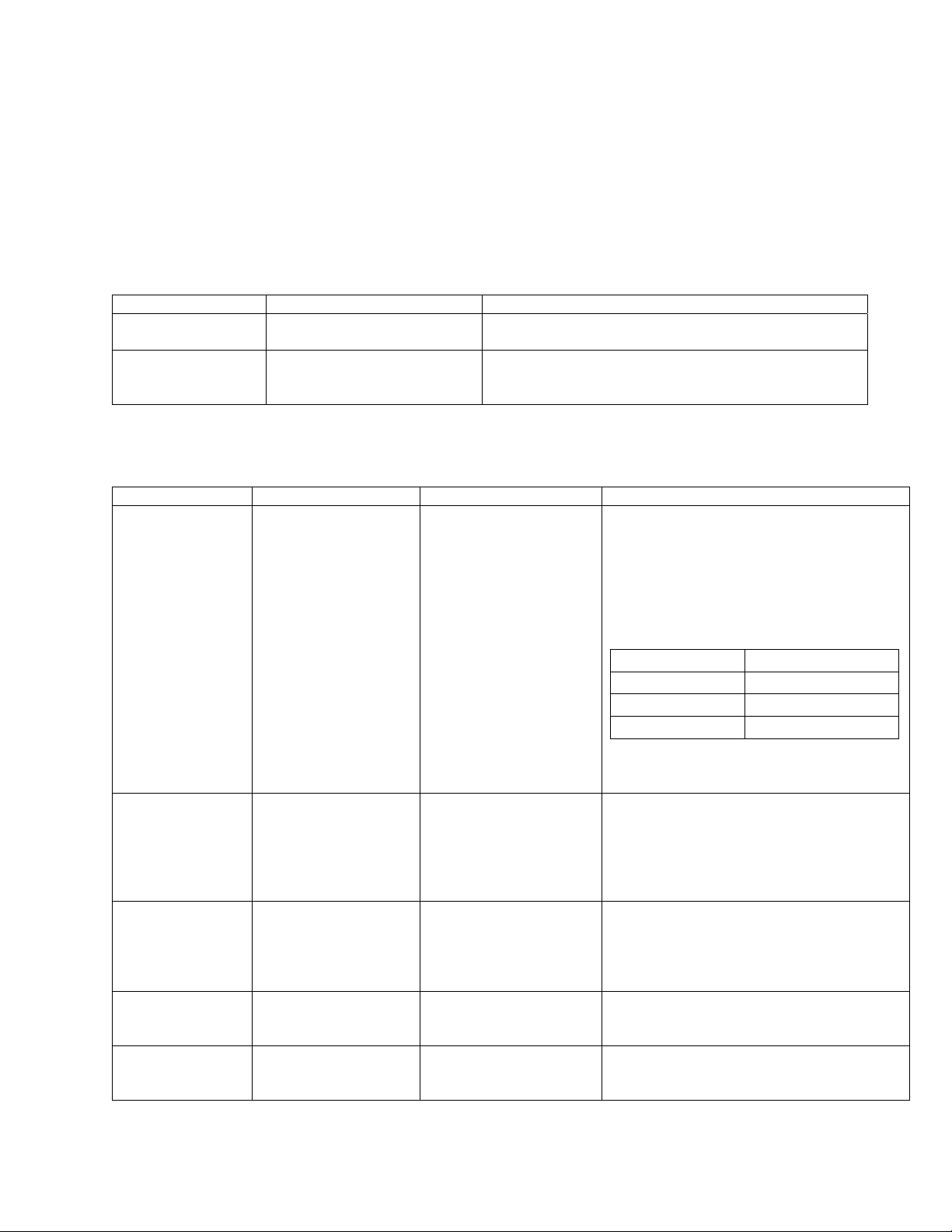
Troubleshooting Guide
Lifestyle® PS-18/28/38/48
Refer to the Lifestyle® PS-18/28/38/48 service manuals, part number 268795 for schematics,
PCB layouts and parts lists.
Preventative Repair Measures
Note: Perform the following on all units returned for repair.
Product Check Action
PS18/28/
38/48
PS18/28/
38/48
Software Revision Upgrade to latest revision.
FB5 Review the DSP board for damage to FB5 and
surrounding components. Repair any damage found,
if damage is excessive replace DSP board.
Troubleshooting Tips
Product Symptom Check Action
DSP No Audio, slow green
led at all times
DSP No Audio, slow green
led at all times
DSP No Audio, no LED’s
lit
DSP No audio, solid
amber led
DSP Audio cuts out after a
few minutes
FB5 on bottom side of
DSP board
Dipswitch connector S1 Make sure all of the switches are in the
U501 Check for 5V at pins 5 and 6 of U501. If
Flash IC U301 If the amber led is solid, check for the +/-
Y201 Crystal Y201 may have a thermal
Replace FB5 if burnt or open. R9 may
also need to be replaced. On later version
pcb’s (part # 268455) check resistors
R656 and R657. Check for visual damage
to pcb around connector J1. Some trace
repair may be necessary. Also check
C106 on the power supply pcb for visible
damage.
FB5
R9
R656, R657
C106
“on” position. The arrow on the connector
indicates the correct switch position.
Check for cracked solder joints at the
bottom of the connector if switches are
set correctly.
missing, replace IC with part # 254196-
001. Also check diode D501 on bottom
side of dsp board. Replace with 193847001 if shorted.
13V rails on amp pcb. If the rails are at +/20V replace U301 with part # 307508.
breakdown issue. Replace with part #
256128-001.
188587-401
133627
133626-5105
137127-474
1
Page 2
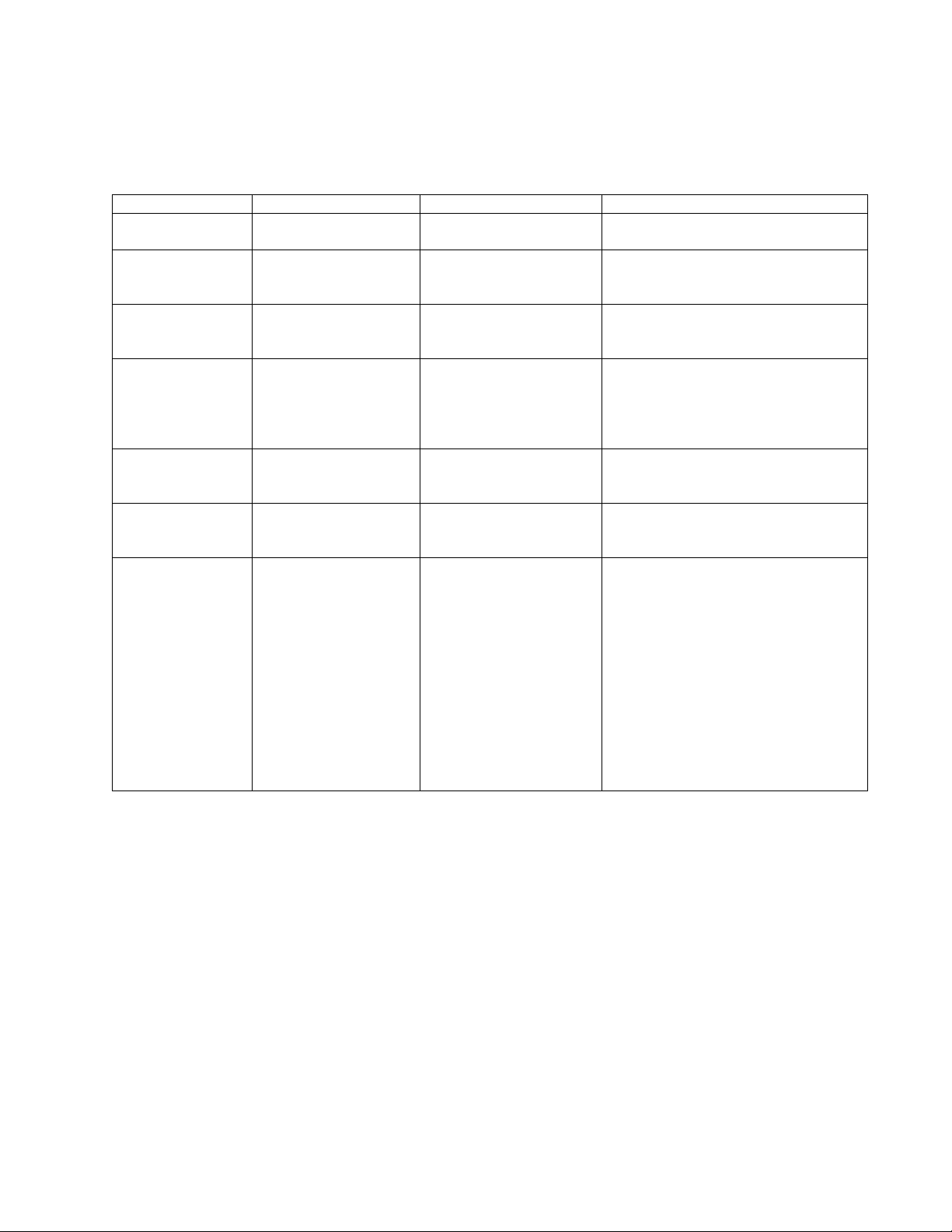
Troubleshooting Tips, continued
Product Symptom Check Action
DSP No audio, solid
amber led
DSP No audio, led’s toggle
back and forth when
power is applied.
DSP Intermittent Audio J1 If audio cuts out when stressing
Power Supply Unit keeps blowing
fuses
Power Supply No power U101 for visible
Power Supply No / distorted audio R201 and R202 Fusable resistors R201 or R202
AMP No power Output IC’s U1, U2 and
Y201 Crystal Y201 may have failed.
Replace with part # 256128-001.
U302 and U303 Replace SDRAM IC’s U302 and
U303 with part # 254195-010.
connector J1, replace connector
with part # 260334-0012.
Q101 and Q102 Check for shorted FET’s Q101 and
Q102.
Only replace if there is no visible
damage to controller IC U101and
surrounding components.
If U101 is burnt, replace power
damage
U3
supply board with part # 285837003
may be open. Replace with part #
260352-100.
If U1, U2, or U3 fails in a PS18,
PS28 or PS48 bass module that
has amp PCB 266999-0, replace
the amp PCB with part number
267332-0, which has improved
output ICs.
Note: The improved outputs ICs
U1, U2, and U3, part number
267330-001 are not compatible with
the older amp PCB part number
266999-0. Phase in of the new amp
PCB began in November 2003 and
was completed in January 2004.
2
Page 3

+5V
+3.3V
+10V
GROUND REFERENCE
The above diagram can be used as an aid for
measuring the power supply voltages with
the unit assembled.
+13V
-13V
-10V
SHEET 4 of 4
Page 4

+5V
+3.3V
+10V
GROUND REFERENCE
The above diagram can be used as an aid for
measuring the power supply voltages with
the unit assembled.
+13V
-13V
-10V
