Page 1
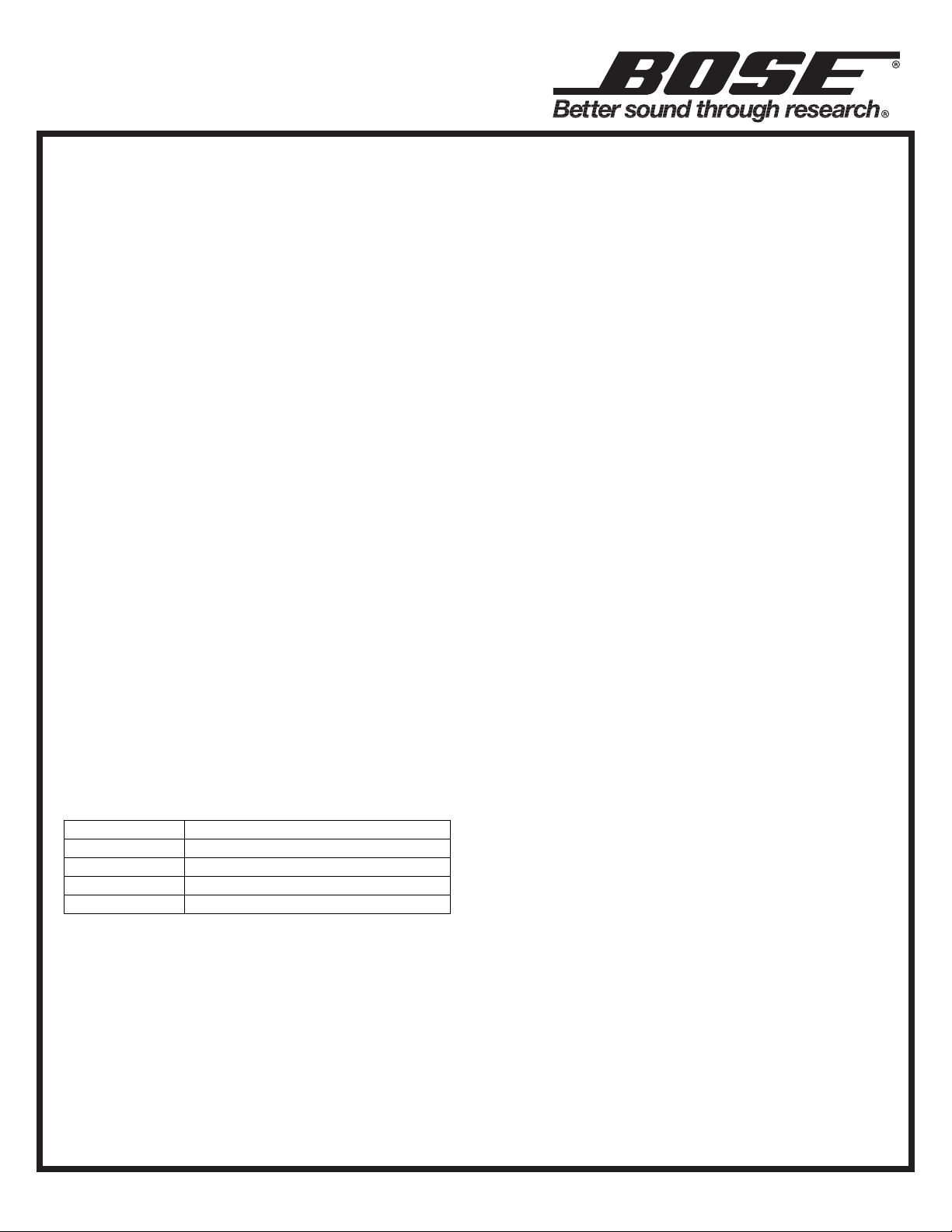
SERVICE BULLETIN
Bulletin Part Number: 264563-B9
Product: Bose
®
Lifestyle
®
A V28 Console
Subject: Replacement DVD mech
Disposition: When using CD/DVD mech part number 301728-XXX (Tohei) in an AV28 console, use the follow-
ing procedure to update the software to 01.03.07.
Symptom: Replacement CD/DVD mech part number 301728-XXX (Tohei) does not work when installed in an
A V28 console.
Reason: The console software needs to be updated to version 01.03.07.
Solution:
1. Download software update 01.03.07 from the service site and create an update disc.
2. A Toshiba CD/DVD mechanism that will play a CD needs to be installed in the console. If you do not have
one, contact Bose service in your country.
3. Insert the update disc into the console and select the CD/DVD source.
4. Af ter the update is complete, install the replacement CD/DVD mech p art number 301728-XXX (Tohei). Refer
to the AV28 service manual for the current Tohei DVD mechanism part number.
Note:
A Toshiba CD/DVD mechanism that will play a CD needs to be installed in the console to run a software update
that will enable the console to operate the Tohei mechanism. Even though the Toshiba mechanism might not be
able to play a DVD properly it might be able to play a CD and run the update CD. If you do not have a Toshiba
mech that will play a CD, contact Bose service in your country.
Below is a table of Toshiba type mechanisms. To identify the mechanism type, compare the part number on the
mechanism to the table below. Or remove the mechanism mounting bracket to access the model information
on the bottom of the mechanism.
Part Number Description
256150-XXX 1502 Toshiba CD/DVD ROM drive
268231-XXX 1612 Toshiba CD/DVD ROM drive
270013-XXX 1712 Toshiba CD/DVD ROM drive
273686-XXX 1802 Toshiba CD/DVD ROM drive
Software download location:
External: http://serviceops.bose.com
Internal: http://intranet.bose.com/tsg/SERVICE_DOCUMENT A TION/
• Left column - click on Lifestyle Music Centers
• Right column - click on AV28
• Right column - click on 01.03.07 software update, follow instructions for creating an update disc.
To check the console’s software version, with the unit off and plugged in, press and hold the STORE button
then press the ENTER button once. The software version will display on the console’s VFD - SW C:01.03.07
Date Issued: 04/08
Bose Corporation; The Mountain, Framingham, Ma. 01701-9168
Service documentation available online at http://serviceops.bose.com
