Page 1
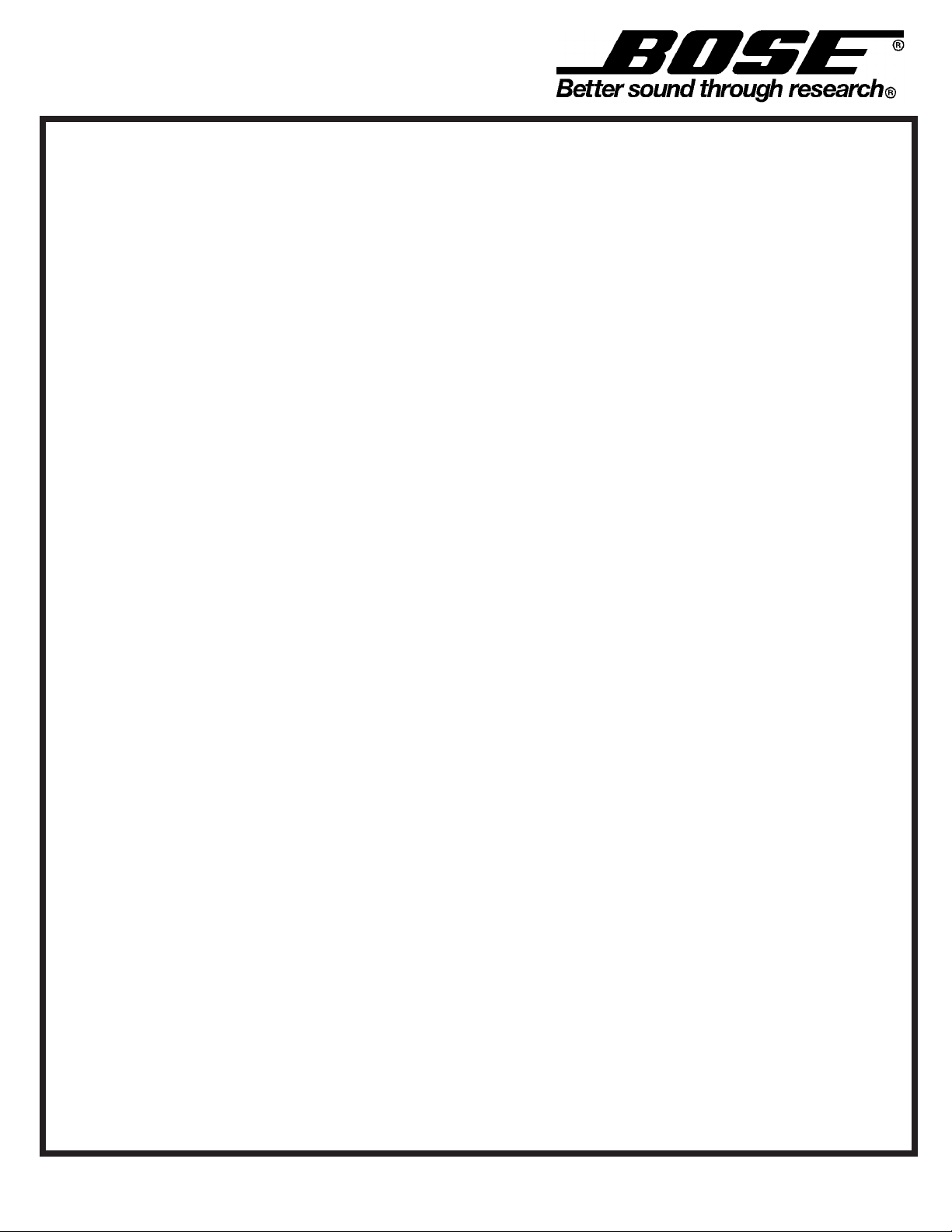
SERVICE BULLETIN
Bulletin Part Number: 264563-B6
Product: Bose® AV28 Media Center (part of the Lifestyle® 28 and 35 system)
Subject: DVD Region Codes 3-6 and select Region 2 offerings.
Disposition: Change the region code at the customer’s request.
Symptom: A customer moves from one DVD region to another and needs to have the media center’s region
code changed.
Reason: To control the release of movies, DVD disc manufacturers region code DVDs and require DVD player
manufacturers to design their players to only play DVDs manufactured for a particular region of the world. If a
customer moves from one region to another, the region code of the media center needs to be changed to match
the region code of DVD discs sold in that particular region.
Solution: The Bose Lifestyle® 28 and 35 systems are sold worldwide. We recognize the fact that customers may
move from one DVD region to another. By pushing the following buttons on the remote control, you can update
the media center to be compatible with the new region. Perform the following two procedures.
1. Initialize the Media Center:
To initialize the media center so its region code can be changed, press the following buttons in the sequence
below on the media center's remote control.
Important Note: This procedure only needs to be performed once to initialize the media center.
• Seek Forward Button (right arrow)
• Tune Up Button (up arrow)
• Shuffle Button
• Stop Button
• Mute Button
2. Set the Region Code:
With the AV28 Media Center on, open the DVD tray and insert a DVD disc. While the DVD tray is open, press
the following buttons in the sequence below on the media center’s remote control.
• Stop Button
• Shuffle Button
• Region number of the DVD discs sold in that region (i.e. for region 4, press the number 4 button)
• Enter
The DVD tray will automatically close and the DVD disc will begin to play.
Important Note: If a certain DVD disc does not play, this procedure may need to be performed again and
each time that DVD disc is played.
Important Note:
Currently this capability is only available on Lifestyle
region 2 offerings. Early production units may not respond to this procedure and will require a software update
to have this capability. Contact Bose Corporation in your country for software update instructions.
®
28 and 35 systems sold in DVD region 3-6 and select
Date Issued: 10/2002
Bose Corporation; The Mountain, Framingham, Ma. 01701-9168
For Technical Assistance Call 1-800-233-4408
Service documentation available online at http://serviceops.bose.com
Page 2
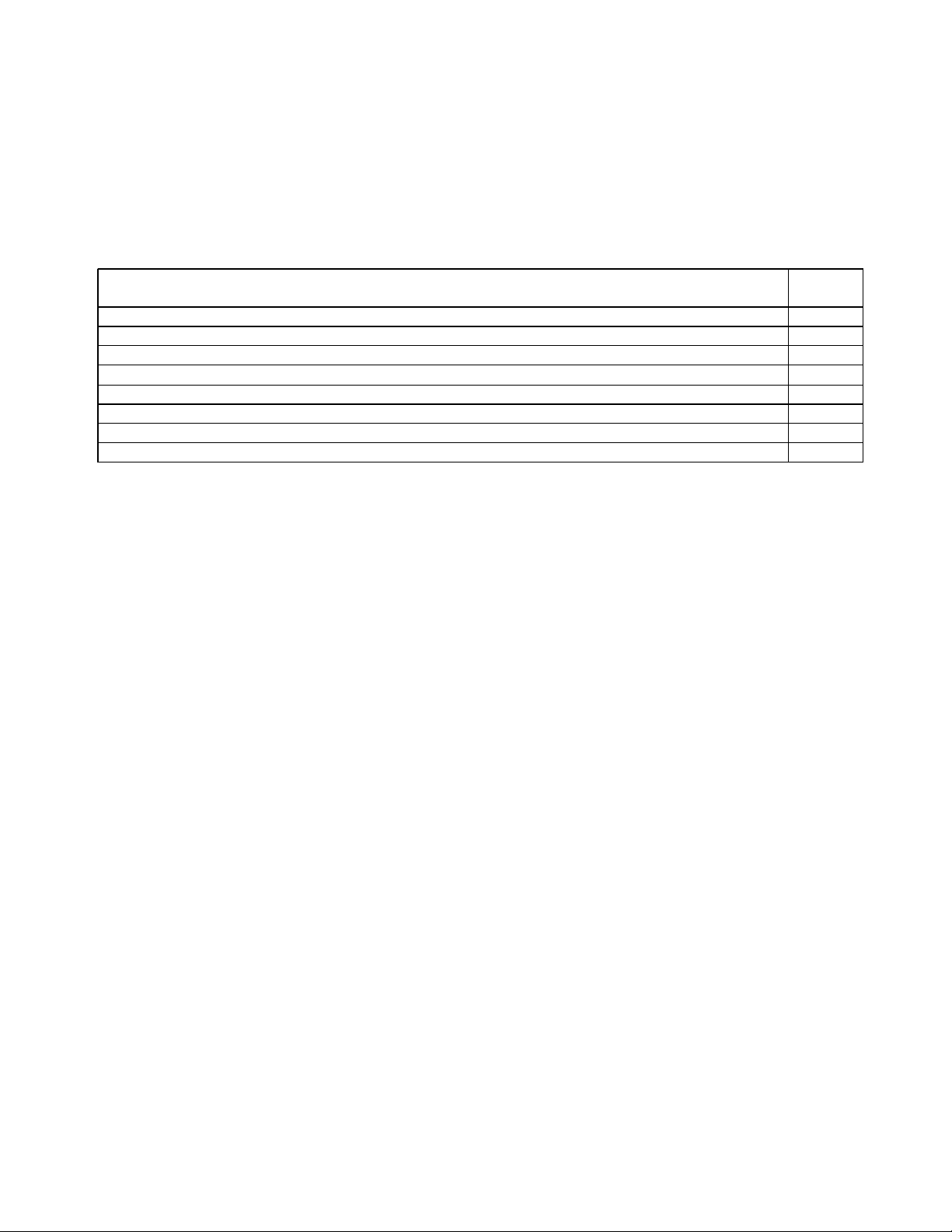
Region Region
U.S., Canada, U.S. Territories 1
Japan, Egypt, South Africa, Europe, Middle East 2
Korea, Philippines, Indonesia, Hong Kong, Taiwan, Southeast Asia, East Asia 3
Australia, New Zealand, Mexico, Pacific Islands, Central America, South America, Caribbean 4
Russia, India, Africa, D.P.R. of Korea, Mongolia, Former Soviet Union, Eastern Europe 5
China 6
Reserved 7
Special international venues such as airplanes, cruise ships 8
Code
