BOSE 1600VI, 1800V-VI Schematic
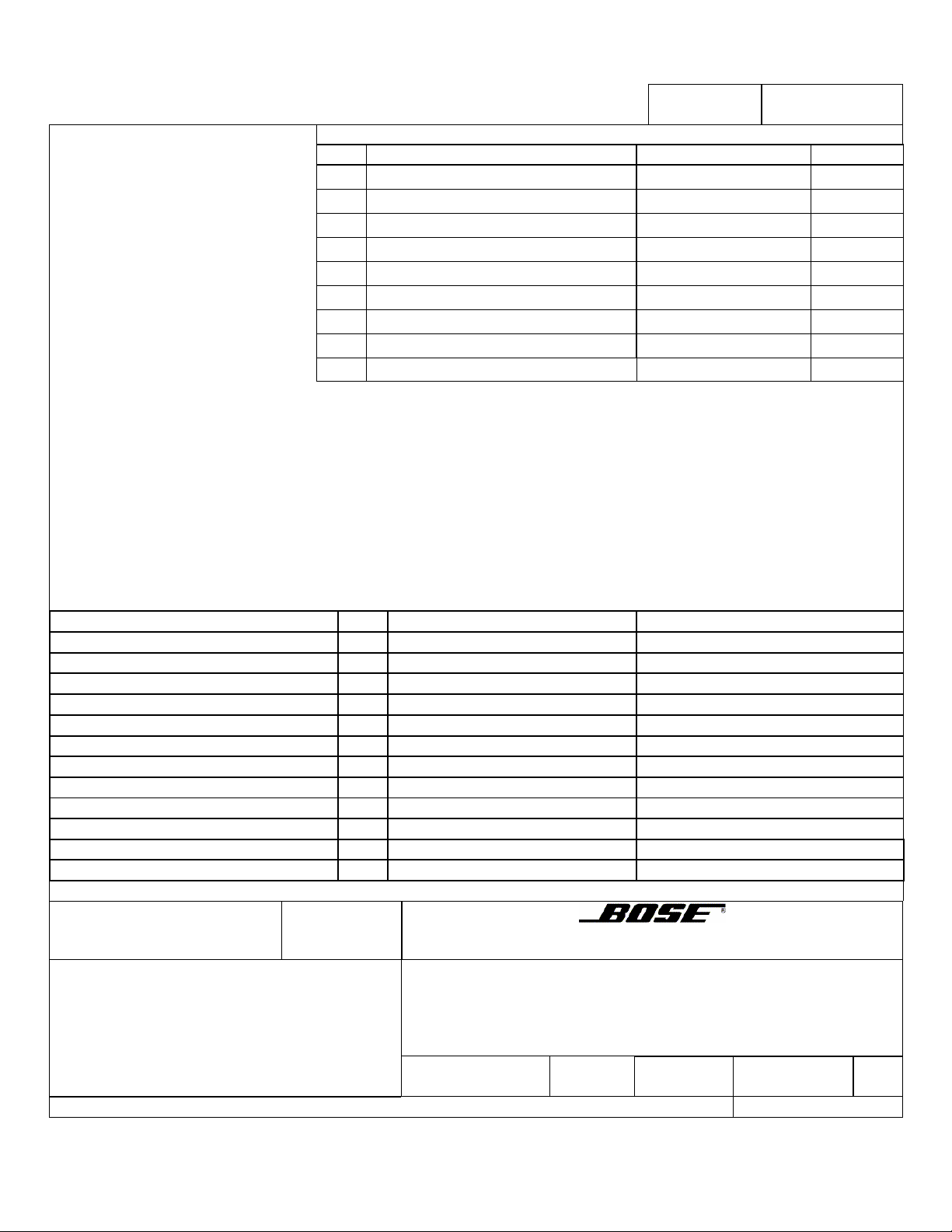
REVISIONS
REV DESCRIPTION ENG DATE
00 INITIAL RELEASE BOB SMITH 5/09
SIGNATURES REQUIRED
TSG REPRESENTATIVE BOB SMITH
CELL LEAD
REPAIR SUPERVISOR
OTHER(________________)
TSG TECHNICIAN
Bob Smith
PRINT NAME SIGNATURE
KEVIN KING
DATE
5/09
FRAMINGHAM, MA 01701-9168
CLASS
FM
DWG NO.
199747-TT
APPLICABLE DOCUMENTS:
SERVICE MANUAL: 199747
DESCRIPTION
Model 1800V and 1600/1800 VI Amplifiers
SIZE
A
FSCM
32108
CLASS
FM
DWG NO.
199747-TT
PAGE 1 OF 3
REV
00
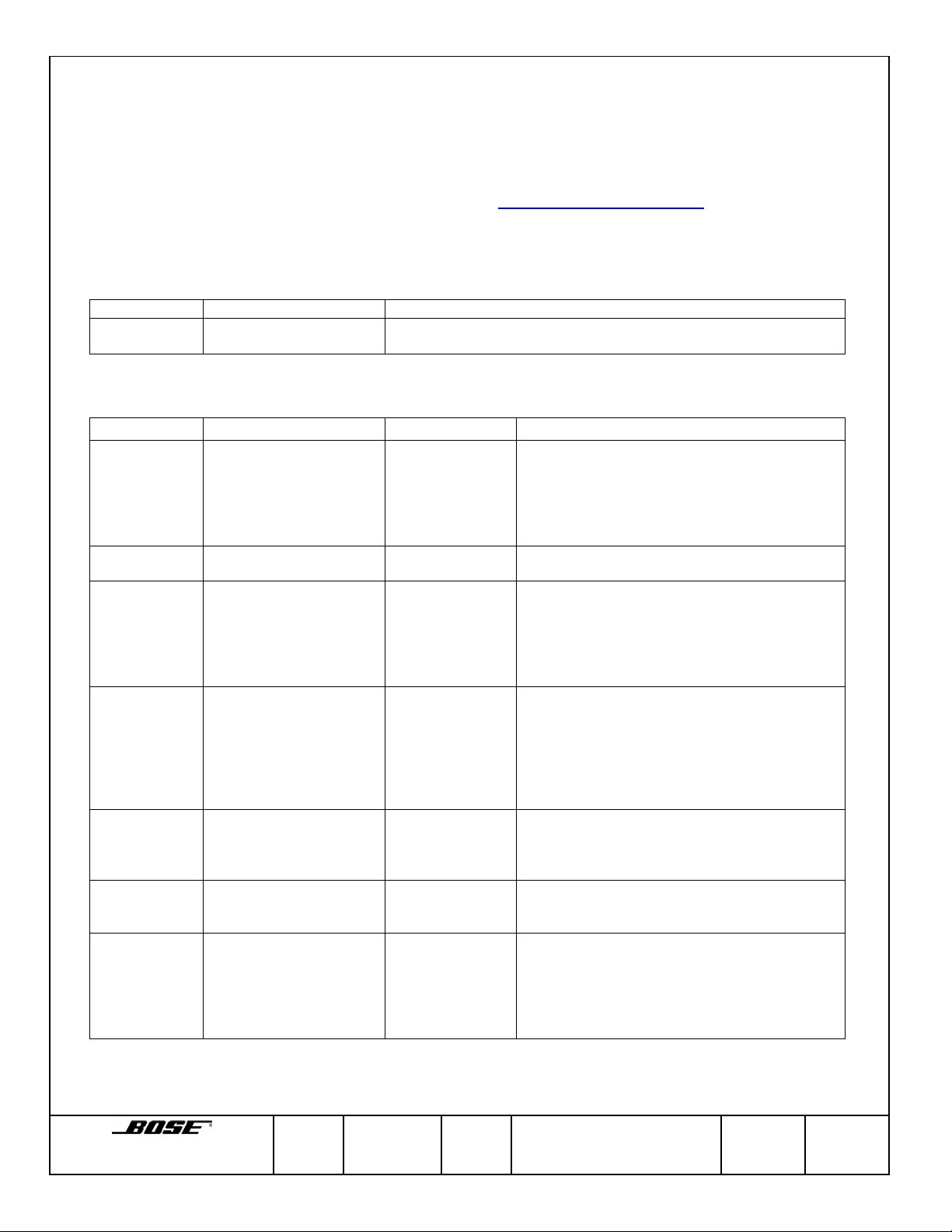
Troubleshooting Tips
Model 1800V and 1600/1800 VI Amplifiers
Refer to the Model 1800V or 1600/1800 VI Amplifier service manual, reference number 181812
(1800 V) or 199747 (1600/1800 VI) for schematics, PCB layouts and parts lists located on the
Pro Products page of the Bose Service web site at http://intranet.bose.com/tsg
http://serviceops.bose.com.
Preventative Repair Measures
Note: Perform the following on all units returned for repair.
Product Check Action
1800V
1600/1800 VI
There are no preventative measures to perform on these
amplifiers.
Troubleshooting Tips
Product Symptom Check Action
1800V
1600/1800 VI
1800V
1600/1800 VI
1800V
1600/1800 VI
1800V
1600/1800 VI
1800V
1600/1800 VI
1800V
1600/1800 VI
1800V
1600/1800 VI
Dead unit Fuse 1. Verify that fuse F1 located on the front
panel is good. Verify that it is the correct
value for the AC line voltage version of the
product.
2. Check for +/-15VDC on the power supply
PCB. Check R6, R7, R8, Q2, Q3, D3, D6.
Blows main fuse F1 at
turn-on.
Dead unit Fuse 1. Verify that fuse F1 located on the front
- Dead unit
- No Sound
- No front panel LEDs
lit.
- Unit drawing too much
current at turn-on.
No audio output from
one or both channels.
Audio cuts out,
intermittent.
Unit keeps going into
protect mode.
Output power
transistors
Power supply
MOSFETs.
Output relays. 1. Check output relays K100, K200 and
Input level
controls
- Input module
PCB diodes.
- Power supply
board 15V
regulator parts.
Check that the output transistors are not
shorted internally or shorted to the heatsink.
panel is good. Verify that it is the correct
value for the AC line voltage version of the
product.
2. Check for +/-15VDC on the power supply
PCB. Check R6, R7, R8, Q2, Q3, D3, D6.
1. Check that the output transistors are not
shorted internally or shorted to the heatsink.
2. Check Q9, Q14, D13, D19, Q20 and Q25.
3. Check for the low voltage rail +/-53V at the
outputs of D13 and D19, and the high
voltage rail +/-106V at Q14 Source and Q25
Source.
associated circuitry. Check for VLF+ voltage
at pin 6 of the relays (+24V).
2. Check U1 on the Input/Output PCB.
Check potentiometers R101 and R102 for
proper operation. Clean or replace as
needed.
1. Check the diodes tied to the +/-15V lines
on the input module PCB; D7, D8, D9, D10,
D15, D16, D17, D18, D20 and D21.
2. Check the transistors, diodes and resistors
for the +/-15V on the power supply board,
R5, R6, D3, Q2, R8, R9, D6 and Q3.
or
Framingham, MA 01701-9168
SIZE
A
FSCM
32108
CLASS
FM
DWG NO.
199747-TT
SHEET
2 of 3
REV.
00
